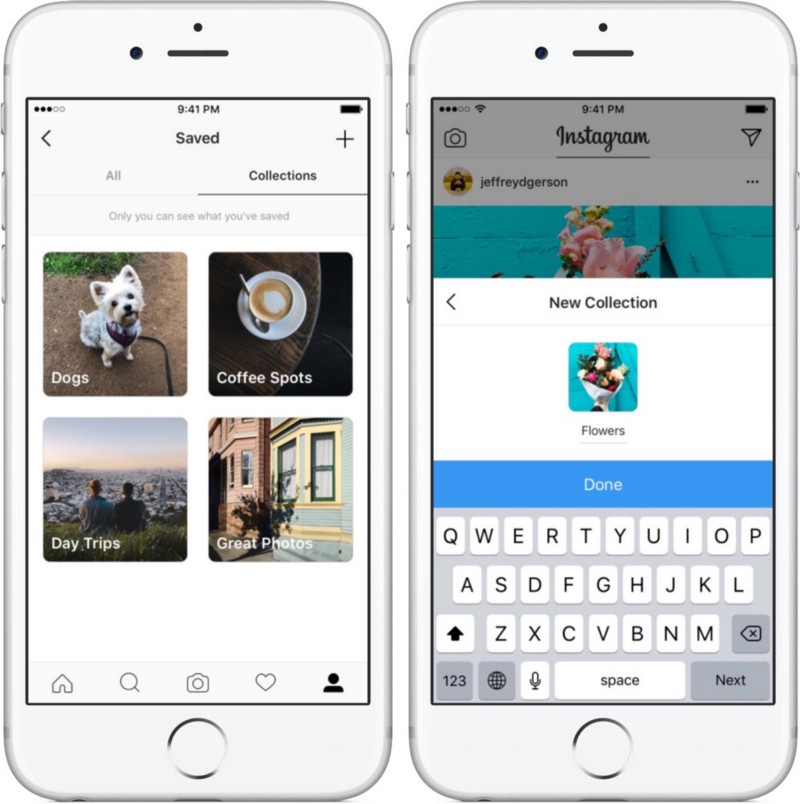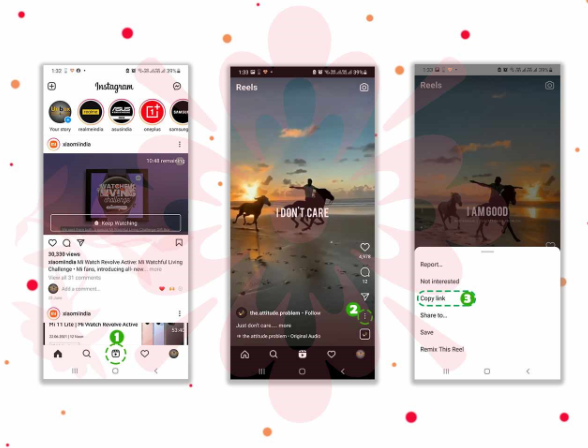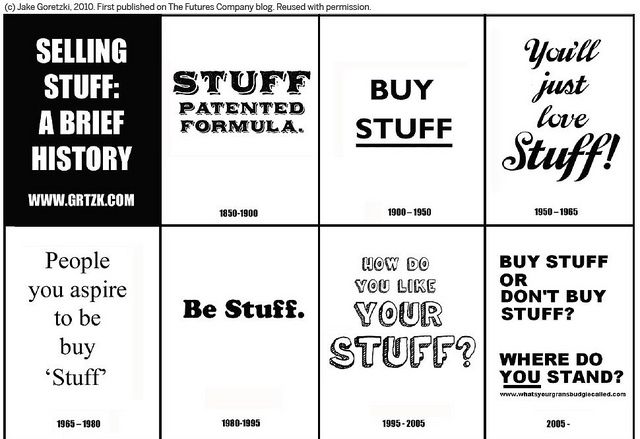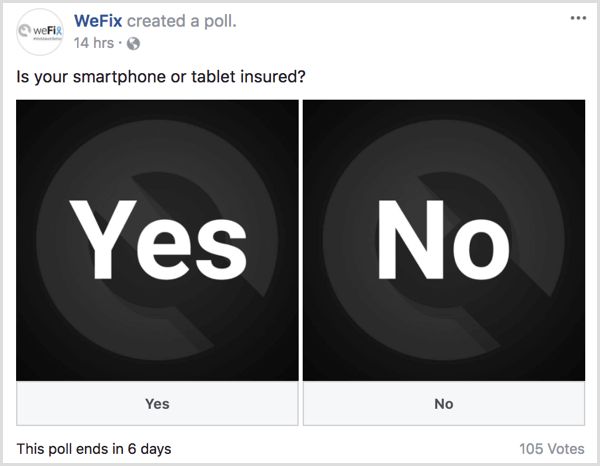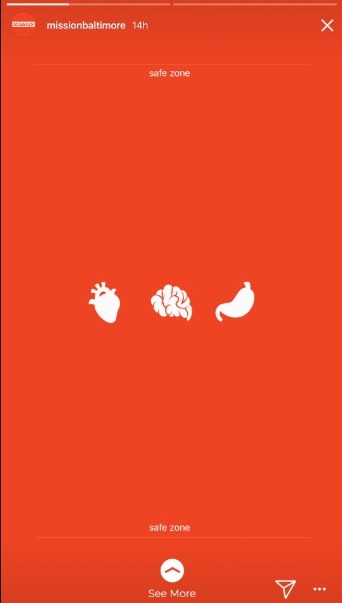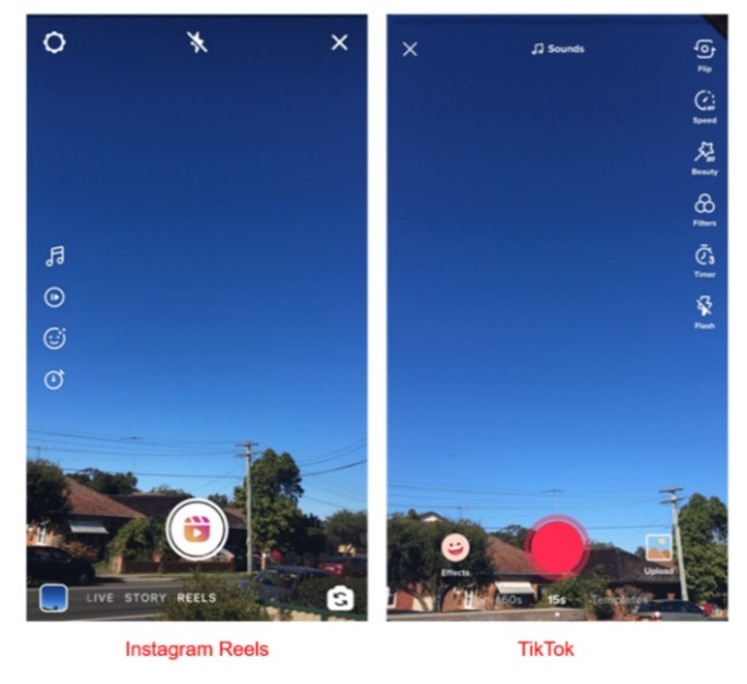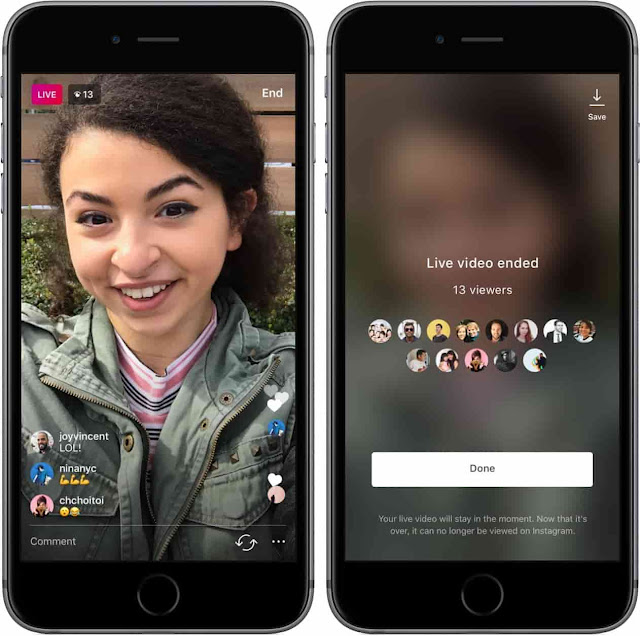How do i switch to a personal account on instagram
How to Switch Back to a Personal Account on Instagram
When the Instagram business account launched in 2014, many brands, influencers, and content creators quickly switched from their personal accounts.
The appeal of detailed insights and analytics was too strong to ignore! Not to mention, access to a plethora of useful business tools to promote your content.
1 Types of Instagram Accounts
2 How to Change Instagram from Business to Personal (Step by Step!)
3 Should You Switch to a Personal Account on Instagram?
4 Conclusion: How to Go Back to a Personal Account on Instagram
But you may be contemplating whether to switch back to your personal Instagram account these days.
It’s understandable. Maybe you want to restrict your content to a tight-knit community of followers. Or you might be looking for ways to leverage Instagram’s algorithm and increase the organic reach of your posts.
In either case, chances are you’ve thought about making the switch to a personal account on Instagram at one point or another.
While switching from a professional account to a personal one on Instagram takes few simple steps, it’s a critical decision.
That’s why you should analyze the pros and cons before you decide to switch back to your personal account. We’ll delve deeper into these aspects below. We’ll also discuss how to switch back to a personal account on Instagram.
But let’s first take a quick look at the different types of accounts available on Instagram!
Types of Instagram Accounts
Instagram offers two main types of accounts to its users – personal, and professional!
A personal Instagram account lets you use all of the platform’s basic features. You can still upload posts, reels, IGTV videos, and stories. But you can’t monitor how your posts are performing or have access to in-depth analytics.
Professional Instagram accounts are further categorized into two types of professional accounts -business and Instagram creator accounts. These accounts give you access to a treasure trove of creator-friendly tools, including insights and promotions.
These accounts give you access to a treasure trove of creator-friendly tools, including insights and promotions.
So, now that you know what kinds of Instagram accounts you have access to, let’s talk over how to switch between them!
How to Change Instagram from Business to Personal (Step by Step!)
First things first – switching your Instagram account from business to personal isn’t rocket science.
Switching to an Instagram business profile, or back to a personal account involves a few simple steps and takes less than five minutes! The difficult part comes when you’re thinking about whether you should make the switch in the first place. (More on that later!)
But if you’ve already made up your mind, here are the steps to switch back to your personal Instagram profile:
- Open the Instagram App
- Go to your Instagram Business Profile
- Tap the menu button in the upper right corner of your Instagram profile
- Tap Settings
- Select Account from the menu
- Scroll down to “Switch Account Type”
- Choose “Switch to Personal Account”
- Read the pop-up and confirm the switch
Should You Switch to a Personal Account on Instagram?
If you’ve ever tried changing your Instagram account from business to personal, you’ve likely come across a warning message.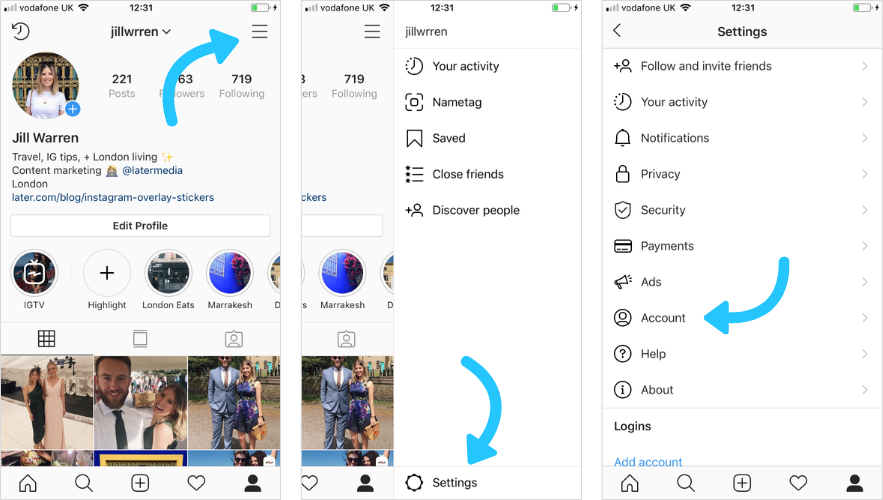 If you haven’t, you’ll see it here!
If you haven’t, you’ll see it here!
It explains how you can’t use some of the app’s features on your personal account.
To some people, the loss of insights might not be a big deal. But to professional brands and businesses that use Instagram as a main social media marketing platform, it can be disastrous.
The final choice between a personal and business account depends on your needs and preferences.
Let’s explore the pros and cons of turning off your Instagram business account:
Pro: You Can Have a Private Account
This is likely the biggest advantage of having a personal Instagram profile. You can navigate to your “Privacy” settings and enable the “Private Account” option. It’ll ensure that your Instagram posts are only available to your followers.
Also, you can approve or dismiss follower requests to control whether new users can view your posts.
Pro: You May See a Positive Impact on Your Organic Reach
Some content creators and influencers have reported that the organic reach of their posts improved after changing their Instagram accounts to personal. This isn’t surprising considering that the Instagram algorithm could suppress the organic reach of business accounts to compel them to run ads.
This isn’t surprising considering that the Instagram algorithm could suppress the organic reach of business accounts to compel them to run ads.
But there’s no concrete data to support this argument. So, it isn’t wise to switch to a personal Instagram account with the sole intent of boosting your organic reach.
Con: You Lose Out on Detailed Insights and Analytics
The best part about having an Instagram business profile is that you get access to useful analytics on audience engagement. You can monitor the organic and paid reach of your posts, as well as gain a deeper understanding of your followers’ demographic.
Switching to a personal account means you can no longer use the “Insights” dashboard. Also, the analytics from your existing posts is erased. Even if you change back to a business account, you can never recover this data.
Con: Contact Options Become Limited
Unlike a business account, your personal Instagram profile doesn’t have a “Contact” button.
This means your followers can’t access your phone number, email address, Facebook page, or website.
Also, you lose other valuable buttons, such as “Insights” and “Promotions”.
Con: You Won’t Be Able to Auto Post from Tailwind
If you manage an Instagram business profile, you’re likely using a social media tool to plan and publish your posts. Tailwind’s Instagram scheduling tool lets you draft and schedule Instagram posts for weeks in advance with SmartSchedule – and automatically publishes content at the right time on your behalf!
But the auto-posting feature is only available for business accounts. While you can still schedule posts from your personal account, Tailwind won’t automatically upload them. Instead, you’ll have to rely on push notifications from the app to remind you to upload the post.
Conclusion: How to Go Back to a Personal Account on Instagram
Changing your Instagram account from business to personal is quite simple. You need to navigate to your account settings and select “Switch to Personal Account” from the available options. But if you’re a marketer or content creator, you shouldn’t be asking how to switch back to a personal account on Instagram.
But if you’re a marketer or content creator, you shouldn’t be asking how to switch back to a personal account on Instagram.
Instead, you should evaluate the consequences of making the switch and whether it’s going to be the right decision. A personal account gives you more control over who gets to view your content. But you lose access to powerful audience insights and other tools.
Not sure about what type of Instagram account is the right choice for you? Pin this article and come back to it once you’ve made up your mind!
Pin Me For Reference 📌:
How To Switch Back to a Personal Account on Instagram
Over the years, Instagram has evolved to accommodate individuals and businesses looking to establish an online presence on the app.
As a result, there are primarily two types of accounts you can open on Instagram, which include personal and professional accounts. So it’s pretty easy if you somehow find yourself using a professional account and want to switch back.
This article will see the benefits of using a personal or professional account and how you can switch accounts in detail.
Table of Contents
- What Are the Types of Instagram Accounts?
- What Features Do You Get on a Personal and Professional Account on Instagram?
- How To Switch From Professional Account to a Personal Account on Instagram
- What To Expect After You Switch to a Personal Account on Instagram
- Conclusion
What Are the Types of Instagram Accounts?
Instagram started as a social platform for individuals to share updates on moments in their lives with family and friends. However, social media soon reach over a billion downloads, presenting itself as an avenue for businesses and content creators to explore to attract customers and build a fanbase. In 2014, the Instagram business launched with several features for business accounts.
As a result, accounts on Instagram were categorized into personal and business accounts, but over the years, the business account was rebranded as a professional account.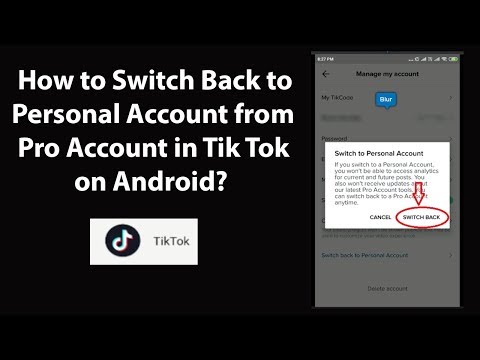 The professional account is then sub-categorized into business and creator accounts.
The professional account is then sub-categorized into business and creator accounts.
You want to opt for the business account as an entrepreneur, designer, freelancer, or brand. But for artists, celebrities, producers/content creators, and influencers, the creator account is the option. Generally, a professional account on Instagram will provide you with better insights into operating your business and how you create content as a creator.
What Features Do You Get on a Personal and Professional Account on Instagram?
A personal account lets you post images, and videos, use Instagram stories and enjoy other people’s and businesses’ content on your Instagram feed. You’ll also be able to message individuals and businesses on the app and render your page private and visible to people you want.
However, with a personal account, insights into your posts’ reach will only be reflected by the likes and comments you get. This is one of the major differences observed between personal and professional accounts.
With a professional account, you can link your Instagram business account with Facebook to assign editors and admins to access the account. You also get insights into your posts and followers in various ways.
With insights, you can see the number of people your posts reach and how well your content is doing on the app. In addition, you’ll get data on the age range like your posts, gender, and days/hours they engage with your post.
On your professional account, you can add avenues for people to contact you on your profile page, a category label, and a secondary inbox to help you filter notifications and messages.
How To Switch From Professional Account to a Personal Account on Instagram
You can easily switch from your professional account to a personal one and vice versa. However, remember that switching from one account to another adds and takes away features depending on what you switch to.
These are the steps to follow in switching accounts:
- Open your Instagram app.
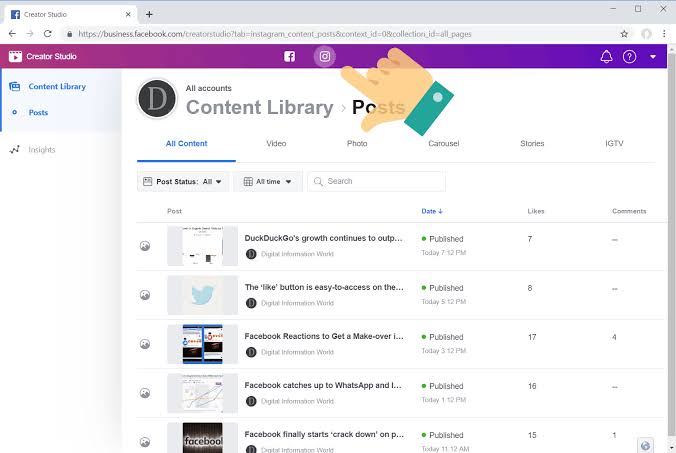
- Go to your business/creator’s profile page by clicking the profile icon to the far right of the bottom navigation bar.
- Tap on the menu in the top right corner.
- Click on “Settings” and tap on “Account”.
- Scroll to and tap on “Switch to Personal account”.
- When you do, you’ll get a pop-up asking you to confirm if you want to switch back. Tap on “Switch Back” to confirm your decision.
Switching to a personal account means the removal of insights and a few other features exclusive to business accounts.
What To Expect After You Switch to a Personal Account on Instagram
Generally, insights may not be a big deal to many people on how well their posts are doing, but for an upcoming or established business, it might not be the best decision. A switch from professional to personal means removing insights and the wealth of data it gives to help grow your business.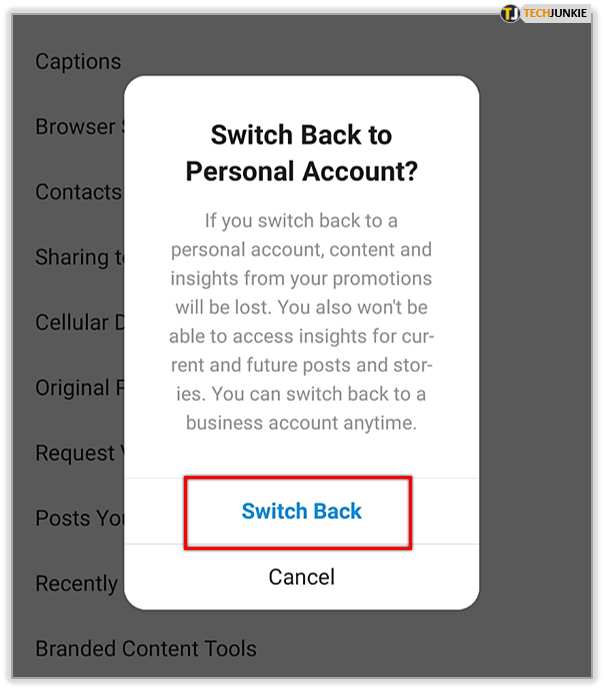
Also, the additional contact options you can put on your page get removed, which means access to your Facebook page, website, or email you put up before will be revoked. However, not all things that come with switching back to a personal account are bad; a few notable benefits of using a personal account exist.
A personal account will let you turn your page private if you wish to do so. This way, you can control who gets access to your posts, comments, and likes. You can also control how your account is followed, as requests will be sent to you before anybody can follow your account.
Also, a personal account gives you an avenue to grow your page organically without falling under the pressure of using ads to stay relevant. Instagram business can be tough without high numbers of followers, but with a personal account, you do not have to worry about that.
Conclusion
Whether you use a personal or professional account on Instagram, you still get to enjoy the app’s primary purpose: connecting and discovering accounts with the same interests as you.
So regardless of the account you’re switching to, have fun, be inspired, and stay in touch with your friends on the app.
Instructions on how to switch to a personal account on Instagram
Table of contents:
- 1 Why switch to a personal account? Pros and cons
- 2 Instructions on how to switch to a personal account on Instagram
- 3 Alternative
- 4 Why can't I switch to a personal account?
- 5 Questions from our readers
Instagram already has such a high-quality and extensive functionality that it is impossible to predict what it can bring to users with its updates. After all, all updates, one way or another, make the application easier and more interesting. A few years ago, Instagram created a new feature for those who are engaged in advertising or some kind of promotion of goods and services. The account was divided into two types: personal and business. The second type gave many new functions, but had a huge minus - it cannot be closed from prying eyes.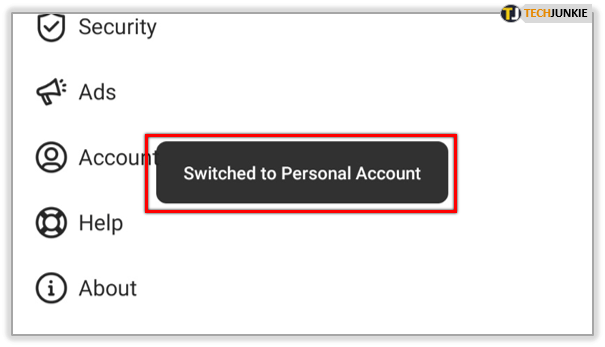 Therefore, if you are in a hurry to transfer your profile to the business category, and do not know how to return the usual one, we will tell you how to switch to a personal account on Instagram. nine0003
Therefore, if you are in a hurry to transfer your profile to the business category, and do not know how to return the usual one, we will tell you how to switch to a personal account on Instagram. nine0003
Why switch to a personal account? Pros and cons
There can be many reasons for switching from one type of account to another. But first of all, we will analyze what a personal account is.
A personal profile is a place where only you and your life are. The rules here are set by you, you decide what to post, to whom to open access to him, to whom not. A business account, on the other hand, will make you be in the public eye. Here it will not be possible to close the profile at will. That is, with a business account, you become completely public. nine0003
Personal page and its advantages:
- If your sale comes from a personal profile, you will have more buyers, because people will know that you are a real person, that is, the level of trust and loyalty will be much higher.
 Everyone will see that you are a person and that you are behind it all.
Everyone will see that you are a person and that you are behind it all. - A personal account will not prevent you from posting whatever you want. For example, if you want to post a family photo or something like that, you can safely upload it. Even in the queue after your product. The main thing is not to forget about aesthetics. nine0006
- You can make your account closed at any time, there is no such option in a work account.
Cons:
- You won't be able to analyze your data as there will be no statistics. Access to reach, attendance, and all other profile data will also be denied. There are no different ways to contact you if necessary, that is, there will be no communication buttons.
- Promotion of publications and launch of promotions will also be impossible. nine0006
Instructions on how to switch to a personal account on Instagram
To return your personal profile, follow the instructions below:
- Login to your account and go to Settings.
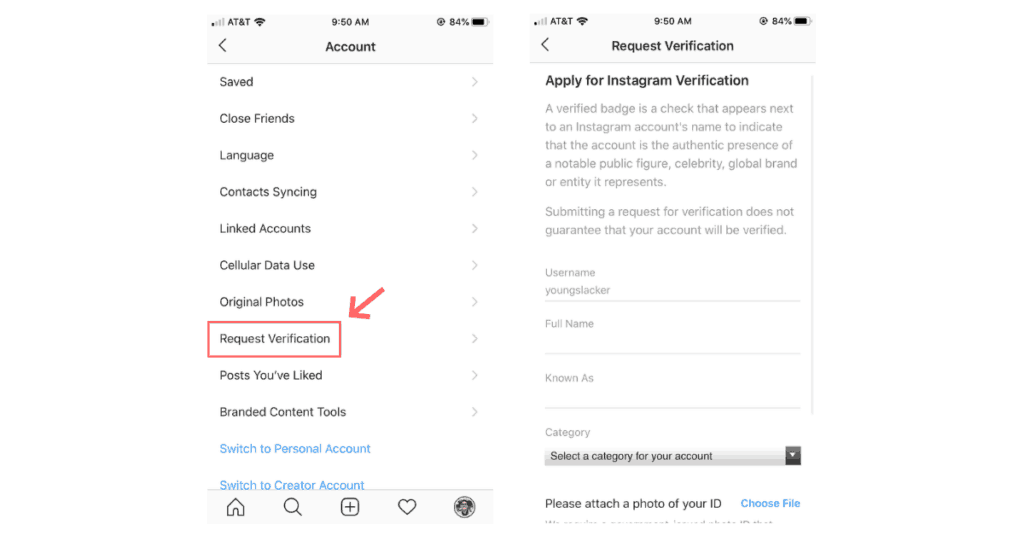
- Open the "Account" section.
- Click on "Switch to personal account" and confirm your intention.
Done, now the account is yours again and you can close it from prying eyes! nine0003
Alternative
What is the main difference between a business and a personal profile? If you want to share photos only with your loved ones, if it is important for you whether a closed or open account, then a personal account will be more convenient for you, since you will not have such a choice with a business account. You will have to be a public figure, people will subscribe and unsubscribe, see all your posts and so on. But you definitely need to choose one thing, because if you post posts related to both work and life, then the appearance of the account will be in a terrible state. But what if you need privacy, but need the features of a business account to work? nine0003
The answer is simple, you can create two accounts.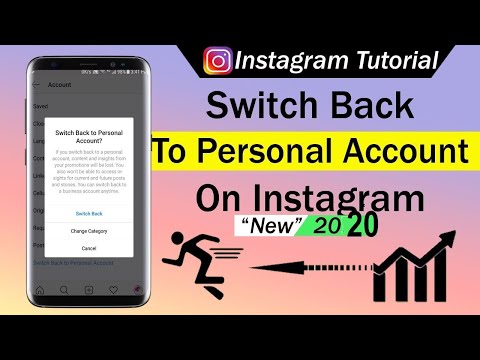 Instagram will allow you to create 5 accounts from one phone. So you don't have to sacrifice anything. You will have a work account and a personal profile for you to post to your friends. In addition, you can maintain both accounts, thereby dividing your personal life from your work life. You will only need a new mail, and everything else during registration can be left the same.
Instagram will allow you to create 5 accounts from one phone. So you don't have to sacrifice anything. You will have a work account and a personal profile for you to post to your friends. In addition, you can maintain both accounts, thereby dividing your personal life from your work life. You will only need a new mail, and everything else during registration can be left the same.
Why can't I switch to a personal account?
Many users often experience this problem. The reasons may be different:
- You need to check your Facebook business account. Check if the page is blocked. If yes, then unlink this account from Instagram.
- There is a possibility that you have not completed promotions and advertisements, which makes it impossible to switch to a personal account.
- There is also the possibility that your application is simply buggy - reload it. nine0006
If none of the methods helped you, then in this case it is better to contact technical support.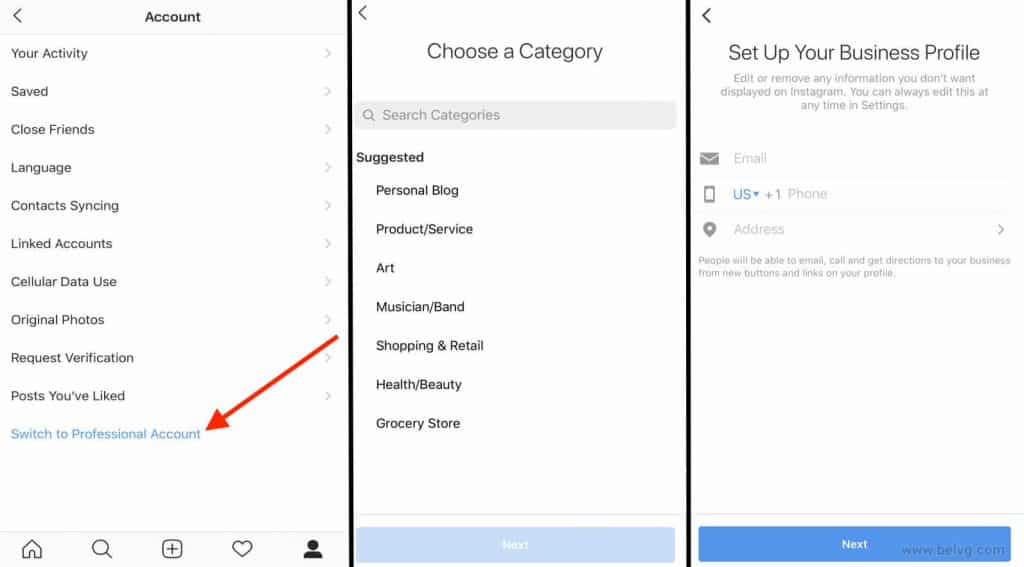
Questions from our readers
#1. I can’t switch to a personal account, it says that I should stop the promotion. But I don't have any promotions and never had.
First, unlink your account from Facebook, and then try switching to your personal profile again.
#2. If I switch to a personal account, will the old statistics still be available? nine0099
No, all data will disappear, as will the statistics section itself.
#3. How do I switch to a personal profile and save analytics data?
The standard functionality does not provide for this. But you can screenshot the stats and then switch to your personal account.
Ask your questions and leave your opinion in the comments! Also, watch the helpful video tutorial below.
[Total: 3 Average: 3.3/5]
Did you like the material? Share with your friends!
How to switch to a personal account on Instagram
Author admin Read 4 min Views 1.2k. Posted by
An account that has just been registered on the Instagram social network automatically receives a personal status. If necessary, in the future, the user can transfer the page to a business account by going through re-authorization - the profile will be attached to the Facebook page. In this short article, we will look at how to switch to a personal account on Instagram.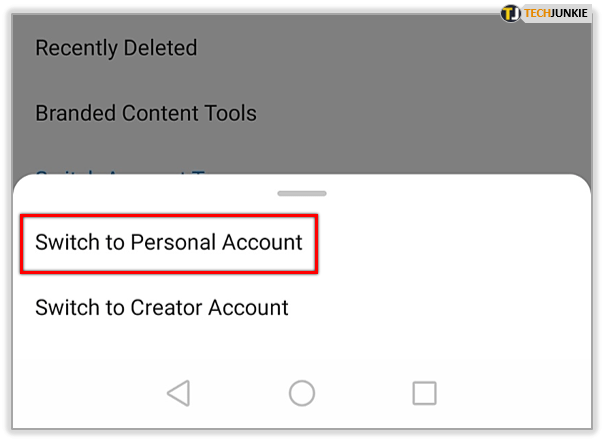 nine0003
nine0003
We also recommend that you watch this video - it clearly demonstrates the processes of working with a personal page on Instagram.
Contents
- What is a “personal account”?
- Switching to a personal account
- Switching to a company profile
- Possible problems
- Conclusion
What is a "personal account"?
A personal profile is your own profile, to which you can restrict access by closing. It will not work to close a business account - anyone can subscribe to it without obtaining permission from the owner. nine0003
A personal page has a number of advantages:
- The audience is more willing to purchase services, because they see that they are offered by a specific person (a psychological factor is triggered - it is more comfortable for a person to purchase something from someone he sees).
- There are no restrictions on posting content - you can post both a product card and a photo from your own life.
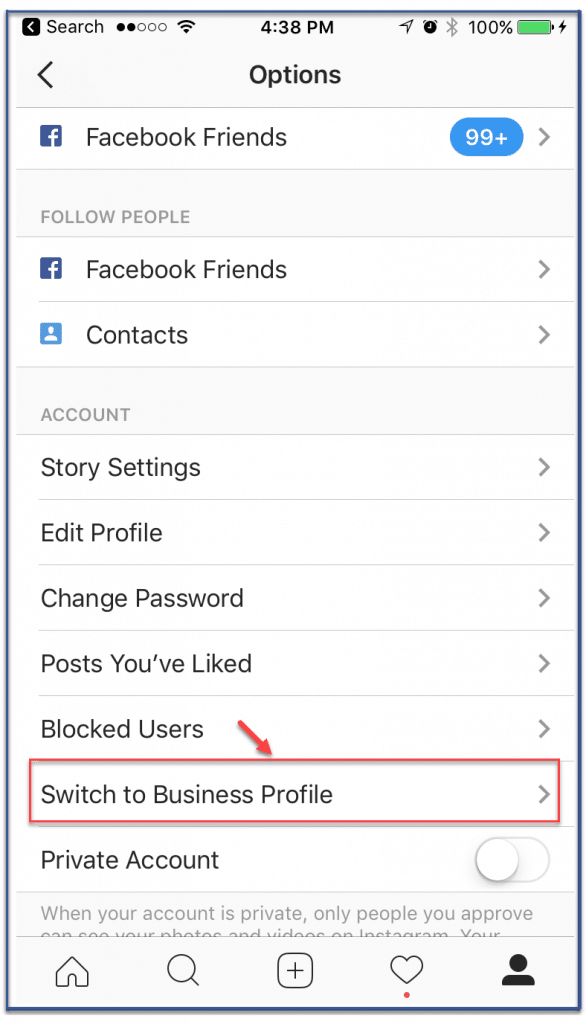
Among the main disadvantages of a private page for those who run their own business through Instagram are the following:
- Statistics such as attendance, audience coverage, etc. are not available. The business owner cannot analyze the results of his activities and rely on changes in key indicators.
- Can't run promotions.
- It is impossible to promote posts with products using the tools built into the official application.
As you can see, a private account is best for an ordinary user - you only need to switch to "business" if you use the profile to earn money and advertising and analytical opportunities are important to you. nine0003
Switching to a personal account
If the purpose of your business account suddenly changed and you urgently needed to transfer it to private mode, you need to perform the following simple sequence of actions:
- in the lower right corner.
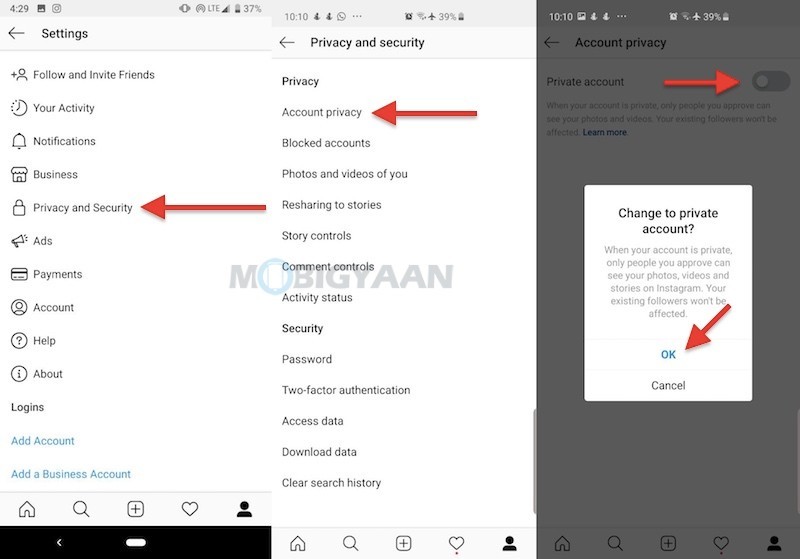
- Go to "Settings" by clicking on the appropriate button in the upper corner.
- We find the "Account" section and click on "Switch to a personal account". nine0006
- We agree with the warning that when switching, access to statistics will be closed, but the ability to return to a working account will not be lost.
- Click on "Return".
That's all - no additional confirmation actions will have to be carried out.
Switching to a company profile
In order to switch to a business account and gain access to some additional features, you will have to link your Facebook profile to your page. The transition instruction looks like this:
- Go to your profile and swipe left to bring up the side menu.
- Click on "Settings", tap on the item "Switch to a business account".
- Select a category and subcategory from the proposed catalog of options. It is necessary to determine as accurately as possible for what purpose you will maintain the company page.

- Enter the email address that visitors can contact, as well as the phone number of the company and the actual address of the location. nine0006
- In the "Link to Facebook" section, click on "Select Page" and add it.
You can later return to your personal account according to the instructions presented in the previous paragraph.
Possible problems
Some users are having trouble switching back from "business" to a personal account. They can be related to the following things:
- Problems with linked Facebook page. If the page, for example, is blocked, then you need to untie it from Instagram. nine0006
- Advertising campaigns are running and need to be completed.
- Error in the system - restarting the application.
If the problem could not be solved, contact technical support - they will answer you as soon as possible and help you return to your personal page.
Conclusion
As Instagram develops, it acquires new features, one of which is the function of switching to a business account.