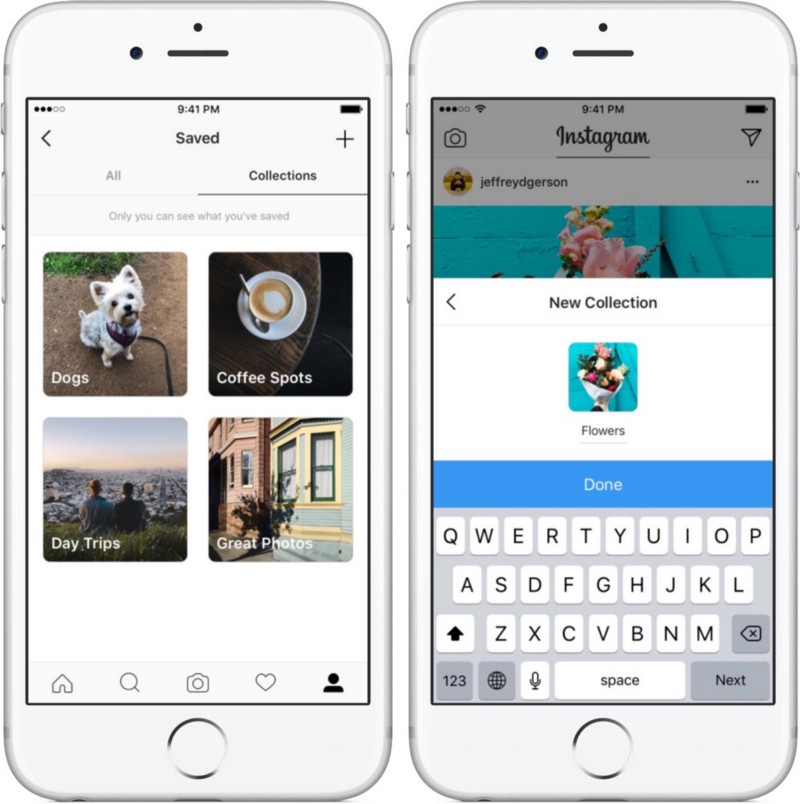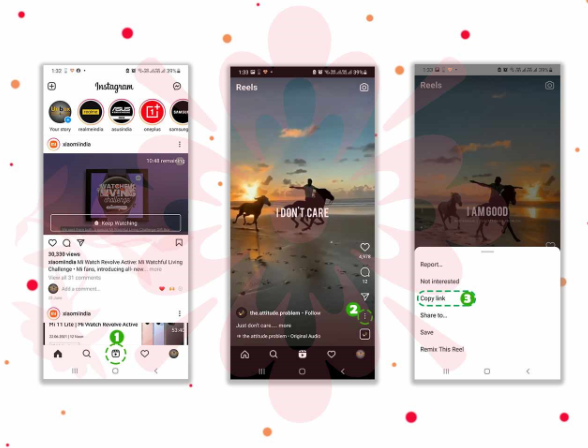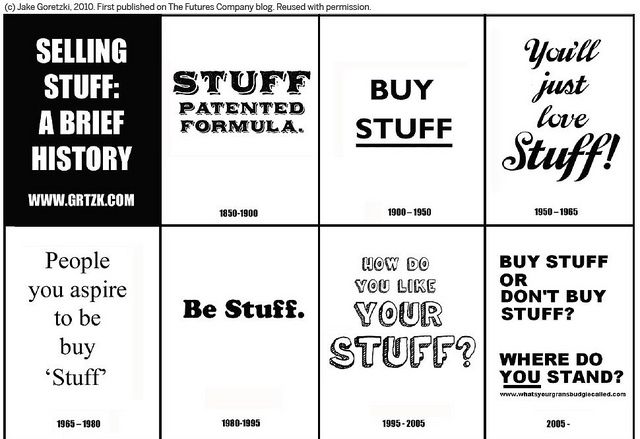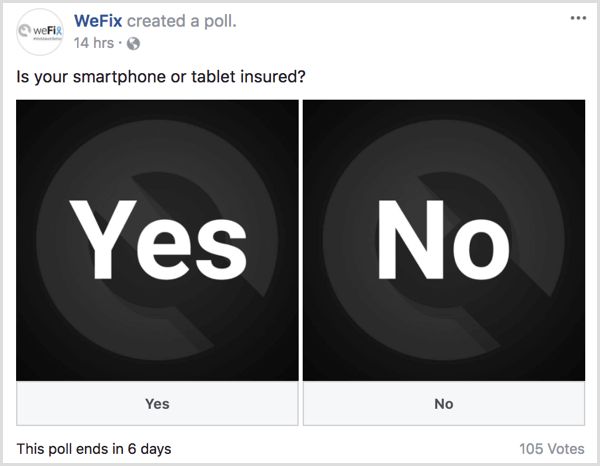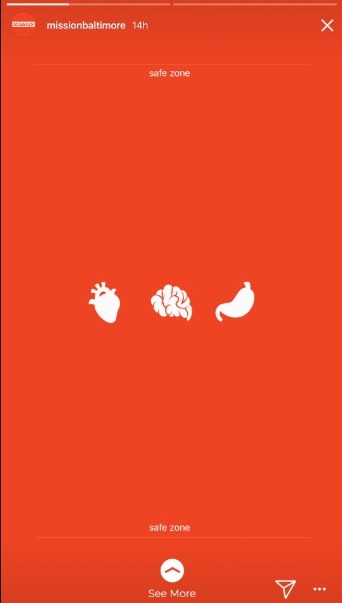How to lock my whatsapp from hackers
15 Steps to Protect Your WhatsApp from Hackers
Although WhatsApp is a secure way to message others, your WhatsApp account can be hacked without your knowledge. Mostly, hackers use social hacking methods to get hold of your WhatsApp accounts, which is by tricking you into giving them access. But there are certain measures you can take to avoid this.
Let us find out how you can protect your WhatsApp account from hackers.
There is no one-step or single failproof method to protect your WhatsApp account. The best measure is to be conscious and careful about your privacy, and do not end up giving up your personal chats with a stranger. Here are the most effective steps you would take in order to secure your WhatsApp from hacking by any means.
Content
- Enable Two-Step Verification
- Set Up Screen Lock for WhatsApp
- Check for Unauthorized WhatsApp Web Login
- Verify End-to-End Encryption
- Deactivate WhatsApp Account if Your Phone Is Stolen
- Report Suspicious Chats
- Be Extra Careful with Privacy Settings
- Control Who Can Add You to Groups
- Hide Bluetick from Others
- Send Disappearing Photos in WhatsApp
- Send Disappearing WhatsApp Messages
- Check for Live Location Sharing
- Do Not Click Suspicious Links
- Do Not Share OTP with Anyone
- Make Sure Nobody Is Spying on Your Phone
Related: 15 Ways to Protect Your YouTube Channel from Hackers
Enable Two-Step Verification
You must have been hearing this term a lot these days. Two-Step Verification, aka Two-Factor Authentication or 2FA, is the primary key to protect any account online. If you already haven’t, make sure to protect your Google account and Apple ID with Two-Step verification. Now, let’s find out how to enable Two-Step verification on the WhatsApp account.
- Open WhatsApp and go to Settings.
- Select Account option.
- Tap on “Two-Sep Verification” option and select “Enable” from the next screen.
- Provide a passcode for the WhatsApp 2SV and make sure to remember it.
You can head on to our detailed guide to enable Two-Step Verification on WhatsApp to get a clearer idea. Once you enable the Two-Step verification for your WhatsApp, it will ask for the secret passcode the next time you try to login to WhatsApp on a different device. You can log in only if you have memorized it and no one else can access your WhatsApp account without getting this passcode.
Set Up Screen Lock for WhatsApp
If you have the habit of leaving your phone unlocked on the work desk or somewhere, chances are others can easily check your WhatsApp without your knowledge. A screen lock for WhatsApp will prevent this by asking for the screen lock password or PIN.
You can enable the screen lock and unlock WhatsApp using your Face ID or Touch ID/fingerprint. To enable the screen lock for WhatsApp using Face ID or Touch ID on your iPhone or Android,
- Open WhatsApp and go to Settings.
- Select Privacy settings.
- Tap the “Screen Lock” at the bottom.
- Toggle on “Require Touch ID/Face ID” from the next screen.
- Then, authenticate your Face ID or Touch ID to lock WhatsApp with your screen lock passcode.
You can also choose from WhatsApp when to lock the app when you close or minimize the app. Choosing “Immediately” will ask for Face ID or Touch ID verification every time you open WhatsApp..png) This is by far a really good method to protect your WhatsApp chats from others. If you are not convenient enough with WhatsApp’s Screen Lock method, you can choose any other App Locks for Android or App Locking methods for iPhone.
This is by far a really good method to protect your WhatsApp chats from others. If you are not convenient enough with WhatsApp’s Screen Lock method, you can choose any other App Locks for Android or App Locking methods for iPhone.
Related: Your WhatsApp Web Can Get Hacked Easily If You Don’t Take This Step
Check for Unauthorized WhatsApp Web Login
If somebody ever accesses your phone without your knowledge, they can easily hack your WhatsApp by connecting to WhatsApp Web on their PC. Anyone can simply scan a QR code using your WhatsApp and get all the chats on their PC. Thus it is important to ensure nobody has access to your WhatsApp via Web login.
On your iPhone, open WhatsApp and go to Settings. Select “Linked Devices” or “WhatsApp Web” from the menu on WhatsApp.
Look for any computers that are active or previously logged in. If you do not recognize any of them, select the computer from the screen.
On the next screen, tap “Logout” to remove access to your WhatsApp through WhatsApp Web. Although they would have already seen your chats, you can prevent them from looking at your WhatsApp messages ever again.
You need to be cautious with the WhatsApp Web or Linked Devices section on your WhatsApp since it is the most vulnerable and easiest gateway to see all your chats.
Verify End-to-End Encryption
WhatsApp chats are always end-to-end encrypted. That means any message or text you send to your friend will only be visible to you and your friend. The message will be encrypted into a secret code while sent over the internet. It will be decrypted on the other person’s phone and only they can read the messages.
That’s how all the WhatsApp messages and calls work. So, there is nothing serious to worry about being monitored or watched over WhatsApp. But if you have doubts about a contact, you can manually verify the End to Encryption security code so that you can be sure if you are actually sending messages to your friend and no one else is reading them.
To verify someone’s WhatsApp code, select the contact’s chat in WhatsApp on your phone first. Then tap the contact name at the top. From the opened window, tap on “Encryption.”
There you will see your security code with a QR code. To verify it with your friend’s security code, open the same screen from your chat on the other person’s WhatsApp. Tap on “Scan Code” on your phone and scan the QR code on their phone.
If the security code is verified, you will see a checkmark on the screen. If it ever happens to be different codes, it means your messages did not reach your friend’s phone but someone else’s. This can happen when someone switches the contacts on your phone and you end up sending the wrong message to the wrong person.
WhatsApp’s end-to-end encryption security codes for chats will change when either of you switches to a new phone, uninstall and reinstall WhatsApp or change the account.
Deactivate WhatsApp Account if Your Phone Is Stolen
What if your phone is stolen? If you had an Android phone, chances are the person who snatched your phone could unlock it with some techniques.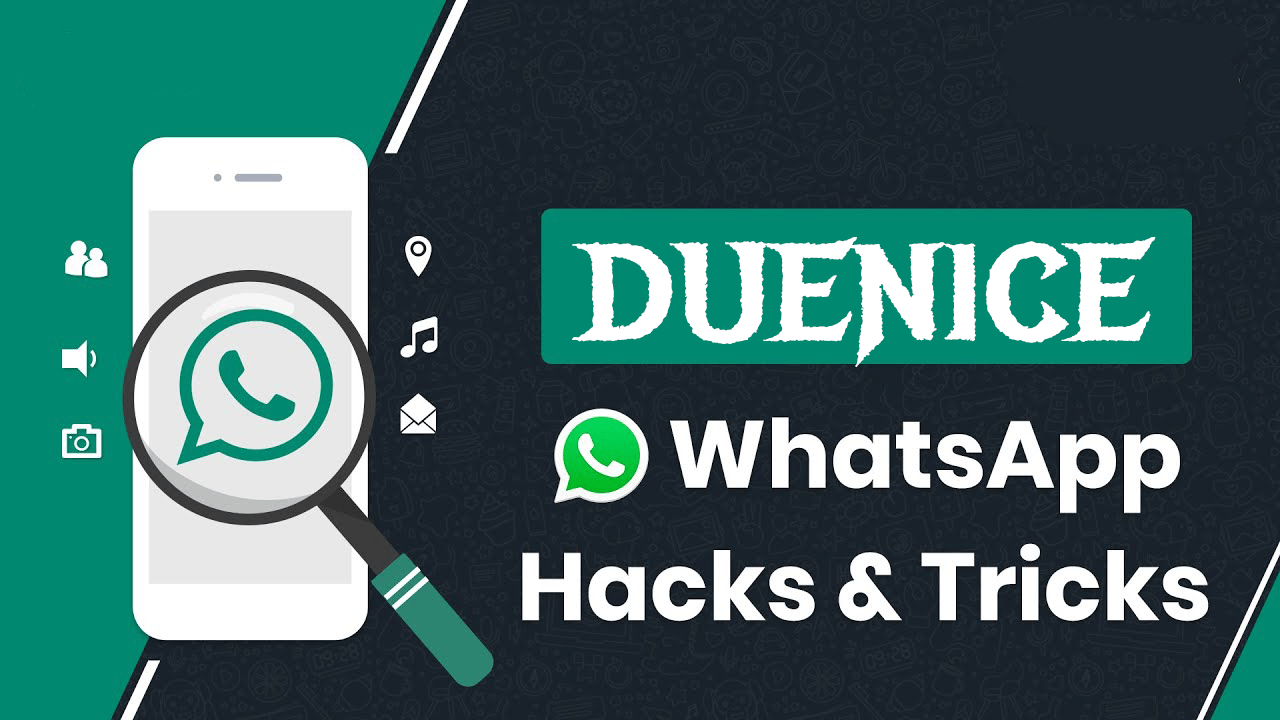 Your data may get compromised, so will your WhatsApp chats. The best approach to avoid this is to deactivate your WhatsApp the moment it is stolen.
Your data may get compromised, so will your WhatsApp chats. The best approach to avoid this is to deactivate your WhatsApp the moment it is stolen.
If you are wondering how you can deactivate your WhatsApp account remotely, there is a perfect workaround. Simply log in to your WhatsApp on a new device. This will deactivate and log out the WhatsApp from your stolen phone.
If your SIM card is on the stolen device, make sure you get a duplicate from your carrier so that you can sign in to your WhatsApp on the new device ASAP.
Report Suspicious Chats
Are you getting intimidating messages and strange texts from unknown numbers? Many people regularly get such unwanted messages from suspicious numbers, which mostly leads to social hacking and privacy loss. To prevent any of this, WhatsApp allows you to report any shady numbers.
To report a chat in WhatsApp, go to the chat and select the contact name or number at the top.
Scroll down on the oncoming screen and tap “Report Contact. ”
”
You can then choose to simply report it or block it along with reporting. We always recommend blocking such unusual numbers so that you can have some peace of mind later.
WhatsApp has some privacy options which lets you choose who can see your information in WhatsApp. This includes your profile picture visibility, about, status, and much more.
You can tweak your WhatsApp privacy features by heading to WhatsApp Settings > Privacy.
You can then select any of the privacy options for your WhatsApp account. It is up to you whether you want to show your information publicly or not. Most of these privacy options do not apply to WhatsApp Business accounts since their identity cannot be hidden from other WhatsApp users.
Control Who Can Add You to Groups
There is this one option in WhatsApp that allows you to block everyone else from adding you to a group. Normally this is turned off by default so that anybody can add you to a WhatsApp group. This can be dangerous since they might try to make you click on some phishing links.
This can be dangerous since they might try to make you click on some phishing links.
You can avoid others from adding you to the WhatsApp group by enabling this privacy feature. To do the same, head on to WhatsApp Settings > Account. From the WhatsApp settings screen, tap on Privacy.
Tap “Who Can Add You to Groups.”
The default option would be “Everyone” on the next screen. You will have to switch it to “Contacts” or “Nobody” from here.
Once you set “Nobody” for the WhatsApp group adding permission, no one else can add you to a group without your permission. If a contact tries to add you to a group, they will be forced to send you an invitation first. Then it is up to you whether to accept or delete it.
Hide Bluetick from Others
If somebody keeps messaging you about something you do not like, you can simply avoid them. But if you read the messages once, they will a “blue tick” on your WhatsApp chat and they will know you already read.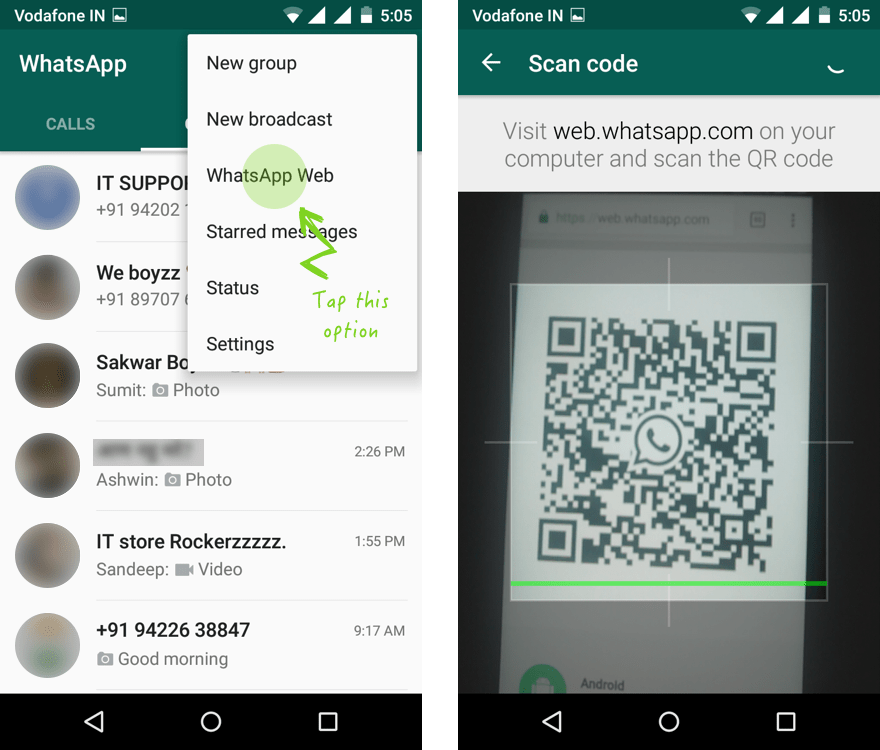 To avoid any such chats, you can just disable this “blue tick” from WhatsApp so that they will not know whether you read or ignore the messages.
To avoid any such chats, you can just disable this “blue tick” from WhatsApp so that they will not know whether you read or ignore the messages.
To hide WhatsApp chat bluetick from others, go to WhatsApp Settings > Account. Go to the Privacy option. Toggle off the “Read Receipts” option.
When the WhatsApp read receipts are turned off, others will not be able to find whether you read a message or not. But there’s a catch, you too will be blocked from seeing if others have read your message. It’s a two-way bridge, but worth the setting.
Send Disappearing Photos in WhatsApp
Are you trying to send a media file to someone but do not want them to save it? You can now send WhatsApp disappearing photos or self-destructing photos to your contacts. Any such photo or video will self-destruct once they view it.
Sending disappearing photos in WhatsApp is easy. You just have to pick a photo or video from the camera roll as usual. Before sending, look for a circular icon with “1” inside it on the image preview screen. Tap on it to enable self-destructing mode for the photo.
Before sending, look for a circular icon with “1” inside it on the image preview screen. Tap on it to enable self-destructing mode for the photo.
Now you can send the photo and it will be sent as a disappearing photo to the chat. You can know once they view the image and will not allow seeing it afterward. Although, the recipient can still screenshot the disappearing photos and the is no way to prevent or to let the sender know about it.
Send Disappearing WhatsApp Messages
Like you can send instantly disappearing photos, there is a disappearing messaging option too. Unlike the photos, the disappearing messages do not vanish right away the other person sees them. It works by deleting the messages older than 7 days from all the devices.
If you are in a WhatsApp group where you are an active member but do not want others taking a look at the older messages, you can go ahead and enable disappearing messages. Take a look at our guide to enable WhatsApp “disappearing messages” on your phone.
Check for Live Location Sharing
Somebody who has access to your phone can turn on and share live location with their number. You might be even surprised what this is. Well, WhatsApp has a live location feature that allows you to share your real-time location details with a contact. This turns out to be a good spying tool for someone who knows your phone lock passcode. They can simply share live location from your WhatsApp to their number so that they can watch your moves all along.
Whether you accidentally shared your live location or somebody tricked you, you can check if your location is being traced by someone over WhatsApp.
For that, open WhatsApp, go to Settings. Select Account and then go to Privacy. From the next screen, tap on Live Location.
If you see any contacts there, it means they can now watch your movements. Simply tap “Stop Sharing” to block them from seeing your live location over WhatsApp.
Do Not Click Suspicious Links
Everything you see on WhatsApp need not be true and sometimes falls back as dangerous stuff. Hackers might try to snatch your WhatsApp or other personal information through malicious links. If you get any forwarded links on a group or direct links from a strange number, do not open them unless you are sure of their credibility.
Such phishing links usually come as some brand offers in plain sight. But deep inside, they will take you into a lookalike of your favorite website where they will try to gather your login information by tricking you. So, don’t ever try to open any suspicious links unless you are very sure about them.
Do Not Share OTP with Anyone
OTPs or One Time Passcodes are the primary way of verifying your phone number all over the internet. This applies when you create or sign in to WhatsApp as well. If somebody wants to “hack” your WhatsApp account, they simply try with your phone number and trick you into giving them your OTP.
One thing every company keeps saying but most people won’t listen to is ” DO Not Share OTPs.” Many will fall for prey calls where they ask for the OTP code received in the victim’s phone. If you ever give up your OTP to someone, you are definitely compromising your WhatsApp account.
Plus, if the “hacker” signs in to your WhatsApp account using the OTP you gave them, your phone will be logged out immediately. You don’t want to imagine the situation where the person who got your WhatsApp account puts a Two-Step Verification code to it.
It will be almost impossible for you to get back your WhatsApp account again. So, before somebody else takes your WhatsApp account and enables the 2SV, you have to do it yourself and protect your WhatsApp account. And remember, nobody legit will ask for a code received on your mobile number.
Make Sure Nobody Is Spying on Your Phone
Even though you take all the above measures to protect your WhatsApp from hacking, there is no point unless your phone is secure. If your smartphone is ever compromised to any spying tools, the person behind can still see all your chats, calls, and even call recordings.
If your smartphone is ever compromised to any spying tools, the person behind can still see all your chats, calls, and even call recordings.
Figuring out the spy tools in your phone might not be easy. We figured some of the effective methods in our own way and explained them in a guide to find if your phone is being spied on or monitored. The privacy should not be a myth and we all have some part to do in order to keep ours. The above methods will help you find out how well you can protect your WhatsApp from hackers.
Disclosure: Mashtips is supported by its audience. As an Amazon Associate I earn from qualifying purchases.
How to secure your WhatsApp account from social hacking
Skip to main content
The VergeThe Verge logo.The Verge homepage
The VergeThe Verge logo.- Tech/
- Facebook/
- Reviews
/
Set up a PIN before someone else gets the chance
By Jon Porter / @JonPorty
|
Share this story
Photo by Thomas Ricker / The Verge
Facebook’s WhatsApp messaging service is incredibly easy to set up, but this easy setup process means that your account is open to abuse if you’re not careful. Thankfully, it’s fairly simple to enable an extra layer of security on your account, which means that you won’t lose it if your six-digit activation code gets compromised.
These security options unfortunately won’t stop you from a serious hack such as the one that hit Amazon CEO Jeff Bezos. What it will do is offer another layer of protection if someone manages to trick you into sharing your security code, which is a process known as “social hacking.”
If you need any convincing about why it’s a good idea to use this extra security, then allow me to share a friend’s recent experience about what can go wrong when you don’t.
Bleary-eyed one Sunday morning, she received a WhatsApp message from a close friend that asked if she could forward over a six-digit code that she was just about to receive via SMS. Without thinking, and because she trusted her friend, she sent over the code and suddenly found herself logged out of her WhatsApp account.
Without thinking, and because she trusted her friend, she sent over the code and suddenly found herself logged out of her WhatsApp account.
Never share your six-digit WhatsApp verification code with anyone
You probably realized what happened. That wasn’t just any six-digit code; it was the six-digit code that WhatsApp sends to your mobile number via SMS to associate with your WhatsApp account. In sharing that number, my friend had inadvertently allowed the attacker to log in to her account.
Since her attacker now had control of her account, they were then able to send messages from it to any contacts she was in the same group chat with. That’s how the attacker was able to ask for my friend’s six-digit verification code via another friend’s number; they’d gained control of that account as well and used it to message every contact they could, trying to rope them into the scam.
In theory, having your WhatsApp account taken over should be a fairly easy situation to resolve: just enter your phone number into the app and have it send you another six-digit code. The problem is that hackers can spam your number with a bunch of incorrect six-digit codes so that you get locked out of your account for up to 12 hours. Then, if you hadn’t set up a PIN of your own, this leaves an attacker free to set up one of their own on your account, locking you out for seven days in total.
The problem is that hackers can spam your number with a bunch of incorrect six-digit codes so that you get locked out of your account for up to 12 hours. Then, if you hadn’t set up a PIN of your own, this leaves an attacker free to set up one of their own on your account, locking you out for seven days in total.
That’s why it’s so important to remember these two rules:
- Never share your six-digit WhatsApp code with anyone — not your parents, not your best friend, and definitely not your sibling. No one will ever have a legitimate reason to ask for the code that WhatsApp sends you over SMS, so don’t even think about sharing it.
- Should the worst happen, then setting up a PIN will act as another barrier to stop someone from being able to sign in to your account, and it will stop this nightmare from happening to you.
How to secure your WhatsApp account
Somewhat confusingly, the PIN is also six digits long. In order to set it up:
- Open WhatsApp and tap the three dots on the top right of the screen
- Hit “Settings” > “Account” and then pick “Two-step verification”
- Hit “Enable,” and then pick your six-digit PIN.
 The gallery of screenshots below will walk you through the whole process.
The gallery of screenshots below will walk you through the whole process.
- This next step isn’t mandatory, but adding an email address will allow you to recover your account if you forget your PIN. WhatsApp will periodically ask you for your PIN while you’re using it so that you don’t easily forget it, but we’d still recommend having a backup.
One more thing: it would be remiss of us if we didn’t mention that, in the past, Facebook (WhatsApp’s parent company) has gotten in trouble for using phone numbers provided for two-factor authentication for ad-targeting. The Federal Trade Commission told the company to stop the practice last year. When we asked WhatsApp, it categorically denied that it does this with its backup email addresses, and we think the benefits of providing an email address outweigh the risks.
Vox Media has affiliate partnerships. These do not influence editorial content, though Vox Media may earn commissions for products purchased via affiliate links. For more information, see our ethics policy.
For more information, see our ethics policy.
Most Popular
Hackers stole encrypted LastPass password vaults, and we’re just now hearing about it
The new trailer for That ‘90s Show brings back some old friends
Elon Musk’s giant payday on trial: everything he said in court
Here’s what it’s like to wear the Dyson Zone
Read Microsoft’s response to the FTC’s Activision Blizzard lawsuit
The best Sonos speakers to buy right now
Amazon Echo Auto (2nd gen) review: smaller but not smarter
Logitech’s new iPad keyboard and stylus are a better buy than Apple’s
AMD Radeon RX 7900 XT / XTX review: 4K performance for less
10 ways to securely protect WhatsApp from hacking and wiretapping
Let's talk.
By default, the security of the WhatsApp messenger is so-so. The same goes for privacy. However, fine-tuning will, if not eliminate, then at least minimize the risks. We will teach you how to make the application more secure and help protect the privacy of your correspondence.
The same goes for privacy. However, fine-tuning will, if not eliminate, then at least minimize the risks. We will teach you how to make the application more secure and help protect the privacy of your correspondence.
1) Turn on two-factor authentication
Launch the messenger, go to "Settings", then to "Account", click on "Two-step verification", and then - "Enable". Now come up with a PIN code (be sure to remember it). Don't forget to also include your email address in case you need to change your PIN in the future. nine0003
Now, when you need to confirm your messenger account, in addition to the SMS code, you will also need to enter a PIN.
2) Disable pop-up messages
Go to "Settings", select "Notifications", turn off "Show notifications" (you can separately disable pop-up messages, both from users and groups).
This will increase privacy - no one will see confidential correspondence on the screen of your locked smartphone. nine0003
nine0003
3) Hide your own activity time
By default, WhatsApp users are shown each other's online activity time. That is, you can find out when you last launched the messenger.
If you do not want anyone to know that you have been online recently, then go to "Settings" → "Account" → "Privacy" and replace the item "Been (-a)" to "Own contacts" or "No one".
4) How to hide correspondence with a specific user? nine0009
It's easy to hide a conversation without deleting a conversation. To do this, just select the desired chat, then swipe it from right to left, and then click "Archive".
Yes, if someone has access to your smartphone and this someone is more or less an advanced user, he will find the conversation in the archives. However, not everyone knows about it. At least some protection.
5) Blocking users
And this will help you get rid of spammers, numerous scammers and people who are simply unpleasant to you. nine0003
nine0003
It's simple - you need to add an annoying or unwanted contact to the black list. To do this, click on the user's contact, click on the avatar from above, go down to the very bottom, where we find the "Block" option. We block.
By the way, you can see the entire list of blocked users by going to "Settings" → "Account" → "Privacy" → "Blocked".
6) Disable message backup
In order to disable the backup of your correspondence in iCloud, you need to go to "Settings", then to "Chats", click on "Backup", and then to the item "Automatically". Change it to "Disabled".
The fact is that in the cloud all correspondence is stored unencrypted. If your account is hacked, your chats will also be accessed.
7) Hide information, statuses, photos
Go to "Settings" → "Account" → "Privacy". There we select the desired item: “Profile photo”, “Information” or “Status”, determine who will see your data (either “No one” or “My contacts”) - this way strangers will not be able to track you. nine0003
nine0003
8) Hiding message read notifications
If you do not want your interlocutors to know that you have already read their messages (by default this is indicated by a blue double checkmark), you need to go to "Settings" → "Account" → "Privacy" and uncheck the box "Read records".
Unfortunately, after that you will not be able to see similar checkmarks from your contacts.
Yes, it only works in regular chats, not group chats. nine0003
9) How to hide information about reading a message without turning off read receipts
Still, there is a possibility to read messages without notifying the sender, while not turning off read receipts (as in the previous paragraph). Airplane mode to the rescue. We turn it on, read the message, close WhatsApp, turn off airplane mode. That's it - the sender will not be notified of the read.
10) Turn off the display of geolocation
You can share your geolocation in WhatsApp - the application allows you to quickly send the desired address. You can choose how long to share your location: 15 minutes, 1 hour, or 8 hours. nine0003
You can choose how long to share your location: 15 minutes, 1 hour, or 8 hours. nine0003
What if you need to disable this feature (let's say you accidentally shared your geolocation by mistake)? We go to "Settings" → "Account" → "Privacy", select "Geodata" there, and then "Stop sharing". Everything!
✅ Follow us on Telegram, VKontakte, and Yandex.Zen.
WhatsApp vulnerabilities and how to protect yourself from being hacked
Hello.
Pavel Durov needs to be thanked for this topic, as he uses every chance to kick his direct competitor in the face of WhatsApp. This time, Pavel burst out with a lengthy message that WhatsApp is insecure (once again) and can be broken. nine0003
Let's give a translation of what Durov said:
Hackers could have full access (!) to everything on the phones of WhatsApp users.
This was made possible by a security issue that was reported by WhatsApp itself last week. All the hacker had to do to gain access to your phone was send you a malicious video or start a WhatsApp video call with you.

You're probably thinking, "Yeah, but if I update WhatsApp to the latest version, I'll be safe, right"? nine0003
Not exactly.
The exact same WhatsApp security issue was discovered in 2018, then another in 2019 and another in 2020 (click on each year's link to see the corresponding vulnerability). And yes, in 2017 before that. Until 2016, WhatsApp had no encryption at all.
Every year we hear about a problem in WhatsApp that puts all users' devices at risk. This means that there is almost certainly a new security breach already in place. Such problems are hardly accidental - they are laid down by backdoors. If one backdoor is found and needs to be removed, another is added (read Why WhatsApp will never be secure to see why). nine0003
It doesn't matter if you're the richest person on earth - if you have WhatsApp installed on your phone, all your data from every app on your device is available, as Jeff Bezos found out in 2020. That's why I deleted whatsapp from my years old device.
Installing it creates a door to enter your phone.
I don't push people to switch to Telegram. With 700+ million active users and 2 million daily registrations, Telegram does not need any additional promotion. You can use any messaging app you like, but stay away from WhatsApp - it's been a snooping tool for 13 years. nine0003
Durov has been creating the image of a fighter for privacy for many years, which sometimes looks funny. But the claims against WhatsApp are quite justified, since the company is really trying to collect as much data about you and your actions, in addition to this, “accidentally” there are security holes that allow you to steal user data. And here it doesn’t matter if it was done on purpose or by accident, the fact is that you can be hacked.
As in any horror story, there is a certain distortion in Durov's words, you cannot get full access to all your data through WhatsApp. Go to app permissions and see exactly what WhatsApp can do. nine0003
nine0003
By and large, it can steal your contacts, as well as photos and videos, plus all the documents that you store on your device. On iOS, the situation is about the same, there are no differences. For example, installing unknown applications from this application is prohibited by default for everyone (on iOS there is no such option at all). So you can feel relatively safe, not to worry that applications unknown to you will appear.
But downplaying the problem and dismissing it is also not worth it, access to your data is an unpleasant moment. And here the question arises, how much do you need WhatsApp and how to put up with the fact that it is full of holes. The same Telegram was not caught on vulnerabilities, a couple of times competitors made formidable accusations, but they could not back them up with something significant. Like, they just know that they are there too. In theory, of course, there are, in practice we do not know about them. nine0003
The easiest way is to limit the permissions of WhatsApp, but then the application will be inapplicable in practice, this way looks like pure masochism, then it’s easier to refuse it altogether. By the way, in Russia, the popularity of WhatsApp has long declined, it is used out of habit by a fairly small group of people, Old Believers, who are not inclined to exchange for something new. If you look at the application traffic, it will become clear that WhatsApp is kept for show, since the cat cried traffic, the main communication goes to Telegram. nine0003
By the way, in Russia, the popularity of WhatsApp has long declined, it is used out of habit by a fairly small group of people, Old Believers, who are not inclined to exchange for something new. If you look at the application traffic, it will become clear that WhatsApp is kept for show, since the cat cried traffic, the main communication goes to Telegram. nine0003
We conducted a survey in our Telegram channel about what messengers you use (yes, it's funny - to poll in Telegram what messenger you have), but many people have a bunch of Telegram and WhatsApp.
Poll can be found here I have exactly the same bundle, only WhatsApp is on the second device, where there is absolutely nothing, and at the same time it has been moved to the protected KNOX folder. In Samsung, this is a phone within a phone, where the permissions for applications are exactly the same, but they do not have access to the main memory. That is, in fact, this is not just my second phone, but also another protected zone inside it, from which WhatsApp cannot escape, and at the same time access my files.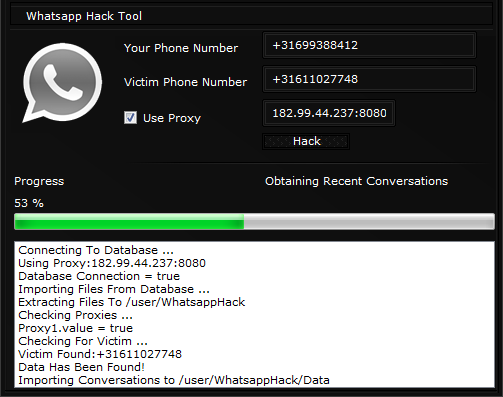 At the same time, I see notifications as usual, I do not miss messages. nine0003
At the same time, I see notifications as usual, I do not miss messages. nine0003
Perhaps you don’t have a Samsung smartphone, then you will have to get out of the situation somehow differently, for example, start the same WhatsApp on the second phone (if you have something to hide, then most likely there will be money for a second phone) .
Most people habitually shrug off security and are ready to share their photos with those who wish, and so, they say, there is nothing like that. In principle, the way it is, we do not hide any secrets in photos and videos, but the very idea that someone can delve into my memories or work files is unpleasant to me. nine0003
The biggest annoyance is not remote hacking of your WhatsApp, the probability of this event is minimal. Usually, data is leaked from your phone when someone gains access to it. Turn on the app lock with your fingerprint, it will help you avoid the curiosity of strangers who somehow managed to take your phone without your knowledge.