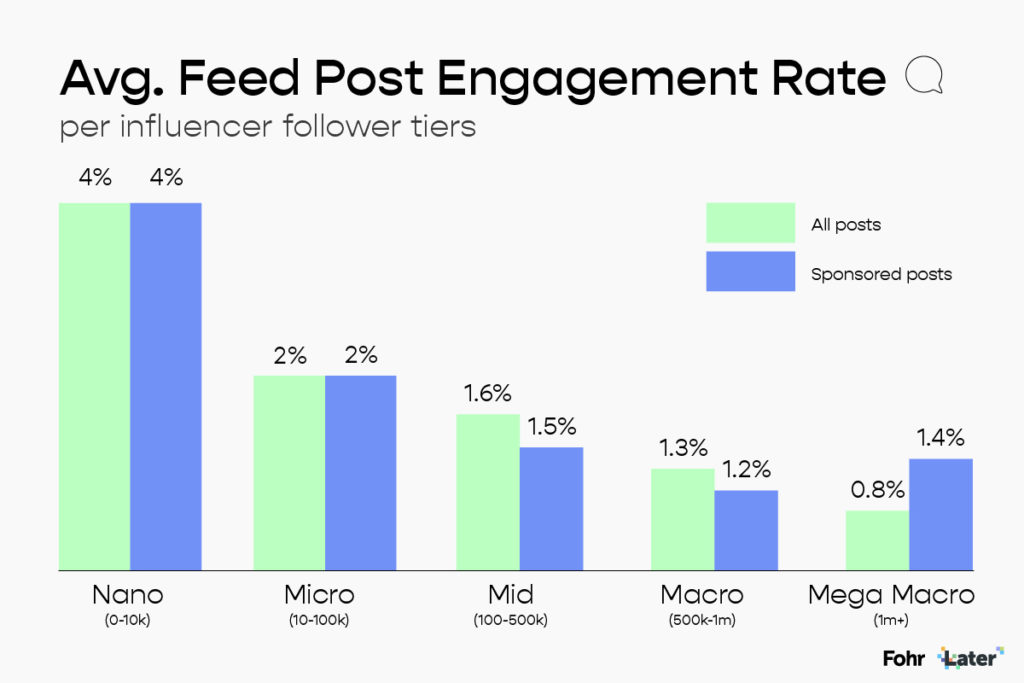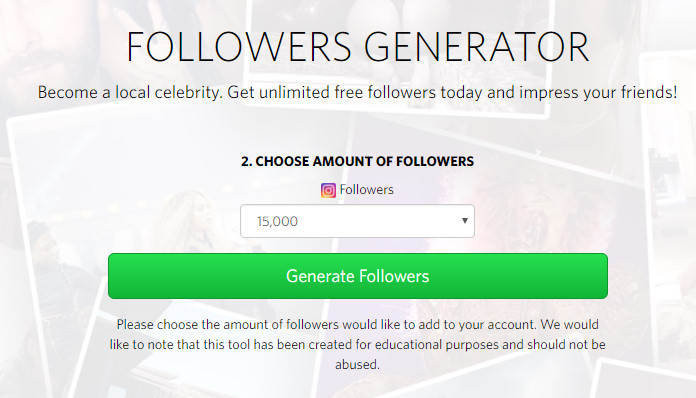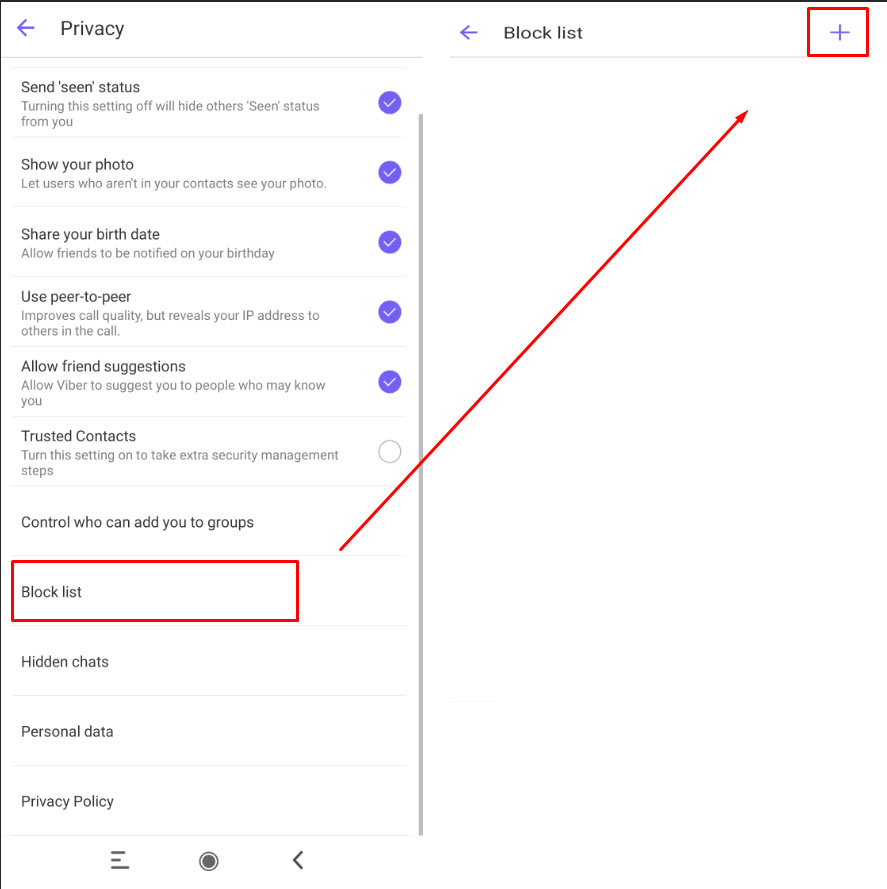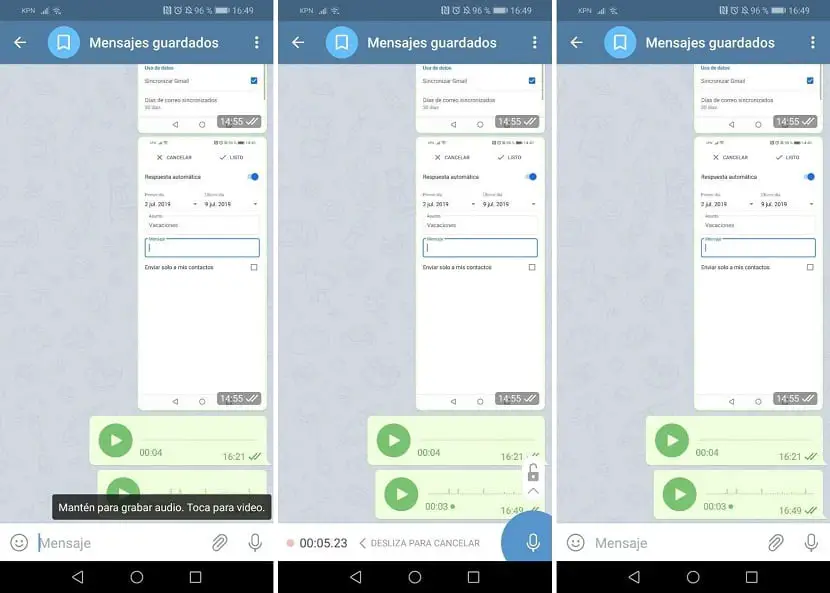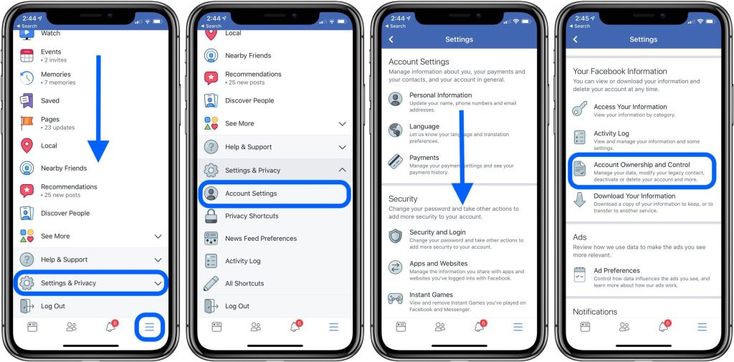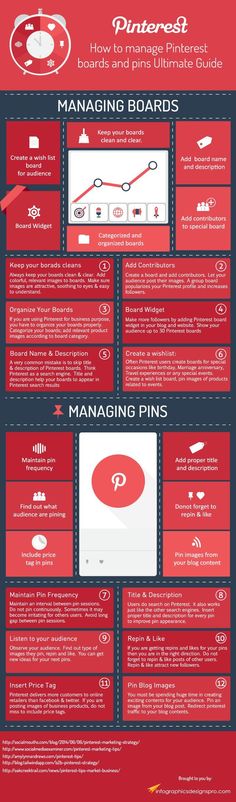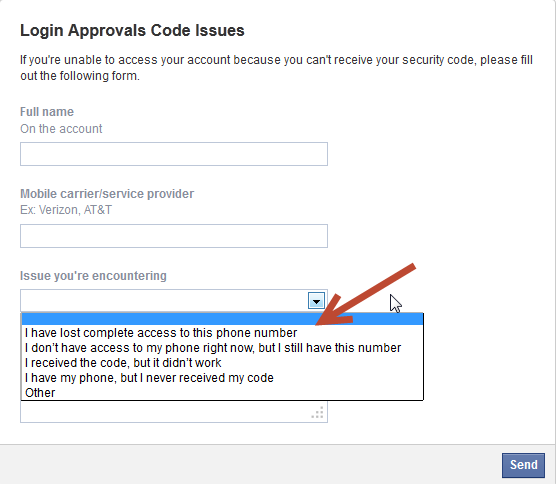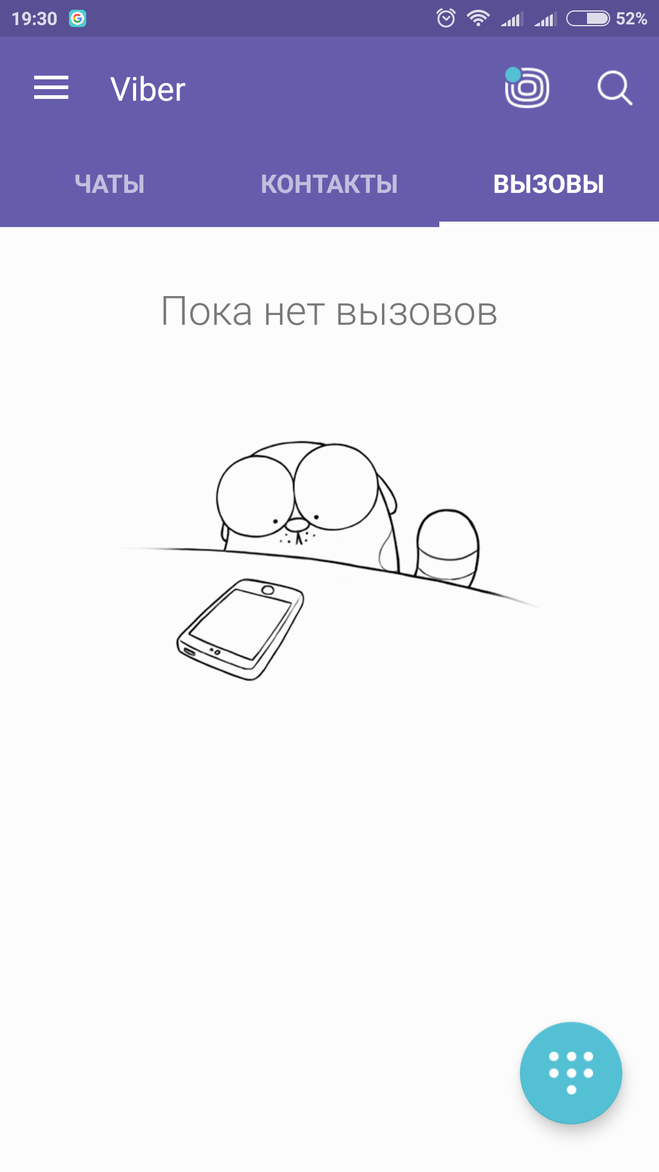How to see instagram engagement rate
How to Calculate your Instagram Engagement Rate?
Have you ever seen an Instagram post so boring that you just want to scroll through it immediately? Well, that might happen to your posts if you calculate your Instagram engagement rate incorrectly and make wrong decisions accordingly.
Table of Contents
What is Instagram Engagement Rate and Why you Should Track It?Instagram engagement rate is an indicator showing how many users interact with your content on the platform. This includes the numbers of likes, shares, comments, saves, and more.
This metric is so important because it reflects how interesting and relevant your content is. A high engagement rate means your content is on-point and resonates with your target audiences.
A high engagement rate means you’re on the right track
However, if you have +10,000 followers but only a dozen of them hit the like button or leave a comment, you better watch out. The red flag is flying!
Perhaps you are wasting your time on ineffective marketing campaigns. It could be low-resolution photos, unappealing content, ads with a wrongly-targeted audience, etc.
To avoid these things, you have to evaluate your engagement rate correctly.
💡 Besides telling how your posts perform, Instagram engagement rate also affects how the Instagram Algorithm ranks your posts in the future.
How can you calculate Engagement Rate for your Instagram posts?Calculating this rate for your Instagram account might not be as easy as you thought. Indeed, there is not only one fixated formula to do so.
Some brands prefer to calculate this rate by dividing the number of (likes + comments) by the number of followers. Meanwhile, some say it’d be more accurate to divide by the number of impressions, not ‘followers’.
Furthermore, some businesses also claim that comments are more important than likes. Therefore, they assert that 1 comment should be equivalent to 1.5 ~ 2 likes.
Therefore, they assert that 1 comment should be equivalent to 1.5 ~ 2 likes.
That’s why in this article, we will show you the 3 most common ways to calculate your Instagram engagement rate.
#Formula 1: Engagement by FollowersTo calculate your Instagram engagement rate this way, divide the number of likes and comments by your total number of followers then multiply by 100.
Engagement = (Likes + Comments) / Followers x 100
The data such as likes & comments count, and total followers are public info on Instagram. That’s why this formula is perfect for you (well, it’s your one and only choice) if you:
- Want to check out the engagement rate of the competitors to see how you perform compared to relevant brands in your niches
- Intend to team up with an Instagram influencer and want to know whether this person/brand makes a big impact on their followers (visibility is of great importance)
However, using ‘followers’ instead of ‘impressions’ might be misleading. For instance, some of your followers only check their Instagram once or twice per month and they’ll definitely miss tons of posts including yours.
For instance, some of your followers only check their Instagram once or twice per month and they’ll definitely miss tons of posts including yours.
The second way to calculate your Instagram engagement rate is to divide the number of likes, comments, and saves by the number of impressions then multiply that number by 100.
Engagement = (Likes + Comments + Saves) / Impressions x 100
Because this formula takes into account the number of people who actually saw your posts and decided whether to engage with your content or not, it gives you more accurate insights into your performance.
To view this data, ensure that your account is Instagram Business Account. Navigate to your profile > select the drop-down menu at the top right corner > Insights. After that, choose “Post” and adjust to ‘Impressions’ and ‘Engagement’.
Image Source: Later
❗ However, to view this data, ensure that you switch from an Instagram personal account to an Instagram business account.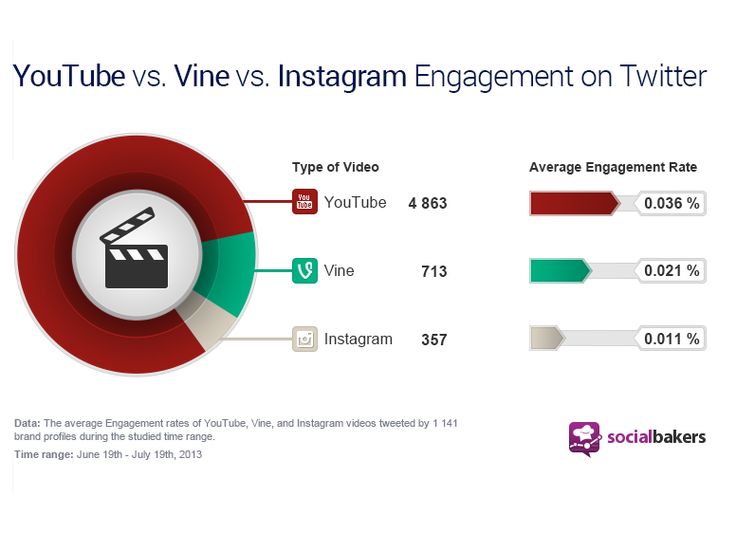
It should be noteworthy that the number of total impressions and saves count is confidential info. That means you cannot compare your engagement rate with any Instagram account.
Nevertheless, this formula may be more useful if you run Instagram paid ads and need to evaluate your campaign effectiveness based on impressions.
#Formula 3: Factored Instagram Engagement RateIn some rare cases, some might put more weight on certain factors than others in the equation.
The so-called “Factored Instagram Engagement” can be substantiated by the notions like “shares carry more weight than likes so it must be multiplied by at least 2”.
For example, a marketer may value comments above likes, shares or saves, etc. Therein lies a formula like this:
Engagement = [ (Comments x 2) + Other interactions ] / Impressions x 100
This approach apparently inflates the final result and thus can be highly deceptive. That’s why we do not recommend using it.
Here are things you can do to drive more sales and level up your Instagram engagement rate:
If you are a newbie, Instagram ads are an ideal solution since it is fully integrated with Facebook. That means you combine Facebook’s accurate targeting capabilities with Instagram’s high engagement.
Not to mention that Instagram ads come in many forms. One common way to drive traffic to your Instagram store is promoting your Instagram posts under Instagram Stories ads with a swipe-up link to direct the audience to your profile.
Scream a big fat NOPE to low-quality pictures, especially if you want to post them on Instagram! The truth is Instagrammers will look at your photos first and decide whether to take any further actions such as likes, shares, or comments.
Hence, posting stunning photos can be a brilliant way to increase Instagram engagement rate for your brand.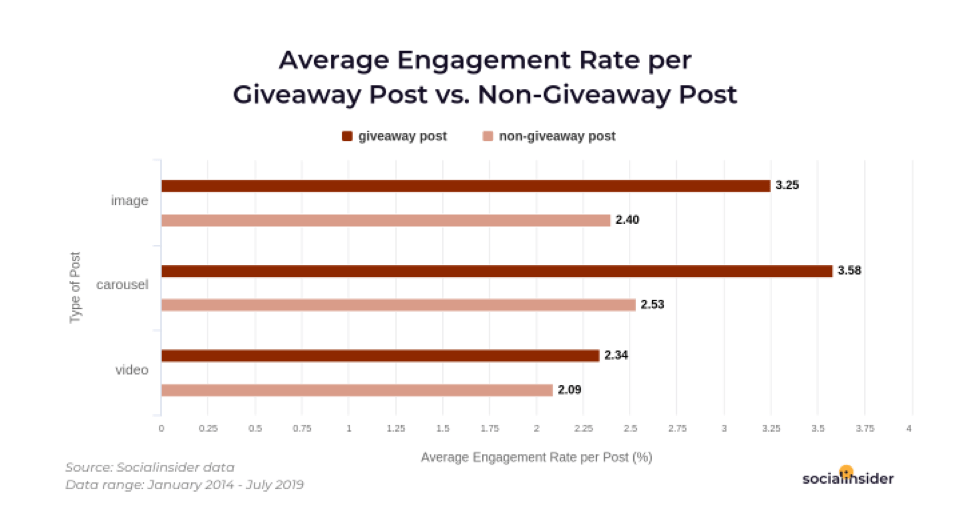
Want to increase your Instagram engagement? Focus on visuals first!
💡 There’s no need for a professional photographer, let’s discover how to take good Instagram photos with your smartphones!
Visuals are pivotal on Instagram, but posting gorgeous photos without an eye to curating quality captions can be a really bad idea.
Once followers are impressed by your well-taken pictures, then the captions are where you can spark a meaningful conversation.
To name a few? You can give more context to your photos, ask them questions or give them a sneak peek of your upcoming products, which, otherwise, can hardly ever be achieved with just stand-alone pictures.
💡 Want to know how to write engaging Instagram captions to increase your Instagram engagement & make your brand voice be heard?
With IGTV and Instagram Reels, Instagram prioritizes the content we are most likely to be interested in (most are from those we haven’t followed yet).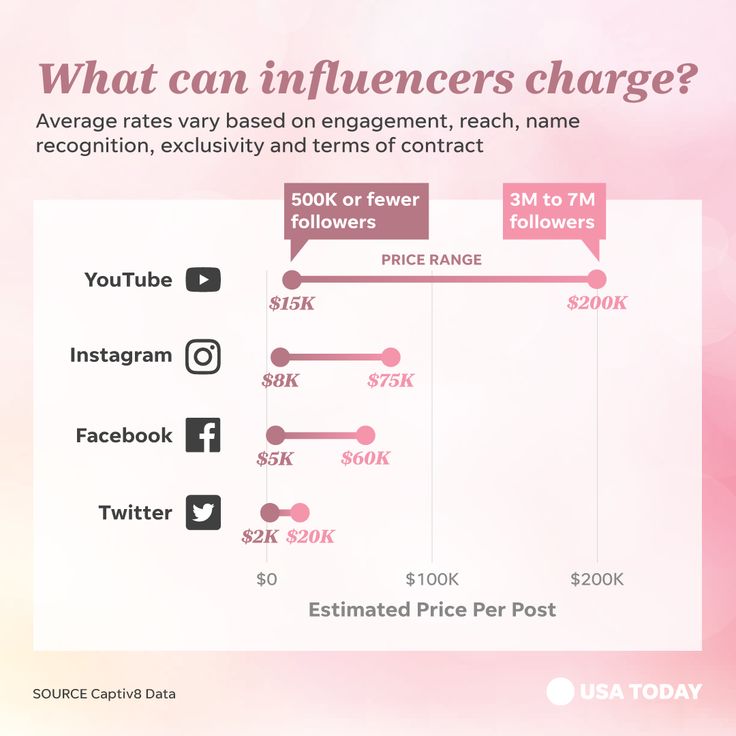
Also, videos created with Reels and IGTV appear prominently like this on Instagram Explore Page. So why not make the best use of this free boost?
Instagram Reels and IGTV do stand out from normal posts like this
That’s why we highly recommend using Instagram’s brand-new feature to expand your reach.
Instagram will suggest to us posts we are likely to be interested in on Explore Page. And most content we see there is from the accounts that are new to us.
Thus, by boosting your visibility on Instagram Explore, you can improve your discoverability and eventually increase your Instagram engagement rate.
DON’T- buy fake followers and likesIf you’ve just dipped your toe in selling on Instagram, be patient. Bear in mind that boosting Instagram engagement is a long-term strategy. +10,000 followers or thousands of likes and hundreds of comments are things you cannot afford overnight.
And you should never ever buy likes and shares to show them as social proof. Here are 3 reasons why!
Here are 3 reasons why!
According to the Instagram Community Guideline, buying fake followers is now officially banned. And those who commit such fraudulent will put their own accounts in jeopardy.
The modern Instagram algorithm detects bots and deletes them in a literal flash. Are you sure you want to invest in something that is so unstable? Plus, Instagram might ban your account too for having such accounts in your follower’s list.
Now suppose that your account doesn’t get suspended, buying fake followers still sounds like an awful idea. It’s like throwing money over the window.
Because genuine engagement from real people can drive you more sales or increase brand loyalty, fake engagement, at the end of the day, is fake bots.
That’s why fake followers and likes are completely useless in increasing revenue or brand awareness.
Apart from constantly pouring money to earn likes and followers for your posts to make them look natural, this practice will damage your social credibility greatly.
Customers can see through your little tricks as easy as a pie of cake.
And once they realized you are trying to fool them, they will turn their back on you. Subsequently, you lose a potential customer to your competitors.
Ready to increase your Instagram engagement rate?We hope you can calculate your Instagram engagement rate correctly and come up with appropriate strategies & tactics to improve your presence on the platform.
After you’ve known your posts’ performance on Instagram, we believe you’d love to know how to increase this rate right? We got you covered with relevant articles in the ‘Recent posts’ section right below!
Start Increasing your Instagram Engagement Rate with Shopify!
Did you know Shopify can help you reach more users and customers in eCommerce?
Showcase your best Instagram feeds and turn customers into followers. Start your Shopify 14-day trial today!
Sign Up Now
How to Calculate Your Engagement Rate on Instagram
Instagram Tips & Resources
By Jessica Worb
•
Updated on May 30, 2022
•
4 minute read
Only simple math over here. We promise.
We promise.
Published December 9, 2018
Knowing how to calculate your Instagram engagement rate on Instagram is essential, especially in 2022.
Your Instagram engagement rate helps you gain a better understanding of how your content is resonating with your audience.
Keep reading to find out what an Instagram engagement rate is, how to calculate it, and why it’s so important.
What Is an Instagram Engagement Rate?An Instagram engagement rate is a calculation that shows what percentage of your following has interacted with your content.
It typically takes into account the number of likes and comments a post receives in relation to your overall follower count.
In some cases it can also take into account the number of impressions, saves, and shares a post receives.
How to Calculate Your Instagram Engagement RateTo calculate the Instagram engagement rate for a post, divide the total number of likes and comments by your follower count, and then multiply by 100 to give you a percentage.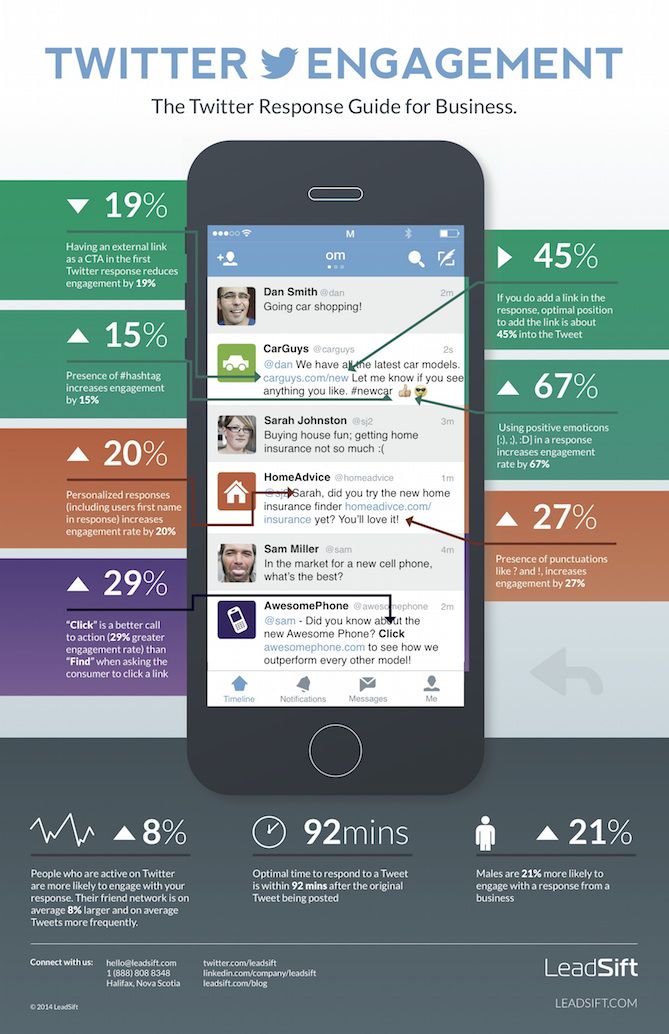
Alternatively, Later’s social media management platform automatically calculates your Instagram engagement rate for every post you share.
Head to Later’s Analytics dashboard and select the Post Performance tab.
From here, you’ll be able to see how all of your recent posts have performed in an easy-to-use table format.
You can easily filter your posts to see which ones drove the highest engagement rate for your account, for up to one year.
Keep track of your Instagram engagement rates and monitor your growth week over week with Later’s Instagram Analytics.
Why Should You Track Your Instagram Engagement Rate?Monitoring your Instagram engagement rate is important.
While having a high follower count may look impressive, what’s more impressive is how engaged those followers are.
Tl;dr: High engagement > # of followers.
Your Instagram engagement rate gives you a clear picture of how your content is resonating with your audience. If you’re seeing consistently strong engagement rates, you know your followers are enjoying your content.
If you’re seeing consistently strong engagement rates, you know your followers are enjoying your content.
And if your engagement rate is lower than where you’d like it to be, you can use it as a springboard to pivot and improve your social strategy.
What Is a Good Engagement Rate on Instagram?The answer is… it depends.
What is considered a “good engagement rate” for an account in the health and wellness industry with 10K followers may be different from what is considered “good” for a home decor account with 150K followers.
To get a better understanding of how you stack up against industry peers with similar follower counts, Later has created a free Instagram Industry Benchmark report.
The report Later looks at the average engagement rates (split by follower count) for 30 top industries.
Plus, so much more:
Average reach rate benchmarks: 2021
Five industry-specific case studies
Industry performance trends: 2019-2021
Actionable tips on how to improve your metrics
Performance benchmarks by follower size
Download the free Instagram Industry Benchmarks report now!
What Is the Average Instagram Engagement Rate?Later analyzed millions of Instagram feed posts (excluding Reels) and found the average engagement rate is 2. 88%.
88%.
To break that stat down even further, the average engagement rates for carousel posts is 3.11%, images is 2.76%, and videos is 2.60%.
Based on Later’s study, you can see carousel posts outperform image and video posts.
Which isn’t too surprising considering how effective they are at driving engagement.
So if you want to increase your engagement on Instagram, getting creative with carousel posts is a good idea.
At the end of the day, your engagement rate is one of the best Instagram metrics to track if you want to find out how your content resonates with your audience.
And remember, if you’re ever looking for a tool to do the heavy lifting for you, Later’s Instagram Analytics tools automatically calculate your Instagram engagement rate for every post you share.
All you have to do is sign up for Later and you can immediately start tracking your engagement rate. Explore the Instagram Analytics dashboard today!
About the Author
Jessica Worb
Jessica is a creative content writer and marketer.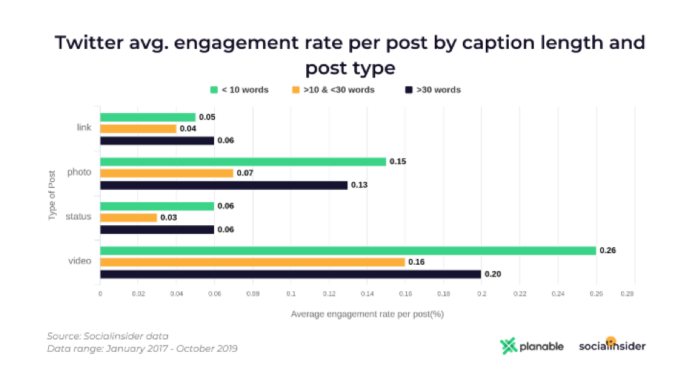 She lives and works remotely from Winnipeg, a city smack dab in the middle of Canada. Follow along at @jessicaworb.
She lives and works remotely from Winnipeg, a city smack dab in the middle of Canada. Follow along at @jessicaworb.
Plan, schedule, and automatically publish your social media posts with Later.
Category Social Media Analytics & Reporting Blogs
•
3 min read
See How Your Socials Stack Up in Later's Instagram Industry Benchmarks Report
By Amanda Demeku
Category Instagram Tips & Resources
•
10 min read
How to Increase Instagram Engagement in 2022
By Jessica Worb
5 min read
The Best Types of Instagram Posts for Engagement: Carousel, Image, or Video?
By Monique Thomas
© 2022 Later. All Rights Reserved.
🔥 Instagram engagement | What is the Engagement Rate and how it is calculated
Home
Blog
How LiveDune calculates the Engagement Rate on Instagram, VKontakte and other social networks
Engagement Rate (aka ER) is the percentage of the account's active audience. Activity refers to the various reactions of users to publications. On Instagram*, for example, these are likes, comments, saves, or video views. In VKontakte, reposts and votes are also taken into account. What formula does the engagement rate have and what is the normal Engagement Rate on Instagram* and other social networks - we will understand in the article.
Activity refers to the various reactions of users to publications. On Instagram*, for example, these are likes, comments, saves, or video views. In VKontakte, reposts and votes are also taken into account. What formula does the engagement rate have and what is the normal Engagement Rate on Instagram* and other social networks - we will understand in the article.
Engagement Rate Formula
Engagement Rate Reach Formula
Engagement Rate Formula Views
What is the normal Engagement Rate? What is Reach Rate and View Rate? First, you need to calculate the average number of reactions per post — for this, we take all the posts for a period (for example, a week) and sum up all the reactions. The total number is divided by the number of posts for this period. Next, we divide the resulting value by the number of subscribers in the account and multiply by 100. This will be the level of engagement in social networks.
For each social network, reactions have a different set, for example, in VKontakte and Odnoklassniki, reposts and votes in polls are also taken into account.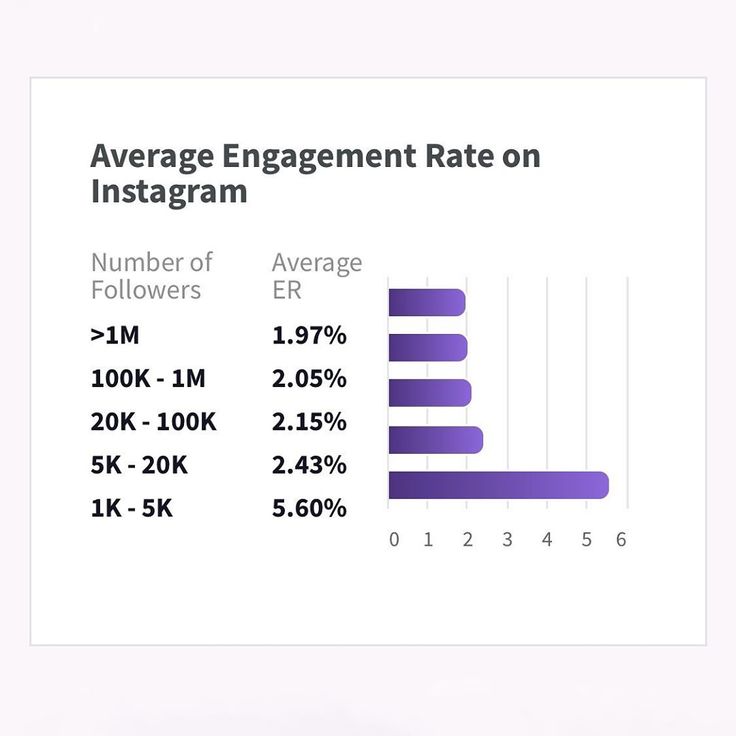
For clarity, the table with calculations of audience involvement on Vkontakte:
In LiveDune, you can customize the engagement indicators (available on the "Business" and "Agency" tariffs):
1. You can set parameters for calculating engagement for the entire account.
2. Also on charts with ER, you can separately view the organic ER of an account or with ads, if the ad account is already connected to LiveDune. If not, enable it on the Advertising tab. Further, in the header of the account, it will be possible to turn on / off the dollar icon, i.e. see organic data or with a promotion.
Engagement Rate Reach formula
In the days of the algorithmic feed, ER was not the most objective indicator of engagement, as it is calculated from the total number of subscribers. But not all subscribers are active (for example, commercial accounts), and some simply do not see your posts in their feed. Therefore, it is not objective to consider engagement taking into account such subscribers, because they did not even see your post.
It is more correct to evaluate the level of involvement by the metric Engagement Rate Reach - or ERR for short. The ERR formula is almost identical to ER, but it is calculated not from subscribers, but from the average coverage of posts.
All that we added to the table above is the Reach column, we calculate the average value from it and divide the average number of reactions by it - this is the Engagement Rate Reach. In the vast majority of cases, ERR will be greater than ER, because reach is always less than the number of subscribers. But if you promote posts with internal advertising of the social network, then, with a high probability, ERR will be lower than ER, due to the high exposure of the post to other social network users who are not your subscribers.
Engagement Rate Views formula
This formula is used to calculate engagement in social networks for VKontakte and YouTube only (although it is applicable to other social networks as well).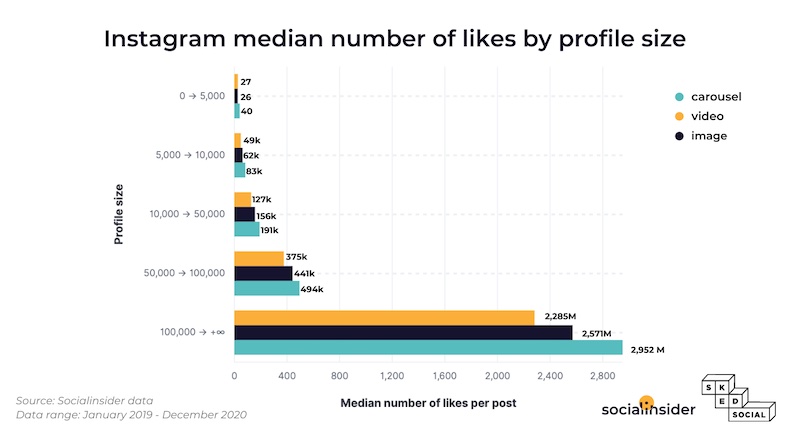 The fact is that in VK and YT, the number of post views is available to all users, and not just the account owner, so it is convenient to use ERV for comparison. The resulting value will be very close to the Engagement Rate Reach, but a little less due to the fact that one user can see one post several times, respectively, each of these views will be taken into account in the formula. Read more about views and reach in the Terms section.
The fact is that in VK and YT, the number of post views is available to all users, and not just the account owner, so it is convenient to use ERV for comparison. The resulting value will be very close to the Engagement Rate Reach, but a little less due to the fact that one user can see one post several times, respectively, each of these views will be taken into account in the formula. Read more about views and reach in the Terms section.
What is the normal Engagement Rate?
The answer to this question is displayed on the account page in the ER widget - it has a small line showing how many times the specified ER is more or less than that of accounts from the same weight category (by the number of subscribers). This is how you can determine the Engagement Rate for your account. We did a small study of engagement on a sample of 500K Instagram accounts* to understand how this indicator changes depending on the number of followers. For example, here is a screenshot from the community of Alexey Tkachuk, his ER is lower than that of similar communities in terms of the number of subscribers.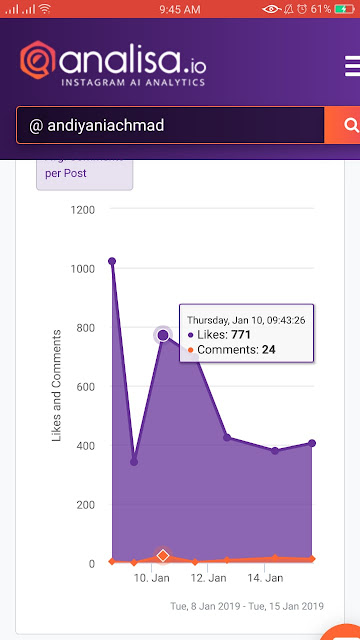
But on Instagram*, the same blogger, on the contrary, has 2.35 times more ER than similar accounts in terms of the number of followers.
If you need to find out ERday, then add up the ER of all the posts that were published on the given day. Those. if there were 3 posts per day with an ER of 1.2%, 2% and 1.6%, then ERday will be 4.8%.
Reach Rate / Views Rate
Reach Rate (only for own accounts, except YouTube) - shows the ratio of the average post reach to subscribers for the selected period. This indicator helps to understand which part of Instagram users managed to reach.
Views Rate (for other people's Vkontakte and YouTube accounts, as well as for their own YouTube accounts) - shows the ratio of the average number of post views to subscribers for the selected period.
Dynamics of Engagement Rate, ERR and ERV
In addition to calculating ER for posts and in general for the period, our service calculates ER every day and saves it for further display in the form of a graph.
The blue line is ER and the green line is ERR or ERV. The daily value is calculated at night (in Moscow) based on the last 20 posts.
*The court recognized as extremist and banned in Russia the activities of the corporation for the implementation of social networks.
Only important news in the monthly newsletter
By clicking on the button, you agree to the processing of personal data.
What's new in SMM?
Subscribe now and get an Instagram account audit guide
Popular articles
≈ 8 min to read0003
How to analyze the content of competitors in social networks, what insights can be found and how to test the received hypotheses in your account.
≈ 12 min to read 11/11/2021
Instagram account audit using LiveDune
Instagram account audit will help you prepare or adjust your content strategy, find insights and correct errors.
#instagram 02.12.2019
How Instagram calculates the engagement rate of a post
What formula does Instagram use to calculate post engagement and why is it not relevant for content quality assessment.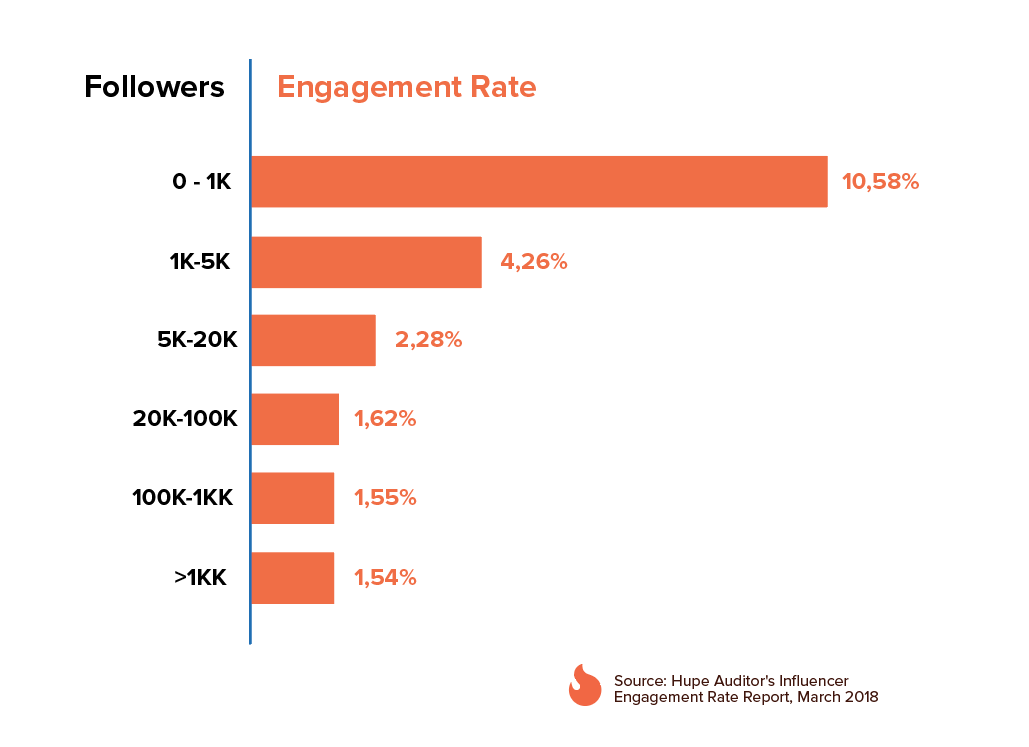
≈ 7 min to read 11/29/2018
Comparison of accounts in social networks in 5 minutes
How to compare a large number of competitor accounts, a network of branches of one company or analyze the growth rate of one account in 5 minutes.
LiveDune Marketing Products - 7 Days Free
Our products help you optimize your social media experience and improve accounts with deep analytics
Analysis of own and other accounts by 50+ metrics in 6 social networks.
Account statistics
Message processing optimization: operators, statistics, tags, etc.
Direct Instagram
Automatic reports for 6 social networks. Upload to PDF, Excel, Google Slides.
Reports
Monitoring the progress of KPI for Instagram accounts.
Audit of Instagram accounts with clear conclusions and advice.
Express audit
We will help you select "pure" bloggers for effective collaboration.
Checking bloggers
Instagram ER calculation formula - how to calculate engagement
Share!
ER ( Engagement Rate, English - the level of interaction ) is a measure that reflects the level of interaction of the audience with your publications.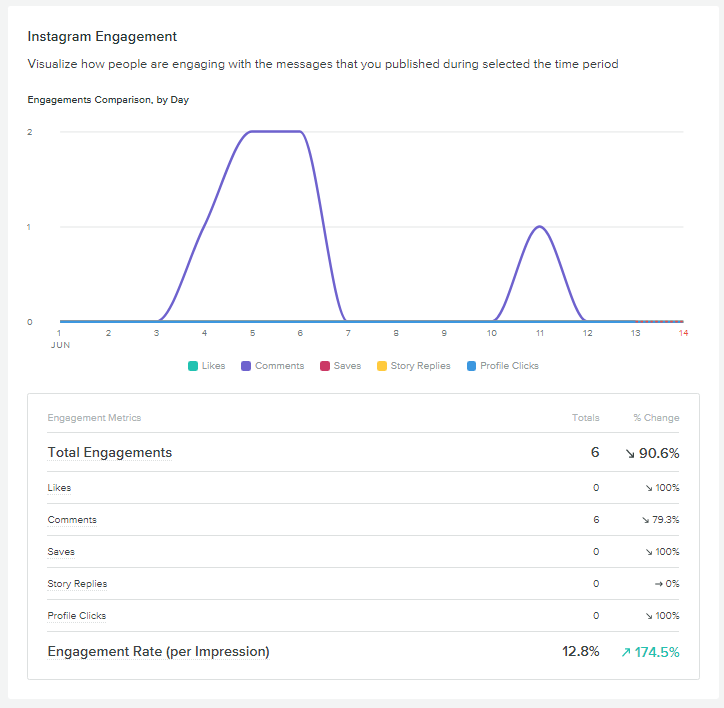 The higher the ER score, the more interesting your posts are to your followers and they express this in the form of likes and comments. Simply put, if you have 20,000 subscribers and posts get 20-30 likes, this is not good.
The higher the ER score, the more interesting your posts are to your followers and they express this in the form of likes and comments. Simply put, if you have 20,000 subscribers and posts get 20-30 likes, this is not good.
In this article, we will talk about which ER calculation formula to use, tell you what the engagement rate affects and share recommendations for improving it.
Program for promotion on Instagram - SocialKit:
- Collecting and filtering the target audience
- Masslooking, massfollowing, massliking
- Delayed posting of photos, videos and stories
- Mailing in Direct, autoresponder
Registration >>>
Read also: How to increase the reach of posts on Instagram
ER calculation formula
ER can and should be calculated differently for different social networks. Yes, and on Instagram there are many formulas for calculating ER. Therefore, it is incorrect to compare the ER indicators of different services, since they can use different algorithms.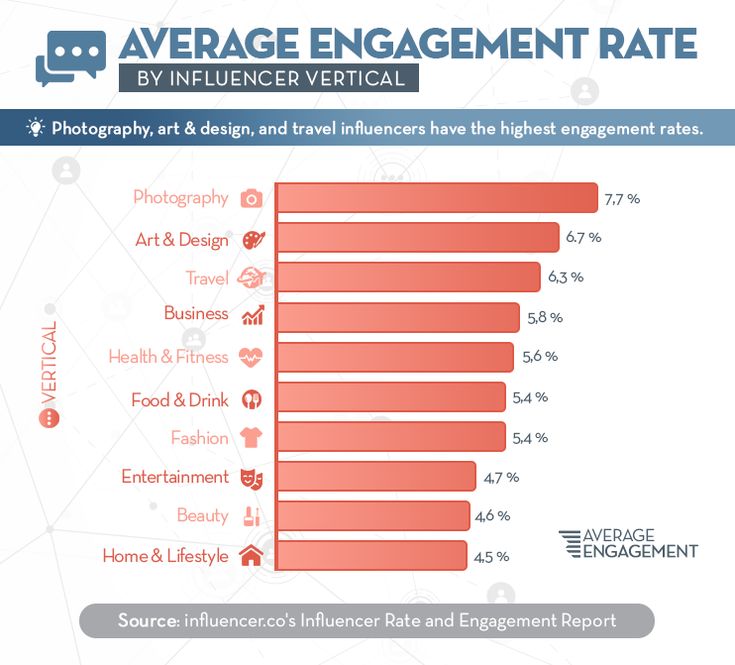
Let's describe some basic approaches to the calculation of ER.
One of the most popular approaches is the calculation of ER per post. Or the average engagement rate per post. The formula looks like this:
ER = (likes + comments) / followers * 100%.
For example, you have 1000 followers and your last post got 90 likes and 10 comments. It turns out, ER = (90 + 10) / 1000 * 100% = 10%. Accordingly, to calculate the ER of the entire account, you need to add the ER for each post and divide by the total number of posts. Most often, not all posts are taken into account, but the last 10-20 or all posts for the last month.
Data is visible under each post for those who switched to business profile .
Another formula that is popular when calculating ER, instead of the number of subscribers, the reach that the post received is taken into account.
ER = (likes + comments) / reach per post * 100%.
This calculation method can be considered more accurate, since not all subscribers see new publications, and the coverage reflects just those who have seen.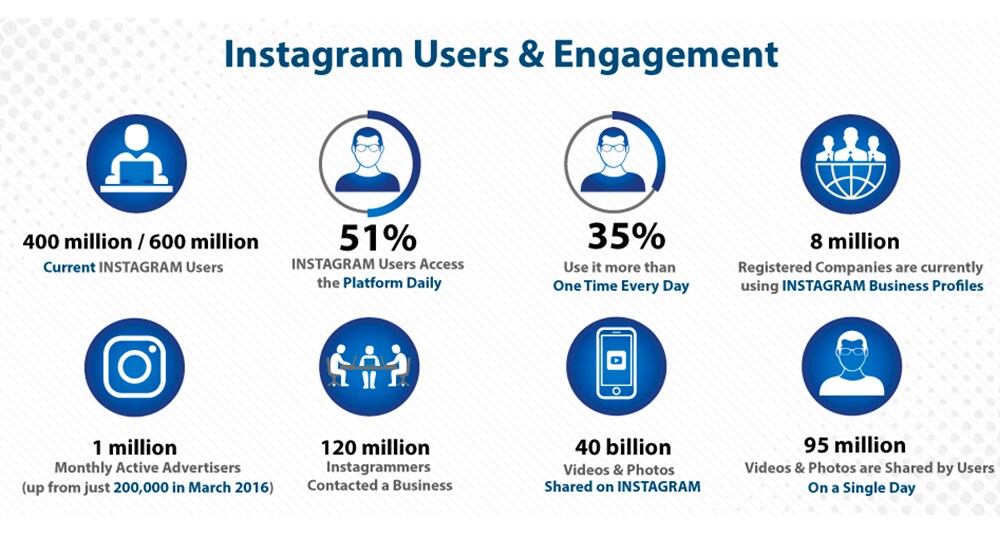 For example, with all the same indicators as in the previous example, we will not divide by 1000 subscribers, but by reach, let's say it was 400. It turns out that ER = (90 + 10) / 400 * 100% = 25%. Even for 1000 subscribers, this is a very high figure. With further growth of the account, the indicator will decrease and this is normal.
For example, with all the same indicators as in the previous example, we will not divide by 1000 subscribers, but by reach, let's say it was 400. It turns out that ER = (90 + 10) / 400 * 100% = 25%. Even for 1000 subscribers, this is a very high figure. With further growth of the account, the indicator will decrease and this is normal.
Both values should be counted. The first speaks about the quality of the subscription base in general, the second about the activity of the audience that sees the posts.
What indicator of ER is considered normal
The more subscribers, the lower the ER and this is basically a normal phenomenon. All this is happening due to the fact that Instagram purposefully pessimizes posts so that users are motivated to launch ads on Instagram . It is possible that profiles that are transferred to a business account, which indicates a clear commercial component, receive even more pessimization (but this is not certain).
But here one more factor must be taken into account - the level of reach of the audience.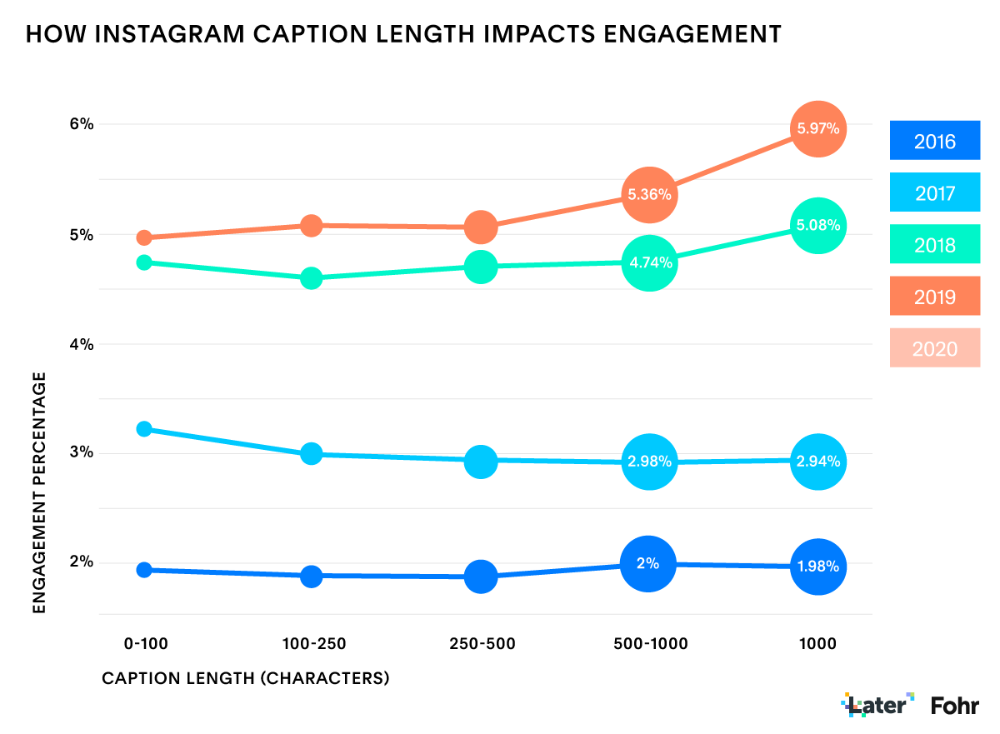 It can be conditionally divided into 4 groups:
It can be conditionally divided into 4 groups:
- users with no more than 500 subscriptions. They see your publications more often than others;
- followers with 500 to 1000 followers. Sometimes they can see your posts;
- the number of subscriptions the user has from 1000 to 2000. You will be very lucky if your publication is noticed;
- more than 2000. As a rule, these are business accounts that have subscribed to you using mass following. They don't watch their feed at all. If there is no mutual subscription, they will be deleted later.
It turns out that the more users you have in your subscribers with a small number of outgoing subscriptions, the better your audience is and the more often it will see your posts. Related article: Gathering the target audience on Instagram .
Based on this, accounts with different subscription bases will have different ER indicators (calculated according to the second principle).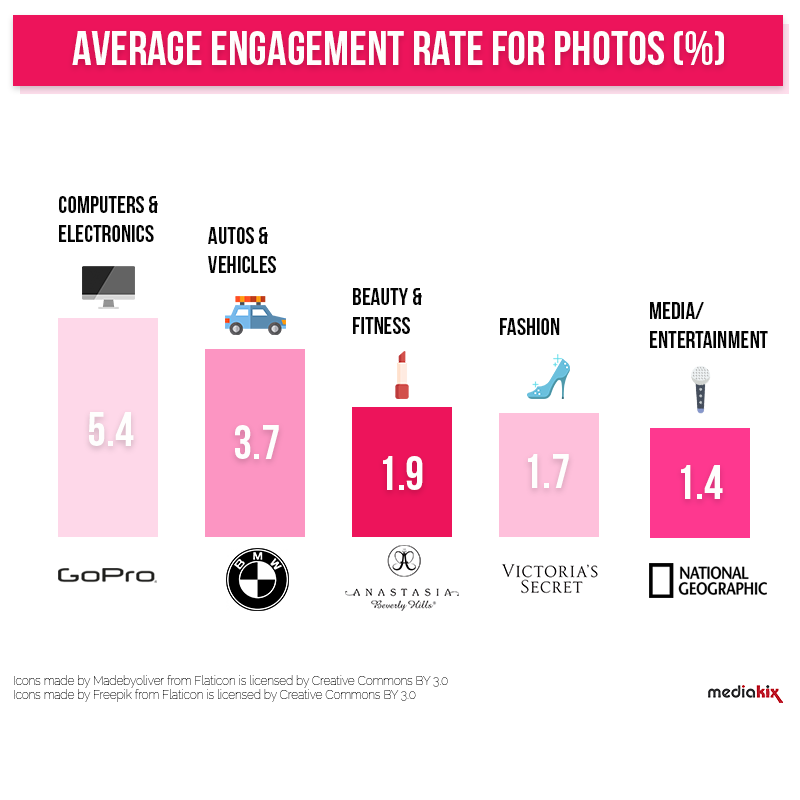 For example, for an account from 5,000 to 10,000 subscribers, the normal figure is 10-20%, for accounts with more than 10,000 subscribers, this figure usually drops to around 5%, everything over 100,000 is 3%, and million accounts up to 1%.
For example, for an account from 5,000 to 10,000 subscribers, the normal figure is 10-20%, for accounts with more than 10,000 subscribers, this figure usually drops to around 5%, everything over 100,000 is 3%, and million accounts up to 1%.
Again, these indicators should not be considered as the ultimate truth. Instagram is changing very rapidly, so the algorithms are changing, and each account is a separate case that needs to be considered individually.
How to improve ER
To act in this direction is to improve the quality of content and the quality of the audience. But again, there is no single algorithm by which you can increase ER, each situation is individual in its own way. Here is a list of the main recommendations:
- Assess the current situation. Check what your ER indicator is now, whether you or the agency that leads you are doing cheat likes on posts, how many bots you have in subscribers, how often you publish new content.
- Identify the problem: low coverage or low ER relative to coverage.
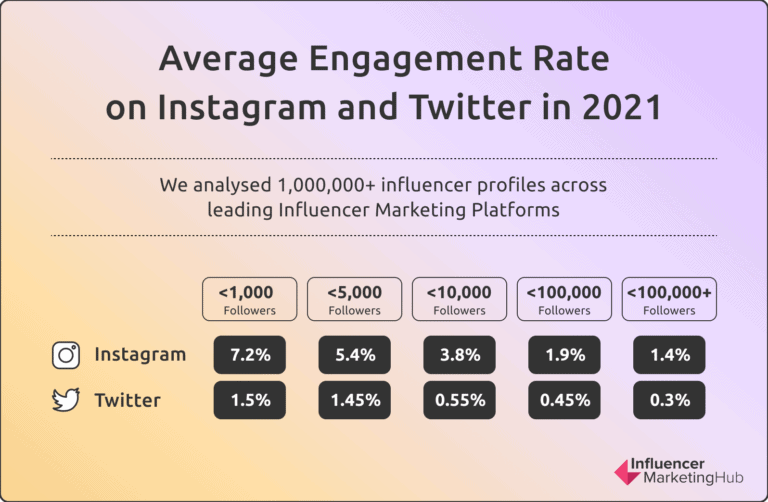
- Experiment with new content - try different options. Try to take photos that you want to discuss, write text so that it evokes a response.
- Clean your account from bots . Follow the link to learn how to do this using the SocialKit program.
- Collecting the target audience on Instagram - collect the hottest and most active audience that likes likes and comments and start cheating subscribers on them. Filter out those who are unlikely to see your posts (exclude those with more than 1000 outgoing subscriptions).
- Do not use the same hashtags for different posts.
- Use only author's content - the one you create yourself. Do not copy both images and text. The same applies to reposts from publics.
- Do not put text on the photo. Even in ads, Instagram will show posts with text on the image to a smaller audience, let alone organic.
And most importantly, read our blog and use the SocialKit program to work on Instagram.