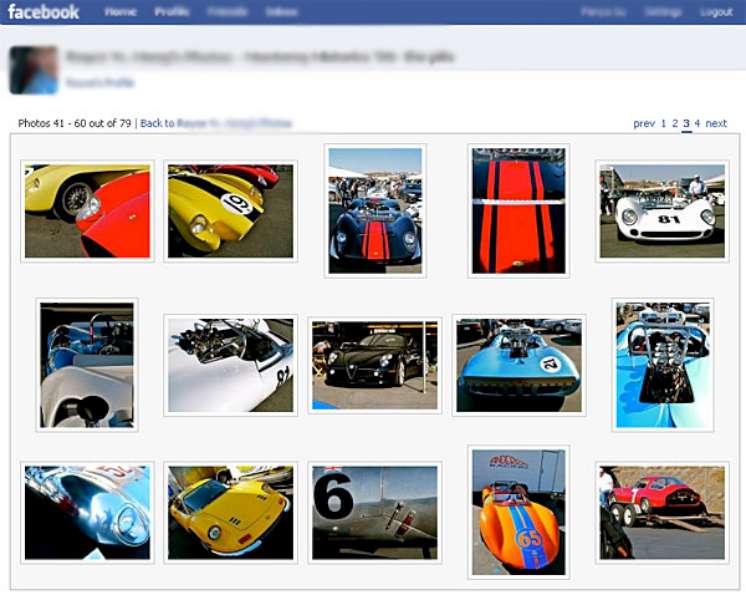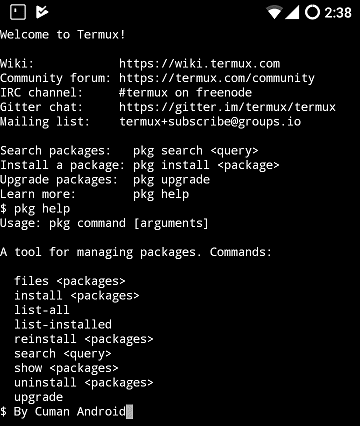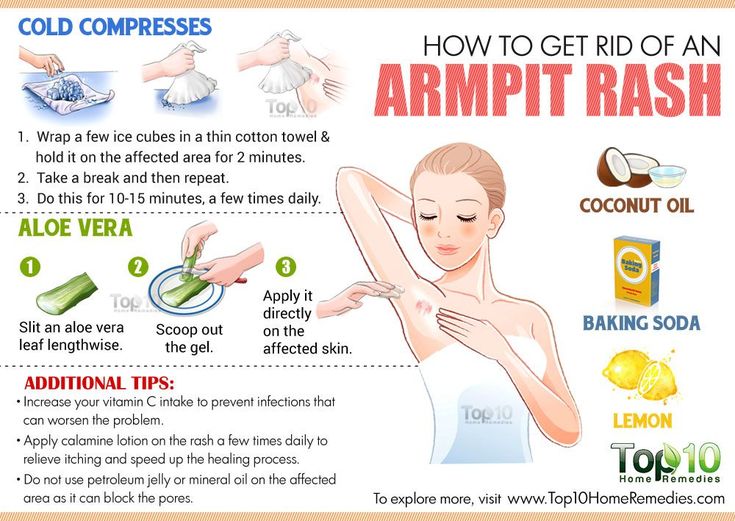How to rewind instagram story
How To Rewind or Go back in an Instagram Story
Instagram’s Story feature is constantly getting improved with updates. You can now use various interesting filters and effects, attach GIFs, forward stories to other users, and so much more.
However, you may not know about other features, such as rewinding and pausing Instagram Stories. This article will show you other valuable features that many people miss or forget about.
How to Rewind, Pause, Skip through, and Fast Forward Instagram Stories?
Since Instagram Stories only last for a couple of seconds, a small lapse in attention is enough to miss what’s going on. Luckily, Instagram has thought about this problem so they have included methods that allow users to pause, rewind, skip through, and fast forward all Stories.
If you want to pause a certain Instagram Story, all that you need to do is tap on the screen and hold. This will stop the timer and you will be able to view that Story for as long as you want. This is great for image Stories. Pausing video Stories freezes them at the moment you tapped on the screen.
If you want to rewind an Instagram Story after it has passed by, simply tap on the left side of the screen and the previous Story will reappear.
If the person you are following on Instagram has posted lots of Stories, you can go through them faster by tapping on the right side of your screen. To completely skip that person’s set of Stories, simply swipe right on your screen.
How to Mute Stories from Specific Users?
Instagram’s Mute feature is sure to come in handy. Regardless of the reason why you want to avoid someone’s Stories, you can eliminate them from your Story Feed in just a couple of taps.
To use the Mute feature, all that you need to do is tap and hold the person’s Story Circle that you don’t want to view.
A popup window will appear, giving you the option to either view that user’s profile or Mute their Stories.
Choose Mute and your job is done.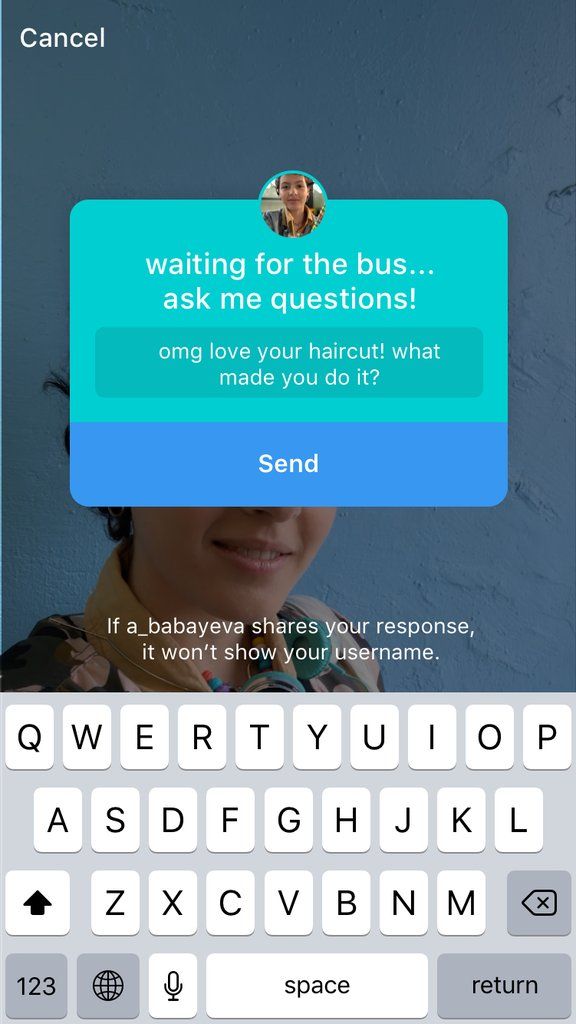 That person’s Stories will appear at the end of your Story Feed and they won’t automatically play.
That person’s Stories will appear at the end of your Story Feed and they won’t automatically play.
How to Filter Inappropriate Comments?
Have you ever looked at the comment section of a Story posted by someone with over 5,000 followers? You will definitely find at least ridiculous inappropriate comments.
Once you reach a certain level of popularity, it becomes impossible to manually go through all the comments and delete the inappropriate ones. So Instagram has included a feature that enables you to automatically filter unwelcome comments.
What’s great about this feature is that it is fully customizable, meaning that you are able to enter exactly which words you consider inappropriate.
To do this, navigate to your user settings from your profile. From there, scroll down and tap on Comment Controls, which is located under the Settings section.
Once you’re there, you can mess around with different filters and try them out.
How to Hide Your Stories from Certain Users?
Wanting to hide your Stories from some other users is a very common scenario. Luckily, Instagram has thought of this as well.
Luckily, Instagram has thought of this as well.
To hide your Stories from someone, navigate to your user settings and select Story Settings. This is located under the Privacy section.
After that, enter the usernames of the people that you want to hide your Stories from and confirm. You can also hide your Stories from someone by visiting their Instagram profile, tapping on the three dots located on the right-top side of the screen, and selecting Hide Your Story.
How to See Which Posts You Have Liked?
Giving Instagram hearts is the equivalent of Facebook’s likes and it can be useful to revisit previous likes.
To see your Instagram activity, all that you need to do navigate to your Instagram profile. From there, tap on the three horizontal lines.
This will open a menu with options like Your Activity, Nametag, Saved, Close Friends, etc. At the very bottom of the menu, you will find Settings, separated from the previous options.
Tap into Settings and select Account.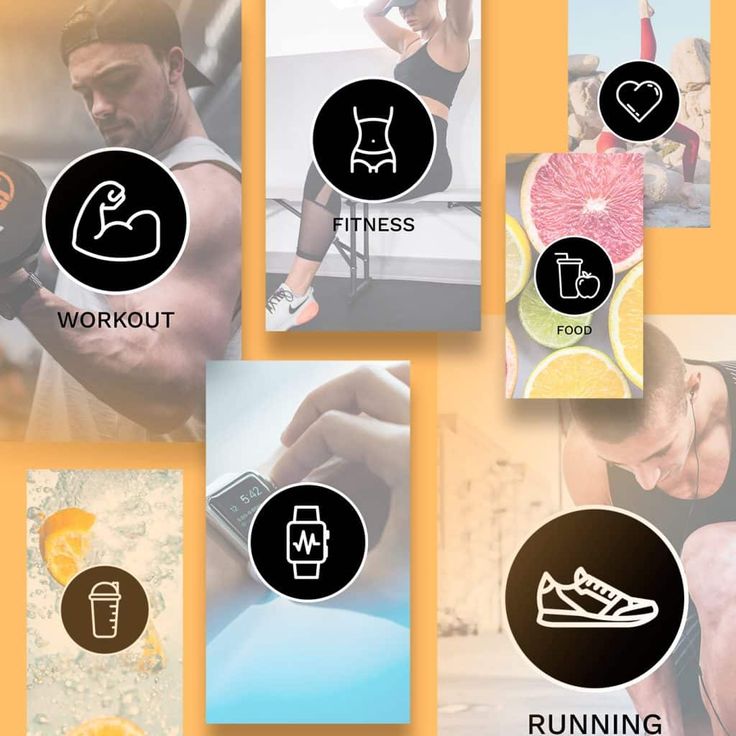 Look for the Posts You’ve Liked option and tap on it.
Look for the Posts You’ve Liked option and tap on it.
This will show you all the posts you have recently liked.
Frequently Asked Questions
Can I pause an Instagram Story?
Yes. Because Stories are so short but sometimes pack a lot of information, you may need to pause it. To do so, simply tap the screen so that the Story pauses. When you’re ready to resume, tap the screen again.
Will someone know if I watch their Story?
Yes. Instagram does let creators know who watched their Stories. Upon opening a Story that you’ve created, you can see the viewers by tapping on the eye icon.
Fortunately for those of us who want to watch the same Story again, users won’t know how many times we’ve watched it. So, if you didn’t get a chance to pause the Story, just rewind and re-watch it.
The More You Know
Instagram has all kinds of interesting features that keep users engaged. We recommend taking the time to learn all of Instagram’s tricks, and make sure that you don’t miss out on freshly added features. In the comments below, please let us know if we forgot something important.
In the comments below, please let us know if we forgot something important.
How Do You Rewind Instagram Stories? It's Pretty Simple
Entertainment
THOMAS COEX/AFP/Getty Images
by Kimberley Richards
In what may have felt like a bit of déjá vu for avid Snapchat users, Instagram recently released Instagram Stories, a platform that allows users to similarly upload a quick video, or photo that disappears 24 hours later. So if you are one of the Instagram users getting acquainted with the new Snapchat-esque feature, you may be wondering: How do you rewind Instagram Stories? Because sometimes you see something so intriguing, and you have to do a double-take. Don't fret, you can just swipe left or tap the upper left screen.
When watching users' "Stories" on Instagram, again similar to Snapchat, often times it's a compilation of multiple clips. If something catches your eye, you can either swipe left to re-watch a full clip (otherwise it will automatically send you to the next Story on your timeline), or if there are multiple clips in one Story, you can tap the upper left screen to essentially rewind. The rewind-like feature is a new addition from Snapchat, where after you've viewed someone's Snap story, it's then filtered to the "all stories" section where you have to view it (or tap through) from the beginning. It's certainly an interesting added feature for Instagram, and only time will tell how loyal Snapchat users respond. So far, many were quick to call out how... uh... similar, the Instagram Stories is to Snapchat.
If something catches your eye, you can either swipe left to re-watch a full clip (otherwise it will automatically send you to the next Story on your timeline), or if there are multiple clips in one Story, you can tap the upper left screen to essentially rewind. The rewind-like feature is a new addition from Snapchat, where after you've viewed someone's Snap story, it's then filtered to the "all stories" section where you have to view it (or tap through) from the beginning. It's certainly an interesting added feature for Instagram, and only time will tell how loyal Snapchat users respond. So far, many were quick to call out how... uh... similar, the Instagram Stories is to Snapchat.
But as Techcrunch pointed out, there are some differences between Instagram Stories and Snapchat. Unlike Snapchat, you can't see who screenshots your story on Instagram, and you don't have to be following someone to view their story on Instagram, among other differences.
As for the obvious similarities, Instagram CEO Kevin Systrom is not denying them – in fact, he told Techcrunch Snapchat "deserves all the credit.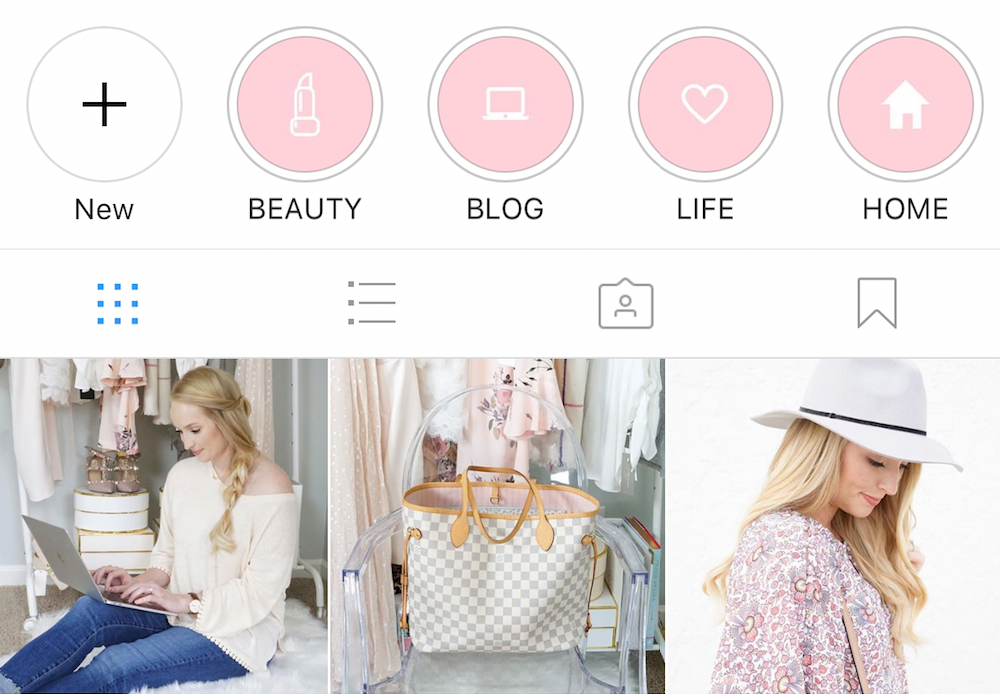 "
"
When you are an innovator, that’s awesome. Just like Instagram deserves all the credit for bringing filters to the forefront. This isn’t about who invented something. This is about a format, and how you take it to a network and put your own spin on it.... And I think what you see is that every company looks around and adopts the best of the best formats or state-of-the-art technology. Snapchat adopted face filters that existed elsewhere first, right? And slideshows existed in other places, too. Flipagram was doing it for a while. So I think that’s the interesting part of the Valley. You can’t just recreate another product. But you can say ‘what’s really awesome about a format? And does it apply to our network?’
It may take some time to see whether Instagram Stories will be a hit. One thing's for sure: whether you personally upload stories to Instagram or not, you'll probably get more insight on your friends' daily activities – for better or worse.
How to Rewind Instagram Stories
Using the spirit of Snapchat, Instagram Stories has become one of the most fun parts of the app. Traditionally, Instagram has had little reputation when it comes to how people present themselves.
Traditionally, Instagram has had little reputation when it comes to how people present themselves.
And "Instagram Life" is a phrase that depicts something far from reality. On the other hand, the stories are more relevant. This is a chance to be fun and spontaneous. They only last 15 seconds, but you can make an unlimited number of them. If sometimes you need to fast forward a little!
Instagram Stories for everyone
You can't deny the convenience of Instagram Story. When you open the Instagram app, they are the first thing you see at the top of the screen. All profile pictures of the people you follow with a little preview of today's story. And the fact of the matter is that they are only available for 24 hours after publication. This can give some people a real FOMO (fear of missing out), like off-screen from a new Marvel movie. It doesn't matter that it's still largely staged. Or you are wondering what your friend is doing. But then you realize they created 20 Instagram stories about their cat sleeping in exactly two positions! Time to fast forward! Here's how to navigate Instagram stories:
- To pause the story, all you have to do is press and hold.

- To rewind the story, tap in the upper left corner of the screen (below your profile photo).
- To fast forward stories, just keep tapping the screen.
- To skip the entire user profile, simply swipe left.
These are the main tools for viewing Instagram stories. They can usually be passed relatively quickly. Plus, you're going to just stay and watch all the content to find the stories you're really interested in. And Instagram will help you too. Because Instagram Stories profiles will be listed first. Soon you will just read the first few that you usually watch and move on. If you are not very bored, then you can just look through the entire list.
What about Instagram Live Stories?
Instagram has expanded in terms of what features are available to users. Stories have changed the game, but Live Video Streams has opened up even more possibilities. This is a great way to communicate directly with your followers and engage with them.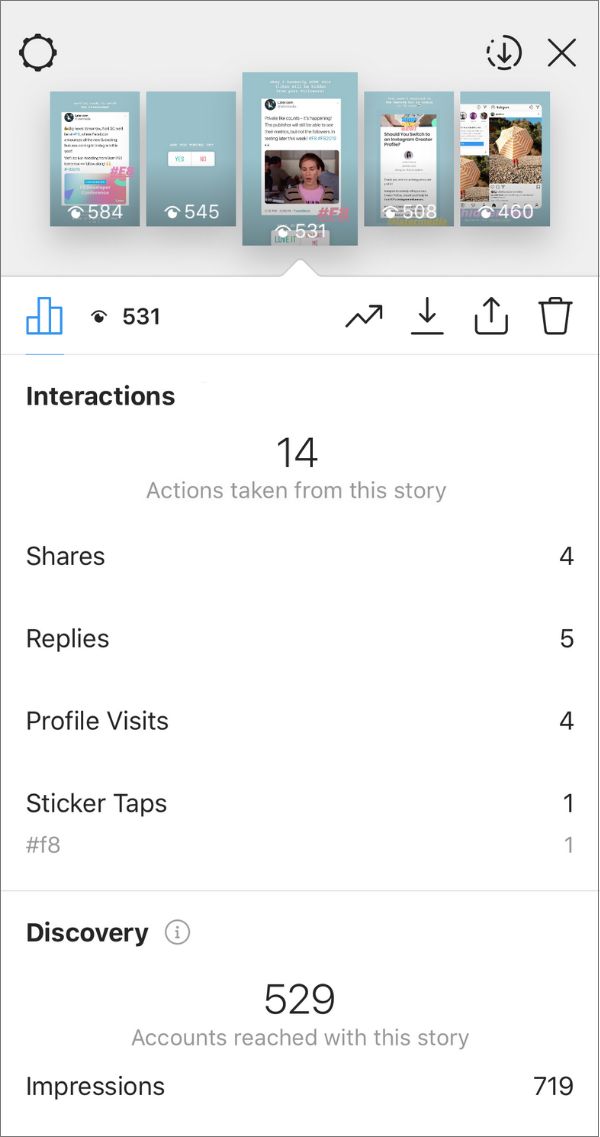 If you have something you want to talk about, just go live and see who's there.
If you have something you want to talk about, just go live and see who's there.
Often people with a lot of followers announce that they are starting Instagram Live so people can be there. Beauty gurus will talk about the product or show you how to use it. And life coaches from Instagram will share valuable knowledge. However, some people miss out. That's why you can share the live stream playback with your stories.
These live broadcasts can be much longer than 15 seconds. And when you see a replay that's been shared, you might want to watch it. But then you realize you want to fast forward and see where it's going or how it ends. Here's what you need to do:
- Open Instagram and go to the user's homepage.
- Click on their profile picture to start playing.
- After the answer starts, press and hold anywhere on the screen.
- Without removing your finger from the screen, swipe right with another finger to fast-forward the video.
- You will see the timestamp indicator displayed at the top of the screen.
 Here's how you'll know how fast you forwarded it.
Here's how you'll know how fast you forwarded it. - To resume repeat playback, release your finger from the screen.
If you fast-forward playback too far, you can always rewind it. The process is exactly the same as normal fast forward, but instead of the right one, you swipe left with another finger. Also, for now, you can only do this on the Instagram mobile app. The web version still doesn't support it.
Fast forward to the good part
That's what's behind every move forward. This is either a good part or a very specific part you are looking for. Browsing through a bunch of Instagram stories can be incredibly entertaining, but no one has time for that. You must be somewhat selective.
Otherwise, before you know it, you scroll through Instagram for hours and panic sets in. So fast forward and rewind, swipe and skip whatever you want. You will still be able to consume a lot of Instagram stories.
Let us know what you think about Instagram Stories Rewind in the comments section below.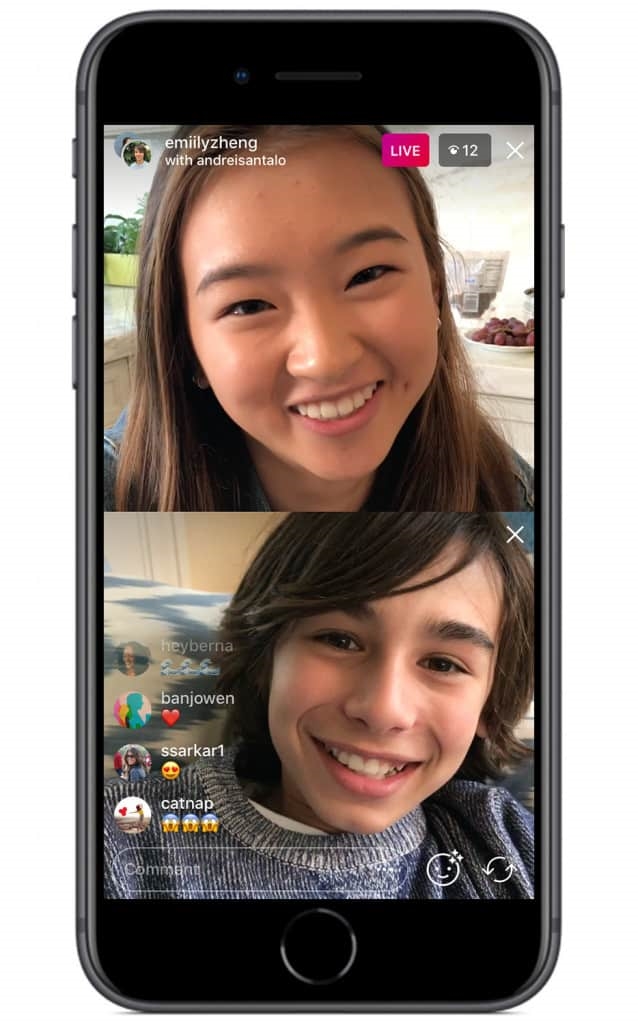
The Ultimate Guide to Instagram Stories
Instagram Stories, a.k.a. “stories”, “moments”, “stories” or “stories”, appeared in 2016, and since then have gained such popularity that Instagram is constantly updating and improving this format. Instagram Stories appeared thanks to the growing popularity of Snapchat, in which users could send short videos and photos.
Stories are now viewed by more than 400 million Instagram users per day, and this figure continues to grow.
Any content on Instagram can be seen by all users - posts in the profile and “stories” - this is a very promising media format, moreover, stories are integrated with Facebook, and users can view them from the feed of this social network.
Stories can only be viewed for 24 hours, after which they disappear from the feed and are stored in an archive accessible only to the user. The time of one video clip is no more than 15 seconds.
“Stories” are actively used for advertising, personal brand and business promotion. They help the brand to remind about itself, attract a new audience, talk about promotions and new products. Stories is like your own TV channel.
They help the brand to remind about itself, attract a new audience, talk about promotions and new products. Stories is like your own TV channel.
How to view stories on Instagram?
Instagram Stories appear at the top of the app, to view stories, just click on the profile photo. Stories are rewound with a single tap on the phone screen: on the right - fast forward, on the left - back. Stories are paused by long pressing the screen - this is usually used to read long texts.
To switch stories, you need to swipe by swiping the screen from right to left or vice versa.
How to make stories on Instagram
You can create stories through Instagram or third-party applications, upload photos and videos from your computer after editing them. We will tell you about all the ways to create and upload stories.
To add previously captured videos and photos to stories, you need to switch to the Stories shooting mode, click on the leftmost button to go to the gallery, and select the necessary files. Thus, you can shoot stories not only with the camera from the application, but also with any available phone camera that you use.
Thus, you can shoot stories not only with the camera from the application, but also with any available phone camera that you use.
How to make a story on Instagram?
Instagram allows you to capture and edit your Stories directly from the app. To create a Story, click the camera icon in the top left corner of the app, or open the camera by swiping right.
Instagram camera has several modes and features. Let's get to know each of them.
As soon as you switch to creating stories, the normal camera mode turns on. One short press on the central round button creates a photo, a long press - a video that lasts 15 seconds. If you hold the button and move it up, the camera will move closer to the object.
Below the photo and video button is a menu with other camera modes.
Boomerang
Boomerang is an analogue of live photos, that is, short looped videos made up of a series of photos. Frames taken one after another are played from beginning to end and in reverse order. Boomerangs are not as popular now as they were when they appeared, but users still love to make short videos and come up with new ideas.
Boomerangs are not as popular now as they were when they appeared, but users still love to make short videos and come up with new ideas.
View this post on Instagram
Posted by Starbucks Coffee ☕ (@starbucks)
Superzoom
Superzoom allows you to shoot dramatic 3-second video of music using a special camera close to the subject. Instagram gives you the opportunity to choose several shooting options, from romantic to tragic. It remains only to choose the right one.
Reverse Capture
Reverse Capture creates videos with reverse playback, so you can diversify your content with an interesting idea.
View this post on Instagram
Posted by ReverX (@reverx.
app)
Shooting one video will last 15 seconds.
Text
Text - a mode that allows you to insert text information into stories. There are several font options: modern, neon, typewriter, bold. Fonts are switched by touching the font name at the top of the screen. You can change the background color by touching the button with the current color on the bottom left.
Live
Live allows you to broadcast stories in real time, communicate with subscribers and get instant feedback. The live broadcast cannot last more than one hour, and users see the comments and likes coming at this time on the screen with the broadcast. Starting a live broadcast is very easy. It is enough to select the desired mode, and the “On Air” button will appear. Subscribers who are currently online (they can be seen live) will receive a notification when the broadcast begins.
During the live broadcast, you can write a comment and pin it on the screen. You can turn off the ability to comment for everyone by clicking on the menu item and selecting “Turn off comments”. Live broadcast allows you to broadcast together with another user.
To end the broadcast, you must click “End” and confirm the action. By clicking the "Save" button, you will download the live broadcast without likes and comments. This function is made so that the video material is not lost. The live broadcast can be seen on Instagram in the recording for another 24 hours, like regular stories.
Remember: if you don't save the live broadcast, it will be deleted after 24 hours and you won't be able to restore it.
Instagram masks
Another feature of stories is adding masks. Masks are virtual face filters that make Stories even more colorful and funny.
Masks are available in almost all shooting modes. Just click on the smiley to the right of the record button and select the appropriate one.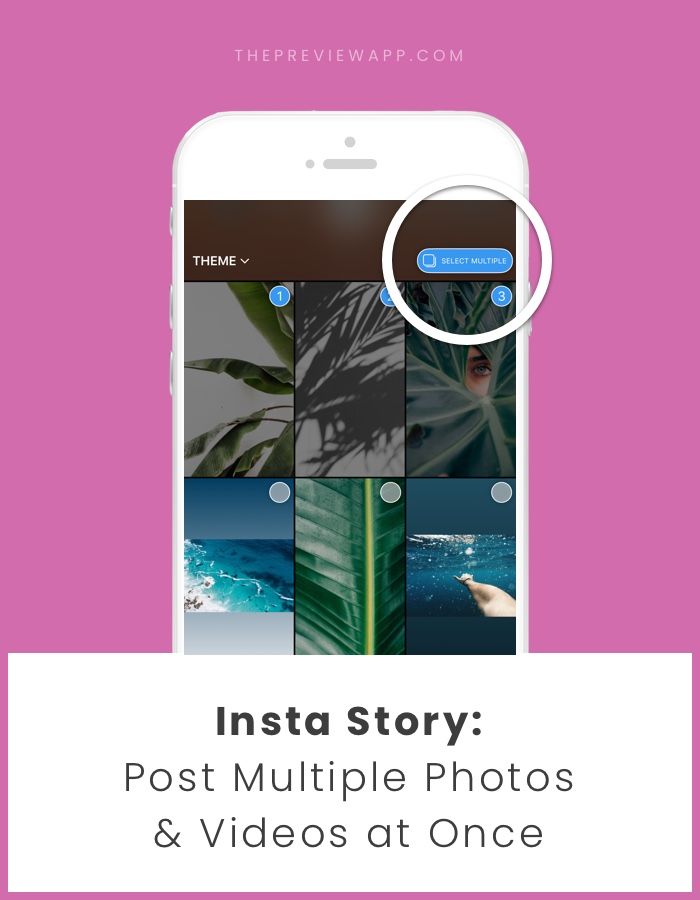 Masks can change along with the rotation of the camera, the surrounding space or the user's facial expressions.
Masks can change along with the rotation of the camera, the surrounding space or the user's facial expressions.
How to repost stories on Instagram?
You can publish your posts from your Instagram profile to Stories to attract more attention to them. To do this, you need to click on the airplane icon under the post and select “Add to story”.
You can repost the story itself from another person's profile if your account is tagged in it. When this happens, you will receive a notification in private messages about the mention in the story, there is also an active link “Add this to the story”. After clicking on the link, a window with editing stories will open.
How to edit stories on Instagram?
Once you've shot your story, it's time to edit it. Editing is available for both photos and videos.
How to add filters to Instagram?
To view and apply filters, swipe left and select your favorite.
How to add hashtags to Instagram Stories?
A hashtag is a special label that combines user content into one group.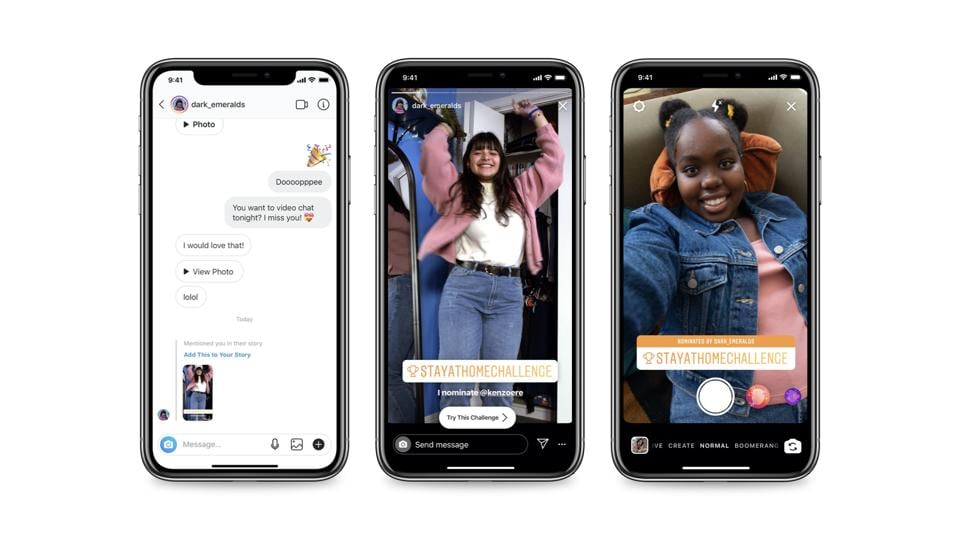 On Instagram, hashtags are used not only as a means of navigation and search, but also for promotion. We can say that hashtags are the keywords of your post, story and Instagram profile.
On Instagram, hashtags are used not only as a means of navigation and search, but also for promotion. We can say that hashtags are the keywords of your post, story and Instagram profile.
There are several ways to add hashtags to stories.
The first way: click on the sticker icon at the top of the screen and select “#Hashtag”. In this case, you need to enter the hashtag without the pound sign #, Instagram will offer several popular or frequently used hashtags.
Second way: enter the hashtag using the Text tool. In this case, you must enter along with the hashtag #, and Instagram will also offer to select popular or frequently used hashtags.
Some users use tricks to insert more hashtags into stories. They use two methods at once, write more hashtags in text, hide hashtags in a poorly viewed area of the screen (at the very bottom or top of the story), fill the text with a hashtag with a background color so that they are not visible to users and do not annoy when viewing.
These hashtags are also included in Instagram searches.
On Onlypult.com, when publishing stories, you can insert up to 9hashtags, while they are not visible in the story itself, but participate in the Instagram search.
How to geotag Instagram?
Instagram geotags are also used to promote and search for publications. Geotags or geotags are data about a specific position that are affixed to a frame as metadata.
Inserting a geotag into an Instagram story is very easy. Just click on the sticker icon and select . Choose from the proposed list or start typing the name of the location.
How to tag a person in an Instagram story?
To mark another Instagram profile in your story, you need to select the “Text” tool and enter the user's nickname, starting with the @ symbol. In this way, you can enter up to 10 profiles in one History. If you click on the sticker and select “Mention” from the menu that appears, you can add one profile without using the @ symbol.
In both cases, Instagram will prompt you to select a profile corresponding to the characters you enter, it remains to choose the one you need.
The user will be notified that they have been mentioned. He will not be able to remove the mark, but it will be possible to share this Story in his account.
After affixing such a mark, subscribers will be able to go to the specified profile by clicking on it in the story.
How to insert a link in an Instagram story?
This feature is available only to business accounts with more than 10,000 subscribers. A few days after reaching the required threshold, a link button appears at the top of the screen in the interface for adding stories.
With this tool, discounts and promotions are announced, Instagram users are directed to the site or a separate page of the site, links are added to blog articles, online and offline events, and so on. By clicking on the button, enter the desired link and create a story. When viewing your Story, users only need to swipe up to follow the link.
When viewing your Story, users only need to swipe up to follow the link.
If after reaching 10,000 followers the link button still does not appear, try restarting your phone or updating the app, you can also contact Instagram support.
How to draw on Instagram stories?
Instagram Stories has a drawing tool. To use it, you need to click on the pencil icon at the top of the screen.
Several modes or brushes are available for painting. They differ in overlay style and line thickness.
Use the drawing tool to fill a photo with a solid color. Just select the desired color at the bottom of the screen and pinch the photo anywhere.
To fill with a translucent solid tone, choose a brush with a thick nib or a “marker”.
There is another secret to this tool. You can choose not only the standard colors indicated in the palette. If you press and hold the colors of the palette, a panel with a choice of an arbitrary color will appear. Without lifting your finger from the screen, move to the desired color to select.
Without lifting your finger from the screen, move to the desired color to select.
How to add a selfie to Instagram stories?
You can add a selfie to the finished photo or video. To do this, click on the camera sticker. If you click on the finished selfie, the design will change: blurry edges or a white frame.
What else to add to stories?
Questions.
A form is attached to the story in which you can enter your question. Subscribers will be able to ask you any questions.
To insert a form, select the “Questions” widget while editing stories. You can choose the color and size of the published form.
Enter your appeal in the form. For example, “I will answer your questions. Ask!".
Responses can be viewed by clicking in the lower left corner in the story. You can share responses with subscribers, to do this, open the desired response and click "Share response". You can choose the color of the form, add a comment and publish to stories.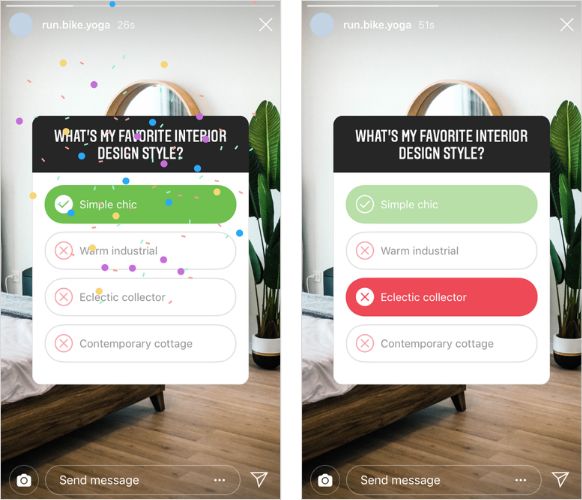
Polls
The "Polls" widget allows you to conduct a small survey among subscribers, where only two answers are available. The standard form is “Yes” and “No”, but you can enter your own question and short answers. After the survey is published, you will see the responses as a percentage.
In the story statistics, you can see which user clicked on which answer, and the total number of viewed stories.
Voting
Voting in stories is carried out using a scale. By selecting the appropriate widget, you can assign the color of the scale and emoji for the answer. Ask a question, and to answer it, subscribers will move the slider, expressing the degree of their reaction to the question.
Statistics will show exactly how users voted, as well as the average answer on the scale.
Quiz
This widget is also called “Test” because you enter the correct answer, and users, having chosen an option, immediately see whether it is correct or not.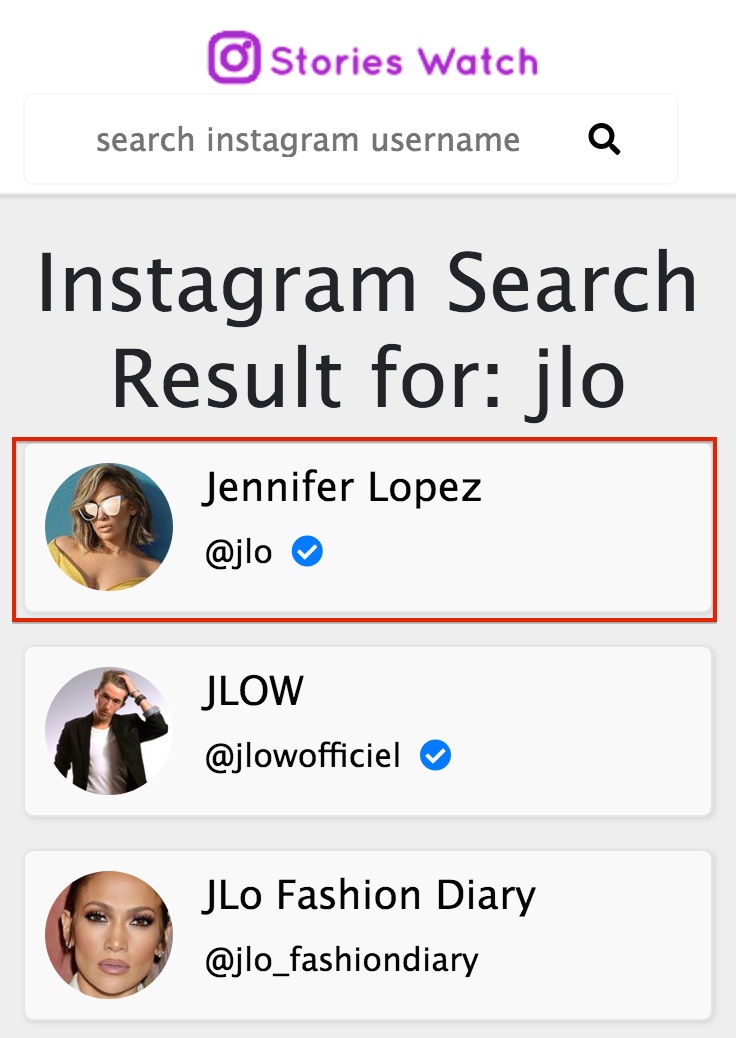 To insert a widget, click on the sticker icons and select "Quiz" in the story. In the form that appears, you can enter your question and several answers.
To insert a widget, click on the sticker icons and select "Quiz" in the story. In the form that appears, you can enter your question and several answers.
Only four answers are possible. Enter the answers in order and press “Next” on the phone keypad for new options to appear next.
The color is changed using the setting at the top of the screen.
Do not forget to indicate the correct answer. To do this, click on the letter of one of the options, it will be highlighted in green.
To see user responses, go to your story statistics or swipe up. You will see the number of correct and incorrect answers, as well as the total number of viewed stories.
How to add music to Instagram stories?
Adding music to Stories has been available since 2018, but not in all countries. Therefore, if it is not possible to add music directly through Instagram, you need to use third-party applications. But we will tell you about all the ways.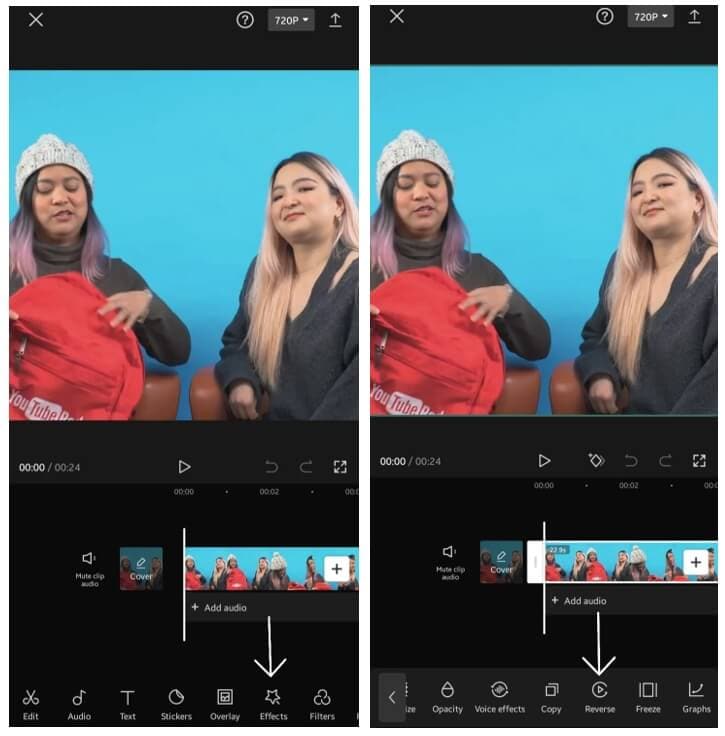
How to add music through the Instagram app?
If you can add music through the Instagram app, click on the sticker icon and select “Music” from the menu. The application has a search by mood, genre and popularity. After selecting a song, you can rewind to the desired moment, and the track will be played from a given point while the story continues.
You can add a track before selecting a video. Open the camera, swipe the menu under the record button to the right and select "Music". Find the song and the right moment, and record a video while the song is playing.
How to add music to Instagram?
If there is no choice of music in the Instagram application, it is possible to add it to the story through third-party video editors.
You can download the video editor from the App Store or Google Play, here are some of them:
Storybeat - allows you to add not only music, but also small effects on photos and videos, you can record your voice or slow down the video.
InShot - can remove unwanted frames, suppress noise, add text and stickers. Music is added only from the device library.
PicMusic - photo and video editor, you can add music, voice, text.
How to publish a story on Instagram
When a story is ready and edited, it can be published. To do this, just click the “Your story” button in the lower left corner, and the story will be published on your profile and will be available to everyone. You can limit your viewers by clicking the "Best Friends" button when posting. Then only those whom you add to your friends list will see the Story.
Stories can be sent to selected contacts if you click on the "Publish" button and select the desired profiles.
Within 24 hours, while the published History is available, it can be deleted, edited and adjusted. To do this, click on the three dots in the lower right corner and select the desired menu item.
To customize your story, select "Story Settings". By moving the sliders and checking the checkboxes, you can customize the display of stories for yourself. Here you can hide Stories from certain accounts, allow or block comments on stories, and create a list of best friends.
By moving the sliders and checking the checkboxes, you can customize the display of stories for yourself. Here you can hide Stories from certain accounts, allow or block comments on stories, and create a list of best friends.
You can post multiple stories at the same time. To do this, select the story camera and click on the gallery icon. The latest photos and videos taken by the device will be shown. Click the pages icon at the top right and select all the photos and videos you want in the order in which they should be published. Each story can be edited before publication.
To publish stories from a computer, you need to use third-party services. For example, the Onlypult.com deferred posting service, with which you can select the date and time of publication.
Go to the service website, click "Stories", edit the publication card and set the time. Ready!
How to delete stories on Instagram?
Already published stories can be deleted. To do this, you need to open the Stories and at the moment the unnecessary file is displayed, click “More” in the lower right corner. When the additional menu of stories comes out, click “Delete” and confirm the deletion.
When the additional menu of stories comes out, click “Delete” and confirm the deletion.
To delete the entire history, you must delete each file in it.
Actual stories on Instagram
Stories Highlights or Actual Stories - albums or sections with archived Stories that users can save in their profile. Thus, all saved stories can be sorted or the main ones can be selected - as it is more convenient for anyone.
How to add stories to the Topical?
Actual stories you create yourself. They will appear on your profile above your photos. You can add to Topical those stories that have already been published. To do this, in the profile, click on the plus sign “+”, select the desired stories and click “Next”. Give a name to the new collection of "Actual", select the cover (initially it will be one of the stories) and click "Done".
Here you can save promotions, portfolios, products, case studies, workshops and much more. This will make it easier to navigate through your account and allow you to highlight the information you need.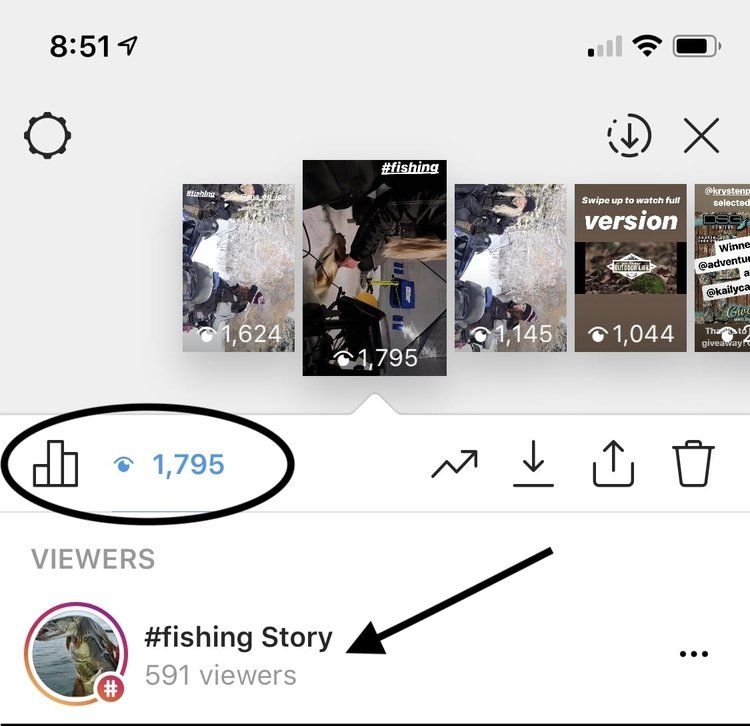
When creating Actual Stories, it is important to remember:
- The title of the section with Actual Stories cannot be more than 16 characters;
- in order for stories to be added to the Highlights, it is necessary to enable saving stories to the archive in the settings;
- you can create any number of stories, but the last 4 will be visible in the profile without scrolling;
- One story can be added to several sections.
How to make icons for relevant Stories?
For the latest, you can create and upload your own icons. This will emphasize individuality.
There are several ways to create a story icon.
The easiest option is to use a pre-made Story and select it as the cover.
Click on the “+” in the Instagram profile, select the necessary stories and click “Next”. After that, give a name to the new album and click "Edit Cover". In this step, you can choose any story for the cover, zoom in or out, or select a specific part of the photo.
Click "Done" and your new album will appear on your profile.
Another way to create an icon is to make it in third-party applications and services. For example, in Canva or Photoshop. It is better to create regular square images, where the icon will be located in the center. The optimal image resolution is 1080x1080 pixels.
The finished picture can be uploaded as a story and selected as a cover according to an already known option. Or, when editing a cover in Actual, click on the gallery icon and select from phone files.
To insert a cover into an already created album, you need to open it through your Instagram profile. In the lower right corner, click on the three dots with the words “More”, and then “Edit current”.
Click “Edit Cover” and select the desired icon.
How to view Instagram story statistics?
Stories statistics can be viewed by connecting a business account.
To view statistics, go to your Instagram profile, click on the menu icon in the upper right corner and select "Statistics". You will have access to account statistics and publications.
You will have access to account statistics and publications.
The “Stories” section displays statistics of stories posted in the last 24 hours. But you can find out the statistics of publications made in the last 14 days. To do this, click "All" in the "Stories" section.
In the filter above statistics, you can switch data and view statistics on impressions, reach, clicks, scrolls, responses, and so on.
Impressions - the total number of views of stories.
Reach is the number of people who viewed your stories. Impressions for the same account do not count here.
Scroll forward and backward - how many times users have moved to your next post or returned to the previous one. So you can understand whether the audience was interested or not, they were intrigued by the continuation of the viewing, they understood what you wanted to tell in the story.
Next story - transitions to the stories of other accounts.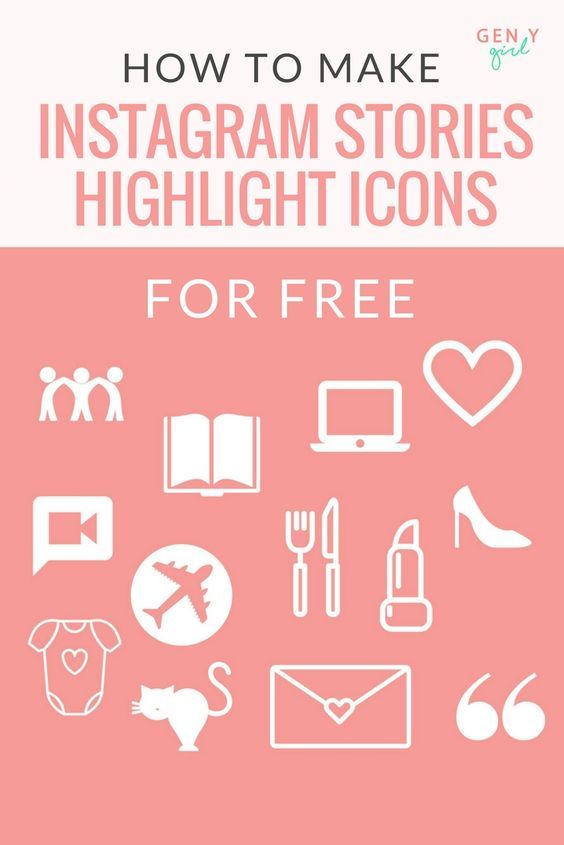 The data shows how many people moved from your story to the next without being interested in the content.
The data shows how many people moved from your story to the next without being interested in the content.
Outlets - Shows how many times users clicked the cross to exit your Story.
Replies - how many people have responded to your stories.
Reposts - how many other accounts reposted your story.
Clicks on the link - how many people followed the link published in the story.
Stories statistics provide detailed metrics and help you determine how engaged your viewers are when viewing Stories.
Useful
Where can I find ready-made templates and layouts for Instagram Stories?
Instagram stories can be created on third-party resources and use not only the standard tools that Instagram offers.
Here are a few services where you can create stories from ready-made templates, upload your photos or use ready-made backgrounds and fonts:
Easil is a platform with a number of ready-made templates that you can change.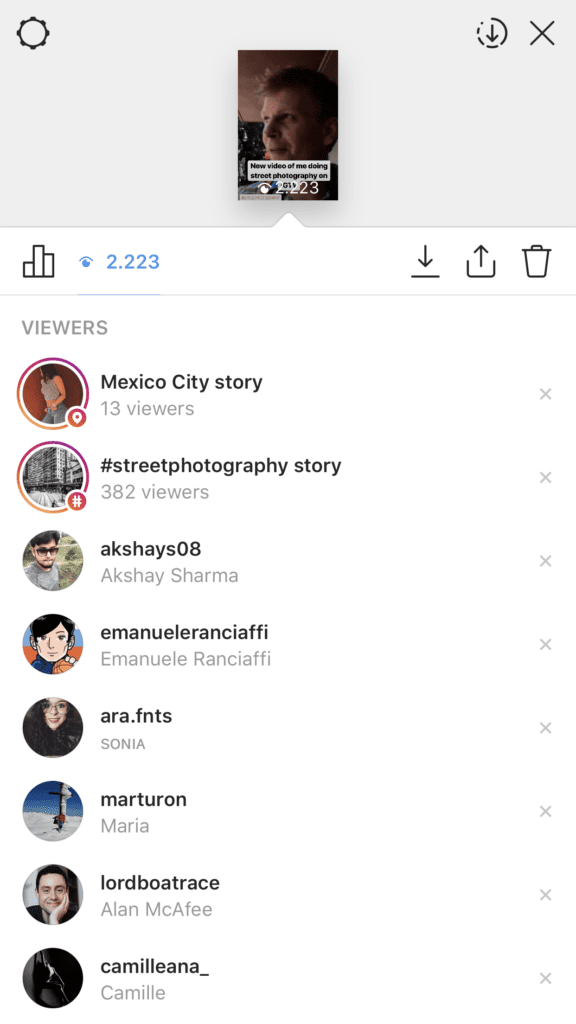 Templates already have the correct dimensions for stories, but in the paid version it is possible to change them.
Templates already have the correct dimensions for stories, but in the paid version it is possible to change them.
Another popular platform for creating marketing materials, including Instagram Stories, is Canva. All templates you create will be stored on the platform and you can download them at any time.
Answers to questions about Instagram Stories
Viewer list Stories displayed in order?
Instagram uses different ranking methods, and users sort differently. Moreover, it can change every few months. Therefore, for some users, lists can be shown by viewing time, for others by the frequency of interaction with the profile, and so on.
How is the list of unviewed Stories formed?
Usually shows actual stories made in the last 4 hours. Then they are mixed with the earlier ones. But Instagram pays more attention to real people, so the stories of ordinary accounts are shown first, and then commercial or impersonal ones.