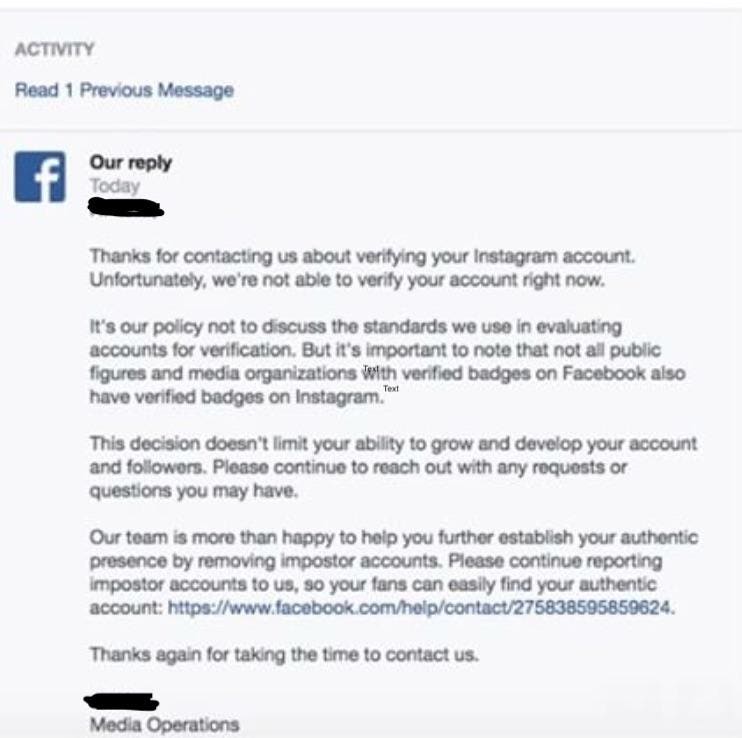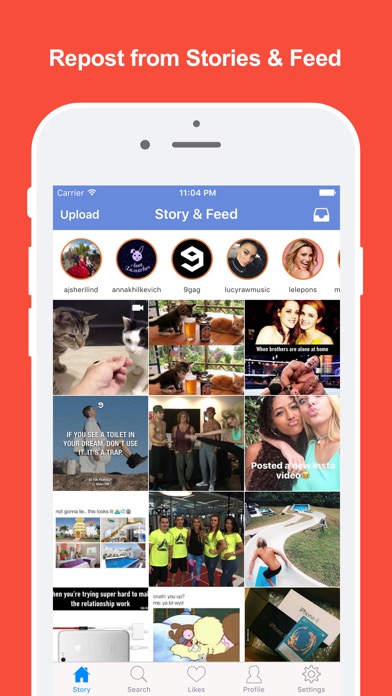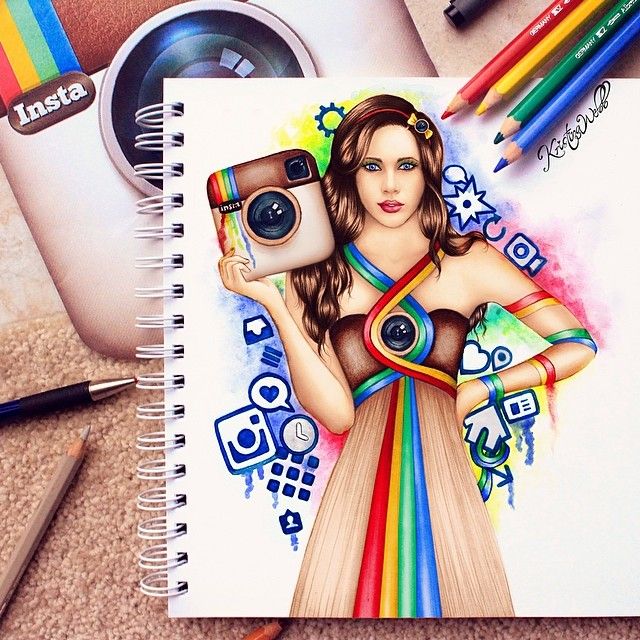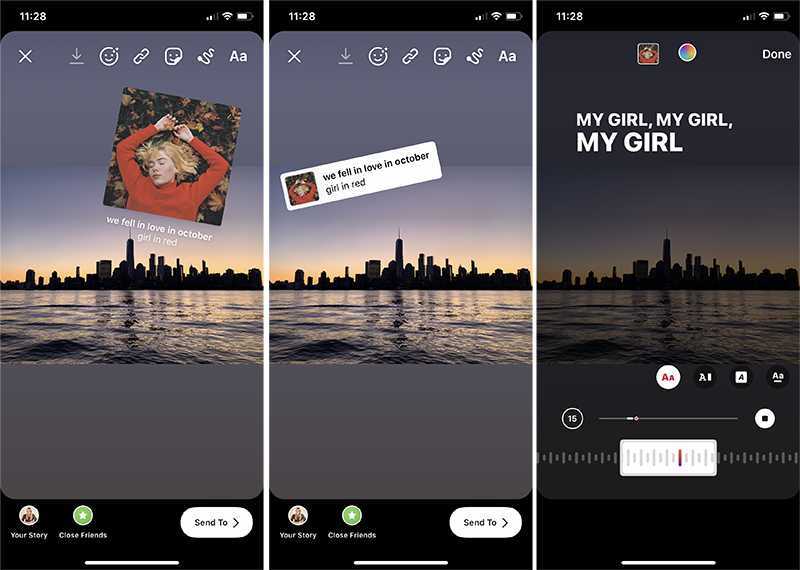How to mass dm on instagram
How To Mass DM On Instagram: A Simple Step-By-Step Guide
Instagram DM is the most ideal place for you to bond with your followers and build trust and credibility. But sending Instagram messages to a large group of your followers one by one is a nightmare! So, if you’re using Instagram for business purposes and you’re planning to make every opportunity count, you definitely need to know how to mass DM on Instagram.
Even if that’s not the case with you and you’re just on the platform to make money, it’s absolutely essential to know how to mass DM on Instagram. That is why many reliable Instagram DM apps have been introduced to help our efforts pay off.
Here, we will explain how to send mass messages on Instagram so you won’t have to worry about turning your followers into customers. Plus, we’ll introduce the most reliable Instagram DM sender, DMpro! So, stay with us to the end 😉
If you’re ready to bulk DM on Instagram for free, skip this article and click here to start with the best!
Contents[hide]
- 1 Why Learn How to Mass DM on Instagram
- 2 What Is Mass DM on Instagram
- 3 How You Can Benefit from Mass DMs
- 4 2 Simple Ways to Mass DM on Instagram
- 4.
1 Use a Powerful Instagram Messenger to Mass DM on Instagram
- 4.1.1 How to Mass DM on Instagram Using DMpro
- 4.2 How to Mass DM on Instagram Without a Tool
- 4.
- 5 FAQ on How to Mass DM on Instagram
- 5.1 1- Will I Get Banned for Sending Too Many DMs on Instagram?
- 5.2 2- Why Did Instagram Block My DMs?
- 6 The Wrap
Instagram’s direct message function is excellent to maintain your account’s following count and further boost engagement with existing and potential followers.
When coupled with comment replies, Instagram DMs allow you to establish a meaningful, human connection with your audience.
And that’s the logic of all social media channels; to help people from around the world get to know one another by connecting them.
And for this purpose, Instagram comes up with new updates and features in the DM section. For example, the vanish mode and replying and reacting to messages on Instagram are relatively new features, designed to facilitate our experience.
And it is pretty simple to send DMs to a few people manually. You just go from one conversation to another and engage with whomever you wish.
But let’s imagine you want to sell on Instagram DM or introduce your brand to all your followers. Or, what if you want to target a new audience and message them?!
In such cases, being active on Instagram is your primary source of income. And one of your daily goals is to send DMs to many people at once, for instance, to 100 profiles.
It’ll definitely be time-consuming, challenging, or even impossible to achieve this goal on a daily basis, no matter what method you could come up with.
So what could you possibly do to overcome this challenge and DM all followers whenever you wish?
Well, in general, there are 2 simple ways to mass DM on Instagram:
- Use an automated direct messenger
- DM all followers manually
Now, we’ll delve deeper into each way and learn how to mass DM on Instagram!
But let’s talk a bit about what mass DMs mean on this social media powerhouse.
An ordinary Instagram user would typically send a few direct messages to his/her contacts per day. However, it’s essential for business accounts, influencers, and content creators to send lots of DMs every day.
How could they possibly manage to send hundreds of DMs to multiple IG accounts on a daily basis?
Enter mass DMs!
Mass DMs refer to a large number of direct messages you send to several Instagram users, whether they be your followers or other accounts.
In simple words, it means to DM all your followers or a certain number of them at once.
However, be aware that there are some limitations on how many DMs you can send over per day.
When it comes to sending direct messages, Instagram’s guidelines state no specific limit to the number of DMs a user can send per day. But other sites set the cap to 100-150 DMs/day.
The idea is that Instagram views any unusual profile activity against its guidelines and may restrict a user’s range of activities in such a case. So you need to make sure you don’t violate the platform’s rules by sending too many DMs per day.
So you need to make sure you don’t violate the platform’s rules by sending too many DMs per day.
However, that won’t be a problem if you use a legit Instagram DM messenger. Because these services use a safe DM threshold to protect your account from being restricted.
How You Can Benefit from Mass DMsKnowing how to mass DM on Instagram will indeed prove beneficial for every user, especially those doing business on the platform.
Using this method to send direct messages on IG will:
- Help you increase your sales
- Boost your engagement with followers
- Reach new audiences
- Increase the awareness of your brand and profile
These benefits are enough for you to feel the urge to learn how to send a message to all followers on Instagram. So, let’s learn how!
2 Simple Ways to Mass DM on InstagramBasically, there are two ways to send mass direct messages on Instagram.
You can sign up on a credible Instagram messaging app or do all the hard work yourself, which is definitely not an efficient choice.
But before deciding which method to go with, let’s explain each in detail.
Use a Powerful Instagram Messenger to Mass DM on InstagramYour first option to send mass DMs on Instagram is to use an Instagram messenger. And this is by far the most efficient and recommended way.
Because you really can’t send direct messages to each and every one of your followers. Well, you could, but it would take so much of your precious time you could spend on more important aspects of your business.
Therefore it’s not worth all the trouble to do it yourself.
Instead, you should consider using an IG messaging tool like DMpro.
DMpro offers a reliable, cross-platform IG direct messaging tool that allows you to send DMs on Instagram from your PC or laptop.
DMproBut why DMpro and not some other tool? Good question.
DMpro offers a wide range of useful features. Two are absolutely unique and not available in other relevant tools.
They are:
- DM to Email and vice versa
- 100% FREE to use!
They don’t ask for an initial payment and let you use their platform for free!
Some of DMpro’s key features include:
- DM Automation: schedule bulk DMs to be sent automatically
- Messages Inbox: use filters to organize all DMs in your inbox
- Targeted DMs: send direct messages to followers of any designated account or users of hashtags
- Auto DM Responses: autoreply to DMs to DMs with custom preset messages
- Connect Multiple IGs: link all your Instagram accounts and DM with each separately
- Unlimited Users: share your DMpro account with other people and collaborate
- DM to Email: using this tool, you get to read and reply to Instagram messages from your Email inbox. This way, you won’t have to worry about the read receipt.

- Link-in-Bio Tool: this feature enables you to add multiple links to your Instagram bio. Using the bio-link tool, you can conveniently invite your customers to visit your website and make a purchase or refer them to a blog.
So why don’t you go ahead and enjoy using all these features simply by creating a free account?
How to Mass DM on Instagram Using DMproIf you’re thinking about how to send one message to all Instagram followers with DMpro, you’re in the right place! Getting started with DMpro is easy as pie. You only need to follow these 4 simple steps:
- Create a FREE account and log in
- Verify your Email
- Then go to ‘Dashboard’
- Finally, add and confirm your IG account
Now you’re all set to start benefiting from all the features we talked about earlier.
Sign up on DMpro right now to get immediate access to all the incredible tools and features!
How to Mass DM on Instagram Without a ToolHate to give it to you, but there’s no alternative to sending bulk DMs without using a tool.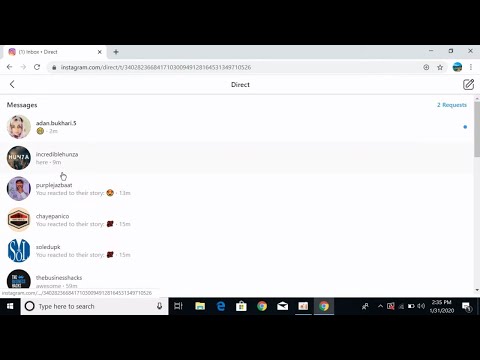
You could try doing it on your own, but honestly, that’s not going to be efficient.
You could indeed try to master how to send a message to all followers on Instagram manually, but you’ll eventually get exhausted.
Now for the sake of clarity, let’s see how to send a message on Instagram:
- First, open the Instagram DM inbox from the top right corner,
- Choose a conversation or start one with a new recipient by tapping on the pen icon above.
- Now, write your message and tap on ‘Send.’
- Once the message is delivered, you can copy the text and paste it on any other chat.
Or to facilitate the process, you can create a group with those followers you want to DM. Here’s how to send a group message on Instagram:
- Open the Instagram messages section,
- Now, tap on the pen icon above,
- Select the group members from the list of your followers,
- And choose ‘Chat.
 ’
’
- When you send the first message, others will be notified that they have been added to a group!
Now, any message you send will be delivered to every member. But let’s face the truth! As a brand or business page, you can’t just randomly add your followers to a group! If you do so, you will surely piss them off, and they may even report the messages as spam!
Unfortunately, Instagram doesn’t allow you to mass message or even forward a DM. So if you’re still wondering how to send a mass DM on Instagram, it’s time you faced the truth: there’s absolutely no way to bulk DM on Instagram!
So it’s best to save yourself from all the trouble and use a reliable IG messaging tool. On this path, you need to know that not every Instagram DM bot is trustworthy. As mentioned earlier, your best alternative is DMpro, an Instagram service that offers all DM-related tools!
So it’s best to save yourself from all the trouble and use a reliable IG messaging tool.
FAQ on How to Mass DM on Instagram
So far, we’ve discussed sending a message to all Instagram followers. Yet, we have to bear in mind that for mass DM, Instagram hasn’t devised any features or options. That’s why a lot of other questions may come up.
Here, we’ll try to answer each and every one. So, read on!
1- Will I Get Banned for Sending Too Many DMs on Instagram?Well, you might! Instagram terms of use are strictly against using bots for Instagram mass following, commenting, liking, or DMing. So, if you use a bot or overdo such activities, the application will be suspicious.
That is, if the IG algorithm recognizes unusual interactions on your account, it may limit your actions, suspend your account, or even take away your messaging privileges. So whether you want to bulk DM on Instagram manually or with an app, you need to make sure you won’t exceed the limitations!
The best Instagram mass DM sender is DMpro since it allows you to mass DM on Instagram free of charge and risk! With this service, you can be sure that you will never get banned!
2- Why Did Instagram Block My DMs?
As explained already, Instagram will become suspicious if you exceed the limitations. In this case, you may get banned or lose your DM rights.
In this case, you may get banned or lose your DM rights.
But another possibility is that you’ve been blocked by a user! If you spam your followers by sending messages or adding them to groups, they may block you. This usually happens for Instagram engagement groups.
If you’d like to avoid getting banned or blocked, you need to steer away from the DM apps that have no regard for the limits and Instagram guidelines! If you still don’t know which service can help you figure out how to mass message on Instagram, go for DMpro’s free plan!
The Wrap
By now, you should be well convinced and informed on the importance of knowing how to mass DM on Instagram.
A DM automation tool like DMpro can help you schedule bulk DMs for different events, product releases, special offers, etc.
That’ll help you get and remain ahead of your game on Instagram, enabling you to establish authority and gain credibility. That’ll help you get and remain ahead of your game on Instagram, enabling you to establish authority and gain credibility. So, why don’t you guarantee your success with DMpro and start earning money?!
So, why don’t you guarantee your success with DMpro and start earning money?!
In case you have any questions, feel free to leave a comment or contact the support team.
By the way, do you think there are other ways to mass DM on Instagram? Let us know so we can add it to future updates.
Enjoy DMpro for free and grow your business!
How To Mass DM On Instagram With The Best Mass DM Sender
Page Contents
This guide is for you if you’re fed up with having to send messages to Instagram users one by one. If you’re looking to learn how to mass DM on Instagram to target new leads, get more Instagram followers, turn followers to customers, or any other purpose, you’ll soon find out how to do so utilizing a tool that lets you bulk DM for IG.
Why Learn How to Mass DM on Instagram?You might have reservations about whether you should learn how to send mass messages on Instagram or not. Bear with me for a few seconds to see how essential Instagram mass DMs could be!
A normal individual, such as yourself or me, could only send a certain number of Direct Messages (DMs) each day. But what if you are running a business account on Instagram?
But what if you are running a business account on Instagram?
Suppose you have managed to attract your target audience. In that case, you’ll need to stay in touch with your existing clients and reach out to new ones on a regular basis.
And if you fail to touch base with customers on Instagram and connect with them regularly, they’ll eventually join the Instagram unfollowers squad of your account.
While you pay attention to these things all at once, you’ll naturally gain more Instagram followers along the way. It isn’t something you should worry about. (As a side note, you can always count on getting a 1000 Instagram followers free trial to boost your account’s following count.)
And let’s face it! Sending messages to Instagram accounts would be impractical under these circumstances. This is because it takes a lot of time and effort to do something that you can easily automate.
Considering Instagram bots aren’t parts of the solution, we need to find new ways to mass DM on Instagram.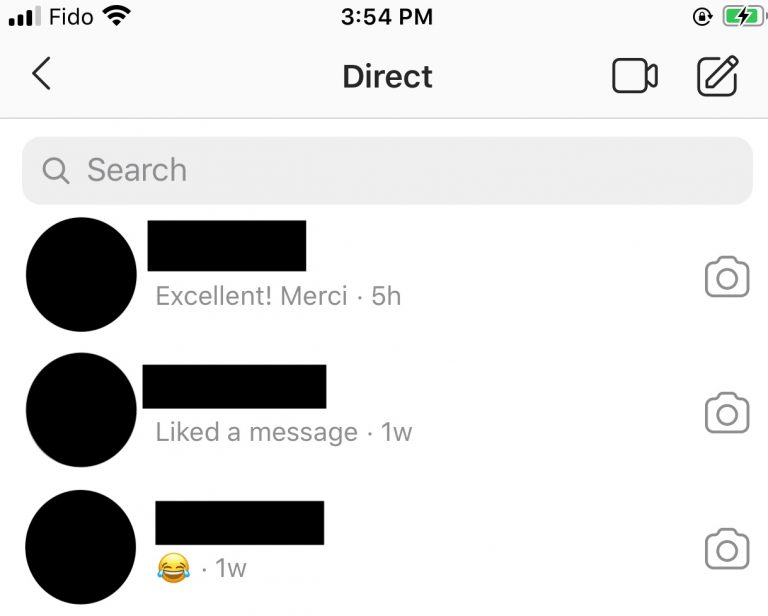 So if no bots are involved, then “How to mass DM on Instagram?” That’s a reasonable question you have in mind right now.
So if no bots are involved, then “How to mass DM on Instagram?” That’s a reasonable question you have in mind right now.
Bulk DM tools for Instagram are available from DMpro, and they allow you to send mass messages to an unlimited number of users at once.
Let’s get right into it and find out how to send mass DM on Instagram using a robust DM tool with which you can compose, schedule, and send messages to all followers on Instagram!
Why Should You Use a Tool to Mass DM on InstagramInstagram direct messages are an integral part of our experience on the platform. We use the function to stay in touch with our friends and other accounts. Aside from Instagram comments and stories, direct messages are our only tool to share our experiences and moments.
In addition, those using Instagram to grow a brand have to deal with lots of customers every day.
Imagine how a business owner feels on Instagram. The inbox is often flooded with direct messages, complaints from dissatisfied customers, new orders, questions, and other things.
Moreover, the business owner needs to send several outbound DMs for various purposes. And if these owners don’t do what’s necessary to maintain an active presence, they might start losing Instagram followers.
When you combine all of these, you immediately begin to think about possible ways to optimize the whole process. And frankly, there’s no better way to understand how to mass DM on Instagram efficiently than an Instagram mass DM service.
Even if you employ a seasoned team of Instagram managers, they won’t manage your IG DMs as efficiently as a direct bulk sender!
All in all, Instagram direct messages add a unique layer to our experience on the platform, and it could prove to be a useful function to grow your account organically.
That’s why learning how to DM all followers on Instagram is a crucial step for any social media marketer!
How to Mass DM on Instagram Using a Bulk DM Tool for IGSo now that you’re aware of the importance of using a bulk DM service for Instagram, let’s find out how to send a mass DM on Instagram using DMpro, the best bulk DM tool for Instagram.
DMpro is the pioneer of DM Marketing, and they currently have a bulk message sender for FREE. This service allows users to create message templates, schedule their DMs, automatically send bulk DMs, and a lot more!
In short, DMpro is the best free Instagram bulk message sender. It is suitable for anyone who wants to know how to send a mass DM on Instagram!
Core features of DMpro include:
- Bulk DMs: a feature to use for Instagram mass DM and send DMs to an unlimited number of Instagram accounts
- DM Automation: schedule outbound DMs
- Auto-response: use custom messages to auto-respond to any direct message
- DM to Email: receive and reply to DMs in and from your Email of choice
- DM Inbox: access all direct messages in a fully customizable inbox
- Multi-account Support: use a single dashboard to connect a manage multiple IG accounts altogether
- Compatible with all devices: log in to your account from any device (desktop included) and use the tool at full capacity
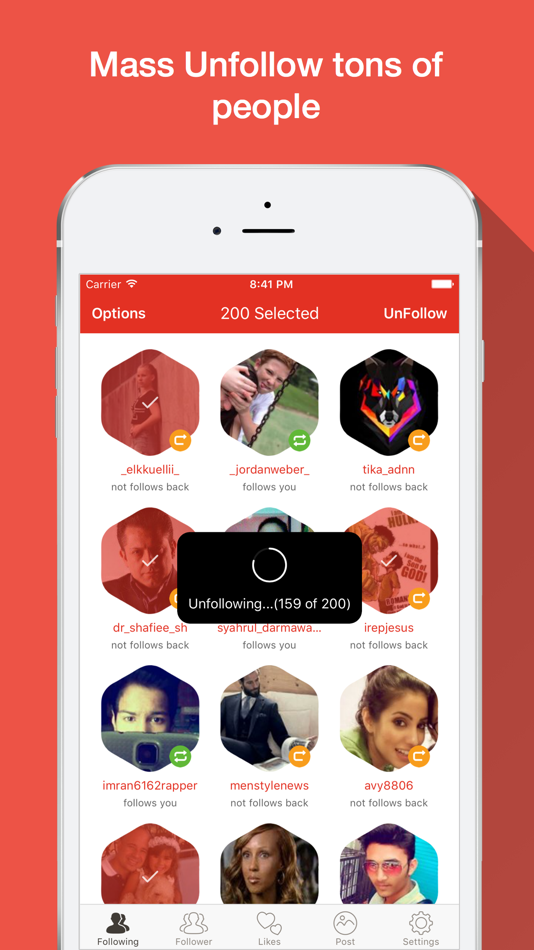
So far, we’ve talked a lot about why you might need an Instagram bulk message sender and the benefits that come with using such a tool. Now it’s time to walk you through how to mass DM on Instagram using DMpro.
To see how to send mass DM on Instagram and get started with DMpro, you only need to follow the simple steps below:
- First, go to DMpro.app and create your free account.
- Secondly, verify your Email to start using the tool.
- Once you click on the link sent to you from DMpro, the page will take you to your account’s dashboard. (You can take the tour to become familiar with the features. Skipping is also an option since we’ll walk you through the necessary steps in this article)
- Now you’ll be asked to connect your Instagram account. All you have to do is enter your account username and wait for the website to fetch the information.
- Specify your country and the city you live in (this is for their servers to use the closest IP address to locate you).

- Then, hit ‘Confirm Account.’
- Now you’ll be navigated to this page:
- Hit the green ‘Reconnect’ button below your account ID, then press ‘Next.’
- Here, you have to enter your account’s password and hit ‘Submit.’ (But why? We use a login server that connects to your Instagram account while keeping your information secure. By connecting to Instagram on your behalf, we can provide powerful features like direct scheduling, which our users desire. Rest assured this process is safe & secure.)
- Now the website will redirect you to your account’s dashboard on DMpro. The green light below your Instagram ID means that your account is fully connected.
- To send mass messages on Instagram, head over to the ‘Bulk DMs’ tab.
- Select the accounts you want to send DMs to.
- Write a message and hit ‘Send DMs.
 ’
’
Note that in your DM body text, you should separate the words that you want DMpro to use by straight lines (shift+\) and put them inside brackets.
The tool will automatically shuffle them when sending bulk DMs. It’s also important to mention that you don’t have to worry about violating Instagram’s daily limits at all since DMpro will not exceed the normal DM threshold.
And that’s it! Now you can sit back and enjoy seeing this powerful Instagram bulk DM sender take care of the rest for you.
Notes:
Note that in your DM body text, you should separate the words that you want DMpro to use by straight lines (shift+\) and put them inside brackets.
The tool will automatically shuffle them when sending bulk DMs. It’s also important to mention that you don’t have to worry about violating Instagram’s daily limits at all since DMpro will not exceed the normal DM threshold.
That’s it! Now Once you sign up on DMpro for free, you can sit back and enjoy seeing this powerful tool take care of the rest for you.
If you’re interested in learning how to send a mass DM on Instagram using the official app, there’s a way! You can create a DM group.
Whether you use Instagram on your mobile phone or desktop, you have the chance to manage your direct messages and create groups to send Instagram broadcast messages!
But how to send mass DM on Instagram creating a group chat?
Well, here are the steps:
- Open Instagram direct inbox and tap on the chat icon on the top right corner of the screen.
- Then, select Instagram users you want to send a message to, and tap on ‘Chat’ on the top-right corner of the screen.
That’s it! The app will immediately add the selected users to a group, and you can simply mass DM all those members simultaneously. Also, you’ll have the chance to add or remove users after the group is created.
However, this way has some huge disadvantages:
- You won’t DM users individually, and this seems unprofessional,
- All other group members have the chance to send DMs in your group, and after a while, it may turn into a spammy group that all members will prefer to leave and even unfollow you,
- You won’t be able to send unique coupon codes.

So, if you want to know how to mass DM on Instagram, what’s your best shot? To use a reliable bulk/mass message sender!
FAQ on How to Send a Mass DM on InstagramSo far, we have answered your main questions on how to send a mass DM on Instagram. But, there’s much more to this topic. So, this section will put forward and answer your frequently asked questions!
1- Can Instagram bots help send multiple messages to Instagram users?Yes, several bots can help you get more followers, mass delete Instagram posts, or automate your DMs. And it’s not illegal to use bots for your growth or messages.
Yet, using bots, such as 9Plus Mass DM, is quite risky. One day, you might notice that you are shadowbanned on Instagram! So, what should you do instead?!
Either create an Instagram group or use DMpro, a reliable platform for this purpose! Now you know how to mass DM on Instagram in the safest possible way!
2- In Instagram mass DMs, can you add hyperlinks?We’ve already covered how to hyperlink on Instagram. Although adding hyperlinks on Instagram posts might be complicated and inconvenient, it’s not the same for DMs!
Although adding hyperlinks on Instagram posts might be complicated and inconvenient, it’s not the same for DMs!
You can easily send direct messages, including a link. And using a mass DM tool like DMpro, you can successfully drive blog traffic from Instagram!
3- How to send a message on Instagram?We have covered how to mass DM on Instagram. But after all, you may have more straightforward questions. For instance, you may ask about sending messages to Instagram users you don’t follow!
In that case, allow me to explain! All you have to do is:
- Search for their name/username and open their profile.
- If you follow them, there will be a ‘Message’ button. Once you tap on it, you can write and send a message!
- However, if you don’t follow them, you can simply tap on the three dots at the top right corner. Then, choose ‘Send Message.’ In this case, they will receive a notification from Instagram asking them to accept and answer your messages!
In a nutshell, knowing how to mass DM on Instagram correctly and sending bulk Instagram messages helps you:
- Build trust on Instagram,
- Promote your products,
- Generate more leads,
- get more sales on Instagram,
- Share coupon codes and pick Instagram contest winners in a shorter time,
And a lot more!
Unluckily, using the official Instagram app, you cannot send mass DMs without creating a group. So, you have to learn how to send a mass DM on Instagram using a reliable platform. However, we’re hoping the Instagram bulk message sender free tool we introduced is helpful to you.
So, you have to learn how to send a mass DM on Instagram using a reliable platform. However, we’re hoping the Instagram bulk message sender free tool we introduced is helpful to you.
This Instagram mass DM service will allow you to send mass DMs to all Instagram users instantly without being spammy. So why not free yourself from all the trouble and get instant access to the bulk DM tool for IG?
What does DM mean on Instagram: hashtag meaning, usage
Author Ekaterina Murakaeva For reading 8 min. Posted by
There are a lot of abbreviations on Instagram, most of which are far from always clear to new users. Bloggers and shops often use the mysterious acronym DM in their posts. Let's figure out what dm is on Instagram and how and when this abbreviation should be used.
Content
- How the abbreviation DM on Instagram
- is deciphered when it is used
- How to send DM post on Instagram
- from the section "Direct"
- from the pages of the recipient of the message
- What can be sent in a message
- .

- DM ME sticker
- What is used for
- How to post it in stories
- Why DM ME sticker is not among available stickers
- Promoting your profile on Instagram using cheat services
How the abbreviation DM stands for on Instagram
Like in any other social network, abbreviations are very popular on Instagram. Previously, the photo network did not have its own service for exchanging personal messages, and the developers “sewn” the Direct messenger to Instagram. Then the abbreviation DM appeared, which stands for direct message, which can literally be translated from English as “direct message”. So DMs are essentially private messages on Instagram.
When it is used
Of course, any user can use the abbreviation in their posts and stories. However, most often the DM abbreviation can be seen very often in store accounts, so administrators convey that details about the product and its price can be found by writing a private message. Bloggers can also write DMs in stories (since there are no comments in stories) when they want to know the opinion of subscribers about something, or even in posts, if, for example, they conduct a survey on a rather delicate issue that many do not want to discuss in open comments . The abbreviation can be used as an abbreviation, a hashtag, and even a verb (DM me, which means "write me").
Bloggers can also write DMs in stories (since there are no comments in stories) when they want to know the opinion of subscribers about something, or even in posts, if, for example, they conduct a survey on a rather delicate issue that many do not want to discuss in open comments . The abbreviation can be used as an abbreviation, a hashtag, and even a verb (DM me, which means "write me").
How to send a DM message to Instagram
There are several ways to send a user a private message on Instagram.
From the ”Direct” section
One way to send a private message on Instagram is from the Direct section. To do this, do the following:
- Open the application on the main page (click on the image of the house at the bottom left).
- Click on the image of a speech bubble with a lightning bolt in the upper right corner (in some versions there is an image of a paper airplane in this place).
- Click on the picture of a sheet and a pencil in the upper right corner.

- Select the user to send a message to (you can send the same text to several people, then a group chat will be created). You can enter a nickname in the search bar to speed up the process.
- Click "Create a chat" in the upper right corner.
- Write a message in the corresponding line and click "Send".
From the message recipient page
You can send a private message to a user while on their profile page. For this you need:
- Click on the “Write” button below the photo and basic profile information.
- Enter the text in the appropriate field at the bottom of the page and click "Submit".
What can be sent in a message
In a personal message on Instagram, you can send not only plain text, but also a voice (audio) message. To do this, you need to hold down the microphone icon in the text input line. You can also send an image (for this, you need to click on the icon of a picture with a mountain in the message input field), a GIF sticker (a square emoticon in the message input field), conduct a video chat (indicated by the camera image in the upper right corner). Professional account holders can also create a template for quick replies (an ellipsis icon in the message input field) and flag important contacts (the flag icon in the upper right corner).
Professional account holders can also create a template for quick replies (an ellipsis icon in the message input field) and flag important contacts (the flag icon in the upper right corner).
To whom you can send
A private message can be sent to any Instagram user, whether it is a former classmate, a well-known blogger or an online store. To send a message, you do not need to be subscribed to this account.
Important! Messages from people the user doesn't follow are not visible directly in the chat list. In this case, a request for correspondence will be indicated at the top, which can be rejected or accepted.
Sticker DM ME
Instagram has added a sticker "DM Me" or "Message me" to its collection of stickers in stories. It can be added to stories to attract the attention of subscribers.
What it's used for
The "Message me" sticker allows you to send private messages directly from Stories. If earlier you could often see the inscriptions “To make an appointment for a haircut, write to Direct”, “For details on sizes and availability, write to Direct”, now it’s enough to add a sticker. This significantly increases the response of the audience, since earlier a person could be too lazy to go to the user's account and look for direct, or he switched to other stories and simply forgot what he wanted to write. Now you can write a message without taking any extra steps, and then continue viewing your friends' stories. You can place a sticker not only to sign up for a service. With the help of such a sticker, you can increase the activity of the audience, show readiness for communication and discussion.
If earlier you could often see the inscriptions “To make an appointment for a haircut, write to Direct”, “For details on sizes and availability, write to Direct”, now it’s enough to add a sticker. This significantly increases the response of the audience, since earlier a person could be too lazy to go to the user's account and look for direct, or he switched to other stories and simply forgot what he wanted to write. Now you can write a message without taking any extra steps, and then continue viewing your friends' stories. You can place a sticker not only to sign up for a service. With the help of such a sticker, you can increase the activity of the audience, show readiness for communication and discussion.
How to post in stories
Like other stickers, the "Message me" sticker is located in the sticker attachment menu. To add it to your stories, you need to do the following:
- Start creating a story by swiping the screen to the right, clicking on the icon, or clicking on the plus under your profile photo.

- Take a photo or video or select the desired file from the gallery.
- Click on the "Stickers" icon at the top of the page and select "Message me".
You can add text above the sticker, change its color (multi-colored circle at the top of the screen), size, place it in any part of the screen.
Why is the DM ME sticker missing from the available stickers
This feature is a relatively recent Instagram update and may not be available to all users. Another common problem is an outdated version of the application. You can try to log out of your account and log in again or update the version of the smartphone operating system and the Instagram application. If these actions did not help, all that remains is to wait: after a while, the new sticker will become available to all users.
Promoting an Instagram profile using promotion services
Stickers are a great help to increase the activity of an existing audience, but to effectively promote an account, you need to increase all indicators, including pure subscribers.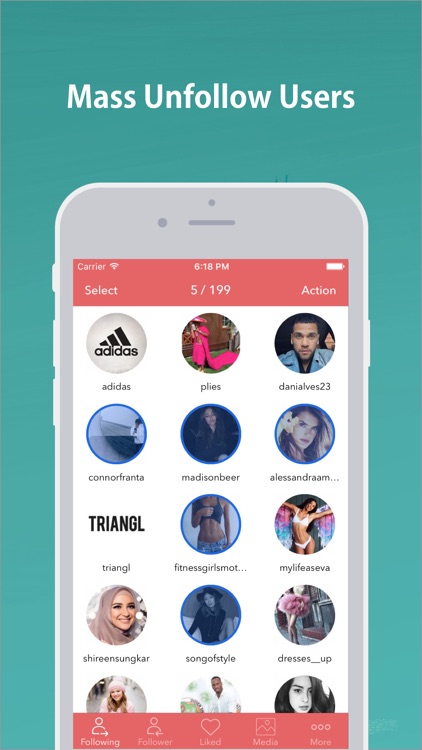
One of the most convenient promotion services is DoSMM. The service works around the clock and does not require installation on a smartphone or computer, but if the user has any difficulties or questions, the technical support of the service is always ready to help him.
DoSMM takes care of all the promotion work, which allows you to make your Instagram page more popular while its owner is doing what he really likes, for example, taking cool new photos.
Why write a DM on Instagram?
Sometimes subscribers have questions that they don't want to ask in the comments, or they are afraid that the user might not notice them. The DM inscription and sticker communicate openness to communication, moreover, they call for it even those who were not going to write, which helps to increase the activity of the audience.
Where is the direct on Instagram on the computer?
Private messaging on Instagram can only be done using the smartphone or tablet app. Sending dm from a computer without installing third-party software will not work.
Sending dm from a computer without installing third-party software will not work.
Where to put the stress in the word "direct"?
The word direct, which is pronounced “direct” in the original language, has become so firmly established in life that it is increasingly written in Cyrillic, that is, “direct” and, accordingly, they try to pronounce it in the Russian manner. It is too early to talk about the normative fixing of stress, but in English this word is pronounced with an accent on the second syllable, and in Russian there is a related word "director", also with an accent on the second syllable. Based on this, experts in the field of the Russian language recommend pronouncing "direct".
Liza Tinkova
commercial Instagram expert. I answer questions and help readers.
Ask a question
Cheating followers and likes for Instagram - how not to do it on Instagram
12/25/2018 | Category: Leaders | Tags: Instagram, delegation, marketing
Buying followers and likes on Instagram is a hot topic.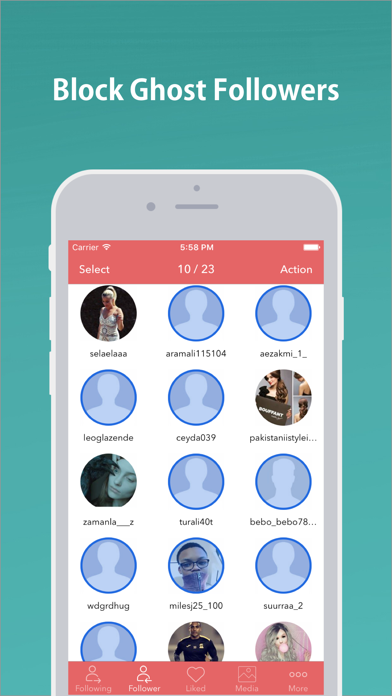 Let's figure out if it's worth it and how to avoid total mistakes.
Let's figure out if it's worth it and how to avoid total mistakes.
So, firstly, it is necessary to distinguish between the terms cheat and promotion. Cheat - a mechanical increase in the number of subscribers and likes under the photo. While Instagram promotion (promotion) is a natural attraction of a useful target audience. Conclusion - promotion and promotion - definitely yes, cheating - read on.
First, let's dispel some myths about cheating followers on Instagram. Here is a small list of misconceptions on the subject:
- If I have a lot of followers, then new users will fall for it. In fact, if you have several thousand followers, and there are only a couple of likes under the photo and there are no comments, a new user will see this immediately and most likely will not subscribe.
- Where there are many subscribers, there is a lot of money. This is not true to say the least. There will be a lot of clients if you have a target audience, among mechanical cheats there may not be such at all.

- Everyone winds up. No, not all. For new accounts, this is even dangerous. If caught, they can block irrevocably.
Get a useful delegation checklist
By clicking the "Submit" button, you agree to the privacy policy and consent to the processing of your personal data
What kind of Instagram followers can you get
Experts distinguish between several types of followers:
- Live. Such subscribers have real accounts with a valid page. Such followers will like you, buy you and be active in any other way.
- Bots. These are empty pages without photos and subscribers, they will not be useful.
- Offer. This is a live account that subscribes and likes for money through various cheat exchanges.
- Fans. Active subscribers of stars and popular pages. They buy, like and comment, as a rule, only their idols.
Cheat on Instagram: what not to do
Since Instagram bans accounts for any illegal actions and cheats, you should take into account some points in order not to fall under sanctions and not lose the page forever:
- A sharp jump in account popularity and a large increase in subscribers in a short time will cause suspicion, the chance of getting a ban increases many times.

- If you register your account in different cheat services on the same day, be aware that each of these services has its own IP. That is, in fact, you will log into your account from several addresses at once. This is a signal for Insta about illegal actions and a reason for a ban.
- Other people's photos. Do not copy other people's photos on the Internet, they are quickly calculated and can be disabled at any time.
- Photos of documents. Rights, passport, insurance - if you post such photos, be prepared for a ban.
- Comments of the same type.
- Account registration through third-party programs. Register an account only from your phone!
- Publication of a large number of photos per minute.
- Spamming with hashtags.
Since cheating followers and likes on Instagram can lead to a ban and loss of the page forever, we recommend that you promote your Instagram account with our specialists. Leave a request on the website or order a call, and our managers will consult on any issue.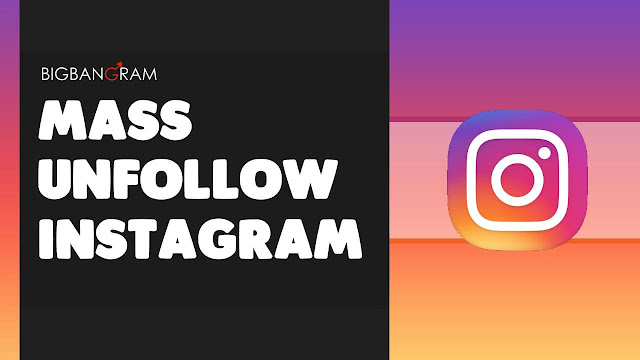

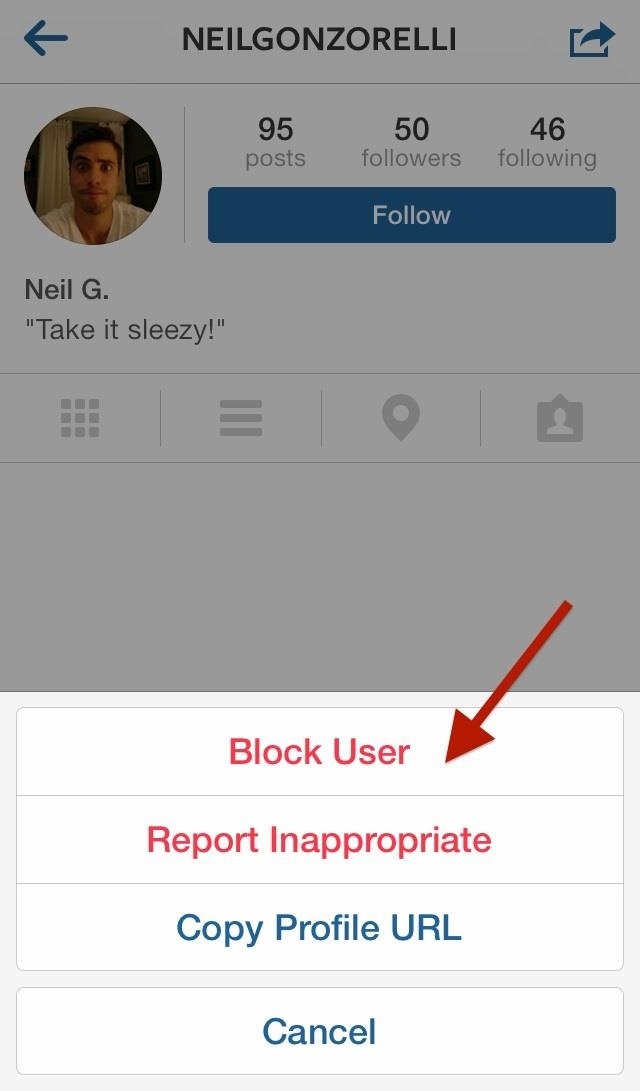
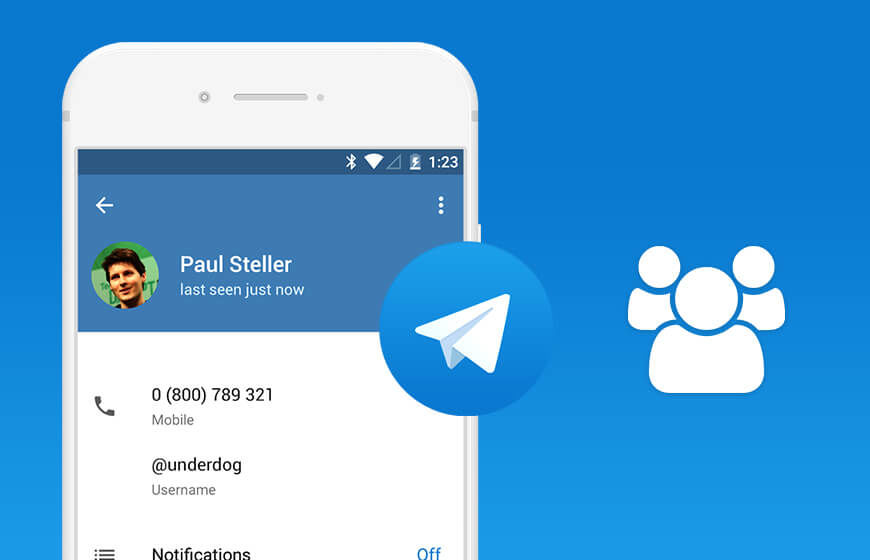

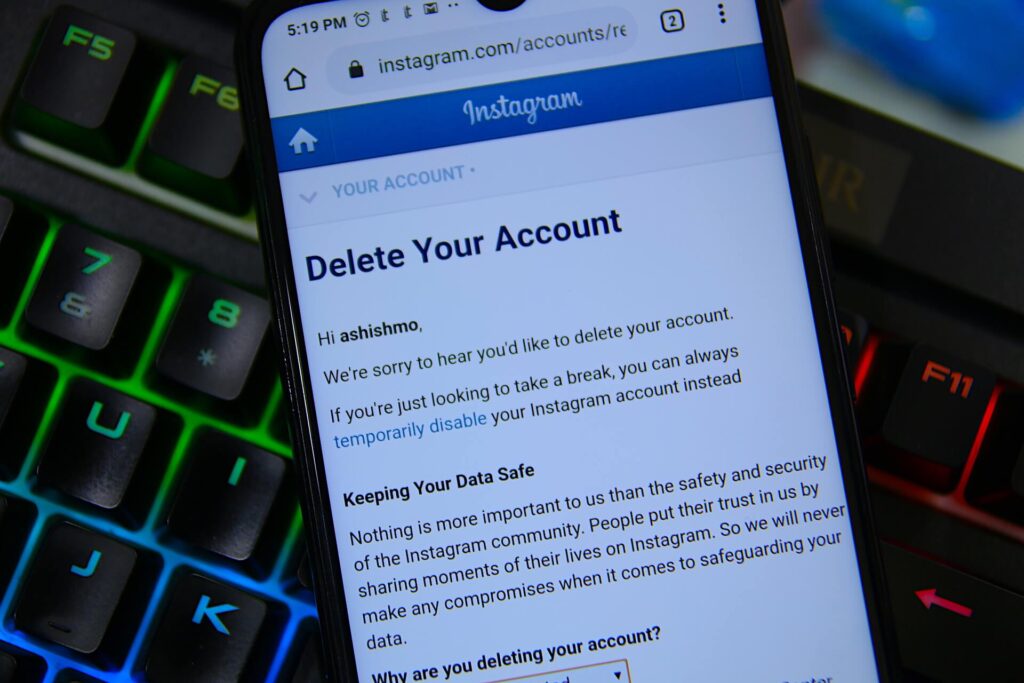


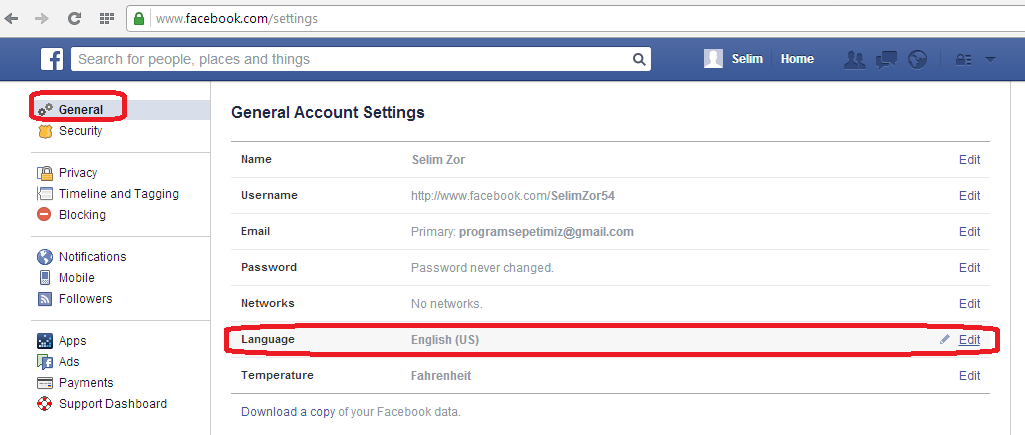.png)