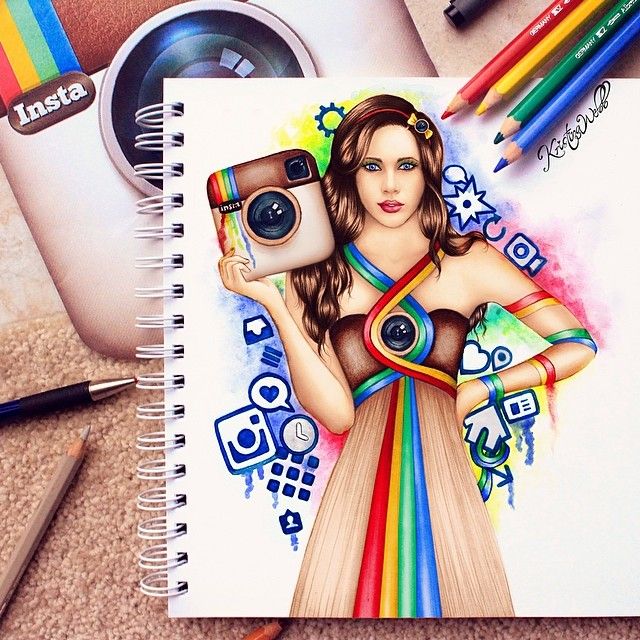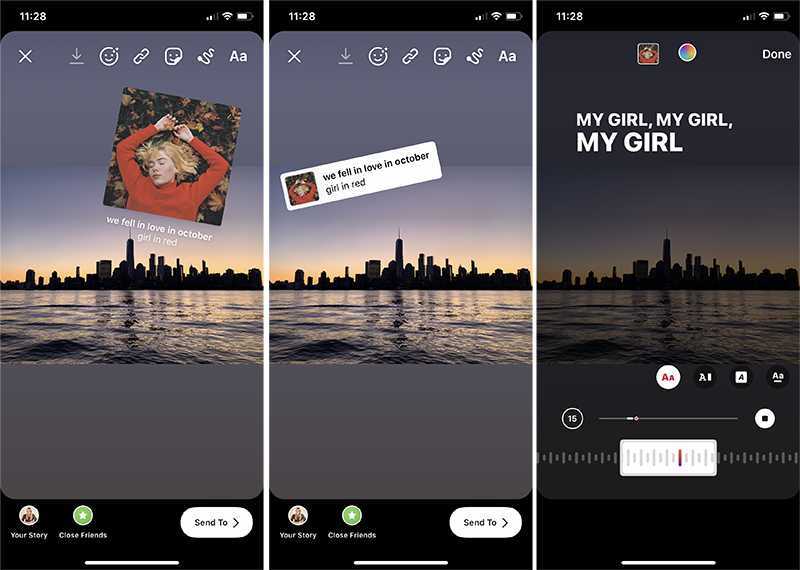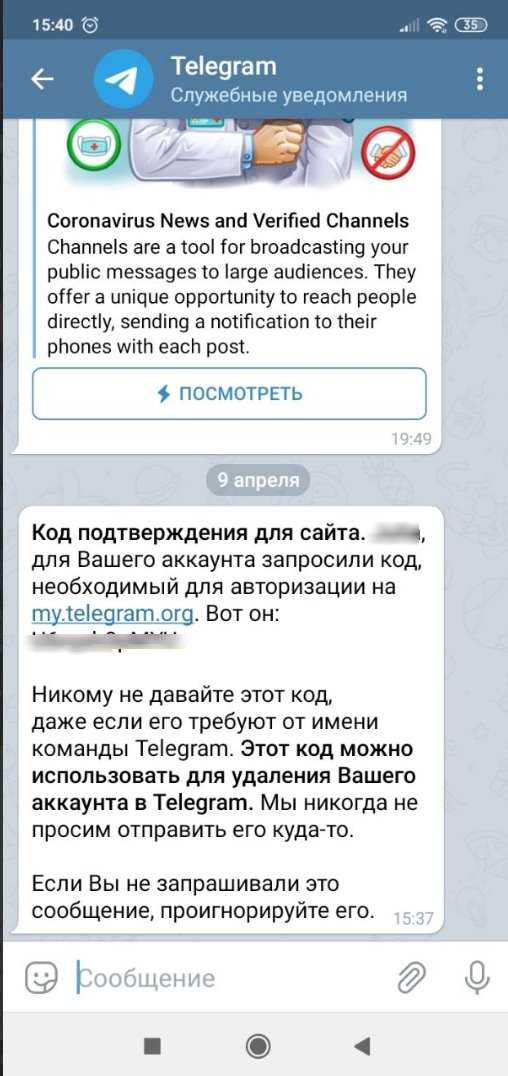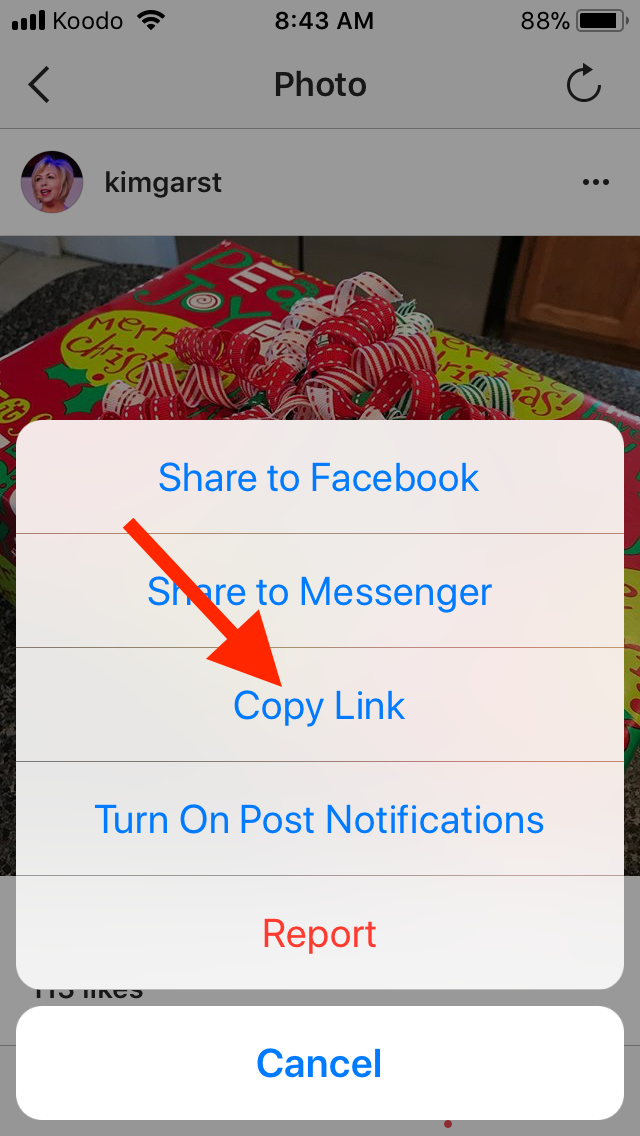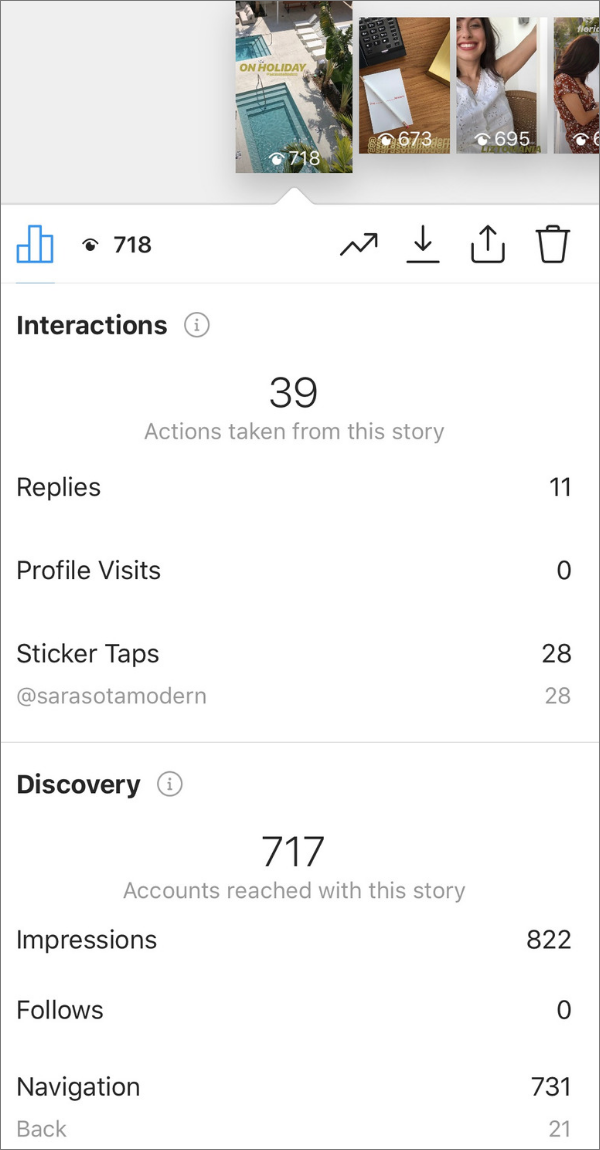How to repost another story on instagram
How To Repost A Story On Instagram (Even When You Aren't Tagged)
Reposting stories on Instagram is a great way to keep your audience engaged, tell a bigger brand story and gain credibility with user generated content.
Reposting stories on Instagram is a great way to keep your audience engaged, tell a bigger brand story and gain credibility with user-generated content. Whether its a quote that resonates with your brand, a series of behind-the-scenes videos of a collaboration or rave reviews of your product/service, reposting is a great way to share the love with your community.
That said, the answer to the question ‘how to repost a story on Instagram’ isn’t always immediately obvious! Perhaps you’ve seen a story from someone you don’t personally know but you’d love to reshare it, or it’s a private account, or your business bestie simply forgot to tag you and you’d like to use it. The good news is, even in these scenarios, it’s still totally possible to repost Instagram stories.
Here are some quick hacks so that you can repost that story, even if you haven’t been tagged.
Here’s what we’ll cover:
-How to directly repost a post to your stories
-How to repost an Instagram story when you’ve been tagged
-How to repost a story when you’re not tagged
-How to repost someone’s story on Instagram
-How to repost a story on your feed
-How to maximise engagement on your story reposts
Your guide to reposting Instagram storiesHow to directly repost a post to your Instagram storiesAs of yet, there’s no way you can repost someone’s story on your own if you’ve not tagged (although, we’ll introduce you to a handy workaround shortly!) But, the good news is, you can easily reshare someone’s feed posts on your own story. When you come across a stellar post that you want to share with your community, you simply click on the little airplane next to the comment bubble.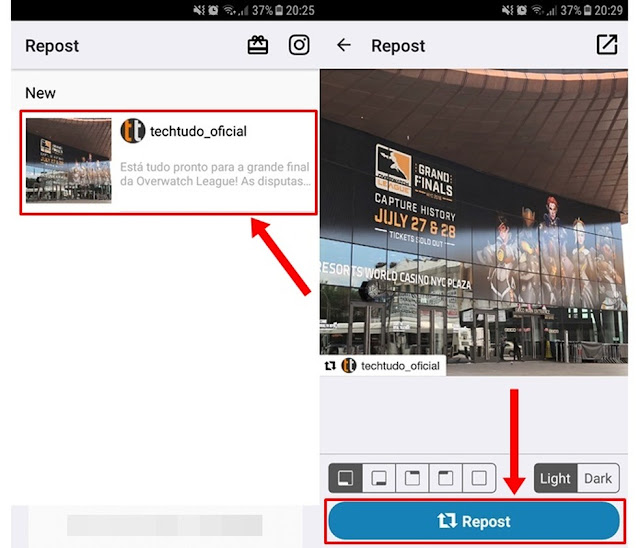 A list will appear with other people you could send it to, or, just click “Add post to your story.” Voila, you’ll find yourself in Instagram editing mode!
A list will appear with other people you could send it to, or, just click “Add post to your story.” Voila, you’ll find yourself in Instagram editing mode!
You have two options here. You can repost it as a minimalist-looking story, or you can tap on the image to get a preview of the post with the start of the caption. Whichever option you choose, it will automatically tag the person whose content you’re resharing. But, it can be a nice little extra to also include a larger, more visible tag with a ‘mention’ sticker. Not only is it just a good thing to do, but the original account is more likely to repost your repost (so meta!)
You can also use this strategy for reposting your own feed posts to your story. It’s the same process — just head to your feed post, and tap the little aeroplane icon to repost it to your stories. This is a super easy way to maximise the increase the reach and potential audience of your feed post, as many people spend more time on stories than they do on their feeds!
How to repost an Instagram story when you’ve been tagged
Tag, you’re it!
A brand or customer has mentioned you in a story, so naturally, you wanna brag about it! When you’re mentioned or tagged in a story, it’ll magically appear in your DM from that person. Simply click ‘Add post to my story’ and it will take you to stories editing mode where you can reshare it. It’s as easy as that!
Simply click ‘Add post to my story’ and it will take you to stories editing mode where you can reshare it. It’s as easy as that!
One quick caveat, though — you can only repost the story while their story is still visible (within a 24-hour time frame). So, you’ll need to make it snappy!
The Speedy Instagram Cheat Sheet
Ready to plan a week’s worth of posts in just 20 minutes?
First NameEmailHow repost a story when you’re not taggedSo, what about when you see a story you like, but you’re not tagged? Or, maybe you’ve spied one that you’d love to repost but not yet — you’d like to slot it into your content calendar at a future date.
While we know that stories disappear after 24 hours, the good news is you can take a screenshot. While the process for doing this will depend on what smartphone you’re on, you can normally do it by holding in a button on your phone. This will then automatically save to your screenshot, where you can upload it into Plann and schedule it for when it suits you to post.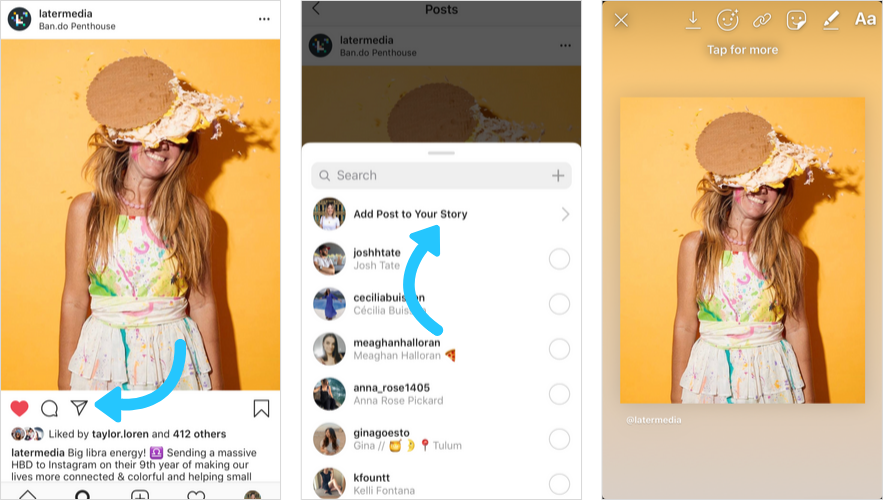
If it’s a short video you want to keep, hit the record button on your phone (again, this will depend on your device) to take a screen recording and post it when it makes sense. However, if you’re going to use one these strategies, it’s a good idea to DM the person who’s content you’re sharing to ask for their permission. You’ll also want to make sure you tag them in the post!
How to repost a story on your feedSo, what about when you’ve posted an Instagram story so rad that you just have to immortalize it on your feed. You can do that too! Just head to your stories archive, select a story and click on the three dots on the right-hand side. Then, select ‘share as post.’ This will open it up in the photo editing tool where you’ll have the option to crop it to the right dimensions for your feed. Then, you can post it to your grid with all the bells and whistles you added to your story, like the text and emojis.
How to maximise engagement on your story reposts
It’s one thing to repost an epic story.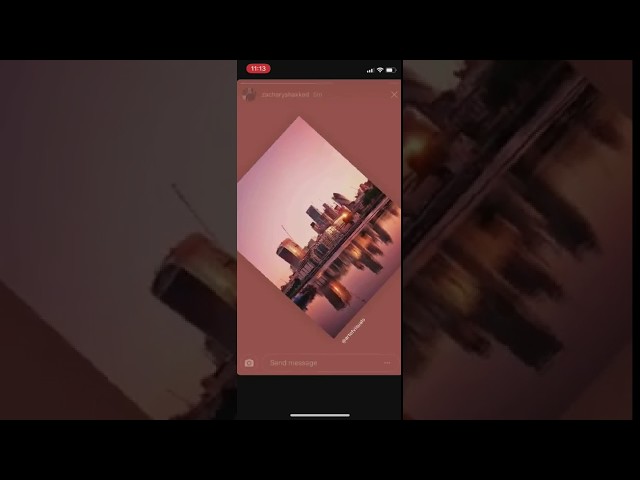 But, in order to get more eyeballs on it and generate engagement, you really need to make it your own. Here are some ways you can maximise engagement on your story reposts:
But, in order to get more eyeballs on it and generate engagement, you really need to make it your own. Here are some ways you can maximise engagement on your story reposts:
—Targeted hashtags: You can add these either in your text or in the ‘hashtags’ stickers, to attract people within your niche and audience
—Stickers: From the poll to the quiz and question stickers, there are endless options to generate conversation around your stories
—Text: Play around with Instagram’s new font selection and add more detail to your story with text
—GIFS: These animated icons are a fun way to represent your mood or add some engaging trappings to your digital design. You can even spice up your GIFs with some exciting text or subtitles with this easy and handy Gif Editor tool from Motionbox. You can even add elements that will turn your GIFS into a more visually engaging piece, such as, shapes, background images, video, and audio.
—Tag the original creator. Remember, give credit where credit is due!
By taking a few extra minutes jazzing up your story reposts, you’ll do the original creator justice and keep your community coming back for more!
So, now you know how to easily repost a story on Instagram, the easy and right way. Did you know that you can schedule your stories in Plann? Getting started is free and easy, create your first post in just minutes.
Did you know that you can schedule your stories in Plann? Getting started is free and easy, create your first post in just minutes.
How to Repost an Instagram Story
By Amy Cottreau-Moore
Updated
Share Tweet Share Share Share Email
If you want to repost a Story on Instagram, here are a few ways you can do just that...
Instagram Stories are a great way to share pictures of your real-time activities. They have a 24-hour timer, after which the image is saved to your archives. You can also repost Stories to share with your followers and other users.
There are various ways to repost a Story on Instagram, like adding it to your own Story and uploading your stories to your post feed.
Here's a step-by-step process on how to reshare an Instagram Story using repost apps, as well as how to post them on your feed.
How to Repost a Story on Instagram
Instagram Stories are the videos and images that play on a loop for 24 hours on the top of your Instagram app.
There are two main ways to repost an Instagram Story: adding someone else's Story to your Story or reposting your own Story as a regular Instagram post.
Here's what you should know about each method...
How to Reshare an Instagram Story You've Been Tagged In
While perusing Stories on Instagram, you may see a Story you like and want to share on your Instagram account.
It's important to note that in order to reshare an Instagram Story, you need to be tagged or mentioned in that person's post.
Otherwise, the option to share does not appear on that Story.
3 Images
To repost an Instagram Story and add it to your Story (after you've been tagged):
- Go to your Direct Messages in the Instagram app.
- Tap on the Instagram Story you've been tagged in.
- Select the Add This to Your Story option at the bottom.
- From here, you can edit your Story by adding text, music, or stickers, and then select the Your Story icon on the bottom left to share the Story.
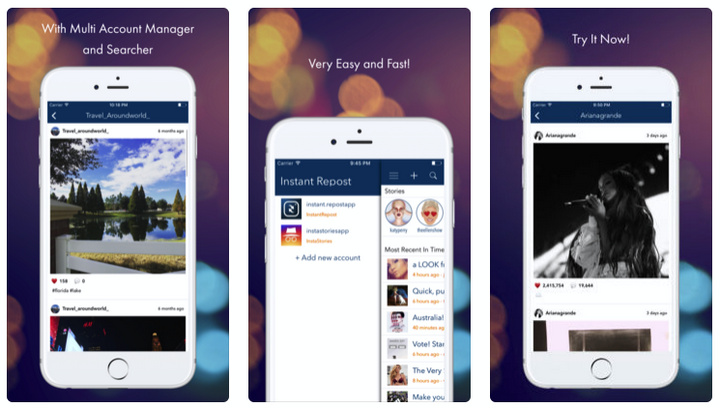
Previously, Instagram allowed users to repost someone's Storyif their account was public. But now, you need to be tagged in the post to share it. You can still share public Stories as a message or link, but not as part of your own Story.
Using Apps to Repost Instagram Stories
There is a way to share Instagram Stories without being tagged, but you will need to download a third-party application.
Once you log into your Instagram account, these Instagram repost apps will showcase the Instagram Stories your friends have posted, and you can repost them to your Instagram feed via the app.
How to Repost Your Instagram Story to Your Profile
When you want to make sure your post is visible to your followers on both Instagram Stories and your Instagram feed, you can repost your stories for maximum exposure.
To do this, you will need to first publish your Story and then share it as a separate post.
4 Images
To repost your Instagram Story as a post on your Instagram feed:
- Go to the Instagram Story you want to share.
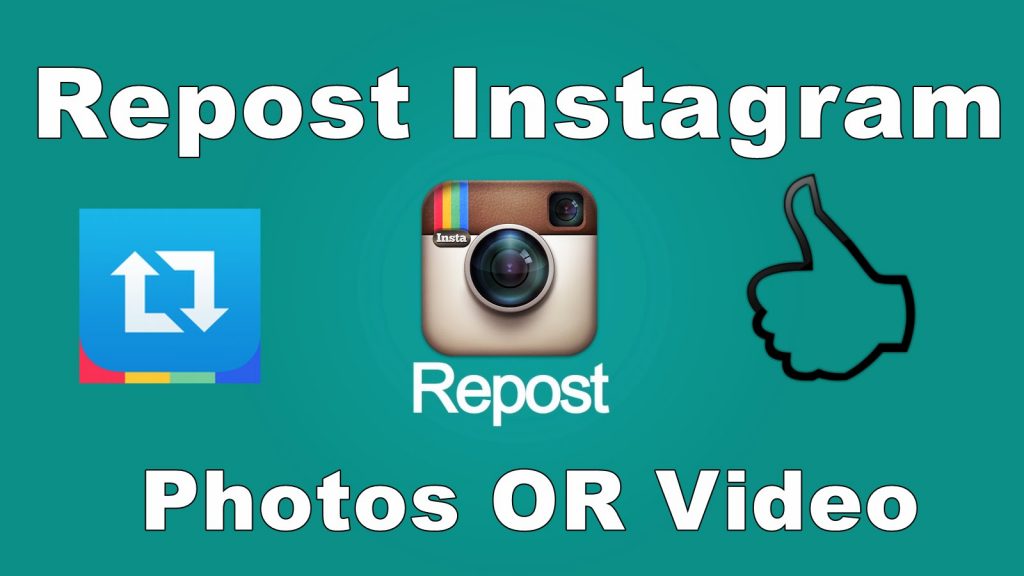
- Tap on the More button in the bottom right corner.
- Select the Share as Post option.
- From here, you can add a filter or crop your photo or video.
- On the New Post screen, you can add a caption, location, and tag people. Then, click the Share button to upload it as a feed post.
Your Story will now be reposted as a regular Instagram post.
How to Reshare an Instagram Post to Your Story
When you see a post that you like in your Instagram feed or on another user's account, you can repost it on your own Instagram Story. It will be visible to your followers for up to 24 hours.
3 Images
To share a post as an Instagram Story:
- Click the paper airplane icon on the left side of the post.
- Select the Add post to your Story option.
- Tap the Your Story icon on the bottom left of the post to share it.
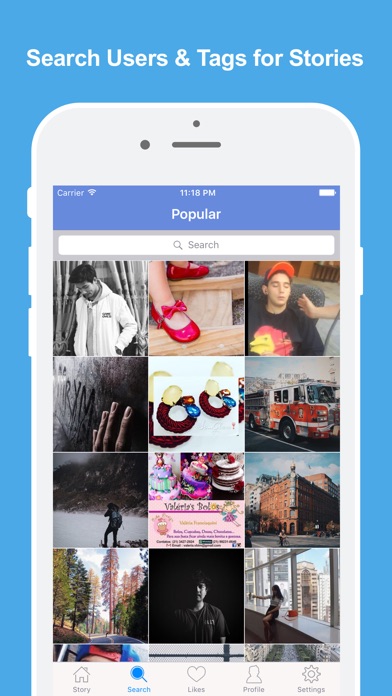
Following these steps will automatically share the post to your Instagram Story. Keep in mind you cannot share sponsored advertisement posts to your Story.
Also, the user’s account must be public if you wish to share their posts with everyone. Private account posts can only be shared among mutual followers.
Now that you know how to repost an Instagram Story in different ways, you can learn how to make your Instagram Stories more engaging.
Creative Ways to Share on Instagram
Instagram Stories are an interesting and engaging way to interact with your followers. Now you know the different methods to share posts and Stories from other users.
Sometimes you might need third-party apps to assist the process. Reposting content from other users on your own Story is a great way to engage followers and provide them with interesting and entertaining material.
from a post, post or other story
The Instagram social network is regularly updated and delights users with new features. Previously, the developers also added the option to repost the post they liked, but you can not always use it. How to repost stories on Instagram and what can be reposted, we will consider further.
Previously, the developers also added the option to repost the post they liked, but you can not always use it. How to repost stories on Instagram and what can be reposted, we will consider further.
Content
- What can I repost?
- How to repost a story on Instagram?
- Method 1: from history to history
- Method 2: from story to post
- Method 3: from post to story
- Why can't I repost Stories on Instagram?
- More ways to repost your Instagram story
- Method 1: using a code
- Method 2: using a screenshot
- Method 3: using additional apps
What can I repost?
First, let's look at what can be reposted on this popular network. Not everything can be done in official ways, but for most of the tasks they are enough.
In Instargram you can repost:
- someone else's stories in direct;
- post to your story;
- direct post to a friend;
- the story in which the user was mentioned in your story.
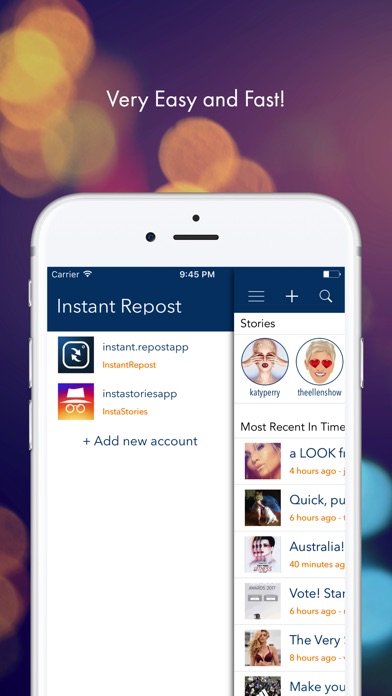
Although this is not officially possible, by resorting to some tricks, you can also repost:
- other people's stories in your own;
- photo from post in stories;
- post to your feed.
How to repost a story on Instagram?
Next, consider the instructions for reposting different materials.
Method 1: from story to story
If a friend or any other subscriber marked you in his story, then it is allowed to repost it to his story. To do this, you need:
- Enter the direct and open a notification that you have been tagged.
- Click on the blue button that says "Add to your story".
- Confirm action by clicking on the white button that appears.
You can also enter the tab with likes, open the corresponding notification and click on the "Add to your story" button.
Method 2: from story to post
One of the popular reposts is from story to post. To post such a repost in the feed, it is enough:
To post such a repost in the feed, it is enough:
- Select a story with the desired entry.
- Tap on the three dots in the top right corner.
- Tap on Share.
- At the end, you can edit the post, decorate it with emoticons, hashtags, indicate the location, etc.
If this option is not available, then you should install the new version via Google Play.
Method 3: from post to story
To do this, you need:
- Go to the social network and select the publication you like.
- Click on the airplane image.
- The application itself will offer to share the publication with subscribers.
- After clicking on the tab, the publication will open in a different frame.
Why can't I repost Stories on Instagram?
There are situations when there are problems when trying to repost. One of the most common reasons is an outdated version of the application. In this case, it is enough to update it.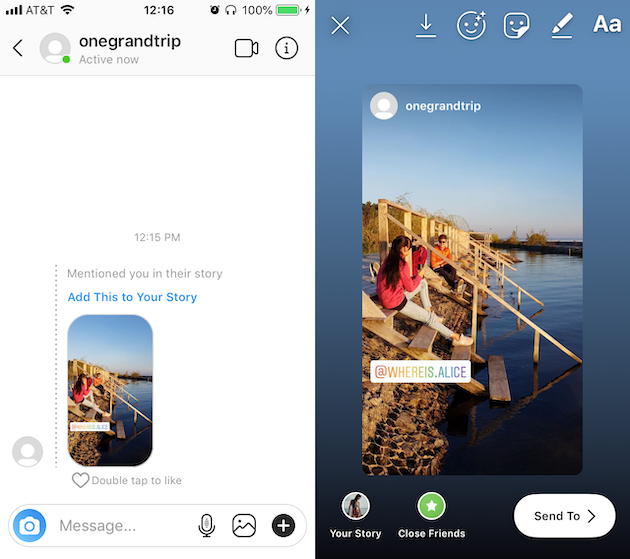 The second reason is that the user forbade reposting his stories. And of course, you can’t repost stories if you weren’t tagged there.
The second reason is that the user forbade reposting his stories. And of course, you can’t repost stories if you weren’t tagged there.
Additional ways to repost an Instagram story
There are several other ways to repost a post you like if the standard methods failed to achieve the goal or it is inconvenient to do so.
Method 1: through the code
To repost using the code, you need:
- Open the desired post.
- Call up the additional menu by clicking on the three dots at the top right.
- Select Paste and then Copy Embed Code.
- Create a new entry and paste the code copied to the clipboard into it.
This will give you an exact copy of the post. In this case, the nickname of the author will also be displayed.
Method 2: using screenshot
When the standard functionality is not enough, you can repost using the screenshot function. To share a post in this way is:
- Open the required post.
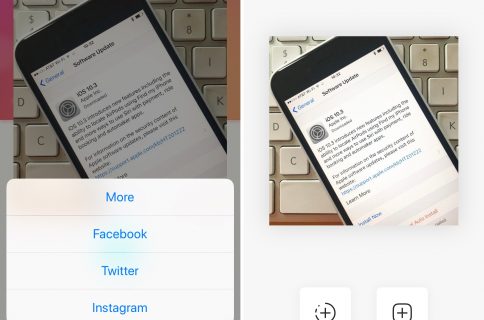
- Take a screenshot.
- Edit it by cropping, adding filters, captions, etc.
- Upload to your profile.
Method 3: through additional applications
You can make the process easier by using different applications for iOS and Android. There are both paid and completely free options.
The best of them are a few:
- Regrann, which was created for instant reposts. There is no need to provide credentials. To make a repost, you just need to insert a link to the publication you like.
- Instasave for iOS is another simple app for reposting videos and photos using a link. The main advantages include the Russian-language interface and the good work of the support service. But the main drawback is that the free version puts a watermark on the content.
- Reposter for Instagram will make it possible not only to repost, but also to view the best posts. In addition, you can follow popular tags and favorite Instagrammers using the app.

- Story Reposter allows you to repost your own and other people's stories, as well as share them in other applications. And there is also a built-in editor that allows you to select the desired photo size, add filters, inscriptions, stickers.
- Easy Repost will help you repost in a couple of minutes and view relevant posts to tell your friends about them.
Reposting on Instagram is a great way to share content you like with your friends. It is worth remembering that it is better to repost with the authorship of the post, so as not to provoke the wrath of administrators who can block the account for plagiarism.
Internet #Instagram
How to repost someone else's Stories to yourself on Instagram
Author Andrey Instagramovich Reading 4 min
Screenshots, the "Reply" function and applications from the Play Market or App will help you repost someone else's Stories on Instagram store. 9Ol000 to yourself in Instagram Stories in several ways:
- using the function: "Reply"; Send
- to Direct as a temporary post for a limited number of users;
- use applications;
- take a screenshot or download via Telegram bot.

The "Reply" feature only works on profiles where the owner has allowed replying and commenting. That is, if you block the option in “Settings”, you won’t be able to share someone else’s Story.
When copying other people's material, copyright must be observed. When viewing an Instagram Story, the viewer will be shown in the "Viewed" list. In order not to appear in the "Viewers" list, you need to download pictures through a bot in the Telegram messenger.
Take a screenshot
An easy way to repost Stories on Instagram is to take a picture using the “Screenshot” function. If you need to get a video, launch the application for capturing the screen.
How to take a screenshot in Instagram Stories:
- Log in to the social network.
- Go to the profile where the required material is published.
- Open - tap the screen with your finger to leave the preview.
- Press the "Off" and "Volume Down" keys on your smartphone.
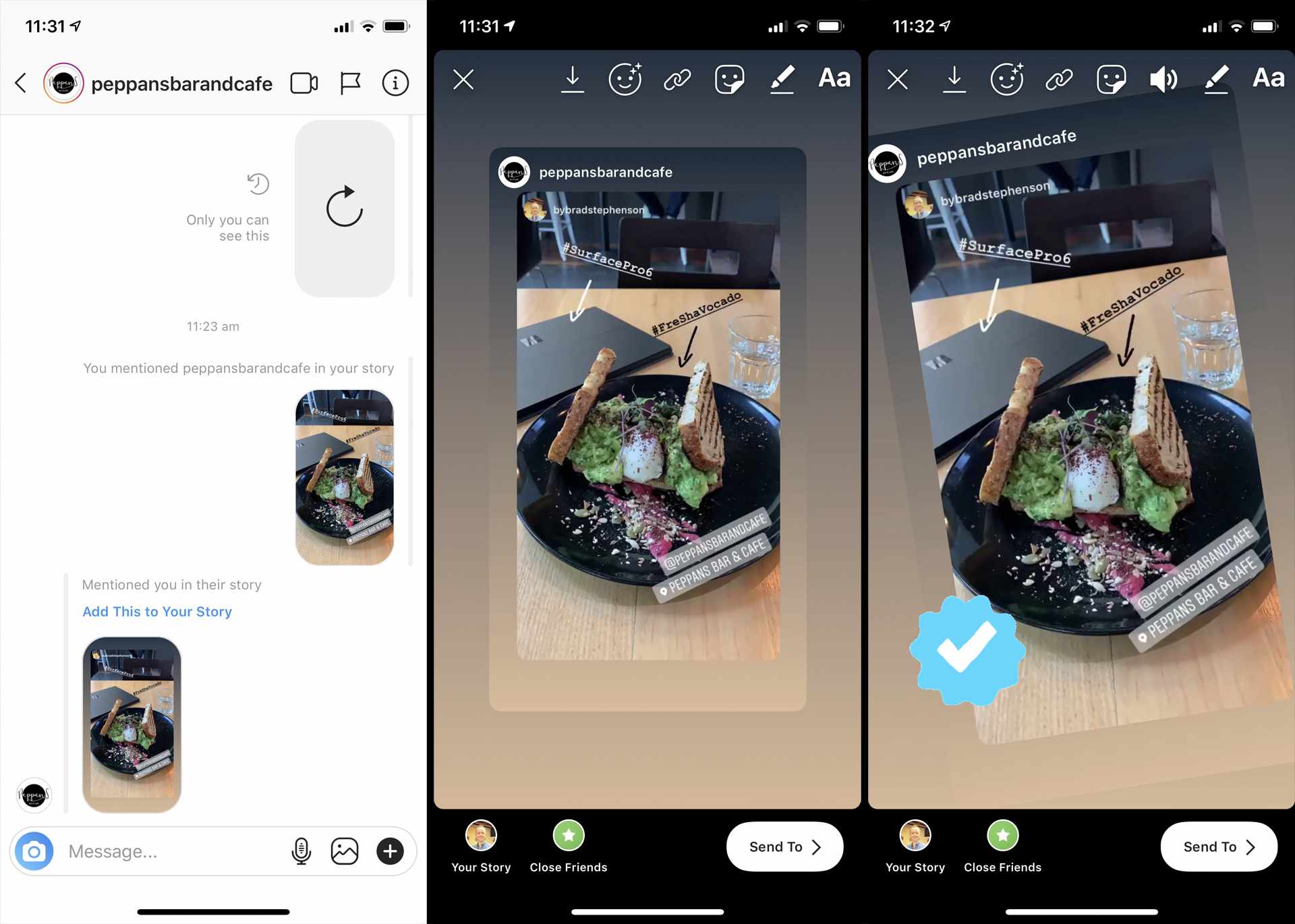
- Wait for the phone to take a screenshot.
The key combination depends on the smartphone brand. Usually use "Off" and the volume (up or down) to take a screenshot.
Such an entry can be published in your Stories, but by tagging the author. Using other people's materials without the permission of the author, the user violates the rules of confidentiality and private law.
New “Reply” function
Sharing a friend's story on iPhone or Android is possible through a new function: “Reply”. She appears in those Stories where the owner has not blocked access to records through the privacy settings.
To reply to someone else's Story:
- Go to Instagram - select a user profile.
- Click on Stories - an icon in the form of a camera will appear below.
- Record your Story - publish.
Instead of posting your picture, you can expand the thumbnail of someone else's post. That is, the feature of the “Reply” function is a thumbnail that appears in another Story.
With the swipe "stretch", the page owner will be able to fill the entire space and not add new images. After publication, someone else's Story will be available via the link, but within 24 hours.
Send in Direct
You can share another user's photo via Direct using the function: "Send". A profile visitor can forward a page or a single Story to a friend, or send a snapshot to a chat.
How to share someone else's Stories in conversations:
- Go to another user's Stories.
- Click on the icon in the form of an "airplane" from below - Send.
- Specify recipient - confirm.
The recipient will see in the messages that they shared the Story. A link to the author is available, the ability to view when you click on the link. The entry is open for 24 hours and is not stored permanently in the Gallery. That is, it will not work to revise the publication or open it in a couple of days. To share with a group of users, you need to go to "Send" and click on the icon with two men.
List of applications for reposts in Stories
To copy other people's Stories to yourself, you can use applications:
- Story Saver. Viewing and copying other people's materials, including videos;
- Insta Repost. Repost someone else's Stories or IGTV.
Telegram-bot "@IGSpyBot" is offered for reposts and viewing Stories without being displayed in the "Viewers" section. You need to go to the messenger and enter the name in the search bar. Next - add a link to the user and specify in the parameters: "View Stories".
How to use Story Saver:
- Download and install the Story Saver app from the Play Market.
- Open - log in through Instagram.
- Select the user stories to be copied.
- Press - go to the tab: "Stories".
- Top icon: "Share" - select: "Stories".
- Submit an image.
In this way, you can add someone else's video to your Instagram Story. The "Download" function is available, which will save the photo or video in the Smartphone's Gallery.