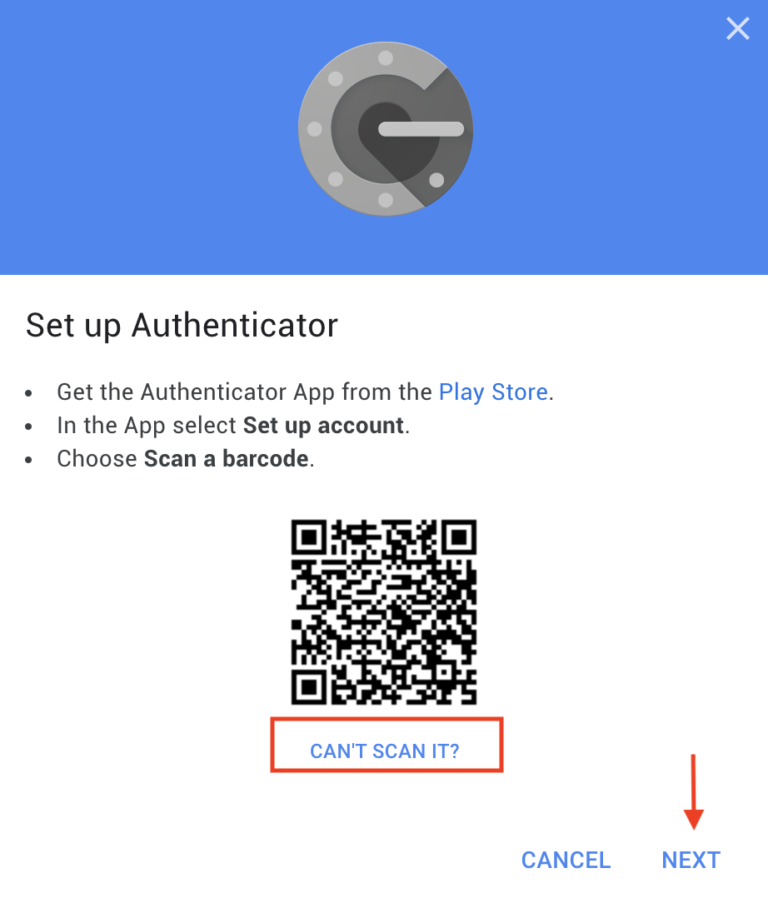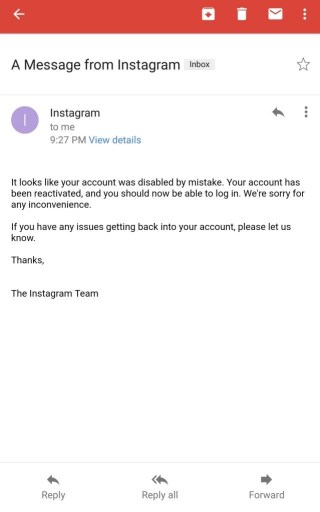How to know who viewed my instagram story first
How To Tell Who Viewed Your Instagram Story First
Instagram’s algorithm works in mysterious ways. Many people have tried to uncover its many secrets with very little success. While there are some interesting theories, it’s really hard to tell for sure how certain features work.
Stories are a perfect example. Admit it – you can’t stop checking after posting a story to see who and how many people have seen it before it expires. The whole point of posting a story is to get people to see it, and in particular, you might have that special someone that you hope like hell would check out your story.
So, how do you know who was the first person to look at your Story? Let’s dig into how this supposedly works.
Can You See Who Saw Your Story First?
Yes and no. It all depends on how fast you are. You see, there’s more than one factor that Instagram uses to order your Story viewers. As long as there are fewer than 50 people on the list, it’s in reverse chronological order. So if you scroll to the bottom, the last person on the list would be the person who saw your story first.
In a sense, this is pretty straightforward and there’s no secret to how it works. But what happens after you go over 50 viewers? Well, this is when things get a bit more complicated.
How Does Instagram Rank or Order Your Story Viewers
Right off the bat, it should be said that there isn’t a clear answer to this. Instagram hasn’t revealed the secret of their algorithm, and not even most people who work there know the full answer (they might only know one small part of the algorithm).
However, there are some theories going around that might give us some semblance of an answer. The prevailing theory might disappoint many people.
As the story goes (no pun intended), the dominant factor that influences how people in your list are ranked is interaction. More specifically, your interaction with their profile. Instagram knows your every tap. It’s how Instagram knows who and what matters the most to you. Many reputable sources believe that this determines the order of your Story viewers.
Many reputable sources believe that this determines the order of your Story viewers.
Now, you might be thinking – “But I don’t even like or make any comment on their profile”. The fact is that you don’t have to. Just visiting their profile counts as an interaction.
Fear not, there’s more to this story.
Reddit Experiments
A while back, there were a number of Reddit users conducted experiments with the purpose of figuring out the way Instagram Story viewers are ranked. They would create fake profiles and use them to visit their real ones to see what would happen.
The results were the exact opposite of what many people claim to be true. The fake profiles started to show up near the top of the Story viewers list. For some, this happened after a few days, while for others it might take up to a week or so. Nevertheless, it’s safe to assume that the amount of time someone spends looking at your profile influences their position on the list.
How to Make Sure Someone Looks at Your Story
If you have that one person who you desperately want to see your story, there’s a hack that can make this happen. It might seem a bit weird, but many users have found it worked for them. Here’s what you have to do:
It might seem a bit weird, but many users have found it worked for them. Here’s what you have to do:
- Go to your Story and tap the three-dot More icon at the bottom right corner.
- Go to Story Settings > Hide Story From and select the person that you want to hide it from.
- Go back to your story and from the same menu, unhide the Story from that person.
This will ensure you’re first in the Story bar at the top of the home feed. It doesn’t matter how many people you choose to do this for. You’ll appear first on their home screen.
The Final Peek
To recap, you have to be quick to see who viewed your Story first, especially if you have a large number of followers. If you get there before the list goes over 50 people, simply scroll all the way down and you’ll have your answer. And if you want to make sure someone doesn’t miss your story, you now know how to do it.
So, have you anything to share about Instagram’s Story algorithm? Don’t hesitate to share them with us in the comments below.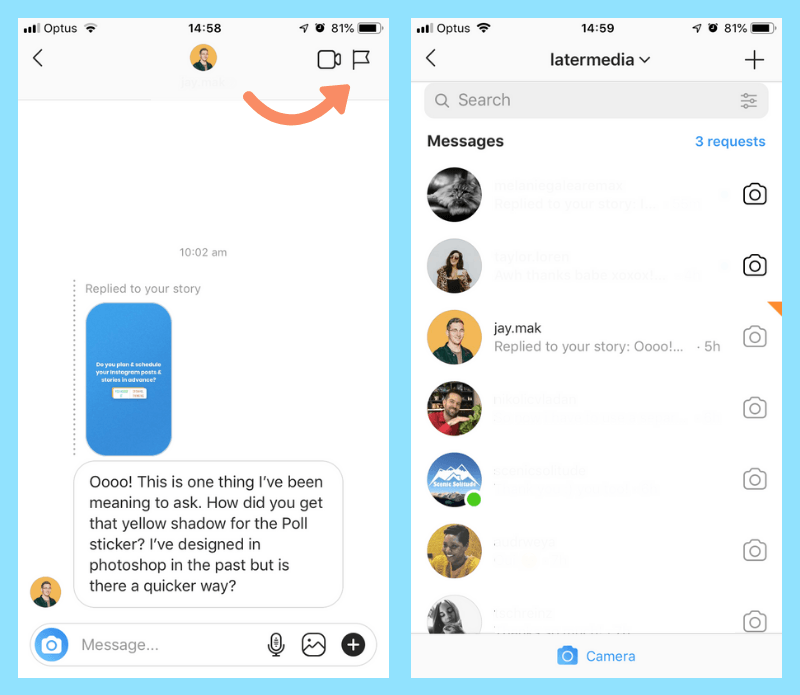
How to See Who Viewed Your Instagram Stories
Instagram Stories were a big hit with users worldwide. They’re interesting, customizable, and make for great entertainment. It’s for this reason; they’re just as fun to view as they are to make. If you’ve taken advantage of Instagram’s Stories feature, you’d probably love some feedback about who is watching your artwork.
In this edition of the Tips and Tricks series, we look at how to see who viewed your Instagram story.
How to See Who Viewed Your Instagram Story
Almost everyone likes to share stuff, but the best bit about the whole process is discovering who has seen it. We all want to know who’s checking us out. Fortunately, you can see every person who viewed your Stories after you posted them. Here’s how:
- Open Instagram and tap on your Story icon in the upper left corner.
- In the lower left corner, you will see another users profile icon. This indicates that someone has viewed your Story.

- Tap on the icon to view all of the users who have viewed your content.
- If you don’t see the icon in the lower left, it means that no one has viewed your Story.
- If you want to double-check that no other users have watched your Story, swipe up from the bottom. You’ll see that no names are listed.
Now that you know how to see who viewed your Story, there’s still plenty to learn.
More people see your first Story than your last for two reasons: When someone swipes right, they’ll always see your first Story, and you can skip the rest of someone’s Story by swiping right instead of touching or clicking right. If you want to see who has seen all of your stories, including the first one on your screen, click the Seen by… in the bottom, left-hand corner.
How to Check Your Instagram Story Analytics
Analytics are slightly different from the views we’ve talked about above. While Analytics won’t tell you who saw your content, they will give you a lot of insight into how your Stories are doing.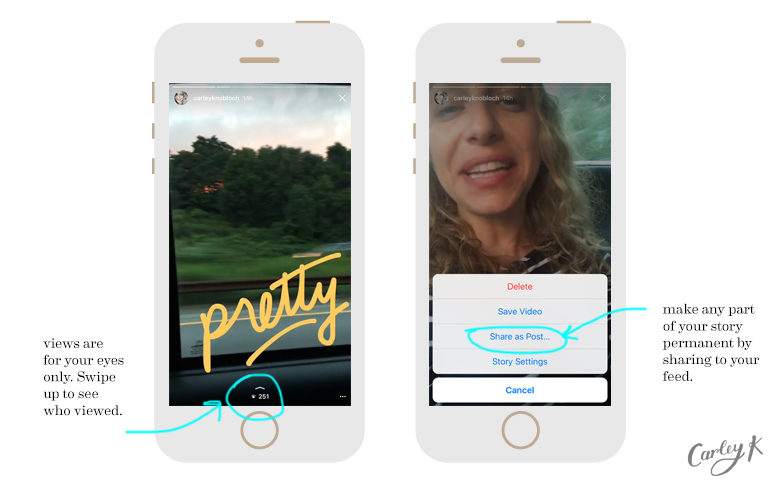 From how many other users they’re reaching to how many views you’ve had, Analytics is the perfect tool for marketers and influencers alike.
From how many other users they’re reaching to how many views you’ve had, Analytics is the perfect tool for marketers and influencers alike.
The next step is to check your analytics.
If you have a business account, this list will appear so that you can do the following:
- Track how many people view your story
- Press next
- Exit your story
- Follow the person because they saw your story
The above features are helpful if you want to grow a decent following on your Instagram account.
- To view your analytics, click or press the graph icon (marked by the red box on the screen) to view the page. If you’re not worried about growing a channel, these statistics won’t mean much to you, but they are cool to see.
- To exit these screens, click back on your phone, and you will return to the home screen.
When it comes to privacy, only you can see who has visited your Story and how many visits it had. If it’s a total failure, you’ll be thankful for this little detail.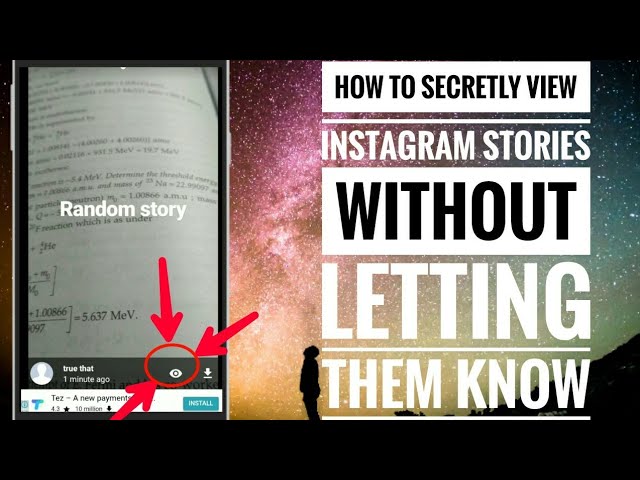
As you can see, viewing who saw your Instagram Stories is not that complicated. Just follow the above guide, and you’re good to go!
Should You Be Concerned About Someone Viewing Your Stories?
With respect to the internet and social media, in particular, a lot of users are left wondering, “When should you be concerned about your privacy?” There isn’t exactly a cookie-cutter answer here. There are several reasons you may want to see who’s checking out your content.
Are you trying to impress one person, and you’re hoping that they’re noticing? Are you trying to track your path to Instagram fame? Or are you worried that someone is viewing your content for nefarious purposes?
If you’re wondering whether or not a crush or an influencer is noticing your Stories, it would probably be easier to ask them if they saw it, had any tips, or liked it since you can’t see how many times they viewed it.
Assuming you’d like to track your path to fame, switch your Instagram account to a Professional Account where you can get real-time updates and analytics.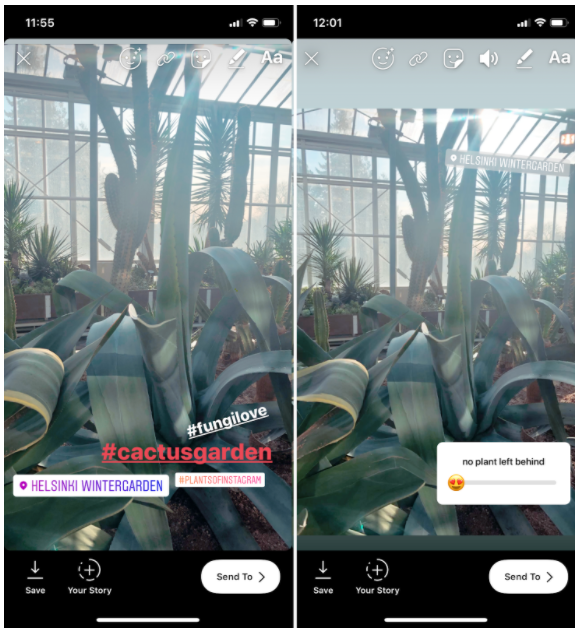
Lastly, if someone is stalking or harassing you, block them. It’s that simple, honestly. You can also report abusive users and those who use your Instagram story for reasons that go against the Community Guidelines.
Is It Possible to View a Story Without the Creator Knowing?
If you’re concerned about your security or an Instagram stalker, you may be curious to know if someone can view your Story without detection. While some third-party apps and websites claim to do this, most don’t actually let anyone view your content if it’s private and they aren’t your friend.
There is one workaround that many Instagram users swear by, but it can be a little tricky and only shows a preview of the Story. If you aren’t familiar with every function of Instagram’s Stories, it is possible to pause and preview the next one undetected.
By choosing a Story to the right of yours, the user could long-press the current Story and slowly drag the screen to the right where they could preview your Story.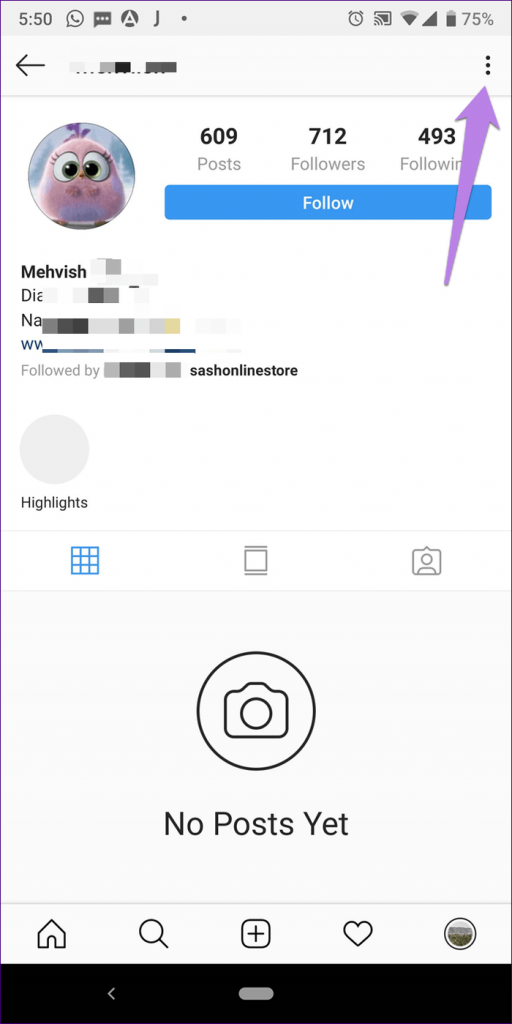 Since the user never actually opened your Story all the way, you’d never know they were interested.
Since the user never actually opened your Story all the way, you’d never know they were interested.
However, if they happened to scroll all the way to the right, Instagram would recognize that they did open your Story, and you’d get a notification. So, like we said, it can be tricky.
Frequently Asked Questions
In case our article didn’t answer all of your questions, we’ve included more information here.
Can someone tell how many times you viewed their Story?
No, but there are some theories that those who view the stories the most will appear at the top of the list. If you suspect that someone is viewing your Story multiple times and you don’t want them to, it may be a good idea to hide your Story from them altogether. You can do this when posting, select the option for who to share your Story with, and exclude that person if there’s a concern.
Can someone tell if I screenshot a story?
Instagram tends to go back and forth on this, but currently, no.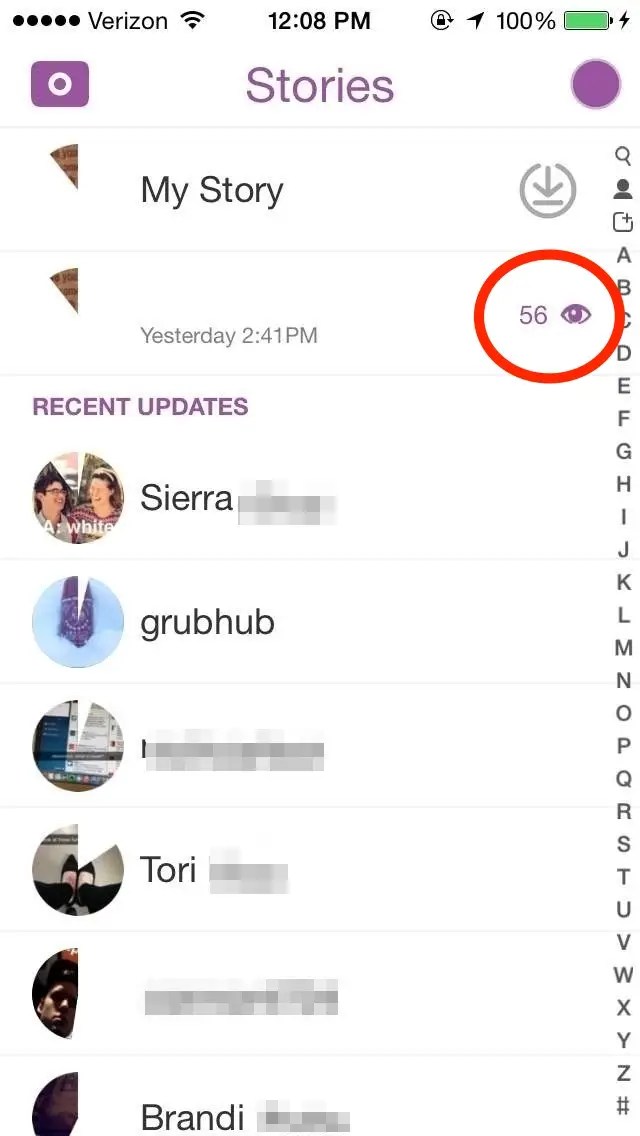 Only Direct Messages with photos on Instagram send screenshot alerts. It’s best to avoid putting anything online you wouldn’t want someone to save for later.
Only Direct Messages with photos on Instagram send screenshot alerts. It’s best to avoid putting anything online you wouldn’t want someone to save for later.
Can I tell who viewed my profile?
No, the only indicator that someone is snooping around is if they interact with your profile. For example, click on your Story, comment, like, share, etc.
Can I see who viewed my Instagram Story after 24 hours?
Only if you’ve set your Instagram account settings to archive your stories, visit the horizontal three-dot icon from your Profile page to access your Archives. According to Instagram, the Stories in your archive folder will only show your viewers for 48 hours, so if you want to investigate who viewed your Stories, you’ll need to act quickly.
Is there a way to find out how many times someone has viewed your Instagram story?
Have you ever wondered who actually views the stories you add to your Instagram account? And can you tell if someone has watched it more than once? Well, there is no need to be surprised, because we will answer all these questions and many more.
What is an Instagram Story?
Instagram allows you to add content that disappears after 24 hours. This is separate from your posts, which are visible on your profile. You can set privacy on your account to control who can view these disappearing stories. Instagram has also added a feature (Private Stories) that allows you to create custom audiences for your stories.
You can also repost content to your story so others can easily find it. Clicking on the repost will take you to the original content. If you want your story to last longer than the 24-hour limit, you can save it to Highlights. Your saved history will be available on your profile.
Programs for Windows, mobile applications, games - EVERYTHING is FREE, in our closed telegram channel - Subscribe :)
How to find out who viewed your story on Instagram
Instagram lets you know who viewed your story in the app. It also lets you know the order in which your history was viewed. This way, you can probably guess who has notifications for your stories.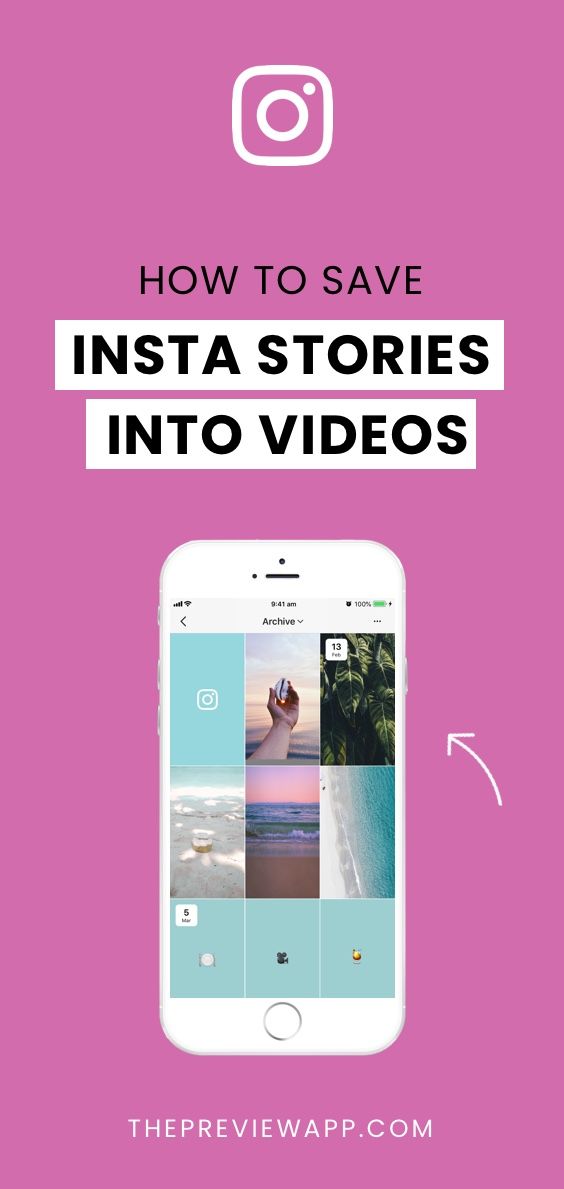
To find out who viewed your Instagram story, launch the app and click on your story in the top left corner.
At the bottom of the story, you should see a "Who Sees" button with images above it. This means that your story has been viewed. Next to the "Who's watching" box is a number that represents the number of people who viewed your story, i.e. 100 people saw them.
Click the Seen button to open a list of people who have viewed your story.
Alternatively, you can simply scroll through the history.
Do you see how many times someone views your Instagram story?
Although you can see who has viewed your story, it is not possible to tell if a person has viewed your story more than once. The generated list is based on who viewed your story and when. It is not restored if the user views your history again at a later stage.
Every time a new user views your story, they are added to the top of the list. However, if a person who has already viewed your story before reviewing it again, their name will not rise to the top of the list.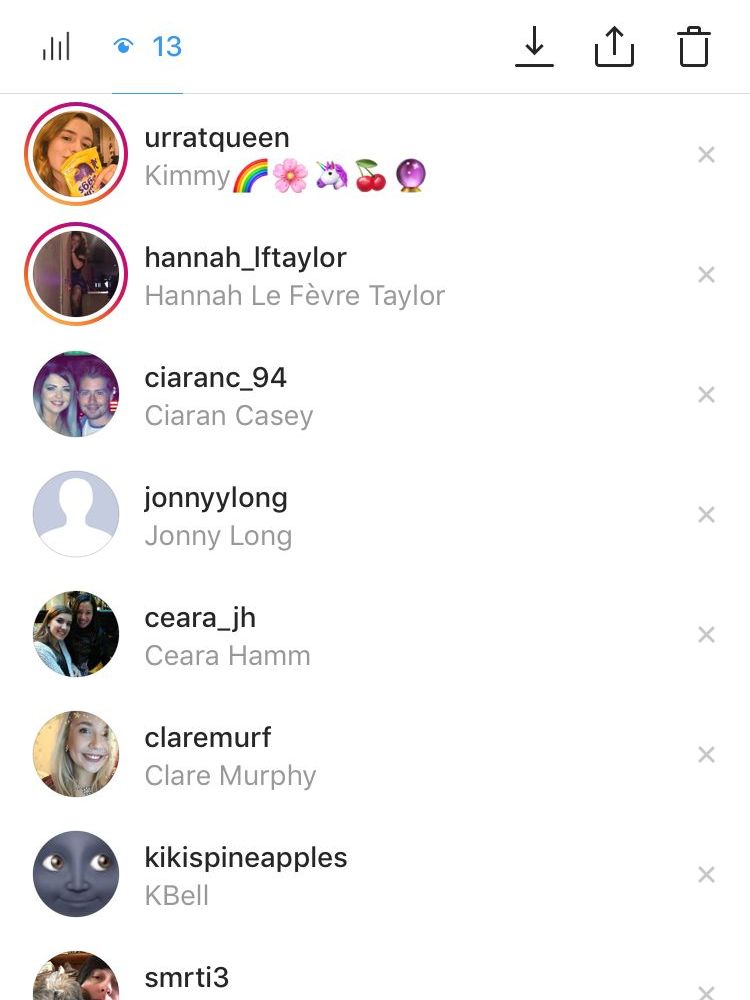 This means you can't tell if a person has viewed your story once or a hundred times.
This means you can't tell if a person has viewed your story once or a hundred times.
Can you tell if someone is taking screenshots of your story?
No, Instagram doesn't notify you if a user takes a screenshot of your story. While some apps, such as Snapchat, immediately notify the user when someone captures their story, there is no way for Instagram to tell the same.
In fact, even if a user shares your story with someone, you won't get a notification.
How to know if someone is taking a screenshot of your DM photo
A new app update now notifies you when a user takes a screenshot of your profile photo. To be clear, you will only get a notification when you send a live photo (taken from your camera) to a person and they take a screenshot. The same does not apply to messages, direct messages, or sent stories.
When a person takes a screenshot of your photo in their account, it will bring this conversation to the top of the list.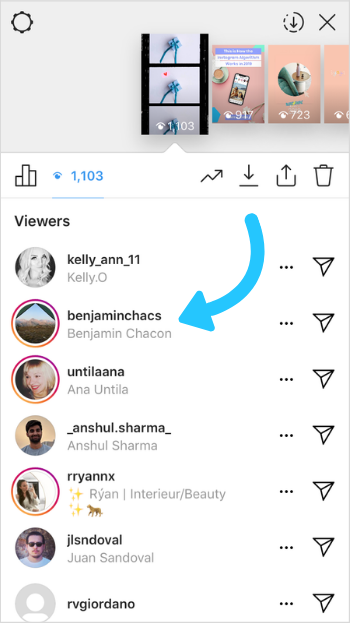 Your DM list will also say "Screenshot".
Your DM list will also say "Screenshot".
In addition, you can check if a person has a screenshot of your photo in their account by opening a chat. A screenshot symbol will appear next to the photo you sent.
What about Snapchat?
So Snapchat tells you how many times your Snapchat story is viewed?
In this aspect, Snapchat follows the same rule as Instagram. The app doesn't let you know if a user has viewed your story more than once. Until a recent update, there was a trick to detect if someone was viewing your story again (because their name jumped to the top of the viewer list). However, a recent update got rid of this feature.
The list of viewers is now simply populated based on the order in which the story is viewed. This way, even if the person views your story again, their name won't move to the top of the list.
What about other social media apps?
Do any social media apps tell you how many times a user views your story?
Currently, none of the popular social media applications allow this. They all seem to follow the same ideology - they don't want users to know that someone has viewed their story multiple times.
They all seem to follow the same ideology - they don't want users to know that someone has viewed their story multiple times.
Facebook, Instagram, WhatsApp, and Snapchat allow you to see who has viewed your story, but do not tell you if someone has viewed it again. In fact, their viewership lists fill out the same way. Once a person has viewed your story, their name will not move to the top if they view it again.
So currently you have no way of knowing who has viewed your Instagram story more than once. Do you think Instagram should add this feature? Let us know your thoughts in the comments below.
Related:
Windows programs, mobile apps, games - EVERYTHING FOR FREE, in our closed telegram channel - Subscribe :)
without registration
Menus
Content
- How to watch Instagram stories anonymously
- 1.1 View through telegrams
- 1.2 View before archiving
- 1.3 Rate the history of Instagram anonymously
- after viewing stories
Instagram allows you to hide stories from specific users, as well as know who has seen them.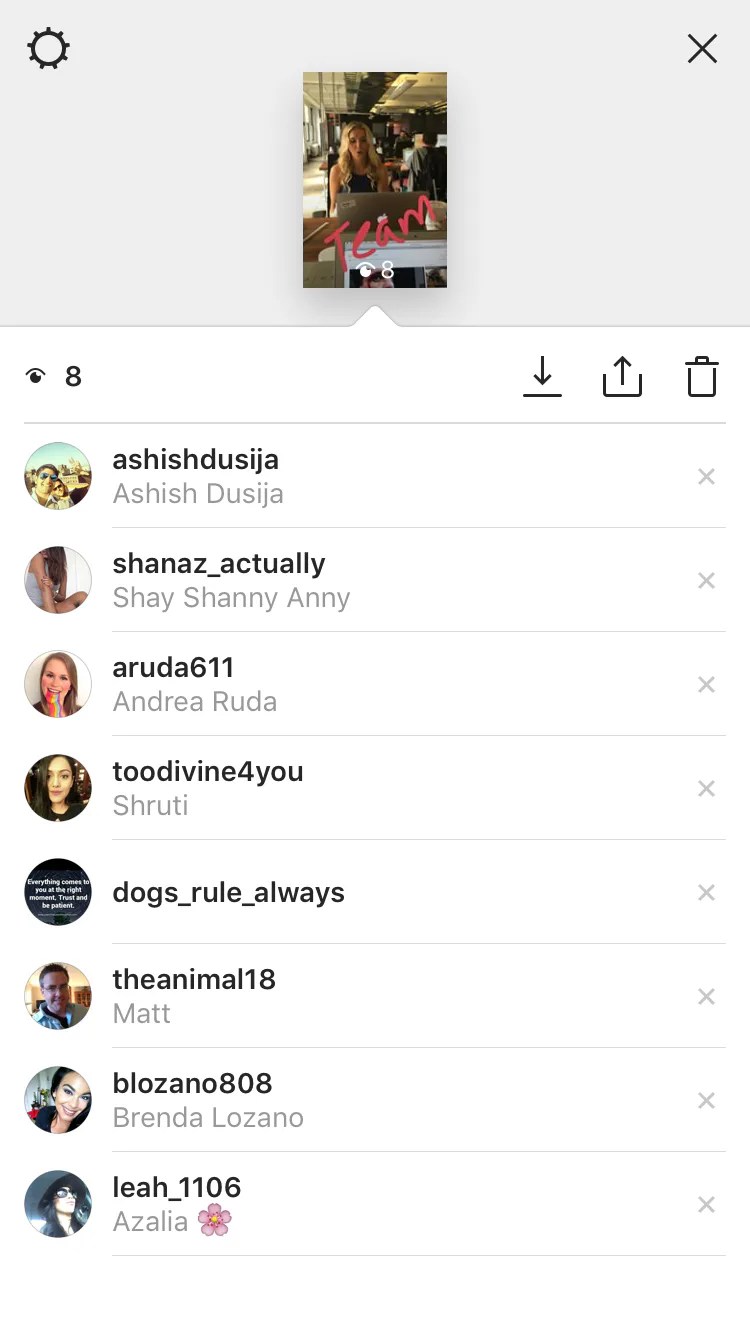 But is it possible to watch the stories of others without being discovered?
But is it possible to watch the stories of others without being discovered?
For example, you want to know what your ex-lover or the one you decide to unfollow is doing and not be noticed. In other words, is there an option to view Instagram stories anonymously?
The answer is yes, and it can be done whether you are a follower of this person or not. There are applications and tricks that allow you to hide the name in the list of those who watched the story.
Just note that most of these methods will only work if the account you're trying to follow is a public account and you're not in the block. How to block on Instagram, read our instructions.
How to view Instagram stories anonymously
So, there are several ways to view other people's stories.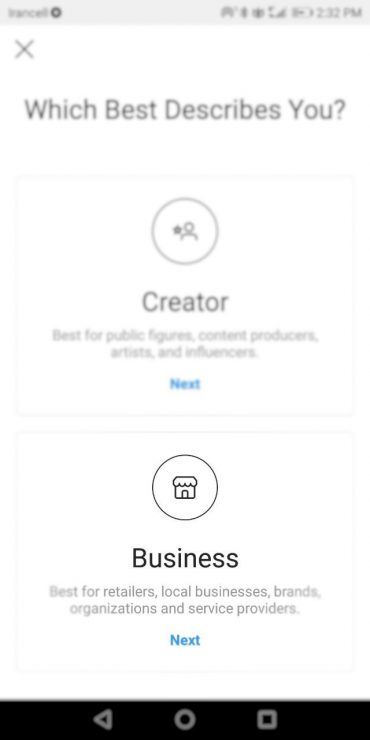
View via Telegram
There is one simple bot in Telegram. You can find it by searching for @spystoriesbot or follow the link. Write the nickname of the account whose story you want to view and the bot will send all media files from the stories of this person.
View before archiving
The first option is to wait until the story is archived.
This is one of the easiest methods available, with one annoying point - you have to wait almost a full 24 hours after publication.
The list of people who have viewed Stories doesn't show up on Instagram 24 hours after it's posted, which means all you have to do is wait a while.
When the 24-hour time limit is almost up, look at the story on the right profile, and if that person doesn't constantly update the viewer list, you won't get caught.
The tricky part is that you won't be able to know exactly what time this 24-hour period will expire.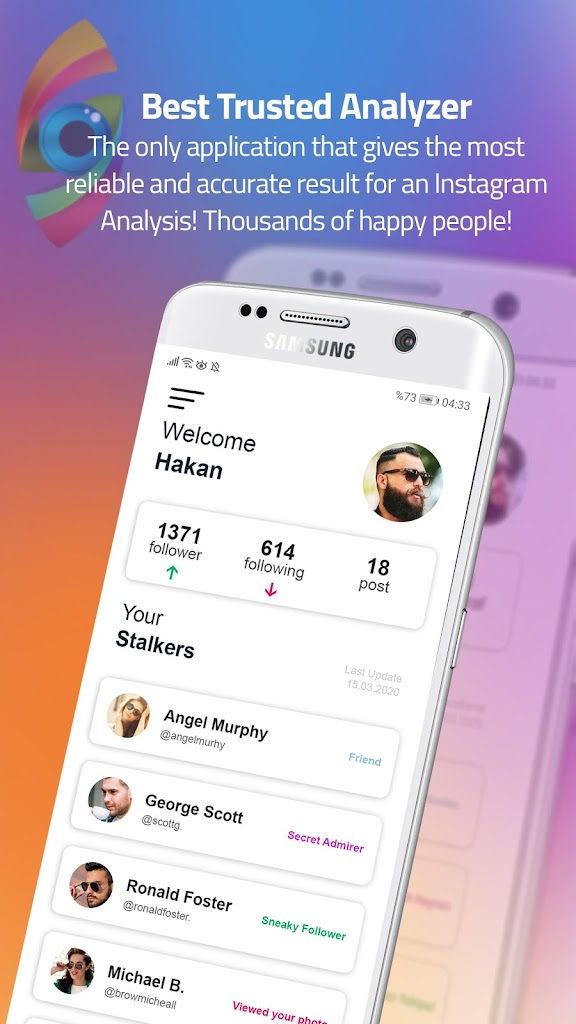 But if you are online and caught the moment when the story was recorded, set a reminder to view it before it disappears. Otherwise, we suggest trying one of the following options.
But if you are online and caught the moment when the story was recorded, set a reminder to view it before it disappears. Otherwise, we suggest trying one of the following options.
Watch your Instagram story anonymously
It's a little risky and may not be for everyone. However, if you need to preview right away, we recommend trying this method. What needs to be done:
- Open the Instagram app on your phone and go to your news feed.
- The latest stories are the very first at the top of the screen, and you need to click on one of the stories to the left or right of the one you need to peek at it.
- Assuming that in this example you have selected the scene to the right of what you want, you must swipe to the right without lifting your finger from the screen. You should see the first image, or the start frame if it's a video.
- Drag your finger back to the left to prevent content from taking up the entire screen. In other words, make sure the story you originally uploaded stays on screen at all times.

Again, this doesn't always work and it's easy to make a mistake here. So if you're not sure if you can do it, it's best to practice on a story posted by someone you're not trying to hide from.
If you did everything right, the "peeped" story should remain highlighted when you return to the news feed.
3 applications to view stories anonymously
Option 3 - use third-party applications and special web services.
Another way to watch someone's Stories without being detected is to install a number of free apps.
- Stalker for Instagram available for iOS and Android.
- Story Saver for Android. If you're on Android, you have the option of using the Story Saver app available on the Play Store. Access to the application through an Instagram account. You can also download stories to your device.
- Story Reposter for iPhone. Open the app and enter the name of the person whose Stories you want to see. After entering your username, click Search.
 If you have viewed and saved a photo or video, the other person will not know.
If you have viewed and saved a photo or video, the other person will not know.
You don't have to use third-party apps and downloads to view Stories anonymously.
There is a site called StoriesIG where, by entering a person's account name, you can download and save all published stories and view them without appearing in the watch list.
If blocked after viewing Stories
If you want to stop showing name after viewing Instagram Stories, do the following:
- Open the Instagram app and go to the user's profile.
- Click on the three dots icon in the upper right corner and click "Block".
- Blocking this account will prevent your name from showing up in the viewer list.
The problem is that as soon as you unblock this person, your profile will automatically appear in the list of Stories viewers. So leave it locked until 24 hours after posting.
To unblock someone on Instagram, go to the profile, tap the gear icon (iOS) or (Android) and under "Account" go to blocked users.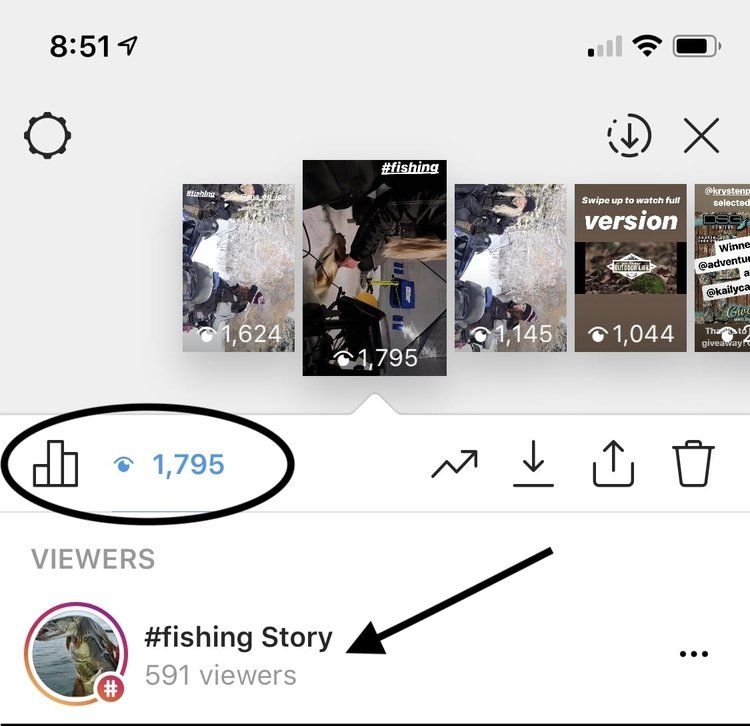 Select a specific user and then click Unblock.
Select a specific user and then click Unblock.
In addition to wanting to follow an ex or check on significant others, there are a number of reasons why people need to anonymously view another account's Instagram Stories.
Brands and marketers alike conduct anonymous research before reaching out to an influencer in the company—and this includes anonymous research on the content of stories.
An influencer may want to secretly check another account and other people's stories if they suspect that someone is stealing or copying their content.
And if someone notices that another person is publicly mocking or trying to slander them in stories, they have the right to keep evidence of offensive content without warning the account owner.
Knowing how to browse Instagram Stories anonymously is a useful skill, if only for these reasons. Therefore, we advise you to carefully study all the available options for anonymous viewing of Insta Stories and already be prepared if you need to put them into practice.