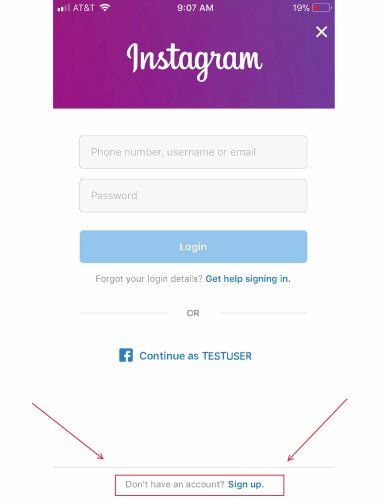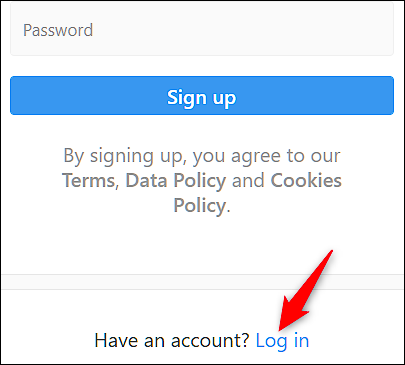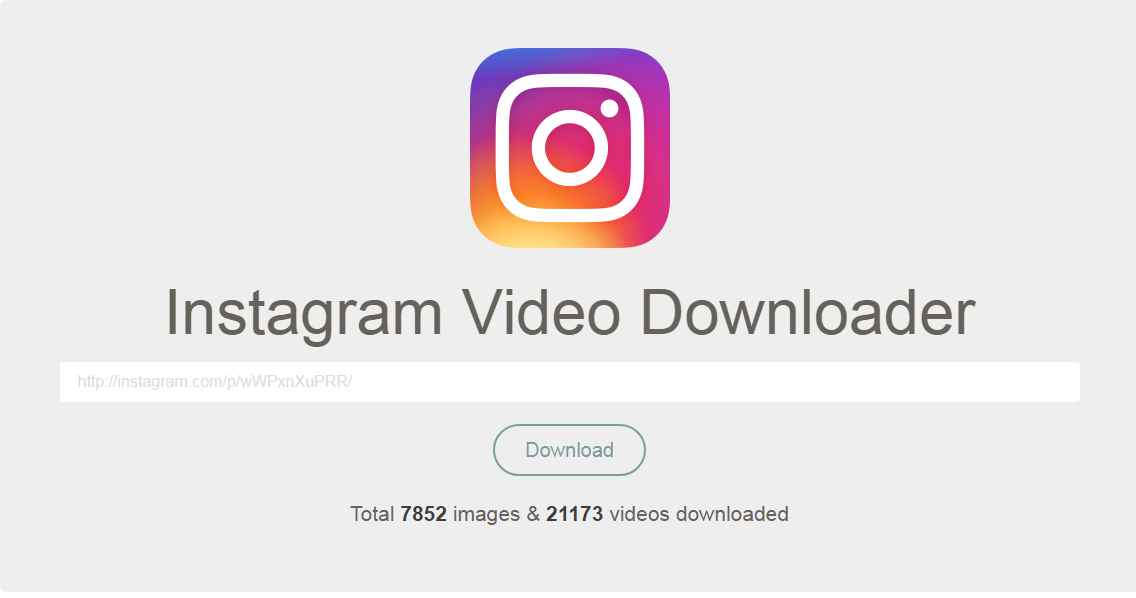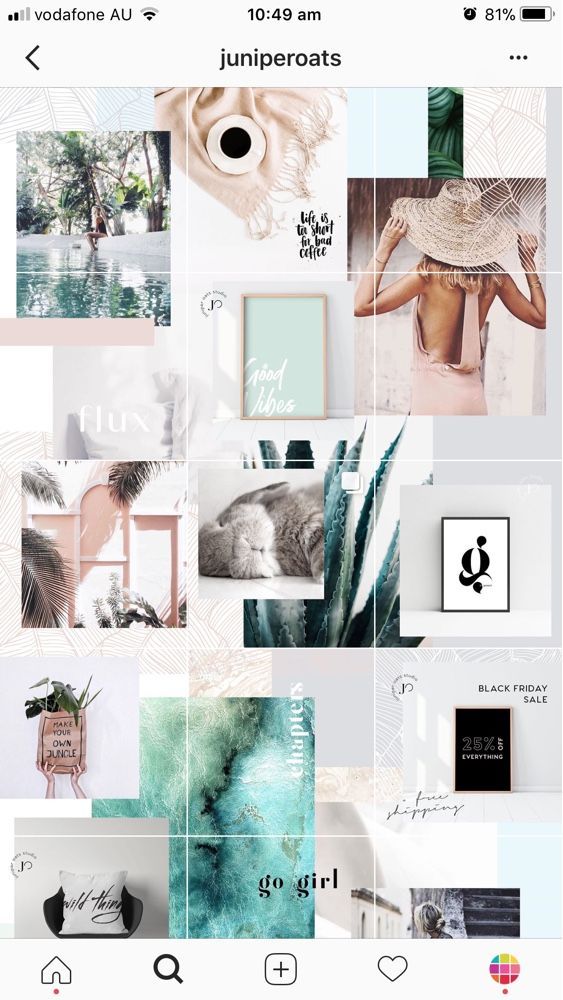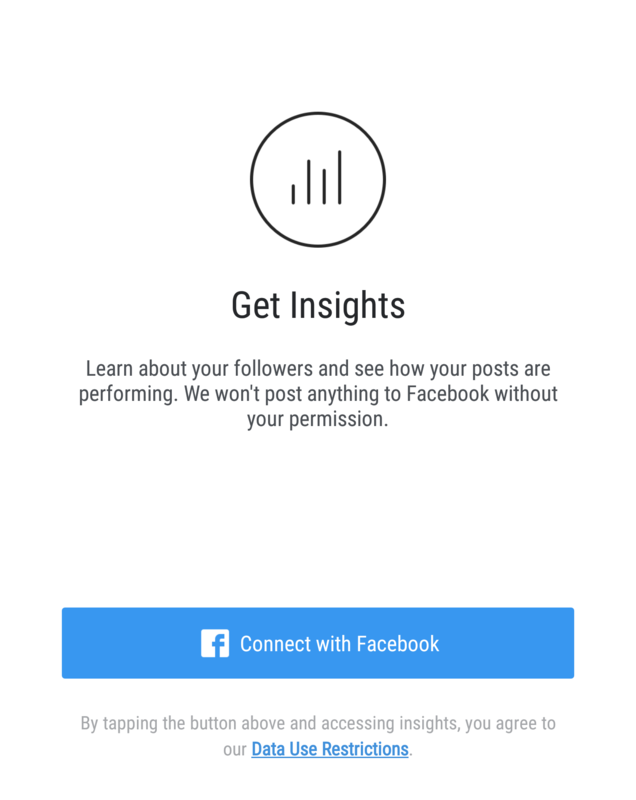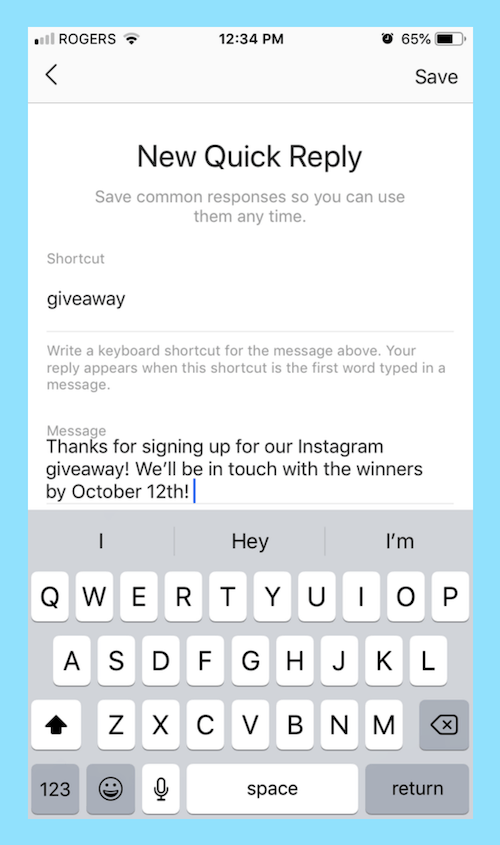How to know when i started following someone on instagram
How to See When You Started Following Someone on Instagram
See When You Followed Someone on Instagram: Considering the current popularity of Instagram, it goes without saying that every social media fan must be using Instagram already to follow people they know, celebrities, and other strangers. The people you follow on Instagram depend totally on how you know them, what kind of people you like to follow, and other things.
For instance, you may want to follow a celebrity because you are interested in learning more about their lifestyle or keeping up-to-date with what’s going on in their lives.
One important question is, “Can you see how long you’ve been following someone on Instagram?” or “Can you see when you followed someone on Instagram?”
If you are looking for the answers too, welcome! You have come to the right place.
In this post, we will take a look at the steps you can follow to see how long you’ve been following someone on Instagram.
Stick around till the end.
Why Do You Want to See When You Followed Someone on Instagram?
How to See When You Started Following Someone on Instagram
1. Rearrange the List
2. See First Message on Instagram
3. Check their Likes and Comments on Your Post
Why Do You Want to See When You Followed Someone on Instagram?
Let’s say you followed an Instagram account on a certain date. You are checking your followers currently, and you have no idea how you followed a certain someone and when you did that. You also want to know since when you have been connected to that person. That’s the only way to know how long you’ve followed this Instagram account since.
Earlier, Instagram had the activity section where you could know the photos somebody likes, people the person followed, their comments, and other activities from the dashboard.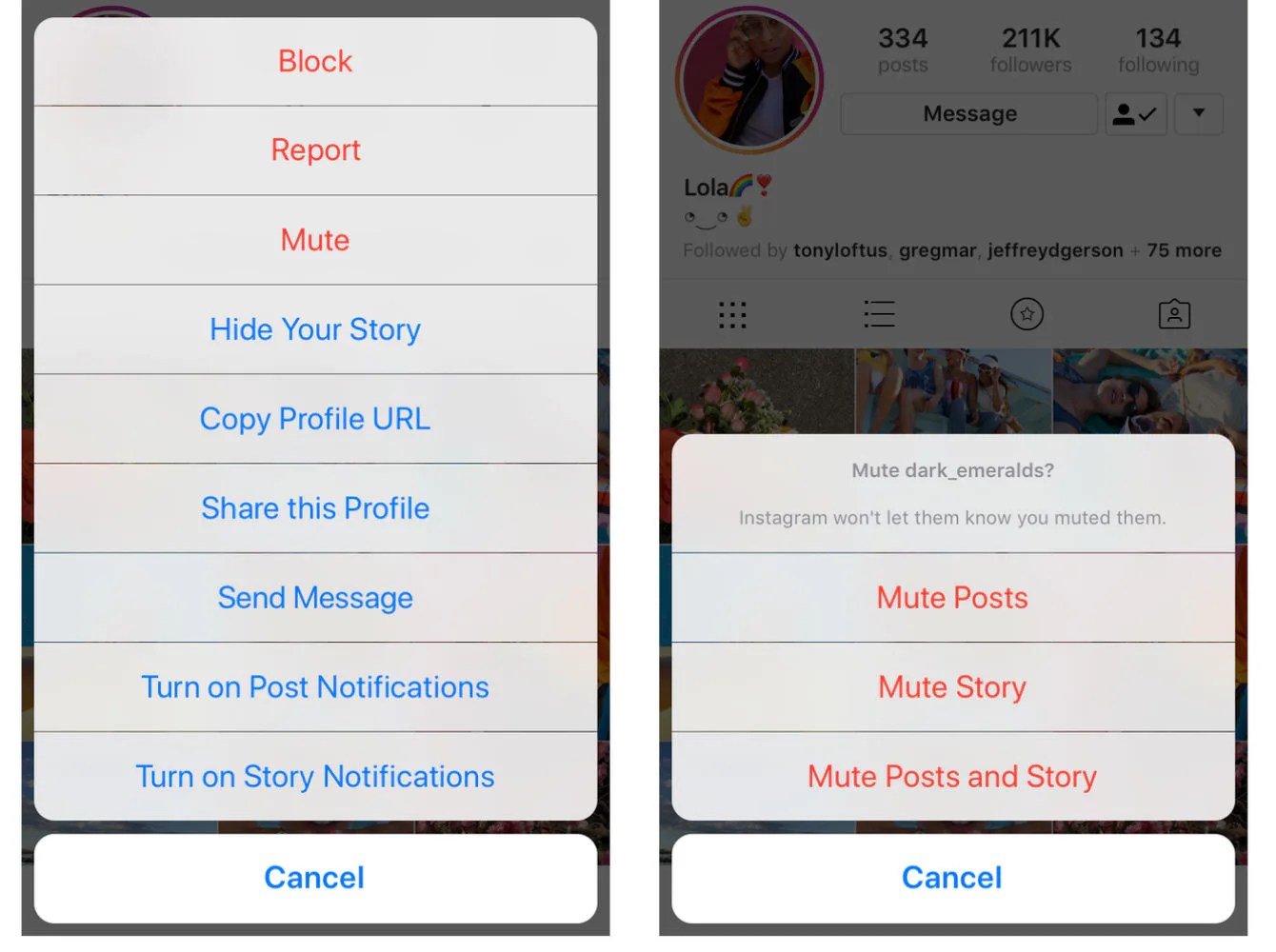
That feature, however, is no longer available.
If the activity section is brought back, you could easily track how long you have been following someone on Instagram by tracking the first activity of the user on your profile. The feature only shows the activity of the person you are following.
Well, Instagram clearly does not have any built-in tool that could provide you insights like these. You can’t know when you started following someone on Instagram using any built-in tool, as Instagram does not really offer this feature.
But, what if we tell you there are other ways to see date you started following someone on Instagram? Well, that’s possible.
How to See When You Started Following Someone on Instagram
1. Rearrange the List
If you have seen your following list on Instagram, it is mostly arranged in the order you followed people. For example, those you have followed recently are at last, and the ones you followed earlier are listed first. This list doesn’t give you the date you followed people on the platform, but it does tell you who you followed earlier.
This list doesn’t give you the date you followed people on the platform, but it does tell you who you followed earlier.
The Instagram follower and following list can also be arranged in chronological order, where the list is sorted by the user’s initials. You can also read a complete guide on How to See Recent Followers on Instagram.
2. See First Message on Instagram
This may not be an ideal way to track the date someone followed you on Instagram, but it works really well. If you are best buddies or friends from childhood, chances are you must have exchanged texts on Instagram.
All you have to do is scroll your chat to the top to locate the date you followed someone on Instagram. You can also read a complete guide on How to See First Message on Instagram Without Scrolling.
3. Check their Likes and Comments on Your Post
Almost every friend of mine leaves a comment on my Instagram posts, and I am pretty sure, it happens to each one of us. If it’s your favorite person or someone you are really close to, chances are they must be leaving comments on your post. So, that’s one way to get a rough idea of the date they started following you on Instagram.
So, that’s one way to get a rough idea of the date they started following you on Instagram.
All you have to do is scroll down to your first post on Instagram and check the list of the people who liked it. See if they have liked your post. You have to scroll up and keep checking the list of the likes on each post. This will help you find out the first post they liked or commented on.
Now, that means they started following you on the date you posted this picture or a few days before that. This also means that you followed them on Instagram after you got their follow request or vice versa. Either way, it gives you a rough date.
Also Read:
- How to Fix “Couldn’t refresh feed” on Instagram
- How to Add Line Breaks in Instagram Caption and Bio
- If Someone Blocked You on Instagram Will They See Your Direct Messages?
- How to View Private Instagram Profiles
How to See When You Followed Someone on Instagram
The coolest app for a while is Instagram and everyone seems to be on it. It started picking up traction when it was launched in 2010 and it’s been popular ever since. Although its user growth is slowing down, it still remains one of the most popular social networking sites.
It started picking up traction when it was launched in 2010 and it’s been popular ever since. Although its user growth is slowing down, it still remains one of the most popular social networking sites.
Similar to Facebook and Twitter, you can create an account and post photos and videos to update your feed for everyone else to feed. Depending on who and how many people you follow, your feed can leave you scrolling for hours. The content that you post will be displayed on your feed and your follower’s feed. Here they’ll be able to like, comment, share, save, and DM your post to others.
Your experience on Instagram depends on who you follow and the amount of content on your feed, although many people’s Instagram experience is based on the explore page due to the amount of content on there.
When you follow someone, you’ll be able to see how many Followers and Followings they have, their highlights, the posts that they’ve previously uploaded, and their current stories. If you’ve had Instagram for a while, then you’ve probably followed a ton of people.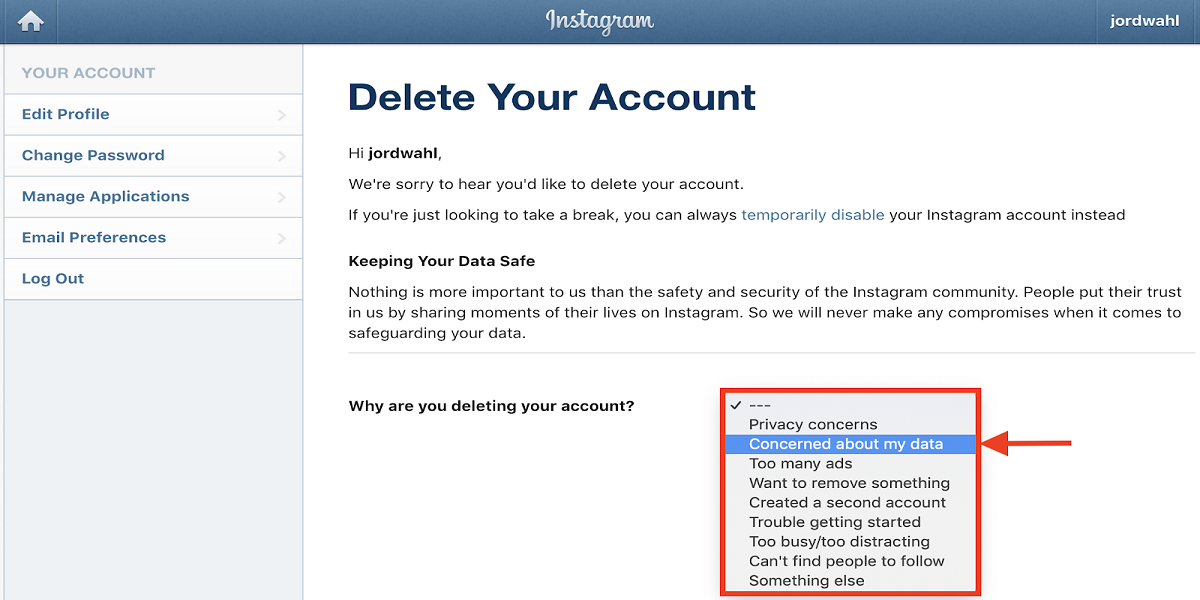 This could be celebs, friends & family, or people you just admire.
This could be celebs, friends & family, or people you just admire.
Can You See How Long You’ve Been Following Someone on Instagram?
Table of Contents
Unfortunately, there’s no way to check the exact date that you followed someone on Instagram to see how long you’ve been following them. Instagram doesn’t provide this information anywhere and they see no reason for why this information is useful which is why there’s nowhere to find this. Unlike Facebook, you can see when you started to become friends with someone. That’s because Facebook started off as a relationship-driven platform, whereas Instagram has primarily been based on content.
You can see the chronological order of when you followed people, but this wouldn’t give you the date you followed them. If you want to do this, go to the Following tab, tap on Sort by Default, and check how you want the list to be other. If you chose earliest, it would show who you followed first in chronological order. If you check the Latest, it will show you who you followed recently in chronological order.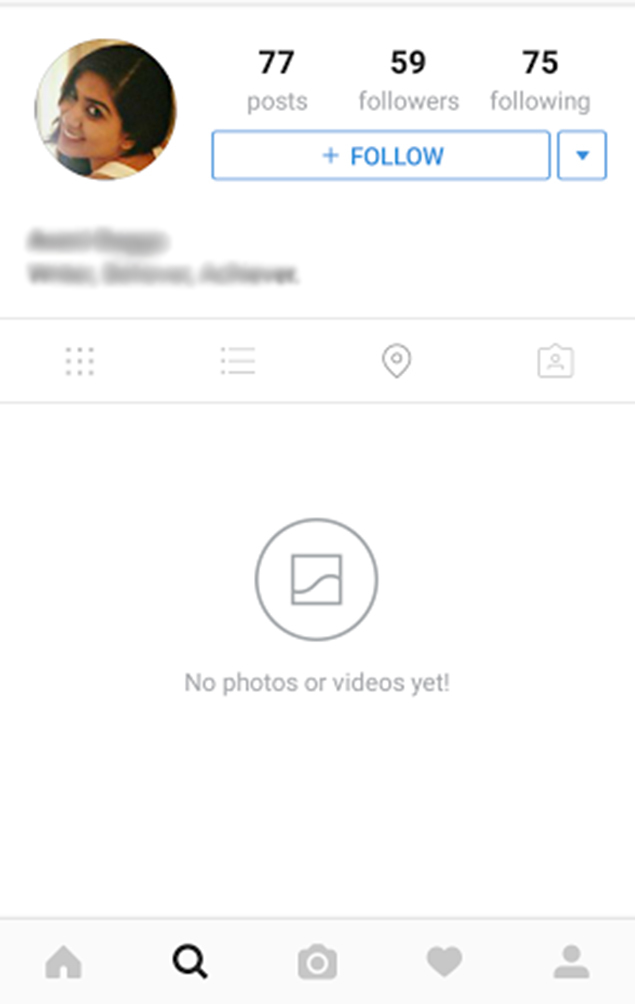
Before, Instagram had an activity tab that will allow you to see people’s activity such as what they’ve liked, commented on, and who they’re following. Here, it also provided a date when this all happened. Using this, you could also see when you followed someone. Unfortunately, this feature is no longer available.
How to See When You Started Following Someone on Instagram
There are subtle ways that you can use to try and check when someone followed you. This isn’t perfect but it can give you a specific yes, in most cases month, and in rare cases the exact date so it’s worth a try
Scrolling Up to Your First Message With Each Other
If you guys have been friends recently, chances are you’ve messaged each other. You can scroll up to the top of your DMs to see when the first messages were exchanged. This will indicate the day you guys followed each other.
Check Their Comment On Your Post
Another way to gauge when someone followed you on Instagram is to look at their comments on your post. You can do this by looking through your earlier posts back to when you think they followed you, and from their checking the comments. The earlier posts you find their comment on would be the closest date to when they followed you.
You can do this by looking through your earlier posts back to when you think they followed you, and from their checking the comments. The earlier posts you find their comment on would be the closest date to when they followed you.
Sort Your Followers list
When you sort your followers or following list from oldest to newest followers/following, you can check where their accounts fit into this list. You may have followed a certain group of people at a specific time and you might see their account next to them which will indicate a rough time that they followed you at.
Ask Them
If you want to find out when you first started following someone, you can simply ask them. Asking them is a lot less time consuming than using other methods like checking when they first start commenting on your posts but it means that it’s a lot less accurate. You can simply send them a message via DM saying, when did I start following you, can you remember? They may think back to the period that they remember connecting with you on Instagram and it’s possible they’ll remember when you started following them.
Look At When You Added Them On Facebook And Snapchat etc
If you can remember connecting with them on other social media platforms such as Facebook and Snapchat, you can look at the date you became friends with them on Facebook as well as the date you became friends with them on Snapchat. If you know for sure that you added them on socials around the same time, that’ll give you an indicator for when you started following them on Instagram. If you compare two platforms like facebook and snapchat and you can see that you didn’t become friends with them around the same time on those platforms, then there’s no way to be confident that you followed them on Instagram around the same time.
Try And Remember When You First Met
If you can think back to when you first met them, this will help you get an idea of when you followed them. If you remember the things you were doing when you first met, you can remember the dates for those events, or you can look in your camera roll to check when those events were.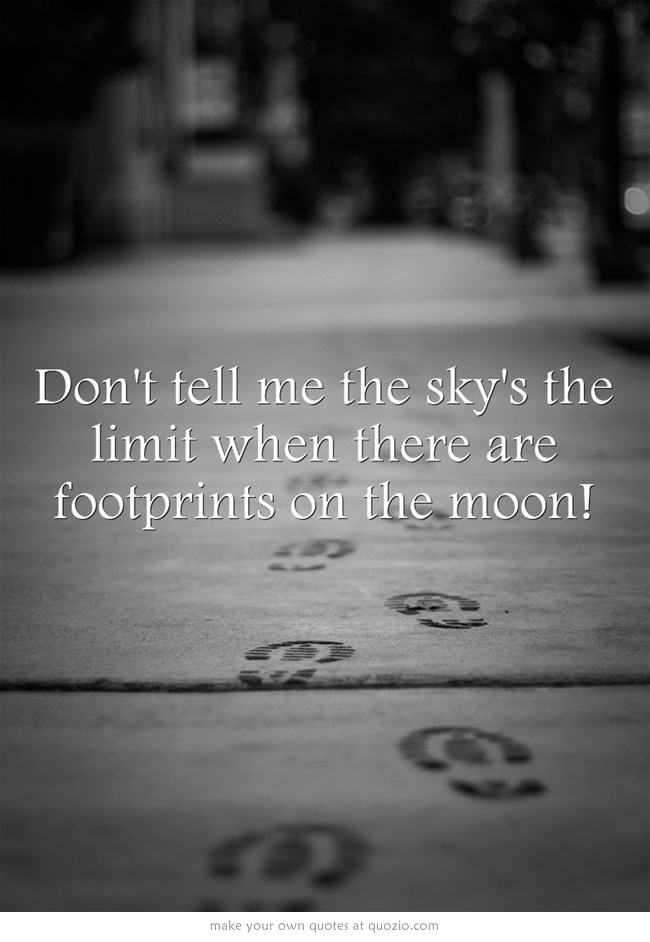 The pictures that you took around the time you met them will have time stamps and from here you’ll be able to check when it happened. From here you can think back to if you followed them before or after the even and this will let you know when you followed them.
The pictures that you took around the time you met them will have time stamps and from here you’ll be able to check when it happened. From here you can think back to if you followed them before or after the even and this will let you know when you followed them.
How to See When Someone Followed You on Instagram
If you want to check when someone followed you on Instagram, there are a few ways that you can do so. Some methods are more specific than others to when it comes to giving you the exact date but most of these methods will give you a rough number on when you first started following on Instagram.
Check Your Notifications
You can check your notifications to see when someone followed you on Instagram. If the follow was recent, then it’ll be displayed in your notifications. If it wasn’t so recent, then you won’t be able to check your notifications to see when someone followed you. Make sure to scroll all the way down if you properly want to check when they followed you.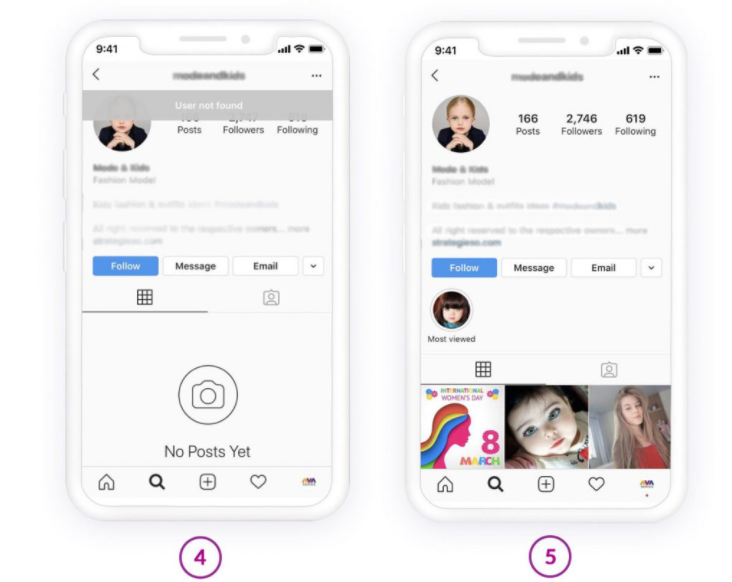 If the follow isn’t there, check when their first like was on your post if it’s still in your notifications as this will let you know when they followed you; people typically follow then like your pictures.
If the follow isn’t there, check when their first like was on your post if it’s still in your notifications as this will let you know when they followed you; people typically follow then like your pictures.
Check Your First Messages
If you guys have been friends recently, chances are you’ve messaged each other. You can scroll up to the top of your DMs to see when the first messages were exchanged. This will indicate the day they followed you.
Check Your First Messages With Their Friends That You Followed Around The Same Time
If you became friends with their friendship group as well as them, and you remember they all followed you at the same time, then you can scroll up to your first direct messages with their friends to have an idea of when they followed you. Checking when you were first in contact with their friends will give you a rough timeline of when they followed you. If you haven’t DMd any of them, then you won’t be able to do this.
Check Screenshots
If you were happy that they followed you, or you told your friends about it in the group chat, then you can check the screenshots you would’ve to take to send it to your friends.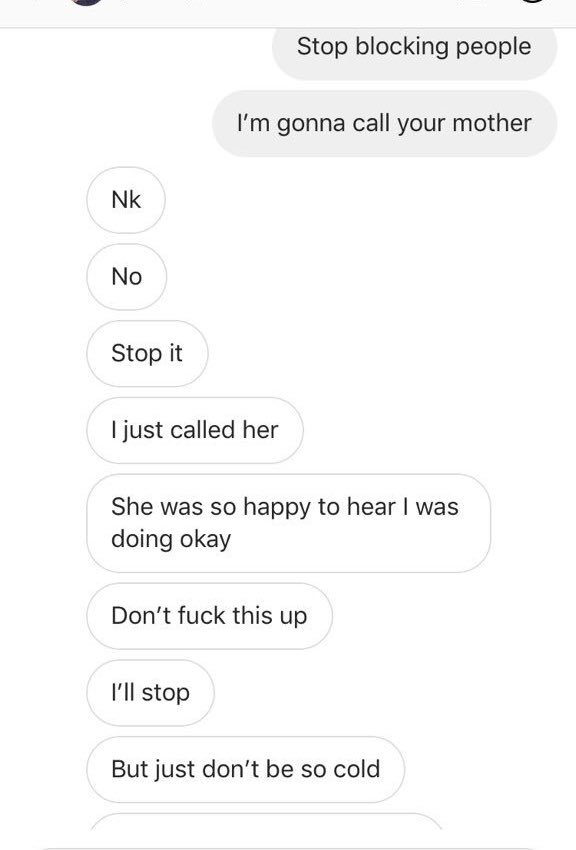 You can check the timestamp of the screenshot in your camera roll and it’ll let you know when they followed you. If you remember that you didn’t take a screenshot of the notification when they followed you, then you won’t be able to find out when they did it.
You can check the timestamp of the screenshot in your camera roll and it’ll let you know when they followed you. If you remember that you didn’t take a screenshot of the notification when they followed you, then you won’t be able to find out when they did it.
How to Know Who Followed First on Instagram
If you’re not sure if you followed someone first or they followed you first when you’re mutually following each other, then there are a few ways that you can find out. If they followed you and you followed them, checking your notifications will be useless because you won’t be able to tell if you’re the one that followed them first and they followed you back or you followed them first and they followed you back.
Check Your Messages
Usually, when someone follows you or you follow them first, one person DMs the other person and it could be related to the follow. Could be something along the lines of ‘stalking me are you’. If you can see this is one of the first messages sent by them, then you followed them first. If you sent this message to them, chances are they followed you first.
If you sent this message to them, chances are they followed you first.
Ask Them
If you’re unsure who followed who first and you haven’t spoken to them about it, then the first thing you need to ask them is “did you follow me first or did I follow you first.” With this message, if they do remember and you can trust their judgment, then they’ll let you know who followed who first. If they don’t really remember, then don’t try and push them for an answer as it won’t be very accurate.
Check Your Following and Followers List
Another thing that you can do to check your follower’s list and then compare it with your following list in chronological order (your follower’s list is in chronological order by default). If you can see that there are loads of people that followed you (let’s name this group of people x) after this specific person followed you (let’s name them y), and you followed x back, but on your following list in chronological order, y’s name is way above x’s name but you know you followed y as soon as they followed you, then you can conclude that y followed you first and you followed y a period of time after.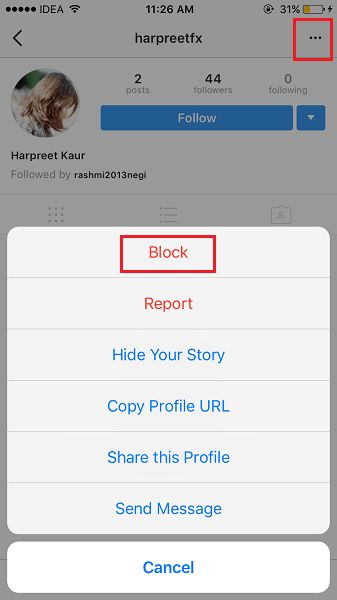 If the opposite of this scenario happened, you can conclude that you followed y first and they followed you back a period of time after. If you followed them as soon as they followed you, then using this method won’t be very useful but if you took a while back to follow them back, then it’ll pretty much let you know who followed who first on Instagram.
If the opposite of this scenario happened, you can conclude that you followed y first and they followed you back a period of time after. If you followed them as soon as they followed you, then using this method won’t be very useful but if you took a while back to follow them back, then it’ll pretty much let you know who followed who first on Instagram.
How to See How Long You’ve Been Following Someone on Instagram
To know how long you’ve been following someone on Instagram, you need to check your first message with them. If you scroll all the way to the top of your messages with them, you can find out exactly how long you’ve been following them. If you know that you conversed with them as soon as you followed them, then this will accurately tell you how long you’ve followed them.
Another way to find out how long you’ve been following someone is to ask them. To ask them, simply send them a DM saying, “do you know how long we’ve been following each other”.
How to find out who a person has subscribed to on Instagram lately
Interest in other people's accounts will never dry up. Many users want to know what others are doing at this time, who they add as friends, with whom they communicate. And the more people hide this information, the more the interest of others grows. From this guide, you can determine who exactly the person you need has subscribed to on the Instagram social network lately.
Many users want to know what others are doing at this time, who they add as friends, with whom they communicate. And the more people hide this information, the more the interest of others grows. From this guide, you can determine who exactly the person you need has subscribed to on the Instagram social network lately.
Contents
- How to find out who a user likes on Instagram
- Checking who exactly a person has followed recently
- Using the Follower Analyzer for Instagram
- How to unfollow a person in the Instagram application
- Video instruction
How to find out who the user likes on Instagram
One way to find out the activity of another user in relation to other people's accounts is to see regular likes from him. "Like" signs can indicate the user's likes. What kind of posts does he like or what type of people. There is such an opportunity in the social network Instagram.
To do this, open your profile:
- Go to the main page of your own page and click on the button with a heart at the bottom;
- This section displays all relevant information for the user.
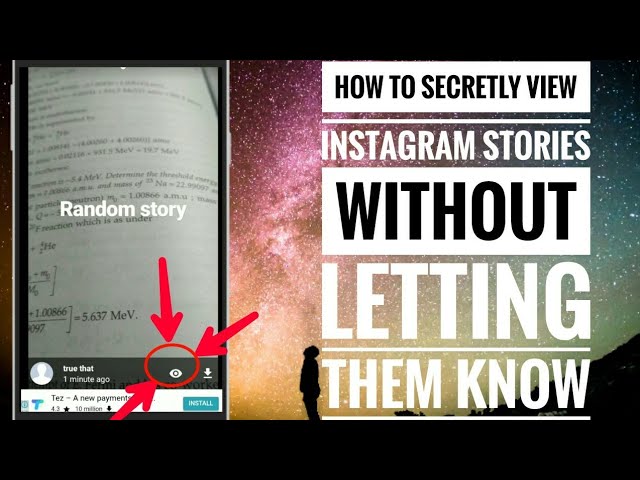 In this section, in the tabs, select the "Subscriptions" item;
In this section, in the tabs, select the "Subscriptions" item; - This page displays all the likes, reposts and activity of your followers.
In this section, not only subscribers who like other users. Among this information, you can find a lot of useful information if you want to track someone's activity on Instagram. To see information about a user's likes on an ongoing basis, subscribe to him. And then check regularly the section with news about users. Everything that interests you will be here.
Read also: how to close an Instagram profile 2020 It was enough to enter the profile of the user of interest and find the "Subscriptions" section. By opening it, it was possible to see everyone who the user is following. But for some reason, the developers of the application removed this feature. Now there is no way to find out who exactly this or that user has been following on Instagram lately. But this does not mean that there are no ways at all.

There is an application that allows you to analyze your profile, as well as other people's Instagram accounts. Install this application on your mobile device: Follower Analyzer for Instagram. For IOS devices, there is a similar tool at the link. It allows you to determine the activity of all your subscribers. And find out who likes and who is viewed by another user. To access this data, you need to log into the application with your username and password from the page on Instagram.
This is interesting: how to see who saved my photo on Instagram.
Using the Follower Analyzer for Instagram
At launch, a login form is waiting for us. Enter your details to continue. On the main screen, you will be able to find out everything about your subscribers. There will be likes, subscriptions / unsubscribes and everything related to your personal profile and content. Now in the application search, you need to select the search button. In the line, enter the user ID or account name so that the application can determine it.

What you need to do to check who a person could follow in the last days on the Instagram social network:
- Select the person you are interested in from the list;
- The control buttons will appear on the screen. Select "Analyze";
- Find the accounts and likes that the user has given to others.
The Follower Analyzer for Instagram program also allows you to identify popular tags, find all user images, and find out the statistics of your followers' visits. Using the icon with a pointer, you can determine the approximate location of subscribers. And find his activity in Instagram account by time.
This may be useful: how to download videos from Instagram to Android phone.
A way to unsubscribe from a person in the Instagram app
Over time, even experienced Instagram users begin to frantically look for important features that the developers have hidden in the next update. Every year the client interface changes.
These changes also affected some simple functions.
To unsubscribe from a user today:
- Open your profile, click on the icon with the account avatar below;
- Select "Subscriptions" at the top;
- In the list, find the user you are subscribed to and click the "Subscribe" button next to him;
- In a new window, you will be able to unsubscribe.
The list will include all the users you subscribed to earlier. If you need to find a person by name or surname, then you can do this using the Instagram client.
Procedure:
- You need to open the profile and click on the magnifying glass icon at the bottom of the page;
- In the line above, you must add the name or surname of the person you want to find;
- The next page will display a list of search results.
If you know a person by sight, you can easily find him among other people. Sometimes it is quite difficult to make out facial features from a miniature.
In this case, you will need to open each profile separately. And search for information from the account. Users do not always write their real first and last name. You can also use the person's nickname in the string.
Video instruction
We looked at how to find out who exactly a person has subscribed to in the Instagram application lately. In this video, instructions for determining the latest actions of other users.
How to find out who a person followed on Instagram
Menu
Content0008
The social network Instagram has developed many useful features, from creating business profiles for entrepreneurs or freelancers to viewing detailed statistics for each piece of content.

In the old version of Instagram, users could see who people followed in the What's New section. This option is currently not available. However, you can find out who a person has followed on Instagram and follower updates in other ways.
Who was the first to follow Instagram
If you want to know who first subscribed to your account, you have to work a little. You need to go to your own notifications section and rewind notifications to the date you signed up on Instagram.
Registration in the Instaspy service ➤
There you can see who became your first subscriber. There is no other way to get this information. Even if the apps say they can show similar Instagram statistics, it's a hoax because such functionality hasn't been developed yet.
Instaspy will make your search easier. The service monitors the user's activity, but only from the moment of connection.
After paying for the subscription, you can find out who the person subscribed to, who he liked and where he left comments, for only 1 ruble you will get access to all information.

If you only want to follow one user, you can use the trial version of the service. If the number of users is greater, you will have to subscribe. It also helps to track down unscrupulous bloggers.
Who was the last follower on Instagram
This method is easier because you need to go to your notifications in the item with a heart icon and see notifications from Instagram. The last subscriber will be the highest. Next to the user's nickname, the period when he subscribed is shown.
If you want to know such information about another user, you can do this only if you have access to his page. Also, the last, and not the first subscribers can be found through the functionality of the Instashpion 9 service0003
Why Instagram itself subscribes to strangers
The main reasons why there are undesirable subscriptions on Instagram:
- Problems of the social network on the system.
Accounts spammed on Instagram are more susceptible to this phenomenon. Unbeknownst to the owners, new people appear in the section with subscribers, but the user does not receive a notification about this. The situation has not been fully studied, and the platform developers do not say anything about it.
- Programs on the phone. If you sin by cheating subscribers, you might have noticed that when registering for a promotion service, you give applications access to a social network. Therefore, the application system subscribes you to other accounts. To get rid of the problem, you need to check the promotion services and their access to your account. If you do not need such surprises and new people in subscriptions, cancel the access of other people and services to your account.
You can check the applications that cause Instagram to subscribe to other accounts as follows:
- log into the social networks in your account from a PC or computer;
- then tap on the "Edit" button in the profile;
- then go to the "Apps and websites" section.