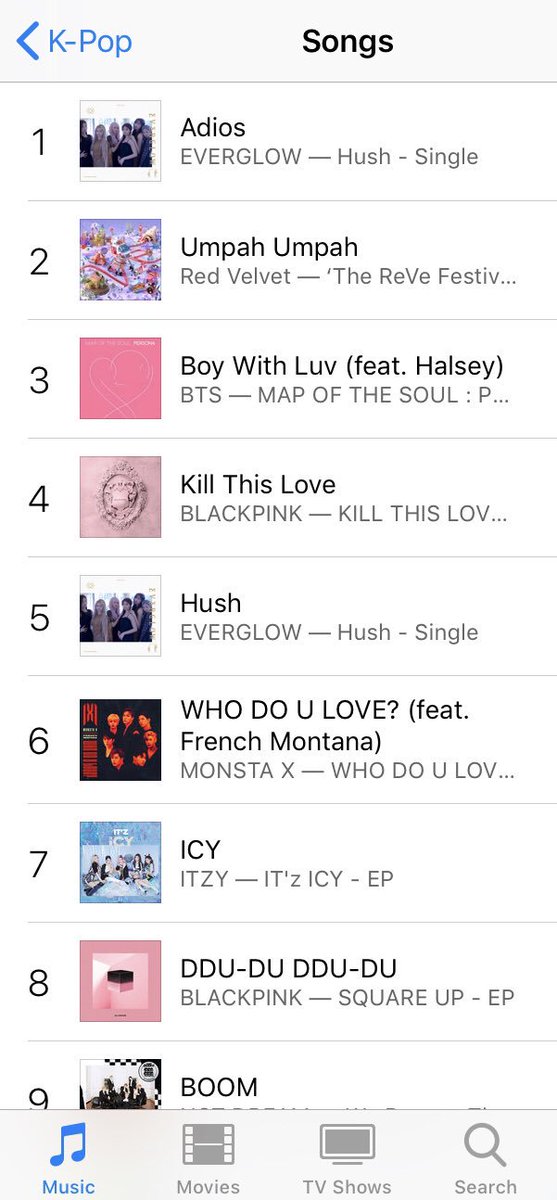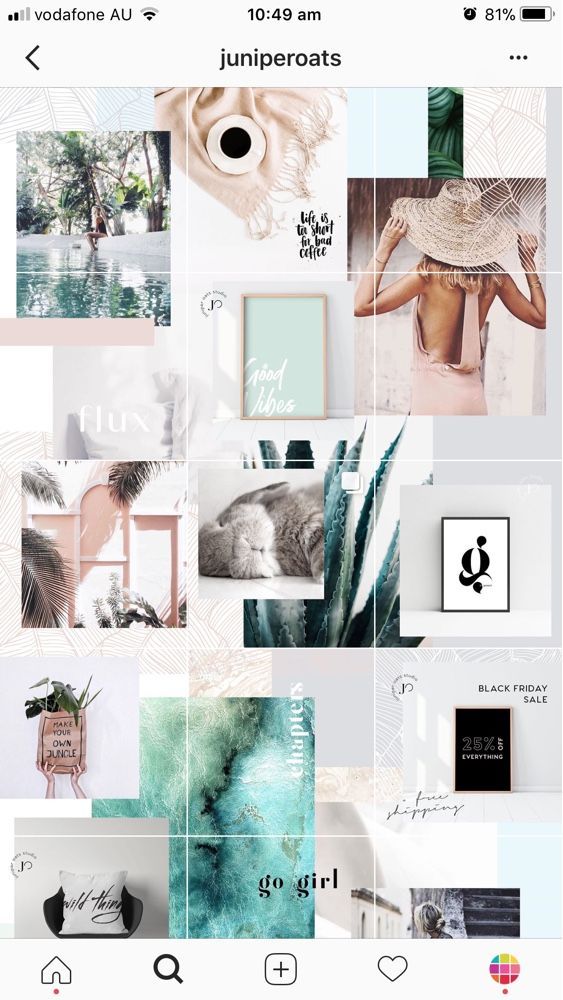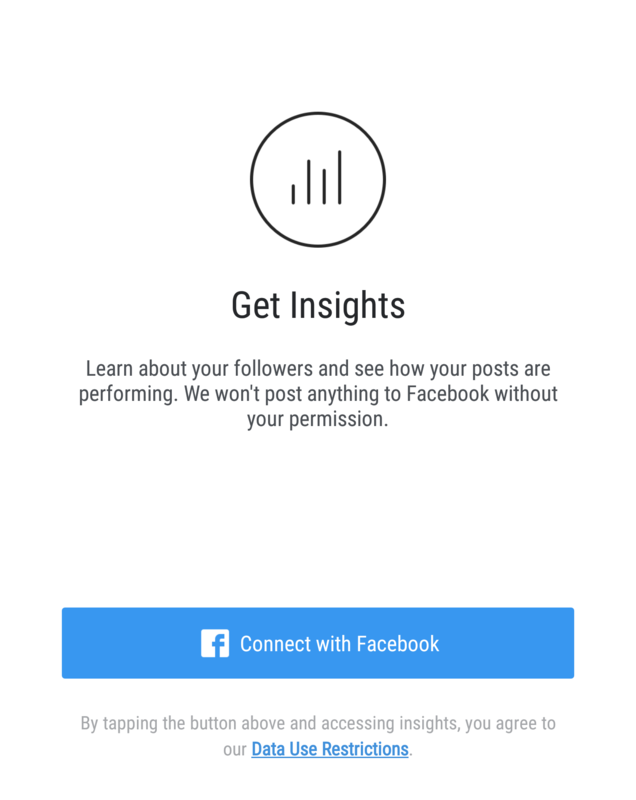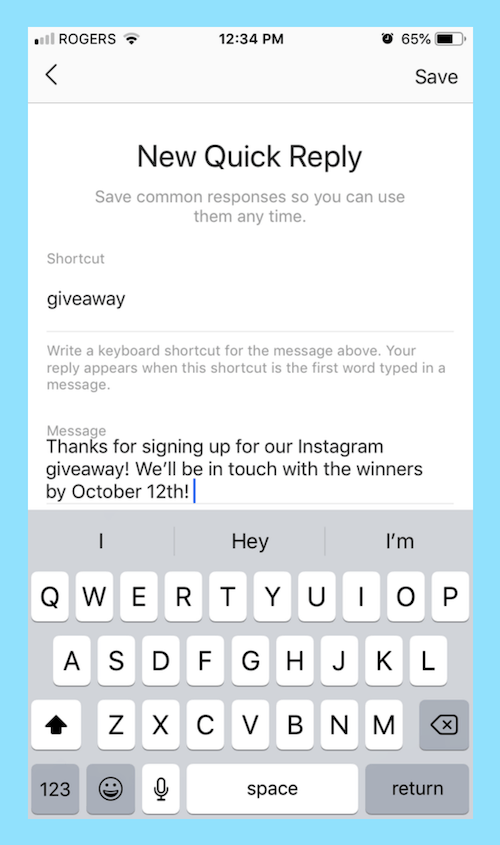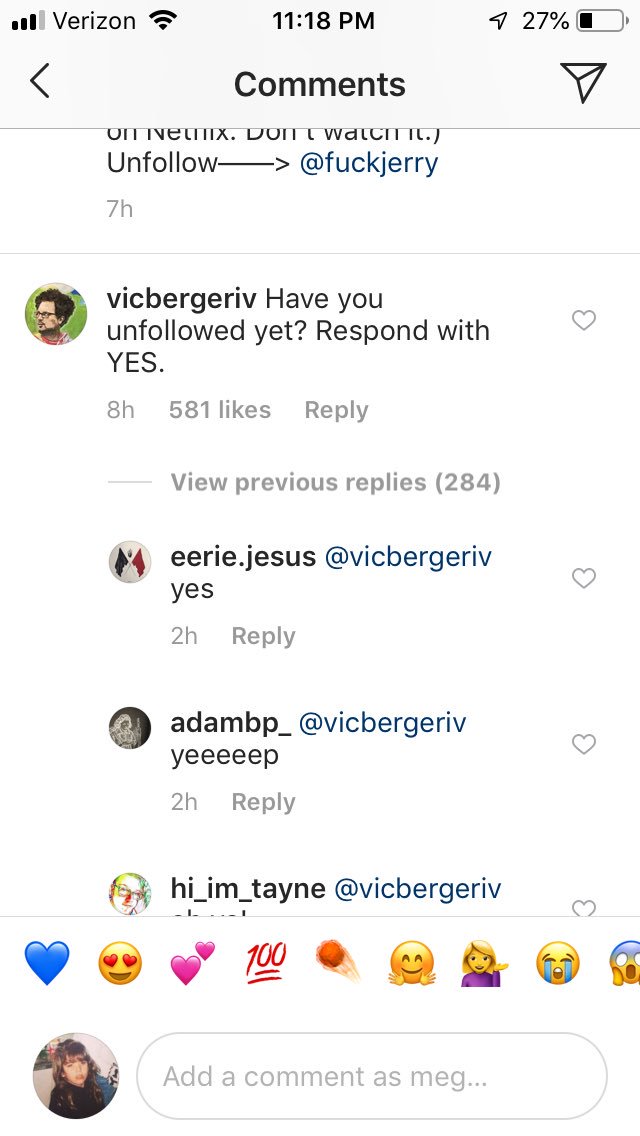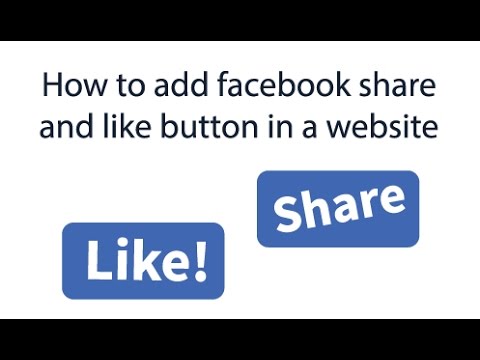How to get your music on instagram
How To Get Your Music On Instagram Stories and Reels
Stories and Reels now account for the majority of content being consumed on Instagram. This means you should be posting on Stories regularly (we suggest at least five times a day) and Reels once per week (or more if you are capable!). Adding your actual music strengthens your brand and connects your fans and followers to what you sound like which is a crucial element for connecting the dots and capturing new fans.
Instagram’s In-App Music LibraryInstagram has their own in-app Music Library. When you are uploading your release for distribution, make sure that you have selected Facebook & Instagram as a store to release to. This is the only way to get included in the library upon release. Tunecore & Distrokid have joined in a special partnership with Facebook to making getting your music onto Stories easier than ever! Read more about that here.
Once your music has been distributed, anyone can access your music to share on Instagram. This could be a fun way to have your fans also share your music in their stories. Many independent artists are frustrated, because Meta (Facebook and Instagram) doesn’t automatically pull your music from any of the streaming platforms. We’ve had many artists ask us how to get their music into their library. In order to do this you must submit your music for inclusion. Here’s how…
Both Instagram and Facebook get their lyrics from a platform called Musixmatch. The music and lyrics you see in Stories are pulled directly from the Musixmatch catalog. To get your music in their library, first you’ll need to become a Verified Artist.
Here is a step-by-step guide to add, edit, and sync your lyrics to Musixmatch:- Download the Musixmatch desktop app
- Sign in with the account you just made
- Connect your preferred streaming service
- Play your song (From Spotify or Apple Music – the app will show the lyrics automatically)
- If your lyrics aren’t available, click “Add lyrics” and type them out by hand
- Review and Edit the lyrics to make sure everything is correct – and sync them
- You’re done!
Add your music to your story with the “music” sticker and start sharing it with your followers!
The Spotify & Apple Music AppsOne way to get your music on Instagram Stories is to share your music straight from the Spotify App on your phone. When you share from it your Story will display your cover art or “Canvas”, song title, and your artist name, along with a link which will show up under your username for fans to click which will lead them to your track on Spotify. Using the Spotify App unfortunately does not offer a way for your music to play during your story.
When you share from it your Story will display your cover art or “Canvas”, song title, and your artist name, along with a link which will show up under your username for fans to click which will lead them to your track on Spotify. Using the Spotify App unfortunately does not offer a way for your music to play during your story.
The same goes for the Apple Music App. When you share to your Story, it will display your cover art, song title, and your artist name, along with a link which will show up under your username for fans to click which will lead them to your track on Spotify. Using the Apple App unfortunately does not offer a way for your music to play during your story (deja vu)!
Using Your SmartphoneGetting your music on your Instagram Stories and Reels can be as simple as playing it in the background. Open Spotify or Apple Music and start playing your song through your phone speakers.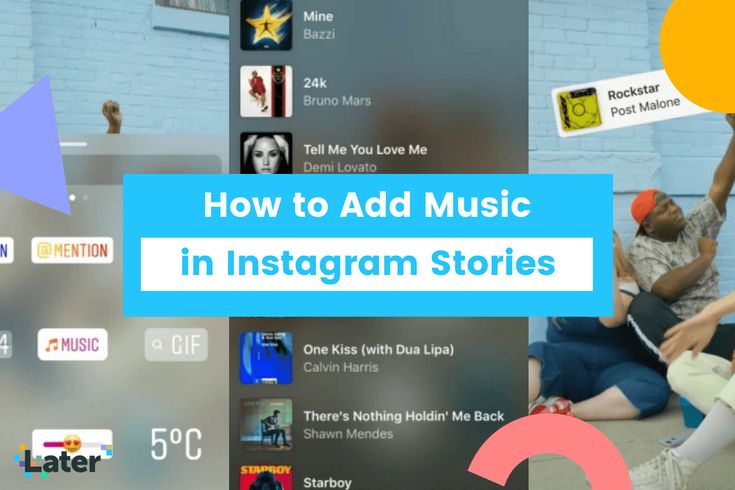 Go back to the Instagram app, swipe over to story, and start recording. The microphone will pick up the song that you have playing in the background. You can add text to let people know the name of the song and where they can find it. This is a quick & easy trick to get your music heard.
Go back to the Instagram app, swipe over to story, and start recording. The microphone will pick up the song that you have playing in the background. You can add text to let people know the name of the song and where they can find it. This is a quick & easy trick to get your music heard.
You can also use apps like iMovie to create an Instagram Story or Reel video. You can use a still, or a moving video, and drag your music into the background of the video. You can also take advantage of text options in iMovie or on Instagram Stories themselves. You will need to export the video as a .mp4, then AirDrop or send it to your phone and save it to your camera roll.
Once saved to your camera roll, open the Instagram app, swipe over to Stories, and click the little icon in the bottom left to open your camera roll. Click on the video and it will open in Instagram Stories for you to post.
“Add Music” AppThere is an app for iPhone’s called “Add Music” – which we often use to add music to videos for social media.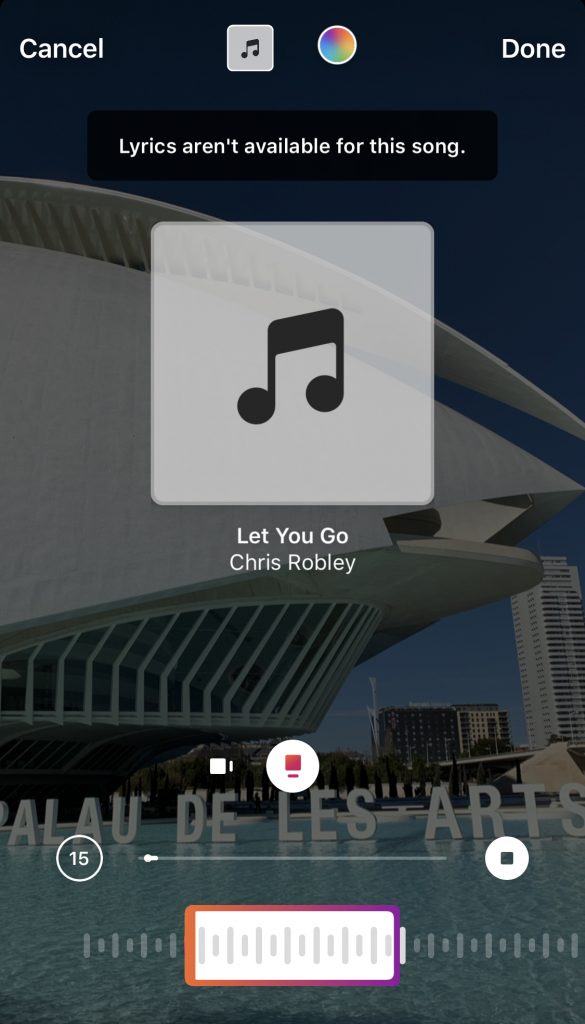 This one does cost $2.99 a week, but it is extremely easy to use.
This one does cost $2.99 a week, but it is extremely easy to use.
Click the big orange + button under “Start a new project.”
Then choose the video you’d like to add your music to. A screen will appear for you to select your music. You can either record a voiceover, or click “My Music” to open your Apple Music Library.
You can choose a track based on different categories – as the Apple Music library always offers. Playlists, Artists, Albums, Songs, Genres, etc.
Once you choose your music, it will open your project. In order to edit, click on the blue track. You can cut it shorter, change the start time, add fade in/fade out, and even make the music loop. Once you’ve done that, click save and save it to your camera roll to use it in your Instagram Story or Reel!
There are a lot of different video editing apps out there that allow you to add music (ie – VideoShop), this is just our favorite one. It’s very easy to use and you can even AirDrop from your phone directly to another device in the app before having to save it to your camera roll.
Now that you know how to get your music into Instagram’s in-app library, let’s talk about how to use it.
After you open Instagram Stories or Reels and take a photo or video (or upload one from your camera roll), swipe up. You will see the display of stickers that Instagram offers for their Stories. Click the “Music” sticker.
Next, start searching for your music in their search bar. Click on the song you’re looking for and it will open as an overlay on your Story or Reel. Tap on the sticker itself to change it. There are multiple options – some are cover art/song title display options, and others are font options for the lyrics (our favorite option)!
Note: With the 2021 Instagram roll-out of the Music sticker globally, there have been a lot of issues. Business accounts may only be able to access a small amount of royalty-free music (this comes from Facebook’s sound library). The good news is that there is an easy fix to this! Switch your account from a Business account to a Creator account and BOOM, problem solved! (Plus, you still get things like insights so there is not much of a difference).
Want to learn more about how to utilize Instagram for your music career? Check our out Musician’s Guide to Instagram Stories & Highlights here.
How to get your music on Instagram Stories
Your songs can be used in Stories on Instagram.
Instagram Stories are huuuuuuuuge right now, with at least 400,000,000 users creating and viewing Stories on Instagram every day.
For the average person, adding 15 seconds of a song to their Story is a great way to convey a feeling and make Instagram content more engaging. As an artist, Stories give you a creative way to promote your specific music through Instagram.
With your music and IG Stories, you can promote:
- A show or tour
- A new single or album
- Back catalog songs, by pairing them with new fun visuals
- Merch items
- Pretty much anything
And because Stories are casual, you can experiment without too much worry. They’ll disappear in 24 hours anyway!
They’ll disappear in 24 hours anyway!
[For info on connecting your Instagram Stories with a song, album, or playlist on Spotify, go HERE.]
Getting your tracks added to the music catalog on Instagram Stories is simple.
CD Baby clients can opt-in for Facebook Monetization. It’s included with distribution, so there’s no extra charge. Then we’ll deliver your music to Facebook and Instagram (Instagram is owned by Facebook).
GET YOUR MUSIC ON INSTAGRAM STORIES
If you’ve already opted in for social video monetization on Facebook, your music might already be available in Stories.
Now that doesn’t mean your entire back catalog will be available there right away. Instagram is adding new tracks as they can, so it’s possible you’ll find some of your songs there and not others. Give ’em some time though, and you’ll eventually be able to add all your songs to Stories.
Different ways to use music in Stories:
- Choose the song, then shoot the video — You can select the track first, and then create video that goes with the song.

- Record the video, then add the song — You can add the exact clip after you’ve shot some video.
- Music with a still image — Go crazy with text, GIFs, whatever.
How to add music to your Stories on Instagram
1. Tap the dog-eared FACE icon at the top of the screen.
2. Tap “MUSIC.”
3. Search for your artist name.
4. Scroll to the section of the song you want to include.
5. Add any other text or filters, and publish it!
Share songs to Stories from Amazon and Soundcloud!
You can now share songs from Amazon Music and Soundcloud directly to Instagram and Facebook stories. Both platforms offer this ability as part of the “Share” feature. Just click that button on Amazon Music or Soundcloud and you’ll see Instagram Stories as one of the choices.
Have you done something creative with your music in Instagram Stories?
Lemme know in the comments!
GET YOUR MUSIC ON INSTAGRAM
About the Author
Chris Robley is the Editor of CD Baby’s DIY Musician Blog. I write Beatlesque indie-pop songs that’ve been praised by No Depression, KCRW, The LA Times, & others. My poems have appeared in Poetry Magazine, Prairie Schooner, The Poetry Review, & more. I live in Maine and like peanut butter chocolate chip cookies, a little too much.
I write Beatlesque indie-pop songs that’ve been praised by No Depression, KCRW, The LA Times, & others. My poems have appeared in Poetry Magazine, Prairie Schooner, The Poetry Review, & more. I live in Maine and like peanut butter chocolate chip cookies, a little too much.
How to put your music on Instagram ▷ ➡️ Creative Stop ▷ ➡️
Would you like to put your favorite song as background music in Stories what are you doing Instagram but you don't know how to do it? Your favorite singer has released a new single, would you like to post it on Instagram and wonder how to do it? Don't worry, I'm here to help you.
If you are wondering how to put your music on instagram , you will be happy to know that in this tutorial of mine, I will provide you with all the useful information about it and show you what procedures should be followed to add music to the history of a popular social networks of photos owned by Facebook.
However, if you are interested in learning more and if you are itching to get started, sit back, just take a few minutes of your free time and carefully read the instructions that I am about to give you in order to easily and quickly succeed in this intention. offers. I wish you good reading and, above all, have a good time!
- How to put music on Instagram in stories
- Instagram music
- Music streaming services
- Screen recording
The only official tool for integrating a piece of music in an Instagram story is a sticker. Music , which allows you to draw on a specific Songs database, is very large and therefore almost always enough to find the songs you are interested in.
However, if you are wondering how to put your music on instagram because you want to upload a song that is not included in this database to your Stories , you will need to use third-party solutions such as music streaming services that support background playback.
Read on for more information - I'll tell you more about this and other solutions in the next chapters of the guide.
Index
- 1 How to put music on Instagram in stories
- 1.1 Instagram music
- 1.2 Music streaming services
- 1.3 Screen recording
How to put music on Instagram in Stories
Having done all the necessary prerequisites, let's move on to the practical part of the guide and see together how to put music in Stories Instagram using the Music glue and alternative third-party solutions.
Instagram music
As already mentioned, background music can be added to Instagram stories by using the Music tag, which allows you to select a song from the database built into the application.
To use this, launch the Instagram that you have downloaded to your Android or iOS device and sign in to your account if necessary. Now click the camera icon located in the upper left corner to open the tool dedicated to creating Instagram .
Then create a story by recording a video or taking a photo using the shutter button . After that, click the square smiley icon located at the top, and in the menu that appears, click the item Music to open the track selection panel.
At this point, select a piece of music of your liking to select it and customize the song by selecting its segment and duration (range from 5 a 15 seconds ). Also, if desired, personalize the sticker aesthetically using the button aa y el color palette icon .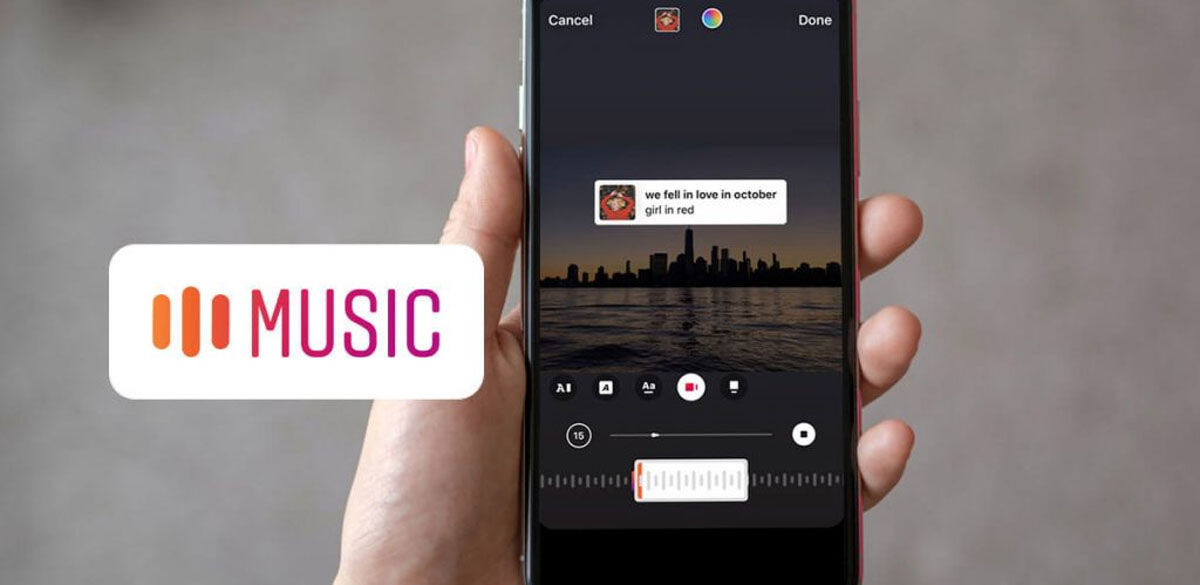
When you are satisfied with the result, press button final and publish the story by pressing button Your story .
Music streaming services
Some of the most popular music streaming services such as Spotify offer the ability to listen to music tracks from their catalog even in the background, so even while recording a Instagram story . You can then use this feature to put the song as a background in Instagram Stories if it's not available in the sticker directory. Music .
To continue, launch the music streaming application available on your device and start playback using the 9 key0003 Play , the song you choose. After that, open the Instagram app, sign in to your account (if necessary) and click on the camera icon to open the story creation tool.
At this point, record a video while holding the button shutter button : The story will introduce the song playing in the background as background music. In this regard, I remind you that you can start playing music later, as you only need to press the button Games via notification menu Android or control center iOS (accessible by swiping from the top right corner of the screen or on iPhone 8 and earlier from bottom to top).
In both cases, when you have finished creating a story and want to publish it, click the button Your story .
Screen recording
As an alternative to the solutions listed so far, put a piece of music on Instagram You can choose to record the screen using the built-in functionality Android o iOS . On Android, if the built-in feature is not available on your mobile phone, you can use third-party apps, such as ADV Screen Recorder which I told you about in this tutorial.
On Android, if the built-in feature is not available on your mobile phone, you can use third-party apps, such as ADV Screen Recorder which I told you about in this tutorial.
However, if your Android smartphone comes with a question function, activate it by pressing the key combination Volume up + power off . Alternatively, you can record the screen by pressing the appropriate icon ( Recording Screen ) which you can find in Notification Center (displayed when you swipe down from the top of the screen).
En iOS instead, screen recording was introduced starting with iOS 11 and later and can be activated via control center . This panel is visible when you swipe from the top right corner to the bottom (top iPhone X and later) or bottom to top (in iPhone 8 / 8 Plus and earlier).
En este punto, en ambos casos, inicie la aplicación a través de la cual desea grabar la canción y reproduzca la canción de su interés. Después de eso, para dejar de grabar la pantalla en Android presiona el botón Detener ubicado en la parte superior. En iOS, en cambio, primero presiona punto rojo / barra que está en la parte superior y luego toque el botón Detener, para confirmar la operación. La pelicula se guardará automáticamente en la aplicación. Foto o Tunel en Android y en la application Foto de iOS.
How are temporary files deleted?
Once this is done, you just need to launch the Instagram app and sign in to your account if necessary. Now click on the camera icon located in the top left corner, and import the recorded video into history by clicking on the media gallery icon button.
Finally, to post the video to your Instagram story, click the button Your story is .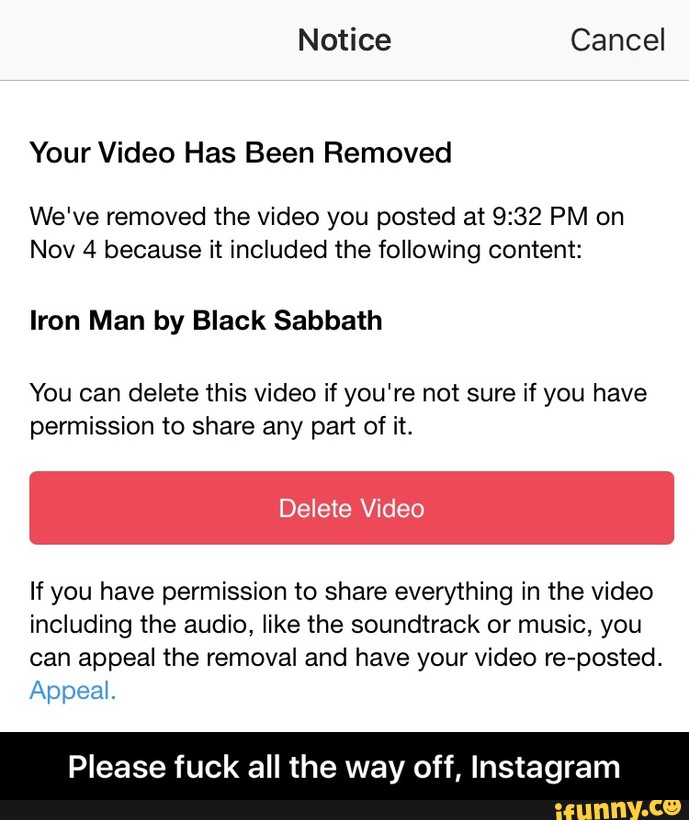 If you have questions or concerns, check out my guide on how to post YouTube videos to Instagram, or where I explain how to upload videos to Instagram.
If you have questions or concerns, check out my guide on how to post YouTube videos to Instagram, or where I explain how to upload videos to Instagram.
You can also:
How to unblock telegram channels on iPhone
How to get back music on Instagram
How to activate NFC on iPhone
How to make a heart with a mobile phone keyboard
How to remove watermark from Tik Tok
How to activate NFC on iPhone
How to update Youtube
How to download minecraft for free on iPhone
How to know if someone is ignoring messages in Messenger
How to find out the IP address of a person
How to save Instagram stories with music
How to change Supercell ID email
How to delete blocked WhatsApp contact
How to see hidden WhatsApp profile photo
Music in Stories, short videos and replies with songs: Instagram will launch new features in Russia
- Technology
- Marina Dulneva Author
- Anastasia Skrynnikova Editorial Forbes
Instagram has announced the launch of new features in Russia. Users will have access to a TikTok-like Reels video service and a music sticker in Stories. With it, you can add music to your stories and answer questions with songs. Russian Facebook users will be able to pin it in the profile header so that it plays when the page is opened
Starting June 23, Russian Instagram users will begin accessing Reels, a platform for short videos, the company said.![]()
With Reels, you can shoot and edit videos up to 30 seconds long, apply AR effects to them, and use the green screen effect to change the background. In Reels, you can add music from the app's library or choose from trends or recommendations. Users will also be able to create their own original audio, and if their account is public, other users will be able to use this audio in their videos.
Videos created with the new feature can be shared as Stories or Posts, optionally limiting the audience.
The battle for buzzers: how Instagram wants to take over the TikTok audience
In addition, Facebook and Instagram are also launching a new music sticker in Stories. To add music to your Stories, you will need to follow these steps:
- open the camera in the application, select a photo or video from the gallery, click on the sticker icon and select the Music sticker;
- find any song from the library, select a fragment, add the name of the artist and the title of the song.
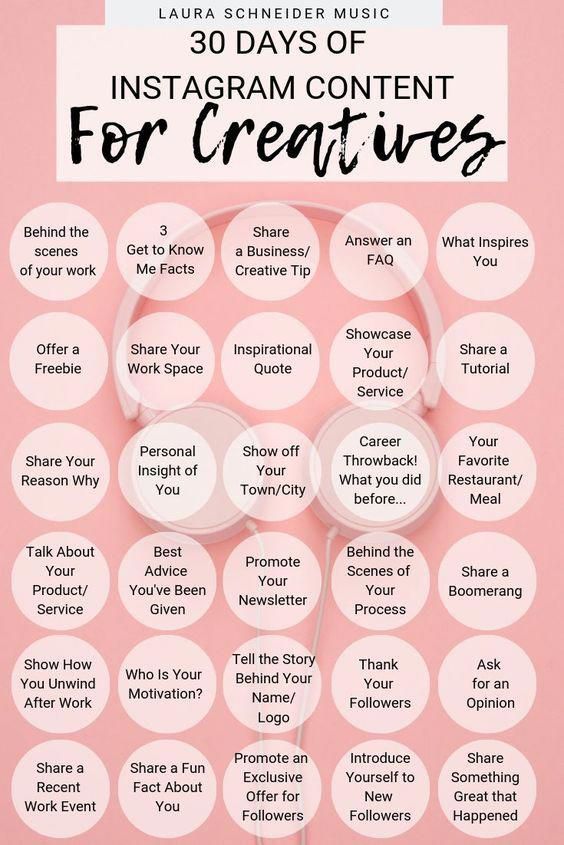 If the composition has lyrics, it will automatically appear on the screen;
If the composition has lyrics, it will automatically appear on the screen; - click on the sticker to change the text style and animation. The sticker can be moved, rotated and resized.
With the introduction of the music sticker, Instagram and Facebook users will be able to answer questions in Stories with songs. In addition, Facebook users will be able to add their favorite track to the Hobbies / Interests section and pin it to the profile header - it will be played every time someone decides to visit this user's profile.
“Reinventing TikTok is unlikely to succeed”: what’s wrong with YouTube and Facebook’s short video services
Instagram began to launch the Reels function in different countries in an attempt to attract the TikTok audience. In Russia, the short video format is gaining popularity - VKontakte is already developing its own clone of TikTok - the service is called Clips.