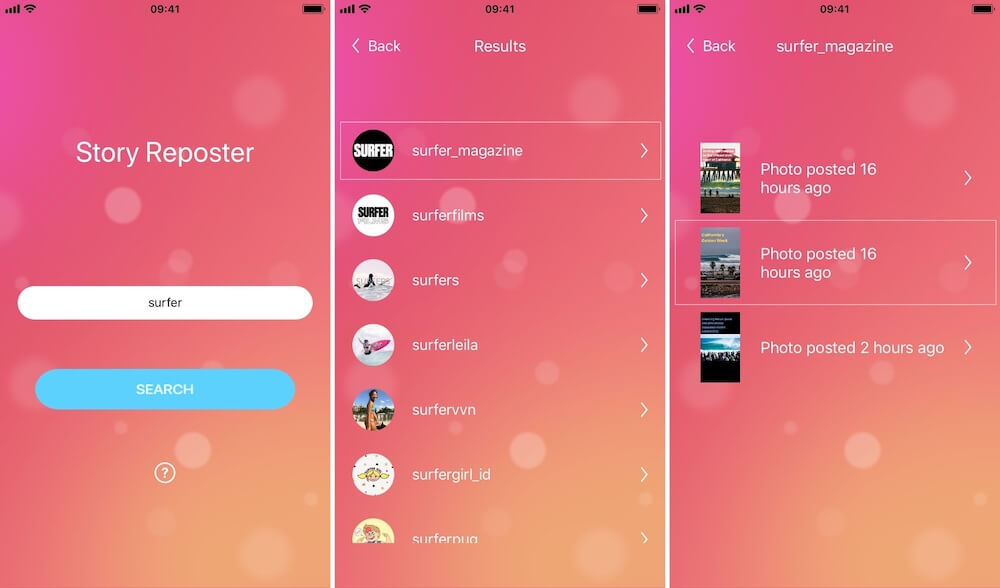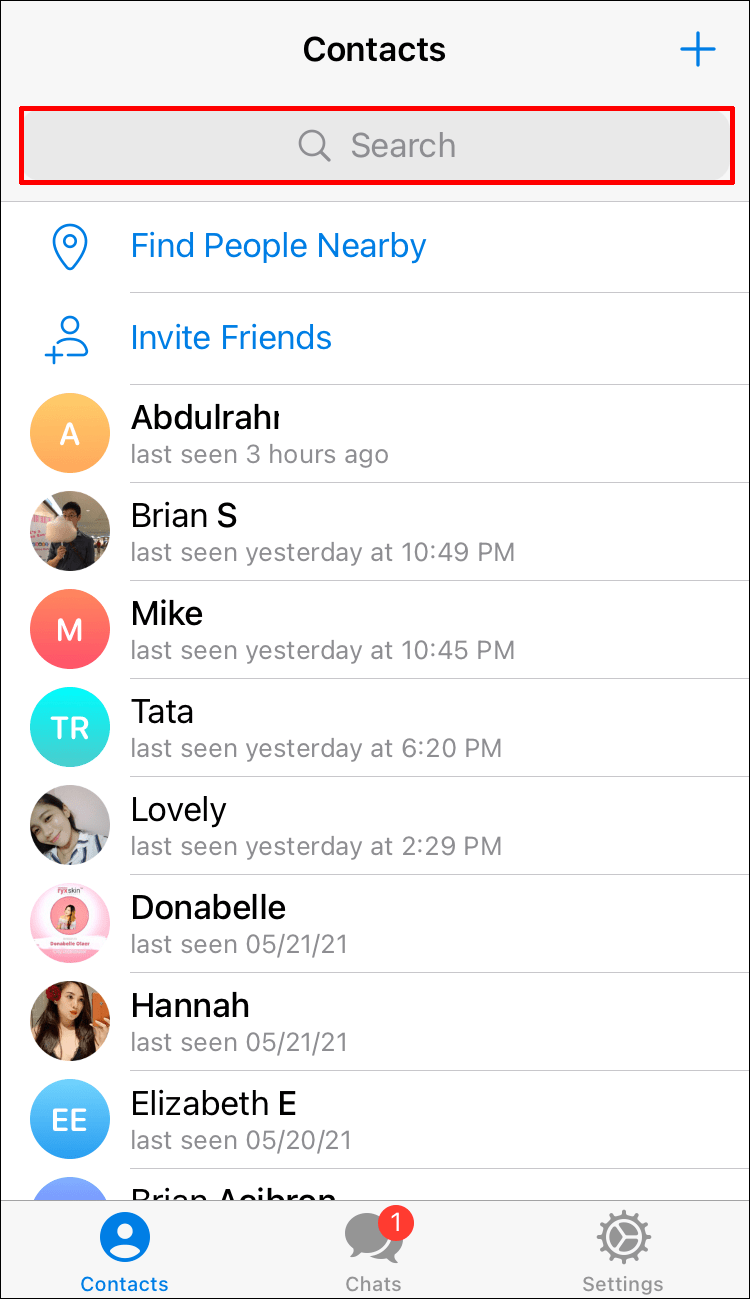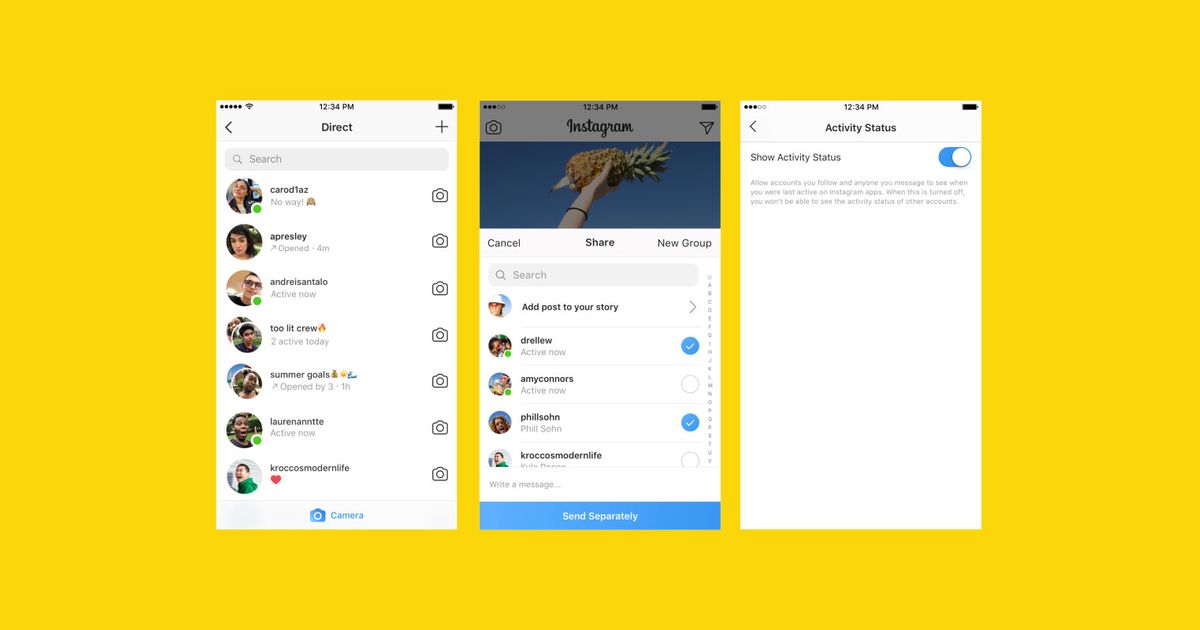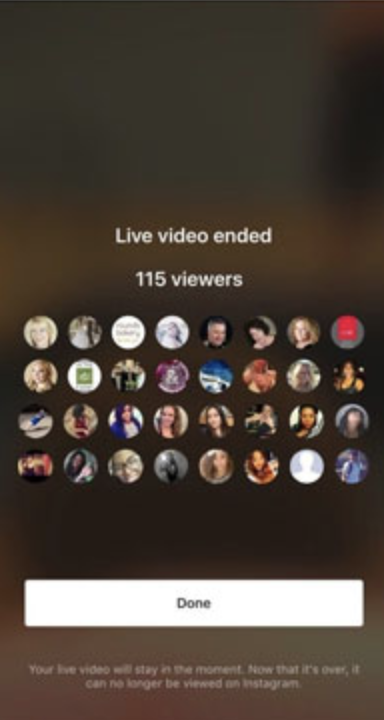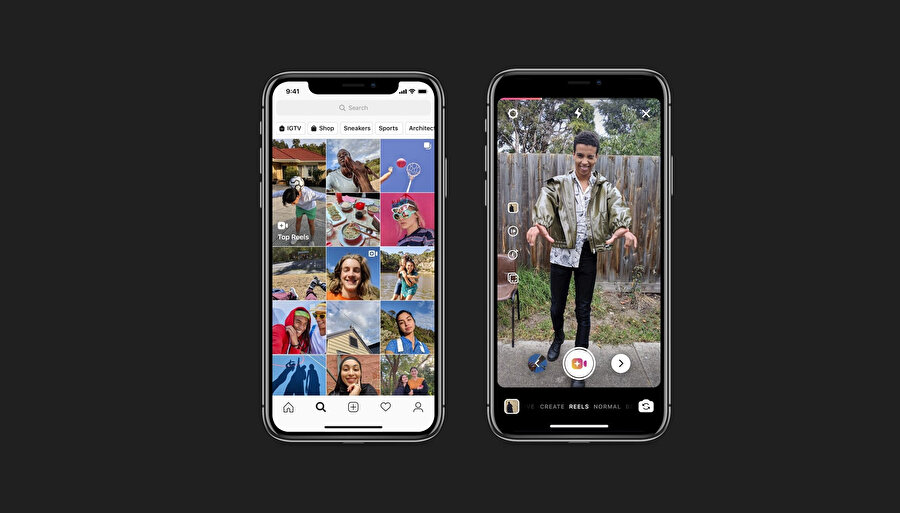How to know my instagram stalkers
Who Stalks My Instagram? 4 Tips to Find Out
Although many of us claim to have an increasing concern for our online privacy, the way we share so much of our lives on social media would indicate otherwise.
But, while you might want your friends and family to see your Instagram posts, the idea of an Instagram stalker trawling through your photos and videos isn’t very appealing. Whether they’re a complete stranger or an ex who can’t let you go, uncovering those who stalk your Instagram account will make it easier to confront them or block them.
So, how can I check who stalks my Instagram? Keep reading to find out!
-
Look at Your Profile Interactions
When searching for people on Instagram who might be stalking you, the easiest way to find them is by checking your profile interactions. Although you won’t be able to see if someone has looked at your posts, those who stalk your Instagram account on a regular basis might have liked or commented on a post either thinking that you wouldn’t notice or by accident.
You should also pay attention to the users who like your posts but don’t follow you. Since your posts don’t appear in their feed, they would have to check your account specifically to see any updates from you.
-
Check Your Followers
If you have a public profile, checking your followers can be a useful way to see who’s viewing your Instagram content. Is there anyone on the list that you don’t know at all? Some may be mutual acquaintances, while others might be business accounts interested in your posts. But if any of your followers have few or no posts or followers and follow few other accounts, it’s best to block them since they’re likely a bot or an Instagram stalker.
-
See Who Views Your Stories
One of the easiest ways to identify your Instagram stalker is to upload a photo or video to Instagram Stories and check the bottom left of the screen to see the accounts that have viewed it. Pay particular attention to the users who don’t follow your account but watch your Stories regularly.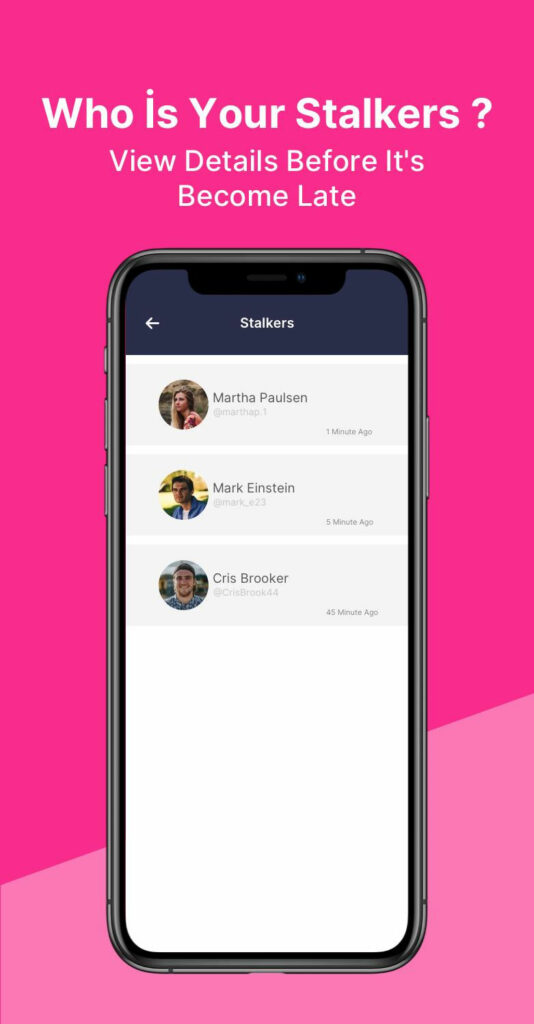 If a certain account often appears as one of the first viewers, there’s also a good chance that they are stalking your Instagram Story and profile.
If a certain account often appears as one of the first viewers, there’s also a good chance that they are stalking your Instagram Story and profile.
-
Use Third-Party Apps
One final way to check up on your Instagram stalker is to use a third-party app. The many options include Follower Analyzer, Profile+, Find My Stalker, FollowMeter, and Stalker Reports.
These Instagram stalker apps promise to show you the users that follow and unfollow you, those who never or always like your posts, and those who have blocked you. Some even promise to show you who has viewed your Instagram account. But, while most of the Instagram stalker apps are free, we’d advise against using them. Sharing your Instagram password with a third-party app can threaten your online security.
Who Stalks My Instagram?
If you’ve ever wondered, “who stalks my Instagram?”, these tips can help you uncover your Instagram stalker in no time.
From the strangers who check every update you post without ever following you to your partner’s jealous ex, if they’re lurking in your Stories or accidentally like a post, finding them should be a lot easier now.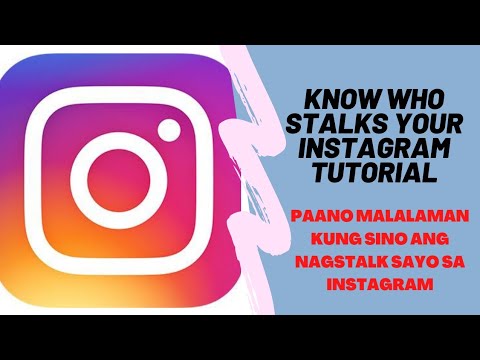
Want more digital solutions? Check out our other blog posts for all the best advice on social media tools, apps, and online strategies!
Written by: Kay Nicole
How to Tell if Someone is Stalking You On Instagram
Social media is exactly that, social. If you’re online, you’re in the public eye, and people taking an interest in you is the cost of doing business online. That said, there’s a difference between actively engaging with you, being curious and checking you out, and stalking.
Think someone is stalking you on Instagram? Think someone might have a secret crush on you and is following you online? Want to know if someone is taking a little too much interest in what you do on social media?
This tutorial will show you how to tell if someone is either watching but not engaging or just lurking on your Instagram.
Unfortunately, your options are limited for finding out if someone is constantly viewing your Instagram profile. There isn’t much feedback from the social network about what’s going on, who viewed what, or when someone views your profile. Your only option is Instagram Stories which, like its Snapchat progenitor, tells you who viewed it.
Credit: Instagram.comInstagram Stories: The Only Way to Know Who’s Watching
Instagram Stories are essentially a copy of Snapchat Stories, and they work in almost the same way. You create a post, set it as a Story, and then it becomes public for 24 hours before it disappears.
You select someone’s profile in the app to see their stories, and they do the same to see yours. Just like Snapchat, Instagram Stories tell you who has viewed your Story.
- You can swipe up from within one of your own Instagram Stories to see who has viewed it.
The screen shows the username of each person that saw the Story at hand. While not confirmed, some believe that the order in which names appear indicates how often they have viewed it. Of course, Instagram has never confirmed this, but it’s an interesting theory.
Of course, Instagram has never confirmed this, but it’s an interesting theory.
Essentially, your first stop should be your Instagram Stories. If you’ve published one of the short clips, you can see who is checking out your content.
Catching the Instagram Stalker
Instagram Stories are the only way to find out who is engaging with your content. Instagram Analytics tells professional account owners how many people watched, but they don’t disclose the account viewing your posts. So, there is one workaround method that we’ve come up with for snuffing out your stalker.
When you post an Instagram Story, you have the option to hide it from others. This situation is different from the “Close Friends” list that alerts users that you’ve shared it with certain people.
Assuming you have a suspicion that someone is stalking your content, post a Story, and hide it from everyone else on your list.
- Before posting your Story, go to the Instagram Story Settings and select the option to “Hide Story From.
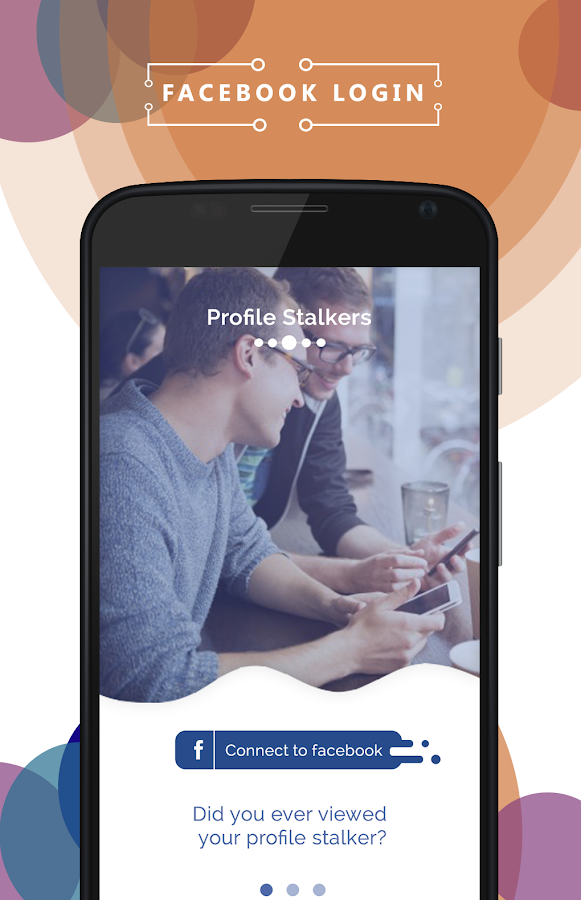 ” Select everyone but the person of interest. Doing this means they won’t know that they’re the only person who can see the Story.
” Select everyone but the person of interest. Doing this means they won’t know that they’re the only person who can see the Story. - Not only will you see that they viewed it, but if you’re using Instagram Analytics, you can also watch the view count increase each time they do. If they watch the Story multiple times, you’ll know it was them because they’re the only person who has access to it.
Unfortunately, this is the best way we know how to see whether or not someone is actively seeking out your content to watch over and over again. If you don’t have Instagram’s Analytics setup, this will only tell you if they watched it.
Other Ways to Test if Someone is Stalking You on Instagram
Aside from showing who has viewed your Instagram Story, there is no other way to tell what’s happening within the app. Snapchat offers a lot more information on who is doing what, but Instagram does not.
So, if nobody leaves a comment or engages with you in another way, you’re in the dark, or are you?
Using Third-Party Apps to Spot an Instagram Stalker
There are a lot of third-party applications, browser extensions, and websites that promise to show you who is viewing your profile. Many of these do not work, while others require access to your private information for nefarious purposes.
Many of these do not work, while others require access to your private information for nefarious purposes.
Although there may be some legitimate resources out there, users should beware of the dangers of using such a service. Read the reviews and do your research on the developer before signing up for anything.
Handling Stalking on Instagram
There isn’t much you can do if you think someone is stalking you on Instagram. As long as they aren’t making threats or seriously bothering you in any way, they aren’t doing anything legally wrong. This fact is the price of social media. You’re out there for all to see, and people can do whatever they want with the information you post online.
Changing Instagram Privacy Settings
If your suspicion is getting the better of you, you can change some privacy settings on Instagram to stop the person from following you around on the network.
- Launch the Instagram App.
- Tap on your profile icon (settings) to open your profile page.

- Touch the hamburger icon (menu) in the top-right section.
- Select Settings from the menu and then choose Privacy.
- Under Account Privacy towards the top, toggle on Private Account.
A Private Account is only visible to people who follow you. People who want to follow you will send a request, which you can accept or deny at your discretion. This setting makes you a lot less visible on Instagram by allowing you to decide who gets to see your profile and posts.
Changing Your Instagram Activity Status
Besides adjusting privacy settings, you can also turn off your activity status to prevent the stalker from viewing your activity.
- Open Settings, then Privacy on Instagram.
- Select Activity Status and toggle Show Activity Status to off.
The steps above stop anyone from seeing what you’re up to on Instagram, but it also prevents you from seeing other people’s activity status. It’s a two-way street.
It’s a two-way street.
Removing Someone from Your Instagram Followers
If you have an idea of who is stalking you, you can remove them as a follower.
- Select your Profile on Instagram.
- Tap on Followers at the top.
- Select the Remove button next to the follower you want to remove.
If you have set your Instagram profile to private, this person will no longer see anything you do on your account, as long as they aren’t a follower. They may still see your comments or likes on other people’s posts, but they will not see anything you post on your own.
Changing Your Instagram Account to Private
A private Instagram account lowers the engagement factor of social media but also offers a little protection. You could try turning your account private for a month or two and then make it public again. Chances are, whoever was stalking you would get bored by then and move on—maybe.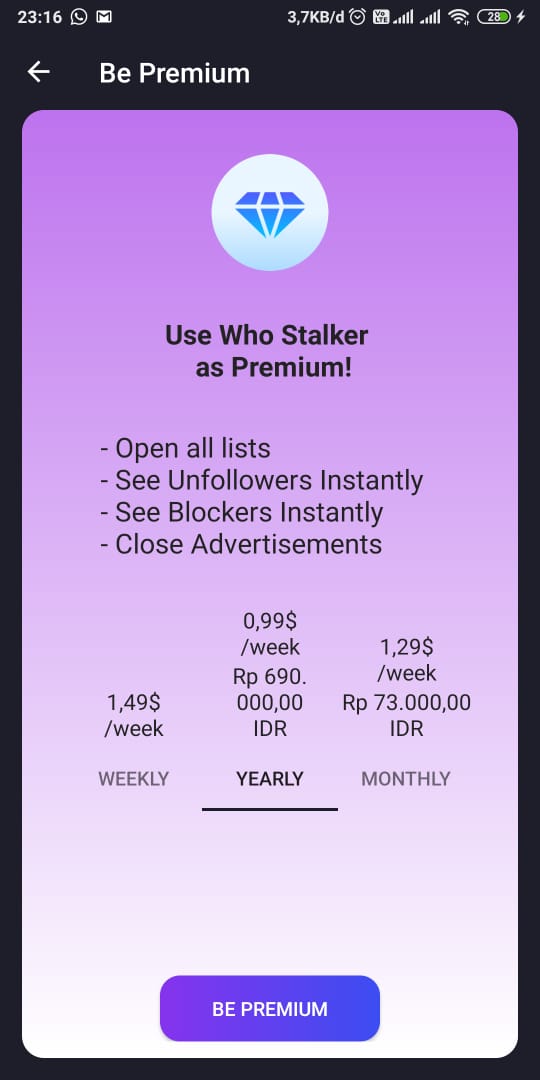
Instagram Privacy FAQs
Here are the answers to more of your questions about taking back control of your privacy on Instagram.
What can I do if someone is making threats on Instagram?
If someone has threatened you via a comment or a direct message, the first thing you should do is take a screenshot. Many professionals recommend that you avoid responding to someone hostile on social media, but capturing an image of the content with their username will help you move forward.
You can report the user to Instagram by clicking on the three-dot menu on their profile or visiting the Instagram support website (this is where the screenshot comes to play. If the threat is severe enough, or you feel it is valid, it’s probably a good idea to contact your local law enforcement authorities.
Is there a way to tell if a fake account is following me?
Some users want to stalk your account anonymously. Perhaps you’ve blocked someone, or you haven’t accepted a follow request from a person you know. Unfortunately, Instagram won’t tell you if an account is fake or who created it. But, you can use deductive reasoning to better spot an illegitimate Instagram account.
Unfortunately, Instagram won’t tell you if an account is fake or who created it. But, you can use deductive reasoning to better spot an illegitimate Instagram account.
The first sign that an Instagram profile is fake is the username. People who make fake profiles for the purpose of stalking may leave clues about who they are in the username, or they won’t put much effort into it. Scroll through your Followers’ list to see which usernames don’t add up.
Another tell-tale sign that an Instagram profile isn’t on the up-and-up is a lack of published posts. While some users don’t interact very much, most will follow other people, have followers, or publish content. A bare-bones Instagram account is undoubtedly suspicious.
Lastly, some Instagram stalkers will create accounts that mimic your friends’ profiles. Look through your Followers’ list for any repetitive accounts. If you have more than one follower who seems to be the same person, one account might be that of a stalker.
Final Thoughts
Instagram can be an excellent app for sharing photos and videos with your friends, family, and followers, but it’s not the best app for those concerned about their online privacy.
As it stands, there’s no genuine way to know if anyone is stalking you on Instagram. So, as you should when using any social media platform, always be mindful of what you post.
How to know who is viewing your Instagram profile
- 2019
Instagram is one of the most widely used social networks these days, with over a billion monthly active users logging in to view images/videos posted by friends, family, or their favorite celebrities. While there are a large number of Instagram users posting daily, there are quite a few who simply hide without posting as much or use the platform as a vehicle to harass other users. If you're an Instagram avid with a public profile, it's likely that you've wondered, "Can I see who's viewing my Instagram profile?" more often than you'd like to admit. So, how can you track who is viewing their Instagram account? Can you save a tab on your Insta stalker? Let's figure it out.
So, how can you track who is viewing their Instagram account? Can you save a tab on your Insta stalker? Let's figure it out.
How to find out who is viewing your Instagram profile
Well, to be precise, there is no easy way to check who is viewing your Instagram page. Instagram does not have a built-in feature to allow users to check who has viewed their profile, and there is a very good reason for this - user privacy. Facebook-owned Instagram has all the data you'll need to check who's viewed your profile, but it won't share it with you because that could lead to a significant drop in user activity on the platform.
Why do you ask? Well, since a significant number of Instagram users spend their time just browsing other profiles without posting anything on their profile, if Instagram publishes data regarding their activities, there is a very high chance that they will stop using the application to the same extent that it is. definitely bad for business. Even though these users don't interact with other people on Instagram, they still consume the same amount of ads as everyone else, and if they are called to their activity, they may opt out of using the platform altogether.
Even though these users don't interact with other people on Instagram, they still consume the same amount of ads as everyone else, and if they are called to their activity, they may opt out of using the platform altogether.
Using third party apps to see who viewed your Instagram profile
So are there any third party apps you could use to see who viewed your Instagram profile? Yes, there are a huge number of apps, both in the App Store and the Play Store, that will let you believe that you can see who is viewing your Instagram account and find your Insta stalkers by giving them access to your Instagram account. But do they work? Definitely not . Applications such as "Who viewed my profile?" "SocialView for Instagram" has very poor ratings, and for several good reasons. The first, and probably most obvious, is that the apps don't work.
Apps just pretend to work and show a list of random Instagram usernames that keep changing every time you open the apps to make users feel like they are doing something. Secondly, and most importantly, these 9 applications0013 run the risk of becoming a serious privacy threat as collects all your account data as soon as you log into your Instagram account and grant them access to the data. In addition, apps usually charge subscription fees for their fake services and are also filled with ads, which do not really create a pleasant user experience.
Secondly, and most importantly, these 9 applications0013 run the risk of becoming a serious privacy threat as collects all your account data as soon as you log into your Instagram account and grant them access to the data. In addition, apps usually charge subscription fees for their fake services and are also filled with ads, which do not really create a pleasant user experience.
The worst reason these apps don't work is pretty simple. Instagram's data policy clearly states that it is only shares the username, Instagram username and biography, profile photo, and email address with third-party apps that have not been verified by the company. Also, the Instagram Graph API, which was introduced earlier this year, is much more restricted than the older Instagram API platform, which means that apps that have not been approved by Instagram to use the API lose the ability to access the API as a whole . So now third party apps are out of the question, how can you see who has viewed your Instagram profile?
Using Instagram Instagram / Highlights to see who is viewing your Instagram profile
Although Instagram does not provide users with access to a feature where they can check who is visiting their profiles, it does have a feature that allows users to see who has all viewed their stories and highlights. Therefore, this feature can be used to check who has all recently visited your profile. To use this feature to reveal your Insta stalkers, all you have to do is click on the profile picture icons located at the bottom left corner of your recent Instagram stories. A list of all users who have viewed your story will appear, including users who are not following you.
Therefore, this feature can be used to check who has all recently visited your profile. To use this feature to reveal your Insta stalkers, all you have to do is click on the profile picture icons located at the bottom left corner of your recent Instagram stories. A list of all users who have viewed your story will appear, including users who are not following you.
This feature will also allow you to block all users you don't want to share your stories with by clicking on the menu button to the right of the username and selecting the Hide Story option so you can easily block any Instagram stalkers you may have.
Since Instagram Stories expire after 24 hours, you will need to check the list daily (if you upload it often). But if you want a long-term view of who visited your Instagram profile, you can check the same list in your highlights, which also displays a list of all users who visited your profile (assuming they played the highlights). ,
,
Using Instagram Business Accounts to See Who Views Your Instagram Profile
You can also see who viewed your Instagram profile using your Instagram business account. Having a business account on Instagram will give you access to important information about who visited your Instagram page, but there is one catch.
With a business account, you can get valuable information about the users visiting your profile, including their location, age, gender, and time they are online. However, understanding will not show 9 names0014 all individual users who have visited your profile.
If that's the kind of data you're interested in, you can easily convert your personal Instagram account to a business account. To do this, you need to go to Instagram settings and click "Switch to business profile" , and then connect your Instagram account to the Facebook page you administer.
Instagram will then prompt you to select the contact information you want from your Facebook page, as Instagram business accounts require users to have at least one contact information. Your new Instagram business account is now ready to go. It should be noted that Instagram Insights does not retrieve historical data and only starts collecting data after setting up an Instagram business account.
Your new Instagram business account is now ready to go. It should be noted that Instagram Insights does not retrieve historical data and only starts collecting data after setting up an Instagram business account.
How to make your Instagram account private
Now that we've covered all the ways you can see who's viewing your Instagram profile, let's talk about how you can stop someone from viewing your profile. The answer is pretty simple. You can prevent unknown users from checking your Instagram by making your profile private.
To convert your Instagram profile from public to private, you need to go to the settings menu in the Instagram app and toggle the "Personal account" option . It is so simple. Please note that switching to a personal account will not affect your existing followers, so you will need to weed out unwanted Insta followers or stalkers on an individual basis after converting to a personal account.
So you can see who is viewing your Instagram profile?
So if you're wondering if you can see who viewed your Instagram profile, you can't. The only workaround that involves checking who has viewed your Instagram stories and events is not accurate as it only shows all users who have viewed your stories or highlights and does not count all users who have viewed posts on your temporary scale . Third party apps, as I already explained, are useless and using them is definitely a waste of your time and money. If you need more information about the users visiting your profile and can get by without getting their names, you can also convert your personal account to a business account. And finally, if you're not worried about someone visiting your Instagram, you can switch to a personal account.
how to see? — LiveDune Blog
If you are looking for accounts for advertising, but are afraid to drain your budget and fall into the hands of scammers, then collect as much information as possible about someone else's account. Instagram allows you to do this in the application itself. The data will also be useful in the analysis of competitors.
Instagram allows you to do this in the application itself. The data will also be useful in the analysis of competitors.
Instagram competitor analysis ------ will save you other people's mistakes ------ and help you find the best practices for your strategy
Learn more account
on Instagram with clear conclusions and tips ------ to promote your account
in social networks quickly and not forget anything in LiveDune.
Free ------ express audit of your account: on Instagram
How to find out information about your Instagram account
dots in the upper right corner. Then select "Account Information". Unfortunately, Instagram allows you to view data only for accounts with a large reach or that advertise on Instagram. The social network positions this as protecting accounts from falsification and fighting spam.
What information is visible on Instagram about the account
Date of registration of the Instagram account. This will allow you to indirectly verify the reliability of the account, because. many newly registered profiles are created to spam or scam.
This will allow you to indirectly verify the reliability of the account, because. many newly registered profiles are created to spam or scam.
Match the registration date with the number of subscriptions. For example, an account created a week ago is unlikely to have more than 1000 subscriptions, i.e. the possibility of cheating is not excluded.
Check accounts
Check your account for likes and followers before buying ads
Country. Specified based on its actual location. For example, the user lives in Italy, but in the publications indicates the geolocation of Moscow. In the "Account Information" section, Italy will be indicated.
Active announcements. Previously, in this tab, you could immediately see active account ads in the feed and in stories. Now Instagram has moved this feature to Facebook. In the article "How to see ads of competitors on Instagram" there is a step-by-step instruction on how to do this.
This information is very useful before launching your own ads - to see what creative and format competitors are using, as it is highly likely that they have already tested different options and use the ones that are most successful in terms of audience response.
Previous Instagram usernames. With this information, you can draw conclusions whether the real account is in front of you or not (compare with the date of registration). Instagram has been analyzing data history since September 2017. If the name has changed, there will be an arrow on the left opposite the parameter, click and the history of changes will be available to you: date and previous name. Theoretically, using this information, you can understand whether the account was bought for the sake of subscribers and subsequently renamed.
Some people change their name even after scandalous situations in order to get lost. For example, company N produced a low-quality product. Customers began to write negative reviews, indicating the name of the company (in the marks). In order not to spoil its reputation, the company simply changed its name on Instagram. Thus, the name of the account in the reviews becomes invalid, and it will be difficult to find this unscrupulous company. It is thanks to information on previous names that such companies can be brought to clean water.
Customers began to write negative reviews, indicating the name of the company (in the marks). In order not to spoil its reputation, the company simply changed its name on Instagram. Thus, the name of the account in the reviews becomes invalid, and it will be difficult to find this unscrupulous company. It is thanks to information on previous names that such companies can be brought to clean water.
Accounts with common followers. Previously, in this tab, you could find accounts that have many common followers with the account you are viewing. This information was useful for commercial purposes - for mutual PR or advertising. For example, using this information, it was possible to replace one blogger with another, while retaining the audience to which the advertisement would be broadcast.
At the moment, this method is very rare: bloggers have seen this feature and began to hide "Account Information", or there are no public accounts that have enough common followers with the desired account.
Therefore, it is better to find accounts with a similar audience - through "Recommended to you". To do this, go to the account of interest and click on the arrow next to the contacts. You will be presented with other accounts with a similar audience by interests.
Try for free
Post statistics, subscriber dynamics, engagement rate and much more on other people's accounts can be viewed in LiveDune.
Conclusion
In order for Instagram to be attractive to advertisers and less likely to encounter fraud, the social network is gradually making its platform transparent and information publicly available. But from these data, unfortunately, only indirect conclusions can be drawn. Therefore, finding out information about the Instagram page from the application is only the first step. And in order to analyze the profiles of interest in more detail, at least for cheats, engagement and dynamics of subscribers, we recommend using LiveDune tools.
Only important news in the monthly newsletter
By clicking on the button, you consent to the processing of personal data.
What's new in SMM?
Subscribe now and get an Instagram account audit guide
Popular articles
≈ 4 min to read 18.02.2022
≈ 14 min to read 11.03.2019
Why is Instagram account statistics useful?
#instagram 05/14/2019
Gamification on Instagram: game guide
A selection of ready-made ideas for games in publications and stories that will help increase the reach and engagement of subscribers.
≈ 11 min to read 29.11.2018
Let’s bring everyone to clean water: how to check Instagram account for cheating
A detailed guide on checking a blogger’s account for cheating followers and likes, which will help you choose “clean accounts” and not waste your budget.
LiveDune marketing products - 7 days free
Our products help you optimize your social media experience and improve your accounts with the help of deep analytics
Analyze your own and other people's accounts by 50+ metrics in 6 social networks.