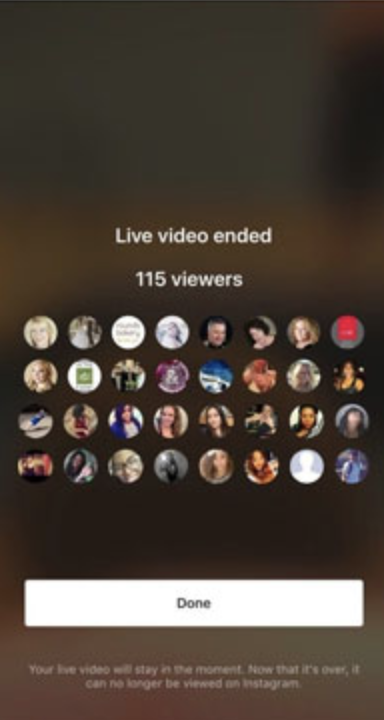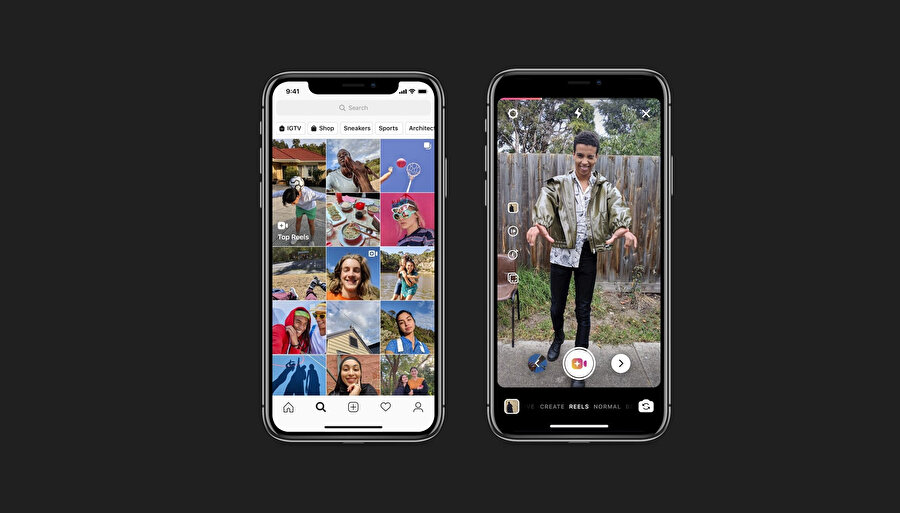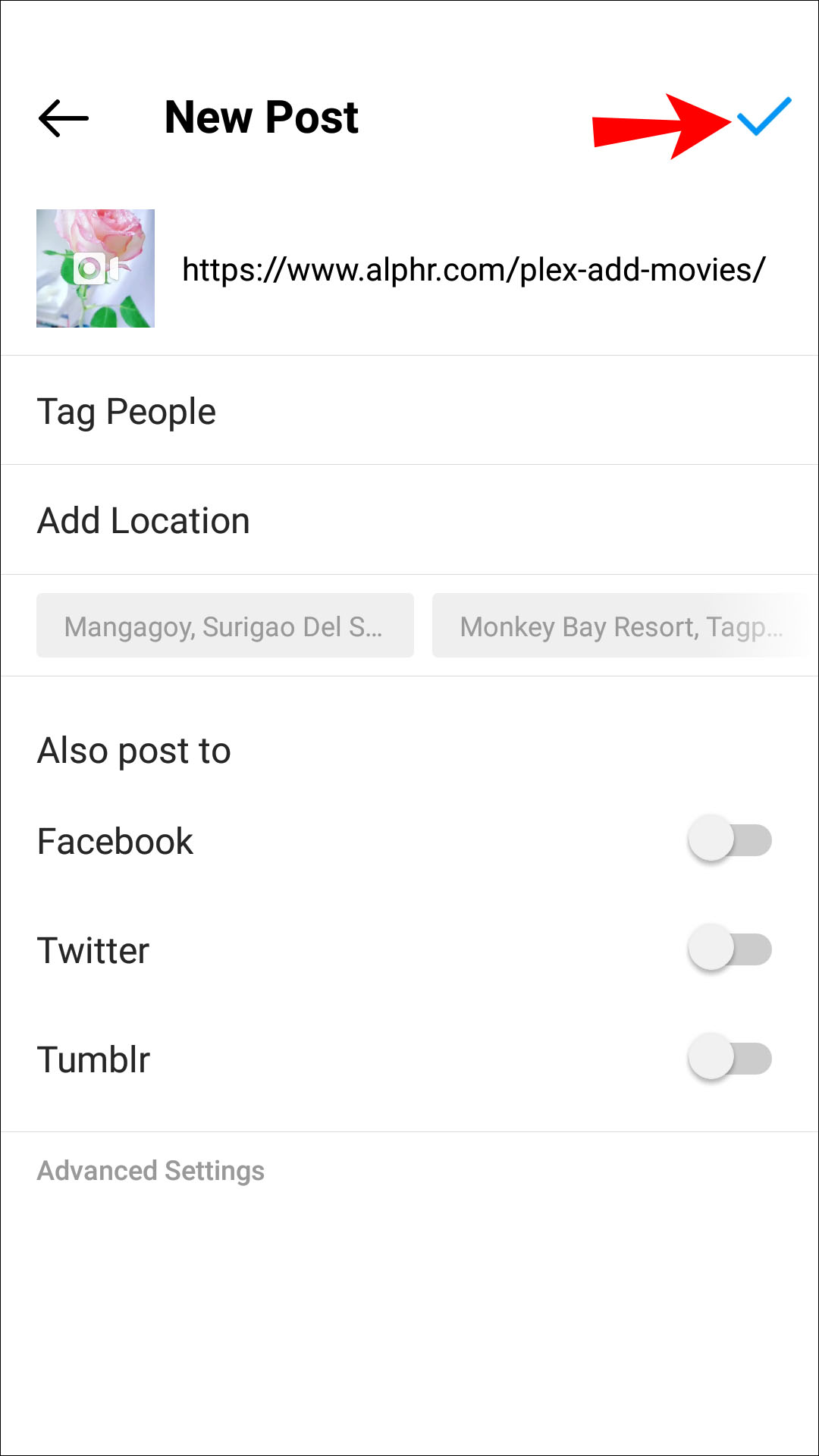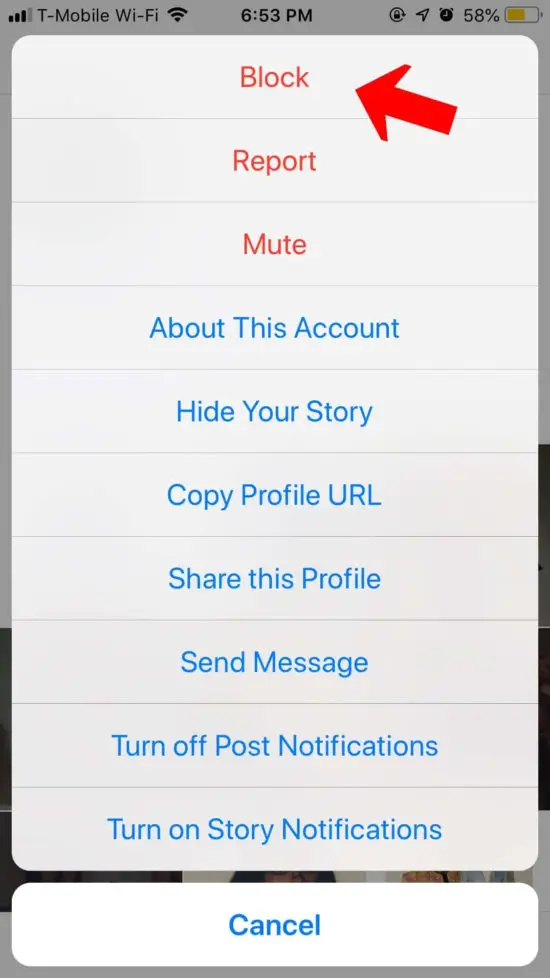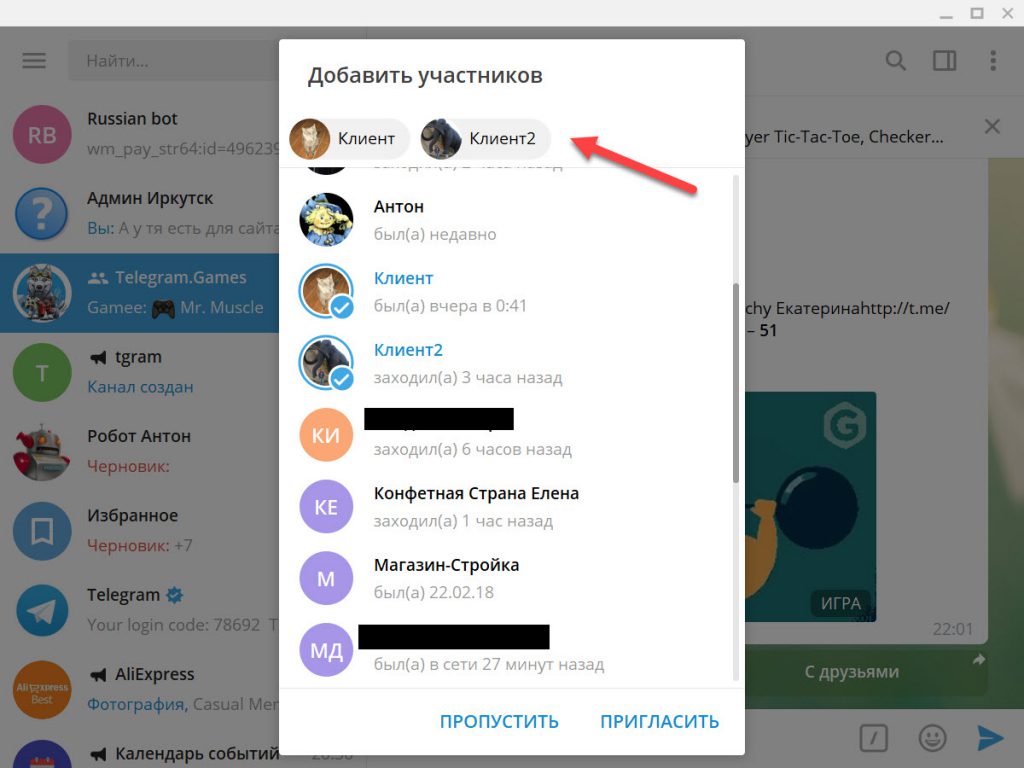How to turn on instagram activity status
Why is Instagram Not Showing Last Active? Here’s How To Turn Activity On
Are you wondering why you can’t see when your friends were last active on Instagram? Although this is a popular feature, it doesn’t come without its share of bugs and problems. This guide will go over the most common reasons Instagram is not showing “Last Active” and ways you can resolve this issue.
Keep reading to learn how to see Instagram activity again.
How to Tell Who’s Active on Instagram
The “Last Active” feature means you can see when accounts you follow or have messaged recently were last active or are currently active on Instagram. There are several ways to know it’s working correctly:
- You can see a green dot next to their username and photo in your direct inbox.
- You can read their most current activity status in your direct inbox (for example, Active 2 hours ago, Seen, Typing…).
- You can see their activity when you open your conversation (for example: in the chat).
Why Is Instagram Not Showing Last Active
Whether you’ve never been able to see your friends’ activity status or you suddenly stopped seeing it, there are a few possible explanations.
They Are Not Following You
First, let’s cover the basics. Is the person whose activity status you can’t see following you? If your answer is no, you don’t need to read further.
Instagram only allows you to see when people you follow were last active, so the same goes the other way around.
You’ve Never Had a Private Conversation
This feature is only reserved for people you’ve recently chatted with in your direct inbox. If this isn’t the case, you won’t be able to see their activity status.
The 25-User Limitation
If you, however, did chat with the person you’re interested in, the keyword here is recent. The activity status is limited to the first 25 users on your direct message list, so if you haven’t texted that person in a while, you won’t be able to see when they were last active.
Their Last Activity Is Disabled
Perhaps the most straightforward reason for not seeing someone’s activity status is that they don’t want you or anyone else to see it. This means the user disabled the “Last Active” setting, and there is no way to bypass this.
Not everyone is particularly enthusiastic about this feature, so Instagram made turning it off quite simple. If you’d like to disable this feature, read along, and we’ll address it later.
Your Last Activity Is Disabled
It’s completely understandable if you don’t want anyone to see when you were last active on Instagram. But, we hate to break it to you – that is a two-way street. If they can’t see your activity status, you can’t see theirs.
Once you disable this feature, you no longer see anyone’s “Last Active” status, regardless of their chosen settings.
If your desire to peek into someone’s activity on Instagram outweighs the desire to keep this aura of mystery around you, read on. We’ll teach you how to turn on your activity status later in the article.
They Restricted Your Profile
If you’ve gone through the most common reasons above and none of them apply to your particular case, there is one more possibility. This may be a hard pill to swallow, but the user you want to know more about might have restricted your account.
Restricting is Blocking’s younger, more subtle sister. At its core, it protects you from unwanted interactions with other users without alerting them. If you restrict a profile, their comments and messages will be hidden from your profile unless you decide otherwise. The same goes for the activity status.
The person you restrict won’t be able to see when you were last using Instagram.
If you’re on the receiving end of a restriction, you won’t be able to see when the user in question was last active.
Click here to learn more about restricting an Instagram profile.
They Blocked You
The final reason for not seeing someone’s “Last Active” status is pretty hard to miss, as you can’t see anything they do.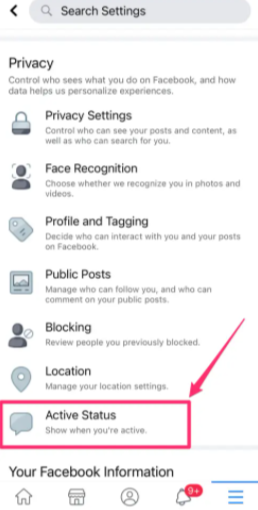 If you click on the user’s profile and it displays a “User Not Found” error, they might have blocked you.
If you click on the user’s profile and it displays a “User Not Found” error, they might have blocked you.
To confirm the block, you can search for their username on Instagram. If nothing’s coming up, they probably blocked you. If you still want to double-check, look up their username from another profile. If it pops up, then they definitely blocked your primary account.
If this is the case, you might still be able to see them in your direct inbox, but you can’t see their activity status or message them anymore.
How to Fix Instagram Not Showing Last Active
We’ve established why you aren’t seeing when someone was last active on Instagram. Now, let’s go over how you can fix this issue.
Note that some of the mentioned problems can’t be fixed. If the person disabled their status, doesn’t follow you, restricted, or blocked you, there’s nothing you can do. You can always get them to reverse it, but that’s entirely up to you.
Troubleshoot App
With Instagram’s somewhat frequent bugs, troubleshooting the app is recommended.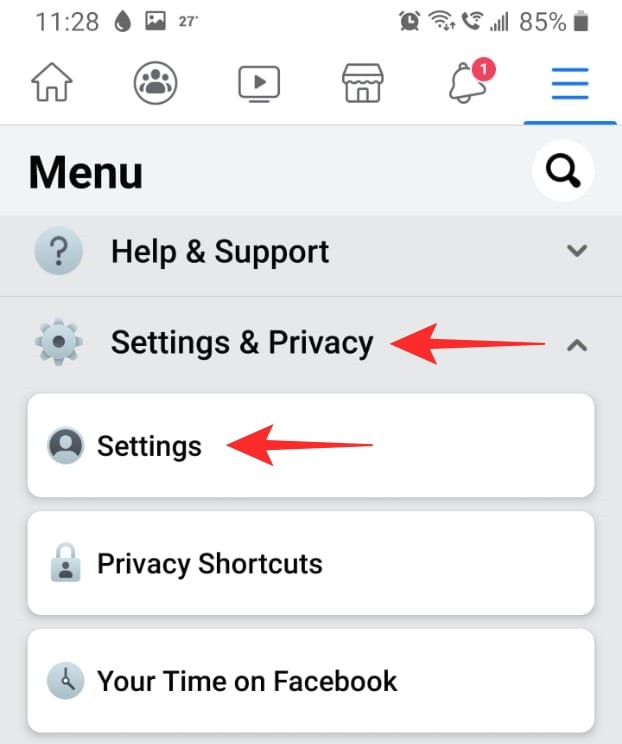 Here’s how to do it:
Here’s how to do it:
- Restart your Instagram app.
- Reboot your phone or tablet.
- Check for updates.
- Delete Instagram and reinstall it from the Play Store or App Store.
Enable Your Activity Status
If you’ve disabled your activity status, you can’t see other users’ status as well. To turn your activity status back to “On,” follow these steps:
- Go to your profile page by tapping your profile picture in the bottom right.
- Click on the three horizontal lines in the top right.
- Select Settings.
- Tap Privacy.
- Scroll down to Activity Status.
- Turn the Show activity status toggle on.
If, on the other hand, you’d like to disable your activity status, just slide the Show activity status button to Off.
Send Them a Message
When the user you’re interested in has gotten lost somewhere in your direct inbox, simply shoot them a message. This way, they’ll move to the top of your direct message list, and you’ll be able to see their activity status.
Logging Off
Whether by your choice, or another user, Instagram activity status won’t always be as easily accessible as everything else on the internet. When it’s your choice, the problem is easily fixed by turning your activity status back on. The other option requires some troubleshooting and maybe some negotiating.
Have you encountered Instagram not showing the last active status? How did you solve it? Let us know in the comment section below.
How to Turn Off Your Active Status on Instagram
- If you want to turn off your active status on Instagram and hide when you're online, you can do that using the Instagram app or website.

- With Activity Status enabled, anyone you follow or have messaged on Instagram can see when you are active.
- To hide your active status on the mobile app, go to the Privacy menu in Settings and turn off Activity Status.
If you follow or have messaged someone on Instagram, they can see your online status by default. But sometimes, you want a little more privacy. If you want to hide your status, you can do that using your phone or the Instagram webpage, though the option is hidden in Settings and not as easy to find as it could be.
How to turn off active status on the Instagram mobile appThe steps to turn off your active status are the same whether you have an iPhone or Android device, and once you set it, no one will be able to tell if you are active on Instagram.
1. Start the Instagram app and tap your profile icon at the bottom right of the screen.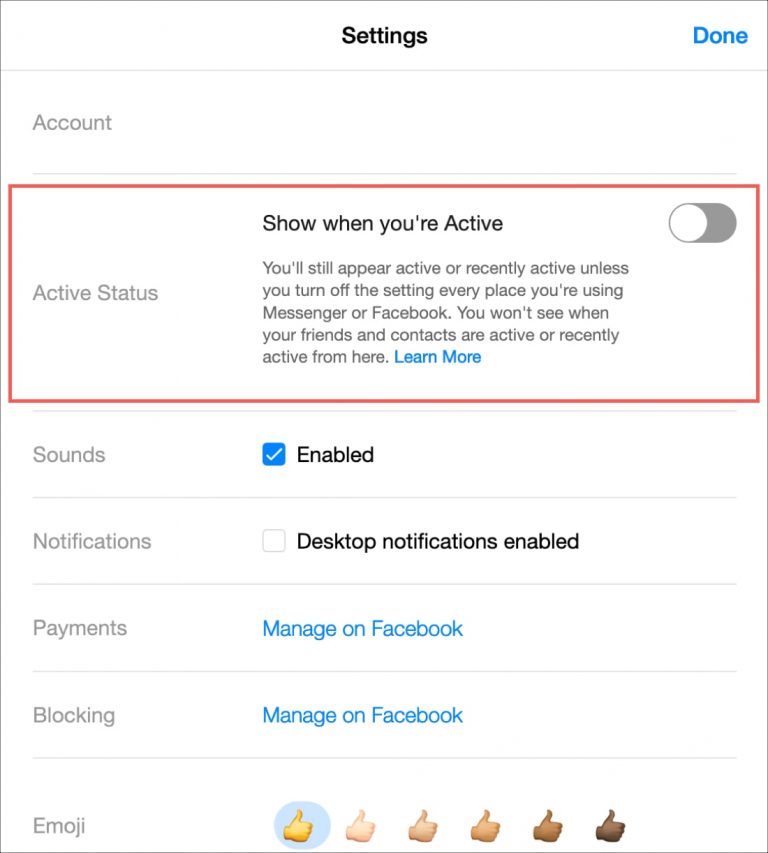
2. Tap the three-line menu at the top right.
3. In the popup menu, tap Settings.
To turn off your active status, go to Instagram's settings. Dave Johnson4. Tap Privacy.
In Settings, go to the Privacy page. Dave Johnson5.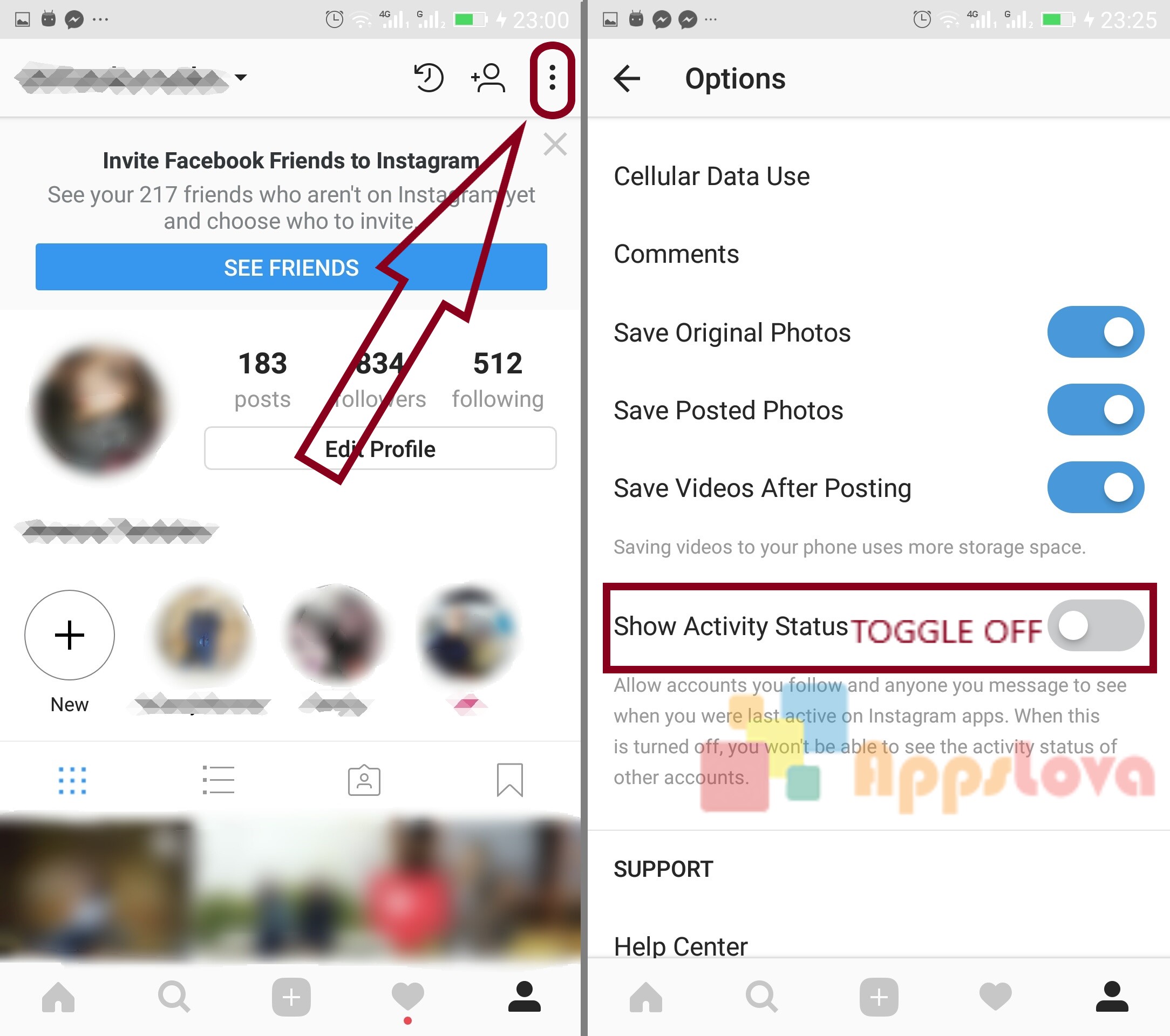 In the Interactions section, tap Activity Status.
In the Interactions section, tap Activity Status.
6. Turn off Show Activity Status by swiping the button to the left.
When you turn off your active status, followers on Instagram can't tell if you are online. Dave Johnson How to turn off active status on the Instagram websiteIf you use Instagram in a web browser, you can turn off your active status with a few clicks, so people you follow or have messaged won't know if you are online.
1. Open the Instagram webpage in a browser and log into your account if necessary.
2. Click your profile icon at the top right.
3. In the dropdown menu, click Settings.
Go to your profile icon to open the Settings page. Dave Johnson4. In the navigation menu on the left, click Privacy and Security.
5. In the Activity Status section, clear the check mark next to Show Activity Status.
Your activity status is found on the Privacy and Security page.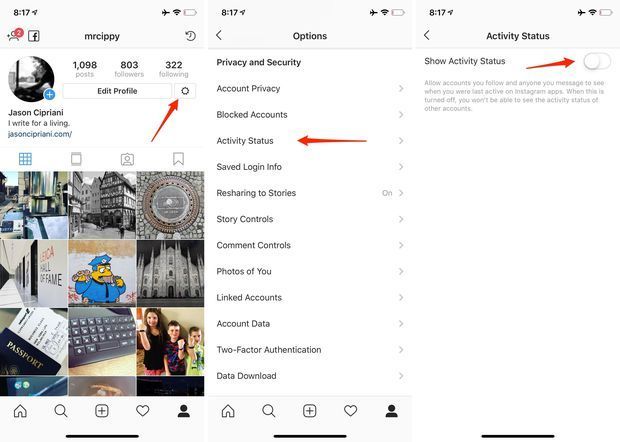 Dave Johnson
Dave Johnson Dave Johnson
Freelance Writer
Dave Johnson is a technology journalist who writes about consumer tech and how the industry is transforming the speculative world of science fiction into modern-day real life. Dave grew up in New Jersey before entering the Air Force to operate satellites, teach space operations, and do space launch planning. He then spent eight years as a content lead on the Windows team at Microsoft. As a photographer, Dave has photographed wolves in their natural environment; he's also a scuba instructor and co-host of several podcasts. Dave is the author of more than two dozen books and has contributed to many sites and publications including CNET, Forbes, PC World, How To Geek, and Insider.
Dave is the author of more than two dozen books and has contributed to many sites and publications including CNET, Forbes, PC World, How To Geek, and Insider.
Read moreRead less
how to see when a user was online and how to turn it off
The Instagram feature showing whether a user is currently online and when they last logged into the social network can be very useful. However, not everyone and not always wants to shine online or give out their visit to Instagram.
| Apple in Telegram and YouTube. Subscribe! |
♥ BY TOPIC: Instagram secrets: 20 tricks that every user of the service should know.
How to see when a user logged in (was online) on Instagram
Your favorite application has long ceased to be just a service for publishing and viewing photos and has turned into a real messenger.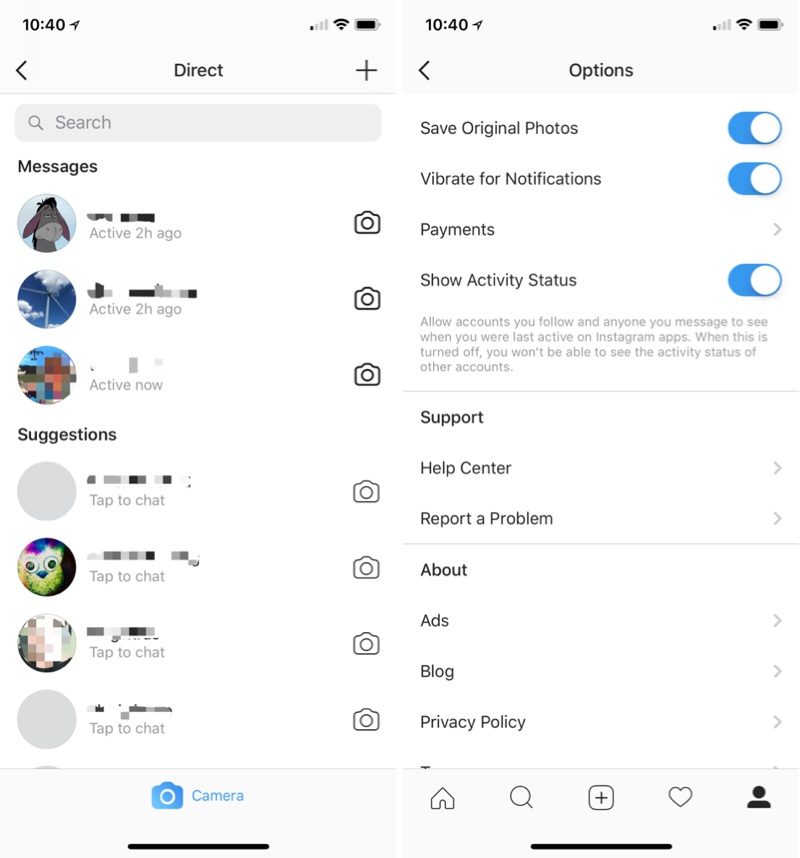 A prime example of this is Direct (private messaging), which has replaced other messaging apps for many users. In this regard, the developers have added a function to Direct, which is present in WhatsApp, Telegram, etc. Now in this section you can see when your interlocutors were online for the last time. For this:
A prime example of this is Direct (private messaging), which has replaced other messaging apps for many users. In this regard, the developers have added a function to Direct, which is present in WhatsApp, Telegram, etc. Now in this section you can see when your interlocutors were online for the last time. For this:
Open your Instagram feed and click on the airplane icon in the top right corner or swipe from the right edge to the left. The Direct messenger will open, in which, under the user's login, the time of the last stay online on Instagram will be indicated.
However, as we have already said, this function is not always appropriate. Fortunately, it can be easily turned off.
♥ BY TOPIC: 20 extreme Instagram selfies (photos and videos) in places where it's easy to lose your life.
How to enable "invisibility" on Instagram and not show online status
It's very simple.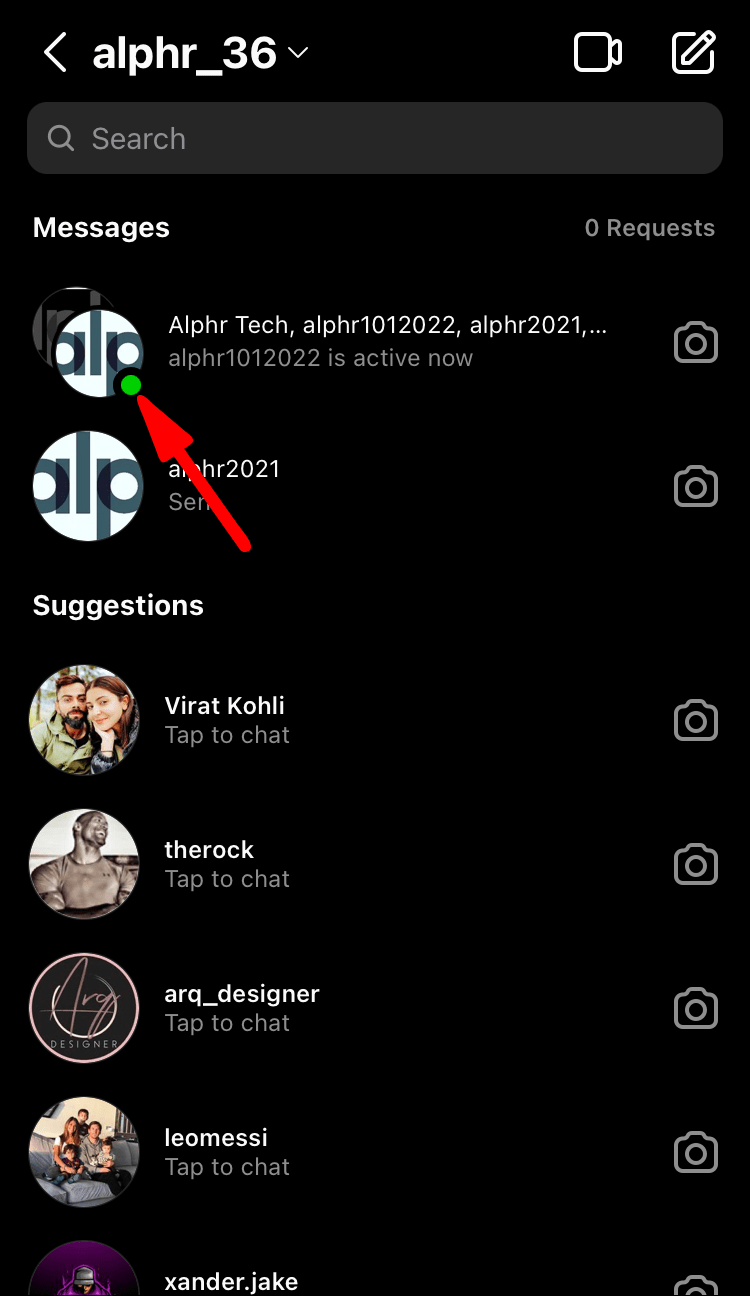 Open the app and go to your profile. Tap the three horizontal lines icon in the top right corner and then go to Settings .
Open the app and go to your profile. Tap the three horizontal lines icon in the top right corner and then go to Settings .
In the menu that opens, select "Privacy" and then - "Online Status" .
Enter the section and move switch "Show network status" to the "off" position and voila - no one else will be able to track your activity on Instagram .
However, keep in mind that in this case you will also not see the status of your interlocutors . Everything is fair.
Instagram secrets: 35 tricks you might not know
Please rate the article
Average rating / 5.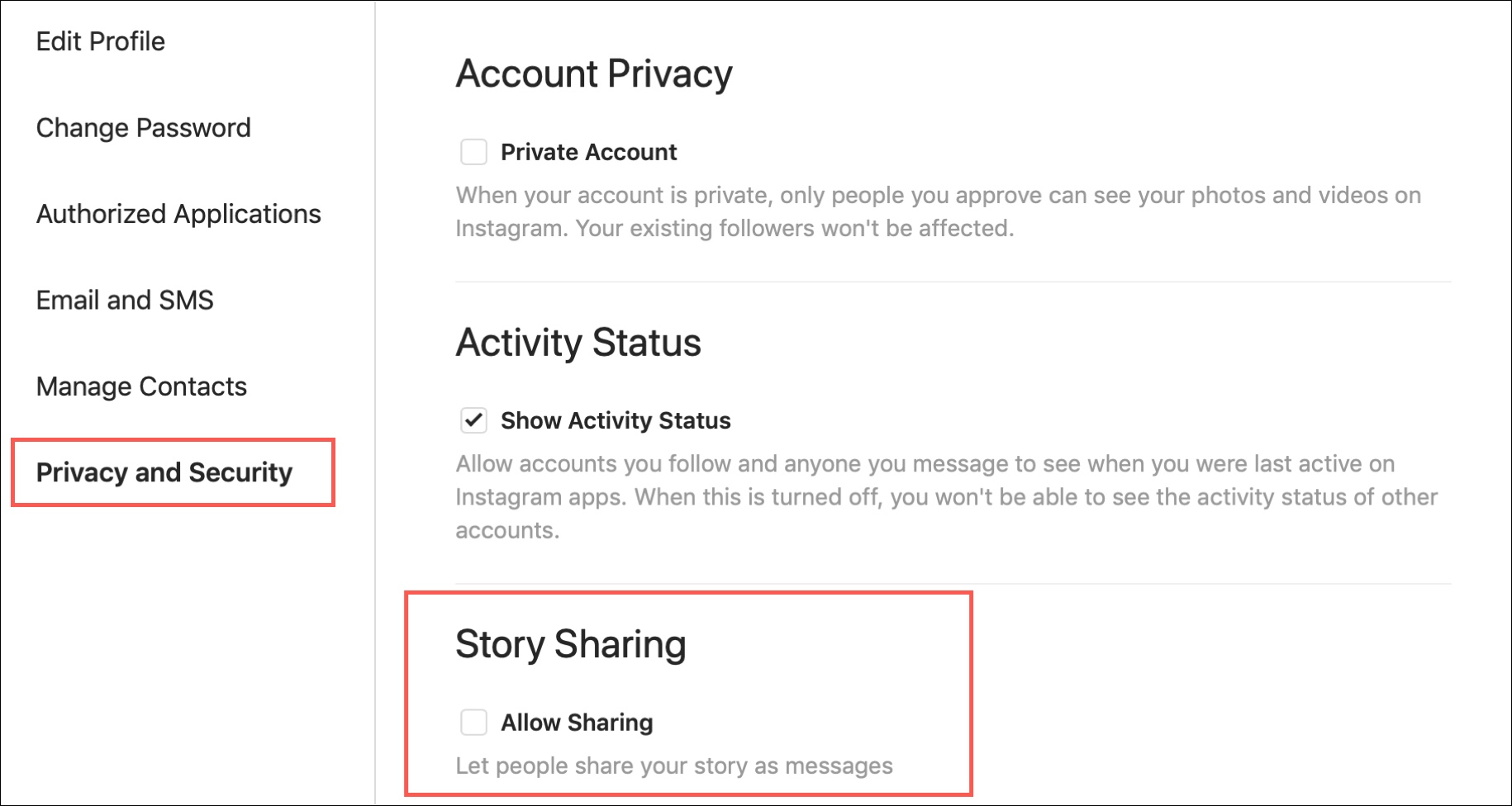 Number of ratings:
Number of ratings:
No ratings yet. Rate first.
Online status on Instagram - how to see and how to hide
Share!
The photo service often pleases users with its updates and functionality expansion. After another update on July 19, 2018, the official online status on Instagram first appeared. This option provides everyone with information about who is currently in the application when the person was online.
The developers said that the purpose of this innovation is to motivate the audience of the resource to use Direct, which in the future should become a separate application, like IGTV . The social network pushes users to communicate with each other in real time, not limiting their activity to just viewing illustrations and liking.
Program for promotion on Instagram - SocialKit:
- Collecting and filtering the target audience
- Masslooking, massfollowing, massliking
- Delayed posting of photos, videos and stories
- Mailing in Direct, autoresponder
Registration >>>
In view of the above, there are a couple of important nuances that we want to tell our readers about in this article.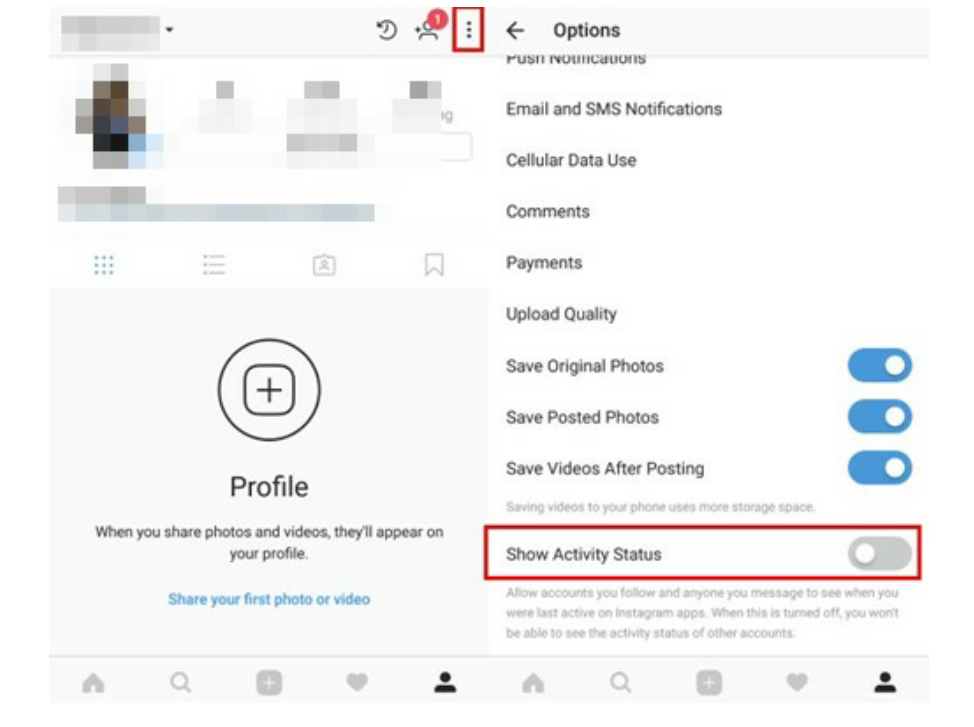
How does online status work on Instagram?
Instagram has long ceased to be just a photo sharing application, it has become a full-fledged marketing tool. Direct proof - Direct, which is used as a messenger. That is why the developers have introduced an option that has been in Facebook Messenger and WhatsApp for a long time. From now on, when you go to Direct, you can see when subscribers were here for the last time.
Everything is implemented in the same way as in other messengers: under the user's nickname in personal correspondence, his status is indicated.
Pay attention to the following points:
- status view is available in Direct, not on the person's page;
- You can get data only about those users with whom you communicated in Direct or who you tagged in Stories.
Interesting: How to add a link to Instagram Stories
How to see who is online on Instagram?
Let's take a look at the essence of this function, how to use it.
- Run the Instagram app on IOS, Android or an emulator on your computer.
- Go to Direct - go to the main tab, click on the icon in the upper right corner.
- Look in the history of correspondence under the user's login online status: online or the time of the last visit.
Status display is enabled in every account by default. But you can only see who is online now with your subscriber or a person with whom you have already had a conversation in Direct. At the same time, the unsubscribed user with a closed profile will still remain in your field of vision (if, of course, you communicated in Direct).
Read also: Automatic mailings in Instagram Direct
How to hide online status?
Not all users were delighted with the new feature, because it has a downside: as you can see the online status of your subscribers, other people can easily track the time of your last activity on Instagram.
Fortunately, the developers have come up with a "stealth" mode for those who value privacy.