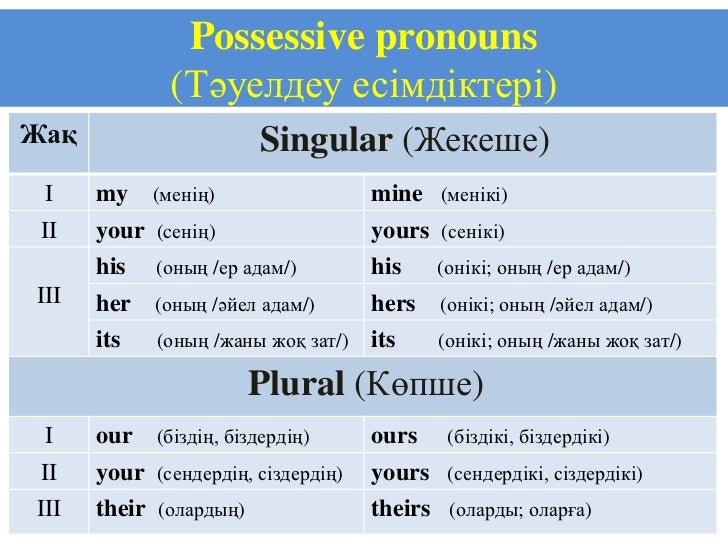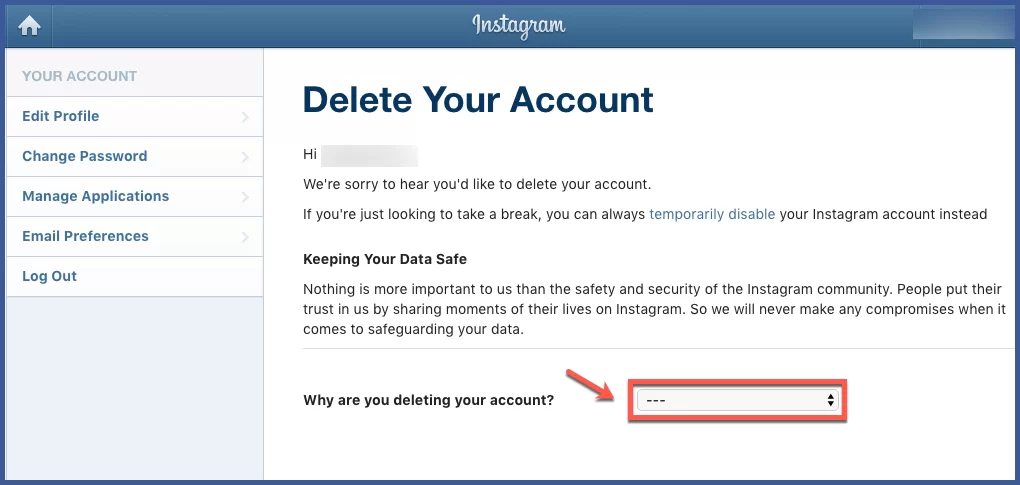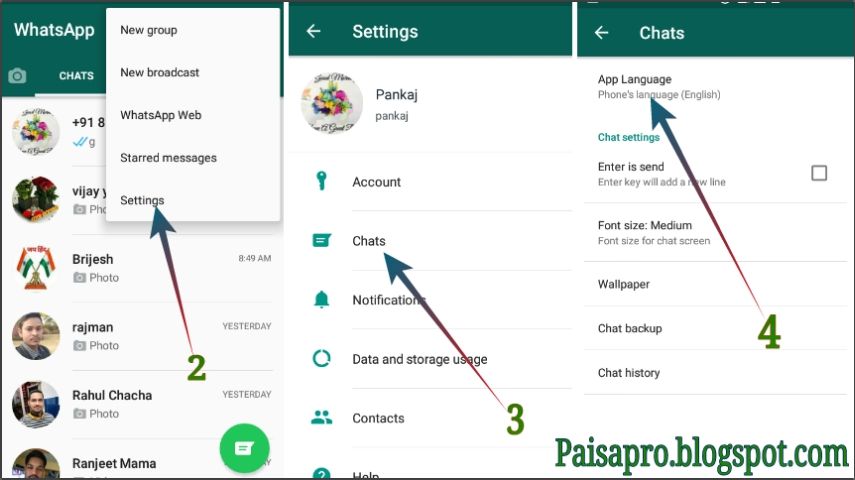How to know if someone has instagram
4 Ways to See if Someone Has Multiple Instagram Accounts
Hey! I think I’ve seen this person on Instagram before.
Could this person have another account other than the account he told me about before?
Well, if you’re that curious to see if that friend of yours has another account (or more) on Instagram, keep reading below.
How to See if Someone Has Multiple Instagram Accounts
There’s no one-click method to know if someone has multiple Instagram accounts. But, you can type the username on Instagram’s search bar and check the accounts that appear. Or, you can search through Google using a special filter. Yet another method is to use (paid) search tools such as Social Catfish or BeenVerified.
How to See if Someone Has Multiple Instagram Accounts — Possible or Not?
Checking to see if a person has multiple Instagram accounts is a tricky feat if you don’t know where to start searching.
But, you don’t have to worry as we’ve already narrowed down your possible searching points to 4 — you just need to choose which one you think suits your taste.
1. Instagram
Since we’re on Instagram, it’s the first place to start searching for another account that that person has.
But, let me tell you beforehand that checking to see if a particular user has multiple accounts isn’t a one-click scheme.
You need to be quick in putting two-and-two together to conclude that that particular account belongs to the same person.
So, to start with, here’s what you should do:
Step 1: After a successful login to your Instagram account, locate the search bar and type the Instagram username of the person you’re searching for.
If you’re accessing Instagram from your desktop, you can find the search bar above the Stories section.
But, if you’re on your mobile phone, you need to tap the Search icon on the lower left of your screen before you can access the search bar.
Step 2: After clicking the Search option, you’ll now see a dropdown menu appear listing all the accounts matching the said username.
Step 3: Now, check to see among the accounts Instagram enlisted which of those have similar faces with the “base” account.
Step 4: If you want to be sure that the account is the user’s second (or third) account, click or press on it so you’ll be redirected to that account’s profile page.
Step 5: On the profile page, check for the following details to see if it’s the same or different as your “base” Instagram account:
- Profile Picture (again, don’t expect that both accounts will have a similar profile picture though)
- Photos and Videos Gallery
- Reels Gallery
- Location (however, you can only add your location to your Instagram bio if you have a business account)
- Account link on the person’s Instagram bio featuring his other account
And, once you’re sure that the person has multiple Instagram accounts, you can opt to follow him.
But, if the person’s second Instagram account is a private one, you can send out a friend request or DM him together with sending a friend request.
If you want to keep your tracking spree unknown, simply take note of his username and check his activity on that account from time to time.
2. Search on Google
Now, if manually browsing through Instagram’s vast library of accounts isn’t your thing, you can do a quick search on Google instead.
However, like scouring Instagram for that particular person, you need to do some tweaking with the search words you’re using.
Why is that so? It’s because Google produces different results depending on the keywords on the search bar.
So, if you’re searching for a certain “William Evans,” Google will give you a broad list of all the people that go by that name.
Yet, if you add William’s middle name, “Wonka” to the search term, you’ve narrowed down the list even more.
And, there’s a good chance you’ll come across William Wonka Evans’ social media accounts — including his other Instagram account — in the search results.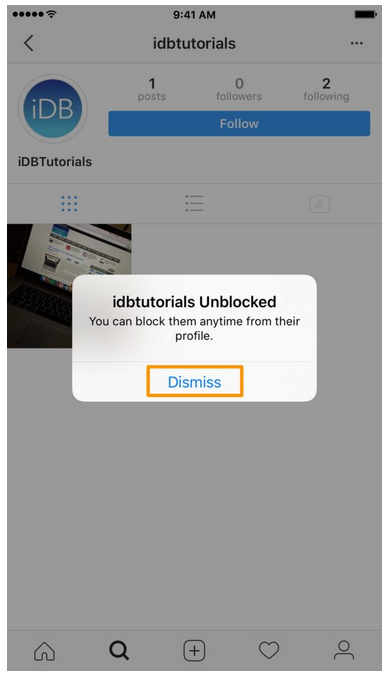
But, if you want to see all the possible names this certain William could use for his IG accounts, you can use a filter instead.
Here’s how you can filter out your search results in Google:
Step 1: Open your Google by typing “google.com” or “google” in the address bar of the browser.
Step 2: Once you’re in Google, type in the search bar this filter.
Person’s 1st potential name OR Person’s 2nd potential name OR Person’s 3rd potential name site:instagram.com
This filter will then show you the search results, which are the account names on Instagram.
You can add the person’s last name or numbers to help in narrowing the search further.
Just make sure to keep the website domain and the filter used the same.
Step 3: You can now click on each one of the search results to see if one of them has a similar profile picture with the base Instagram account.
And, once you do, put all the details you can find together to see whether it’s that person’s other Instagram account or not.
3. Visit Other Social Media Search Engines
If you’re new to Instagram, it would probably be your first time to know that it comes from the same company that owns Facebook.
And, since these 2 social media platforms are of the same company, you can link either your Facebook or Instagram account with each other.
While such a feature helps in easing the problem of remembering multiple usernames and passwords, it allows people to create multiple accounts, especially on Instagram.
With that said, you can try to search in Facebook that particular person’s other account (if he has one) with his Instagram username — and vice versa.
But, of course, you’ll need to use one of the following user details to search the social media’s search bar:
- Cellphone number (if it’s the detail used for the search, especially on Facebook)
- The user’s full name
- Email address used
- Home Address (if indicated on the profile or bio)
- VIN or License plan number (again, if you can search with this detail)
Just ensure that the details you type on the search bar are correct — otherwise, you’ll end up searching another person’s account instead.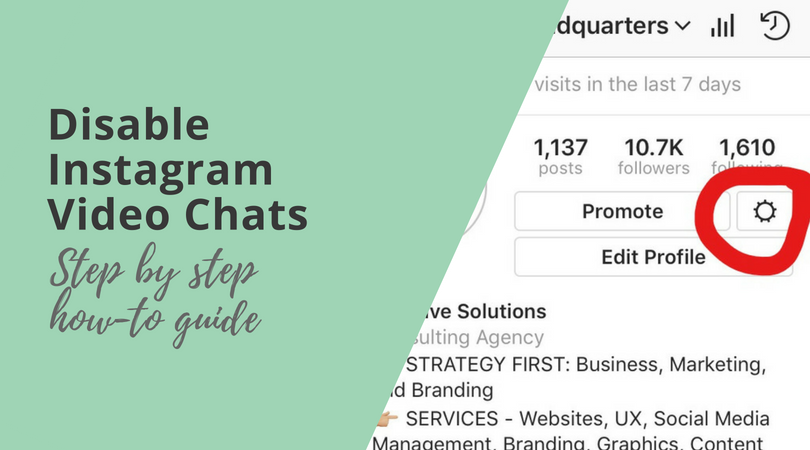
And, the good news is, you can use these same details when you search on other social media platforms — Twitter and Tiktok included.
Chances are you’ll find that person’s other account from searching for his profile on those social media platforms.
4. Use of Third Party Search Tools
If you find manually searching for the person’s other Instagram accounts on other social media platforms too cumbersome, you can always use a third-party search tool.
There are various search tools available on the web, but there are 3 that are most notable: Social Catfish, BeenVerified, and Spokeo.
Social Catfish
Like Google search, Social Catfish not only bases its search results on people’s names but includes images as well.
Hence, with a single search on Social Catfish, the tool will then use the detail you encoded to scan other social media sites including any images they’re tagged in.
Step 1: Head to Social Catfish’s website.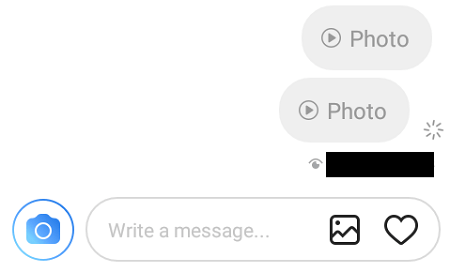
Step 2: Encode in the search bar the detail that you currently have of the person you’re searching for. This detail can be one of the following:
- Phone number
- Address
- Username
- Full name
- Image
- Email Address
After typing the said detail, select the Search button. Then, wait for Social Catfish to generate the report for you.
Step 3: Once Social Catfish’s done gathering data, select the View Report button to check for the results.
BeenVerified
Unlike Social Catfish, BeenVerified’s a paid search tool that does the same job.
But, while both search tools use similar details to search for the other IG accounts, BeenVerified has a slightly different manner of narrowing the results.
Step 1: Head to BeenVerified website.
Step 2: Depending on what detail you currently know about the person you’re searching for, click a search engine that you’ll use.
BeenVerified has a total of 6 search engines: People Search, Phone Lookup, Vehicle Search, Email Lookup, Address Lookup, and B2B.
Step 3: Encode the detail on the search bar provided before choosing the green Search button to its right side.
Step 4: After a few seconds of waiting, BeenVerified will then prepare a complete report.
But, as this is a paid search tool, you’ll need to pay a dollar for the 7-day trial period they’re offering.
Spokeo
If paying for a search report is the last thing that’s on your mind, you can opt to use another free search tool — Spokeo.
And, just like the first two, you can use various details of that person to search for his other accounts on Instagram (if he certainly has one).
To do so here’s what you should do:
Step 1: Open up your browser and head to the Spokeo official site.
Step 2: Similar to how BeenVerified works, choose a search engine depending on the detail you have of the person.
There are 4 choices available: Address, Phone, Email, and Name.
Step 3: After selecting a search engine, type the detail on the search bar and choose the Search Now button.
Spokeo will then generate a report based on the detail you used to search for other social media accounts.
So, now that you’ve known of these 4 ways of unearthing a particular user’s multiple Instagram accounts, which of these will you use?
Frequently Asked Questions about How to See if Someone Has Multiple Instagram Accounts
Can you open up different Instagram accounts using the same email address?
Though you definitely can open up 2 or more Instagram accounts, you cannot do so by using the same email address. You need to create a new one to be able to open a new Instagram account.
Is it possible to open up another Instagram account with only one mobile number?
Just like the one-email-one-Instagram account rule, you can only use a phone number once to create an IG account. You can’t use the same number to create more than one IG account.
You can’t use the same number to create more than one IG account.
Can you link your 2 or more Instagram accounts together?
If you have 2 or more Instagram accounts, you cannot link them together. No one will find out that those Instagram accounts belong to the same user unless you tell your followers and would-be followers about it.
Can I merge my multiple Instagram accounts into one account instead?
Currently, Instagram doesn’t allow the merging of 2 or more Instagram accounts. But, if you want to move your multiple Instagram accounts into 1 main account, deactivate the other accounts by setting them to “Private” and don’t accept new follow requests.
Marcel
Hey guys! It’s me, Marcel, aka Maschi. On MaschiTuts, it’s all about tutorials! No matter the topic of the article, the goal always remains the same: Providing you guys with the most in-depth and helpful tutorials!
How to Find Someone on Instagram in 2022
What is the main purpose of social media websites? Undoubtedly, it is connecting people. But how can one contact a person on Instagram if he does not follow him or her?
But how can one contact a person on Instagram if he does not follow him or her?
The only way to do that is to search for this person’s account. Here users meet another problem: it often happens that other Instagrammers imagine nicknames or abbreviations instead of their real names and it may be challenging to find someone on Instagram. You will agree that it is still possible if you are aware of some unique methods of searching people on this social media service.
Look: this article will focus on several most effective ways of finding people on IG that can be used by everyone
How to Find People On Instagram
It is not a secret that it may seem challenging to find an Instagram account of one person if there are over 500 million active users on the platform. But modern algorithms used by Facebook and Instagram provide a variety of effective solutions on how to find friends quickly and easily. This article will tell you about 11 time-efficient ways of finding necessary accounts on the second most popular social media platform in the world.
Search Bar
The first bright way to subscribe to an exact person is to use a search bar provided in the application. When you open the app, you can immediately see the icon that looks like a magnifying glass. Most Internet users know for sure that this icon is often used by search engines and Instagram is not an exception. You can also find it easily even if you use a browser to view your IG profile. What’s next?
Naturally, you should enter your account first. In fact, you had better know an Instagram username to get a desirable result. When you tap or click the icon, you will see a search bar and several options depending on what types of accounts you would like to choose. They are filtered by Top, Account, Tags, and Places. If you do not plan to use these options, it is enough to tap the search bar again and you will see a line where you can enter the username. You can limit the choice of the search results tapping one of the options offered by the filter:
- Top.
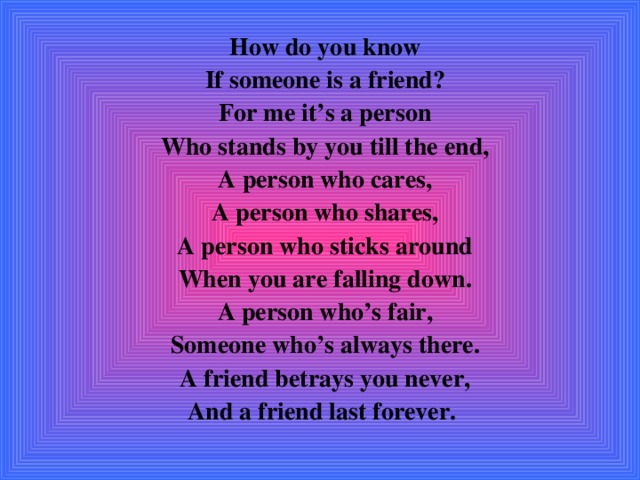 Used for all search results ranking profiles by their popularity and engagement.
Used for all search results ranking profiles by their popularity and engagement. - Accounts/People. The selection of this option will provide only people or accounts in the search results.
- Audio. Get a list of songs available in your region.
- Tags. This search of posts based on hashtags provided.
- Places. The search system identifies accounts close to your location.
It is worth mentioning that when you start typing the name of the account you look for, the system will offer you possible matching accounts automatically, so you can stop typing and select the one you have looked for if there is on the list. Since the number of such accounts can be quite long, use the scroll button to be able to see all of them.
You can open the necessary profile tapping it. Now it is time to decide what to do with the account found.
If it was a simple interest, you can look through the photos if it is not protected, but it is also possible to subscribe to it by pressing the blue ‘Follow’ button. Open accounts are added to the list automatically, while protected ones will get a request from your profile to approve it or not.
Open accounts are added to the list automatically, while protected ones will get a request from your profile to approve it or not.
Location (city or place)
As it was mentioned before, the possibility to limit the number of accounts in search results by location is provided by one of the options below the search bar. It is called ‘Places’ and it allows seeing only those search results that are located in the same city where you are now. You can use this option if you make the following simple steps:
- Enter your IG account.
- Tap the search bar in your IG app or browser.
- Select the ‘Places’ option provided under the bar.
- Enter a username of the account or look through the list of all the accounts offered by the system by scrolling them.
Hashtags
One more easy way to find a post or an account associated with a unique hashtag is to use the option called ‘Tags’. It is also offered under the search bar and works in a similar way.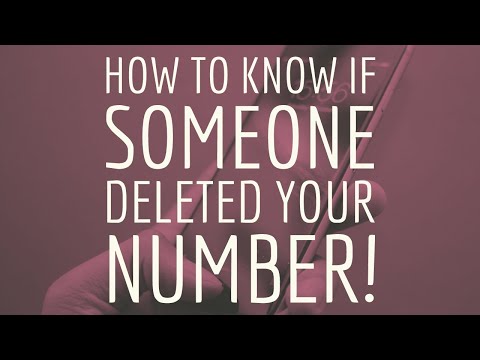 However, it is important to remember that you should enter a keyword you try to find only with a # sign before it. It is a standard look of a hashtag on all media platforms and IG is not an exception.
However, it is important to remember that you should enter a keyword you try to find only with a # sign before it. It is a standard look of a hashtag on all media platforms and IG is not an exception.
There is one more thing to remember: only those accounts can be found by a hashtag that has associated themselves with it. Even if your friend enjoys makeup and shares photos of his or her works without tagging them, this account might be not added to the search results. How to find a person by hashtags?
- Enter your IG account.
- Tap the search bar in your IG app or browser.
- Select the ‘Tags’ option provided under the bar.
- Enter the hashtag with a # sign.
You will be offered a number of post with this hashtag. Click on the search result to see a list of posts with this hashtag (Top, Recent, and Reels). You can even follow the hashtag, not a person.
Facebook Contacts
If you have a lot of Facebook friends and want to follow their IG accounts too, it is possible to connect to your FB account and see who is available on IG.
It is not a secret that Instagram is a Facebook project so there is nothing surprising that these accounts are linked if they are registered using the same email address. You can add your Facebook friends to Instagram following these steps:
- Enter your IG account.
- Open your IG profile.
- Tap settings and select the section called ‘Discover people’.
- Press the ‘Connect to Facebook’ button of blue color.
- Press ‘Continue’ to allow the app and website to share information about you.
- Log in to the FB account.
- Press ‘Continue’ to authorize FB access to IG.
- Wait for a couple of seconds until your list of friends is compiled.
- Select the account you want to follow or tap the ‘Follow All’ button at the top of the web page.
- To return to the previous menu, tap the ‘Back’ button in the upper left corner of the screen.
Phone Contacts
It is possible to extend the list of familiar people to follow by adding accounts of people from your contacts.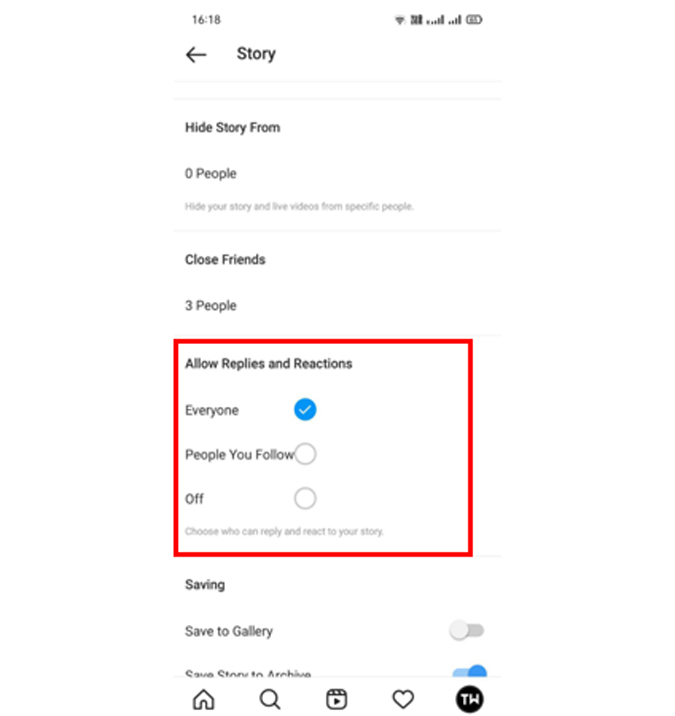 It is one of the ways how to find someone on Instagram without knowing their username since the main information used for this kind of search is a telephone number. Naturally, not all people can be discovered in this way on IG but it is still a chance to check this approach if you do not know the username. The procedure looks similar to the previous one:
It is one of the ways how to find someone on Instagram without knowing their username since the main information used for this kind of search is a telephone number. Naturally, not all people can be discovered in this way on IG but it is still a chance to check this approach if you do not know the username. The procedure looks similar to the previous one:
- Enter your IG account.
- Open your IG profile.
- Tap settings and select the section called ‘Discover people’.
- Navigate to the ‘Contacts’ option.
- Press ‘Connect contacts’ to allow the app and website to sync and store your contacts on IG servers.
- Tap ‘Allow’ if your phone asks for Instagram access to the contacts.
- Wait for a couple of seconds until your list of contacts is compiled.
- Select the account you want to follow or tap the ‘Follow All’ button at the top of the web page. If there are no associations of IG accounts with any phone numbers, you will see a message saying ‘No contacts available’.

WhatsApp Contacts
When it comes to WhatsApp users, most of them are added to your book of contacts automatically so they will be available on the list too.
There is one more way to add contacts too:
- Enter your IG account.
- Open your IG profile.
- Tap the Hamburger menu button (three-line button).
- Select ‘Follow and invite friends’.
- Tap ‘Follow contacts’ and proceed with the ‘Get started’ button.
- Tap ‘Allow’ if your phone asks for Instagram access to the contacts.
- Wait for a couple of seconds until your list of contacts is compiled.
- Select the account you want to follow or tap the ‘Follow All’ button at the top of the web page. If there are no associations of IG accounts with any phone numbers, you will see a message saying ‘No contacts available’.
Following this procedure, you will also be able to see other options in the ‘Follow and invite friends’ section. It also gives an opportunity to invite friends by email, WhatsApp, SMS, and other popular ways.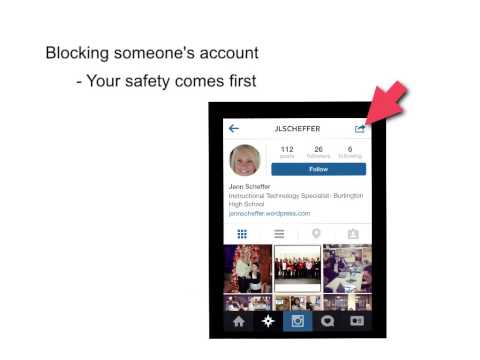
How to find someone Instagram by email
Many users claim that it is impossible to search for someone on IG by email, but it is a great mistake.
Naturally, you can’t do that directly in your app, but it is possible to discover people IG accounts using third party services.
- Facebook. One of the ways to do that is to enter an email address on Facebook and find this person there. If he or she accepts your friendship invitation on FB, you will be able to connect to your FB account and add this person using the way mentioned above.
- Gmail. It is possible to enter the email address and get as much information about a person as possible. Some of this data can be later used for the IG account search. Also add a someone’s email to your contact list and connect contacts as we discussed above.
- Outlook + LinkedIn. It’s one of the ways to know more about a person using free tools. Open Outlook, add a person’s email as a contact, go to a tab “LinkedIn”.
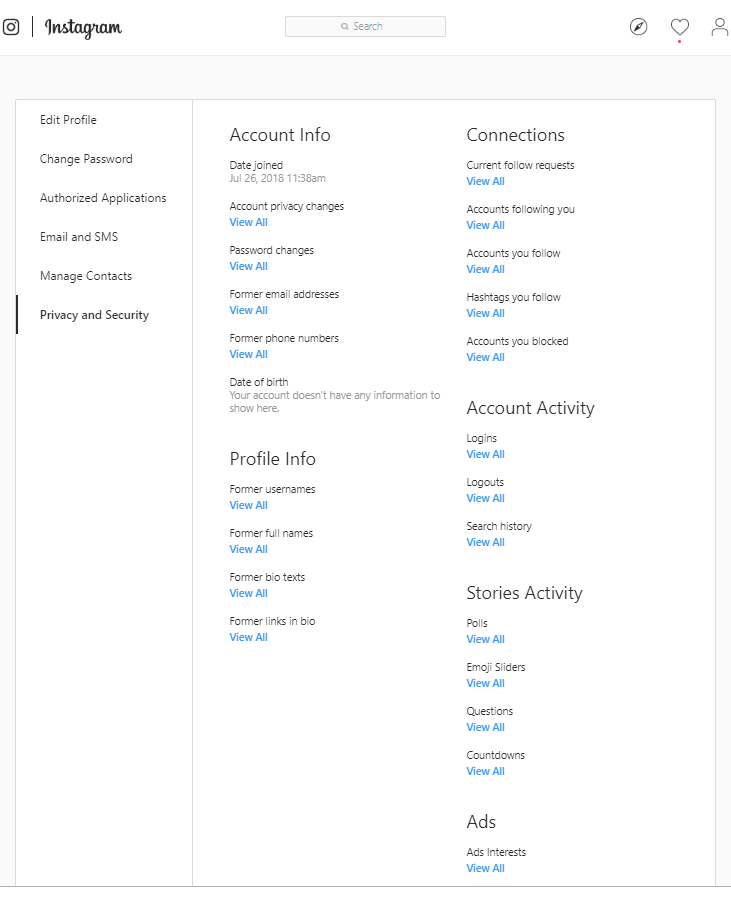 If there is any account you’ll see it. Thus you’ll get a real name and occupation.
If there is any account you’ll see it. Thus you’ll get a real name and occupation.
And don’t forget to look for username using local part. For example, if you know that someone has email like ‘[email protected]’, don’t hesitate to search for ‘shadylady’ on Instagram.
However, it is not the only way to use email for getting IG accounts to follow. There are people search engines available on the Internet.
Suggested Users
If you use IG for at least a couple of days, you may spot that the system offers you profiles of people you might know to extend the list of people you can follow. However, if you have just registered or can’t see this information at the moment, you can look through the list of IG suggestions yourself. For this purpose, you can use an approach similar to the search of Facebook friends and phone contacts.
- Enter your IG account.
- Open your IG profile.
- Tap settings or the Hamburger menu icon and select the section called ‘Discover people’.

- Navigate to the ‘Suggested’ option.
- Select the account you want to follow or tap the ‘Follow All’ button at the top of the web page.
Your friend’s following
It is natural that you may be acquainted with people followed by your friends and you can easily find them too.
It is enough to open the profile of your friend and press on the number of people he or she is following at the moment. You will be offered two options: people and hashtags. The first one will provide a list of accounts with the ‘Follow’ button next to each of them. You can open the profile, learn more about this person or brand and follow it. The second option allows following a certain hashtag followed by your friend. If he or she does not do that, you will see a message notifying about that.
You may wonder whether it is possible to search for people if you have no IG account. It is not a secret and Google knows everything and its search engine can help you find a necessary person on IG even if you are not registered there. You can discover the account by name, hashtag, username, phone, URL of the website, etc. It is enough to enter this information in the search bar!
You can discover the account by name, hashtag, username, phone, URL of the website, etc. It is enough to enter this information in the search bar!
Ask your friend
It goes without saying that some people keep their privacy and do not connect their IG accounts to FB, mobile phone or email address.
However, they still decide to follow other people and share their own posts with their own subscribers. If you want to follow a certain individual, you probably have common friends who might be aware of the nickname used by him or her. Consequently, you can ask your friend about that and stop wasting time on a useless and time-consuming search. Use a direct message, SMS, email, or any other messaging service for this purpose.
With a Picture
Searching for people on Instagram can be also manual. You can browse hundreds of accounts filtered by location or hashtag and look at the profile pictures. Despite the fact that this process can be exhausting and takes much time, you will be surprised to find out how many familiar faces you can see there.
There are situations when you know the name but can’t remember the surname. It is possible to enter this name and check the pictures of these accounts to find a person you need.
Influencers discovery
If you’re looking for a profile with more than 1 000 followers you could use search in influencer marketing tools (like trendHERO).
You can add filters like ‘category’ and ‘location’ to find someone on Instagram. It could be influencers, doctors, trainers, musicians, etc.
These tools could help you to find someone by criterias such as location, number of followers, text in bio, category and others. It could be perfect if you’re looking for a doctor or a couch. Good news – basic search is available free of charge. Try it for free
What to Do If You Can’t Find Someone on Instagram
It is possible that sometimes you can’t find a person on IG no matter how hard you try. There are several possible reasons for that and therefore, the solutions to them can be different too. If you have difficulty in finding the right account, consider the following:
If you have difficulty in finding the right account, consider the following:
- Check the correctness of a username if you search by name.
- The account you search for can be blocked, deactivated or does not exist already, so it is necessary to ask the account owner for a new username.
- Your own account could be blocked and you should contact this person to unblock it.
- Instagram may face some bugs so it is better to try the search later if you are confident that a user with such a name exists and is active.
- Instagram can shadow-ban certain posts, so they can become inaccessible for other users (if you search by hashtag, for example).
Conclusion
There are many different ways how to discover people on Instagram and most of them do not require special knowledge and skills. It is enough to have an app and take advantage of its features to be able to find people you would like to follow.
At the same time, there are also alternative methods of finding people on IG and they can be very effective in some cases too.
Try our free tool
How to find a person on Instagram by name, nickname, number, etc.
September 16 Social media instructions
Contents:
How to find a person on Instagram?
Consider the main ways to search for a person in the social network Instagram. We will figure out how to do this and whether registration is required for this.
MUSTHAVE services for your Instagram!
TapLike - Instagram promotion. Buying followers, likes, story views, comments. Quality Audience! 100% service safety guarantee!
Instahero - instant cleaning of Instagram account from bots! Do a profile analysis for free!
Search by phone number
During the registration process on the social network Instagram, new users are prompted to enter a phone number or email. Since the first option is much more convenient and faster, many choose it.
Since the first option is much more convenient and faster, many choose it.
Instagram search method by subscriber number:
- Open the social network Instagram;
- Log in by entering your login and password;
- Log in to your account;
- In the upper right corner, click on the button - three horizontal dashes;
- Enter the menu;
- Press the gear button;
- Select "Account";
- Go to the "Sync Contacts" section;
- Move the slider to the right so that the button is highlighted in blue;
- Create a new contact in the address book of the mobile device with the subscriber number of the person of interest;
- Open the Instagram app;
- In the upper right corner, click on the three dashes;
- Open the menu;
- Select "People of interest" from the list;
- At the top right of the screen, click the "Contacts" button;
- Go to the "contacts" tab;
- Click on the "Connect Contact List" button;
- Scroll through the list and find the user of interest by name and profile picture;
- Go to the user page.
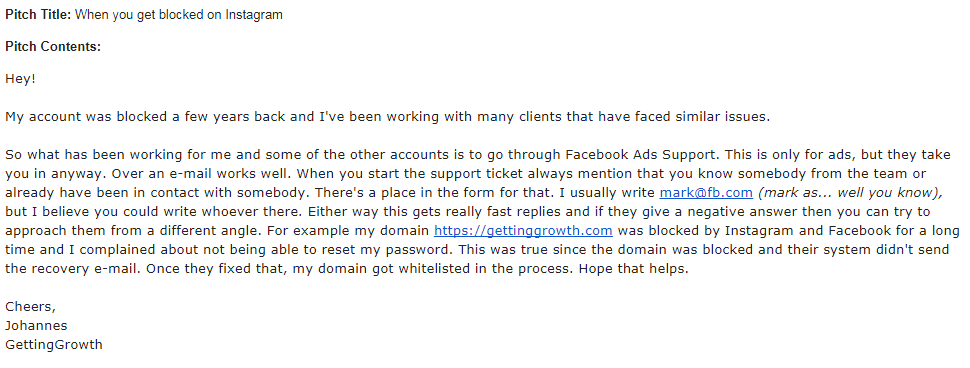
If the user of interest is not found in the list, then the page was created using a different number or email.
Photo search
There is no photo search function in the Instagram social network. You will have to resort to third-party services.
How to find a page on Instagram using a photo:
- Log in to Google Chrome browser;
- Enter in the search bar: images.google.com/ ;
- Go to website;
- Click on the camera icon;
- You will be offered two tabs: "specify link" or "upload file", the choice will depend on what you have URL or photo;
- Select the desired tab;
- Enter a URL or upload an image;
- Press the "search by images" button;
- A list of many links will open - select the most appropriate one and follow it.
An absolutely similar service for searching for an account by photo is the Yandex.images service.
Search Instagram user by photo using TinEye service:
- Open any browser;
- In the search box, enter the name of the service - TinEye;
- Follow the link to the service site;
- Click on the "Upload" button;
- Upload a photo;
- Click the magnifying glass icon;
- Select the most appropriate link from the search results.

The TinEye service is in English, which is a big disadvantage compared to other services.
Search for an Instagram account by photo using the FindFace face search service:
- Go to the service website;
- Upload a photo;
- Start searching;
- Your search results will give you many links to photographs of the same person. Perhaps among them will be a photo from Instagram.
Search by login
The easiest way to find an Instagram account is to search by username, that is, by login. This method is available both in the Instagram mobile application and in the desktop version of the social network on a computer.
How to find an Instagram account by login:
- Open the Instagram application;
- Log in by entering your login and password;
- Log in to your account;
- Press the magnifying glass button;
- In the search box, enter the user's nickname;
- Go to the "Accounts" tab;
- Select the desired account from the proposed list.
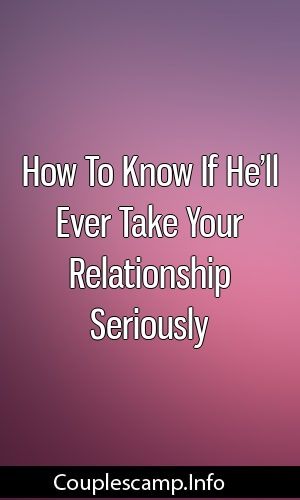 You can recognize the user of interest by the avatar.
You can recognize the user of interest by the avatar.
Search by first and last name
If you do not know the user's login, you can search by first and last name. This method does not give a 100% result, unlike a search by login. Most likely, the search result will be a number of users - full namesakes. The method will also not work if the user has provided false personal data in his personal information when registering on Instagram.
How to find a person on Instagram by first and last name:
- Open the Instagram app;
- Log in by entering your login and password;
- Log in to your account;
- Press the magnifying glass button;
- Enter the user's first and last name in the search box;
- Go to the "Accounts" tab;
- Select the required account from the proposed list.
Search by region or place
If you know in which city or region a person lives, or he often visits the same place, you can search for him by geolocation.
How to:
- Open the Instagram app;
- Enter your username and password;
- Log in;
- Log in to your account;
- Press the magnifying glass button at the bottom of the screen;
- Go to the "Places" tab;
- In the search box, enter the city or place of interest;
- A list of geolocations will be generated;
- Choose the one you need from the list and view posts posted on Instagram with such geolocation. Sooner or later you will find the right account.
Search by subscriptions
If you know a person's place of work, interests, favorite shops, surroundings, then you can search for a person on Instagram by their subscriptions. To do this:
- Open the Instagram app;
- Enter your username and password;
- Log in;
- Log in to your account;
- Press the magnifying glass button at the bottom of the screen;
- In the search box, enter the name or username of the person to whom your acquaintance is supposedly subscribed;
- Find the required account in the list;
- Go to the account page;
- Find the "Subscribers" tab at the top of the screen and click on it;
- A list of people subscribed to this account will open;
- Manually scroll through the list and find the right person.

Search by hashtags
If there is very little information about the user, there is a way to search by geotags or hashtags. In this case, you need to know the event in which your friend took part.
How to find a person on Instagram by hashtags:
- Open the Instagram app;
- Enter your username and password;
- Log in;
- Log in to your account;
- Press the magnifying glass button at the bottom of the screen;
- Go to the "tags" or "tags" tab - depends on the Android or IOS operating system;
- In the search box, enter the name of the event without the # sign, which, presumably, was attended by your friend;
- A list of hashtags with the same name will be generated. Since there are many variations of describing an event or place, you will have to look at each hashtag in turn;
- Follow the links one by one - a list of posts posted with this hashtag on Instagram will open.
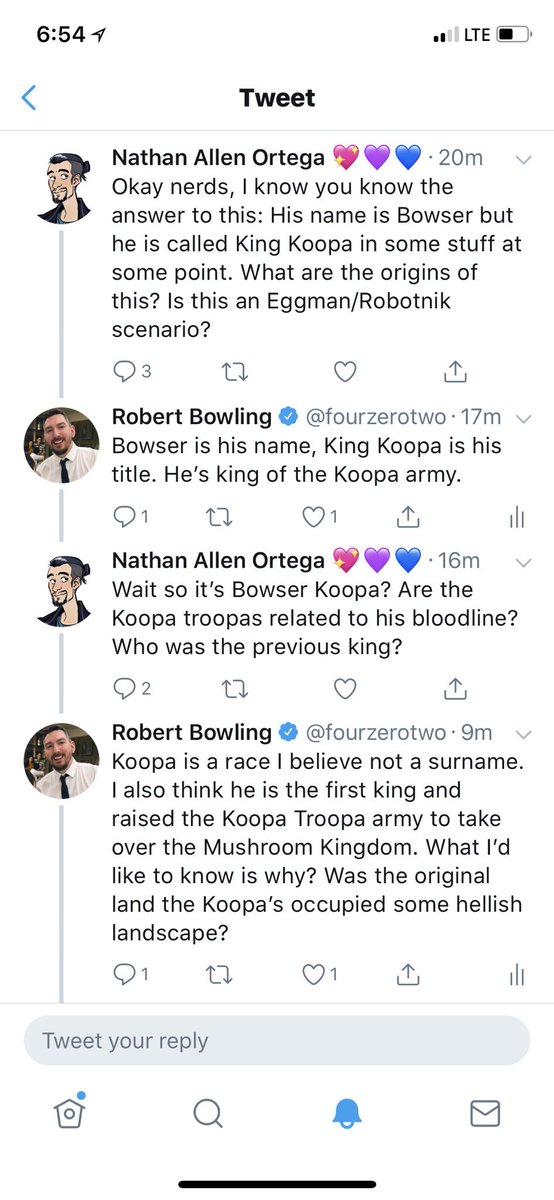 Perhaps one of the photos will be posted by your friends.
Perhaps one of the photos will be posted by your friends.
Google search
If you don't have an Instagram account but need to find the user's page, you can search using the Google search engine:
- Open your browser;
- Go to the site google.ru;
- In the search box, enter all the available information about the user (first name, last name, nickname, and so on) and at the end write the word "Instagram";
- Most likely Google will offer you a link to the user's page. If the account is not closed, you can view publications and current stories.
How to find a person on Instagram through VKontakte
Most social networks interact with each other and have the function of searching for people in other applications. For example, the social network Facebook notifies its users that one of the subscribers has a page on Instagram, in this case, you can not use the search, but immediately follow the link to the desired account.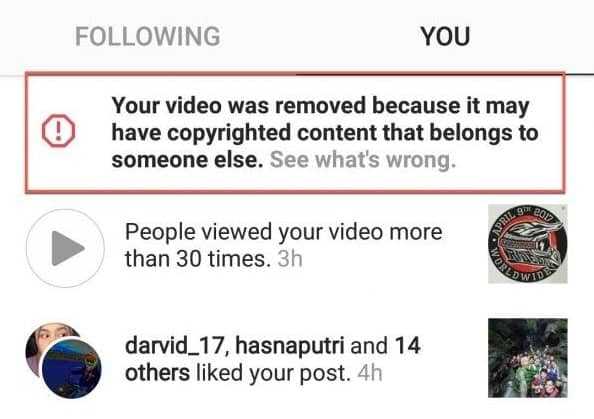
You can also search for a page on Instagram using the social network VKontakte. Instagram and VKontakte interact closely. Most users link their accounts of these social networks to each other. Then, when publishing a post on Instagram, you can automatically duplicate it on your VKontakte page.
If you want to find a person on Instagram and you have him as a friend on VKontakte, you need:
- Enter the social network VKontakte;
- Log in by entering your login and password;
- Open your VKontakte page;
- Open the friends tab;
- Find the user of interest;
- Go to his page;
- Scroll through his wall and pay attention to publications with photos. If there is a small camera icon next to such publications, then this photo was published by the user on Instagram;
- Click on this icon;
- Go to the Instagram page of the user you are interested in.
Another way to find a person on Instagram is through VKontakte. It also applies to the situation when the person you are interested in is registered on VKontakte and is on your friends list.
It also applies to the situation when the person you are interested in is registered on VKontakte and is on your friends list.
Search option for IOS mobile phones:
- Open the Instagram app;
- Enter your username and password;
- Log in;
- Log in to your account;
- In the upper right corner, click on the button with three horizontal dashes;
- Tap on the button with the image of the "gear";
- Open the option to subscribe to people from different social networks;
- A list of persons registered on VKontakte and Instagram will open;
- Find the person you are interested in;
- Go to his account page.
Search option for Android mobile phones:
- Open the Instagram app;
- Enter your username and password;
- Log in;
- Log in to your account;
- In the upper right corner, click on the button with three dots;
- Open the menu;
- Select an item with subscriptions;
- Go to the "VKontakte Friends" section;
- Find the person you are interested in;
- Go to his account page.

Search via Facebook
Similar to searching for a person on Instagram using the social network VKontakte, you can find a user using Facebook. This method is suitable for those who are registered on Facebook, and the users of interest are friends.
How to find a person on Instagram using Facebook:
- Open the Instagram app;
- Enter your username and password;
- Log in;
- Log in to your account;
- In the upper right corner, click on the button with three dots;
- Open the menu;
- Select an item with subscriptions;
- Go to the "Facebook Subscriptions" section;
- Find the person you are interested in;
- Go to his account page.
Search by email address
If only an email address is known about a person, try entering E-mail in the Instagram search bar. Perhaps the e-mail address is specified by the user of interest as a contact.
Search by recommendations
The Instagram social network collects information, people, publications and so on for each user who is interested in him.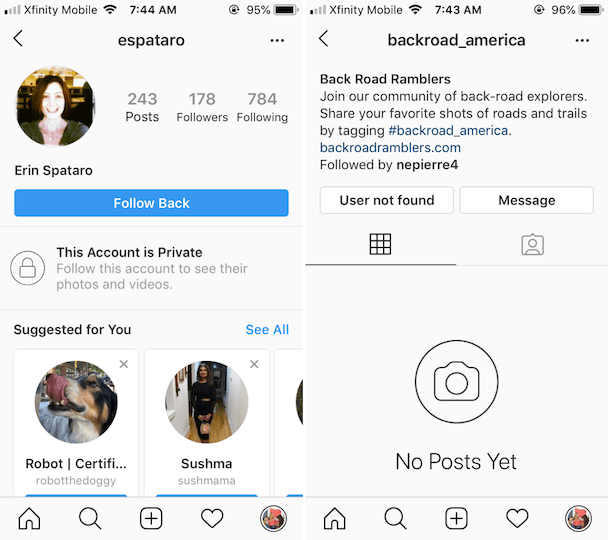 If you have common followers with the person you are trying to find, or if you like posts on a certain topic, their account may be in your recommendations list.
If you have common followers with the person you are trying to find, or if you like posts on a certain topic, their account may be in your recommendations list.
The subscription recommendation list opens automatically when you subscribe to a user, or you can open it yourself by going to any user's profile and clicking on the small arrow icon next to the "Subscribe" button.
Search via Viber or WhatsApp
Using the standard functionality of the social network, you cannot find a friend who is in your contacts in the messenger. The social network does not integrate with them, but you can copy the user number from Viber or WhatsApp to the phone book. Create a new contact on your mobile device, then try to find a person using the search method using the phone number listed above.
How to delete search history
Instagram keeps search history by faces, hashtag and other parameters. How to clear search history:
Search option for Android mobile phones:
- Open the Instagram app;
- Enter your username and password;
- Log in;
- Log in to your account;
- In the upper right corner, click on the button with three dots;
- Open the menu;
- Go to settings;
- Select "Security";
- Select "Search History";
- Click on the "Clear" icon;
- Confirm your action by clicking on the "OK" button.
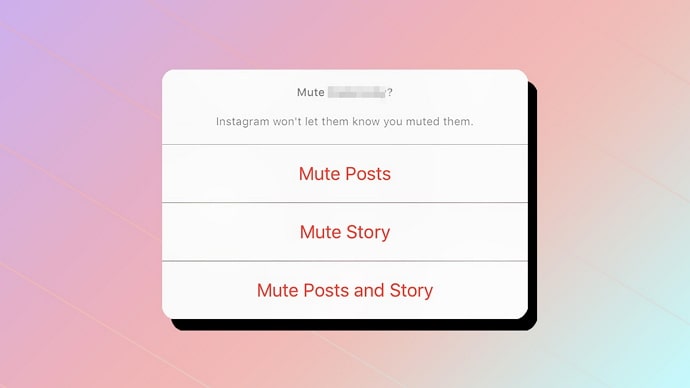
Search option for IOS mobile phones:
- Open Instagram social network;
- Log in by entering your login and password;
- Log in to your account;
- In the upper right corner, click on the button - three horizontal dashes;
- Enter the menu;
- Press the gear button;
- Select "Security";
- Select "Clear search history";
- Click on the Clear All icon;
- Confirm your action by clicking on the "OK" button.
Instruction video:
Post tags: Instagram
how to see? — LiveDune Blog
If you are looking for accounts for advertising, but are afraid to drain your budget and fall into the hands of scammers, then collect as much information as possible about someone else's account. Instagram allows you to do this in the application itself.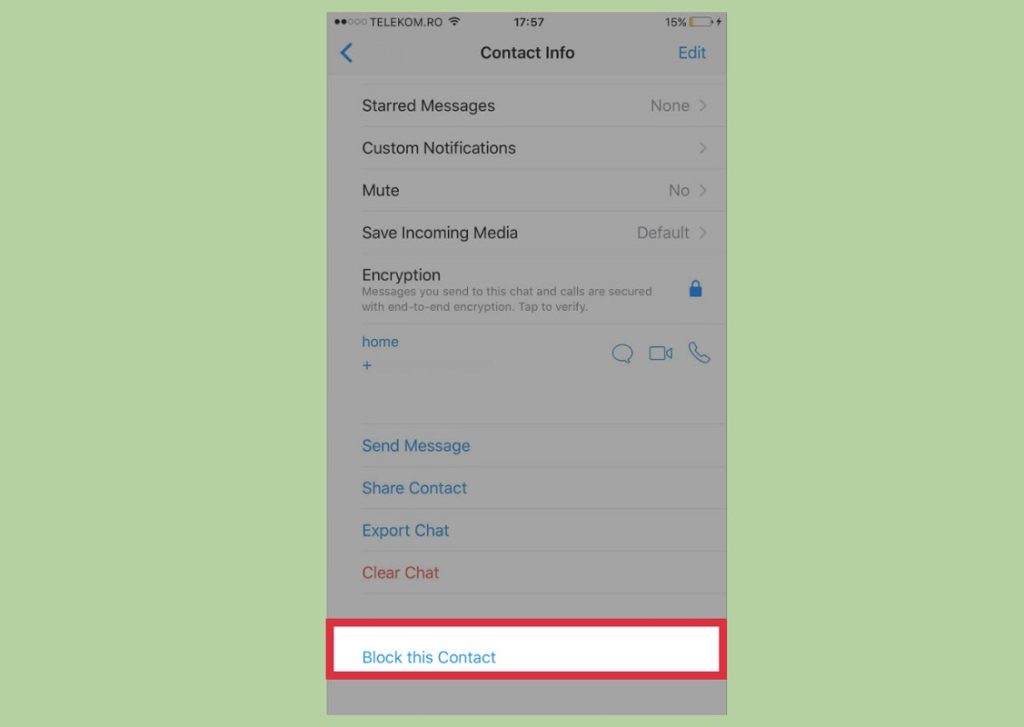 The data will also be useful in the analysis of competitors.
The data will also be useful in the analysis of competitors.
Instagram competitor analysis ------ will save you other people's mistakes ------ and help you find the best practices for your strategy
More details account
on Instagram with clear conclusions and tips ------ how to promote your account
in social networks quickly and not forget anything in LiveDune.
Free ------ Express audit of your account: on Instagram
How to find out information about an Instagram account
In order to view information about another person's Instagram account, you need to go to the profile of interest and click on the three dots in the upper right corner. Then select "Account Information". Unfortunately, Instagram allows you to view data only for accounts with a large reach or who place ads on Instagram. The social network positions this as protecting accounts from falsification and fighting spam.
What information is visible on Instagram about the account
Date of registration of the Instagram account. This will allow you to indirectly verify the reliability of the account, because. many newly registered profiles are created to spam or scam.
Match the registration date with the number of subscriptions. For example, an account created a week ago is unlikely to have more than 1000 subscriptions, i.e. the possibility of cheating is not excluded.
Check accounts
Check your account for likes and followers before buying ads
Country. Specified based on its actual location. For example, the user lives in Italy, but in the publications indicates the geolocation of Moscow. In the "Account Information" section, Italy will be indicated.
Active announcements. Previously, in this tab, you could immediately see active account ads in the feed and in stories. Now Instagram has moved this feature to Facebook. In the article "How to see ads of competitors on Instagram" there is a step-by-step instruction on how to do this.
Now Instagram has moved this feature to Facebook. In the article "How to see ads of competitors on Instagram" there is a step-by-step instruction on how to do this.
This information is very useful before launching your own ads - to see what creative and format competitors are using, as it is highly likely that they have already tested different options and use the ones that are most successful in terms of audience response.
Previous Instagram usernames. Using this information, you can draw conclusions - is the real account in front of you or not (compare with the date of registration). Instagram has been analyzing data history since September 2017. If the name has changed, there will be an arrow on the left opposite the parameter, click and the history of changes will be available to you: date and previous name. Theoretically, using this information, you can understand whether the account was bought for the sake of subscribers and subsequently renamed.
Some people change their name even after scandalous situations in order to get lost. For example, company N produced a low-quality product. Customers began to write negative reviews, indicating the name of the company (in the marks). In order not to spoil its reputation, the company simply changed its name on Instagram. Thus, the name of the account in the reviews becomes invalid, and it will be difficult to find this unscrupulous company. It is thanks to information on previous names that such companies can be brought to clean water.
Accounts with common followers. Previously, in this tab, you could find accounts that have many common followers with the account you are viewing. This information was useful for commercial purposes - for mutual PR or advertising. For example, using this information, it was possible to replace one blogger with another, while retaining the audience to which the advertisement would be broadcast.
At the moment, this method is very rare: bloggers have seen this trick and began to hide "Account Information", or there are no public accounts that have enough common followers with the desired account.
Therefore, it is better to find accounts with a similar audience - through "Recommended to you". To do this, go to the account of interest and click on the arrow next to the contacts. You will be presented with other accounts with a similar audience by interests.
Try for free
Post statistics, subscriber dynamics, engagement rate and much more on other people's accounts can be viewed in LiveDune.
Conclusion
In order for Instagram to be attractive to advertisers and less likely to encounter fraud, the social network is gradually making its platform transparent and information publicly available. But from these data, unfortunately, only indirect conclusions can be drawn. Therefore, finding out information about the Instagram page from the application is only the first step.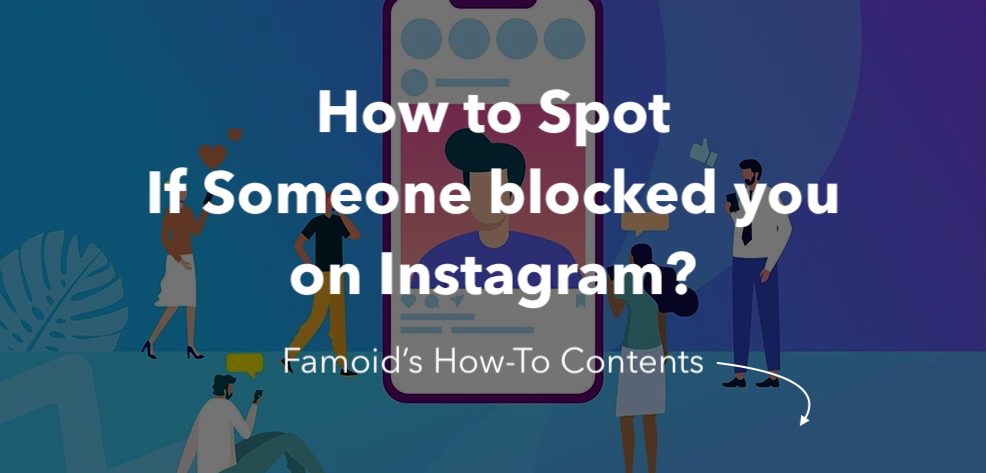 And in order to analyze the profiles of interest in more detail, at least for cheats, engagement and dynamics of subscribers, we recommend using LiveDune tools.
And in order to analyze the profiles of interest in more detail, at least for cheats, engagement and dynamics of subscribers, we recommend using LiveDune tools.
Only important news in the monthly newsletter
By clicking on the button, you agree to the processing of personal data.
What's new in SMM?
Subscribe now and get an Instagram account audit guide
Popular articles
≈ 4 min to read 18.02.2022
≈ 14 min to read 11.03.2019
Why is Instagram account statistics useful?
#instagram 05/14/2019
Gamification on Instagram: game guide
A selection of ready-made ideas for games in publications and stories that will help increase the reach and engagement of subscribers.
≈ 11 min to read 29.11.2018
Let’s bring everyone to clean water: how to check Instagram account for cheating
A detailed guide on checking a blogger’s account for cheating followers and likes, which will help you choose “clean accounts” and not waste your budget.