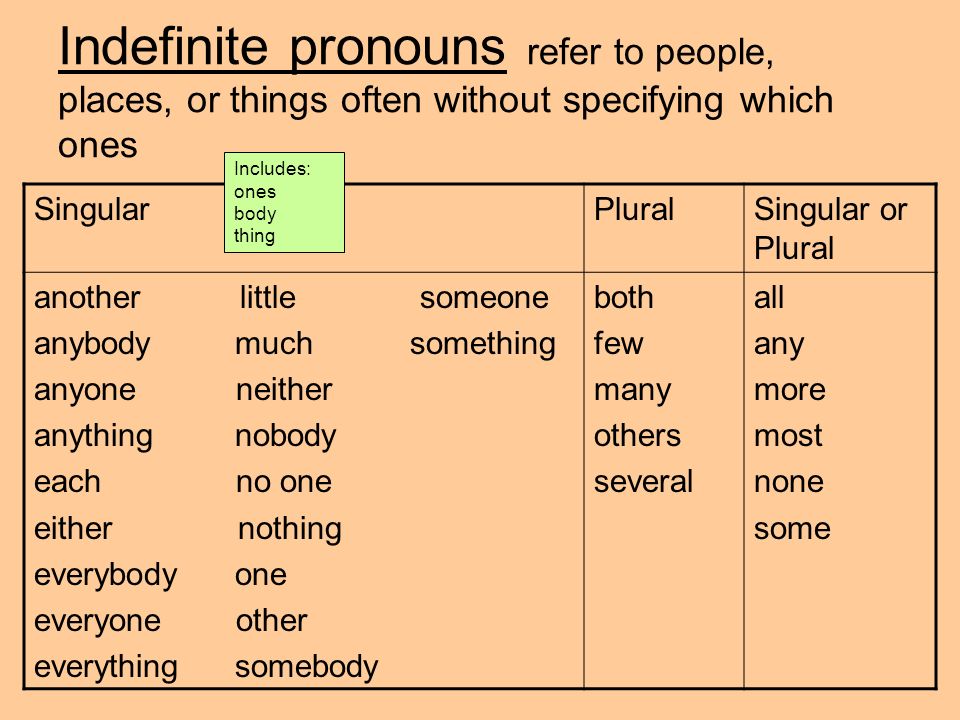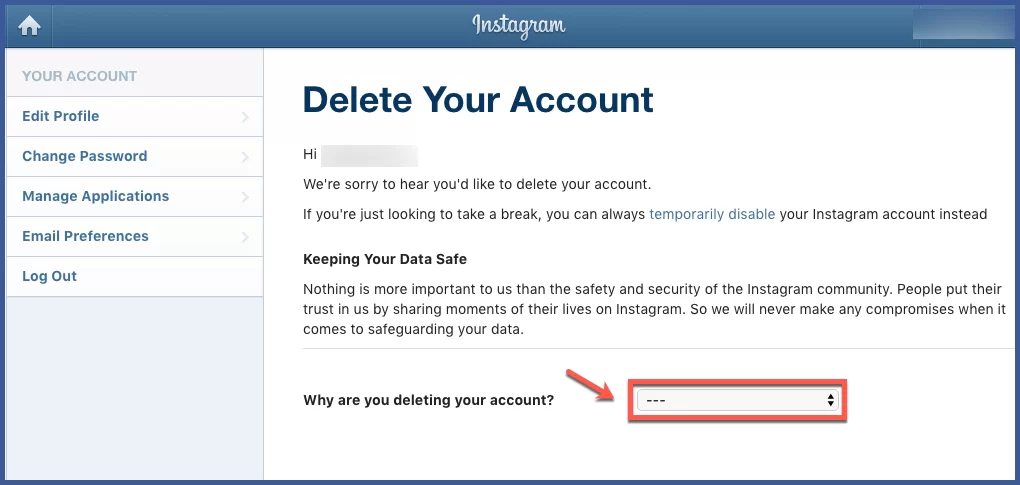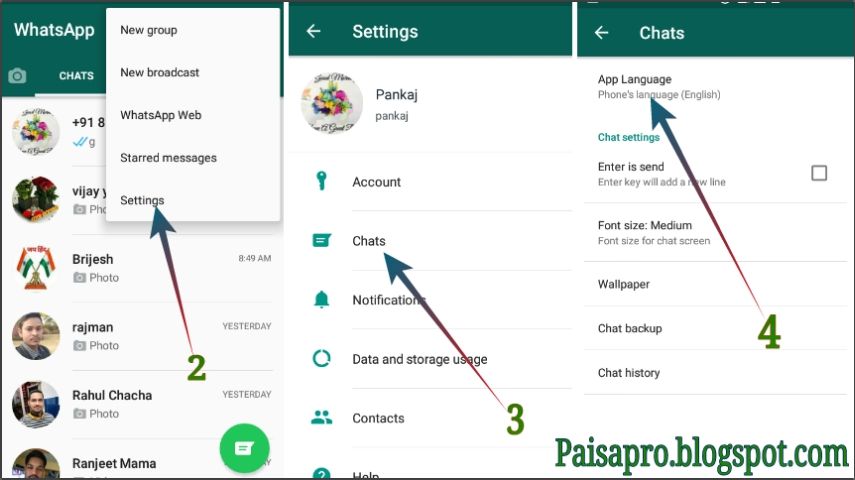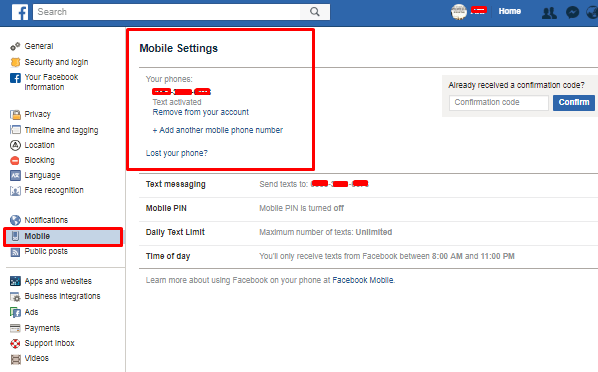How to set pronouns on instagram
How to Add Pronouns on Instagram
Pronouns are part of our identity and you may wish to add your own pronouns to your Instagram profile. This guide will explain how.
Our identity is our passport to the world—it’s how we define ourselves and how others define us, too. That’s why it’s important for us to be able to express ourselves on social media platforms like Instagram the way we want to.
One way you can personalize your Instagram profile the way you want to is by adding your pronouns. These will discreetly appear next to your username on your profile. You can configure Instagram pronouns to appear publicly or only appear to people who follow you.
If you want to know how to add pronouns on Instagram, follow the steps below.
Using Pronouns on Your Instagram Profile
Instagram allows you to add your pronouns to your Instagram profile. This can be public or, if you would prefer some discretion, you can show your pronouns to your followers only. If you’re under 18, your pronouns will be hidden to followers only by default.
Instagram offers a list of common pronouns for you to use, including he, she, and they. If you don’t see your pronouns listed, you’ll need to add this to your biography separately.
You can also try to contact Instagram to raise feedback with them directly about this issue. For instance, if you want a certain set of pronouns to be made available, you can request that Instagram adds them for you.
This is a bit of a long shot, but if enough people make this request, you may see your preferred pronouns added as a feature update in the future.
How to Add or Remove Pronouns on Instagram
You’ll need to use the Instagram mobile app on your iPhone, iPad, or Android device to add pronouns to your profile. Unfortunately, it isn’t possible to make changes to this setting using the Instagram website at this point.
These steps will work for both Apple and Android users.
To add or remove pronouns on Instagram:
- Open the Instagram app on your mobile device and sign in.
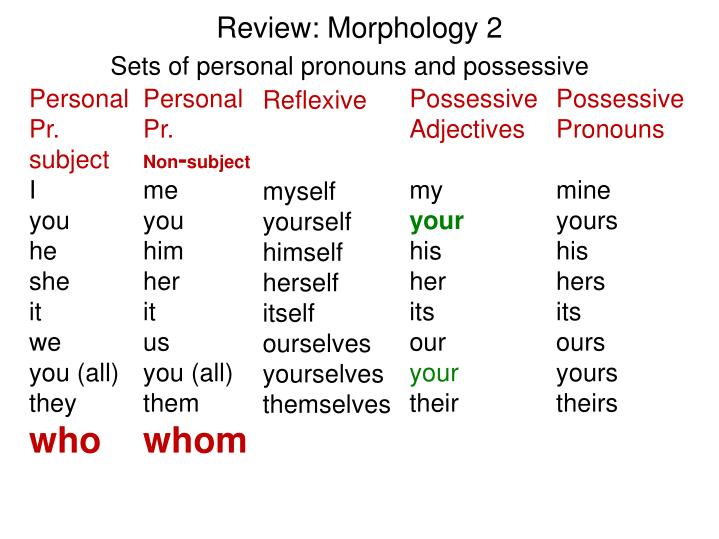
- Tap your profile icon in the bottom-right.
- On your Instagram profile, tap the Edit Profile button.
- In the Edit Profile menu, tap the Pronouns option.
- Begin typing one of your pronouns (eg. he, she, they, etc.) in the Add your pronouns box.
- Tap one of the pronouns to add it to your list.
- Repeat this step for each of the pronouns that you’re happy to be referred to.
- If you want to remove a pronoun, tap the cross icon next to the pronoun to remove it.
- To save your pronoun options, tap the tick button (on Android) or the Done button (on iPhone/iPad) in the top-right.
Your Instagram pronoun options will update immediately. You can change these at any point by repeating these steps. You can also remove them entirely by tapping the cross icon next to all of the pronouns you’ve added previously.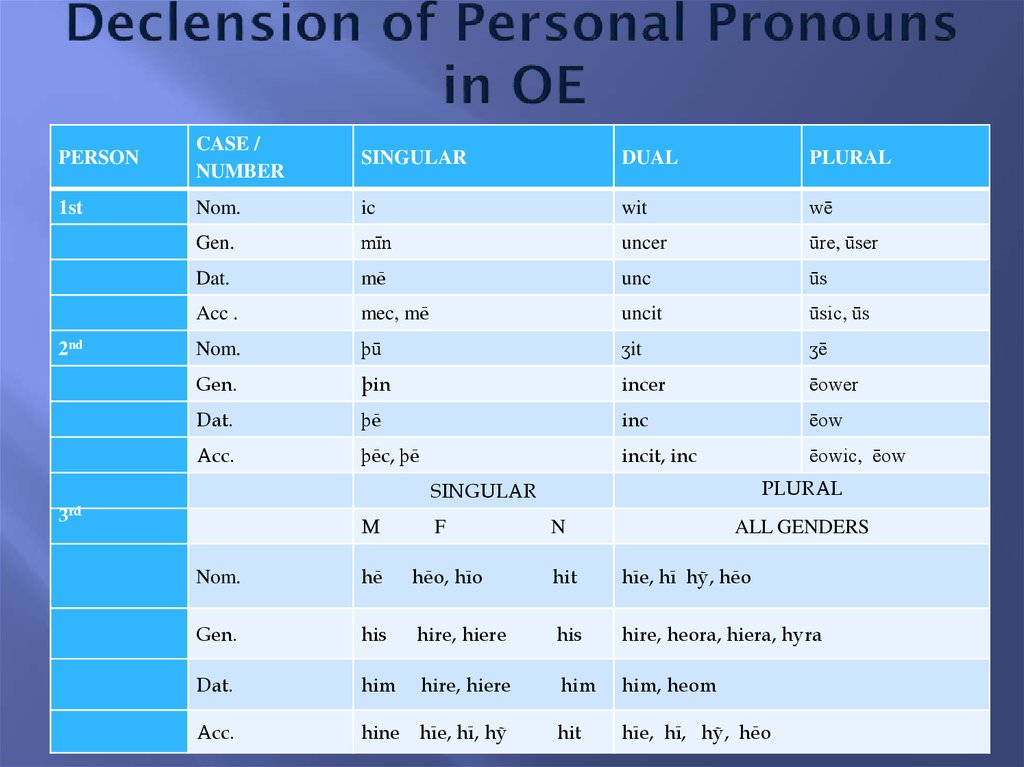
As we’ve mentioned previously, Instagram only offers a limited number of default pronouns to use at present. If you don’t see your preferred pronouns listed here, you’ll need to add them to your biography manually to reflect your choice while leaving the default pronoun space blank.
Using Instagram Your Way
Using the steps above, you can quickly add your pronouns on Instagram. This is a simple, easy way to personalize your profile, express your identity, or show solidarity with others.
If you’re new to Instagram, you might want to try out some top Instagram tips and tricks to get the most out of the platform. For instance, if you want to improve your privacy, you might want to turn off Instagram read receipts for messages.
Want to show off a really positive comment on one of your images? You can pin comments on Instagram to emphasize the messages you really like to see.
Related Items:Hero, instagram, Social Media
How to add pronouns to your Instagram profile (2022)
Instagram adds a dedicated spot for your pronouns.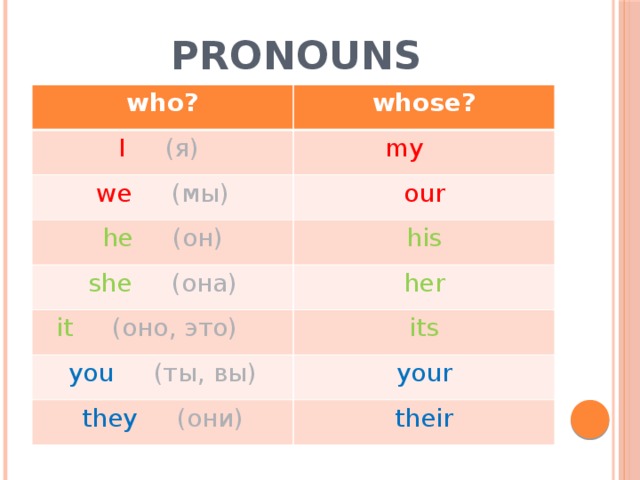 This means you can now add pronouns to your Instagram profile without consuming the limited characters of your profile’s about section. The optional label allows you to add up to four gender identity pronouns that will appear in light grey text beside your name.
This means you can now add pronouns to your Instagram profile without consuming the limited characters of your profile’s about section. The optional label allows you to add up to four gender identity pronouns that will appear in light grey text beside your name.
I think it’s a welcome move because it lets you better express yourself without your pronouns taking up precious space in your bio, which is limited to 150 characters.
The feature is currently limited to a few countries but will eventually become available worldwide. Now, let’s learn more about adding pronouns to your Instagram profile on iPhone and Android.
What are Instagram pronouns?If you’re wondering why Instagram adds a dedicated spot for your pronouns, it’s just a step towards greater inclusivity.
Gender pronouns are one of the many ways people express their identities. Using someone’s preferred pronouns is a way of respecting them, particularly for transgender and non-binary individuals who do not identify in the gender binary.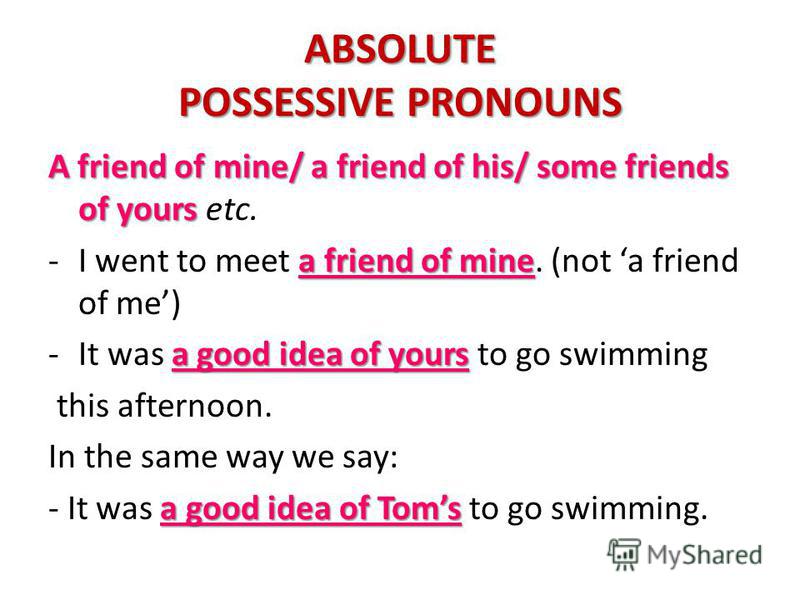
Below are some of the pronouns you can add to your Instagram bio:
- co / cos
- e / ey / em / eir
- fae / faer
- he / him / his
- she / her / hers
- mer / mers
- ne / nir / nirs
- nee / ner / ners
- per / pers
- they / them / theirs
- thon / thons
- ve / ver / vis
- vi / vir
- xe / xem / xyr
- ze / zie / zir / hir
- Open Instagram and tap your profile tab at the screen’s bottom.
- Next, tap “Edit Profile“.
- Select the “Pronouns” option.
- In the “Add your pronouns” field, type your preferred pronouns and choose from the suggestions.
You can select up to four pronouns. There’s also a Show Followers Only option (more about it below).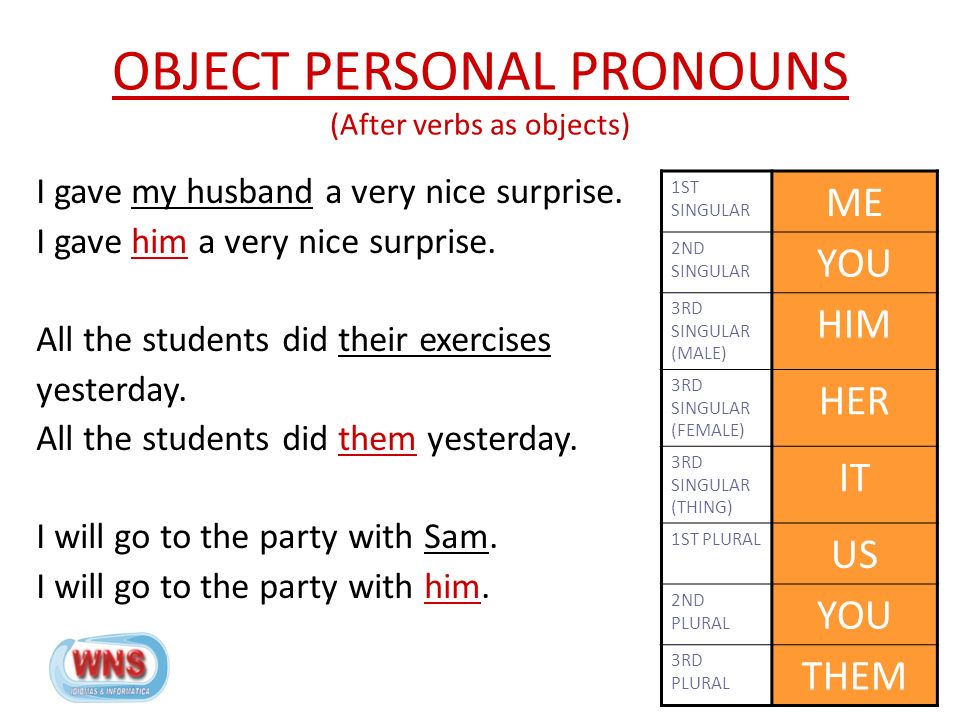
- Tap Done.
Now, you can see your pronouns next to your name on your Instagram bio.
Note: You can’t add pronouns that are not on the list. This is to prevent people from adding non-pronoun text to this section. However, you can suggest other pronouns that you want to see added to the list via Instagram’s dedicated pronouns request page.
Limit who can see your Instagram pronounsYou can choose to show your pronouns only to your followers so that anyone who does not follow you cannot see them.
- Go to the Instagram app, tap your profile tab.
- Tap “Edit Profile.”
- Select the “Pronouns” option.
- Toggle on Show Followers Only.
If you leave it toggled off, anyone who views your profile can see your pronouns.
I hope this guide helped you to add pronouns to your Instagram bio and control who views them.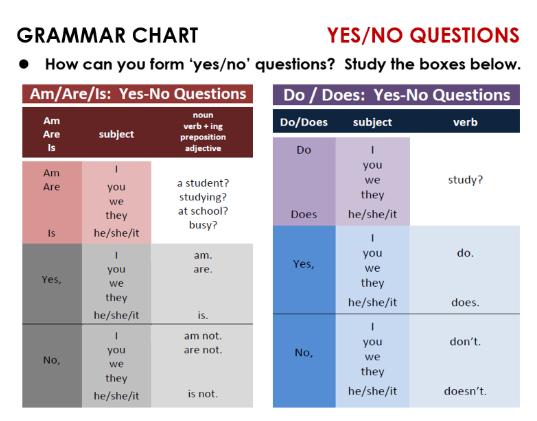 Is this feature already available in your country, and will you be using it? Let me know in the comments below.
Is this feature already available in your country, and will you be using it? Let me know in the comments below.
Read next:
- How to change your Instagram password or reset it
- How to turn off message requests on Instagram
- Can you recover deleted Instagram messages? (Fact check)
- Instagram not posting or sharing to Facebook? 4 Easy fixes
iGeeksBlog has affiliate and sponsored partnerships. We may earn commissions on purchases made using our links. However, this doesn’t affect the recommendations our writers make. You can read more about our review and editorial process here.
Author
Mehak has a master’s degree in communication and over ten years of writing experience. Her passion for technology and Apple products led her to iGeeksBlog, where she specializes in writing product roundups and app recommendations for fellow Apple users. When not typing away on her MacBook Pro, she loves being lost in a book or out exploring the world.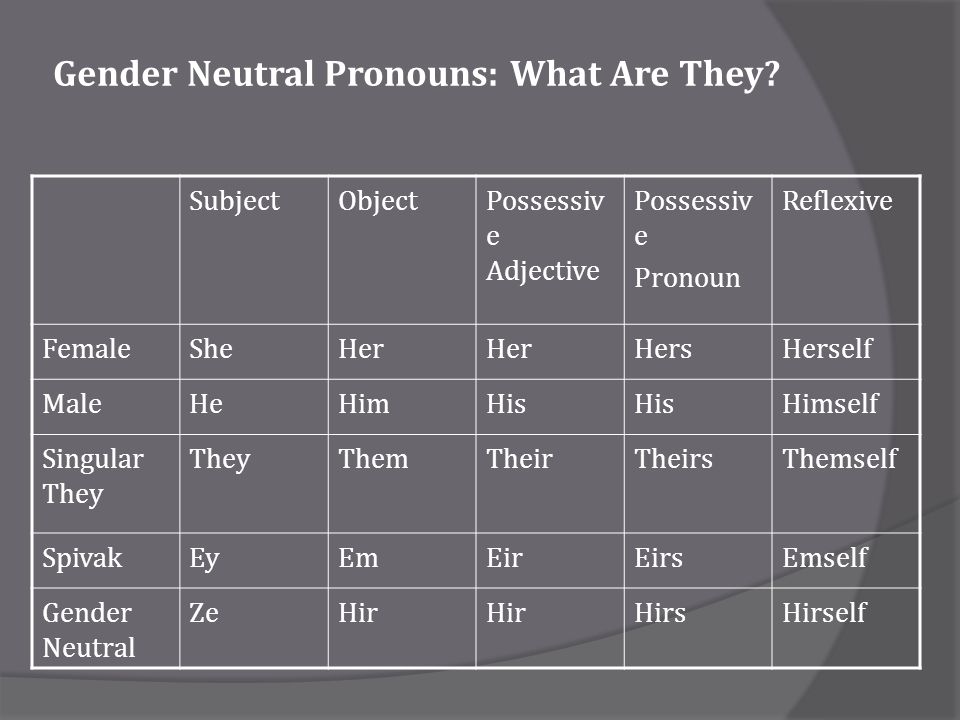
How to create your own tag on Instagram?
Important: we recommend working from a PC or laptop, because the list of cities on mobile devices may not be fully disclosed, even if you enter the name suggested by Facebook itself. Even more important: you need to choose a city from the list provided by Facebook. Just enter the city and drive in information from the list - not comme il faut.
- Order is very important. You need to write the names of streets, avenues, alleys, boulevards, squares exactly in the format that is accepted in your country. For example:
- st. Plekhanovskaya, 66
- Gagarin Ave., 20A
- Blvd. Yurieva, 9
This format may also work:
- Plekhanovskaya street 66
- Gagarin Avenue 20 Building A
But it doesn't always work with the second format. Often the geotag was simply not created. However, the reason is unknown.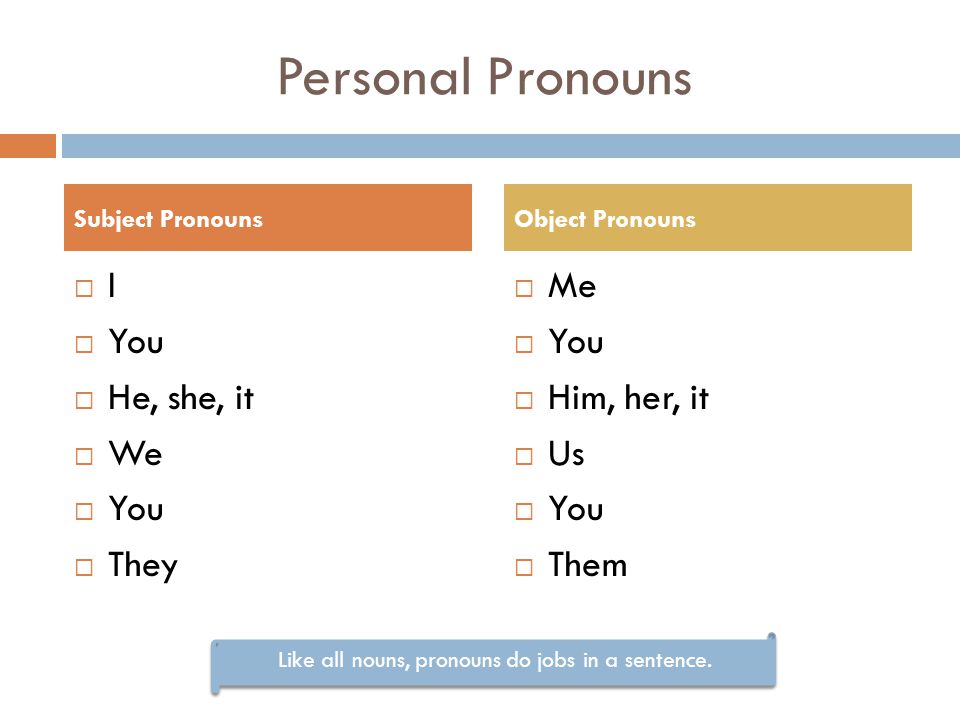 However, if you try again with the first format (Plekhanovskaya str., 66), the geotag will appear.
However, if you try again with the first format (Plekhanovskaya str., 66), the geotag will appear.
- Zip Code, Take only from Google Maps.
Be especially careful when geotagging new street addresses or those that have recently been renamed. Facebook will not geotag you if any character or symbol other than the index itself appears in this field. Also, do not forget to check if you removed the space before the index (if you copied it from Google Maps, this may be the case), otherwise there will be no geotagging.
- Carefully check the data and click "Publish"
How to put pronouns in inst?
Instagram app for Android and iPhone Tap the or icon on your profile picture in the bottom right corner of the screen to go to your profile. Click Edit Profile and select Pronouns. Enter the desired pronouns and select from the options shown.
How to change the name of a place on Instagram?
Instagram app for Android and iPhone Tap the (Android) or (iPhone) icon above a photo or video.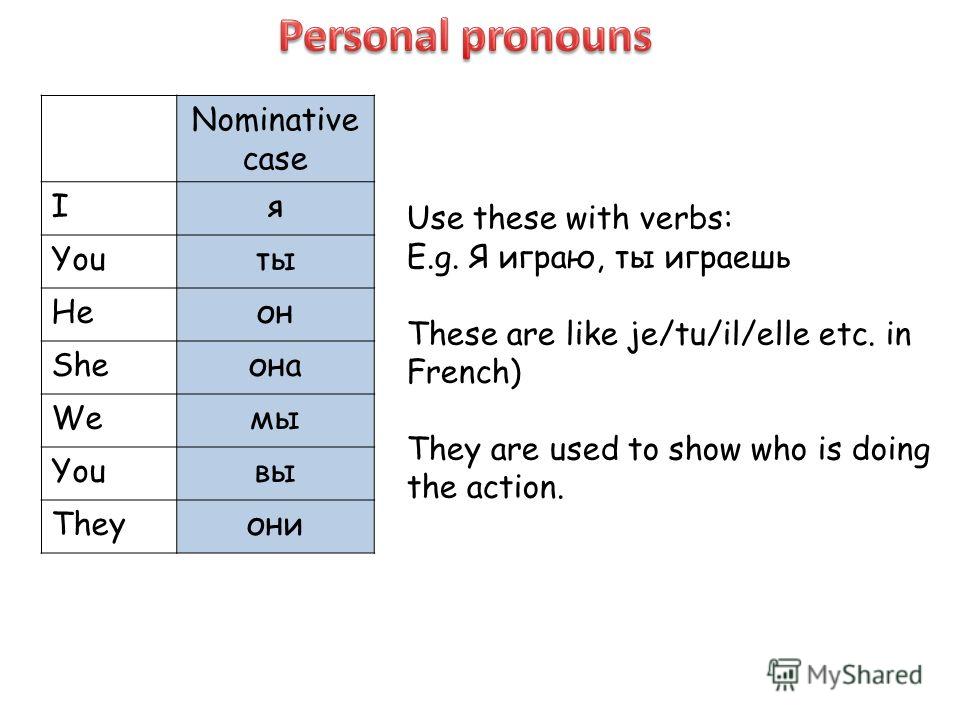 Select Edit. Click on the name of the place.
Select Edit. Click on the name of the place.
How to create your place on Instagram on Android?
Click Privacy and then Location Services. Scroll down the screen and tap Instagram. Select Never or While using the location services app.
What does She her mean on Instagram?
Instagram has added to profile descriptions the ability to indicate the pronouns that users prefer - she/her (she/her), he/him (he/him), they/them (they/them) and so on. They can be shown to everyone or only to subscribers. This is written by The Verge, While the innovation is available only in a few countries. Among them is the USA. Earlier, Instagram launched a system to filter offensive messages in private messages. How it works, we told here,
What is an Instagram pronoun?
Instagram has a new feature - pronouns in the profile to address The social network Instagram has allowed users to specify a pronoun in the profile - how to address the owner of the account.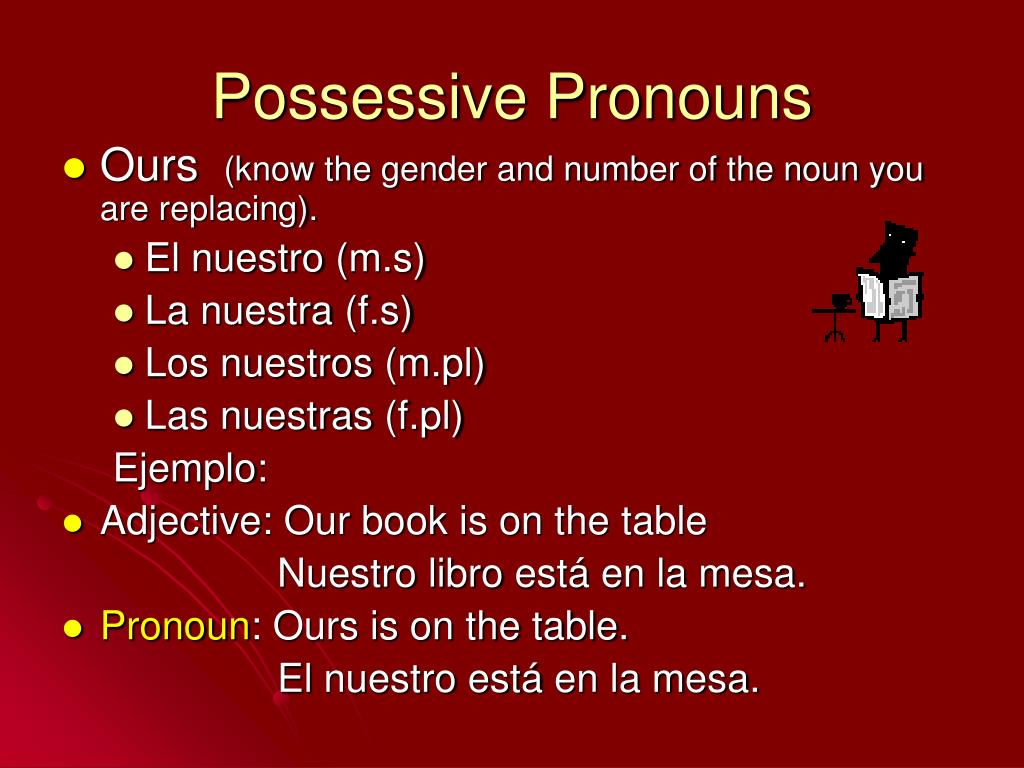 The company announced this on Twitter, and The Verge tells the details.
The company announced this on Twitter, and The Verge tells the details.
How to send your nickname on Instagram?
Use the Edit Profile button. If you want to change your nickname, edit the Username field. If you need to change the name, edit the Name field. To save your changes, click Submit.
Which VPN works for instagram?
TOP 9: Best VPNs for Instagram - Ranking 2022 - The ranking includes VPNs that are best suited for Instagram. All services are working and received good reviews.
| Seat | Title | Description | Site |
| 1. | PureVPN | Rating leader, there is a completely free version of | https://www. purevpn. com/ru/ |
| 2. | Surfshark | Cross-platform service with a wide range of functions | https://surfshark. com/ru |
| 3. | Atlas | Budget VPN, suitable for beginners | https://atlasvpn.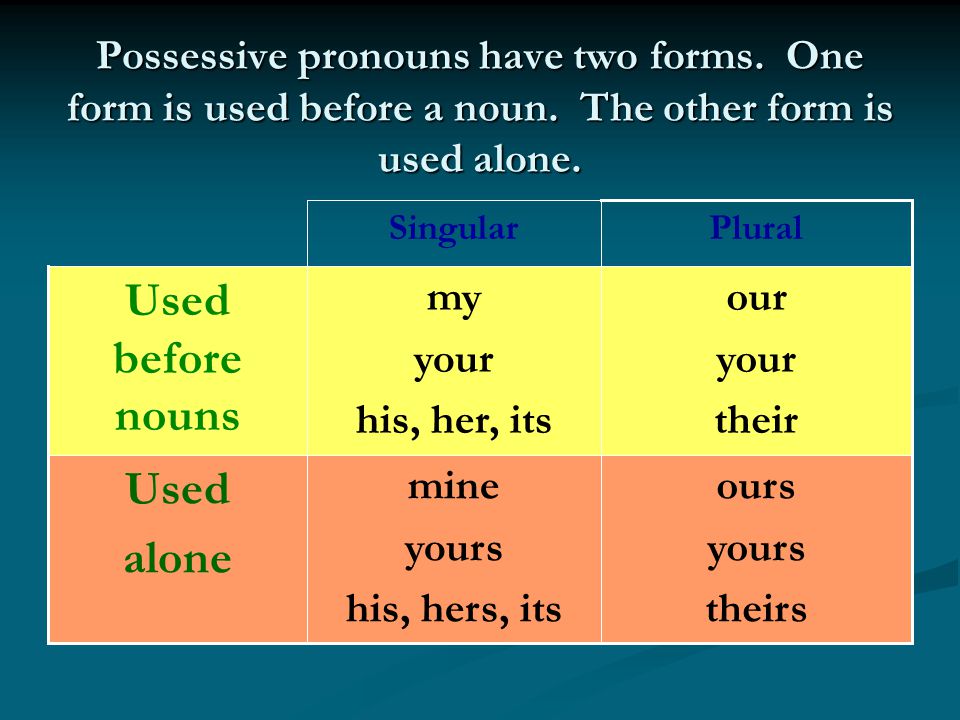 com/ com/ |
| 4. | NordVPNFull-featured VPN service | https://nordvpn. com/ | |
| 5. | hidemy. name | Service designed for Russian speaking audience | https://hidemy. name/ |
| 6. | RUSVPN | Service with free browser extensions | https://rusvpn. com/ |
| 7. | ExpressVPN | Successful VPN provider with a wide network of servers | https://www. expressvpn. com/ |
| 8. | Ivacy | Safe service with good reviews | https://www. ivacy. com/ |
| 9. | Hidemyass | Service with multiple levels of protection, but with a bad reputation | https://www. hidemyass. com/ |
How to install tracking on my phone?
Tracking using iOS or Android software - You can find out the location of another phone using standard applications in the operating system. For example, through Google Maps: to do this, on the monitored phone, you need to go to the application, activate the “Show where I am” menu item, specify your phone number, email and tracking period.
For example, through Google Maps: to do this, on the monitored phone, you need to go to the application, activate the “Show where I am” menu item, specify your phone number, email and tracking period.
How to change the country on Instagram to run ads - Print My Flowers on vc.ru
There are many businesses and bloggers in the Russian segment of Instagram* and Facebook* who would like to transfer their existing business accounts to audiences in other countries, but the button " promote" turned off. And you can’t just link a card of another country. The advertising account itself is considered Russian and is blocked by Instagram. It's a pity to lose the accumulated audience and create a new account (especially if you have already accumulated 20-50-100-200 thousand). But no one saw the way out. Up to this day.
36536 views
It was today that I discovered how to reset the country and enter a new one. I tell you what I did.
Disclaimer 1: It's not a fact that you need to repeat all the steps.
I cannot confirm or deny with 100% accuracy that none of this can be skipped.
Disclaimer 2: We are in Thailand now, we have a Thai sim card.
So, we drove the procedure by day.
Day 1: Like many, I decided to create a completely new account. To do this, I created a new Google mail with a link to a local phone. When registering, I indicated the country of Thailand.
A new Instagram account was created with reference to this mail and phone number. Created from desktop. I uploaded 1 post, signed up for 5 world accounts and left it for a couple of days to rest. All new accounts should be allowed to lie down, because there is a risk of blocking forever.
Day 2: Created a new personal Facebook account. With reference to the new mail and local phone. And again let it lie down for a couple of days. From another account, my colleague tried to look at the country of the new profile and could not find this info.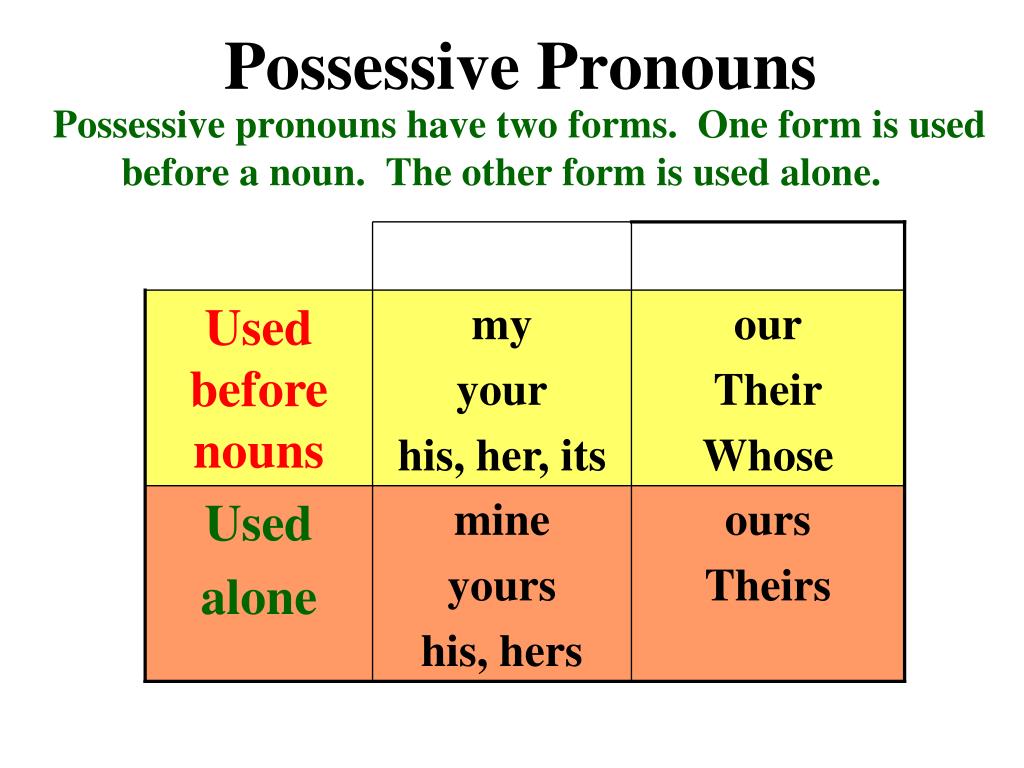
Day 4: I logged into insta and fb from my phone. I uploaded a post to Instagram and stories from my phone. Made a couple more subscriptions. Mentioned this account in another personal profile, got about 8 subscriptions. A minimum of actions, everything should look organic. Otherwise, insta can delete the account without explanation.
Created a business page from the FB desktop.
Day 5: Uploaded a post and story from my phone to Instagram again. Made a couple more subscriptions, liked a few photos. I went to settings to switch to a business account. And I found that the choice of the country and currency to which the profile is attached takes place at this very moment. And yes, you can't really change it anymore. And then a bold idea came to my mind, which I tested on one old account, from which there was almost no action.
I logged into my Russian business account and transferred it back to my personal account. And then I switched back to business and Instagram offered me to re-select the country and currency.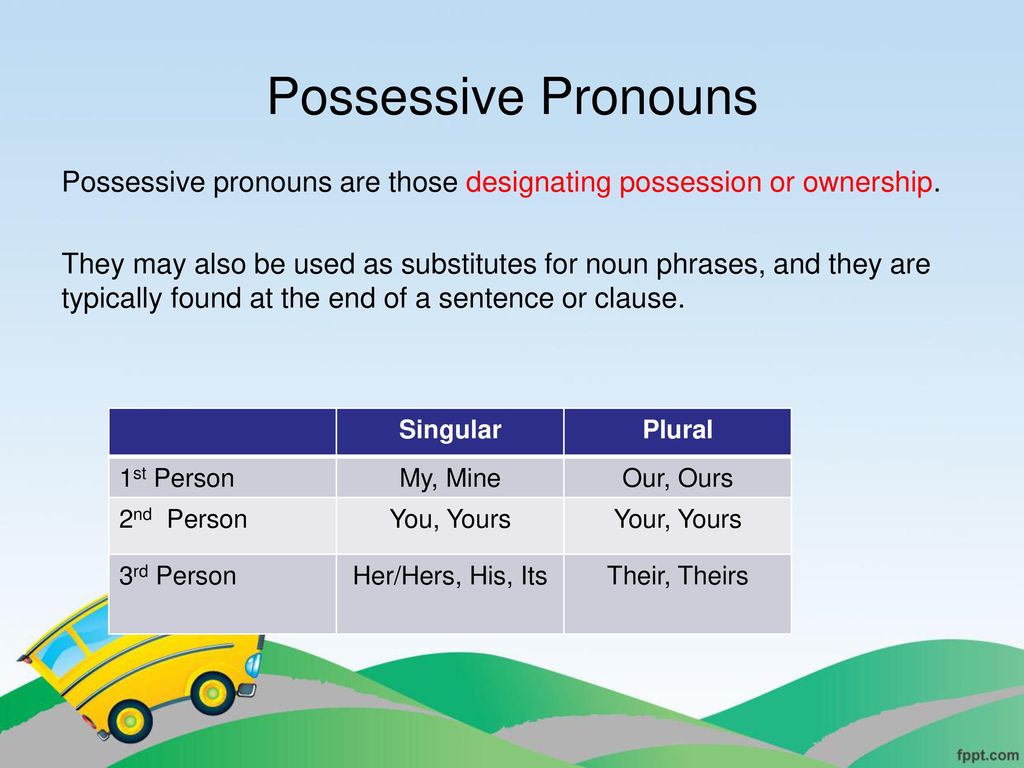 To do this, I have already become attached to the new "Thai" FB page. And bingo, it worked. This account has never run ads before and no cards have been linked, so I repeated the procedure with another profile. And again everything worked out. This hack is still working.
To do this, I have already become attached to the new "Thai" FB page. And bingo, it worked. This account has never run ads before and no cards have been linked, so I repeated the procedure with another profile. And again everything worked out. This hack is still working.
Naturally, only foreign cards can be linked. And pay only if you have already received citizenship of another country or are transferring your account to a citizen of another country. Because the Russians are still prohibited from sponsoring terrorist organizations. And Instagram and Facebook are now exactly them.
I must mention that in the process you will lose all previous statistics. Evaluate in advance what is more important for you: the function of advertising in new countries or old statistics.
I'm writing this because a lot of small businesses feel like they're losing the game of monopoly. Either a pass, or a surprise card “pay taxes,” or deprivation of many opportunities.