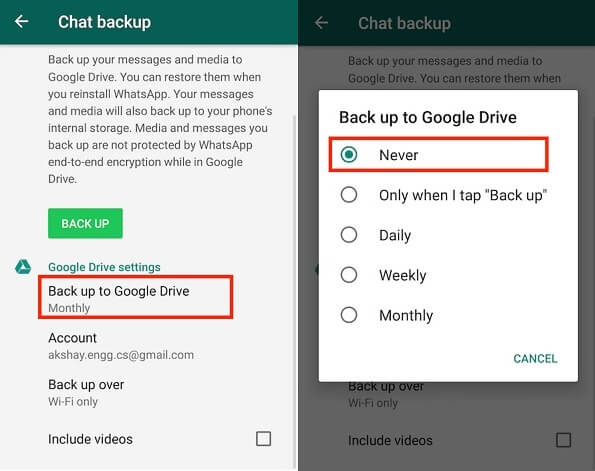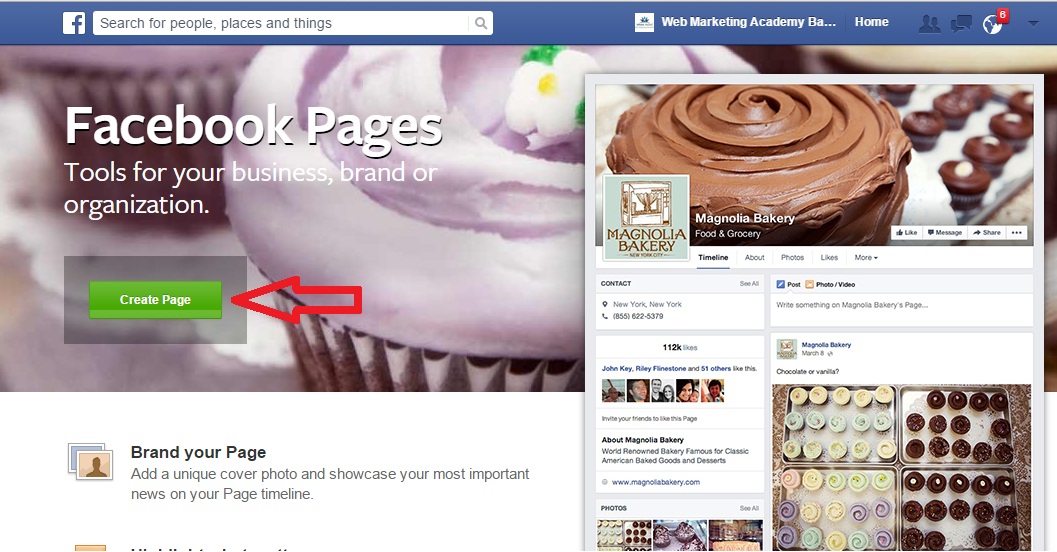How to grow your facebook audience
Grow Your Page Audience and Engagement
Grow your Page audience and engagement
It's important to build a Page following of people who are interested in the products, services or content you share. This guide provides best practices for building an audience of people who are likely to care about your business.
- Make people aware of your brand. Connect with current and new customers by growing your Page's audience. If you're not sure how to get more people to like and interact with your Page, try these tips:
- Share your Page on your personal Feed. Tell your friends and family about your Page. In your post, ask them to like the Page and share it with people who may also be interested in your business. To share your Page, select Share below your Page's cover photo.
- Invite friends to like your Page. Invite friends you think would be interested in your business to like your Page. Learn how to invite friends.
- Ask friends to share your Page with their networks. Your friends can help you reach even more people. Ask if they'll share a link to your Page in a post on their timeline.
- Post as the Page in groups. Post as your Page in local groups or groups related to your industry. This is a good way to reach your community.
- Be more active. Your business likely needs to increase engagement on its Page. This means admins and advertisers should:
- Comment on other posts and in groups as your Facebook Page. Engage with content across Facebook to make you more visible to new and existing Page fans and customers.
- Share more content. Make sure the content you share on your Facebook Page is relevant to your industry so that people who follow or like your Page find it meaningful. Discover post ideas to increase engagement.
- Manage communication through Inbox. Whether your customers want to learn about a new product or need to resolve an issue, you can communicate with them privately in Inbox in Messenger.
 You can communicate publicly through Facebook and Instagram comments.
You can communicate publicly through Facebook and Instagram comments.
- Use targeted ad campaigns: With a Facebook Page, you can run ads that appear on Facebook, Messenger, Instagram and in the Meta Audience Network outside of Facebook. You can create different types of ads directly from your Page. Some strategies for advertising include:
- Boost posts you've created from your Page. Boosting a post gets it in front of more people and increases its engagement. Learn more about boosting posts.
- Promote a post to send people to your website. Create a post with an action button that sends people to a specific page on your website. This is a good way to get more views on your website or direct people to a page with deals or offers. Learn how to promote your website.
- Promote your Page. If your goal is to increase the number of fans or people who like your Page, you can run an ad tailored to that goal.
 Learn how to promote your Page.
Learn how to promote your Page. - Promote your local business. If you're a local business, you can run an ad to reach people in the radius around your business. This can help you spread awareness and find new customers. Learn how to promote your local business.
- Use Page Insights to optimize your ad targeting: Page Insights is a powerful tool that helps you understand more about the people who like your Page and the posts that increase engagement. In your Page Insights tab, you can see things like the interests and ages of your Page's audience. You'll also see insights for actions people take on your Page (for example, the number of clicks on your action button) and engagement metrics for posts. You can use this information to better understand your audience and the content that's most likely to keep them engaged.
- Note: We recommend using Page Insights after you have more than 100 fans. Learn about the Page Insights we recommend you track to achieve your business goals.
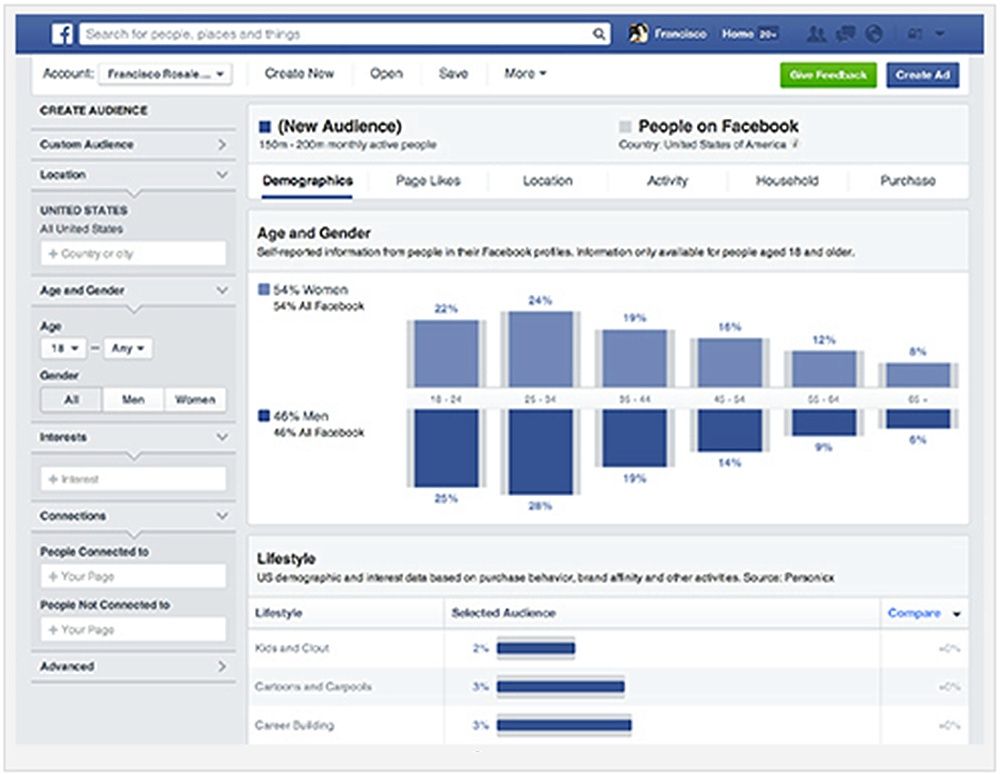
- Note: We recommend using Page Insights after you have more than 100 fans. Learn about the Page Insights we recommend you track to achieve your business goals.
- Post when your audience is online: Sharing content when your audience is online is key to higher Page engagement. See this information in your Page Insights tab and cross-examine the results against each campaign you run. Once you understand more about when your audience is most active, you can establish a posting schedule or you can schedule your posts if you're unavailable to publish them manually.
Learn more
- When to start advertising on Facebook
- Free tools to use on your Page
- Manage and maintain your Page activity
- Best practices to improve Page visibility and follower engagement
Related Articles
Remove or hide posts from your Facebook Page
Share photos or videos from your Facebook Page
Add or edit country and age restrictions for your Page
How do I report a Page or group accepting Stars?
How do I see insights for my Page's videos on Facebook?
Get help for other devices:
Ads Help - Desktop
Grow and engage your audience
REACH YOUR GOAL
Learn more about how to use Facebook Live, Groups, and Reels, and other tools more effectively to help your audience discover and engage with more of your content.
Steps to grow your audience
STEP 1
STEP 2
Make your content shine through to your audience
The more you create and share meaningful content, the more opportunities your audience will have to love what you do.
SUCCESS STORIES
Creators Spotlight: Terrell and Jarius | Meta for Creators
BEST PRACTICES
5 Qualities of Meaningful Content
STEP 3
Post content consistently
Make sure your content is performing well with your audience by posting consistently. Schedule posts ahead of time and use Facebook tools to learn more about what your audience wants to see.
SUCCESS STORIES
Revenue recipe: Mark Wiens’ bite-sized content | Meta for Creators
STEP 4
Boost your posts
You can increase the reach of your posts beyond organic posting by boosting your posts directly from a page or profile.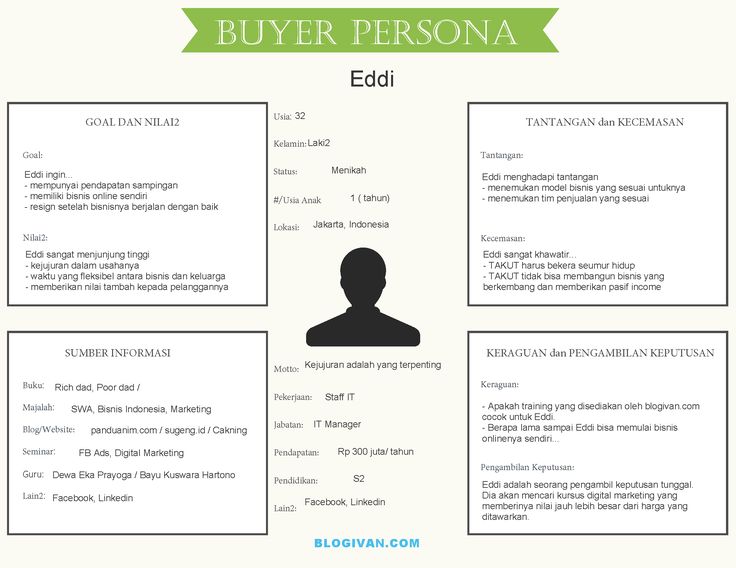 You may also reach people who are likely interested in your Page but do not currently follow you.
You may also reach people who are likely interested in your Page but do not currently follow you.
STEP 5
Make your content work for you. Include In-stream Ads with your videos and when you go Live to start earning money now, and use Stars so fans can give you immediate financial support when they connect with your content.
Learn more about earning money on Facebook and InstagramSteps to engage your audience
STEP 1
Interact with your audience
It’s important for people to find and follow your Page. Learn about the top best practices to help your Page gain a following on Facebook, such as how to optimize for search and what content people want to see.
Learn the power of engaging in conversations, new post formats and Live video tools straight from our creators.
ANNOUNCEMENTS
New ways to engage your audience and build your community
STEP 2
Connect with your community
There are many ways to connect with your community and interact with them, including going Live, Messenger and Groups.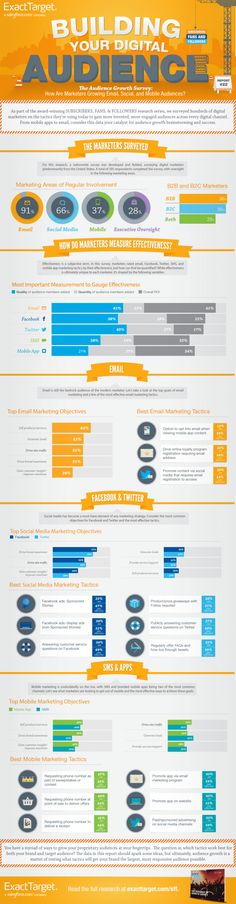
Facebook Live
A powerful way to connect with your audience or followers in real time.
Messenger
Build relationships with customers through conversation.
Facebook Groups
Learn the best tips and tools for starting, managing and growing your community
STEP 3
Comment moderation and safety
Take the necessary steps to keep your accounts safe by moderating the comments on your Facebook page and Instagram account.
Read about Community StandardsSTEP 4
Tracking performance
Measure how your content is performing with various tools for managing your Facebook Page activity.
The Insights tab in Creator Studio shows you a variety of metrics that give you insight into your Facebook content, your Pages and your earnings. Find metrics on your Pages, videos, stories and Instant Articles.
Use insights to see how your content is performingSTEP 5
Get creative
Unlock your creativity by trying out all the different ways you can craft and share content on Facebook, including Facebook Reels, Instagram Stories and Facebook Live.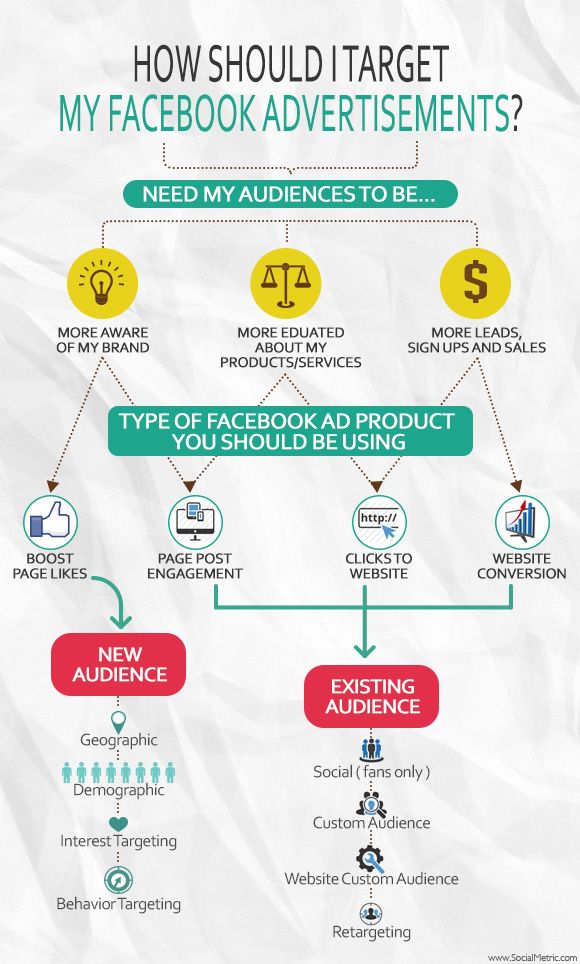
Read our tips and learn the best practices of the creators using these tools and more.
FB ❤ Music: Instagram Reels Best Practices & Fireside Chat
STEP 6
Verify your accounts
While you build your presence on Facebook and Instagram, you can request a verification badge on Facebook. You can also have your Instagram account verified. It’s one way to show your audience that your accounts are authentic.
ANNOUNCEMENTS
Understanding Verification on Facebook and Instagram
Educational content about growing your audience
Encouraging return viewership
We’ll be taking you through tips for how to assess your performance using Creator Studio as well as how to effectively experiment with your Content Strategy with useful tips and tricks.
Using Playlists and Series - Tips for Organizing Your Videos
Learn about powerful ways to publish, organize, and drive discovery of your content using playlists and series.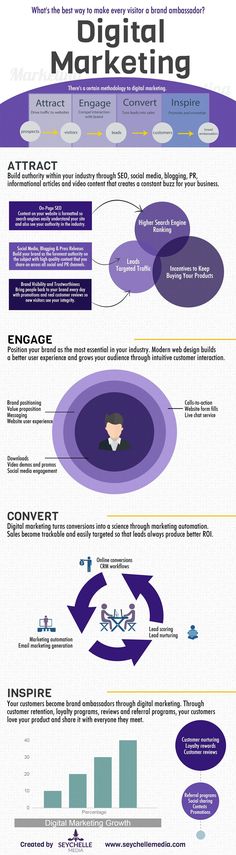 This week, Jen sits down with Product Manager, Astha, to discuss these new tools.
This week, Jen sits down with Product Manager, Astha, to discuss these new tools.
Creator Studio Publishing & Insights
This webinar takes you through the latest Creator Studio updates, focusing on useful tips and tricks to help you solve common use cases for your business.
Get startedEarn money10 ways to increase your audience on Facebook
Has your Facebook page progress stalled? Now is the time to try the possibilities of the social network, discard the excess and focus on what really works. Here are ten tips to grow your audience on Facebook.
#1: Collaborate with admins of other pages
It's a very effective tactic to network with admins of pages with a similar target audience. Among other things, you can provide each other with cross-promotion. nine0007 So, if you have a Facebook page for an ice cream shop, make friends with a pizzeria in your area where your potential customers go (you may even know the owner of the pizzeria). Arrange a small cross-promotion with him on Facebook and share each other's posts on your pages from time to time.
Joint projects will help strengthen ties. Organize a webinar with another company with the same target audience as you. This, by the way, can be a good way to make yourself known to this audience. nine0003
#2: Share interesting information
Information still rules the world, and when people share your post, your page name travels with the post. Alternatively, original photographs or images can diversify your posts. It can be either first-hand footage or behind-the-scenes photos of your business that you ask for a caption. You can also add an inspirational or thought-provoking quote to the photo.
The main thing is to respect copyright when posting photos. Make sure that the photo matches the title and theme of the page. nine0007 The title of your page and comments on the photo will be distributed over the network along with the image.
#3: Link to a page on your personal timeline or posts
Make it easy for your friends to follow your page. As we know, page updates don't always appear in feeds, so what's a page admin to do?
As we know, page updates don't always appear in feeds, so what's a page admin to do?
I advise you to periodically write in your personal chronicle about your work on the page. If you link to your company page (type @ then start typing the page title, it will appear in a pop-up menu for you to select) instead of just sharing a status, people viewing your timeline can easily hit "like" » and become a follower of your page thanks to such a post. nine0007 If you link to your Page, people can follow it without leaving their News Feed.
#4: Add a link to the page in your personal profile
Although this is a very simple step, many people skip it. If users search for you on Facebook, they will be able to find not only your personal profile, but also your page.
When people indicate their place of work in their profile and do not actively link directly to the page of the company they work for, a kind of "community page" is automatically created with the name of the company and an avatar in the form of a portfolio. As a result, people click "I like" on this page, and not on the real page of the company at all. All you have to do is remove the link to this "community page" from the "About me / Education and work" section (click the "edit" button in the "About me" section) and add an active link to the desired company page. nine0003
As a result, people click "I like" on this page, and not on the real page of the company at all. All you have to do is remove the link to this "community page" from the "About me / Education and work" section (click the "edit" button in the "About me" section) and add an active link to the desired company page. nine0003
#5: Add the Facebook page address to your email signature.
How many e-mails do you send every day? Add a link to your Facebook page to your signature, especially since many email programs, such as Gmail, allow you to create and add clickable icons to your signature:
Or you can use WiseStamp to make your signature memorable.
#6: Comment (thoughtfully) on other pages as your page
This is a great way to become known to your target audience. Participate in discussions on the pages where your potential subscribers communicate. Look for related pages and subscribe to them on behalf of your page. Then follow the publications in the news feed of your page and comment on the publications.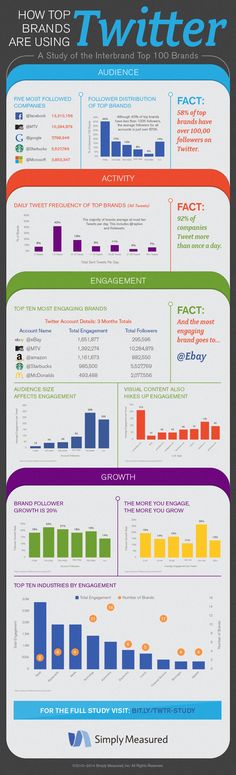
Use your business page the same way you use your own Facebook Timeline: to make connections and organize discussions on the page. nine0007 Do not forget to involve potential partners in discussions in order to build business relationships. This will allow organizing the very form of cooperation referred to in paragraph 1.
It takes time, you may find that you only have 10 minutes a week to do it. But this is a very good habit that allows you to “promote” your page more.
If you follow another page on behalf of your own, click "Home" to see new posts in your page's news feed and comment on others' posts from time to time. nine0003
#7: Organize a Contest
Organizing a contest is another good way to get new subscribers. This requires a financial investment, but hopefully you have the marketing budget to promote your company. A large number of Facebook contest apps are available (and you MUST set up a contest with a dedicated app), they're inexpensive, and you can set them up yourself.
Organizing a competition is a great way to promote your products or services in the form of entertainment. The “Like” button on the application that hosts the contest will be the one people will click before going directly to your page. And this, again, is a way to get people on the page and via email to enter the competition. Who is the winner here? You. nine0003
#8: Add a QR code to your business card
How many business cards do you give away? Give the people you meet the opportunity to contact you through your page. Generating a QR code is easy and doesn't cost a dime on sites like Kaywa and QRStuff. Paste the link to your Facebook page and the code will be generated automatically. Then you can put it on the back of your business card.
#9: Promote your Facebook Page
Facebook offers many advertising opportunities today. To achieve the maximum effect from advertising - attracting new page subscribers - I suggest using a feature such as "Advertising News". Your page is advertised to friends of your followers. (This is how it is described in the Russian-language segment of Facebook: these are messages from your Facebook friends about their interactions with your Page - approx. transl. nine0007 "Sponsored News" is a bit cheaper, but you don't have any promotional text to help turn people into page subscribers. There remains only the hope that the example of friends in this case can be contagious.
Your Sponsored News will initially target your followers' friends, but you can use standard Facebook targeting tools at the same time to narrow down your target audience to specific parameters.
It's easy to create your ad and calculate your budget so you can evaluate the effectiveness of that ad before spending every last penny. nine0003
#10: Add a "Like" button (plugin) to your site
If the site has good traffic, the "Like" button placed on it will be one of the main sources of new page followers. Adding a button (plugin) is very simple using the appropriate section on Facebook - http://developers. facebook.com/docs/reference/plugins/like-box/, enter the address of your Facebook page, edit the settings depending on how you want to see this plugin on the site, and click "Get Code". You will have the choice between HTML5, XFBML, iFrame or URL. For most WordPress sites, you can choose to code in HTML5, XFBML, or iFrame. But there may be difficulties with the theme in WordPress. In this case, the simplest thing is to paste the code into the text widget in the sidebar. nine0007 In conclusion: follow what really works
facebook.com/docs/reference/plugins/like-box/, enter the address of your Facebook page, edit the settings depending on how you want to see this plugin on the site, and click "Get Code". You will have the choice between HTML5, XFBML, iFrame or URL. For most WordPress sites, you can choose to code in HTML5, XFBML, or iFrame. But there may be difficulties with the theme in WordPress. In this case, the simplest thing is to paste the code into the text widget in the sidebar. nine0007 In conclusion: follow what really works
Find out where your subscribers come from and develop this direction. Track traffic by building short links like bitly that drive traffic to your page and see if it gets you many clicks.
Explore stats (Facebook Insights) to see sources of likes. Many characteristics you cannot control, but at least you will be aware of the dynamics of the discussion of materials, which means you will understand what specifically works in your case. nine0003
Author : Andrea Vahl, social media consultant and business coach
Source : SocialMediaExaminer.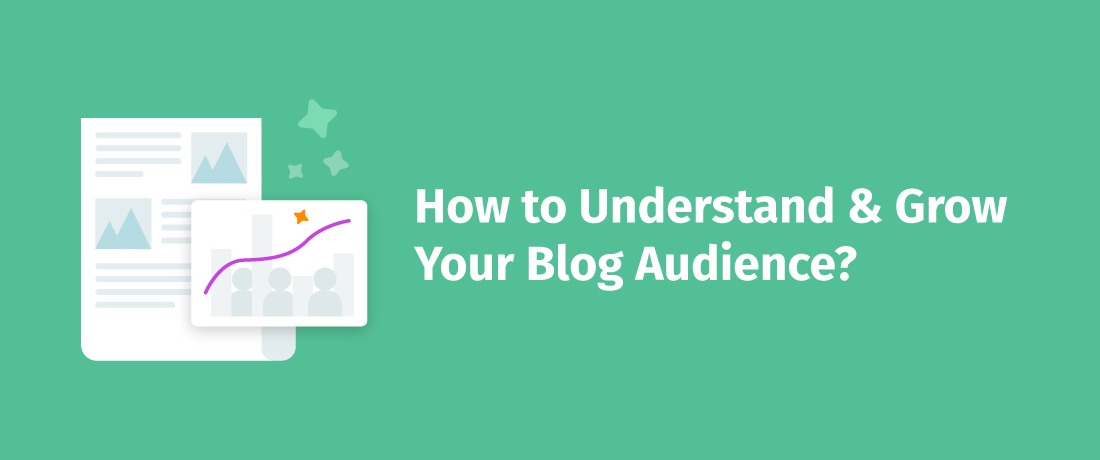 com
com
Translation and adaptation: Natalya Kirillova
how to promote and promote the community in the social network Facebook on your own - promotion in FB from scratchGroup on Facebook* is dying? Social Media Examiner told how to revive it. In this article, you'll learn four ways to grow your audience on Facebook and the mistakes you should avoid. You will also learn how to create engagement so that posts in the group are recommended by users. nine0099
- 1. Questions that create engagement
- 2. Posts with good engagement should stay trending.
- 3. Tag Active Users and Mention Old Posts
- 4. Celebrate achievements with the Facebook* community
- 4 Mistakes to Avoid When Running a Facebook Group* nine0103
- Output
1. Questions that create engagement
The Facebook* algorithm encourages engagement. If this indicator is good, the group is included in the recommendations for platform users, which essentially allows you to increase the audience for free.
If this indicator is good, the group is included in the recommendations for platform users, which essentially allows you to increase the audience for free.
The best way to interact with subscribers is to constantly ask them questions.
Ways to communicate with users can be:
- Ask members for their opinion on a company's business decision. nine0103
- Ask them to participate in the survey, answer questions in a detailed form, share information about their business.
Watch this video to learn more about Facebook engagement questions*.
2. Posts with good engagement should stay trending
Every time someone comments on a post or reacts to it in any way, both in the feed and in the group, the Facebook* algorithm promotes it. So people will see a post with good engagement first. nine0003
But this criterion is not the main one - it is important that the posts are in trend. The best way to do this is to constantly reply to messages in the group.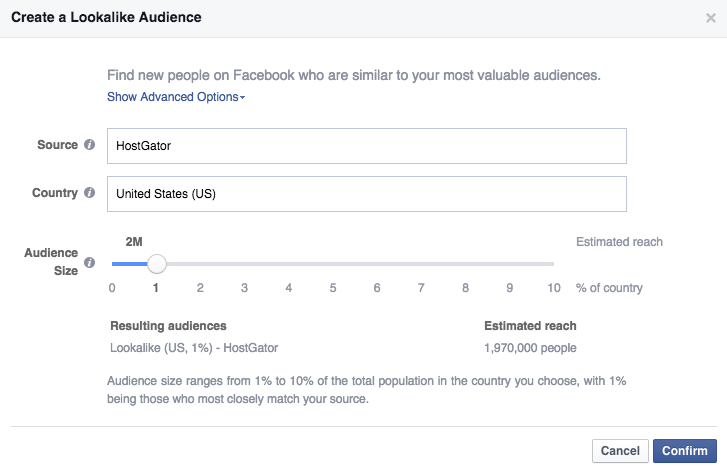 You may be tempted to like and comment on all posts at once, don't do it. So you miss the opportunity to make sure that these publications are in trend.
You may be tempted to like and comment on all posts at once, don't do it. So you miss the opportunity to make sure that these publications are in trend.
Whenever a post gets good engagement and you want to increase it, like and comment on one or two people's response. Then wait 30 minutes, come back and repeat the process. nine0003
Social media content marketing
from 42 000 ₽
Content marketing in social networks from SEMANTICA studio is a complex method of interaction and building trusting relationships with your target audience. We will develop a strategy, draw up and implement a content plan, administer the account and launch targeted advertising to attract potential customers.
3. Tag active users and mention old posts
Facebook* does everything to keep people on the platform. Platform developers do not recommend linking to something outside of a group or page. An easy way to make Facebook* fall in love with your group is to tag members.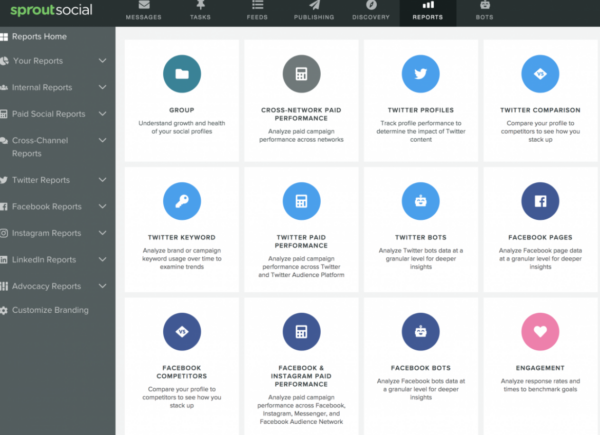
Just go to the Facebook* Group Insights section and look at your popular posts and the most active group members.
Remember these names and mention one or two people in the group each week. This will encourage them to interact more actively. nine0003
Another approach is to mention older publications. Look for member comments, high-engagement posts promoting your product or service, or even Facebook* broadcasts.
An easy way to get these links is to go to the post and click on the time it was published.
This will bring up a link that you can include in any post to link to the original post. It's easy and effective, and Facebook* will love you for it.
4. Celebrate achievements with the Facebook* community
An interesting way to increase your audience and increase engagement is to encourage subscribers to express their emotions about some victories and significant dates.
For example, Dana Mulstaff, founder of Boss Moms, celebrates every 100 new subscribers with a dance party on a Facebook video stream* where everyone can join in and celebrate with her. This way of interacting increases engagement and creates a sense of togetherness that the Facebook* algorithm always encourages. nine0003
This way of interacting increases engagement and creates a sense of togetherness that the Facebook* algorithm always encourages. nine0003
4 mistakes to avoid when running a Facebook group*
These common mistakes kill the engagement and popularity of the group, so try to avoid them: If you use the tactics described earlier, Facebook* will take care of increasing the audience.
Conclusion
If you follow the four tactics described in the article (creating engagement, encouraging active users and engaging with subscribers), the algorithm will recommend a group, which will lead to an influx of subscribers.