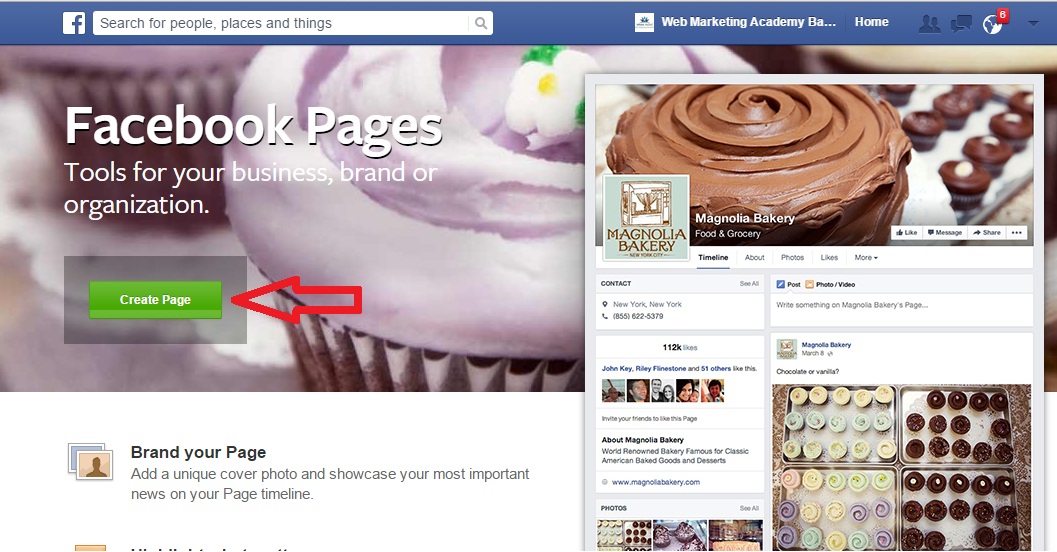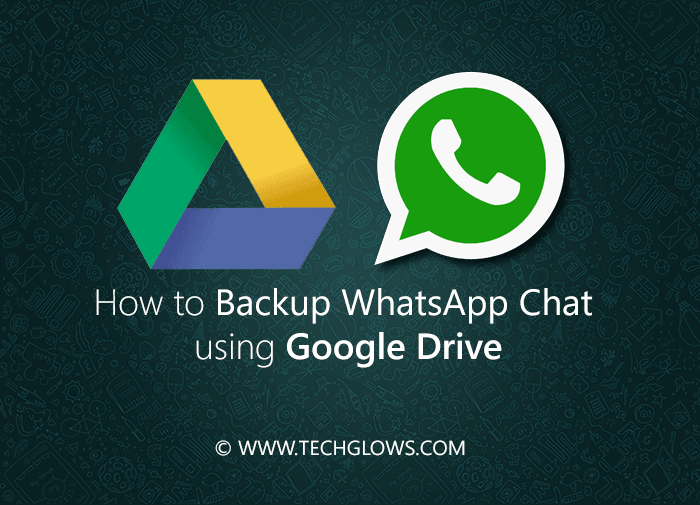How to blur sensitive content on instagram
How to filter sensitive content on Instagram
Instagram has a new setting that allows users to filter content that some users may deem upsetting or offensive.
The feature is an expansion of Instagram's "Sensitive Content Control," a product launched last fall that lets users choose how much sensitive content shows up on their Explore page. This new setting extends that control to recommended content in your feed including Reels, searches, suggested accounts, and hashtag pages.
SEE ALSO: Instagram seems to have completely stopped caring about its users
The help center page says Sensitive Content Control "applies to some content that goes against [Instagram's] Recommendation Guidelines, but does not apply to content that goes against [Instagram's] Community Guidelines." In other words, sensitive content doesn't violate the rules, but it might be considered offensive or triggering to some. That might include:
Content that may depict violence, such as people fighting.
(We remove graphically violent content.)
Content that may be sexually explicit or suggestive, such as pictures of people in see-through clothing. (We remove content that contains adult nudity or sexual activity.)
Content that promotes the use of certain regulated products, such as tobacco or vaping products, adult products and services, or pharmaceutical drugs. (We remove content that attempts to sell or trade most regulated goods.)
Content that may promote or depict cosmetic procedures.
Content that may be attempting to sell products or services based on health-related claims, such as promoting a supplement to help a person lose weight.
The new setting gives you the option of choosing "More," "Less," or "Standard," which is the default for users. Each option corresponds to how much sensitive content you want to be filtered out. To access this setting follow the steps below.
1.
Open Instagram and go to your profile page by tapping your picture at the bottom of the screen.2. Next, tap "
Account," and go to "Sensitive content control"Find "Sensitive content control" in your account settings. Credit: Instagram
3. On this page you are given the
three options of how much sensitive content you wish you allow. If you are under 18, you might not be able to choose the option of allowing more sensitive content.A bit of context about the new setting. Credit: Instagram
Choose how much information you want to be filtered by Instagram. Credit: Instagram
4. Choose your setting and hit
confirm.If you don't see this on your account, not to worry. Instagram is rolling it out in stages, so it will eventually be available to all accounts.
Instagram Blur Photo Sensitive Content Screen Overlay
Most Wanted
I Got A Personalized Phone Case & Have Never Felt More Chic, TBH
As much as I’d love to gift everyone on my list the latest iPhone (one day, I will truly be the Oprah of my friend group), the truth is that new phones a
by Karina Hoshikawa
Cyber Monday
Level Up Your Electronics Game With These Cyber Monday Tech Deals
Technology makes the world easier, but dang is it expensive.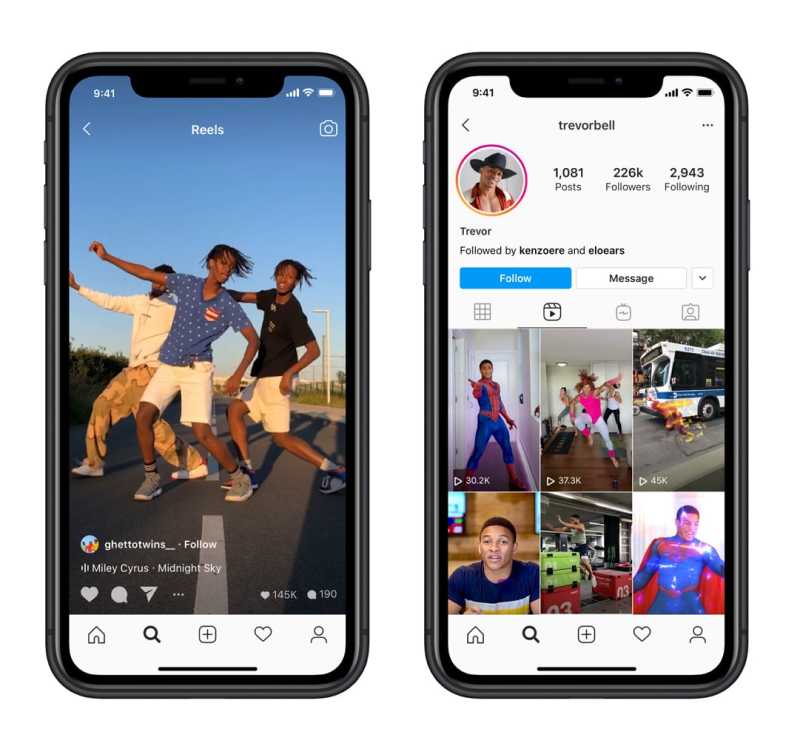 From GPS trackers and Apple AirPods to sporty massage guns and laptops, sometimes even the sma
From GPS trackers and Apple AirPods to sporty massage guns and laptops, sometimes even the sma
by Kevin Cortez
Apple Products
ICYMI: It’s The Last Day To Shop These Cyber Monday Deals O...
AirPods were a bonafide status symbol when they debuted in 2016‚ but these lil’ buds have become a standard tech accessory, just like any other househo
by Charlotte Lewis
Advertisement
Black Friday
Shop These Dyson Black Friday Deals Before They Sell Out
Black Friday is finally here, bringing a veritable bevy of discounted products to eager shoppers. And while the savings holiday offers plenty of chances to
by Sarah Crow
Accessories
The Best Black Friday Apple Watch Deals to Shop Now
It’s Black Friday week and you’re probably ready to blow your money just to feel something. This holiday season, get that heart racing by saving money
Black Friday
The Best AirPod Black Friday Deals Across The Internet
AirPods quickly went from a weird novelty item (were people really going to be able to keep track of those little wireless buds?) to a tech must-have.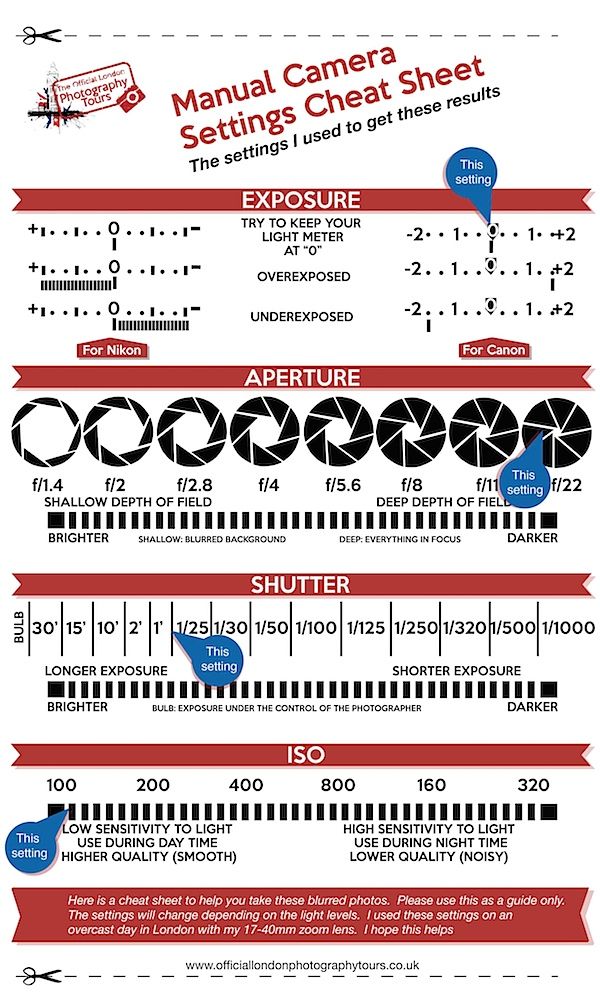 They
They
by Marshall Bright
Most Wanted
This iPhone-Only Editor Tried Samsung’s Galaxy Z Flip4 For ...
Dear iPhone user, have you ever been tempted to switch to the other side? This new phone from Samsung might just be the thing that finally convinces you to
by Mercedes Viera
Tech
8 Games From Your Childhood That You Can Play Online Right Now
by Hannah Rimm
Amazon
Today’s The Last Day To Check Out Walmart’s Alternative Pri...
If you’re as in sync as we are with the sacred annual calendar of deals, then you’re well aware that today is the last day of Amazon’s Prime Earl
by Mercedes Viera
Amazon
These Are The Amazon Devices R29 Editors Actually Use (& TheyR...
by Karina Hoshikawa
Most Wanted
I Tested A Really Ridiculously Good-Looking Air Conditioner
Window air conditioners are a necessary evil. No matter how heavy, leaky, noisy, energy-sapping, and eyesore-y, these units may be, they’re a summert
by Alexandra Polk
Amazon
Last Chance To Get The Best Prime Day Deals On Apple Products
The overwhelming but oh-so-satisfying sale event of the year is nearly over, and right now we’re focusing on all the best Amazon Prime Day Apple deal
by Alexandra Polk
Advertisement
Instagram Feature - Confidential Content Management | Instagram update
Manage confidential content on Instagram - the function of enabling or configuring your account settings to display the selected type of content. By disabling or enabling the selected type of content that will be displayed in the "Explore" recommendations.
By disabling or enabling the selected type of content that will be displayed in the "Explore" recommendations.
It was about this feature that Instagram talked about on July 20, 2021 in its official blog in the article “Introducing Sensitive Content Control” (Introduction to managing sensitive content). The Instagram rules have always been changed and supplemented and have always been aimed at improving the operation of the application. nine0003
A large number of features related to content restrictions and displaying inappropriate content, disabling or deleting comments . And now, a new functional button through which you can manage the confidential content of your account.
How to enable inappropriate content control - an introduction to managing your privacy
- Open the instagram app and go to your personal page.
- Through the top menu, located in the upper right corner, open the list of settings for your account. nine0014
- In the list that opens, select the item - " Settings ".

- After that, in the settings we find the active menu item - " Account ".
- Next, we find the active field - " Potentially inappropriate content filter " and follow the link.
- In the settings we get acquainted with the description and mark the checkbox (tick) in the position you need to display the content. nine0014
How to change the "Potentially inappropriate content filter" setting
To cancel or change the preferences in the displayed content. You need to follow the same path as described above.
Go to your account settings and select the Potentially inappropriate content filter field, tick the checkbox (tick) in the place you want to change. nine0003
In fact, this function has two options for enabling, it is between them that you switch, depending on which kind of display of content you are interested in.
What each type of inappropriate content control means
The first item is to limit (default)
You may see photos and videos with unpleasant or offensive content .
The second point is to limit more content. nine0008
You may see fewer photos and videos with offensive or offensive content .
What each type of inappropriate content control meansStrange extra feature, for content. After all, for example, unacceptable content is already marked with a blurry window and is not shown to users until they press the button to view it. Maybe this is implemented to display more relevant content that can be recommended for each user based on his settings. nine0003
And all this only applies to recommendations in which Instagram shows content based on your activity and preferences in photo and video content. In any case, now you know what a potentially inappropriate content filter is and how it works.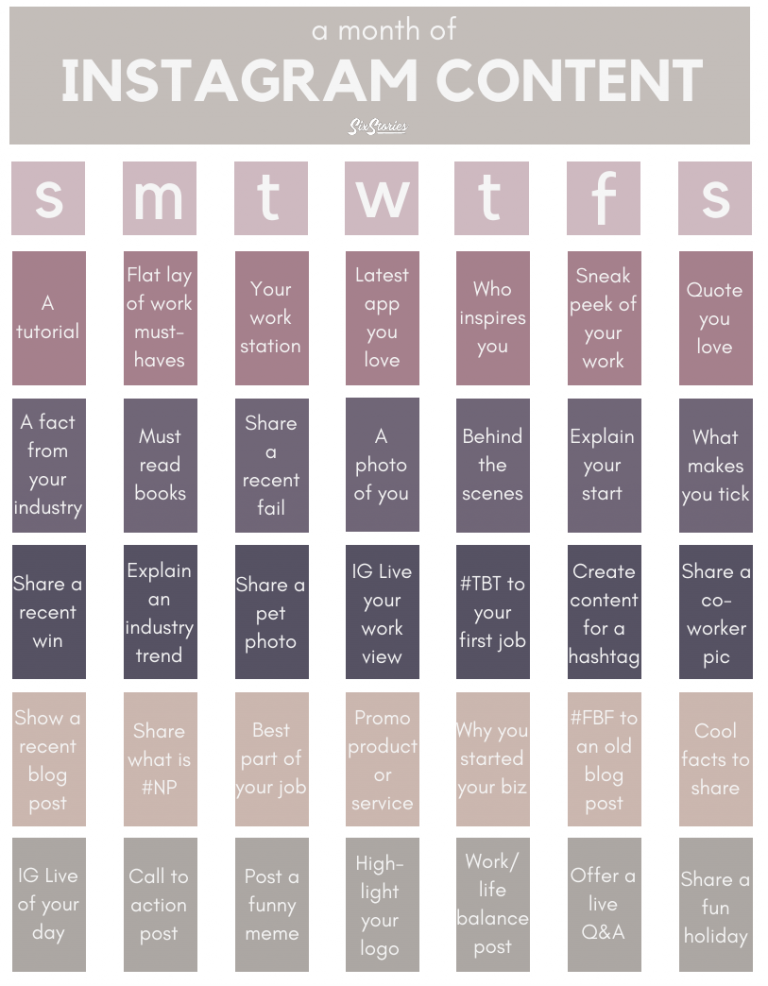
Share
102 tools for working with visuals on Instagram - Marketing on vc.ru
At first, we conceived this collection to help students of SMM and targeting courses at MAED. But it turned out to be a useful thing for both experienced SMM specialists and entrepreneurs to simplify the preparation of a visual for posting. And of course, for those who are passionate about mobile photography in earnest, who are looking for, experimenting and creating, inventing, trying all their free time. The point here is not even the desire to make a pretty Instagram profile, but the endless possibilities to be creative without leaving your smartphone. Links to each application are found, you do not have to bother. For your convenience, we have made this list in the form of a tablet. nine0003
63 824 views
We strongly advise you not only to save the article, but also carefully read the descriptions of applications. You are sure to find what you need: for photos, videos, gifs, simplified editing, collages, virtual reality, and even for creating simple price tags instead of shopping tags.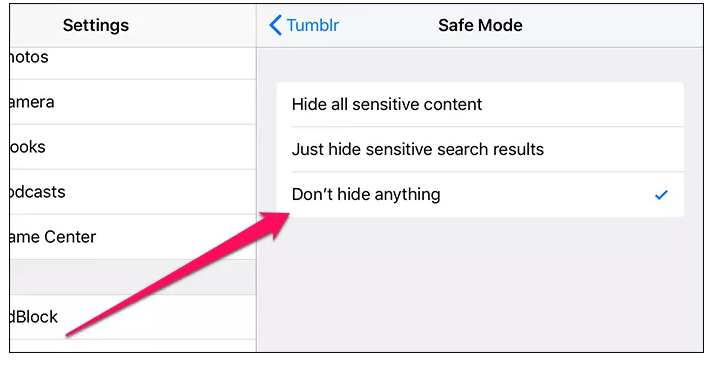 Let creativity go hand in hand with common sense.
Let creativity go hand in hand with common sense.
For convenience, we made an active menu. And if you missed something, then welcome to the comments :) Take the tools:
For photos
For videos
For Stories
For feed
For working with text
For creating a Landing page on Instagram
For creating animations
2 For creating collages
For3 Instagramming
For photographs
Photos are the backbone of Instagram content. It is the quality of the photo that largely determines whether the user will go from the feed to the profile and whether he wants to subscribe to the account. With these 👇 tools you can create amazing images. nine0003
Snapseed. IOS / ANDROID
Powerful and intuitive photo editor for all occasions from Google. 29 tools and filters. Allows you to fine-tune photos, apply various effects, customize saved styles, remove unwanted objects, add text and frames, crop pictures, adjust exposure and color, enlarge an image, and much more.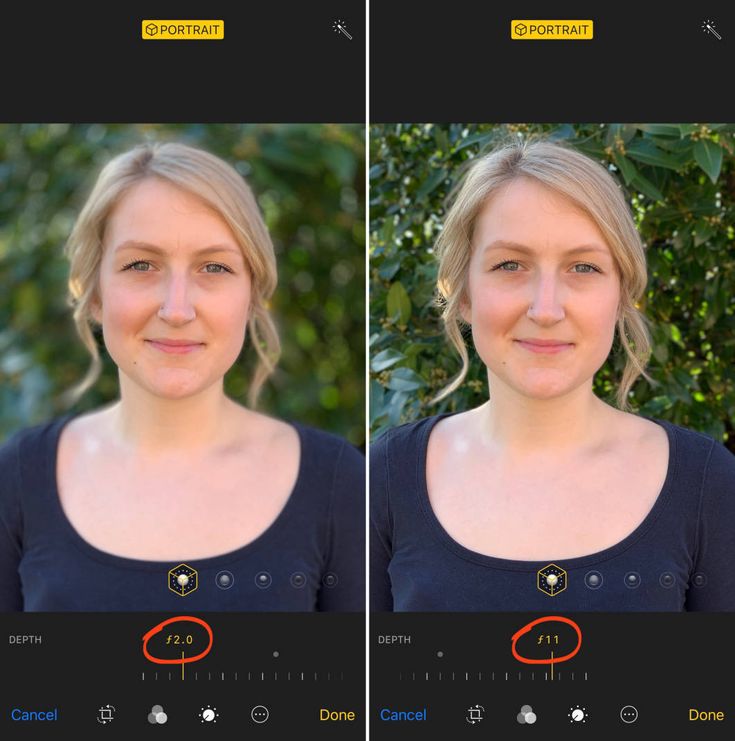 The application is free . The selected settings can be saved to a preset and applied to other photos, speeding up the processing of a large number of shots. nine0125 The application works with all modern formats, including RAW files.
The application is free . The selected settings can be saved to a preset and applied to other photos, speeding up the processing of a large number of shots. nine0125 The application works with all modern formats, including RAW files.
A Design Kit. iOS . "Designer's Kit" offers many different tools for working with photos. Draw textures and colors, add fonts and stickers, create collages, change backgrounds and textures.
PicsArt. WEB / IOS / ANDROID . Free photo and video editor helps to embody the most creative ideas. Creating professional collages, adding stickers, changing the background, using filters, adding designer fonts, retouching selfies, cropping - these are just a few of the available actions . There is a PicsArt Gold subscription without ads.
VSCO . IOS / ANDROID. Paid photo editor with the possibility of a family subscription (6 people). Filters are really cool.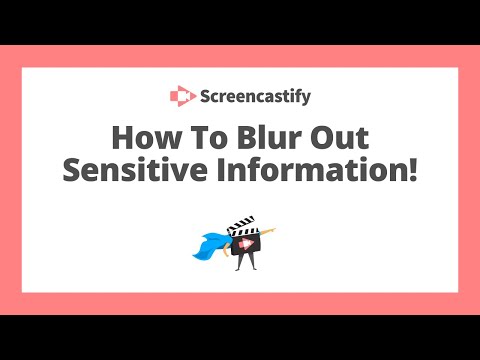 Allows you to experiment with colors, add various effects, imitate the use of analog Kodak, Fuji, Agfa films, create moving collages with overlaying images and layers. Access to a complete collection of presets for community members.
Allows you to experiment with colors, add various effects, imitate the use of analog Kodak, Fuji, Agfa films, create moving collages with overlaying images and layers. Access to a complete collection of presets for community members.
Lumyer. IOS / ANDROID. Application for adding special effects to photos and videos. You can animate photos, point-to-point animation of objects in a photo, add special effects and filters in real time. This app makes great GIFs. nine0003
Meitu . IOS / ANDROID. Free photo and video editor for mobile devices. Contains many beauty filters. There are different effects for selfies that can be added immediately during the shooting process. You can turn portraits into illustrations or bring images to life.
Afterlight . IOS / ANDROID. A photo editor with a fairly wide range of tools: 59 filters, 66 textures, a cropping tool with 15 presets, and more. But the main feature of Afterlight is its unique retro effects. In addition to standard processing and color correction, here you can add vintage filters and rare film effects to the image. nine0003
nine0003
Lens . IOS / ANDROID. The perfect selfie app. Retouching looks natural due to the use of machine learning algorithms. Here you can even out skin tone, correct imperfections, add contrast, blur the background, and adjust the optimal lighting. At the same time, you can choose automatic refinement and take cool selfies literally on the go. You can create art with your photo or take a traditional portrait - take your pick.
PhotoRoom . WEB/IOS/ANDROID. Application for creating complex graphics. Cut out images, change the background, adjust lighting, add text, logos and stickers, create collages. The uniqueness of PhotoRoom is that the application edits objects, not pixels. The tool is useful for e-commerce and just for creating cool images. nine0003
Instasize . IOS / ANDROID. Professional film filters, creative stickers, unique collage frames, perfect retouching and more help you create professional-quality photos.
PhotoCompare . IOS / ANDROID. This application helps you to choose the best photo by comparing "before" and "after". For example, you can compare images before or after processing, or compare different versions of captured photos. In the settings, you can select the selection criteria. nine0003
IOS / ANDROID. This application helps you to choose the best photo by comparing "before" and "after". For example, you can compare images before or after processing, or compare different versions of captured photos. In the settings, you can select the selection criteria. nine0003
Lamem . WEB. An interesting web service that allows you to evaluate the degree of memorability of an image. The algorithm evaluates the uploaded photos using a heat map: the warmer the colors of the fragments, the better they are remembered by people.
Tokkingheads. WEB/IOS/ANDROID. A tool for creating moving images. You can revive any portrait photo with the help of AI, make it move, sing, speak. The result is quite photorealistic. You can also add animated effects. nine0003
Color Pop . IOS / ANDROID. Color by effects photo editor that allows you to create very interesting images. In particular, Color Pop highlights selected parts of a photo, keeping those areas in full color and converting the rest to black and white.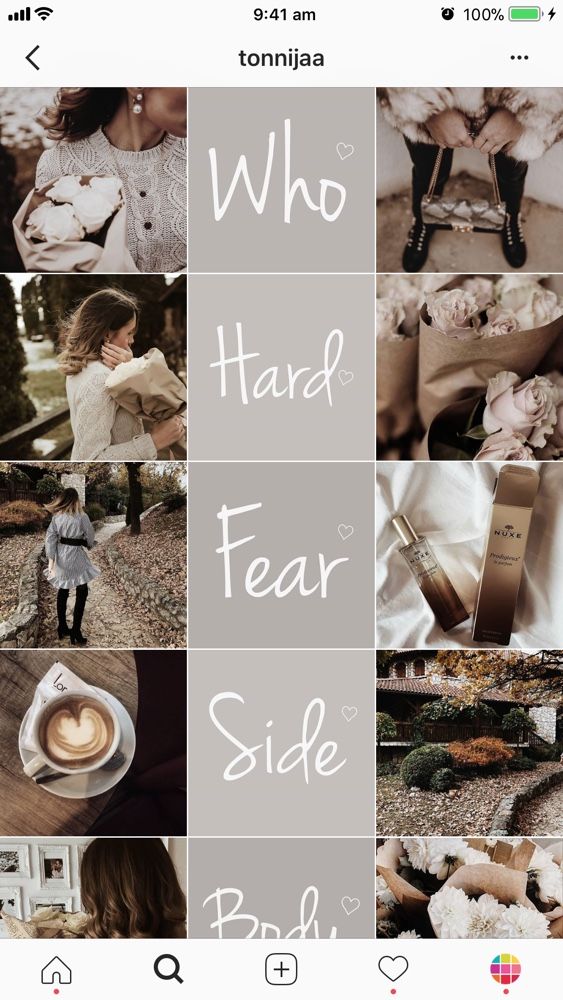 Thus, you can focus the attention of users on certain objects.
Thus, you can focus the attention of users on certain objects.
Kirakira+ . IOS / ANDROID. Application for adding a shimmering effect to photos. You can select any object in the image and add sparkle to it. nine0003
Avatan . WEB/IOS/ANDROID. The developers wanted to make a social networking app for collaborative editing. You can use the built-in effects or create your own. Stickers, textures, backgrounds, frames are available. There is a retouching function to correct imperfections in the face or shape of the figure. The necessary tools can be added to favorites.
Lens Distortions . IOS / ANDROID. Editor for creating cinematic photo and video content. The tool allows you to add dynamic light rays and atmospheric textures, create your own gradients, masks and tone settings, use a variety of photo effects and add text. Do you want to be creative? Try it. nine0003
Levitagram . iOS. Application for photography with the addition of the effect of levitation. Create photos with people floating in the air. The advantage of Levitagram is automatic image alignment: you don't need a tripod or photo post-processing.
Create photos with people floating in the air. The advantage of Levitagram is automatic image alignment: you don't need a tripod or photo post-processing.
PhotoScan . IOS / ANDROID. Photo Scanner from Google Photos helps to digitize physical photos not only without loss of quality, but also with the improvement of the digital copy. Useful if you decide to post old photos.
Color Accent . iOS. A tool to add an accent effect. Allows you to select individual objects in different colors, making the rest of the fragments black and white.
Visage . iOS. An application for automatically improving selfies and adding various effects: background change, stylization, lighting adjustment, color correction.
Price Tag for Store . iOS. Adds price tags, fonts and stickers to photos. This is especially true for Instagram accounts that do not have access to the Shopping Tags feature. You can create a product showcase right in your profile.
nine0003
MOLDIV. IOS / ANDROID. Professional photo editor for stunning selfies, photo editing and collage making. 190+ filters, editing tools, frames, layouts, stickers, background patterns. There is a pro-camera that allows you to shoot immediately with the use of beauty filters.
Photoleap . iOS. Unlimited creativity combined with an intuitive interface. Working with layers, special effects, film textures, gradients, brushes, filters, quick retouching, color correction and much more - all this allows you to take cool photos even for an absolute beginner. nine0003
Adobe Lightroom . IOS / ANDROID. A multifunctional photo editor with many styles and presets, cropping and color correction tools, filters and a variety of effects. Professional settings for the camera are provided. For more experienced users, there is a WEB version of LIGHTROOM CLASSIC.
Zoetropic . IOS / ANDROID. Bring photos to life and add amazing effects with Zoetropic.![]() Here you can take photos with the parallax effect (3D), use the slow motion mode and the effect of camera movement. nine0003
Here you can take photos with the parallax effect (3D), use the slow motion mode and the effect of camera movement. nine0003
Desygner . WEB/IOS/ANDROID. Editor to create a variety of graphics on any device. You can create social media posts and banners using the built-in templates (1,000,000+ layouts) or create your own. Plus, millions of images and fonts are available for free.
Clos . WEB/IOS. Mobile and web application for virtual shooting. Allows you to take perfect photos via video link. AI Camera can automatically determine the best moment to press the shutter button. You no longer need to go anywhere if you need to shoot products or people far away from you. Just shoot remotely and get high-resolution photos. nine0003
Ask Lisa. IOS / ANDROID. A smart assistant for choosing the perfect photo. Just upload a few photos and get a prediction of which photo will get the most attention.
Colorkuler . WEB. Web application for selecting the color palette of the account.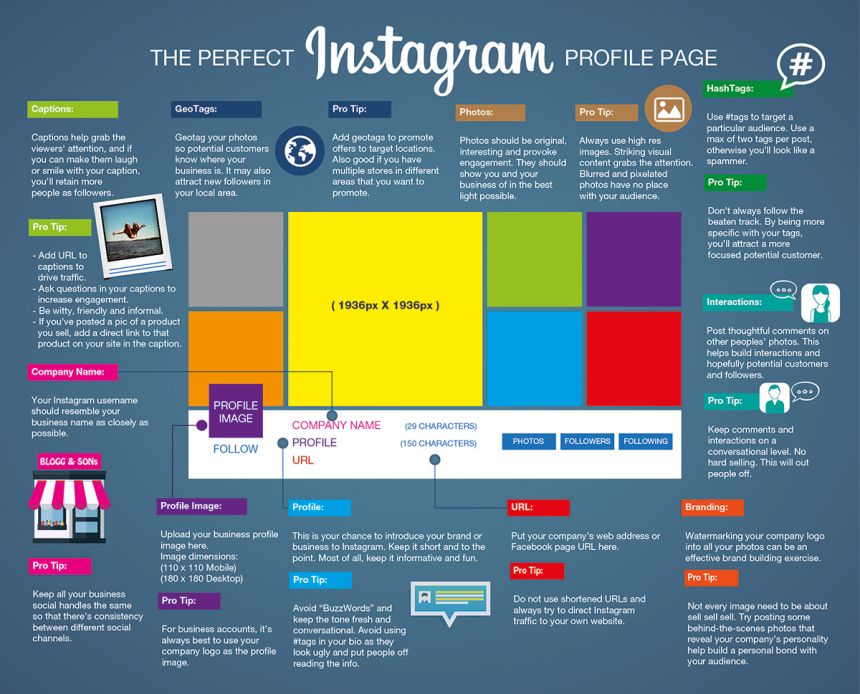 Defines the main color of your account so you can stick to the right hues when processing.
Defines the main color of your account so you can stick to the right hues when processing.
AR Social - View Social in AR . iOS.
AR application that shows photos of Instagram in augmented reality placed around the city according to the specified geotags. You can choose the placement of photos. nine0264
AfterFocus . IOS / ANDROID. With AfterFocus, you can create a DSLR-style blurred background by simply selecting a focus area. Various filter effects allow you to create the most natural and realistic photo.
Filterstorm Neue . iOS. Photo editor with a large list of tools. In addition to simple ready-made filters, there are powerful masking tools. You can adjust colors and lighting, crop and rotate images. There are tools for working with metadata, code replacement and export. nine0003
AirBrush . IOS / ANDROID. Beauty photo editor to create perfect images. You can correct facial features, eliminate skin defects, apply various effects and filters.
Rookie Cam . IOS / ANDROID. A photo editor that allows you to apply various filters while shooting with your camera and provides advanced options for editing images. Camera with real-time filters, collages and burst shooting, tons of photo effects, professional editing and much more - all this will help you create truly high-quality images. nine0003
TimerCam . iOS. A self-timer camera that allows you to take pictures of any object, including yourself, without assistance. Just set your smartphone at the desired distance, set the countdown time and get ready to shoot.
Adobe Photoshop Fix . IOS / ANDROID. Retouch images in one touch. You can create stunning images by coloring, highlighting, adjusting, distorting, and restoring photos, then easily transfer finished projects to Adobe Creative Cloud apps for desktop and mobile devices
BodyApp . iOS. A body photo editor that allows you to reduce body parts, build muscles, change height, improve curves, change skin tone and much more. With powerful body editing and retouching tools, the perfect look is realized in a few clicks.
With powerful body editing and retouching tools, the perfect look is realized in a few clicks.
VIMAGE . IOS / ANDROID. Bring and animate photos to life. Use hundreds of photo effects, presets and filters. Get instant exposure. Create dynamic images, slideshows and gifs. nine0003
Pixelmator . iOS. Incredibly powerful photo editor. It allows you to enhance the colors of an image using pre-designed color adjustment presets. Contains a full set of powerful painting features such as outstanding dual texture brushes, innovative color picker tools and an impressive, ultra-fast Paint engine.
Comica. ANDROID. Turn ordinary photos into interesting comics. You can add inscriptions, arranging them as a direct speech of the hero of the created comic book. nine0003
For video
Instagram videos can be used to solve a variety of tasks — sell goods and services, entertain followers, increase brand awareness, and much more. But the videos should be really interesting and of high quality.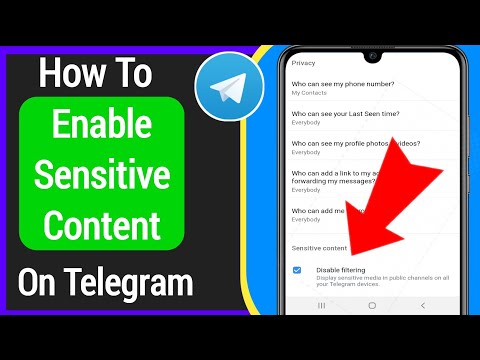 And here are the tools for creating cool videos.
And here are the tools for creating cool videos.
InShot . IOS / ANDROID. Video editor with music and sound effects. Various video editing functions are available in the application, there are functions for joining two videos, blurring borders, changing playback speed and adding text. nine0003
Crello. WEB/IOS/ANDROID. A free image editor with ready-made professional templates that allows you to create spectacular videos. Many photos, fonts, stickers and other elements are available for free.
Efectum . IOS / ANDROID. An application that allows you to edit videos or record videos. The main functions are to slow down or speed up playback. If necessary, you can trim the video, add music, turn the sound on or off, adjust the display quality. nine0003
Slow Shutter Cam . iOS. An application that can replace a digital SLR camera. The main feature is a camera with a slow shutter and the ability to create various effects in the process of shooting.
Life Lapse . IOS / ANDROID. A camera with the ability to create a frame-by-frame video and a video editor that allows you to stitch videos and photos, apply filters, adjust the display size. No tripod is required to align images while shooting. nine0003
Dolly Zoom . IOS / ANDROID. A mobile camera for creating video with the vertigo effect, a cinematic Dolly Zoom special effect not previously available without special equipment. You can shoot an object while zooming in or out without the object changing its size. The zoom function allows you to shoot at a considerable distance from the subject.
Record it . IOS / ANDROID. A tool for recording video from the screen of a mobile device. You can record the screen, record games, video presentations or training videos. During the recording process, you can add audio comments and a window with video explanations. nine0003
CapCut. IOS / ANDROID. A simple yet feature rich video editor that allows you to create professional-quality videos. You can trim the video, change the speed, add filters and effects, overlay music, stickers and text.
You can trim the video, change the speed, add filters and effects, overlay music, stickers and text.
Filmm . IOS / ANDROID. An application that allows you to easily mix and stack professional color grading filters with authentic film textures, lighting effects and subtle distortions. You can join clips with spectacular transitions, add stills from movies or music, upload your own audio files. nine0003
Crystaliq . IOS / ANDROID. A tool to create a kaleidoscope effect on photos and videos. Exclusive filters help you create near-3D videos with specular reflections, broken glass, or other eye-catching effects.
Vochi. IOS / ANDROID. Video editor for creative video editing. The peculiarity is that effects can be applied to individual objects. The use of AI technologies allows even a beginner to work with the application. Just select the moment and object and apply the effect. nine0003
MixCaption. IOS / ANDROID. Application for adding subtitles to finished videos.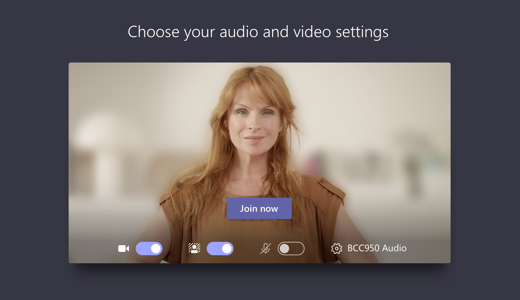 You can choose the format and font of subtitles, specify any of your text. If necessary, you can start the automatic addition of subtitles. There is a Russian language.
You can choose the format and font of subtitles, specify any of your text. If necessary, you can start the automatic addition of subtitles. There is a Russian language.
Videoleap by Lightricks. iOS. A powerful video editor that supports professional shooting and editing with many effects. Double exposures, layered editing, changing layers, adding animation, format selection, special effects, text, color correction are just some of the available features. nine0003
Dazz Cam . IOS / ANDROID. A vintage camera for creating realistic film shots with the effect of a retro 80s film camera. The finished video does not require post-editing. But you can upload your video and apply the desired effects.
SUPA. WEB. An online video maker to create 40-second videos in the browser. There are many templates that you can edit. Various video formats are available. The premium version can create videos up to 90 seconds.
Just a Line . IOS / ANDROID.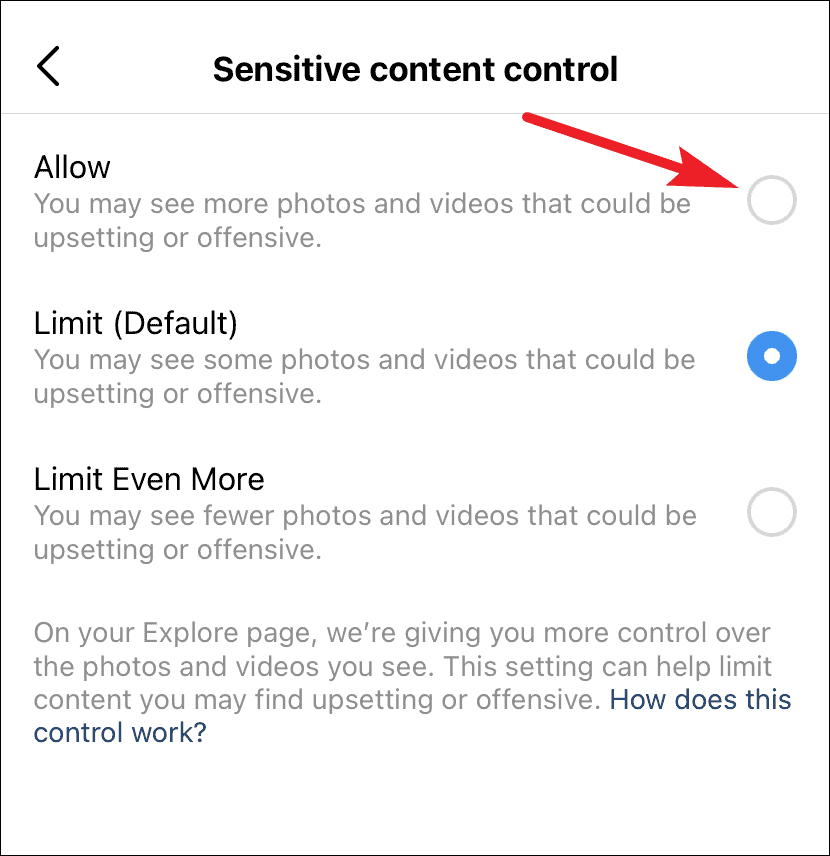 Draw in augmented reality and create extraordinary videos from your drawings. You can draw on your own or with friends.
Draw in augmented reality and create extraordinary videos from your drawings. You can draw on your own or with friends.
Lomotif . IOS / ANDROID. Allows you to literally add music to videos, do square cropping and edit video files in seconds. You can add any song from millions of tracks. There are cinematic filters, slow motion effect and adding titles. You can make slideshows of photos. nine0003
VidLab . iOS. Easily create beautiful, funny videos and photo stories by adding text, illustrations, music, videos, sound effects, overlays, voice-overs and more. Video effects, filters, video collages, adding your own fonts, masks and overlays, adding music, sound effects and your own audio recordings - these and other features will help you create amazing videos.
Action Movie FX . IOS / ANDROID. "Movie editor" to create videos with Hollywood special effects. Choose any frame from a large collection and add it to your video. Create animation from photos. Turn your videos into real action games. nine0003
Turn your videos into real action games. nine0003
VideoShow . IOS / ANDROID. A minimum of effort and an amazing video with special effects is ready. You can add text, stickers, filters, transitions, music, sound effects, real-time dubbing. A special plus is the lack of a limit for the exported video.
Boomerang. IOS / ANDROID. A very simple application for creating looped mini videos. Find an object and click the button. Boomerang itself will take 10 photos and make a video of them that automatically scrolls forward and backward. nine0003
there could be an advertisement for the most wonderful courses, but it will not be. Subscribe to our VC account, we plan to surprise you more than once :)
For Stories
Instagram stories have long become an independent promotion tool and a way of natural communication with the audience. But stories need to be beautiful in order for users to watch them. There are more than enough tools to create amazing stories.
There are more than enough tools to create amazing stories.
Unfold . IOS / ANDROID. A tool for creating stories from templates. There are 400+ templates. There are also various special effects, filters, unique fonts. Additionally, it allows you to plan your Instagram feed and create biosites to increase the number of links in your profile description. nine0003
Mojo . IOS / ANDROID. A simple video editor to create Stories from animated templates. You can add text by selecting the appropriate style.
Canva. WEB/IOS/ANDROID. Multifunctional service for professional work with design. Among other features, there are editable templates for Instagram stories. You can use a ready-made design or come up with your own.
StoryLuxe. iOS. Create Instagram stories using movie stills, a variety of templates and designer fonts. nine0003
Smoozly . iOS. Application for creating unique animated stories and posts with the ability to choose a professional template. Manual editing of the template is available.
Clipomatic . iOS. A smart video editor that automatically turns everything you say into live subtitles. All you have to do is press the magic record button, speak clearly and your words will appear in stylish captions right on your record.
Fastory. nine0122 WEB. A web service that allows you to create high-quality stories for Instagram. There are many templates, effects and detailed instructions. In addition, you can broadcast stories to your site.
Storeo Stories Maker . iOS. Allows you to create long seamless videos for stories. You upload a video, the app cuts it into 15-second fragments for uploading to Instagram Stories. Viewers see one long video.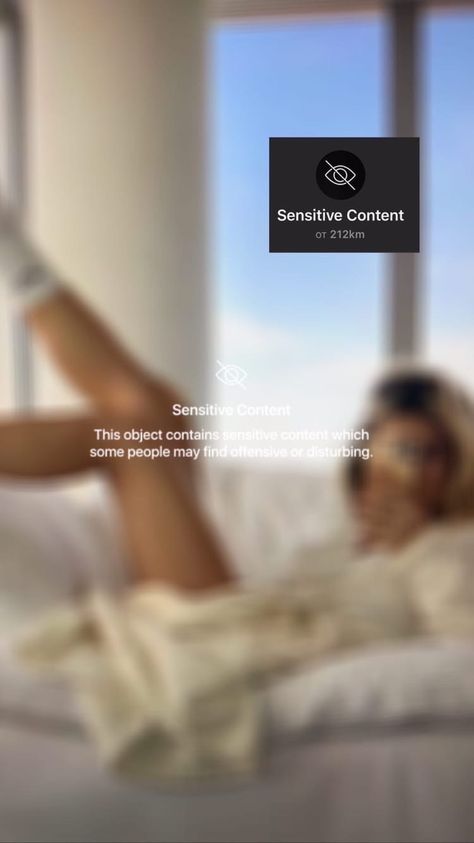
Nichi: Collage & Stories Maker. nine0122 IOS / ANDROID. Tool for creating collage-style stories with editable templates. There is a large selection of fonts, filters, stickers and backgrounds.
Pixaloop. ANDROID. Turns ordinary photos into vibrant 3D images by adding animation and art effects. There are many filters, graphic effects and ready-made art templates. You can create looped videos with a boomerang effect.
Sparkar Ar Studio
ANDROID+WINDOWS / IOS+MAC
Program for creating AR masks for Instagram stories. Allows you to create augmented reality effects from scratch, adds 3D objects, JavaScript codes, camera and light effects, animation, head and hand trackers, and more. works in conjunction "smartphone + PC".
Hyperlapse . iOS. Camcorder with the ability to create slow motion videos. Thanks to the built-in stabilization system, the need for tripods and expensive equipment disappears. You can also increase the video speed up to 12 times and fit long stories into short videos. nine0003
You can also increase the video speed up to 12 times and fit long stories into short videos. nine0003
StoryArt. ANDROID. Intuitive story editor with wide functionality. 1000+ collage templates, 60+ themes, animated story templates, various fonts and stickers.
Design Lab. ANDROID. A simple tool for creating photo stories. Just choose a template, add a photo and change the text. You can create stories from photos by connecting them with great transitions.
Storybeat . IOS / ANDROID. A tool for adding music to stories. Choose any track from the extensive music library, use sound effects or upload your own audio recordings. You can create slideshows and loops from your photos. nine0003
Snapmusical. ANDROID. Application for adding music to Instagram stories. In this case, the tracks can be cut and select the desired fragments. There is also a video cutting function.
For the compatibility of images in the account
Even the coolest photos need to be properly combined in the feed. Special tools will help determine the compatibility of images by color.
Special tools will help determine the compatibility of images by color.
Preview. IOS / ANDROID. Instagram feed planner. Helps determine image compatibility and compose the look of the ribbon to create the perfect visual. nine0003
UNUM. IOS / ANDROID. A simple ribbon planner that allows you to add any photo and drag it from place to place in search of a harmonious combination. Here you can also process the photo to bring it to a single style.
Inpreview . IOS / ANDROID. A feed planner that can be synced with Instagram. You can plan a feed, edit images, add filters, and create collages from selected feeds.
Feed Preview for Instagram . IOS / ANDROID. Plan your feed, add and remove posts, use various filters. You can also schedule a post to Instagram here, because the images you add to your feed preview are automatically saved locally and can be used later when you want to post them to Instagram.
Planoly. IOS / ANDROID. A planner that helps you view the appearance of the ribbon using drag and drop functionality. You can save images in folders and set up automatic placement of publications. nine0003
A planner that helps you view the appearance of the ribbon using drag and drop functionality. You can save images in folders and set up automatic placement of publications. nine0003
Sked Social. WEB/IOS/ANDROID. Content scheduler with automatic placement feature. Schedule posts for the feed, edit photos, and set up a posting schedule. The app will automatically post at the scheduled time.
For working with text in Instagram posts
The attention of Instagram users is attracted not only by photos, but also by the appearance of the account as a whole. For example, an unusual text in a picture or in the description of a photo will become an additional element to attract attention and add a plus to your karma. nine0003
Type Loop . iOS. Application for adding text to photos and videos. You can animate text, change the color and background of fonts, use various special effects for text.
MOTT . iOS. A tool that animates text.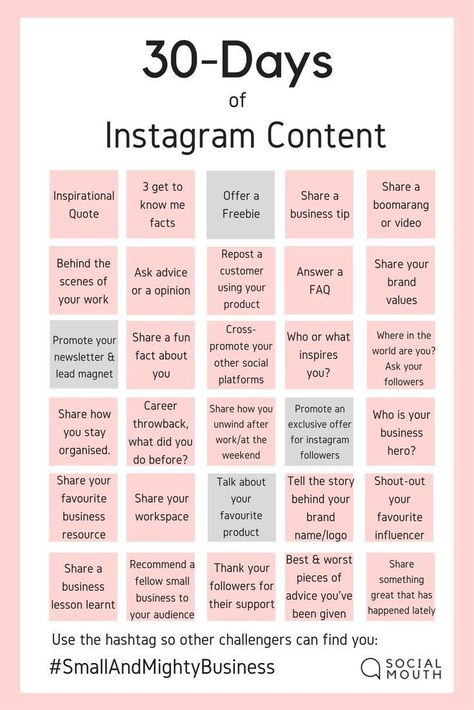 You can use preinstalled designer fonts or upload your own fonts. Text can be given movement or made three-dimensional using the 3D effect.
You can use preinstalled designer fonts or upload your own fonts. Text can be given movement or made three-dimensional using the 3D effect.
Over. IOS / ANDROID. Choose from an extensive font library, apply various effects to it, and add captions to your stories or photos. nine0003
AppForType . IOS / ANDROID. 60 professional fonts, including those with Cyrillic support. 750 ready-made inscriptions and stickers. Create your own signatures. Add text to your photos to make them unique.
Fotext. WEB. Online service for creating strikethrough, underline, inverted or mirrored text. Ready text can be transferred to your account.
Spectrox. WEB. A very simple online service for creating strikethrough text. There are no other functions provided here. nine0003
Lingojam. WEB. Online font generator for Instagram. But to get an unusual font, the source text must be written in Latin. It can be useful if you need to insert English phrases or words into the publication and highlight them against the general background.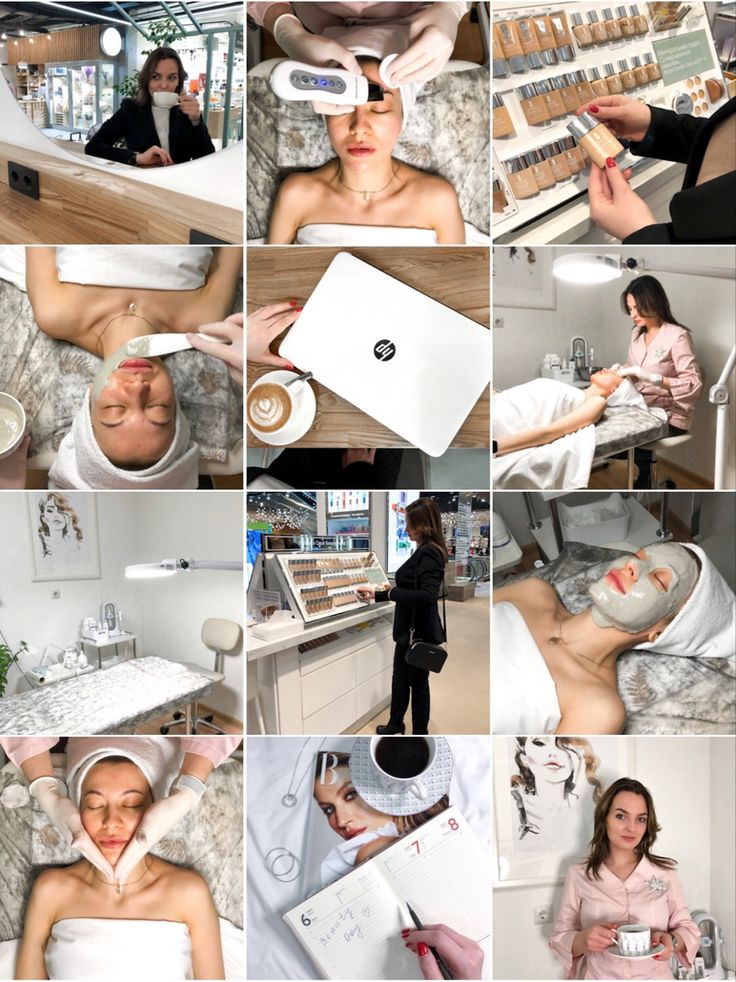
To create a landing page on Instagram
Insta-landing in the profile or an extended description in the bio significantly increase the account conversion. And creating a landing page on Instagram is not at all difficult. Here are some tools to help you. nine0003
Milkshake. IOS / ANDROID. Create a mini-site and include a link in your profile bio to tell more about your products and services. A free alternative to a service like Taplink.
Pinetools . WEB. An image cutter that allows you to cut the finished landing page into fragments of the desired size. By publishing these fragments on Instagram in the right order, you can get a landing page image in your profile.
Grid Post . IOS / ANDROID. An application that can divide a photo into fragments adapted in size for publications on Instagram. This allows you to create an Instagram landing page or an endless feed. nine0003
For creating animations
Even if you came to Instagram to do business, do not forget that many users come here primarily to relax and have fun.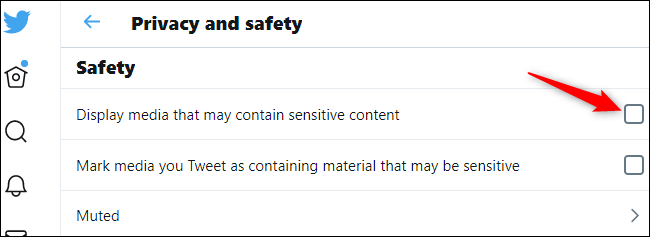 Don't be too serious, dilute strict content with fun posts using the following tools.
Don't be too serious, dilute strict content with fun posts using the following tools.
Plays . iOS. Allows you to animate texts and images. You can create animated posts and stories.
GIPHY Cam. nine0122 IOS / ANDROID. Create GIF from photos, add various effects and animated stickers. Copy and publish finished material or save for future publications.
GIPHY World . iOS. An application that allows you to place GIFs in the surrounding space. Create videos with AR elements or share created scenes with your friends.
For making collages
Collage creation is available in many photo editors. But we liked a service created specifically for creating collages. Here it is. nine0003
April - Layouts Photo Collage . IOS / ANDROID. Choose the layout you like, add a photo and make a collage. Add effects and captions. Specify the desired layout size and share the result on Instagram.
For posting on Instagram
Finally, a trio of services that will make it easier to maintain Instagram: help with storing interesting posts, reposting UGC and searching for pictures.