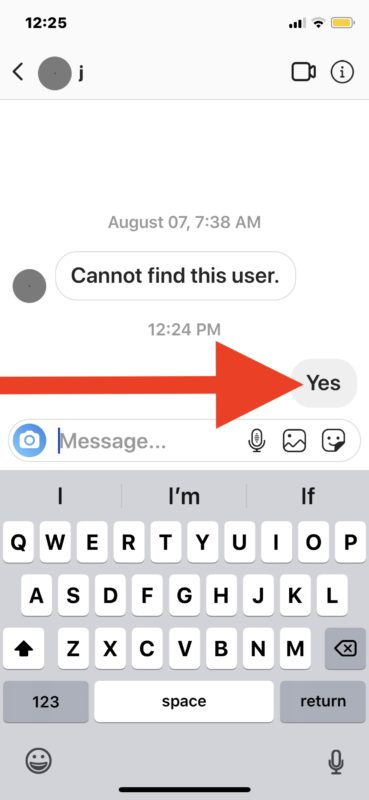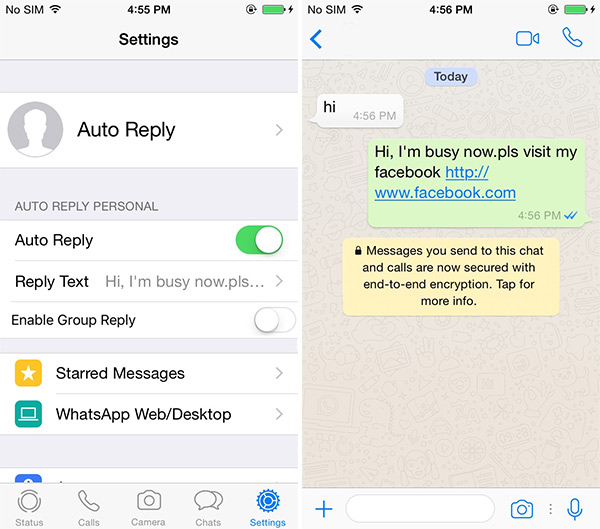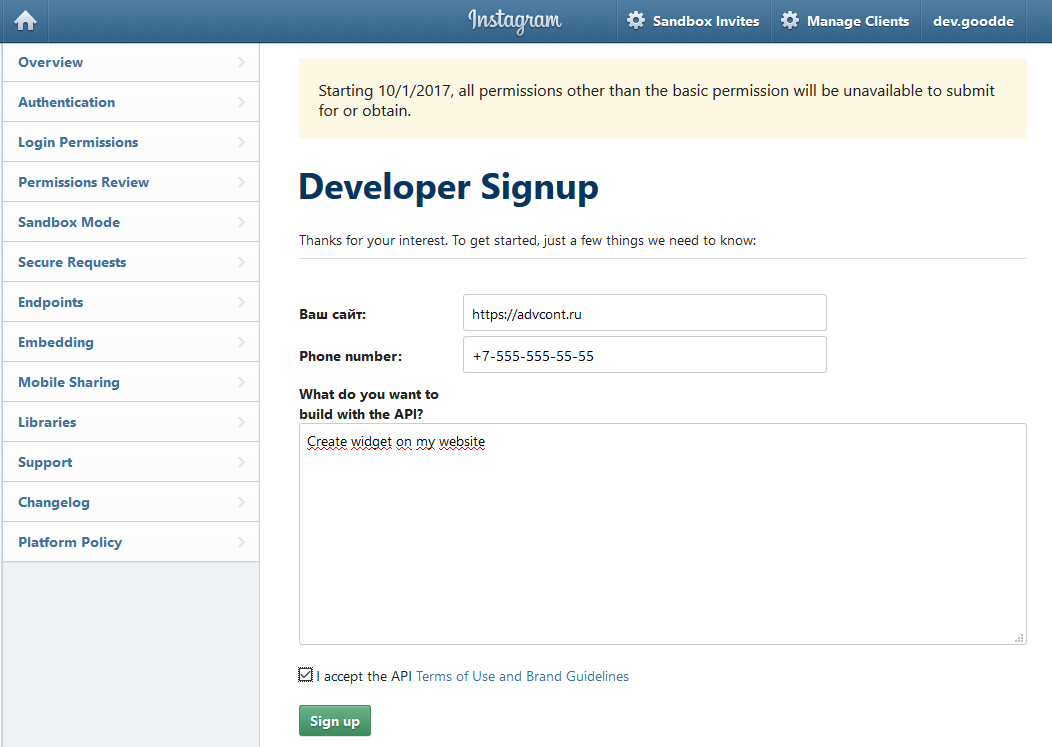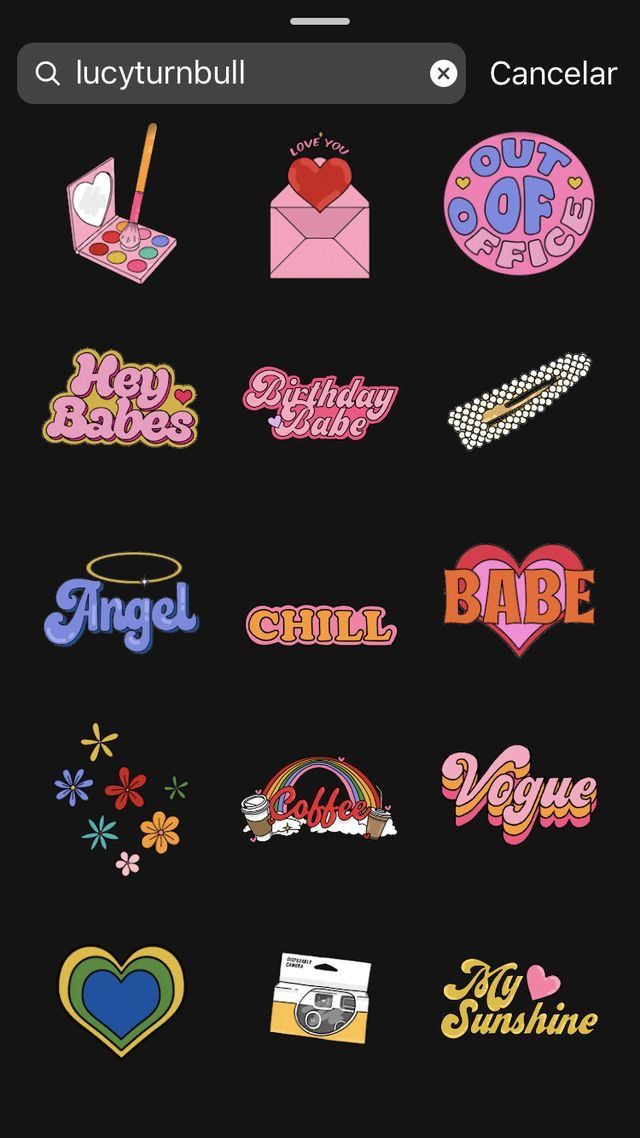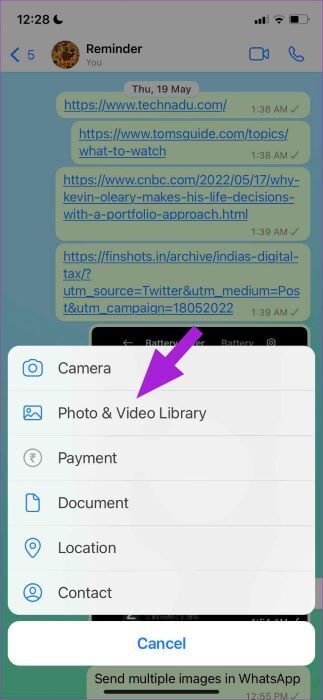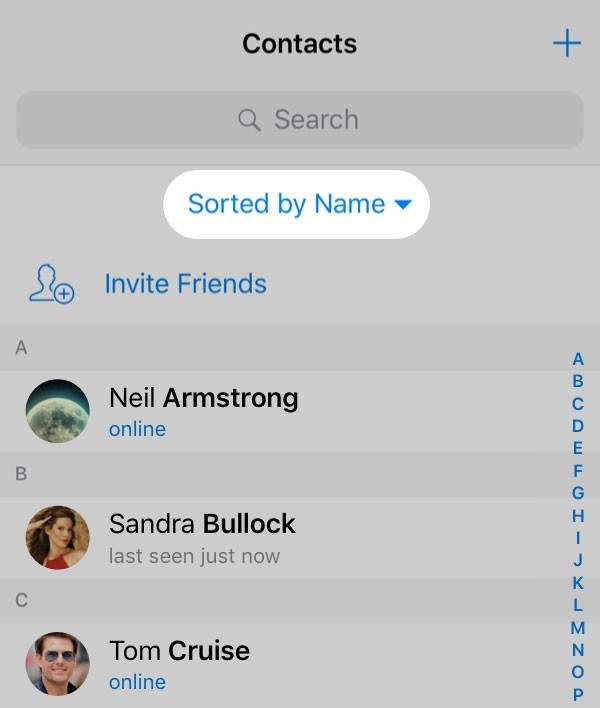How to get unsent messages back on instagram
How To Read Unsent Messages on Instagram
Have you ever sent an Instagram message that you later regretted? Thankfully, Instagram allows users to delete silly typos or late-night embarrassing confessions whenever they want. But what if you’re on the receiving end of such a message and want to read what was said? Is there any way to view unsent messages on Instagram?
Once an Instagram direct message is unsent by the sender, it is removed from both the sender and receiver’s chat boxes. And there is no recovery option for deleted messages on Instagram, so you can’t just pop them back up.
So if you’re curious about what was said, we’ve got a couple of methods to help you view unsent messages on Instagram.
Table of Contents
- How To Read Unsent Messages on Instagram
- Method #1: Save Push Notification
- Method #2: Link Email to Instagram DM
- Method #3: Recover Messages From Instagram Server
- Method #4: Recover Messages From Connected Facebook Account
- Method #5: Take Screenshots
- Summary
- Frequently Asked Questions
How To Read Unsent Messages on Instagram
Here are the five methods you can use to read unsent messages on Instagram.
Method #1: Save Push Notification
Whenever you receive an Instagram direct message, you also get a push notification with the message’s contents. So, if you’re quick enough, you can read the message there before it’s unsent.
The issue is that once the message is unsent, the push notification also disappears. Plus, it’s easy to overlook or accidentally delete a push notification. So, to make the method more reliable, consider installing a notification log app, such as NotiSave, which keeps a copy of all notifications, including Instagram DMs. Then, even if a message is unsent, you’ll still have it in the app’s archive.
Method #2: Link Email to Instagram DM
Instagram doesn’t give the option to get email alerts for direct messages, but you can turn to a third-party app for help. One such app is AiGrow, a multipurpose tool that lets you automate various tasks on Instagram. Once you connect your Instagram app to AiGrow, the app will forward any new direct messages to your inbox as an email notification. You can even reply to those messages directly from your email.
You can even reply to those messages directly from your email.
To get started:
- Create an AiGrow account and connect your Instagram account.
- Then, go to “Automation” on AirGrow, and turn on “Email Notifications.”
- Enable the option for “Direct Messages”. After that, any new direct messages will be forwarded to your email.
Method #3: Recover Messages From Instagram Server
Even though an unsent message is removed from both the sender and receiver’s chat boxes, it’s still stored on Instagram’s servers. So, you can retrieve months-old messages and see what was deleted.
Here is how to do it:
- Open your Instagram app and tap on the three horizontal lines in the upper-right corner of your screen to open the menu.
- Select “Settings” and then tap on the “Security” on the next page.

- Scroll down and tap on “Download Data.”
- On the next page, type your email address and “Request Download”.
- You’ll receive an email from Instagram with a link to download your data. There will be three parts; download “Part 1” only because that contains your chat data.
- Next, you’ll get redirected to Instagram to download data in a zip file.
- Extract the files using any unzipping tool. Then open the ‘messages.json’ folder and view all your private conversations on Instagram, including the unsent ones.
Method #4: Recover Messages From Connected Facebook Account
If your Instagram account is linked with Facebook, all your messages are backed up on Facebook Messenger. So, just go to the Messenger app, open the conversation in question, and you’ll be able to view all your Instagram messages.
Method #5: Take Screenshots
It’s probably the oldest trick in the book but may not be the most efficient since it’d be too much work if you receive many messages. But if you ever doubt that a certain message will be unsent, take a screenshot and save it in your gallery forever.
Summary
There you have it, five ways to read unsent messages on Instagram. While some are more reliable than others, they all require a bit of effort to work.
So, install third-party apps to save Instagram notifications or connect your DMs to your email to ensure you don’t miss anything important next time. If you’re looking for already deleted messages, try to retrieve them from Instagram servers or Facebook Messenger. And of course, if nothing else suits you, there are always the tried and tested screenshots that save every time.
Frequently Asked Questions
Unfortunately, Instagram doesn’t notify or leave a message like Whatsapp when someone unsent a message. So the only way to know is by keeping track of your conversation.
So the only way to know is by keeping track of your conversation.
There is no time limit; you can unsend a message anytime after sending it.
Once a message is unsent, it disappears from both the sender and receiver’s chatbox. So, there will be no way for the sender to know if you have read their message or not.
How to View Deleted Messages (Unsend) on Instagram in 2022
Direct messages on Instagram are not a thing if you asked me a 2 years ago, but now Instagram surprisingly improved the direct messaging system & I personally like it for the simplicity of the use since Whatsapp stuffs many things nowadays. And it’s very easy to view or recover deleted messages on Instagram.
Let’s say you deleted someone’s whole DM chat history mistakenly from your Instagram account or if someone sent you a message and then deleted it, either way, you can be able to recover those messages easily within a matter of time.
What you can recover?
- Recover Instagram direct messages
- View deleted messages (unsend message)
- Even the very old chats can be recovered
Here, I will provide you with different ways to recover your deleted messages on Instagram.
1. View deleted messages (unsend message)
There is an option on Instagram DM that lets you unsend the message by holding the message you want to delete, it deletes the message on both sides of your conversation.
Only the user sent the message will know what he sent unlike on Whatsapp shows something like “This message is deleted” and this annoys many people (especially people in relationships).
And there is no official way to view deleted messages on Instagram, but you can use some third-party notification log apps to keep an eye on the notifications all the time. Yes, whenever someone sends the message it will show up on the notification no matter what and the notification will eventually get deleted as soon as the sender deletes the message on Instagram.
Just follow the below steps to view deleted messages on Instagram DM
- Download and install the Notification History Log app on Android
- If you use iOS then install Pushover Notifications
- After that, simply give the necessary permissions that the app requires and enable the accessibility options
- That’s all, now whenever someone sends you anything on Instagram and unsends it, you might not be able to see that on Instagram, but you can use this notification history app to view the deleted messages.

Also read: How To Restore Disabled Instagram Account Back
2. Recover deleted direct messages on Instagram
Similar to Facebook, Instagram also stores all the chats on the server. Hence even if you delete the chat on Instagram, you can still recover that deleted chat from the Instagram server.
How to download deleted messages
- Open the Instagram app, then login with your account (that you want to recover the chat from)
- Navigate to your profile and tap on the top right corner, then go to Settings
- Now select Security then under Data and History, select Download Data
- Type in your email address (you can use any email) to receive the deleted chat data
- Once done, you should receive an email from Instagram within 5 minutes, open the email and click the Download Data
- You will be redirected to Instagram, from there you will be able to download a .
 zip file containing all of your chat histories
zip file containing all of your chat histories
How to view deleted messages on Android
- On Android, you will need Zarchiever to unzip the downloaded file and Json Genie to view the deleted chats on your Instagram.
- After extracting the zip file, you need to open the messages.json file which contains all of your chat histories from the beginning.
How to view deleted messages on iOS
- If you’re using iPhone or iPad, the method is pretty similar to the android.
- You just need iZip to extract the zip file and JSON Designer to open the messages.json file.
If you’re using PC or Mac, you can simply unzip the file and open the messages.json file associated within that zip file
3. Recover Instagram messages from connected Facebook account
If you opened the Instagram account with Facebook or you connected your Instagram with Facebook, then you can view the deleted messages using the Facebook Inbox.
This method only works if you have connected your Instagram account with the Facebook account before you delete the messages. Otherwise, Download Data is the only possible way to view the deleted messages.
- Login to your Facebook
- Go to Facebook Inbox and on the left side, click on the Instagram Direct under Messages
- From there you will find all the deleted chats on Instagram
4. Online method to recover Instagram messages
I personally did not tried this method yet, but I’ve heard a lot of people got back there old deleted messages by using this method. But if you are lucky this will be the easiest way to recover the direct messages.
- Just go to this Instagram recovery website
- Type in the Instagram username or profile URL and click Recover Messages
- Now, you need to solve any one of the human verification to get your deleted messages back (I prefer to download your content now, saves time)
Check out: How to View Instagram Photos Without Following Locked or Private
Final thoughts
All the above methods are applicable for both Android and iOS, by using those, you can easily recover or view any deleted direct messages on Instagram. If you face any troubles or have doubts, feel to ask in the comment below I will try my best to clear the out. Here are the best 4 ways to view deleted messages on Instagram in 2022.
If you face any troubles or have doubts, feel to ask in the comment below I will try my best to clear the out. Here are the best 4 ways to view deleted messages on Instagram in 2022.
how to recover unsent messages on instagram?
By Milena Anderson Reading 4 min. Views 3 Posted by
Short answer
- There are several ways to recover unsent messages on Instagram. nine0014
- First, open the Instagram app and go to your profile.
- In the "History" section, you will see all the messages that you have sent and received.
- If you deleted a message, it will not appear in this story.
- You can also try sending the message again and wait for a response.
- If that doesn't work, you can contact Instagram Support to ask for help recovering your messages.
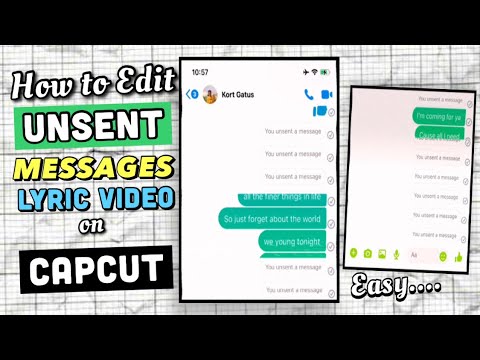
How to read deletion of an Instagram post | How to recover unsent messages on Instagram | Abhi World |
Can I recover unsent messages on Instagram?
Unfortunately, Instagram doesn't have a way to recover unsent messages.
Where do unsent Instagram messages go?
The Instagram application stores all unsent messages in the user's account until they are manually deleted. nine0003
Can I receive unsent messages?
There is no built-in method for retrieving unsent messages in any of the messaging platforms.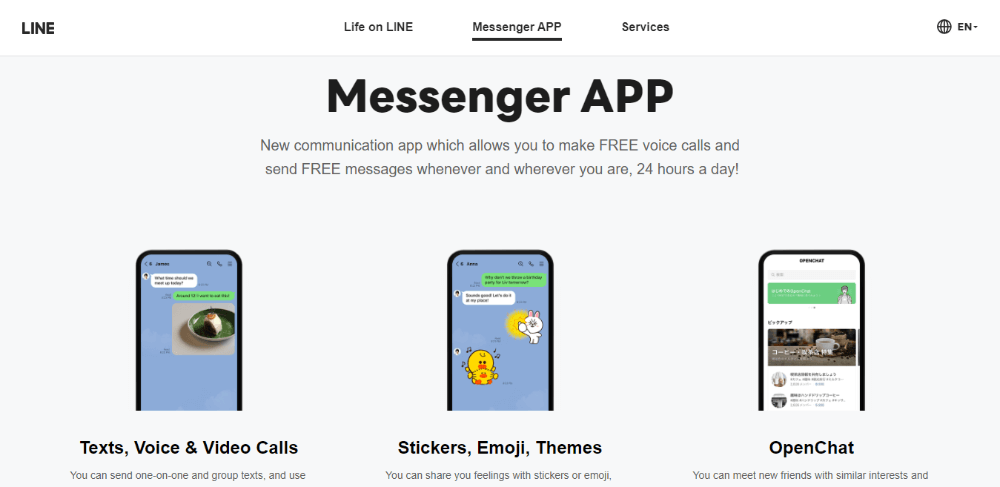 However, third-party tools can be used for this.
However, third-party tools can be used for this.
How to recover unsent messages in Instagram IOS?
There are several ways to recover unsent messages on Instagram for iOS. The first is to use the Instagram app itself. On the History tab, you can see all your messages and click on one of them to read it. If you sent a message and then deleted it without opening it, you can also try sending the message again and click "Restore Unread". nine0003
What happens if you cancel the message?
If you unsend a message, it will be deleted from the recipient's inbox and they won't be able to retrieve it.
How do I view unsent messages on my iPhone?
There are several ways to view unsent messages on your iPhone. You can open the Messages app and select the message you want to view. Alternatively, you can go to Settings > Messages and select Show Unsent Messages. nine0003
Are unsent messages real?
There is no scientific evidence that unsent messages are actually sent over the air. Proponents of the theory often point to anecdotal evidence or alleged examples of ghost messages, but there is no real evidence that these cases are anything more than a coincidence.
Proponents of the theory often point to anecdotal evidence or alleged examples of ghost messages, but there is no real evidence that these cases are anything more than a coincidence.
How can I see unsent messages according to?
If you are using a desktop or laptop computer, open the messaging app and click on the three lines in the top left corner. In the "Inbox" section, you will see all your messages. If you are using an iPhone or Android phone, open the Messages app and tap on the three lines in the top left corner. You will see all your messages in the Inbox section. If you are using a web browser, go to https://messages.google. nine0003
How do you send unsent messages in unsent messages?
There is no built-in way to send unsent messages to unsent messages, but there are several third party applications that can help. For example, MessageBird has a "Send Unsent Messages" feature that will send your unsent messages as soon as they are received.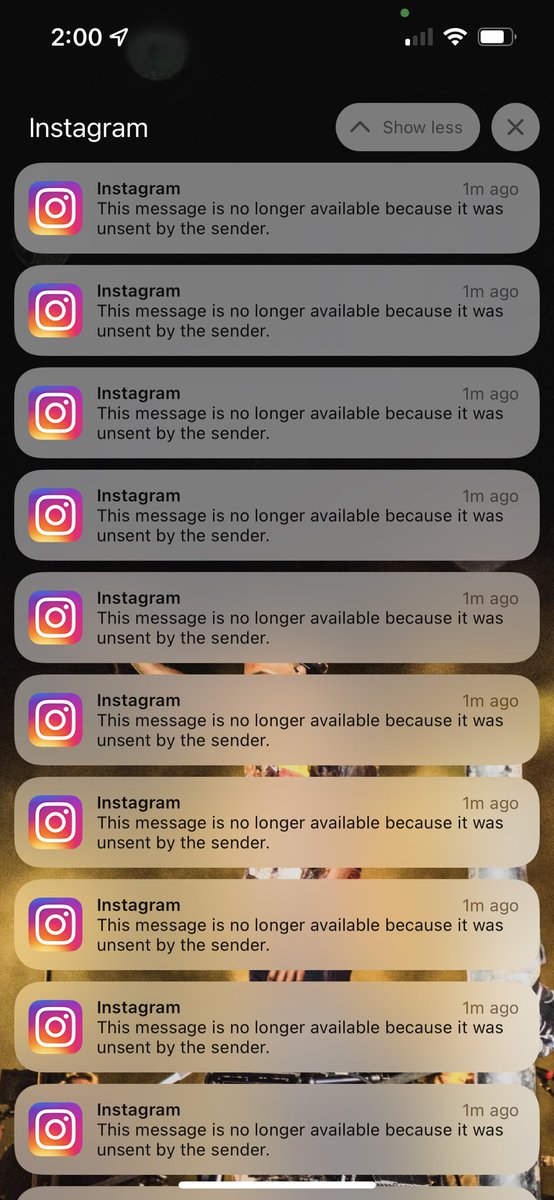
How to recover chat history?
There is no one-size-fits-all answer to this question, as the steps required to get the chat history will vary depending on the chat application you are using. However, some tips on how to get chat history from various chat apps include:
-In Facebook Messenger, open the app and click on the three lines in the top left corner of the main screen. Here select "History".
When you delete a direct message on Instagram, can the other person see it
Yes, the other person can still see the conversation. Instagram does not delete private messages until they are sent or received.
What does an unsent message mean?
Unsent message is a notification that a message has not been sent. nine0003
how to read unsent messages on instagram?
By Milena Anderson Reading 5 min. Views 11 Posted by
Views 11 Posted by
- There is no definitive way to do this.
- Some people simply add the word "graduate" to their job title on their Facebook profile.
- Others can post pictures of themselves wearing caps and gowns.
- Someone else can create a special graduation album or post a status update congratulating themselves.
- Whichever method you choose, be sure to let your friends and family know about your accomplishment! nine0014
How to read deletion of a post on Instagram | How to recover unsent messages on Instagram | Abhi World |
How to see unsent messages on Instagram | How to read unsent messages on Instagram Android and IOS
Where can I find my messages on Instagram?
To find your Instagram posts, open the app and tap the three bars in the top left corner. Scroll down and click "Messages". nine0003
How do you see Instagram posts from non-friends?
If you don't want to see messages from certain people, you can disable their account. When you mute an account, you won't see any of their posts in your feed, and they won't be able to comment or like your posts. To disable someone:
1) Click the menu icon in the top right corner of the screen.
2) Scroll down and click Settings.
3) Click Disabled Accounts. nine0003
How do you see Instagram posts from non-friends?
There are several ways to view messages from people you're not friends with on Instagram. The first way is if they have a public account and you follow them. Their messages will show up in your private messages inbox. If they have a personal account, you can request to follow them and their messages will show up in your private message inbox. Another way to see their messages is to send you a direct message from the app. nine0003
The first way is if they have a public account and you follow them. Their messages will show up in your private messages inbox. If they have a personal account, you can request to follow them and their messages will show up in your private message inbox. Another way to see their messages is to send you a direct message from the app. nine0003
Why can't I see my Instagram posts?
There may be several reasons why you can't see your posts on Instagram. One possibility is that your messages are disabled. To check this, open the Instagram app and go to your profile. Tap the three bars in the top left corner, then select Settings. Scroll down and tap "Messages", then make sure the toggle next to "Show messages" is turned on.
How do you respond to an Instagram post?
There are several ways to reply to an Instagram post. You can reply to a message directly in the app or send an email to the person who sent the message.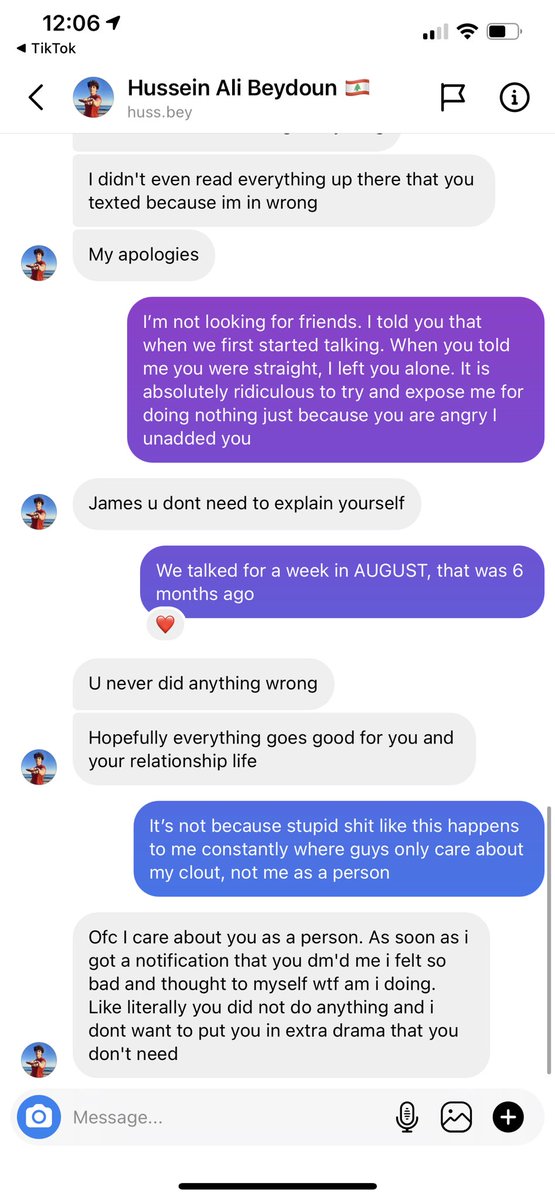
How do you respond to an Instagram post?
There are several ways to reply to an Instagram post. You can reply to a message directly in the app, or you can reply to a message from your computer. If you reply from your computer, the other person will receive a notification that you have replied. nine0003
Can someone else see my private Instagram post?
Yes, other people who follow you on Instagram can see your private messages.
Why are my Instagram private messages not showing up in 2021?
There may be several reasons why your private messages on Instagram are not showing up in 2021. One possible reason is that you have blocked the person you are trying to send a message to. Another possibility is that the person you are trying to send a message to has blocked you. If none of these things are the case, Instagram may have simply deleted your posts for some reason. nine0003
nine0003
Isn't it weird to message someone on Instagram?
It's not weird to message someone on Instagram, but it can be weird to message strangers. If you want to send a message to someone, make sure you have a reason for doing so.
How to send someone a DM?
It's pretty easy to DM someone. Just enter their name in the "To" field and your message will appear as a normal text message.
Why can't I reply to some messages on Instagram? nine0003
There are several reasons why you cannot reply to messages on Instagram. One possibility is that the person who sent the message has disabled replies from people they don't follow. Another possibility is that the person's account has been set as private, which means that only people they approve of can see their posts and posts.
Why can't I reply to some messages on Instagram?
It's pretty easy to DM someone. Just enter their name in the "To" field and your message will appear as a normal text message.
Just enter their name in the "To" field and your message will appear as a normal text message.
Why do Instagram posts show up but nothing shows up?
There may be several reasons why Instagram posts are showing up but nothing is there. One possibility is that the person you're trying to send a message to has blocked you. Another reason could be that their account has been deleted. If none of these explanations apply, the person's account may have been temporarily suspended. nine0003
Why is it written that I have a message, but it is not in the messenger?
There may be several reasons why you don't see message notifications in Messenger even though you know you have a message.
First, make sure notifications are turned on in Messenger. To do this, open the app and tap the menu button (three lines in the upper left corner), then select Settings > Notifications. If notifications are disabled, toggle the switch to enable them.