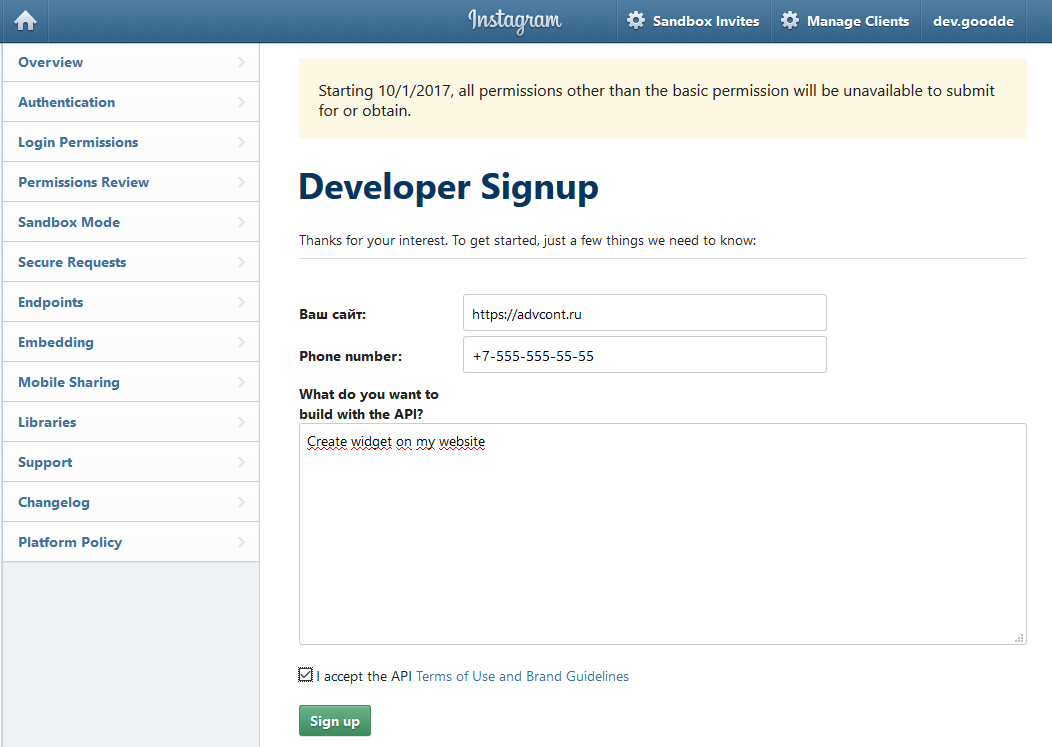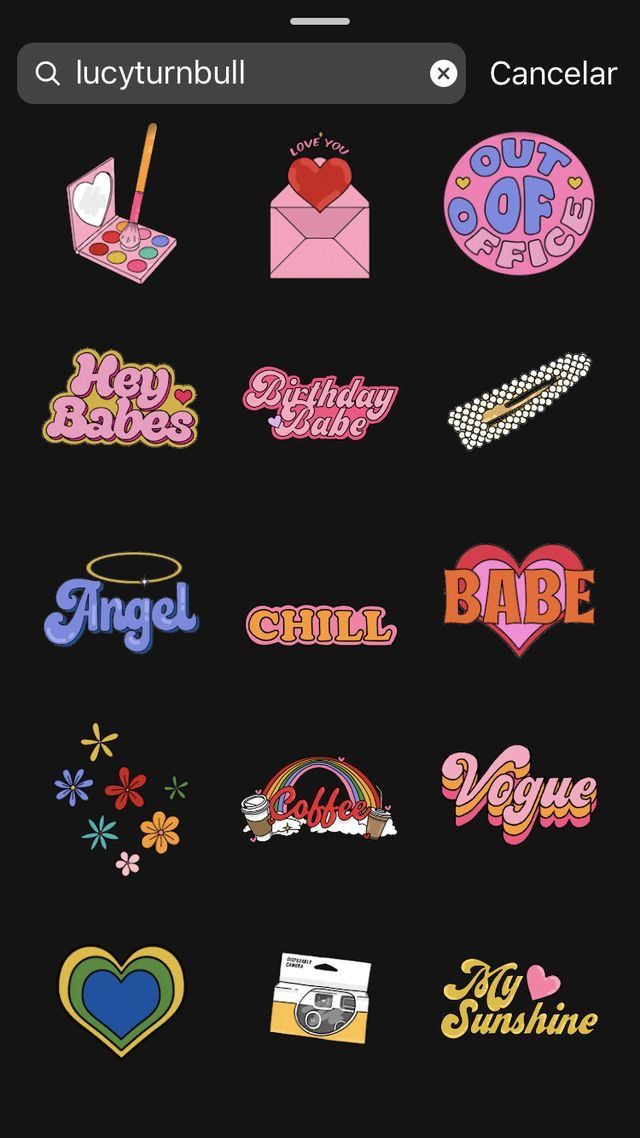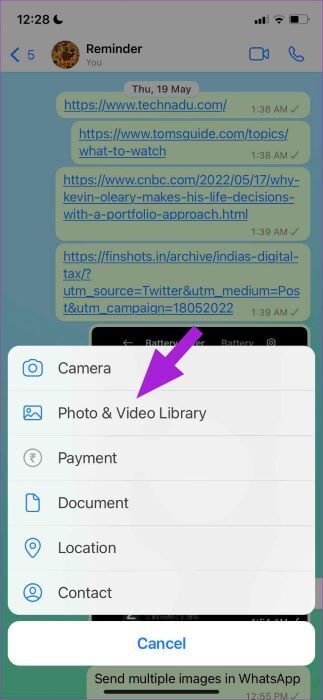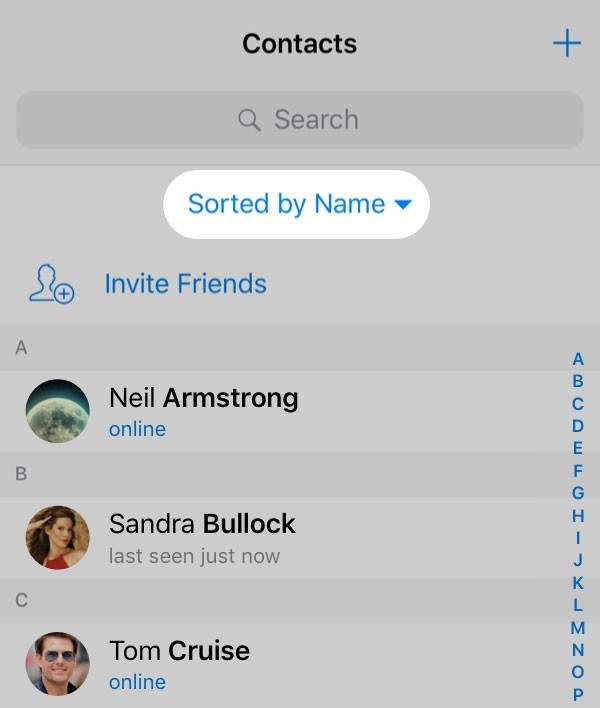How to hang whatsapp with one message
Trick to Crash Your Friend's WhatsApp by Just Sending A Message
Hello, Readers of Tech Glows. After a long time, we are back with one more awesome trick.
So, you might be getting ” don’t touch here” messages on WhatsApp from your friends. And I’m sure you might have done exactly the opposite of it. By touching on this message your phone will hang for a few moments, everything will be frozen. You need to clear the app from recent apps or temporary memory or wait for few seconds to get back to normal state.
Hey! Check out the Best Story Saver For WhatsApp
So, Here’s the trick to hang the WhatsApp by just a simple message.
- Just go here and copy the code.
- Then send this copied code to anybody.
- Ask them to click on the starting or empty part of ” dont touch here” message
- That’s it! Enjoy hanging their WhatsApp.
This hanging trick even works on Facebook messenger, chrome browser, notes app, or any android app which takes an input message.
![]()
The reason behind the hanging of the phone when we click the “dont touch here” msg is it contains a lengthy encoded text. We tried to copy this message and decode it. And look what we found.
This single line message contains 23643 characters in it. That’s the reason WhatsApp hangs. The processor could not handle this load may be. As of now, we don’t have any solid proof of how this lengthy message is affecting the phone’s functionality. But don’t worry, Stay tuned to Tech Glows, Subscribe to our mailing list, like our Facebook page for more updates and tech tricks.
Follow this youtube tutorial to create your own message that can hang WhatsApp.
OLD METHOD (Non-Functional):
Its a trick for WhatsApp which allows us to crash our friend’s WhatsApp by just sending a message. The user who gets our message will not be able to open that specific chat and on opening their WhatsApp will stop working. This message can be also sent to groups and then the whole group members can’t access that group.
This message can be also sent to groups and then the whole group members can’t access that group.
so here in this trick, I’ll show you how to do that.
How to Crash a Friend’s WhatsApp by just sending a message :1. Go here and copy the code.
2. Paste the copied code in the WhatsApp chat of your friend or any group.
Below is a video tutorial for your convenience.
Soon this vulnerability will be patched up. But as of now, you have to clear the conversion to the person whom you’ve sent this message.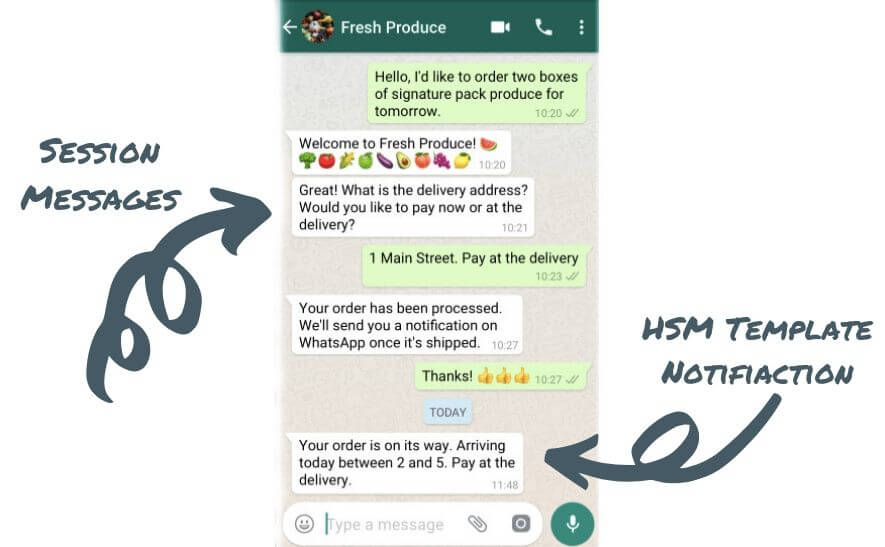 Or if you’ve sent to a specific WhatsApp group, you’ve to clear the conversation or delete the group 😀
Or if you’ve sent to a specific WhatsApp group, you’ve to clear the conversation or delete the group 😀
Actually, this is not a trick but a vulnerability of WhatsApp using which we can crash anyone’s WhatsApp by sending a long unsupported text. Previously this vulnerability was checked by sending a 7mb long text message. But now it is only 2kb in size. This vulnerability was discovered by two Indian tech geeks aged 17 years.
Note: This trick is tested only in Android in all versions including 4.4 KitKat, jellybean, ice cream sandwich, and all versions. But we have no idea about iPhone devices. Please check and inform us here in comments with the iOS version.
UPDATE :This trick works only in WhatsApp versions 2.11.431 and 2.11.432 or below but if you update your WhatsApp to the latest version i.e., 2.11.476 then this trick will not work.
Final verdict :This bug is really cool and can be used to crash anyone’s WhatsApp.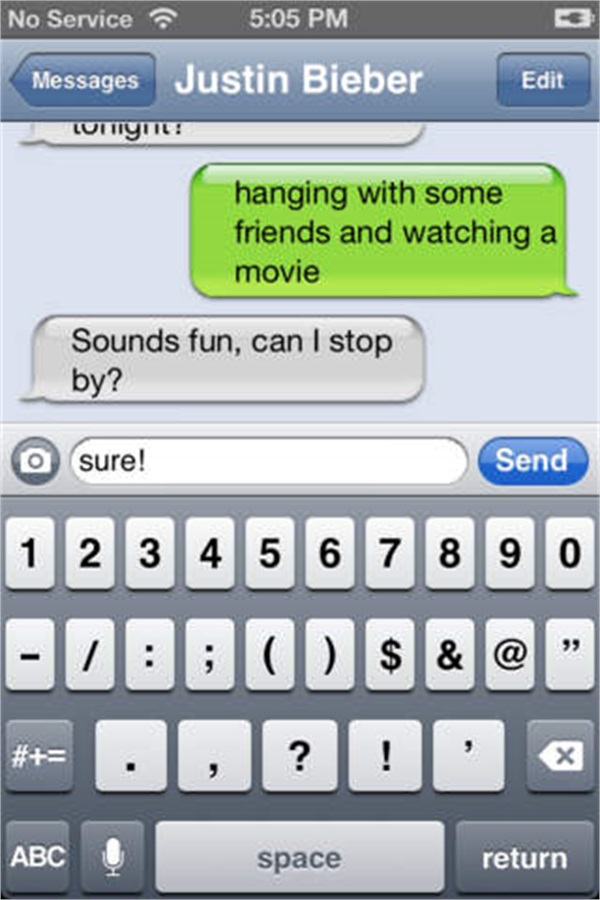 This trick comes handy when you don’t want to receive messages from a specific person or group without blocking them just by sending this message. They can’t be able to reply to you. If they try, their WhatsApp will crash frequently, finally, they must delete the conversation to get rid of this crash. Anyways, did this trick worked for you? If yes show your appreciation by commenting down and if you have any problems don’t hesitate to share with us. We are here to help you 🙂
This trick comes handy when you don’t want to receive messages from a specific person or group without blocking them just by sending this message. They can’t be able to reply to you. If they try, their WhatsApp will crash frequently, finally, they must delete the conversation to get rid of this crash. Anyways, did this trick worked for you? If yes show your appreciation by commenting down and if you have any problems don’t hesitate to share with us. We are here to help you 🙂
How to Hang Someone's Phone Via WhatsApp Message
WhatsApp is one of the best and even most popular messenger app for smartphones. If you are using WhatsApp from a long time, you might have received several messages from your friends that hangs your phone or crashes the app automatically. So how a message can do this? You may call it a virus or scam but actually it's a WhatsApp bug.
If a message containing lots of characters or emojies (say more than 25k characters) is sent to someone, WhatsApp will start crashing as it can't handle such long messages. This will slow down your phone's performance and eventually your phone will also hang for a while.
This will slow down your phone's performance and eventually your phone will also hang for a while.
Though WhatsApp has fixed this problem to some extent but still you can use it as a prank to hang your friend's phone. Here's a simple trick to create a contact message in WhatsApp that will hang your friend's phone.
As already mentioned, you can hang WhatsApp by sending a message which contains too many characters. You can apply this trick on contact also. All you have to do is, create a new phone contact and fill too many characters in its name field. Then just send that contact to the person whose phone you want to hang.
Let's first discuss about how to generate characters (or smileys) -
There are a couple of apps available for Android that can help you to generate thousands of characters instantly. One of the app is named WhatsApp Bomber which you can find over the Internet by searching on Google. This app lets you choose the level to generate characters and then automatically copy everything to the clipboard.
This app lets you choose the level to generate characters and then automatically copy everything to the clipboard.
You can also create a long text message manually in Notes app by copying and pasting same thing again and again (For example, you can copy-paste 100 smileys 10x times to create 1k+ smileys).
Once you have copied characters to the clipboard, next step is to create a new phone contact. Here's a step-by-step guide to hang someone's WhatsApp with this trick -
- First go to Phone Contacts and add a new number.
- In the first and last name field, paste the characters you have copied to the clipboard and save the contact. Additionally you can add contact picture.
- Now open WhatsApp and send contact to your friend's chat or group. That's it.
You can also send text to the victim's chat directly without creating a new phone contact. When the victim will open your chat, his phone will start hanging. Note that, your contact should have at least 1000 smileys in both first and second name field. Also, this trick may not work on iPhone.
Note that, your contact should have at least 1000 smileys in both first and second name field. Also, this trick may not work on iPhone.
- Also read: How to hide WhatsApp photos and videos from Gallery
How to prevent WhatsApp from crashing
When you will open the victim's chat or when someone will send the same message, your phone will also hang for a while. To prevent WhatsApp from crashing, simply open the chat and delete that message. So this is how you can hang someone's WhatsApp. Isn't that interesting and funny trick? If you are facing any problem, feel free to share it in the comments below.
One WhatsApp on two phones - is it possible to install 1 WhatsApp account
For those who actively use WhatsApp, it is no secret that the service, for all its convenience and functionality, is still imperfect. Many of us would like to have more options for functions to work with the application, for example, the ability to use one WhatsApp account on two phones.
There may be several reasons for wanting to use the same WhatsApp on two devices at the same time. For example, you have two smartphones, one of them is charging, and there is nowhere to power it from. Or just in different cases you use different phones, but you want to keep in touch with your loved ones using the usual number. Be that as it may, but the developers of the application, unfortunately, did not provide us with the opportunity to sit in Votsap from 2 phones in turn or at the same time, using a single account linked to a specific SIM card. nine0003
But, as always, there are people who can find loopholes in any rules. Thanks to them, we can learn how to install WhatsApp on 2 devices with the same number.
Some people are concerned about the opposite problem - if the smartphone has two SIM cards, the application can be connected to only one. The article linked below will be very useful for them.
Read this article if you want to know how to download the second WhatsApp on Android and iPhone.
Is it possible to install WhatsApp on two phones with the same number? nine0013
Can a single WhatsApp account work on two phones? As it turns out, this can be done in two ways.
The first of them is the simplest and, although it opens Vatsap in the browser, and not in the application, it is not inferior in functionality to the usual one. The second one is somewhat more difficult. It requires better preparation and certain knowledge, as well as the fact that both devices are rooted.
Method one
First you need to connect WhatsApp on your smartphone to your computer. Open the WhatsApp Web site on your computer. nine0003
How to set up WhatsApp Web can be found in our other article.
On your smartphone with an active WhatsApp, enter the application and open the settings panel in the upper right corner. Select the WhatsApp Web option and use it to scan the QR code that appears on your computer screen.
For more information on how to sync whatsapp with a computer, see the link.
After synchronization is completed, you can log into your WhatsApp account using a browser on another mobile phone or tablet. nine0003
Method two
To connect WhatsApp to a second phone using this method, you will need to get Root rights on both your devices. To get Root, there is no single scheme, you need to look for a method that is suitable specifically for your brand of device. If the rights are successfully obtained, you can follow the instructions below. We will call the first smartphone in it with an active Watsap, and the second one to which we copy the existing account.
-
- Download the “Titanium Backup” application to both smartphones
- We transfer the WhatsApp backup from the first to the second phone and put it in the TitaniumBackup folder
- We enter the program "Titanium Backup" on the second smartphone and find the Menu there.
- We are looking for the item “Batch actions” and the sub-item “Restore missing software with data.

- In the proposed list, select WhatsApp, option “Software + data”
After the restoration is completed, the WhatsApp icon image will appear on the home screen. This will be a program identical to the one present on the first smartphone, connected to the same SIM card. nine0055 Video instruction for Android phones:
How to use one WhatsApp account on two devices?
Now you know how to make one Watsap number active on two phones. You should also be aware of some of the features of using these methods.
The first option is different synchronization of messages from all devices connected to WhatsApp. That is, if you received a message, it will be displayed in the same way on both smartphones.
When using the second option, for all its convenience, there is a problem with this aspect. The message will be displayed only on the smartphone that you first use to enter the application, and will not be displayed on the other. Receiving all messages on both phones is possible only if they are always online. nine0003
Receiving all messages on both phones is possible only if they are always online. nine0003
Interesting:
Secrets, tricks, tricks of WhatsApp
How to spy or how to install several applications on 1 phone
How to protect yourself from prying eyes and find snoopers
There are other ways, but they are not official and the responsibility will be only on you:
Method one
An unusual solution is the OGWhatsapp program. Thanks to this utility, you can use two WhatsApp on one smartphone (Android and DualSim), but it's better to be sure of your hacking skills before starting manipulations. nine0003
What to do?
- Looking for where to get this program and download it to your gadget
- In the chat settings you perform "Backup"
- Go to the file manager of the smartphone (if it is not there, you need to download it from the store).
- Important! Rename the folder with information from Whatsapp to Whatsappold (in one word, without quotes)
- In the application manager - "Clear cache" - The official version is deleted.

- Important! Rename Whatsappold folder to OGWhatsapp
- Now install OGWhatsapp (when registering, indicate the number with which the account of the official version is associated)
- On Google Play we find the correct Vatsap and register it for the second SIM card.
- Done! Two WhatsApp on one device.
This method has not been tested. If you succeeded or succeeded, but not so, please write in the comments. We will be very grateful.
Okay, but it's still one device, and I need one account for two! - you will object. OK! Read on. nine0003
Method two
You can use applications such as App Cloner - the application copies another application with resetting the settings.
And there is the whatsapp GB application - it allows you to use 2 Whatsapp sessions on 1 device with quick switching between them.
Advantages and disadvantages of using two phones for 1 account
Advantages:
- Don't miss a single message if one gadget sits down; nine0038
- Ability to function in several chats at once.
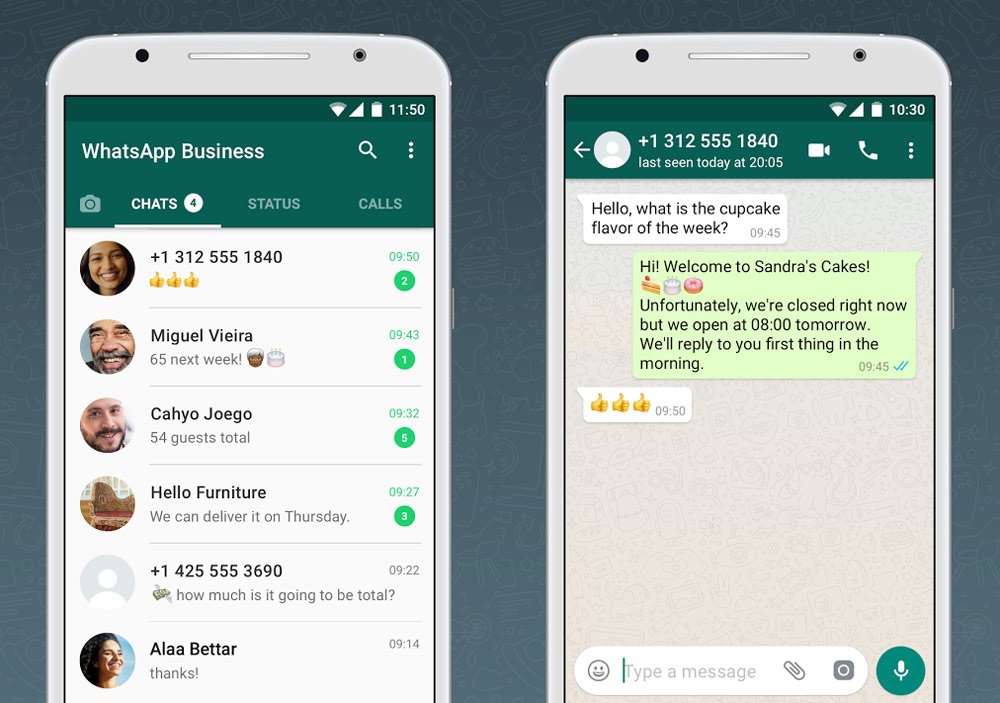
Disadvantages:
- If you use third-party programs, messages will only be sent to 1 smartphone;
- There is a risk of blocking the number, with frequent changes in devices of use;
- Work not always correct.
Phew, everything seems to be) There will be wishes, other ways, etc. write in the comments. We will be glad!
Whatsapp on Android can be killed with a single message. Again
Do you know what death messages are? For those who have never had an iPhone, I will explain. This is a special combination of characters from rarely used alphabets that can be sent via any messenger to an iOS user, and it is guaranteed to hang the operating system. This happens because the platform is unable to process the sent message by matching its content to Unicode characters. This provokes a conflict, and the smartphone either freezes tightly or goes into an endless reboot. But on Android, this also happens, albeit within the framework of WhatsApp. nine0003
nine0003
Whatsapp can be killed with one message. Interesting?
How to send geolocation to WhatsApp on Android
A new batch of death messages has begun to spread on the Web, which disable the mobile version of WhatsApp, which is unable to process it correctly, out of order. This happens if one user sends a message with characters unreadable for the messenger to another who opens it on a smartphone. Despite the fact that the mobile version of WhatsApp is vulnerable to such messages, the desktop and web versions are completely unaffected by them, and therefore can be used to send “text bombs”. nine0003
WhatsApp crashes on Android
This is what death messages look like
According to users who have been victims of death messages on WhatsApp, the messenger simply crashes when such a message arrives. Of course, few of the users stop the application crash from reading what was written. As a result, he launches WhatsApp again, but this time the messenger does not just crash, but, as it is customary to say in modern slang, “hangs” the smartphone itself. And there, how lucky - either the smartphone will droop and allow the application to close, or it will freeze until a hard reset. nine0003
And there, how lucky - either the smartphone will droop and allow the application to close, or it will freeze until a hard reset. nine0003
How to use WhatsApp on Android from two numbers at once
There is only one way to get WhatsApp back to work - remove the messenger from the device and install it again. It would seem that there is no logic in these actions, because the correspondence is not stored on users' devices, but in the cloud. It really is. But when you delete the messenger, the correspondence is erased and does not automatically appear when you reinstall it. You can restore it, but only by installing a backup copy that is stored in Google Drive. In this case, all correspondence will be restored, and the message of death will not appear and will no longer cause any inconvenience. nine0003
Death messages for WhatsApp
Only deleting WhatsApp can save him
I think you've noticed that the headline contains the suggestive adverb "again". The fact is that this is not the first such case when WhatsApp crashes due to the so-called death message. To be honest, this happens almost every year. It's just that enthusiasts, who even have their own groups, are purposefully looking for certain symbols that can hang the messenger itself. Then they organize large-scale attacks on ordinary users, preventing them from interacting with WhatsApp. What for? We do not have a definite answer to this question. nine0003
The fact is that this is not the first such case when WhatsApp crashes due to the so-called death message. To be honest, this happens almost every year. It's just that enthusiasts, who even have their own groups, are purposefully looking for certain symbols that can hang the messenger itself. Then they organize large-scale attacks on ordinary users, preventing them from interacting with WhatsApp. What for? We do not have a definite answer to this question. nine0003
WhatsApp for Android has received an update with a night theme. How to enable
Is it possible to somehow protect yourself from death messages in advance? Obviously, there is no one hundred percent method here and cannot be. Another thing is that your friends most likely will not do this if they are all right with their heads, and intruders, before infiltrating you in a chat, will have to take your number somewhere. Therefore, perhaps the only recommendation that can be given here is not to leave your personal number anywhere, but to use a spare number for ads on the Internet, which should not be tied to instant messengers. nine0003
nine0003
Read more
Which electric scooter with long range to choose in 2022
In 2022, a large number of people realized that the car has turned from a means of transportation into an unaffordable luxury: the cost of gasoline and spare parts, and if you add taxes to this and insurance, it turns out that it is cheaper to go to the bakery by taxi. However, do not rush to place an order: a great electric scooter with high ground clearance, a powerful engine and a large load capacity will allow you to ride like a breeze this hot summer. We tell you why you will like this type of transport more than a car and what you need to pay attention to when choosing a city electric scooter. nine0003
Read more
The head of WhatsApp told whether to use WhatsApp Plus
Contrary to popular belief, WhatsApp is even better protected than Telegram.