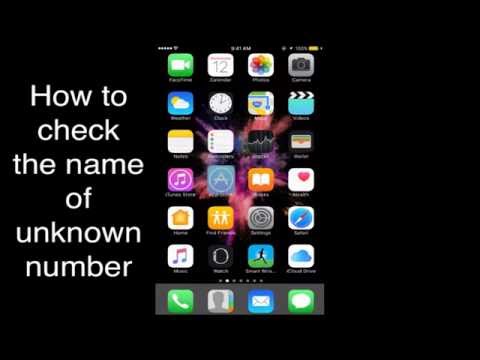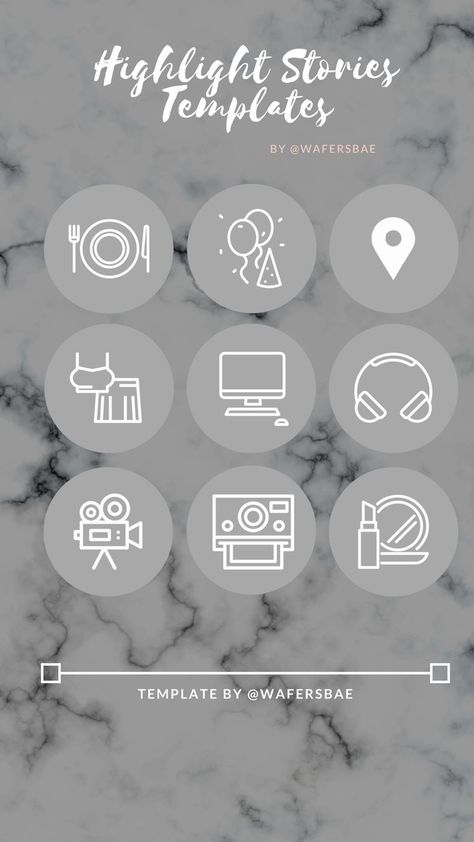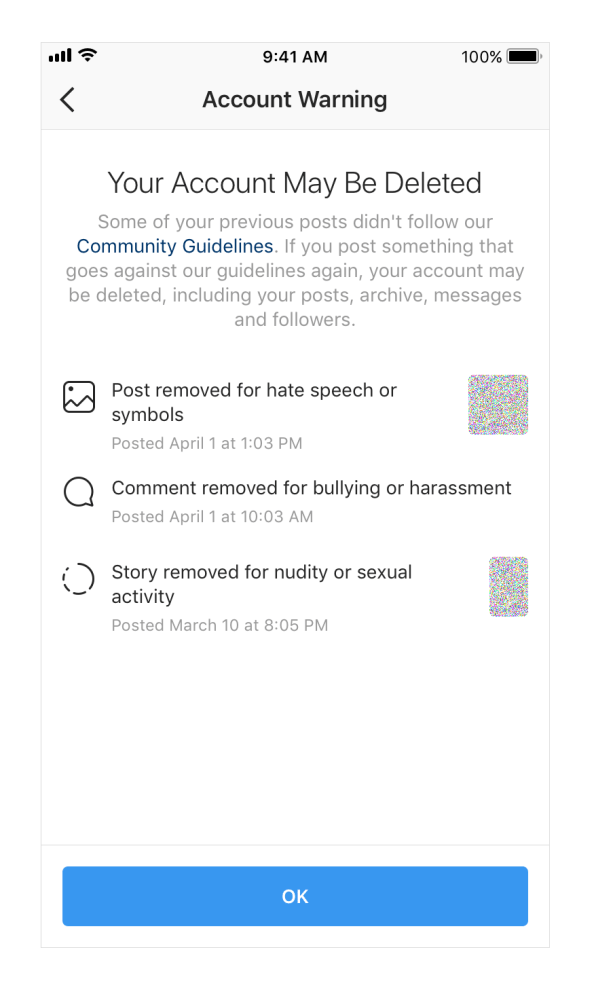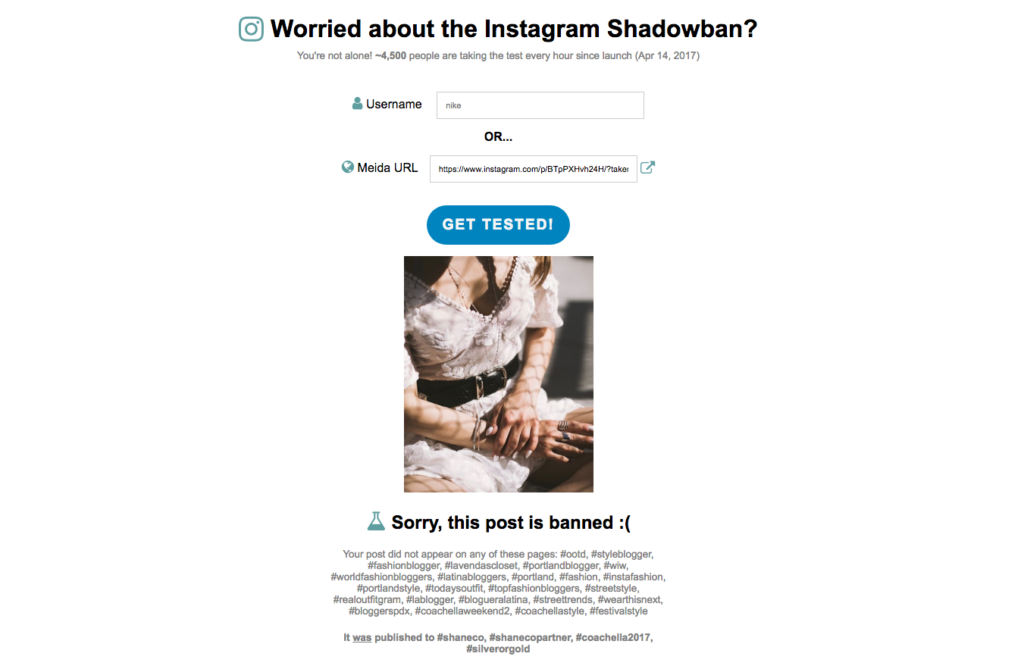How to get songs on instagram music
How To Get Your Music On Instagram Stories and Reels
Stories and Reels now account for the majority of content being consumed on Instagram. This means you should be posting on Stories regularly (we suggest at least five times a day) and Reels once per week (or more if you are capable!). Adding your actual music strengthens your brand and connects your fans and followers to what you sound like which is a crucial element for connecting the dots and capturing new fans.
Instagram’s In-App Music LibraryInstagram has their own in-app Music Library. When you are uploading your release for distribution, make sure that you have selected Facebook & Instagram as a store to release to. This is the only way to get included in the library upon release. Tunecore & Distrokid have joined in a special partnership with Facebook to making getting your music onto Stories easier than ever! Read more about that here.
Once your music has been distributed, anyone can access your music to share on Instagram. This could be a fun way to have your fans also share your music in their stories. Many independent artists are frustrated, because Meta (Facebook and Instagram) doesn’t automatically pull your music from any of the streaming platforms. We’ve had many artists ask us how to get their music into their library. In order to do this you must submit your music for inclusion. Here’s how…
Both Instagram and Facebook get their lyrics from a platform called Musixmatch. The music and lyrics you see in Stories are pulled directly from the Musixmatch catalog. To get your music in their library, first you’ll need to become a Verified Artist.
Here is a step-by-step guide to add, edit, and sync your lyrics to Musixmatch:- Download the Musixmatch desktop app
- Sign in with the account you just made
- Connect your preferred streaming service
- Play your song (From Spotify or Apple Music – the app will show the lyrics automatically)
- If your lyrics aren’t available, click “Add lyrics” and type them out by hand
- Review and Edit the lyrics to make sure everything is correct – and sync them
- You’re done!
Add your music to your story with the “music” sticker and start sharing it with your followers!
The Spotify & Apple Music AppsOne way to get your music on Instagram Stories is to share your music straight from the Spotify App on your phone. When you share from it your Story will display your cover art or “Canvas”, song title, and your artist name, along with a link which will show up under your username for fans to click which will lead them to your track on Spotify. Using the Spotify App unfortunately does not offer a way for your music to play during your story.
When you share from it your Story will display your cover art or “Canvas”, song title, and your artist name, along with a link which will show up under your username for fans to click which will lead them to your track on Spotify. Using the Spotify App unfortunately does not offer a way for your music to play during your story.
The same goes for the Apple Music App. When you share to your Story, it will display your cover art, song title, and your artist name, along with a link which will show up under your username for fans to click which will lead them to your track on Spotify. Using the Apple App unfortunately does not offer a way for your music to play during your story (deja vu)!
Using Your SmartphoneGetting your music on your Instagram Stories and Reels can be as simple as playing it in the background. Open Spotify or Apple Music and start playing your song through your phone speakers. Go back to the Instagram app, swipe over to story, and start recording. The microphone will pick up the song that you have playing in the background. You can add text to let people know the name of the song and where they can find it. This is a quick & easy trick to get your music heard.
Go back to the Instagram app, swipe over to story, and start recording. The microphone will pick up the song that you have playing in the background. You can add text to let people know the name of the song and where they can find it. This is a quick & easy trick to get your music heard.
You can also use apps like iMovie to create an Instagram Story or Reel video. You can use a still, or a moving video, and drag your music into the background of the video. You can also take advantage of text options in iMovie or on Instagram Stories themselves. You will need to export the video as a .mp4, then AirDrop or send it to your phone and save it to your camera roll.
Once saved to your camera roll, open the Instagram app, swipe over to Stories, and click the little icon in the bottom left to open your camera roll. Click on the video and it will open in Instagram Stories for you to post.
“Add Music” AppThere is an app for iPhone’s called “Add Music” – which we often use to add music to videos for social media. This one does cost $2.99 a week, but it is extremely easy to use.
This one does cost $2.99 a week, but it is extremely easy to use.
Click the big orange + button under “Start a new project.”
Then choose the video you’d like to add your music to. A screen will appear for you to select your music. You can either record a voiceover, or click “My Music” to open your Apple Music Library.
You can choose a track based on different categories – as the Apple Music library always offers. Playlists, Artists, Albums, Songs, Genres, etc.
Once you choose your music, it will open your project. In order to edit, click on the blue track. You can cut it shorter, change the start time, add fade in/fade out, and even make the music loop. Once you’ve done that, click save and save it to your camera roll to use it in your Instagram Story or Reel!
There are a lot of different video editing apps out there that allow you to add music (ie – VideoShop), this is just our favorite one. It’s very easy to use and you can even AirDrop from your phone directly to another device in the app before having to save it to your camera roll.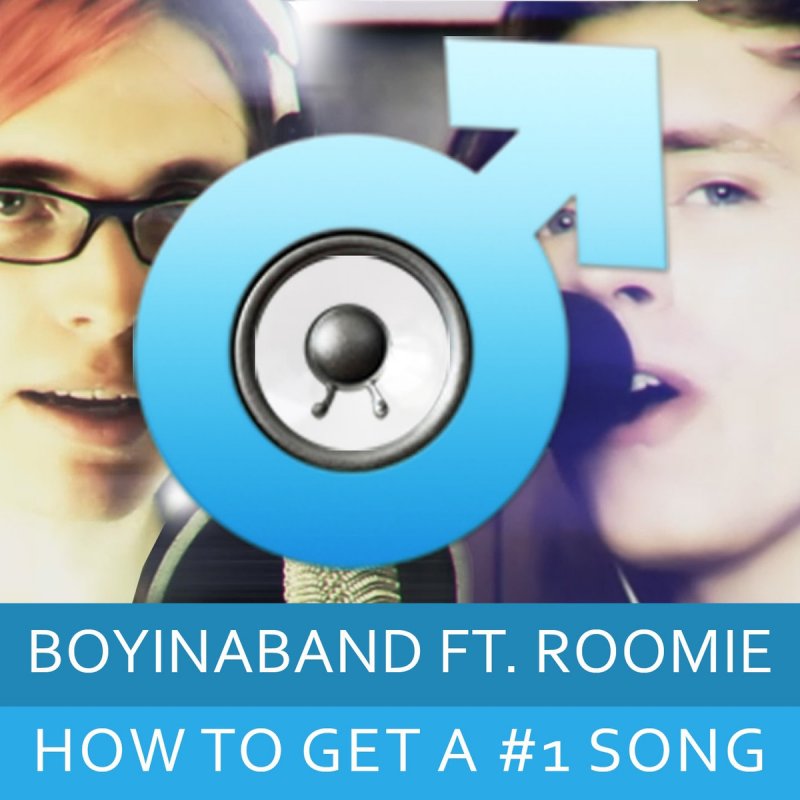
Now that you know how to get your music into Instagram’s in-app library, let’s talk about how to use it.
After you open Instagram Stories or Reels and take a photo or video (or upload one from your camera roll), swipe up. You will see the display of stickers that Instagram offers for their Stories. Click the “Music” sticker.
Next, start searching for your music in their search bar. Click on the song you’re looking for and it will open as an overlay on your Story or Reel. Tap on the sticker itself to change it. There are multiple options – some are cover art/song title display options, and others are font options for the lyrics (our favorite option)!
Note: With the 2021 Instagram roll-out of the Music sticker globally, there have been a lot of issues. Business accounts may only be able to access a small amount of royalty-free music (this comes from Facebook’s sound library). The good news is that there is an easy fix to this! Switch your account from a Business account to a Creator account and BOOM, problem solved! (Plus, you still get things like insights so there is not much of a difference).
Want to learn more about how to utilize Instagram for your music career? Check our out Musician’s Guide to Instagram Stories & Highlights here.
How to get your music on Instagram Stories
Your songs can be used in Stories on Instagram.
Instagram Stories are huuuuuuuuge right now, with at least 400,000,000 users creating and viewing Stories on Instagram every day.
For the average person, adding 15 seconds of a song to their Story is a great way to convey a feeling and make Instagram content more engaging. As an artist, Stories give you a creative way to promote your specific music through Instagram.
With your music and IG Stories, you can promote:
- A show or tour
- A new single or album
- Back catalog songs, by pairing them with new fun visuals
- Merch items
- Pretty much anything
And because Stories are casual, you can experiment without too much worry.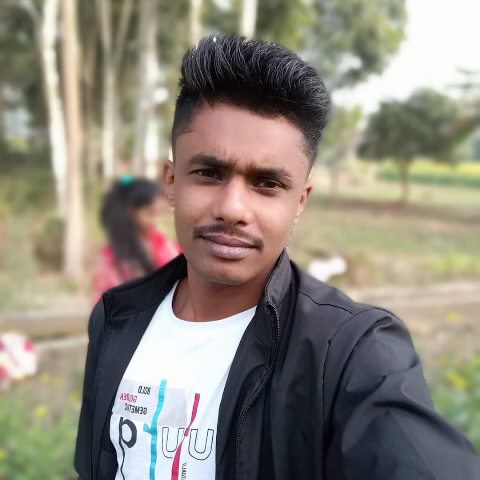 They’ll disappear in 24 hours anyway!
They’ll disappear in 24 hours anyway!
[For info on connecting your Instagram Stories with a song, album, or playlist on Spotify, go HERE.]
Getting your tracks added to the music catalog on Instagram Stories is simple.
CD Baby clients can opt-in for Facebook Monetization. It’s included with distribution, so there’s no extra charge. Then we’ll deliver your music to Facebook and Instagram (Instagram is owned by Facebook).
GET YOUR MUSIC ON INSTAGRAM STORIES
If you’ve already opted in for social video monetization on Facebook, your music might already be available in Stories.
Now that doesn’t mean your entire back catalog will be available there right away. Instagram is adding new tracks as they can, so it’s possible you’ll find some of your songs there and not others. Give ’em some time though, and you’ll eventually be able to add all your songs to Stories.
Different ways to use music in Stories:
- Choose the song, then shoot the video — You can select the track first, and then create video that goes with the song.
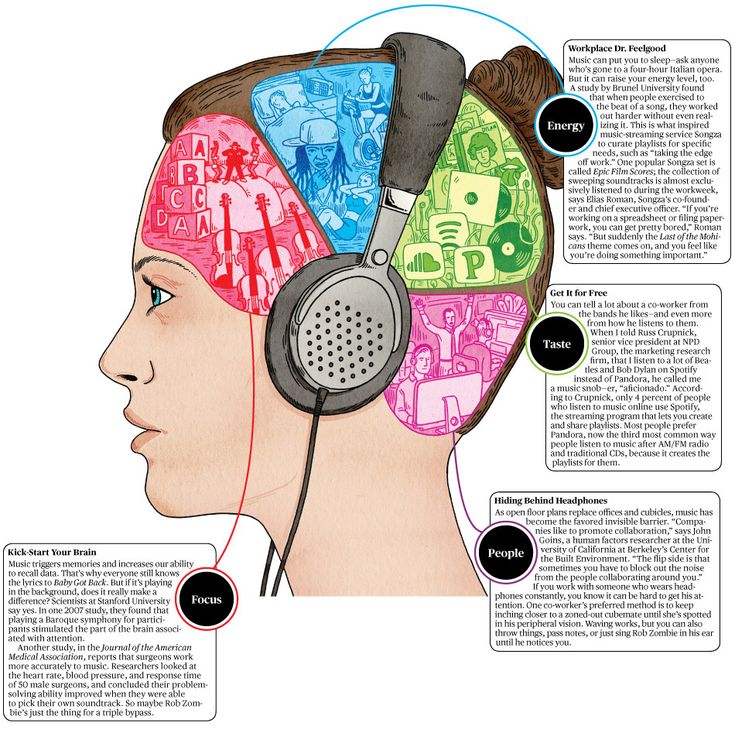
- Record the video, then add the song — You can add the exact clip after you’ve shot some video.
- Music with a still image — Go crazy with text, GIFs, whatever.
How to add music to your Stories on Instagram
1. Tap the dog-eared FACE icon at the top of the screen.
2. Tap “MUSIC.”
3. Search for your artist name.
4. Scroll to the section of the song you want to include.
5. Add any other text or filters, and publish it!
Share songs to Stories from Amazon and Soundcloud!
You can now share songs from Amazon Music and Soundcloud directly to Instagram and Facebook stories. Both platforms offer this ability as part of the “Share” feature. Just click that button on Amazon Music or Soundcloud and you’ll see Instagram Stories as one of the choices.
Have you done something creative with your music in Instagram Stories?
Lemme know in the comments!
GET YOUR MUSIC ON INSTAGRAM
About the Author
Chris Robley is the Editor of CD Baby’s DIY Musician Blog.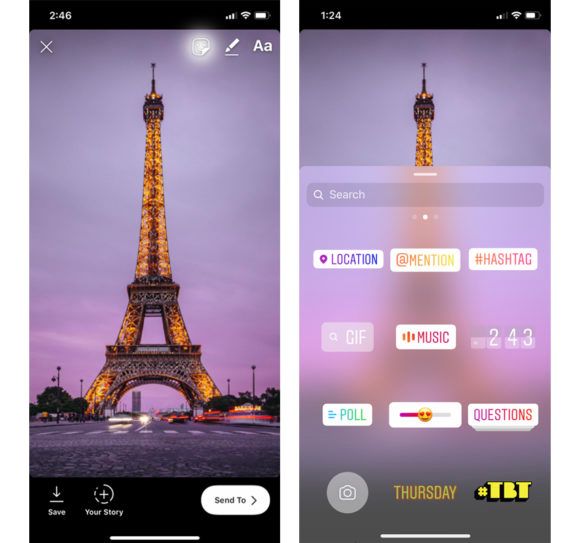 I write Beatlesque indie-pop songs that’ve been praised by No Depression, KCRW, The LA Times, & others. My poems have appeared in Poetry Magazine, Prairie Schooner, The Poetry Review, & more. I live in Maine and like peanut butter chocolate chip cookies, a little too much.
I write Beatlesque indie-pop songs that’ve been praised by No Depression, KCRW, The LA Times, & others. My poems have appeared in Poetry Magazine, Prairie Schooner, The Poetry Review, & more. I live in Maine and like peanut butter chocolate chip cookies, a little too much.
Music in Stories, short videos and replies with songs: Instagram will launch new features in Russia
- Technology
- Marina Dulneva Author
- Anastasia Skrynnikova Editorial Forbes
Instagram has announced the launch of new features in Russia. Users will have access to a TikTok-like Reels video service and a music sticker in Stories. With it, you can add music to your stories and answer questions with songs. Russian Facebook users will be able to pin it in the profile header so that it plays when the page is opened
Starting June 23, Russian Instagram users will begin accessing Reels, a platform for short videos, the company said.
With Reels, you can shoot and edit videos up to 30 seconds long, apply AR effects to them, and use the green screen effect to change the background. In Reels, you can add music from the app's library or choose from trends or recommendations. Users will also be able to create their own original audio, and if their account is public, other users will be able to use this audio in their videos.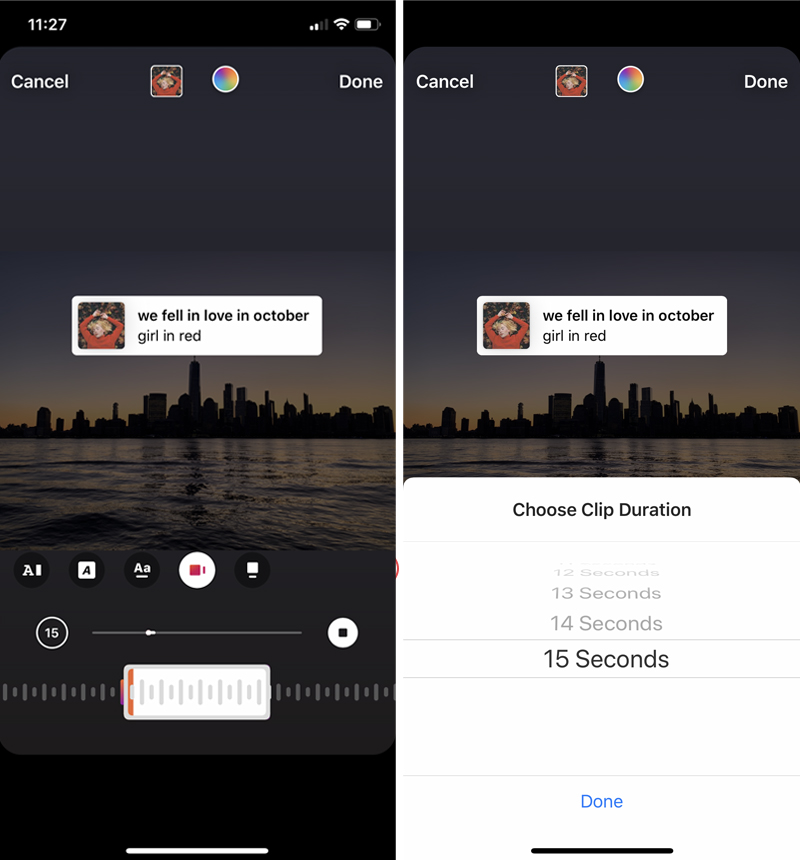
Video created using the new feature can be published in the Stories or Post format, optionally limiting the audience. Facebook and Instagram are also launching a new music sticker in Stories. To add music to your Stories, you will need to follow these steps:
- open the camera in the application, select a photo or video from the gallery, click on the sticker icon and select the Music sticker;
- find any song from the library, select a fragment, add the name of the artist and the name of the song. If the composition has lyrics, it will automatically appear on the screen;
- Click on a sticker to change the text style and animation. The sticker can be moved, rotated and resized.
With the release of the music sticker, Instagram and Facebook users will be able to answer questions in Stories with songs. In addition, Facebook users will be able to add their favorite track to the Hobbies / Interests section and pin it to the profile header - it will be played every time someone decides to visit this user's profile.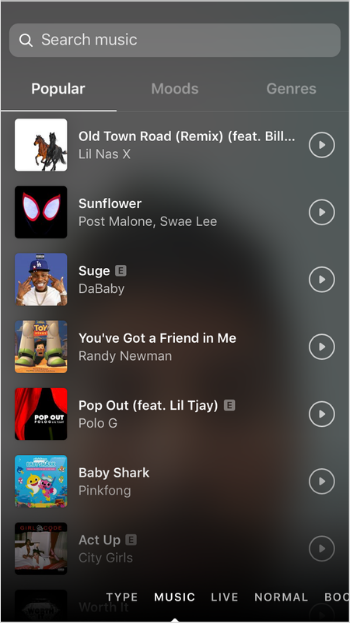
“Reinventing TikTok is unlikely to succeed”: what’s wrong with YouTube and Facebook’s short video services
Instagram began to roll out the Reels feature around the world in an attempt to attract the TikTok audience. In Russia, the short video format is gaining popularity - VKontakte is already developing its own clone of TikTok - the service is called Clips. In addition, in the fall of 2020, the head of the Ministry of Education, Sergey Kravtsov, announced joint plans with Mail.ru Group to develop an educational network for Russian schoolchildren, similar to TikTok.
30 most expensive Runet companies. Forbes rating
30 photos
-
Marina Dulneva
Author
-
Anastasia Skrynnikova
Editorial Forbes
#instagram #reels #Facebook #the Internet #tiktok #video
Forbes newsletter
The most important thing about finance, investment, business and technology
Music in Stories and Reels: fresh Instagram updates
On June 23, the function of overlaying music stickers has finally become available in the vastness of the Russian Federation! Now there is no “music is not available in your region” mark.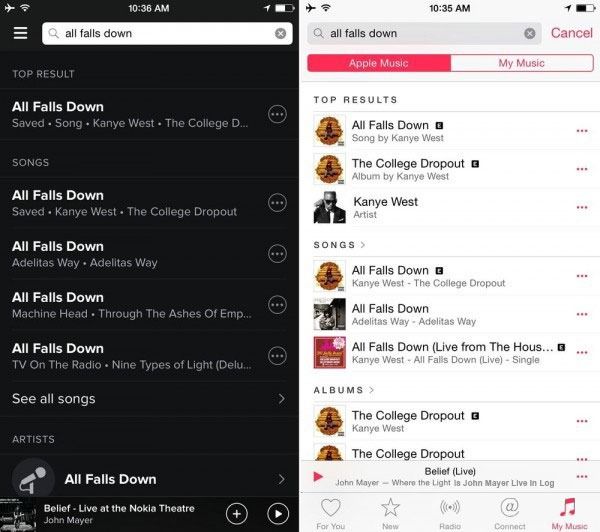 This time. The second is the Reels section, with which you can shoot and edit videos up to 30 seconds, similar to TikTok. Add to this list the ability to publish photos and videos from the web version of the application. It's three. Let's discuss the main points and start using the update. Especially in the summer heat, the only thing to do is to create content.
This time. The second is the Reels section, with which you can shoot and edit videos up to 30 seconds, similar to TikTok. Add to this list the ability to publish photos and videos from the web version of the application. It's three. Let's discuss the main points and start using the update. Especially in the summer heat, the only thing to do is to create content.
Music in Instagram Stories
The process of adding is comparable to the usual choice of a sticker.
Let's start by adding a story: we shoot or take previously captured frames. The long-awaited “music” icon appeared in the panel. This functionality has been working since 2018 in the world. But in the Russian Federation, it was previously impossible to add and play music from accounts from other countries.
"For you" are popular tracks in the region. In the "Overview" you can search for music by genre, mood and theme. "Saved" are audio tracks that you have previously saved.
After a lot of trouble choosing a song, check the rest of the settings.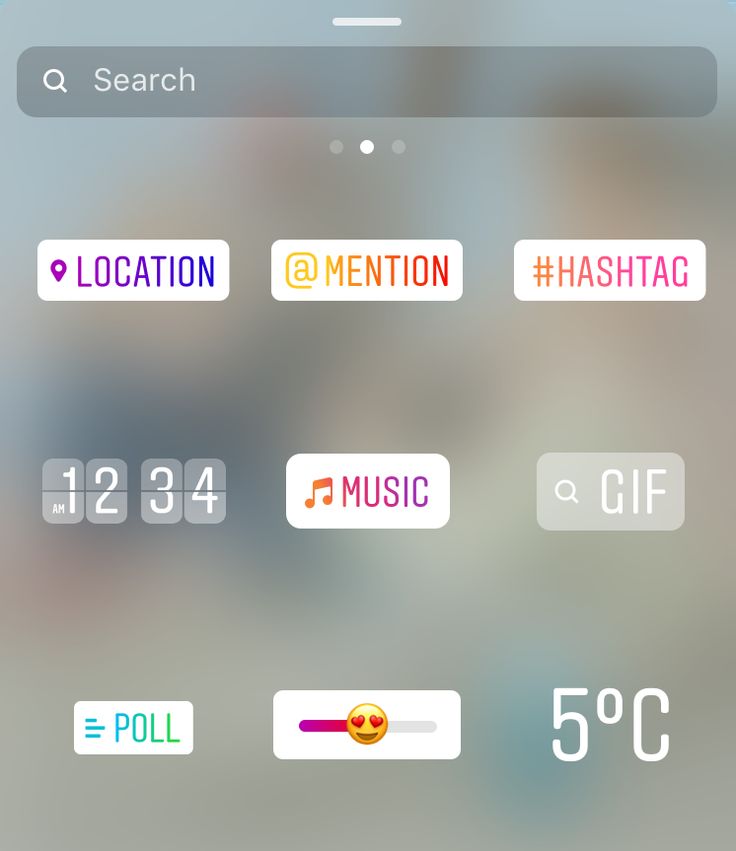 This is a selection of a fragment from a song with a duration of up to 15 seconds and the appearance of a future story.
This is a selection of a fragment from a song with a duration of up to 15 seconds and the appearance of a future story.
How to add music to stories
Number one setting: song fragment. Press the central element with your finger and move the dotted slider to the right or left. The line above it is the whole song. Next to the sliders you see the number 15, this is the default duration of the music, it can be reduced. It doesn't work for stories with videos. The duration of the music = the duration of the video itself. By the way, TikTok is inferior in this functionality. There you can not select any fragment, but only the one that is added to the social network by default.
Plus, there is a text display functionality, which will help you quickly select the relevant section of the song for your story, or just your favorite song fragment. This functionality is available if the lyrics of the song are in the Instagram database.
Number two setting: decoration. Select the font, its color and the appearance of the animated lines, let's call them "karaoke". If there is no text or you do not want to display it, there are 2 stickers. This is the album cover and the name of the artist and the title of the song.
Select the font, its color and the appearance of the animated lines, let's call them "karaoke". If there is no text or you do not want to display it, there are 2 stickers. This is the album cover and the name of the artist and the title of the song.
Filters and other stickers can be added at any time, before or after adding music.
Another of the non-obvious goodies, you can answer the question asked in the stories with music, and thereby show your creativity. You can also put the track in the profile description and highlights. And the level of account creativity immediately skyrockets.
Reels
Reels is a new stylish Instagram section for Russian users, we have already announced it before. You can shoot, edit, apply AR masks and various effects. Post to stories or post. The section is located in the central part of the bottom panel. Videos do not automatically scroll, you need to swipe up or down.
How to add a video to Reels
The process of adding is simple: select either in the Reels section itself, or in the profile, click "create".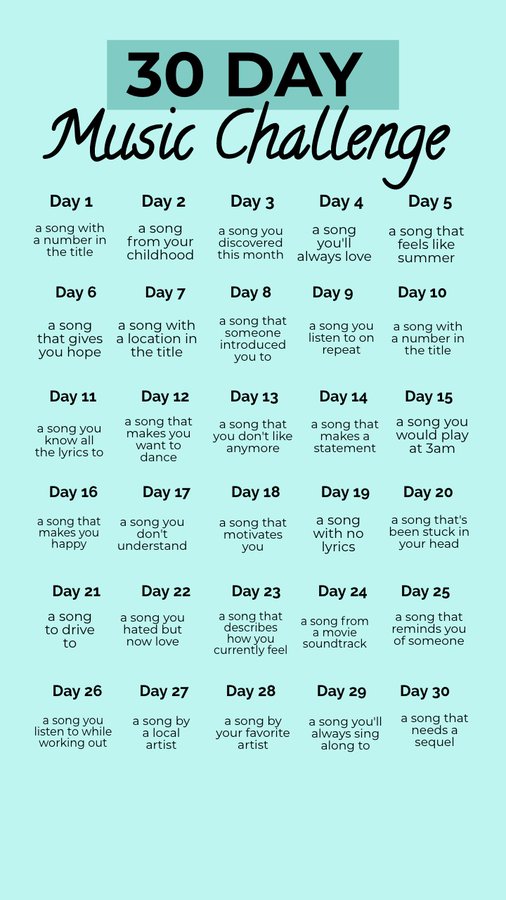 You can record a video or add it to your galleries, or upload multiple photos to make a video.
You can record a video or add it to your galleries, or upload multiple photos to make a video.
The menu on the left side allows you to:
- Add music. You can choose from the library or create your own unique audio track. The process is similar to adding music to stories. The original audio track is marked in the video collection where it is used.
- Select the desired video timing: 30 or 15 seconds.
- Select the speed at which the video will be played. Z Values: 3x and 5x slow down, 2x, 3x and 4x speed up. 1x is considered normal speed.
- Effects.
- Stick. Automatic retouch.
- Timer. Clock icon. This is an option in case you do not have a personal operator. Set the timer for how long you need to get away from your phone and get ready to record. The screen will count down before shooting starts.
- Alignment. Icon in the form of two squares. This feature is required if you want to assemble a video from multiple videos.
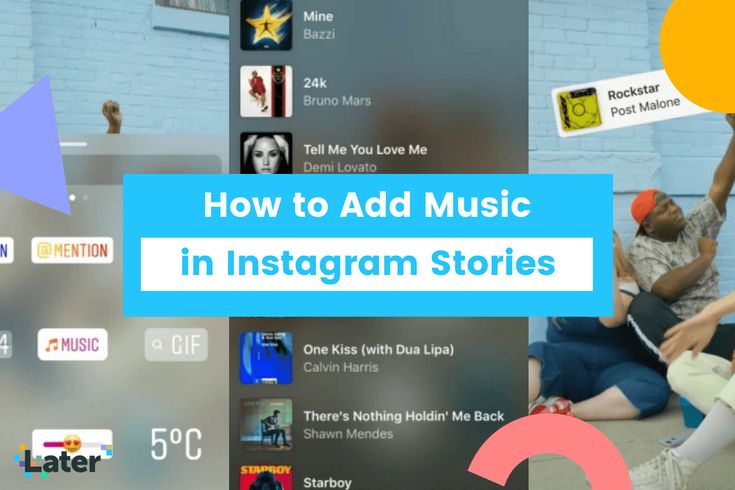 The most obvious example is a video with a change of image. You record the first video, and then use this function to align the camera and objects in the frame.
The most obvious example is a video with a change of image. You record the first video, and then use this function to align the camera and objects in the frame.
"Preview" - look at the result. If you don't like it, use the panel at the top. We change the music, record our voice and edit in every possible way. Done, you can add a description up to 2108 characters.
Choose a cover, it can be a fragment from a video or a pre-captured photo. We take it from the gallery of your device.
In the privacy settings, specify where the video will be posted and who will be able to view it. You can also specify which accounts took part in the shooting or acted as sponsors.
What to do if none of the above work for you:
- Updating the application will most likely solve all problems. And if you combine the update of the application with a trip to a psychotherapist, then in general life will sparkle with new colors.
- Delete the application and reinstall it.
Relogin, reboot the phone.
- For fans of Twitter - disable VPN.
A few words about the web version and the development vector of the social network
Just taking and installing the application on a PC will not work if you do not have Windows 10. But you can get confused and use emulators. Naturally, the web version is not very convenient and with truncated functionality. Now, however, an interesting opportunity has arisen. Now you can upload photos and videos from a PC, both to the feed and to other sections of the social network. And this means that the quality of the uploaded files will be an order of magnitude higher.
Another interesting thing is the development vector of the application. Obviously, Instagram wants to take away the audience from YouTube and TikTok. At the same time, with the functionality of a patron and an online store. So recently, the head of Instagram, Adam Mosseri, said that the social network is no longer an application for sharing square photos.