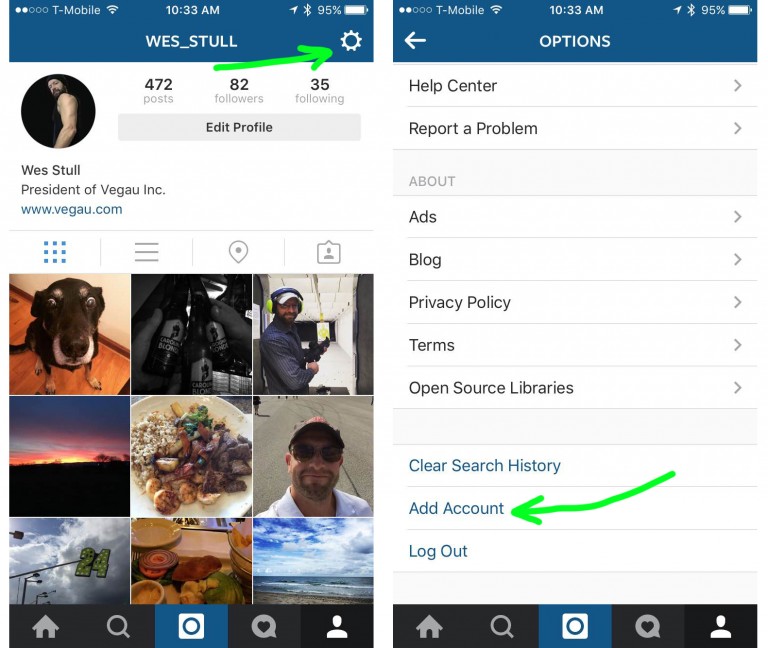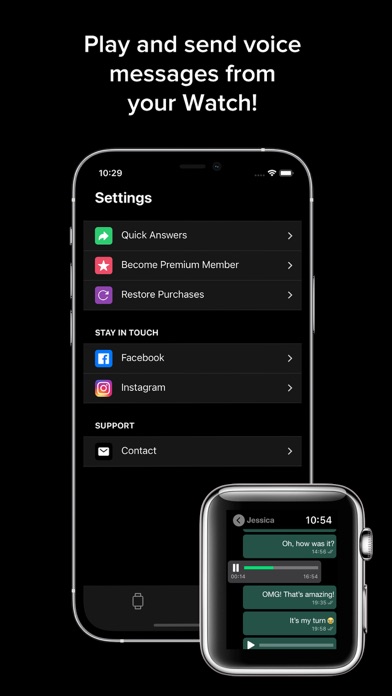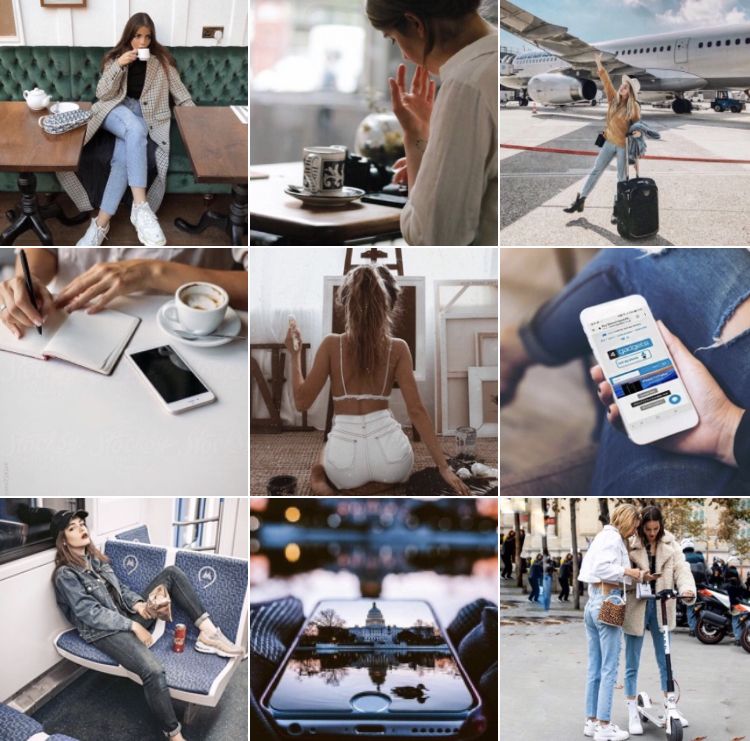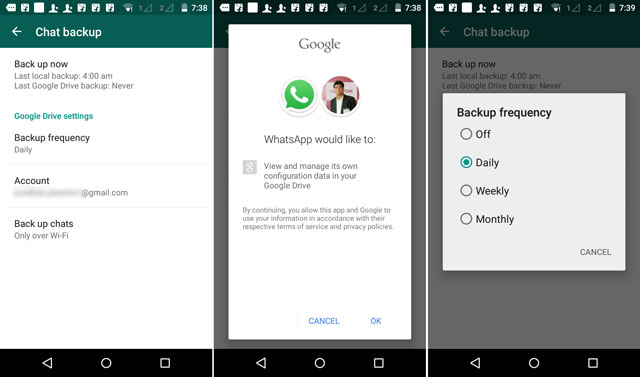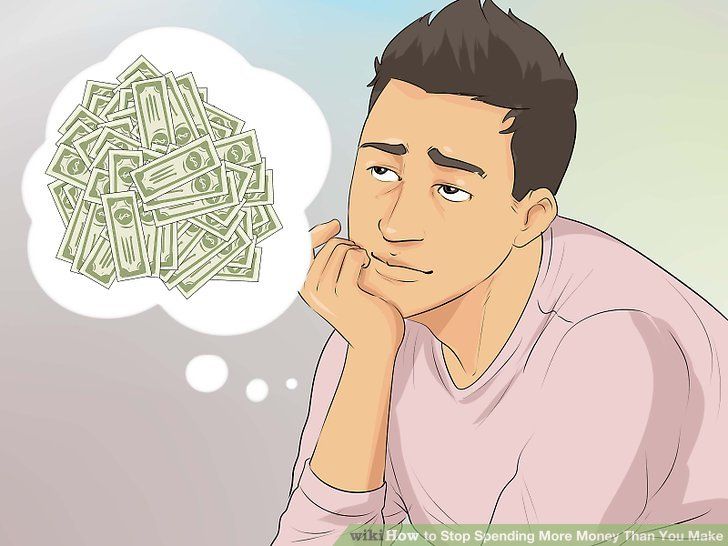How to fix shadow ban on instagram
The Instagram Shadowban: What It Is & How to Remove It
You’ve probably heard of the Instagram Shadowban by now. Or maybe you’ve seen dozens of posts about Instagram accounts’ reach and visibility plummeting. As well as content not appearing on the Explore Page!
More reports, theories, and complaints pouring onto social media every day, even as Instagram denies its existence.
So is it a cover-up, or is there a much simpler explanation? Looking at statements and articles over the past three years, we think there is a pretty straightforward reason. And, some tips on what to do if you are shadowbanned.
Ready to investigate? 🔍
What is the Instagram Shadowban?Instagram shadowban – what is it? There seems to be more theories and rumors about the shadowban floating around out there than solid fact.
Basically, an Instagram shadowban refers to the platform limiting your content reach by restricting visibility. The primary “indicator” of a shadowban is your hashtagged content not appearing on Explore pages to anyone but your followers. Your reach and visibility for posts being severely limited is another result.
This is frustrating for personal accounts, creator accounts and business accounts working on their Instagram growth!
Our first important clue? Shadowbanning is a term lifted from a similar action on Twitter. It’s not an official term, but rather a popular one among social media users.
What do Facebook + Instagram Say About the Shadowban?Instagram and Facebook have both denied the existence of a shadowban. Here’s a timeline of statements from the company on shadowban.
2017: Instagram for Business published a message about hashtag search, hinting that this was a result of issues with the system.
2018: Instagram hosted a group of reporters at its headquarters to explain the Instagram algorithm. They were told the shadowban does not exist.
2019: Head of Instagram Adam Mosseri answered at least two questions related to shadowbans.
Q: Shadowbanning: It’s not a thing, right?
A: “Shadowbanning is not a thing. If someone follows you on Instagram, your photos and videos can show up in their feed if they keep using the feed. Being in Explore is not guaranteed for anyone. Sometimes you’ll get lucky, sometimes you won’t.”
Adam Mosseri
Q: Why I don’t see my post under hashtag?
A: “Some people don’t realize this but we don’t actually show every post with a hashtag under that hashtag. We try to show people the ones that they might be the most interested in. This is to try and keep hashtag pages interesting but also to avoid spam and abuse.”
Adam Mosseri
Things started to make sense with the Instagram shadowban in 2019.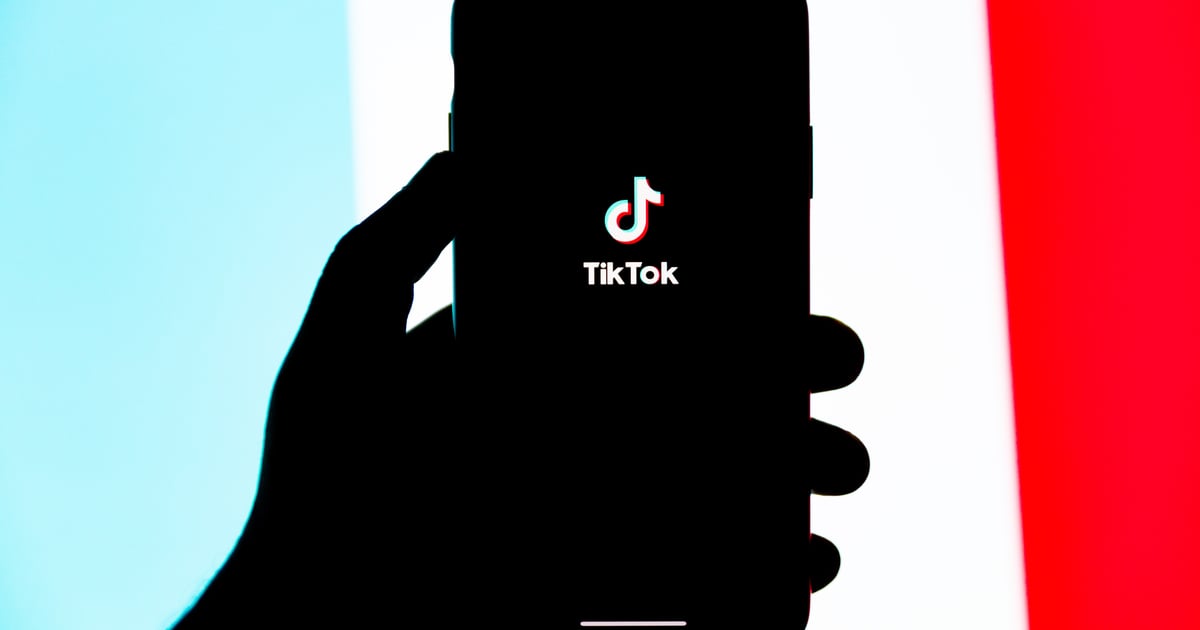 That’s when TechCrunch broke the news on an update from Facebook and Instagram. That update may be the best explanation for what’s actually going on behind the scenes.
That’s when TechCrunch broke the news on an update from Facebook and Instagram. That update may be the best explanation for what’s actually going on behind the scenes.
And as Carolina Hadas succinctly put it (after her own scuffle with Instagram over hashtag restrictions):
“Shadowban is a term that Instagram doesn’t use. They’ve never used it, they’ve always denied it was a thing. It doesn’t mean that the things included in the shadowban label are not happening.”
Carolina Hadas
This is the element we feel has been missing from the whole conversation around shadow bans on Instagram! It makes sense to deny the existence of shadowbanning, because Instagram doesn’t call it that. However, based on actual user experience, the shadowban experience is definitely a thing.
Let’s dive into what’s actually happening on Instagram, and why posts and visibility are getting restricted.
Reduce, Remove, Inform: The Instagram Borderline Content PolicyUnderstanding “shadowbanning” on Instagram and what that actually looks like takes some research. Let’s look first at their parent company, Facebook’s remove, reduce and inform strategy (Active since 2016.)
Let’s look first at their parent company, Facebook’s remove, reduce and inform strategy (Active since 2016.)
This involves removing content that violates our policies, reducing the spread of problematic content that does not violate our policies, and informing people with additional information so they can choose what to click, read or share.” – Tessa Lyons + Guy Rosen, Facebook
Tessa Lyons + Guy Rosen, Facebook App
The important part here is Reduce. As a Facebook Product, Instagram also reduces the visibility of questionable content that hasn’t violated Instagram Community Guidelines outright.
“We’ve started to use machine learning to determine if the actual media posted is eligible to be recommended to our community.”
Will Ruben, Instagram Discovery Product Lead
Instagram moderators label borderline content while reviewing policy violations. Instagram’s algorithm then uses those labels to identify borderline content and suppress its reach.
Instagram’s algorithm then uses those labels to identify borderline content and suppress its reach.
So yes – Instagram is reducing the reach of borderline content from hashtags and the Explore page. In essence, a shadowban. Which explains the drop in engagement users are seeing as a result.
What is Borderline Content on Instagram?
Borderline content on Instagram refers to content that is inappropriate but does not violate Instagram’s terms of service or Community Guidelines.
Instagram published a brief article in the Help Center in 2019, but it doesn’t really define borderline content.
But the screenshots in the presentation shared by TechCrunch give us some examples:
- Content depicting violence
- Graphic or shocking content
- Sexually suggestive content
- Posts with misinformation
- Spam messages
There’s no way to know for sure what constitutes as borderline content yet.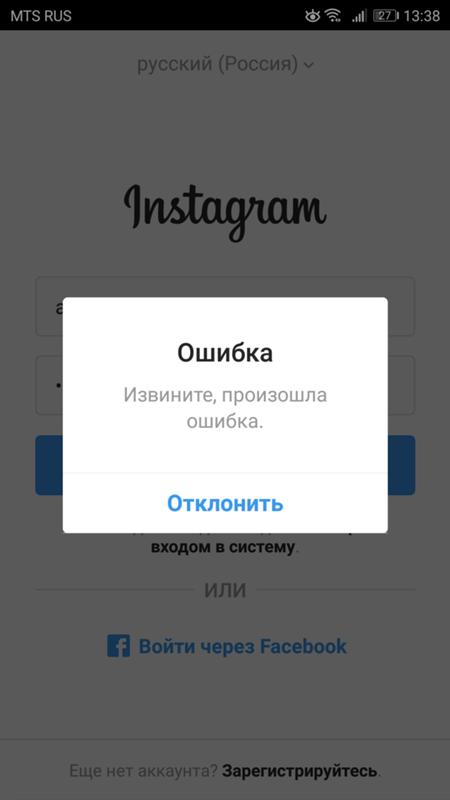 here are some actionable things you can do to avoid posting it.
here are some actionable things you can do to avoid posting it.
Plus, some tips on how to fix a “shadowban” on Instagram if you think you’ve been hit with one.
How to Check if You’ve Been Shadowbanned
If you can’t already tell, the “shadowban” policies on Instagram make discovering if you’ve been penalized pretty difficult. There is no sure-fire way to know if you’ve been shadowbanned, but here are a few tests to run that should give you a pretty good idea:
- Test your posts
Send a new post live featuring a very popular hashtag. Have a few people who do not follow you test the content under that hashtag to see if your post shows up. If it doesn’t you might want to look a little deeper.
- Check your hashtags
One thing that Instagram has verified is that there are certain controversial hashtags that they have hidden. If you see a message under that hashtag that is being hidden, you might have used one of these selected hashtags.
- Review your Instagram insights data
If you’re suddenly seeing a huge drop in impressions engagement outside of your follower base, there is a good chance you’ve been shadowbanned.
How to Remove an Instagram Shadowban
So, you think you’ve been shadowbanned. Unfortunately, no one is exactly sure how long a shadowban has negative effects on your account. Several users have said two weeks, while others suspect it could go on for longer.
Here are some things that you can do to hopefully set things to right with your account as soon as possible.
1. Stop Any Activity That Goes Against Terms of Service
This includes using cheap engagement tactics like Instagram pods for likes, comments, and followers. Or using any kind of Instagram bot activity to automate engagement. The Instagram algorithm is hard to fool. Any apps that have dodged the crackdown on bot activity won’t be able to for long.
There’s no concrete evidence that activity like this gets you shadowbanned. But, it’s better to play it safe. At a minimum, you could have your account locked for 24-48 hours – or be shut down completely.
But, it’s better to play it safe. At a minimum, you could have your account locked for 24-48 hours – or be shut down completely.
2. Revoke Permissions For Any Unapproved Third-Party Apps
There are a ton of apps out there that require access to your Instagram to work. Do you use an app to monitor follows and unfollows, look for hashtags or automate engagement? Bad news: these are all major no-nos.
You should only allow permissions from approved and trusted Partners of Instagram who have permission to access Instagram’s API.
Luckily, Tailwind is an Approved Instagram Partner. You can conduct hashtag research, schedule posts, plan your Instagram grid, and monitor analytics right inside our app!
See for yourself with a free trial of Tailwind for Instagram here, no credit card required.
Start a Free Trial of Tailwind for Instagram!
- Schedule photos and videos directly to your Instagram feed with Auto Post.
- Optimize every post for more engagement with SmartSchedule and Hashtag Finder.

- Automatically hide your post’s hashtags in the first comment to keep your caption clean & clutter-free.
- Make your posts more discoverable with user tagging & location tagging.
- Analyze what's working across every post and profile with smart analytics.
No credit card required
3. Avoid Using Banned or Restricted Hashtags
Using restricted hashtags can limit your engagement. Using these hashtags over and over again could result in your Instagram account being shut down.
Always check your hashtags carefully. Make a habit of doing a quick search before adding new hashtags to your mix to make sure they aren’t restricted.
If you do use a restricted hashtag, you can edit your post and remove just that hashtag.
No need to remove all of them – just the restricted ones!
Tailwind’s Hashtag Finder tool is great for staying on top of your hashtags. Plus, you can make sure you’re not posting restricted or banned hashtags. You can search for a good mix of hashtags related to your image, and save them into lists!
You can search for a good mix of hashtags related to your image, and save them into lists!
4. Reach Out to Instagram Support
Followers can’t see your feed posts or find you on the Explore page? It’s worth dropping a note to Instagram Support to see if they can review. To do this, Go to your Profile > Menu > Settings (Cog icon) > Help > Report a Problem.
Don’t mention a shadowban, just let them know your followers can’t see your posts and it’s negatively impacting your business.
5. Don’t Act Like a Bot
It’s true – posting, commenting, and liking too frequently in a short time frame will get you put in Instagram timeout. This is also true for following and unfollowing accounts rapidly.
Instagram considers this unusual engagement rate bot activity. It will put a hold on your account to prevent you from engaging for anywhere from 24 hours to 7 days!
6.
 Avoid Getting Reported
Avoid Getting ReportedReporting is one of the main ways content is flagged. Or, the algorithm might mistake your post for borderline content. Make sure you’re posting content in line with Community Guidelines. Furthermore, make sure your content is in line with your follower’s interests.
7. Take a Break From Instagram
According to most users who suspect they’ve been shadowbanned, taking a break from Instagram was the most effective fix. Avoiding the app for a few days is worth it for a fresh start!
Just remember: when you come back, proceed with caution.
Have you had any experience with shadowbanning or having your reach reduced? Let us know in the comments below! 👇
Pin It For Later 📌
Sharing is caring!
2073shares
- Share86
- Tweet
- Pin1987
What Is It? (+Tips on How to Fix It)
With over one billion active users on Instagram, everyone from your co-worker, to the Poptarts brand, to your doctor has an account.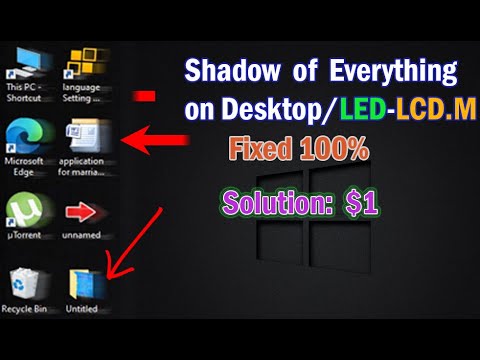
Updated: September 2019
It’s important to stay on top of your game in regards to your social media accounts to ensure that your content is being optimized in order to maximize engagement with your followers and other users. However, with Instagram’s shadowban that has come to affect certain accounts, your engagement could be at risk.
What is the Instagram shadowban?
An Instagram shadowban is when the platform suppresses or blocks a user's content without the user knowing they have been shadowbanned. These accounts will not have their content appear in Instagram Explore or anyone else's feed, unless users follow the account. This usually takes place after a user has published content that Instagram deems as toxic or breaks their terms of service.
If you’ve seen a decrease in engagement on your account, there's information about how to get more likes on Instagram. However, it's useful to learn how the shadowban affects Instagram accounts and see if you’ve fallen victim to the algorithm change.![]()
Already know what the Instagram shadowban is? Jump ahead to learn more about how to fix the issue:
How to check if you've been shadowbanned
How to fix a shadowbanned Instagram account
History of shadowbanning
Shadowbanning has grown in popularity since early 2017 when both Instagram and Twitter were accused of implementing the practice on their platforms.
The two platforms have approached the practice of shadowbanning in different ways. In July 2018, Twitter came forward with a response focused on the Twitter ranking system and whether the Twitter shadowban actually existed.
Instagram, on the other hand, has not admitted to the practice. They approached the topic in a more vague way that seems to be confirming but not confirming the practice in the same way.
Instagram shadowban is when Instagram partially bans your content from appearing on the platform without your awareness of the situation. All of your followers can still view and engage with your published content. However, your posts are not viewable under other Instagram discovery tools such as the Explore feature or through hashtag views.
However, your posts are not viewable under other Instagram discovery tools such as the Explore feature or through hashtag views.
Even though Instagram hasn’t come forward about the process, there’s a few easy steps to check if this practice is affecting your profile and engagement.
Am I shadowbanned on Instagram?
The good news about the Instagram shadowban is that it does not affect how your followers see your content! Your followers will still see your content through posts and stories.
The bad news is that potential followers could have a harder time seeing your posts if you are affected by the shadowban.
How to check if you've been shadowbanned
When you create your next post, make sure that you include a hashtag that is more unique. If you use a hashtag that is frequently used, it’s likely that your post will not show up due to competition within the hashtag already.
Tip: Looking to maximize the engagement on your posts? Learn about the best times to post on Instagram to rack up the likes. |
You’ll need to have a couple of people that don’t follow you look for your unique hashtag right after you posted. Look under the recent and top tabs. If your post populates under there- congrats! You aren’t shadowbanned.
However, if you’re finding that your content isn’t populating, it is likely that your account is under a shadowban.
How to fix a shadowbanned Instagram account
There’s no black or white reason for why accounts may be placed underneath the shadowban. What is most important is ensuring that you are following Instagram’s published rules and general best practices to ensure that your content has the best chance to succeed.
1. Check granted access
There are many reasons why you may have allowed other applications to have access to your Instagram account. Social media management software allow for you to schedule posts, compile your most liked photos, gather performance analytics from your account, and can even have comment and like posts on your behalf.
These applications help to simplify your Instagram experience, but the authorization of these apps is also one of the easiest ways to end up under the Instagram shadowban. Instagram doesn’t support robot-like activity on the platform. Removing the access that these apps have will likely cause you to have more work on Instagram than you’re used to. In the long run, it will help ensure that you have a genuine following on the platform.
To check your access, log into your Instagram account on your desktop. Once on your profile, click on the cog icon to access the settings for your account.
Under settings, click on the Authorized Applications tab to help discover and control what third parties have access to your account.
Finally, review what applications have access to your account. To ensure that you aren’t under the shadowban, it’s recommended to remove all external access to your account from accounts that are not Instagram partners. However, if you aren’t willing to go that far, make sure that you remove all applications that may seem unsafe to use.
However, if you aren’t willing to go that far, make sure that you remove all applications that may seem unsafe to use.
2. Banned hashtags
Hashtags are essential to ensuring that your content is found by individuals who don’t follow you. These tools help you expand your reach throughout the Instagram world.
However, there's an entirely different world of banned hashtags. These hashtags may be a permanent ban or may just be temporary, but it is best practice to avoid using these in your posts. They are often banned because they have become overrun with inappropriate content. With the Instagram shadowban, your posts won’t even show up under these hashtags that are banned, so make sure to use ones that are unique and descriptive to your content.
| TIP: Do more than avoid banned hashtags. Find the best ones to get followers using hashtag monitoring software. |
3. Follow Instagram's rules
This may seem like an obvious suggestion. Instagram has community guidelines and terms of use that are meant to help guide users in their interactions with the platform. These may seem redundant, but Instagram makes these platform guidelines public to ensure that users understand what is allowed while using the app.
Instagram has community guidelines and terms of use that are meant to help guide users in their interactions with the platform. These may seem redundant, but Instagram makes these platform guidelines public to ensure that users understand what is allowed while using the app.
Take a few minutes and read Instagram’s rules to avoid being put on the shadowban list for violating terms unintentionally. Ignoring these rules could lead to your content being reported and your account becoming terminated.
4. Take a social media break
For some individuals, taking a break from the platform has seemed to help with solving the Instagram shadowban. Delete the application off your phone for two or more days and enjoy the time spent away. Perhaps pick up a book or spend some time walking around your neighborhood.
When you log into the platform again, make sure that you begin to engage in an authentic manner. Post comments on content that you truly enjoy instead of adding the same emoji on everything.
Engaging with content in this manner will help you fly under the radar of Instagram and will hopefully allow for the shadowban to be removed from your profile.
| TIP: While you're taking a break from Instagram, take the time to see which social media platform is best for your brand. |
5. Switch back to a personal profile instead of a business one
It seems that the Instagram shadowban may only be affecting accounts that are business profiles. One way that can help remove your account from the list is changing your profile back to a personal profile.
Having an Instagram business account gives many benefits to users such as insights on your posts. It allows for you to see how your profile is performing and keep up with your Instagram Analytics, but changing back to a normal account seems like a simple solution to removing your account from the shadowban.
Since there’s no one-size-fits-all solution for the Instagram shadowban, it’s recommended that you change your profile for at least a few days to see if this will help you remove yourself from the list.
6. Last resort: report the problem to Instagram
If you’ve exhausted all options and your posts are still not showing up under more unique hashtags, you need to put the problem in the hands of Instagram.
To report the shadowban to Instagram, go to your Instagram app and click on the menu icon to access Settings.
Once on Settings head to the Help tab and click on Report a Problem.
Type a description of your visibility issue under the Something Isn’t Working menu option.
Don’t make your response long-winded. Keep it short and descriptive to help Instagram identify the problem with your account.
Moving forward: quality content first
Hashtags are a wonderful way to grow your following and expand your presence on Instagram. The Instagram shadowban, however, will limit your reach. Hopefully these tips will help if the shadowban has affected you.
Anastasia Masters
Anastasia Masters is a former Content Marketing Associate at G2 focusing on all things marketing. Hailing from Michigan, she graduated from the University of Michigan with a degree in history. In her spare time, Anastasia enjoys eating her way through Chicago's different neighborhoods, exploring new places to visit across the globe, and watching UMich sports. (she/her/hers)
Definition, reasons, checks and ways out
In the 21st century, maintaining an Instagram account requires time, creative ideas that can attract the attention of thousands of people, and financial resources. It happens that the activity of subscribers suddenly decreases and indicators fall. Engagement and reach suffer the most. This usually means that your account has been shadowbanned.
What is a shadowban
A shadowban is a blocking of displaying content to users who are not subscribers without the knowledge of the account. This means that only subscribers will be able to see your posts, and only the hashtags you use will be displayed in their feed. If you see that the coverage has dropped dramatically, this may be the case.
This means that only subscribers will be able to see your posts, and only the hashtags you use will be displayed in their feed. If you see that the coverage has dropped dramatically, this may be the case.
Although the term itself appeared about fifteen years ago, it has recently gained wide popularity. Similar methods of optimizing the work of a social network are used not only on the Instagram platform. First of all, a shadowban is used to get rid of accounts that do not comply with the terms of the policy. Therefore, a shadowban is needed to ensure that users only see acceptable, authentic, and genuine content.
Promoting an Instagram account requires a lot of effort and resources, such as time and money. Even if money is not an issue, it takes months and years to become popular and gain thousands of followers. Some bloggers use dishonest methods, such as irrelevant hashtags or auto promotion services. For security purposes, the administration identifies "dishonest users" and puts them in a shadowban. The user is not informed about this. Only when the number of views drops sharply, you can understand that something is wrong.
The user is not informed about this. Only when the number of views drops sharply, you can understand that something is wrong.
Typically, a shadowban affects reach among users who are not your followers. This can manifest itself in different ways:
- Other users (not your followers) do not see your posts in the recommendation section;
- Posts are blocked in hashtag searches.
In this case, you can keep the existing audience. But increasing the number of subscribers becomes much more difficult. Some bloggers are sure that with a shadowban, content disappears even from the subscribers' feed.
Sudden and significant declines in performance, such as coverage, may also be due to other causes. Instagram is constantly changing the algorithm for displaying profiles in the "Search and interesting" section. Updates were released in June 2016. Since then, many influencers have noticed a significant drop in audience engagement. This is mainly reflected in the search for hashtags. The administration of the social network acknowledged the existence of such a problem in February 2017.
The administration of the social network acknowledged the existence of such a problem in February 2017.
They even gave advice on how to create unique content that would comply with the policy.
If there are obvious violations of the rules, the platform may simply remove the content. In such cases, the account owner will receive a notification:
Am I shadowbanned on Instagram? How to check it?
When managing a business account, it is important to take the appropriate approach. Analytics is a good tool for assessing the real potential and current state of an account. It also helps to determine if your account has been shadowbanned. This is indicated by the following indicators:
- Decreased number of likes and comments. Sudden decline in engagement. This scares away subscribers who are already interested in your content. If an account is shadowbanned, it will affect several posts.
- Insufficient coverage of a new audience through hashtags.
 If this is a very popular hashtag and you are an average blogger, then this is not surprising. However, you need to be careful when it comes to less popular hashtags. Unfortunately, users outside your circle of followers will not be able to see your account when searching for hashtags.
If this is a very popular hashtag and you are an average blogger, then this is not surprising. However, you need to be careful when it comes to less popular hashtags. Unfortunately, users outside your circle of followers will not be able to see your account when searching for hashtags. - Reduced coverage. It is difficult to achieve high performance in this parameter, but it is an important criterion. If your reach drops significantly within two or three days while you're following your usually successful strategy, your posts may not be showing to a wide audience.
It is important to understand that judging by only one factor, it is impossible to say whether an account has been banned. The situation can be explained by a change in the algorithms (which was briefly described in the previous section).
Whether you are 100% sure or not, there are several ways to check if your account has been shadowbanned or not.
Use another Instagram account
This option enables hashtag search.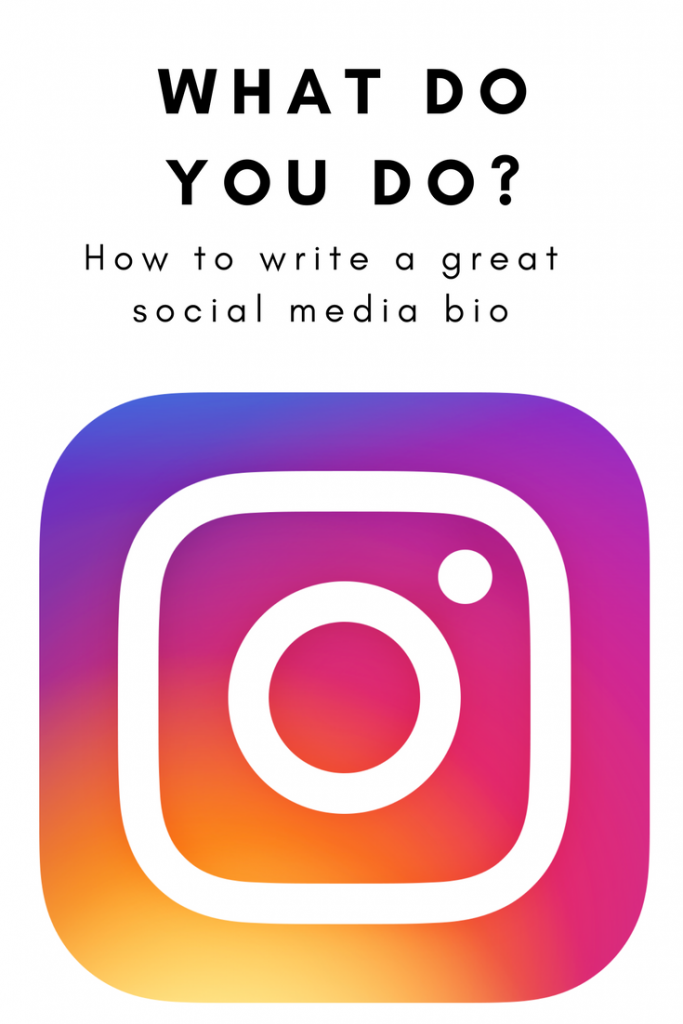 This is a pretty easy way. What you need to do:
This is a pretty easy way. What you need to do:
- Post with unpopular hashtags. This way, your post will be easier to find as it will be among fewer posts.
- Ask four or five non-followers to find this post using the hashtag. You can ask one of the subscribers to unsubscribe for the duration of the experiment.
If this hashtag is in search and the reach is still low, it's probably hidden algorithms. On the other hand, if no one can find a post by the hashtag, there is every reason to believe that the account has been shadowbanned.
Use shadowban checking services
There are many tools that can determine if an account has been shadowbanned. They can be paid or free, with additional features or basic evaluation criteria. To start searching, you need to enter your account information.
Usually, the service checks the last ten posts for viral and banned hashtags. For example, Triberr marks bad hashtags in red and good ones in green. It also lists all the "bad" hashtags so they can be easily removed. In addition, the service gets access to your analytics and gives recommendations on how to increase your reach.
It also lists all the "bad" hashtags so they can be easily removed. In addition, the service gets access to your analytics and gives recommendations on how to increase your reach.
Other services, such as the Instagram shadowban tester, provide a deeper analysis and help determine not only the use of banned hashtags, but also the overall level of compliance with security rules and the overall health of the account. This is the so-called personalized guide to creating healthy content.
Why is my account shadowbanned? What makes Instagram apply a shadowban?
Those who have already experienced the “charms” of the shadowban are trying their best to avoid a repeat of the situation in the future. This information will be useful, including for Instagram business accounts. Here we list the most common reasons for a shadowban.
Use of bots or other automated tools
Instagram's terms of use clearly state the use of automated systems. First of all, this applies to bots that increase your audience and engagement (for example, by increasing the number of likes).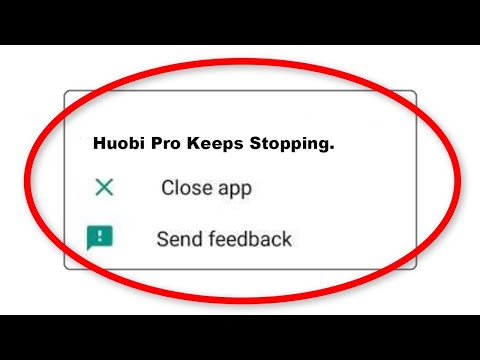 Instagress, Followliker, Boostly are examples of apps that offer similar services. The ban of accounts using such services is mainly intended to encourage real influencers and punish those who use dishonest methods.
Instagress, Followliker, Boostly are examples of apps that offer similar services. The ban of accounts using such services is mainly intended to encourage real influencers and punish those who use dishonest methods.
Auto-posting bots are also considered as a threat to the authenticity of the account. So if you were too lazy to wake up at 8 in the morning to post, it's best to set an alarm. However, this does not include scheduling apps that remind you that it's time to post.
A small note: using bots for one account can negatively affect your other accounts. The reason is that you are using a single IP address.
Using bad hashtags
Hashtags are a common way to reach a large audience. They help increase the chances of attracting real followers. This is probably why Instagram strictly enforces the rules for using hashtags. Even without an official list, it's easy to check the hashtag yourself. To do this, you need to search for a hashtag. If your search results only show up in the "Top" tab, it's likely that the hashtag has been blocked. In some cases, the Instagram administration may notify that this hashtag does not comply with the policy.
In some cases, the Instagram administration may notify that this hashtag does not comply with the policy.
The constant use of certain hashtags can be another trap. Some bloggers use the same hashtags to make their profile easier to navigate, but you need to be careful with this approach. This may be perceived by the social network as spam and, therefore, your account may be shadowbanned.
Your account gets frequent complaints
The easiest way to get technical support attention on your profile is to report it. A complaint means that the content is infringing or inappropriate. In short, your content violates the community guidelines and terms of use in some way.
If the number of complaints is significant, Instagram may place your account in a shadowban or completely block access. If you didn't break the rules, you have nothing to worry about. Contact technical support to manually check everything.
You post, comment, gain followers or follow other accounts too fast
Instagram has a limit on the number of likes, comments and number of accounts you can follow per hour. This security measure is to identify users who use automation tools. Allowed limits per hour:
This security measure is to identify users who use automation tools. Allowed limits per hour:
- 150 likes
- 60 comments
- 60 subscriptions/unsubscriptions
These are averages for most users. However, the limits may be increased depending on the age of the account. The older the account, the more loyal the rules will be.
In addition to the limits mentioned above, there are limits on the number of hashtags or deleted posts. However, violating these restrictions is unlikely to result in a shadowban. Usually in such cases, you will immediately receive a notification from the platform.
How to get out or avoid the shadowban on Instagram?
To date, there is no panacea for the shadowban. The situation will change for the better when Instagram talks about the “virus” and suggests concrete steps for prevention. If you understand the reasons for getting shadowbanned, then focus on them in your Instagram shadowban avoidance strategy. The most obvious steps are as follows:
The most obvious steps are as follows:
1. Don't use banned or "bad" hashtags
Banned hashtags are like a red rag to a bull. Their use is the surest way to the shadowban. These hashtags will do more harm than good.
Check all your posts for banned hashtags. We have already mentioned ways to check the status of hashtags using Instagram search. Another option is to use the list of banned hashtags on Instagram. Don't forget to check the hashtags in the comments.
It's best to stop using hashtags in comments altogether. This practice increases your chances of getting into a short-term shadowban.
Don't be surprised if this helps bring your account back to normal reach. Before using an "unknown" hashtag, check it out. Thus, you will be able to avoid getting into the shadowban and develop your business steadily.
2. Take a break
Inactivity on Instagram for a few days can help you get out of the shadowban. This applies to likes, comments, and even logging into the app itself. On average, it is enough to be absent from the social network for 48 hours. To increase your chances, try extending your break to 72 hours.
On average, it is enough to be absent from the social network for 48 hours. To increase your chances, try extending your break to 72 hours.
After returning, we advise you to follow the Instagram rules 100% of the time. Some also point out that reducing activity (such as giving fewer likes or leaving fewer comments) for a while can also help solve the shadowban issue.
3. Report your shadowban to Instagram support
It is known that getting a response from the Instagram administration is not easy, but reporting a problem can be effective. It's best to send a request from the app itself. This can be done from any device. You need to go to the profile section, click on the gear icon in the upper right corner, select the "Help" section, and there "Report a bug".
The best description of the shadowban problem is "something is not working right". After choosing this option, you will have the opportunity to describe the problem in more detail, so that it is easier for technical support to understand the situation. It is important to remember that Instagram does not officially acknowledge the existence of this problem. Therefore, it will be useless to complain about the decline in engagement and other indicators. One of the best options is to say that posts are not identified in the search by the hashtags used.
It is important to remember that Instagram does not officially acknowledge the existence of this problem. Therefore, it will be useless to complain about the decline in engagement and other indicators. One of the best options is to say that posts are not identified in the search by the hashtags used.
In any case, you can contact support an unlimited number of times, so you can experiment. Remember that you won't always get a response, much less a quick one.
4. Switch from a business account to a personal account
Switching to a personal account is a rather controversial decision. There is no evidence that it is effective. Although some users claim that it works. Potentially, the reason may be that a business account automatically assumes the role of a marketing tool, which means making a profit.
Some say that ever since Facebook bought Instagram, social networks have focused on monetization. Business is the main resource. A popular way to earn your place on Facebook is through paid advertising. The ability to constantly expand the audience and increase the level of engagement using existing free tools limits the ability of the social network to earn from paid advertising. It can be assumed that the shadowban arose precisely for this reason.
The ability to constantly expand the audience and increase the level of engagement using existing free tools limits the ability of the social network to earn from paid advertising. It can be assumed that the shadowban arose precisely for this reason.
5. Avoid complaints about your account from other users
Although the Instagram representative is difficult to contact, their technical support responds quickly. Not for questions, but for complaints. Obviously, we are talking about complaints from users. This is a sure sign that something is wrong with your content. Typically, complaints come about inappropriate content or spam.
Social media policies must be strictly followed to avoid complaints. There are two main categories: Terms of Use and Community Guidelines. In short, the content must be genuine, non-offensive and appropriate (i.e. without any form of harassment, no nudity, etc.) This guide also covers ways to promote an account. Only manual and predictable methods are allowed.
If you have been reported, this does not always mean that the account's reputation has been destroyed. However, a reduction in coverage, engagement and other indicators is guaranteed. In more serious cases, access to the account may be lost forever.
Instagram banned hashtag list
The first Instagram banned hashtag list was published in 2018. Previously, all banned hashtags had to be checked manually using a search, as mentioned above. Listings cannot guarantee 100% quality. This does not mean that the compilers made a mistake. The fact is that a hashtag ban can be temporary.
The list may seem too varied. It includes the most popular hashtags like #alone, #always, #italiano, #popular etc. Many of them are related to the topic of sexuality or popular trends on Instagram like #likeforlike.
Here you can find the current list of prohibited Instagram hashtags.
Shadowban in other social networks
The term "shadowban" is gaining popularity in all social networks. Giants such as Twitter and Facebook have been hit by accusations over this issue. Although none of them have confirmed the use of the shadowban, several updates have been posted regarding changes to the algorithms.
Giants such as Twitter and Facebook have been hit by accusations over this issue. Although none of them have confirmed the use of the shadowban, several updates have been posted regarding changes to the algorithms.
Twitter has announced that it will implement a special rating to get rid of "bad" users. The rating is based on the authenticity of the content and profile usage. Facebook, in turn, is flooded with news publications. In an attempt to detect false news, random accounts are placed in the ban.
They claim to rely on complaints from users and fact checkers. However, both platforms may still limit engagement and reach if the account was overly active or violated the rules.
Youtube is also known to use shadowban. In addition to the usual blocking due to non-compliance with the rules, this platform also hides some comments. They are marked as spam and are visible only to the author of the comment and the owner of the video.
How to get out of Instagram shadowban in 2021
Instagram shadowban* is Schrödinger's Cat from the SMM world. No one knows for sure whether it exists, how it works, and why an account can be banned. But they say that if the indicators in the account statistics suddenly began to fall, it means that Instagram limits the display of publications.
No one knows for sure whether it exists, how it works, and why an account can be banned. But they say that if the indicators in the account statistics suddenly began to fall, it means that Instagram limits the display of publications.
How about this: this drop is not always due to the fact that the account was blocked. The reason may be that the SMM manager overlooked somewhere, did not do something, or did something, but not correctly. These situations need to be able to distinguish.
How real is the shadowban, how not to get blocked and what to do if it happens, says Anton Stenkov, development director of the Republic agency.
What is a shadowban and how to recognize it?
Shadowban is an underestimation of the reach of your posts by Instagram for abusing engagement mechanics, game mechanics and other content promotion methods. This can also include cheating subscribers.
We speak right away - analytics will help to detect the problem. Regularly check your account statistics, so you can notice in time if something went wrong. First of all, pay attention to:
Regularly check your account statistics, so you can notice in time if something went wrong. First of all, pay attention to:
- Number of likes and comments . They will suddenly drop, as will engagement.
- Reduced coverage . This is an important criterion. If you do everything as usual and it usually worked, but the reach drops, then your posts are not being shown to a wide audience.
What else: small reach of a new audience through hashtags . Unfortunately, users who do not know you will not see your hashtag posts. To be sure whether your hashtag posts are visible or not, check several posts manually from another account.
Remember: if one factor matches, this does not mean that the account has been shadowbanned. Here you need to look at all the factors in dynamics for at least 3-4 days.
But even if you find something wrong, do not rush to talk about the shadowban.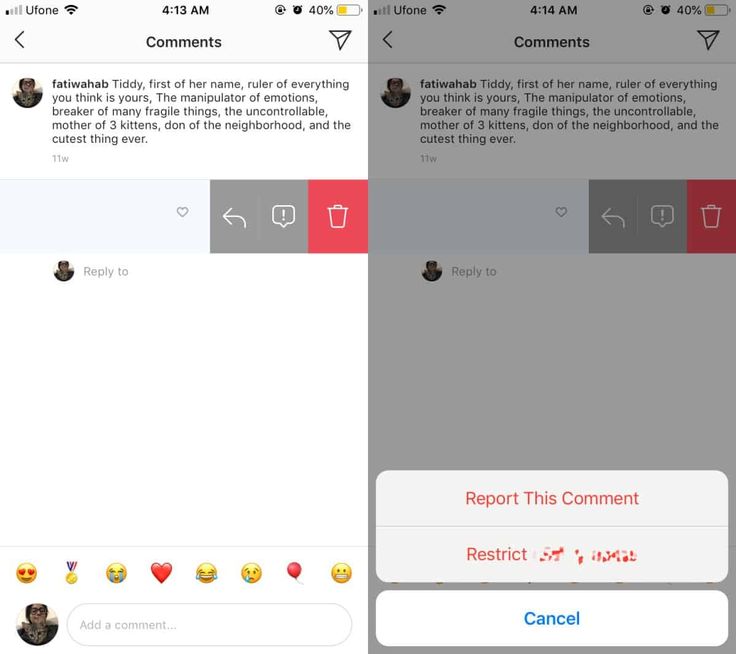 There may be other reasons for the decline. And only gets into the ban account if you violated the rules for using the social network.
There may be other reasons for the decline. And only gets into the ban account if you violated the rules for using the social network.
There are several types of punishment for breaking the Instagram rules: ban, action blocking and shadowban. They are slightly different. When blocking actions, Instagram temporarily restricts some of them, for example, you cannot write comments. When an account gets banned, Instagram blocks all activity and hides the account as if it never existed. The account owner can't do anything about it. A shadowban is also an account blocking. But partial - Instagram does not block actions, but limits the reach of posts.
How can I tell if my account has been shadowbanned or if my reach is being reduced due to content issues?
Let's consider examples when an account is in a shadowban because the owner violated the rules of the site, and situations in which the account's statistics change not because of blocking.
When shadowbanned
Situation 1
More than 10,000 users follow the designer clothing store's Instagram account. New posts are consistently seen by 3-4 thousand people, they are saved, liked and shared. But the creator of the store wanted to increase the account performance, it seemed to her that this way she could get more customers. Therefore, she came up with a promotion, sent a newsletter to her subscribers in Direct, and began to monitor account statistics.
But the girl didn't know that there are limits on Instagram, and mass mailings are a violation of the rules. Therefore, she was surprised when she discovered that out of the same 10 thousand subscribers, publications are already seen not by 3-4 thousand people, but by 1-1.5. Then it turned out that her store was not included in the recommendations either, and hashtag posts were issued less frequently. And as a result, the account stagnates: fewer likes, fewer comments, less coverage.
This is what shadowban looks like.
“How did I not notice this right away?” she asked. It's very simple: when an account is shadowbanned, no warnings or notifications are sent. If you do not closely monitor the profile indicators, then you can understand that Instagram has applied sanctions only with the help of intuition. That's why he and shadow ban.
Situation 2
A beginner beauty blogger, a young girl, decided to unsubscribe from herself everyone who does not like posts and does not watch stories.
Expectation: only the most devoted fans will remain subscribers, the level of engagement in the profile will skyrocket, the Instagram algorithm will start recommending the blog and there will be even more active subscribers.
Reality: Instagram realized that a novice blogger artificially inflates his level of involvement, and lowered the priority in the issue.
This is a shadowban.
Situation 3
The owner of the pottery shop was flipping through the feed and saw an invitation to the “activity chat”:
He decided to join and now likes, comments and saves the posts of all participants in this chat. And, of course, I also sent several of my posts there, because there are never too many likes. So the creator of author's dishes turned off the right path onto the path of "black" SMM.
Waiting: Instagram will think that the audience of the account really likes the dishes from this workshop, and will start recommending them to everyone as a good option for buying dishes for the kitchen.
Reality: Instagram realized that the owner of the pottery artificially creates activity in his profile, and now pessimizes all his content.
This is a shadowban .
When not a shadowban
Situation 1
At the flower shop, a content plan for the year ahead was drawn up, all big and small holidays were taken into account, ideas for thematic bouquets were written down. And the photos were taken by the florists themselves, making bouquets.
And the photos were taken by the florists themselves, making bouquets.
It all began in an interesting way: we collected compositions from rare flowers, and selected a suitable background for each bouquet. And then they changed the supplier and the inspiration disappeared somewhere. As a result, the content became monotonous, and the account became less interesting. Over time, the salon account began to receive fewer interactions and appear less frequently in the feed of users. Reach and other indicators slowly crept down.
Let us draw your attention to the strict adherence to the content plan and explain:
- If your content becomes monotonous and gradually gets less and less interactions, then this is not a shadowban.
- If your friends like you and the new audience is not interested in you, then this is not a shadowban either.
You just need to review your content strategy and content plan.
Situation 2
It also happens like this. A “specialist” came to you and said: “I’ll bring living subscribers for a ruble by the hand, and if you pay two rubles each, then these subscribers will be the liveliest of all living!”. You take in bulk five thousand or fifty at once. The subscriber count is growing, but there is no reach and interaction. Why? The thing is, they were bots. Wrapped subscribers led to a deterioration in performance.
Bots don't watch your posts, bots don't like you and ER drops. Issuance in the smart feed is falling due to the fact that the percentage of audience interaction with content sags a lot. Instagram tends to see your content as less interesting because the audience isn't interacting with you. This is not a ban (although you can get banned for cheating), it's just the mechanics of a smart tape.
And this is not shadowban.
Situation 3
Sometimes audience tastes change. For example, the audience of a blogger who talks about teenage issues could simply “grow out” of this topic. Old subscribers are no longer interested in hearing about first kisses. They grew up with the blogger and grew up. In this case, changing the tastes of the audience is a long process. At the same time, the statistics changed gradually.
For example, the audience of a blogger who talks about teenage issues could simply “grow out” of this topic. Old subscribers are no longer interested in hearing about first kisses. They grew up with the blogger and grew up. In this case, changing the tastes of the audience is a long process. At the same time, the statistics changed gradually.
Many account holders don't look at statistics in principle, but once they get to it, they begin to blame sanctions from the social network for low rates, which is fundamentally wrong.
It happens that business starts to support ideas that are not close and alien to the majority of the brand's audience. For example, an account will participate in a circular give or support topics that are clearly unapproved. In this case, the audience may turn away from the brand for good. This can happen both gradually and suddenly. Here you need to follow more the chronology of events and actions in the account.
Regina Todorenko is a vivid example of this year, when the audience turned away from a celebrity blogger at one moment.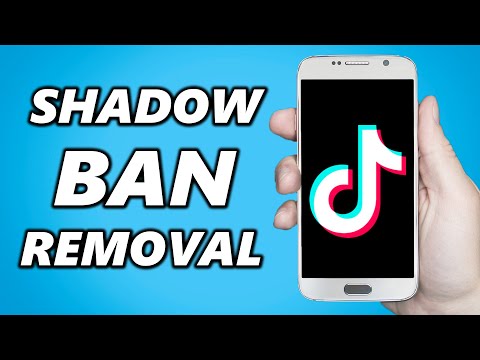 The situation was connected with a scandal after Regina's unsuccessful public statements in the direction of domestic violence.
The situation was connected with a scandal after Regina's unsuccessful public statements in the direction of domestic violence.
After Regina took a number of steps to regain her reputation, one might say, successfully.
Thus, mutual understanding with the audience can be lost gradually, or at the same time. But if your priority is reduced due to the fact that you are more scrolled, less interacted, and the like, you are gradually losing the audience.
But this is not shadowban.
Situation 4
You disappeared for a month or two, went into a complete Internet detox. You return rested, enlightened, but the fasts are no longer gaining the same indicators. This is because Instagram did not hold a place for you in the feeds of users. In this case, you yourself are to blame for the fact that you have lost priority in the feed, and now you need to return it.
This is also not a shadowban.
So, to summarize:
A shadowban is a reduction in the priority of your content on Instagram. At the same time, there is a difference between limiting impressions when you did something inappropriate, and Instagram recognized it and “put you in a corner”, and a drop in performance due to the fact that you simply do not finish something.
MultiChat
collects requests from the site, from social networks and instant messengers in one window,
convinces site visitors to contact the manager,
answers customer questions and brings them to the application.
Try it
How to go to the light side and get out of the shadowban
There is no single panacea. We are based on the fact that the shadowban is also not forever - as various sources say, it lasts up to 14 days. Here we have collected several ways to get out of the shadowban faster:
- Take a break from activity .
 A short detox (at least two or three days) will benefit your account and the social network algorithm will have mercy on you.
A short detox (at least two or three days) will benefit your account and the social network algorithm will have mercy on you. - Don't use banned hashtags . Instagram automatically blocks posts with certain hashtags. There is no official list of banned hashtags, but in practice such lists are collected by SMM specialists. They release them to the public. For example, you can check out our list of banned hashtags. As a rule, these hashtags are associated with calls for discord, intolerance, pornography and other illegal topics.
- Disconnect from all automated services . Here we mean auto-posting, mass liking, mass following and so on. The Instagram algorithm wants to rid users of low-quality content, so it controls any tools for automating actions. However, chatbots were allowed - now they are legal.
- Avoid complaining about your account. That is, simply do not give users a reason to click on the "Complain" button.
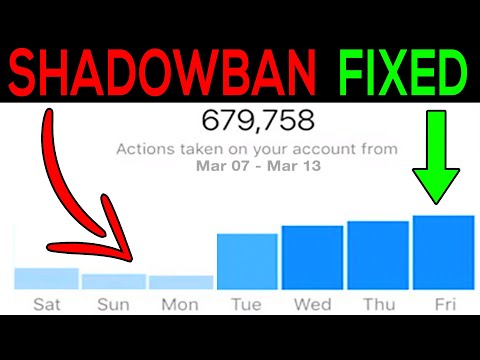 Create high-quality content that complies with the rules of Instagram and does not offend anyone.
Create high-quality content that complies with the rules of Instagram and does not offend anyone.
After a while, check if your posts are shown by hashtags. It is better to use a third-party profile for this, which is in no way associated with the account you are checking.
Tips on how to behave well and not get banned
After the restrictions are lifted, you can gradually regain the attention of the audience. We tell you what can be done:
- Good content will save the world . “Good” is the one that your target audience will like and will not lead to blacklists. Use different formats: not only photos, but also carousels, videos, games, polls, and so on. Creativity saved more than one account.
- Don't spam! Spam will definitely not lift you to the top of Instagram, but will only set you on the bandwagon. Therefore, refuse mass mailings in Direct, do not make hundreds of posts a day and do not participate in giveaways.