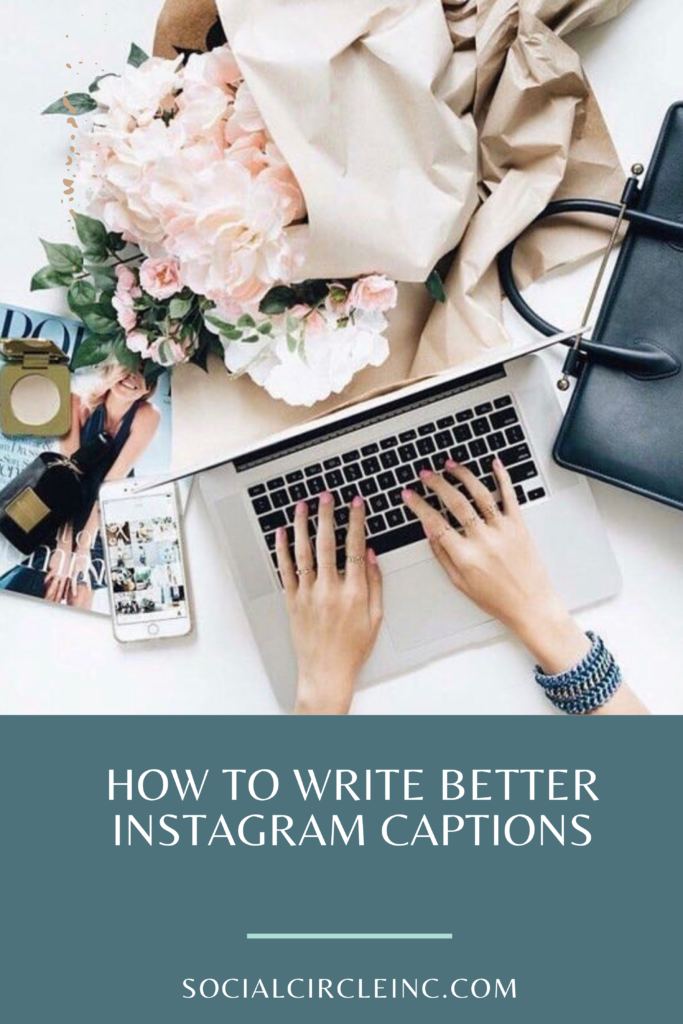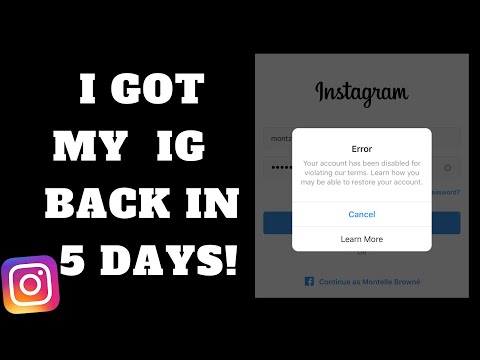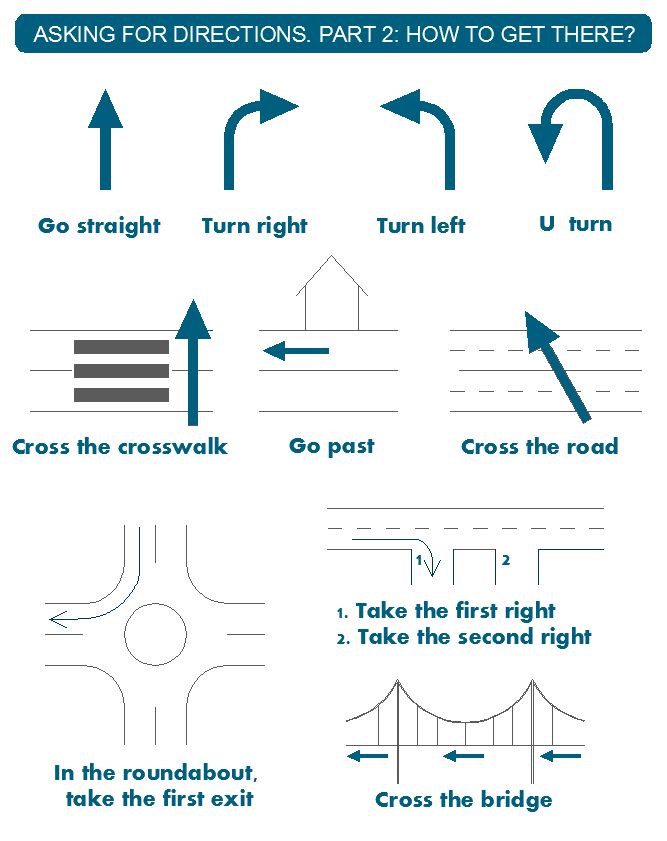How to find people that unfollow you on instagram
How to See Who Unfollowed You on Instagram
In this article:
- Instagram Changes
- How to Check Unfollows Manually
- How to Check Unfollows Using an App
If you’re like most people, you use your Instagram account to share cool memes, selfies, super-fun moments, and drool-worthy recipes with family and friends. Since the average person only has about 150 Instagram followers, it’s not super difficult to keep tabs on who’s following you and how many followers you’ve got.
But if you’re using Instagram to build an online business or persona, it’s kind of a big deal to have a large (and growing!) list of followers on Instagram. Which is why it can make you a little stressed when you start to see your follower count fall. When you've got thousands of followers, though, it's nearly impossible to manage them without the help of an app. If you’ve ever wondered how to see who unfollowed you on Instagram, you've come to the right place. We'll fill you in on the best ways to keep tabs on your Instagram followers, no matter how many you have.
Recent Changes to Instagram
Instagram has recently made small steps to help us keep track of who we engage with and who engages with us: There was the algorithm that placed content from accounts you have a stronger relationship with at the top of your feed, and the ability to delete triggering comments that could incite self-harm.
In addition, they’ve enhanced their privacy features as well, in an attempt to keep your personal information safe (more on that later!). Clearly, the ubiquitous platform is giving us more and more control over our accounts. but one major feature is still missing: In order to find out who's unfollowed you, you'll either have to scroll through your long laundry list of contacts, or resort to a third-party app or website.
Keep reading for a few ways to tackle this task. Then once you do, it’s time to gain back those Instagram lost followers!
How to See Who Unfollowed You on Instagram Manually
It’s pretty archaic, but if you find yourself asking, “who unfollowed me on Instagram,” one way to do it is to check that person’s Instagram account. Simply head over to their Instagram profile and tap the box that says “Following”. There, you’ll see a list of people that person is following. If you know for sure they were following you, but you’re not on that list, you can safely assume you’ve been unfollowed. Sounds easy, right?
Simply head over to their Instagram profile and tap the box that says “Following”. There, you’ll see a list of people that person is following. If you know for sure they were following you, but you’re not on that list, you can safely assume you’ve been unfollowed. Sounds easy, right?
But what if you have several thousand Instagram followers? If you want to know how to see who unfollowed you on Instagram but checking each and every follower simply isn’t possible, there are a few apps you can turn to.
How to See Who Unfollowed You on Instagram Using an App
In 2018, Instagram made major changes to its platform to keep your personal information safer. As a result, lots of third-party Instagram apps stopped working properly, since they relied heavily on the old Instagram application program interface, or API. Luckily though, there are a few apps that do still work well when it comes to how to see who unfollowed you on Instagram. We’ve outlined them for you below.
1.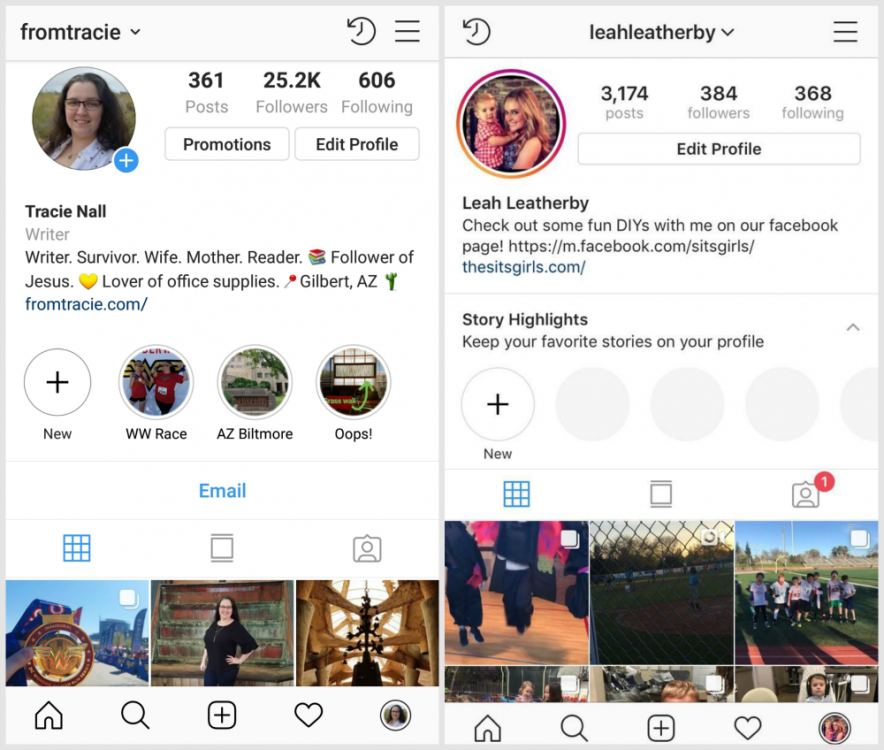 FollowMeter
FollowMeter
Using a simple, clear dashboard, this fantastic Instagram app shows several key metrics, like who recently unfollowed you, who recently started following you and several others. Drilling down into the unfollow section will show you a list of your Instagram lost followers. You can download FollowMeter for both iOS and Android platforms.
2. Followers Tracker Pro
While this app comes with lots of in-app purchases, it’s free to find out how many Instagram followers you’ve lost. The app provides you with information about who has unfollowed you, who you’re following that isn’t following you back, deleted comments and more. Followers Tracker Pro is available on iOS only.
3. Follow Cop
This free app, only available on Android, allows you to see anyone who’s unfollowed you since the last time you logged in. Sure, you’ll deal with quite a few ads mixed in with the information you’re looking for, but this is a fairly reliable Instagram app that allows you to keep track of Instagram lost followers.
Who Unfollowed Me on Instagram? How to Find Out
Every Instagram influencer wants more likes and more followers, but it's just as important to retain your current followers. This may have left you wondering, "Who unfollowed me on Instagram?". So, how can you see who unfollowed you on the platform?
Instagram doesn't offer any official way to check your unfollows. So, while you can see the Followers count on your profile go down, you won't know who unfollowed you on Instagram.
However, there are quite a few third-party apps to see who unfollows you on Instagram. These serve as Instagram trackers for followers and unfollowers, giving you a quick look at who thinks your posts aren't worth seeing anymore.
The Problem With Third-Party Instagram Apps
While these apps are the easiest way to know who unfollowed you on Instagram, they come with their own set of issues. Instagram's API severely restricts what unofficial developers can do.
For example, with all of these apps, you will only see data from the time you first download the app.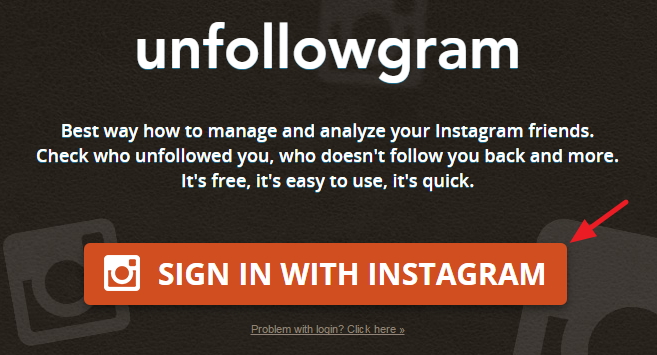 From the time you set it up, it tracks all changes to your accounts. If you lost followers before installing the app, you won't see any of those. So, before being able to see who unfollowed you on Instagram, you'll have to buy some patience.
From the time you set it up, it tracks all changes to your accounts. If you lost followers before installing the app, you won't see any of those. So, before being able to see who unfollowed you on Instagram, you'll have to buy some patience.
These apps are also not authorized by Instagram, which means your account security could be at risk. You leave yourself open to data breaches, the app getting sold to someone with ill intentions, your Instagram account being hacked, and other risks.
Additionally, these apps might stop working at any moment as Instagram has a history of changing its API or rules without any warning. In the past, several good third-party apps shut down because of Instagram's changing rules, including Unfollowgram and FollowMeter, which were two of the best Instagram unfollower apps.
Due to these reasons, we recommend you avoid using Instagram follower tracking apps. But, as long as you know these potential flaws and risks, you can continue to use these apps to find out who unfollowed you on Instagram.
2 Images
We tried out a variety of apps to find out who unfollowed us, and Followers & Unfollowers is our favorite. The setup process is easy, the interface is simple, and the Unfollower feature is completely free, without any loopholes. However, the downside is, the app is only available on Android. Again, it will work only from the point of setup onwards, so you can't find out old unfollowers.
To see who unfollowed you on Instagram, log in using your account to access the dashboard. The homepage shows your account statistics like your followers, following, and posts.
Beneath that is the Follower / Unfollower section that displays unfollowers, new followers, accounts you follow that don't follow you back, mutual friends, and accounts that follow you but that you don't follow them back. Tap Who Recently Unfollowed You to get a full list of people who unfollowed you on Instagram.
The page shows individual accounts.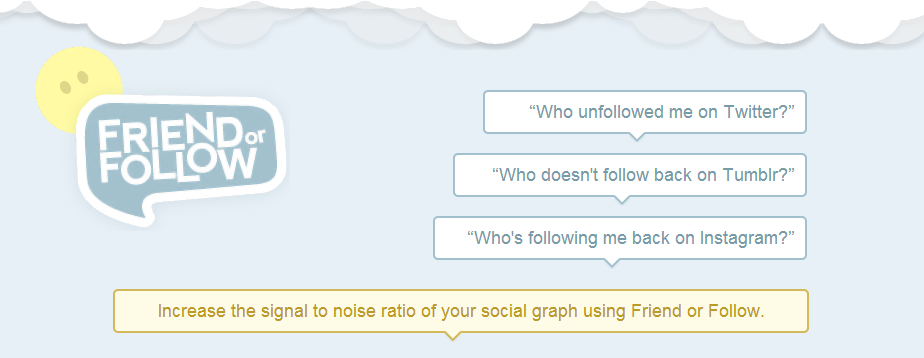 Tapping an account will open it on Instagram via a small window, where you can unfollow them.
Tapping an account will open it on Instagram via a small window, where you can unfollow them.
Followers & Unfollowers has other features under Interaction Analysis to find ghost followers (inactive users and lurkers), who removed their likes, top admirers, and more. All features are totally free, and Followers & Unfollowers doesn't limit any feature in any way whatsoever.
Download: Followers & Unfollowers for Android (Free)
Other Apps to Find Out "Who Unfollowed Me?"
Apart from Followers & Unfollowers, we tested a few other free Instagram unfollower apps. Here's a quick list of those that worked well. While you can try any of them, we'd recommend sticking to Followers & Unfollowers as it's more likely to keep up with any changes in Instagram API and rules.
- UnFollowers for Instagram + for iOS (Free)
- Followers - Unfollowers for Android (Free)
How to Unfollow Your Unfollowers on Instagram
3 Images
"Following back" is important to certain social media users. So now that you know which people have unfollowed you on Instagram, you might want to return the favor. Every time you get a notification, you can unfollow that account, too.
So now that you know which people have unfollowed you on Instagram, you might want to return the favor. Every time you get a notification, you can unfollow that account, too.
But, what about those who did this already, before you installed the app? You can also use Followers & Unfollowers to find out who doesn't follow you back and unfollow them.
To do this:
- Sign in to Followers & Unfollowers with your Instagram account.
- On the Homepage, tap Don't Follow You Back.
- Go through the selection and tap Unfollow button adjacent to any account you wish to unfollow.
The changes are reflected in your Instagram account immediately.
How to Stop Losing Followers on Instagram
"Following back" is just one of the reasons that someone might have unfollowed you on Instagram. If that doesn't seem to be the cause and you are wondering why you are losing followers on Instagram, here are a few other possible reasons.
1. You Have Bought Followers
Did you purchase the services of someone who promised to get you thousands or millions of followers for a few dollars? Instagram frowns upon such manipulation, which usually involves a bunch of bots and fake accounts.
Instagram regularly purges such accounts, so that might be a reason your follower count has dropped. Don't rely on these services; they are a waste of money and affect credibility.
2. You Have Been Shadow-Banned
Trying to game the Instagram ecosystem can result in your account getting a "shadow-ban." This means that while the app functions normally for you, Instagram deliberately hides your posts or puts them in the lowest priority. A shadow-ban could render your account and hard work useless.
Instagram will shadow-ban those accounts trying to manipulate the system by buying followers or using third-party cheats. You'll find apps and services that automatically like and comment on your posts, or drive up other engagement in fake ways. Avoid these at all costs.
Avoid these at all costs.
You can check whether you've been shadow-banned by asking your friend to unfollow you and then search for one of the hashtags you've added under your post. If your post is found in the hashtag, that means your account is safe.
3. You Are Posting Too Often or Too Infrequently
If you post too often, followers will get tired of your pictures spamming their timeline. This is especially true for sponsored posts and brand engagements. On the other hand, if you post too infrequently, followers will think you aren't worth subscribing to.
It's a difficult balance to maintain, but there isn't a golden rule or a recommended number to adhere to. It's something you will have to figure out with your own followers.
The new mantra among social media experts is consistency beats frequency: i.e., figure out a posting schedule that you can maintain consistently.
4. You're Making Basic Instagram Mistakes
These three are the major reasons for losing followers, but there are several other factors that can cause people to unfollow you. For example:
For example:
- Posting about topics that are irrelevant to your brand.
- Posting about controversial topics that divide people's opinions.
- Not engaging with commenters on posts.
- Posting without the right hashtags or with poor captions.
- Posting sub-par photos and not editing them well.
Apart from these, our in-house social media expert has highlighted several other things to avoid doing on Instagram.
Don't Obsess Over Instagram Followers
It's easy to get locked into a social network's statistics, especially since there are some excellent analytics tools to see how you're doing on Instagram. But don't obsess over these things. It really doesn't matter if someone unfollows you on Instagram.
In fact, losing a follower does not mean you're doing a terrible job. Instead, enjoy Instagram as a way to escape reality for a few seconds; nothing more, nothing less.
A reliable way to find out who unfollowed you on Instagram
In general, it is impossible to find out who unfollowed you on Instagram * - the social network does not send notifications when someone stops being your follower. And even in the statistics of business accounts and profiles of the author, it is impossible to see who exactly left. There is only general information about the number of new subscriptions and unsubscribes.
And even in the statistics of business accounts and profiles of the author, it is impossible to see who exactly left. There is only general information about the number of new subscriptions and unsubscribes.
If you only have 100-200 followers and follow them all in response, of course you can check the list manually . But if there are thousands of subscribers or you do not mutually subscribe to everyone who is added, this is unrealistic.
The only solution in this case is to use third party applications. But it's dangerous. Any such programs require authorization with a username and password from Instagram * and can then use your account for their own purposes: follow someone or just hack. We will talk about applications for viewing unsubscribers, but we do not recommend using them.
Attention! It will be possible to see the unsubscribers only for the period of application operation. It is impossible to find out who stopped being a follower a couple of days ago.

Android Apps
All Android apps to find out who unfollowed on Instagram* are available in the Play Market. There are many of them, and we will tell you about the most interesting ones:
Unfollower for Instagram* (4.5 ☆). The service was created for mass unsubscribing from those who are not subscribed to you. It does not notify that someone has ceased to be your follower, but shows such people in the general list.
You can unsubscribe from 10 people at the same time through the application. Free - only 5 times, for viewing ads. Paywall costs 4.99$.
FollowMeter (3.9☆). The application was created for complex account analytics. It shows who unfollowed you, as well as those who:
- did not follow you mutually;
- has blocked you;
- viewed your stories;
- watches your stories the most;
- enters your profile, but does not show itself in any way.
The service also generates reports on posts - it shows the most effective ones so that you can repeat the success later. But it collects incomplete data, unlike other analytics tools on Instagram*.
But it collects incomplete data, unlike other analytics tools on Instagram*.
Basic functions, including viewing unsubscribers, are free. For the rest, you will have to pay - $ 1.99 to $ 23.88 per item.
"Reports+ for Instagram*" (3.0☆). Analyzes subscribers, including showing who unsubscribed. Also allows you to see who:
- visits the profile;
- does not follow you back;
- is most interested in you.
Advanced post and activity analytics is also available. Most of the reports are limited - for example, you can view the last five visits to the profile. To get more information, you need to watch ads or pay premium access. It costs from 2.9$9 per week.
Users complain about attempts to hack accounts after authorization. The second most popular complaint is that money is being debited, but the premium access features remain closed.
Apps on iOS
Several apps are also available in the App Store. Here are the two most popular:
Here are the two most popular:
“Instagram Followers* Analytics” (4.8☆). Notifies you of unsubscribes and shows a list of everyone who stopped following you, blocked or didn't follow you back. See also:
- helps you analyze your account and engagement;
- publishes the latest social media news;
- shows the most popular and newest hashtags;
- allows you to earn coins.
Coins received in the application can be spent on cheating subscribers. Most users are dissatisfied with the function - the balance is empty, but new followers do not come.
You can watch unsubscribes for free. For money, you can buy subscribers, the cost of packages is from 99 ₽ to 22 990 ₽.
“Who unsubscribed on Instagram*” (3.8 ☆). An application for comprehensive account analytics. In total, it has more than 30 metrics - in addition to viewing the unsubscribers, you can see who:
- subscribes and does not subscribe in response;
- blocks your account;
- removes comments and likes from your posts.

The app also offers story templates, an automatic photo tag generator, a selection of the best tags, and post performance analytics.
You will have to pay for most features. The cost is from 599 ₽ to 2,390 ₽, depending on the chosen tariff.
We remind you that using such services is risky. Instagram* may temporarily block a profile if it notices suspicious activity on it. Or you will stumble upon scammers and your account will simply be "taken away". This is especially true for those services that require a login and password for your Instagram * account - be careful!
It is better not to track the actions of each follower, but to work with the audience as a whole: publish interesting and useful content for them - this way you will get loyal subscribers. How do you know what to write about? Pepper.Ninja will help you learn more about your followers: who they are, where they live, what they do and are interested in. And DataFan will report on activity and engagement: what publications work best, at what time you get the most likes, what is the reach of your publications.
When you start working with your audience, you will understand who subscribes to you and what kind of content people react to better. So, you can make more effective posts. And you will no longer run after every unsubscribed person, but users will go to your profile and subscribe to updates themselves.
How to find out who unsubscribed on Instagram (Instagram)
Today, Instagram is a popular social network whose audience is growing at an incredible rate. Most users with its help "spy" on the lives of friends and acquaintances. Thanks to it, you can move anywhere in the world in a second and see what other people are posting. Of course, there are those who participate in a kind of "race for subscribers" and try by all means to increase their number. It's always nice to look at growing numbers, but not to see how the number of subscribers is declining. Especially when you don't know who doesn't "follow" you anymore.
Instagram is designed so that you get absolutely no data about those who unfollowed you. That is why, if you do not have a phenomenal memory, and you have not copied all your subscribers into a notebook, you will hardly be able to determine who has stopped following your page. Agree, this would be very useful information. After all, it’s one thing if the reason for the decrease in the number of subscribers was the “cleansing” of bots and empty accounts, and it’s completely different when real users unsubscribe from you. In the second case, it would be very useful to know this. After all, perhaps the problems are with the content, and you should work on it: change the post format, think about the color combinations of the published photos, etc. This is especially true for business accounts, where every sharp change in the number of followers with a minus sign is a very wake-up call.
One way or another, in this situation, you simply cannot do without third-party services. Just a few clicks - and all information about unsubscribed users will be in front of your eyes.
Just a few clicks - and all information about unsubscribed users will be in front of your eyes.
Let's take a look at the options that are currently available to users of the web version.
Web services to track unsubscribed users
The list of services available to PC users has been greatly reduced over the past few months. Some services basically stopped working with Instagram, others only excluded the ability to view unsubscribes. Among them are such popular tools as:
- friendorfollow.com;
- crowdfireapp.com;
- unfollowgram.com;
- statusbrew.com.
Of the remaining ones, we managed to find only one service that provides users with the opportunity to see those who have unsubscribed from their account. Moreover, such a service is included in the package price along with other 30 analytical indicators. We are talking about Instarget.pro, a service that provides full analytics of your Instagram account.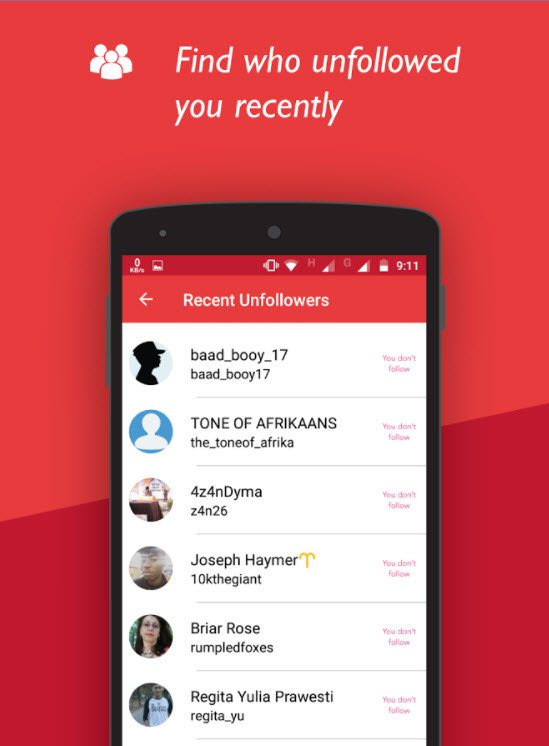
This service can open up really great opportunities for you. For example, you can choose specific period and track how the number of your subscribers changed depending on what content you published.
At the moment, Instarget.pro only displays information on the TOP 10 unsubscribers. This metric contains an algorithm that tracks unsubscribed accounts with a large number of followers.
However, the Instarget team promises to introduce the ability to view an extended unsubscribe list.
Other services provide the ability to track only the total number of unsubscribed users per day. On a graph, it looks something like this:
Mobile applications for tracking Instagram unsubscribes
If it is more convenient for marketers to track all information about the activities in the account through web services, then mobile applications are more suitable for personal use. With the help of them, you can find out information about unsubscribed users in just a few steps.
Let's present to your attention several options that we personally tested. Here are both novelties and already proven applications. To a greater extent, all applications are similar, but some can offer you not only statistics on unsubscribes, but also other equally interesting information.
1. Instafollowers (Download for Android and iOS: http://onelink.to/6686er).
A simple application with a user-friendly interface that is not limited solely to data on the accounts of unsubscribed users. In it, you can see the division of subscribers by country, reach information, a list of bots, and much more.
2. Who unsubscribed from Instagram (download for Android: http://onelink.to/ar6863).
Application with very limited functionality. Allows you to see who unfollowed you, who doesn't like you, mutual subscriptions and comments.
3. Followers Assistant (Download for Android: http://onelink. to/r5yv3a).
A very simple application for tracking who follows you mutually, who unfollowed you, and who did not follow you at all. In fact, these are just basic functions.
4. Follower Insight for Instagram (Download for Android: http://onelink.to/zbqy5y).
Thanks to this application, you can easily see who unfollowed your account and unfollow non-reciprocal followers yourself. You are also provided with statistics on the total number of subscribed and unsubscribed users. The only negative: a large number of ads in the application.
5. Who unfollowed Instagram (download for Android: http://onelink.to/ztnj37).
Another application with basic features. With it, you can see non-reciprocal subscriptions or those who have unsubscribed from you.
After installing any application, you just need to specify the login and password for the account, and then all information will be collected automatically.
Output
As you can see, PC users do not have a special choice of services that track information about people who unsubscribe from their account.