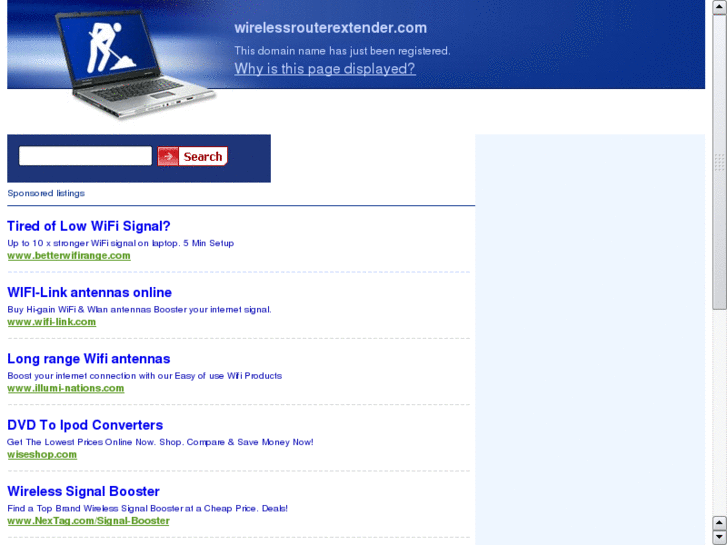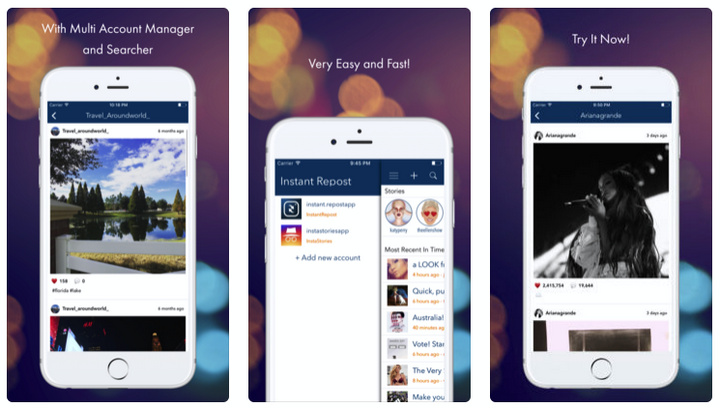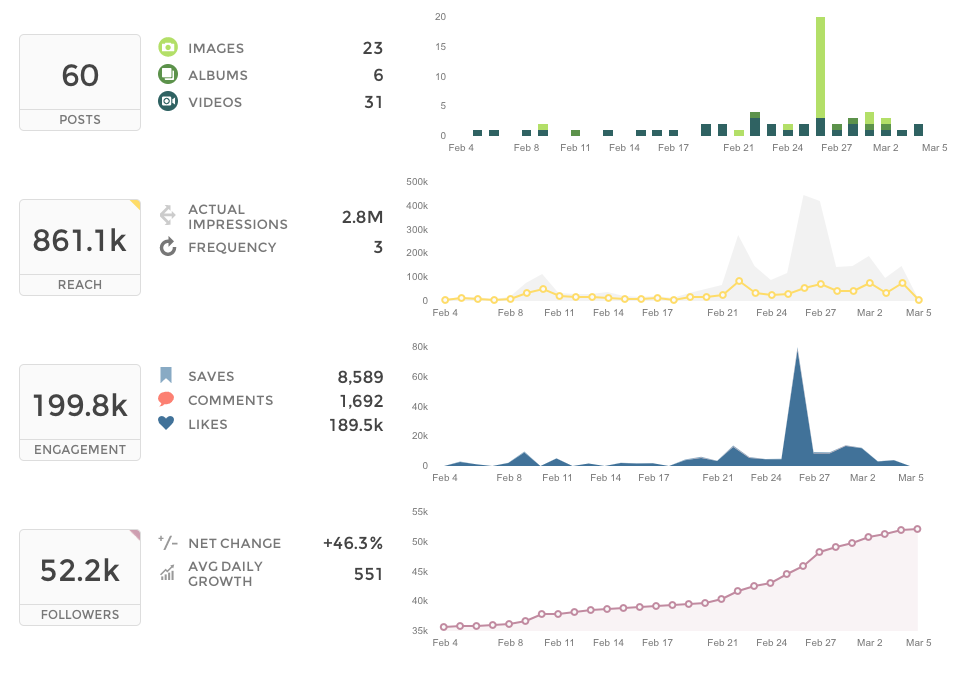How to download whatsapp on nokia x2
Download WhatsApp for Nokia X, Nokia X2, Nokia XL (Video Calls)
We are providing direct download links of latest WhatsApp and WhatsApp Plus links for Nokia X, Nokia X2, Nokia XL in this post. We plan to keep it updated when a new app version for any of them hits.
Click here to know how to download WhatsApp on Nokia Symbian, Nokia Asha and Nokia S40 devices.
Click here to read what other new features are coming to WhatsApp in future.
WhatsApp installation:
1) Download the latest WhatsApp 2.12.505 APK file by clicking here on your devices or on PC. If you have downloaded the APK file on your PC, you need to transfer it back to your device by connecting it to PC.
2) Just make sure that, you have done this already, open Settings, scroll down and tap on security —>Here, tick the box in front of Unknown Sources–>Accept the warning.
3) Install the file by tapping on it and follow the instructions to register and get WhatsApp running
4) In the latest Beta versions of WhatsApp (updated 24 Oct 2016), Video calls are supported.
You can click here to download the latest Beta APK with Video Call support. For becoming a WhatsApp Android Beta tester to enjoy all upcoming new features in advance and before others, you can click here to read our tutorial.
WhatsApp Plus installation:
Nokia X, XL & X2 ROMs, Google Apps & Store Installation, Mods, Hacks:1) Just make sure that, you have done this already, open Settings, scroll down and tap on security —>Here, tick the box in front of Unknown Sources–>Accept the warning.
2) Take a WhatsApp Chat backup, if possible on your device ( otherwise it will anyways be there if WhatsApp was working recently)
3) Uninstall the WhatsApp on your device
4) Install the latest WhatsApp Plus from here or WhatsApp Plus Reborn 1.85 from here.
- In case you want to use stable Android custom ROMs on your Nokia X2, you may like to read our article about custom CyanogenMod 11 KitKat, CyanogenMod 12.
 1 Lollipop ROMs download and installation for your Nokia X2.
1 Lollipop ROMs download and installation for your Nokia X2.
- We have similarly posted about installing stable Lewa OS 5.1 ROM for Nokia X and Nokia XL here , Lovi OS 2.0 ROM for Nokia X, Nokia XL & Nokia X2 and PAC-man ROM for Nokia X2.
- In case you want to use custom ROM based on latest Android Marshmallow (less stable) on your Nokia X2, you may like to read our article about custom CyanogenMod 13 Marshmallow ROM download and installation for your Nokia X2.
- If you have CyanogenMod 11 on your device you can install “Dolby Digital Plus” by using this tutorial.
- For those asking about Google Play Store & other Google Apps implementation on Nokia X2, here is a tool that makes rooting, recovering bricked Nokia X2 devices, Custom ROM flashing and even Google Play Store implementation quite easy. Similarly read our tutorial on how to root and install Google Apps on Nokia X, X+ and XL.

- In case you want to download more must have Android apps like WhatsApp on your Nokia Android devices without rooting or modding your devices, click here to install 3rd party app stores (Google Play store alternatives) on your devices.
- In case your Nokia X, Nokia X+, Nokia XL or Nokia X2 becomes unresponsive or gets stuck or worst gets bricked, here is our tutorial for helping you to recover your device.
- Here are Ten Tips to improve battery life on Android Smartphones
- 14 Tips & Tricks to make your Android run Faster & improve its overall performance
You can watch our Nokia X and Nokia XL hands-on videos including unboxing, UI demo, full settings walk-through, native apps and review etc by clicking here and here. Catch the full Nokia X and Nokia XL coverage including extensive hands-on, camera comparison, display test, gaming and full review by clicking here and here. For full Nokia X2 covergae including its detailed review, click here.
For full Nokia X2 covergae including its detailed review, click here.
Follow us on Twitter, Facebook, Google + & YouTube and Bookmark this link as we will keep it updated.
In case you are interested in reading the best Windows Phone, Nokia and Lumia coverage on web, here are some links of interest.
>>>>> Read all about Nokia’s future Android plans here
>>>>>All about Windows 10 Mobile: Detailed changelog
>>>>>All about Windows Phone 8.1 GDR2: Detailed changelog
>>>>>Nokia N1 coverage and full Nokia coverage
>>>>>All about Lumia Denim
>>>>>All Windows Phone coverage
Advertisement
Leaks & Rumors
How Tos & Tutorials
How to install WhatsApp in an Nokia X2 Dual SIM
Nokia X2 Dual SIM
WhatsApp is an instant messaging application belonging to Facebook since 2016, it is the most used messaging application in the world that is why it is very useful to have it installed on your Nokia X2 Dual SIM.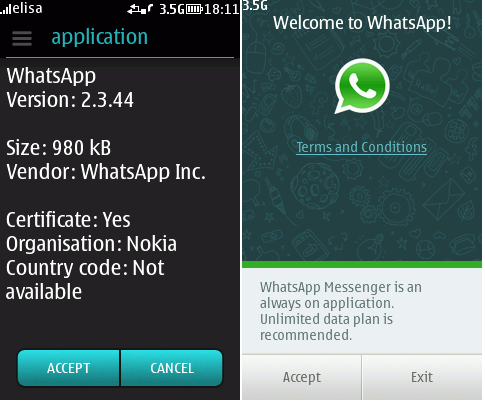
In this tutorial we will provide you with instructions to install and configure WhatsApp in a X2 Dual SIM in a few minutes and in a few simple steps.
Estimated time: 5 minutes.
1- First step:
To install WhatsApp in your X2 Dual SIM you have several options, if you Nokia X2 Dual SIM has the app store “Play Store” looks for its icon and clicks on it.
If, on the other hand, your Nokia X2 Dual SIM doesn't have a Play Store, see the following article: Google Play alternatives
2- Second step:
At the top of the Play Store application store there is a search engine, click on it and type “WhatsApp”.
3- Third step:
Among the options or suggestions that will appear select “WhatsApp Messenger”.
4- Fourth step:
Make sure to select the legitimate version of WhatsApp belonging to the company WhatsApp LLC, if you have a company phone number you can install WhatsApp Business, this version has specific options for companies. Click on “Install” or “Get” to begin installing the application on your Nokia X2 Dual SIM. It may ask you for confirmation to download the App if you are not connected to a Wi-Fi network since the data will be deducted from your rate that the application occupies. Wait while WhatsApp is installed.
Click on “Install” or “Get” to begin installing the application on your Nokia X2 Dual SIM. It may ask you for confirmation to download the App if you are not connected to a Wi-Fi network since the data will be deducted from your rate that the application occupies. Wait while WhatsApp is installed.
5- Fifth step:
Once installed you will see the option “Open”, if you wish you can return to the home screen of your Nokia X2 Dual SIM, you will have the green WhatsApp icon on this screen, if you do not find it, drag to the right until you find it. Open WhatsApp.
6- Sixth step:
Accept the WhatsApp terms and conditions, click “Agree and continue”.
7- Seventh step:
Enter your phone number, check that the prefix corresponds to your country. You will receive an SMS in that phone number so it must be correct and you must have access to that number, if it's your X2 Dual SIM's phone number the app will automatically read the SMS and confirm that it is correct, in case that you do not have to enter the code received by SMS. Press Ok or Next.
Press Ok or Next.
8- Eighth step:
Enter your username, the name you want to appear to your contacts on WhatsApp. You can also upload a photo to be recognized.
9- Ninth step:
Press continue and you're done, you already have WhatsApp installed and configured in your X2 Dual SIM with the operating system Android 4.3 (Jelly Bean). Start writing to your contacts by pressing the button +.
In your X2 Dual SIM you can store WhatsApp photos and videos thanks to its internal memory 4 GB.
You can connect your X2 Dual SIM through Wi-Fi thanks to its connectivity Wi-Fi 802.11 b/g/n| hotspot and download all the photos and videos of WhatsApp.
If you need to check the WhatsApp from your X2 Dual SIM anywhere you can use the network connection HSPA 21.1/5.76 Mbps.
You can also make video calls from your Nokia X2 Dual SIM through WhatsApp thanks to its VGA| 480p selfie or front camera and its IPS LCD capacitive touchscreen 16M colors 4. 3 inches (~63.3% screen-to-body ratio) 480 x 800 pixels (~217 ppi pixel density) screen, if you want to know how to make video calls from WhatsApp or using other applications see the following tutorial: Video calls on Nokia X2 Dual SIM
3 inches (~63.3% screen-to-body ratio) 480 x 800 pixels (~217 ppi pixel density) screen, if you want to know how to make video calls from WhatsApp or using other applications see the following tutorial: Video calls on Nokia X2 Dual SIM
Do you want to install WhatsApp Business on a Nokia X2 Dual SIM?
The procedure is the same, simply search for “WhatsApp Business” in your app store Nokia and download it. WhatsApp Business is the enterprise version of WhatsApp, with it you can talk with your customers through this messaging app. You can have the two applications installed on the same device X2 Dual SIM.
Your Nokia X2 Dual SIM do not have Google Play? Alternatives to download WhatsApp.
If your X2 Dual SIM do not have the Google application store or you want to download it from alternative stores you can do it by following the steps below:
First you must enable the installation of applications from unknown sources, for this you must go to Settings, it is the icon of the gear. Then click on “Security”, look for the section “Unknown Origins” or “Unknown Sources” and mark it. We will ask for confirmation, click OK and we have our X2 Dual SIM ready to install apps from other alternative application stores.
Then click on “Security”, look for the section “Unknown Origins” or “Unknown Sources” and mark it. We will ask for confirmation, click OK and we have our X2 Dual SIM ready to install apps from other alternative application stores.
We only advise installing apps from trusted apps stores like uptodown.com and aptoide.com.
Consult the following article to learn more in detail how to install apps without Google Play from alternative stores and how to install Google Play if your device does not have it incorporated Alternatives to Google Play.
Has it been useful?
Related devices:
IMEI code
Frequently asked questions
Read QR codes
Locate
Delete Google account
Record screen
Screenshot
Delete language
Change language
Reset
Restart
Device features
+
How to clean the memory on the Nokia X2 Dual SIM
phone rating:
- 1
- 2
- 3
- 4
- 5
(4. 04 - 104 votes)
04 - 104 votes)
Owners of Nokia X2 Dual SIM often complain that the internal drive fills up quickly. The user does not have the ability to download a new application or shoot a video. But fortunately, there are some easy ways to clear memory on Nokia X2 Dual sim phone. nine0003
Deleting unnecessary files on your own
If the owner of Nokia X2 Dual sim hasn't cleaned their smartphone for a long time, first of all it is worth getting rid of large files that have not been used for a long time. This can be a downloaded movie, music tracks and other data. To delete, you need to open "Explorer", select a folder or file, and then click the "Delete" button.
Removing unnecessary applications
When you use Nokia X2 Dual sim, many applications are downloaded to your smartphone. Many of them are forgotten after a few days, but they continue to fill the device's memory. To uninstall, you need to hold your finger on the game or program icon for a couple of seconds, and then move the icon to the “Delete” heading.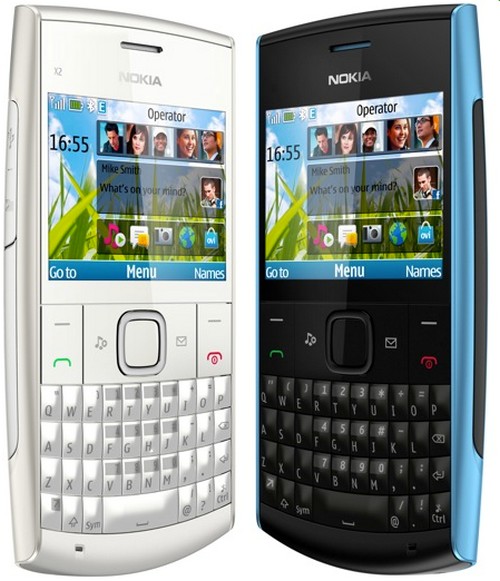 After that, the software will disappear. You can also uninstall the application through Google Play or settings. nine0003
After that, the software will disappear. You can also uninstall the application through Google Play or settings. nine0003
Clearing the application cache
A more rational option for those who plan to continue using the program. Applications quickly accumulate temporary data, which is commonly called a cache. Removing them does not lead to serious consequences. The user does not have to re-authorize.
To clear the cache, proceed as follows:
- Open the device settings.
- Go to the Applications section.
- Select the program that takes up the most space. nine0007
- Click the Clear Cache button.
Do not confuse cache with application data when performing an operation. If cache are temporary files whose deletion does not lead to consequences, then clearing the data will end with the user being forced to re-login to the account.
Deleting files from messengers
When using WhatsApp and other similar messengers, owners of Nokia X2 Dual sim often send photos to each other. After viewing, they are not deleted, but stored in the device's memory. Therefore, they have to be removed manually. nine0003
After viewing, they are not deleted, but stored in the device's memory. Therefore, they have to be removed manually. nine0003
All multimedia received via WhatsApp is stored in a folder with the same name, which contains directories named "Images" and "Video". These directories must be cleared either through the file manager on the smartphone, or through the "Explorer" of the computer.
Using special programs
You can install an application on your Nokia X2 Dual sim phone that can analyze the internal memory of the device and find junk (temporary files) in it. There are dozens of such programs. One of the most popular is Clean Master. nine0003
After downloading, the user needs to open the program, go to the "Junk" section and run the scan. At the end of the test, the application will offer to free up some free space. It remains only to confirm the operation.
If the memory is still low
The methods discussed above allow you to fully free up space on the internal drive of Nokia X2 Dual sim.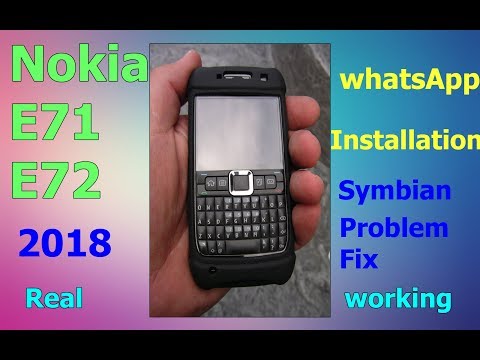 However, even deleting a large number of files does not lead to an optimal result if the owner purchased a version with a minimum amount of memory. nine0003
However, even deleting a large number of files does not lead to an optimal result if the owner purchased a version with a minimum amount of memory. nine0003
There are a couple of ways to get out of the situation. First, you can install a microSD memory card. It expands the internal storage by 32-256 gigabytes depending on the chosen configuration. Secondly, there is an option with uploading personal data to the "cloud" like Google Drive or Yandex Disk. But here it is important to pay attention to the fact that only a limited amount of space is provided free of charge. You will need to subscribe to expand your virtual storage.
Having chosen the appropriate option, the owner can transfer most of the files to a MicroSD card or upload data to the "cloud". Unfortunately, applications cannot be moved. But you can get rid of photos, videos and music without any problems. nine0003
Share this page with your friends:
If all the above tips did not help, then read also:
How to flash Nokia X2 Dual sim
reset) for Nokia X2 Dual sim
How to unlock Nokia X2 Dual sim
How to reset Nokia X2 Dual sim
What to do if Nokia X2 Dual sim won't turn on
What to do if Nokia X2 Dual sim won't charge
What to do if the computer does not see Nokia X2 Dual sim via USB
How to take a screenshot on Nokia X2 Dual sim
How to reset FRP on Nokia X2 Dual sim
How to update Nokia X2 Dual sim
Nokia X2 Dual sim
How to connect Nokia X2 Dual sim to TV
How to clear cache on Nokia X2 Dual sim
How to back up Nokia X2 Dual sim
How to disable ads on Nokia X2 Dual sim
How to increase the font on Nokia X2 Dual sim
How to share internet from Nokia X2 Dual sim
How to transfer data to Nokia X2 Dual sim
How to unlock bootloader on Nokia X2 Dual sim
How to recover photos on Nokia X2 Dual sim
How to record screen on Nokia X2 Dual sim
Where is the blacklist in Nokia X2 Dual sim
How to set up a fingerprint on Nokia X2 Dual sim
How to block a number on Nokia X2 Dual sim
How to enable screen auto-rotation on Nokia X2 Dual sim
How to set an alarm on Nokia X2 Dual sim
How to change the ringtone on Nokia X2 Dual sim
How to enable battery percentage on Nokia X2 Dual sim
How to disable notifications on Nokia X2 Dual sim
How to disable Google Assistant on Nokia X2 Dual sim
How to disable screen lock on Nokia X2 Dual sim
How to uninstall app on Nokia X2 Dual sim
How to restore contacts on Nokia X2 Dual sim
Where is the trash in Nokia X2 Dual sim
How to install WhatsApp on Nokia X2 Dual sim
Nokia X2 Dual sim
How to connect Nokia X2 Dual sim to computer
How to install SD card on Nokia X2 Dual sim
How to update Play Store on Nokia X2 Dual sim
How to install Google Camera on Nokia X2 Dual sim
How to enable USB debugging on Nokia X2 Dual sim
How to turn off Nokia X2 Dual sim
How to properly charge Nokia X2 Dual sim
How to set up camera on Nokia X2 Dual sim
How to find lost Nokia X2 Dual sim
How to set password on Nokia X2 Dual sim
How to enable 5G on Nokia X2 Dual sim
How to enable VPN on Nokia X2 Dual sim
How to install app on Nokia X2 Dual sim
How to insert SIM card in Nokia X2 Dual sim nine0003
How to enable and configure NFC on Nokia X2 Dual sim
How to set the time on Nokia X2 Dual sim
How to connect headphones to Nokia X2 Dual sim
How to clear browser history on Nokia X2 Dual sim
How to disassemble Nokia X2 Dual sim
How to hide app on Nokia X2 Dual sim
How to download YouTube video on Nokia X2 Dual sim
How to unblock a contact on Nokia X2 Dual sim
How to turn on flash (flashlight) on Nokia X2 Dual sim
How to split the screen on Nokia X2 Dual sim into 2 parts
How to turn off the camera sound on Nokia X2 Dual sim
How to cut video on Nokia X2 Dual sim
How to check how much RAM is in Nokia X2 Dual sim
How to bypass Google account on Nokia X2 Dual sim
How to fix black screen on Nokia X2 Dual sim
How to clear memory on other phone models
Huawei P50E
Doogee S90 Pro
FNF iFive X
Xiaomi QIN AI Assistant Pro
How to install Whatsapp on Nokia?
Install Whatsapp on nokia - Download Whatsapp for Nokia.
 How to install WhatsApp on Nokia
How to install WhatsApp on Nokia Contents
- 1 Install WhatsApp on nokia — Download Whatsapp for Nokia. How to install WhatsApp on Nokia
- 2 Features of WhatsApp for Nokia
- 3 How to choose WhatsApp for Nokia
- 4 How to set up WhatsApp on Nokia?
- 5 How to set up WhatsApp on Nokia?
- 6 download WhatsApp for nokia
- 6.1 On Appendix
- 6.2 How to download Watsap on the phone on Nokia
- 7 download WhatsApp for free
- 7.1 WhatsApp and its capabilities 9000 7.2 The advantage of the WhatsApp 9000 9000
006 8 Download WhatsApp for Nokia
- 9 How to choose WhatsApp for Nokia
- 10 General information
- 11 Installation process for Nokia phones
- 12 Advantages and disadvantages of Whatsapp Messenger
- 13 WhatsApp Messenger
- 14 Whatsapp for Nokia 90.14 can be purchased?
- 15.1 What Symbian owners should know0007
- 18 General information
- 19 Installation process for Nokia phones
- 20 Whatsapp Messenger advantages and disadvantages were.
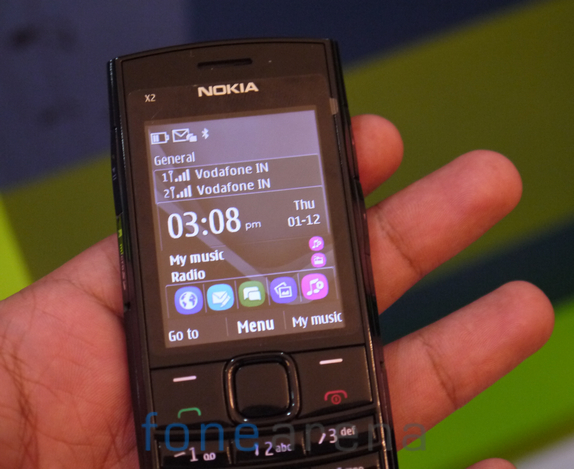
This application will help you save a decent amount of money, because you can send messages to all your friends and acquaintances who also use WhatsApp, and there are most likely a lot of them, because this program is one of the most popular among modern users. You can download the version of Whatsapp for Nokia for free from this site. nine0003
Download Whatsapp for Nokia (Java) Download Whatsapp for Nokia (Symbian) Download Whatsapp for Nokia (Windows Phone)
Whatsapp features for Nokia
Whatsapp has gained the most popularity on Android, but it can successfully work on other systems. The WhatsApp application has no territorial restrictions, you can communicate through the program with your contacts, wherever you are. And you can do it absolutely free of charge, even when you are abroad. If you download Whatsapp for Nokia, you can enjoy all the features of this application:
- instant text messages are sent and received by the interlocutor;
- the ability to send multimedia files, including photos taken from the application;
- adding geolocations to notify the interlocutor of your location;
- sending your phone book contacts to your friends;
- using statuses in the program and changing them automatically;
- simple but stylish program design; nine0007
- use of emoticons in communication.

To chat with your contacts for free, you need to download WhatsApp for Nokia. After that, the program will automatically import your phone contacts into your WhatsApp contact list. After that, users who have already downloaded the program will be marked with special icons. You can write to them and send files. And if your friend doesn't use the program yet, send him an invitation directly from WhatsApp to join the lucky group of people who communicate for free. nine0003
How to choose Whatsapp for Nokia
There are 3 application formats that can be downloaded to a Nokia phone:
- If your phone supports Java, you need to download jad and jar files. Among such phones are Nokia N8, S40, Asha 210, Asha 501, C If your phone is one of the listed ones, or it supports this format, download WhatsApp for Java to your phone.
- If you are using a Nokia Symbian phone, you need the sys extension. Among such models are Nokia S40, S60, X2, N Although Symbian is an outdated platform, many still have such phones.
 nine0007
nine0007 - If you are the owner of a Nokia phone on Windows Phone, namely the Nokia Lumia model, you need to install a file with the XAP extension on your phone.
To communicate without borders and payment, you need to download WhatsApp for your Nokia phone. And, of course, it is necessary that you and your interlocutor have 3G Internet or wi-fi.
messagu.ru
How to set up WhatsApp on Nokia?
Users of Nokia mobile phones actively install various instant messengers. Particularly whatsapp. Of course, in this case, they need to answer the question, how to set up whatsapp on Nokia correctly, so that they can then safely operate the application? Connecting the program is quite simple - you go to the official website of the developer. Then you choose the OS that is installed on your Nokia. Then there are two steps to take. The first is to download whatsapp on Nokia, the second is to set up the application. Everything is extremely simple. nine0003
How to set up WhatsApp on Nokia?
After installing WhatsApp, you need to specify your phone number, where the activation code will come.
 It's free. Once this has happened, you can start using whatsapp on Nokia Lumiya 630 or another model. Here's how to set it up:
It's free. Once this has happened, you can start using whatsapp on Nokia Lumiya 630 or another model. Here's how to set it up: - First you go to the menu. Select the Profile tab. Here on your Nokia phone you can change your profile photo, enter your first and last name. By the way, it is allowed to enter incorrect data. Although it is not recommended to do this, because then it will be difficult for your friends to find you. nine0007
- Chats and calls tab. Here you can choose a font, wallpaper, enable data saving and much more. It is recommended that you go here right away so that you can easily communicate with contacts from the list on Lumia.
- Notifications tab. Here you will learn how to set up a whatsapp signal on Nokia, turn on vibration mode and more. If your phone model has an indicator, then you can choose the appropriate color for it, for example, when a message arrives.
If you are not going to use WhatsApp for a while, you can turn off notifications so that they do not interfere.
 It is also possible to remove the messenger. You can then reinstall it at any time.
It is also possible to remove the messenger. You can then reinstall it at any time. who will tell you, can I download Vatsap to Nokia N8? Thanks in advance. Reply ↓
no, unfortunately, it is not installed on it (Reply ↓
I download whatsapp in windows phone on nokia lumia 640, it says I need to set up the “My family” section / Before purchasing this application, you need to set up the my family section. What should I do? Reply ↓
When registering, you indicated your age, which does not "hold out" to an adult. There is only one way out - resetting the settings, creating a new account with a year of birth, for example, 1994. Reply ↓
w-hatsapp.ru
Download WhatsApp for Nokia
Today every second person has smartphones from the popular Nokia brand. And this is not surprising, because they harmoniously combine wide functionality, stylish appearance and affordable price. Nokia smartphones are mostly based on the Symbian operating system, and only more modern and advanced models are based on Windows Mobile.
 They support many applications, in particular WhatsApp. nine0003
They support many applications, in particular WhatsApp. nine0003 About the application
In the past, one could only dream of free communication via SMS messages and calls. However, with the advent of WhatsApp in 2009, this became possible! This application is an Internet messenger with which you can exchange instant messages absolutely free. All you need is a stable internet connection with good speed: Wi-Fi or 3G/Edge.
Whatsapp messenger is pretty easy to use. Perhaps that is why it has gained immense popularity around the world. According to statistics, only in Russia it is used by about 3 million people. It is also important that the application is cross-platform. So, initially it could only be installed by owners of smartphones based on iOS or Android. However, a version of WhatsApp for Nokia has appeared relatively recently, and more precisely for the Symbian and Windows Phone platforms. nine0003
How to download WhatsApp to your phone on Nokia
Downloading WhatsApp for Nokia is quite simple.
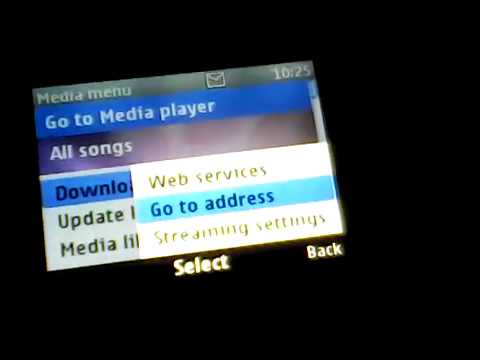 To do this, use the official app store or the links below. Installation will not take much time, after which you need to perform the following manipulations:
To do this, use the official app store or the links below. Installation will not take much time, after which you need to perform the following manipulations: - connect your smartphone with a USB cable to a personal computer;
- go to the memory section and copy the application installation file to the Installs folder;
- then open the application manager and, having found the WhatsApp installation file, click on it; nine0007
- Finally, select a folder to install the program on your smartphone.
The application is now ready to use! When you enter the application, you will see a list of users from your contacts who have also installed the utility.
Note! So that other users can quickly find you among their contacts, do not forget to upload your photo as an avatar.
appwhat.ru
Download Whatsapp on Nokia for free
WhatsApp Messenger has gained great popularity among smartphone owners today.
 The topic will now go about what it is, and let's talk about how to use it correctly. For Nokia, WhatsApp messenger has been released relatively recently (including whatsapp for nokia c3), and it is suitable for all Nokia models. The application itself entered the market in 2009.year.
The topic will now go about what it is, and let's talk about how to use it correctly. For Nokia, WhatsApp messenger has been released relatively recently (including whatsapp for nokia c3), and it is suitable for all Nokia models. The application itself entered the market in 2009.year. WhatsApp was developed by an American firm headquartered in Santa Carla, California. The program is intended only for smartphones that have the ability to access the Internet, on BlackBerry, Android, iOS, Windows Phone, Series 40. This invention made it possible to instantly send a text message, as well as photos, video and audio files. Messages that are sent are uploaded to storage servers, information authorization.
Download WhatsApp for Nokia version 2.12.100
WhatsApp for Nokia and its features
As already mentioned, the application allows you to chat, send pictures, video and audio information. You just need to download whatsapp to your nokia phone.
 You can also create messages for a group and assign your image, topic of conversation to these groups, include new people in it and exclude others online. If you did not find your phone model, you can download WhatsApp to your phone from the download page. nine0003
You can also create messages for a group and assign your image, topic of conversation to these groups, include new people in it and exclude others online. If you did not find your phone model, you can download WhatsApp to your phone from the download page. nine0003 In the application settings, each user has the ability to do the following:
- assign an avatar to their nickname in the system (similar to whatsapp for samsung)
- change the interface in the form of wallpapers, and notifications, both about sending and receiving SMS at will
- invite to the system a current person who is already in your phone book
- Simultaneously send messages to a group of users without being in chat mode for groups.
- Forward chat histories to a specific e-mail. nine0007
The advantage of WhatsApp
The application has many advantages, and we will now analyze the most important ones. First, it makes sense to know that this application works on the same principle as Skype (telephone communication through a computer).
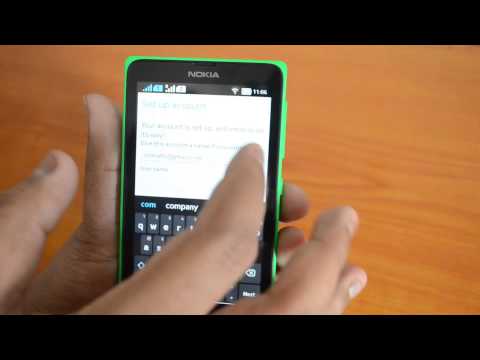 They are both absolutely free, so there is simply no charge for sending messages, even if it is international correspondence. In such correspondence, roaming is required under normal circumstances.
They are both absolutely free, so there is simply no charge for sending messages, even if it is international correspondence. In such correspondence, roaming is required under normal circumstances. You can download whatsapp for nokia for free and install it like on all smartphones, except for Apple. For them, the application is sold for about $ 1 in specialized salons of this company. For whatsapp to work on nokia, any of the Internet connections is suitable: Wi-Fi, EDGE/3G .
In addition, in order to communicate using this application, there is no need, as with other instant messaging systems, to create your own contact book, because it is loaded automatically from the phone directory, and users who do not have whatsapp are not entered .
There is no login and password authorization, because the account is directly linked to your number. And the internet connection of the phone is also the entrance to the instant messaging system. You can also receive messages from your own contacts without entering the program, you can both view the messages and participate in them yourself.
 And you can download whatsapp for nokia both in the play market and on many sites. nine0003
And you can download whatsapp for nokia both in the play market and on many sites. nine0003 whatsapp-downloads.ru
Download WhatsApp for Nokia
Recently, many users have been looking for where to download WhatsApp for Nokia and with what file extension to download this program. At the very beginning, the leadership in using the service belonged to the iPhone and Andoid, but with the release of windows phone, Nokia quickly began to catch up with competitors. Therefore, the Russian version was not long in coming and is already available to everyone for free.
How to choose WhatsApp for Nokia
Nokia phones support 3 formats at once, so some do not know which version of WhatsApp to download to their smartphone. Therefore, in order not to be mistaken, check out our selection of the most popular models:
Files with the Jar extension are still the leader in downloads. This format is supported by very popular models, among which is the Nokia C3. If you have this model or a similar phone, download the WhatsApp of this format.

Although Symbian is a little outdated, these phones are still supported for all models like Nokia 5800, N9or 5228 - download the extension sys. The same applies to s60 and s40 phones, such as the budget Nokia X2.
The newest operating system and the most demanded today is whidows phone and their new models Nokia Lumia . For all devices with a proud inscription Lumia you need to install XAP!
Programmers have not forgotten about Nokia Asha
General information Photo). Currently, the application is very popular - according to the results of last year alone, about 25 billion messages were sent by users daily. nine0003
Installation process for Nokia phones
This application supports several mobile platforms, including the Symbian platform, which is installed on almost every Nokia phone. The very installation of the program will not take much time. You only need to download the version of WhatsApp for your phone (preferably with the .
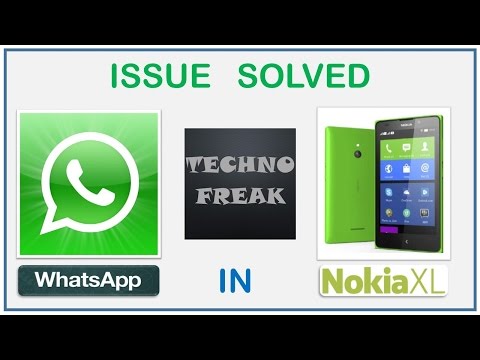 sys extension) in Russian. If you downloaded the program using a smartphone browser, then the installation should start automatically, and if the installation file is on your computer, then you need to do the following:
sys extension) in Russian. If you downloaded the program using a smartphone browser, then the installation should start automatically, and if the installation file is on your computer, then you need to do the following: - Copy the file to the Installed (or Installs) folder in the phone memory;
- Go to the Smartphone Application Manager, located at: Menu => Options;
- Select the item called "Files for installation", and find the required one in the proposed list of installation files;
- During the installation process, you will only need to select the memory for saving the program, the rest will be done automatically.
The final stage of the installation is to enter your phone number when you first launch the application and typing the text received via SMS in a few minutes. WhatsApp will also scan your contact list in your notebook and immediately determine which of them are already using this program, after which you can start sending and receiving messages.
 nine0003
nine0003 Advantages and disadvantages of Whatsapp Messenger
Of the obvious advantages - a free service, high functionality and user-friendly interface of the program, thanks to which an increasing number of users prefer to send messages via WhatsApp, rather than via SMS, which in fact can save a lot of money . The disadvantages include, perhaps, only the need to constantly keep the Internet turned on, otherwise the service simply will not start, and a ridiculous annual subscription fee for using the program, which appears from the second year of use and amounts to one US dollar. nine0003
Checked! No viruses or other threats detected.
whatsapped.ru
WhatsApp Messenger
Whatsapp for Nokia
Whatsapp — is probably one of the best instant messengers today! With it, you will surely be able to contact most of your acquaintances and friends! Download and install the application on your Nokia: both new Android devices and old Symbian OS devices are supported.
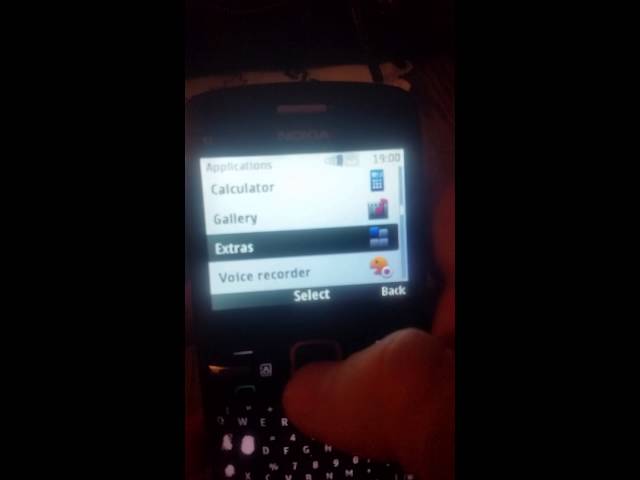
Where can I buy it? nine0371
You can download WhatsApp to your Nokia both from the official website and from the Play Market.
Owners of Symbian devices should download the messenger from the official source. Click on the big green link and wait for the file to download. Then transfer it to your smartphone and install!
If you have Nokia on Android, it will be more convenient to download the client from the Play Market. Go to the store and type WhatsApp in the search, then go to the messenger page and download it for free! nine0003
First steps
Launching WhatsApp on your Nokia for the first time? Then it will be useful for you to learn how to set it up correctly for comfortable communication!
After installation, you will have to agree to the terms of use, as well as confirm your phone. Take this step seriously, because after several unsuccessful attempts to enter a number, you may be blocked in the messenger for a day, or even more.
 Enter the number and wait for an SMS with a confirmation code (it arrives within a minute). nine0003
Enter the number and wait for an SMS with a confirmation code (it arrives within a minute). nine0003 Now come up with a nickname for yourself, put an avatar and you're done!
Good to know!
To use the application comfortably, you need to understand it at least a little! Let's get acquainted with the main features of WhatsApp:
- Don't like the look of your profile? You can easily change it in the settings! Click on the very first tab and go to the profile settings, where you can change everything: avatar, status and even name; nine0007
- Tired of annoying notifications ? Disable them in the "Notifications" tab (by the way, there is an opportunity to choose your own ringtones for specific notifications), and if a certain person pesters you, then there is a much easier way! Go to it in the dialogue and select the silent mode in the context menu;
- Want to personalize Whatsapp ? Then you are in the "Chats" tab! Adjust the font size (from small to huge), change the picture in the dialogs (select a photo from the gallery or use the art built into the application).
 Also in this tab you can: delete, clear, archive all your chats and even send them by mail! nine0007
Also in this tab you can: delete, clear, archive all your chats and even send them by mail! nine0007 - How to save traffic ? In the "Data" section, adjust the settings to make them optimal for your tariff plan. For example, you can safely remove autoloading audio and video for mobile networks, and for WiFi, on the contrary, check all the boxes. It will not be superfluous to put a tick on "Data Saving".
If you have any difficulties or questions, watch this short video! In it, the author will show you step by step: how to download Whatsapp on Nokia, install and run it correctly. In addition, you will find a full review of the application, enjoy! nine0003
What owners of Symbian should know
Unfortunately, no matter how good this operating system is, it has long been outdated. That is why, since 2017, WhatsApp on such Nokia models, alas, will no longer be able to be launched. The company's management announced that support for Symbian OS is ending.
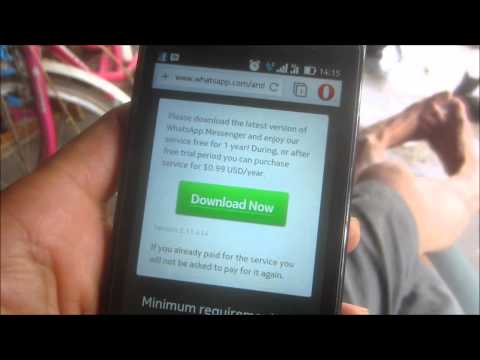 It's time to get a new smartphone!
It's time to get a new smartphone! vatsap-com.ru
WhatsApp for Nokia
Recently, many users have been looking for where to download WhatsApp for Nokia and with what file extension to download this program. At the very beginning, the leadership in using the service belonged to the iPhone and Andoid, but with the release of windows phone, Nokia quickly began to catch up with competitors. Therefore, the Russian version was not long in coming and is already available to everyone for free. nine0003
Downloads 66 467 339 Rating Developer [email protected] Version 2.11.301 Size 133 Mb. Operating system Windows, Android, iOS Russian Yes How to choose WhatsApp for Nokia
Nokia phones support 3 formats at once, so some do not know which version of WhatsApp to download to their smartphone.
 Therefore, in order not to be mistaken, check out our selection of the most popular models:
Therefore, in order not to be mistaken, check out our selection of the most popular models: - The leader in downloads are still files with the Jar extension. This format is supported by very popular models, among which is the Nokia C3. If you have this model or a similar phone, download the WhatsApp of this format. nine0016
- Copy the file to the Installed (or Installs) folder in the phone memory;
- Go to the Smartphone Application Manager, located at: Menu => Options;
- Select the item called "Files for installation", and find the required one in the proposed list of installation files;
- During the installation process, you will only need to select the memory for saving the program, the rest will be done automatically.

Although Symbian is already a little outdated, these phones are still supported for all models such as Nokia 5800, N9 or 5228 - download the sys extension. The same applies to s60 and s40 phones, such as the budget Nokia X2.
Programmers have not forgotten about Nokia Asha
General information
The well-known WhatsApp mobile program is a compact but very functional messenger that can send both regular text messages and multimedia files (video, audio, photos). Currently, the application is very popular - according to the results of last year alone, about 25 billion messages were sent by users daily.
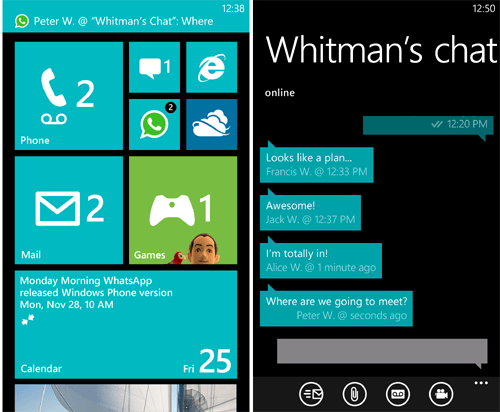 nine0003
nine0003 Installation process for Nokia phones
This application supports several mobile platforms, including the Symbian platform, which is installed on almost every Nokia phone. The very installation of the program will not take much time. You only need to download the version of WhatsApp for your phone (preferably with the .sys extension) in Russian. If you downloaded the program using a smartphone browser, then the installation should start automatically, and if the installation file is on your computer, then you need to do the following:
The final stage of the installation is to enter your phone number when you first start the application and typing the text received via SMS in a few minutes. WhatsApp will also scan your contact list in your notebook and immediately determine which of them are already using this program, after which you can start sending and receiving messages. nine0003
Advantages and disadvantages of Whatsapp Messenger
Of the obvious advantages - a free service, high functionality and user-friendly interface of the program, thanks to which an increasing number of users prefer to send messages via WhatsApp, rather than via SMS, which in fact can save a lot of money . The disadvantages include, perhaps, only the need to constantly keep the Internet turned on, otherwise the service simply will not start, and a ridiculous annual subscription fee for using the program, which appears from the second year of use and amounts to one US dollar. nine0003
Finally, I would like to present a video clip about the flagship Nokia Lumia 1520:
Update: Added installation instructions for the XL, X, Dual Sim lineup, read here.