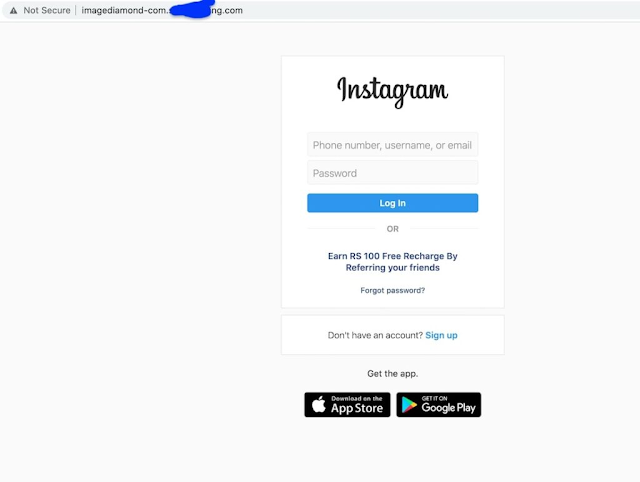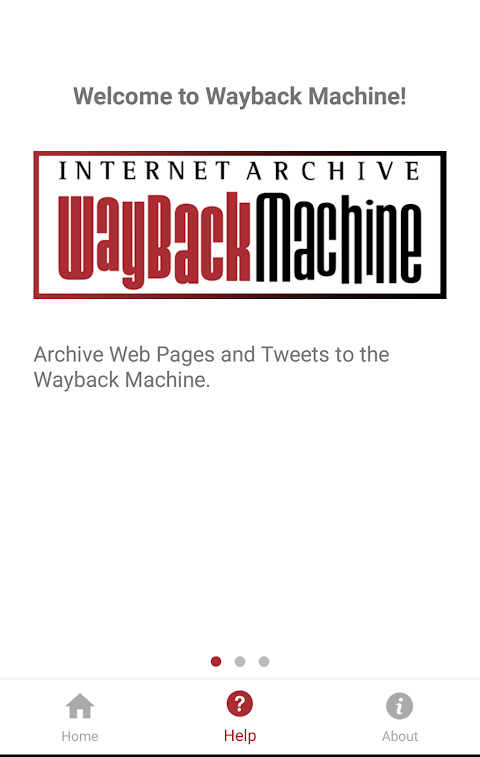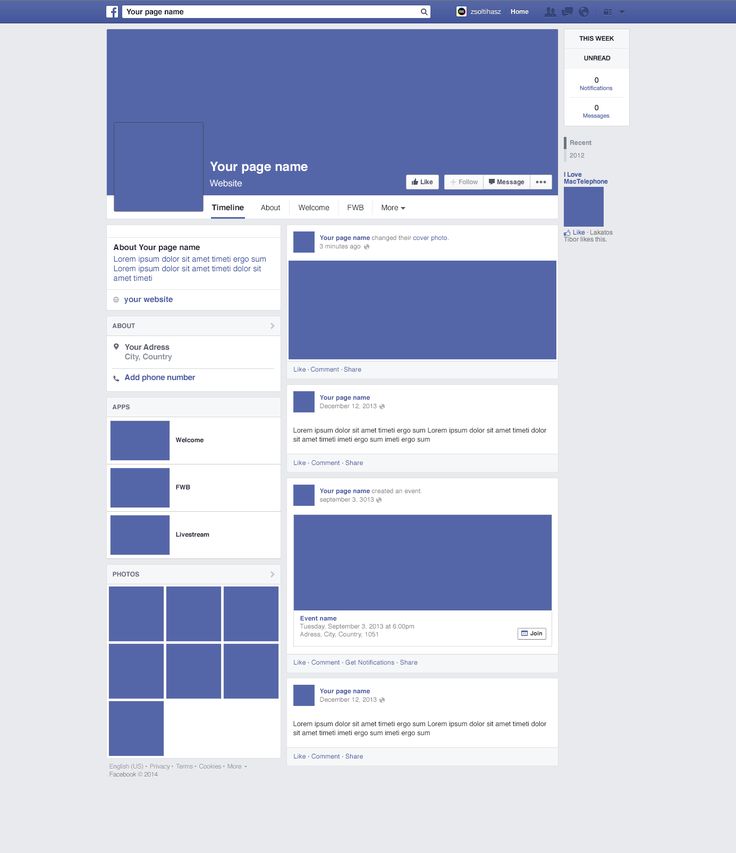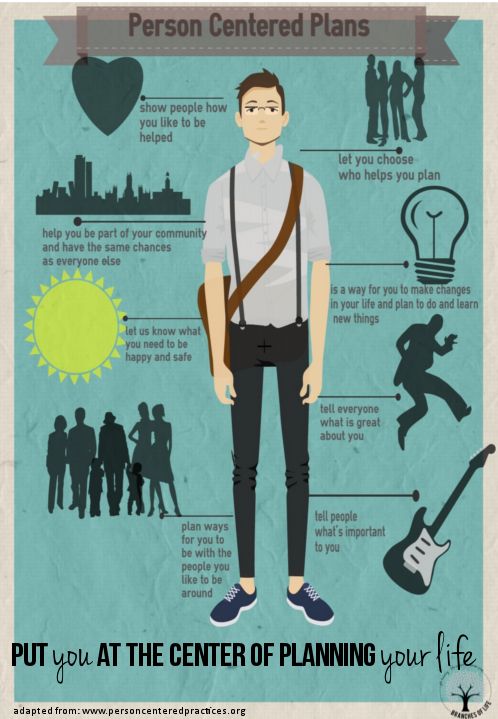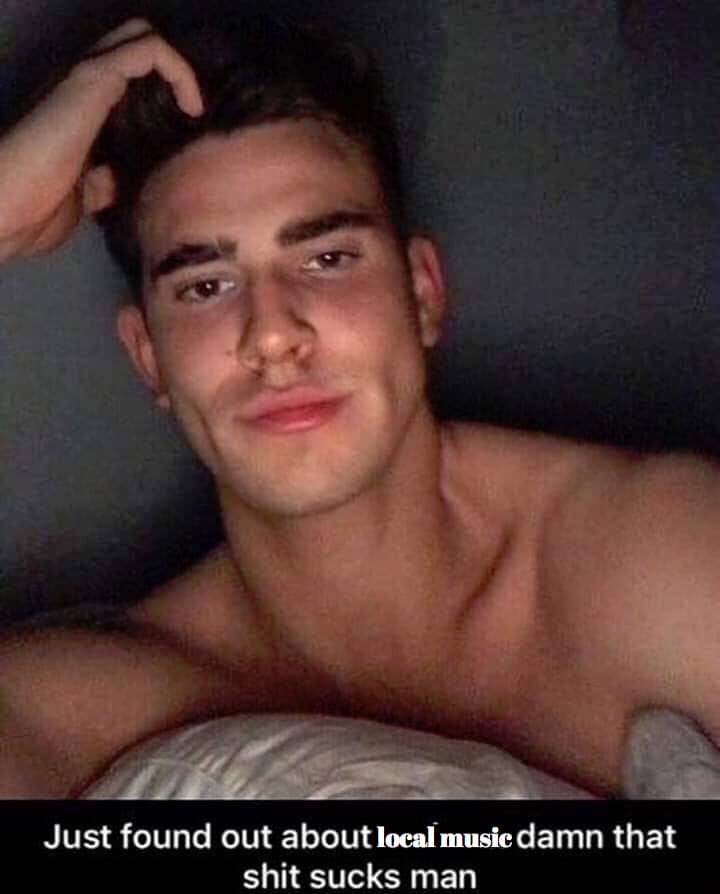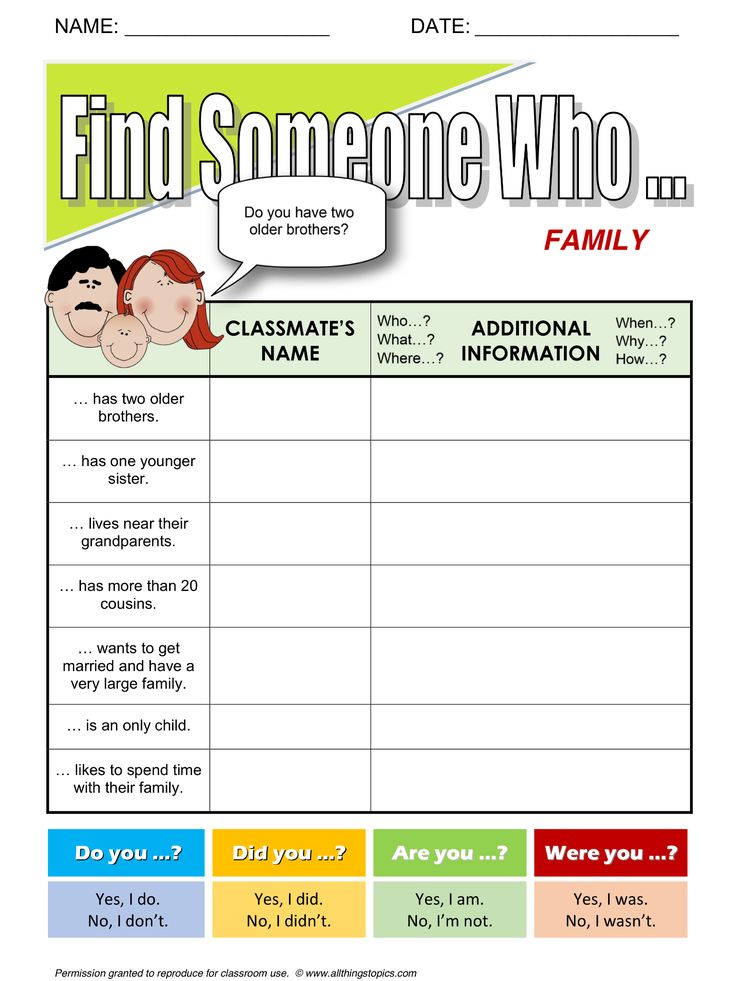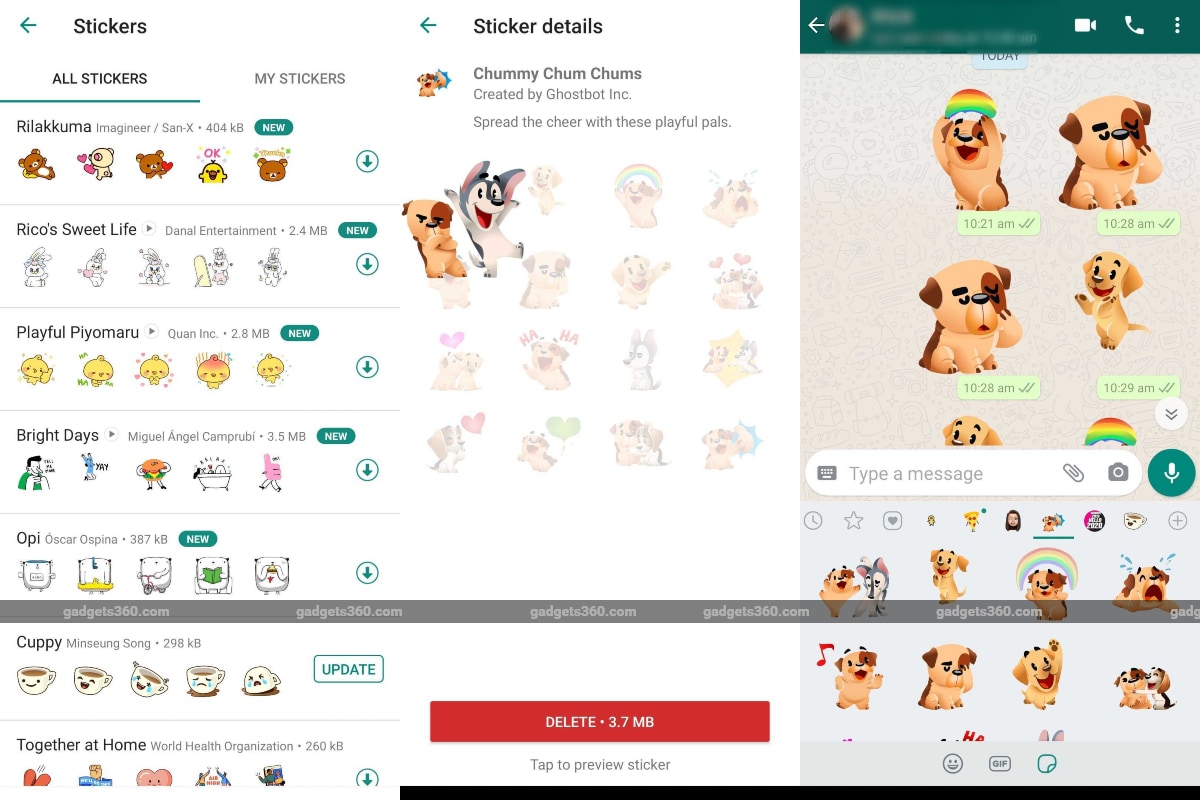How to deactivate instagram on mobile phone
How To Deactivate Instagram Account On Android And iOS
Social media apps like Instagram, Facebook, and Twitter have seen a surge in usage since the Coronavirus pandemic took over. When it comes to millennials, Instagram is one of the most popular apps.
People use Instagram to see memes, videos, and follow celebrities. Instagram also caters to individuals trying to develop themselves as personal brands.
But, if you think that Instagram is consuming a lot of time and you want an indefinite break, you can deactivate your Instagram account either temporarily or permanently as per your choice. Follow the steps mentioned below to know how to deactivate your Instagram account.
How To Deactivate Instagram Account Permanently?
- Open the Instagram app on your phone and tap on the profile icon.
2. Tap on the hamburger menu icon and then select Settings.
3. Now tap Help and, then, tap on the Help Center.
4. You will now be redirected to a new page. Tap on the hamburger menu icon in the top-right corner and select Manage Your Account.
4. Then, select Delete Your Account.
5. Open the dropdown titled How do I delete my Instagram account?
6. Scroll down and select Delete your account.
7. Give a reason as to why you are deleting your account. Then, re-enter the password for your Instagram account, tap on the blue delete button near the bottom, and confirm your decision when prompted.
Keep in mind that once you permanently deactivate your Instagram account, you cannot reclaim it later. You can create a new Instagram account, but you will not be able to extract information from the previous account. Alternatively, you have the option to temporarily deactivate your account. Also, check out our article on how to delete clubhouse account permanently using simple steps!
How To Deactivate Instagram Account Temporarily
- Log in to Instagram via a web browser.
- Tap on the profile icon in the bottom right corner of the screen.
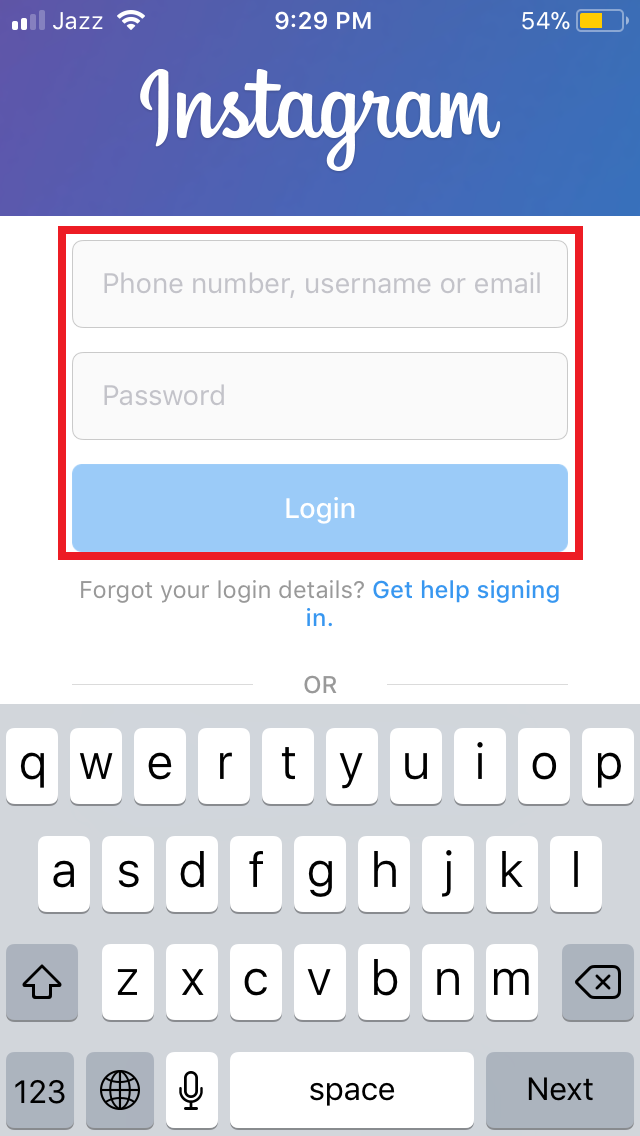
3. Tap on Edit Profile.
4. Scroll down to the bottom of the page and tap on Temporarily disable my account.
5. Give a reason as to why you want to temporarily delete your Instagram account and then re-enter your password.
6. Now, tap on the Temporarily disable account button to close Instagram account temporarily.
Instagram will now temporarily remove you from the platform without erasing your data. If you temporarily deactivate the Instagram account, people won’t find you in search, or in their followers, and following.
By the way, if Twitter is another platform you’d like to delete your account from, why not check out this guide. Moreover, do check out our linked article on how to delete reddit account quickly.
FAQs
1. What happens when you delete or deactivate your Instagram?
Deleting or deactivating an Instagram account removes all your profile information, posts, followers, likes, and comments from the platform.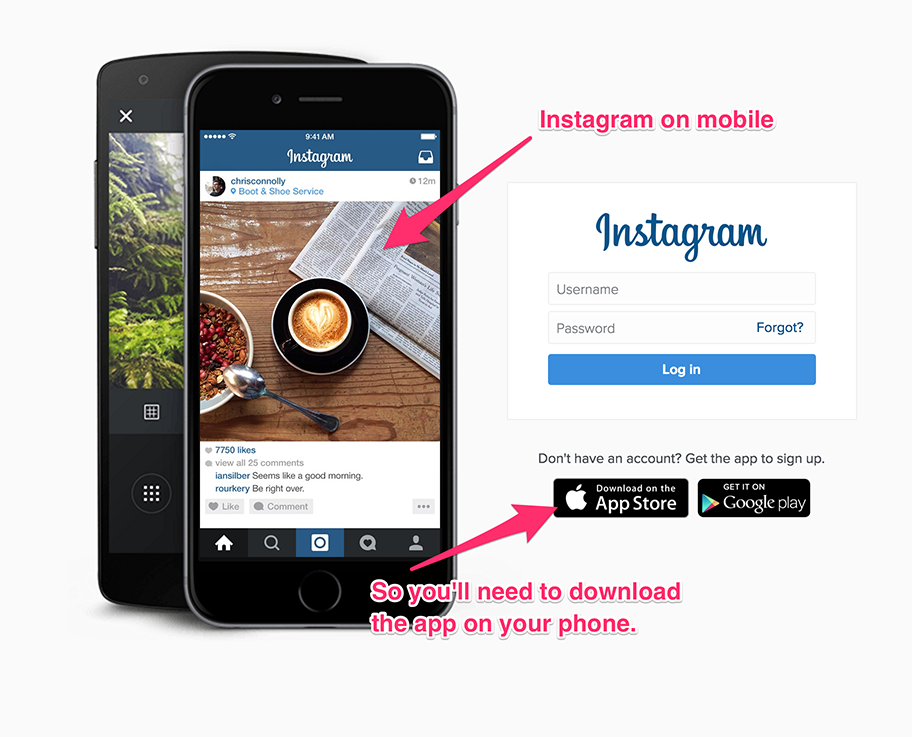
2. Will I lose followers if I deactivate my Instagram account?
Yes, you will also lose all the uploaded posts, saved posts, followers as well as people you are following if you disable Instagram permanently.
However, the case is different if you temporarily delete the Instagram account. Your account will only be removed from the platform on a temporary basis and you can always re-access it.
3. How many times can you deactivate an Instagram account?
You can temporarily deactivate your Instagram account once a week. In other words, if you disable your account this week but come back for some reason, you cannot disable it until the week is over.
4. Can I deactivate my Instagram account twice?
You can deactivate your account twice if you are doing so temporarily. But keep in mind that once you deactivate your account, you will have to wait a week to deactivate it again.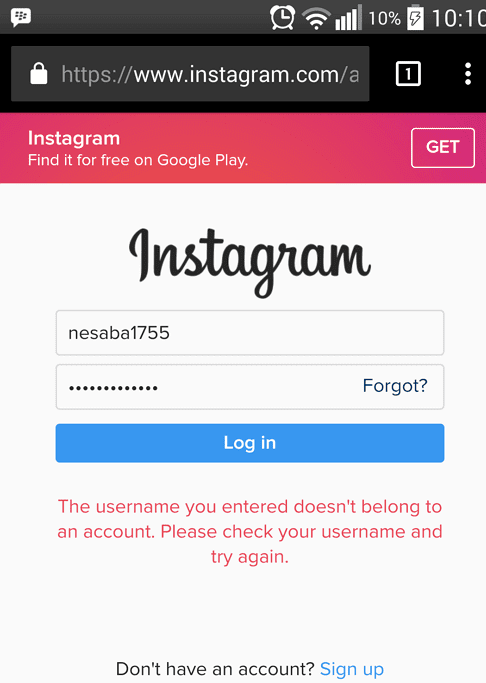
5. Will Instagram delete my account in 30 days?
After a time span of 30 days, your Instagram account will be permanently deleted and your username will be removed from the platform too.
Unlike a few other platforms that let you reactivate before a certain period, you can’t access your Instagram account after selecting the permanently delete account option, despite the 30-day window.
6. Does Instagram keep deleted accounts?
Instagram stores all information about the deleted accounts including the posts and other stuff as a record.
Once the account is permanently deleted, there is no way to recover it. That being said, you can try contacting Instagram support since they tend to recover deleted accounts but that entirely depends on how you present your case.
7. What do I lose if I delete the Instagram app?
If you just uninstall the Instagram app from your smartphone, then you will not lose any data including posts and your comments. Your followers and the following list will also remain unchanged.
Your followers and the following list will also remain unchanged.
You can reinstall the Instagram app anytime and log in to your account to start using the platform.
How to Deactivate or Delete Instagram Account on Android & iPhone? Easy Steps – Version Weekly
Are you fed up with social media and want to delete your Instagram account temporarily or permanently? If you are here then I should say that this is the right place for you to find answers to your questions.
I think you’re one of the billion monthly users of Instagram who actively share your pictures with your followers. I know it’s fun to post favorite food pic or selfies or nature pictures on Instagram but when your account gets hacked by some x person and when IG privacy options are weak.
In this situation, the first and last option for any user to do is Deleting Instagram Account permanently or temporarily.
Okay, let’s discuss the main point of today!
I can imagine how painful it is to delete or deactivate social media accounts from your life. Social media platforms entertain you in boring times and also connect with your friends and loved ones. Living without these activities is a bit tough for social media freak.
Social media platforms entertain you in boring times and also connect with your friends and loved ones. Living without these activities is a bit tough for social media freak.
Nowadays, people are active on the Instagram platform in sharing special moments with others like family, friends, and loved ones. But at some point in the time, people may get irritated with Instagram, it may be any reason behind that. Those people who need a break from Instagram can check these two options and completely come out of the Instagram Captions, IGTV Videos, Instagram Stories & Posts.
Two options that keep you fully out of Instagram are deactivating and deleting the account. Here we are going to provide detailed steps for both scenarios i.e.,
- How to Delete an Instagram Account Permanently?
- How to Deactivate an IG Account Temporarily?
How to Delete Your Instagram Account Permanently on iPhone & Android?
If you are really looking to delete your Instagram Account permanently then follow the below-provided steps carefully and remove it.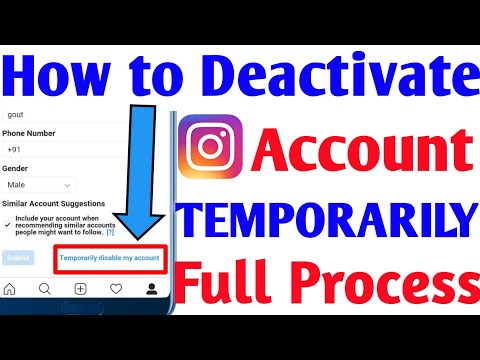 Also, you can use the below-attached video to delete your insta account by seeing a step-by-step process with live images.
Also, you can use the below-attached video to delete your insta account by seeing a step-by-step process with live images.
Step-1: In order to delete your Instagram account permanently, first of all, open the Instagram application on your android or iPhone, or pc and log in to your Instagram account.
Step-2: Once you log in successfully, go to the menu option and click on it, here you will find the Instagram help center option, tap on it. Select the Managing your Account option and move ahead to another page and click on the ‘Delete your Account’ option under the manage your account page.
Step-3: Now you will see three questions. Select the middle one ‘How do I delete my account?’ and it will show the steps that you should do to delete the Instagram account.
Step-4: After all this stuff, actually you should click on the ‘Delete Your Account’ page by clicking the link provided on that page and pick the reason for deleting your personal account from the option provided on the page like ‘Why are you deleting your account?’ here you will be seen a drop-down menu.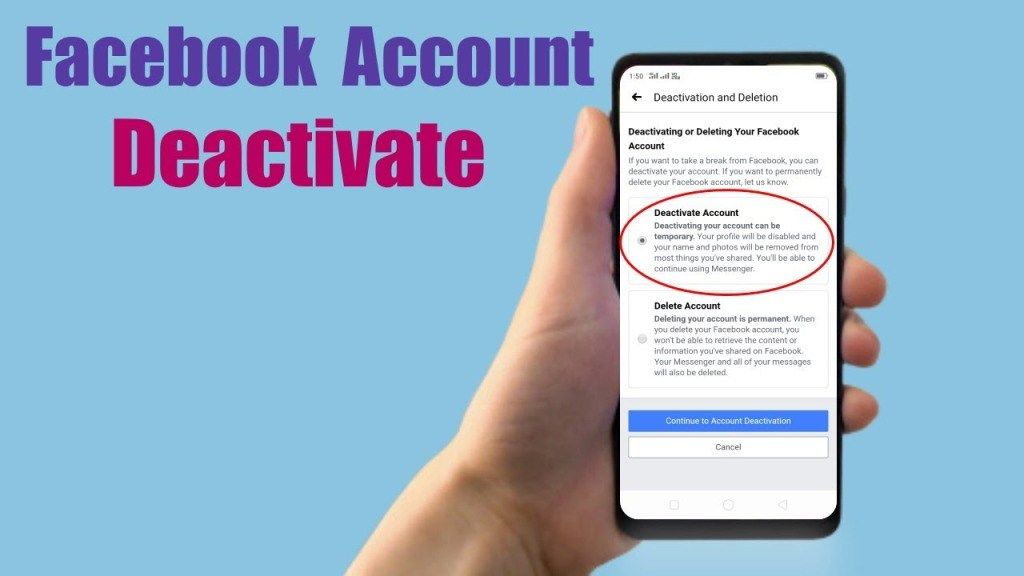
Step-5: Select the reason whatever you thought and proceed with the next step. If you didn’t find your reason from the list, you can choose the ‘something else’ option and go to the next step.
Step-6: After selecting the reason, re-enter your account password in the field and confirm that you really want to remove or delete your Instagram account permanently.
Step-7: Once you’ve picked a reason and entered your password, the option to permanently delete your account will be displayed on the bottom of the page.
Step-8: Tap on the ‘Permanently Delete My Account’ button and your account will be deleted at last along with all your data like media, followers, and more.
Note: It’s crucial to know that once you delete your IG account, then you are not able to sign up again by the same Instagram Username. Moreover, you can’t add that same username for creating another account. Not only you but also Instagram can’t reactivate your delete accounts and access your data. That’s how Instagram gives importance to your privacy.
Moreover, you can’t add that same username for creating another account. Not only you but also Instagram can’t reactivate your delete accounts and access your data. That’s how Instagram gives importance to your privacy.
How do I deactivate or disable my Instagram Account temporarily?
If you want to temporarily disable your Instagram account then your profile, photos, comments, and likes will be hidden unless you reactivate it again with your login details. If you are okay with this then follow the below steps and deactivate your IG account temporarily.
Step-1: You can’t find disable your insta account option directly from the Instagram mobile application. You need to log into the Instagram official site from your mobile browser or PC/Laptop.
Step-2: Go to the main page and at the bottom, you will see a person kind of icon, Click on it and now select & tap on the Edit profile.
Step-3: Move the page down and then hit on Temporarily disable my account option in the bottom right.
Step-4: After that, choose the option from the drop-down menu beside ‘Why are you disabling your account?’ and again type your password.
Step-5: Final option or button to disable or deactivate your account will only display when you’ve picked a reason from the menu.
Step-6: At last, click on the Temporarily Disable Account button and now you are free from Instagram activities for some days.
Note: If you want to reactivate your Instagram account again after some days, the only thing you have to do is remember your log in details and re-log into the account and come back on Instagram again.
FAQs on Deactivating Instagram Account on Android and IPhone
1. How do I deactivate an Instagram account 2021?
Follow this Step-By-Step Guide on How to Delete Your Instagram Account:
- First, Log in to your account on the Instagram website or application.
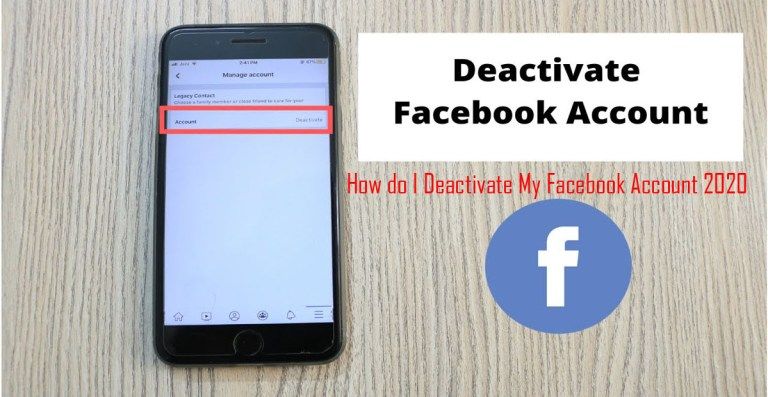
- Go to Instagram’s ‘Delete Your Account’ page. Choose from the drop-down menu your reason for deleting.
- Enter your password and click ‘Permanently delete my account’.
- Finally, Your Instagram account is deleted.
2. How many times you can deactivate an Instagram account?
In a week, at once, you can temporarily deactivate your Instagram account. For example, in case you disable your account now but after some time you come back for some reason, then you can’t disable it again in the same week.
3. Will I lost my data & followers if I deactivate my Instagram account?
Yes, you will absolutely lose all the data on your Instagram account like uploaded posts, saved posts, followers along people you are following if you disable Instagram permanently.
Despite that, the case is different if you temporarily delete the Instagram account then your account will only be eliminated from the platform on a temporary basis so you can always re-access it.
4. Can I deactivate my Instagram account twice?
Of course yes, you can easily deactivate your account twice when you opt for temporary deactivation. But here you have to remember one thing that once you deactivate your account, you should wait for a week to deactivate it again.
Conclusion
I wish you find this article worthy to delete your Instagram account easily without any mistakes. If you need any help while following the process of How to Delete and Deactivate your IG Account, Just drop a comment in the below comment section and we will support you totally with proper resources. If you like it please share it with your loved ones and help those people who are in need. Also, visit our Version Weekly site and find the latest and trending Good Instagram Usernames for your next IG Account.
How to delete an Instagram account from a phone/smartphone (Android, iOS)?
Instagram is one of the most popular social networks in the world, there are a huge number of various user accounts from all over the world. If at some point you decide to delete your account, you can do it without any problems. In this article, we will tell you (and show you) how to delete your Instagram page.
If at some point you decide to delete your account, you can do it without any problems. In this article, we will tell you (and show you) how to delete your Instagram page.
Let's just say about one interesting feature - using a proprietary application, you won't be able to delete an account, since it lacks the necessary functionality, so you need to log into your profile using a browser to delete it. nine0003
We strongly recommend using this account deletion (blocking) option, as it allows you to restore the page on Instagram. Complete and unconditional removal - in the final part of the article.
Take your smartphone or tablet, launch any browser, for example, the same Google Chrome.
Go to the official website of Instagram (instagram.com). Click on the "Login" button.
Next, enter the login and password for your account, then click on the "Login" button.
If the password and login are correct, you will see the feed (if the instagram.com address is open). Find your profile icon, click on it.
This way you will open your page, including uploaded photos. See the Edit Profile button? Click on it.
The page that opens in front of you must be lowered to the very bottom. There is a line "Temporarily block my account." Tap on her. nine0003
Another page will open. Here you will be prompted, firstly, to select a reason for blocking the page, and secondly, to enter a password. Specify the data, then click "Temporarily block the account."
Confirm the action by clicking "Yes".
Profile locked, this is a temporary lock. If necessary, you can always unblock a profile by going to your profile. This option is good because you can unlock your account at any time. nine0003
If necessary, you can always unblock a profile by going to your profile. This option is good because you can unlock your account at any time. nine0003
You need to log into your Instagram account on the official website, as shown above - through the browser.
If you are already logged in, then in the browser bar, enter the address help.instagram.com. If everything is done correctly, the page will open with. Click on the line "Account Management".
Next - the item "Delete account".
On the new page, select "How do I delete my account?". nine0003
Then, when the menu opens, go to the account deletion page.
Choose the reason for deleting the profile (mandatory), for example:
Then, at the bottom of the page, enter the password for your account and click on the "Permanently delete my account" button.
Confirm the action. But first, think again whether it is worth doing this, because it will be impossible to restore your account in the future!
By the way, you can quickly get to the section for permanently deleting a page at instagram.com/accounts/remove/request/permanent/ .
The account has been permanently deleted.
When you try to log in, you will receive a message that the name you entered does not belong to the account. It has been permanently deleted, it is impossible to restore it, and therefore we strongly do not recommend using this method.
That's it.
How to disable Instagram ▷ ➡️ Creative Stop ▷ ➡️
When scrolling through the list of applications installed in your mobile phone, he realized that he had not opened it for several months. Instagram ? Then it might be time to delete or at least temporarily disable your account - all it takes is a few clicks or taps. How do you say? Are you very interested in this, but have no idea how to disable instagram ? Well don't worry... as always, if you like, I'm here to help you!
How do you say? Are you very interested in this, but have no idea how to disable instagram ? Well don't worry... as always, if you like, I'm here to help you!
However, before giving you all the explanation of the case, it seems necessary to make an important clarification: deactivating Instagram means temporarily "closing" your account, making it invisible to the public, with the ability to reactivate it at any time by finding all the data on your place (photos, comments, likes, etc.). By deleting your account and then permanently deactivating Instagram, you say goodbye to all your data and lose the ability to reactivate your account in case of doubt. nine0003
Is everything clear yet? Well, then I'd say stop talking and get to work immediately. If you want to know more, read on: sit back, put into practice all the instructions I'm about to give you, and most importantly, try to put into practice the "advice" I give you. I have nothing else to do but wish you a good read!
I have nothing else to do but wish you a good read!
- How to turn off Instagram temporarily
- How to turn off Instagram permanently
- How to disable Instagram from Facebook
- How to disable Instagram from the app
- How to disable Instagram black
Index
- 1 How to disable Instagram temporarily
- 2 How to disable Instagram permanently
- 3 How to disable Instagram from Facebook 9012 4012 How to turn off Instagram from the application
- 5 How to turn off Instagram black
How to turn off Instagram for a while
If you want turn off Instagram for a while , thus retaining the ability to reactivate your account in case of doubt, the first step you should take is to be in front of your PC, click here to connect to the web version of the service, and log in with your username and the password or details related to your Facebook account (if you regularly connect to Instagram through your profile on a well-known social network).
After you are logged in, click on item Temporarily deactivate my account which is located in the lower right corner and indicates the reason why you are suspending your activity on Instagram (for example, I need a break ) through the corresponding drop-down menu.
Finally, enter your password in the text field that appears at the bottom next to the element To continue, enter your password again click on the button Temporarily deactivate account And that's it. nine0003
In case of doubt, to reactivate your Instagram profile, please log in again from your PC or mobile phone/tablet. Everything will be where you left it: photos, comments, likes, etc. There are no time limits or other restrictions to consider.
note - Even if I suggested you use a PC, it is actually possible to disable Instagram even from mobile phones and tablets. To do this, simply connect to the service's website using your device's browser and follow the procedure we've just seen together. Unfortunately, it is not possible to perform the same operation directly from the Instagram app. More information here. nine0003
To do this, simply connect to the service's website using your device's browser and follow the procedure we've just seen together. Unfortunately, it is not possible to perform the same operation directly from the Instagram app. More information here. nine0003
How to disable Instagram permanently
Are you going to disable Instagram permanently ? No problem, it's as simple as temporarily deactivating a profile, but it has far more serious consequences as it permanently deletes photos, comments and likes and prevents another account from being created with the same username.
However, before permanently deactivating your Instagram account, I recommend that you download a backup of the photos and videos you have uploaded to the service using the social network feature that allows you to upload your account details: you I have detailed about this in their in-depth study. nine0003
So what do you think? Are you still sure you want to leave the most famous photographic social network in the world? If so, then all you need to do is stand in front of your computer and click here to go to the appropriate section of the Instagram website.
If necessary, sign in to the service by entering your Instagram username and password or using your Facebook profile (if you signed up with Instagram through the latter). After logging in, specify the reason why you want to disable Instagram permanently using the drop-down menu next to the item. nine0093 Why are you deleting your account?
Among the options available - privacy issues, creating another account, difficulty finding followers and other reasons - you choose the one you think is most compatible with your situation. Then write password from your Instagram account in the text field that appears at the bottom of the page (corresponds to the element To continue, enter your password again ) and then press the red button with the written Delete my account permanently to permanently unfollow Instagram.
Once Instagram is permanently disabled, you can safely uninstall the social networking app even from your mobile phone by following the instructions in this other guide.
note Although you have been asked to use your computer, it is actually possible to permanently disable Instagram even from mobile phones and tablets. To do this, simply connect to the service's website using your device's web browser and follow the procedure we've just seen together. Unfortunately, it is not possible to perform the same operation directly from the official Instagram app. More information here. nine0003
How to disconnect Instagram from Facebook
Want to disconnect Instagram from Facebook ? Well, know that unlinking a Facebook account that you have previously linked to your Instagram profile is not difficult.
Sign in to Instagram from your app to continue. Android / iOS touch small person located in the lower right corner and press the button () located in the upper right corner. Then in the menu that appears, select "Settings" and go to Accounts > Linked accounts > Facebook.
Then in the menu that appears, select "Settings" and go to Accounts > Linked accounts > Facebook.
On the screen that opens, tap on the item Unlink at the bottom and confirm your intentions by tapping on the wording If you disable , in the open field.
How to disable Instagram from the application
Did you come to this guide with the purpose of disable Instagram from the application ? As I told you in the previous lines, this is not possible. From a mobile phone, it is possible to "deactivate" Instagram in the sense of exiting the app by deleting the login data saved in the app. nine0003
Therefore, to continue, log in to Instagram from your Android/iOS app, tap the icon little person located in the lower right corner, and tap the (≡) button. Then tap Settings and select from to separate the profile in question from the Instagram app.
Then select whether you want to remember your login information and click the of button to complete the operation. Simple truth? nine0003
How to disable Instagram black
Have you activated the dark theme on Instagram and now want to delete it? I guarantee that turn off Instagram black It's not difficult at all: just turn off the "dark" theme on your device and the Instagram app will automatically revert to its "classic" white interface. Here's how to do it on Android and iPhone.
- On android - in Dark mode is available from Android 9.0. To disable it, go to menu Settings > Display > Theme and disable dark mode using the corresponding button. Please note that the procedure may vary slightly from device to device due to Android "fragmentation" (i.