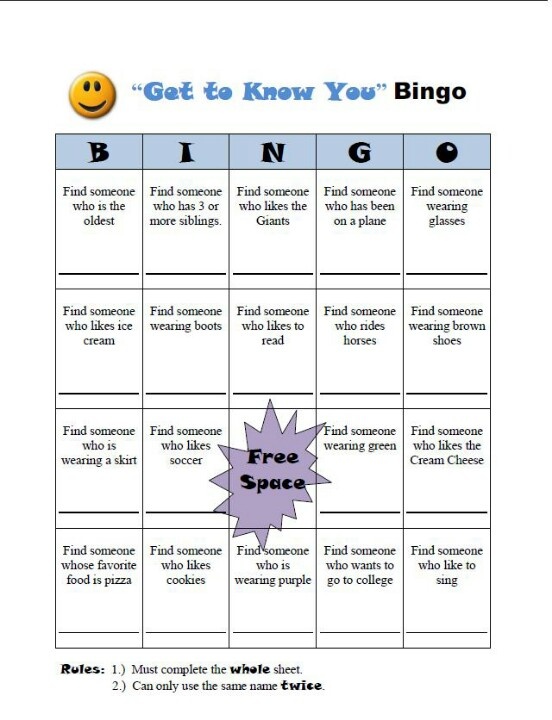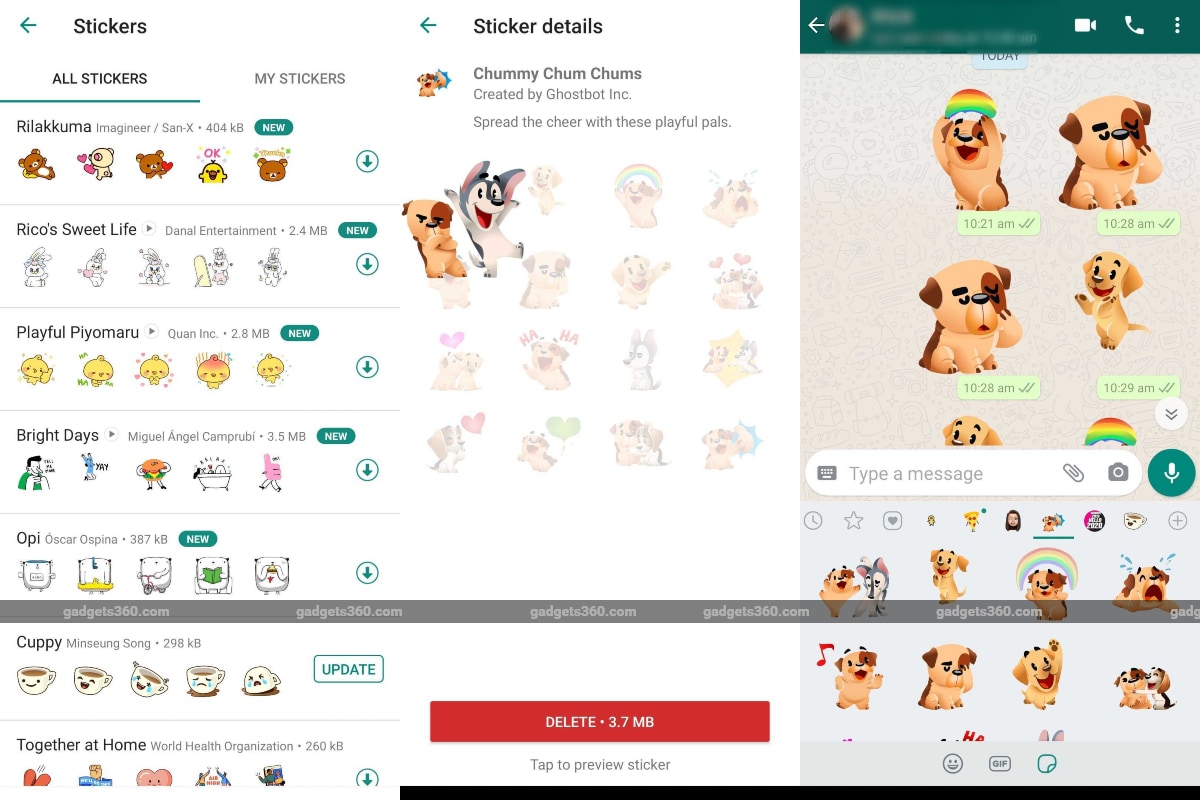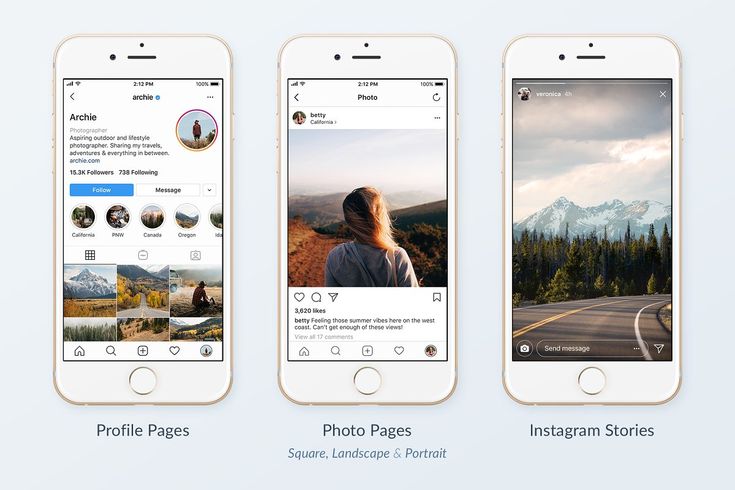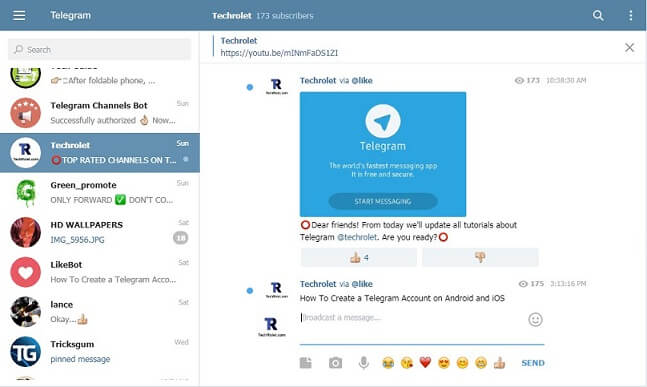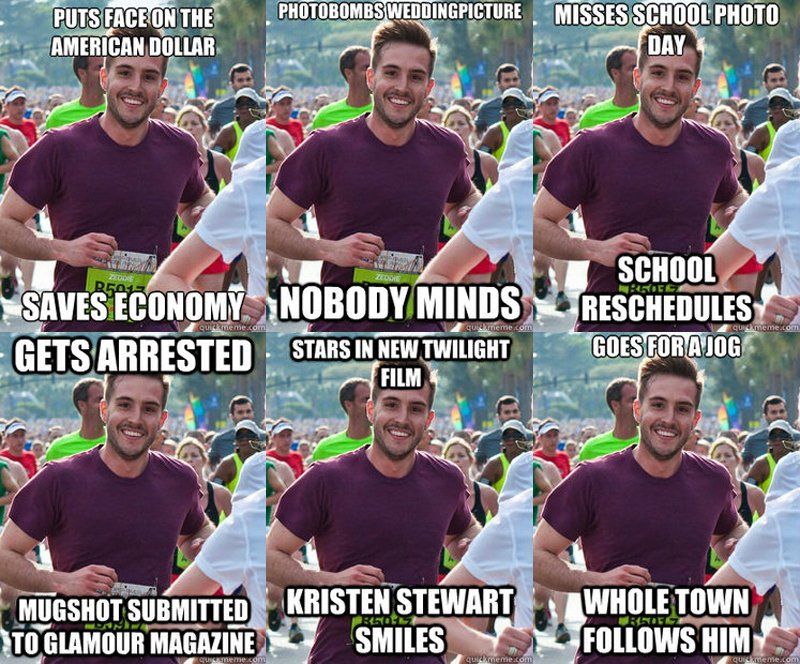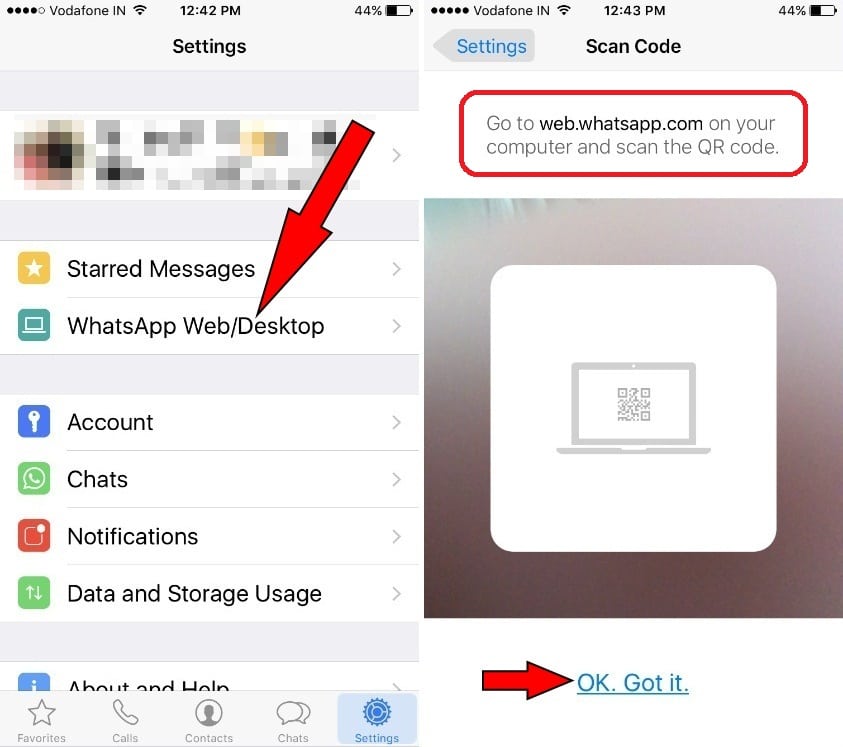How to find someone instagram by picture
Instagram search by image: full guide
You may have seen a photo on the Internet by chance and want to know whose it is. Or a friend may have sent you a photo, and you are too shy to ask who’s in it, or you just never look for an easy way. Whatever it is, we will tell you how to perform Instagram search by image. You will know how to perform reverse search and other ways to find a person.
There is no Instagram reverse image search, so you have to open Google or Microsoft Bing. You will almost never find a direct link to a profile in the social network. But you’ll find a name or a username from different websites. Then you can try to find someone’s profile on Instagram using the names.
Google reverse search helps to find profiles by photo regardless of the country. That’s why we recommend you start looking for the person’s info with it.
- Click the camera icon in the Google search box.
- Provide a picture: put a URL or upload from a computer.
- Click Search by image.
You can’t upload a photo through a browser. To search Instagram by image, use an official Google app.
- Tap the camera icon (1).
- Upload a photo (2) or take a picture (3).
In the Google Lens app on iOS or Android:
— Choose Search with your camera and take a photo (1).
OR
— Upload a picture from Camera roll (2).
From the gallery:
- Open a picture and tap Share.
- Choose Search image.
Bing is good for searching with a picture on English versions of sites. If you are sure a user runs a social page in English, try it. It increases chances, because the search results differ from Google’s reverse search.
Reverse image search in Microsoft Bing is available both on a computer and a smartphone.
- Choose the border icon on the search page.
- Upload a photo (2). You can also capture from a phone, and put a link from a computer (3).
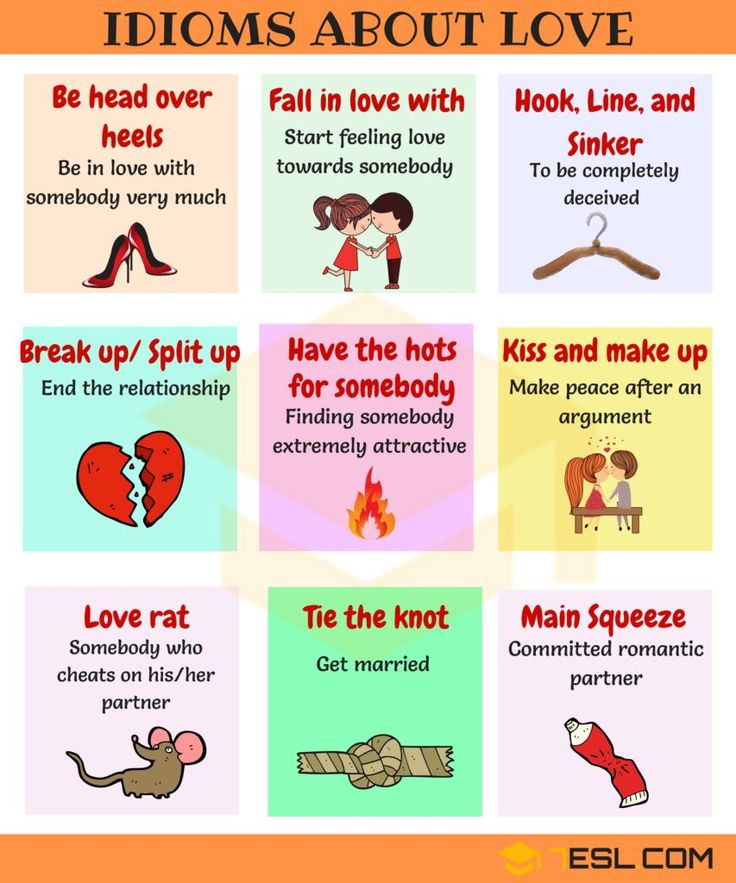
On iOS and Android, you can search a name and username with a picture made from camera or uploaded from Camera roll.
If you are interested in social media, you might like the article on how to boost your Instagram bio. You can put as many links in it as you want, and also photos, videos, and many other things. Read how you can do it here.
People often use the same account data in all social media. Use a name or username you see under photos in the search or on the websites to find a user on Instagram.
Type the names in Google or Bing search boxes and add "Instagram". If the profile is public and run actively, you’ll find it. If the profile is private, and the user is not so active in social media, the likelihood they’ll be in the search results is much less.
Search the profile in both engines — they often show different pages. And one may find the page when another can’t.
If you didn’t succeed with the search engines, search a user right in Instagram.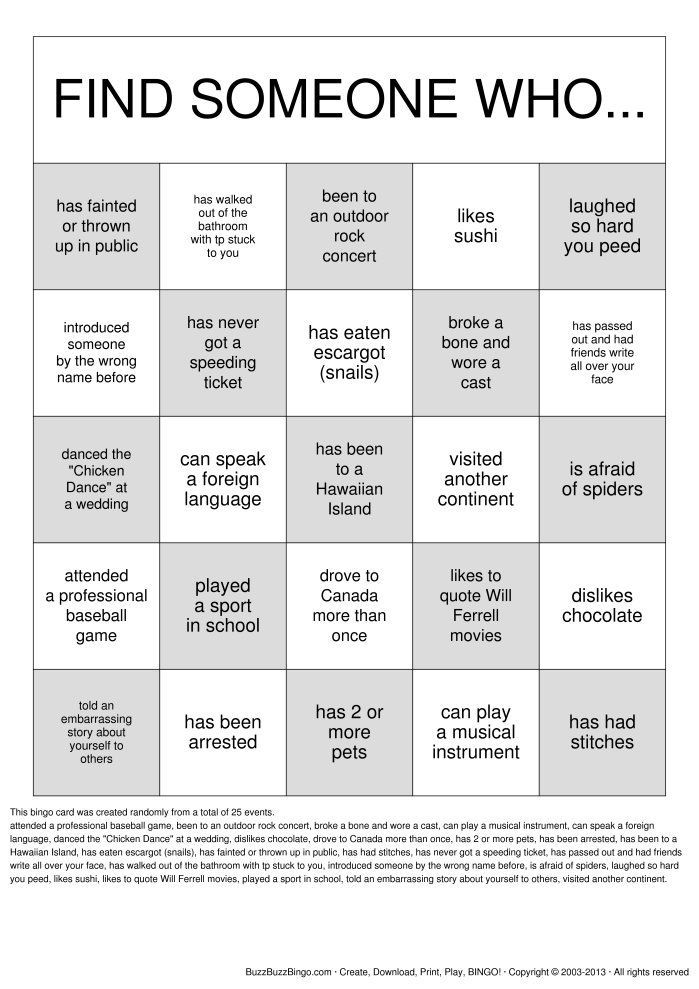
Type the name and username you’ve found in the Instagram search. Choose Top or Accounts tab. You will see a list of users who used these names to fill the name and username boxes in their profile settings.
Only Latin letters are allowed in the username. Any alphabet is supported in the name box. Thus, if you are looking for a person from a foreign country, try to type their first and last names in their native language.
If you see a long list, you have to spend a lot of time scrolling. However, you know what the person looks like and don’t have to check every profile. Go to those with a familiar face on profile photo. We also recommend checking Instagram profiles with pictures.
Type a username from another social network in the search box. It is also a users’ ID, and that’s why it is unique. You’ll find a page with this username in no time. But be aware, someone else may use it in Instagram. You'll know it by photos in the profile.
It’s not that easy to find a user who is not active in social media. If methods above didn’t help, use hashtags and location to search Instagram by image. You can also look for a profile among followers in accounts.
If methods above didn’t help, use hashtags and location to search Instagram by image. You can also look for a profile among followers in accounts.
Search for a user on a tag’s explore page. They may have added tags in their posts, or they may have been tagged on a photo with a tag. Also pay attention to the caption under a post, there may be a username you are looking for. And check comments section, the user might be there.
Search for a user with low-frequency tags. They have fewer posts on their pages, which means you don’t have to scroll for long.
Consider what’s pictured on the photo you’ve got.
If what you see is a person playing the guitar, use the instrument’s series or model as a hashtag. It is low-frequency, and if there is a picture with the user on the tag’s explore page, you’ll find it quickly.
You don’t want to perform Instagram search by image using high-frequency tags like "guitar" or "music". You won’t find on their explore page even a popular person.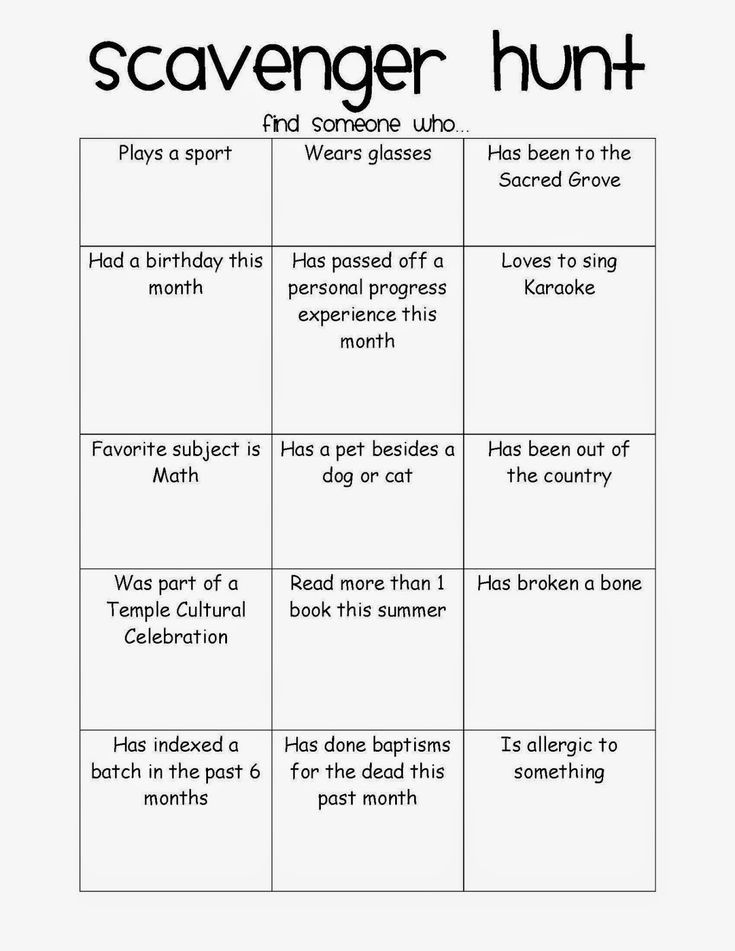
A gym’s name may appear in the photo of an athlete. Use it as a low-frequency hashtag to find a profile. And don’t use high-frequency tags of sports brands or exercises, they won’t help to find anyone.
Look for students by education-related tags. Every student belongs to a club or society in their universities, which have their own tags. For example, type #crimsonems in the search box. The tag’s page has few posts, if there is a post with the person you need, you’ll quickly find it.
You should also try searching by the name of a university or college, or a major. The one you are looking for may be tagged on a group photo.
Search for an adult by a tag of a company. It may be a shop’s name, a salon or bank they work in.
You can search for them by the activity — event planning, maintenance, insurance service. Maybe the person on the photo is a prominent specialist in their field? Then, it won't be difficult to find them.
If a photo you’ve got shows a group of friends, think back whether they called themselves somehow.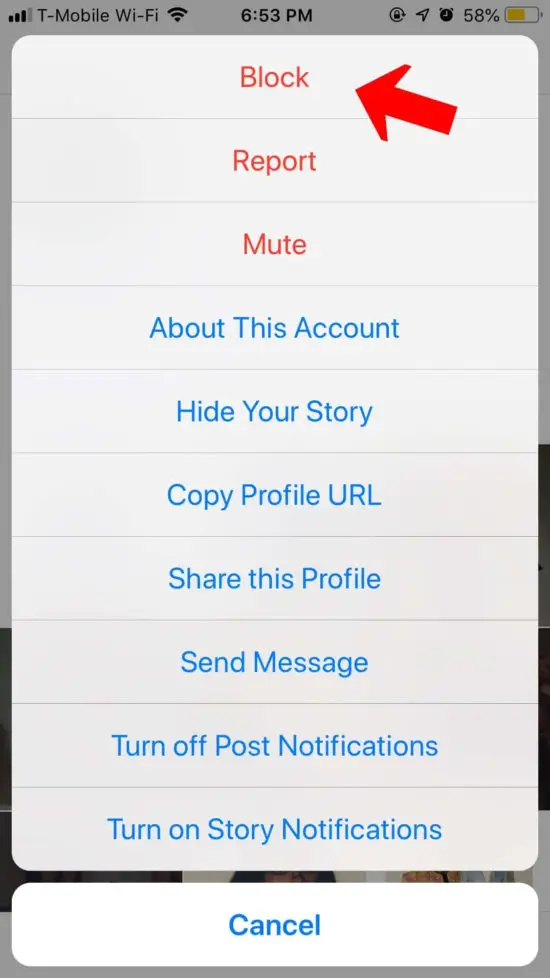 It may be a good hashtag to find a person, as there won’t be many pictures.
It may be a good hashtag to find a person, as there won’t be many pictures.
You can go to a profile of someone in the picture and search for an unusual hashtag under a post. Probably it’ll be the hashtag of their company.
Users can tag a place when posting. If you recognize a place in a photo, open the relevant location page. Probably you’ll see more photos with the person you are looking for. Maybe even those they posted themselves.
You won’t see a person’s photo or video on a hashtag page if:
- the author's profile is private. Its content is available only for the subscribers.
- a tag is used too often. Photos with the hashtag goes down quickly. They are replaced by new content.
You may find a user among the followers of thematic public profiles or mutual acquaintances. Follow the principle of searching by IG hashtags above.
Look for a musician among the followers of a musical instruments brand, local nightclubs or a famous singer profile. Look for a sportsman on a page of a gym or Olympic champions.
Look for a sportsman on a page of a gym or Olympic champions.
Students, especially if they are in clothes with a university logo, search in accounts of the educational institute. Adults can be found among the followers of a company's profile.
Go to an account and search for a familiar face among the profile pictures. Type a name or username on the search box at the top if you know them.
The apps give you the results of Google image search. Their only advantage is convenient interface. But if you are used to searching with a mobile app, use Google Lens to find Instagram by image.
Online services for searching a profile with a picture provide the same reverse image search results. Their advantage is offering pictures and sites form several searching engines. For example, Reverse image search and Duplichecker collect data from Google, Bing, Yandex, Baidu.
There are no instruments which have proved to search Instagram by image in 100% cases. Using a search engine, you may find a name and username from an actively used public account.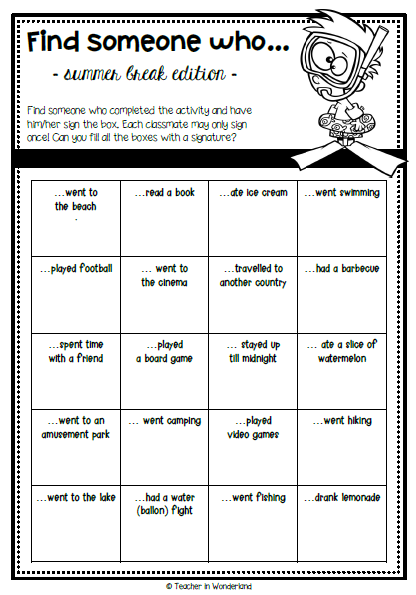
You have to look for users who are not so active on the Internet among followers of others’ accounts.
If no method above helped you to search Instagram by image, it might be the person hasn’t signed up on Instagram.
4 Steps to Find Someone on Instagram by Picture in 2022
Table of Contents
Instagram is one of the most popular social media platforms available, especially for individuals who love photography or who want to capture memories with their loved ones.
Instagram has strict settings, however, to ensure no one can hack your account or invade your privacy.
Some individuals still want to learn how to find someone on Instagram by picture or some other method.
You can find a user with a photo you have of them using a variety of techniques. Continue reading below to learn more about how to perform this type of Instagram search.
Tip #1
Now that you know that others can find you by performing an Instagram photo search by image, you may want to keep your account hidden.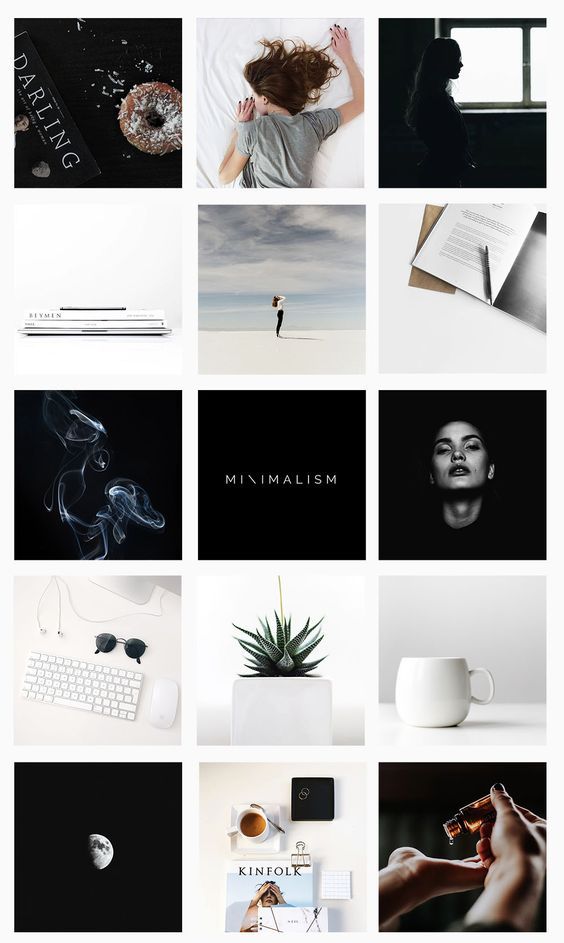
You have to go to your settings and navigate to the “Privacy and Security” option. Under “Account Privacy,” select “Private Account.”
1. Use Social Catfish
Social Catfish is the perfect social media tool to help you learn how to find someone on Instagram by picture.
It is one of the most popular pieces of software and even used by the Catfish team when trying to locate someone.
Social Catfish uses facial recognition software to ensure that the results that you will receive are as accurate as possible.
There is also metadata technology in place to help you narrow the information down.
You want the most results as are possible, especially when so many people have private profiles on Instagram.
Social Catfish is popular even among those individuals who call themselves celebrities.
Companies like Forbes, AARP, CNN, and Yahoo are quick to recommend this software as it can help keep you safe from online predators.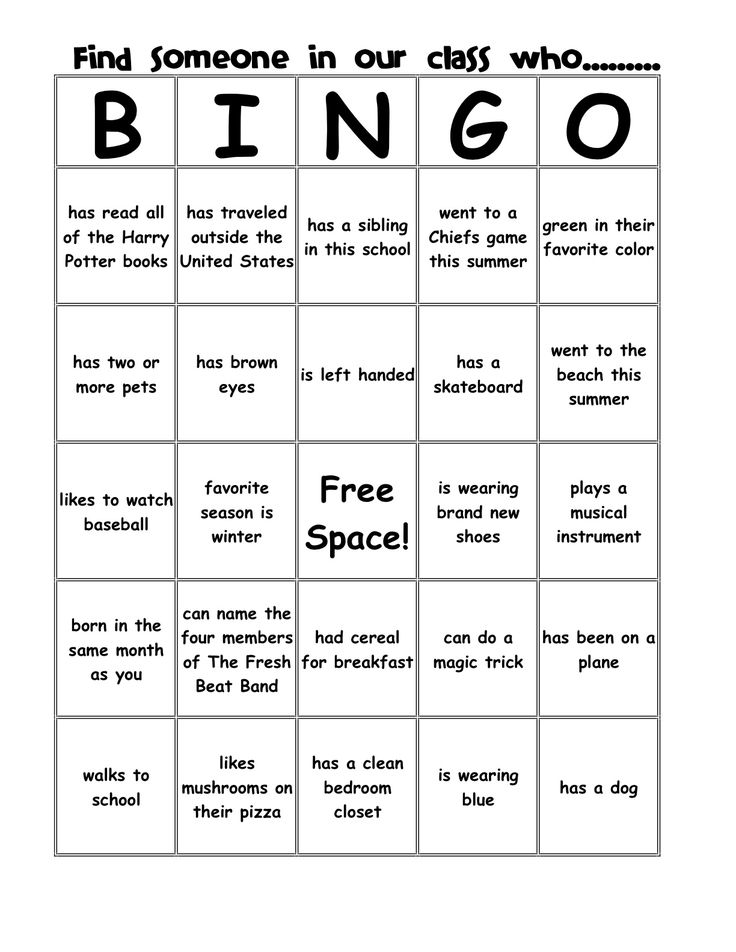
You can go back and verify information that she does not believe is accurate.
When you first log into the Social Catfish website, you will need to enter your full name and country of origin.
After completing this, you will type in your email and phone number, which are probably for verification purposes.
Finally, you can pick out your username that is sure to be unique.
Click on the “Address” tab on the Social Catfish website to enter the URL of a specific profile.
Choose the “Image” tab if you want to upload a screenshot or copies of photos that you may have. Within just a few minutes, you will have all of the results of your images.
2. Use Google Image Search
One of the best ways to learn how to find someone on Instagram by picture is to perform a reverse Google Image search. All you need to get started with the steps below is the photograph.
1. Go to www.images.google.com.
2.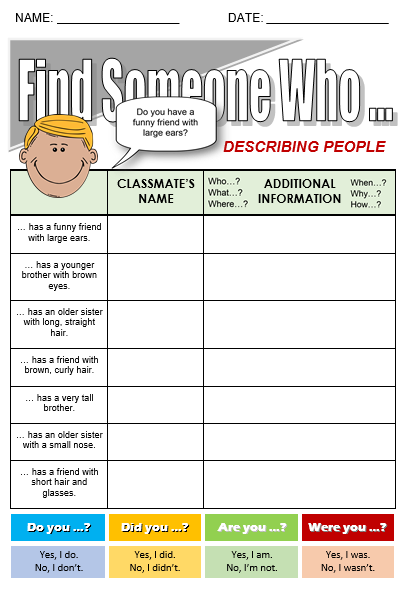 Click on the camera icon on the right side of the search bar.
Click on the camera icon on the right side of the search bar.
3. Press on the “Upload an Image” tab. Click “Choose File” to securely add the image to the search.
4. Press “Enter.”
After you press “Enter” on your keyboard, you will immediately see corresponding results.
If you see a link to the user’s Instagram account, click on it to get to their page.
You should understand that this method does not always work. It will not pull an image from an Instagram account for a user who is on private, for example.
Tip #2
If you want to find out who someone is that you saw at a specific place, you can perform a search of that location.
Type in the name of the spot, and press enter or search. Click on the “Places” tab to see any posts that tagged that place.
Use Reverse Google Image Search on a Mobile Device
iPhone
To perform a reverse image search on an iPhone to learn how to find an Instagram account by photo, there are several steps you must follow. Continue reading below to learn more.
Continue reading below to learn more.
1. Open Safari and type in www.images.Google.com.
2. Tap on the Aa button on the bottom left corner, and press “Request Desktop Website.”
3. Press on the camera icon to the right of the search bar.
4. Upload the image that you want to search.
If you need to, you can download the Google app from the Apple App Store to start the process of performing an Instagram photo search by image.
To perform a free Instagram image search using this too, follow the steps below.
- Download the Google app from the Apple App Store.
- Press on the camera icon on the right side of the search bar.
- Select the images that will help you find an Instagram user.
- Wait for the results to load!
Tip #3
The Discover People feature allows you to find any user that you might know.
Click on the icon on the menu and press “Discover People.”
You can connect your social media platform to Instagram, or you can scroll through the list and follow anyone you may know.
Android
On an Android browser, it is best to use the Google Lens feature. Learn more in the information provided to you below.
1. Open the browser and type in the website that has the photo you want to search.
2. Press and hold down on the image.
3. Press “Search with Google Lens.”
4. Scroll to the bottom of the page to see all of the results that you need.
Again, you can use the Google app on your Android device to learn how to find someone on Instagram by picture.
You can find the details for this method in the steps below.
- Open the Google app and tap on the “Discover” tab.
- Tap the camera icon that is on the search bar.
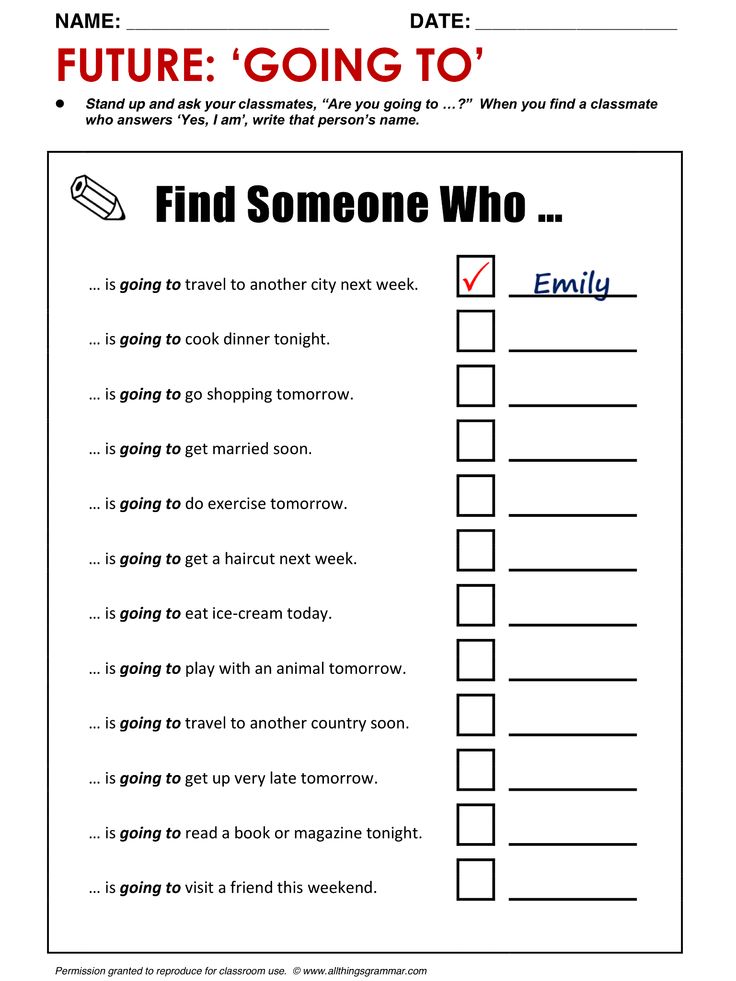
- Upload the photo from Instagram that you want to search.
- When the process finishes loading, scroll down to see the results. Remember, there should be a link to Instagram if the account is not private.
Use Bing Visual Search
Google is not the only browser that lets you search by an image.
Bing Visual Search is easy to use and compatible with mobile and desktop browsers.
You can learn how to use this software in the steps provided below.
- Open a browser of your choice and go to bing.com.
- Click on the camera icon and select the photos you want to upload.
- Wait for the results to load and make sure there are no associated Instagram accounts.
Even though you upload images to Bing to perform a reverse image search, the process remains secure when learning how to find someone on Instagram by picture.
Bing will dispose of the photos after a short period, and there will be no records of them in the database.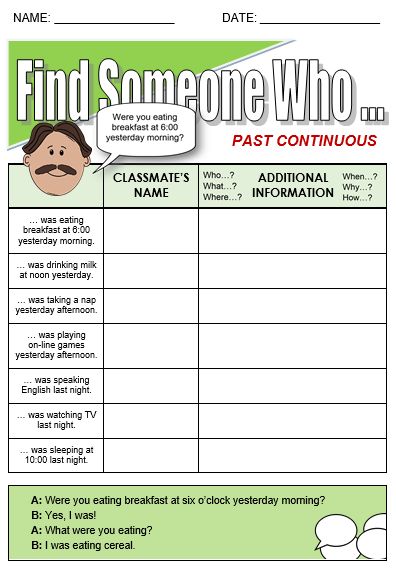
3. Third-Party Apps to find someone on Instagram by Picture
There are a few third-party apps and features that you can choose when needing to learn how to perform an Instagram photo search by image.
Learn more about a few of the best in the information below.
TinEye
Tineye is one of the best third-party tools available due to its high-performance standards.
This software has an expansive database that will quickly review any images you want when learning how to find someone on Instagram by pictures.
To get an image to the Tineye website, you will need to use the white search bar in the middle of the page.
If you are on your desktop computer, you can simply drag and drop the picture onto the free Instagram image search.
If you are on a mobile browser, however, you will have to press the upload icon.
If you do not want to have to worry about saving images to your computer, use the URLs of them.
You only have to copy and paste the website address into the search bar on Tineye.
After you hit the search icon, you will see your results in as little as a few seconds. If you want to get a more specialized view, use the database filters to turn off specific dates.
You can also remove a specific web domain if it will help you find what you need.
Tip #4
Finally, you can find people you want to follow on Instagram by using their phone numbers. When using the “Discover People” setting, you will click on “Connect Contacts.” Scroll through the list to find the person in your contact list that you want to follow.
Berify
Berify is a unique tool as it is a reverse video search Instagram tool and can look up photos.
It is one of the most comprehensive third-party tools that are currently available on the market.
You can try Berify for free when you log in or create an account.
When using the reverse video search Instagram tool, Berify will go through specific thumbnails that exist in your film.
It will help you find other videos that use some of the same clips. You will quickly find hackers and any other spammers when you decide to try out this method.
Berify does have its own database in place so that you can pull up the latest uses of the photos that you want to search with ease.
Berify also works in tandem with Bing, Google Images, and Yandex, allowing you to know that the provided results are some of the most accurate in society.
There are several mechanisms you can use to import your photos to Berify. You can upload them as a JPEG or PNG, for instance, in the traditional sense.
Berify also lets you copy and paste your links to Flickr, Dropbox, social media, and more. The options are limitless.
Finally, Berify will automatically perform all of the work required every step of the way.
You can upload your image and forget about it until later this afternoon, if necessary.
You will receive an email or text notification when the process finalizes so that you can pick up the document.
Yandex
Finally, you can use Yandex as a way to learn how to find someone on Instagram by picture. This browser is rarer than Google Chrome and Bing, for instance, but still useful.
You can learn how to perform a reverse image search on Yandex with the below steps. Continue reading to learn more.
- Go to www.yandex.ru/images.
- Right-click somewhere on the screen and press “Translate to English.”
- Click on the camera icon on the right side of the screen.
- Press “Select a File” to upload an image directly from your computer. Copy and paste the URL of your picture and press “to find” if using the alternative steps.
After you upload your images to Yandex, you will not have to deal with any notifications or other alerts.
You will see the results from your search almost immediately so that you can find out who the user is behind an Instagram picture that may show up on your profile.
Make sure that you are careful when using Yandex to find an Instagram account by photo.
This browser comes from Russia, but it is secure and safe. Try to avoid searching for private information if you can help it.
Final Thoughts
There are many ways that you can learn how to find someone on Instagram by picture. Use a reverse image search on any browser. You can use Google or Bing to start.
Search by Instagram profile photo. How realistic is this?
Contents:
- 1 Is there a photo search on Instagram?
- 2 How to find a person's Instagram by photo?
- 3 Services for searching on Instagram based on photo
- 4 Other ways to find a person on Instagram
- 4.1 Nick
- 4.2 Name and surname
- 4.3 Hashhteg
- 4.4
- 4.5 General friends
- ,000 4.6 Contacts binding with instagram 66 nine0005 4.7 Other social networks
Instagram and VKontakte are the most widespread social networks in the Russian-speaking segment of the Internet. However, if you can even fill in your attitude to alcohol on VK, accounts in the photoset are not so informative. We only have one line and several tabs. Let's talk about how you can use Instagram photo search.
However, if you can even fill in your attitude to alcohol on VK, accounts in the photoset are not so informative. We only have one line and several tabs. Let's talk about how you can use Instagram photo search.
Is there a photo search on Instagram?
For people who use the Internet more or less densely, it is far from news that you can find the site on which it is located by the image. However, there is no such search on Instagram. You cannot download a file or its URL to get a specific post. However, the presence of a photo gives us some possibilities for finding the desired information from the photo. We will have to use third-party services in order to find what we want. nine0003
How to find a person's Instagram by photo?
I must say right away that the probability of success is rather low. Especially if you want to get the URL of a famous person - often they publish the image on more than one service. So, how to find a page in the photoset by photo?
- Open images in Google browser.
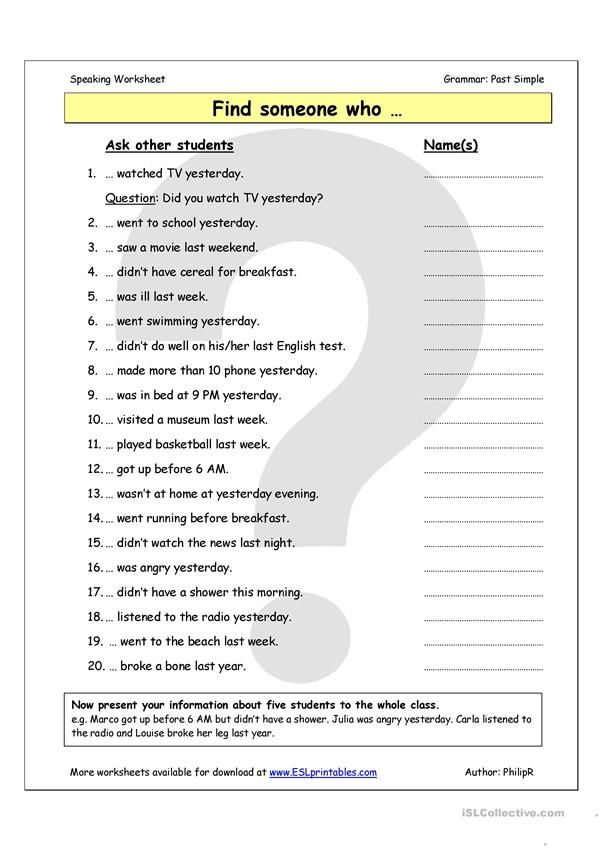 It is more convenient to do this through a computer, but you can also do it through a phone. If it's hard to find the right site, you can just go to:
It is more convenient to do this through a computer, but you can also do it through a phone. If it's hard to find the right site, you can just go to:
images.google.com/ - This service looks like a string. We need a camera icon. nine0044
- The interface will change slightly. There are two tabs. If we only have a URL, we need the first one. Have a file? Go to the second one.
- After downloading the information, we will have a search result. Choose the perfect match. It will be either in the form of a regular link, or in the "Related Images" section. If you need a link where the image is located, click on the line with the page name below it.
Services for searching on Instagram by photo
We figured out how to find it, but there are probably analogues of the Google image service. To make the process of helping more effective, you need to know a few tools. nine0003
I can give the following examples:
- Yandex.Pictures.
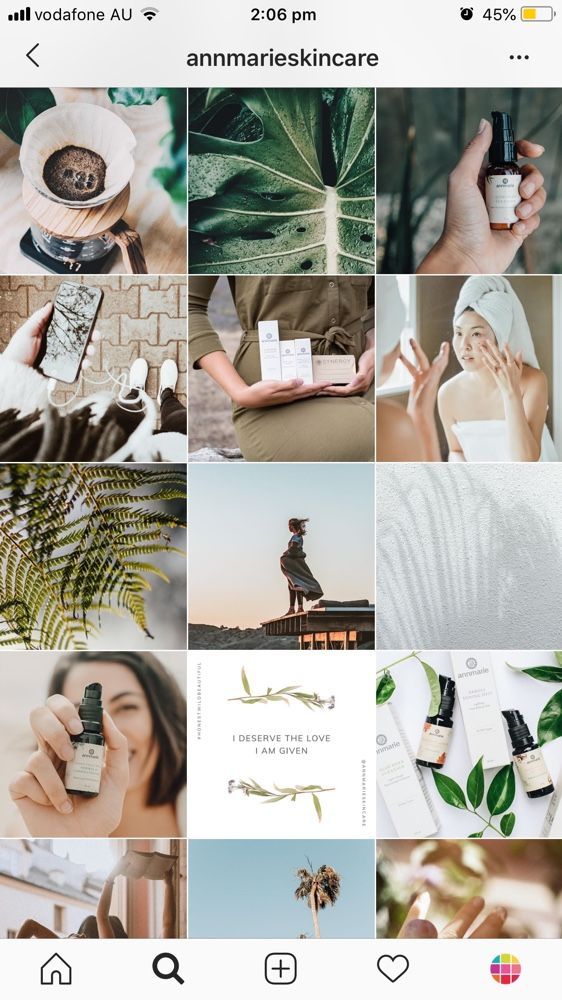 Everything is completely similar to what we see in the Google search engine. The mechanism itself is the same - click on the icon with the camera and insert a link or upload a file.
Everything is completely similar to what we see in the Google search engine. The mechanism itself is the same - click on the icon with the camera and insert a link or upload a file.
- TinEye. Everything is boring, but here you need to do everything according to the previous instructions. The disadvantage of this site may be that the tool is completely in English.
- Face search sites. If there is a face in the image, you can use services like FindFace. I don't post specific links because such tools get blocked quickly. They analyze the photo, identify the face and look for photos with it. Most often, analogs analyze VKontakte, so this social network will become an intermediary in finding the right account. nine0006
Other ways to find a person on Instagram
If you try this method, you will realize that the output will be far from informative. Regrettably, in this case words and other information are more useful. The following data will be useful to us:
Nickname
Do you have a suggested nickname? So why are you torturing yourself with photos? You can either enter a nickname in the search bar, or simply add the link "Instagram.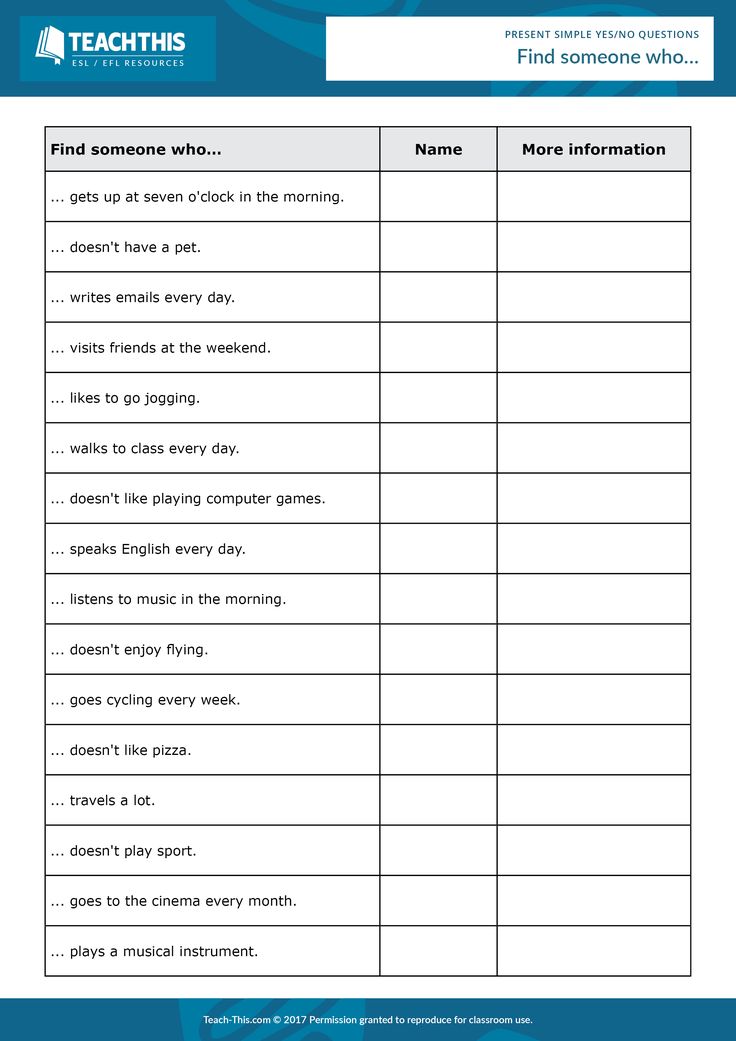 com/" and follow it.
com/" and follow it.
First and last name
In general, people rarely use this information. However, there is also a possibility that the person simply wrote “ivavanivanov” in the nickname. You can write this data in almost every section of the social network, and all of them are indexed. If you bet that this is still a nickname, write it in Latin.
Hashtag
If you know the tags that a person usually uses, try searching with them. Some even create their own tag.
Geotags
Do you know where the person lives or often visits? Use this geotag to search. Perhaps a person puts it on their publications.
Mutual friends
If you have mutual friends, everything will also be quite simple. Explore subscriptions and subscribers, pay attention to publications - marks on them and comments. The person could check in there.
Linking contacts to Instagram
Do you have a phone number? Add it to your contact list if you haven't already, and, again, sync contacts and if the person has linked the phone to the photo network, this account will appear in the list.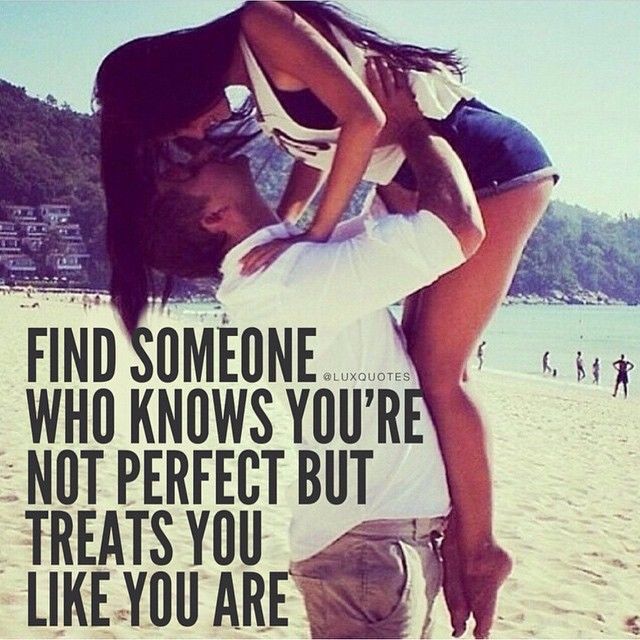 nine0003
nine0003
Other social networks
If it is VKontakte, you can “follow” Instagram in the “Contacts” section, on the wall or in the photo album. If Facebook, you can synchronize your friends list with Insta and if there are people on the list who have Instagram linked to FB, they will appear in the “Interesting People” list.
Instagram photo search is a pretty hopeless undertaking. You may stumble upon the desired search result only the tenth time, or you may not stumble at all. The best option would still be to use real information about the user - a nickname, name or mutual friends will come in handy. nine0003
Questions from our readers
#1. Why couldn't I find my account?
There are several possible reasons for this: firstly, a closed account - no content will be leaked to the public; secondly, the profile was blocked by a social network. If you are using text information and the attempts are not successful, it is possible that the user has blocked you.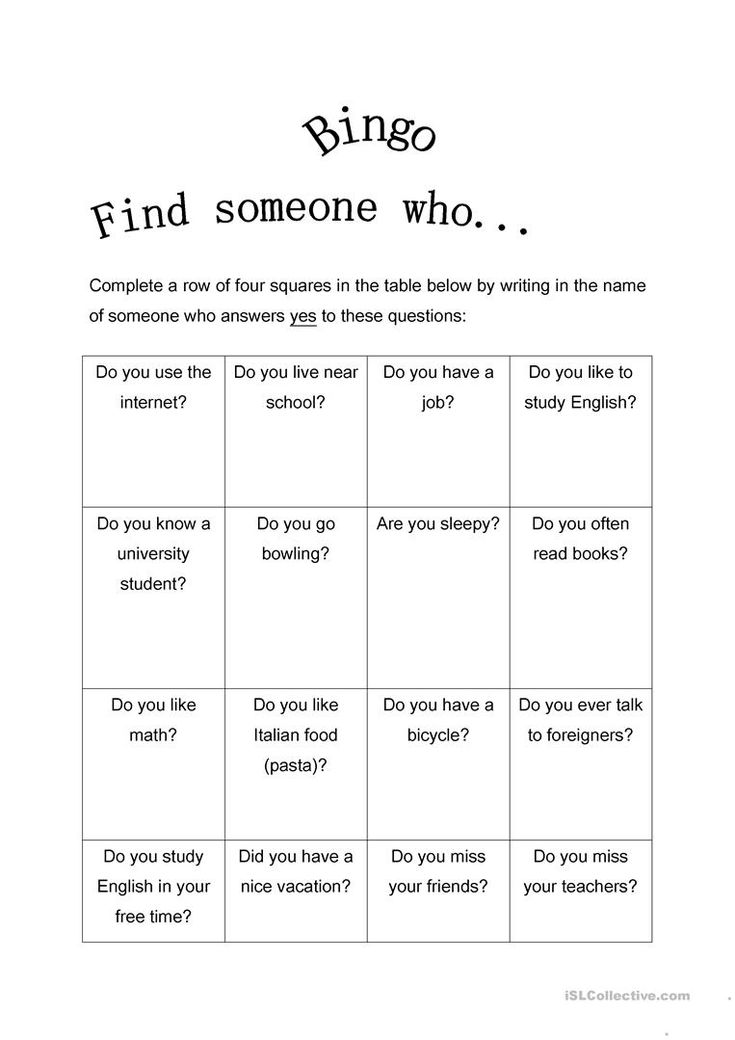
#2. What information about who we are looking for would be most useful? nine0116
Nickname. If you know what combination of characters a person uses as a nickname all the time, you can find their profile on any social network.
#3. What parts of the page are indexed in search?
Almost everything: nickname, name, "About me", "Website", "Location" and hashtags in the information about the page or publications.
If you want to ask a question or comment, write in the comments. And also watch a helpful video on the topic. nine0116
[Total: 2 Average: 2.5/5]
Like the content? Share with your friends!
How to find a person by photo on Instagram
Author admin Read 4 min Views 14.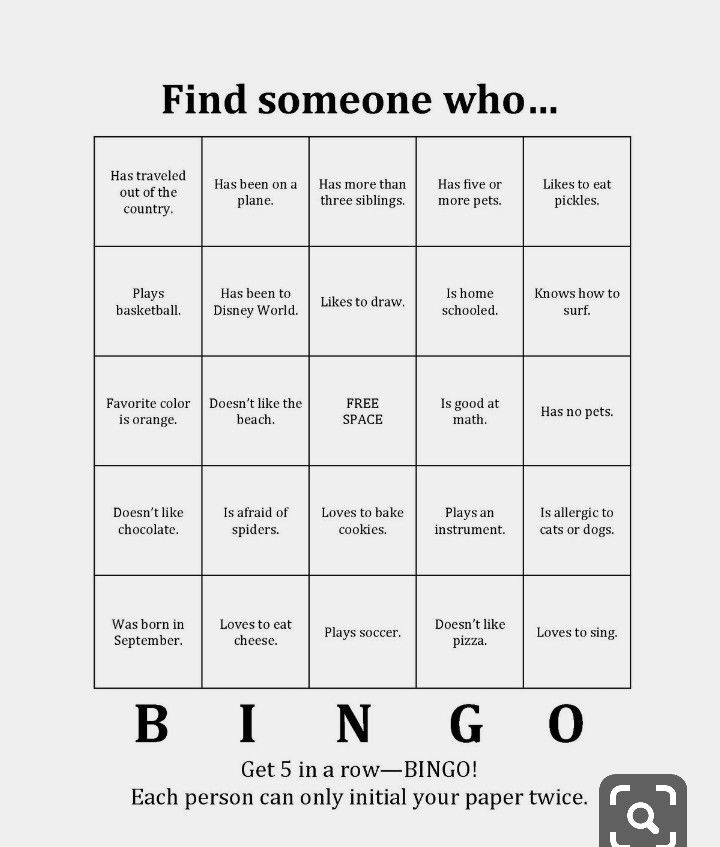 8k. Posted by
8k. Posted by
In order to fully understand the topic and find out more information, we recommend that you familiarize yourself with the presented video. It clearly performs all the actions from the instructions. nine0003
To begin with, it should be noted that the search by photo function does not exist in the Instagram social network itself.
Therefore, we will look at ways that will help you find a photo or person using third-party tools.
Content
- Using Search Engines
- Searching with TinEye
- Other Instagram Search Options
- Conclusion
Using Search Engines
Let's talk about search engines first. Consider this possibility on the example of Google and Yandex, as the most popular search engines. If you have a link to an image or the file itself, you can use the following function:0003
- Open the Google search engine and go to the "Pictures" tab.
- Click on the camera icon next to the line to enter text.
- Now select the appropriate option: provide a link or download a file. In the first case, paste the image address and click on the search button. In the second option, specify the path to the file on your hard drive.
- Google will find the maximum matches and display a selection of photos. If you open the image, you can see the site and the link where the picture was taken from.
 If there is such a photo on Instagram, then you will find a link to the publication. Then you can go to the desired account. nine0006
If there is such a photo on Instagram, then you will find a link to the publication. Then you can go to the desired account. nine0006
Now let's take a closer look at the search procedure in Yandex:
- Open the search engine and go to the "Pictures" tab.
- Images from Yandex hosting are displayed here. You need to click on the button with a camera and a magnifying glass, which is located to the right of the search bar.
- A window will appear with two options. On the left is a button for selecting a file from the hard disk (you can simply drag it with the mouse to this area). And on the right is a field for inserting a link to a photo. Add an image in any convenient way and click "Find". nine0006
- Yandex search engine will issue a selection of matches with all the necessary information.
If the person could not be found, this indicates one of the following situations:
- The user profile is hidden from strangers by privacy settings.
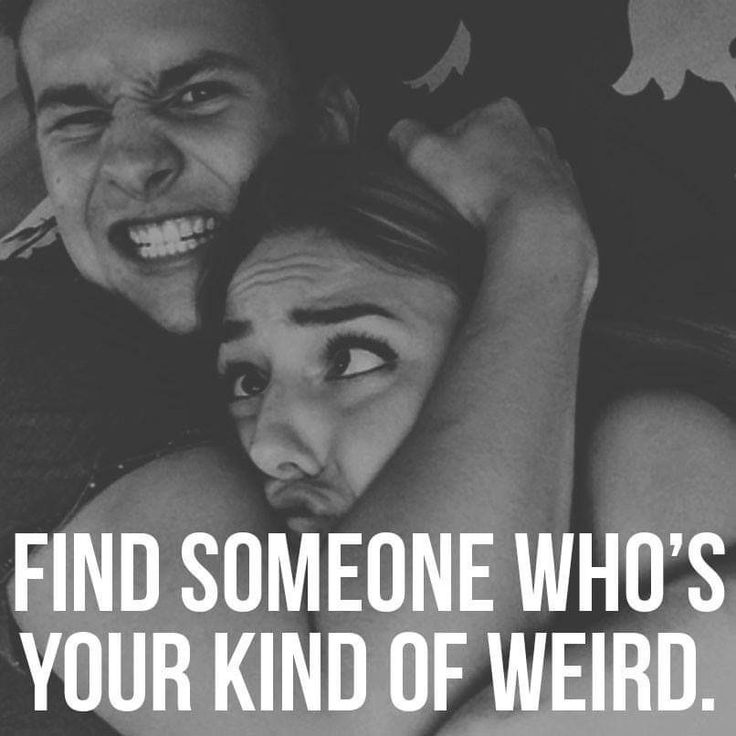 Publications on the social network are visible only to approved subscribers.
Publications on the social network are visible only to approved subscribers. - The person's account has been deleted or temporarily suspended. The reason can be any: voluntary removal or blocking from the administration. nine0006
- The user deleted this particular photo or picture. In this case, you will have to look for a person on other grounds.
- The person is not registered in the social network at all. Despite the popularity of Instagram, this service does not appeal to some Internet users.
Search using the TinEye site
Moving on to the second search option - this is a special resource called TinEye, which can be opened using the provided link. The service is a fast image search engine. It works on the principle of Google or Yandex. You need to specify a link to a photo or upload a file to the main page of the site, then click on the search icon. nine0003
More Instagram Search Options
If your user photo or Instagram image doesn't return any positive results, you can try other options.