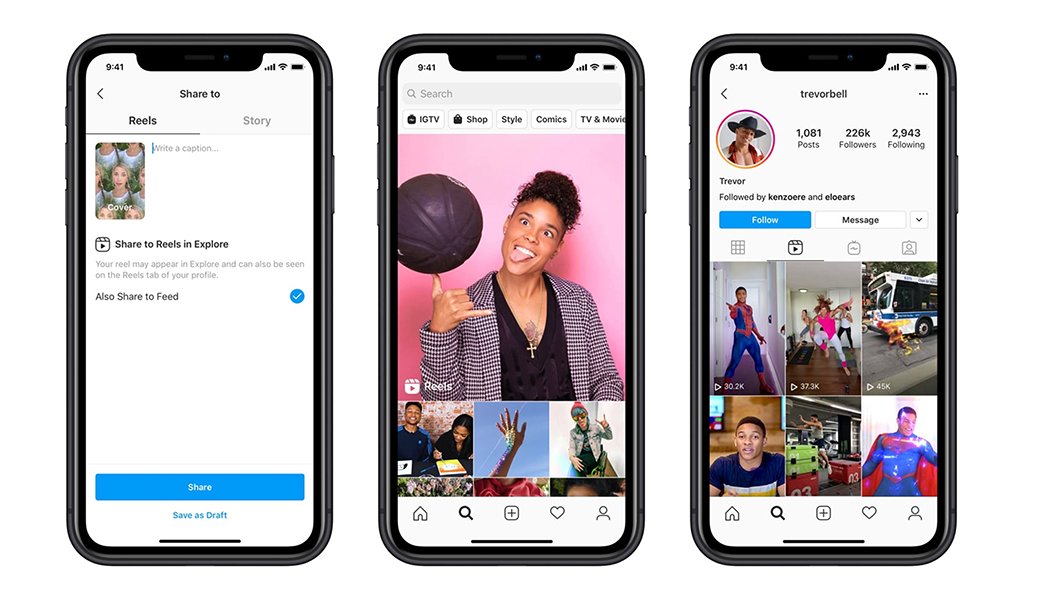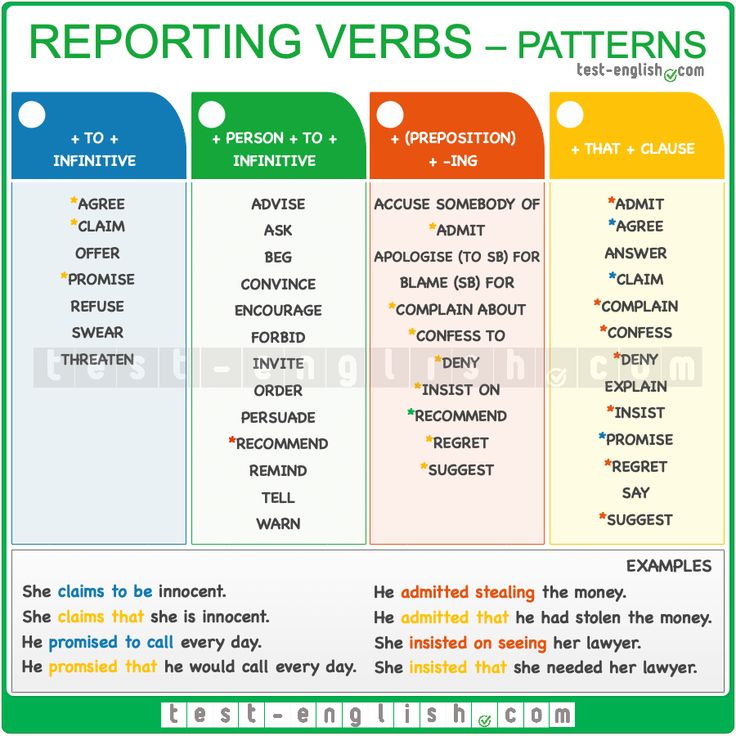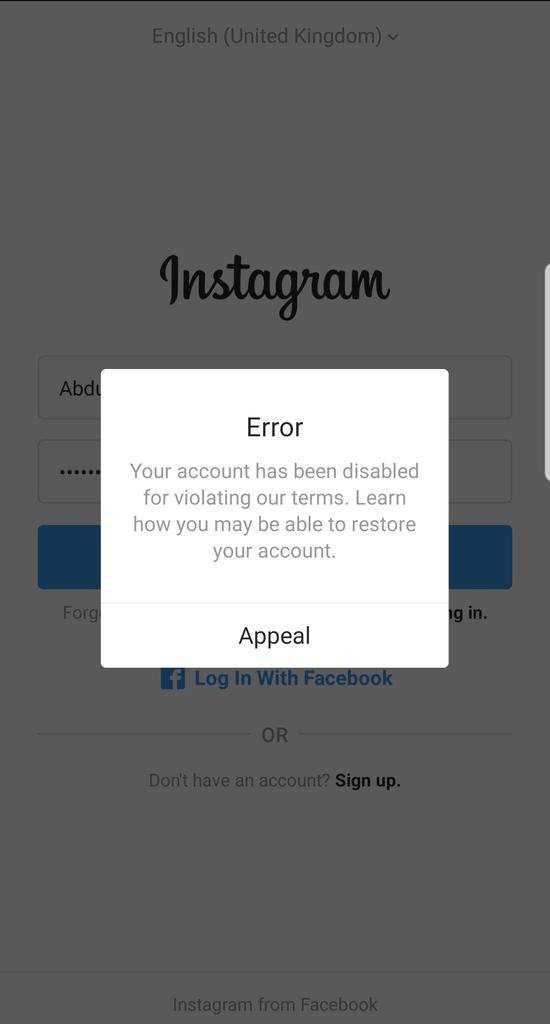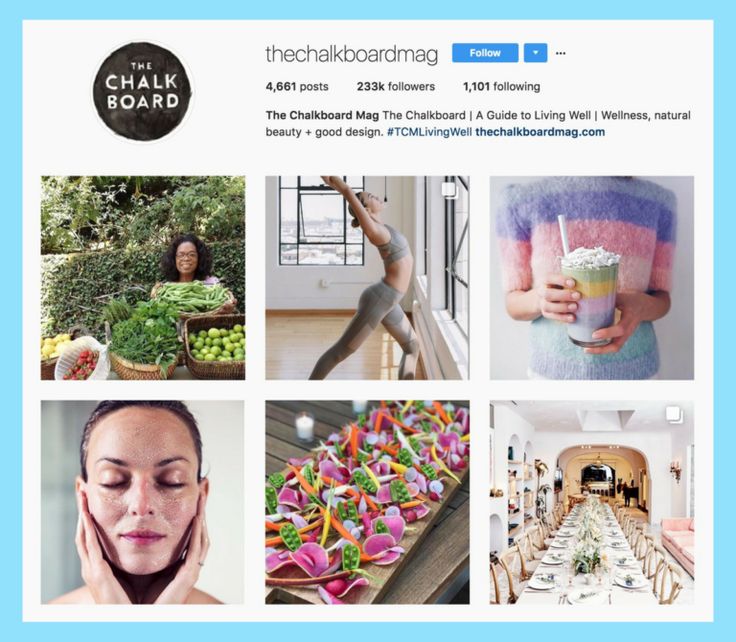How to create sponsored posts on instagram
Everything You Need to Know in 2022
With about 1 billion monthly active users, Instagram is an excellent platform to engage with your audience and tell them more about your business. And it’s not just because of the sheer size of the platform’s userbase — people engage with brands on Instagram 10x more than they do on Facebook.
A fun and effective way for brands and marketers to expand their reach and tap into new engaged audiences is through Instagram sponsored posts.
In this article, we discuss what Instagram sponsored posts are, how to get paid sponsorship opportunities, how much Instagram sponsored posts cost — and more! Let’s get to it.
Free download: Professionally designed, fully customizable Instagram ad templates. Click and get them now!
What is an Instagram sponsored post?
An Instagram sponsored post is a type of ad. The person (or business) posting a sponsored post puts a budget behind it to reach a wider audience.
There are two different kinds of sponsored posts: those that brands pay Instagram for (a.k.a. promoted posts), and those that brands pay influencers for (paid sponsorships).
- Promoted posts, boosted posts, and Instagram advertising: Just like the other major social media platforms (Facebook, Twitter, LinkedIn, etc.), Instagram has a native ad management tool. Brands can use it to create custom target audiences based on age, gender, interests, and location and serve sponsored content to these custom audiences.
- Paid sponsorships: This is when a brand pays a user to promote them via Instagram posts. Typically, this user (or influencer) has a personal brand and an engaged follower base of their own. When an influencer finds a brand in their niche that wants to sponsor them, they can charge a certain amount of money to create an organic post that features the brand’s products or services. This way, the influencer exposes the brand to an audience it might not otherwise have had access to.
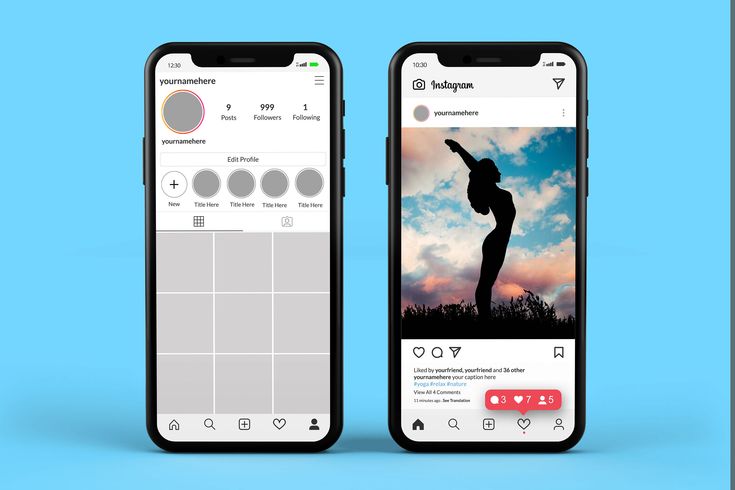
In this post, we’re focusing on paid sponsorships—the kind where a brand pays an influencer to promote their products and services.
As influencer marketing became an established, valuable area of digital marketing in the last few years, influencers were not being transparent about their partnerships with brands. To reduce this, Instagram put out its branded content features, which allows influencers to tag the brands they’re partnering with on the platform.
What do Instagram sponsored posts look like?
Have you come across posts like this on the Instagram app?
This is an Instagram sponsored post. Paid sponsorship posts like this are usually indicated with a “paid partnership with [brand name]” tag that comes immediately after the user name.
Posts like this give the brands access to the organic insights of posts that they’re tagged in. They can see the date the post went live, the reach, and the engagement the post got.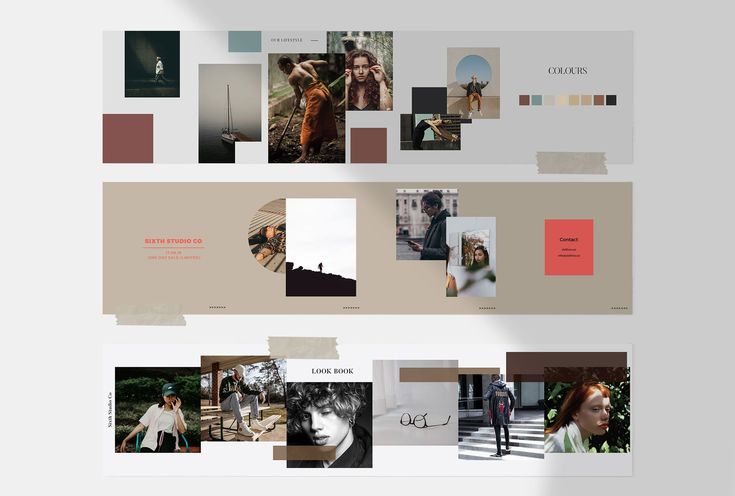 This data can help brands decide which partnerships bring the most return on investment (ROI).
This data can help brands decide which partnerships bring the most return on investment (ROI).
If you are an influencer, you must disclose all your sponsored posts. Not only does it prevent Instagram from taking down your posts, it also keeps you in the good graces of the Federal Trade Commission (FTC). The FTC demands that influencers disclose sponsored posts to protect all parties involved from potential fines or liability.
The transparency that comes with disclosing paid sponsorships also fosters trust between the brand and influencer.
How to get a sponsored post on Instagram
If you want brands to sponsor your Instagram posts, here are some steps you should take:
1. Define your niche and brand
The best way to get brands to notice you is if you post content in their niche. Choosing a niche helps you figure out the kinds of content to create and the sort of audience you want your posts to reach. There are many Instagram niches you can focus on including:
- Food
- Fitness
- Health and wellness
- Beauty and fashion
- Sports
- Technology, etc.
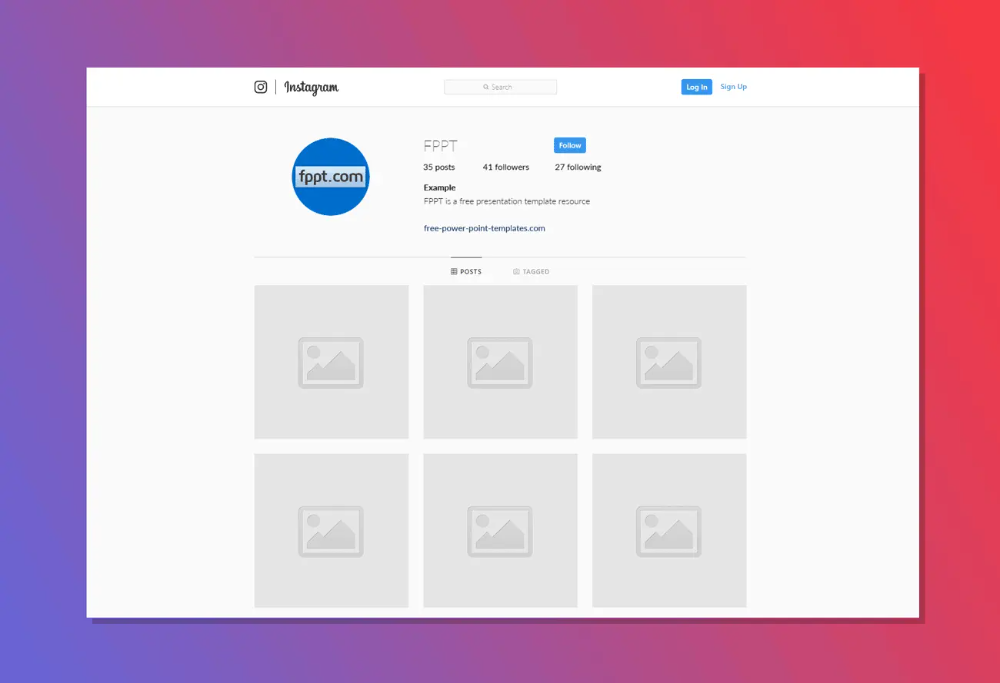
Whatever niche you choose, you need to define your brand.
Personal branding refers to your overall aesthetic. What colors do you want to use for your posts? What’s your brand messaging? What do you want your feed to look like?
As you try to answer these questions, bear in mind that good influencers have unique posts. Their posts are so distinguishable that an Instagram user can easily recognize the influencer’s posts even when another account shares it. As that user continues to see similar content from that influencer, they’ll grow to view the influencer as an expert in their field.
Pro-tip: In addition to making your Instagram feed cohesive and eye-catching, you can also create a website or online store that has the same aesthetic and messaging as your IG feed. If you choose to create a website, make sure to buy a custom domain name consistent with your brand and connect it to a CMS like HubSpot. This will help you keep your website secure and easily customize your site to match your brand.
2. Understand your audience
If you understand your audience, you’ll be able to know if you’re a good fit for a brand. You’ll also be able to identify which brands will benefit greatly if they partner with you.
To know your audience, start by gathering data on your demographic of choice: their age, gender, geographic location, and interests. What kinds of post do they engage with most? What times of day are they online?
The information you gather will help you convince brands to partner with you. You’ll be able to explain to potential sponsors the kind of audience they can reach if they work with you.
Telling brands that they’ll reach an audience of middle-aged men, primarily from California, who use Instagram after work hours and prefer fitness content is more effective than simply saying: “You’ll reach men.”. You’ll also be able to explain to them the kind of audience they’ll reach if they work with you.
Explaining that a brand will be able to reach middle-aged men, primarily from California who often use Instagram after work hours and prefers fitness content is more powerful than saying, “You’ll be reaching men. ”
”
3. Post consistently
The frequency at which you post content on Instagram is just as important as the quality of content you post. We found that posting once a day is a good enough frequency to grow your Instagram account. We also found that 11 am on Wednesdays is the best time to post on Instagram.
Posting every day (or every business day, at least) is important because Instagram’s algorithms favor fresh content, and you want to keep yourself at the top of your audience’s mind so that they won’t unfollow or forget about you.
But you need to figure out what frequency and times work best for you and your audience. If your audience doesn’t engage well with your posts on Wednesdays, post at a different time that they’re online. It takes trials and errors, but with time, you’ll eventually figure it out.
4. Use hashtags
Hashtags are a great way to make your content more discoverable. Instagram allows you to use up to 30 hashtags per post, but using that much doesn’t guarantee optimal engagement.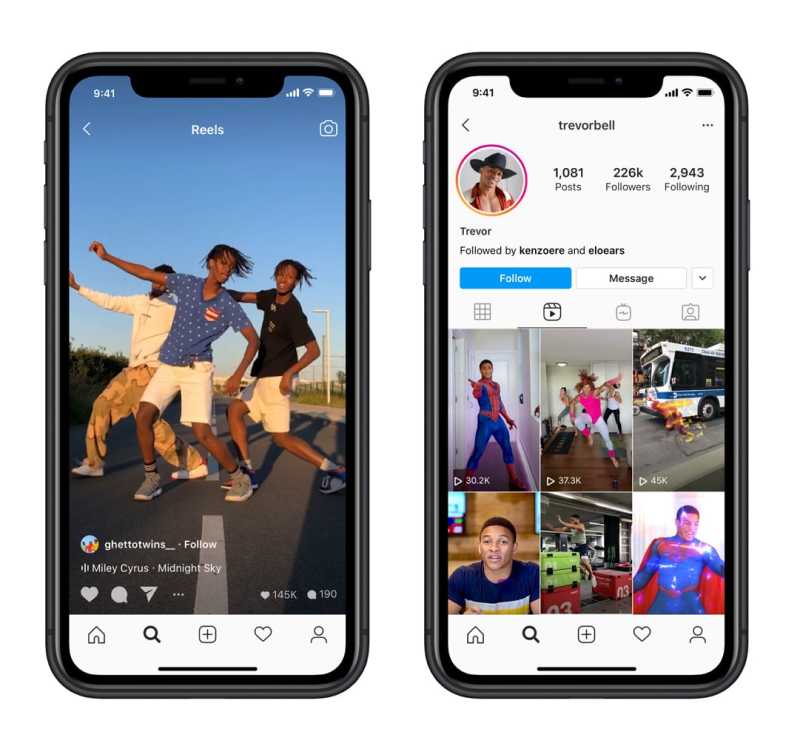
The trick to using hashtags properly is to use hashtags that are relevant to your content. Those hashtags also need to be niche.
For instance, #interiordecor has 16,700,000 posts, while #interiordecorideas has only 50,000 posts. The more niche the hashtag is, the easier it will be for your posts to get discovered.
Pro-tip: You should also use geotags as they help brands find you if they want to reach an audience in a specific location. For instance, if a jewelry store notices that you often post fashion tops from the New York area, and they want to reach people in that region, they’re more likely to work with you than with someone else who isn’t in New York.
5. Tag brands in your Instagram posts
Now that you’ve defined your niche and brand, and you’ve posted some high-quality content, you’re ready to start working with brands.
First, start small. If your niche is fashion, don’t go straight to Vogue or Armani. Instead, try to tag all fashion brands you’ve seen on Instagram already.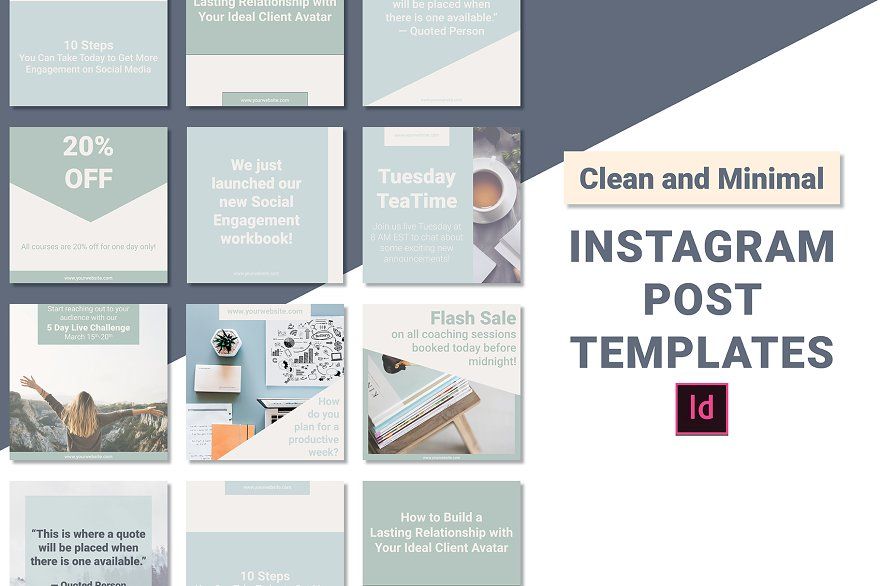 Buy their products and tag them when you post images of yourself rocking those products.
Buy their products and tag them when you post images of yourself rocking those products.
Take @its_priscy, a brand influencer, for example. She posted this image of herself wearing a wig by Cassie Hair. The image has a great resolution and fits with her brand. She also tags @cassie_hair in her description.
Even if you’re not paid by the brand, tagging them will put you on their radar.
6. Include your contact info in your bio
Your Instagram bio is the best way to show brands that you want to become an influencer. Adding your website, email address, or even a press kit makes it easy for potential sponsors to contact you about partnerships.
For instance, @t0nit0ne adds her website and email to her Instagram profile. This makes it easy for brands to contact her for paid sponsorship opportunities.
Pro-tip: If you have a website or blog, try adding a Press Page to your site so that brands can know what you offer.
Once you start working with brands, you can add them to your Press Page to showcase your experience and professionalism.
7. Pitch paid sponsorships
You can’t sit around and wait for sponsorship offers to fall in your laps. You have to actively look for them. Reach out to brands and offer your services to them. If you have the right pitch, you might be able to get gigs without waiting for brands to find you first.
Before pitching brands, try to find brands that clearly spend time and money on their Instagram account. A good telltale sign of this is if they run a lot of Instagram ads. Then, research similar influencers in your industry that sponsor these brands.
Once you have your list of potential partners, send these brands a pitch. In your email, clearly tell them who you are, what you do, and your achievements as an influencer (if you have any). Then explain why you’re the right influencer for that brand, and include your follower count and average engagement rate.
You can also send the brand a DM straight from Instagram, but it might get lost if the brand gets a lot of DMs every day.
Note: It’s better to pitch smaller brands first before moving on to bigger ones. This gives you a better chance of getting gigs and will allow you to build a portfolio.
8. Charge what you’re worth
When brands reach out to you for a partnership, know how much you’ll charge them. There’s an industry standard depending on how many followers you have (we’ll cover that shortly), but your prices could vary depending on how much engagement you get on your posts.
You should also know how to use Instagram’s many features to create a good deal. For instance, for $500, you could make six Instagram Story posts and put a link to their website in your bio for, say, a day.
Once your pricing structure is set, you’ll understand exactly how to sponsor posts for brands that you’re working with.
How to sponsor a post on Instagram
If you’re a brand looking to work with an Instagram influencer, here’s what to do.
First, you need to reach out directly to the influencer. You can email them or send them DMs to ask about paid sponsorship opportunities. Some influencers will ask for payment upfront, while others (usually smaller influencers) will accept free product samples as payment for sponsored posts.
You can email them or send them DMs to ask about paid sponsorship opportunities. Some influencers will ask for payment upfront, while others (usually smaller influencers) will accept free product samples as payment for sponsored posts.
Once you and the influencer have worked out the scope of the sponsorship and sorted out payment, you can start setting up the branded sponsorship on Instagram.
Here’s how to do this:
- Go to Settings and find Business.
- Then, click on Brand content.
- Click on Approved Business Partners to add the influencer’s account as a partner.
You can also approve all tags manually so that you’ll be able to accept the sponsored tag before it goes live. This way, you can monitor content and make sure the influencer is posting what you need.
Once your partner tags you in their post, you’ll get a notification with an option to approve. When you approve the tag, the post will show up in your Insights and you can monitor it from there.
If you want to delete a sponsored post on Instagram, you can just remove the tag from the post. Or you can choose not to approve it from the get-go.
How to create a sponsored post on Instagram
Now, let’s look at things from the influencer’s end.
To create a sponsored post on Instagram, you need to set up a branded sponsorship with the business. You can only make a post after the brand has added them as a partner (see steps above).
When creating the post, it’s important to follow the brand’s guidelines (if they gave you any). You can also run the post by the brand first (both visuals and copy) to ensure that they’re okay with it.
When you want to upload a sponsored post on Instagram, start by uploading the post, Story, or Reel as you normally would. For Feed content, go to Advanced Settings and select Tag Business Partner. This enables you to tag the brand so that they can approve the post before it goes live.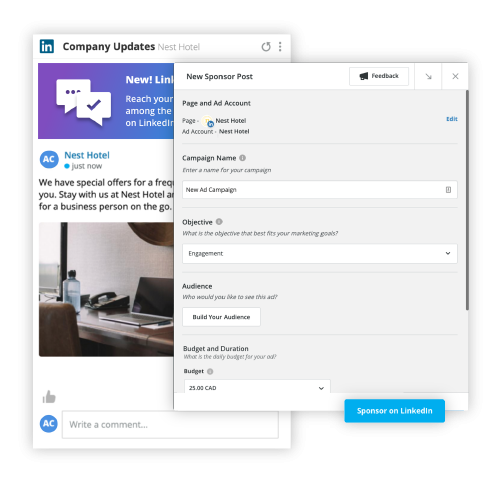
For Stories, you’ll follow the exact same steps. The only difference is that you’ll have to click on the link on the icon toolbar so that you can tag the brand.
How much do Instagram sponsored posts cost?
As mentioned earlier, the amount of money to charge for your services varies depending on your follower size, influencer’s status, and industry. Someone who has 1 million followers, an engaged audience, and a reputation as an expert can (and should) charge much more than a blogger with 5K followers.
According to Influencer Agency, you can charge these price ranges based on follower count:
- $800-1500 for 25 – 50K followers
- $1500-2000 for 50 – 100K followers
- $2000-6000 for 100 – 150K followers
- $6000-10000 for 250K – 1M followers
- $10000+ for 1M+ followers
These are just estimates, though. If you’re a brand, the best way to find out how much you should pay for a sponsored post is to directly email the influencers you want to work with.
How to create Instagram sponsored posts in Facebook Ads Manager
With Facebook Ads Manager, business partners can promote branded content even if they didn’t create it. To do this as a brand, you need to create a new ad in Ads Manager and choose your objective. Then, click Use Post at the top right corner of your screen.
Once you select that, you’ll be able to see all the existing content you can use, including posts that business partners have given you permission to use. After creating your ad, submit it. This way, your content can receive a larger audience than it would have if it was organic.
Now that you know what Instagram sponsored posts are, how to attract brands to sponsor you, and how to create sponsored posts, it’s time for you to start reaching out to brands (if you’re an influencer) and influencers (if you’re a brand).
How To Create Effective Instagram Sponsored Posts That Bring People Joy | by Eduardo Morales
Co-written with Eliot Robinson from @dunk.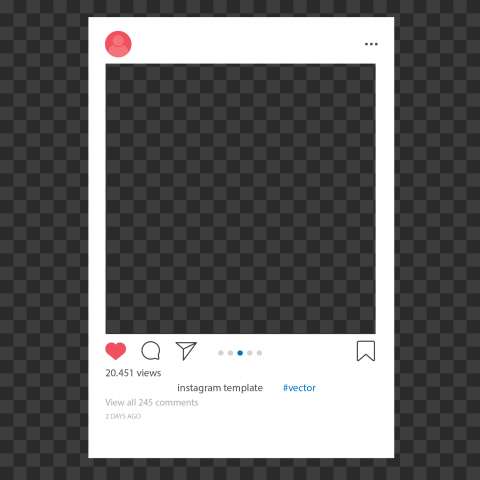
If you’re using Instagram to grow a business you’ve likely seen that blue ‘Promote’ button at the bottom of your post and asked yourself “Does that even work? Should I do it? How do I do it?”
If you want to learn more about other strategies that’ll help you be discovered by a lot more people quickly on Instagram, read these articles on how to create effective how to create effective Instagram story ads, how to automate Instagram interactions, the best Instagram bots that’ll keep your account safe, how to find the most effective hashtags, how the Instagram algorithm works, and an important piece on why your Instagram isn’t growing.Promoted or “Sponsored Posts” on Instagram do work in the sense that when you promote a post, Instagram shows that post to a new audience that would have otherwise never seen it. When you reach a new audience, more people discover your business, and if they like the content you create on Instagram, there is a higher likelihood that they’ll follow and engage with your account and/or buy whatever it is that you’re selling. The value in that is clear…
The value in that is clear…
What isn’t as clear knowing whether or not you should paying money to promote posts from your account.
Why? Although promoting a post will ensure that more people see it, that doesn’t mean that they will get enough joy from your content for the promotion to be effective.
If you are promoting a post that isn’t generating joy in the people who see it, you’re likely just paying money for them to get slightly annoyed at another Sponsored Post that sucks and takes up space in their home feeds. In other words, you’re wasting your money because people won't follow your account or buy your products.
So, how do you create a Sponsored Post that gives people joy, as well as generates more followers, engagement, and sales for your account?
We’ve all been served “ads” since the day we were able to turn a screen, and given our familiarity with the medium, most of us have a general pre-conceived notion of what “good advertising” looks like. It usually involves slick editorial graphics or photography, sharp and catch-y text and a very clear visual communication of exactly what it is that they’re selling and how it’s great for the people who buy it.
It usually involves slick editorial graphics or photography, sharp and catch-y text and a very clear visual communication of exactly what it is that they’re selling and how it’s great for the people who buy it.
Something along these lines:
or
Those are clearly “Ads”, and they might work for big brands with big budgets on TV, a billboard or a banner on a website but they definitely do not bring people joy and they definitely will not work for a small brand with a shoestring budget on Instagram (which most of us are).
Instead of trying to create ads, aim to…
Effective Sponsored Posts don’t require Ad Agencies or a lot of money, they require empathy and attention to detail when understanding what type of content creates joy and emotion on Instagram. When you create emotion, people are a lot more likely to want to learn about what you have to say, instead of being turned off by feeling “sold to” right off the bat.
Here’s how you create an effective Sponsored Post:
A simple and objective way to measure which photos and videos create emotion is by measuring the amount of engagement (likes and comments) a post receives.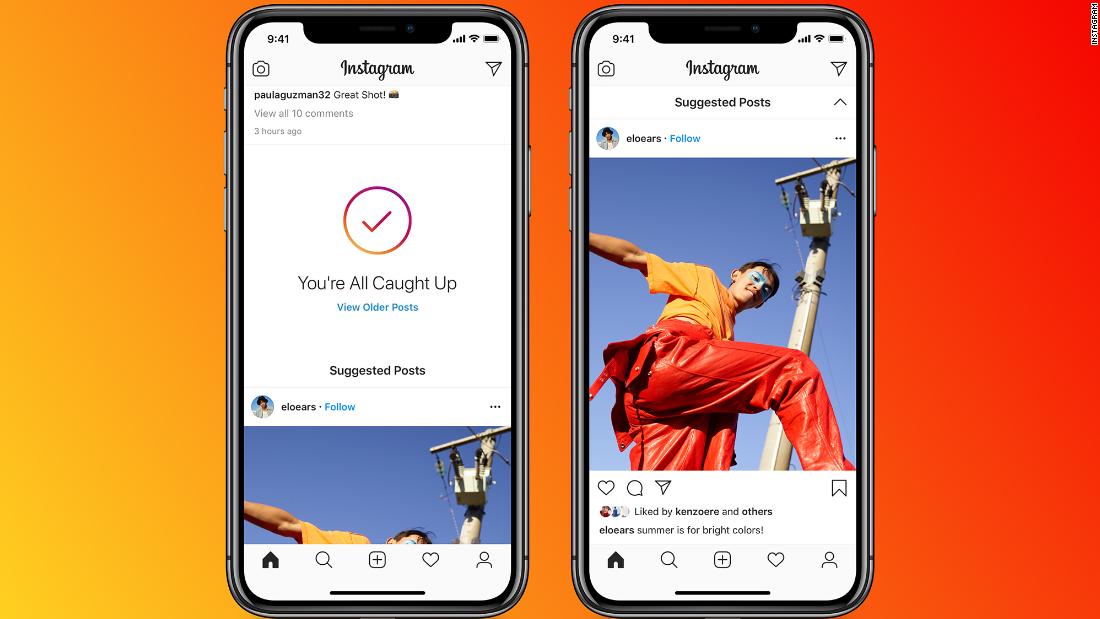 The higher the engagement, the larger the number of people that found an emotional connection with the post at one level or another.
The higher the engagement, the larger the number of people that found an emotional connection with the post at one level or another.
Your aim is to understand what your audience connects with, and you can do that by using the Engagement filter in your Instagram Insights POSTS page.
Here’s how you do it:
Go to your Instagram Insights page, tap into the POSTS section and tap in the filter section at the top within that page.
Here, filter All posts by Engagement within the last 6 months and Apply.
At the top of this feed you’ll see the posts which get the highest engagement from your audience. These are the posts your audience has had the strongest emotional connection within the last 6 months. THIS is the type of content that you should be doing for your Sponsored Posts in the future. The common themes you find in these photos and captions are likely to be effective as Sponsored Posts because they already have a measurable and proven track record of creating emotions (engagement) with your audience.
In contrast, at the bottom of this feed, you’ll find the posts that your audience had the least emotional connection with over the past 6 months. This is the type of content you should NOT be doing Sponsored Posts about. They clearly do not create emotion with your audience and are likely to be a bad investment as ads in the future.
In the example above, the data tells us that the audience for this account clearly has a stronger emotional connection to photos of the macrame makers themselves (it’s easier to have an emotional connection with a person than with an object) with large, elaborate and colorful macrames (mastery of the craft = admiration = emotion). If I were to do a Sponsored Post based on these insights, I‘m likely to get the best results from photos featuring a macrame maker holding a colorful and elaborate macrame piece.The better you get at executing Sponsored Posts with content that gets high engagement, the more likely it is that those posts will drive traffic and/or sales.
Another great way to understand what type of content works is by checking the type of content Instagram’s own ads team features on their Instagram for business account. These are the Sponsored Posts they show as use-cases for people who want to do ads on the platform, so they are likely to be showing us what their data has already proven has the best results.
Based on the content they show, some general best-practices are:
- Don’t use text in the photos: It’s a visual platform and text in photos is proven to have much lower engagement rates on Instagram.
- People create emotions: We are social beings, seeing other humans pulls on our evolutionary strings and creates emotions, which generates engagement.
- Bright, colorful and dense photography tends to be engaging: The more eye-catching your photography is, the more likely it is to drive engagement and generate better results.
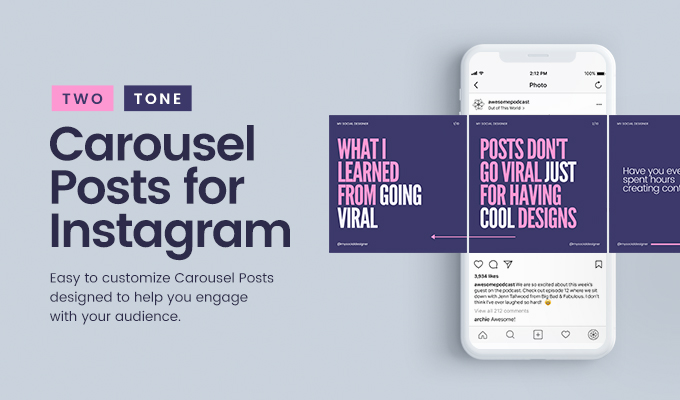
- Use visuals that stand out from your average home feed photos: The weirder, more interesting, captivating your visuals are, the more likely someone is to stop on their home feed, scroll back and read what you have to say. This will increase a Sponsored Post’s effectiveness and results.
Now that you have a better idea of what type of content might be the most effective for you, it’s time to put them to the test and understand what will give you the best results!
Here’s an example of the process that can be applied to any Instagram account:
PS — Before you start, download and set up the Facebook Ads Manager app. You’ll need to turn your Instagram into a business account as well as create a Facebook page in order for this to work. Once you’re set up…
Promote the content which already has the highest engagement: Analyze which of your posts have gotten the most engagement over the past 6 months and select the top 4 to start testing. In @pinlord’s case, these were the top 4:
In @pinlord’s case, these were the top 4:
Test which performs better as a Sponsored Post by testing them under equal conditions: To understand which post will be the most effective as a Sponsored Post, Promote them and make sure to indicate the same outcome, destination, action button, audience, and budget & duration for each. By doing this, you can compare results.
Instagram has updated the look of this screen but all of the guidelines stated here still apply in the same way.Let them run for their indicated duration. Then…
Use your Facebook Ads Manager App to compare the cost per click to identify which post is the most effective: On the app’s home page, scroll down and you’ll be able to see the cost per link click of each campaign.
Here, identify the post that had the lowest cost per click:
It’s no surprise that the photo that had by far the best results was the one with the most bright, colorful and dense visuals.
The post with the lowest cost per click is the most effective because it got the most people to click on the link (or whatever else you’re promoting) for the lowest cost.
Now that you have the data to know what will work as a Sponsored Post for you, it’s time to…
Improve results by tweaking what already works and testing again: Did the post with the lowest cost per click have a specific type of imagery or specific caption/topic that made it differentiated from the others? Your aim is to figure out why it did so well, create new posts that improve upon the elements of what made it successful and then test those to compare the costs per click again.
In @pinlord’s case, dense and colorful imagery was what made the first post effective, so to improve upon it, they shot new photos that were similar but better than the original as well as offered a “Buy anything from my website and get a free random pin” code to give people even more value.
Be empathetic when creating Sponsored Posts. Ask yourself what sort of Ad would make you less annoyed if it came across your home feed. Sponsored Posts that offer you value with exclusive discounts, etc, will likely do better than a Sponsored Posts that’s only trying to sell you something.
Ask yourself what sort of Ad would make you less annoyed if it came across your home feed. Sponsored Posts that offer you value with exclusive discounts, etc, will likely do better than a Sponsored Posts that’s only trying to sell you something.Promote it and make sure to indicate in the same outcome, destination, action button, audience and budget & duration as the original.
Let it run for its entire duration and then compare the costs per click again:
The cost per link click was lower when the content was improved. The ad is more effective. FYI — here’s an article about the best Instagram content scheduling and post automation tools. Using them will help your posting process a lot more efficient 👍🏽If the cost per click of the new Sponsored Post is lower, then you’ve successfully created a more effective ad and you should continue to improve upon that formula if you want to get better results in the future.
If the cost per click is higher, then you did not improve upon what made the original effective and it’s time for you to go back to the drawing board and start testing again.
After many rounds of testing, you’ll eventually find the Sponsored Posts that get you the best results and the lowest costs per click. Don’t be afraid to spend money on it to grow sales and followers fast! Instagram ads are relatively new so strike now while you can still get great results from them. Like Facebook, the costs are only likely to go up in the future as more and more people realize how effective they can be! Believe me, they work…I now earn an income from my Instagram as well as monetize my Medium because of them.
If you want to test other strategies other than sponsored posts to reach people on Instagram, read these articles on how to measure what an influencer is worth, how to find the most valuable influencers on Instagram, how to reach out to influencers, everything you need to know about TikTok Bots, and how to measure your influencer marketing ROI.Thanks so much for taking the time to read my article! If you enjoyed it, you can support me by signing up to my Instagram Small Business class, sharing this article and giving it a bunch of claps.
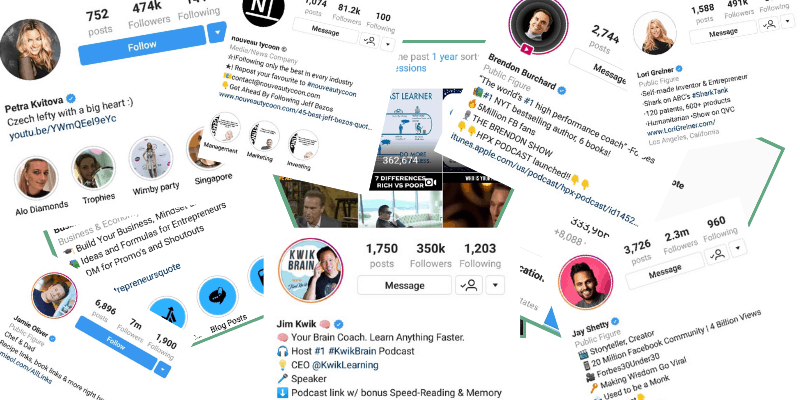 You can also follow me on Instagram to get updates whenever I publish a new piece ❤
You can also follow me on Instagram to get updates whenever I publish a new piece ❤What does an advertising post on Instagram consist of and how to make it organic
Let's tell you how to make an advertising post on Instagram that sells without annoying the audience. Let's analyze what elements such a post consists of, what photos and videos are needed for it. We will show successful and unsuccessful examples, discuss mistakes and give some recommendations.
- Why do you need promotional posts on Instagram?
- What is an Instagram Ad Post?
- What should be a photo for an advertising post
- What should be the video for the promotional post
- What should be in the text of an advertising post on Instagram
- Topics for advertising posts on Instagram
- How to make an Instagram post organic
- Successful and unsuccessful examples of promotional posts on Instagram
- How often can you post advertisements?
- Why and how to conduct A/B testing of advertising posts
- How to improve the effectiveness of advertising posts
- Conclusion
Why do we need advertising posts on Instagram
To promote goods, services, brands and accounts on Instagram, advertising posts must be included in the content plan. This also applies to those who create their own products, and bloggers who advertise other people's projects for money.
In order for advertising to work properly and bring in new subscribers, customers and many orders, it is important to submit it correctly. The more natural the recommendation looks, the more likely it is to interest the target audience.
What does an advertising post on Instagram consist of
An advertising post on Instagram means both a post published in the feed and targeted advertising created in Facebook Ads. In the first case, the post consists of an image, video or gallery and text - usually with a call to action. In this article, we will analyze just such publications, but first we will give basic information about Facebook Ads.
Targeted ad post includes the following elements: creative, text, and a call-to-action button. Available formats: picture, video, carousel, selection of media files. Optimal image characteristics: aspect ratio 1:1, resolution 1080×1080 px, size up to 30 MB. The title should be 40 characters long and the body text 125 characters long.
For video ads in the Instagram feed, Meta gives the following recommendations:
- file type MP4, MOV or GIF;
- 4:5 aspect ratio is not a strict requirement;
- resolution from 1080×1080 px;
- body text up to 125 characters;
- video duration from 1 second to an hour;
- size up to 250 MB.
Video captions and sound are optional but recommended.
The carousel uses images and videos with an aspect ratio of 1:1 and a resolution of 1080×1080 px. Number of cards - from 2 to 10. Pictures can weigh up to 30 MB, video files - up to 4 GB. The same requirements apply to files in collections, but they also allow an aspect ratio of 1.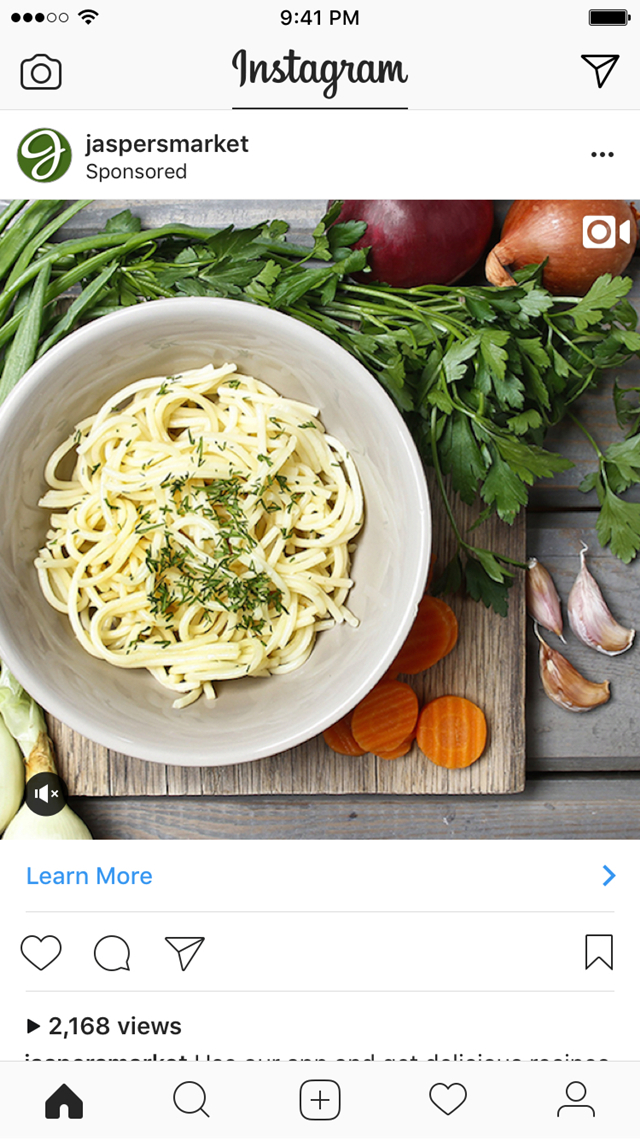 91:1.
91:1.
Available calls to action depend on the goal of the campaign. Make sure the ad complies with the rules of the social network.
What should be the photo for the promotional post
Try to select attractive high quality images that emphasize the benefits of the product. It can be a product photo from a favorable angle, or a “before and after” photo of your work – for example, in dentistry, furniture restoration or home renovation.
An example of an advertising post on Instagram in the "before and after" formatMake sure that the photo matches the visual design of the profile. It is also useful to study the current Instagram trends and take them into account.
Text can be placed on images to capture the attention of the audience, but it should not take up much space: according to Meta, ad creatives with up to 20% text area perform better.
Recommended reading:
- How to create templates for Instagram: creative guide;
- Social Media Image Sizes: A Marketer's Guide to Creating Beautiful Posts.

What should be the video for an advertising post
You can describe the benefits of the product in text - or shoot a video that will quickly and efficiently convey the benefits to the audience.
Shoot reviews, show the product in action, post testimonials from satisfied customers. Write the script and pay attention to the musical accompaniment. The picture and sound must be of high quality. The trend is bright motion videos that attract the attention of the audience.
Motion movie exampleWe advise you to read:
- “What video format is needed for Instagram”;
- "How to use video marketing: content, tools, trends";
- “Where and how to find good video ideas. Bonus - 70 ready-made ideas.
What should be in the text of an advertising post on Instagram
The visual is needed to attract attention, but the text is also important for the sale. Moreover, you need to force the user to reveal it completely - that is, it is necessary to interest people from the first lines.
When writing, use the AIDA formula:
- attention - attention;
- interest - interest;
- desire - desire;
- action - action.
The headline draws attention along with the visual, the preamble holds interest, the main part makes you want to use the product, and at the end we use a call to action.
AIDA formula examplePlease note! It is not necessary to follow the formula 100%, especially if there are quite a lot of advertising posts in the feed.
Read more about other techniques with examples in the article "Selling text: a guide for copywriters and businesses."
Header
Not all advertising publications have this element, but it allows you to immediately indicate the subject of the post. You can put the title on the picture so that it is noticeable when scrolling the feed.
The title should be short, but at the same time carry as much information as possible. For compilation, you can use the 4U formula:
- uniqueness - uniqueness;
- utility
- ultra-specificity;
- urgency.

It is not necessary to consider all parameters at once, use at least two:
- “How to find your psychotherapist without leaving home”;
- "How to speak English in a month";
- "How to safely buy an apartment on the secondary market in 2022";
- "A unique sales technique - you can sell anything to anyone."
Numbers in names work well:
- “Top 5 mistakes of novice investors”;
- "10 healthy eating myths you believe."
We advise you to read:
- “Headline: what are there and how to quickly come up with them”;
- "How to write a catchy headline."
Preamble
Enter subscribers into the topic with a couple of sentences. They should stir up interest and convince them to read on. Do not pour water, write exclusively on business.
A small introduction to get you up to speedSelling part
Depending on the topic of the post, here you can describe the benefits of your offer, the specifics of the product or service, personal experience of use and impressions.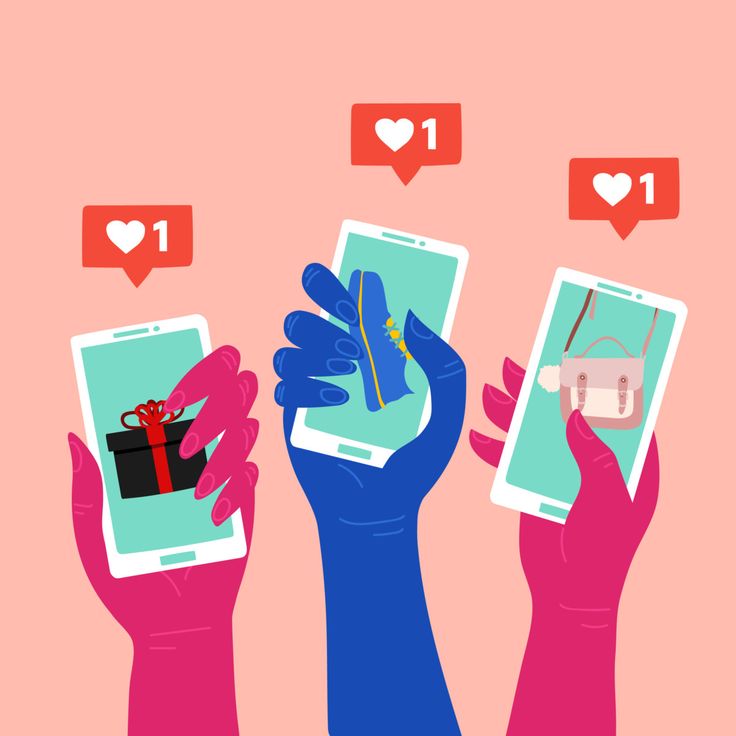 You need to know your audience, their desires and pains - put pressure on them and offer a solution to the problem.
You need to know your audience, their desires and pains - put pressure on them and offer a solution to the problem.
Be objective. Do not exaggerate the characteristics of the product and use the epithet "the best", unless the experts have officially awarded you it. If a product, service or personal brand has received a real award, you need to talk about it.
Focus on customer benefit: not “we will teach”, but “you will learn”. You may be proud of the uniqueness of your product or service, but it is important for people to understand what exactly they will receive. Write about all the advantages of the product from this angle.
It is useful to use emoji - for example, as a list bulletin with benefits. They attract attention and make the text easier to read.
Recommended reading:
- “Working with objections: how to dispel customer doubts. Step-by-step algorithm and best techniques”;
- "How to sell on Instagram";
- "The main stages of sales: technique and sequence of steps";
- "How to sell a service: top practical tips";
- "Techniques and schemes for the sale of information products";
- "What is emotional marketing and how to increase sales with it.
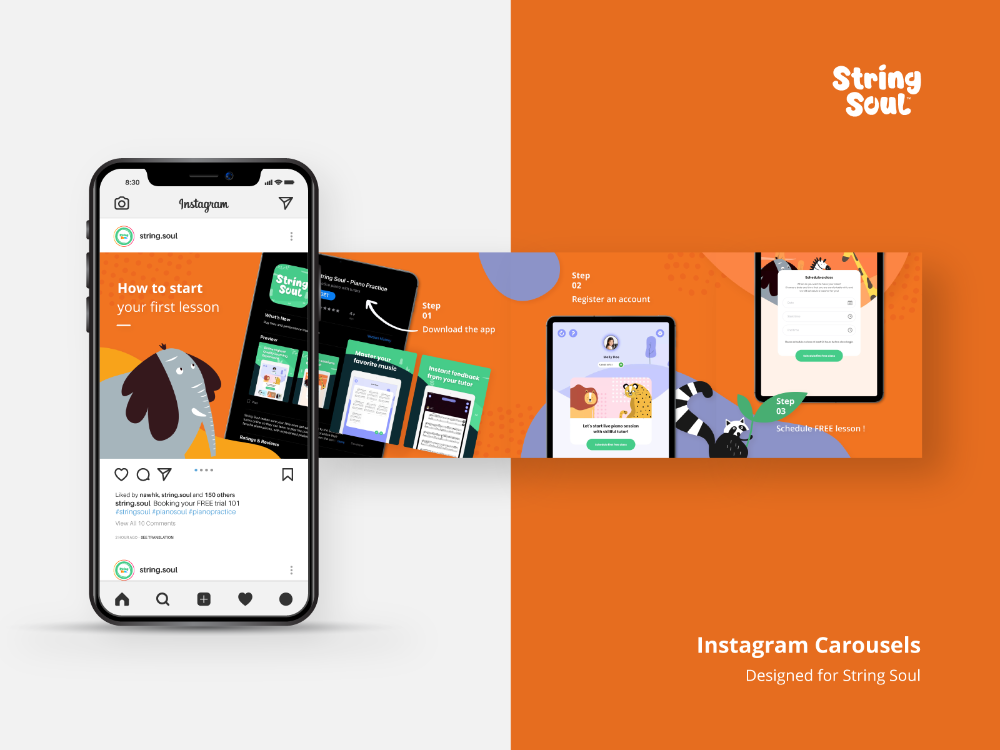 "
"
Call to action
At the end of an ad post, there is usually a call to action that logically completes the text block. Here you can once again emphasize the main benefit of the proposal, but this is not necessary if everything is described in detail in the selling part. In order for subscribers to be motivated to take action right now, you can create the appearance of a shortage, offer a promotional code for a discount or other bonus.
Examples:
- “Sign up for the course via the link in the profile header while there are still places!”;
- "Give your skin a second youth with our new cream!";
- "Order our product with a 20% discount until the end of September using the promo code PROMO20."
We advise you to read:
- "Psychology of marketing - the key to increasing profits";
- "Triggers in marketing: how to stimulate the audience to the target action.
 "
"
Often, subscribers are offered to write to direct and get the necessary information, a useful file there, or immediately place an order. A chatbot for Instagram will help automate this process. The SendPulse chatbot will answer frequently asked questions, make segmented mailings, collect feedback, save user data, send webhooks and API requests. With it, you can accept payments via PayPal, Fondy, Stripe, LiqPay and a number of other systems, create quizzes and surveys, and respond to mentions in stories.
Recommended reading: How to Create an Instagram Chatbot for Business.
The structure of the text for an advertising post, which we have analyzed in this section, is considered more effective, but is not mandatory. Publications of such a plan, as in the example below, are quite acceptable.
Posts of this type can also sell Write in terms that are understandable for the target audience, formulate specific benefits and do not pour water.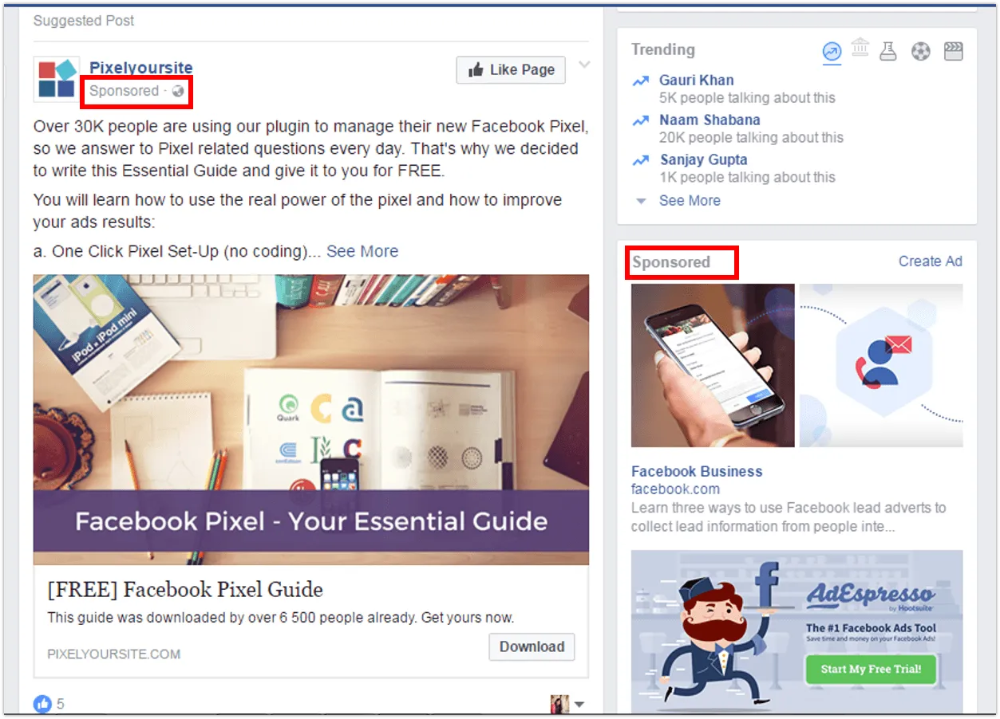 Divide text into paragraphs and bullet lists for easy reading.
Divide text into paragraphs and bullet lists for easy reading.
Topics of advertising posts on Instagram
All posts, regardless of the type of content, to some extent perform an advertising function: they remind the audience about you, promote your brand, or sell directly.
You can choose the following topics:
- presentation of goods or services;
- advantages, comparison with analogues;
- real cases with results of use, reviews;
- "behind the scenes" - the processes of creating, testing and launching a product;
- news and expert analysis on the subject of the account;
- instructions for use and care of the product.
In the case of native advertising, the topic of the post can be any, relevant for a particular account, where you can weave a product mention. For example, a mom blogger tells how she was looking for healthy snack options for her child to school and found a brand of cookies without sugar and flour.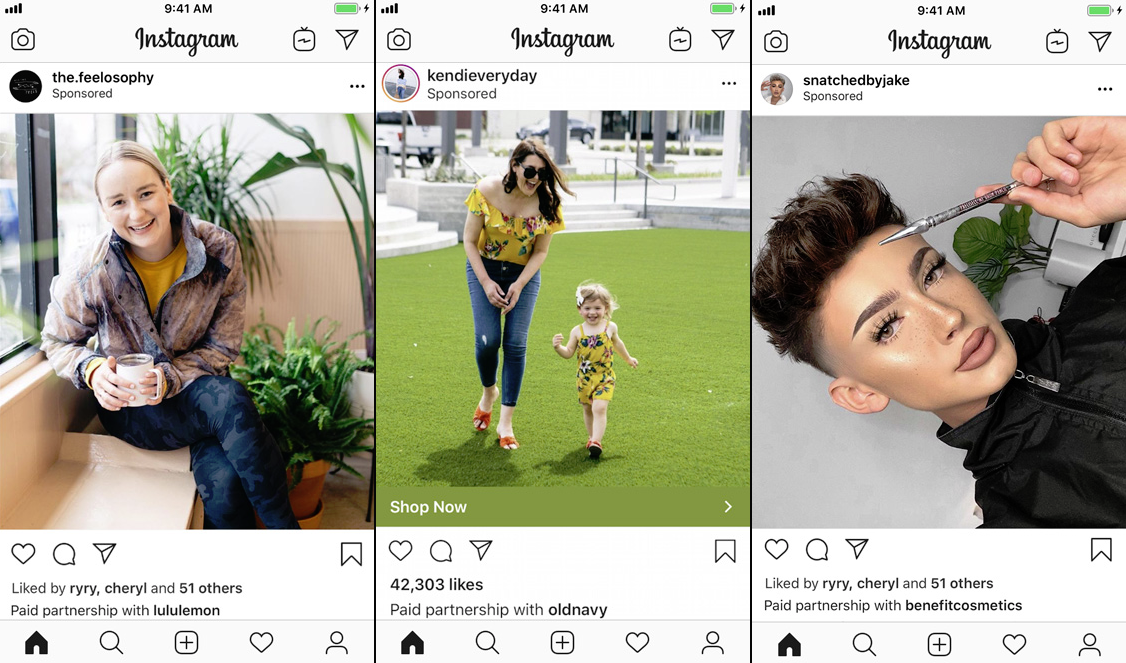
A selection of articles to draw inspiration from:
- "How to write an engaging post on Instagram";
- "Instagram ideas to spice up your business account";
- "How to write a selling post";
- "Ideas for stories: a selection of 45 options";
- “Ideas for posts. 50 ideas for any public and business.
How to make an Instagram ad post organic
Explained and illustrated with examples how to create effective ads that look natural.
Tip
Direct sales annoy many people, but people are grateful for useful content and perceive advertising more favorably. In the account of a health food store, you can talk about the properties of a product, share a recipe and mention that you have this and many other products of excellent quality in stock. The appliance repair service can provide several life hacks, and for those who have no time to figure it out on their own, they can offer to turn to professionals - you.
A good option is to answer frequently asked questions about the product and at the same time advertise it to the audience, as the cosmetics store did. This is an example of a quality post: a catchy headline, useful content that shows the benefits of the product, and at the same time there is no direct sale; the material is divided into paragraphs, points are marked with icons.
A good headline and educational contentIt is especially native when influencers give out advice - and at the same time they mention a service, store or specialist that will be useful. A loyal audience may not even see the ad.
In the example below, a fashion blogger shows trendy combinations and marks a store where you can buy such things. Subscribers understand that this is an advertisement, because the girl shares a promotional code, but hardly anyone is against it.
Advertising in blogger accountRecommendation
A recommendation from the heart is one of the best ways to advertise organically. The blogger talks about a discovery that helped solve a problem or simply made life better. Now influencers want to be honest with the audience and usually do not hide the promotional nature of the posts, but they assure that they are ready to promote only what they really love. This approach works well.
The blogger talks about a discovery that helped solve a problem or simply made life better. Now influencers want to be honest with the audience and usually do not hide the promotional nature of the posts, but they assure that they are ready to promote only what they really love. This approach works well.
It is especially valuable when a recommendation comes from an expert in his field. For example, a qualified dentist recommends toothpaste to strengthen tooth enamel or an athlete shows protein bars that he snacks on after a workout.
The doctor talks about the sunscreen and face wash he usesMention
Sometimes an Instagram account tag is enough to get followers interested. This format captivates with unobtrusiveness - you just make a mention, and people decide for themselves whether to go to the profile.
It works well when a photo or video in a post makes it clear what makes the advertised store or person special: it sells cool vintage clothes, creates unusual furniture, or makes original hairstyles. If subscribers have to guess why there is a mark, this may be intriguing, but most will pass by. Famous brands are often self-explanatory, as in the example below.
If subscribers have to guess why there is a mark, this may be intriguing, but most will pass by. Famous brands are often self-explanatory, as in the example below.
Life story
Storytelling is great for engaging the audience, and ads served this way look more natural.
The blogger from the example below warmed up her subscribers with a story about how she would like to try a new direction in dance - pole dance - while staying at home. After a series of stories, the girl posted a video in which the master installs a pylon in her apartment and even tests it himself. The post was an advertisement for a service for the selection of specialists in various fields, but at the same time it perfectly fit into the blogger’s usual content and caused a positive reaction from the audience.
Successful real life story commercialUser-generated content (UGC)
UGC-based advertising saves budget and looks more convincing as social proof works. These can be reviews, reviews, photos and videos using the product.
In its Instagram post, the book publisher quotes a reader who shares her impressions of the book. Sincere emotional feedback convinces better than texts written by pros.
Post based on user-generated contentSuccessful and unsuccessful examples of advertising posts on Instagram
Let's show clearly which ads work well and which mistakes can interfere.
The first example is a review of natural cosmetics in a food blog. The author publishes recipes without harmful ingredients like white sugar - it is logical to assume that the target audience tries to avoid unsafe components in skin care as well.
Related blog post for natural cosmeticsThe blogger gives a list of products from different brands, one of which is more common than others, and its benefits are emphasized. This is a well-disguised ad, subscribers may not even notice it.
Minus: there are no marks in the post. On the one hand, advertising looks even more native without them, but the presence of a mark can have a positive effect on conversion.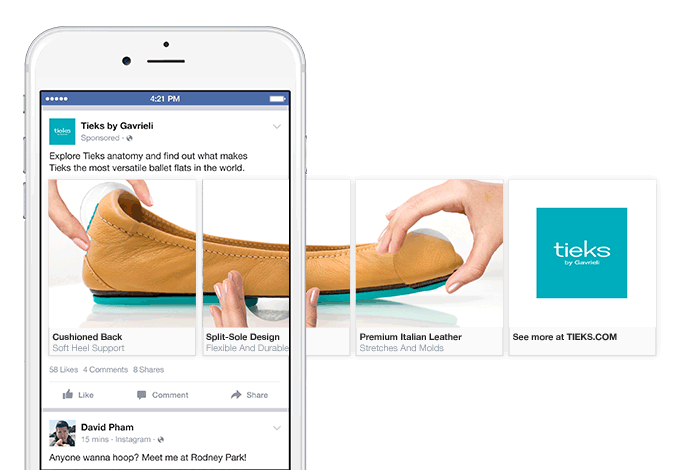
Another drawback: since the list is long, only jars are shown in the video. In such an area, it is more efficient to demonstrate the application process or the result of application.
The next example is a post from a financial education and investment school. Subscribers are invited to write in direct and receive from the bot a file with recommendations that will help save money. And they are advised to spend them on one of the company's paid courses in order to increase savings as a result. The video also lists actions to increase wealth, and among them is enrolling in the same course.
Pros: This is done without imposing, as if casually. And the guide and video will be useful regardless of whether a person plans to buy a paid product.
Unobtrusive advertising using a chatbot In the following example, a nano-influencer shares a story from his life: his daughter had problems with her teeth and needed the help of specialists. The first doctor did not give any explanation, but in the advertised clinic they told everything in detail, successfully completed the procedure, helped to calm the child, and in general they are the best.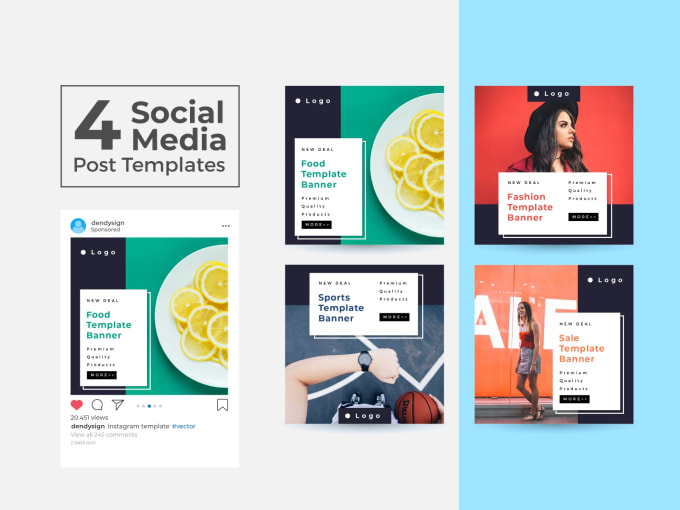
One of the common problems in this area is children's fear and aversion to pain, and this post is well disclosed.
Cons: a large amount of text without breaking into paragraphs and the presence of optional details. Not everyone has the patience to read such a canvas to the end.
A blogger from Portugal posts short videos with vivid imagery and interesting transitions, and the promotional post looks like one of her regular videos. If it weren’t for the “ad” mark, no one would have realized that this is an advertisement - it turned out natively and tastefully.
Vivid integrationHow often can you publish promotional posts
If you are promoting your own products, alternate selling content with educational and entertaining content so that there are three to four regular ones per advertising post.
The situation is different for each influencer, but try not to allow too much advertising and follow the mood in the comments.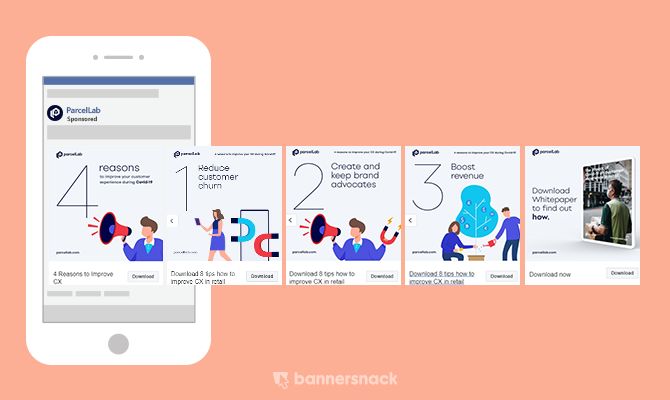 Sometimes the ad integration looks like a work of art, and then the subscribers react positively, repost in stories and share with friends. Work on forming a loyal community - such an audience is usually sympathetic to the fact that your favorite blogger "also wants to eat."
Sometimes the ad integration looks like a work of art, and then the subscribers react positively, repost in stories and share with friends. Work on forming a loyal community - such an audience is usually sympathetic to the fact that your favorite blogger "also wants to eat."
Why and how to A/B test advertising posts
If you create Facebook Ads posts, A/B testing allows you to test the performance of different options and choose the most converting one. Available parameters for split test:
- placements;
- target audience;
- product groups;
- impression optimization;
- creatives.
How to conduct A/B testing, we wrote in the guides on targeted advertising:
- “Setting up targeted advertising on Facebook for beginners”;
- Effective Targeted Facebook Ads Tips.
How to increase the effectiveness of advertising posts
Finally, a few tips on how to increase the return on advertising:
- Place a link to a website or a specific product in the profile header.
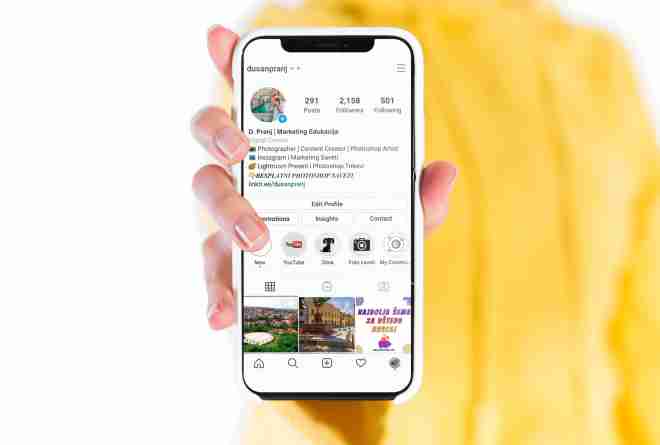 If there are several links, you should use a multilink — it is easy to create it in the SendPulse constructor.
If there are several links, you should use a multilink — it is easy to create it in the SendPulse constructor. - Write down the hashtags by which the target audience will find you. In the article, we wrote in detail how to use this tool to get the result.
- Use psychological tricks: discounts and profitable promotions for a limited time, the appearance of a shortage, and so on.
- Use social proof more often. Post testimonials and customer reviews, and in order to receive them, promise a nice bonus for an honest opinion about the product.
- Try to make the promotional post organically fit into your regular content. If you shoot humorous videos, serve ads in a playful way. If you often share unusual facts, make eyeliner in the same vein.
- To increase your reach, encourage subscribers to leave comments: ask them a question, promise to answer their questions, ask them to share personal experiences, and so on.
- Play on emotions, but within reason.
 Avoid inappropriate dramatization.
Avoid inappropriate dramatization. - You can use clickbait in headlines, but be very careful not to get a negative reaction from the audience or a ban from Instagram.
Conclusion
We told you how to create an advertising post on Instagram that will lead to a conversion.
We advise you to pay attention to SendPulse tools: chat bots for Instagram and other social networks and messengers, email, SMS, Viber mailing services, website and multilink builder, push notifications, a free CRM system, and a platform for launching online courses.
Advertising post on Instagram: examples, how to make, size, text
Share!
To get the maximum effect from advertising, you need to make the right advertising post on Instagram.
In today's article, we will consider what size and format of photos and videos should be chosen for advertising publication. You will learn how to write an advertising post and how to conduct A / B testing.
You will learn how to write an advertising post and how to conduct A / B testing.
Program for promotion on Instagram - SocialKit:
- Collecting and filtering the target audience
- Masslooking, massfollowing, massliking
- Delayed posting of photos, videos and stories
- Mailing in Direct, autoresponder
Registration >>>
Read also: How to attract active followers on Instagram
Creating an advertising post for Instagram
An advertising post on Instagram is a publication created in the advertising account when setting up targeted advertising. Advertising publications are shown in the main feed and in the "Recommendations" section. It is better to create a separate post for advertising, rather than using your own from the profile.
An advertising post consists of three elements: an image, text, and a button with a call to action. To make an effective advertising post, you need to work through each of these elements.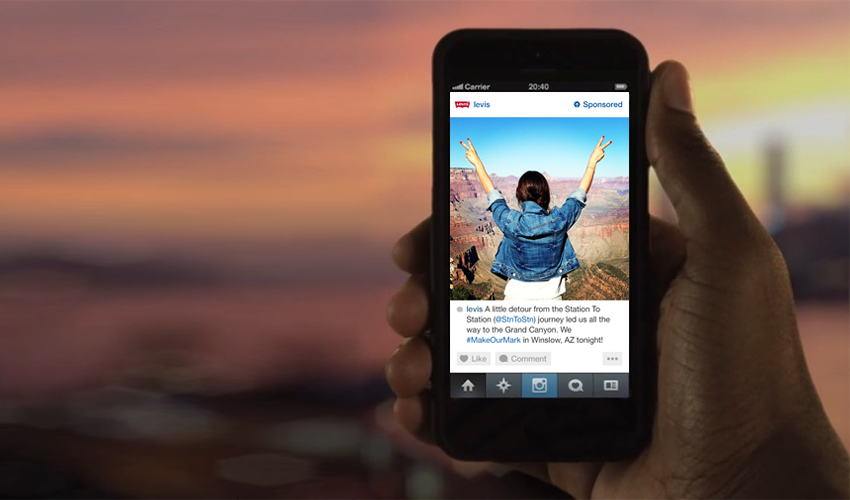
The purpose of the advertising post, "sell" the next step. This can be a transition to the site, an application for a free measurement, recording a webinar, a message in Direct, and so on.
Technical requirements: size, format
Available formats for creating an ad in the Facebook advertising account:
- Single image or video, photo slideshow.
- Carousel with two or more elements (scrollable).
- A collection is a group of media files that are displayed in full screen mode on mobile devices.
The optimal image size is 1080x1080 px, format is 1:1. Starting August 19, 2019, objects with an aspect ratio greater than 4:5 will be converted to standard view.
High-resolution video or photos should be selected for the slideshow. Images from the carousel are displayed in a circle, their duration is up to 15 seconds.
For promotional post videos, the developers recommend choosing a video with a vertical aspect ratio (4:5) and no longer than 15 seconds. You can upload GIF, MOV and MP4 media files.
You can upload GIF, MOV and MP4 media files.
Photo
Choose exceptionally beautiful high quality images. The visual component of the advertising post must be flawless, focused on the target audience. Give preference to bright, clear and cheerful pictures. At the same time, they should fit into the overall style of your profile.
Text can be added to photos. But be warned: For maximum performance, Facebook recommends using images with no more than 20% text. An exception may be product photos, album and book covers. The amount of added text is checked by a special tool before the ad launch. Images with a lot of text may not be shown on the social network.
To add text to an image, use Canva or the Afterlight and Over mobile apps.
For promotional publications, images of products that show them from the best side are suitable. You can also show the product during use. Choose photos that can evoke emotions.
Video
According to a Facebook study, video ads convert better than photos. Make a video review of products, show the product on a model or a real buyer. In addition, video reviews are now popular: they improve reputation, increase brand confidence. They are also an effective sales tactic because consumers are more likely to buy products with multiple reviews.
Make a video review of products, show the product on a model or a real buyer. In addition, video reviews are now popular: they improve reputation, increase brand confidence. They are also an effective sales tactic because consumers are more likely to buy products with multiple reviews.
When preparing a video for an advertising publication, you can use special services and applications (Splice, Quik). They allow you to trim the video, change its speed, overlay audio or text, add various effects.
Article in the topic: Video ideas for Instagram
Advertising post text
Photos and videos are what can attract your audience. And the signature will help to keep attention. Here it is important to sell a service or product. Another nuance: in the feed, the reader does not see the entire advertising text, but only the first three lines. Your goal is to sell the next step.
What to write about in an advertising post?
Here is the finished structure (template) of such a publication.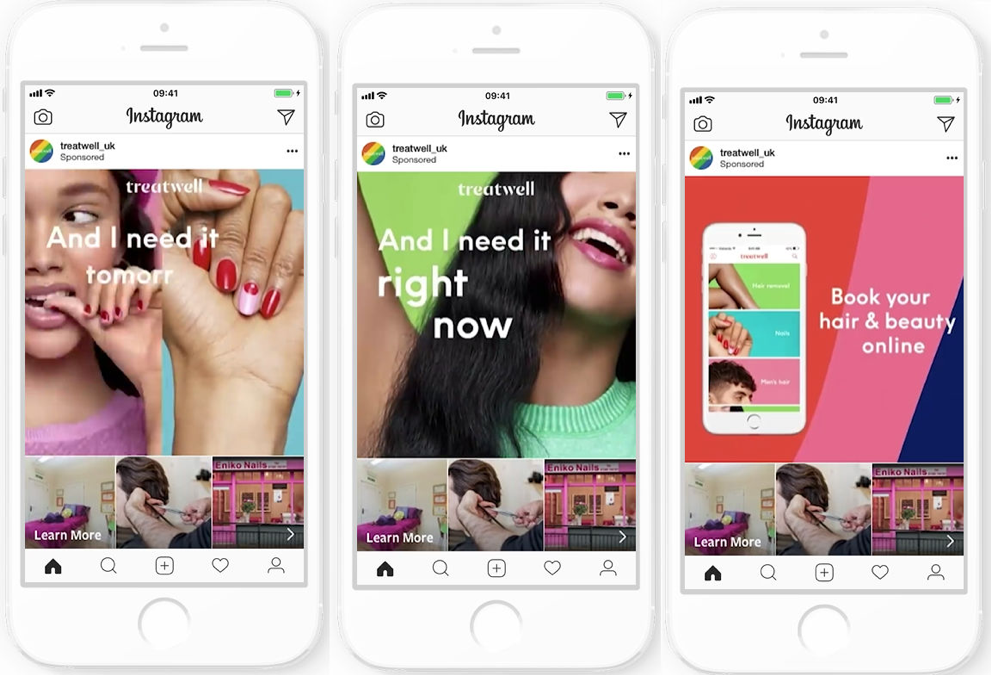
- Header . It should concisely, but briefly describe the benefits of your offer - up to 100 characters. At the same time, make it catchy, interesting. For example, indicate the main advantage of the product / service, ask a question or provide numbers.
- Product Features . In this block, make a vivid description of the properties of the product. If it is caring cosmetics, indicate its composition and the effect of regular use. If we are talking about clothes, name the material and sizes available for ordering.
- Benefits list . State the benefits of the product in the form of a list, beating each line with an emoticon appropriate for the topic. Focus on customer benefits and emotions.
- Call to action . Call-to-Action is an important block that an ad post should end with. It should be highlighted with a paragraph or emoji. Make a profitable offer to potential customers with a call to action.
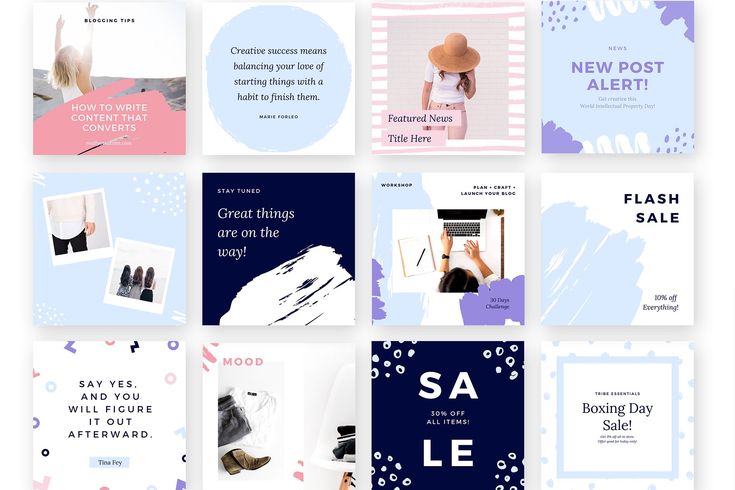 To encourage a purchase right now, you can use the scarcity effect or offer a nice bonus.
To encourage a purchase right now, you can use the scarcity effect or offer a nice bonus.
Write in simple language that your audience can understand. Focus on facts and concrete benefits. Do not forget to divide the text into blocks, paragraphs for easy perception, and also check it for errors before publishing.
- Action button . The advertising account provides 16 options for a button with an action. For example, "More", "Book", "Registration", "Download" and "Listen". You can also select "No button" if you do not need this option.
Read also: How to write an engaging post on Instagram
A/B testing
A/B testing (split test) makes it possible to test different advertising options to choose the most effective one. For example, you can test two impression optimizations or one ad post on different audiences.
The following variables are available for split testing:
- placements;
- product groups;
- target audience;
- impression optimization;
- creatives.