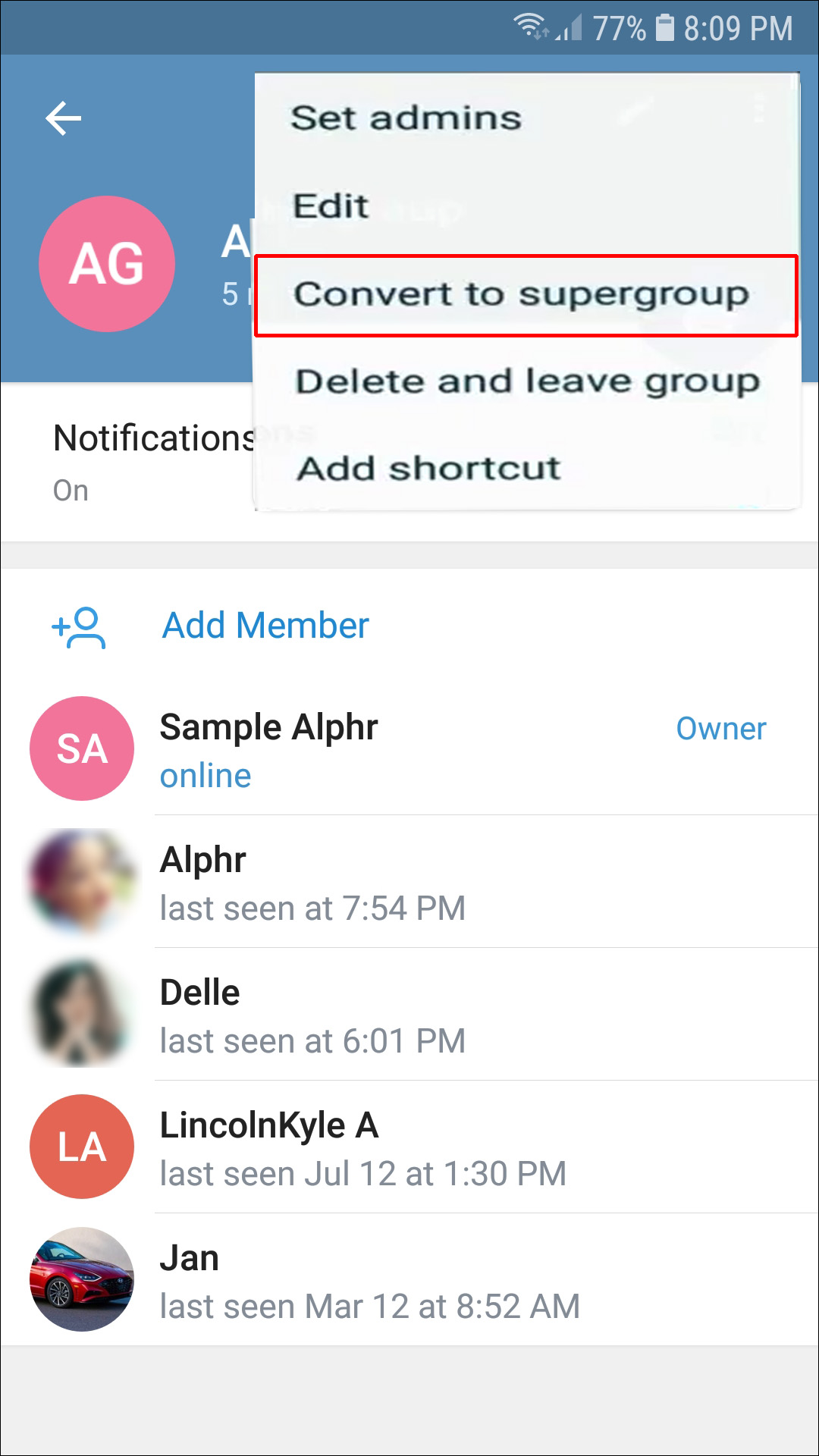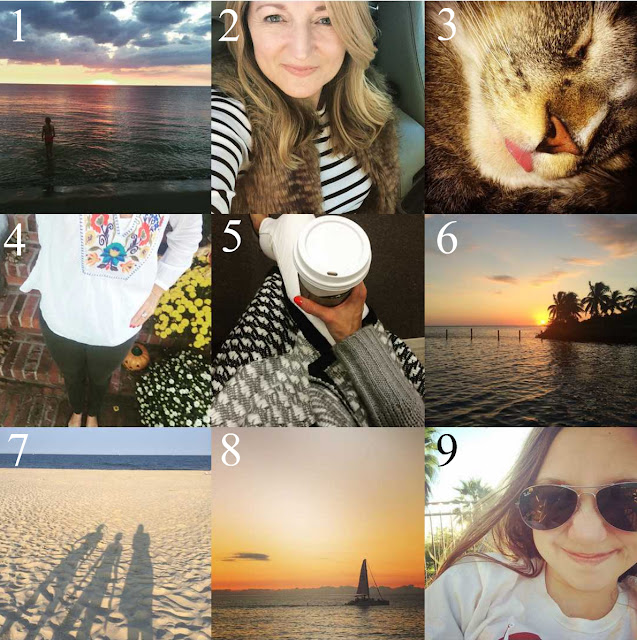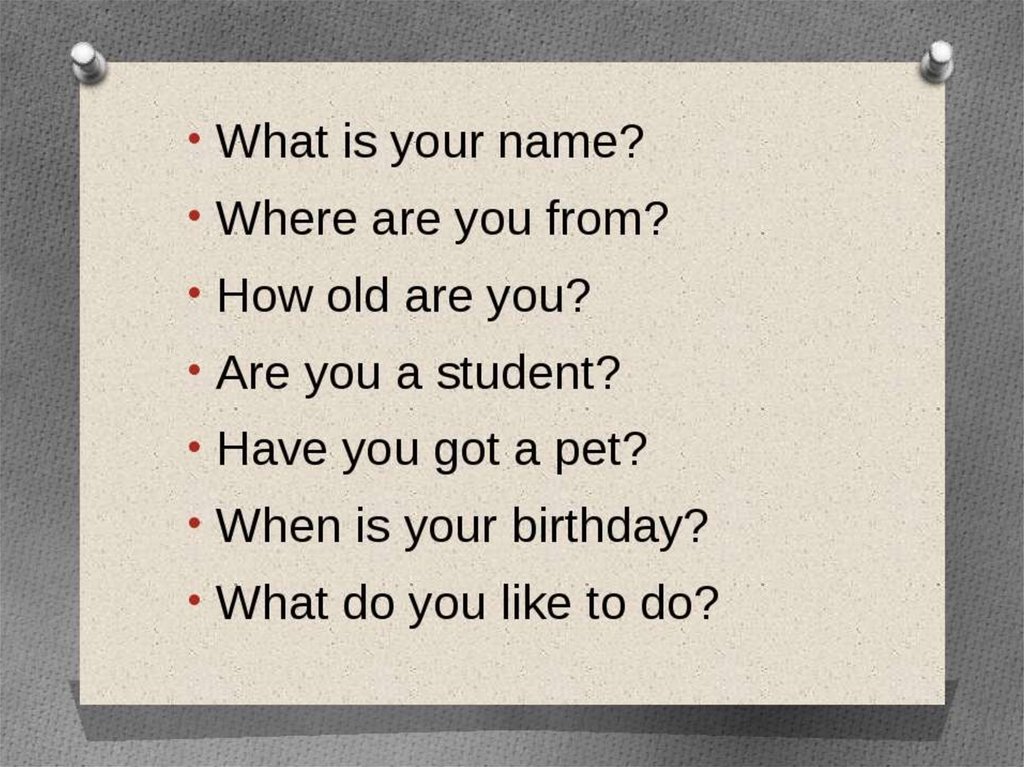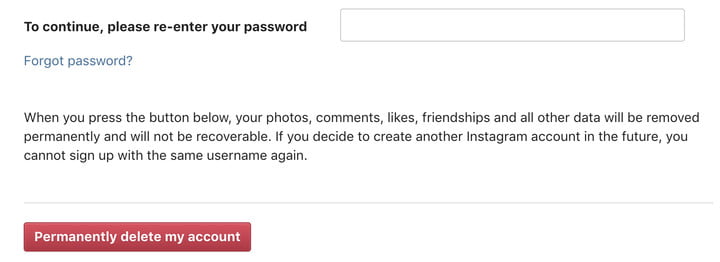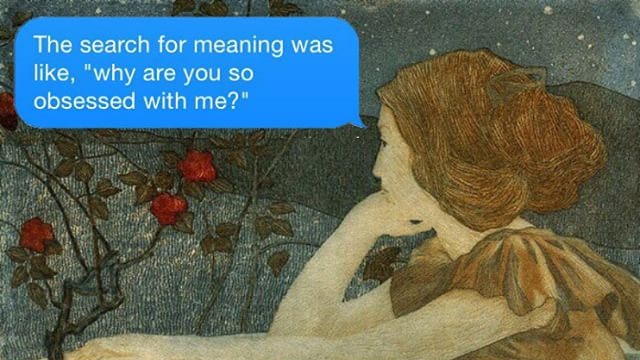How to create a group chat on telegram
How to Create Group in Telegram
How to Create a Group in Telegram
Watch this video on YouTube
How do you feel about groups in text messaging apps? Telegram is one of the best texting apps for creating both private and public groups. Perhaps you’re part of some online communities created through Telegram groups and are thinking about starting your own.
Or you just want to start a group chat for you and your besties to both keep things private and safe and be as goofy as you want to be. But are you ready to take the role of the Telegram group administrator? First, you have to create a Telegram group.
Creating a Private Group
The only prerequisite to creating a Telegram group is that the people you’re going to invite to join must have Telegram accounts. If they don’t, you can send them the invitation link via email, for example, and then they can download the app and join. For those who already have, they should have the last updated version of Telegram.
If you want your Telegram group to be private, and keep it only among friends, this is how you go about it:
- Open the Telegram app. Tap on the pencil icon in the lower right corner.
- At the top of the screen, you’ll see “New Group”.
- Tap on the names from your Contact list to add.
- Once you’re done selecting people for your private group, you can change the name of the group and the group icon.
It’s important to remember that you’re the group’s administrator now, and you can choose to add more people to the group or remove those already added. A private Telegram group can’t be found on the Telegram search and it’s meant to be used more internally. It doesn’t have to be only you and your close friends. Telegram private groups are convenient for co-workers or event planning.
Private Group Invitation
It’s a simple process to add people from your contact list in a Telegram private group. But what do you do when you want to add someone who’s phone number you don’t have listed in the contacts? Telegram solves this dilemma by allowing you to send an Invite Link to anyone. Provided they use Telegram or are planning on using it in the future. Just follow these steps:
Provided they use Telegram or are planning on using it in the future. Just follow these steps:
- Open your private Telegram group.
- Tap on the group’s name at the very top.
- Tap on the pencil icon at the top right corner.
- Tap on “Group Type”.
- You’ll see the Invite Link. You can:
- Copy Link
- Revoke Link
- Share Link
- Select “Copy Link” or “Share Link” to send the invite to whoever you want to join your group.
You can also add an Admin for the group if you want to share the responsibility. In addition, you can add Telegram Bots to engage in the conversation. Furthermore, you can pin messages, ban users, delete any messages you want, and change the group info at any time.
Creating a Public Group
A public Telegram group is meant to be used more externally. And public group first started out as a private group. If you’re ready to take your private group to more people, or if that was your intention all along, here’s what you need to do:
- Open your Telegram group.

- Select “Group Type”.
- Switch from “Private Group” to “Public Group”.
- Now you have to set the permanent link. You can use all letters, numerals, and underscores. Minimum five characters.
When you’re done setting your permanent link, your public group is ready to be found by other users. Unlike private Telegram groups, public groups can be found on search and any user can join them. You can also copy the permanent link and send it to those who might like to join the discussion.
Adding a Bot
Public groups could benefit immensely from adding Telegram bots. You can add a weather bot, news bot, or a bot that does polls. It’s a good way to test people in the group on where they stand on certain questions or issues. Here’s how you add a bot to Telegram group:
- Open Telegram and go to search (top right corner).
- Type in the bot you’re looking for and select.
- You can test the bot first if you want and then tap on the name of the bot on the very top.
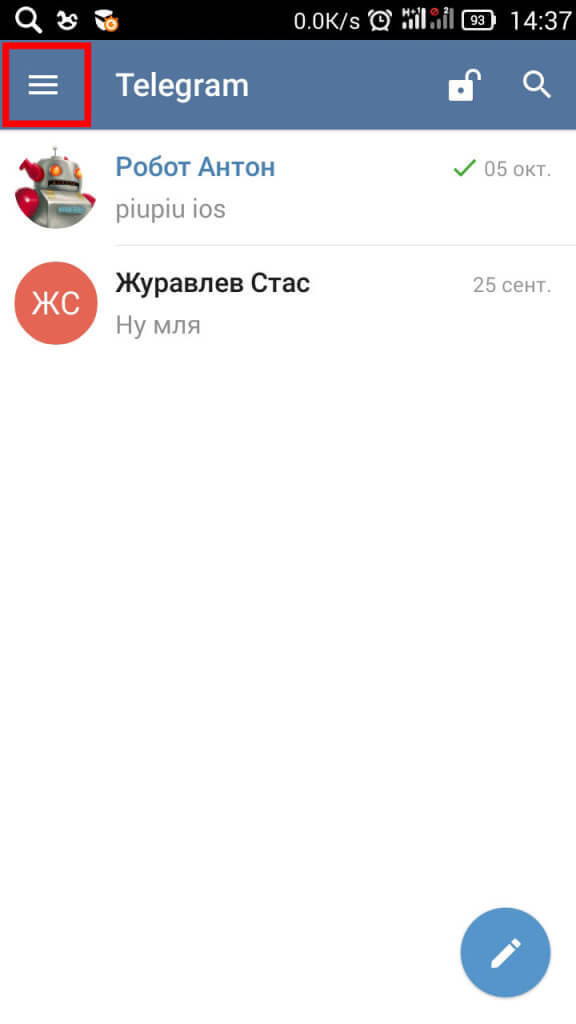
- Tap on the Menu (three vertical dots). And select “Add to group”.
- Select the group where you want for the bot to go.
Public Telegram group can have up to 200,000 members and every member of the group can use the permanent link to post it anywhere on the internet and to invite other people to join.
Choose Your Reach
Creating a public and private group on Telegram is surprisingly similar. But what each ends up having as a purpose is drastically different. You can have as many private groups as you want and stay in touch with all of your cliques. And you can join many public groups to see what’s going on. As is the case with everything else, Telegram groups can be something helpful and fun, but it can also turn into a bit of a burden.
Have you joined or created any Telegram groups? Let us know in the comments section below.
How to Add People to the Telegram App or a Specific Group
- There are several ways to add people on Telegram, even if they don't have the app.

- If they're a new user, you can add them to Telegram by sending an invite.
- Once someone's signed up for Telegram, you can add them to a new or existing group to chat freely.
Telegram has exploded in popularity recently as a rival to other group chat and messaging apps. While it's still not the most popular app around, you can invite your contacts to join you on the app at any time.
Once your friends join Telegram, you can create groups and add them to those groups.
Here's how to do it with the mobile and desktop Telegram apps.
How to add people to Telegram using the smartphone appIf you want to send people invites to Telegram, you'll have to use the mobile app.
1. Tap "Contacts" in the app.
2. Tap on "Invite Friends."
Tap on "Invite Friends" in the "Contacts" tab. Ryan Ariano/Business Insider
Ryan Ariano/Business Insider 3. This will take you to your phone's contacts list — you might have to give the app permission to access them. Either select the people from the list, or search for specific contacts in the search bar. Tap the dot next to each name you want to invite to select them.
4. Once you've selected the people you want to invite, tap the green arrow to send them an invite message. It'll be sent as a text.
Once you've selected the contacts you want to invite to Telegram, send them the invite message. Ryan Ariano/Business Insider How to create a new Telegram group and add membersOnce you have a few friends on Telegram, you can start a group chat.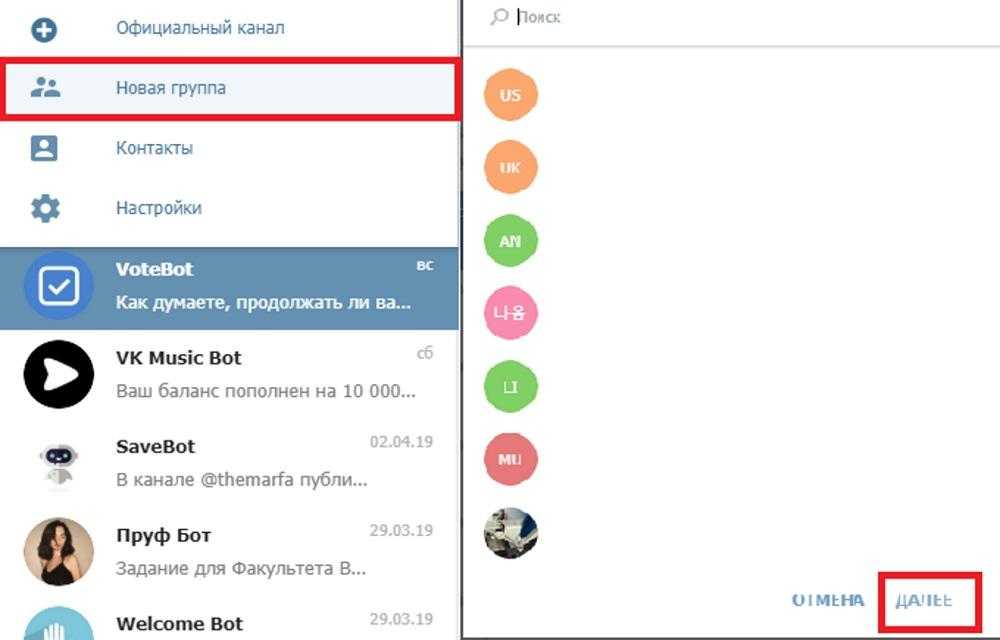 You can do this using both the mobile and desktop apps.
You can do this using both the mobile and desktop apps.
1. To create a new group or invite people to a group, tap the "New Message" icon, which looks like a pencil in a box, in the upper corner.
2. In the New Message menu, tap on "New Group." It will then invite you to add Telegram users to the group.
Create a new group from the New Message page. Ryan Ariano/Business Insider3. Click the names you want to add. Once you've done so, name your group and tap "Create."
Once you've made the group, you can add new members at any time.
4. Tap on the green symbol in the upper right corner to access the Group page. Tap on a group you've created.
5. Tap "Add Members" while in the group chat page.
Tap on "Add Members" in the group page. Ryan Ariano/Business Insider6. You will then be taken to a list of your contacts, whom you can add directly. You can also create a link to share and invite people to the group.
You can get links to share with the people you wish to invite to your group. Ryan Ariano/Business Insider
Ryan Ariano/Business Insider Using the desktop app
1. Click the three lines in the upper-left corner.
2. Click on "New Group" in the sidebar to create a new group in Telegram.
Clicking on "New Group" will allow you to create a new group. Ryan Ariano/Business Insider3. You'll be asked to name the new group.
Once you have named your group, you'll be asked to add members.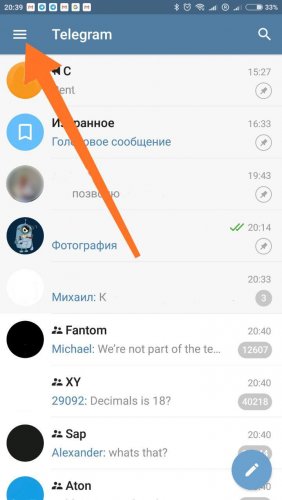 Ryan Ariano/Business Insider
Ryan Ariano/Business Insider 4. Click "Next" and you will be taken back to your "Contacts" page.
5. Click on the contacts you want to add to your group, then click "Create."
6. If you want to add people to an existing group, click on the group in your list of chats.
7. Then click the three dots in the upper corner to add new members.
Click on the three dots in the upper-right corner, then click "Add new members." Ryan Ariano/Business Insider8. Add the new people you want from your existing contacts.
Add the new people you want from your existing contacts.
How to find and join groups on the Telegram messaging app, with or without an invite link
What to know about Signal, the secure messaging app that keeps all of your conversations private
How to delete your account on the Telegram messaging platform, which wipes all your data upon deletion
Is Signal secure? How the encrypted messaging app compares to other apps on privacy protection
What is WhatsApp? A guide to navigating the free internet-based communication platform
Ryan Ariano
Ryan Ariano grew up in Baltimore when the Macintosh was cutting edge, lived in Los Angeles as Blackberries gave way to iPhones, and now lives in Jackson Hole where his life is held together by Bluetooth.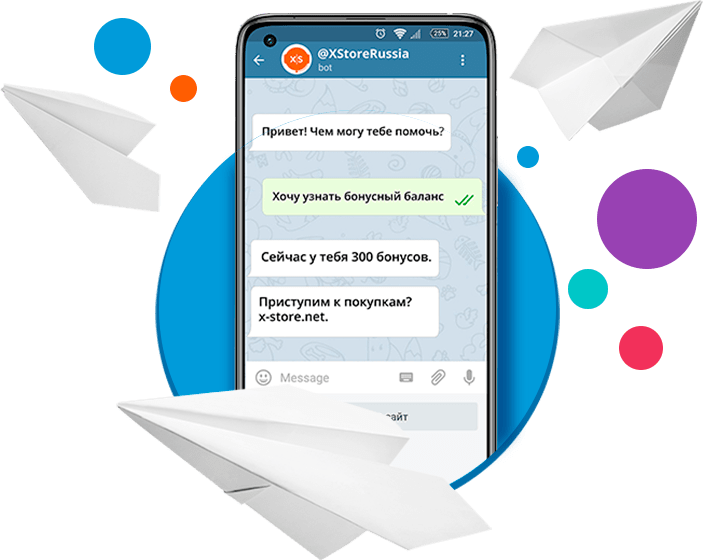 He writes on a wide range of topics but especially loves nerding out across the tech spectrum. Learn more about how our team of experts tests and reviews products at Insider here.
He writes on a wide range of topics but especially loves nerding out across the tech spectrum. Learn more about how our team of experts tests and reviews products at Insider here.
Read moreRead less
general, closed or take-away
We have downloaded and installed the application, to start using it, let's look at how to create a chat in Telegram. After that, you can start the full use of the messenger.
Today we will figure out what types of chats there are, how they differ from each other and how to create them.
- Normal - correspondence is conducted with one person, the following options are available - sending text and voice messages, files, calls.
- Group (general) - you can add 30,000 people to it, all users receive each other's messages, you can leave the group, or you can be deleted or blocked.
- A secret chat is a variation of the usual one, but its peculiarity is that the correspondence does not remain on the servers, it is more heavily encrypted, when deleted on one device, the message is deleted everywhere, you can set up deleting messages automatically.
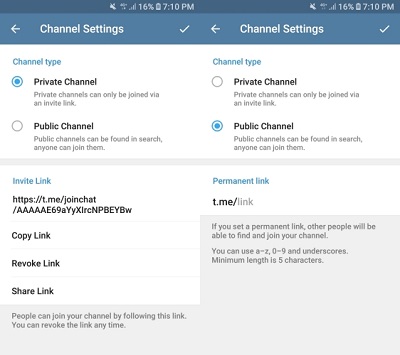 It is only available on mobile devices.
It is only available on mobile devices.
How to make a chat of each kind?
Normal
- On the Telegram home screen, click on the circle in the lower right corner:
- Choose the person with whom we want to start a dialogue:
- As a result, we get correspondence with one person:
- You can also click on the user's icon in a general conversation with other users:
- Select message icon:
- Enter into correspondence with him:
Now let's figure out how to create a chat from a computer:
- Enter the name of the desired contact in the search bar, select it and start communication;
- Or click the three horizontal lines in the upper left corner of Telegram to enter the main menu:
- Select "Contacts":
- And add the desired one:
A variation of the usual is a chat with yourself in Telegram.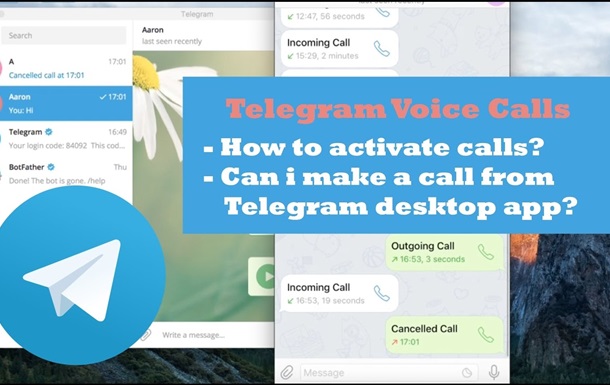 You will need it if you want to save your notes, photos, music or any other files. You send files to yourself, and they are stored in the cloud storage until you delete them.
You will need it if you want to save your notes, photos, music or any other files. You send files to yourself, and they are stored in the cloud storage until you delete them.
How to create a chat with myself
- We need to select Favorites:
- You can save your files in the Telegram cloud:
On the desktop, creating it is a little more difficult:
- Select the cloud icon from the menu:
- Sending files or messages to your cloud:
Group (general chat)
- To create a general chat, also open the Telegram tools window:
- Select "New Group":
- Add contacts and click checkmark to create:
- After that, enter the invented name and complete the creation. Before you created a group to which you can add 30,000 people.
In the Telegram desktop application, similarly:
- Select "Create a group":
- Enter the name and click "Next":
- Add members and click create:
- Ready to communicate:
Secret Chat
- To create a private chat, swipe right or press the three dashes and select New Secret Chat:
- Add contact:
- We can start correspondence:
It can only be created on mobile devices.

How to invite to Telegram chats
In the chat, click on the menu in the upper right corner and select Group information;
select Add member and add any person.
How to report spam
When using any chat in Telegram, spam is inevitable if you receive a message from an unknown contact, as in the figure:
Therefore, follow the following instructions to block it:
- don't want to continue chatting, click "Report Spam":
- Confirm spam from user:
Now the user will be blacklisted and will no longer send messages to users not from his contact list.
Administration and use of bots
When creating a group in Telegram, its creator is an administrator with moderator functions: delete users, block them, change the name of the group or delete it.
Also when creating a conversation, all other participants will also default to being administrators, unless the creator changes the default settings.
The creator can easily convert the group to a supergroup, after that he will be able to attach messages, and the rest of the participants will receive advanced features:
- Editing messages. New members have access to all correspondence, deleted messages will be deleted from everyone.
- Administrators in Telegram are divided into categories with their duties, which are evenly distributed among them at will.
- You can add a bot to the Telegram group, which will be fully automated and will be able to perform the monotonous functions for which it is programmed.
One use case is to make the bot another admin.
You can create a bot in the program itself, but you can't do without knowing the basics of programming.
Learn more about administration in our article.
How to send a message to yourself in Telegram and why you need it
How to hide a chat in Telegram: options for hiding your chats in Telegram
How to create a chat in Telegram, regular, group and private
Home » Telegram » Groups and chats » How to create a chat in Telegram
Creating chats is one of the key features of Telegram. You can create both small groups and supergroups, where you can pin messages, enter bots as a moderator, and so on. But how to create a chat in Telegram for communication for a beginner without getting lost in a huge number of functions ? You can create a simple chat, group and private.
You can create both small groups and supergroups, where you can pin messages, enter bots as a moderator, and so on. But how to create a chat in Telegram for communication for a beginner without getting lost in a huge number of functions ? You can create a simple chat, group and private.
In fact, there is nothing complicated in the process of creating a dialog. The main thing is accuracy: do not add to the groups those users who did not consent to this, otherwise you risk getting banned for spam.
Contents
- 1 Telegram chats: their purpose and features
- 2 How to create a Telegram chat: step-by-step instructions
- 2.1 Let's create a regular chat
- 2.2 Creating a group chat in Telegram
- 2.3 Do you know how to create a private chat in Telegram?
- 3 Possible problems when creating a chat
- 4 Summary
- 4.1 Author of the publication
- 4.2 softmarker
Telegram chats: their purpose and features
They say that the most popular messenger in Russia with the ability to create group dialogues is the notorious WhatsApp.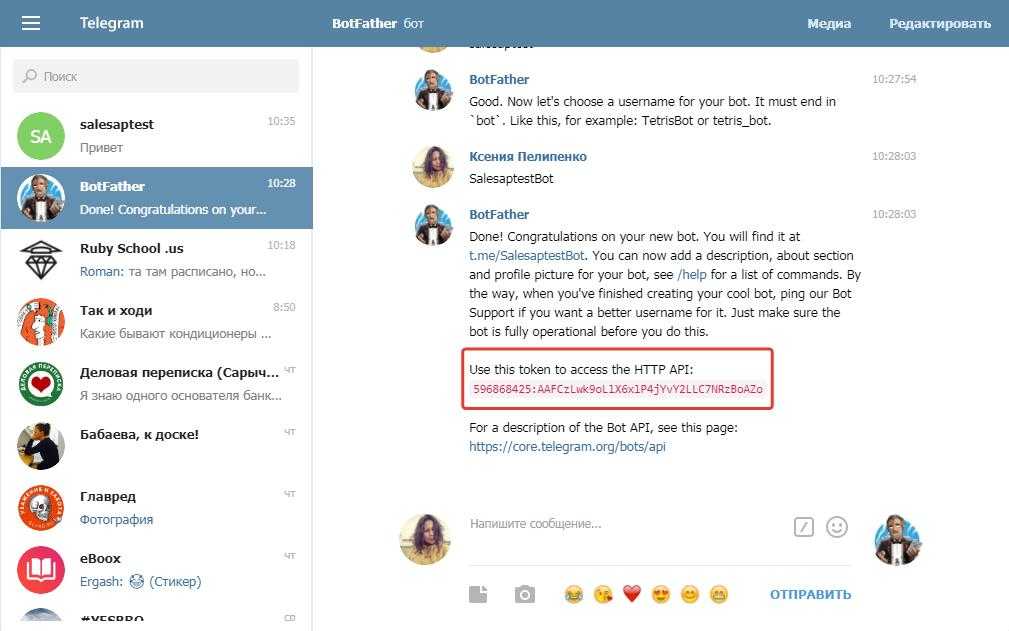 But its capabilities are limited, and the interface itself has already become outdated. Minimalistic, concise and strict Telegram is the best alternative. Moreover, it offers a huge number of functions available to absolutely any user.
But its capabilities are limited, and the interface itself has already become outdated. Minimalistic, concise and strict Telegram is the best alternative. Moreover, it offers a huge number of functions available to absolutely any user.
Did you know that Telegram has built-in games? To use their functionality, you need to add a bot (for example, @gamee) to your group chat and only then compete with your friends. Interestingly, you can add a bot to the chat with other games - for example, the bot of the game Mafia (@MafiaGameMasterBot).
This is how you can play Telegram in chats.
What is interesting: on VKontakte, many people create a chat with themselves in order to send records there that cannot be reposted, but they want to keep. Telegram has a convenient “Favorites” function for this. All posts saved there can then be easily opened and read.
Telegram also has a curious function of secret chats. Such correspondence is not stored on servers, it is impossible to track them - they are deleted immediately. In addition, for such a chat, it is necessary that two interlocutors are online and confirm their desire to correspond secretly.
In addition, for such a chat, it is necessary that two interlocutors are online and confirm their desire to correspond secretly.
In addition, you can set a timer for deleting a message, the minimum time is two seconds. As soon as you open a message and two seconds pass, it will be instantly deleted. Even the creators of Telegram will not be able to hack your correspondence and read messages. Therefore, this function favorably distinguishes the messenger and automatically makes it better, more convenient, more pleasant than the rest.
Telegram helps to communicate absolutely secretly.
How to create a chat in Telegram: step by step instructions
There are three types of Telegram chats, all of which can be downloaded for free:
- regular;
- group;
- closed (private) chat.
It's quite easy to create a regular dialogue in Telegram. A regular chat is a correspondence with another user taken from your contact list. You can, of course, write to a user not from contacts, but then you will not know his phone number, and the “Is this spam?” button will be displayed above your dialog; the user will be able to complain about you if you send out ads, for example.
You can, of course, write to a user not from contacts, but then you will not know his phone number, and the “Is this spam?” button will be displayed above your dialog; the user will be able to complain about you if you send out ads, for example.
Let's create a regular chat
- Go to Telegram.
- Click on the pencil icon in the top right corner. At the top there will be a menu with functions for creating various dialogs, but we don’t need this now - just select any user from the list below and start a dialog with him.
- If you need to contact a person, knowing his login, enter it in the search bar (starting with @) and write to the user.
An example of creating a simple chat.
Here's how to create a normal user dialog.
Creating a group chat in Telegram
How to make a chat in Telegram? To create a group dialogue, you still need to click on the icon in the upper right corner when entering the application.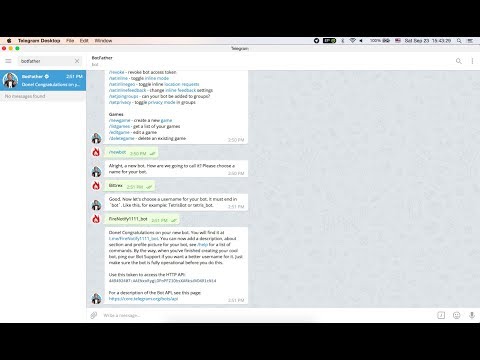 Then click "Create Group" - this way you can make a group dialogue.
Then click "Create Group" - this way you can make a group dialogue.
We have created a chat for group
This is how users can be added to a group chat.
You can invite up to 100,000 people to a group. However, we do not recommend that you use this feature in order to send advertising in bulk - you can instantly get into spam for such actions. From the drop-down list, simply select the users you want to add to the group dialog, and then click Next.
Do you know how to create a private chat in Telegram?
Creating a secret (private) dialogue is also very easy. On the start screen of the messenger, click on the top right icon, then on "Secret Chat".
Select a user. A window with a secret chat will immediately appear, but there is one problem - you need to wait until both interlocutors are online. Any of the interlocutors can optionally cancel the secret chat before it starts.
This is how a private chat is created.
You can create several private chats with one person at once.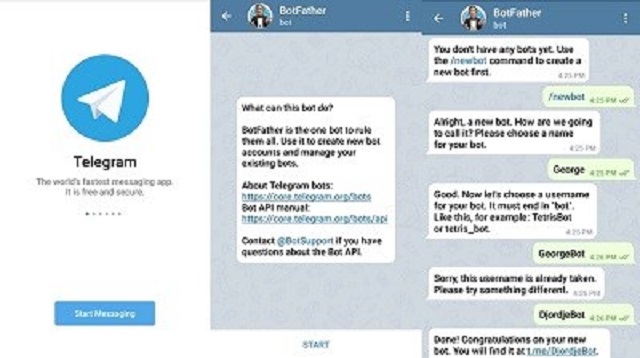 You can continue secret correspondence from one device; if it started on a smartphone, then it can no longer be continued on a computer.
You can continue secret correspondence from one device; if it started on a smartphone, then it can no longer be continued on a computer.
Possible problems when creating a chat
| Problem | Solution |
| Unable to create a secret (private) chat | Check if the other party has agreed. Try to agree with him in advance, many users do not know about this function and do not know how to use it |
| Unable to add bots for group moderation | If the bot receives too many requests, it may crash for a while. This fate awaits many free bots, this does not happen with paid ones. If you need a high-quality moderator bot, it is better to order a paid bot from | specialists
| I can't write to a person not in my contact list | This usually happens when you are banned for spam. Try to figure out what's going on by writing to technical support (do not forget to indicate the phone number to which the messenger is attached) |
Total
So we figured out how to create a chat for communication.