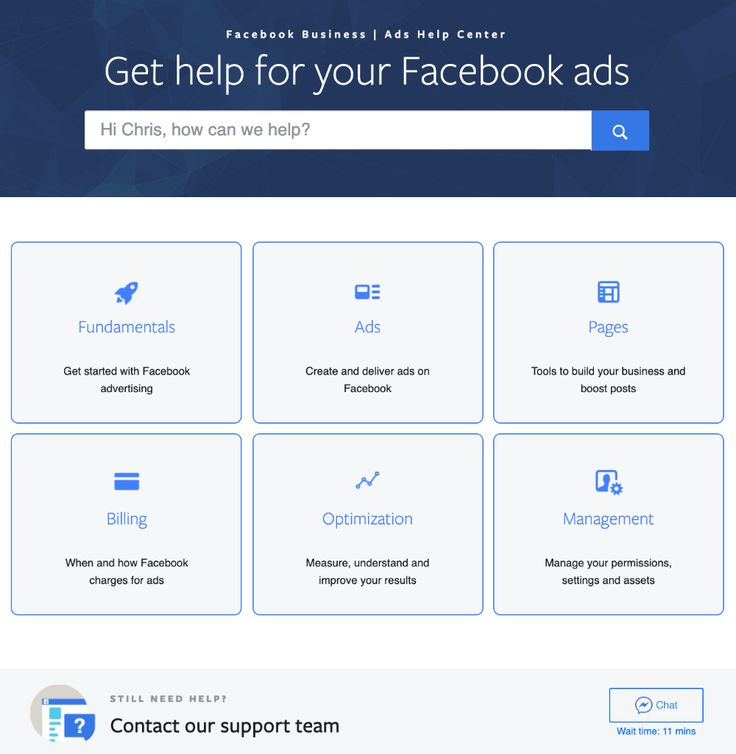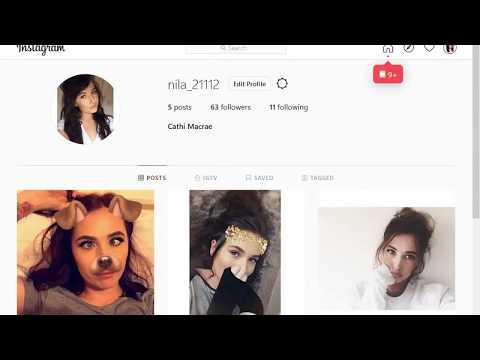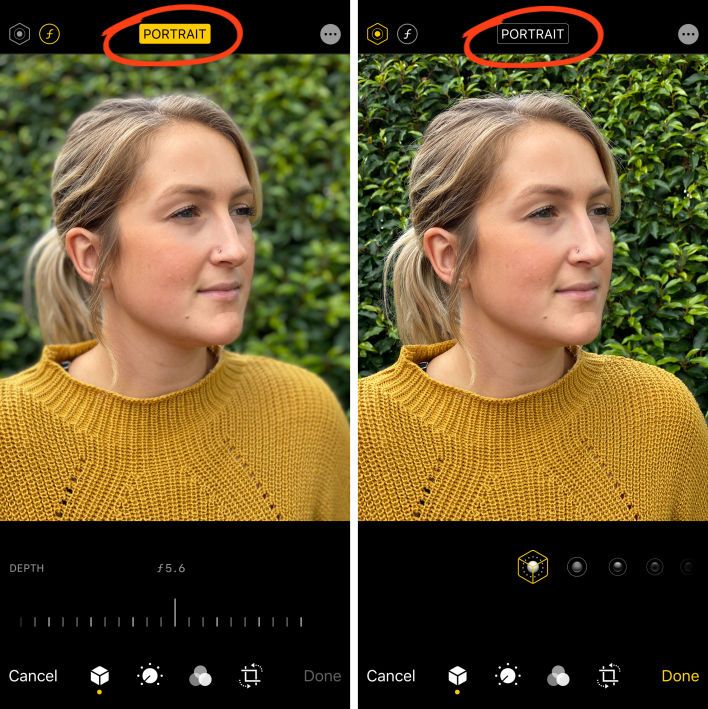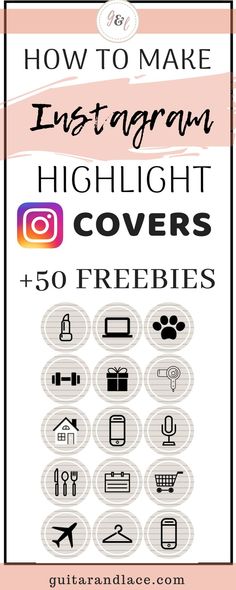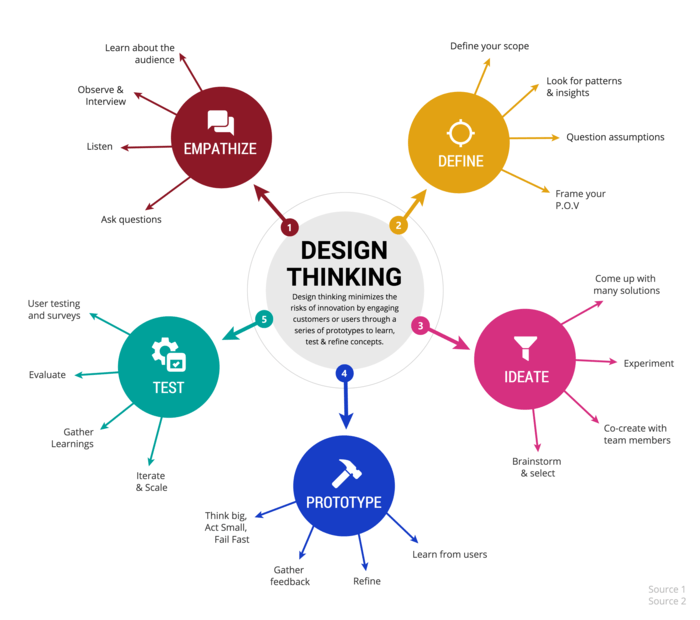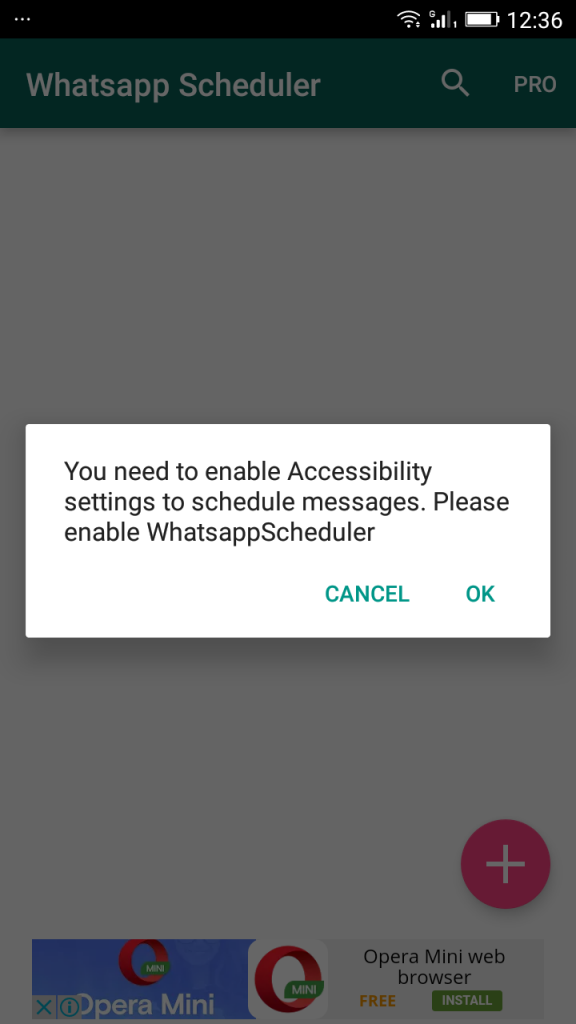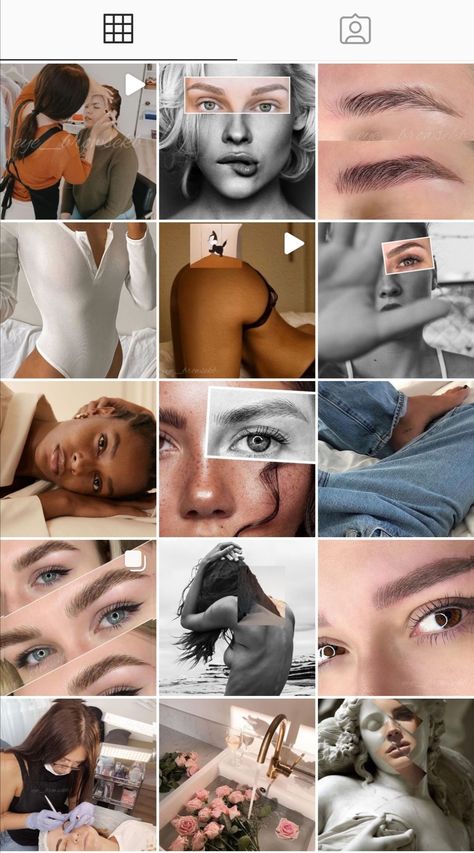How to contact instagram support team
How Do I Contact Instagram Support by Phone / Email? IG Customer Help
Contacting Instagram is easy to do. The problem is that receiving a response back, let alone a resolution to your issue, is very difficult. It’s important to know all of your options for making progress with Instagram support. This article covers the best strategies for getting the help you need.
Contents
Instagram Contact Number & Instagram Contact EmailInstagram’s contact phone number is 650-543-4800 and their contact email is [email protected], but please note it’s highly likely you won’t receive a response to your inquiry via these channels.
What Are My Options?Unfortunately, if you’re a normal Instagram user, your options are relatively limited to the official channels. I know that’s hard to hear, but it’s the unfortunate economics of a free app. You and your attention are the product. That means if one of Instagram’s 700 million “products” has an issue, it’s not a high priority problem. They won’t spend hundreds of dollars trying to fix it. It’s smarter for Instagram to simply ignore that issue and work on a new money-making product instead.
If you’re an influencer or a content creator with more than tens of thousands of followers, there are unofficial escalation paths with varying degrees of success. We’ll cover some of those at the end.
Why Is It So Difficult To Contact Instagram Support?Instagram has over 700 million users and the number of support requests they receive is staggering. If only 1 in every 100 users contacts Instagram once per year, that is still over 7 million support requests a year, or 18,000 per day. Now some of you may be thinking, ‘well that’s only 700 support requests per hour’, which should be a possibility for a company with Facebook’s resources.
We’re honestly not sure. We understand it’s not an easy issue; sometimes non-automatable problems simply can’t be fixed at a large scale for consumers of free apps, but at the same time the much smaller slice of influencers and content creators with tens or hundreds of thousands of followers certainly deserve some attention. These Instagram users keep the masses using Instagram and drive Facebook’s stock price up and to the right. They deserve to have a better path for escalating support issues to Instagram.
These Instagram users keep the masses using Instagram and drive Facebook’s stock price up and to the right. They deserve to have a better path for escalating support issues to Instagram.
If you’re a normal Instagram user, it’s still possible to receive help, it’s just less likely. Your best bet is to submit a support request from Instagram.com. Follow the instructions below:
- Click through to Instagram.com
- Scroll down to bottom of Instagram.com and click Support
- In the left-hand menu, click Privacy and Safety Center
- Click Report Something
- Click on the type of issue you’re experiencing
- Look for a link that says report it
- Each issue has a unique form to fill out
As an influencer, you are likely to be targeted for attack. It will most likely be an attempt to take control of your account for monetization, or to steal your name, probably to sell it.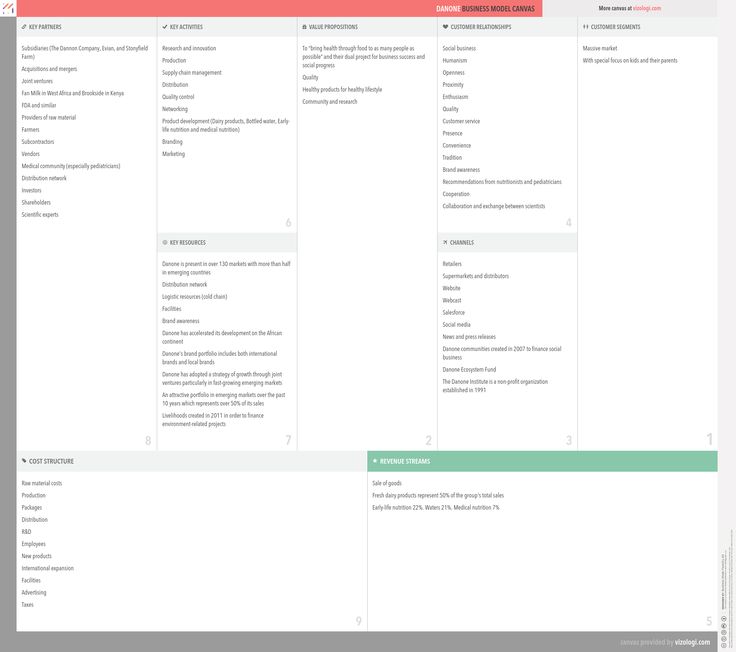 If you hang out in the right Facebook groups, you’ll see posts daily from influencers looking for help reclaiming control of their accounts.
If you hang out in the right Facebook groups, you’ll see posts daily from influencers looking for help reclaiming control of their accounts.
As we covered above, Instagram does not have an official escalation path specifically for influencers. Your escalation attempts through the standard channels are going to get lumped alongside the thousands of users with no profile picture and 0 followers submitting requests.
This means your best bet is through the murky unofficial channels. These consist of finding an individual with a contact at Instagram, most commonly a friend or a person who has had to engage with Instagram on behalf of their business, such as an employee at a large advertising partner.
If you’re reading this article, it’s likely you don’t have a friend who can help, so be prepared to spend some money. The lack of official support has created a gray market of employees providing unofficial Instagram support services for thousands of dollars depending on the task.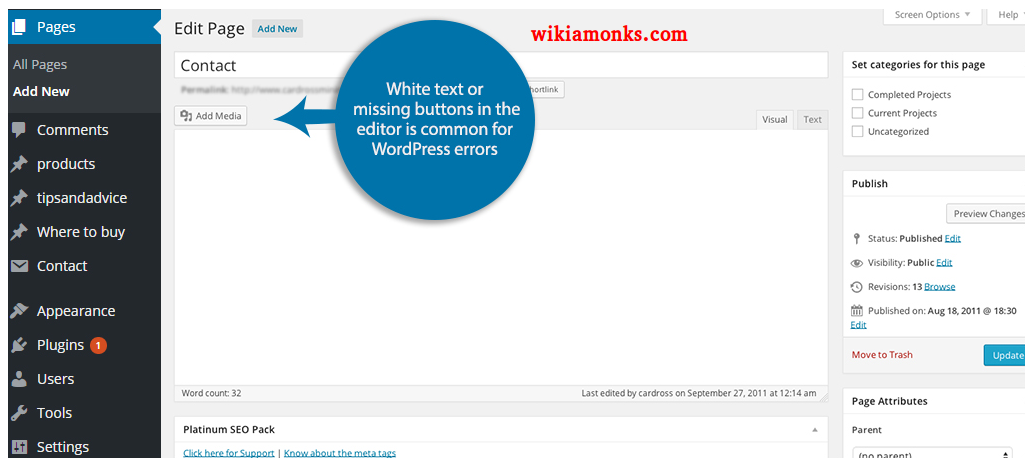
Depending on how much revenue the account generates, how important it is to your brand, and the amount of work put into building your audience, it can definitely still make sense to spend a lot to reclaim your account.
How to Contact Instagram Support and Helpline Number
How to Contact Instagram Support and Helpline NumberJump to
- Main content
- Search
- Account
- How to get Instagram support through the Help Center
- How to report hate speech, violence, and more to Instagram
- How to report bugs and glitches to Instagram
- Other ways to get help for Instagram
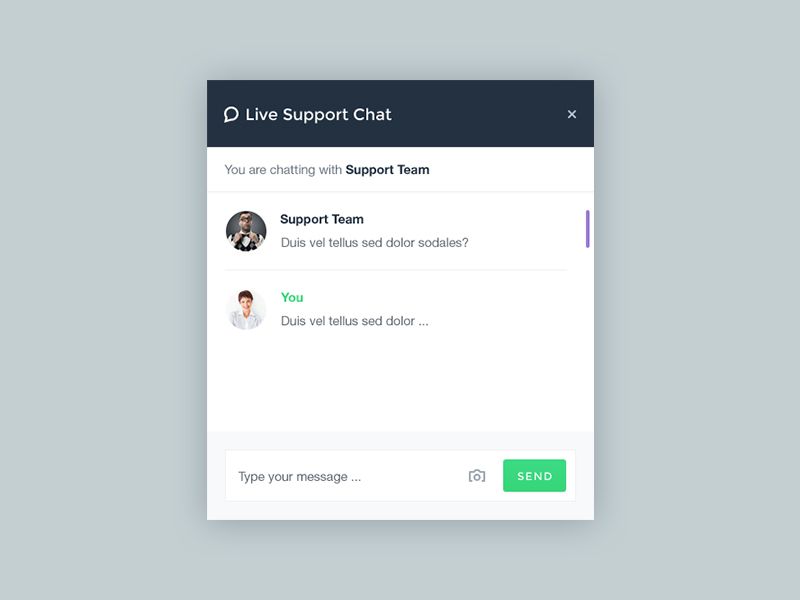 It indicates 'click here to go back to the top of the page.' Back to Top Save Article IconA bookmarkShare iconAn curved arrow pointing right. Read in app There are several ways to reach out to Instagram if you're having issues with the app. Thomas Trutschel/Photothek via Getty Images
It indicates 'click here to go back to the top of the page.' Back to Top Save Article IconA bookmarkShare iconAn curved arrow pointing right. Read in app There are several ways to reach out to Instagram if you're having issues with the app. Thomas Trutschel/Photothek via Getty Images - How to get Instagram support through the Help Center
- How to report hate speech, violence, and more to Instagram
- How to report bugs and glitches to Instagram
- Other ways to get help for Instagram
- You can contact Instagram support via the online Help Center, or by reporting a post directly.

- If you shake your phone while using Instagram, a pop-up will appear that lets you report bugs.
- Instagram support has an email address and phone number, but you probably won't be able to reach a live person.
Instagram is the world's most popular app for image sharing — and it usually works just fine. But if you suffer an unexpected issue, from spam and reporting issues, to your posts not going live, to complete Instagram outages where the platform appears to be down, you might need help.
It's generally not possible to contact a live customer service representative when troubleshooting an Instagram problem. You'll probably have to use one of the automated contact tools that Instagram provides for you, either on the website or in the mobile app.
Instagram's help features can also assist you if you are hacked, can't log in, need to report someone, or experience some other kind of glitch.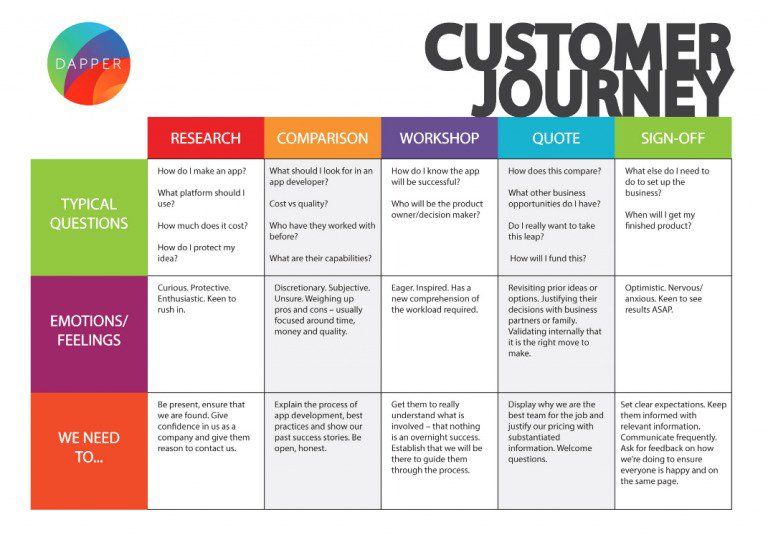 Here's how to use them.
Here's how to use them.
How to get Instagram support through the Help Center
Instagram's Help Center offers step-by-step guides and troubleshooting tips for most common Instagram problems, including how to deal with abusive comments, spam, managing privacy, copyright infringement, and much more.
You won't find any live customer support representatives, but you'll find that the guides are comprehensive and helpful. Here's how to access the Help Center on desktop or mobile.
Access help on desktop
You can go directly to the Instagram Help Center on your computer with a single click. Once there, you can use the search bar on the left side of the page to locate articles relating to your issue.
If you prefer, you get to the Help Center by starting at the Instagram website. In the navigation pane on the left slide of the page, click Home, then click Help under the Suggestions for you section on the right side of the page.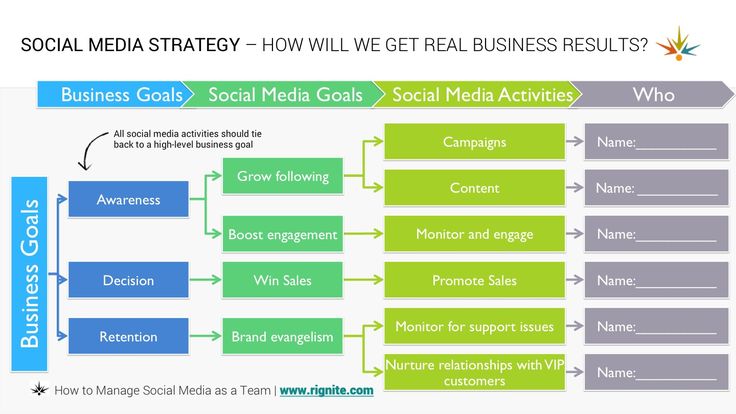
You can also find Help at the bottom of the page with other information and links, though it might be hard to click that link because Instagram moves the footer as you scroll the page.
Access help on mobile
1. Start the Instagram app on your iPhone or Android device and tap your profile picture in the bottom-right corner.
2. Tap the three-line menu at the top-right corner, and then select Settings.
You can find Help in the Settings menu of the Instagram mobile app. Dave Johnson/Insider
Dave Johnson/Insider 3. Tap Help, then tap Help Center.
Clicking Help Center will take you to Instagram's Help Center pages. Dave Johnson/InsiderHow to report hate speech, violence, and more to Instagram
Instagram lets you report individual posts, specific users, and comments. To do that, start by going to the post, account, or comment that concerns you. Tap the three-dot menu and then select Report from the pop-up menu.
To do that, start by going to the post, account, or comment that concerns you. Tap the three-dot menu and then select Report from the pop-up menu.
If you're not sure whether your issue can be reported or if someone has committed a reportable offense, review Instagram's community guidelines. Here's a summary of what Instagram considers legitimate issues:
- Intellectual property. Instagram's community guidelines prohibit sharing content that users don't own the rights to.
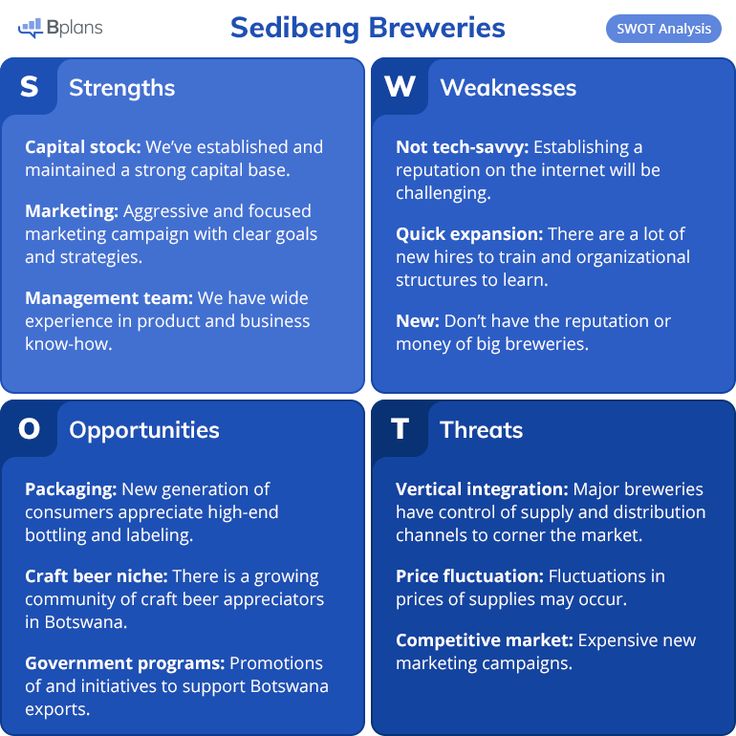 That means users are expected to respect copyright — which generally protects original expression like images and words but not facts and ideas — and trademarks, defined as a word, slogan, symbol, or design made to distinguish products or services from an individual, group or company.
That means users are expected to respect copyright — which generally protects original expression like images and words but not facts and ideas — and trademarks, defined as a word, slogan, symbol, or design made to distinguish products or services from an individual, group or company. - Nudity: Images posted on Instagram need to be appropriate for a diverse audience. In a nutshell, this guideline prohibits nudity, though there are a handful of exceptions — including post-mastectomy scarring photos, breastfeeding, and nudity in paintings and sculptures.
- Threats and hate speech: The platform will remove content that encourages violence, features credible threats to individuals or groups, or includes hate speech. That means it's unacceptable to attack, bully, or harass anyone based on race, ethnicity, national origin, sex, gender, gender identity, sexual orientation, religion, disability, or disease.
- Illegal activities: Instagram will remove posts that offer specific services around sex, firearms, and drugs, in addition to removing posts or comments that "support or praise of terrorism, organized crime, or hate groups.
 "
" - Self-injury: Any content posted to the platform that appears to glorify or encourage any type of physical self-injury, including eating disorders, will be taken down — with the exception of posts that reference these issues in the name of increasing awareness or signposting support.
- Graphic violence: Any videos or images featuring intense, graphic violence may be removed for inappropriateness. Instagram makes exceptions for imagery that's shared in relation to newsworthy events, but in all cases reserves the right to remove it if it's seemed to be shared for "sadistic pleasure" or simply to glorify violence.
After you report a post, you may receive an email or Instagram notification informing you about the decision made by Instagram's moderators, but you might not receive a reply in every case.
How to report bugs and glitches to Instagram
You can also report issues about the app itself.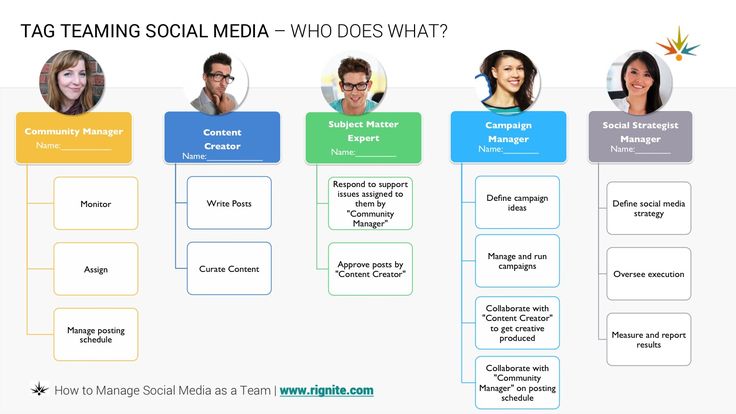 For example, you might find that posts or images don't display properly, the app crashes frequently, or a specific feature isn't working as intended.
For example, you might find that posts or images don't display properly, the app crashes frequently, or a specific feature isn't working as intended.
To quickly report a bug, shake your phone while Instagram is open. A pop-up should appear asking you to report the problem. You'll be able to submit screenshots and other files to provide additional information with your report.
You can shake the phone with Instagram open to report an issue, and can also turn off this feature from the pop-up menu. Dave Johnson/InsiderOther ways to get help for Instagram
While the automated services like Help Center and reporting tools can help address most common issues, there might be times when you need additional help, like in the case of an unexplained outage.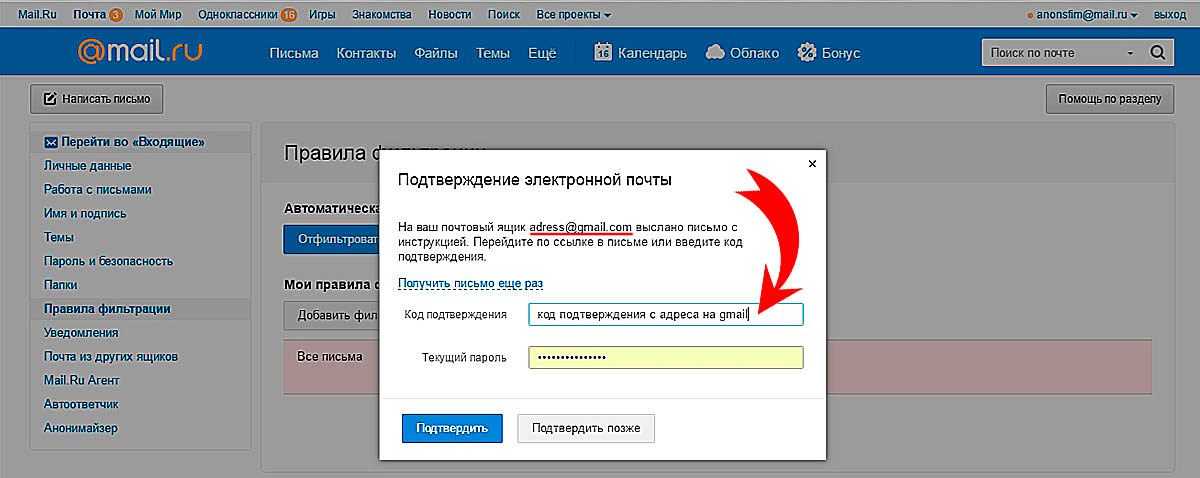 Here are some additional things to try:
Here are some additional things to try:
- Email Instagram support. If you have a serious problem that you haven't been able to resolve using the Help Center, you can try to email Instagram's customer support at [email protected]. Due to the volume of email Instagram receives, you might not receive a response.
- Call Facebook support. If you have an urgent problem, you can attempt to reach a person by calling 650-543-4800 or 650-308-7300 and selecting the option for Instagram in the phone tree. Unfortunately, you will likely hear an automated message that directs you to Instagram Help in the mobile app. As the automated message usually says, "for most situations, we are unable to provide phone support."
- Troubleshoot Instagram or wait and try again later. If you're having problems with Instagram, there are 10 things you can try to solve problems with Instagram on your own. You might be able to fix a glitch by checking for app updates, restarting your phone or browser, clearing your cache, and more.
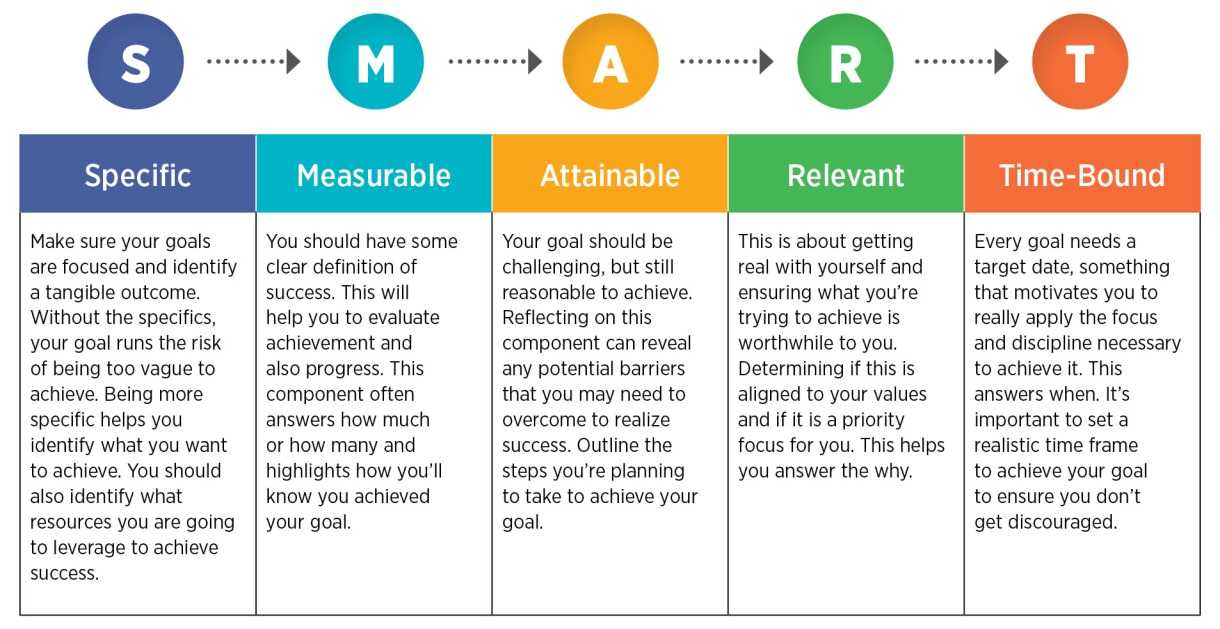 And if Instagram is suffering from an outage, you might simply need to wait for a few hours before trying again.
And if Instagram is suffering from an outage, you might simply need to wait for a few hours before trying again.
Abigail Abesamis Demarest
Abigail Abesamis Demarest is a contributing writer for Insider based in New York. She loves a good glazed donut and nerdy deep dives into the science of food and how it's made.
Read moreRead less
William Antonelli
Tech Reporter for Insider Reviews
William Antonelli (he/she/they) is a writer, editor, and organizer based in New York City. As a founding member of the Reference team, he helped grow Tech Reference (now part of Insider Reviews) from humble beginnings into a juggernaut that attracts over 20 million visits a month. Outside of Insider, his writing has appeared in publications like Polygon, The Outline, Kotaku, and more. He's also a go-to source for tech analysis on channels like Newsy, Cheddar, and NewsNation. You can find him on Twitter @DubsRewatcher, or reach him by email at [email protected].
Read moreRead less
Related articles
Instagram Tech How To Reference LibraryMore...
How to write to Instagram technical support: detailed instructions
Updated: November 26, 2021
1 486
Hello friends.
Social network Instagram is becoming more and more popular. Many of us regularly share personal photos, notes, videos with our friends and acquaintances. And, of course, when there are problems using the application, it is extremely unpleasant, and you want to quickly get your account up and running.
Today we will talk about how to write to the Instagram support service, what questions can be resolved, how long to wait for an answer and what to do if the administration of the social network is silent.
Contents
What to do if you have a problem
When I first started using the app and the web version of Instagram, I often visited the help center. This is a special section on the site, which contains all frequently asked questions.
You can enter it from your phone and computer. In the first case, you need to open the menu of your profile, go to the settings and select the “Help” item.
Then tap on the inscription “Help Center” and, if necessary, specify the program with which you want to open the site page.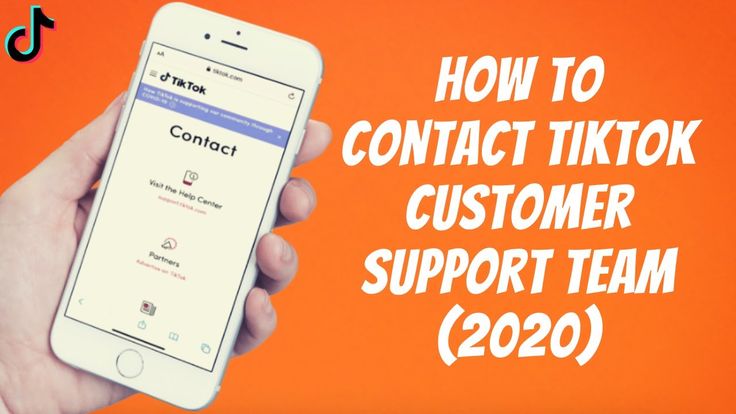
Now you can enter a question in the search bar and get an instant answer.
To get to the help center from a computer, open the web version of Instagram, go to your profile, scroll down and click on the word "Support".
Here you can find answers to many questions regarding the use of the social network, its rules and ways to solve problems. If the help materials do not have the answer you need, then it is worth contacting the support service directly to chat with a live person.
How to contact support
Please check that you have access to the email and phone number that your account is registered with before asking for help. It is also advisable to remember the first username if you changed it. This information will help you ask a question and receive an answer by e-mail. A code may be sent to your phone that will confirm that you really are the owner of this profile.
Instagram does not have offices, service centers and hotlines to call or come to them with your problem.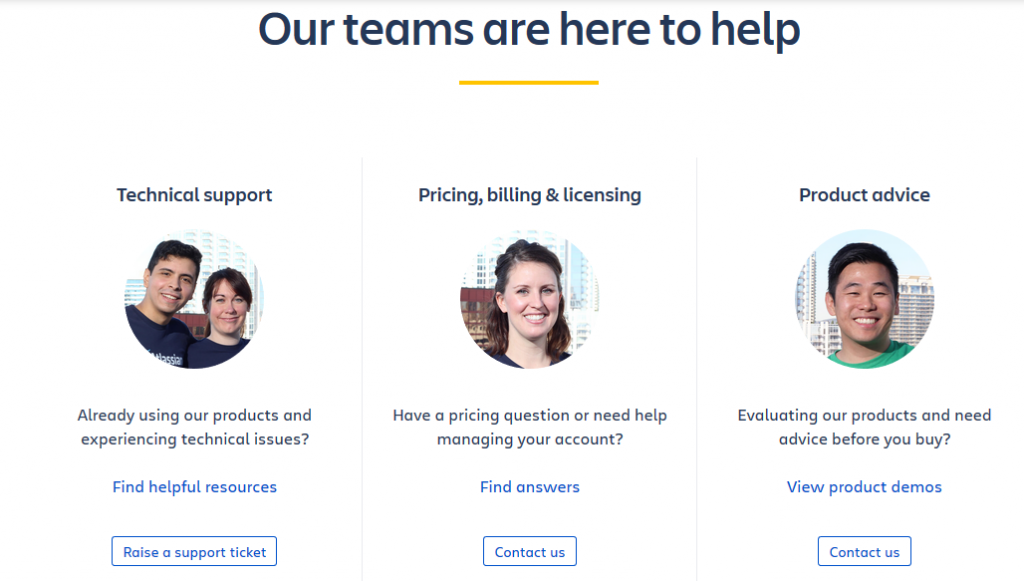 Help can only be accessed through the Help Center website or the online mobile app.
Help can only be accessed through the Help Center website or the online mobile app.
If you have account access, use Instagram on your phone. If you have been blocked or hacked, then there are 3 ways:
- Ask your friend or relative to send a request to the administration on your behalf.
- Create another page on the social network and write from it.
- Access the Help Center site using a browser on your computer or phone.
Now let's look at the specific steps you need to take to contact support via phone and computer.
Mobile application
This is the surest way to get help from the administration of the social network. Open Instagram on your mobile device, go to your profile by clicking on the person in the menu and go to settings.
Here we need a “Help” section, and in it the “Report a problem” item.
Then select the appropriate item, fill in the form fields, attach screenshots and other evidence of the problem.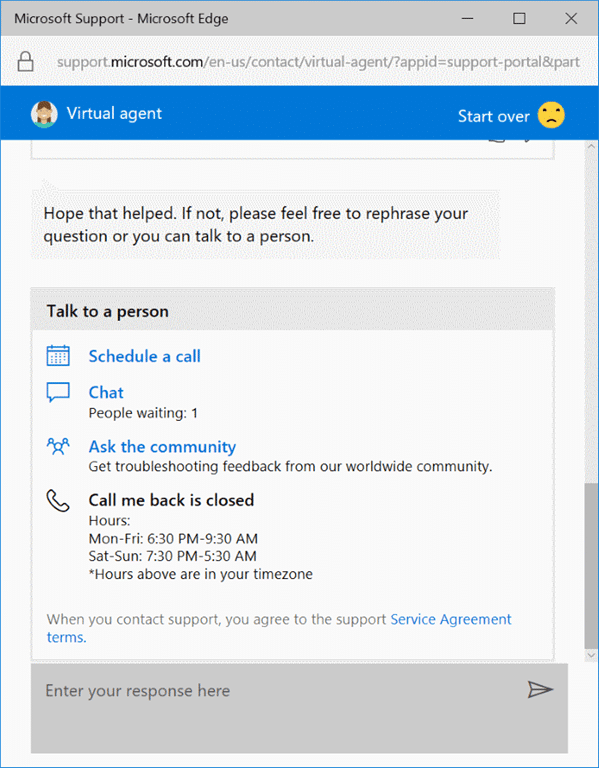 Describe the situation in as much detail as possible so that your appeal is taken seriously and answered. Leave a contact phone number or email address for communication.
Describe the situation in as much detail as possible so that your appeal is taken seriously and answered. Leave a contact phone number or email address for communication.
Instagram web version
It is not necessary to be registered with the social network and have access to your account to contact support. For some questions, you can send a complaint from the help center:
- if you want to report a person who “sits” on Instagram under a false name and impersonates you or another person;
- if you know that the account belongs to a child under the age of 13, which violates the rules of the social network;
- if someone intimidates and blackmails you or other users through the application;
- if your copyright is infringed;
- if someone uses your personal information and photos;
- if you know someone wants to hurt themselves;
- if the user sends spam and insults.
To report such violations and make online communication a little more pleasant and relaxed, open the site instagram. com in any browser on your phone or computer. Then click on the word “Support” at the bottom of the screen. In the menu on the left, select the "Privacy and security" section, and then "Report abuse".
com in any browser on your phone or computer. Then click on the word “Support” at the bottom of the screen. In the menu on the left, select the "Privacy and security" section, and then "Report abuse".
Find the problem that concerns you in the list and write about it to the Instagram administration. Screenshot example.
How to contact support if your account has been hacked
This is the most common problem that users of the social network have. The page can be blocked or hacked by intruders, and there are also situations when people forget their username or password.
We have a separate account recovery instruction on our website, in which all possible cases and situations are analyzed and ways out of them are outlined.
If you can't log into Instagram, and tips from the help center don't help, you don't receive SMS with a code and emails to reset your password and regain control over your personal page, then there is only one way left - write to the administration.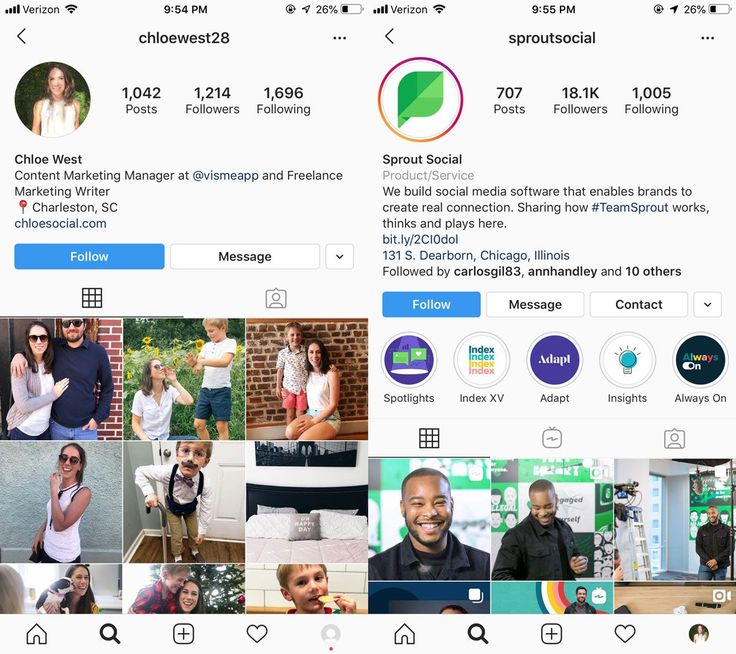
To do this, open the application on your mobile device and under the form, tap on the inscription “Get help with logging in”.
Then enter the login, phone number or e-mail associated with the profile and click "Next". Your avatar and possible further actions should appear on the screen. To write to support, tap "Need more help?" and fill in the fields of the proposed form.
What to do if technical support does not respond
If your complaint has received the attention of social network employees, then the answer usually comes within 24 hours. But you may encounter a situation where, in response to an appeal, the administration of a social network is silent. In this case, I can advise you to take the following steps:
- Have a friend or family member send the same support request.
- Once again, carefully read the help information on the site, you may find a solution to the problem or realize that you sent a complaint in the wrong form and off topic.

- Duplicate a case from your main or backup profile.
There is no guarantee that the administration of the social network will answer you, but you need to try if you want to resolve the issue. Instagram technical support is trying to automate troubleshooting, to make sure that everything can be resolved without personal contact with employees. It doesn't always work, so knock and it will be opened to you.
How to avoid problems with your account
As I said, the most common problems that users contact Instagram support for are:
- account hacked;
- loss of login or password;
- change of phone or e-mail address and inability to use them.
All of these situations can be prevented by careful attention to security and account management. Here are some tips to help you avoid problems and the need to contact support:
- Set a strong password for the page using numbers, capital and small letters, underscores, and other symbols.
 It is difficult for attackers to pick up such a combination.
It is difficult for attackers to pick up such a combination. - Do not share your credentials with anyone, do not use unsecured networks and other people's devices to enter the social network.
- Keep your username and password in a safe place.
- Turn on two-factor authentication on your account so you can't sign in to your account from another phone or computer without a verification code.
- Check your phone number and e-mail address regularly. If you change them, reflect this in your profile settings.
These simple steps will help you save your account and protect yourself from wasting time and nerves. Take care of yourself and your credentials.
Conclusion
Today we discussed many important issues and figured out in what cases and how you can send a complaint or request to the Instagram support service. I hope you got answers to your questions and drew conclusions for the future.
Bookmark this article so you can return to it if needed. Share it with your friends through social media buttons and subscribe to our blog news.
Share it with your friends through social media buttons and subscribe to our blog news.
Good luck, friends, and less unpleasant situations on the net.
Subscribe to site news
If you want to be the first to be notified about the release of new articles, cases, reports on investments, earnings, creation of profitable projects on the Internet, then be sure to subscribe to the newsletter and social networks!
How to write to Instagram technical support, help on Instagram
Menus
Content
- 1 How to write in technical support Instagram
- 2 Write a letter to the technical support Instagram
- 3 How to contact the Instagram, if the profile is blocked by the Instagram,
collided with the problem visiting your account? Are some features not working for you? Troubleshooting. Contact Instagram support directly. We'll show you how.
Contact Instagram support directly. We'll show you how.
How to write to technical support Instagram
Use your smartphone to report any difficulties.
- Open your profile and click on the "Settings" section.
- Next, look for the item "Help" and feel free to click.
- Select the "Report a problem" line.
After that, from the list that appears, click on the appropriate situation. Start making an appeal.
In order for you to get an answer for sure, follow the following rules: compose a message in accordance with all the rules of the administration and attach evidence in the form of a screenshot.
You will be interested: how to secure your account.
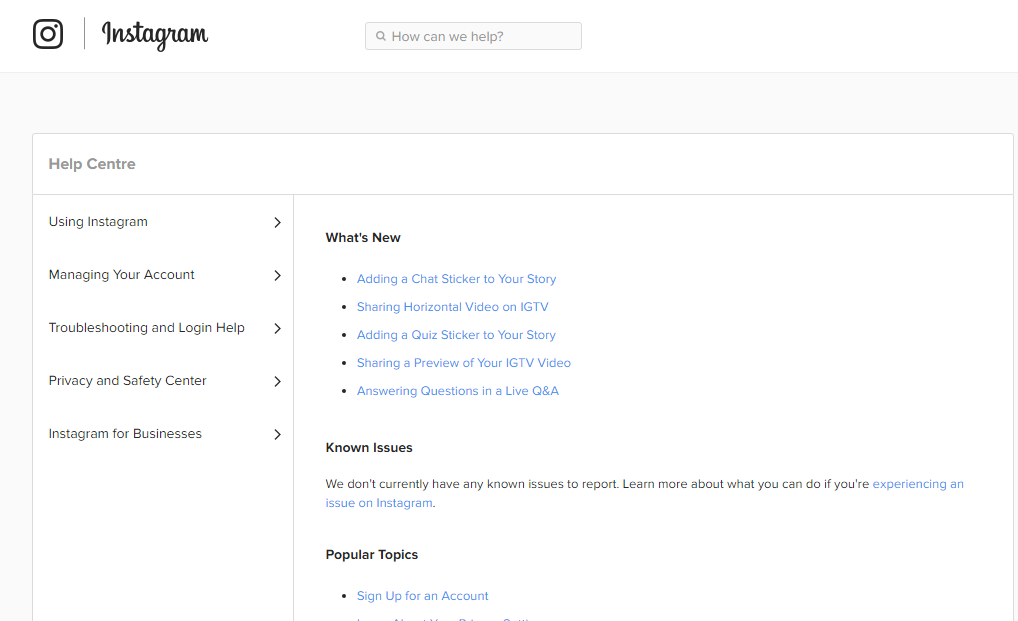
Write a letter to Instagram technical support
For fans of e-mail, there is an additional way to contact social network programmers. Write a message to [email protected]. When choosing this option, there are also specific recommendations:
- Specify the account name.
- Description of the problem. Make it short but detailed. Don't upload the heads of busy Instagram employees. Save them and your time.
- Please provide any additional information you think is necessary.
Is there a phone number for Instagram technical support? No, this feature hasn't been done yet. It is unlikely that it will ever be implemented. There are more than 1 billion users of this social network around the globe. It is clear that the network will be constantly overloaded. It's inefficient.
You may be wondering how to make link buttons on Instagram.
How long does Instagram technical support answer? There is no exact time for feedback from the administration. Due to the great popularity of the service, programmers are constantly loaded. Therefore, a response can be expected for several days. Be patient or try to solve the problem yourself.
Due to the great popularity of the service, programmers are constantly loaded. Therefore, a response can be expected for several days. Be patient or try to solve the problem yourself.
How to contact Instagram technical support if the profile is blocked
For those who are not used to sitting back, there is a wonderful page https://help.instagram.com/. This is background information. This option is available through a computer or laptop. Suitable for those who do not have access to the account.
Try your luck on this Internet resource. Perhaps you can handle the dilemma yourself. Here are the following sections:
- Using Instagram. The possibilities of the social network are fully described. The basics are explained in detail. If you are unable to add a photo or send a message to direct, then take a look at this section.
- Account management. Rules and recommendations for setting up a personal page.
- Troubleshooting and login help.
 Look for your problem in this branch.
Look for your problem in this branch. - Privacy and security. Service policies, advice to parents and many other useful sections are presented.
- Instagram for companies. Businessmen right here.
Also on the help page there are descriptions of service updates, a mini-guide on malfunctions and errors, popular topics.
If you can't solve the problem yourself and you still don't have access to your account, connect your friends or family. Ask close people to write to programmers for you.
If Instagram technical support does not answer
Why can this happen?
- You described the problem incorrectly. An appeal without details is likely to be ignored.
- Invalid email address you are waiting for a response to.
- Too little time has passed since the request. There are a huge number of resource users. Your letter will be considered in the next order.
Are you sure you did everything right? Then try using the "Violations" section.