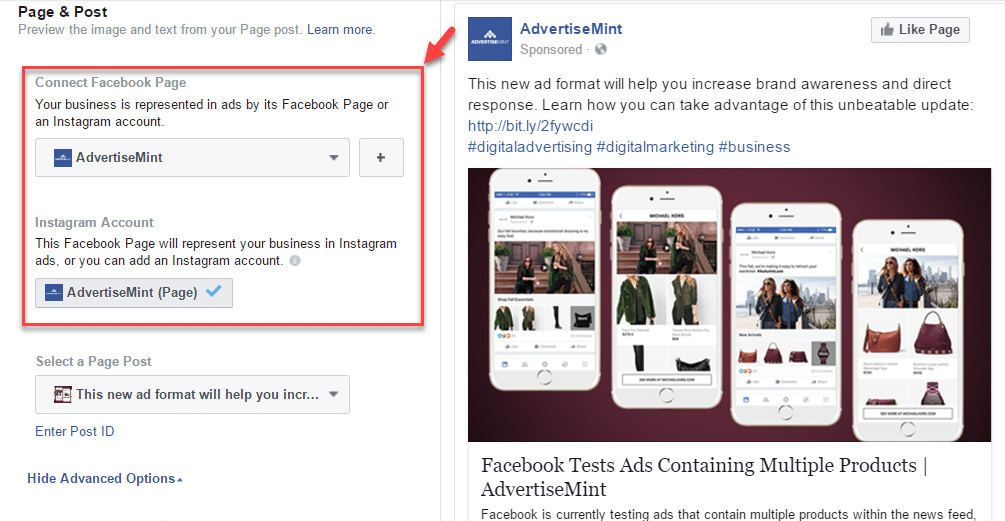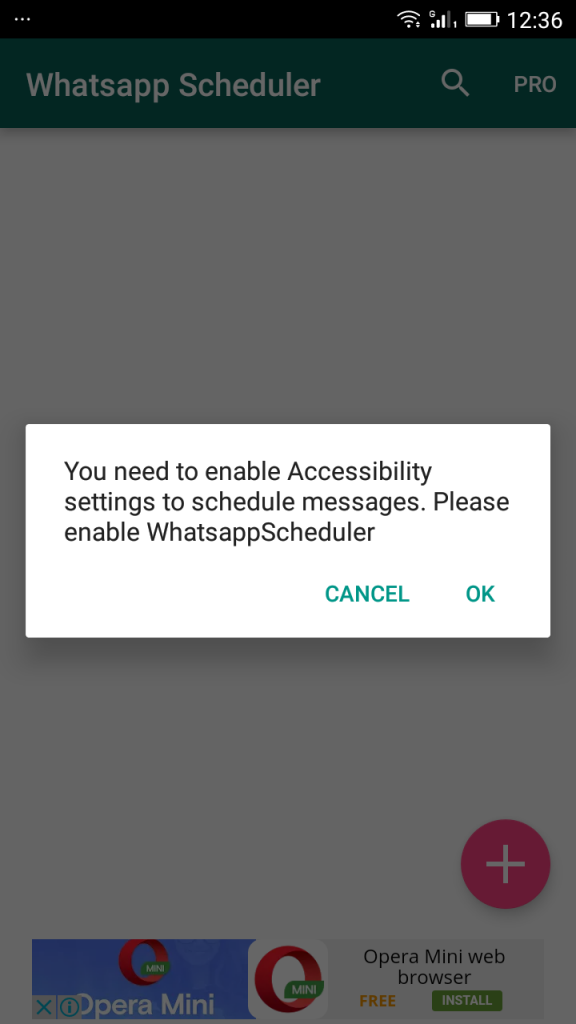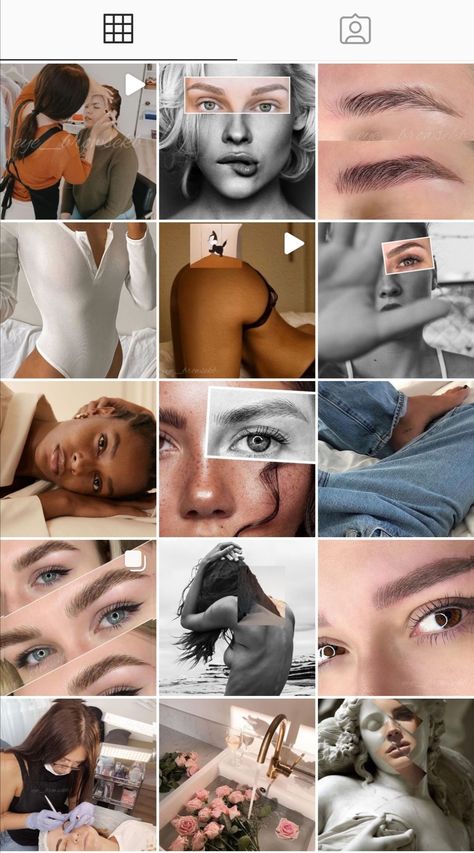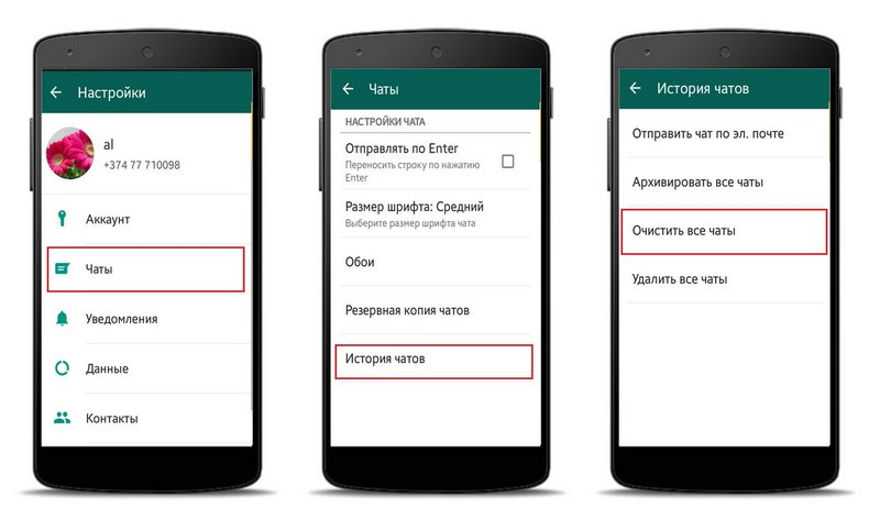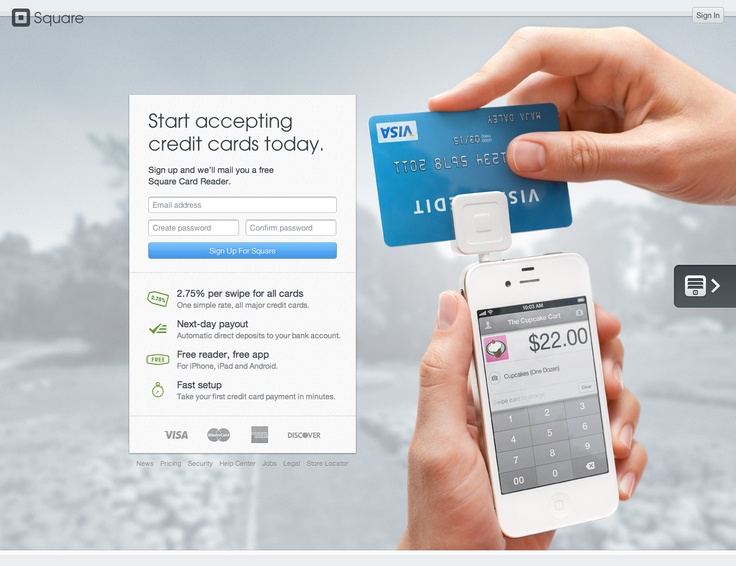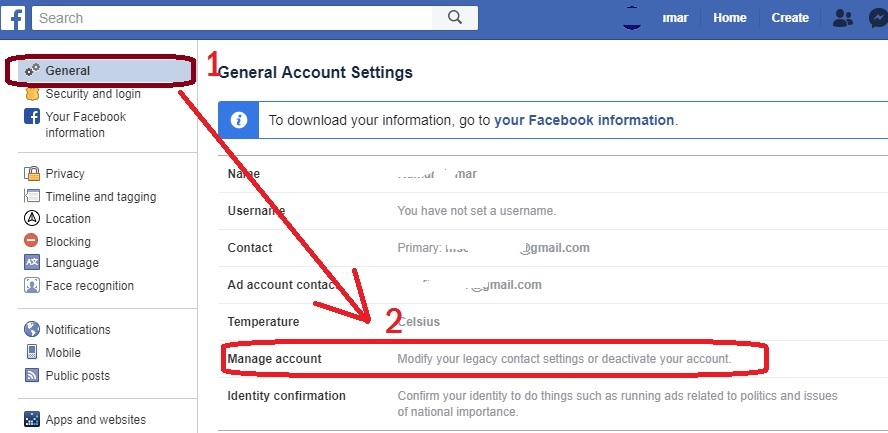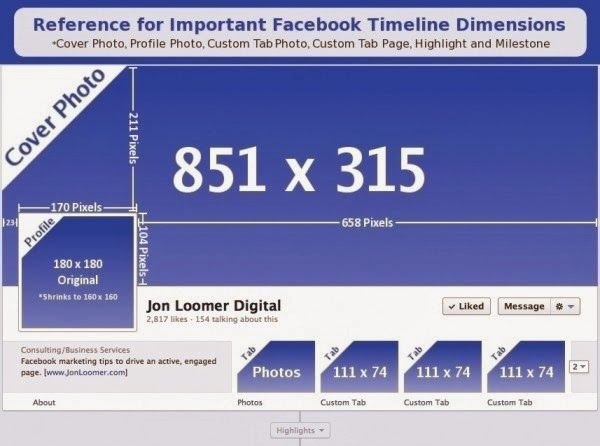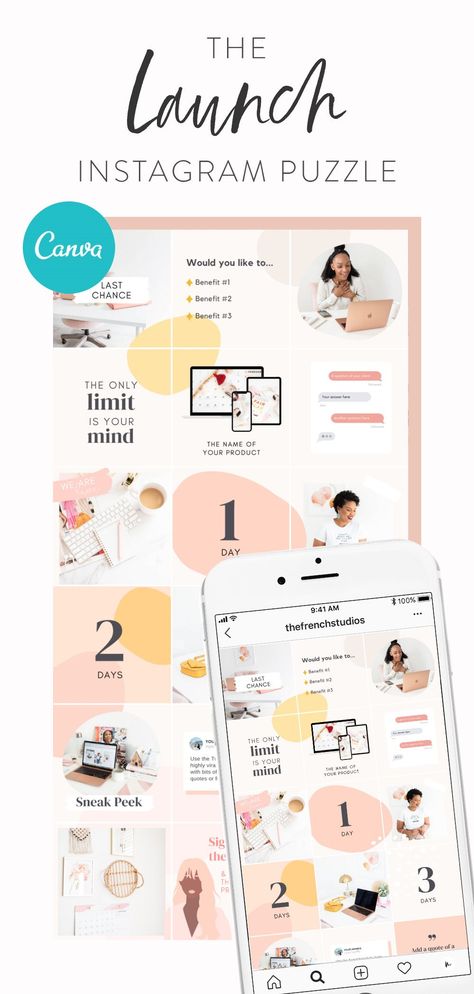How to increase audience on facebook page
Grow Your Page Audience and Engagement
Grow your Page audience and engagement
It's important to build a Page following of people who are interested in the products, services or content you share. This guide provides best practices for building an audience of people who are likely to care about your business.
- Make people aware of your brand. Connect with current and new customers by growing your Page's audience. If you're not sure how to get more people to like and interact with your Page, try these tips:
- Share your Page on your personal Feed. Tell your friends and family about your Page. In your post, ask them to like the Page and share it with people who may also be interested in your business. To share your Page, select Share below your Page's cover photo.
- Invite friends to like your Page. Invite friends you think would be interested in your business to like your Page. Learn how to invite friends.
- Ask friends to share your Page with their networks. Your friends can help you reach even more people. Ask if they'll share a link to your Page in a post on their timeline.
- Post as the Page in groups. Post as your Page in local groups or groups related to your industry. This is a good way to reach your community.
- Be more active. Your business likely needs to increase engagement on its Page. This means admins and advertisers should:
- Comment on other posts and in groups as your Facebook Page. Engage with content across Facebook to make you more visible to new and existing Page fans and customers.
- Share more content. Make sure the content you share on your Facebook Page is relevant to your industry so that people who follow or like your Page find it meaningful. Discover post ideas to increase engagement.
- Manage communication through Inbox. Whether your customers want to learn about a new product or need to resolve an issue, you can communicate with them privately in Inbox in Messenger.
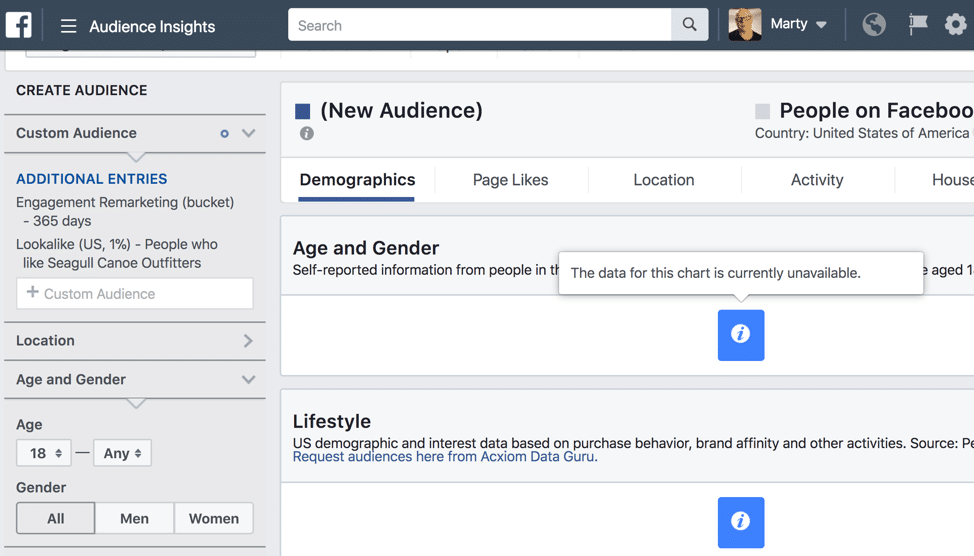 You can communicate publicly through Facebook and Instagram comments.
You can communicate publicly through Facebook and Instagram comments.
- Use targeted ad campaigns: With a Facebook Page, you can run ads that appear on Facebook, Messenger, Instagram and in the Meta Audience Network outside of Facebook. You can create different types of ads directly from your Page. Some strategies for advertising include:
- Boost posts you've created from your Page. Boosting a post gets it in front of more people and increases its engagement. Learn more about boosting posts.
- Promote a post to send people to your website. Create a post with an action button that sends people to a specific page on your website. This is a good way to get more views on your website or direct people to a page with deals or offers. Learn how to promote your website.
- Promote your Page. If your goal is to increase the number of fans or people who like your Page, you can run an ad tailored to that goal.
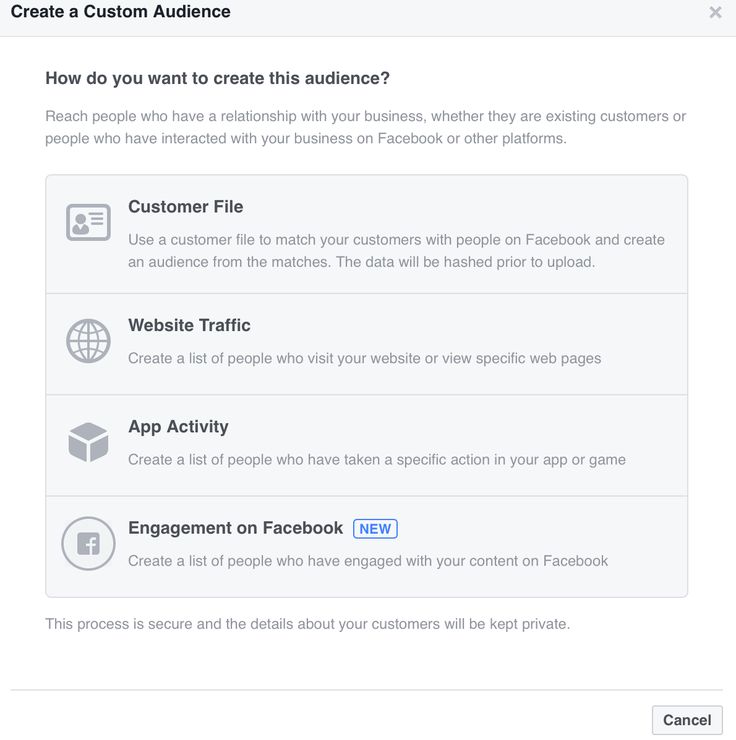 Learn how to promote your Page.
Learn how to promote your Page. - Promote your local business. If you're a local business, you can run an ad to reach people in the radius around your business. This can help you spread awareness and find new customers. Learn how to promote your local business.
- Use Page Insights to optimize your ad targeting: Page Insights is a powerful tool that helps you understand more about the people who like your Page and the posts that increase engagement. In your Page Insights tab, you can see things like the interests and ages of your Page's audience. You'll also see insights for actions people take on your Page (for example, the number of clicks on your action button) and engagement metrics for posts. You can use this information to better understand your audience and the content that's most likely to keep them engaged.
- Note: We recommend using Page Insights after you have more than 100 fans. Learn about the Page Insights we recommend you track to achieve your business goals.

- Note: We recommend using Page Insights after you have more than 100 fans. Learn about the Page Insights we recommend you track to achieve your business goals.
- Post when your audience is online: Sharing content when your audience is online is key to higher Page engagement. See this information in your Page Insights tab and cross-examine the results against each campaign you run. Once you understand more about when your audience is most active, you can establish a posting schedule or you can schedule your posts if you're unavailable to publish them manually.
Learn more
- When to start advertising on Facebook
- Free tools to use on your Page
- Manage and maintain your Page activity
- Best practices to improve Page visibility and follower engagement
Related Articles
See insights for your Facebook Page's videos
Remove or hide posts from your Facebook Page
Share photos or videos from your Facebook Page
How do I report a Page or group accepting Stars?
See a Facebook Page's ads
Get help for other devices:
Ads Help - Desktop
14 Actionable Strategies for Increasing Your Facebook Page Engagement
Engagement on Facebook Pages has fallen by 20 percent since the start of 2017, according to BuzzSumo who analyzed over 880 million Facebook posts by brands and publishers.
As a social media marketer, it is worrying to see these trends.
But we feel there are ways we can combat this organic reach decline on Facebook and we’d love to share some strategies with you.
In this post, we’ll share 14 straightforward ways to increase your Facebook Page engagement — many of which are proven and have worked for us.
💡
Schedule your Facebook posts and save time with Buffer
Plan, schedule, and analyze your posts to Facebook Pages and Groups with Buffer's Facebook scheduling and analytics tools.
14 ways to increase your Facebook engagement
Starting a Facebook Page might be easy but with the falling organic reach and engagement, growing a Facebook Page can be challenging.
Here are the 14 tactics you can try today to increase your Facebook Page engagement:
- Post less
- Post when your fans are online
- Create specifically for Facebook
- Try videos
- Go live
- Share curated content
- Ask for opinions
- Boost your top posts
- Recycle your top posts
- Watch other Facebook Pages
- Experiment with new content
- Reply comments
- Host giveaways (occasionally)
- Create a linked Facebook Group
Let’s dive in!
1.
 Post less
Post lessPosting less grew our reach and engagement by three times.
But the main reason for the growth wasn’t just because we were posting less. It’s because posting less allowed us to…
focus on quality instead of quantity.
We were able to share the best content every day when we post only once or twice a day. When we were posting four to five times a day, we struggled to consistently find so much great content to share.
If you are a solo social media manager or a small business owner who handles your own social media, you might have experienced this before. Finding great content takes time, and you don’t always have the time to do that.
That said, if you are able to maintain the quality of your content while posting many times a day, don’t feel that you have to change your strategy. A few of our readers post more than 10 times a day to their Facebook Page and have found great success.
2. Post when your fans are online
We used to believe that there’s a universal best time to post on Facebook: early afternoon.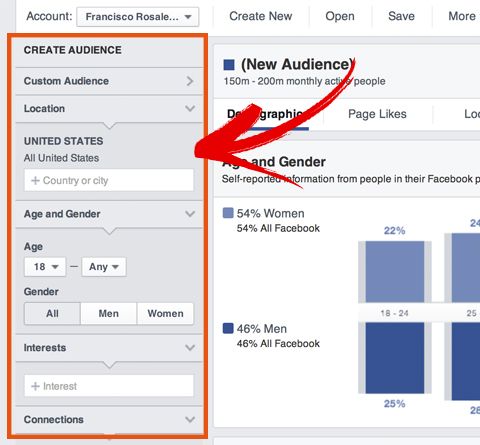
But not anymore.
We now believe that every brand has its own perfect time(s) to post. That’s because the best time to post depends on several factors that are specific to each brand: What industry are you in? Where is your audience based? When do your followers use Facebook?
A scientific way to find your best time to post is to look at your own data.
In your Facebook Page Insights, under the Post tab, you get data about when your Facebook Page fans are online for each day of the week.
Using your data, you can 3. Create specifically for Facebook
What works on Instagram or Twitter might not always work on Facebook. For example, hashtags are great on Instagram and GIFs are great on Twitter but both less so on Facebook.
It’s best to create your Facebook posts specifically for your Facebook Page.
With Buffer, you can easily customize your social media post for each platform when sharing to multiple platforms at once. You can even go one step further by customizing your article headline for your Facebook post.
You can even go one step further by customizing your article headline for your Facebook post.
If you would like to give this a go, we would love for you to try Buffer for Business and experience the difference.
4. Try videos
If you’re wondering how to craft your Facebook posts, we think you should try videos.
From what we have seen this year, videos perform best on Facebook in terms of reach and engagement.
The BuzzSumo study mentioned above also found that “videos now gain twice the level of engagement of other post formats on average”.
Here are three more tips to help you get the most out of your videos:
- Upload your videos onto Facebook: Videos uploaded onto Facebook have, on average, 110 percent higher engagement rate and 478 percent higher share rate than YouTube links, according to a quintly study of six million Facebook posts.
- Experiment with square videos: After running $1,500 worth of experiments, we found that our square videos received higher average views, engagement, and completion rate than our landscape videos, especially on mobile devices.

- Add captions: When studying over 500 Facebook Pages and 12,000 Facebook videos, Locowise found that 93 percent of video views happened without sound.
5. Go live
Facebook has also been pushing their Live videos a lot in this past year.
They tweaked their algorithm to rank live videos higher when they are live than when they are no longer live. Facebook reported that “People spend more than 3x more time watching a Facebook Live video on average compared to a video that’s no longer live” and “people comment more than 10 times more on Facebook Live videos than on regular videos”.
For our #impactofsocial celebration, we hosted five Facebook Live sessions, which received about 4,000 views and 30 comments on average.
Here’s a bonus: Your followers might be more likely to check out your content.
Social Media Examiner noticed that when they went live more often, their non-live content received more exposure. Their founder and CEO, Michael Stelzner, believes that when they go live, their fans are exposed to their brand even if they don’t watch the live video. That might have subtly encouraged them to check out Social Media Examiner’s Facebook Page.
Their founder and CEO, Michael Stelzner, believes that when they go live, their fans are exposed to their brand even if they don’t watch the live video. That might have subtly encouraged them to check out Social Media Examiner’s Facebook Page.
To help you get started with Facebook Live videos, here are some ideas you can try:
- Share behind-the-scenes of an event, your work processes, or your office
- Host a Question-and-Answer or Ask-Me-Anything session
- Interview industry experts using a software like BeLive
- Explain or demonstrate how to do something
- Discuss breaking news
- Share weekly tips
6. Share curated content
It might feel weird sharing other brands’ content. That’s how we felt initially. But after experimenting with sharing high-quality curated content, the results changed our mind.
By sharing top-performing posts from sites like Techcrunch, Inc., and Quartz, we were able to reach a much bigger audience.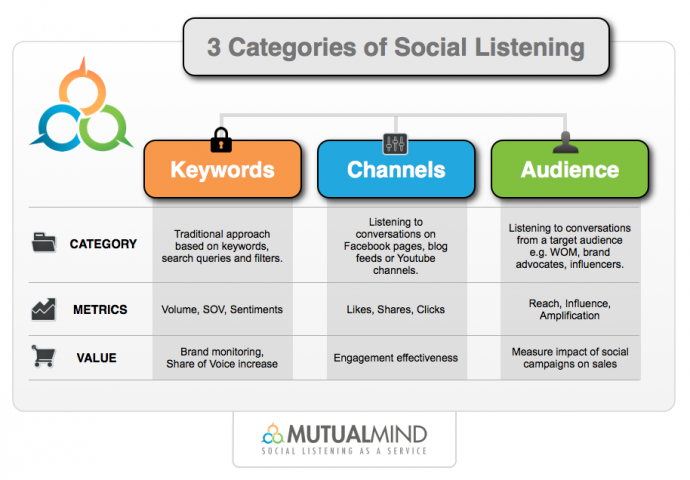 For example, our recent 10 curated content reached 113,000 people on average.
For example, our recent 10 curated content reached 113,000 people on average.
We had less than 100,000 Facebook Page Likes until recently.
This helped us grow our Facebook Page, allowing us to share our own content with more people. Since the start of this year, our Facebook Page Likes have grown from about 79,000 to 100,000.
There are two types of curated content you can share:
- Third-party content from other brands
- User-generated content from your customers
We mostly share content from other brands on our Facebook Page as that type of content resonates with our Facebook Page followers. Once in a while, we also share user-generated content from our community (which works amazingly on our Instagram account) on our Facebook Page. They tend to perform well, too.
7. Ask for opinions
It might be obvious that people comment when they have something to say. But sometimes, we don’t offer them a chance to say anything!
Asking questions is a good way to offer our followers a chance to share their thoughts.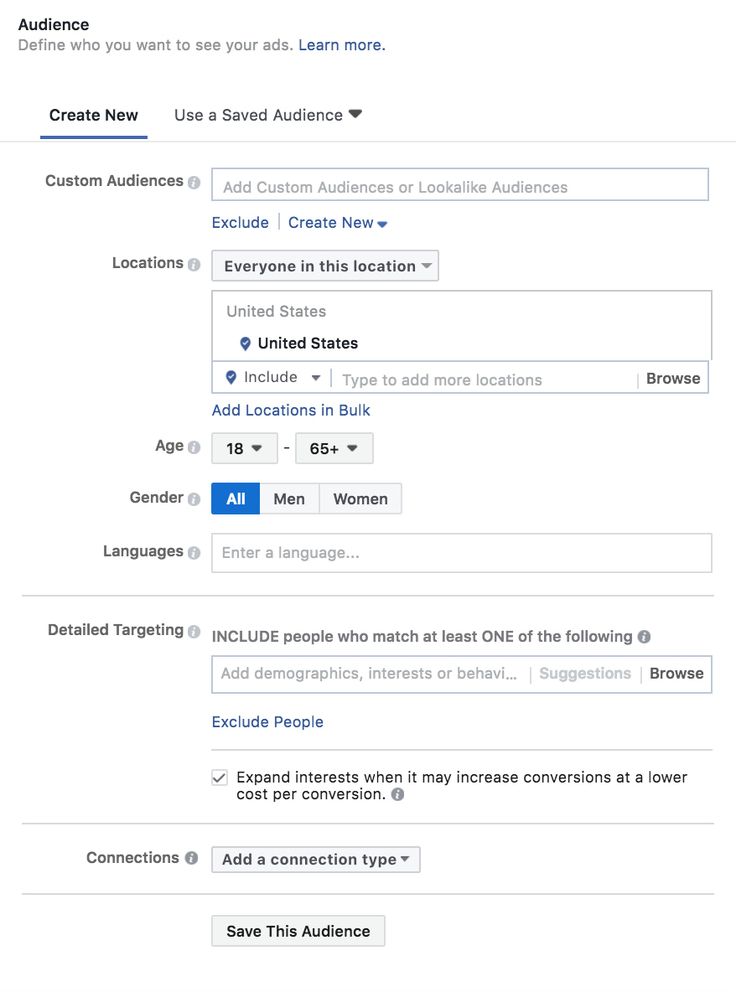
A practice I like is to share relevant news or blog post and ask our followers for their opinions. What to share might vary depending on your audience. If you have a professional audience, you might want to share industry news or articles. If you are a lifestyle brand, you might choose to share lifestyle news instead.
Here’s a recent example where we asked our followers for their thoughts on a thought-leadership blog post:
8. Boost your top posts
If you have a budget for Facebook advertising, consider boosting your top-performing posts. Your top-performing posts are proven content — content that is proven to engage your audience. This makes them suitable for a boost. With the right ad targeting, these posts would continue to engage more people, reach even more people.
And you don’t need a lot of money for this.
With a $40 daily budget, our boosted posts get up to roughly four times more paid reach than organic reach. As reach increased, engagement on the posts also went up.
Here are some recent examples:
9. Recycle your top posts
Besides boosting your top posts, you can also recycle them.
This will help you get more value out of your content. When you re-post a piece of high-quality content, it can often generate as much reach and engagement as the original post (sometimes, more) — essentially doubling the value of that content.
For example, we first posted a blog post as a link with a list as the caption.
As our followers loved it, we (boosted it and) re-posted it with a video. This time, it reached almost twice as many people and generated a little more engagement, with roughly the same ad spend.
Instead of reposting the top-performing post as it is, change the post a little. There are several ways you can make it look fresh again:
- Add a video
- Add an image
- Ask a question
Generally, for Facebook, you would want to wait several weeks before reposting the same post if you are posting only once or two a day.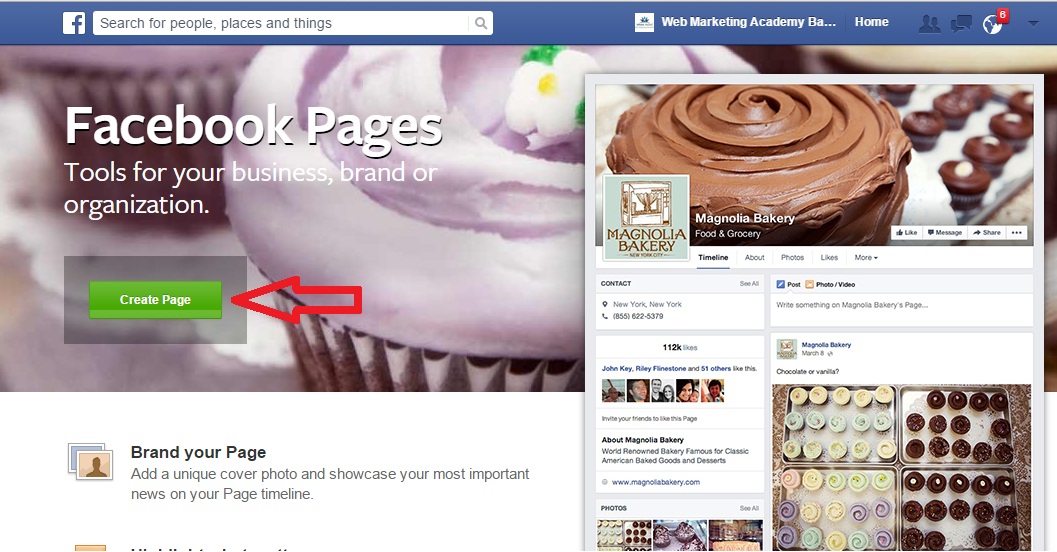 This will prevent your followers from seeing the same post too often and getting bored of your Facebook posts.
This will prevent your followers from seeing the same post too often and getting bored of your Facebook posts.
10. Watch other Facebook Pages
The social media landscape is ever-changing. What’s working today might not work tomorrow. It can be helpful to learn from other Facebook Pages and see what has been working for them.
Facebook provides an excellent feature for this: Pages to Watch.
Pages to Watch allows you to compare the performance of your Facebook Page and posts with similar Pages at a glance. You can also easily check out each Page’s top posts by clicking on their Page name.
To access Pages to Watch, go to your Facebook Page Insights and scroll down to the bottom of the Overview tab.
11. Experiment with new content
Another way to keep up with the ever-changing social media landscape is to constantly experiment with new content.
Just a while back, images were the best type of content to drive engagement.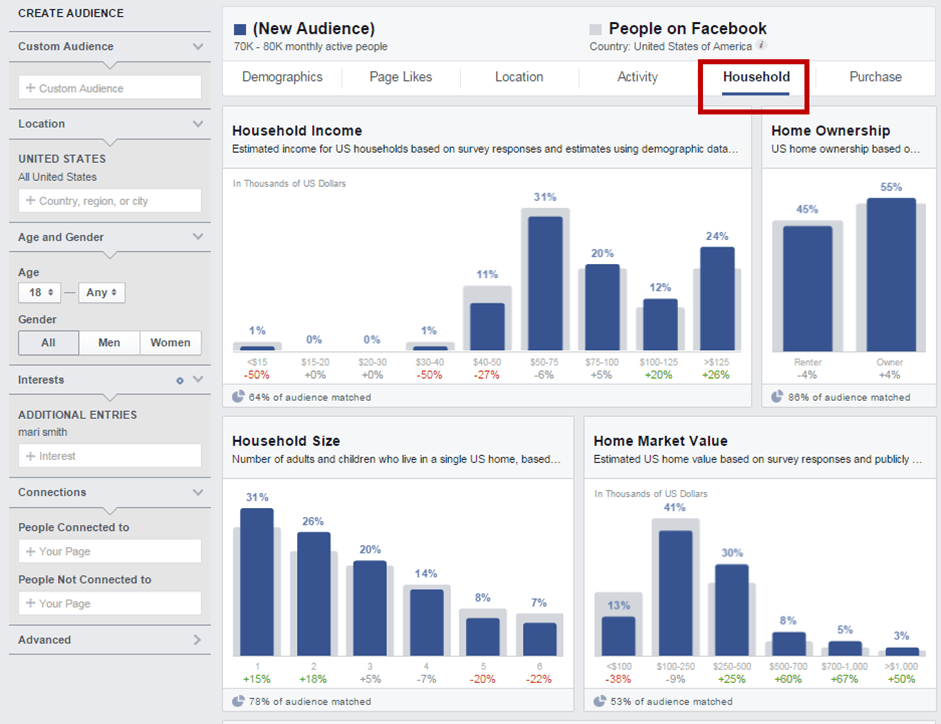 Now, videos are taking the lead. Brands who started on video early before it became the norm were able to benefit from the trend the most.
Now, videos are taking the lead. Brands who started on video early before it became the norm were able to benefit from the trend the most.
Testing new types of content keeps you at the edge of the latest trends.
A technique we like to use was inspired by Coca-Cola’s 70/20/10 marketing budget rule.
You can use this rule in many ways. Here’s how I like to think of it when it comes to testing new Facebook content:
- 70 percent of your content should be the types of content that are already performing well now, such as videos and images.
- 20 percent of your content should be iterations and improvements of your 70 percent, such as new types of videos.
- 10 percent of your content should be experimental content, which might become the next big thing.
If you want your followers to engage with your Facebook posts, here’s something simple to try when they comment: reply to all their comments.
This would make them feel heard and be more willing to comment on your Facebook posts in the future.
There’s a psychological explanation for this, too. Moira Burke, who studied 1,200 Facebook users, found that personalized messages are more satisfying to the receiver than a simple Like.
Something we do at Buffer is to sign off each reply with our first name. This adds a personal touch to our replies. I like to think that many of our followers know that when they comment on our posts, they will be chatting with someone from Buffer and not simply commenting on a brand’s post.
We use Buffer Reply to reply our followers on Facebook (and also Twitter and Instagram). Having all the comments in one single place makes it more efficient as we don’t have to jump from post to post.
13. Host giveaways (occasionally)
Our contest and giveaway posts generally get the most amount of engagement.
Here’s an example from last year:
There are two things we keep in mind while hosting such giveaways:
- We do them only once in a while. Having giveaways regularly can sometimes annoy your followers (unless that’s the main objective of your Facebook Page).
 I would recommend leaving a few weeks or months between each one.
I would recommend leaving a few weeks or months between each one. - We give relevant gifts. Most of the time, our prize is our Buffer swag. That’s because we know that many of our followers would love to get a Buffer swag (and we are thankful for that) and they are the exact audience we want to engage with.
14. Create a linked Facebook Group
Finally, a potential resolution to the falling organic reach and engagement on Facebook is to start a Facebook Group and link it to your Facebook Page.
A Facebook Group with your most engaged followers would likely generate more discussions than your Facebook Page. My hunch is that the discussions in your Facebook Group will benefit your Facebook Page in several ways:
- More awareness: As your members engage with one another in your Facebook Group, they likely have your brand at the top of their mind. You can also post and comment with your Facebook Page. All these might encourage your members to check out your Facebook Page, like live videos did for Social Media Examiner.
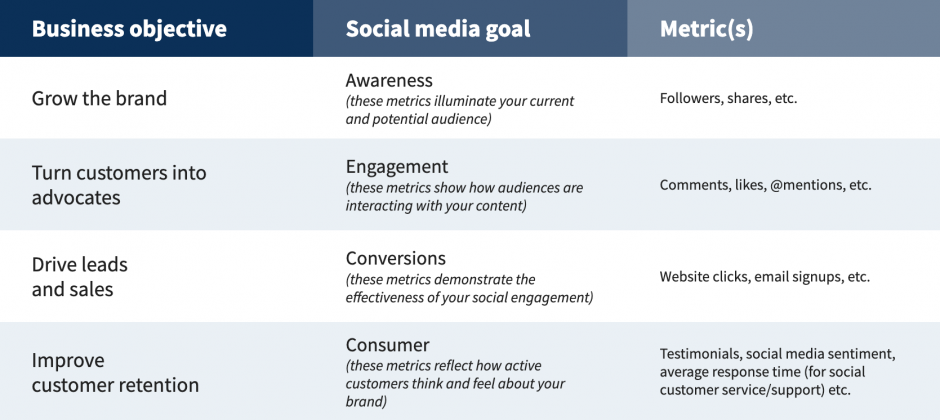
- Facebook algorithm boost: This is purely a guess. Since your Facebook Group is linked to your Facebook Page, engagement in your Facebook Group might influence how your Facebook Page posts rank on your members’ News Feed.
If you are considering starting a Facebook Group, here’s our complete guide to starting and managing a Facebook Group.
What have you been trying on Facebook?
If driving engagement on your Facebook Page has been challenging for you, I hope you’ve found one or two (or 14) tactics that might be useful to you.
One thing I would keep in mind when using these tactics is that it might take a while for the results to show. It took us some time to figure out what works for our Facebook Page. Don’t be disheartened if you don’t see an increase in engagement immediately.
Okay, that’s enough from me. I would love to hear about your Facebook Page strategy. What are some tactics you have tried and have been working (or not) for you? What are some of the tactics you would like to try going forward?
(If you liked this blog post, you might also like our blog post on the Facebook marketing tips that we had tested.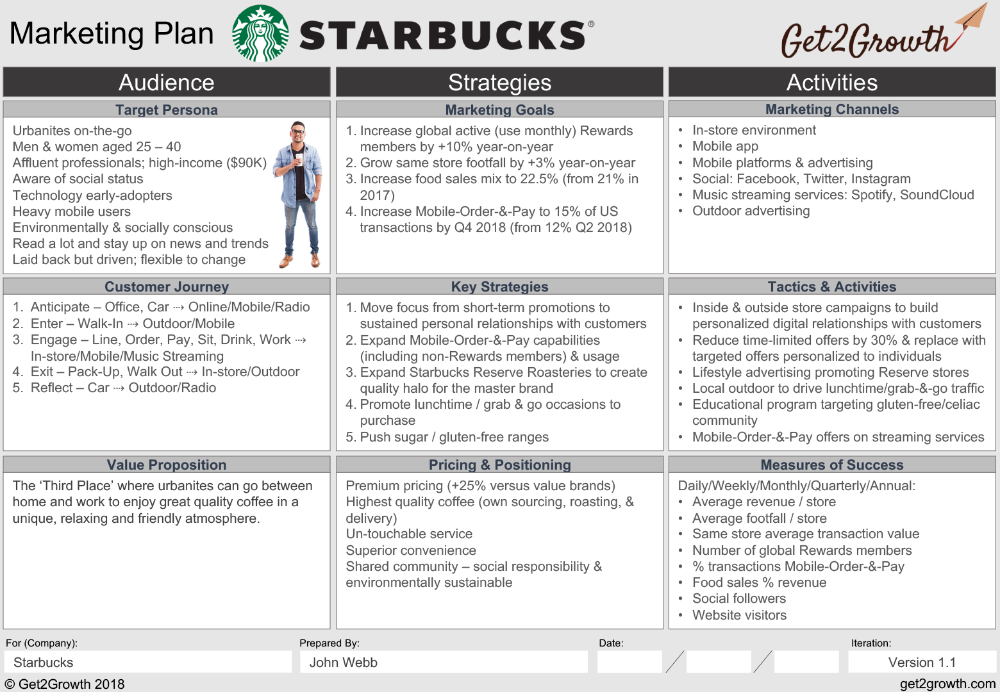 )
)
Topics: Facebook marketing, Social media strategy
Image credit: Unsplash
Brought to you by
Did you find this article helpful? You might also like our all-you-need social media toolkit.
Get started for free now
How to gain followers on Facebook?
Contents
- Benefits of Facebook page promotion
- Ways to increase your Facebook followers
- Use hashtags
- Interact with your audience
- Create attention-grabbing content
- Use mutual PR
- Create viral content
- Run Facebook Ads
- Try Facebook Live
- Place social media links on your website
- Create video content
- Use email newsletters
- Do you have any questions?
- Submit your application
Facebook is a proven marketing platform for business promotion.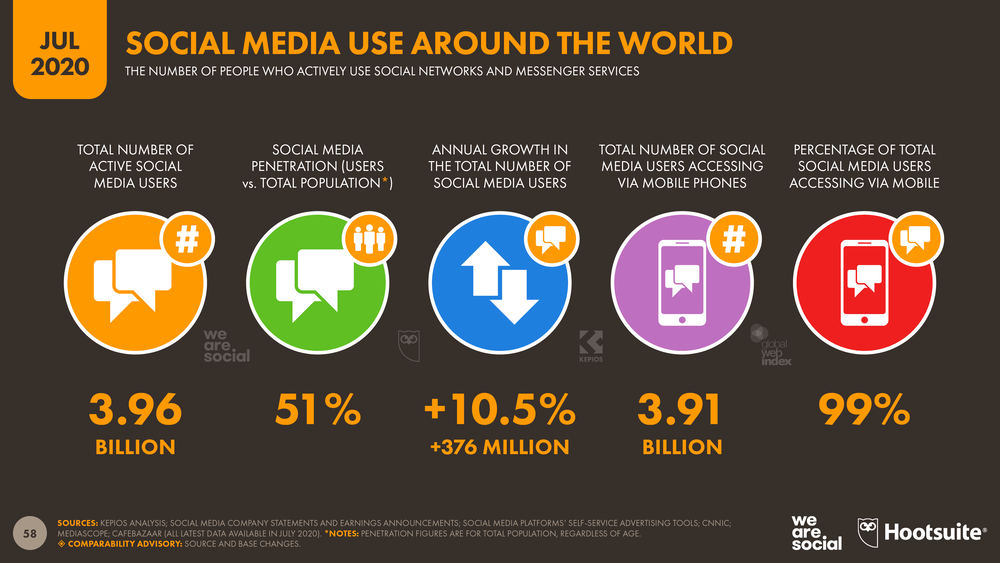 Here you can communicate and establish business contacts, increase brand awareness. In addition, every year the developers expand the range of opportunities for promoting and developing the brand image.
Here you can communicate and establish business contacts, increase brand awareness. In addition, every year the developers expand the range of opportunities for promoting and developing the brand image.
Benefits of promoting a page on Facebook
Any brand needs promotion on Facebook, because here everyone will find their target consumer. Despite the fact that the competition on Facebook is great, promotion on this social network has a number of undeniable advantages:
- Creating image . A positive brand image is created through the selection of content, unique design and competent communication with the audience.
- Constant contact with the audience . Facebook makes it very easy to quickly respond to user comments, which increases their brand loyalty.
- Wide audience reach . The company's Facebook channel reaches more users than traditional marketing channels.

- Statistics analysis . The social network allows you to track statistics, so it is easier to determine which Facebook ads were effective and which were not.
Ways to increase the number of followers on Facebook
A large number of followers on Facebook indicates the authority of the page. That is why everyone strives to increase Facebook followers and sometimes resort to “black” Facebook follower cheating. Such methods do not give real results, but only create an illusion. Only real subscribers will bring views, comments and reposts, that is, the activity that positively affects promotion in social networks. The surest way to promote is to create high-quality interesting content.
There are a number of tips to help you grow your Facebook followers in a fair way.
Use hashtags
Hashtags are a sure way to grab the attention of a potential audience that can become your most loyal followers in the future.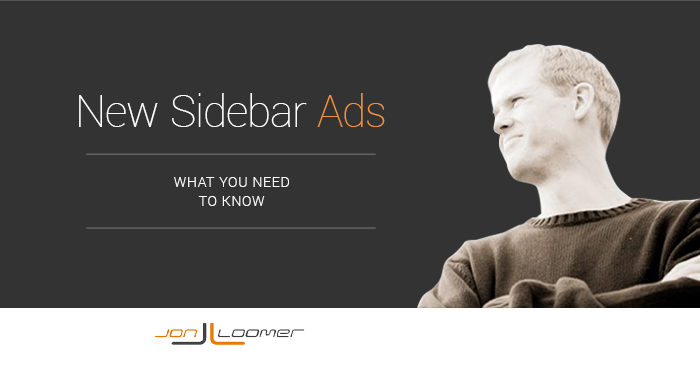
But it is important not to overdo it with hashtags, because their overabundance, on the contrary, causes negative.
Engage with your audience
One of the easiest ways to get followers on Facebook, all you have to do is respond to user comments in a polite and pleasant manner. In addition to communicating with people, an SMM manager can join Facebook groups with similar topics and participate in discussions.
Create attention-grabbing content
Unique content can draw significant attention to a page. Try diversifying your text post feed with images, videos, or GIF animations. Let your creative imagination run wild and people will be happy to share your content.
Use mutual PR
When promoting your page, don't forget to ask your colleagues for help. To do this, agree with the owners of other pages about mutual PR. It can be represented as:
- information posts on partner pages;
- publications - invitations;
- any mentions with a link to the partner's account.

Create Viral Content
Viral content often reflects the situations we face every day. Think about the problems users face when using your products and try to play it in a funny way. Additionally, you can use viral niche content, but in this case, do not forget to indicate the author.
Run an ad on Facebook
If you're wondering how to get followers on Facebook, the first thing that usually comes to mind is running an ad. Facebook offers different types of ads, and if users like the ad content, they will like or follow your page.
Try Facebook Live
Facebook Live is a video that users share in real time. For example, if you're selling merchandise and new designs have arrived, you could host a livestream and invite viewers to be the first to check out the new items. Broadcasts have an added bonus: they all appear on the Facebook Live map, and the more viewers you have, the higher you will be on the list.
Place links to social networks on your site
Many site owners forget to add links to their own social networks on the resource, thus losing a certain percentage of interested buyers who could subscribe to the Facebook page. Don't make these mistakes and place your social media icons in a way that fits harmoniously into the structure of the site.
Don't make these mistakes and place your social media icons in a way that fits harmoniously into the structure of the site.
Create video content
Video is the trend of recent years in all social networks. Therefore, video content on Facebook attracts more attention than posts of other formats. Regularly creating interesting videos will help you attract more subscribers. And the more viewers and likes you get, the higher the chances that new potential subscribers will see your page.
Use email campaigns
Try using an existing list of email addresses to attract subscribers. To do this, either include social media icons in emails or send an offer to follow the Facebook page directly. You can also order the "Email Marketing" service on our website.
Obviously, Facebook is a social network that remains at the peak of popularity, so the question of how to increase followers on Facebook does not lose its relevance. To grow your followers, don't forget to constantly experiment with different ways to attract an audience and look for new growth points for your Facebook pages.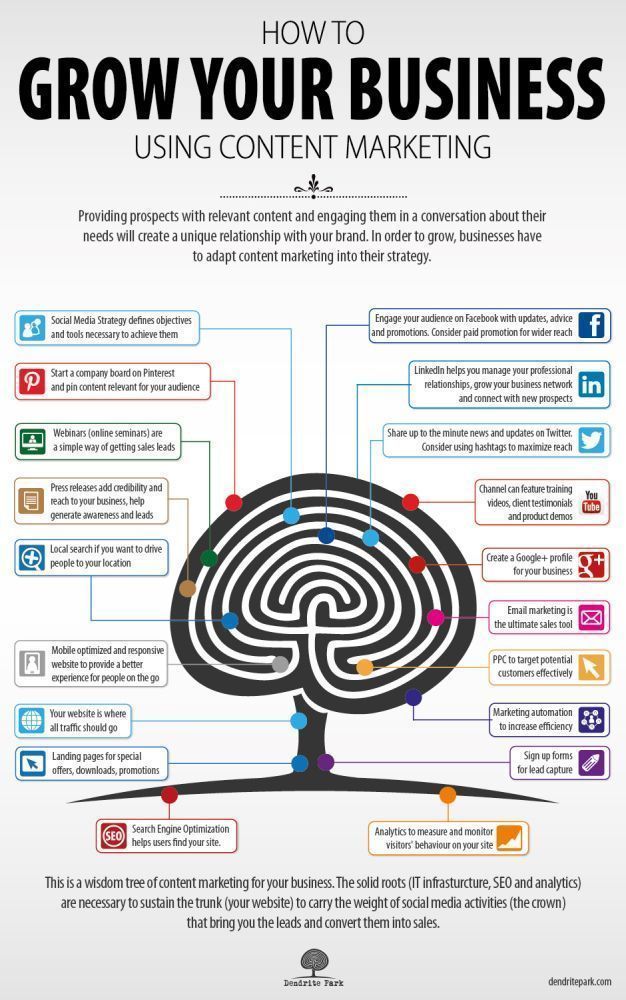
Still have questions?
How to expand the audience of a page on Facebook. 6 Steps to Goal
Looking for new ways to grow your business page on Facebook? Then you have come to the right place. In this article, you will learn how to get a lot of interested readers on Facebook in 6 steps.
Step 1: Analyze Target Followers
Our first step is to identify the target market from which we will reach Facebook users who may be interested in our products or services. This information will then help you create the right content that is interesting for your ideal customers.
To specify the target audience on Facebook, there is a tool "Facebook Audience Insights". It helps you narrow down your search using demographic and behavioral data about people who might be interested in your product/service.
To get started, go to the Facebook Audience Insights section and find the Create Audience button.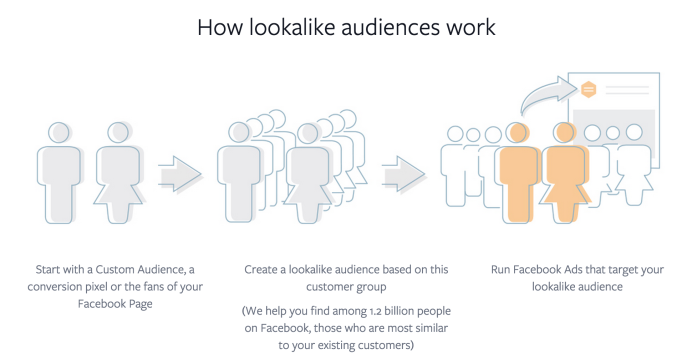
Now enter the country and region(s) where your customers are located. If you want to target multiple countries, you will have to repeat this process for each country separately; Facebook only supports filtering by cities and regions of the same state.
Let's say your page is promoting a pastry shop in Split, Croatia. Its potential buyers are residents of the resort towns of the Makarska Riviera.
In the Interests section, find and check one or two primary interests that are related to your business. For a cake shop, the main interest will be “cake”, for a flower boutique “flowers”, for an English teacher, respectively, “English”.
Some industries may not have suitable leads in this tool. In this case, show your imagination and choose something close in meaning.
After choosing your location, region, and one or two primary interests, analyze the audience data that Facebook provides you with. Use this information to fine-tune your filters as accurately as possible.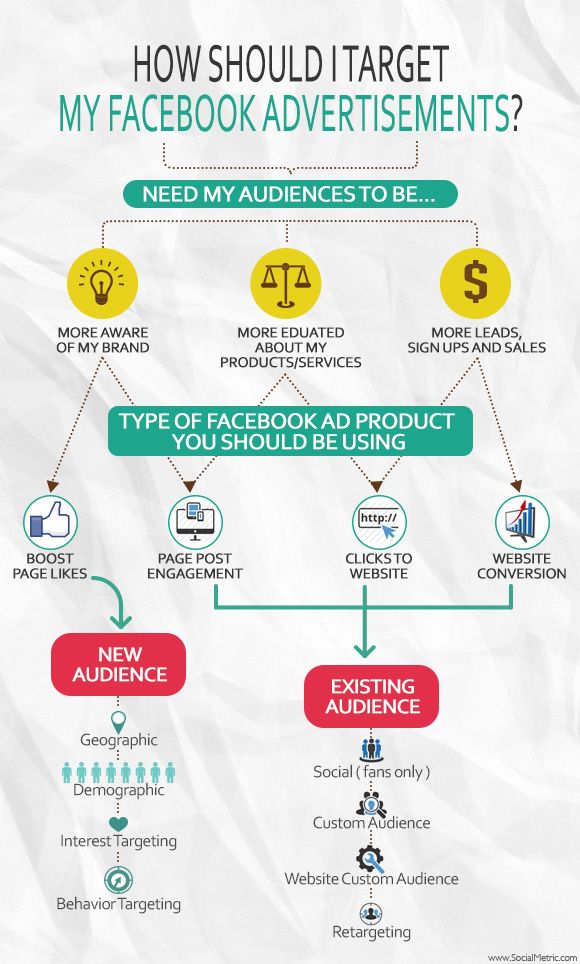 This is important because the better your audience is targeted, the more effectively the money you invest in advertising your social media posts will work (more on this in step 4).
This is important because the better your audience is targeted, the more effectively the money you invest in advertising your social media posts will work (more on this in step 4).
Continuing our example of a pastry shop in Split, we see that the Demographics tab shows that 96% of Facebook users in Dalmatia who are interested in the topic of pastries are women. So it is quite reasonable to exclude men from your target audience. Go to the "Age and Gender" section and select "Female Only".
The interest analysis tool also shows that 86% of women with Facebook accounts are between the ages of 18 and 54. So, we return to the section "Age and gender" and indicate the age limits.
Once you've set up your primary target audience, don't forget to save it because you'll be using it in step 4 when you're advertising. To do this, click "Save" at the top of the page and choose a suitable name for your audience and click "Save" again in the lower right corner.
Step 2: Find Niche Interests
The next step is to identify the niche interests of specific groups of your potential readers.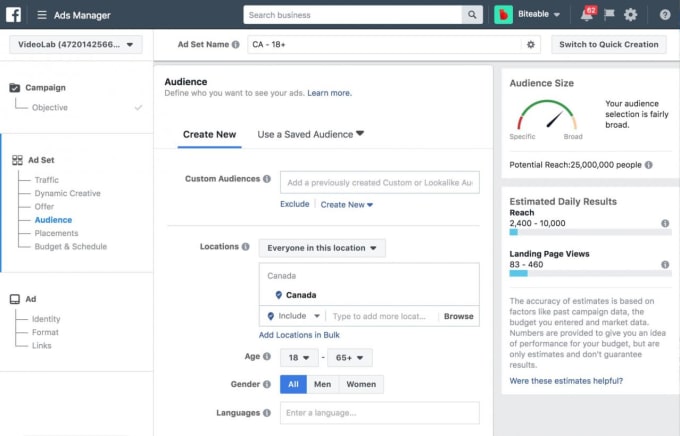 This information will help you further prepare the content for the page and choose the right ways to promote it to reach your ideal clients.
This information will help you further prepare the content for the page and choose the right ways to promote it to reach your ideal clients.
There are two effective ways to identify niche interests:
- Using additional audience data in Facebook Audience Insights.
- If you really understand what your readers want, brainstorm and generate niche ideas yourself.
To find the niche interests of the core audience you identified in step 1, return to the Facebook Audience Insights tool. Click Open at the top of the page, select the audience you saved in step 1, and click Open.
Now take a look at the Page Likes tab to determine the interests of your core audience.
Using the cake shop example, click the Page Likes tab to view Facebook pages that are likely to be of interest to your shop's target audience. And try to highlight three to five of the most massive niche interests, such as "Skin care", "Site for children" and "Makarska Jazz Festival".