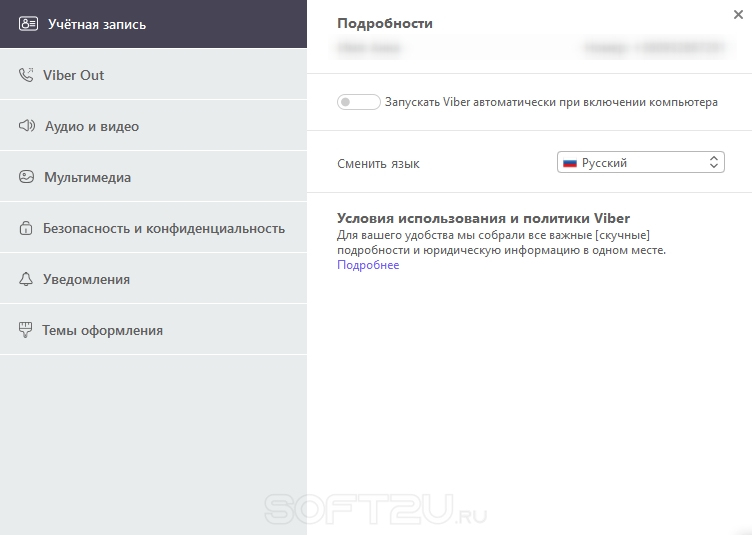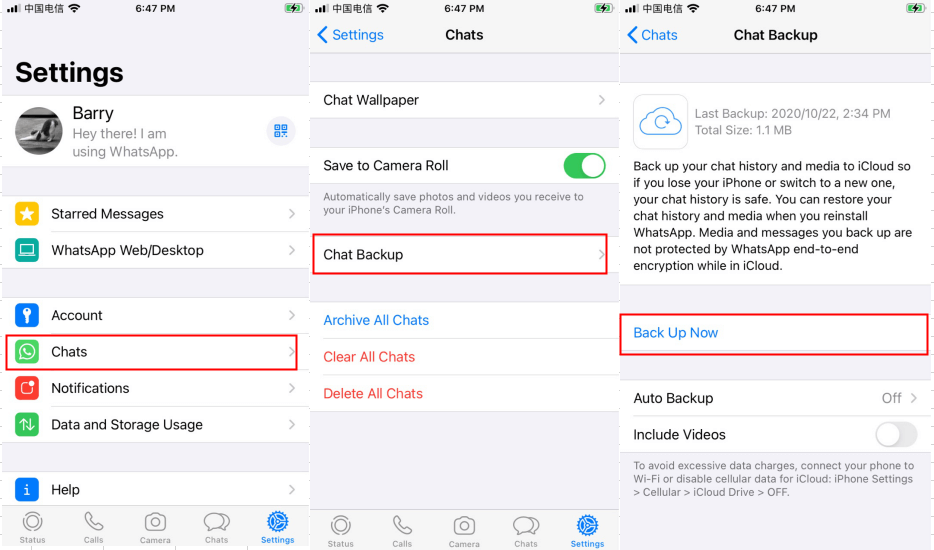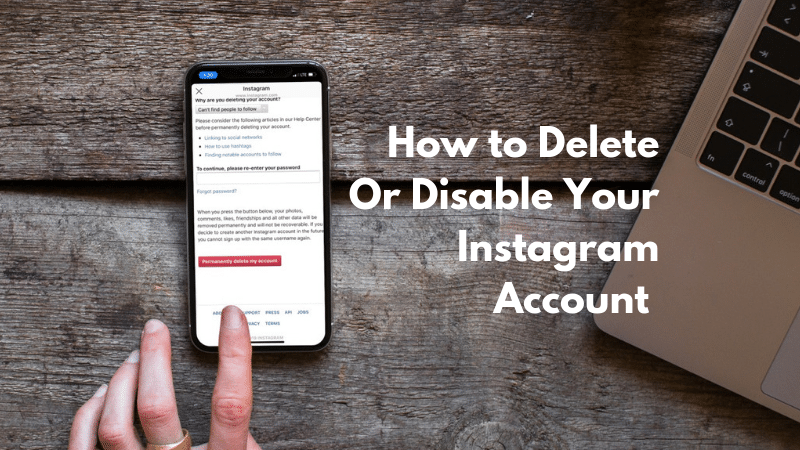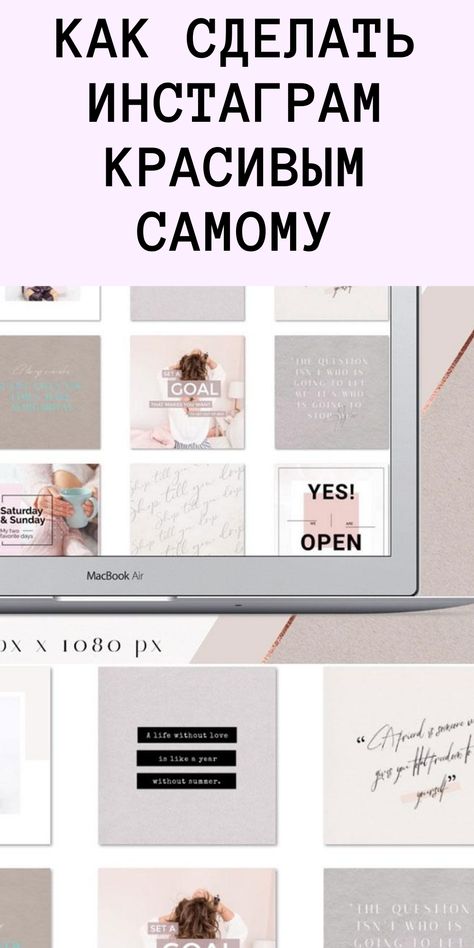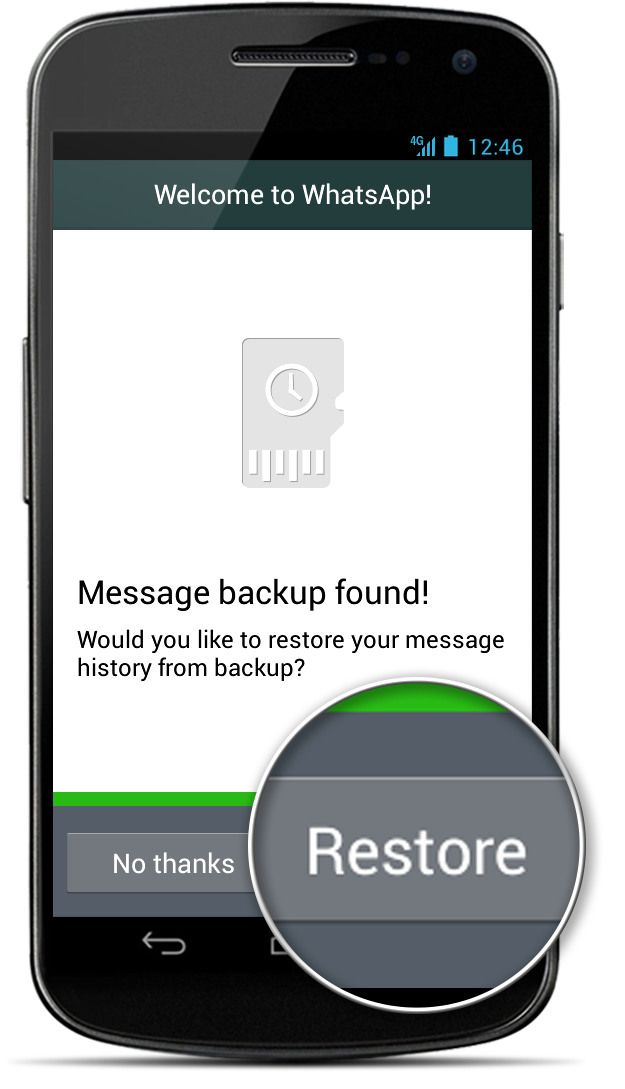How to check if someone hacked my whatsapp account
How to Check if Someone Else is Using Your WhatsApp Account
Like many other online applications, WhatsApp does its best to keep its users’ data private and secure. The platform is relatively safe with features such as one login at a time and two-factor authentication.
But, like anything connected to the internet, there are security vulnerabilities that nefarious individuals are all too happy to explore. Due to the nature of WhatsApp, it’s essential to act fast if you think your account got breached.
This article will teach you how to spot suspicious activity on WhatsApp and teach you how to secure your account. Let’s dive in!
1. Sign in to Your WhatsApp Account
To better understand how WhatsApp security works, we’ll first walk you through logging into your account. WhatsApp provides two ways to access; online and via iOS WhatsApp Messenger or the Android WhatsApp app.
Using WhatsApp’s web version makes it a lot easier to type, as you can do it on a keyboard rather than tapping on your phone screen. However, you have to start with your mobile device.
- Open a WhatsApp Web session on your tablet or phone by tapping the vertical ellipsis (three vertical dots) menu icon in the main WhatsApp window.
- Select WhatsApp Web. This opens your camera to use on the next step.
- You will be directed to scan a QR code, which you can get by opening WhatsApp Web in your browser.
- Open WhatsApp Web using a browser on your PC.
- Scan the QR code in the browser window using your device’s camera.
You can now type messages using your PC’s keyboard, and your WhatsApp window on your phone should match what you see in the browser, allowing you to chat and interact as usual.
2. Check if Someone is Using Your WhatsApp Account
WhatsApp is relatively easy to use. Unfortunately, it can be challenging to spot an interloper if they aren’t interacting with the application. This scenario would most likely be someone who only wants to eavesdrop on your conversations, but some hackers also want to take over your account.
Regardless of their intentions, we will use this section to educate you on some warning signs that someone is in your account.
- Check Your WhatsApp Activity. When you open WhatsApp, you’ll first see a list of messages. Review this list for any messages you didn’t send or received from people you don’t know.
- Check your contact information. If the interloper tries to hijack your account, they’ll start changing your contact information. On mobile, tap on the vertical ellipsis (three vertical dots) in the upper right-hand corner.
- Tap Settings.
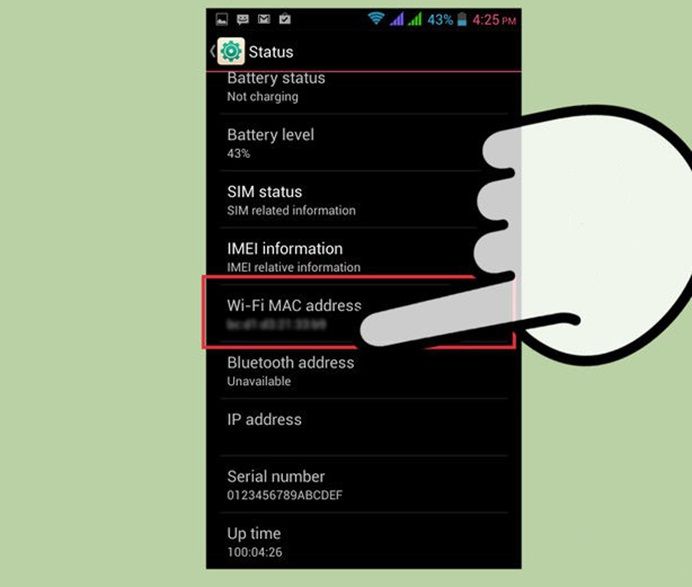
- Select your profile at the top of the menu.
- Review the information and verify that it is accurate and up-to-date.
- If anything changed, or there is information that you do not recognize, you’ll need to secure your account. Follow the steps in the next section on using two-step verification.
- Check for Messages from WhatsApp. Search your messages by typing WhatsApp in the search bar at the top on iPhone or using the magnifying glass on Android. Look for messages about account changes or access.
- Check for New Friends. Review your contacts on WhatsApp by opening the app and tapping on the Chat icon in the lower right-hand corner. Confirm that no new, unknown friends have appeared on the list.
- Check the latest chat sessions. View the last session or any open session by tapping the vertical ellipsis (three vertical dots) menu icon.
- Select Linked devices.

- Review the Last active… list for any unknown devices.
- If you find an unknown device, tap it and select Log Out.
Unlike other services, the steps above are the only way to see your WhatsApp login activity.
Securing Your WhatsApp Account
If you find that someone else is using your account, it’s time to secure it. Keep in mind that if any of the situations mentioned above are present, you’ll need to act quickly.
How to Enable Two-Factor Authentication in WhatsApp
If someone has been using your WhatsApp account, you need to lock it down. If you’re lucky, it’s a sibling or partner spying on what you’re doing. If you’re not so fortunate, it could be a hacker stealing your contacts and data and wreaking havoc with your social life. Either way, you need to lock it down by turning on two-factor authentication.
WhatsApp doesn’t use passwords. Instead, you need to enable two-factor authentication. That way, anyone trying to log in must enter a verification code.
That way, anyone trying to log in must enter a verification code.
- Open WhatsApp and select the vertical ellipsis (three vertical dots) menu icon from the main window.
- Select Settings and then Account.
- Choose Two-step verification, then tap on Enable.
- Type a 6-digit PIN code, then tap on Next.
Once set, you need to enter that PIN code to authenticate every time you open WhatsApp. Make sure the PIN isn’t something obvious that others could choose. After completing the above steps, you have secured your WhatsApp account even further.
WhatsApp is a very secure app but is only as safe as you keep it. Using two-factor authentication is a viable way to lock down your account if someone has been accessing it.
WhatsApp Hacked FAQs
What can I do if I’ve lost access to my WhatsApp account?
Chances are that a hacker has taken over your account.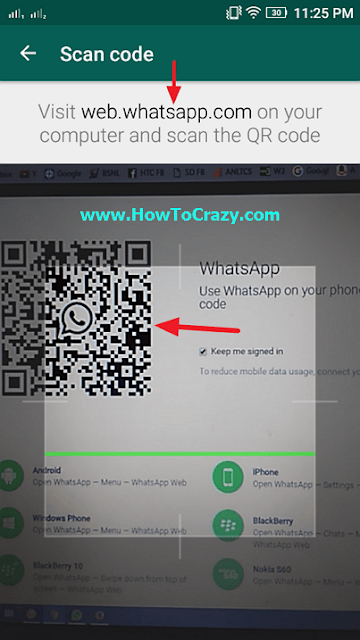 When this happens, you can’t log in, and all of your account information is in the hands of the hacker. Getting your account back can be complicated. Fortunately, you can still reclaim your WhatsApp account.
When this happens, you can’t log in, and all of your account information is in the hands of the hacker. Getting your account back can be complicated. Fortunately, you can still reclaim your WhatsApp account.
I received a text verification code from WhatsApp. Does that mean someone is using my account?
One of the more notorious ways someone can gain access to your WhatsApp account is by obtaining the text verification code. If WhatsApp sends you a text verification code that you didn’t envoke, it’s best to ignore it.
You may even receive multiple codes back to back. However, WhatsApp will only send so many verification codes within a specific period. Afterward, the app will lock you out if you log out.
How to Check If Someone Else Is Accessing Your WhatsApp Account [2022]
Whatsapp is a popular and one of the most downloaded messaging applications. The users in this platform continue to increase and with more users, that means they have to tighten their security.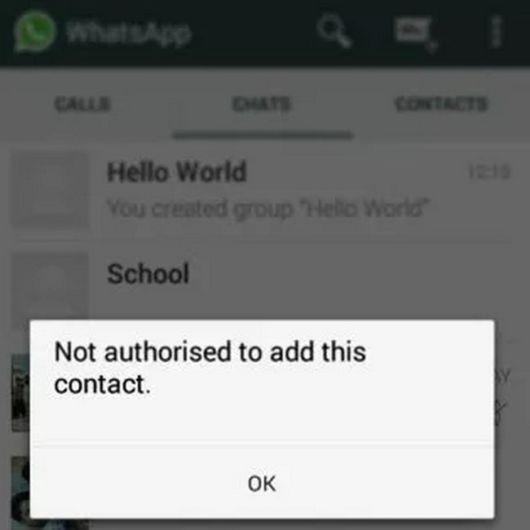
Whatsapp already has a few additional security measures that they have put in place to prevent other individuals from accessing your account such as the Two-Factor authentication feature that they have.
Despite Whatsapp’s attempt at securing our privacy, there are still individuals out there who try to do their best to be able to access other people’s Whatsapp accounts. There are multiple reasons as to why they do this but we want to help you find out the telltales or signs to check if someone else can access your account.
Part 1: Signs Your Account is Compromised
Part 1: Signs Your Account is Compromised
If you notice any weird activities or behaviors in your Whatsapp account, then you will have a suspicion that someone else can access your Whatsapp account. We will share with you some telltale signs that your account has been compromised or that someone else can access your account.
- Sign# 1: Your friends have told you that they received spam or phishing links from your Whatsapp account.
 Hackers who have access to other people’s Whatsapp accounts tend to send a lot of spam to that user’s contact lists.
Hackers who have access to other people’s Whatsapp accounts tend to send a lot of spam to that user’s contact lists. - Sign# 2: You received random messages from contacts that you did not add yourself. Hackers will sometimes add other contacts using your Whatsapp account and if you receive any messages from a contact you are unaware of, someone else may be accessing your Whatsapp account.
- Sign# 3: Your contact information was changed. While looking through your profile, you noticed that there were some changes to your account details. For example, they could have changed your display photo, your name, or your status.
Part 2: How to Tell If Someone Else Is Using Your WhatsApp Account?
Now that you have your suspicion that someone has hacked into your Whatsapp account, you can try the numerous tips that we will share below to double-check whether your account has been accessed by someone else.
Tip# 1: Check your contacts for any new friends
A sign that your account could have been accessed by someone else is that there are new friends added to your contact list that you do not know of. You can go to your contacts and check to see who are the ones you did not add or is unheard of. If there are any new friends that you did not add yourself, then there is a possibility that someone else has access to your Whatsapp account.
You can go to your contacts and check to see who are the ones you did not add or is unheard of. If there are any new friends that you did not add yourself, then there is a possibility that someone else has access to your Whatsapp account.
Tip# 2: Check your chat messages
Check your recent chat messages and see if there are any messages that you do not remember sending yourself. By checking this, you will be able to know if someone else is trying to send any messages to your contacts without your knowledge.
Tip# 3: Check your Whatsapp Web
If you have already checked your contacts and messages but still suspect that someone else is able to access your Whatsapp account, you can try to see if the hacker is using your Whatsapp Web. Follow the steps below to check your Whatsapp Web:
- Step 1: Go to “Settings” which is located as three dots on the upper right of the screen.
- Step 2: Then, select “Whatsapp Web” from the options.
 If your camera opens, it means that no one has access to your Whatsapp Web and it will ask you the scan the QR code that is generated from the Whatsapp Web on your computer.
If your camera opens, it means that no one has access to your Whatsapp Web and it will ask you the scan the QR code that is generated from the Whatsapp Web on your computer. - Step 3: Scan the QR code that is generated in your browser and you should be able to log in to WhatsApp on WhatsApp Web.
Tip# 4: Check your contact information
Another way to check whether you have been hacked is to check if they have updated your profile information. You can check this by going to “Settings” and selecting “Profile”. From there, you can review and check the accuracy of the information for your Whatsapp account.
Part 3: How to Secure Your WhatsApp Account?
Now that you have checked your Whatsapp account using the tips we shared. There are only two possibilities after your investigation. First would be that your Whatsapp account has been hacked and try to change your password immediately as soon as you find out. However, the other possibility is that no one can access to your account and during this time, you can still have additional security for your Whatsapp account to prevent someone else from accessing it by enabling a Two-Factor Authentication.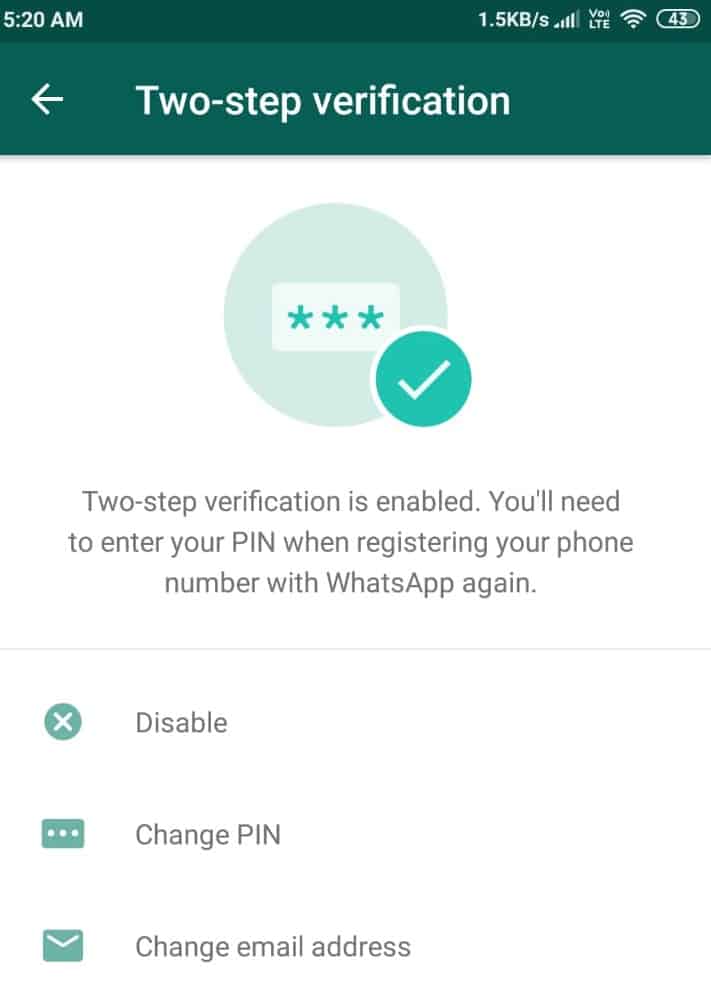 Here are the steps to enable this additional security.
Here are the steps to enable this additional security.
- Step 1: Open Whatsapp and go to the “Settings”.
- Step 2: Then, you can tap on “Account”.
- Step 3: After, choose “Two-step Verification” and make sure that you tap on “Enabled”.
- Step 4: They will then ask you to type a 6-Digit PIN code and then, you can tap on “Next”.
Once you finished setting up the Two-Factor Authentication, you will then be asked to type the 6-Digit PIN code every time you open your Whatsapp. This will give you more security and feel more at ease that no one can access your account aside from yourself
Can we Safely Transfer WhatsApp From Android to iPhone?
Transferring your WhatsApp data from one device to another is safe – as long as the transfer tool that you are using is provided by a trustworthy provider. Here we recommend a safe and reliable software - MobileTrans. Moving WhatsApp data between different types of phones can be hard. But MobileTrans makes WhatsApp transfer between OS as easy as ABC.
Moving WhatsApp data between different types of phones can be hard. But MobileTrans makes WhatsApp transfer between OS as easy as ABC.
Try it freeTry it free
safe & secure
Conclusion
We hope that all of these tips have been very helpful in checking whether your Whatsapp account has been compromised. Make sure to also enable the Two-Factor Authentication for additional security of your account.
Recommended reading: Samsung vs. Apple iPhone: Which Phones Are More Secure and Why?
New Trendings
How to know if my WhatsApp is hacked on iPhone and Android
mobile phones
0 6.258 3 minutes to read
Follow our tips to find out if your WhatsApp account has been hacked by another unknown user.
WhatsApp , one of the most popular instant messaging applications in the world, with which millions of users exchange messages, images, photos or documents at any time; in turn, this is one of the privileged targets of those who want to interfere in the chats of others, either to obtain personal information or simply to spy on other people whether they are known or not. The fact is that many users are wondering if WhatsApp has or could have been hacked at some point, despite the fact that the security system is already known to the application itself. For this reason, we tell you how to know if our WhatsApp has interfered and how we can get rid of suspected pirates .
The fact is that many users are wondering if WhatsApp has or could have been hacked at some point, despite the fact that the security system is already known to the application itself. For this reason, we tell you how to know if our WhatsApp has interfered and how we can get rid of suspected pirates .
How to know if your WhatsApp has been hacked on iOS or Android
The WhatsApp application integrates a security system complex with other message encryption, although there are methods that allow someone to spy on our account without even knowing it. Below we offer you several ways to find out if someone is spying on our WhatsApp without our consent; and we may find that an acquaintance, friend or relative create a WhatsApp Web account without our understanding and read all our private chats from another computer. Follow these steps to check if someone is spying on our WhatsApp:
- Access your WhatsApp from the official app on your smartphone.
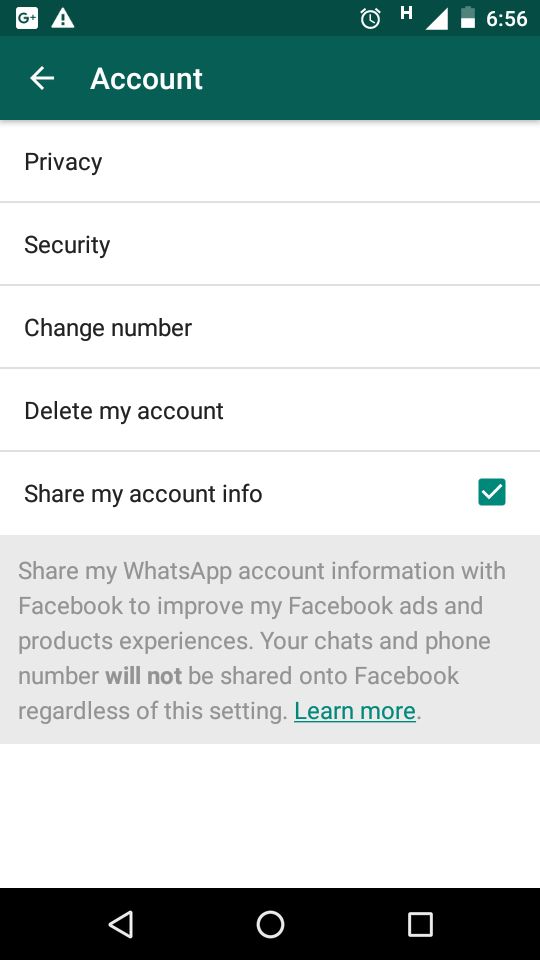
- Display the WhatsApp options menu using the three dots icon in the top right corner.
- Select the WhatsApp Web option.
- If an external device is connected to our account, it will appear in the list with the day and time of the last connection, as well as its operating system.
If there is no connected device in the list, QR code will appear to scan your session, which means no one is logged into your WhatsApp. On the other hand, it is possible that, thanks to our smartphone's notifications, we are informed that the session is started from another external computer. If we read the message whatsapp web is currently active without us it means that someone is connected to our whatsapp without our permission.
What if our WhatsApp is hacked?
If you find that someone has logged into your WhatsApp account without your permission through WhatsApp Web, follow these steps to get rid of the intruder and increase security against external users.
- Access your WhatsApp from the official app on your smartphone.
- Display the WhatsApp options menu using the three dots icon in the top right corner.
- Select the WhatsApp Web option.
- Click Log out of all connected devices using the icon below the list of connected devices.
So we disconnect all connected third party equipment to our WhatsApp account using WhatsApp Web without our permission.
How to improve WhatsApp's protection against hackers
The best way to avoid unwanted intrusions is to set up WhatsApp two-step verification code , which will allow us to add an extra layer of protection against unauthorized access attempts by third parties. Here are the steps to enable this security option:
- Access your WhatsApp from the official app on your smartphone.
- Display the WhatsApp options menu using the three dots icon in the top right corner.
- Select the "Settings" option.
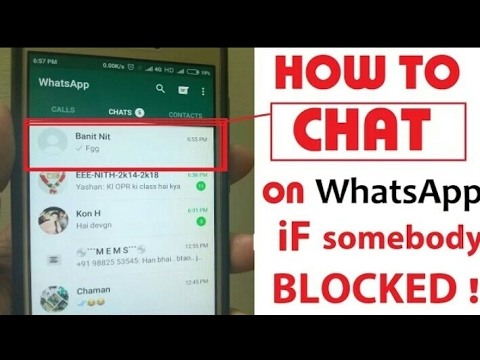
- In the settings, go to the option It has a wrench icon.
- Now select the two-step verification option.
- Click "Activate".
- Enter the verification code you want to activate on WhatsApp.
- It's time to check the code again; Enter your email address in case you forget your password.
- You have already set up a two-step verification code.
Similar objects
How to find out who reads my WatsAP - how to check on a hacking
Content
- 1 Protection of the account from hacking
- 1.1 Two -stage
- 1.2 Renting messenger
- 2 Methods for hacking an account
- 3 Whatsapp message status
- 4 How to hide the fact that a message was viewed
- 5 Remove the read report
- 6 Conclusion
traffic consumption, synchronization of the contact list with the phone's address book. However, service subscribers periodically have doubts regarding the confidentiality of communication and maintaining the secrecy of correspondence.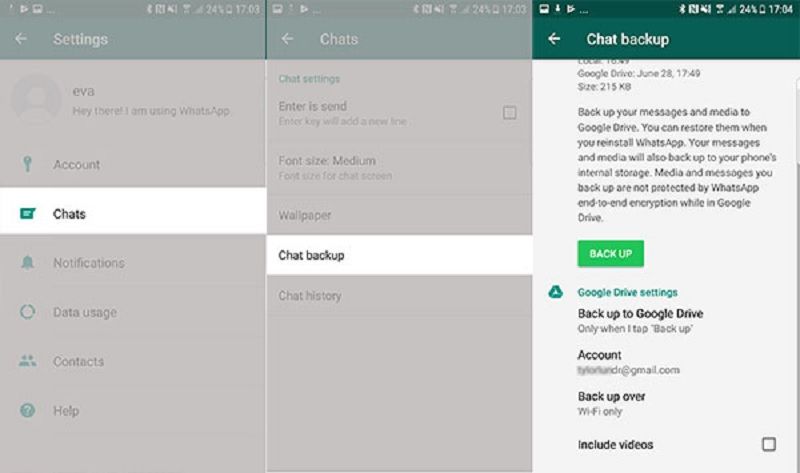 This material will help users understand the problem and find out whether it is possible for unauthorized persons to view messages without the permission of the profile owner.
This material will help users understand the problem and find out whether it is possible for unauthorized persons to view messages without the permission of the profile owner.
Protecting your account from hacking
A WhatsApp subscriber who suspects penetration into his profile should first check the WhatsApp Web section. Inside this tab, all devices on which the user version of the messenger is connected are recorded. There is even information about previous connections, indicating the date of connection and the name of the OS of the "spy" device. The user should immediately turn off all other people's gadgets.
Two-stage check and lockout
To block access to your phone to unauthorized persons, the user must set an entrance code, without which it will not be possible to use the device. It can be a code combination of numbers, a fingerprint, a graphic symbol.
Next, change the parameters of the messenger
- Enter the menu.
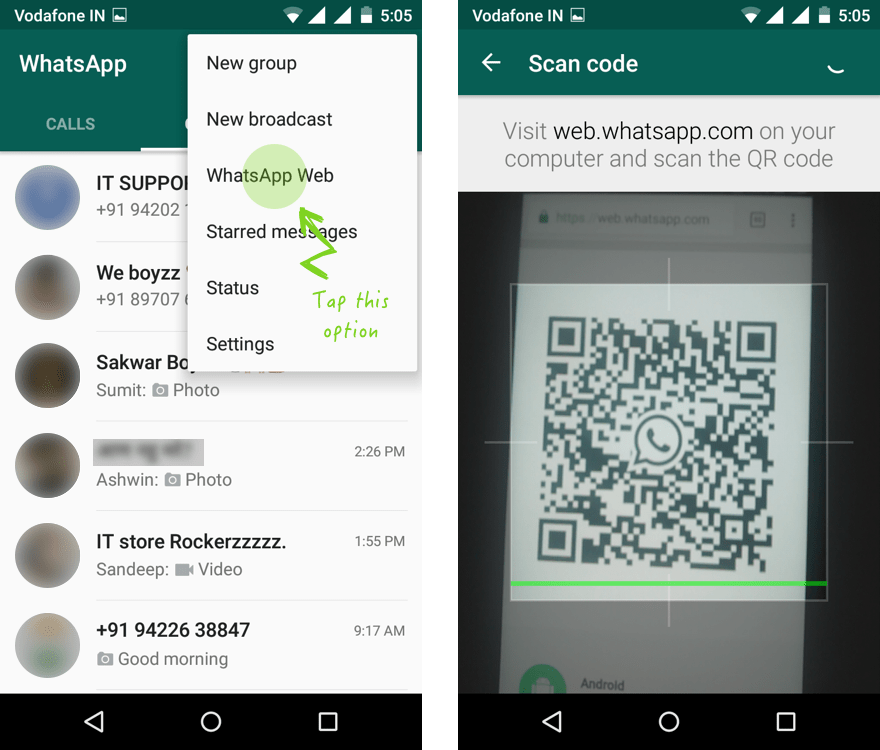
- Go to the "Account" block.
- Assign two-step verification.
- Create a PIN code.
After that, for each authentication request, you will additionally need to enter a user code.
Reinstalling the messenger
To restore a high level of privacy, you can uninstall Votsap and reinstall it, after saving a duplicate of the correspondence in the archive.
In order to prevent the recurrence of account hacking, it is recommended to periodically review the service menu. You can configure the "Security" block so that the user can receive notifications about changing the encoding.
The user should be prohibited from installing programs from unknown resources, and should never follow links sent by strangers.
Account hacking methods
Main methods of unauthorized access to the subscriber's correspondence:
- Penetration directly into the program code of the messenger. Such an attack is carried out by professional hackers.
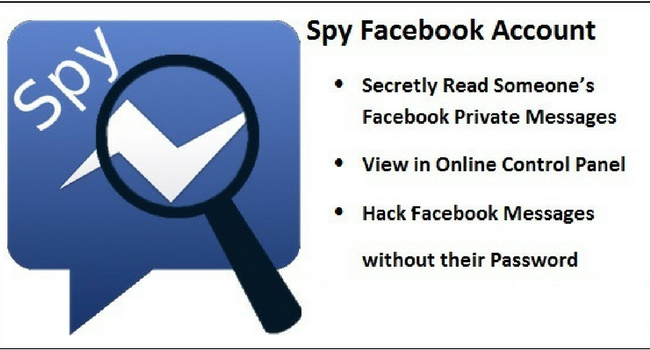
- Using the account owner's smartphone to change service settings to access chats remotely. A similar method can be used by someone from the inner circle of the Votsap subscriber.
Information sent via the messenger is encoded on the sender's device and decrypted on the recipient's gadget. Thus, a possible hacking of the company's servers makes it impossible to reveal the content of the messages. Such a precaution virtually eliminates the access of intruders to personal correspondence.
At the same time, since the spring of 2016, the program provides for the possibility of changing the encryption keys without notifying the owner of the account. This defect leaves the opportunity for hackers to change the encryption key and connect to read other people's letters. This amendment was introduced by the developers under pressure from law enforcement agencies in order to combat terrorist acts.
At the beginning of 2019, another version of the program was released, which is characterized by a lower degree of protection compared to previous versions.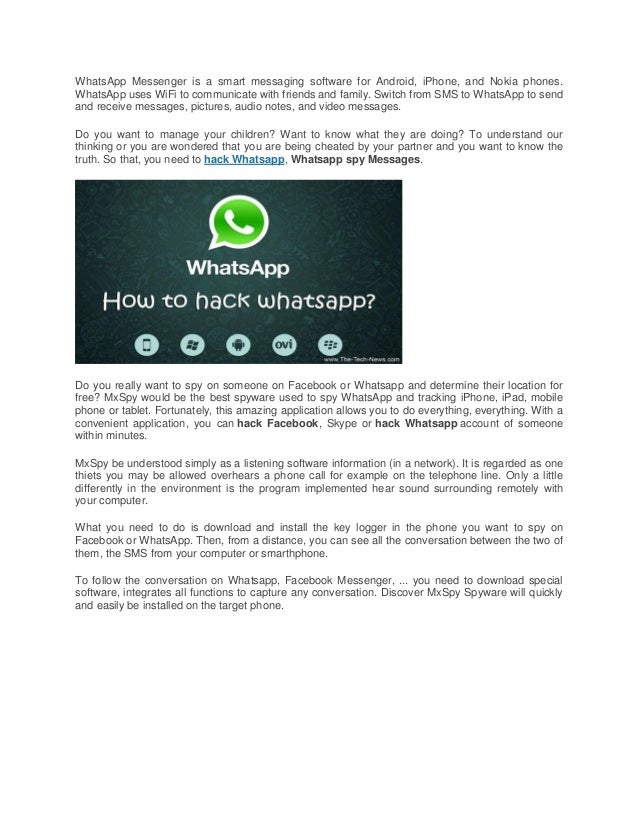 Decreased privacy levels and the possibility of hacker access to encryption keys are two factors that caused some users to stop trusting WhatsApp and switch to Telegram. The Telegram messenger today has the most advanced encryption system.
Decreased privacy levels and the possibility of hacker access to encryption keys are two factors that caused some users to stop trusting WhatsApp and switch to Telegram. The Telegram messenger today has the most advanced encryption system.
At the same time, most often an account is hacked not by unknown intruders, but by family members, friends or colleagues. For example, parents want to control the contacts of their child in order to protect them from bad influences.
If the smartphone is not locked, it is quite easy to hack an account:
- Open the messenger.
- Go to the menu.
- Press the Whatsapp Web command.
- Display the QR code.
- Open the WhatsApp website on a PC and scan the code.
After performing these actions, the “hacker” will have a complete copy of the mobile version of the service, which will allow tracking incoming and outgoing messages in full.
Status of WhatsApp messages
Each message sent through the messenger is marked with special marks indicating the status of the message:
- A gray bird means that the message has been sent.

- Double bird - message delivered.
- After the recipient has read the message, the icons turn blue.
Problems with the delivery of messages happen due to poor communication or contact blocking by the interlocutor.
How to hide the fact of viewing a message
The user can view messages received via WhatsApp, hiding it from the sender. To do this, set the option to view messages as pop-up windows. Messages will appear on the screen of the mobile phone, but the author of the letters will not know about it. After unlocking the device, the text of the message can be reread in the list of device notifications.
Remove read report
Whatsapp subscriber can edit the "Account" block of the messenger settings menu to disable message viewing reports. This option is intended for personal correspondence and cannot be used within groups.
Conclusion
If you have a question about whether the FSB and the police can read your vatsap, who reads your vatsap, you need to read the information above.