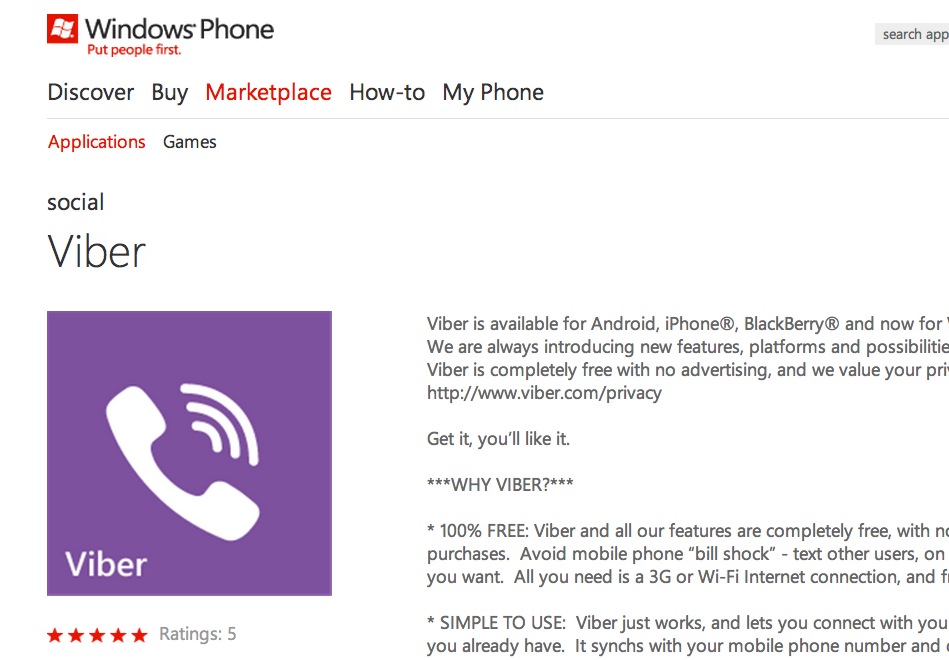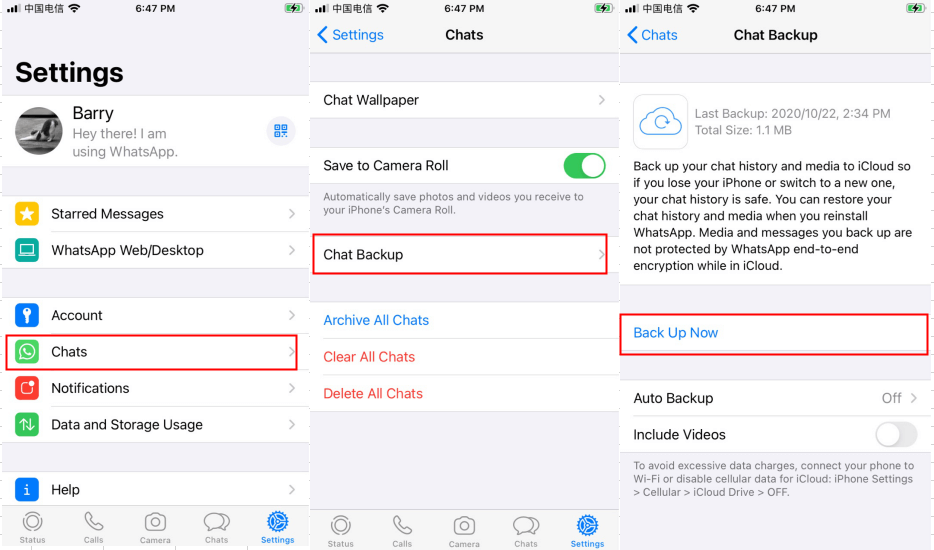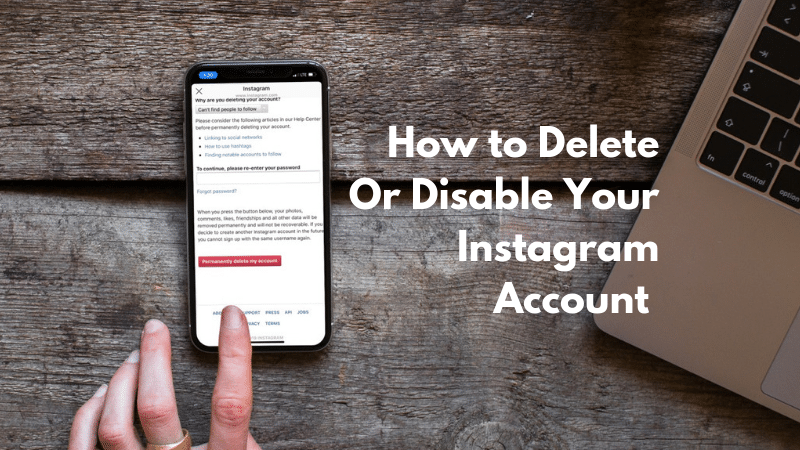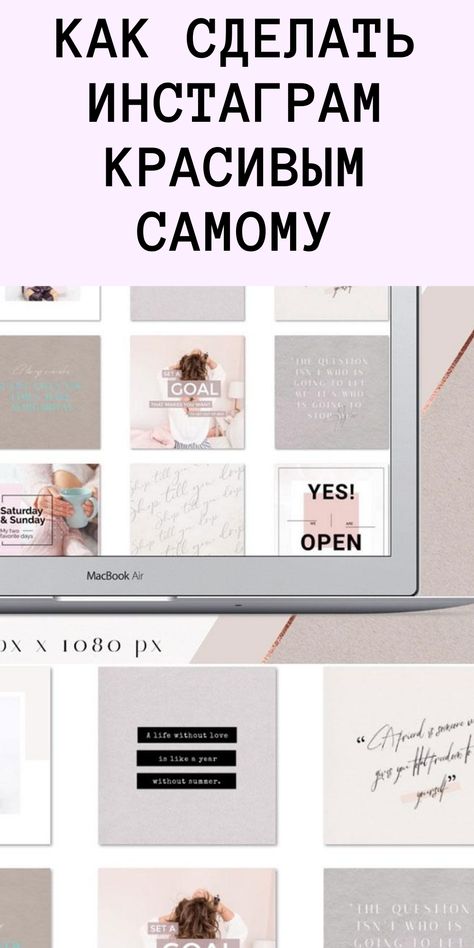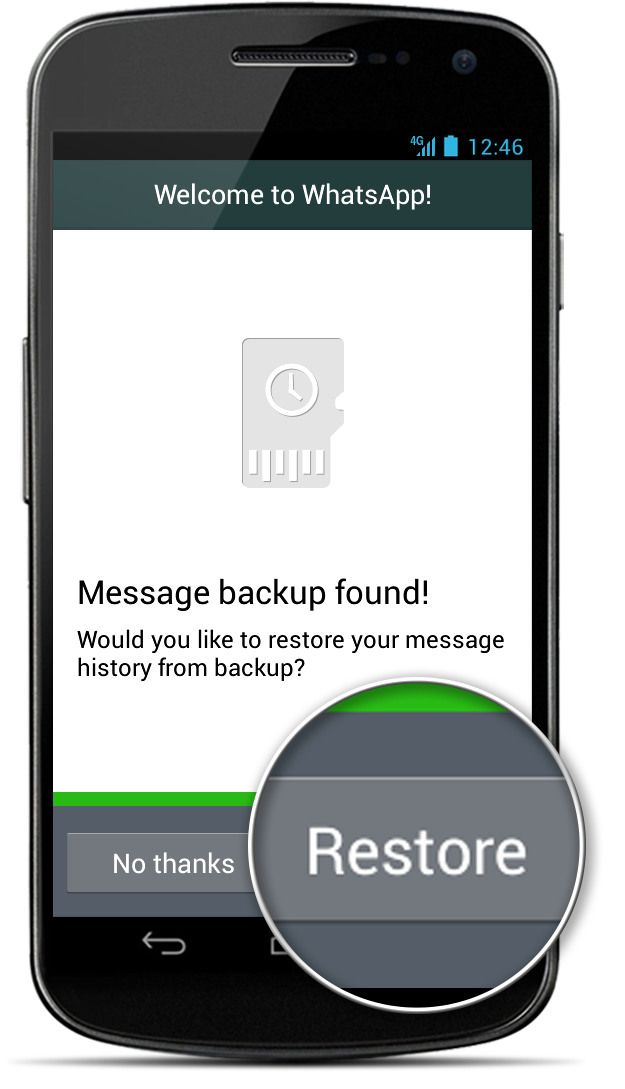How secure is viber
Is Viber Safe to Use
Contents
- 1 Is Viber Safe for Privacy?
- 2 Is Viber Secure?
- 3 Viber Encryption
- 4 Viber Safety Tips
- 5 Conclusions
Every Internet user knows that there are security threats when transferring personal information. However, not everyone takes measures to ensure their own protection.
Here, we talk about data protection in Viber. Viber is a service for instant messaging and voice/video calls, owned by Rakuten, Inc. You can download it for free, and enjoy communicating with all of your friends.
Is Viber safe to use? We’ll find out how this message service provides security for its users. Can a third party get at your messages? Is there a way for you to protect against it?
Is Viber Safe for Privacy?
First, let’s look at Viber’s Privacy settings.
You can:
- Share (or hide) your ‘online’ status
- Set the ‘seen’ status view
- Allow users who aren’t in your contact list, see your profile photo
- Use peer-to-peer for calls, allowing your IP address to be revealed to others in the call
- Manage your Blocklist
- Use settings for Hidden chats
- Set rules for personal data collection
Viber collects information about your usage activity, sends you ads based on your interests or location.
In the Personal data section (Settings – Privacy) there are four options that you can manage.
- Collect analytics
- Allow content personalization
- Allow interest-based ads
- Allow accurate location-based services
Additionally, you can delete or request the information about your activity from Viber’s servers at any time by clicking on “Delete your data” or “Request your data”.
Learn more about how Viber works.
Is Viber Secure?
TIP
Is Viber encrypted? Yes! Viber uses end-to-end encryption. It protects messages from being read by a third party. The message coming from your device is encrypted before it is sent to your contact. It can be read only after it reaches the receiving device.
For more privacy while chatting, Viber has the following features:
- Message deleting
- Hidden Chats
- Secret Chats
Not every messaging app allows you to remove messages from both yours and a recipient’s device. There are no time limits for this option in Viber. You can delete any message from your chat history.
There are no time limits for this option in Viber. You can delete any message from your chat history.
To hide your conversation from accidental access by others, use the Hidden Chats function. Just set a PIN-Code for its private use. The Hidden Chat is not visible in the common chat list. You are the only one who can open and read it, using your PIN-Code. It won’t be shown to anyone else.
Secret Chat lets you automatically delete the information after it has been seen by the recipient. Set your own parameters in a self-destruct timer.
When you are in a Secret Chat, and you send a message, you can set the message to be automatically deleted by setting the timer. The timer has a set of predefined amounts of time for you to choose, ranging from 1 minute to 5 hours.
In addition, Secret Chat warns you if your contact takes a screenshot of your chat. Secret Chat messages can not be forwarded by your contact.
Read our article “Viber vs WhatsApp – Which Is Better?”
Viber Encryption
Beginning with version 6.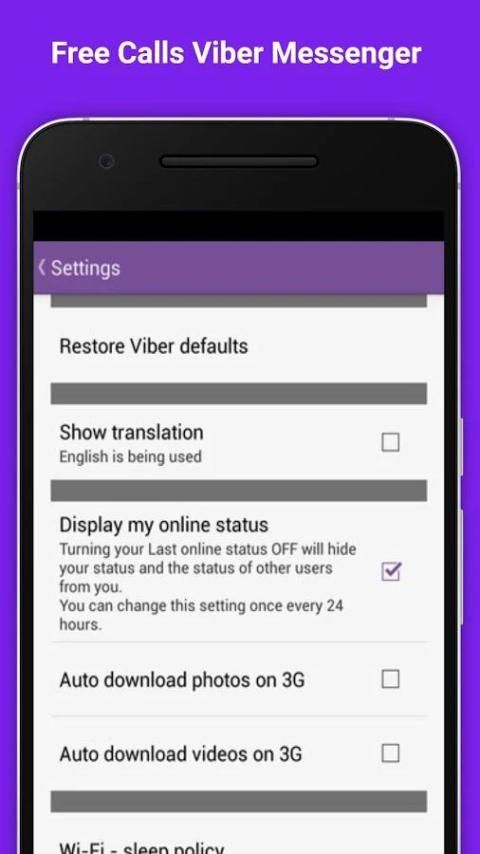 0, Viber has had encrypted communication. Once you have installed it, you will see the following alert:
0, Viber has had encrypted communication. Once you have installed it, you will see the following alert:
Encryption works for text messages, photos and videos, group chats, and on voice/video calls, on all desktop and mobile devices (tablets and smartphones). If you do not see the alert, check your Viber version and make sure that your contact also has the latest version.
End-to-end encryption means that a secret key is used when transferring information. Messages get to Viber’s server as an encrypted text so they can’t be read by anyone. They will only get decrypted once they reach the recipient’s device.
So, your conversations as chats or calls are protected from being read or intercepted, even on Viber’s servers. The company does not use any information from your correspondence, for targeted ads.
However, some Viber security issues could lead to being intercepted by the man-in-the-middle attacker.
This can happen if someone hacks the account of one of your contacts. To counter this, there are some extra protective measures.
To counter this, there are some extra protective measures.
One of these measures is the “Trusted Contact” list. If you communicate with a certain contact frequently, you may wish to add them to this list.
To authenticate a contact:
- Go to your chat with the contact
- Open the chat info
- At the top of the list, click ‘Trust this contact’
- Click ‘Free Viber Call’
- During the call, a lock icon will appear. Both of you need to click on it.
- A code will appear on both of your screens. Confirm with your contact that the code is the same
- If it matches, tap ‘Trust this contact’
- After that, the lock icon will change to green
From that moment on, this contact will be marked with a green lock. If you see that the lock becomes red, then there may be some sort of threat. In this case, you should repeat the procedure (above).
It might be a good idea to use this option when you send important or sensitive information (for instance, credit card information).
Read how Viber makes money.
Viber Safety Tips
We’ve collected basic Viber tips to protect your conversations:
- Watch for updates, and install the most recent version on all of the devices that you run Viber.
- Block messages from someone that seems suspicious.
- Do NOT open suspicious files and messages.
- Add contacts with whom you frequently communicate to your trusted list.
- Check your chats for the end-to-end encryption alert.
- Use Hidden Chats for conversations you want to keep private.
- Send sensitive information via Secret Chats.
Conclusions
Viber protects users’ data from hacking by default. However, you should take extra security measures with self-customization. Negative reviews about Viber’s vulnerability is usually associated with not taking advantage of Viber’s protection features. Full security prevents revealing your messages for fraudulent schemes. Beware of sending confidential information without checking your encryption status.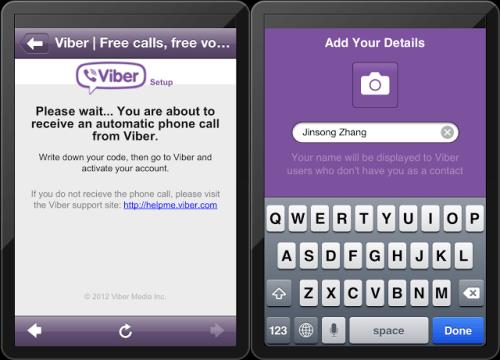 It’s probably a good idea to periodically check your privacy settings in order to feel secure while using Viber.
It’s probably a good idea to periodically check your privacy settings in order to feel secure while using Viber.
TIP
The Gravitec.net service is an easy-to-use platform for sending push notifications from websites. Push technology enables you to inform subscribers of updates and new posts. You can also create targeted and triggered campaigns, send notifications automatically, and see campaign statistics.
Previous postNext post
Viber Review - Is This Instant Messenger Secure in 2022?
Viber is an instant messaging and VoIP tool used by close to a billion people around the world. It helps users connect with each other, make calls and send instant messages, pictures and videos.
Behind only WhatsApp and Skype, Viber commands the third largest market share in the instant messaging space. Established in 2010, the app has steadily grown in popularity. It is presently owned by Japanese company, Rakuten.
In this Viber review, we’ll take a look at its functionality and features. We’ll also provide step-by-step instructions on how to set up Viber on your PC, Mac, or Android devices. Towards the end, we’ll provide a quick comparison between Viber and WhatsApp to give you a clear picture.
We’ll also provide step-by-step instructions on how to set up Viber on your PC, Mac, or Android devices. Towards the end, we’ll provide a quick comparison between Viber and WhatsApp to give you a clear picture.
How does Viber work?
In order to register on Viber, you need to provide you phone number. Once registered, you are able to bypass your mobile carrier and start making calls and sending messages directly with Viber. You can also call non-Viber landline and mobile numbers with the Viber Out feature. That being said, a slight downside to Viber is that it is blocked in many countries.
Viber is currently available on most of the leading mobile platforms including iOS, Android, BlackBerry, and Windows Phone, as well as desktop platforms including PC and Mac. This Viber review focuses on Viber for iOS, Android, PC, and Mac.
You can use Viber from a browser on a Windows PC or a Mac computer. In this Viber review, we provide step-by-step guides on how to use Viber from either platform.
Viber for PC
If you want to use Viber on a Windows PC, you first need to have the app installed on your smartphone. If you already have the app on your smartphone, download the desktop version here. Once you have downloaded the desktop file, follow these steps:
- Run the downloaded file and install it on your PC.
- Enter your mobile number when prompted by the app.
- You will then see a QR code on your PC.
- Scan the QR code with your phone.
- You are ready to use the app on your PC
You can alternatively use a BlueStacks emulator to install Viber on your PC. The great thing about BlueStacks is that it mirrors a smartphone. So even if you don’t have a smartphone or don’t want to use it for the PC installation, you can use install Viber for PC using BlueStacks.
Viber for Mac
To install Viber on your Mac, download the Mac version here. Then follow these steps to set up Viber for Mac:
- Install the downloaded file.
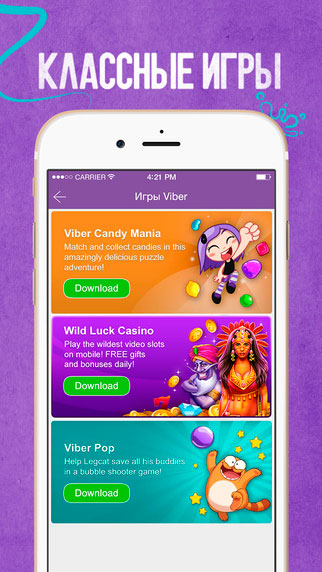
- Enter your mobile number when asked by the program.
- Check your iOS smartphone for the activation code.
- Enter this code and Viber is ready for use on your Mac.
Viber for Android
Viber is one of the most popular instant messaging apps on Android. To set up Viber on Android, follow these steps:
- Navigate to the Google Play Store.
- Search for “Viber.”
- Once you find the app, download and install it on your Android device.
- Find the purple Viber icon among your Android apps.
- Click the icon to launch the app.
- Provide your mobile number when prompted. Select your country.
- Check the security code sent to your phone.
- Enter the code into Viber and your Viber account is activated.
Once you follow these steps, you are ready to start making free calls and sending free messages using Viber for Android.
Viber App security review
Viber is one of the most secure instant messaging apps on the market.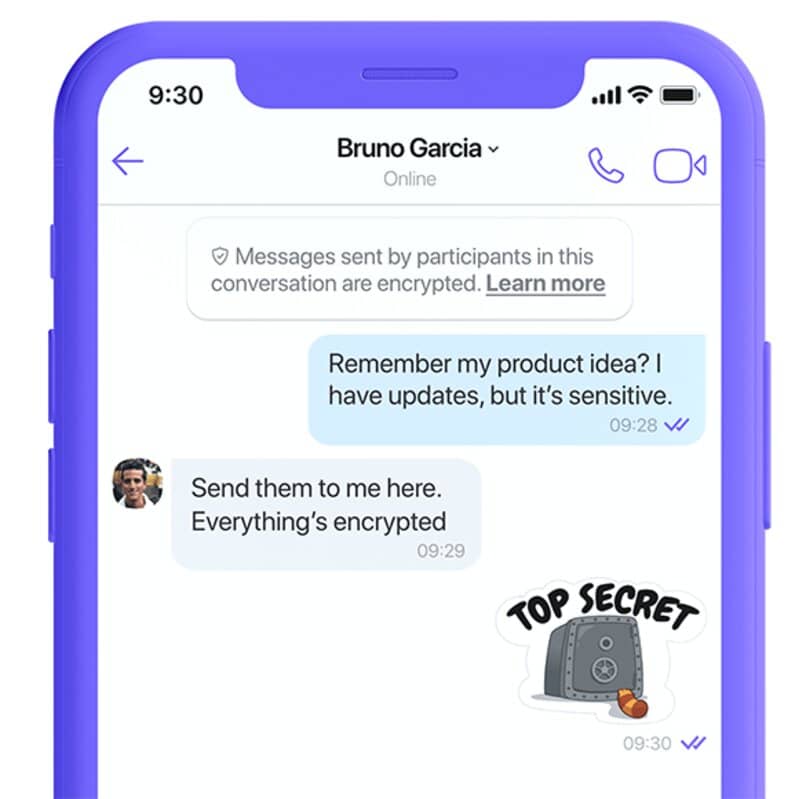 This is simply because of the rich array of security features offered by the app. These features protect your identify, your data and your chats. In this part of our Viber review, we have highlighted some of the most stand-out features of Viber security.
This is simply because of the rich array of security features offered by the app. These features protect your identify, your data and your chats. In this part of our Viber review, we have highlighted some of the most stand-out features of Viber security.
Get it all with one of the best VPNs in the industry
Take advantage of NordVPN’s massive server list, flawless privacy record, and watertight security features – all just from $3.29/month.
Get NordVPN
End-to-end Viber encryption
When you send a message from your device using Viber, Viber encrypts it. This means that the message is transmitted as a scrambled code so that no one can understand it along the way.
When this message reaches the recipient, it is unscrambled. In this way, the message is readable only by the person who is meant to receive it. Viber encryption is an excellent feature in that it ensures maximum security for all the messages you send via Viber.
Secret chats
Secret chats allow you to send Viber messages with a self-destruct option. Once a friend or contact has seen and read the message in a secret chat, it is automatically deleted. You can select how soon the message should be deleted after being seen.
Once a friend or contact has seen and read the message in a secret chat, it is automatically deleted. You can select how soon the message should be deleted after being seen.
Viber does not allow messages sent in a secret chat to be forwarded. It also prevents your contacts from taking screenshots of secret chat messages. If they still try to take a screenshot of such a message, you are immediately notified.
This Viber security feature is particularly useful when you are sharing highly sensitive information, such as credit card numbers or personal data.
Encryption to group chats and public chats
Viber offers end-to-end encryption for group chats as well. So you can talk to an entire group of contacts with the peace of mind that no outsider can access the chats. That being said, Viber encryption does not cover public chats and community discussions.
Trusted Contacts
You can create “Trusted Contacts” in Viber by selecting the people in your contacts list that you trust.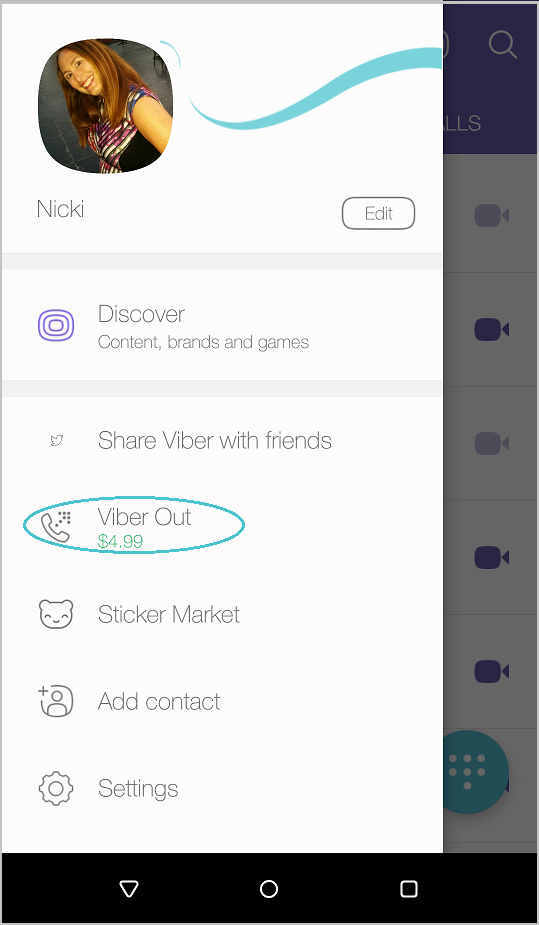 Viber indicates your Trusted Contacts with a green lock color.
Viber indicates your Trusted Contacts with a green lock color.
The great thing about this Viber security feature is that you know all your communications with the Trusted Contacts is fully encrypted and secure. You can also choose to block messages from anyone other than you Trusted Contacts.
Delete messages
Do you regret sending someone a message on Viber and want to delete it? No problem. Viber lets you delete your previous messages, whether you sent them two days ago or two years ago.
When you delete the message, it is no longer visible to the recipient who originally received it. This excellent feature lets you remove any information you have accidentally shared with your Viber contacts.
Viber troubleshooting
Viber is one of the most popular instant messaging apps used around the globe. However, it comes with its own set of problems. In this section of our Viber review, we cover the most common issues and their solutions.
Viber not ringing on iPhone
Many iPhone users face this problem when using Viber on their smartphones.
To resolve the problem, simply:
- Go to: Settings > Viber > Notifications.
- Choose Alerts or Banner in the Alert Style section.
- Viber status is always “Online”
This can be an annoying problem. You don’t want to be always available on Viber but the app always shows that you are “Online.”
To resolve the problem, open the Viber app and go to the Privacy section. You can manually change the status by using the Share Online Status feature.
Viber not connected on PC or Mac
Sometimes, Viber refuses to connect on PC or Mac. This can be for a variety of reasons. One of the key reasons could be that the relevant ports are closed, preventing the connection. The Firewall on your PC or Mac may also prevent Viber from connecting.
To resolve these problems, follow this helpful resource from Viber.
Viber is blocked
In the past, Viber has been blocked in a number of countries including Saudi Arabia, Iran, China, Bangladesh, North Korea, UAE, Morocco, and Malaysia. More recently, many of these countries have eased the ban on the app.
More recently, many of these countries have eased the ban on the app.
If your country currently blocks Viber, you can use a quality VPN service to bypass the block and enjoy using the app.
Viber vs WhatsApp
Both WhatsApp and Viber are among the leading instant messaging apps. WhatsApp leads the charge with close to 1.5 billion users whereas Viber boasts around 1 billion users. That being said, both apps offer a similar range of features.
Both apps provide end-to-end encryption to ensure your chats are safe and secure. WhatsApp is generally preferred for mobile-based calls because of the superior voice quality it offers.
In contrast, Viber is a winner when it comes to desktop-based calls. Unlike WhatsApp, it offers native apps for both PC and Mac. Viber also provides Cloud Sync feature, something which WhatsApp lacks.
| Viber | ||
| Launched | 2010 | 2009 |
| Owner | Rakuten | |
| Users | 1 billion users | 1. 5 billion 5 billion |
| End-to-end Encryption | Yes | Yes |
| Secret Chats | Yes | No |
| Secure File Sharing | Yes | No |
| Messages stored in servers | No | No |
| Chat/ Messages Self-Destruct | Yes | No |
| Phone Number Required | Yes | Yes |
| Supported Platforms | Android, iOS, Linux, MacOS, Windows | Android, iOS, Windows, Mac OS |
The verdict
The comparison clearly shows that Viber offers a more extensive range of features. WhatsApp has a more limited set of features in comparison. Especially if you switch frequently between desktop and mobile devices, Viber can help you transfer your calls between devices easily.
Recommended reads:
Most secure messaging apps
which is better for working from home? – DW – 20.
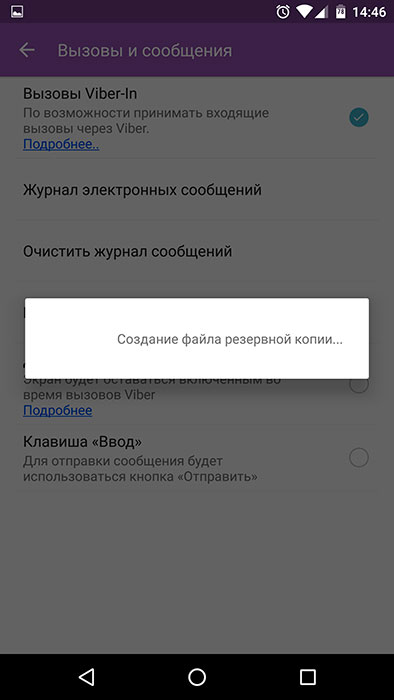 04.2020
04.2020 Photo: picture-alliance/dpa/W. Kastl
Technology
Christopher Nehring | Elena Gunkel
April 20, 2020
Due to the coronavirus pandemic, many are forced to work remotely. How secure is data exchange in chats and videoconferencing - DW understood.
https://p.dw.com/p/3b4Gf
Advertising
In everyday life, we constantly use instant messengers and other applications for mobile communication. However, as soon as it comes to work, all discussions are conducted only by e-mail, telephone or in personal business meetings. It seems from the outside that state institutions are especially scrupulous in this matter, since they, like the government and security agencies, often work with sensitive information and therefore impose special requirements on standards for its protection.
And yet, for the situation in which many companies find themselves today, before the start of the coronavirus pandemic, not a single state in the EU was ready.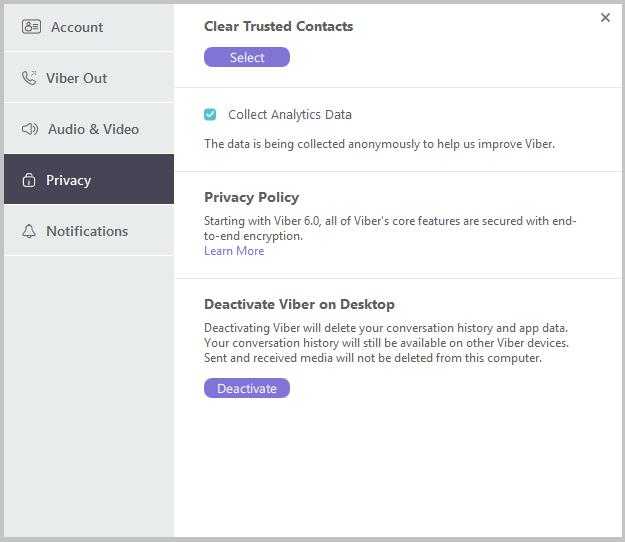 However, the need forces to show ingenuity. So the digitalization process thanks to COVID-19 received an additional impetus. So, it's time to take a closer look at various instant messengers for their safety when used for work at home.
However, the need forces to show ingenuity. So the digitalization process thanks to COVID-19 received an additional impetus. So, it's time to take a closer look at various instant messengers for their safety when used for work at home.
WhatsApp as the market leader
European Commission employees have abandoned the WhatsApp messenger due to cyber security concerns Photo: picture-alliance/dpa/M. TrumpfThe fact that the success of WhatsApp has been and remains the benchmark for all other instant messengers is beyond doubt. The European Commission (EC) even introduced the expression "WhatsApp-diplomacy". With the help of this very "WhatsApp-diplomacy", for example, negotiations on Brexit were partially held. True, later, in February 2020, the EC recommended that its employees switch to another messenger - Signal. It is precisely because of doubts about the sufficient degree of security of WhatsApp.
After all, despite vaunted end-to-end encryption, which allows only the sender and recipient to see the message, the Israeli security firm NGO Group managed to develop a program that embedded itself in the WhatsApp account of Amazon CEO Jeff Bezos. A good reason to think for "mere mortals."
A good reason to think for "mere mortals."
What messenger do the European Commission use?
WhatsApp messenger is one of the most popular mobile apps on the market Photo: picture-alliance/PIXSELL/I. SobanSo what is the difference between the Signal messenger and its competitors? First, it is not, like WhatsApp, a commercial product. Signal was developed by data protection activists and IT security experts. Therefore, the program code of this messenger is available online in the Open-Source format and is constantly being improved by programmers.
In addition, for more than a year now, Signal has been working on the "sealed sender" principle, thanks to which the so-called metadata of the message, that is, information about who sent it, when and to whom, are protected. In addition, Signal, according to its own data, does not store the IP address of the sender of the message.
The Threema application works in a similar way: using end-to-end encryption and not exposing metadata. At the same time, when registering, the user does not even need to create a profile with a phone number or email address. Instead, it is assigned an anonymous identification number (ID). At the same time, Threema, unlike the Signal messenger, is not open source software.
At the same time, when registering, the user does not even need to create a profile with a phone number or email address. Instead, it is assigned an anonymous identification number (ID). At the same time, Threema, unlike the Signal messenger, is not open source software.
Viber, ICQ and user privacy
The example of the Viber communications application shows that security is not always the only criterion necessary to win the hearts of users. Just like WhatsApp, Viber allows you to send messages and make free calls using end-to-end encryption. Moreover, due to user complaints, this principle began to be applied to photo and video files sent via this messenger.
However, Viber has been criticized for a long time due to the lack of data protection associated with the business model of a practically free application. The fact is that over the years, users have had to agree that their personal data, such as the address book stored in the phone and some others, be transferred to third companies.
The new version of the ICQ application (ICQnew), which is now owned by the Russian company Mail.ru, probably has the same weaknesses. Back in 2013, former CIA officer Edward Snowden referred to ICQ as one of those companies that, according to him, transferred data about their users to intelligence agencies. However, representatives of ICQ and Mail.ru deny this accusation.
Zoom videoconferencing and suspicions of espionage
There are also doubts about the absolute safety of the Zoom application, which has become especially popular during the coronavirus pandemic. Demand for the video conferencing app skyrocketed as it promised everything a remote worker needed: easy operation and stable connectivity for multi-participant video conferencing. However, apparently, the enthusiasm was premature.
Due to the coronavirus pandemic, videoconferencing has become commonplace for politicians Photo: picture-alliance/ANP/B.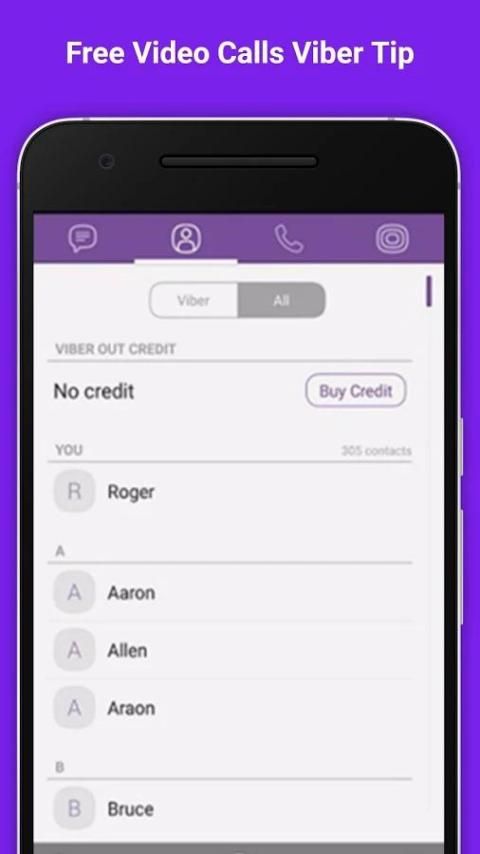 Maat
Maat After all, criticism due to non-compliance with the principles of security and data protection is getting louder. Increasingly, it is becoming known about cases when unregistered participants wedged into video conferences conducted using Zoom. In this regard, the FBI has officially announced the threat of espionage in connection with the use of this application. Earlier it became known that Zoom encryption codes passed through a server in China.
New fashion: own IT-developments
At the same time, state institutions, unlike private users, have an excellent alternative to instant messengers available on the market. After all, they can order communication applications from programmers designed specifically for them. And it seems that this is becoming the main trend now.
The same European Commission, which recommended its employees in February 2020 to switch to the Signal messenger, as it turned out, is already working on creating its own messenger.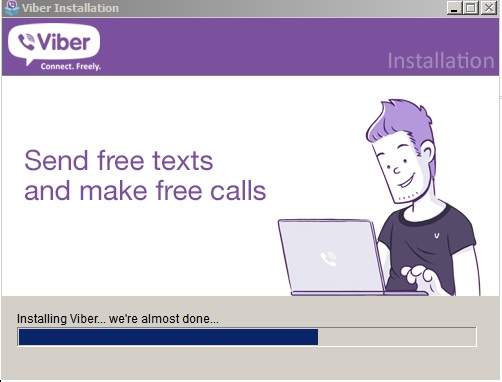
The German government also announced at the end of March, in response to a reporter's request, that employees of the Chancellor's Office began using a communication application developed for them by Wire during the coronavirus pandemic in test mode.
According to experts, hackable software just doesn't exist Photo: Imago/photothek/T. TrutschelHeadquartered in Berlin, this company advertises itself precisely because it is physically located in the EU and therefore adheres to the strict data protection regulations that apply there. Paying attention to this criterion is advised, in particular, by the Commissioner of the German government for the protection of personal data, Ulrich Kelber.
However, Wire is not the only developer of communication software in Germany. For example, the IT company Stashchat from Hannover has been developing applications for the police in the federal state of Lower Saxony for several years now. According to some reports, during the coronavirus pandemic, employees of the German Ministry of Defense and the Bundeswehr also began using the messenger of this company in test mode.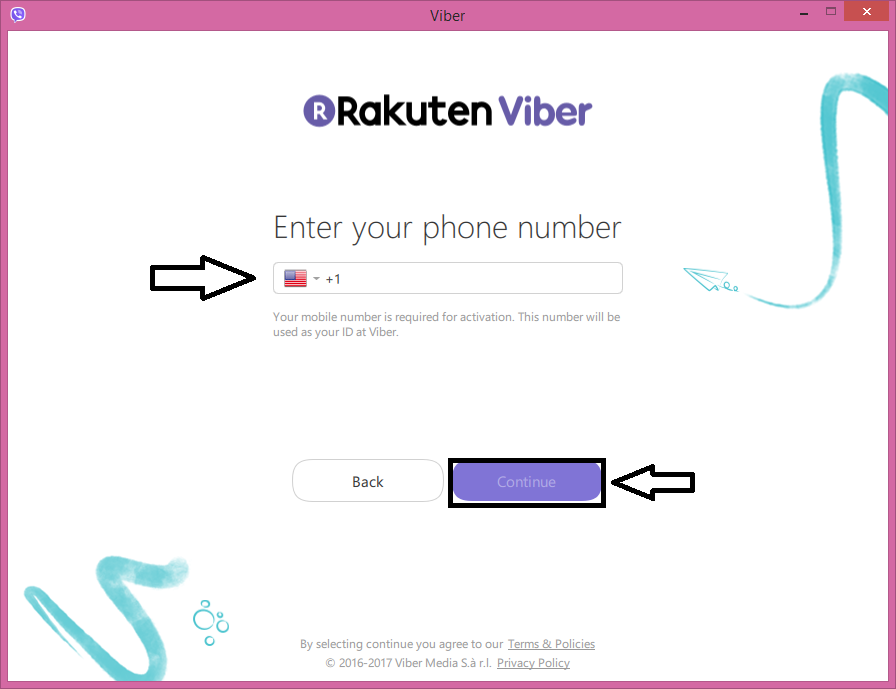
The most reliable and secure messenger
So which messenger is really one hundred percent reliable and secure? The answer to this question is very simple: there is no such messenger. All programs that could compete with WhatsApp have gaps in this area.
Both cybersecurity experts and hackers keep repeating that there is no absolute security. Instead, there are only advantages and disadvantages of individual products.
See also:
Germany bans Facebook from collecting WhatsApp data
To view this video please enable JavaScript, and consider upgrading to a web browser that supports HTML5 video topic
More Related
Skip Section Top Topic1 Page of 3
Skip Section Other DW PublicationsHome Page
What messenger is safe in times of war - expert analysis
messengers. And since the full-scale war began, and even more so, we have not let go of smartphones. But the war is now going on in cyberspace as well – the enemy is trying to get hold of our information.
And since the full-scale war began, and even more so, we have not let go of smartphones. But the war is now going on in cyberspace as well – the enemy is trying to get hold of our information.
Facts ICTV asked cybersecurity specialist Konstantin Korsun which instant messengers are the safest to use now.
Telegram
Now watching
Previously popular mainly among young people, after February 24, Telegram turned into an operational channel for reporting information. Telegram news channels are gaining hundreds of thousands of subscribers; state bodies, people's deputies, and officials have created their own channels for the rapid transmission of official information.
Ever since the launch of the messenger in Ukraine, there have been many suspicions around it. The founder of Telegram is Pavel Durov, who invented the popular VKontakte network in Russia. Skeptics suspected that Telegram was leaking confidential information from Ukrainian users to the Russian FSB. Corresponding fears arose again when Russia launched a full-scale war in Ukraine.
Corresponding fears arose again when Russia launched a full-scale war in Ukraine.
At first, the Telegram administration stated that it could block Russian and Ukrainian channels due to the spread of fakes. After she stated that she would not resort to such a step, but asked users to verify the information.
Durov himself wrote that he has relatives in Ukraine, and what is happening is his personal tragedy. He recalled how his career in Russia ended, saying that in 2013 the Russian FSB demanded the leadership of VKontakte to provide them with the personal data of Ukrainian VK users who protested against the fugitive president. Durov refused to do so and was fired from his own company. He no longer lives in Russia, there is no business or employees there. And, they say, the privacy of all Telegram users is sacred.
However, cybersecurity expert Konstantin Korsun does not recommend using Telegram. And not only because of the Russian trace, but also because of the poor data security.
- I am for sure the biggest opponent of Telegram in Ukraine. This is a Russian product, its owner is a Russian. There are reasons to believe that the Russian government and Russian state-owned companies secretly own this messenger. There are a lot of questions about its security, chats are open and not encrypted in any way. I have been trying desperately to convey this for years, but, unfortunately, without success, the expert admits.
Facebook Messenger
Messenger from Facebook is the second most popular among users in Ukraine. But there are differences of opinion regarding its safety. Some experts have concerns about how a large social network can use users' personal data. Especially considering that Facebook has been featured in similar scandals. But cybersecurity specialist Konstantin Korsun calls this messenger not bad.
- Facebook messenger is well protected, the only question is whether Facebook uses your data for their advertising purposes.
But these are not Russians. These are Americans, they have laws, rules, - the expert is sure.
Messenger, also now owned by Facebook. On the official website, the developers claim that WhatsApp has end-to-end encryption, so you can share personal information with your interlocutors without any fear. Messages are stored on users' devices, not on company servers. However, WhatsApp has been repeatedly involved in various privacy scandals. And even user observations.
At the beginning of 2021, the messenger updated its privacy rules, warning that it can share data with the Facebook network to which it belongs. Many users criticized such a policy and switched to other messengers.
Viber
The most popular instant messenger in Ukraine. Without jokes about sending photos of cats and dogs, experts call Viber quite secure - it uses end-to-end encryption by default for all chats. The company is afraid that data is not stored on the Viber server.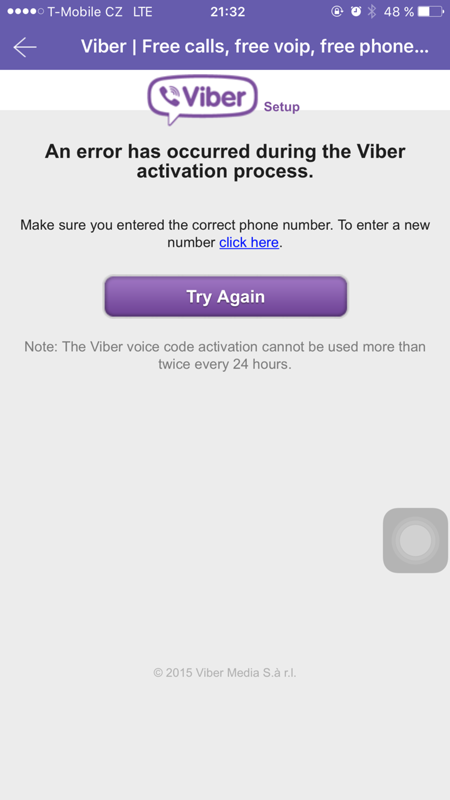 However, experts do not recommend him for important confidential correspondence.
However, experts do not recommend him for important confidential correspondence.
- There is reason to believe that Viber releases user information to local law enforcement in response to any legal requests and decisions. This messenger has been suspected of this for a long time, although there is no open evidence. But if an ordinary person exchanges some photos of cats with his family, no problem, says Konstantin Korsun.
In a commentary to ICTV Facts, Viber emphasized that it operates in accordance with EU privacy law. Therefore, user information (name and phone number) is provided to the relevant authorities only if it is required by law, in full compliance with the strict restrictions of the GDPR.
Signal
The most secure free messenger, recommended by all cybersecurity experts, is a non-profit project of the American Signal Foundation that develops privacy technologies. It has all the functions, like messengers we are used to, including video calls, Konstantin Korsun explains.
- This is the standard among modern instant messengers. It is free, it has both video calls and group video calls, all the functions of a standard messenger. I made video calls several times, the signal quality is excellent. It is financed by an international fund, does not belong to anyone in particular. All companies compare their messengers with Signal as the best among messengers.
In addition, Konstantin Korsun advises using instant messengers with Swiss jurisdiction, for example Threema . They are well known in professional circles of cybersecurity specialists among IT people, even entire companies use them.
How to use instant messengers safely
The Center for Combating Disinformation at the National Security and Defense Council of Ukraine has developed a short guide for messenger users. It is advised to always observe it, especially in wartime, when the enemy is also hunting for our personal information.