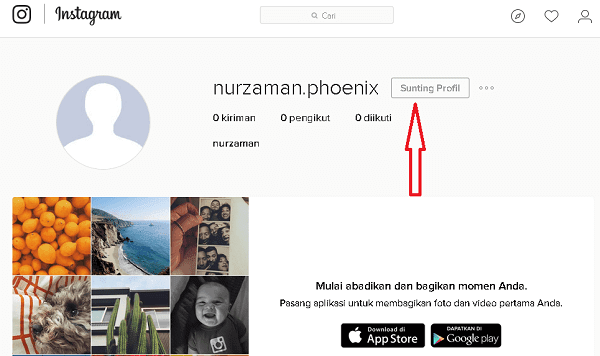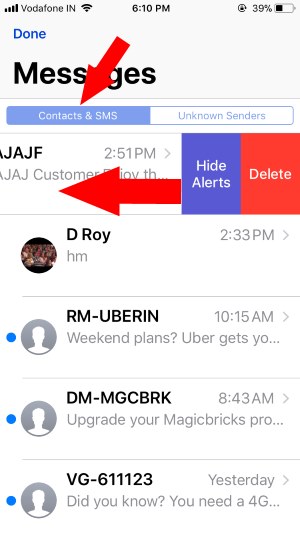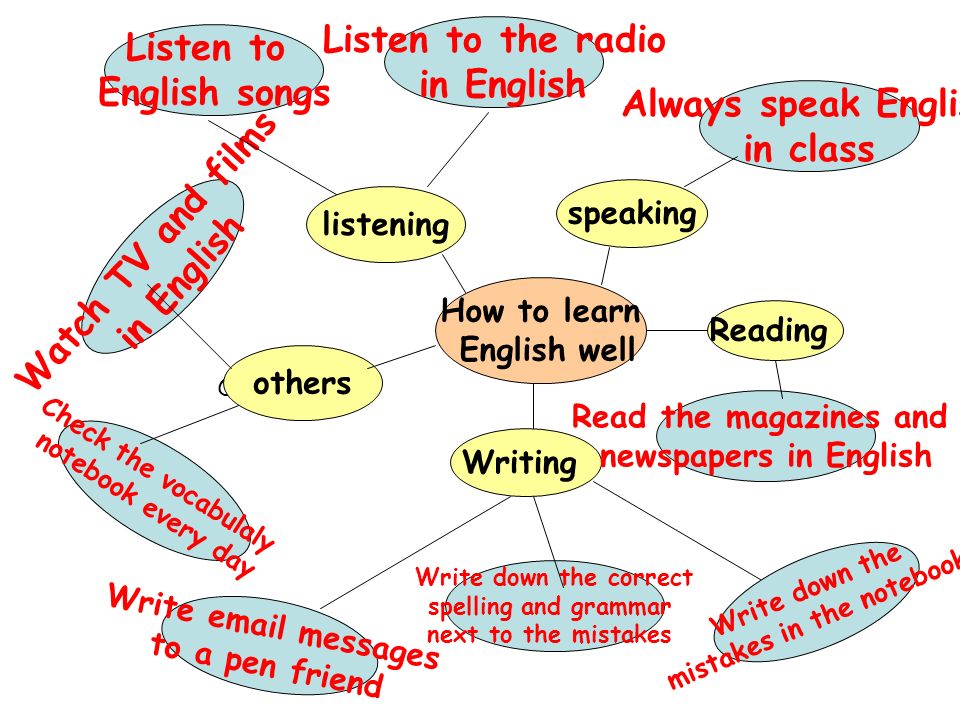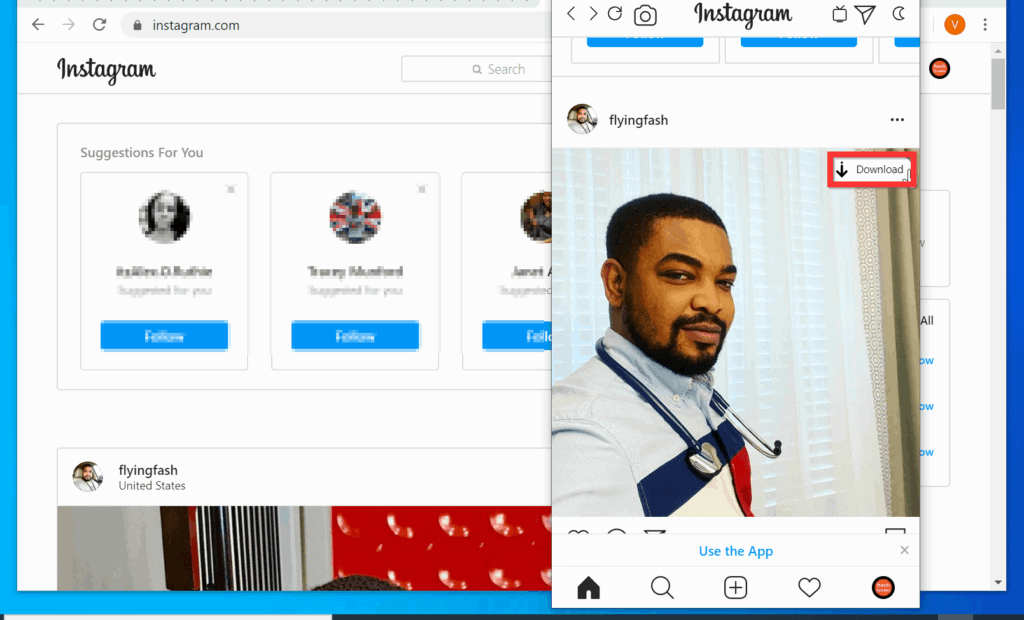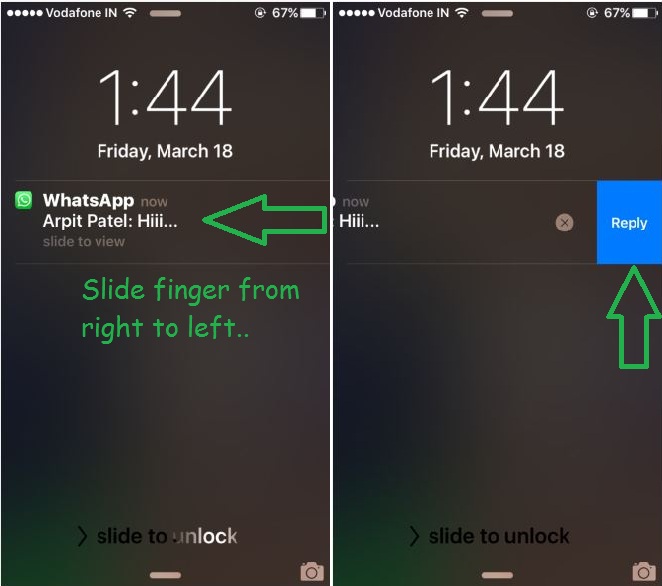How to change your age on instagram
How To Change Your Birthday on Instagram
Instagram is a photo and video sharing platform with 700 million active users. If you have been using Instagram for a while, you must have posted a photo of yourself with a birthday cake. But with all these, your birthday might still be empty or incorrect. This makes you want to change your birthday on Instagram.
The first thing you should know about Instagram is that it imports your Facebook birthday if you are yet to set it. You were able to change your birthday easily when Kevin Systrom and Mike Krieger founded it. But since Meta acquired the app and let you link with Facebook, changing the date can be tricky.
This guide will teach you how to change your birthday on IG even when you have linked it with Facebook. Stick with us till the end to get the process!
Table of Contents
- Step-by-Step Guide on How To Change Your Birthday on Instagram
- Step #1: Open Your Instagram App
- Step #2: Access Your Profile Page
- Step #3: Access Your Personal Information Settings
- Step #4: Edit Your Birthday
- Conclusion
Step-by-Step Guide on How To Change Your Birthday on Instagram
Instagram has many features that allow you to create a social media presence and engage with people who follow you. One of those features is the ability to change your birthday on Instagram. If you wish, you can come up with a creative idea of how you would like to celebrate your birthday and display it on your profile.
You can do this by choosing an icon from a premade icon or by designing your own. Here are some suggestions on what to do if you want to change your birthday on Instagram.
Step #1: Open Your Instagram App
Suppose you wish to edit your personal information on Instagram, including your birthday. In that case, the first thing to do is open the Instagram app and log in with your details if necessary. If you’re unsure of what the app looks like, it has a camera with a white lining imposed on a pink and purple mixed background.
You can sign in with your email, username, or phone number. There is also an option to sign in with your Facebook account if you linked both accounts together. But, you’ll have to use the webpage if you want to access your Instagram account on your PC.
Step #2: Access Your Profile Page
After successfully logging in, the next step is to go to your profile page. Click on your profile picture avatar at the bottom right corner of the app. Once you tap on the avatar, it loads up your profile page, and you’ll see the pictures and videos you have updated.
Also, you’ll see an edit profile button below your profile bio. You can edit your bio or access your “Personal Information” setting when you click on it.
If the option is not available on this page, you can also access your personal information settings by following the next step.
Step #3: Access Your Personal Information Settings
Another way you can access this option if it is unavailable on the edit profile page is through settings.
- Tap on the three horizontal lines at the top right corner of your profile page to get the settings option.

- You’ll see a list of options, then click on Settings.
- After that, select and click Account, and you’ll see “Personal information.”
Once you click on the personal information, a page will load up showing your info hidden from the public. These include your email address, phone number, gender, and birthday.
Step #4: Edit Your Birthday
Tap on the Birthday option on your personal information settings interface. Once you click on this option, you can edit the date, month, and year. However, if you haven’t updated your birthday before but have linked your IG with your Facebook. In that case, your birthday will automatically be updated since it helps IG filter what comes up on feeds.
In addition, you may have to change your birthday on Facebook if it is linked to your IG account. To do this, you’ll click the “Update on Facebook” button beside your birthday and log in to your account. Once you log in and change the birthday on Facebook, the changes take effect immediately on Instagram.
Once you log in and change the birthday on Facebook, the changes take effect immediately on Instagram.
Conclusion
You may want to change your birthday on Instagram for several reasons. Meta knows this, and that’s why it made it possible to carry out the edit. However, you should know that you have a limit to the number of times you can change your birthday. So you must ensure to put in the correct birthday or wait a few more days if you just made an edit.
How to Change Your Birthday on Instagram Account
How ToInstagramSocial
Instagram lets you change your birthday directly on your profile or import it from Facebook.
RajKumar VNovember 14, 2022
Contents
- Key Highlights
- Changing Password on Instagram
- How to Change Birthday on Instagram
- How to Change Birthday on Instagram Account Linked With Facebook
- Frequently Asked Questions
- Instagram app → Profile icon → Personal Information Settings → Tap on the birthday → Choose the new date → Save the changes.

- You can’t change the Instagram birthday on the Instagram web.
- If you have linked the Facebook account, change the birthday on the Facebook app.
Photo and video sharing wouldn’t be complete without Instagram. It is a great social platform to share what you are up to. With Instagram, you can connect to the people and things you love. Instagram asks you for the age details to ensure you aren’t an underage user. Also, it uses age details to bring you relevant content. If you have provided the wrong birthday and want to change it, then Instagram lets you do it.
Changing Password on Instagram
Changing your birthday directly on the Instagram profile is possible only if you haven’t connected your Facebook profile. If you have linked, Instagram will import the birthday automatically from your Facebook profile.
In those situations, you need to change the birthday on your Facebook profile to change the date of birth detail on Instagram.
Note: Remember that you can’t remove the birthday details once it has been updated to your profile.
How to Change Birthday on Instagram
(1). Launch the Instagram app and click on the Profile icon.
(2). Tap on the Edit Profile button.
(3). Select Personal Information Settings.
(4). Tap on the current birth date and then choose the new date.
(5). After choosing the right date, tap the Done option at the top right corner.
Unfortunately, you can’t change the Instagram birthday on the web version. You can do that only on the movie app.
Note – You can’t change the birthday on your Instagram account too often. So make sure to provide the correct date while changing it.
How to Change Birthday on Instagram Account Linked With Facebook
If your Instagram account is linked with Facebook, you need to change the birthday on your Facebook account. It will reflect on the Instagram profile automatically.
(1). Launch the Facebook app and the menu icon at the bottom right corner.
(2). Tap on your Facebook Profile picture.
(3). Scroll down to tap on the Edit public details menu.
(4). Again, scroll down and click the Edit Your About Info button.
(5). Move down to the Basic Info section and tap the Edit icon.
(6). Now change your birthday by tapping on month, year, and date.
Tips! Make sure to update the Instagram app regularly to keep it error-free.
Frequently Asked Questions
1. Can you change the date of birth on Instagram?
Yes. You can change your date of birth on Instagram. If you are 13+ years old, you can use Instagram without limitations.
2. How to remove the birthday from Instagram?
As of now, you can’t remove your birthday from Instagram once it is added.
Was this article helpful?
YesNo
Read Next
Roku
January 12, 2023
January 15, 2023
How to Keep Microsoft Teams Active on Mobile & Desktop
January 15, 2023
How to Enable Dark Mode on Grammarly [Mobile & Desktop]
January 14, 2023
How to Install and Activate Stan on Apple TV
January 14, 2023
How to Watch BMF Season 2 on LG Smart TV
January 13, 2023
How to Watch Twitch Streams on Apple TV
January 13, 2023
How to Cancel Your Philo Subscription or Free Trial
January 13, 2023
Best Streaming Services to Get Free Trial on Starz
January 12, 2023
How to Chromecast Bally Sports on Your Smart TV
January 12, 2023
How to Install and Stream TNT on Your Roku Device
January 12, 2023
How to Get Crunchyroll Free Trial for 14 Days
Related Articles
Check Also
Close
Instagram began to request the date of birth in the account forcibly - Social networks on vc.
 ru "\u0423\u0437\u043d\u0430\u043b\u0438, \u0447\u0435\u0433\u043e \u0436\u0434\u0443\u0442 \u043e\u0442 \u043d\u043e\u0443\u0442\u043 \u043b\u044e\u0434\u0438 \u0440\u0430\u0437\u043d\u044b\u0445 \u043f\u0440\u043e\u0444\u0435\u0441\u0441\u0438\u0439","buttonText":"\u0427\u0438\u0442\u0430\u0442\u044c","imageUuid":"52d2dd45-830c-5107-aa6b-a015a2adb659","isPaidAndBannersEnabled":false}
ru "\u0423\u0437\u043d\u0430\u043b\u0438, \u0447\u0435\u0433\u043e \u0436\u0434\u0443\u0442 \u043e\u0442 \u043d\u043e\u0443\u0442\u043 \u043b\u044e\u0434\u0438 \u0440\u0430\u0437\u043d\u044b\u0445 \u043f\u0440\u043e\u0444\u0435\u0441\u0441\u0438\u0439","buttonText":"\u0427\u0438\u0442\u0430\u0442\u044c","imageUuid":"52d2dd45-830c-5107-aa6b-a015a2adb659","isPaidAndBannersEnabled":false} Yesterday 2 05.02 came an email from Instagram*, where it was said that in order to continue using the application, you must specify your date of birth
4646 views
"Even if your account is something like a business or an animal."
Previously, during all the 6-7 years that I set up ads, thousands of times I, my friends, customers asked themselves the question "how does age work when targeting on Instagram*? How does the social network know how old we are, if age we do not specify. nine0003
Apart from linking to your Facebook profile and your interests, there were no other criteria for determining age.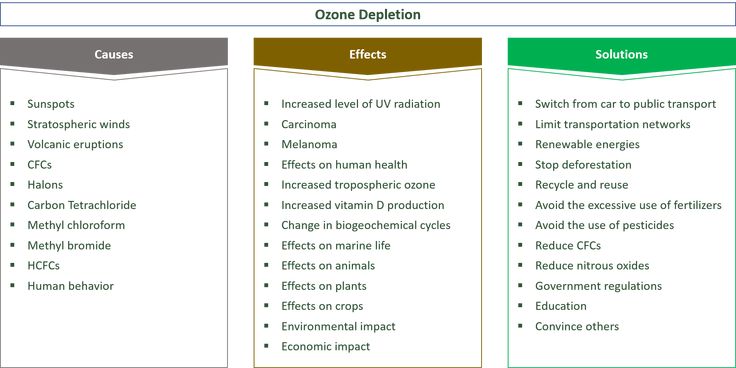 Behavioral factors can say much more about us than a line in the passport. We can be interested in medicine at the age of 16, or we can look at photos of half-naked bloggers at the age of 50, or we can vice versa, which is most likely more logical. Or not?
Behavioral factors can say much more about us than a line in the passport. We can be interested in medicine at the age of 16, or we can look at photos of half-naked bloggers at the age of 50, or we can vice versa, which is most likely more logical. Or not?
But now you need to specify the age, and this simply opens up new horizons in terms of setting up targeted advertising in IG.
nine0002 Interesting next. Kyiv. 2018. Android
When you enter two Instagram profiles* - your own and corporate - the application immediately shows a suspicious entry. Moreover, with the same parameters.
In October 2018 from Kyiv from an Android device. That year, he took an Apple phone, and with Android, he was no longer included in his profile. Why exactly Kyiv? Such a topical joke from the Meta*? The next time, immediately specify at what point in the joke you need to laugh.
In 2018, apart from Omsk, Novosibirsk and Thailand, I did not travel anywhere. It turns out that Instagram * accumulated this information for 3.5 years, in order to finally warn me about a suspicious attempt ?! nine0003
It turns out that Instagram * accumulated this information for 3.5 years, in order to finally warn me about a suspicious attempt ?! nine0003
I didn't click on the "this is me" button because it's not true, and then Instagram* asks me to change my password. I can be sooooo wrong, but it seems that when changing the password, they are initially asked to enter the old password, otherwise how can I understand that I am only offered to specify a new password.
Perhaps there will be those who want to press the "this is me" button and then find out what happens next. Suddenly, if you have been in Kyiv for 3.5 years, then you can not indicate the date of birth?
And if a completely third-party user enters my account, will he simply take his account without phishing, hijacking my mail or phone and other hacker tricks? nine0032 A very simple way to press accounts.
After changing the password, a pop-up window appears asking for the date of birth. Ran briefly for the main reasons.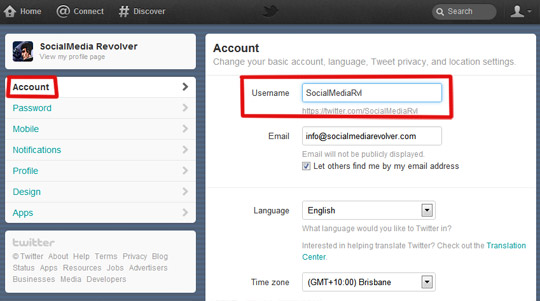 The substitution of the concepts that we prohibit the use of Instagram * for persons under 13 years old and some other lines, but this was the main one. "We care about the community, blah blah blah."
The substitution of the concepts that we prohibit the use of Instagram * for persons under 13 years old and some other lines, but this was the main one. "We care about the community, blah blah blah."
The only thing that was not in the English version was the postscript "or for other purposes". We screwed up the Russian version of the explanatory note. Specified date of birth. After this application works as usual. nine0003
Go to your profiles, enter the date before someone else did it for you and not in the best of intentions.
*At the time of writing (05/06/2022) Meta Platforms Inc. recognized as an extremist organization and banned in Russia.
Instagram requires you to enter your age. Why is it necessary and what to do
Despite the fact that Instagram is published mainly by an adult audience, the content there is much more restrained than on any Twitter. The social network carefully ensures that users not only do not post frank, shocking or misleading photos or videos in the feed, but do not even leave offensive comments. Apparently, therefore, as such, there were never any age restrictions on Instagram. But now everything has changed dramatically. nine0003
Apparently, therefore, as such, there were never any age restrictions on Instagram. But now everything has changed dramatically. nine0003
Instagram began to require age
How to download photos from Instagram to your phone
Instagram has introduced a new rule that requires users to indicate their age without fail. This is a key condition for accessing the service, which cannot be bypassed. It is impossible - not in the meaning of “forbidden”, but in the meaning of “impossible”, because this will be monitored by a special neural network, which will instantly understand that they are trying to deceive it.
Instagram asks for date of birth
You will have to specify your age if you want to continue using Insta
The changes introduced by Instagram will be noticed only by those users who have not previously indicated their date of birth. For the rest, nothing will change, and they will be able to continue using the service as before without restrictions. However, those who missed this moment at the stage of registration or filling out a profile will be asked to fill in the gap.
However, those who missed this moment at the stage of registration or filling out a profile will be asked to fill in the gap.
The requirement to indicate the date of birth in the profile settings follows for security reasons, explained on Instagram. Therefore, whether the age specified by the user matches the real one will be monitored very strictly. Especially for this purpose, the service has trained a neural network that will reveal the true age. True, it is not clear how to do this if the user does not have his own photos in his profile. nine0003
How to make Stories on Instagram the right way. Application examples
Most likely, you will need to confirm your age with a photo. yourself or your document. Personally, I'm leaning towards the first option. Still, the collection of documents requires more responsibility, which the service itself hardly needs. But asking the user to take a selfie is much easier. Moreover, some services already use such methods.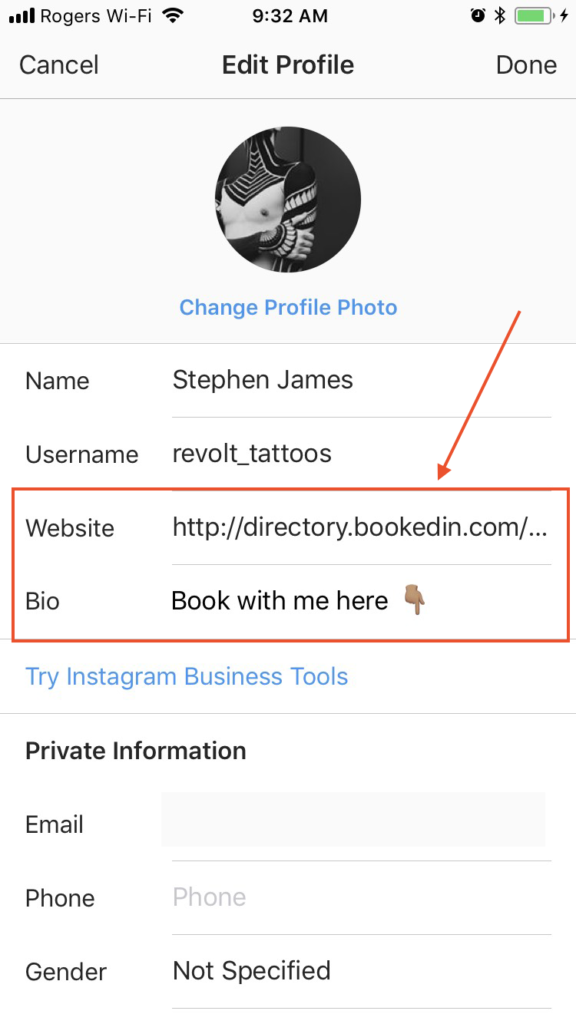
However, this is not so important. And the important thing is that Instagram will block the entrance for users who either did not indicate their age or indicated the wrong one. I don’t know if the neural network will detect lies if you downplay your years, but it will definitely identify and block those who exaggerate them. True, not forever, but until the moment of correction. nine0003
Instagram Age Restrictions
Instagram will filter content based on the user's age
Based on the user's age, Instagram will filter content that matches the user. Thus, publications with explicit or shocking content will be hidden from those who have not yet reached the age of majority. This limitation cannot be bypassed. So the service plans to deal with unwanted content by narrowing its audience based on age.
This will limit the display of not only publications, but also advertisements. That is, Instagram will know whether you can recommend alcoholic drinks or other products that have age restrictions or not.