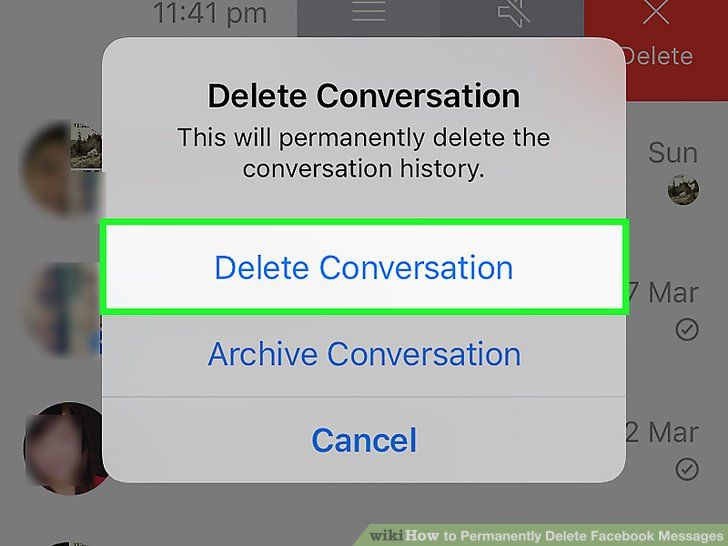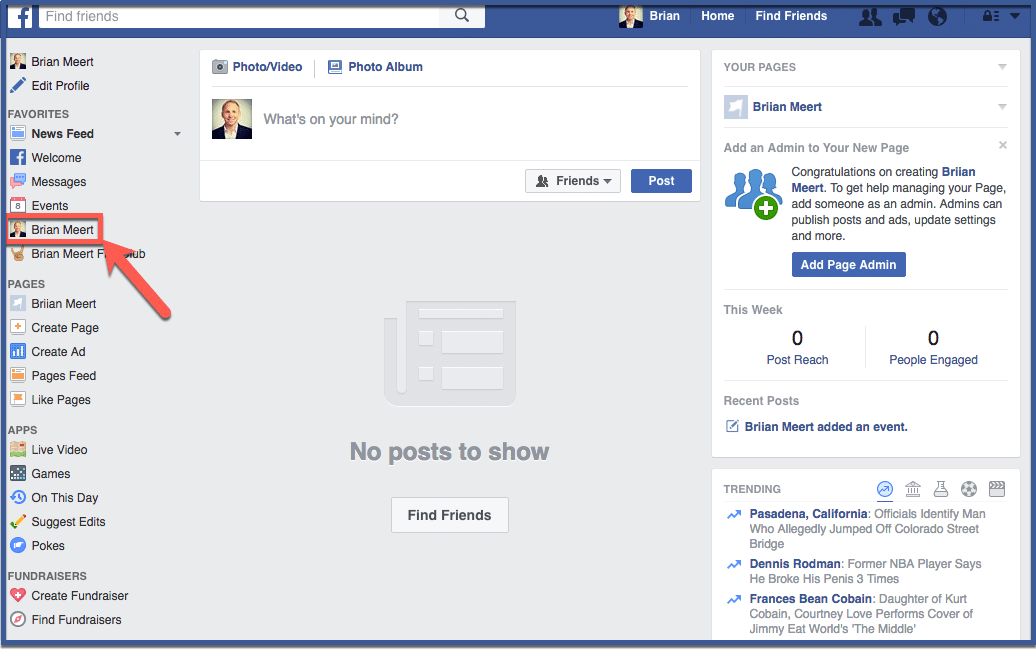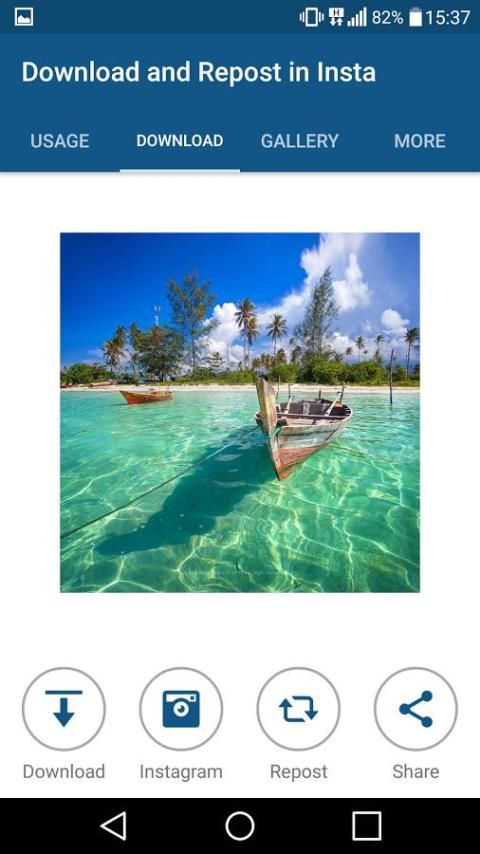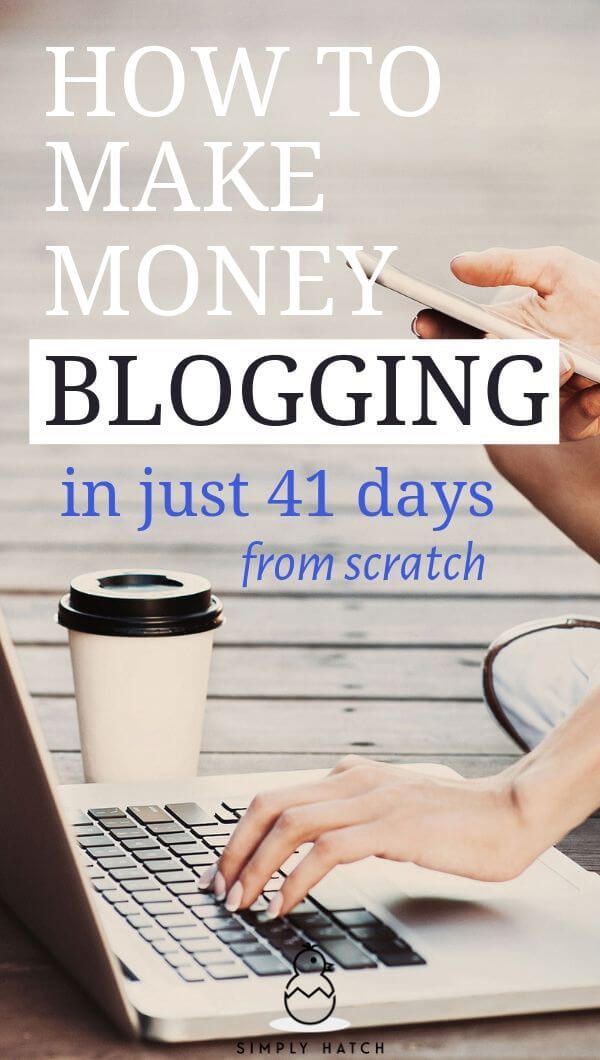How to cancel facebook permanently
How to deactivate or delete your Facebook account
People worldwide use Facebook to connect with friends and family, and to engage in pointless debates with strangers over moderately amusing cat videos. But while some feel that the social media platform is an essential part of life, others find the data scandals and privacy issues disconcerting. For those who wish to take a break from Facebook either temporarily or permanently, instructions for deleting or deactivating your account are below.
Deleting your Facebook account
How to delete your Facebook account from a browser
Removing Facebook for good is easier than you think. Follow this link to the page that allows you to end your account permanently. Click Delete Account, enter your password, and your account is gone forever. But before you do, consider downloading a copy of the information you have stored on Facebook, including photos, videos, and more. Here is an official guide from Facebook that can help.
How to delete your Facebook account from the iPhone app
- Start the Facebook app on your iPhone.
- Tap the three-lined icon (hamburger menu).
- Tap Settings & Privacy.
- Tap Settings.
- Tap Account Ownership and Control.
- Tap Deactivation and Deletion.
- Tap Delete Account.
- Delete your Facebook app for good measure.
How to delete your Facebook account from the Android app
- Start the Facebook app on your Android device.
- Tap the three-lined icon (hamburger menu).
- Tap Settings & Privacy.
- Tap Settings.
- Tap Account Ownership and Control.
- Tap Deactivation and Deletion.
- Tap Delete Account.
- Delete your Facebook app for good measure.
The cons of deleting your Facebook account
Deleting your Facebook account can certainly feel liberating. You don’t have to worry about managing your privacy or consuming seemingly endless social media content. But rather than a permanent deletion, some people prefer to take a break from Facebook by deactivating their account for the following reasons:
But rather than a permanent deletion, some people prefer to take a break from Facebook by deactivating their account for the following reasons:
- You won't be able to access Facebook again unless you create a new account.
- It’s impossible to use Messenger without a Facebook account.
- Some accounts that you entered through Facebook Login may malfunction. You may need to contact those apps and websites or create new accounts.
- You’ll permanently lose your data unless you download a copy.
- You’ll lose your app purchases, achievements, and more related to your Facebook login on Oculus.
Can you undelete Facebook if you change your mind?
Facebook says that it needs up to 90 days from the start of the deletion request to remove everything you've posted permanently. It may even keep some data in backup storage for legal issues as part of its data policy. It also offers a 30-day grace period after you erase your account. Here is how to cancel your account deletion within 30 days:
- Log in to your Facebook account.
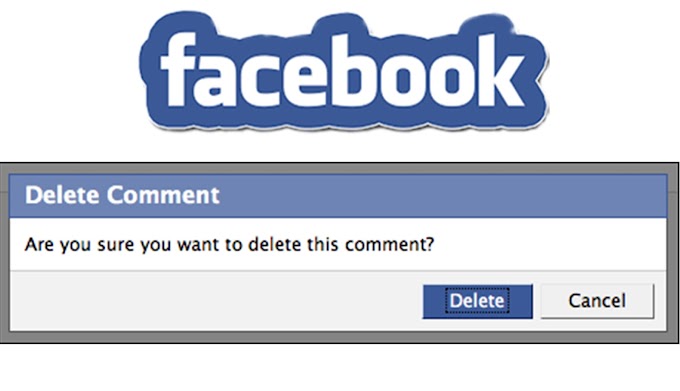
- Hit Cancel Deletion.
Deactivating your Facebook account
Deactivating your Facebook is a temporary measure. After you deactivate your account, your Facebook page, including your intro, photos, friends, and posts, is hidden. No one can send you friend requests either. However, your messages are still visible to their recipients. Here are some advantages of deactivating your Facebook instead of deleting it:
- Your photos, videos, and posts are hidden but not permanently deleted.
- Facebook Messenger is still fully accessible.
- You can still access accounts through Facebook Login.
- You can reactivate Facebook whenever you please by logging in.
How to deactivate your Facebook account from a browser
The same link that allows you to erase your account also allows you to deactivate your account. Hit Deactivate Account and then enter your password to lose access to Facebook temporarily. Alternatively, you can use the following steps:
- Select Settings & Privacy from the drop-down menu on the top right.
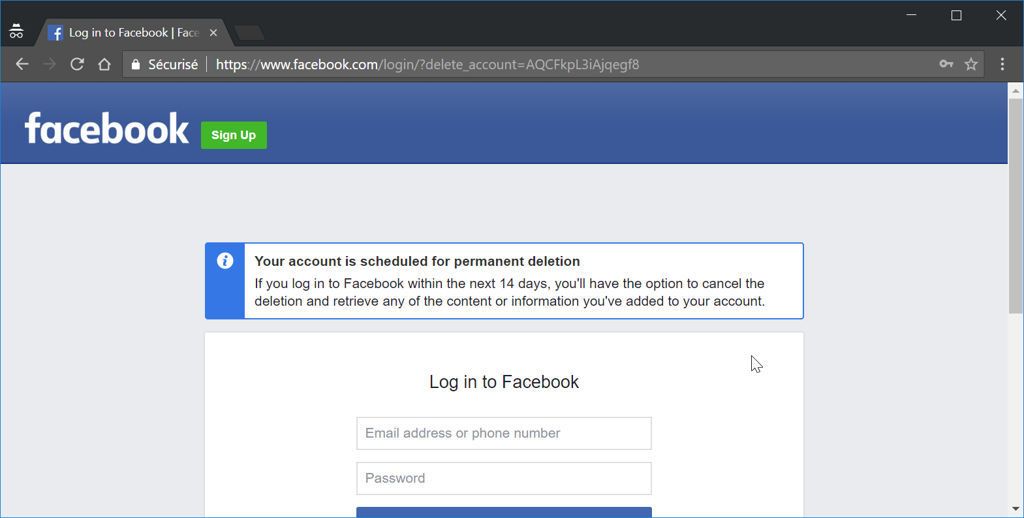
- Click Settings.
- Click Your Facebook Information.
- Click Deactivation and Deletion.
- Select Deactivate Account and hit Continue to Account Deactivation.
- Enter your password and deactivate your account.
How to deactivate your Facebook account from the iPhone app
- Start the Facebook app on your iPhone.
- Tap the three-lined icon (hamburger menu).
- Tap Settings & Privacy.
- Tap Settings.
- Tap Account Ownership and Control.
- Tap Deactivation and Deletion.
- Tap Deactivate account.
How to deactivate your Facebook account from the Android app
- Start the Facebook app on your Android device.
- Tap the three-lined icon (hamburger menu).
- Tap Settings & Privacy.
- Tap Settings.
- Tap Account Ownership and Control.
- Tap Deactivation and Deletion.
- Tap Deactivate Account.
Tips for using Facebook safely
We understand that some users don’t want to deactivate or delete Facebook, but still have safety concerns.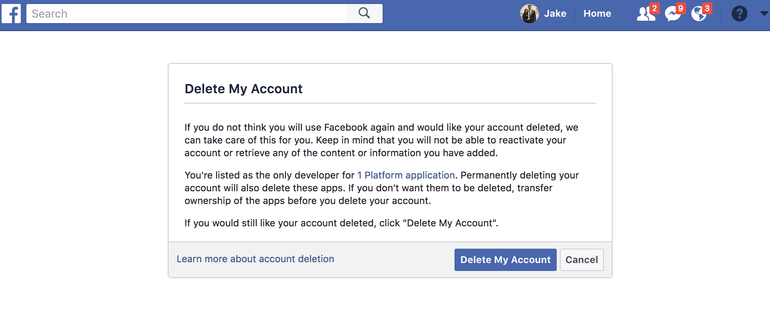 There are steps you can take to better manage your privacy and security on Facebook. Here are some tips that may help:
There are steps you can take to better manage your privacy and security on Facebook. Here are some tips that may help:
- Set a long, unique password for your Facebook account. You can use a trusted password manager to make the task easier.
- Avoid oversharing information on Facebook. Threat actors can use it for social engineering.
- Be careful when accepting friend requests. Limit posts to trusted friends and not the public.
- Limit the audience of old posts on your Timeline by clicking General > Privacy > Your Activity > Limit Past Posts.
- Stop Facebook from using your data to show you tailored ads by clicking General > Ads > Ad Settings.
- Manage third-party apps that have access to your data by clicking General > Apps and Websites.
- Beware of social media scams and be careful which links you click on Facebook or in Messenger.
Delete Facebook. Permanent Account Deletion.
How to permanently delete a Facebook account
Here is the shortcut link to the official Facebook account deletion page.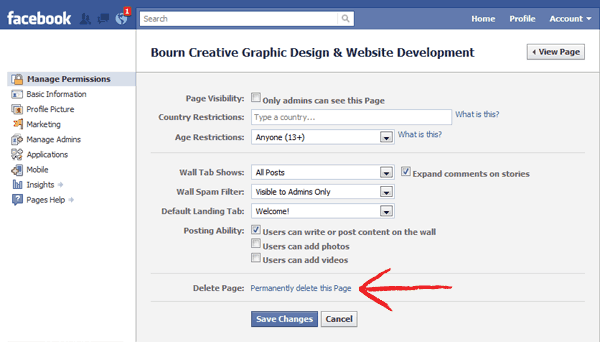
A deceased member's account can be memorialized or removed.
Delete FacebookShare this
Can't escape Facebook? Use it via a web browser. Delete the apps.
Free yourself from the Doomsday Machine that leaks your personal data.
Facebook launders toxicity
The social network profits from polarization as it ‘validates and exploits our biases’.
It's divisive and exploitative to the point of being complicit in genocide.
‘Social media is a marketplace that trades exclusively in human futures’
- Shoshana Zuboff.
Facebook is the ‘sociocultural equivalent of a fossil-fuel company’
.
Before you delete your account
- Backup your data if you'd like a copy.
- Revoke app permissions.
- Delete Facebook's apps from your devices.
- Consider a deletion epitaph to notify friends of your departure.
Revoking permissions makes it easy to spot which apps rely on your Facebook account. These can then be fixed to avoid future access issues.
These can then be fixed to avoid future access issues.
The Facebook account deletion process
Your account will be ‘deactivated’ for one month (it was two weeks). After this period it will be permanently deleted. You have plenty of time to change your mind.
Do not sign in to your account during this time unless you wish to cancel the deletion request.
Don't be fooled into a deactivation request. Deactivation is not deletion.
What happens to your data?
In theory, deleting your account removes all Facebook data related to you. In reality it's more complicated, taking about 90 days.
Allegations of complicity with National Security Agency surveillance and repeated breaches suggest that your data may never truly be deleted.
Backup your data before deletion if you'd like a copy.
You can still cleanse your Facebook presence for everyone else,
- Delete any sensitive content that you have posted.

- Contact friends about content that you would like deleted.
Leaving social data behind
As hard as you try, some personally identifiable information may remain. This could be something as simple as your name on a message, unless you're Mark Zuckerberg.
You have little control over this or what others share about you in future. The most you can realistically do is ask your friends to respect your privacy.
Data shared with apps and advertisers is with them forever. As a Facebook user you are leaving behind a valuable personal data footprint.
What to do next?
Facebook can track non-users via the ‘like’ button and other similar means. You can minimise this and protect your privacy.
- Switch to a privacy focused browser like Brave or try a tracking blocker in your favourite.
- Use a non-tracking search engine like DuckDuckGo.
- Try a secure messaging app. Signal is a great choice.
You should rethink your relationship with Google and Microsoft.
Facebook owns social
Facebook owns Instagram, Oculus, Messenger, WhatsApp and can share data between them.
Keep this in mind when using their apps. Here are the deletion links.
- Delete Instagram.
- Delete Oculus.
- Delete WhatsApp.
Enjoy your freedom
Facebook was founded in 2004. Their leadership has had well over a decade to learn from their privacy blunders. They have consistently failed to reign in their greed.
‘Demanding privacy from surveillance capitalists … is like asking … a giraffe to shorten its neck, or a cow to give up chewing. These demands are existential threats that violate the basic mechanisms of the entity's survival.’
- Shoshana Zuboff.
Explore Facebook's problematic history
- How Facebook profits from polarization (Yael Eisenstat).
- Facebook: The Inside Story (Steven Levy).
- The Age of Surveillance Capitalism (Shoshana Zuboff).
- Zucked (Roger McNamee).

Free speech and paid political ads
Whatever your opinion on Facebook's policies, the company's choices impact society worldwide.
Free speech is not the same as paid speech.
Paid political ads and similar topics need immediate discussion and regulation. These systems are broken and open to abuse by malicious actors with sufficient funds.
All power corrupts;
Facebook continues to dominate. It's important to consider their future.
‘And remember, where you have a concentration of power in a few hands, all too frequently men with the mentality of gangsters get control. History has proven that. All power corrupts; absolute power corrupts absolutely’
- Sir John Dalberg-Acton.
Web/app developers
If you produce content on the web, you can make a massive difference.
- Remove Facebook trackers e.g.‘like’ buttons. Use the Web Share API or a share link.
- Avoid Facebook Connect for sign in.
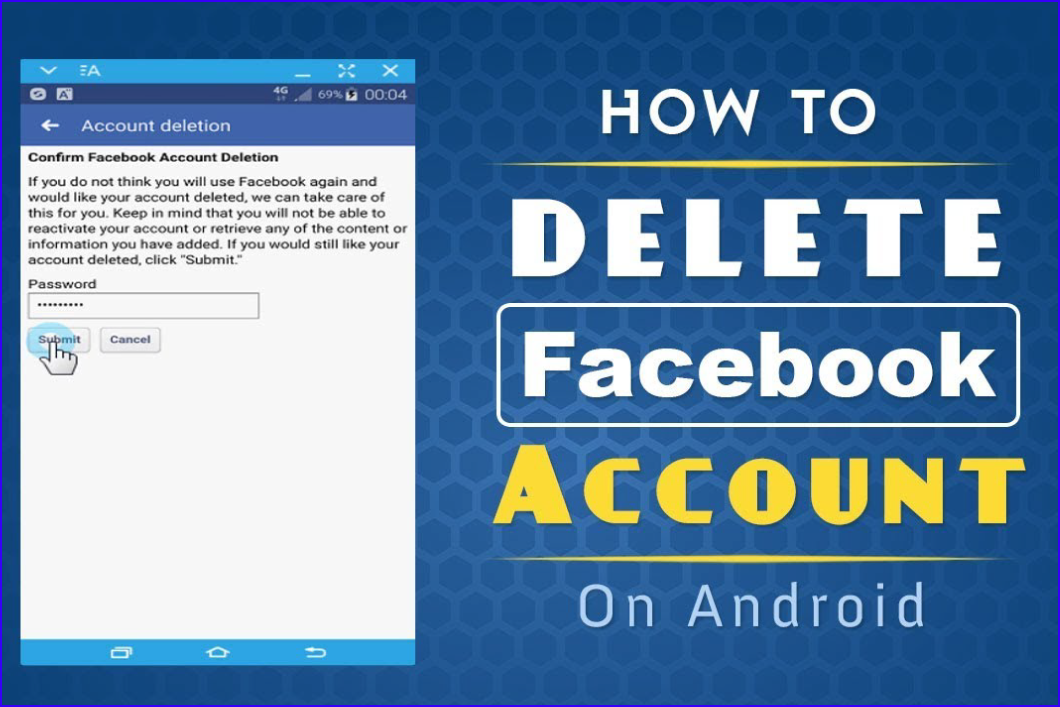
- Reduce Facebook technology dependency. NPM Uninstall Facebook can help.
Sites could be liable for helping Facebook secretly track your web browsing.
This ethical approach would make it difficult for Facebook to track users around the web. App developers, you can help too.
On a lighter note
The following links are to amusing fake stories… obviously?
- Mark Zuckerberg - Dead At 36.
‘You're Deleting Your Account? We'll be sad to see you go,’
says Facebook prompt showing user photo of own dead body.- Mark Zuckerberg announces virtual roundtable with American hate groups to better understand how they work.
- As a Facebook employee, I was ordered to bury thousands of stories about Mark Zuckerberg's human zoo.
- Mark Zuckerberg recalls coming up with idea for Facebook after seeing Dopamine-addicted lab rat starve to death.
How to permanently delete a Facebook account?
If you delete or deactivate your account, all of its profiles will be deleted or deactivated along with it.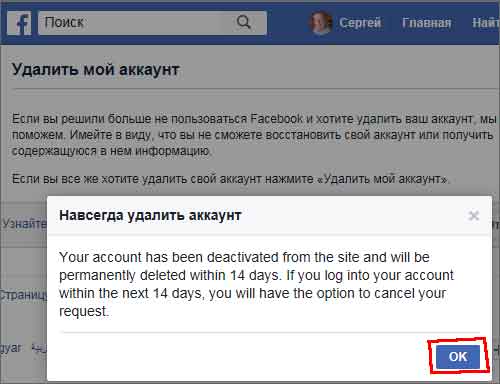 Learn more about how to delete or deactivate individual profiles.
Learn more about how to delete or deactivate individual profiles.
What happens if you delete your Facebook account permanently?
You will not be able to reactivate your account.
Your profile, photos, posts, videos and other content will be permanently deleted.
You will no longer be able to use Facebook Messenger. nine0003
You won't be able to use Facebook Login with other apps and websites, such as Spotify and Pinterest. To recover your accounts, you may need to contact support for those apps and websites.
Some information, such as messages you send to your friends, may still be available even after you delete your account. Copies of the messages you send are stored in your friends' inbox.
If you use a Facebook account to sign in to your Oculus device, deleting your Oculus device will also delete information related to the Oculus platform, including your in-app purchases and achievements. In addition, you will no longer be able to return apps and will lose all Oculus store coupons. nine0003
nine0003
What if I want to stop using Facebook for a while without deleting all my content?
If you want to take a break from Facebook, you can temporarily deactivate your account. However:
People will not be able to see or open your Facebook profile.
Your photos, posts and videos will not be deleted.
You will not lose your ability to use Facebook Messenger. In conversations, your profile photo will be visible, and people who want to start a conversation with you will be able to find you by name. Your Facebook friends will still be able to send you messages. nine0003
You can use the Facebook Login feature in other apps such as Spotify, Pinterest and Facebook Games.
You will not be able to use your Facebook account to access Oculus Products and view information related to the Oculus platform.
You can return to Facebook at any time.
Learn more about how to temporarily deactivate an account.
To permanently delete an account:
Log in to Facebook from a computer.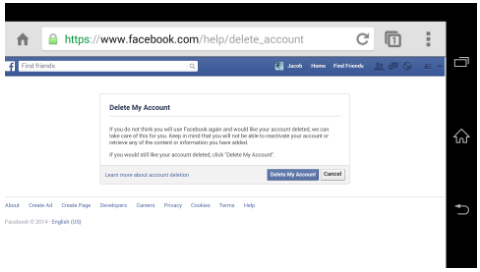 nine0003
nine0003
Click on your profile picture in the top right corner of the Facebook window.
Select Settings & Privacy and then Settings.
Click Your information on Facebook.
Click Deactivate and delete.
Select Delete Account and click Continue with Delete Account.
Click Remove account, enter your password, and select Continue.
Can I cancel the account deletion?
You can restore your account within 30 days after deletion. After that, it and all information associated with it will be deleted without the possibility of recovery. nine0003
It may take up to 90 days for your content to be completely removed. While we delete this information, it will not be available to anyone on Facebook.
After this period, a copy of your information may be stored in backup storage, which we use to recover data lost in the event of a natural disaster, software error, etc. We may also retain your information to resolve legal issues, in case of violation of the terms use or for purposes intended to prevent harm. Learn more about the Privacy Policy. nine0003
Learn more about the Privacy Policy. nine0003
To undo account deletion:
Log in to your Facebook account within 30 days of deletion.
Click Cancel Delete.
Account deactivation and deletion | Facebook Help Center
Help Center
Account deactivation and deletion
We are updating the mobile version of Facebook.com. More
If you delete or deactivate your account, all of its profiles will be deleted or deactivated along with it. Learn more about how to delete or deactivate an individual profile. nine0003
If you deactivate your account:
You can reactivate it at any time.
People won't see your timeline and won't be able to find you.
Some information may remain visible to other people (for example, messages you send).
You will not be able to use your Facebook account to access Oculus Products and view information related to the Oculus platform.
If you delete your account:
You will not be able to regain access to it. nine0003
nine0003
We will delete your account a few days after you submit your request. If you log into your Facebook account during this time, the deletion request will be cancelled.
Certain information, such as chat history, is not stored in your account. This means that your friends will still have access to the messages you send even after you delete your account.
Copies of some materials (such as journal entries) may remain in our database, but all personal identifiers will be removed from them. nine0003
If you use a Facebook account to sign in to your Oculus device, deleting it will also delete information related to the Oculus platform, including your in-app purchases and achievements. In addition, you will no longer be able to return apps and will lose all Oculus store coupons.
If you delete or deactivate your account, all of its profiles will be deleted or deactivated along with it. Learn more about how to delete or deactivate an individual profile. nine0003
You can temporarily deactivate your account and restore it at any time.
Account deactivation
Log in to Facebook from a computer.
Click on your profile picture in the top right corner of the Facebook window.
Select Settings & Privacy and then Settings.
Click Privacy and then Your Facebook Information.
Click Deactivate and delete.
Select Deactivate account, click Proceed to deactivate account and follow the instructions to confirm the deactivation. nine0003
You can temporarily deactivate your account and restore it at any time.
Account deactivation
Click the icon in the upper right corner of the Facebook window.
Scroll down and select Settings & Privacy and then Settings.
Select Personal and account information.
Click Account Management.
Click Deactivate and delete.
Select Deactivate account, click Proceed to deactivate account and follow the instructions to confirm the deactivation. nine0003
When your account is deactivated:
Your profile is hidden from other people.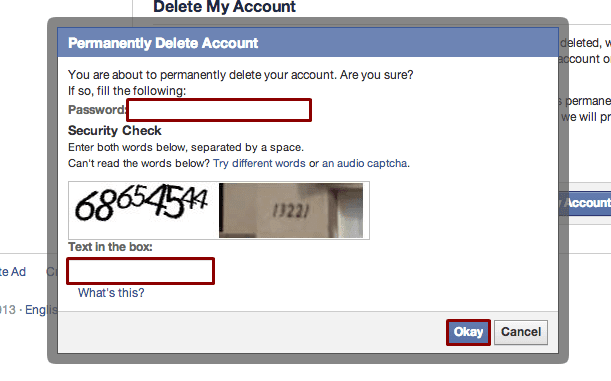
Some information, such as messages you have sent to your friends, may still be available.
Friends can still see your name in their friends list (only your friends and only in the friends list).
Group admins can still see your posts and comments along with your name.
You will not be able to use your Facebook account to access Oculus Products and view information related to the Oculus platform. nine0003
Pages that only you manage will also be deactivated. Other people will not be able to see or find deactivated Pages. If you want to keep the Page, give someone else full control over it. This will only deactivate your account.
If you do not choose to deactivate your Messenger account or are not logged into Messenger during the deactivation of your Facebook account, your Messenger account will remain active. Learn more about how to deactivate your Messenger account. nine0003
When your Facebook account is deactivated but you are still using Messenger:
You can still chat with your friends on Messenger.
Your Facebook profile photo will still be visible in Messenger conversations.
Other people may be looking for you to send a message.
Reactivating your account
You can restore a deactivated Facebook account at any time. To do this, sign in to Facebook or another site with your Facebook account. To complete the reactivation, you will need access to the email address or mobile phone number you use to sign in. nine0003
If you alone have full control of a deactivated Page, you can restore the Page after you reactivate your Facebook account.
Learn more about how to permanently delete an account.
You can reactivate your account at any time by logging in to Facebook or another site with your Facebook account.
You will need access to the email or mobile number you use to sign in. If you cannot remember your password, request a new one. If you don't have access to the email associated with your account, learn how to recover your account.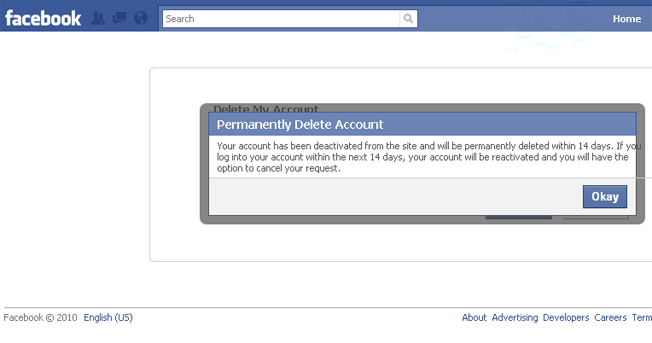 nine0003
nine0003
If you delete or deactivate your account, all of its profiles will be deleted or deactivated along with it. Learn more about how to delete or deactivate individual profiles.
What happens if you delete your Facebook account permanently?
You will not be able to reactivate your account.
Your profile, photos, posts, videos and other content will be permanently deleted.
You will no longer be able to use Facebook Messenger. nine0003
You won't be able to use Facebook Login with other apps and websites, such as Spotify and Pinterest. To recover your accounts, you may need to contact support for those apps and websites.
Some information, such as messages you send to your friends, may still be available even after you delete your account. Copies of the messages you send are stored in your friends' inbox.
If you use a Facebook account to sign in to your Oculus device, deleting your Oculus device will also delete information related to the Oculus platform, including your in-app purchases and achievements.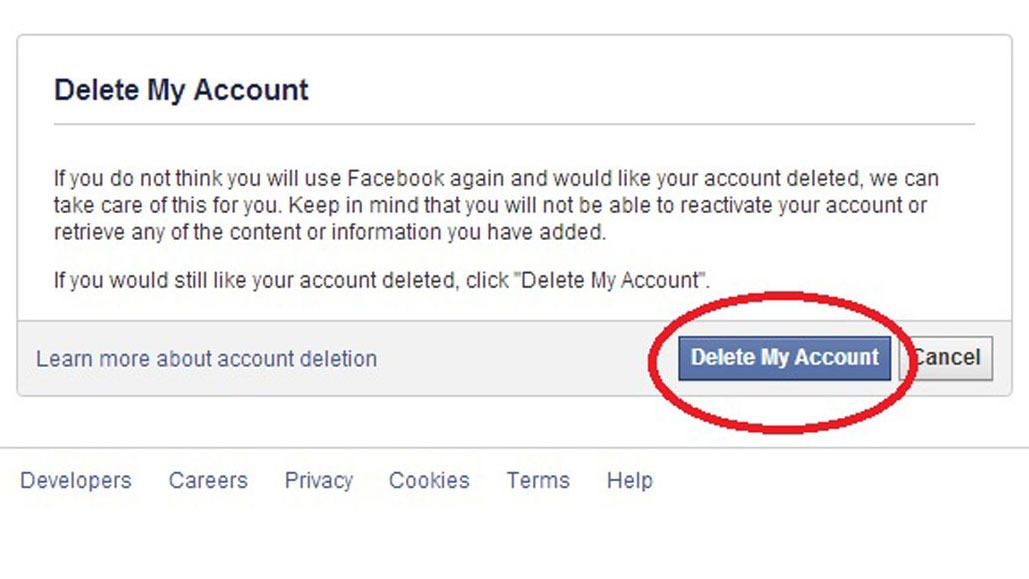 In addition, you will no longer be able to return apps and will lose all Oculus store coupons. nine0003
In addition, you will no longer be able to return apps and will lose all Oculus store coupons. nine0003
What if I want to stop using Facebook for a while without deleting all my content?
If you want to take a break from Facebook, you can temporarily deactivate your account. However:
People will not be able to see or open your Facebook profile.
Your photos, posts and videos will not be deleted.
You will not lose your ability to use Facebook Messenger. In conversations, your profile photo will be visible, and people who want to start a conversation with you will be able to find you by name. Your Facebook friends will still be able to send you messages. nine0003
You can use the Facebook Login feature in other apps such as Spotify, Pinterest and Facebook Games.
You will not be able to use your Facebook account to access Oculus Products and view information related to the Oculus platform.
You can return to Facebook at any time.
Learn more about how to temporarily deactivate an account.
To permanently delete an account:
Log in to Facebook from a computer. nine0003
Click on your profile picture in the top right corner of the Facebook window.
Select Settings & Privacy and then Settings.
Click Your information on Facebook.
Click Deactivate and delete.
Select Delete Account and click Continue with Delete Account.
Click Remove account, enter your password, and select Continue.
Can I cancel the account deletion?
You can restore your account within 30 days after deletion. After that, it and all information associated with it will be deleted without the possibility of recovery. nine0003
It may take up to 90 days for your content to be completely removed. While we delete this information, it will not be available to anyone on Facebook.
After this period, a copy of your information may be stored in backup storage, which we use to recover data lost in the event of a natural disaster, software error, etc.