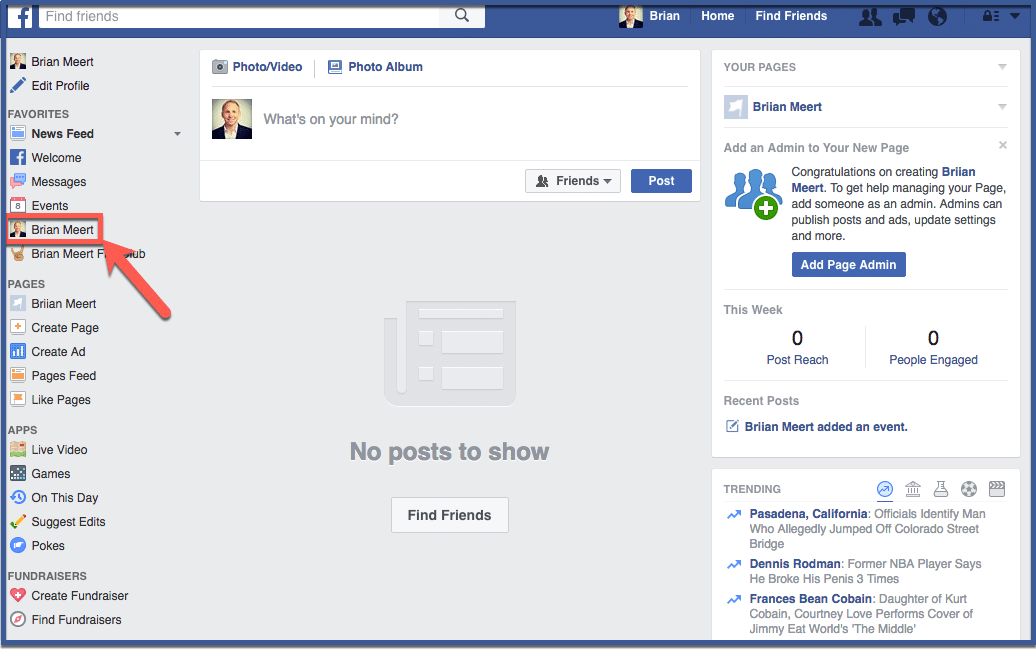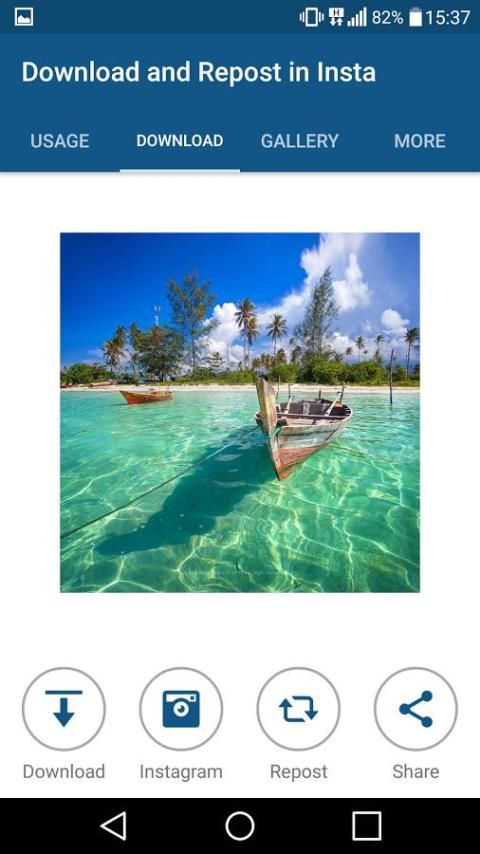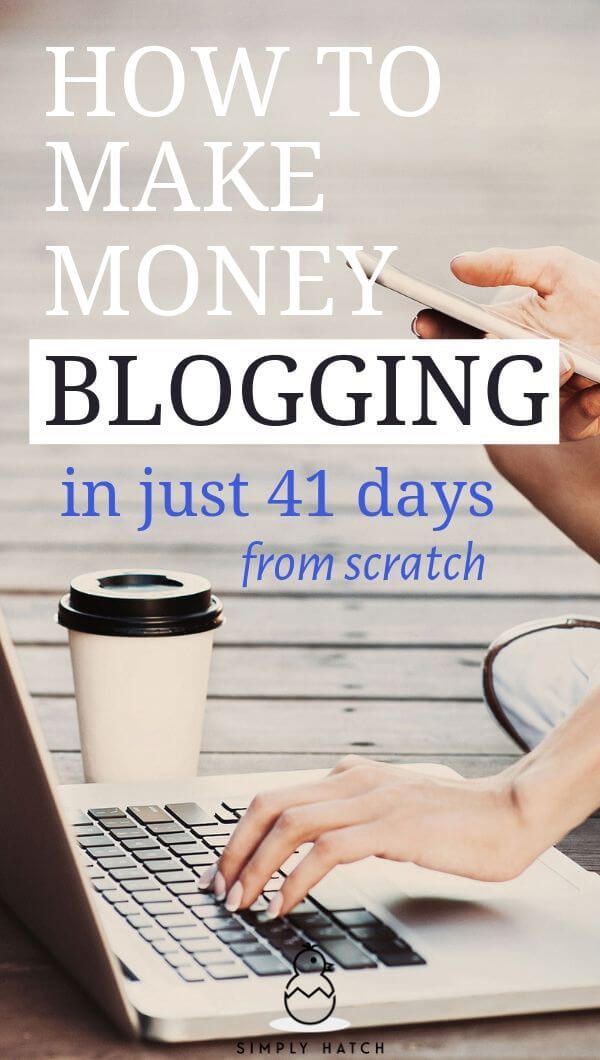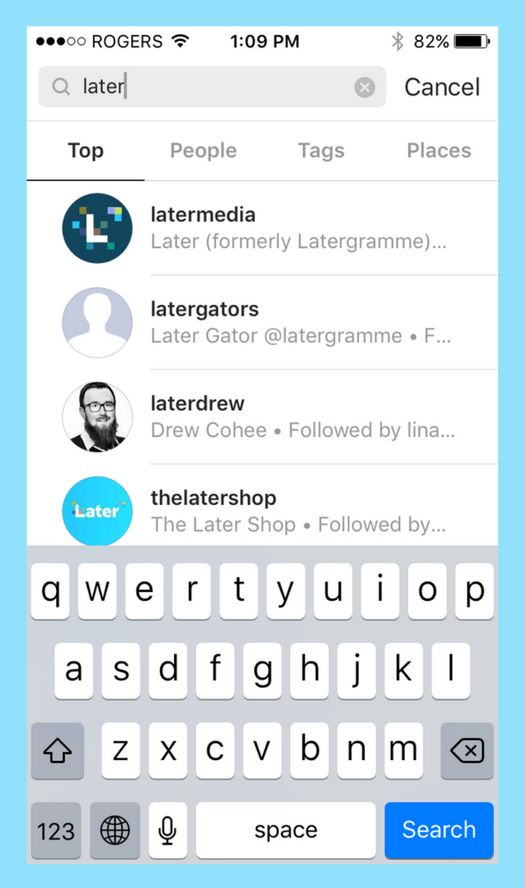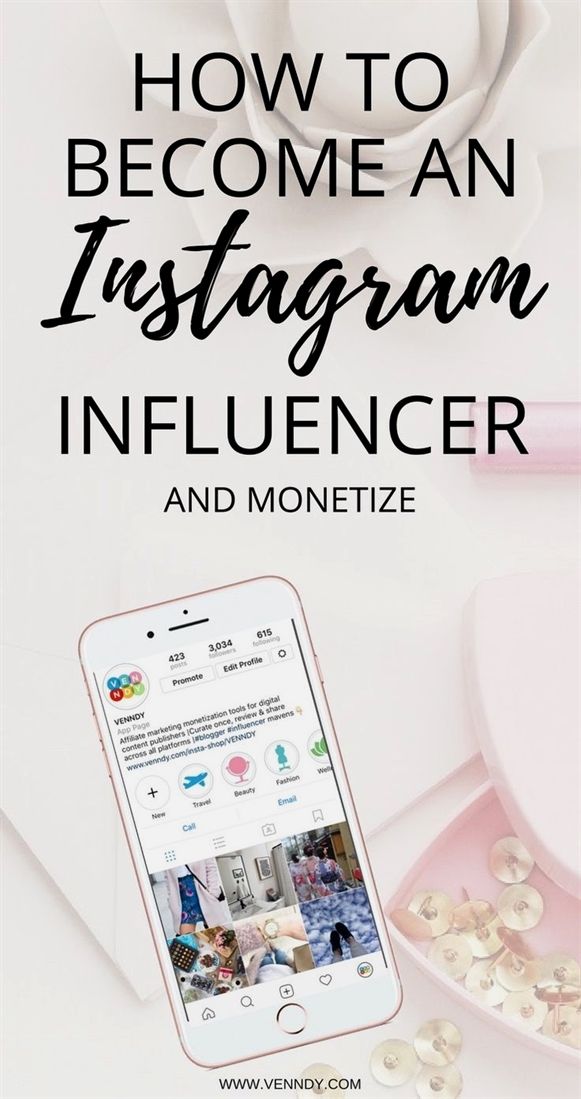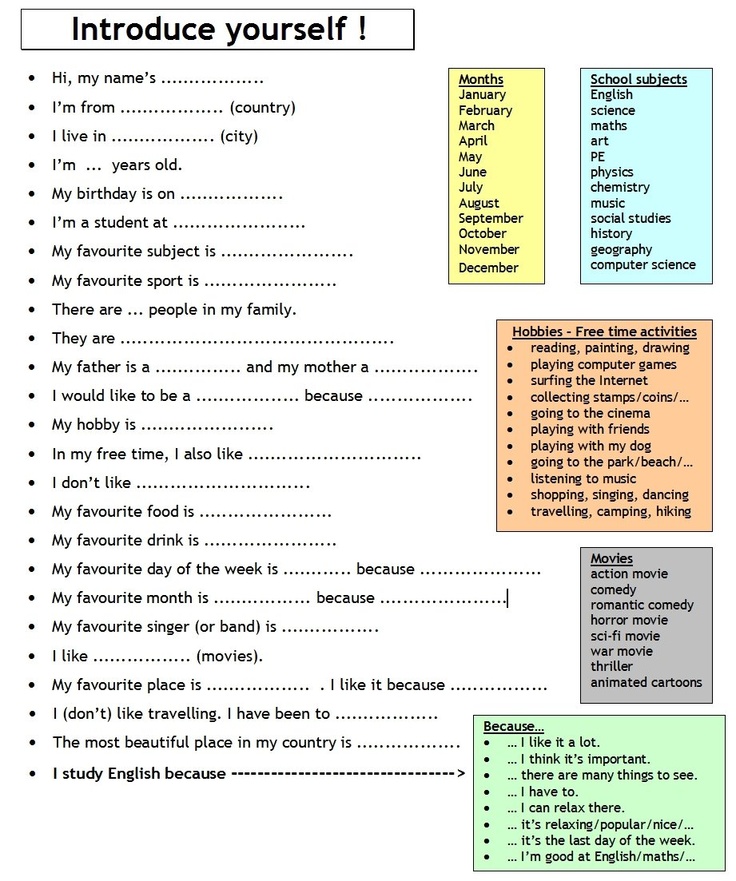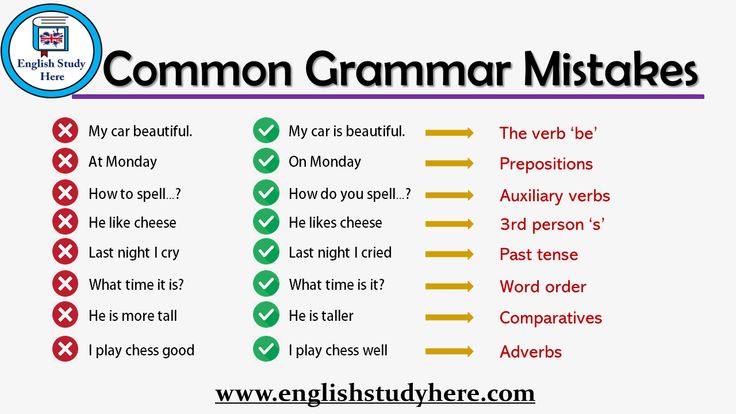How to hack a whatsapp in oppo phone
[3 Easy Ways] How to Hack WhatsApp using Phone Number?
Question: Can WhatsApp account be hacked?
That's an answer everyone wants to know. Yes, it's possible to hack WhatsApp account using phone number.
No matter how many extra security measures it has adopted. Some methods are as simple as logging in to your own WhatsApp account without someone's phone.
One of the easiest way to hack whatsapp online is by using 3-party WhatsApp number hacker apps. Here are 3 different methods, let's see!
Method 1: Hack WhatsApp Account with Hidden App
Method 2: Hack WhatsApp Number by Getting Verification Code
Method 3: Hack WhatsApp Number with POCWAPP
Method 1: Hack WhatsApp Account with Hidden App
Operation difficulty: Easy.
Risk of detection: 0%.
To each and everybody searching for WhatsApp number hacker app, look no further than the best WhatsApp monitoring app - KidsGuard for WhatsApp because you are guaranteed the best results and privacy.
Monitor NowView Demo
Once you install KidsGuard for WhatsApp monitoring tool on target device, you will be in a position to read other's whatsapp messages, record voice or video calls regardless of their location through an online panel. You can hack someones whatsapp without verification code.
How to Hack WhatsApp Number
Step 1. Create an account
Sign up for an account on the KidsGuard for WhatsApp website. All you need to do is setup an account with a valid email and buy the membership plan that you prefer.
Monitor NowView Demo
Step 2. Install the app on target phone
You need access to the target phone for a few minutes. Download the app on the target phone by visiting www.installapk.net. Open the app and you will be prompted to approve some permissions to hack WhatsApp numbers on the target device.
Step 3. Hack WhatsApp with phone number online
Go back to KidsGuard for WhatsApp's official website. After logging in to your account, you can enter the online control panel. There on the left side is the selection panel. Click on the option and the whole WhatsApp account data will be within your reach now.
After logging in to your account, you can enter the online control panel. There on the left side is the selection panel. Click on the option and the whole WhatsApp account data will be within your reach now.
WhatsApp chats: you can hack all sent, received, and deleted WhatsApp messages.
WhatsApp calls and recordings: you can monitor a complete list of calls going through on target device and listen in call audios.
WhatsApp media files: you can view photos, videos, voices and documents sent through chats.
WhatsApp screen interactions: the app captures screenshot on WhatsApp. This feature will work automatically when the target user is using WhatsApp.
WhatsApp activity: you can check screen time, frequency, app version and other details.
You can know more about this WhatsApp number hacker app from its free WhatsApp hack demo.
Also Read: Top 6 Apps to Hack WhatsApp Remotely without Being Detected
Method 2: Hack WhatsApp Number by Getting Verification Code
Operation difficulty: Easy.
Risk of detection: 75%.
As we know, the only information needed to log in Whatsapp account is a valid WhatsApp number, and a verification code that you will receive at this number by SMS used to verify the authenticity of the person wishing to connect.
So if you manage to get the verification code sent to the linked number, you will be able to hack WhatsApp account easily.
Situation 1. If you want to hack WhatsApp number of your spouse or kids, things get easier. When they fall asleep, you can take their phone and receive the verification code without them knowing.
Situation 2. If you can't access the victim's phone, there's still small chance to send a phishing SMS that goes roughly as follows:
NOTE:
Hello, your phone number once belonged to me. When I tried to log into an old WhatsApp account, it's telling that it will send a verification code in an SMS to this number.
When I tried to log into an old WhatsApp account, it's telling that it will send a verification code in an SMS to this number.
I'd like to know if it would be OK with you if I request the code and if you can just send it back to me? If not, that's totally fine.
The request is written in polite language, and looks seemingly convincing. Good-natured people are likely to agree and send you the verification code without much thinking.
Simple enough right? But this is only half the battle of hacking WhatsApp by phone number. Once you are logged in, you will be able to view everything that has been saved in the App. But you can't see the deleted files, the videos or the audio conversations.
Now you are completely in the dark. So, you need to get a WhatsApp number hacker app that lets you constantly hack WhatsApp numbers without the target knowing or blocking you out of the system.
Method 3: Hack WhatsApp Number with POCWAPP
Operation difficulty: Medium.
Risk of detection: 40%.
Another WhatsApp vulnerability is POCWAPP. It is a very long acronym for PullOutCorrWhatsApp. This is a Chinese developed hacking program that allows anyone to remotely and anonymously WhatsApp hack with mobile number.
Let's clear the air. They only way you are getting this is if you buy it off the DarkNet.
How to hack WhatsApp by phone number?
Step 1. Download POCWAPP correctly. It uploads the data to its temporal server and decrypts the entire chats history, not the content of voice call.
Step 2. Enter target's mobile number. POCWAPP gathers WhatsApp users' data by phone number and looks up their ID number on the server, bypassing devices and cloud storage.
However, most of the backdoors are probably already closed by WhatsApp developers. There is a good chance it isn't even working anymore, if you can even find a working copy.
Conclusion
Now you have many options you can hack WhatsApp by phone number. Hacking WhatsApp gives you a glimpse of the life your child or your spouse is living.
Hacking WhatsApp gives you a glimpse of the life your child or your spouse is living.
If you want to keep tab on someone's WhatsApp chats, calls and multimedia files without putting yourself at risk of getting exposed, pick a WhatsApp number hack tool like KidsGuard for WhatsApp that evenly covers you.
You don't have to pay that much, and it is easy to use for anyone even without any tech knowledge.
Beware! Your WhatsApp account can be hacked easily; here’s how this cybcercrime works
Home Tech News Beware! Your WhatsApp account can be hacked easily; here’s how this cybcercrime works
WhatsApp scam: Hackers can gain control of users' WhatsApp accounts and photo gallery and more through a simple phone call.
Beware! Hackers can hijack your WhatsApp account and get access to personal messages and contact list too. Hackers reportedly use mobile phone carriers' automated service to forward calls to a different phone number, and WhatsApp's option to send a one-time password (OTP) verification code via voice call to get access to your personal details. Security researchers at CloudSEk have detected a new scam that enables hackers to gain control of WhatsApp users' accounts via a simple phone call. Hackers call targets and ask them to call on numbers starting with '67' or ‘405'. Once the call is made, the users are logged out of their WhatsApp accounts as hackers gain complete control of their accounts within seconds.
Security researchers at CloudSEk have detected a new scam that enables hackers to gain control of WhatsApp users' accounts via a simple phone call. Hackers call targets and ask them to call on numbers starting with '67' or ‘405'. Once the call is made, the users are logged out of their WhatsApp accounts as hackers gain complete control of their accounts within seconds.
How does the WhatsApp hack work
As reported by CloudSEK, the hackers send a number that resembles service requests for various telecom operators for ‘call forwarding' when their number is busy or engaged. Once the call is sent, hackers forward victims' calls to their number. In the mean time, the hackers start the WhatsApp registration process and choose “the option to send OTP via a phone call” and while the user is busy, the OTP is sent to the attacker's phone. Hackers convince users to make a call to the number **67*<10 digit number> or *405*<10 digit number>. Also Read: Delete these apps from your phone now! Google has banned them from Play Store over Joker threat
The security researcher further shared that this trick can also be used to hack anyone's WhatsApp account if a hacker has physical access to their phone and has permissions to make calls.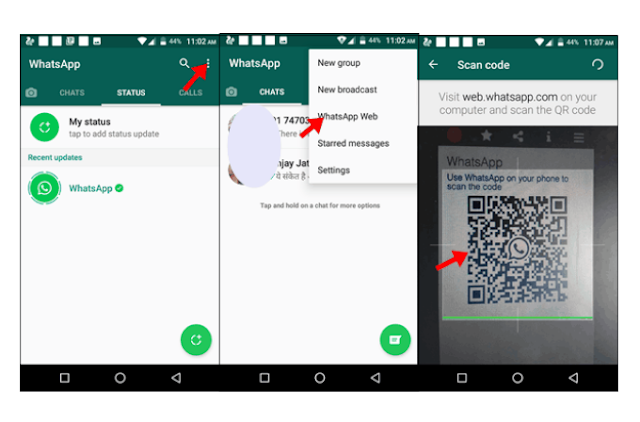 “Every country and service provider has a similar service request number, so this trick works globally,” he added. Also Read: How to avoid ransomware attacks? Check out these easy tips that are tough to foil
“Every country and service provider has a similar service request number, so this trick works globally,” he added. Also Read: How to avoid ransomware attacks? Check out these easy tips that are tough to foil
How to protect yourself from WhatsApp scam
The best and the easiest way to protect yourself from a WatsApp hacker is by not responding to calls from unknown numbers or making calls to unknown numbers. Also ensure that the numbers are not spammed. And most of all, make sure you do not leave your phone lying around where others can pick up.
Follow HT Tech for the latest tech news and reviews , also keep up with us on Twitter, Facebook, Google News, and Instagram. For our latest videos, subscribe to our YouTube channel.
First Published Date: 04 Jun, 10:00 IST
Tags: whatsapp
NEXT ARTICLE BEGINS
Tips & Tricks
SECRET typing hack! Type with just one hand on your phone; do it this way
iPhone battery life booster shot will do wonders for you! Here is how to do it in brief
Your iPhone or Android phone camera is spying on you? Stop nasty surprises, check this way
Is your Apple iPhone 13, iPhone 14 fake? Find out this way
Hate your home showing on Google Maps Street View? Kill it THIS way
Editor’s Pick
iPhone 14 Quick review: Worth it? Camera, Crash Detection to Gaming- You BETCHA!
Realme 10 Pro+ 5G Review: Packs curved display and is a little pricey.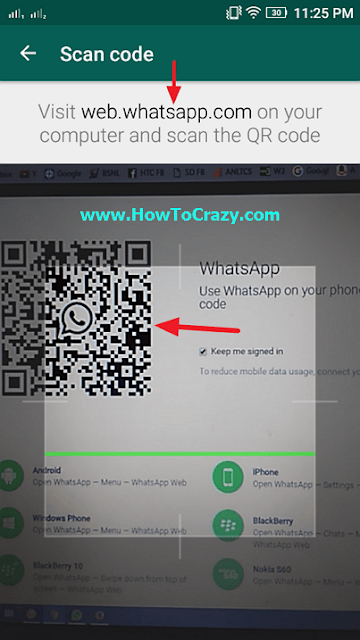 But is the phone worth it?
But is the phone worth it?
Lenovo Yoga 9 14IAP7 Review: As a convertible laptop, it breaks through all the negativity
Dynamic Island on iPhone 14 Pro gets more useful; Should all phones have it?
Lenovo Legion 5i Pro (2022) Review: ‘Stylish’ gaming laptop
Trending Stories
Amazon Prime Lite for Rs. 999 coming soon! New annual plan with many TWISTS
iOS 16.3 for iPhone users is here; know what has changed for you
Dell XPS 13 9315 2-in-1 review: Best convertible laptop to buy
Elon Musk’s Tesla hype machine breaks down
Explainer-Why U.S flights were grounded by a FAA system outage
NetEase Rejected Game License Extension Offer, Blizzard Says
'The Last of Us' -- a new test for video game adaptations
Microsoft Rolls Out Automatic Energy-Saving Mode for Select XBox Users
Free PlayStation Plus Games for January 2023: Star Wars Jedi, Fallout 76 and more
War-themed Arma 3 video game fuels wave of misinformation
How to install WhatsApp on OPPO A53
phone rating:
- 1
- 2
- 3
- 4
- 5
(4. 15 - 33 votes) 9000 9000
15 - 33 votes) 9000 9000
WhatsApp is the most popular messenger in the world used by hundreds of millions of people. Most of all, it is in demand by owners of mobile devices, where it works through the application of the same name. Therefore, it is important to understand how to install WhatsApp on OPPO A53. nine0003
Through Google Play
This method is the main one and is recommended for use by all owners of OPPO A53. On your smartphone, like on any other Android device, the Play Market app store is preinstalled. Launch it and use the search bar to find WhatsApp.
Once on the application page, click on the "Install" button. Next, the automatic download of the distribution kit and its installation will begin. You can monitor this processor without leaving the Play Market. But at the same time, you can close the app store while doing other things. This will not interrupt the download. nine0003
When the messenger is installed, its icon will be displayed on the main screen of the smartphone or in the application list, through which the program is launched. You can also open WhatsApp through the Play Market, where the corresponding button will be located.
You can also open WhatsApp through the Play Market, where the corresponding button will be located.
Installing WhatsApp on OPPO A53 via APK file
The Android operating system is famous for its openness, and the OPPO A53 phone allows you to install WhatsApp not through the Play Market, but through the device's built-in tools. That is, through the installer, presented as an APK file. You can find the download link by visiting the official site whatsapp.com. nine0003
The distribution kit is available for download both on a computer and on a phone. But still it is better to immediately download it to your mobile device.
Next, the browser will ask you to select an application to run the installer. Just select Chrome if it is your primary web browser. You may see a message that the download is dangerous, but don't worry, because you are downloading the APK file through the official website, so in this case you need to click on the "OK" button and confirm the download. nine0003
nine0003
Unlike the Play Market, installation via the APK file is not performed automatically, but manually. Here, users often have a problem, since OPPO A53 often blocks the installation. Therefore, you need to go through the preliminary stage.
Preparation
The main task of the preparation phase is to allow the installation of applications from unverified sources. To do this, open the OPPO A53 settings, go to the "Security" section and tick the treasured item. nine0003
Installation
Now everything is ready for installation and we can return to the Downloads folder, where the APK file of the application automatically goes. Open it right away.
The system will then ask you to confirm the installation. Click on the "OK" button, after which the installation will begin.
The installation process will take a few seconds. Upon completion, you can immediately launch WhatsApp by clicking on the "Open" button, or you can log in through the icon located on the main screen. nine0003
nine0003
Share the page with your friends:
If all the above tips did not help, then read also: A53
How to unlock OPPO A53
How to reset OPPO A53
What to do if OPPO A53 won't turn on
What to do if OPPO A53 won't charge
What to do if computer can't see OPPO A53 via USB
How to take a screenshot on OPPO A53
How to reset FRP on OPPO A53
How to update OPPO A53
How to record a conversation on OPPO A53
How to connect OPPO A53 to TV
How to clear cache backup OPPO A53
How to disable ads on OPPO A53
How to clear memory on OPPO A53
How to increase font size on OPPO A53
0003
How to transfer data to OPPO A53
How to unlock the bootloader on OPPO A53
How to restore photos on OPPO A53
How to record screen on OPPO A53
Where is the blacklist in OPPO A53
How to set up fingerprint OPPO A53
How to block a number on OPPO A53
How to enable auto-rotate screen on OPPO A53
How to set an alarm on OPPO A53
How to change the ringtone on OPPO A53
How to enable battery percentage on OPPO A53
How to disable notifications on OPPO A53
How to disable Google Assistant on OPPO A53
How to disable screen lock on OPPO A53
How to delete an app on OPPO A53
OPPO A53
Where is the trash in OPPO A53
How to set a photo to a contact in OPPO A53
How to scan a QR code on OPPO A53
How to connect OPPO A53 to computer
How to install SD card on OPPO A53
How to update Play Store on OPPO A53
How to install Google Camera on OPPO A53
How to enable USB debugging on OPPO A53
How to turn off OPPO A53
How to setup camera on OPPO A53
How to find lost OPPO A53
How to set password on OPPO A53
How to enable 5G on OPPO A53
How to enable VPN on OPPO A53
How to install the application on OPPO A53
How to insert a SIM card in OPPO A53
How to enable and set up NFC on OPPO A53
How to set the time on OPPO A53
How to connect headphones to OPPO A53
How to connect headphones to OPPO A53
on OPPO A53
How to disassemble OPPO A53
How to hide app on OPPO A53
How to download YouTube video on OPPO A53
How to unlock contact on OPPO A53
0003
How to split the screen in OPPO A53 into 2 parts
How to turn off the camera sound on OPPO A53
How to crop video on OPPO A53
How to check how much RAM is in OPPO A53
How to bypass Google account on OPPO A53 9021
How to fix black screen on OPPO A53
How to change language on OPPO A53
How to install WhatsApp on other phone models
Explay Power Bank (White)
Blackview A7
Philips S562Z
Motorola Moto G20
How to know if someone is reading your WhatsApp conversations
If you have a fear that someone is reading your WhatsApp conversations , there is a way to find out if you are really being spied on. Below we will describe it in detail.
Below we will describe it in detail.
- What is WhatsApp Web and how can you be spied on?
- How to know if you are being followed
- Block attacker's access
What is WhatsApp Web and how can you be spied on? nine0024
WhatsApp Web is a desktop version of the application, which can be accessed on the website of the service.
To open the WhatsApp Web application for a computer for the first time, you need to scan the QR code that appears on the site with your smartphone. To do this, open Properties (Settings) of the WhatsApp application on your smartphone and select WhatsApp Web/Desktop :
A very important detail: by default, the system activates option Continue session . This means that as soon as you open your WhatsApp account in the browser of the desktop application, it will remain active even if you close the browser. You can completely close the application on your computer only if you go to its menu in the upper left corner of the browser and click Log out :
Attention. If you don't end your session on the desktop app, anyone with access to it can open the WhatsApp app and read all of your conversations. nine0003
If you don't end your session on the desktop app, anyone with access to it can open the WhatsApp app and read all of your conversations. nine0003
How to know if someone is following you
There is a way to find out if someone else has access to your conversations through the WhatsApp web application . To do this, go to the menu Settings (gear icon) of the WhatsApp application on your phone and open the option WhatsApp Web . A list of computers with currently open WhatsApp sessions will appear. In addition, here you will find information about the computer from which this session was launched, browser type, geographical location, and, most importantly, the date and time when the last login was made. nine0003
So you can, firstly, check when any session of your WhatsApp was opened, and secondly, find out if someone else accessed the session on your computer at the time when you did not connect.
This method can also be useful when you are away from your computer.