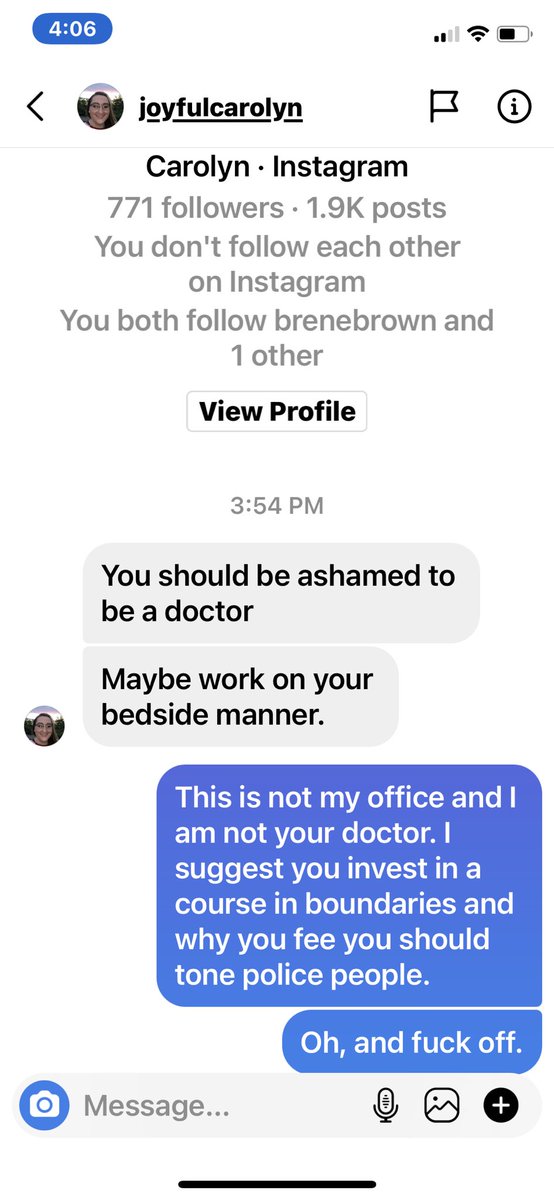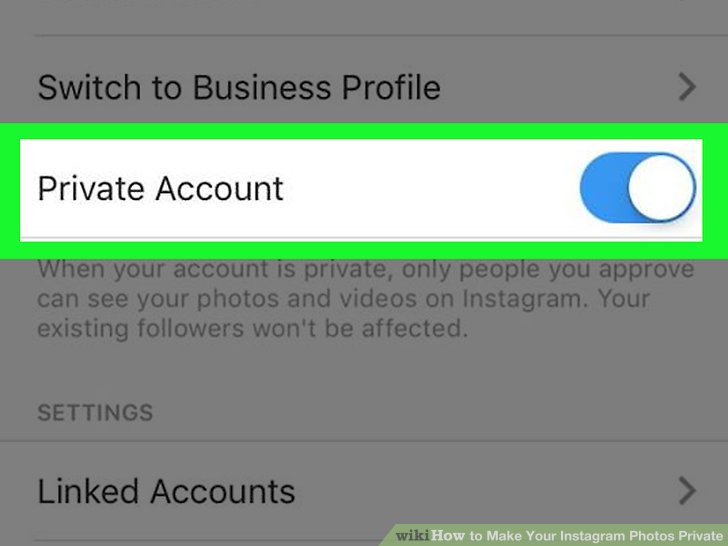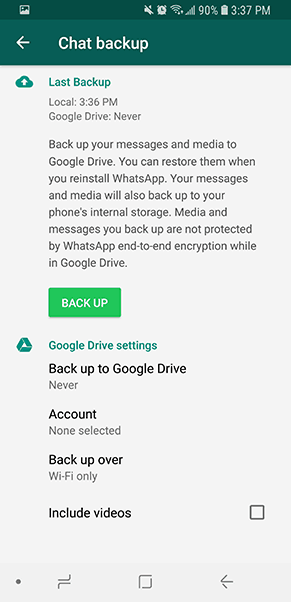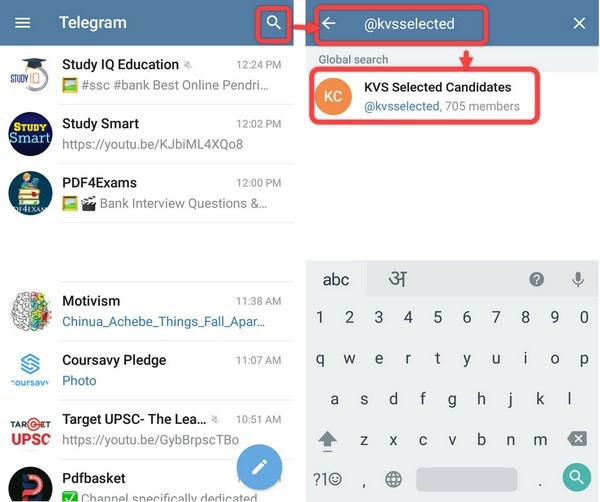How to block on whatsapp without them knowing
How To Block Someone On WhatsApp Without Them Knowing
Home » How To » How To Block Someone On WhatsApp Without Them Knowing In Three Different Ways
by Michael Duong
As an Amazon Associate and affiliate of other programs, I earn from qualifying purchases.
Do you want to avoid talking to someone on WhatsApp? Then you need to know how to block someone on WhatsApp without them knowing.
Your privacy is essential when you’re messaging online, and if there’s a person you’d rather avoid, you should know how to do so.
This article will discuss three ways to block someone on WhatsApp to preserve your online privacy, especially if you don’t want someone to know you’re online.
Contents
- 1 3 Ways To Block Someone On WhatsApp
- 1.1 From Chat
- 1.2 From Settings
- 1.
3 From A Message
- 2 FAQs
- 2.1 Can I Block Someone On WhatsApp?
- 3 Blocking Someone on WhatsApp Without Them Knowing
3 Ways To Block Someone On WhatsApp
The three main methods to block a contact’s phone on WhatsApp are through your WhatsApp chat, from the WhatsApp Settings, and through a message.
In this section, I’m going to go through each method, step-by-step.
From Chat
You can easily block a WhatsApp contact without going anywhere except your WhatsApp chats tab. Just follow these steps:
- Navigate to your WhatsApp from your phone to see each individual chat.
- When you’re there, you should be able to see each conversation thread that you have with that contact. Don’t tap the conversation itself – instead, tap the contact’s profile picture.
- This will bring up a new pop-up window with the following options.

- Tap the additional information icon on the rightmost side of the menu. This should be the “i” inside a circle.
- WhatsApp should bring you to the profile options of that WhatsApp contact.
- Scroll down to see the Block Contact button to prevent them from contacting your WhatsApp account.
- Simply tap the Block Contact button, and a confirmation window will appear. Tap Block to confirm, and that blocked contact won’t be able to send you messages again.
You can also check out this YouTube video on how to do this:
With this method, you can block WhatsApp contacts simply by going to the chats tab. It’s one of the simplest ways to stop someone on WhatsApp from contacting you ever again.
It’s one of the simplest ways to stop someone on WhatsApp from contacting you ever again.
However, it does have its limitations because it can take a long time if you want to block multiple people, as you have to painstakingly click each profile just to block them.
Another downside is that you can’t see all the blocked contacts you have on your device.
Luckily, the following process will address that problem and more.
From Settings
You can also block someone on WhatsApp from the Settings menu.
With this method, you don’t have to go to each chat just to block certain contacts. This means you can easily block multiple WhatsApp contacts simultaneously.
Additionally, you can also use this to block contacts that may not even have an account yet.
If you want to prevent certain contacts on your phone from reaching you on WhatsApp in the future, even if they don’t have one yet right now, this is the way to go:
- Navigate to your WhatsApp from your homepage and open it.

- From the WhatsApp home screen, go to Settings by tapping the three buttons on the top right corner of the interface.
- You will see a drop-down window, which will show the following options. From these choices, tap Settings.
- You’ll see this window open on the Settings menu. From these choices, tap Account and then Privacy.
- The privacy window shows you all the options related to customizing and protecting your privacy while using WhatsApp.
- If you scroll down, you will see the Blocked Contacts tab. Tap to open.
- You should then see any blocked contacts you have on your WhatsApp. Of course, if you haven’t blocked anyone yet, this list will be empty.
- To add a new blocked contact, tap the Add Contact icon on the top right corner of your interface.
- You will then see all of your phone’s contacts listed.
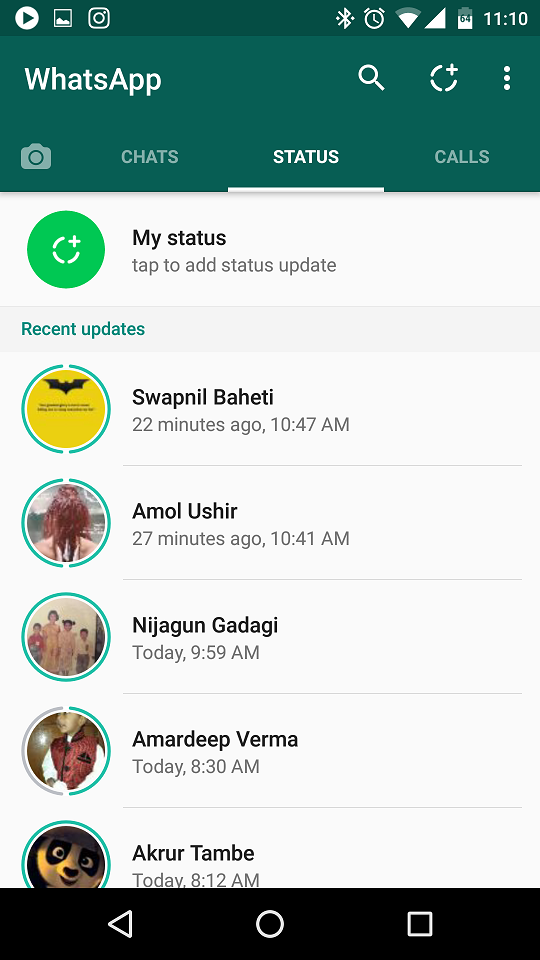
- Tap any of these contacts to block them from reaching you immediately.
- You can simply repeat steps nine to 11 to block any contacts from reaching you on WhatsApp. If you’ve had a change of heart and want to unblock contacts, simply tap their profile, and this option will pop up. Tap Unblock contact to proceed.
This method is very convenient because it allows you to block multiple people very quickly.
Plus, you don’t even need to receive their messages on WhatsApp before blocking them – you simply need to have them in your contacts list to proceed. You can also unblock contacts easily with this method.
However, what if you don’t even have the number saved on your contacts list? The next step will answer that.
From A Message
It’s actually easy to block someone on WhatsApp even if you haven’t saved their number in your contacts list.
This section will discuss how to block someone on WhatsApp without them knowing just from the messages they send to you on the app.
- From your phone, go to your WhatsApp to see the message from the unknown number that’s not on your WhatsApp contacts list.
- Open the message from the unknown number.
- From the main chat window, you should be able to see the option to Block or Add the user from your WhatsApp contact. Tap Block to prevent them from sending you more messages.
- Alternatively, tap the three-button icon on the top right corner.
- From the drop-down menu that will show, tap More.
- This will bring out more options, which will include Block. Tap Block to prevent the sender from contacting you.
This method lets you block another user on WhatsApp even if they’re not part of the contacts list on your phone.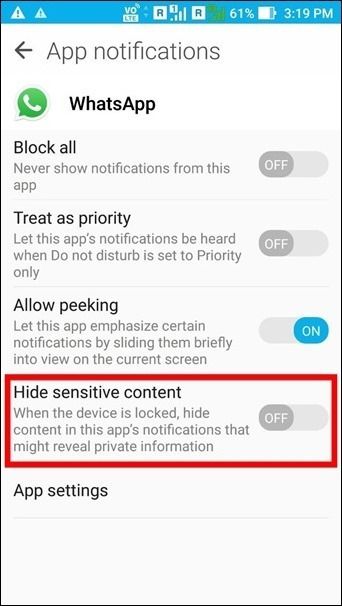
Here’s a YouTube video to see it in action.
FAQs
Can I Block Someone On WhatsApp?
You can block someone on WhatsApp using several methods. For instance, you can block WhatsApp users through the chat itself. Alternatively, you can also go to the WhatsApp settings and stop more people at once. Or you can simply go to the unknown number’s chat and block them there.
Blocking Someone on WhatsApp Without Them Knowing
You might have varying reasons why you want to block WhatsApp users from sending you messages. Whatever reason you’re doing it, you need to know how.
I explained how to block someone on WhatsApp without them knowing using three methods: through the chat, through Settings, or through the unknown message.
Now you can more easily manage whichever blocked person you have on your list and protect your privacy from unwanted WhatsApp users. I also have a tutorial that will guide you in restricting group access.
If you wonder what happens after you did that, read this post.
Did you like this article? Let me know your thoughts in the comments!
Michael Duong
Michael is a passionate editor who loves tech. He spends his free time coding open-source projects and playing quiz games on his Android phone.
How to Block Someone on WhatsApp Without Them Knowing 2022
WhatsApp is a great messaging app that lets users conveniently communicate with family and friends for free. However, it's reported that most users ask a question about how to block someone on WhatsApp whithout them knowing. Because there will be times when the users want to keep away from somebody's bothering.
Therefore, this post is right here to outline 3 useful methods to help you troubleshoot how to remove someone from whatsapp without them knowing.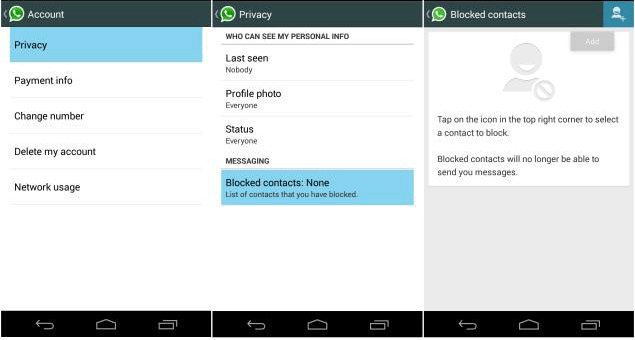
-
Part 1. Is It Possible Block Someone on WhatsApp Without Them Knowing?
-
Part 2. How Do You Block Someone Without Them Knowing on WhatsApp?
-
1. Via the WhatsApp Chats
2. Via the WhatsApp Settings
3. Via the WhatsApp Messages
-
Part 3. [ 100% Free] Back up Your WhatsApp Data Before Blocking Someone on WhatsApp
-
Bonus Tips: How to Unblock Someone on Whatsapp Without Them Knowing?
Part 1. Is It Possible Block Someone on WhatsApp Without
Them Knowing?
Yes ! You can block someone on WhatsApp without them knowing. One of WhatsApp's best features is its ability to allow users to block others from contacting them.
When a user blocks someone on WhatsApp, that person will no longer be able to see the user's profile picture or status updates, or have his messages delivered.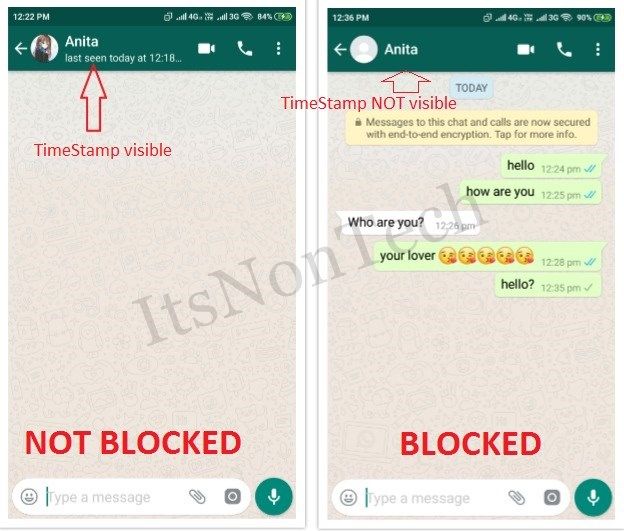 If you
are being harassed, you certainly can block someone on WhatsApp without them knowing.
If you
are being harassed, you certainly can block someone on WhatsApp without them knowing.
What Happens When You Block Someone On WhatsApp?
He cannot see any update of yours status, profile photo.
He won't know your "last seen"; timetamp and "online information" .
He won't be removed from your WhatsApp list unless you delete him.
You won't recieve any message or call from him, and vise verse.
You still can read the chats history shared between you and him only if the chats history won't be cleared.
Part 2. How Do You Block Someone Without Them Knowing on WhatsApp?
Sometimes, we will feel annoyed when somebody keeps bothering us, or we'd not like some persons to see our status. If you also have the trouble, you must come to the right place.
Keep reading, this article will bring three effective methods to help you about how to block someone without them knowing WhatsApp. These methods work for WhatsApp on both Android and iPhone devices.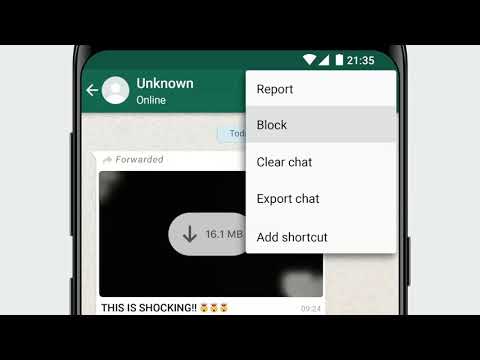
Method 1: Via the WhatsApp Chats
This method involves using WhatsApp's built-in blocking feature to block a contact.
The steps to block someone within a WhatsApp chats:
Step 1 Open the chat with the person you want to block and tap on his name at the top of the screen.
Step 2 Scroll down and tap on Block.
Step 3 A pop-up will appear asking if you're sure you want to block the contact, tap on Block again to confirm.
Method 2: Via the WhatsApp Settings
Another way to block someone on WhatsApp without them knowing is to go to the WhatsApp settings and change the privacy settings. With this method, you don't have to find each chat to block the guys one by one. You can just add all the guys one time, then you can easily block multiple WhatsApp contacts simultaneously.
The steps to block a user via WhatsApp Settings :
Step 1 Open WhatsApp and go to Settings.
Step 2 Select Account > Privacy > Blocked > Add New.
Step 3 Add all the guys you want to block from your blocked list.
Method 3: Via the WhatsApp Messages
This simple method can be used to directly block someone not in your WhatsApp contacts list.
Let's review the steps to do this :
Step 1 Open your WhatsApp to see the messages from the unknown numbers.
Step 2 Open the messages, and tap on Block from the main chat window.
Part 3. [ 100% Free] Back up Your WhatsApp Data Before Blocking Someone on WhatsApp
If you don't keep communicating with someone for a long time, the WhatsApp system may clear the chats between your and him by default. Though, the guy you want to block must be an annoying person, there may be some chats history (Like images or documents) that will still be useful for you.
Therefore, in case any important chats history loss when you block someone, you had better back up the those chats history first.
Good news, there is a fantastic WhatsApp backup tool -- WooTechy WhatsMover for you. WhastsMover is the most brilliant WhatsApp backup tool, which takes serving customers from all around the world as it core. What's more, this tool allows all the users to back up all the WhatsApp data for 100% FREE.
Here are 3 easy steps to back up WhatsApp data via WhastsMover tool.
Step 1: Install WooTechy WhatsMover app on your computer. Plug your Android or iPhone device to the computer using a USB cable. Launch the tool, tap on Back Up WhatsApp on Devices on the left menu.
Step 2: Click on Back Up on the main screen to start the backup, and just wait a minute.
Step 3: Tap on Done, now you have completed backing up the WhatsApp data.
Bonus Tip: How to Unblock Someone on Whatsapp Without Them Knowing?
If you want to remove someone's block, just nagviate to where you blocked him following the methods referred previously, and switch the Block to Unblock. Then you have removed his block, he now can chat with you and see your the update of your status and profile photo normally as well as you can communicate with him on WhatsApp as before.
Conclusion
No one wants to be spammed or bothered by someone whom they don't want to talk to, which is why it's essential to know how to block someone on WhatsApp without them knowing.
The article outlined 3 effective methods for you to slove the issue, and also introduced a free backup tool (WooTechy WhatsMover) for you to back up the WhatsApp data to avoid your data loss during the blocking process. Now you can block the annoying guys on your WhatsApp without any worries.
Doing so will ensure that the person you're blocking won't be able to harass you any further and that your conversations with them are completely gone. Just click the Download button below, you can have this free WhatsApp backup tool.
Stop or block WhatsApp messages without them knowing
Content:
If you want to stop receiving messages on WhatsApp without knowing about them, just go to the WhatsApp chat section and archive this contact. But in order to block someone, you have many ways to do it.
Do you have other steps to block WhatsApp calls for all unknown users.
First, let's figure out how to find such contacts without talking to them. Just use the Spam Call Blocker app on your mobile phone. nine0003
Hiya app or Me app from Play Store can help you sort out unknown caller data.
- Just install ME - Caller ID & Spam Blocker .

- Set up and continue to work in the background.
- Whenever you receive an unknown call, you will see the details.
So many reasons why a person needs to block a WhatsApp contact.
Usually people ask two types of issues related to blocking in WhatsApp. nine0003
These are: How to block someone who is harassing them with messages, and How to block a person on WhatsApp without knowing them.
If you need to block multiple contacts, just get WhatsApp contacts by saving them to your phone and then follow the action. These WhatsApp contact blocking methods work best on Android as well as iPhone and Desktop.
Luckily, both of these questions work perfectly just by following a few simple steps in this article. nine0003
What happens if you block someone on WhatsApp?
Here's what to consider if you want to block someone on WhatsApp.
WhatsApp chat and calls will no longer work:
Chat and internet calls via WhatsApp will be disconnected between you and the blocked person. New messages sent by the person (who is blocked) are not delivered to you. If this person continues to send messages, only one check mark will be displayed, which means that it was not delivered to you. nine0003
New messages sent by the person (who is blocked) are not delivered to you. If this person continues to send messages, only one check mark will be displayed, which means that it was not delivered to you. nine0003
The old chat remains the same as it was:
If you block someone, the chat (if it exists) will remain the same for both (you and the blocked person). But you can delete this chat manually at any time. Please note that this will not affect this in any way.
Last visit and online status will not be visible:
Once you block a person, their online status and activity will be immediately hidden from that person. However, there are settings to hide your WhatsApp profile picture from everyone. nine0003
Note. If your WhatsApp friend has blocked you by mistake, you will see a blank image for that contact, or you will see a single checkmark [Undelivered] in your sent messages.
In such cases, just contact the person and ask him to unblock.
If you need to block a number just open whatsapp and start the step by step process:
Steps to block someone on WhatsApp from chatting [Avoid]
Follow the instructions exactly one by one to make it easy:
Step 1. First open your WhatsApp account and go to the CHATS tab.
Step 2: All chats will now be displayed there. To block a specific person, click on the profile picture.
After you have finished, blocked contacts will no longer be able to call you or send you messages.
But this method has a limitation. In this process, you can only block your WhatsApp contacts.
Do you think it is possible to block a person on WhatsApp without knowing him? nine0003
yes. Maybe.
Just add someone from WhatsApp to your contacts and then follow the instructions below.
How to block on WhatsApp without knowing it?
It's easy to follow these steps for a new number. A person will not be able to find you on WhatsApp, even if you are in their contact list. Once you have added the number to your contact list, just start the steps below:
Step 1. Open WhatsApp and go to Settings. Then click "Account". nine0003
Step 2: Account settings will open. Just select Privacy and scroll down.
Step 4: A window will open where you can pre-select the contact you want to block.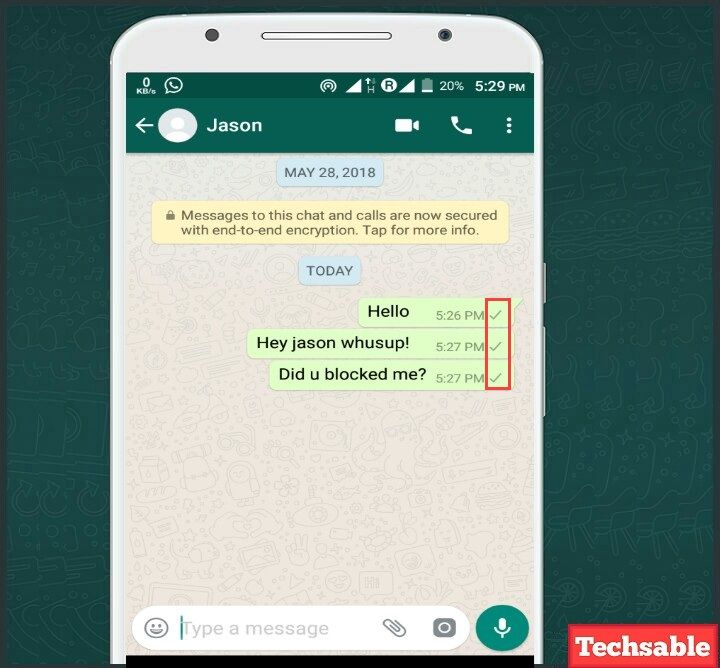
How to block a person on WhatsApp if they are not in your contacts?
WhatsApp usually displays BLOCK and ADD options in a chat when a person sends you messages. Here is another method you can use to unblock a person who is not in your contact.
Step 1. Open the chat first. This usually sends a visible signal to the sender.
Step 2: Now click on the icon with three dots on the top right.

Now, if you need to block someone again in the future, you can easily do so using the same methods. Just follow these instructions and you can easily block anyone on WhatsApp. nine0003
Totals:
This article explains the steps to block an unknown person, whether it's a saved contact or not, you can easily block this number and just follow the steps above to do so.
how to block video call in whatsapp?
nine0002 By Milena Anderson Reading 4 min. Views 32
Short answer
- . Check your device's user manual or contact the manufacturer for assistance in blocking video calls on your specific device.
- - Search the web for instructions on how to block video calls on your specific device and operating system.
 nine0018
nine0018
Mute WhatsApp video calls कैसे करे | How to block whatsapp call on android
Disable whatsapp calls - ignore or block all whatsapp calls
how to disable video calling in whatsapp?
To turn off WhatsApp video calls, open the app and go to Settings > Video Calls. Turn off the switch at the top of the screen.
Can we block a WhatsApp video call? nine0003
Yes, you can block a WhatsApp video call.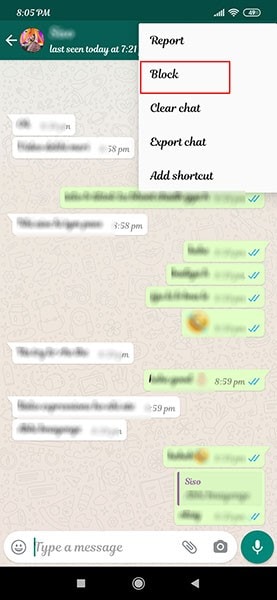 To do this, open WhatsApp and go to Settings > Account > Privacy. In the section "Who can call me?" click "Blocked Contacts". Then press the “+” button and select the contact you want to prevent from making video calls.
To do this, open WhatsApp and go to Settings > Account > Privacy. In the section "Who can call me?" click "Blocked Contacts". Then press the “+” button and select the contact you want to prevent from making video calls.
How can I turn off the video call feature?
There is no way to disable video calling on iPhone. If you don't want to receive or make video calls, you can turn off FaceTime in the Settings app. nine0003
How to stop WhatsApp calls without blocking?
There is no one-size-fits-all answer to this question, as the best way to stop WhatsApp calls may vary depending on your phone and operating system. However, some tips for blocking WhatsApp calls without completely blocking the app include:
-For Android users, you can install an app like Call Blacklist to block calls from specific numbers.
How to turn off video calling on WhatsApp iPhone?
To turn off video calls on WhatsApp iPhone, open the app and go to Settings > Video Calls. Turn off the switch at the top of the screen.
Turn off the switch at the top of the screen.
How can I block a WhatsApp video call on iPhone?
You cannot block WhatsApp video calls on iPhone, but you can disable this feature in the app's settings.
How to prevent others from calling you on whatsapp?
There is no one-size-fits-all answer to this question, as the best way to prevent someone from calling you on WhatsApp depends on your specific situation. However, some tips on how to prevent someone from calling you on WhatsApp include blocking the person's number, deleting their contact information, or changing their privacy settings so that only people you add as contacts can call you. nine0003
How to block video calls on Android?
There are several ways to block video calls on Android. One way is to use a call blocking app. There are many call blocking apps available on the Google Play Store. Another way is to block the video call service on your phone. To do this, open the settings of your phone and go to the applications or contacts section. Find the video call service and turn it off.
To do this, open the settings of your phone and go to the applications or contacts section. Find the video call service and turn it off.
How to ignore a call without blocking? nine0003
There are several ways to do this. One is to put your phone on silent or vibrate. Another way is to reject the call and transfer it directly to voicemail.
Does Do Not Disturb block WhatsApp calls?
How do I turn off the video call feature on Instagram?
How can I prevent someone from calling me on Instagram?
If you don't want someone to be able to call you on Instagram, you can block them. To do this, go to his profile and click on the three dots in the upper right corner. Then select "Block User". nine0003
How do I remove the video call option on Instagram?
To remove the Instagram video call option, you need to first open the app and then go to your profile.