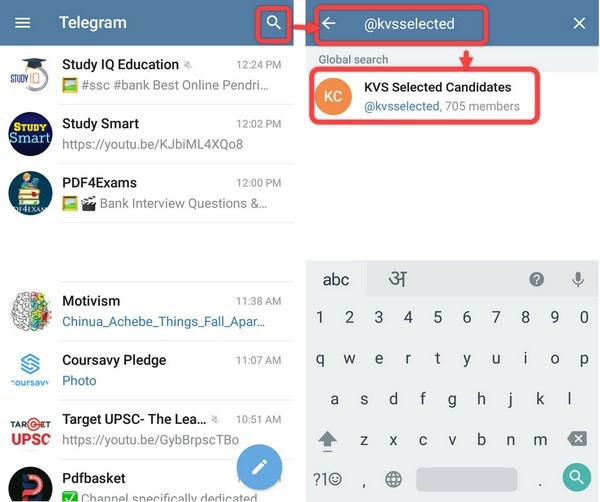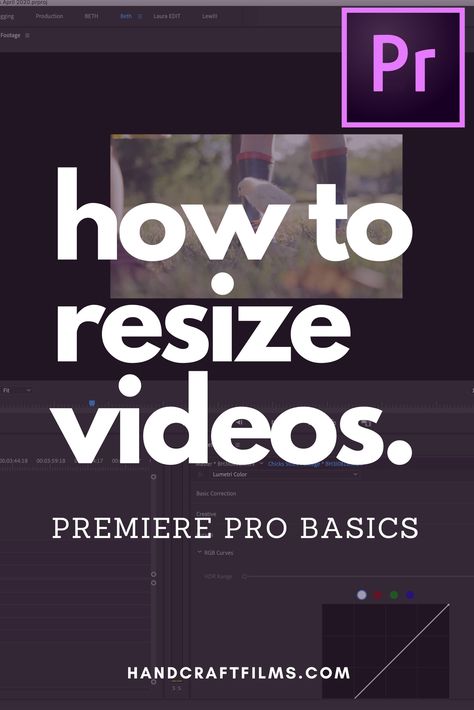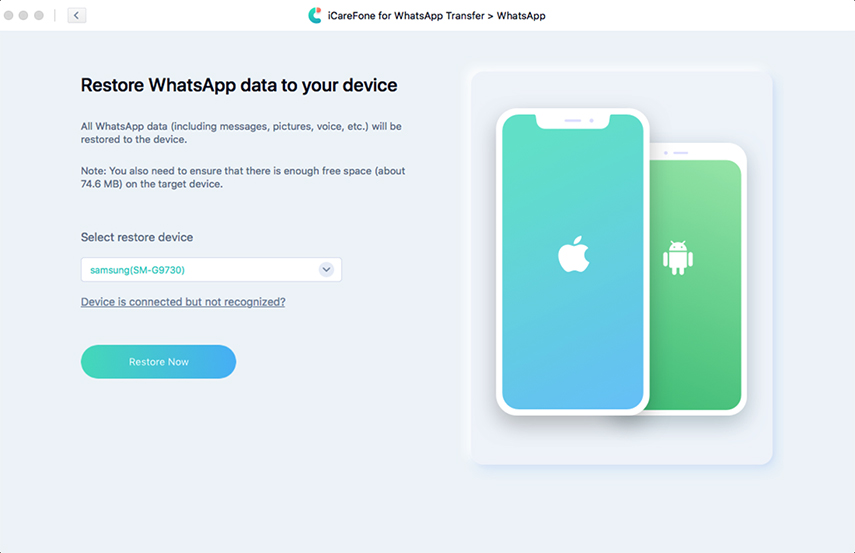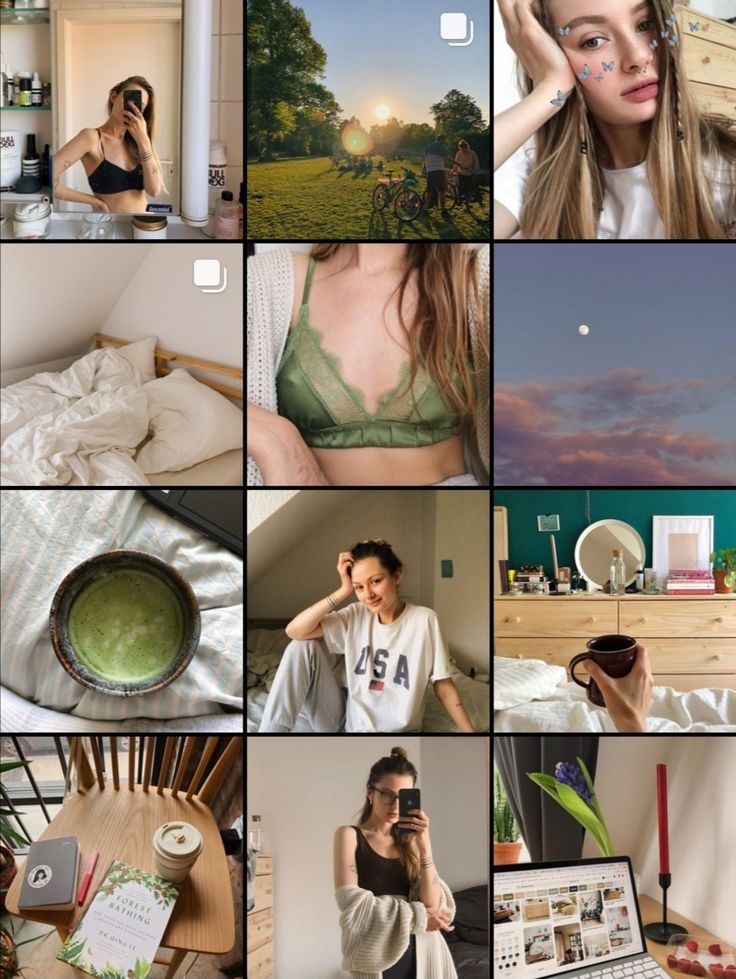How to encrypt whatsapp chat
How to encrypt private chats on WhatsApp and Gmail and send secret Facebook messages
Chat completely securely in WhatsAppWhatsApp uses end-to-end encryption to keep your messages private – something which the Home Secretary, Amber Rudd, called “completely unacceptable” back in March, before later backtracking. WhatsApp’s protection means that, provided you and the person you’re chatting with are using the latest version of the app, all communications are secure and not even WhatsApp itself can see them. Encryption is turned on in the app by default – there’s no need to enable it manually. However, if you want to check that your messages are secure,
- Tap the three-dot menu in the top-right corner, and select ‘View contact’.
- Under Encryption, you should see a notice stating that all chat and calls are secure.
- To verify this, click the note and scan the displayed QR code on your contact’s phone, or vice versa.
Secret Conversations in Messenger
Secret Conversations is a useful hidden feature in Facebook Messenger for Android and iOS that lets you send end-to-end encrypted messages to your friends. The option isn’t enabled by default and you have to start a new private conversation – rather than just continue an existing thread – to use it. Also, it doesn’t work in group chats.
Facebook’s Secret Conversations feature lets you encrypt your chats
To start a secret conversation:
- Open the Messenger app and tap the compose message icon in the top-right of the screen.
- Tap the padlock icon in the top-right corner.
- Choose a friend from your contacts.
- Tap on the message box and start typing your message. The recipient has to agree to enter a Secret Conversation with you.
Text and call securely using Signal
A growing number of chat apps – including the aforementioned WhatsApp and Facebook – use end-to-end encryption to keep your conversations private, but Signal (whispersystems.org) is more secure than most. This free app, which is used and recommended by NSA whistleblower Edward Snowden, doesn’t store information about its users and lets you chat securely to contacts in your existing phone and address book.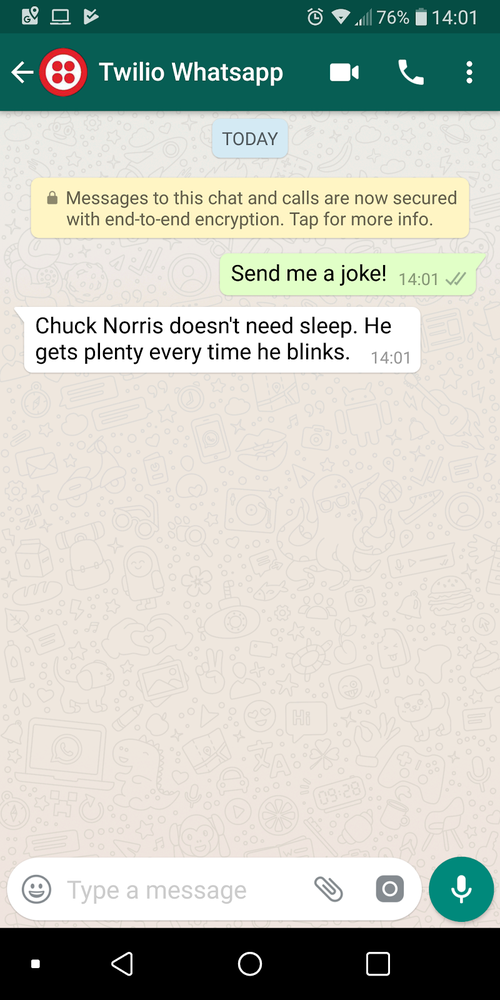
Available for both iOS and Android, the app lets you send hack-proof text, and picture and video messages to individuals or groups, and also make secure phone calls. Most recently, the developer added support for end-to-end encrypted video calls.
Secure your Gmail messages
Although Gmail offers encryption over an HTTPS connection when you’re reading and writing messages, it doesn’t encrypt them while they’re in transit. You can significantly increase your privacy by installing the CryptUp (cryptup.org) extension for Chrome and Firefox, which secures messages and attachments sent through Gmail in your browser using PGP (Pretty Good Privacy) end-to-end encryption. It works by adding a Secure Compose button to Gmail so you can quickly send secure messages whenever you need to. If your recipient doesn’t have CryptUp installed, or any other email encryption for that matter, you can secure your messages or files with a password.
Add end-to-end encryption to Gmail messages by installing CryptUp
CryptUp’s developer is planning to release Android and iOS apps, along with an Outlook add-in, later this year.
Encrypt your email backups
MailStore Home backs up all your emails, and works with any mail provider including Gmail and Outlook.com. Just select the service(s) to back up and it will get to work. You can password-protect the archives, and the software fully encrypts all databases to make it impossible for anyone other than yourself to view the messages.
How to End-to-End Encrypt Your WhatsApp Chat Backups in iCloud
WhatsApp end-to-end encrypted backups are now rolling out for iPhone users, Facebook has announced. Until now, WhatsApp let users back up their chat history to iCloud, but the messages and media contained in the backups weren't protected by WhatsApp's end-to-end encryption while in Apple's cloud servers.
End-to-end encryption ensures only you and the person you're communicating with can read or listen to what is sent, and nobody in between, not even WhatsApp, can gain access to this content. With the advent of end-to-end encrypted backup, you can now also add the same layer of protection to your iCloud backup.
That's important from a security perspective. Given that Apple holds the encryption keys for iCloud, a subpoena of Apple or an unauthorized iCloud hack could potentially allow access to WhatsApp messages backed up there. That security vulnerability has now been resolved because you can encrypt and password-protect your chat history before uploading it to Apple's cloud-based platform.
The following steps show you how. Note: If you don't see the encrypted backup option, sit tight – the feature is being rolled out to more than 2 billion users.
- Launch WhatsApp on your iPhone.
- Tap the Settings tab in the bottom right corner of the screen.
- Tap Chats.
- Tap Chat Backup.
- Tap End-to-end Encrypted Backup.
- Tap Continue, then follow the prompts to create a password or key.
- Tap Done, and wait for your end-to-end encrypted backup to be prepared.
 You might need to connect your iPhone to a power source.
You might need to connect your iPhone to a power source.
Bear in mind that you won't be able to restore your backup if you lose your WhatsApp chats and forget your password or key. WhatsApp can't reset your password or restore your backup for you.
It's also worth noting that if you have iCloud Backups turned on for your entire iPhone, an unencrypted version of your chat history is also backed up to iCloud. To ensure your WhatsApp chats and media are only backed up with end-to-end encryption, turn iCloud Backup off on your device. You can do this in the Settings app by tapping your Apple ID banner at the top, selecting iCloud, and turning off iCloud Backup.
Tag: WhatsApp
iOS 16.2 Adds These 12 New Features to Your iPhone
Thursday December 15, 2022 4:39 pm PST by Joe Rossignol
iOS 16.2 is now available for the iPhone 8 and newer following two months of beta testing. With last-minute additions like Apple Music Sing and Advanced Data Protection, the software update includes over a dozen new features and changes for the iPhone. Below, we've recapped many of the new features available with iOS 16.2, including Apple's new whiteboard app Freeform, two new Lock Screen...
Below, we've recapped many of the new features available with iOS 16.2, including Apple's new whiteboard app Freeform, two new Lock Screen...
Gurman: All-New Mac Pro Still in Testing, But 'M2 Extreme' Chip Likely Canceled
Sunday December 18, 2022 6:37 am PST by Joe Rossignol
Apple continues to test an all-new Mac Pro with an M2 Ultra chip, but the company has likely abandoned plans to release a higher-end configuration with a so-called "M2 Extreme" chip, according to Bloomberg's Mark Gurman. Subscribe to the MacRumors YouTube channel for more videos. In the latest edition of his newsletter today, Gurman said the Mac Pro with the M2 Ultra chip will be available...
Gurman: New MacBook Pro Models to Launch in Early 2023, iMac With M3 Chip Possible Later in Year
Sunday December 18, 2022 7:12 am PST by Joe Rossignol
Apple plans to release new 14-inch and 16-inch MacBook Pro models with M2 Pro and M2 Max chip options "early next year," according to Bloomberg's Mark Gurman. The laptops were originally expected to launch this year, but reportedly faced delays internally.
No major changes are expected for the next 14-inch and 16-inch MacBook Pro models beyond the upgraded chip options and possibly faster...
The laptops were originally expected to launch this year, but reportedly faced delays internally.
No major changes are expected for the next 14-inch and 16-inch MacBook Pro models beyond the upgraded chip options and possibly faster...
Will There Really Be Another iMac Pro?
Saturday December 17, 2022 1:00 am PST by Hartley Charlton
After the introduction of the Mac Studio and Studio Display in Apple's product lineup, and with mixed signs of a larger Apple silicon iMac on its product roadmap, will there ever be another iMac Pro? Five years ago this week Apple launched the iMac Pro – presented at the time as "the most powerful Mac ever made". In March 2021, Apple announced that it was discontinuing the iMac Pro. By that...
AirPods Max 2: Everything We Know About Features and Launch Date
Thursday December 15, 2022 1:00 am PST by Hartley Charlton
Apple's AirPods Max launched two years ago today, but rumors about a successor remain thin on the ground, so what exactly can we expect from AirPods Max 2?
After months of rumors, the AirPods Max began arriving with customers two years ago today, but the device now seems to be showing its age, with the second-generation AirPods Pro adding a range of technological innovations that the.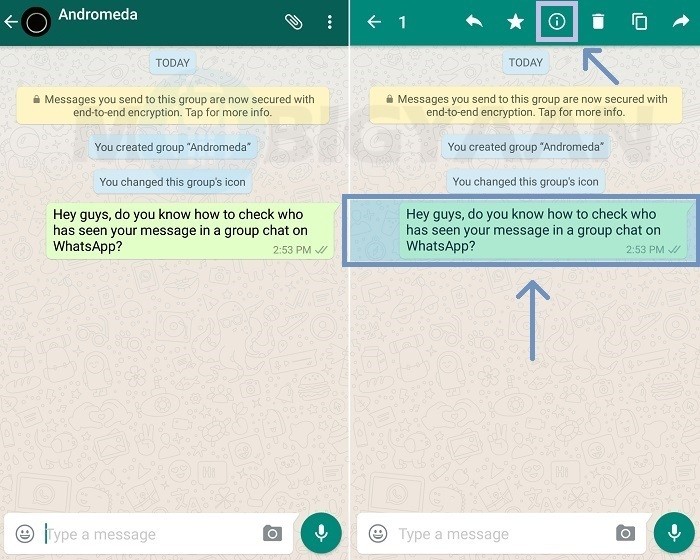 ..
..
The 'Trashcan' Mac Pro: Remembering One of Apple's Most Controversial Designs Nine Years Later
Monday December 19, 2022 1:00 am PST by Hartley Charlton
Apple launched the controversial "trashcan" Mac Pro nine years ago today, introducing one of its most criticized designs that persisted through a period of widespread discontentment with the Mac lineup. The redesign took the Mac Pro in an entirely new direction, spearheaded by a polished aluminum cylinder that became unofficially dubbed the "trashcan." All of the Mac Pro's components were...
MacBook Pro Owners With Faulty Butterfly Keyboards Now Receiving Emails About $50 Million Lawsuit Settlement
Thursday December 15, 2022 1:12 pm PST by Juli Clover
Back in July, Apple agreed to pay $50 million to settle a class-action lawsuit over the faulty butterfly keyboards that were used in MacBook machines between 2015 and 2019, and now emails about the settlement are going out to MacBook Pro owners eligible for a payment. Dear MacBook Owner,
You are receiving this email because you previously reached out to our firm regarding your MacBook...
Dear MacBook Owner,
You are receiving this email because you previously reached out to our firm regarding your MacBook...
How to hide WhatsApp chats and restore them if necessary
WhatsApp is by far one of the most popular instant messengers for audio and video calls, as well as for text messaging. And many users use it exclusively for these purposes. At the same time, over the past few years, WhatsApp has received so many features that many users do not even suspect the existence of some of them. One of these is the ability to hide chats without deleting them. Moreover, at any time you can return the conversation to its place without any problems. In this article, we will explain how this feature works and how to activate it. nine0003
Whatsapp has features we didn't know existed
Why hide WhatsApp chats?
You might want to keep a WhatsApp chat for any reason, but basically the goal is to stop showing the chat on the app's home screen. If you want to create some order and keep only important conversations and subscribers with whom you interact every day, or if you want to hide your personal correspondence from prying eyes, then WhatsApp gives you this option with a built-in function available in the settings menu.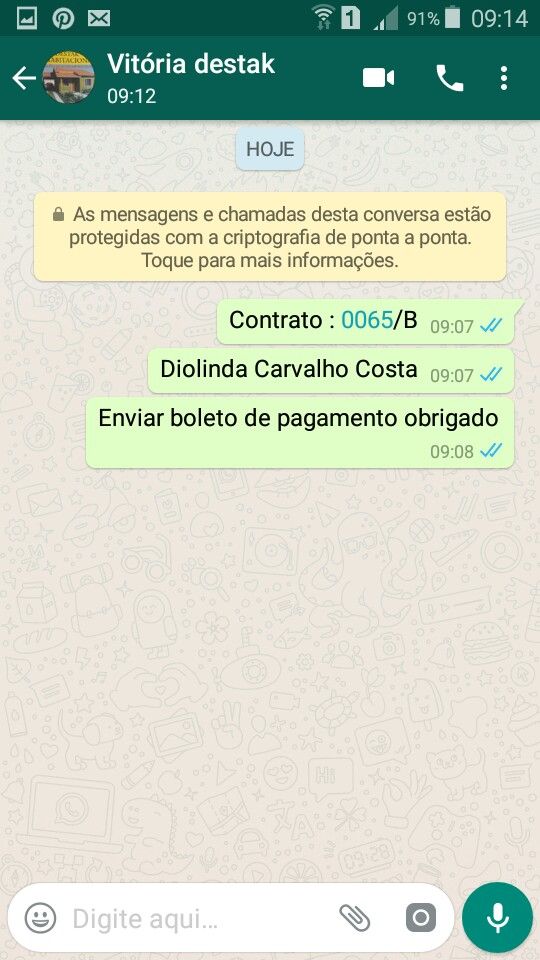 nine0003
nine0003
See also: WhatsApp can be hacked using video. Please update the app immediately!
Please note: chats are not deleted, they will just be hidden. Please also note that if you receive a new message from a hidden chat, it will be displayed in the program and next to the application icon on the smartphone's home screen. You will have to check manually.
How to hide a WhatsApp chat
Open the WhatsApp application and hold your finger on the chat you want to hide for a while. A row of icons will then appear at the top of the screen. You want the one that looks like a box with an arrow pointing down. Click on it and you will see a message: "Chat archived." nine0003
Hiding WhatsApp conversations
But what if you need to hide all conversations at once? No problem. This possibility is also present. Click on the three dots in the upper right corner to enter the application settings, then select "Chat" - "Chat History" - "Archive all chats". All your conversations after that will be automatically removed from the WhatsApp home screen. But what chat you don’t want to delete or hide somewhere is our chat in Telegram. There are regularly interesting discussions. Join and see for yourself! nine0003
All your conversations after that will be automatically removed from the WhatsApp home screen. But what chat you don’t want to delete or hide somewhere is our chat in Telegram. There are regularly interesting discussions. Join and see for yourself! nine0003
How to restore hidden chats on WhatsApp
Sometimes we may need to restore hidden chats for one reason or another. Luckily, this is very, very easy to do. So, to return the chat “to its place”, after launching the WhatsApp application, you need to go to the “Chats” tab and then scroll down the screen to the very end. There you will see the inscription "Archive" with a number in brackets. The figure shows how many conversations you have archived at the moment. Go to the "Archive", select the chat you want to restore there and click on the icon that looks like a box with an arrow pointing up. Ready! nine0003
- Tags
-
- beginners in Android
- Operating system Android
Longrids for you
How to check the performance of the phone
No matter how sprayed that all smartphones are the same, internal they are internal, internal they are internal, internal have a lot of differences. In particular, devices differ in terms of performance - the ability to perform a certain number of operations per unit of time. And, although it seems to you that if a person only uses instant messengers and watches videos on YouTube, then power does not play any role for him, in practice this is not the case. The higher the performance of the phone, the more comfortable it is to use it now, as well as in the future. nine0003
In particular, devices differ in terms of performance - the ability to perform a certain number of operations per unit of time. And, although it seems to you that if a person only uses instant messengers and watches videos on YouTube, then power does not play any role for him, in practice this is not the case. The higher the performance of the phone, the more comfortable it is to use it now, as well as in the future. nine0003
Read more
How to turn on the Xiaomi active screen and remove the 10 second limit
A smartphone is a device that allows us to stay up to date. In particular, keep track of time. But usually, when we lock the screen, the clock disappears, and when using the silent mode, we can’t even understand that a message has arrived. This problem was solved by the addition of the Always On Display feature, which Apple had abandoned for a long time, but ultimately could not resist. A similar option has been present on Xiaomi smartphones for more than a year, where it is called the Active Screen.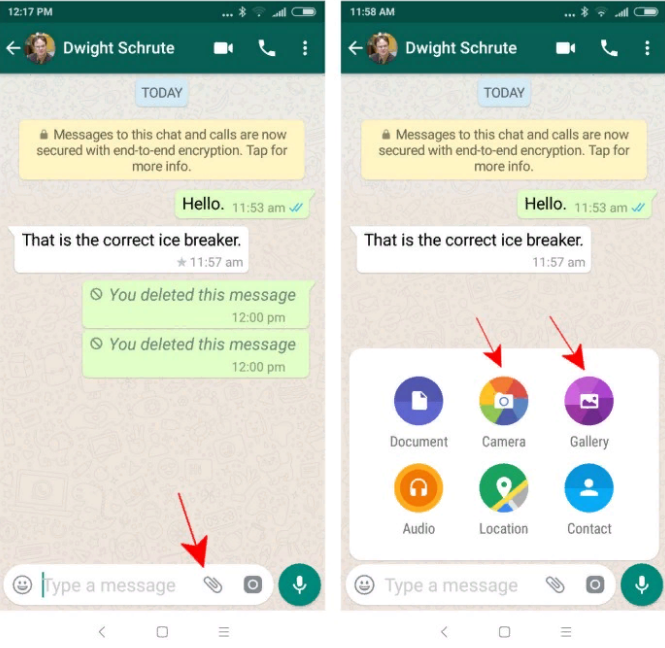 nine0003
nine0003
Read more
How to find out your tariff on the phone and check paid services
In order to make calls, exchange SMS messages and access the Internet, a certain tariff plan is connected to the SIM card. Each TP has its own cost of services, which distinguishes it from other offers of the operator. Ideally, you should understand what the tariff is on the phone, and what subscription fee is charged for its use. But in practice, many people do not even know the name of the TP, not to mention the list of options included in its package and the amount of the daily or monthly payment, and then they still wonder why the phone quickly runs out of money. nine0003
Read more
1 Comment
New comment
-
Cool goods with Aliexpress, which you would not find
-
, how many charges are trained.
 iPhone 14 Pro and iPhone 14 Pro Max
iPhone 14 Pro and iPhone 14 Pro Max -
Apple will release a new MacBook Air with a surprise. Here are all the details
-
Apple will release a new MacBook Air with a surprise. Here are all the details
- Part 1: Can you have a private chat on whatsapp?
- Part 2: How to hide whatsapp chat on android?
- Part 3: How to hide whatsapp chat on iPhone?
- Part 4: How to hide whatsapp chat with password?
- Bonus Tip: How to backup and restore WhatsApp/Viber/LINE/KiK? nine0034
- Go to WhatsApp chat.
- Click on the username in the chat.
- Scroll down and click on Disappearing Messages.
- Select "On".
- The recipient will receive a text message stating that disappearing messages are enabled.
- If you want to disable it, repeat the same procedure and select "Off".
- Step 1: Back up your chats on your WhatsApp. Then go to your phone settings, find the "Security" option, open it and enable the installation of the application from unknown sources.
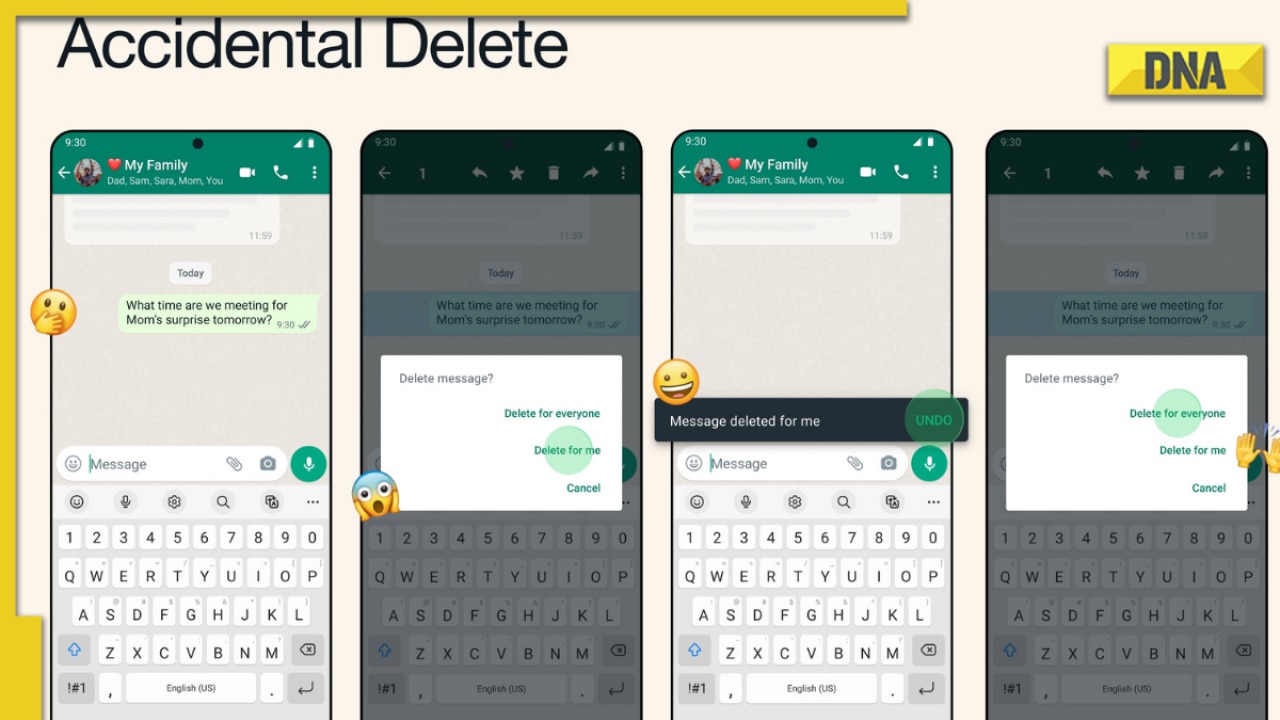 nine0034
nine0034 - Step 2: Remove WhatsApp from your phone after backup. Go to GBWhatsApp official website and download the apk. Once downloaded, click on it and let it install manually on your phone.
-
Step 3: Open the app, enter the same WhatsApp credentials, check the app, and then select the chats you want to hide. Press and hold a chat and then tap the three-dot icon in the top right corner. Click on the hide option and enter the unlock pattern for this chat. Your chat is now hidden. nine0003
- Step 4: Click on the green WhatsApp icon in the top left corner and your hidden chats will be displayed. If you want to know how to display a chat in GBWhatsApp, select the chat, click on the three dots option and click "Mark as unread". This will show it.
- Back up WhatsApp and delete it.
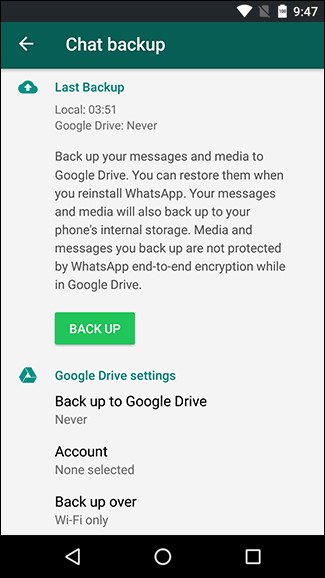 Then go to the GBWhatsApp website and download its iOS version. Then install it on your iPhone.
Then go to the GBWhatsApp website and download its iOS version. Then install it on your iPhone. - Check and restore your chats after launching GBWhatsApp. Now long press on the chat, go to options and hide it.
- If you want to know how to hide a chat in GBWhatsApp, then click the WhatsApp icon, enter the pattern, click the chat and mark it as unread. nine0038
- Open GBWhatsApp.
- Long press on a chat.
- Click on the option with three dots.
- Click hide.
- Enter a new template password and confirm it. nine0033 GBWhatsApp will hide your chat with password.
Partners
[Easy and Effective] How to Hide Whatsapp Chat?
Hi all! Can anyone please guide me how to hide whatsapp chat? I have an iPhone 11 Pro Max with me. Although I have enabled fingerprint blocking on my WhatsApp, I cannot risk exposing some of my highly confidential chats to anyone. Is there a way to keep the chat on my whatsapp where only i can access it? Any advice would be helpful. Thanks" nine0097
Hey! Thank you for contacting me. We wrote this blog to help you keep your WhatsApp chats private. Let's see how to do it.
Part 1: Can you have a private chat on whatsapp?
WhatsApp chats are always public. The official version of WhatsApp does not allow its users to have private chats. However, if you want to create a private chat where your messages will be deleted later, you can use the "Disappearing messages" option. Disappearing messages can be kept for up to 7 days. After a week, your chats and media that you have shared with a particular contact will disappear from the chat window. nine0003
The official version of WhatsApp does not allow its users to have private chats. However, if you want to create a private chat where your messages will be deleted later, you can use the "Disappearing messages" option. Disappearing messages can be kept for up to 7 days. After a week, your chats and media that you have shared with a particular contact will disappear from the chat window. nine0003
To activate you need:
Part 2: How to hide whatsapp chat on android?
After we discovered the disappearing messages feature, let's move ahead and discuss how to hide messages in WhatsApp. There are two popular ways to do this - choose one of the chat options to your liking. nine0003
nine0003
2.1 How to hide a WhatsApp chat with an archive?
WhatsApp messenger has an option to hide your chats using an option called "Chat Archives". With this tool, users can hide whatever they want from the main screen of the messenger.
Here's how you can archive your WhatsApp chats:
2.2 How to hide WhatsApp chat without archive?
The chat archiving option is great for those chats that are important but you no longer want to interact with. As we said, sending text messages to an archived chat will remove it from the hidden folder. nine0003
Another good solution is to use GBWhatsApp, which is a third party application. If you want to know how to hide WhatsApp chat without archive, please use GBWhatsApp version.
Follow these instructions to hide your chats on GBWhatsApp:
Part 3: How to hide whatsapp chat on iPhone?
First you need to jailbreak your iPhone. Use Tenorshare 4MeKey to jailbreak. Then the rest of the procedure is repeated. nine0003
If you don't want to use GBWhatsApp then there is another way to hide whatsapp chats you can use.
Part 4: How to hide WhatsApp chat with password?
GBWhatsApp allows you to set a wildcard password in your chats.
Extra tip: how to backup and restore WhatsApp/Viber/LINE/KiK?
If you want to save and restore WhatsApp, Viber, Line or KiK, please use iCareFone Transfer.