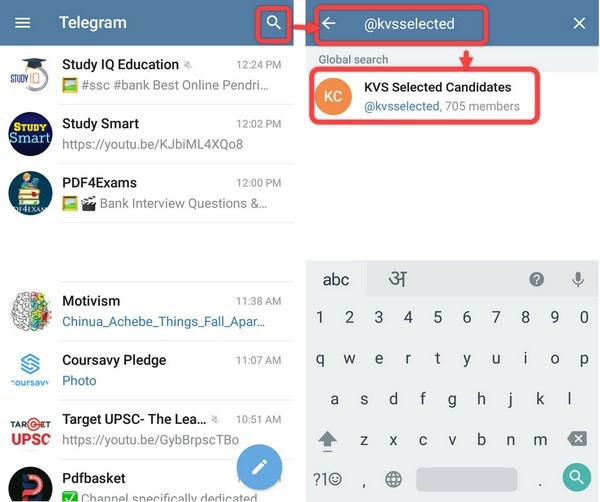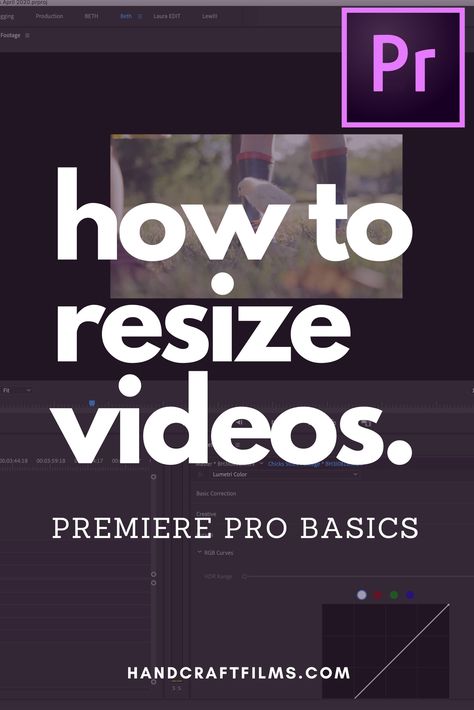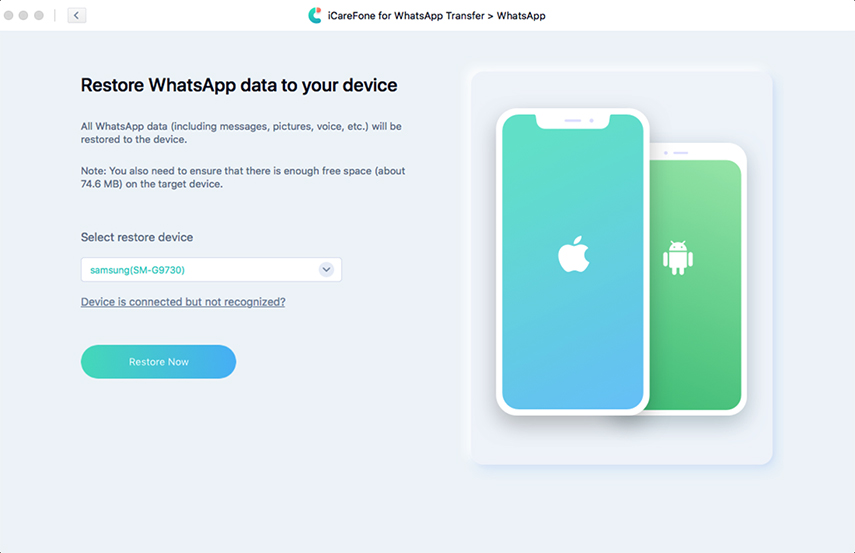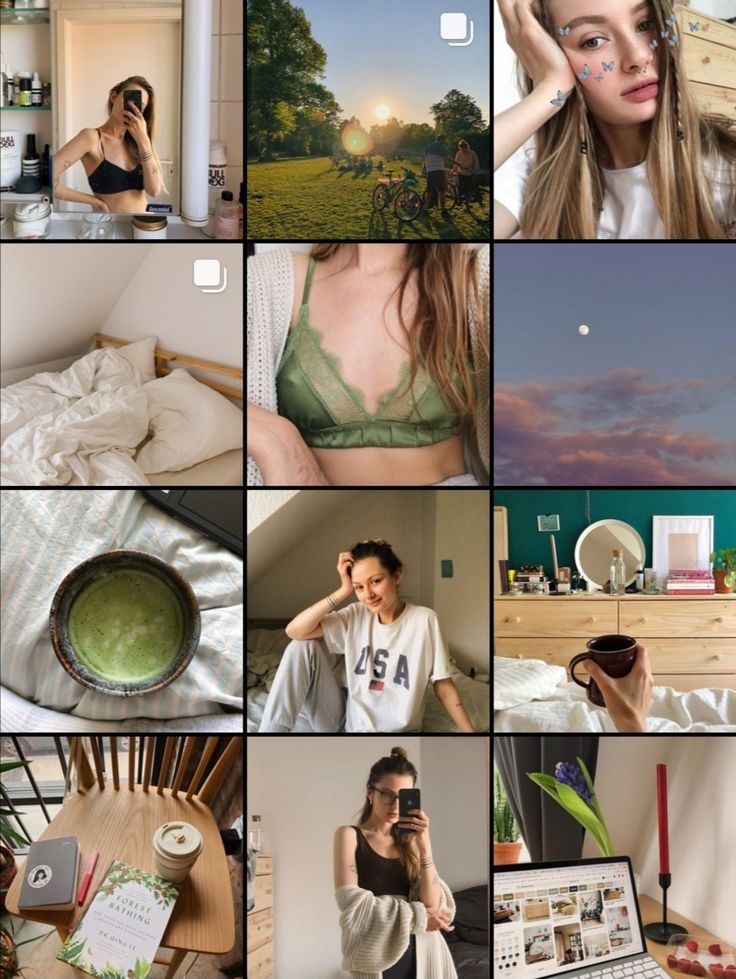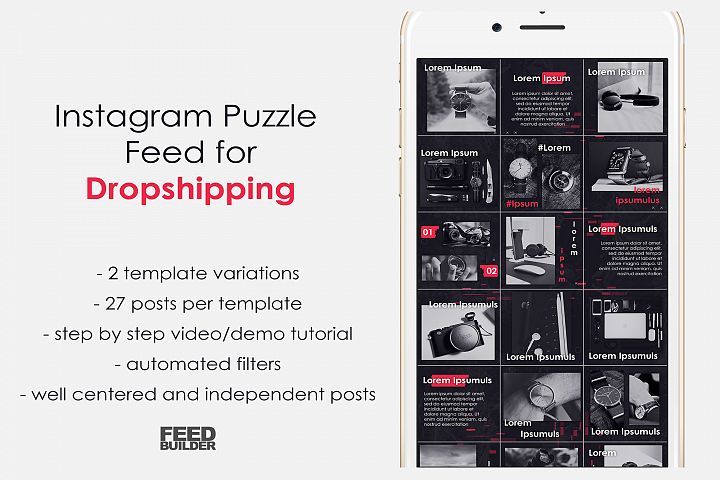How can i tell if someone is following me on instagram
How can I easily tell if someone's following me on Instagram?
NurPhoto / GettyA friend's Instagram account is starting to take off. She's been focusing on improving her frequency and regularity of posting, the quality of her images, and staying on message. As a result, she's seeing a steady growth in followers, week after week.
I've been acting as an informal coach, cheering her on and encouraging her to keep it up. It's nice when a friend's hard work begins to pay off.
Recently, she came to me with the question that opens this article: How can I easily tell if someone's following me on Instagram?
As it turns out, it's easy if you're not following them but not as easy if you already are. Here's a chart that explains it all.
Image: David Gewirtz/ZDNetLet's break that down by looking at some of the Instagram accounts I follow. I follow ZDNet's, Jason Perlow. As you can see, there's a little head with a checkbox next to his name:
David Gewirtz/ScreenshotI've been fascinated by the images returning from the Webb telescope, so I also follow NASA's feed. There's also a little head with a checkbox next to NASA's name.
The indicators are identical, but while Jason also follows me, NASA doesn't. From the indicators, it's impossible to tell whether either Jason or NASA is following me.
Fortunately, there's an easy fix. Just unfollow the account in question. To do so, click on that little head icon and click Unfollow. Don't worry. You can refollow in just a few minutes. Nobody's feelings will be hurt.
David Gewirtz/ScreenshotNow, you can see the Follow button. If you can see the Follow button, it means that the account you're looking at is not following you.
David Gewirtz/ScreenshotJust tap Follow to resume following. Let's take a look at Jason's account. I'll unfollow him for a second, too.
David Gewirtz/ScreenshotAs you can see, because Jason is following me, the blue button says Follow Back, and of course, I clicked it, and I'm back to following him.
If you don't want to unfollow someone and you're using Instagram on your phone instead of your desktop, you can also search to see if someone is a follower.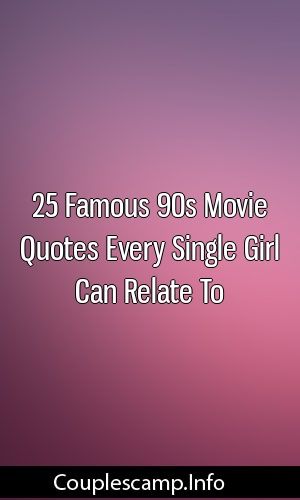 Go to your profile and tap on the number of followers you have.
Go to your profile and tap on the number of followers you have.
Then type in the name of the person you're curious about. Here, it shows Jason Perlow is following me, but when I typed in "nasa" the search results indicated "No users found."
And there you go, a quick and easy way to tell if someone's following you. Let's recap:
- If you're already following someone, you can't tell if they're following you back.
- If you're not following someone, a blue button next to the message button and their name will show, with either Follow (if they're not following you) or Follow Back (if they are following you).
- So the easiest way to tell if a given account is one of your followers is to quickly unfollow someone, refresh the page, look for the blue button, and then refollow.
- If you're using the Instagram app on your phone (this doesn't work on the browser-based desktop web version), you can click on your list of followers and then search for the person you're curious about.
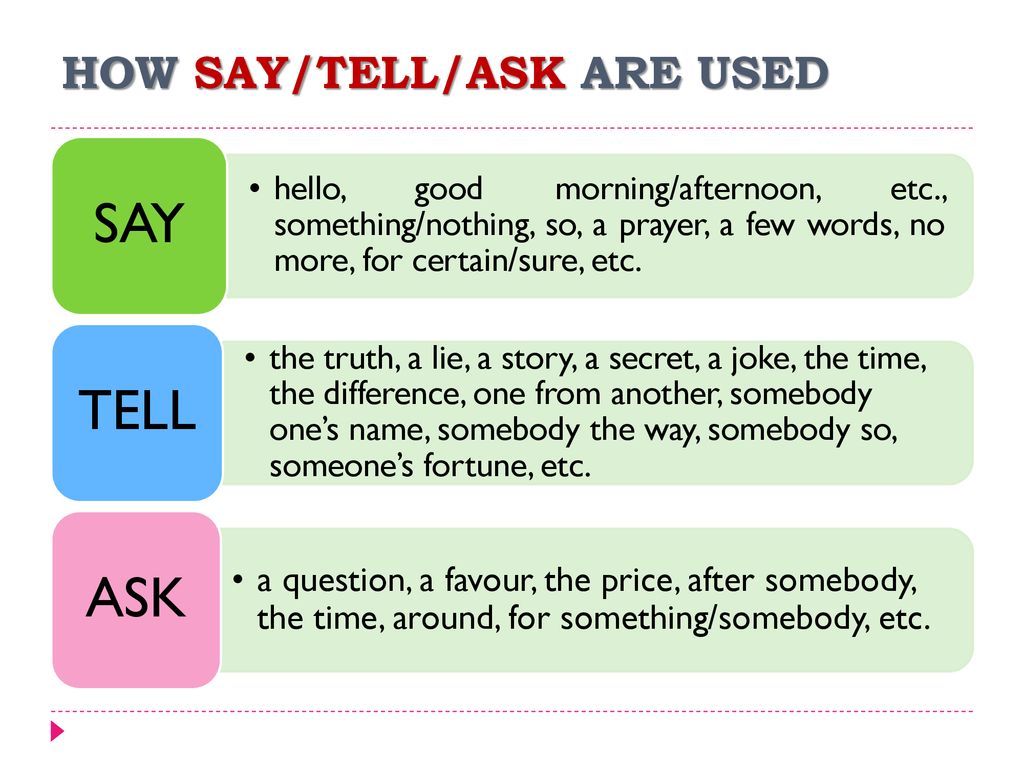
Be sure to follow ZDNet, Jason, and me, if you're so inclined. We all do our best to keep our feeds interesting. I post behind-the-scenes pictures of the projects I'm working on, so if you ever wonder what's going on in the workshop and Fab Lab, this is the way to keep up to date.
Are you an active Instagram user? My favorite accounts to follow are folks with puppy pictures. I love me those fuzzy little wonders, and a quick glance at my Insta always cheers me up. Do you have questions about Instagram? Post them here or on any of my socials, and I'll try to answer them in a future article. And post your furr-baby pictures. You can't ever have too many puppy or kitten pictures.
You can follow my day-to-day project updates on social media. Be sure to follow me on Twitter at @DavidGewirtz, on Facebook at Facebook.com/DavidGewirtz, on Instagram at Instagram.com/DavidGewirtz, and on YouTube at YouTube.com/DavidGewirtzTV.
More how-tos
Top 3 ways to find out if someone follows you on Instagram
- Advertisement -
Remember the time we shared two extra candies on our birthday in schools.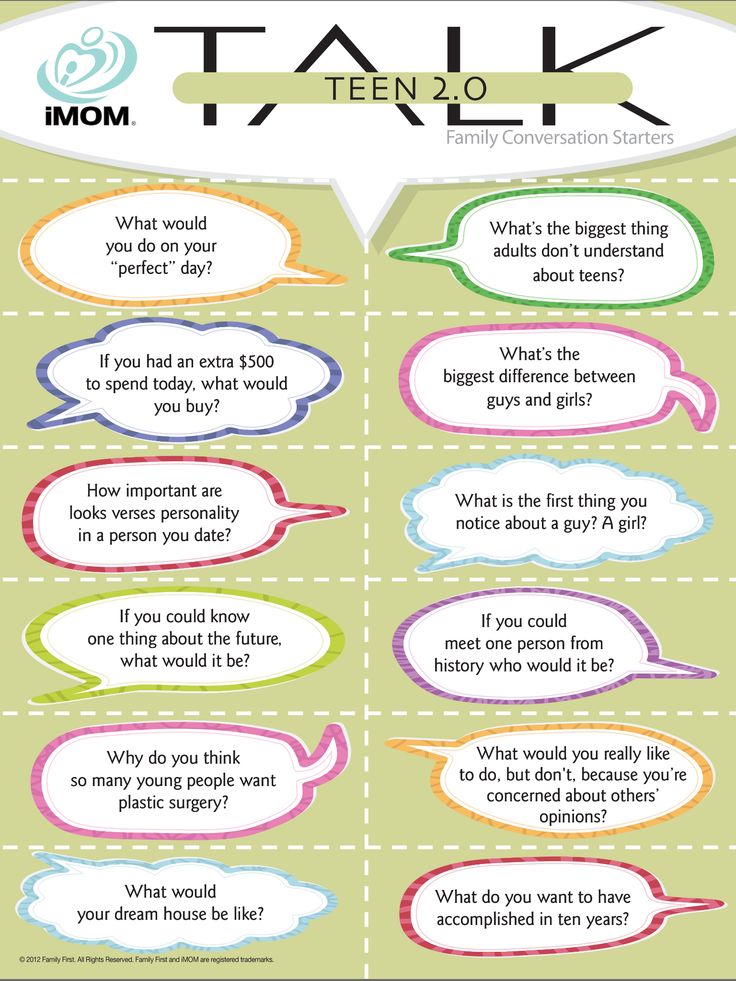 Well, we might have grown up but the concept hasn’t. The dynamics of friendships and relationships is being determined by followers. Instagram has become a prerequisite to any friendship. However, what happens when you are aware if secretly someone has unfollowed you. Thus, to find out who are your friends, here are some ways you can find out who follows you and who doesn’t.
Well, we might have grown up but the concept hasn’t. The dynamics of friendships and relationships is being determined by followers. Instagram has become a prerequisite to any friendship. However, what happens when you are aware if secretly someone has unfollowed you. Thus, to find out who are your friends, here are some ways you can find out who follows you and who doesn’t.
-
Table of Contents
- Advertisement -
Directly through the Person’s Profile
- Advertisement -
It is one of the easiest ways to find out if a person is following you on Instagram or not with these simple steps:
- Navigate to the profile of the person whom you want to check if they follow you or not.
- Click on the “three dots” menu that appears on the top right corner of the screen.
- A pop-up menu will appear on the screen. If the menu entails the option of “Remove Follower” that implies that the person is following you on your Instagram account.

- The following list
- Advertisement -
Another way to figure out if someone is following is through their profile. As soon you open the said person’s Instagram profile, you might see a ‘follow back’ tab. If this is the case then you have the answer. However, if you are someone who is already following and are curious to know if they do too. You can find that out by
- just tapping on their following list
- type your username in the search bar
- if your name pops up then that person follows you.
- The follower lists
Another way to find out if someone follows you is that you can check if someone follows you or not directly from your profile.
- Open your profile page
- Tap the button which shows your followers
- Search the required person’s name in the search bar of your follower’s list. If the person’s name pops up then he/she follows you but if it doesn’t you know they are not following you.
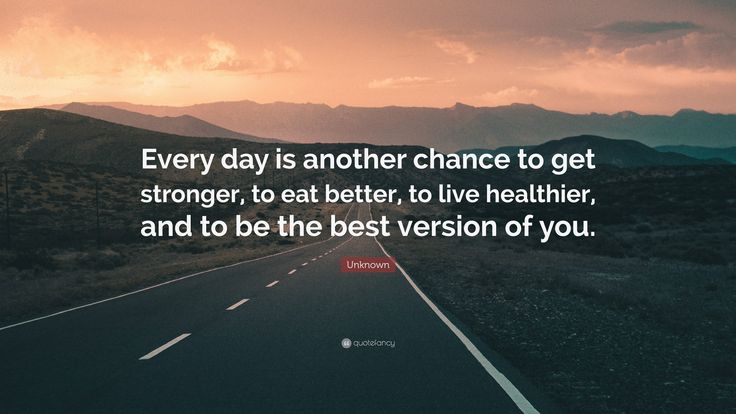
These were some of the best and simple ways to check who follows you and who doesn’t so that you can be the one filtering your following.
For the latest gadget and tech news, and gadget reviews, follow us on Twitter, Facebook and Instagram. For the newest tech & gadget, videos subscribe to our YouTube Channel. You can also stay up to date using the Gadget Bridge Android App. You can find the latest car and bike news here.
- Advertisement -
Support Us
We are a humble media site trying to survive! As you know we are not placing any article, even the feature stories behind any paywall or subscription model. Help us stay afloat, support with whatever you can!
- Advertisement -
- Advertisement -
- Advertisement -
- Advertisement -
Follow Us
Car and Bike News
- Advertisement -
Must Read
- Advertisement -
Latest Videos
- Advertisement -
- Advertisement -
how to see who is following you on instagram?
By Milena Anderson Reading 5 min. Views 228
Views 228
Short answer
- There is no one way to know who is following you on Instagram. nine0014
- Some methods include checking the "Followings" list in the app, looking for people who have recently followed you, or viewing the profiles of your followers.
How to check who is not following you on Instagram | How to find out who unfollowed you on Instagram
How to find out who unfollowed you on Instagram
How to find out who is not following you on Instagram?
There are several ways to find out if someone is following you on Instagram. One way is to check your Follows page and see if the person is listed as a follower. Another way to check this is to go to the "Subscriptions" tab on a person's profile and see if their account is set to private. If a person's account is set to private, they may not have followed you yet. nine0003
One way is to check your Follows page and see if the person is listed as a follower. Another way to check this is to go to the "Subscriptions" tab on a person's profile and see if their account is set to private. If a person's account is set to private, they may not have followed you yet. nine0003
How to know if someone is following you on Instagram 2020?
There is no definitive way to tell if someone is following you on Instagram 2020, but there are a few things you can do to increase your chances. First, be sure to use the same username and profile picture across all of your social media platforms. Also, make sure your posts are interesting and engaging, and that you post regularly. If you can build an audience that trusts and respects you, it will be much easier for them to follow you on Instagram 2020.
Is there an app to see who follows you on Instagram?
As far as I know, there is no app that allows you to see who is following you on Instagram.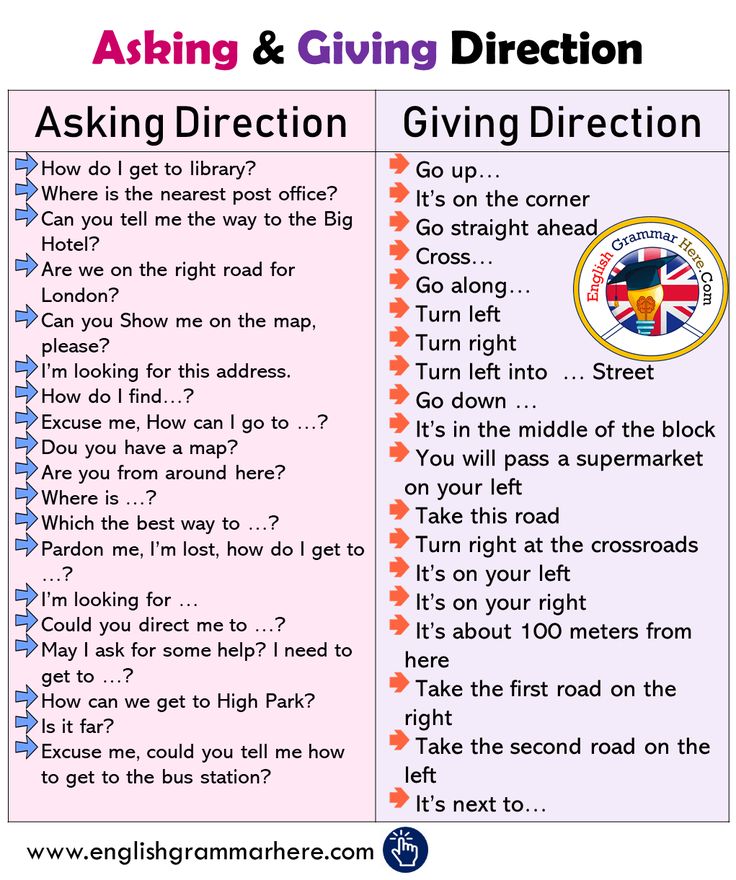
How do you know if someone is following you on Instagram?
There is no definitive way to tell if someone is following you on Instagram, but there are a few things you can do to increase your chances of getting followed. First, make sure your profile is well designed and looks professional. Second, make sure your account is active and posts regularly. Third, be sure to follow other people who are influential in your niche or who you admire, as they are more likely to follow back. nine0003
Is there a way to see everyone you chat with? Have you ever followed Instagram?
You can't see everyone you follow on Instagram because the service doesn't allow users to follow more than 500 people.
How do you know if someone is following you?
You usually know if someone is following you if they keep up with you or stay close. If someone is stalking you aggressively or persistently, it could be a sign that they are suspicious or planning something nefarious.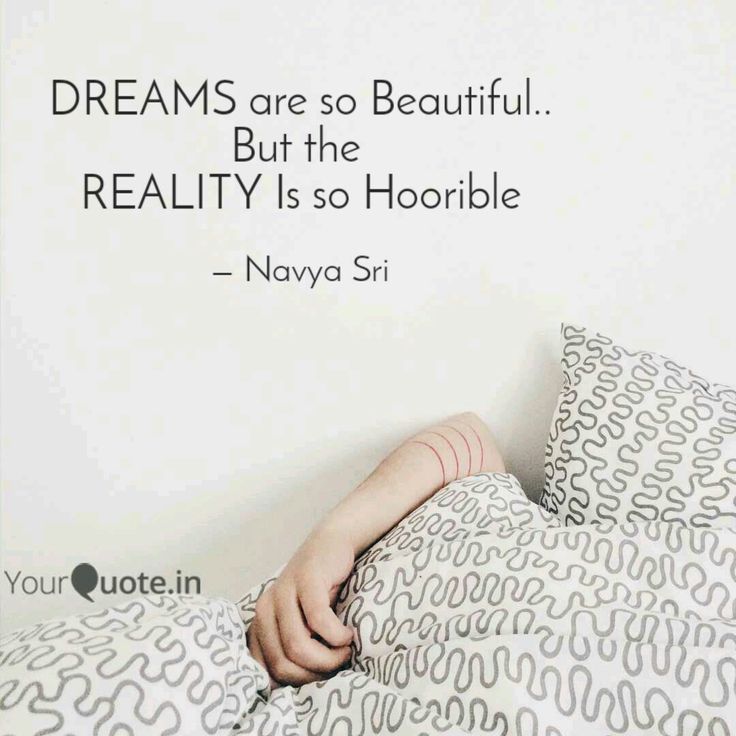 .
.
How do you know if someone is following you?
There are several ways to tell if someone is following you:
-Look at your phone or computer screen to see if they are looking at your screen.
-Check their movement - are they walking in the same direction as you, or are they rushing about?
-Listen for sounds - if they whisper, it may mean that they are following you.
How to find out who is following you?
There are several ways to find out who is following you on social networks. One way is to go to your profile and click on the “Subscriptions” tab. This will show you a list of people who have followed you since you last updated your profile. Another way is to go to the “Following” tab on any of the social media platforms and look under the “Followers” section. This will show you a list of people who have followed you on that platform. nine0003
How can I check my subscribers?
There are several ways to check your Twitter followers. One way is to go to https://twitter.com/followers and enter your Twitter username. This will show you a list of all the people who are following you. Another way is to go to https://twitter.com/following and enter the email addresses of the people you want to follow. This will show you a list of all the people who have subscribed to those addresses. nine0003
One way is to go to https://twitter.com/followers and enter your Twitter username. This will show you a list of all the people who are following you. Another way is to go to https://twitter.com/following and enter the email addresses of the people you want to follow. This will show you a list of all the people who have subscribed to those addresses. nine0003
How can I track my followers and unfollowers on Instagram?
There are several ways to track followers and unfollowers on Instagram. The easiest way is to use the Instagram app. After installing the app, open it and log in. In the "Your Account" section, click "Subscribers". If you have more than one account, you will see a list of followers for each account. To unfollow someone, tap their name and then tap Unfollow. nine0003
How can I see who unfollowed me on Instagram without the app?
If you're not using the app, you can see who unfollowed you on Instagram by going to your profile and clicking on the "Following" tab at the top. From there, you can see all the people who have followed you but haven't unfollowed you.
From there, you can see all the people who have followed you but haven't unfollowed you.
What is the difference between following and following on Instagram?
On Instagram, followers are people who have agreed to receive updates from you. Following on Instagram means that you have chosen to view all the posts of the person you follow. nine0003
What if someone follows you?
There are several things you can do if someone is watching you:
-Keep calm and avoid confrontation. If the person is persistent, try to get away from them or change course.
-Report the situation to law enforcement or a security company. If a person is stalking you for illegal purposes, such as robbery or assault, you can issue a restraining order. nine0053 -Use social media to alert friends and family of the situation and track their whereabouts.
Why can't I view my Instagram followers?
Instagram limits the number of followers to 5000.
how to find out if someone is following you on instagram?
nine0002 By Milena Anderson Reading 5 min. Views 15
Short answer
- There is no definitive way to know if someone is following you on Instagram.
- You can try to view their profile and check the posts they have made, or use the “follow” feature in Instagram itself.
How to check if someone is following you on Instagram
How to check who is not following you on Instagram | How to know who unfollowed you on Instagram
How to know if someone is following you on Instagram?
There is no definitive way to tell if someone is following you on Instagram, but there are a few things you can do to increase your chances. First, be sure to use a good username and make sure your profile is well-optimized. Second, don't forget to follow other people who are influential in your niche and who you would like to hear from first. Finally, don't forget to post interesting and engaging content that will grab the attention of your followers. nine0003
Can I see who follows me on Instagram?
Yes, you can see who follows you on Instagram. To view your followers list, open the Instagram app and go to your profile page. On the left side of the screen, in the “Profile” section, you will see a list of people who follow you.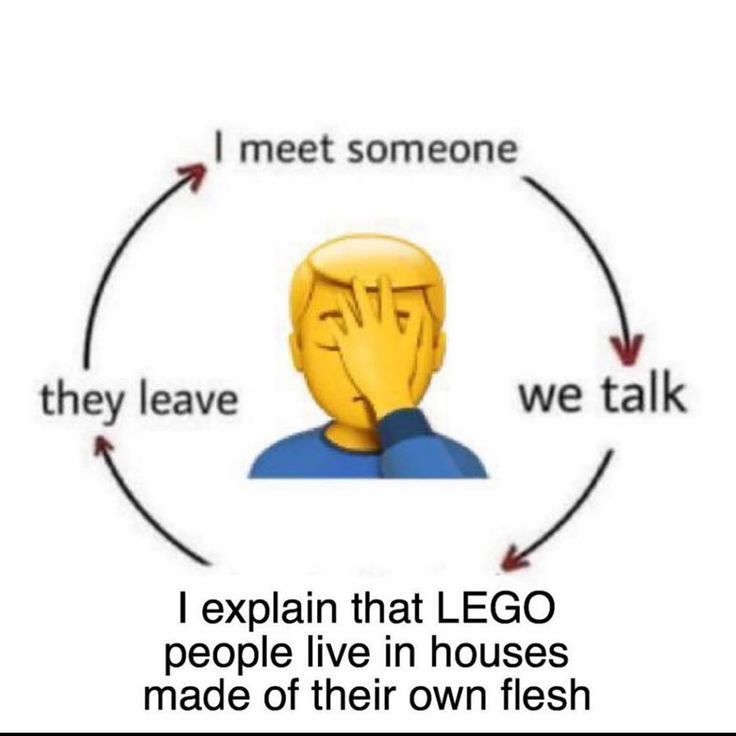
How do I know who didn't follow me back? on instagram?
There are several ways to find out who doesn't follow you on Instagram. You can visit your profile and see who hasn't followed you yet, or you can go to the Follows tab and see who hasn't followed you. You can also use the unfollow button on someone's profile to remove them from your follower list. nine0003
How do you know if someone is following you?
There are several ways to tell if someone is following you. You can use the Strava app to see how many times someone has matched your pace on the same route. You can also check your location on Google Maps or Apple Maps and see if anyone is near you. Finally, you can monitor changes in behavior, such as an increase in speed or distance traveled, to determine if someone is following you. nine0003
How can I find out who added you on Instagram?
There are several ways to find out who added you to Instagram. One way is to go to your profile and see the list of people who have followed you. Another way is to go to the followers page and find the people who have added you.
One way is to go to your profile and see the list of people who have followed you. Another way is to go to the followers page and find the people who have added you.
How do you know if you are on someone's list of close friends?
There is no clear way to find out. Some common ways to determine if someone is on your close friends list: - If you were invited to a person's birthday party or other event, they are probably on your close friends list. nine0053 - If you commented on a post the person made, they are probably on your close friends list.
-If a person has added you as a friend on social networks, he is probably on your list of close friends.
Why am I getting so many random friend requests on Instagram?
There are several reasons why you might be getting a lot of random friend requests on Instagram. One possibility is that you followed or interacted with someone who has since followed or interacted with many people, which could result in their account showing up as a recommended friend in your feed.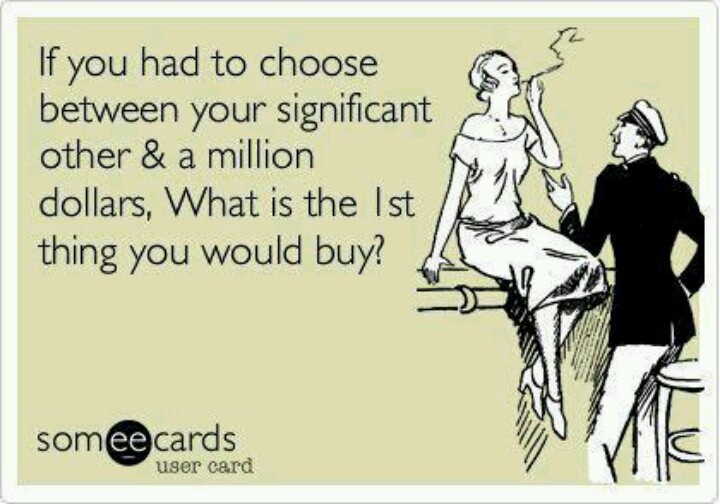 Also, if you recently commented on or liked someone's post, their account may appear in your suggested friends list. nine0003
Also, if you recently commented on or liked someone's post, their account may appear in your suggested friends list. nine0003
How can you see someone's activity on Instagram?
There are several ways to see someone's activity on Instagram. One way is to go to their profile and click on the Activity tab at the top. This will show you all the posts they have made as well as the comments and likes they have received. You can also go to their profile and click on the "History" tab, which will show you all the posts they've made in the last 30 days.
Can someone see that I've viewed their Instagram story if we're not friends? nine0003
Yes, Instagram allows anyone to see that you've viewed their story, as long as you're not their friend. This is done by viewing your profile and clicking on the "View Story" link next to the user's story name.
Can you see people's close friends on Instagram?
Yes, you can see people's close friends on Instagram. Instagram allows you to view people's profiles and follower list by following a person.
Instagram allows you to view people's profiles and follower list by following a person.
Can you see someone's Instagram search history? nine0003
No, Instagram does not allow users to view each other's search history.
How do I know if someone is talking to someone else on Instagram?
There are several ways to tell if someone is talking to someone else on Instagram. One way is to look at the comments on the post and see if there are any direct messages between the commenting people. Another way is to view the profile of the person who posted the post and see if they recently added someone new as a friend. nine0003
How do you know who is viewing your Instagram stories?
To see who is viewing your Instagram stories, open the app and go to your profile. In the Stories Views section, you will see a list of people who have seen your story..
How can I see what photos my boyfriend likes on Instagram?
There is no easy way to do this, but you can try using a website like InstaViews.