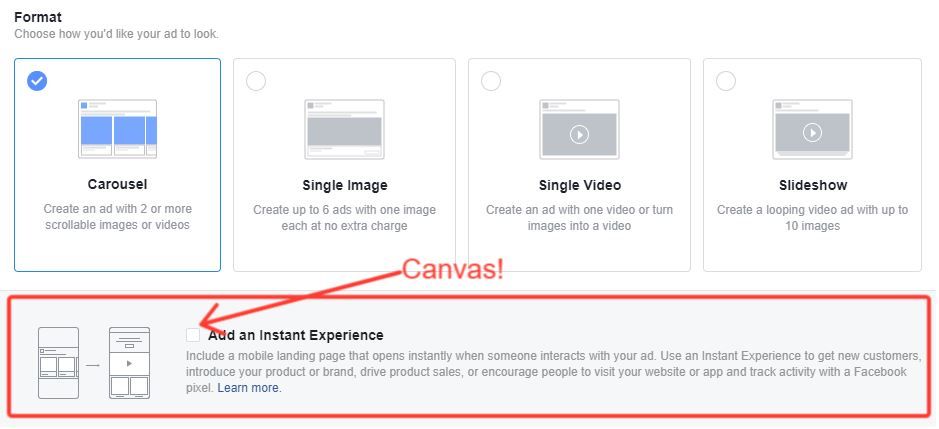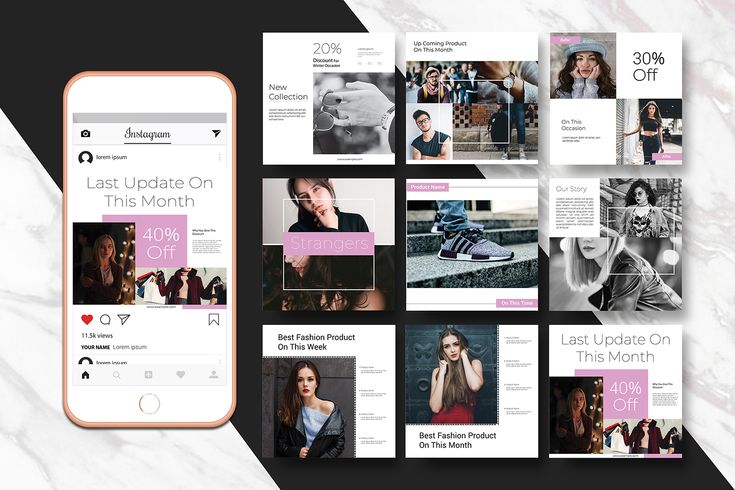How many can i follow on instagram
How Many People Can you Follow On Instagram? (Safely Grow Your IG)
post
Have you ever wondered how many people you can follow on Instagram? Instagram is a great platform to connect with others and grow a brand. But don’t get too busy following a large number of other profiles on this social media platform — Instagram does have limits in place that dictate the maximum number of accounts you can follow, including how many people you can follow per day.
Since you can only follow a certain number of other accounts, you might be wondering how to grow your own Instagram profile. There are numerous growth methods you can use on Instagram. Some of them are safe. Others will put your account at risk.
Here, we’re breaking down everything you need to know about how many people you can follow on Instagram, methods to grow your account, and which methods are the safest and most effective to help you see growth.
Keep reading to learn about Instagram follow limits and how to get more followers on Instagram.
Quick Links
Instagram Follow Limits
The Instagram follow limit is 7,500. This is the total number of people that you can follow from one account on the platform. The reason Instagram put this rule in place is to help reduce spam. If you exceed this limit and attempt to follow more than 7,500 people, you’ll see an error message, regardless of how many followers you have.
What’s more, Instagram has follow limits for each 24-hour period too – Instagram only lets you follow 200 people per day. This rule is also an effort to stop bots and spam accounts. Many people try to grow their Instagram account by following (and then later unfollowing) a large number of accounts. However, because of the daily Instagram follow limits, this method doesn’t work. It could even cause your Instagram account to be blocked.
Instagram Growth Methods (What You Should Do & Avoid)
There are several methods you can use to grow your Instagram. Here, we’re breaking down exactly how each method works, plus whether or not it’s a good idea to boost your account.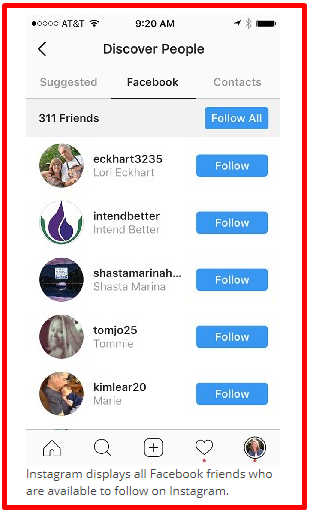
Follow/Unfollow Method Limits
If you use the follow/unfollow method, you follow a large number of other Instagram accounts and then unfollow them once they follow you back. Brands, influencers, and non-business accounts alike all use this method to attempt to grow their accounts.
Sometimes, people use the Instagram search feature to search for individual accounts to follow. More often, they go to a large account in their target audience, scroll through that account’s followers or following tab, and simply follow every account they see. Others work with a service that uses this method — such as Growthoid, Social Boost, or Socialfollow (although you aren’t allowed to unfollow accounts you follow through Socialfollow).
While this method might seem like an easy way to expose your profile to new people, it’s actually a very bad idea. It can put your account at major risk of being banned by Instagram; you’re only allowed to follow 200 other accounts per day and 7,500 total.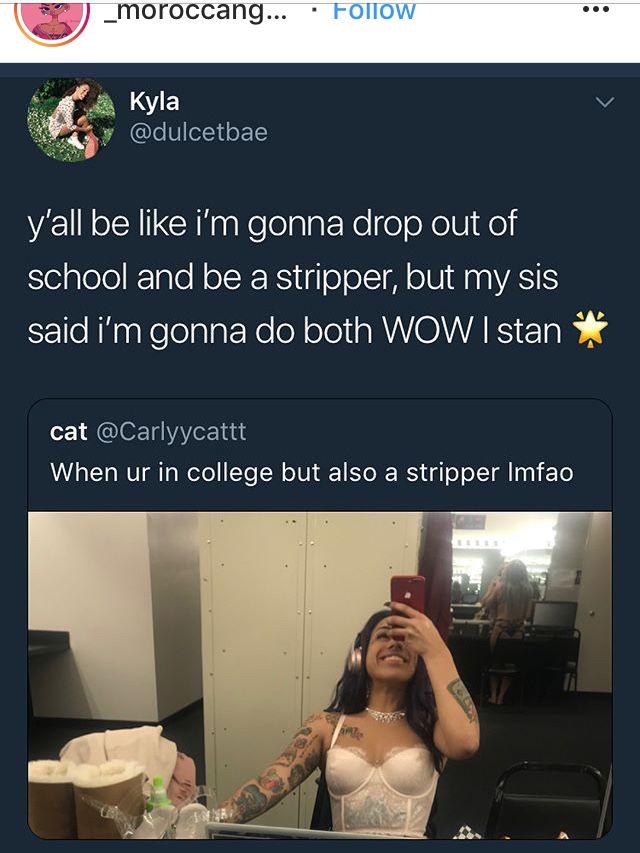
Plus, this method just isn’t a good way to do marketing. You could offend people, driving them away instead of drawing them in. Or you could accidentally accumulate a following of bots and fake accounts, who won’t do anything for your own profile.
Other people use the Instagram comment and/or DM method as they try to grow their accounts. With this method, you leave comments on other users’ posts, or you send them direct messages. Some people choose to do this manually and others purchase comments or DM’s from services like Instafollowers or Simplygram.
The comment and DM methods aren’t safe or effective for your account. Comments and DMs from strangers often come across as spammy, especially if you use a service that leaves automatic comments or sends automatic messages. Think about it: Have you ever followed an Instagram account because of an impersonal DM you found in your message requests folder? We’re guessing probably not.
You can also run into more Instagram limits with this method: You’re limited to 200 comments a day, and if you comment on several photos in quick succession, Instagram might block you because this activity looks like a bot. DM limits on Instagram are 50-70 per day. And you might get blocked if you send a lot of DM’s at once or if you’re copying and pasting the same message to multiple people.
DM limits on Instagram are 50-70 per day. And you might get blocked if you send a lot of DM’s at once or if you’re copying and pasting the same message to multiple people.
Because it can seem spammy and it might get your account flagged, the comment or DM method is a waste of your time.
Liking Method
Another way to get more followers on Instagram is to use the liking method. With this method, you like one or more photos from other accounts. The idea is that when those users see your name pop up in their notifications, they’ll come back to check out your account.
The liking method is much safer than other methods. It’s reliable and effective, making it a great choice to help your IG account see growth. It’s also very subtle and unobtrusive (unlike following or DM-ing, which are too direct).
Because the liking method is so effective, this is what we use here at Kicksta for our clients. When you sign up with Kicksta, we target other users in your ideal audience, using your account to like photos from those profiles.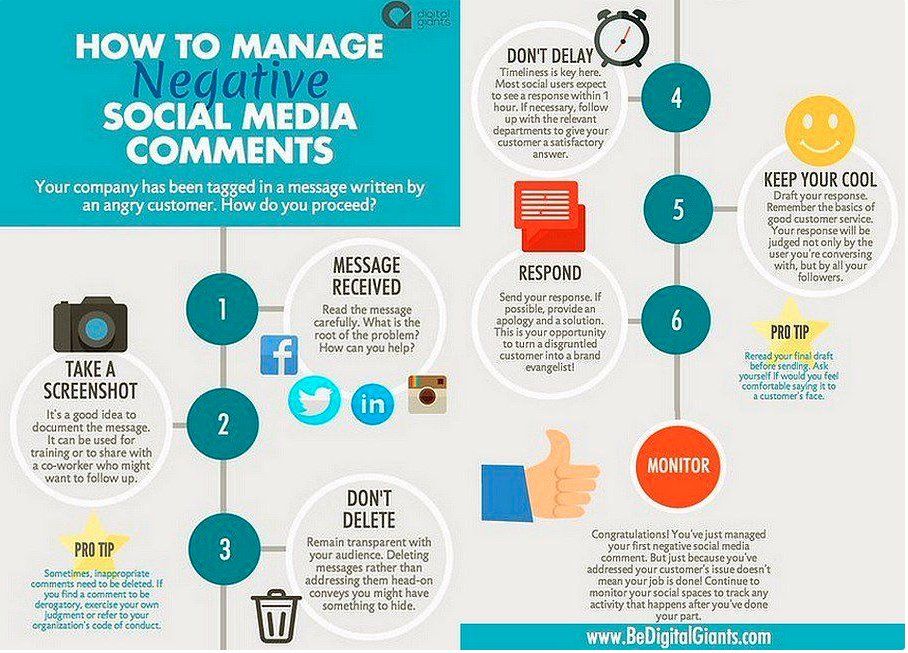 We’re careful to never exceed the like limit on Instagram — and our service makes everything look very organic so your account will never be flagged. At the end of the day, the liking method is the safest and most effective option for growing your Instagram followers.
We’re careful to never exceed the like limit on Instagram — and our service makes everything look very organic so your account will never be flagged. At the end of the day, the liking method is the safest and most effective option for growing your Instagram followers.
Want to organically grow your Instagram and gain REAL followers?
Try Kicksta Today!Another Solution To Safely Grow Your Instagram (Without Worrying About Any Limitations)
If you want more ways to safely grow your Instagram — without getting flagged by the platform, and without having to worry about follower limits — the Kicksta Boost add-on might be a good fit for you.
This Boost add-on is the latest perk we offer for people who subscribe to Kicksta’s Premium plan. We partner with TSMA, The Social Media Agency, to provide this service. With the Boost add-on, you don’t need to worry about any follower limitations — and you’re guaranteed 850+ followers each month.
How exactly does the Kicksta Boost work? TSMA partners with celebrities and influencers to run Instagram charity giveaways. First, they matches your brand with an exclusive celebrity or social media influencer who has at least 500k followers and ranks in the top 1% of Instagram profiles. They make sure the celebrity’s audience is engaged, and that those followers are likely to be attracted to your brand as well.
First, they matches your brand with an exclusive celebrity or social media influencer who has at least 500k followers and ranks in the top 1% of Instagram profiles. They make sure the celebrity’s audience is engaged, and that those followers are likely to be attracted to your brand as well.
Next, your influencer will post a charitable giveaway on their Instagram. To enter the giveaway, their followers will be asked to follow your brand. When the users follow you, they increase the charitable donation and increase their chances to win the giveaway.
This is how you’re able to quickly get a large number of real followers with no chance that Instagram might flag your account. The celebrity giveaway strategy is fully within Instagram’s guidelines. It’s also sustainable long-term.
If you want to see quick growth with your Instagram account, the Kicksta Boost is a great fit for you.
Try Kicksta Boost
See More Instagram Growth
At the end of the day, there aren’t very many growth methods that actually work on Instagram.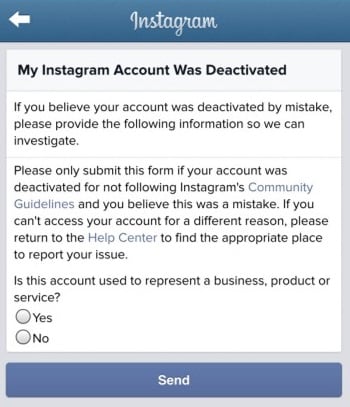 Because of Instagram’s follow limits, the follow/unfollow method isn’t a smart or effective idea. Neither is the auto-comment or auto-DM method.
Because of Instagram’s follow limits, the follow/unfollow method isn’t a smart or effective idea. Neither is the auto-comment or auto-DM method.
However, when you work with Kicksta, Kicksta uses growth methods that are both safe and effective — the liking method or the Kicksta Boost, which utilizes celebrity giveaways. Working with Kicksta is the best way to help grow your IG account.
How To Rapidly Grow Your Instagram Following
Bonus Material: Instagram Marketing Swipe File
Sarah Peterson
Last Updated Sep 07, 2022
Intro | Chapter 1 | Chapter 2 | Chapter 3 | Chapter 4 | Chapter 5 | Free Swipe File
Alright, so we know that Instagram is a great platform for driving not only traffic, but also opt-ins for your email list.
And that’s all true. But that traffic and those email subscribers are dependent on how many followers you have.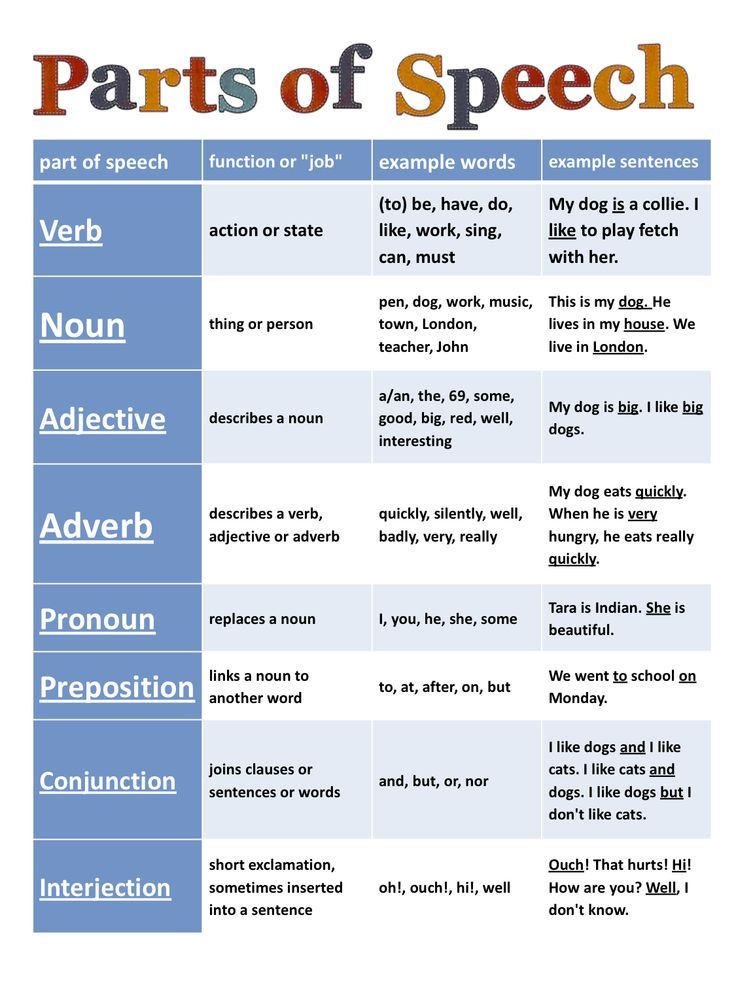
See, Instagram is a feed. So only the people who follow you will see your posts unless you boost them in Instagram by paying for ads.
The main method of driving traffic back to your site from Instagram is through Call to Action posts (which we’ll cover in depth in Chapter 4). And the more people you get those CTA posts in front of, the more effective they’ll be for driving traffic.
So here’s how to build up your Instagram following like crazy.
The 4 Free Ways of Getting More Followers
Needless to say, if you have a budget to throw behind your Instagram growth, it’s going to grow much faster than if you have no budget.
In full disclosure, Sumo had a budget to grow our Instagram account. We did throw some money at it, so unless you can do the same, it’s highly unlikely that you’ll be able to gain 49,000 followers in 3 months.
But that doesn't mean you can’t grow rapidly using free Instagram follower growth methods.
Here are all the ways you can get more followers for free.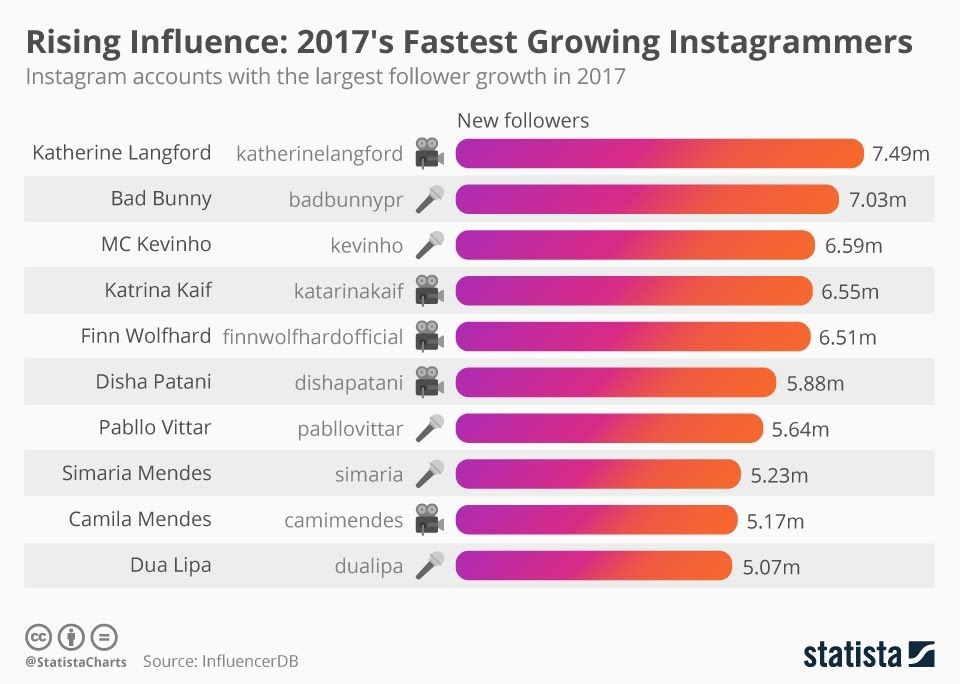
I’ve ordered them by effectiveness. You can do all of these things or just one or two, depending on how quickly you want to grow.
Disclaimer: Please only choose what you’re comfortable with. If one of these methods doesn’t jive with you or seems spammy, move onto the next method.
Strategy #1: Share for Shares
One of the hands-down most effective ways we’ve used to grow our following on Instagram for free is through "share for shares".
This is when you identify similar accounts that reach the audience you want to reach (and vice versa) and you both post a Call to Action post to follow the other account. Here’s an example:
- I see an account that has a similar amount of followers to us. Let’s call it @S4SExample. The account reaches the audience that we want to reach, and we reach the audience that @S4SExample wants to reach.
- I message @S4SExample and ask them if they are up for a share for share, or "S4S".
- @S4SExample says yes, and identifies a post of @SumoMe’s they think will appeal to their audience.
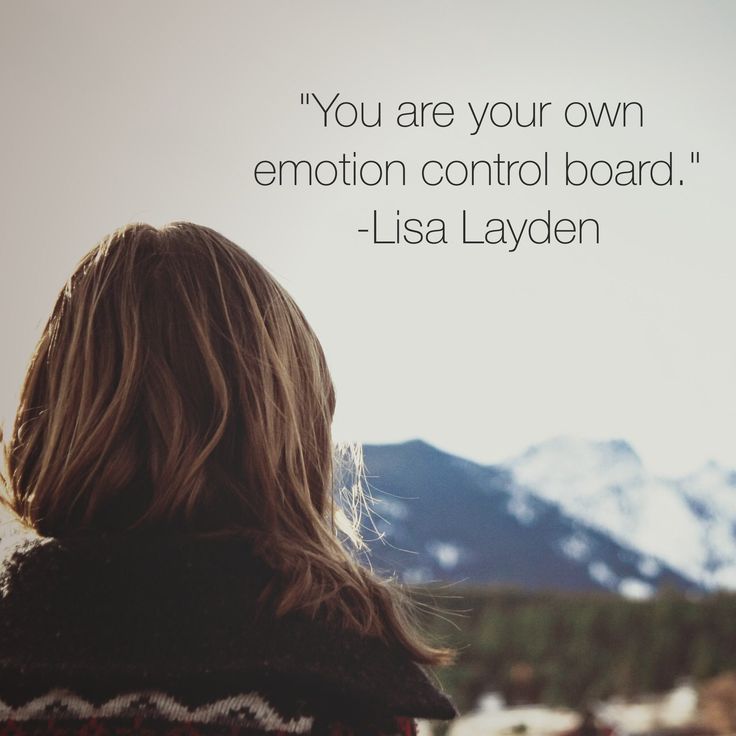 I identify a post on @S4SExample’s feed that I think will appeal to @SumoMe’s followers.
I identify a post on @S4SExample’s feed that I think will appeal to @SumoMe’s followers. - I post @S4SExample’s post on our feed, with a call to action to follow @S4SExample.
- @S4SExample posts our post on their feed, with a call to action to follow @SumoMe.
Here’s an example of a share for share:
These are so effective because share for shares are exponential. As you get larger and grow your account, you can start working with larger accounts, driving a lot of followers to each.
At first, if you have under 1000 followers, you’ll be working with accounts of a similar size. You can expect 5-10 new followers for every share for share you do.
But as you grow to 5,000-10,000 followers, you can expect 20-30 new followers, scaling from there.
With Sumo, we made a goal to do four share for shares per day, or about 33% of the content we were posting. You have to mix these up with your own content (otherwise the accounts you’re working with will have nothing to share, not to mention that you’ll piss off your followers).
To find accounts to do a share for share with, you really just need to start with one or two. From there, you can find like accounts by expanding their account, and clicking onto the Suggested accounts:
When you’ve identified an account you want to do a S4S with, you can either message them on Kik (if they’ve listed their Kik username in their profile) or direct message them on Instagram.
The preference is that you message them on Kik, which is an app you can download to your phone that many Instagrammers use to communicate.
The problem with direct messaging them in Instagram is that if they don’t follow you back, your message will go into their Message Requests folder, which means that they won’t be notified of a new message until they go into their messages to check.
Usually, Instagrammers know what a S4S is, but if you’re starting from scratch and targeting accounts who have fewer than 1,000 followers, the account owners might not, so you may have to explain it to them.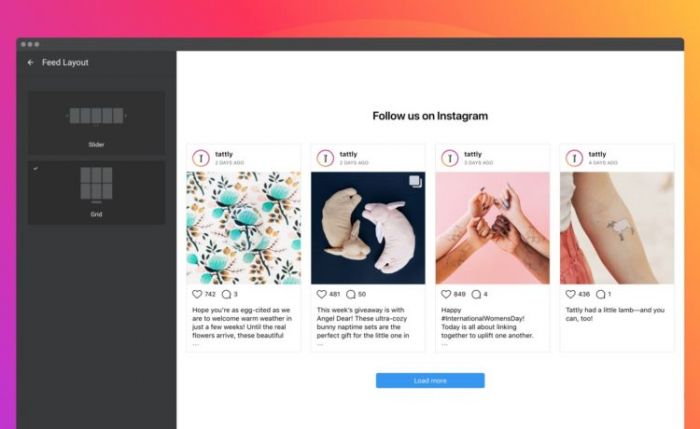
The messages you send don’t have to be complicated.
Just say something like "Hey, want to do a S4S?". Here’s how we were approached:
You don’t have to make it more complicated than that. Just a simple ask and then a post.
When you’re doing a S4S, for maximum benefit to both of you, make sure the call to action is clear, and not buried under reams of text. If you check the S4S I included above, we tag the other account early in the caption and explicitly tell our followers to go follow the other account.
If there’s a mutual benefit to the S4S, you could be setting up a relationship where you share each other's content for a long time.
Strategy #2: Follow/Unfollow
Alright, some people don’t like this method of getting more followers. But even so, it works.
This is a method by which many of the huge accounts you see out there today grew their following rapidly.
The concept on this one is simple: you follow the followers of similar accounts, in hopes that they’ll follow you back.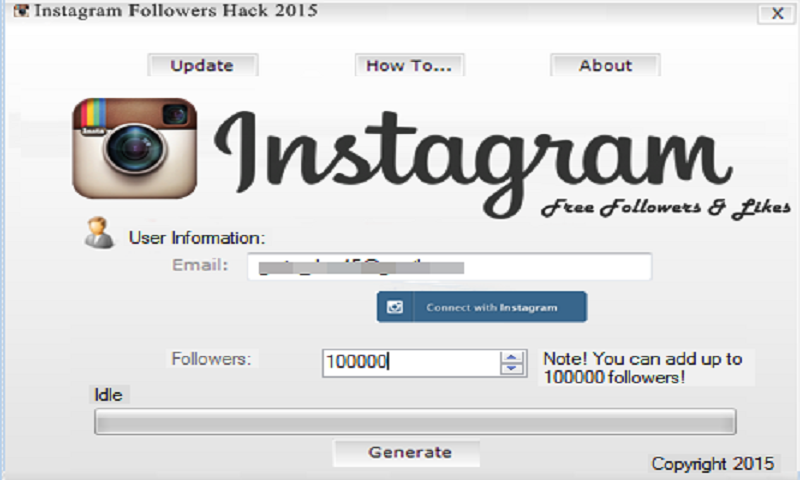
Because Instagram is still "up and coming", there aren’t a lot of spammers or companies spending time there. So when you only have 125 followers, and most of them are your friends and family, you notice when somebody new follows you.
What if that somebody new was similar to another account that you were following because you were interested in the content?
By golly, you’d probably follow them back!
By following the audience you want to reach, you’re making them aware of your existence. You show up in their notifications as a recent new follower, and it’s easy for them to just press the + button to follow you as well.
Let’s use an example. Let’s say you were a personal trainer, and you had online fitness programs. You wanted to build your Instagram account to build your email list and conversions.
You might identify that the uber-popular Instagrammer Kayla Itsines already reaches your target audience. You create similar content and inspire people on your Instagram feed to lose weight and feel better about themselves.
Chances are, Kayla’s audience will also enjoy the content that you publish.
Follow Your Target Audience For 30% More Followers
Because there’s a process for everything, here’s the ideal follow/unfollow process - so you don’t lose friends and alienate people by spamming them with following and unfollowing them.
Step 1: Find accounts who already have large followings of your target audience.
Step 2: Click on to their followers, and begin following any of the accounts that don’t look like spam and match your target audience.
Step 3: Repeat this every hour up to 60 new follows.
After you’ve followed these accounts, you can increase the chances that they’ll follow you back by engaging with them on Instagram. Like and comment on their posts.
We’ve found that around 30% of the accounts that we follow will follow us back.
This might seem super promising - after all, you could just follow thousands of people every day and grow super quickly, right?
Well, not necessarily.![]() Instagram doesn't want any spambots mass following and unfollowing, so it’s imposed follow limits.
Instagram doesn't want any spambots mass following and unfollowing, so it’s imposed follow limits.
You can only follow 7500 accounts, and per hour you can only perform 60 actions (follow and unfollow).
Protip: Even though there are follow limits, Instagram still may flag you as a spammer and block your account from following and unfollowing anyone if you’re hitting the pavement too hard. Don’t be too aggressive. You don’t want to lose your privileges or be seen as a spammer.
Unfollow The People Who Haven’t Followed You Back
This is called the follow/unfollow method rather than just the "follow" method because you don’t want to continue following any accounts that have not followed you back.
There are two reasons for this:
You can only follow 7500 accounts overall on Instagram, and you don’t want to waste those follows.
If you’re following far more people than are following you, this works as anti social proof.
 This means that if your audience sees that you have fewer followers than you’re following, they won’t want to follow you. It’s like asking every girl you know to prom just to have a backup. It seems desperate.
This means that if your audience sees that you have fewer followers than you’re following, they won’t want to follow you. It’s like asking every girl you know to prom just to have a backup. It seems desperate.
In the past you could use a tool called Crowdfire to see who is not following you back, and then go unfollow them. However since early 2017 Instagram stopped allowing third-party tools to see one-to-one relationship data like who you’re following but isn’t following you back. So Crowdfire no longer works.
Now the best way to do it is manually. Set a schedule for yourself to follow and unfollow. Maximize the amount of follows you can do in one day by fulfilling Instagram’s limit of 60 actions per hour as much as possible, and then set one or two days per week when you only unfollow.
Remember: first followed, first unfollowed. Meaning unfollow those you followed first who aren’t following you. If you just followed the person a day ago and they’re not following you yet, it might be premature to unfollow them.
Protip: To avoid being spammerific, I highly recommend you interact with the people you’re following before unfollowing them. Go into your feed periodically and like their posts, comment on their photos and videos and engage with them.
If they still don’t follow you, chances are it’s because they made the conscious decision not to.
If you just unfollow people a couple of days after following them, you may not have given them the chance to notice you and follow you back.
Strategy #3: Using Relevant Hashtags
I recently moved "back" to Vancouver after a short, 6 month stint of vagabonding.
Because I was new (again) to the city and had never lived in the city proper before, I didn’t really know what was going on. And guys, lemme just say - summers in Vancouver are the bomb dot com, and I wanted to stay active in the community with events.
So, I took it to Instagram.
I searched a few Vancouver-related hashtags to see what people were posting about, and ended up finding some great Instagram accounts that have led me to some events and things to do around the city:
You better bet that once I found those accounts, I followed them.
And I followed them because they were using the hashtags I was searching.
On social media, especially Instagram, hashtags are still a highly relevant way to search for content surrounding a theme or idea.
Your audience is almost definitely using hashtags, too, so to grow your account, it’s important that you use all of the hashtags Instagram allows for each post.
Right now, each post on Instagram can have 30 hashtags.
I highly suggest having a bank of hashtags that you can use and pull from. We sort our hashtags into a spreadsheet that help us organize which we want to use for each post, so we can maximize the impact of each post.
Brainstorm 30-50 hashtags that you can use on a regular basis and paste them into a spreadsheet for easy tracking.
Sumo does this in a tab on our Instagram marketing plan. Don’t want to make your own? Grab ours for free by clicking the button below:
Download the Instagram Marketing Plan
Once you have a list of relevant hashtags for your brand, you want to use them in your posts.
Don’t actually post them in your post, however. Comment on the post after it’s up so that you don’t break the flow of the nice Instagram post. See how we’ve done this with our posts:
Not sure which hashtags to use?
Search popular accounts similar to yours to see what hashtags they use. Then, allow yourself to be sucked down the rabbit hole. Click on the hashtag and see what the top posters are using.
Protip: Choose hashtags that aren’t too big, but aren’t tiny, either. If you have fewer than 10,000 followers, aim for over 100,000 posts, but under 1,000,000. You want to aim to get to the "Top Posts" of those hashtags, which isn’t outside of the realm of possibility if you choose hashtags that aren’t too huge.
Strategy #4: Engage With Other Accounts to Get More Followers
Let’s face it. You’re not Beyonce.
I know. Shocking.
So as a regular user of social media, one of the best things is to get comments and engagement on your posts, right?
And this is especially true if you don’t have a ton of followers and you haven’t become accustomed to dozens of comments on each Facebook post, Tweet, or ‘gram.
If you even have just a small following you’d probably recognize a user who comments on a post every once in awhile or likes your posts and likely start following them back.
That’s why engaging with your target audience on Instagram is a crazy effective way to not only grow your following, but also build relationships with your target audience.
Not only that, but it’s effective in gaining social proof. After all, if you're engaging with the people you follow on Instagram, they’re more likely to engage with your posts. And if your posts consistently have a large number of "likes" and comments on them, others will see you as more legit and be more likely to follow suit.
There are three ways to engage on Instagram for more growth:
Engage with the users you’re already following. Like the posts in your feed, comment on any that catch your eye, and message the people who resonate with you. This will help you increase the ratio of people you follow who follow you back, as well as the engagement on your own posts.

Engage with users who are following your "competition". Visit your competitors Instagram profile page, click on their number of followers, then like or comment on their posts. This exposes you to new audiences who may not have been following you before (without necessarily having to follow them).
Engage with the people who use relevant hashtags. Look up hashtags relevant to your niche or industry and engage with the posts under that hashtag.
The 2 Paid Ways of Getting More Followers
Luckily, there are a lot of uber-effective free methods to getting more Instagram followers.
And let’s say you’re using them all.
You’re following and engaging with your target audience, working with similar accounts on share for shares, and using hashtags like a boss.
But you’re as impatient as me standing in line at the gelato shop. You want to get it moving faster.
One way to get that line moving faster is to use these paid methods of growing your account.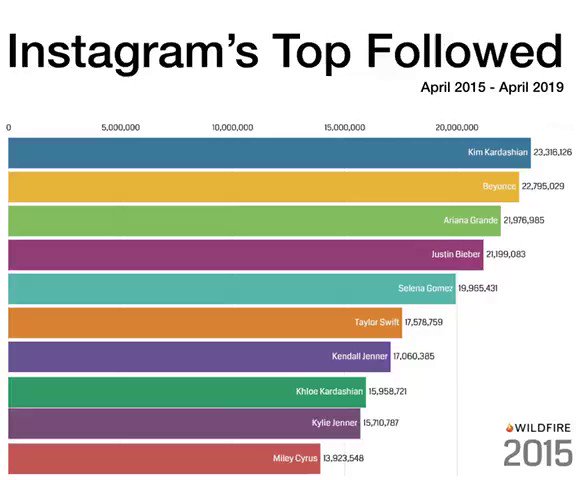 If you have a bit of money to spend on your growth, you can push that needle even further.
If you have a bit of money to spend on your growth, you can push that needle even further.
All of these methods are based around working with other accounts that are larger than yours to get in front of their audience.
Before you jump into all of the methods, know that the effectiveness of each of these methods depends on a few factors related to the accounts you’re working with:
The size of the account. The more followers the account has, the more followers the call to action on the post will get in front of, which generally means more followers for you.
The engagement of the account. The account could have 6 million followers, but if most of those followers are spambots or completely unengaged, you won’t get as many followers (not to mention that the followers you do get will be useless).
The relevancy of the account you’re working with. If you have a gourmet foods store and you’re working with entrepreneurship accounts, chances are you won’t get as much bang for your buck.
 Focus on working with only highly relevant accounts that reach the audience you want to reach.
Focus on working with only highly relevant accounts that reach the audience you want to reach.The strength of the call to action in the post. Instead of just asking the account you’re working with to tag you in the caption, tell them you want a call to action to follow you. If you’re a brand and want to drive sales and traffic to your product pages, you can do so too, but remember that if they’re following you, you can put that post in front of them at any time.
The day of the week and time of day the post is posted. The first time we ever paid for a shoutout, I didn’t know this was such a big factor. The account owner recognized my ignorance in this regard, and decided to post the shoutout on a Friday night - one of the worst performing days and times on his feed. Shady of him, and silly of me to not have thought of this. After all, Instagram is a feed, and if nobody is online when your post is published, your results will be bleak.
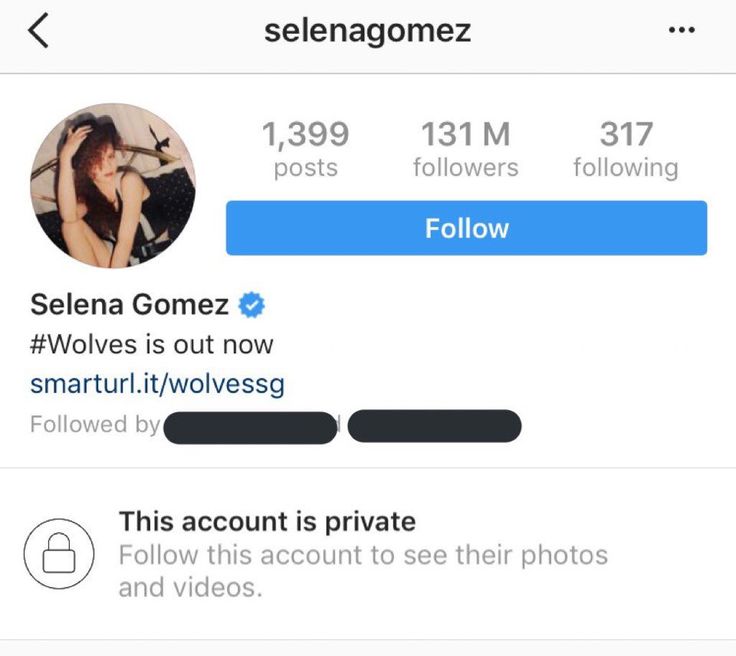 The account had almost a million followers, and we only got around 25 new followers from it. Overall, it should have been 2.5-4x that amount.
The account had almost a million followers, and we only got around 25 new followers from it. Overall, it should have been 2.5-4x that amount.
Tools: To find out almost all the data you need on other accounts to get the largest ROI for your money when working with them, the best tool out there we’ve found is SocialBook. There is a 3-day free trial to check it out, and not only can you learn valuable data about your own audience, but also other accounts as well.[*]
For example, you can find the engagement ratings of any account (and compare and contrast):
One of the best features is finding the most liked and commented on posts on any account you are interested in potentially working with:
Which will allow you to know what works with the other accounts audience so you can then reverse-engineer a popular post for maximum ROI.
Equipped with a badass tool and the knowledge of all the factors that make a post effective (or not!), let’s get into the paid methods of growing your account.
Strategy #1: Pay for Big Accounts to Shout You Out
So you know how I told you about share for shares (S4S)?
To refresh your memory, these are a free way of working with similar accounts that reach the audience that you want to reach, to put your content in front of their audience (and vice versa).
Usually, with a free S4S, you work with accounts around a similar size as yours to make it fair. But if you're impatient or also want to work with accounts much larger than yours, you can get larger accounts to "shout you out".
This is where you pay authoritative accounts in your industry to perform a "shoutout", where they share your content for a fee. They include a call to action in the caption to follow your account or click the link in your bio.
Here’s an example of a shoutout that @Millionaire_mentor did with @Durothreads, driving followers to their bio:
Many Instagram accounts operate almost solely for this purpose - they have built up strong followings just so they can charge other accounts to get in front of their audience.
If you work with accounts with over 500,000 followers, you can usually see anywhere between 20-50 new followers (0.01%) from one shoutout.
Shoutouts usually go up for a period of time from one hour to one day. The account owner then removes them (because they’re no longer relevant). Don’t bother paying for a shoutout to be up longer than a day. The amount of followers you’ll get from a shout will have diminishing returns.
Shoutouts can cost anywhere from $5-$75+ depending on the size of the account and the volume of shoutouts you pay for. Aim for around $50 per shoutout - you should be able to work with large, engaged accounts for that price.
When you’re working with accounts for any of these paid methods, you need to come up with the caption. Ensure the caption has a clear call to action to follow your account, tagging you more than once in it:
This was an effective shout we did with another account.
Protip: Some of the accounts that charge for shoutouts are a bit shady.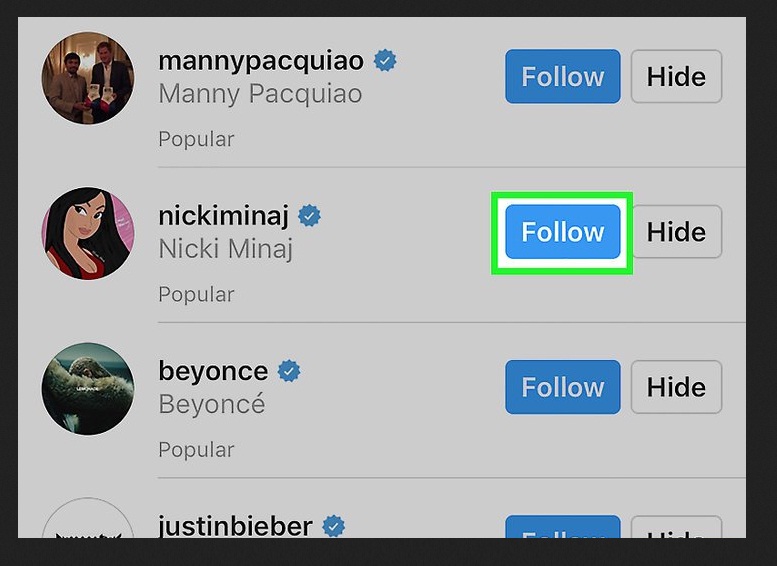 You’ll have to monitor the account to make sure the shoutout is done. Also make sure that you tell them exactly what you want in the caption (and ensure they include the call to action "follow [your username]" or any other call to action).
You’ll have to monitor the account to make sure the shoutout is done. Also make sure that you tell them exactly what you want in the caption (and ensure they include the call to action "follow [your username]" or any other call to action).
Strategy #2: Pay for Larger Accounts to Post a Screenshot Of Your Account
There’s another, even more effective way to get more followers by working with other accounts for paid opportunities.
There’s no mistaking these posts - the sole purpose of them is to drive followers to your account.
These work like a shoutout, except that instead of reposting (or recreating) one of your posts with an inspirational quote or image, the account takes a screenshot of your account, and posts it to their account, asking their followers to follow you.
These can drive a flood of followers to your account if your content is compelling to the host account’s audience, so naturally they are more expensive than a shoutout.
Depending on the size of the account, you can expect to pay anywhere from $40-$150 per screenshot, or (as some Instagrammers call it) "screener".
With "screeners", we’ve seen 50-250 new followers or more.
Protip: How your account as a whole looks when somebody lands on your profile is important for branding and visual appeal. This is especially true for screenshot shoutouts. If you decide to do screenshot shoutouts, make sure the posts to your feed work together and provide a compelling picture of what you do.
Whether you choose to tackle all of the methods or just the free methods of growing your following, you should be able to grow your account rapidly with the strategies in this chapter.
Now, you’re ready to move onto Chapter 4 that will show you how to use your following to drive traffic to your website.
Running short on time? Click the button below to download a free eBook with this entire process, including bonus material like our Instagram marketing plan and SOPs.
Download the FREE Instagram marketing swipe file
And then, you're free to move on!
Click here to go to Chapter 4
P. S. Want to learn the 10 growth hacks we’ve used to grow our email list to over 100,000 subscribers once people get to our site via Instagram and other channels? Click here for our most actionable growth hacking ideas to grow your email list and traffic.
S. Want to learn the 10 growth hacks we’ve used to grow our email list to over 100,000 subscribers once people get to our site via Instagram and other channels? Click here for our most actionable growth hacking ideas to grow your email list and traffic.
subscriptions and subscribers, unsubscribes and likes
.
The time when it was possible to subscribe, like and bombard everyone with spam comments without restrictions around the clock with impunity has passed. Instagram limits in 2022 are much tougher and in order not to see the terrible “You are temporarily blocked on Instagram”, you need to take into account the limits of subscriptions and subscribers, likes and comments, and be aware of content restrictions. So you will not get banned on Instagram (the page will not be blocked).
Limits primarily apply to those who use third-party services and programs for Instagram promotion (mass following, promotion tasks). As a rule, the service itself will tell you the allowable limits and restrictions of Instagram, but you still need to know them.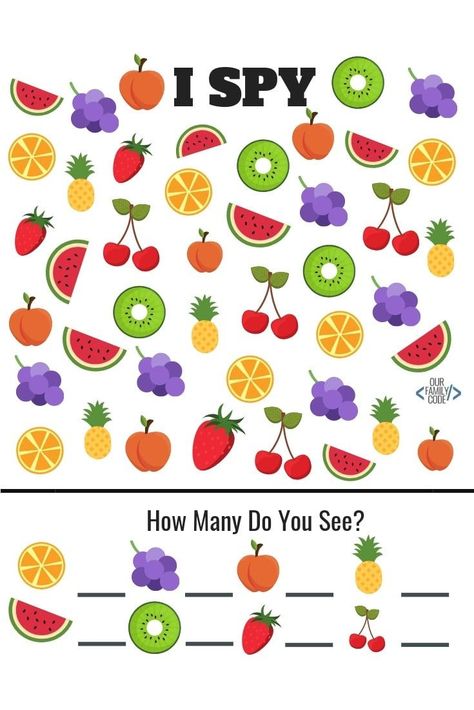
Instagram ban can be obtained precisely for exceeding the limits on subscriptions per day, likes per day and comments. For everyone who does not use mass following or cheating, does not subscribe to everyone all day long, there is nothing to worry about - manually you are unlikely to like / subscribe so much. But you can also get banned for the content itself, so pay attention to the official Instagram restrictions.
In December 2018, new rules for 18+ content appeared , and in April 2019 they were further tightened and new restrictions were introduced for those who “asks for likes”. More on this at the end of the article.
Content:
- Instagram limits 2022
- Instagram ban: how long does it take and for what?
- New Instagram Rules
We write about all Instagram updates in our account @grammarhelp
Instagram limits 2022
Instagram limits for brand new accounts (under 6 months old) are much lower than for older accounts. Instagram looks at newbies more closely and strictly monitors their activity. Therefore, if you have just registered an account, then do not immediately rush to subscribe to everyone in a row, and do not turn on mass following. Big risk of getting banned on Instagram. So far, take care of filling your account, promote it with free methods.
Instagram looks at newbies more closely and strictly monitors their activity. Therefore, if you have just registered an account, then do not immediately rush to subscribe to everyone in a row, and do not turn on mass following. Big risk of getting banned on Instagram. So far, take care of filling your account, promote it with free methods.
| Limits for accounts from 6 months. | ||
| Subscriptions + unsubscribes* | 60 per hour | 1440 per day |
| Likes | 60 per hour | 1440 per day |
| Comments** | 60 per hour | 1440 per day |
| Mentions (@accountname) | 5 per comment | |
| New account limits | ||
| Subscriptions + unsubscribes* | 30 per hour | 720 per day |
| Likes | 30 per hour | 720 per day |
| Comments** | 30 per hour | 720 per day |
| Mentions (@accountname) | 5 per comment | |
for example, if you follow 60 people in an hour, you can only unsubscribe in the next hour. The maximum follow limit on Instagram is 7500. If you want to continue following, you must first unsubscribe from some so that it is less than 7500.
The maximum follow limit on Instagram is 7500. If you want to continue following, you must first unsubscribe from some so that it is less than 7500.
** All comments must be different. You can’t write the same “Great photo!” under all posts! or put the same smiley everywhere. Same comments=Spam=Ban on Instagram.
Limits on Instagram may change, the current ones are in the developer section on the Instagram website.
Update 2019. The link above no longer works. Instagram no longer publishes its official limits. Therefore, now the numbers in the table are approximate. You can still navigate them, because. there is no other official information.
In the table above, the limits that Instagram used to publish for subscriptions/likes/comments per hour. Multiply by 12 and get the limits per day. But at the same time, the entire daily limit cannot be used immediately , you must first of all observe the restrictions on actions per hour.
Instagram ban: how long does it take and for what?
.
An Instagram ban can last from a few hours to a couple of weeks. Or you can permanently lose your account. How long the account suspension lasts depends on the severity of your violations.
Why did you get banned from Instagram?
Most often the message "You are temporarily blocked on Instagram" you will see for these reasons:
- Exceeding the limits of subscriptions / likes / comments.
- Spamming in comments to other people's posts, the same comments under all posts.
- Nude body (incl. children), except: breastfeeding, mastectomy scars, depiction of the naked body in painting and sculpture.
- Extremism, illegal materials.
- Simultaneous login to Instagram from different devices/different locations. If both Moscow and Vladivostok log into your account on the same day, the application may think that the account has been stolen and attackers are trying to use it.
 As a rule, this happens when you use services for posting photos via a computer online or by mass following. Here, it is often simply “thrown out” of the account and you just need to enter your login / password again. Sometimes you will need to reset your password through the mail to which your account is registered. If you use several services at the same time, promote many different accounts, then use a proxy server.
As a rule, this happens when you use services for posting photos via a computer online or by mass following. Here, it is often simply “thrown out” of the account and you just need to enter your login / password again. Sometimes you will need to reset your password through the mail to which your account is registered. If you use several services at the same time, promote many different accounts, then use a proxy server. - You have been reported for copyright infringement (if you post someone else's photos without permission).
If you have been temporarily blocked, you usually just have to wait a couple of hours to a couple of weeks and you will be unblocked. After three such blocking, they can be banned permanently. That is why it is important to be aware of Instagram limits and restrictions if you are actively promoting your account.
Instagram Restrictions 2022
Instagram has official rules and restrictions that users often violate without blocking their account. The principle “not caught is not a thief” works here. Cheating and spam are easy to track using algorithms, and breaking the rules below can only be caught by stumbling upon the offending account in person.
The principle “not caught is not a thief” works here. Cheating and spam are easy to track using algorithms, and breaking the rules below can only be caught by stumbling upon the offending account in person.
- You cannot sell or even transfer your account to another person for free. Those. you can do this if you think that Instagram will not track it. But at your own risk. The account of a famous person is unlikely to be sold.
- You cannot manage an account on behalf of another person. With the exception of companies that officially give their employees permission to maintain their account. Those. if your account is managed (or simply helps to manage) for you by a manager, then it is better not to advertise this. So far, there are no total bans for non-compliance with this rule, but it’s better to play it safe in the future, because. Instagram restrictions are constantly tightened.
- You cannot write the domain name of your website in the username (only with the official permission of Instagram).
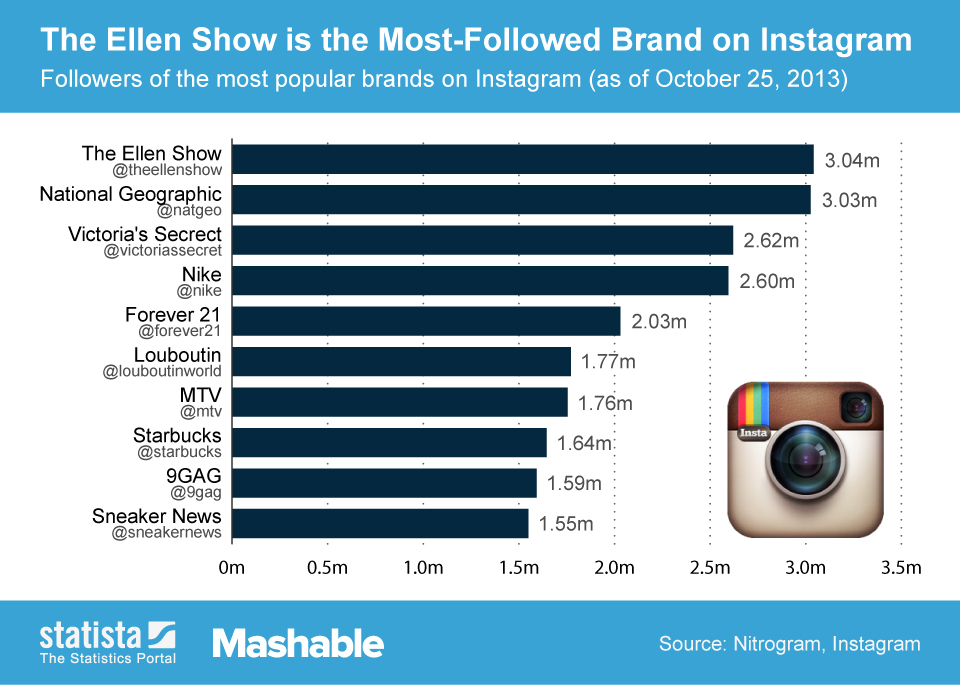
- You can not use third-party applications to cheat or create accounts. This rule is often violated (massfollowing). In order not to get banned on Instagram, do not exceed the limits and use proven services.
- You can not publish other people's photos. This rule is constantly violated. The main thing here is not to publish photos of other instagrammers without asking and mentioning with @. For a photo just downloaded from the Internet, you most likely will not be banned from Instagram. But if you took a photo from another instagrammer, if he sees it, he can write a complaint to Instagram. Then the probability of a ban is much higher. You, too, in turn, can complain about accounts stealing content from you.
- Humiliation, insults, threats, discrimination. If you want to report such content, you can do it directly on Instagram or fill out a form on the website.
New rules for Instagram 2022
In December 2018 Facebook (and with it Instagram, since the owner is the same) introduces new rules for adult content. For this reason, many bloggers flew into the ban - both the authors of educational / psychological articles on the topic of relationships, and bloggers with too explicit photos. Now you can not only write about your preferences (or discuss other people's), but also use phrases like "I want to have fun tonight." For a complete list of the new rules for Instagram 2022, see the Facebook Help.
For this reason, many bloggers flew into the ban - both the authors of educational / psychological articles on the topic of relationships, and bloggers with too explicit photos. Now you can not only write about your preferences (or discuss other people's), but also use phrases like "I want to have fun tonight." For a complete list of the new rules for Instagram 2022, see the Facebook Help.
In April 2019 Instagram tightens the screws even more. Content that fell under the distribution:
- promises of quick money (knowingly false)
- any erotica and even hints of it (a certain pose or gesture with subtext)
- calls for likes and promises of rewards for this, requests to share a post (because this is often false information) and other similar attempts to stimulate activity
Inappropriate content example. "High five"; "put a heart on the photo"; “Ask me how to make money without investments”
Such content may not be blocked immediately.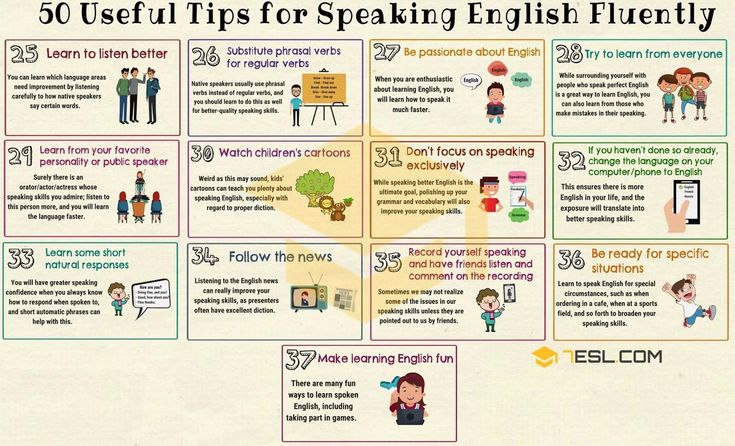 But Instagram will do everything so that it does not spread: remove it from the hashtag search and from the recommended one. Already, some posts in the feed are being blurred and warned about potentially offensive content.
But Instagram will do everything so that it does not spread: remove it from the hashtag search and from the recommended one. Already, some posts in the feed are being blurred and warned about potentially offensive content.
Keep in mind that even if you are not trying to cheat anyone out of money, and your photo in a swimsuit is just to show everyone how much you love the gym, such content can potentially be blocked. Especially if there are a lot of complaints about it. But Instagram makes it possible to appeal the blocking and return the content after verification.
Read the full Facebook/Instagram 2022 content restrictions here: Community Guidelines.
In the summer of 2019 , news appeared that now, before deleting an account, they will send an official notification, where they will show for which posts / stories / comments you can be blocked. Moreover, this content can be appealed if you believe that it was mistakenly considered to violate the rules.
Instagram copyright and intellectual property restrictions
In 2021, Instagram has not yet launched Reels in Russia precisely because of copyright restrictions on the use of music. For the same reason, you cannot publish a post in your account with an overdub of famous music.
But copyright also applies to all content posted on Instagram.
Official position: "Facebook's terms of service prohibit posting content that infringes on someone else's intellectual property rights, including copyrights and trademark rights" (Instagram owns Facebook, so this terms of service applies to Instagram).
This means that officially you cannot take and publish someone else's photo/drawing/trademark in your account. In practice, Instagram is not yet able to track this and does not automatically block it. But anyone can complain about your post and it will be deleted. And for repeated violations, the account can be blocked.
What are the limits on Instagram and why follow them? In this article, we will look at the limits on Instagram, find out what criteria to follow and for what actions an account can be blocked.
- Why stick to limits on Instagram
- Violation of what limits leads to blocking
- Other limits on Instagram
- Conclusion
Why stick to limits on Instagram
Instagram limits apply to any kind of content: the number of likes, comments, subscriptions, messages, and the like. The site algorithm checks the user's actions and blocks suspicious activity in the profile, and also warns against using "gray" promotion methods.
Note . You can read about the Community Guidelines in the Meta Help and the Instagram Guide.
The site has a negative attitude towards:
- Cheats and automatic actions.
- Attempts to manipulate and circumvent algorithms.
- Intrusive advertising in private messages and comments.
- Spam.
Consequences of limit violations
For one violation, you will receive a warning, which can be viewed in the "Notifications" tab. If the moderators notice a large number of identical actions in the account, you will receive a warning, followed by blocking or deleting the profile. Particularly strict requirements apply to new accounts that have been in existence for less than six months.
- Shadowban . The site limits the display of posts, Reels and stories - they do not fall into recommendations and cannot be found by hashtags. If you notice a sharp drop in reach within a few days, this is a sign of a shadowban.
- Temporary lock . The algorithm limits your actions and does not allow you to like, subscribe to users or leave comments.
 This blocking lasts up to three days.
This blocking lasts up to three days. - Temporary deletion of account . In this case, you do not lose access to the profile, and when you try to log in, a notification appears that the account has been blocked for violating the rules. Access can be restored, but technical support takes a long time to respond, which means it will take time.
- Eternal ban . Instagram will delete the page without the possibility of recovery.
Recommended reading! Learn how to unblock Instagram.
You may also receive a warning for content that does not comply with platform standards. Because of him, account holders fall under the shadowban. To find out the status of your account, go from your profile to the menu and go to the "Settings" section.
Account settingsThen go to the "Account" tab.
"Account" tabAnd check "Account Status".
Account Status tab Here you can check the list of violations, see recommendations and options on how to get deleted posts back.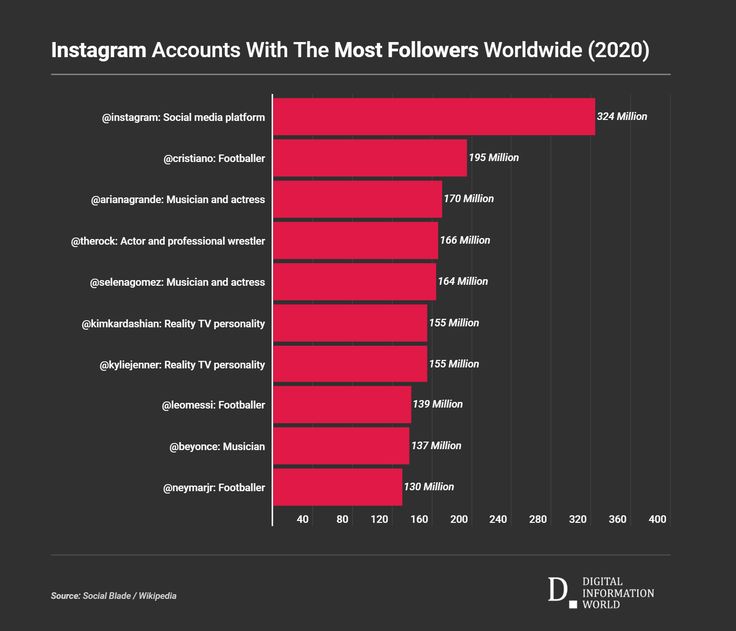
Convert Instagram followers into regular customers
Create a chatbot, automate communication with customers and improve sales in Instagram Direct.
Violation of what limits leads to blocking
Let's consider violations for which some of the functions can be limited or even blocked forever.
Limit of likes on Instagram
To increase the reach and attract users' attention to the profile, account holders put likes.
| Account age from 3 months | Account age from 6 months | Account age over a year | |
| Daily | 300 likes | 500 | 900 |
| per hour | 12 likes | 20 | 50 |
| Minimum break | 1-2 minutes | ||
Message limit on Instagram
The site monitors the observance of the personal space of users - mass mailing to strangers who did not consent to correspondence is perceived negatively.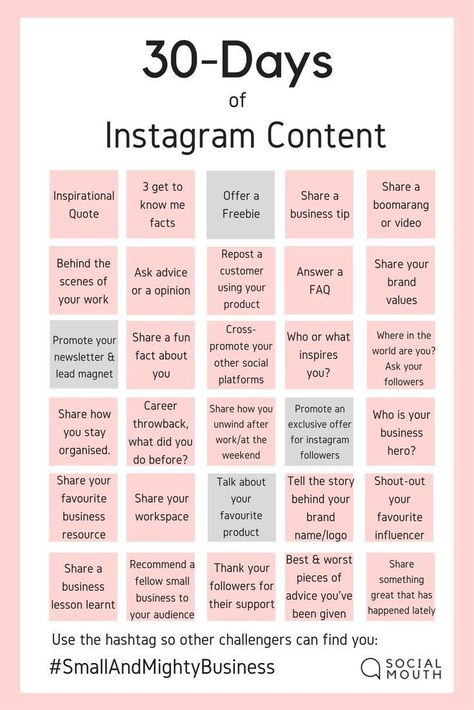 Community members can file a complaint and your account will be blocked. Therefore, keep track of the number of messages sent to Direct.
Community members can file a complaint and your account will be blocked. Therefore, keep track of the number of messages sent to Direct.
| Account age from 3 months | Account age from 6 months | Account age over a year | |
| Daily | 20 messages | 35 | 50 |
| per hour | 3-5 messages | 10 | 15 |
| Minimum break | 10 minutes | ||
Instagram comment limit
Accounts are often blocked due to comments - make sure that they are different and contain text, not just emoji.
Identical comments are treated as spam. This is followed by a warning, and if the action is repeated, the account is blocked.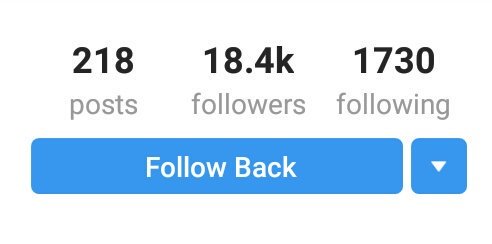
| Account age from 3 months | Account age from 6 months | Account age over a year | |
| Per day | Not recommended to use in order not to get banned | 140 comments | 200-250 |
| per hour | Not recommended to use in order not to get banned | 7 comments | 8 |
| Minimum break | - | 4-5 minutes | |
Follow limit on Instagram
The algorithm takes into account the total number of followers and unfollows per day. Therefore, if you have subscribed to a large number of users, it is better to postpone the unsubscribe to the next day so as not to get banned.
| Account age from 3 months | Account age from 6 months | Account age over a year | |
| Daily | 100 subscriptions | 300 | 500 |
| per hour | 20 subscriptions | 30 | 40 |
| Minimum break | 8 minutes | 5 minutes | 30 seconds to 1 minute |
Limits on unsubscribing
You can start unsubscribing from 300 non-reciprocal and 200 mutual subscriptions per day, gradually increasing this number. But do not forget about the total amount of subscriptions and unsubscriptions per month - otherwise the account will be blocked.
But do not forget about the total amount of subscriptions and unsubscriptions per month - otherwise the account will be blocked.
| Account age from 3 months | Account age from 6 months | Account age over a year | |
| Daily | 500 unsubscribes | 1400 | 2000 |
| per hour | 20 unsubscribes | 50 | 80 |
| Minimum break | 2 to 5 minutes | ||
Other limits on Instagram
Let's look at other limits that do not lead to blocking, but limit the number of posts - for example, stories or hashtags.
Stories
Up to 100 stories can be added per day. If you upload another one, the very first story will be automatically deleted and the total number will be one hundred.
Mentions
Up to three users per hour can be mentioned in comments, and up to 20 per day for new accounts. For profiles that have existed for more than six months, up to 50 users can be mentioned per day.
For profiles that have existed for more than six months, up to 50 users can be mentioned per day.
Number of characters under the post
Up to 2200 characters can be added to the post. If this is not enough for you, you can overlay text on the image and add it to the carousel, as in the screencast below.
Carousel text exampleAdding photos and posts
Up to 10 images can be added to a post. Up to 20 publications can be published per day with an interval of 5-10 minutes, but practice shows that it is enough to upload 1-2 posts per day, and send the rest of the content to stories. This way you won't bore your audience.
Hashtags
Up to 30 tags with target and near-target keys can be added to a post. And for Reels, it is recommended to prescribe no more than 5 hashtags. You can also use tags in stories - geolocation, brand or thematic query.
Use spaces or periods in the text to separate tags.
An example of delimiting tags in the text for publicationAccount blocking
Brands and bloggers constantly use account blocking: fakes, spam, trolls, competitors, and the like. At the same time, mass blocking is perceived negatively by the platform - so do not rush to take such measures so as not to receive a warning. It’s better to try to calm the person down or pause between blocks so as not to attract undue attention from the moderators.
At the same time, mass blocking is perceived negatively by the platform - so do not rush to take such measures so as not to receive a warning. It’s better to try to calm the person down or pause between blocks so as not to attract undue attention from the moderators.
Recommended reading! Learn more about Instagram:
- “How to write a post-acquaintance on Instagram”;
- "How to make a mask on Instagram";
- "How to create, promote and maintain an Instagram store";
- "How to create a high-quality visual on Instagram";
- "How to sell on Instagram";
- "How to use Instagram Guides for organic promotion";
- "Earnings on Instagram - TOP-18 ways to get real money";
- "How to make stories on Instagram from your phone and computer";
- "How to add a photo to Instagram from a computer";
- “How to create a content plan for Instagram.
 Rules, tips, examples”;
Rules, tips, examples”; - "Instagram design: how to make your profile attractive to the audience."
Conclusion
In this article, we looked at the new Instagram limits that are updated every year. You can learn about changes only by trial and error - the site does not talk about the operation of the algorithm and how it reacts to mass actions.
If you are banned, follow these precautions:
- Do nothing on your account and try checking your profile the next day.
- File an appeal with technical support and ask for options to resolve the problem.
- Reduce the number of actions after exiting the ban. For some time, moderators will closely monitor the account and can delete it at any time.
- Stop using automated services that help you post content.
You can automate the process of communication with users using an Instagram chatbot that will send emails to those who have agreed to the correspondence.