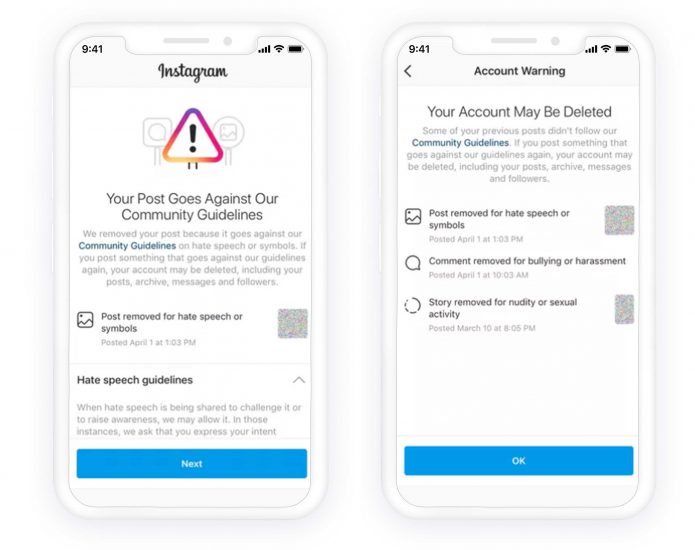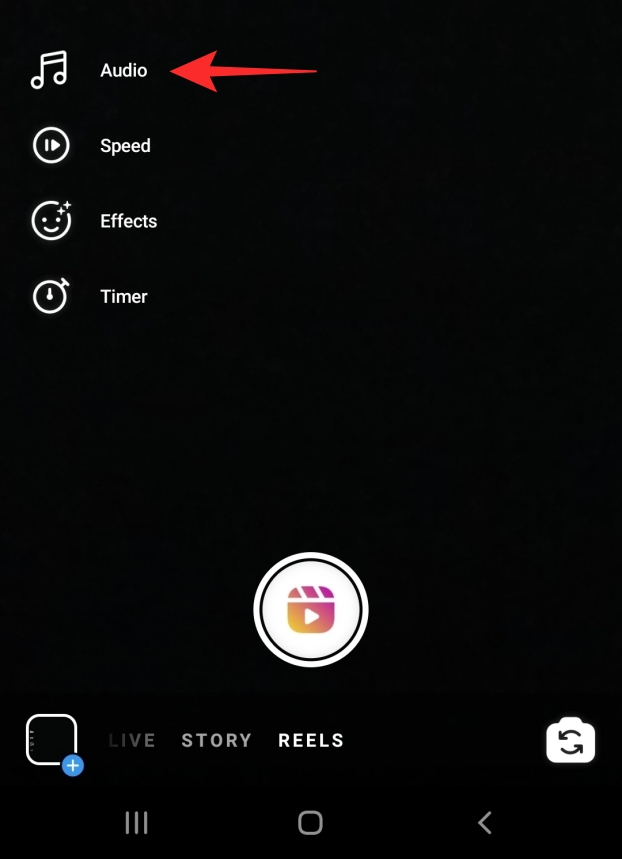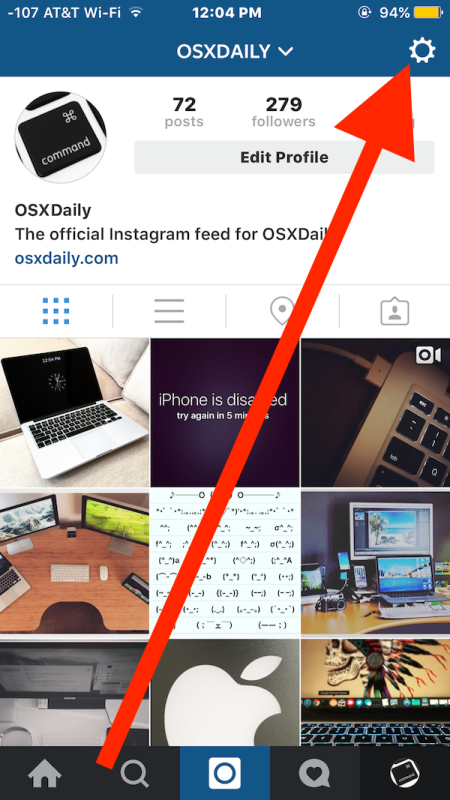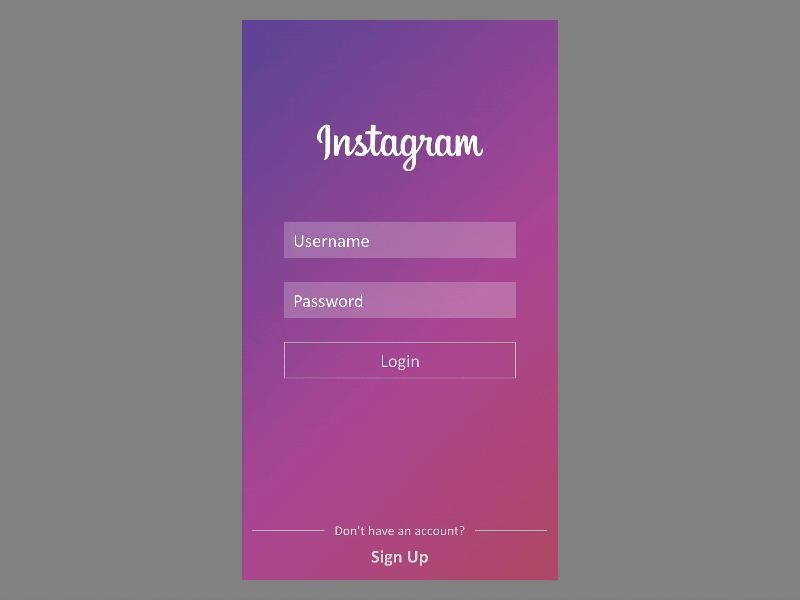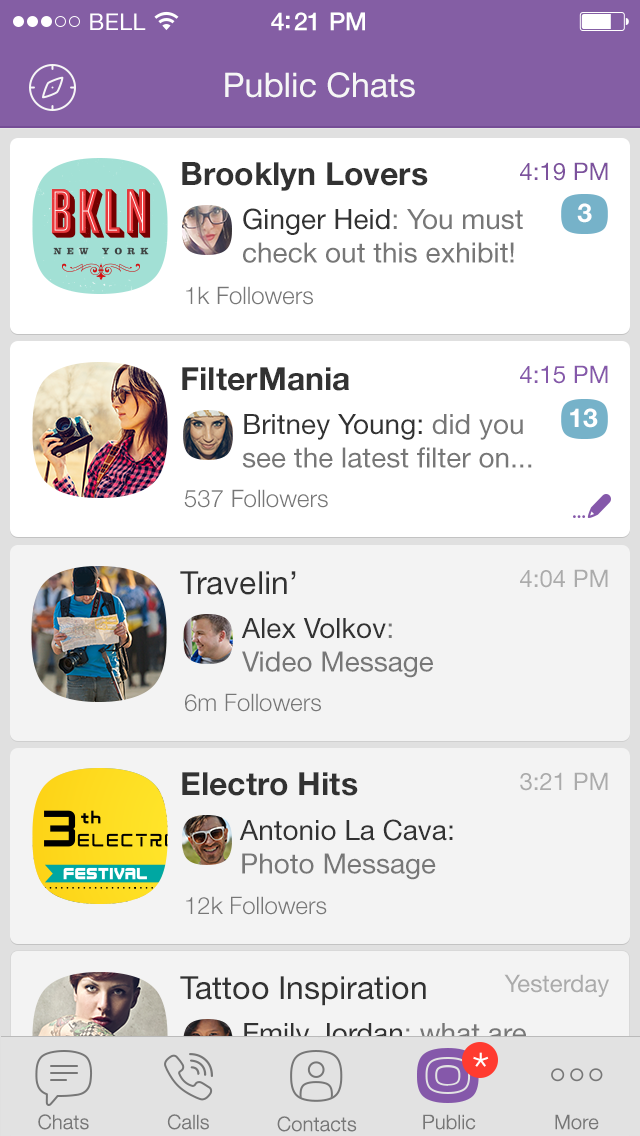How do you cancel a promotion on instagram
How to delete promotion on Instagram
As the number one social media platform, Instagram is the place to be for all-size businesses, influencers, agencies, and entrepreneurs. From brand awareness and community building to direct sales and customer support, it’s got all you need to run a successful business in 2020 and beyond.
With the enormous amount of ever-growing competition on the platform, many users struggle with Losing Followers On Instagram.
Instead of resorting to unsafe schemes such as buying fake followers, businesses usually turn to paid promotions and ads to reach that ideal audience faster.
Go to our blog – Why You Shouldn’t Buy Followers On Instagram for a more in-depth analysis of the issue.
In addition to various cheaper or organic methods, all sizes profiles utilize the potential of Instagram promotions to reach their goals from time to time. For our two cents on the issue, check out our blog – Are Instagram Ads Worth It.
In this blog, however, we’re not going to talk about whether or not you should run a promotion on Instagram but rather how to delete one once it’s already on. The reasons for this can vary – you can either decide to adjust some details and edit the ad, or you may want to delete the promotion entirely. Here are our 6 simple steps on how to do it.
How to delete an active promotion on Instagram
If you want to delete an Instagram ad completely, the best and quickest way to go about this is to directly do it on Instagram.
The process is relatively simple:
- Go to the Promotions
- Select Current
- Find the promotion you want to delete, and tap View Insights
- Scroll down until you see the Delete or Pause Button
- Tap Delete Promotion
- Press OK to confirm
Pro tip: If the Delete or Pause Button isn’t showing up, close Instagram, wait a few minutes, and then repeat the process until the button appears.
And that’s it. You’ve successfully deleted your promotion on Instagram. This means you will be charged for the duration of your promotion, not your entire planned budget.
You’ve successfully deleted your promotion on Instagram. This means you will be charged for the duration of your promotion, not your entire planned budget.
How to delete a promotion on Instagram that hasn’t been reviewed
If you’re having second thoughts about the promotion you filled out; you can delete it before the review.
Follow the same steps:
- Go to the Promotions
- Select Current
- Find the promotion you want to delete, and tap View Insights
- Scroll down until you see the Delete or Pause Button
- Tap Delete Promotion
- Press OK to confirm
In this case, if the promotion hasn’t been reviewed, you shouldn’t be charged, as no budget has been spent.
How to pause an active promotion on Instagram
If you want to pause a specific campaign or an ad for a certain period but plan on resuming after some time, here’s how to do it:
- Go to the Promotions
- Select Current
- Find the promotion you want to delete, and tap View Insights
- Scroll down until you see the Delete and/or Pause Button
- Select Pause Promotion
- Press OK to confirm
You’ve paused your Instagram promotion. This way, you won’t be charged for the time it is paused, and your original post will be visible on your feed, even though the ad isn’t running.
This way, you won’t be charged for the time it is paused, and your original post will be visible on your feed, even though the ad isn’t running.
Stick with us to learn how to edit an Instagram ad.
How to edit promotional ad on Instagram
If you feel your ad needs something extra to perform better, you can make some edits and adjustments via Facebook Ads Manager.
Here’s the step-by-step:
- Open your Facebook Ads Manager
- Locate the campaign of the ad you want to edit
- Make the edits to the campaign, the ad set, or the specific ad
- When you locate the specific ad, you can click the pencil icon to check all the info you’ve entered for the ad
Pro tip: If you make the changes to the ad copy or the image, Facebook will immediately ask you to send it for review once again. This is a part of the prevention procedure to secure appropriate content on the platform.
Conclusion
There are numerous reasons why you may want to delete your promotion on Instagram. Luckily, you can find the actionable steps in our blog for each one of them.
Luckily, you can find the actionable steps in our blog for each one of them.
How to delete a promotion on Instagram
How to delete a promotion on Instagram is a question that interests owners of photoset profiles. This is a special advertising company that is used for the effective promotion of your account, goods sold or services rendered. This article provides information on how to remove a useful option, how to act depending on the reason for the lack of result.
Contents
- 1 How to remove Instagram promotion?
- 1.1 If she is not approved
- 1.2 If blocked FB
- 1.3 Via facebook
- 2 How to remove an unapproved promotion?
- 3 Error deleting promotions on Instagram
- 4 To summarize
How to remove Instagram promotion?
To carry out such an operation, a person will not be required to perform complex actions or significant time costs. Such manipulations should be performed as:
- A button with a heart is pressed, where the ribbon with likes, subscriptions and comments is located.

- Going to the section with advertising management.
- The posts that are on the promotion are being opened.
- The button of the publication that is advancing at the time of the operation is pressed.
- The user is redirected to the publication menu, which contains information on promotion.
- The three-dot icon is activated, after which a new menu is displayed..
- Promotion removed.
A similar operation should be done with all records requiring deletion..
If she is not approved
If a person wants to remove early advertising publications as unnecessary, if it is necessary to stop running advertising, the operation of how to delete a promotion in an instagram can be performed using this method:
- Go to your Ads Manager account. This is the tab where the owner of the profile paid for the share;
- Goes to the Billing menu, which means payment management;
- Here you need to find the previously selected method for paying for ads and delete the one that is no longer needed;
- The desired action is confirmed.

After this operation, funds intended for advertising payment will no longer be debited from the account. The post itself will stop moving.
If blocked FB
If a user has recently made a business profile from a personal page in insta, certain problems can occur if you want to start promoting. They can express themselves in a blocking promotion.
If this happened, you can’t do without deleting the post. You will have to act according to the standard scheme. To avoid such problems in the future, it is worthwhile to understand the reasons that may become the basis for blocking:
- Login failed. In this case, you need to exit the page and log in again using the previously set authorization information..
- Once again, make sure that the company profile is connected on the page. You can do this by checking profile activity..
- Advertising may not work due to the closing of the pages of one of the social networks – FB or insty.
- Lack of required cash.

If the advertisement was blocked due to lack of funds, it is not necessary to immediately remove the promotion. Enough to replenish the account. For this purpose, the user must perform the following steps:
- Going to Adsmanager. Then the transition to Billing is made, where the account is topped up;
- A button is added to add the method of the desired payment. Available options for replenishing an account will be listed here;
- The best option is selected and the required details are entered..
At the end of this operation, you must confirm the payment. Funds to promote the stock in the required amount will be transferred to the balance sheet. As a supplement, a page refresh may be required. For this purpose, you need to log out of your account and log in again..
Via facebook
If there was an error deleting the promotion on Instagram, you can act through the FB. This version of the action gives the result, since the profiles of insta and FB are closely related. For this reason, when working with advertising, one cabinet is created between two social networks. Through this tab you can track movements on the resource.
For this reason, when working with advertising, one cabinet is created between two social networks. Through this tab you can track movements on the resource.
Equally easy to remove promoted publication due to this connection. To perform this operation, a person must go to Ads Manager or Business Manager. Next, open the option to view the account. With the help of a mouse, it becomes gray from blue, that is, inactive. Due to this, the display of the advertising campaign will be stopped, but if there is no deletion error.
It should be understood that the content does not disappear instantly. You will have to wait for the result, and after a few minutes everything will work out. If after performing this manipulation the user is sure that he will no longer be engaged in advertising campaigns, he can untie the payment data from the profile.
How to remove an unapproved promotion?
Such an advertising post requires mandatory removal, so that by mistake the user has not been withdrawn funds.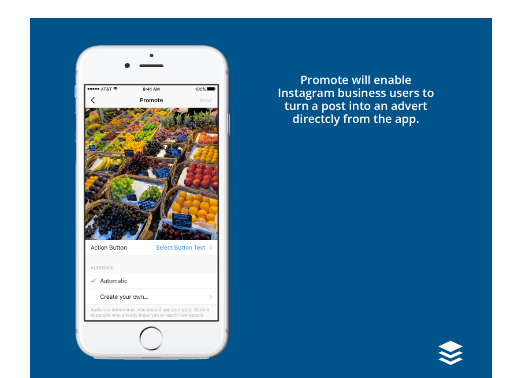 There can be many reasons for this disapproval:
There can be many reasons for this disapproval:
- The owner of the profile hurried up with the launch of the promotion. She was not thought through to the end and is able to bring not good, but harm.
- The information product was not appreciated by representatives of Central Asia, on which the publication was configured. This is usually reflected in the form of negative comments and a complete lack of likes..
- The presence in the text that accompanies the advertising publication of errors. A competent advertising post, from which it is planned to get a result, should not contain spelling and syntax errors.
- Incorrect calculations of the advertising budget for the promotion. Beginners are faced with a similar problem quite often. They spare time for adjustments.
- Incorrect target parameters were set. If the post does not attract the right audience, there may be problems with attracting users for money.
- Organized action to promote the publication does not give a positive result.
 The funds go away quickly enough, but there is no influx of potential buyers and subscribers. In such a situation, you need to wait a bit, give the system time to analyze the situation and then create a new product.
The funds go away quickly enough, but there is no influx of potential buyers and subscribers. In such a situation, you need to wait a bit, give the system time to analyze the situation and then create a new product.
If the advertisement in the profile was not accepted for one of the listed reasons, it must be canceled and a new product launched. The operation to close the promo is carried out according to standard instructions, through a section with an individual advertising account. If the software writes an error, and the promotion on Instagram is not deleted, you should contact support.
Error deleting promotions on Instagram
The user must understand that the above manipulations associated with the closing of the action, when it needs to be stopped, sometimes do not bring the intended result. This is often manifested if the FB is blocked. In this case, you can judge the presence of an error..
To avoid this and to prevent wasting time and nerves when the object is not removed, cancellation of the action after the end must be carried out correctly. This is done as follows:
This is done as follows:
- You need to go to instu;
- The necessary publication approved for promotion is selected, it is visible as active;
- Under it there will be a menu with viewing the progress;
- Having opened the view, you need to activate the delete option.
After performing these manipulations, the display will present a description of the consequences of the removal of the post that I previously wanted to promote. The operation must be confirmed by clicking OK. If the software gives an error, you will need to contact support by starting a letter with the words – I can’t delete the action and why this problem occurs.
To summarize
Stopping an advertising working or unapproved promotion in your account, you need to know the reasons that may lead to this. This will avoid problems in the future. Among the common reasons, it is possible to highlight incorrect settings in the instagram, post errors, negative audience reaction. After the operation, you need to follow the payment data for payment on facebook. Experts recommend that after completing the operation, untie the card from the office. A new binding is easy to implement, so do not neglect this recommendation.
After the operation, you need to follow the payment data for payment on facebook. Experts recommend that after completing the operation, untie the card from the office. A new binding is easy to implement, so do not neglect this recommendation.
Share with friends:
← How to delete messages on Instagram in direct from the interlocutor immediately: on android and iPhone ← How to delete all saved files on Instagram: photos, videos and passwords
Adblock
detector
what it is, where to create promotions, how to make, launch and work step by step - reviews, how to set up the right statistics and posts on Instagram
Promotion in social networks with an emphasis on the profitability of an advertising campaign
More….
Get our book Social Media Content Marketing: How to get into the head of your followers and make them fall in love with your brand.
Subscribe to the newsletter and get a book as a gift!
The advertising business has changed a lot in the last ten years. If earlier billboards and publications in glossy magazines were considered the pinnacle of PR, in the modern world everyone is moving to the Internet. Social networks are no exception. Today, one of the most popular social networks among people of all ages is Instagram. There are more than 500 million users on this site, and each of them spends a lot of time adding personal photos and videos and viewing interesting information. Given such a great demand and interest, the maximum effect is achieved from the advertising campaigns carried out here. What are promotions on Instagram, where you can create a promotion, how to make it, launch it, what does it mean to work with it step by step, how to set up the right statistics and posts on Instagram; why you need to read reviews about setting up and creating promotional posts and how it will be possible to make them under consideration on Insta. In this article we will try to answer this question. We will also explain the features of payment and the interaction of the social network with other similar sites, tell you about secret tricks that increase the effectiveness of promotions several times.
If earlier billboards and publications in glossy magazines were considered the pinnacle of PR, in the modern world everyone is moving to the Internet. Social networks are no exception. Today, one of the most popular social networks among people of all ages is Instagram. There are more than 500 million users on this site, and each of them spends a lot of time adding personal photos and videos and viewing interesting information. Given such a great demand and interest, the maximum effect is achieved from the advertising campaigns carried out here. What are promotions on Instagram, where you can create a promotion, how to make it, launch it, what does it mean to work with it step by step, how to set up the right statistics and posts on Instagram; why you need to read reviews about setting up and creating promotional posts and how it will be possible to make them under consideration on Insta. In this article we will try to answer this question. We will also explain the features of payment and the interaction of the social network with other similar sites, tell you about secret tricks that increase the effectiveness of promotions several times.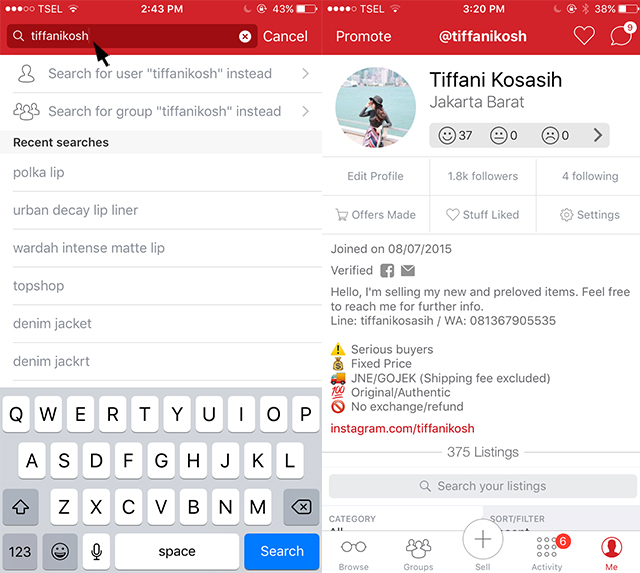
- About the concept
- Why do you need an promotion on Instagram: how it works
- How to create a promotion on Instagram step by step
- How to pay
- How to edit a promotion on Instagram
- Are they effective
- How to stop or remove promo ads
- Secrets of successful promotional advertising
- Examples of good promotions
- Popular questions
- Why can't you create a promotion?
- How long does the review take
- When money is withdrawn
- How to view statistics
- If I delete the promotion, will the money be returned?
- Conclusion
About the concept
Like any other social network, Instagram has long been used by entrepreneurs as a platform for promoting goods and services. Initially, the social network was developed specifically so that users could share their photos and videos with each other. Therefore, it is ideal for such campaigns.
Initially, the social network was developed specifically so that users could share their photos and videos with each other. Therefore, it is ideal for such campaigns.
The essence of such a marketing ploy lies in the fact that in the news feed of users, publications regularly appear with the image of a brand or service that the organization offers you. At the same time, advertising posts are targeted - that is, they are aimed at a specific audience (gender, age, place of residence, hobbies, and so on).
More videos on our channel - learn internet marketing with SEMANTICA and thus increase the profits of the company. Well-chosen videos or photos with the name of the advertised brand (bright, interesting, catchy) will give a very good effect: users will repost, like, leave comments. Such a live interest will surely lead to getting visitors who will buy the product you sell.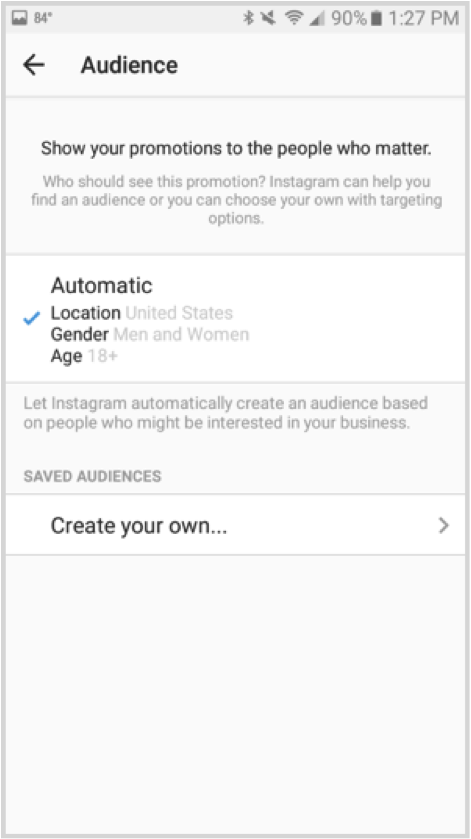 In addition, in just a couple of hours, or even less, a launched publication will “scatter” across the pages of a social network, it will be seen by millions of potential customers, which can be much more effective than live communication. We also note that the targeted nature of impressions guarantees a greater result.
In addition, in just a couple of hours, or even less, a launched publication will “scatter” across the pages of a social network, it will be seen by millions of potential customers, which can be much more effective than live communication. We also note that the targeted nature of impressions guarantees a greater result.
How to create a promotion on Instagram step by step
When launching promotional advertising on Instagram, absolutely all the nuances must be taken into account: from the goal to the planned financial expenses.
So, before starting, we carefully study and draw up the following plan:
- audience. For example, men from 20 to 45 years old;
- geolocation. This indicator allows you to narrow the circle of potential customers to the place where the business is located, the production of the advertised product, and so on;
- post type. We choose where videos and photos will be shown to users: in the news feed or in Stories.

Finally, consider your budget and decide how much you are willing to spend for each visitor clicking on the link.
After working through these nuances and making a plan, you can start learning how to run a promotion on Instagram.
So, first you need to create a business profile on Facebook - from here all the information will be used when launching an advertising publication. After authorization, you must perform the following steps:
- Click on the image of the silhouette of a person that will appear in the lower right corner of the account, and then on the "Statistics" icon (in the form of a small antenna). A window with statistics should open.
- Scroll to the bottom until you see the Advertising section. Click on the icon, and then on "Create a new promotion."
- Select a post from your profile that you want to advertise.
- We indicate the indicator that, in your opinion, needs to be increased: calls, attracting visitors, etc.

- Click on "Promote" with automatic selection of the target action or by entering your audience selection parameters. If necessary, set restrictions: gender, age, city, and others.
- Entering budget settings. Naturally, the more users you want to reach, the more expensive it will be to launch an ad. You will also need to specify the total duration of the show.
- Click on "Preview" to make sure that all parameters are entered correctly.
This is exactly what it means to create, set up and promote a promotion on Instagram from a computer or phone. Only 15-20 minutes - and promotional advertising is ready. Now all that's left is to pay.
How to pay
There are several ways:
- Bank card. The standard and most commonly used method. First you need to link a credit card to your account. To do this, in the field, enter the card number, its expiration date and the security code, which is located on the back. After that, an SMS with a password will be sent to your mobile phone, which you will also have to register in the online payment form.
 A small amount will be debited from the account and in just a couple of minutes it will return to you back. This is required to confirm your ability to pay. After such an operation, payments will be made automatically, depending on the chosen strategy. The program accepts money from VISA and MaserCard cards.
A small amount will be debited from the account and in just a couple of minutes it will return to you back. This is required to confirm your ability to pay. After such an operation, payments will be made automatically, depending on the chosen strategy. The program accepts money from VISA and MaserCard cards. - Electronic wallets. Only 2 types are available for residents of the Russian Federation: QIWI and PayPal. Both are pretty easy to use. The transfer happens almost instantly.
- Sberbank online. Clients of a credit institution can also use the application.
How to edit a promotion on Instagram
Created and launched PR campaigns on Instagram cannot be edited. Users have the ability to change some points only using a Facebook business account:
- the timing of the RP-company and the limit of funds;
- the audience for which the demonstration is intended;
- change in the way banners and commercials are broadcast: for example, if messages are displayed in the news feed, then you can move it in history.

You can also change the publication language.
So, if you don't like how the promotion on Instagram looks like, in order to make certain adjustments, you need to do the following step by step:
- go to the "Advertising Center" tab, click on the "All ads" icon;
- select "View results" and follow the link "Edit";
- You can now make changes by selecting the appropriate sections: "Audience", "Expires", "Show until".
There is nothing difficult in editing. Such work will take you no more than 5-10 minutes.
Are they effective?
As already mentioned, running promotional ads that target a specific group of people can be very successful. In order to increase efficiency, you need to know how to properly create and promote a promotion on Instagram. Here you should follow a few simple rules:
- Do not oversaturate your advertising post with text – 300-500 characters maximum is enough to get the message across.
 But none of the users will want to read long poems to the end, and the money spent will not bring the expected result.
But none of the users will want to read long poems to the end, and the money spent will not bring the expected result. - Formulate your thoughts in the publication clearly, clearly, competently.
- Do not use other people's images. Believe me, your photos will cause a more positive reaction. But, of course, all the images involved must be of high quality.
- When playing a video, do not make it too long. 10-15 seconds is enough for a person to see and hear what you want to present to him, but also during this time he will not get tired of watching.
These are the main rules on how to make a promotion on Instagram so that it is really effective. Guided by such a simple instruction, over time you will definitely achieve great success in your business.
How to stop or remove promotional ads
At any time you see fit, you can stop the post, or even delete it. To stop the demo, follow these steps step by step:
- Sign in to your business profile, find and navigate to the Ad Center section.

- Click "All ads" and then "View results".
- Uncheck the active demo state.
After completing these steps, the icon should stop glowing green. This will mean that the publication has been stopped.
To delete, go to the "Active" item, then scroll down, where the "Delete promotion" button will be.
Secrets of successful promotional advertising
To make your PR campaign a success, you need to know how to properly set up and execute a promotion on Instagram. We recommend that you listen to the advice of experts from the world's leading media agencies, who say the following:
- There is no need to publish long memoirs describing the advantages and disadvantages of products. It should be limited to just a few lines - clearly, concisely and to the point.
- You won't surprise anyone with the usual sale. To attract customers, come up with discounts that will be limited.
- Place the seller's contact information on the ad.
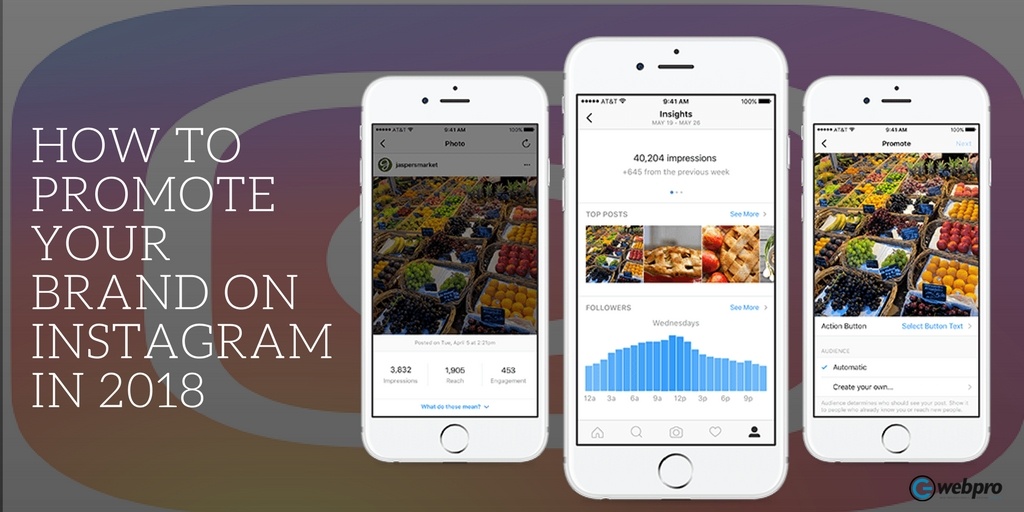
- Choose the optimal time for showing ads. Usually this is in the morning and evening when people are on their way to/from work, that is, at 7:00 and 18:00.
- Make special efforts to promote goods on Thursdays and Sundays.
- To determine the parameters (audience age, gender and social status), conduct surveys.
Examples of Good Promotions
Many companies have run successful promotions and taken sales to a whole new level.
- "Magnit" and "Pyaterochka" stores in cooperation with the jewelry firm Sunlight. So, in the publication, people were offered to make a purchase for a certain amount in these stores and receive a gift - a piece of jewelry.
- McDonald's Russia and Eldorado. So, the first organization offered to visit their establishments, get stickers and win a gift - a phone and a TV. The second company did the same, inviting users to purchase their sticker and win a valuable prize.
- ARS.
 A company producing natural cosmetics and essential oils offered to participate in the repost contest of its partner Apteka.ru, guaranteeing the winners a gift in the form of a set of essential oils "Fragrances of the World". Apteka.ru marketers posted a similar post calling for everyone to participate.
A company producing natural cosmetics and essential oils offered to participate in the repost contest of its partner Apteka.ru, guaranteeing the winners a gift in the form of a set of essential oils "Fragrances of the World". Apteka.ru marketers posted a similar post calling for everyone to participate.
These are just a few examples of how the Instagram promotion works and what it does. The organizations did nothing special. But with the help of such simple promotions and offers, they managed to attract new customers and increase their sales.
Popular questions
Let's explain the nuances related to all aspects of working with promotional advertising.
Why can't you create a promotion
There are only 2 reasons:
- You are trying to run an ad from your personal profile. A business account must be created to get started.
- You do not have administrator rights on the work page. This is possible if you did not create it.
 To solve this problem, the account creator should grant you administration rights.
To solve this problem, the account creator should grant you administration rights.
How long does it take to review
Before your post appears in the users' news feed, it will be reviewed by company moderators. The maximum verification period can take 24 hours. But usually it happens much faster.
When money is withdrawn
Ad impression funds are deducted after the financial limit you have chosen reaches its maximum. If at the end of the calendar month your declared finances are not used, then the actual amount will be deducted from the account.
How to view statistics
You need to wait for the ad to finish. After that, go to your profile and look for inactive Instagram promotions. Next, the "View statistics" button will be available, after clicking on which all the data you are interested in will open.
If the promotion is deleted, will the money be returned?
Conclusion
So now you know what an Instagram promotion means and whether it works on the social network.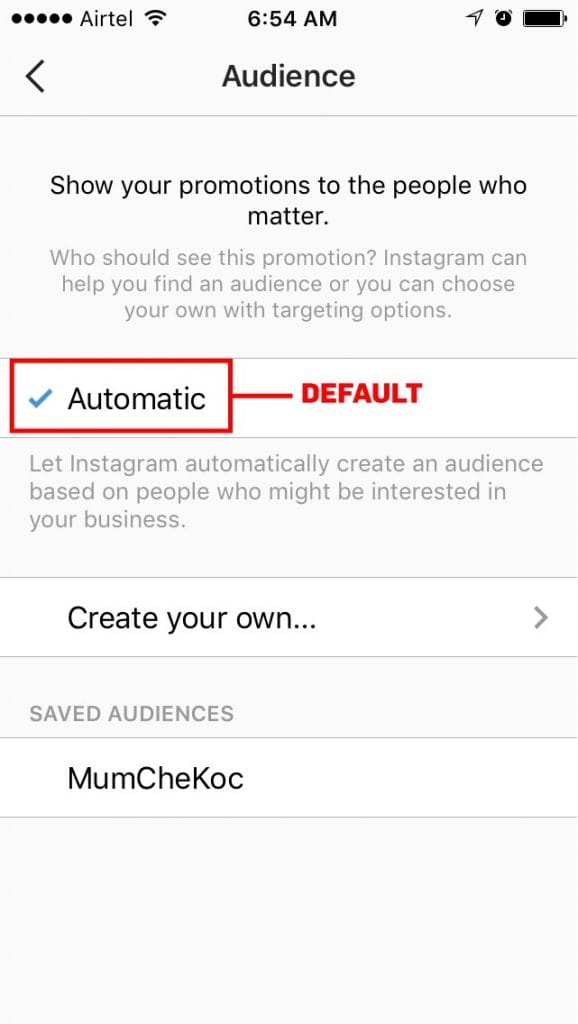 If you have any questions during the process of launching ads, you can always contact the support service.
If you have any questions during the process of launching ads, you can always contact the support service.
How to pin posts on Instagram
If you are an active user of the social network Instagram banned in Russia, then most likely your profile already has more than one hundred photos. But for sure there are posts that you would like to keep always in the most prominent place of your page. Unfortunately, profile photos are placed strictly in chronological order. This order cannot be changed in any way, but there is an opportunity pin the picture you need , and it will be visible immediately when opening the profile.
You can also pin posts with a photo carousel.
❗️ SUBSCRIBE TO OUR CHANNEL IN YANDEX.ZEN AND READ EXCLUSIVE ARTICLES FOR FREE
This feature is needed more for business accounts that hold some kind of sales or promotions.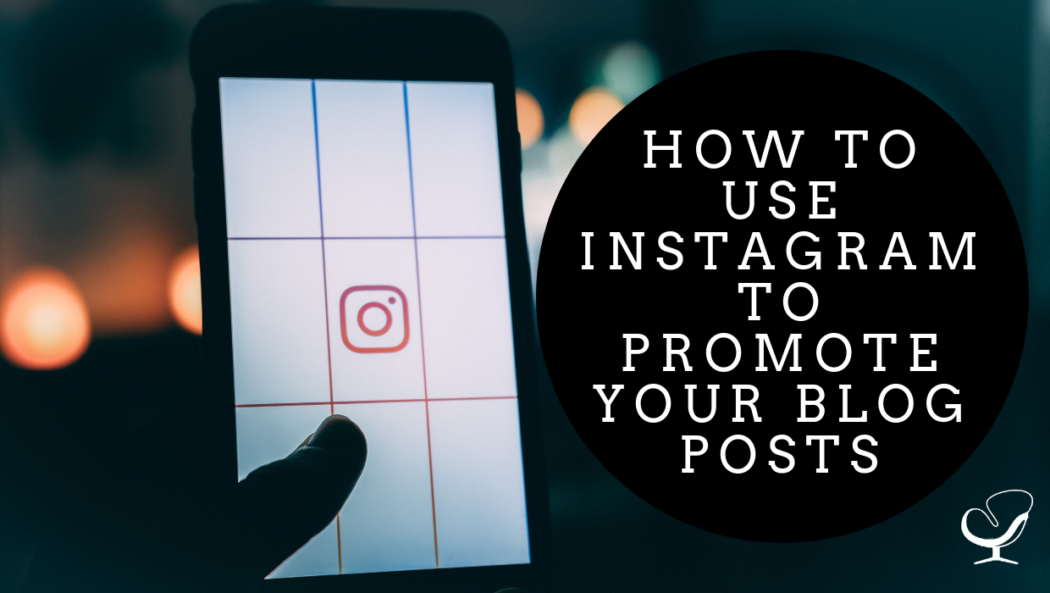 Thanks to pinning, you can fix such information and remove the pinned when the promotion ends. Let's see how we can do it and0064 add the story to the current so that it is available for viewing at any time.
Thanks to pinning, you can fix such information and remove the pinned when the promotion ends. Let's see how we can do it and0064 add the story to the current so that it is available for viewing at any time.
How to pin a post on Instagram
Unfortunately, your followers do not receive a notification that you have pinned a post.
The ability to pin posts has been asked by Instagram developers for a long time. All previous years, such requests were ignored, and the placement of posts in the profile always looked strictly chronological. But then a miracle happened. Finally, users were heard, and there was the ability to pin photo in the very top row of the profile. This feature is not without limitations. At the moment, you can fix no more than three posts. That is, to occupy the entire top row of publications. In most cases this will be sufficient. I can hardly imagine users who are trying to pin all their posts. And yes, it makes no sense.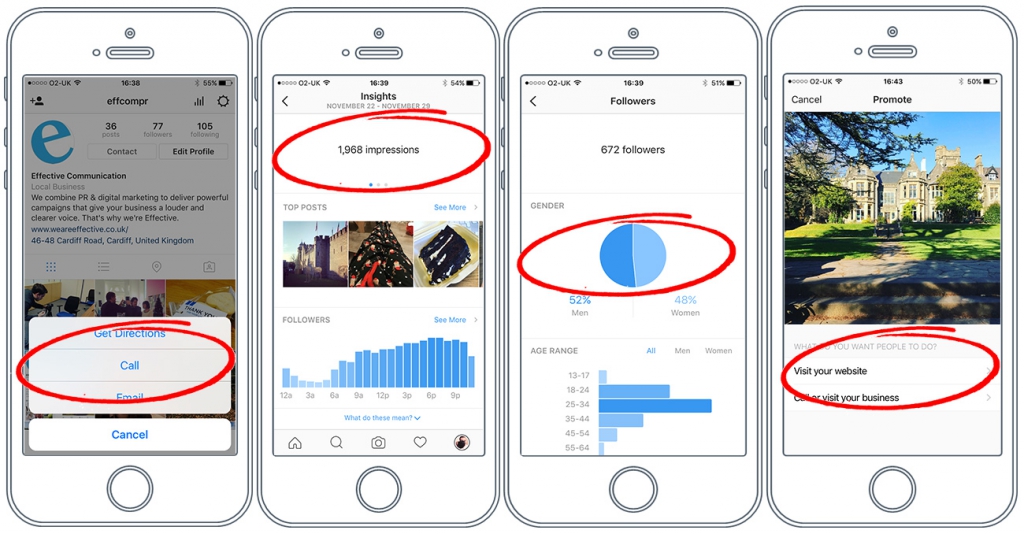
To pin a post on Instagram, follow these steps:
- Open the app Instagram and go to your profile.
- Expand the desired publication to full screen.
- Click on the three dots in the upper right corner.
- Select "Pin to your profile".
- After that, the post will be fixed in the first place in your profile.
Don't forget to enable VPN. You can't get on Instagram without it.
The pin button is hidden in the photography menu.
In the next updates, we are waiting for a convenient icon for pinning with one touch.
If a post is no longer relevant, you can unpin it and make room for others. To do this, you will need:
After these steps, the post will return to its place according to the chronology of its publication. Unfortunately, at the moment it is impossible to change the order of pinned posts . They are placed strictly in chronological order. If the order does not suit you, then you will have to untie and reattach everything in the sequence you need. What should definitely be remembered is that pinning a post to your profile prevents it from appearing in your feed as new , and your followers won't receive any notifications about it. That is, fixing a publication does not allow passing it off as a newly published one.
What should definitely be remembered is that pinning a post to your profile prevents it from appearing in your feed as new , and your followers won't receive any notifications about it. That is, fixing a publication does not allow passing it off as a newly published one.
Trending Stories on Instagram
If you want to make your story available to everyone all the time, then adding to the current one is the only way to do it.
Not many people know that in addition to pinning posts, Instagram has long had a function for keeping stories up to date . In principle, this can be called a more familiar way - adding to favorites. Since stories disappear after 24 hours, you can use this action to leave them on your profile forever. At the same time, it will be available for viewing by everyone who has access to your page at any time.
To add a story to the current , you need:
- Open the Instagram app and go to your profile.