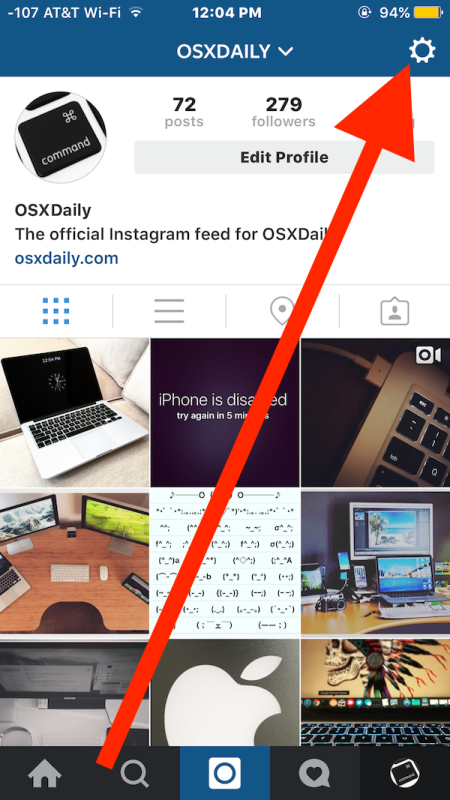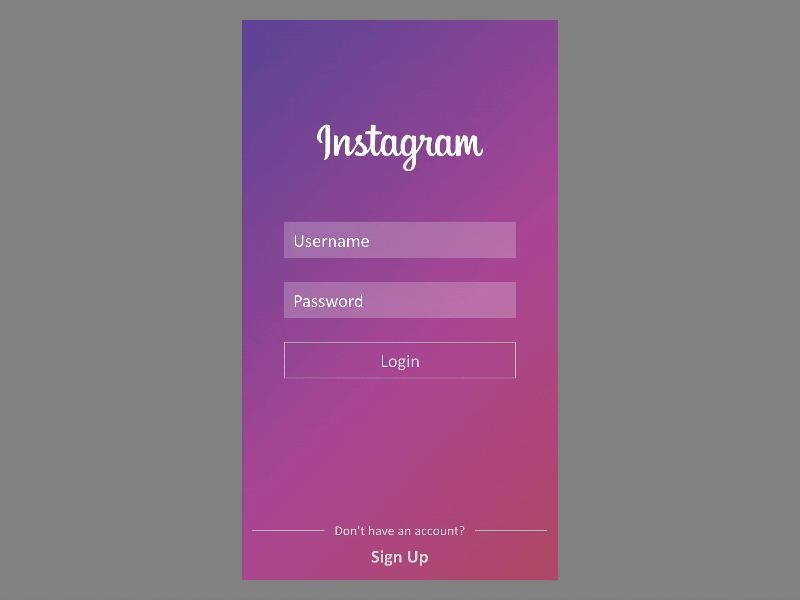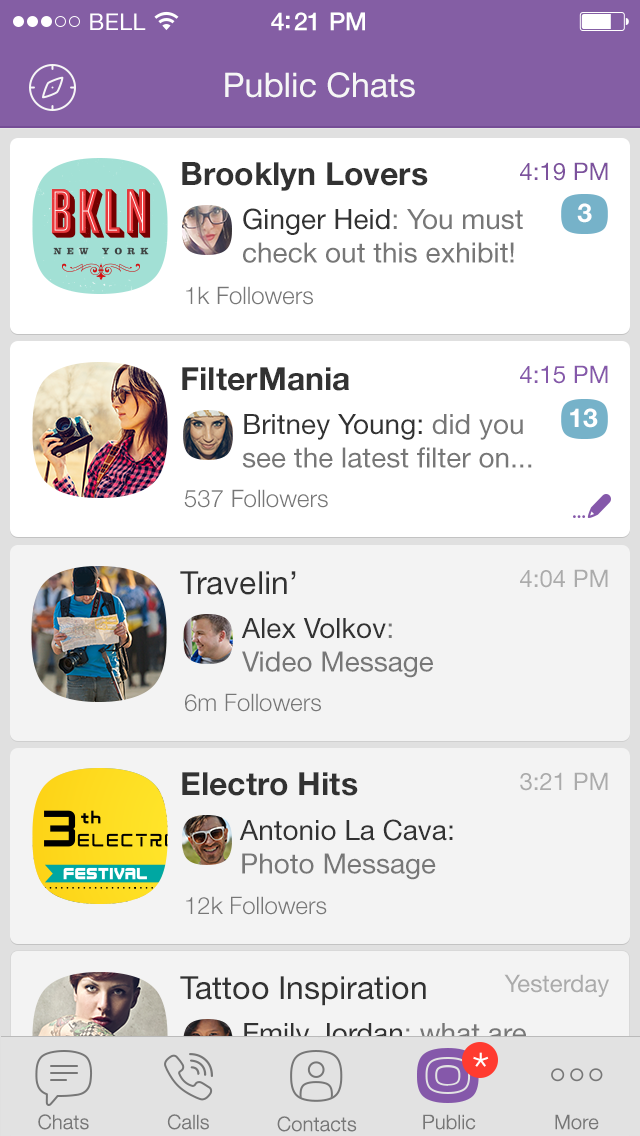How to add reel link in instagram story
How to Add Link to Instagram Story
A link in an Instagram story allows you to lead users to an external site of your brand, blog post, or another page.
In this piece, we’ll reveal several ways to add a link to Instagram stories, as well as share other Instagram content via stories.
For clarity, let's roughly divide Instagram story links into two types: external and internal.
External links make users visit pages outside Instagram: website pages, blog posts, YouTube channels, etc. Since recently, all accounts are allowed to add external links to stories, even those with fewer than 10k followers.
You can also add links in Instagram stories when setting up targeted ads with Stories as a placement.
Instagram story link sticker is another option available.
Internal links lead users to content within Instagram: posts, other users’ stories, videos, accounts and Reels.
#1: Instagram Story Link Sticker
To attach a link to your story, take these simple steps:
- Start creating a new story: add a photo or video from your smartphone gallery or take a picture/video with an Instagram camera.
- Click on the sticker icon in the top menu.
- Select the Link sticker.
4. Copy the link you want to share and paste it here.
This can be a link to a website, blog post, product in an online store, YouTube channel or video, and more.
5. To check if you pasted the URL correctly, click Preview.
Many users don't know how to follow a link in stories yet. Encourage them to click on the sticker: add a call-to-action to your story, asking your followers to click the sticker. You can add arrow stickers or emojis to show where the sticker is.
Make sure the link sticker can be easily seen in your story.
#2: Instagram Stories Ads
Adding a link when setting up your ads is more time-consuming and daunting. Besides, this option is obviously not free: you’ll have to pay for your ads to be shown to users who is potentially interested to see them.
To set up the ads, you must first go to the Facebook Ads Manager of the account that is linked to your Instagram business page and click Create ad.
To show your ads in stories, you need to choose the ad target and its placement manually, set the targeting criteria, daily budget and add an ad creative.
After filling in the required fields, you’ll be able to preview your ad.
#3. Swipe Up Instagram Story Link
Recently, we have covered that Instagram gives up on swipe up links in favour of the story sticker with a similar function. Yet, it doesn’t mean that the swipe up option is completely gone.
If you can’t access the swipe up feature through Instagram, you just need to use the official Instagram application for business Business Suite (iOS / Android). When you publish stories with this app, you can insert any link just like before.
Install the app on your device and log in with your Facebook account. Choose the Facebook page which the Instagram account belongs to. Then find the blue plus icon at the bottom of the screen. Click on it and choose Story.
Now you’re able to upload Instagram stories. Choose any from your gallery or take a photo. Find the link icon at the upper right corner and click on it. Now share the link as you normally would.
Choose any from your gallery or take a photo. Find the link icon at the upper right corner and click on it. Now share the link as you normally would.
#4. Combin Scheduler
With Instagram free planning solution Combin Scheduler, you can easily add links in your Instagram bio when scheduling stories for automated publishing.
Install the tool on your PC, upload one or multiple stories for scheduling and add a link. The link will automatically appear in your Instagram bio as your stories are live: you don’t need to manually update the link in your bio every time a new story appears.
#5. Story Links to Instagram Posts, Reels and Other Stories
On Instagram stories, you can also share your and others’ posts, stories, Reels and IGTV.
If you want to share Reels, open the Reels you wish to share in your story and click the aeroplane icon in the menu on the right, then select Add Reels to Your Story.
If you want to share an Instagram post, open the post you wish to link to and click the aeroplane icon under it; select Add a post to your Story.
If you want to share an Instagram account in your story, start making a new story, find the Mention sticker, and enter a username.
If you want to share an Instagram video, do the same actions you did with sharing an Instagram post.
Tip: with Combin Scheduler, you can easily repost Instagram posts with or without captions!
How to Share Instagram Reels in 3 Different Ways
- You can share Instagram Reels with your friends, even if they don't have Instagram, or post them to your Story in a few simple steps.
- Similar to TikTok videos, Reels are short-form videos, typically accompanied by music, that can be up to 30 seconds long.
- In the latest Instagram update, the Reels feature can be found in the middle of the menu bar at the bottom.
Instagram launched Reels, its competitor to TikTok, in August 2020. Users can upload and share short-form video content, typically accompanied with music, to their story or with friends.
Users can upload and share short-form video content, typically accompanied with music, to their story or with friends.
Sharing a reel is easy, just like sharing any other kind of post on Instagram, and can be done in just a few simple steps.
In Instagram's latest update, the Reels feature can be found directly in the middle of the menu bar at the bottom of the screen.
Here's how to share a reel in your Instagram story and with friends.
How to share an Instagram Reel to your Story1. Open the Instagram app on your device.
2. In the menu at the bottom of the app, select the Reels icon (which looks like a clapperboard) in the middle.
Tap the Reels icon at the bottom of your screen. Meira Gebel/Business Insider3. Scroll through the reels until you find the one you wish to share.
Scroll through the reels until you find the one you wish to share.
4. Select the share icon on the left (it looks like a paper plane).
Tap the Share icon underneath the reel. Meira Gebel/Business Insider5. In the pop-up menu, select "Add reel to your story."
Tap to add the reel to your story. Meira Gebel/Business Insider6. Once the reel appears in your story you can customize the post however you'd like. When you're finished, select "Your Story" to add to your story, "Close Friends" to share with those only on your close friends list, or "Send To" to send to a specific person or group chat.
Once the reel appears in your story you can customize the post however you'd like. When you're finished, select "Your Story" to add to your story, "Close Friends" to share with those only on your close friends list, or "Send To" to send to a specific person or group chat.
1. Open the Instagram app on your device.
2. Select the Reels icon at the bottom of the screen.
3. Scroll to find the reel you wish to share. Once you've found the reel you want to share, tap on the share icon in the left corner.
4. In the pop-up menu, scroll to find and select a friend or group chat you want to share the Reel with. You can also use the search bar at the top to find a user.
Select a friend, and then hit "Send." Meira Gebel/Business Insider5. You can write a message in the text box above the "Send" button.
6. When you're finished, select "Send" to share the reel via direct message.
How to share an Instagram Reel with someone who doesn't have the appYou can share public Instagram Reels with people who do not have the app by using your device's "Share To" option.
1. Once you've found and selected the reel you wish to share, tap on the three horizontal dots icon next to the share icon.
Tap the three vertical dots icon under the reel. Meira Gebel/Business Insider2. In the pop-up menu, select "Share to…"
Select "Share to..." in the pop-up menu. Meira Gebel/Business Insider3.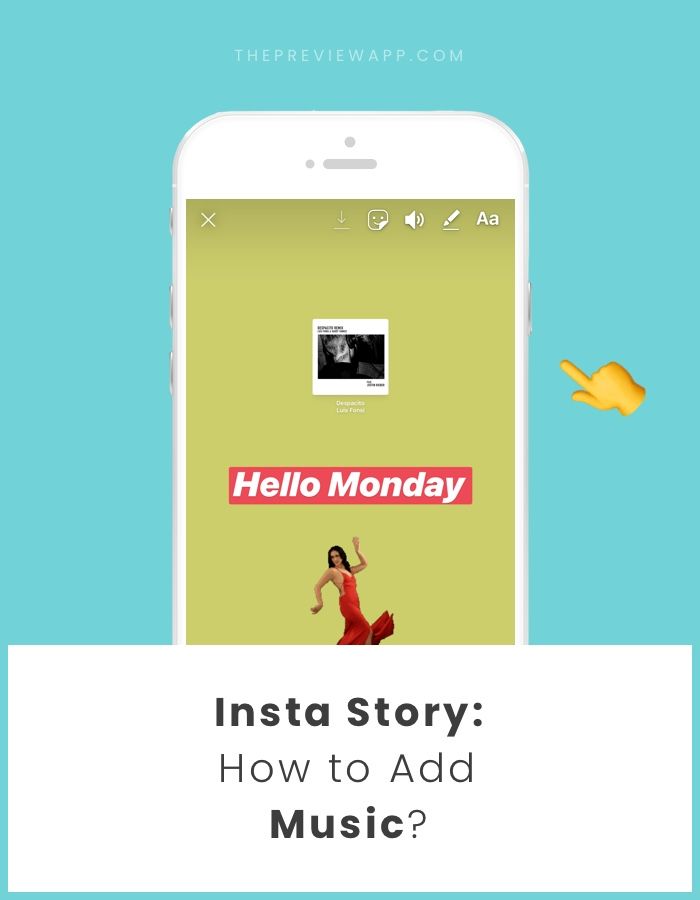 Next, select the medium you wish to send the reel. You can AirDrop the reel if you have an iOS device, send directly to someone via text message, or you can select from a variety of different apps to share it.
Next, select the medium you wish to send the reel. You can AirDrop the reel if you have an iOS device, send directly to someone via text message, or you can select from a variety of different apps to share it.
How to set up two-factor authentication on Instagram to help protect your account
A beginner's guide to Instagram, the wildly popular photo-sharing app with over a billion users
How to record and post new Instagram Reels, or make a Reel out of a video from your camera roll
How to delete Instagram Reels you've posted or archive them
How to post videos on IGTV, Instagram's dedicated section for longer videos
Meira Gebel
Meira Gebel is a freelance reporter based in Portland, Oregon. She writes about business, culture, and technology for Insider. Her work has been featured in Digital Trends, Willamette Week, USA Today, and more. She is a graduate of Columbia Journalism School and San Francisco State University. Feel free to reach out to her on Twitter, where she can be found most of the time, @MeiraGebel.
She writes about business, culture, and technology for Insider. Her work has been featured in Digital Trends, Willamette Week, USA Today, and more. She is a graduate of Columbia Journalism School and San Francisco State University. Feel free to reach out to her on Twitter, where she can be found most of the time, @MeiraGebel.
Read moreRead less
How to add a link to Instagram Stories: Post, YouTube, Telegram, Video
Update : Links in Instagram Stories are now available to all users.
A link in history allows you to direct the user to a website or another page. To follow the link you need to click on the sticker and select "Follow the link". Swipes are a thing of the past.
Start placing official ads in Telegram Ads. Get ahead of your competitors!
Register and sell goods or services in Telegram Ads using a ready-made solution from Click.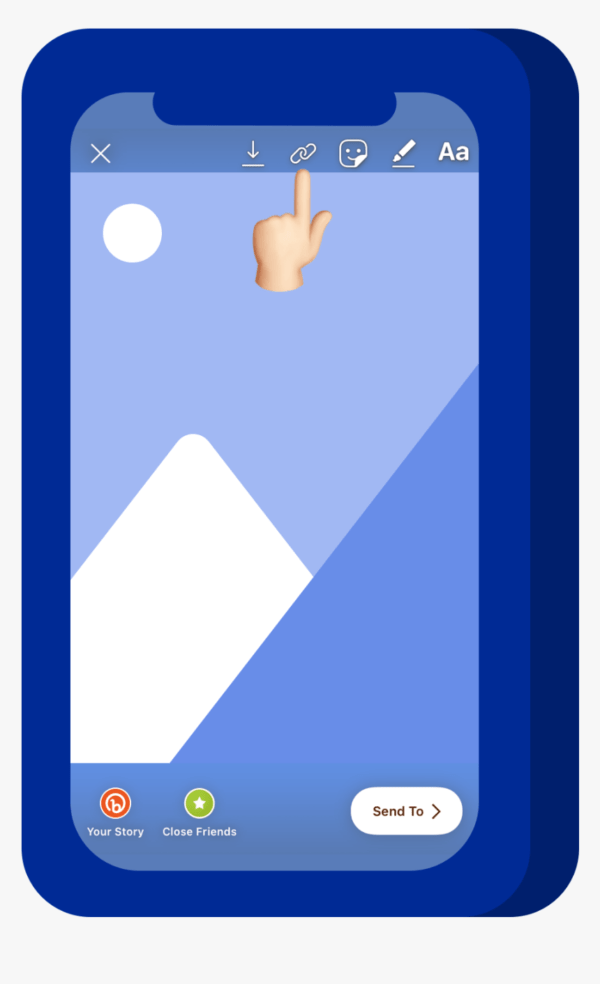 ru .
ru .
- Budget from 3000 euros is much cheaper than working directly.
- For legal entities and individuals - legal entities can receive closing documents, refund VAT. Individuals can run ads without communicating with managers.
- 3 payment methods - pay for advertising with a card of an individual, from the organization's current account, with electronic money.
Read more>> Advertising
In the article, we will describe a new way to add a link to a story, and also share other ways to add links. As a bonus, we will tell you how to create a link sticker in your story so that people click on it more often.
Read also: The best Instagram promotion courses
How to make a link in Instagram Stories: all the ways
For greater clarity, let's introduce a few definitions. All links in stories can be conditionally divided into two types: external and internal .
- External links lead outside the social network - to a website, YouTube channel, Telegram or WhatsApp. Since recently, all accounts can add external links to stories. Also, they can be added when launching ads. External links are shown as a sticker.
- Internal leads to objects inside Instagram: account, post or rils. They can be added both in the form of an external link, and in the form of mentions and reposts.
Important : links are available to all users, not just those with more than 10,000 subscribers. At the same time, new accounts, as well as accounts that have repeatedly violated the Rules of the social network, will not receive access to the sticker with the link. Details of what counts as a new account in this context have not been released.
By the way, in order to get the maximum coverage of stories, the quality of your subscribers is very important. You need to understand who is watching you, how many% of live people, and how many bots and garbage, so we recommend that you conduct a complete analysis of the Instagram audience, for example, through the InstaHero service.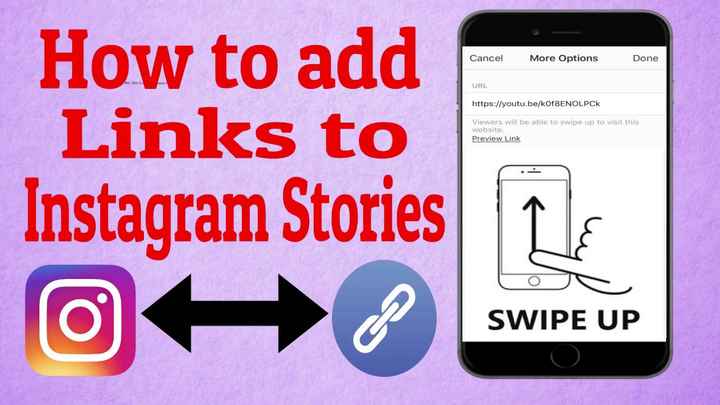 And when you find out who is watching, commenting and liking you, you can start keeping stories tightly. And to increase coverage, engagement and activity, you can remove bots from Instagram followers.
And when you find out who is watching, commenting and liking you, you can start keeping stories tightly. And to increase coverage, engagement and activity, you can remove bots from Instagram followers.
External links in stories to a website, YouTube or blog
First, let's talk about external links.
Method number 1: available to all users
How to add a link to the story, we told in our video and further in the text.
To attach a link to a Story, follow a simple algorithm:
- Start creating a new story. Add a photo or video from your gallery, or take a photo or short video with your camera.
- Click on the sticker icon in the top menu.
- In the window that opens, select the "Link" sticker.
- You will see a field for adding a link. Copy the link you want to share and paste it here.
 This can be a link to a website, a landing page, a separate article or product in an online store, a link to a YouTube channel or video, and even to a Telegram channel.
This can be a link to a website, a landing page, a separate article or product in an online store, a link to a YouTube channel or video, and even to a Telegram channel.
To check the correctness of the entered url-address, click "Preview". - Add additional elements and labels.
Many users do not know how to follow a link in History. Push them to the target action - add a call to the link on the photo or video to learn something interesting.
After the link is published, in the Stories statistics, you will see how many clicks were made on the link. To analyze navigation in web analytics systems, use UTM tags or other markup.
Method #2: Advertising in Stories
Adding a link when setting up an ad is a more time-consuming, but also more effective process. To set up ads, you must first go to the Facebook profile associated with your Instagram business account, and click on "Create Ads". Or go directly to the Facebook Ads Manager.
In your account, click "Create ad" and follow the simple algorithm of actions.
Select the purpose of the advertisement. There are 6 goals available for links in stories, including Traffic, App Installs, Conversions. Choose the appropriate goal depending on the format of the business account and the link being promoted.
Select the campaign objective. Clicks or views can be selected here. That is, you will pay either for clicking on the link, or for visiting the page when the user waits for it to load.
Set up an account. If you have not created an ad on Facebook before, you will be prompted to specify the time zone, country and currency of the ad account.
Set up audience . Choose the place where the link leads - to the site, application or messenger. Then specify the desired parameters of the target audience: gender, age, interests, and others.
Select the advertising location. By default, the ad will be shown on three sites. If you only want Instagram Stories, click on "Edit Placements" and check "Instagram, Stories" only.
If you only want Instagram Stories, click on "Edit Placements" and check "Instagram, Stories" only.
Set a budget and select a bid strategy . You can set a daily budget limit or an amount for the entire campaign, and the system will distribute it evenly. Then choose a bid strategy - by default, the system selects the lowest price. If you want, you can set it manually, to do this, click on "Set a bid limit". The lower it is, the less likely it is that the ad will be shown.
Select the ad format. You can select one image or one video. From a marketing point of view, it is better to use video - despite the fact that advertising has a time limit of 15 seconds, it allows you to better convey the idea to users and add a more prominent call to action.
After filling in the required fields, a preview will open in front of you. On this page, you can upload images or videos for your ad, add a call to action, add or edit a URL. After saving, your ad will start showing to the target audience according to the selected parameters and the set budget.
Instagram Stories ads are quite short. In addition, after viewing, they are closed automatically, and the user will not be able to view them again. Therefore, add a bright call to action, limited in time - this will increase the conversion.
More on the topic: How to properly target on Instagram
Internal link in the story to a post, account or IGTV
Once again, please note that such a link will not be in the form of a swipe in the story, it will be just a mention.
Method #3: link to the Reels in the story
- Open the Reels you want to share in the story and click on the airplane icon in the menu on the right.
- Select Add Reels to Your Story.
- Add text, stickers and other design elements as you like.
Method #4: link in story to the post
- Open the post you want to share a link to.
- Repost a story post: click the airplane icon below it.

- Select Add Post to Your Story.
- Add text, stickers and other design elements as you like.
Method number 5: link to the account
- Start creating a Story.
- Open the sticker panel and select the Mention sticker.
- Enter the name of the account you want to link to. Design your story and add other elements as you see fit.
Method #6: link to the video
After combining the IGTV format and the video, the link to the video is published by analogy with the repost of the publication.
How to create a link sticker in Instagram stories
As you already understood, now instead of swiping in stories, a link sticker will be displayed. Accordingly, the approach to design also changes. Now, instead of a pointer to a swipe, you need to select a link sticker and add a pointer to it or make a highlight. You can do this for free with Canva.
- Sign up on canva.com and activate your 30 day free trial ( don't forget to cancel your subscription later if you want to use the service for free ).
- Select the Instagram Story template.
- Add any layout available in the menu on the left and change it to your liking. Or create a layout from scratch.
- Add a pointer to the layout. To do this, in the elements section, enter in the search [ here ] or [ here ].
Place the element you like on the layout, in the place where the link will be located (you don't need to add the text Place under the link , as in our example).
- Go to the story editor and upload the created layout. Then add the link sticker to the desired location and post the story.
If you're posting a live video, just show your followers what to do and point to the link with a gesture.
For internal links, use the story editor. Add text, arrows, and GIFs to show users where to click to navigate.
Add text, arrows, and GIFs to show users where to click to navigate.
Conclusion
Link in Instagram story is another way to work with your audience. For bloggers, this is an additional way to monetize your account.
Useful links :
- What to do if Instagram photos are stolen
- 26 story hacks
- How to add a WhatsApp link to Instagram
Don't miss the update! Stay up to date with new features of social networks and advertising platforms — subscribe to our Telegram channel. With us the most relevant news, with you - a subscription: See what channel Advertising
- TAGS
- Blogging
More articles on the topic:
We recommend:
Advertising
News
Reviews
Article
9000Advertising 9000
TOP-8 How to add a link to Storis (9 Laifhasovs + 5 errors)
Using the link, you can increase the number of views in your profile and increase traffic and the number of purchases on other resources.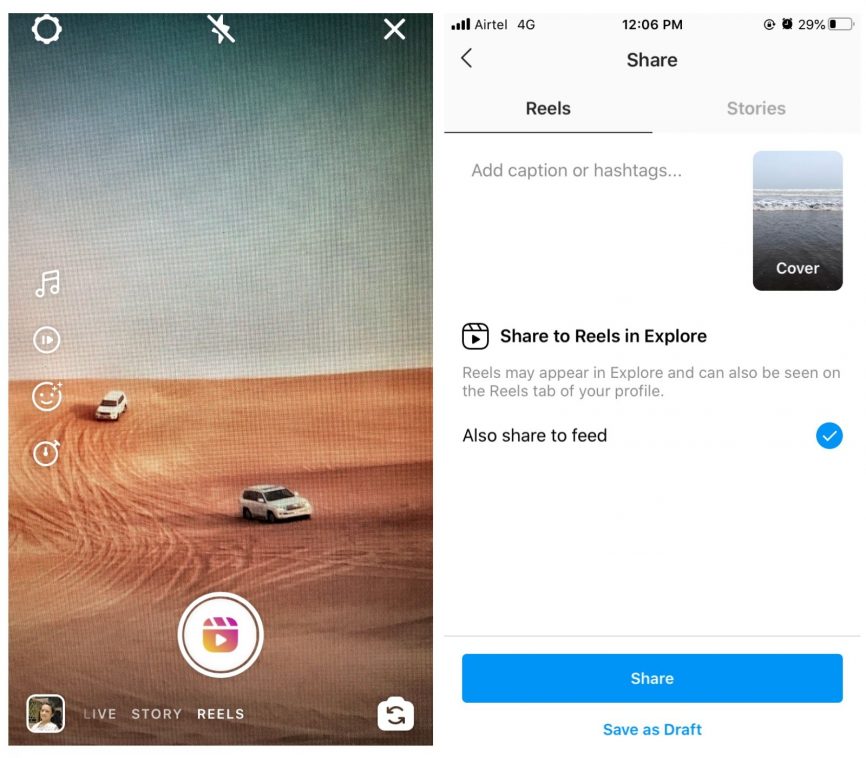 And do not believe if you are told that you can only add it if you have N-th number of subscribers. They blatantly lie to you. I will reveal eight ways to add a link to Instagram Stories.
And do not believe if you are told that you can only add it if you have N-th number of subscribers. They blatantly lie to you. I will reveal eight ways to add a link to Instagram Stories.
If you have 10k subscribers
If you have such a number of subscribers, then you have access to the function of adding an external link from any resource.
Copy the address to the resource, go to instagram. Take a photo or add one you've already taken, then find the paperclip icon in the top bar. Once in the next window, click "website link", then paste it and click "done".
Create linkTell subscribers that they need to swipe up to go. Use text or animation. Once the story is uploaded, followers will be able to take action. For example, a beauty salon can post the work schedule of masters in stories and transfer subscribers to an online recording service.
We strengthen the buttonIf there are no 10k subscribers
If there are not so many subscribers, then it is also possible to place an active link in the Instagram story, and now we will analyze ways to do this.
Method 1. Mention
This method is suitable if you plan to tag a person or company account.
Go to the story, select suitable photos, videos or create new ones. Then click on the emoji icon in the top bar. In the window that opens, select a mention.
Select stickerThen enter the username, the profiles will appear under the line, select the one you need. Next, you will see a line with a profile link. You can change the color by clicking a few times on the mention and place it where it suits you.
Mark profileMethod 2. Link to post
In order to share a post with friends, you do not need to take screenshots and write instructions, you can simply add a link to the post in the story.
To do this, under the post you want to share, click on the airplane icon. Select "add post to story", design and publish.
Sending post A small trick: if you click on a post in the history before downloading, then it will be highlighted in a frame, click again and the frame will disappear.
Important. Do you want to sell on Instagram to 5 new customers daily? Then we recommend that you use mass subscriptions and likes, which are considered the most profitable way to attract subscribers and buyers. The main assistant for mass actions is Instaplus.pro. Click and test the service -> Instaplus.pro (“IN-SCALE” 15% discount).
Method 3. Link to stories
You can post a story you've been tagged in and it will have a link to go back to the original account.
When a user mentions you in their story, you will receive a message about it in the direct. By opening this message, you can add this story to your profile.
Adding a storyNext, you can change the filter, sign the text, enlarge the story. To go to the address, you just need to click on the image a little longer, and a window for the transition will appear.
Active buttonMethod 4. Link as text
Of course, you can copy a link from any resource and paste it. But I immediately warn you that it will not be clickable, that is, you won’t be able to click on it and go to the site. This method of placement is suitable if the address is short and easy to remember.
But I immediately warn you that it will not be clickable, that is, you won’t be able to click on it and go to the site. This method of placement is suitable if the address is short and easy to remember.
Copy the link, go to the story, select material from the gallery or create a new one and click "Aa", i.e. paste text. Then paste the link into the text input field.
Paste the addressAgain, if you want to highlight the link in a frame, click on it and choose a highlight color from the palette below.
FormattingInteresting. Do you want to shoot cool stories on your phone to increase your reach? Then I recommend taking a special course where you will learn how to shoot and edit original and professional videos in a few minutes. Click and watch -> Create engaging STORIES.
Method 5. Link to IGTV
Yes, videos in IGTV channels can also be linked in stories. You can place, for example, your videos in this way, increasing the number of views.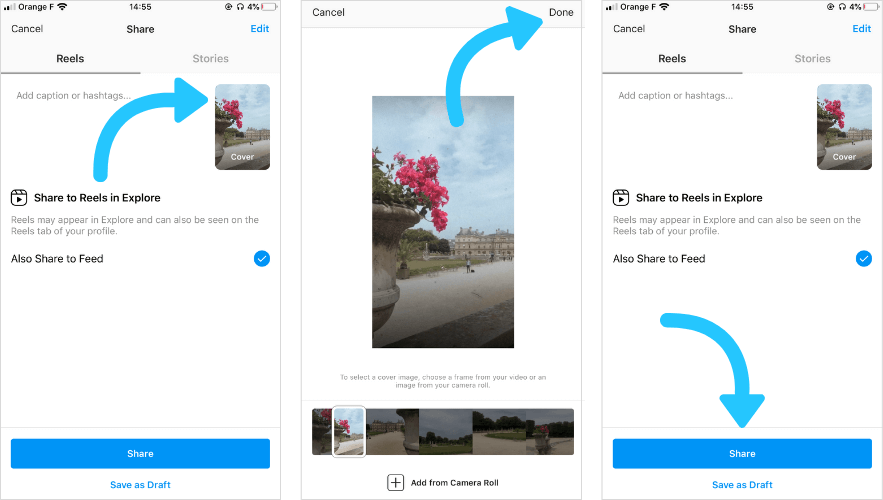
Select a video on the IGTV channel, it can be your channel or any other. Open it and click on the airplane icon. Then add the video to the story.
Add videoNow add your comments, stickers or emoji. Then the story can be published, after that, when you click on the video, a link will appear to open it.
Active buttonMethod 6. Link to the mask
Using masks in instagram diversifies your stories, and most importantly, if you post stories with your own mask, it will help promote your profile.
Go to story, select "normal mode". Then scroll to the end of the standard masks and subscription masks, select the magnifying glass icon with asterisks. You will be taken to the effects gallery. After that, click on Instagram. If you use your own mask, then just select it in the list of effects.
Mask search After you take a photo or record a video with a mask, add text or stickers - whatever you want, and publish. A link to the mask will appear in the upper left corner under your name.
A link to the mask will appear in the upper left corner under your name.
Method 7. Through Facebook
This method is already more complicated. If you use an advertising account on Facebook, then you have the opportunity to add a link to an ad through it. If you still need to start an office, then about this in another article. I will only talk about the topic: how to add a link to an ad in stories.
To do this, when setting up an advertisement, after selecting the goal, budget and key target audience, select the placement - Instagram.
Choose a publishing locationAfter that, check the box next to "Instagram Stories". You can also share the post on Facebook.
Adding a story Next, you need to choose optimization and delivery based on your goal. For example, if the goal is traffic, then set the optimization to "Page views". And if the goal is likes, then "Impressions".
Next, select the image format: picture, video, slideshow, etc. You can also set the full screen mode to get more attention for your post.
Publication formatUpload the desired image, edit if necessary.
EditingImportant. Improve the quality of coverage and work only with a live audience. Spam Guard will help you with this. The service will automatically clean the profile from bots, fakes and commercial accounts. Plus, get 20% off with promo code "inscale". Click and test for free -> SpamGuard
Specify the destination below - "website", insert the desired link and issue a call to action. Here you can also set the background colors in your future story.
Adding a linkTo see how the ad will look, click "Check", and if everything is fine, click "Publish".
Publication check
Related:
Advertising on Instagram Stories: step-by-step instructionsWhat else you need to know
There seems to be nothing to say about such a banal topic, but still I found a few points that you still have.
Life hacks
They are chips, tricks and recommendations... But seriously, here is a list of things that will help you make your link even more interesting and effective.
- Intrigue. Promise in stories that by swiping, users will receive exclusive content, discount promo codes, or the results of a contest held on your blog;
- Promotion. If you want to promote your site, then create a link with a utm-tag. So, through Google and Yandex analytics, you can track traffic from Instagram;
- Details . Tell more useful information about the resource where you direct your subscribers. This will build trust and your link traffic will increase;
- Save story. This way you will attract even more visitors to your resource, the site of the advertiser or your partner;
- Additional indicators. Attach a swipe to your story and look at the statistics for new indicators: the number of clicks and transitions.

Errors
Most likely you may encounter the following errors during your work. Although, it may not occur. But it is better to know and be on the alert, so as not to tear your hair on your head later.
As an advertisement
- The paperclip icon is missing. Even with 10K subscribers, you may not have a paperclip icon. The reason may be that you once used subscriber cheat services or did not switch to a business profile;
- Swipe Up does not work. You may not have attached the link or there was a technical error, please check your settings or wait a bit, even instagram may be wrong;
- Can't follow the link from your account. You need to test the link from another, external account. Perhaps you have a second account or ask someone you know to test;
- Airplane symbol missing. Update inst. It often makes changes to its interface and functionality, so it requires regular updates.