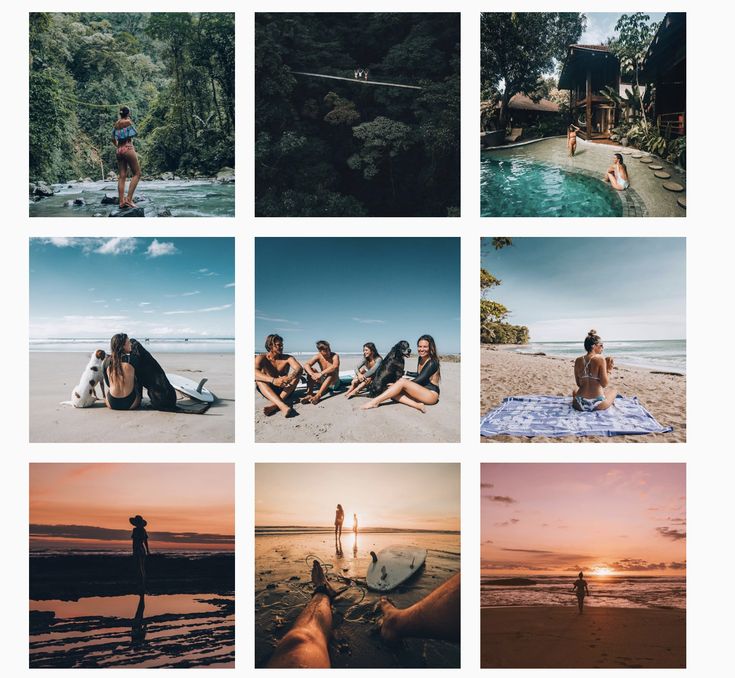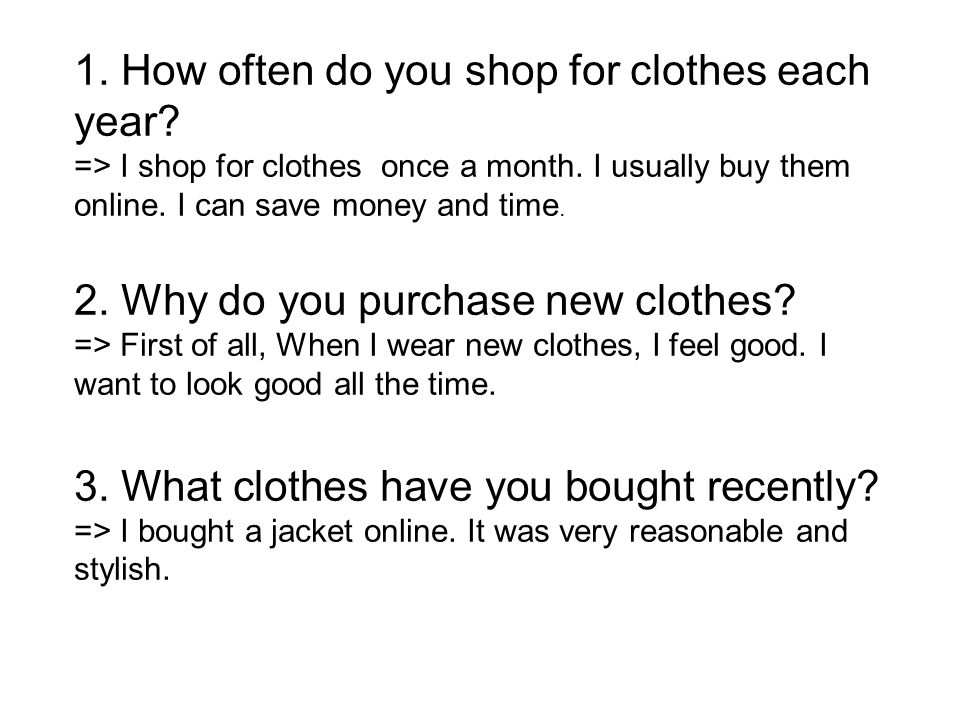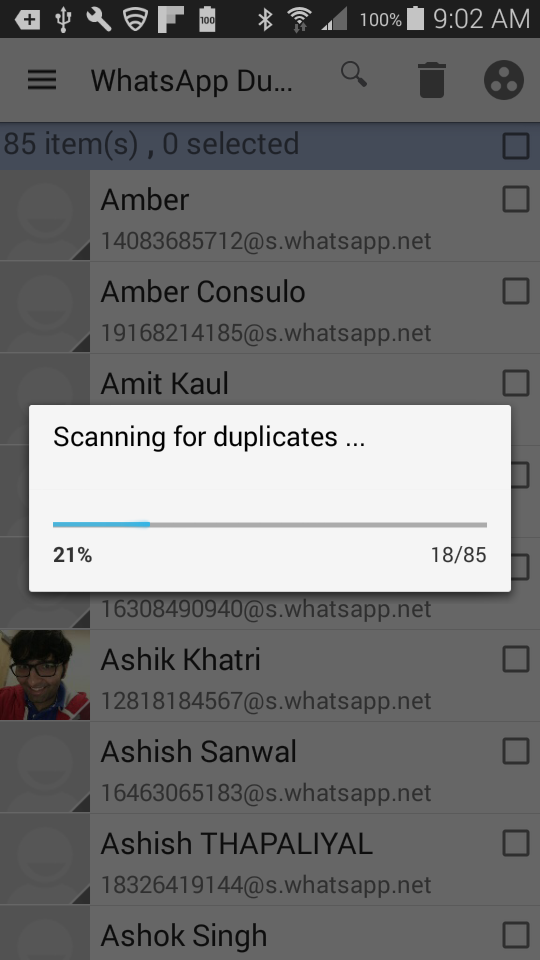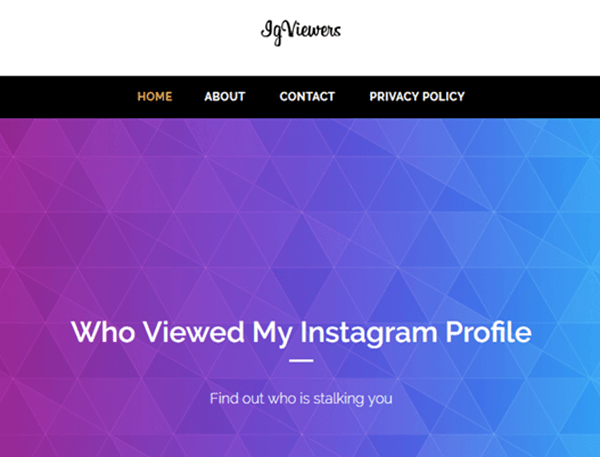How do i upload a song to instagram
How To Get Your Music On Instagram Stories and Reels
Stories and Reels now account for the majority of content being consumed on Instagram. This means you should be posting on Stories regularly (we suggest at least five times a day) and Reels once per week (or more if you are capable!). Adding your actual music strengthens your brand and connects your fans and followers to what you sound like which is a crucial element for connecting the dots and capturing new fans.
Instagram’s In-App Music LibraryInstagram has their own in-app Music Library. When you are uploading your release for distribution, make sure that you have selected Facebook & Instagram as a store to release to. This is the only way to get included in the library upon release. Tunecore & Distrokid have joined in a special partnership with Facebook to making getting your music onto Stories easier than ever! Read more about that here.
Once your music has been distributed, anyone can access your music to share on Instagram. This could be a fun way to have your fans also share your music in their stories. Many independent artists are frustrated, because Meta (Facebook and Instagram) doesn’t automatically pull your music from any of the streaming platforms. We’ve had many artists ask us how to get their music into their library. In order to do this you must submit your music for inclusion. Here’s how…
Both Instagram and Facebook get their lyrics from a platform called Musixmatch. The music and lyrics you see in Stories are pulled directly from the Musixmatch catalog. To get your music in their library, first you’ll need to become a Verified Artist.
Here is a step-by-step guide to add, edit, and sync your lyrics to Musixmatch:- Download the Musixmatch desktop app
- Sign in with the account you just made
- Connect your preferred streaming service
- Play your song (From Spotify or Apple Music – the app will show the lyrics automatically)
- If your lyrics aren’t available, click “Add lyrics” and type them out by hand
- Review and Edit the lyrics to make sure everything is correct – and sync them
- You’re done!
Add your music to your story with the “music” sticker and start sharing it with your followers!
The Spotify & Apple Music AppsOne way to get your music on Instagram Stories is to share your music straight from the Spotify App on your phone. When you share from it your Story will display your cover art or “Canvas”, song title, and your artist name, along with a link which will show up under your username for fans to click which will lead them to your track on Spotify. Using the Spotify App unfortunately does not offer a way for your music to play during your story.
When you share from it your Story will display your cover art or “Canvas”, song title, and your artist name, along with a link which will show up under your username for fans to click which will lead them to your track on Spotify. Using the Spotify App unfortunately does not offer a way for your music to play during your story.
The same goes for the Apple Music App. When you share to your Story, it will display your cover art, song title, and your artist name, along with a link which will show up under your username for fans to click which will lead them to your track on Spotify. Using the Apple App unfortunately does not offer a way for your music to play during your story (deja vu)!
Using Your SmartphoneGetting your music on your Instagram Stories and Reels can be as simple as playing it in the background. Open Spotify or Apple Music and start playing your song through your phone speakers. Go back to the Instagram app, swipe over to story, and start recording. The microphone will pick up the song that you have playing in the background. You can add text to let people know the name of the song and where they can find it. This is a quick & easy trick to get your music heard.
Go back to the Instagram app, swipe over to story, and start recording. The microphone will pick up the song that you have playing in the background. You can add text to let people know the name of the song and where they can find it. This is a quick & easy trick to get your music heard.
You can also use apps like iMovie to create an Instagram Story or Reel video. You can use a still, or a moving video, and drag your music into the background of the video. You can also take advantage of text options in iMovie or on Instagram Stories themselves. You will need to export the video as a .mp4, then AirDrop or send it to your phone and save it to your camera roll.
Once saved to your camera roll, open the Instagram app, swipe over to Stories, and click the little icon in the bottom left to open your camera roll. Click on the video and it will open in Instagram Stories for you to post.
“Add Music” AppThere is an app for iPhone’s called “Add Music” – which we often use to add music to videos for social media. This one does cost $2.99 a week, but it is extremely easy to use.
This one does cost $2.99 a week, but it is extremely easy to use.
Click the big orange + button under “Start a new project.”
Then choose the video you’d like to add your music to. A screen will appear for you to select your music. You can either record a voiceover, or click “My Music” to open your Apple Music Library.
You can choose a track based on different categories – as the Apple Music library always offers. Playlists, Artists, Albums, Songs, Genres, etc.
Once you choose your music, it will open your project. In order to edit, click on the blue track. You can cut it shorter, change the start time, add fade in/fade out, and even make the music loop. Once you’ve done that, click save and save it to your camera roll to use it in your Instagram Story or Reel!
There are a lot of different video editing apps out there that allow you to add music (ie – VideoShop), this is just our favorite one. It’s very easy to use and you can even AirDrop from your phone directly to another device in the app before having to save it to your camera roll.
Now that you know how to get your music into Instagram’s in-app library, let’s talk about how to use it.
After you open Instagram Stories or Reels and take a photo or video (or upload one from your camera roll), swipe up. You will see the display of stickers that Instagram offers for their Stories. Click the “Music” sticker.
Next, start searching for your music in their search bar. Click on the song you’re looking for and it will open as an overlay on your Story or Reel. Tap on the sticker itself to change it. There are multiple options – some are cover art/song title display options, and others are font options for the lyrics (our favorite option)!
Note: With the 2021 Instagram roll-out of the Music sticker globally, there have been a lot of issues. Business accounts may only be able to access a small amount of royalty-free music (this comes from Facebook’s sound library). The good news is that there is an easy fix to this! Switch your account from a Business account to a Creator account and BOOM, problem solved! (Plus, you still get things like insights so there is not much of a difference).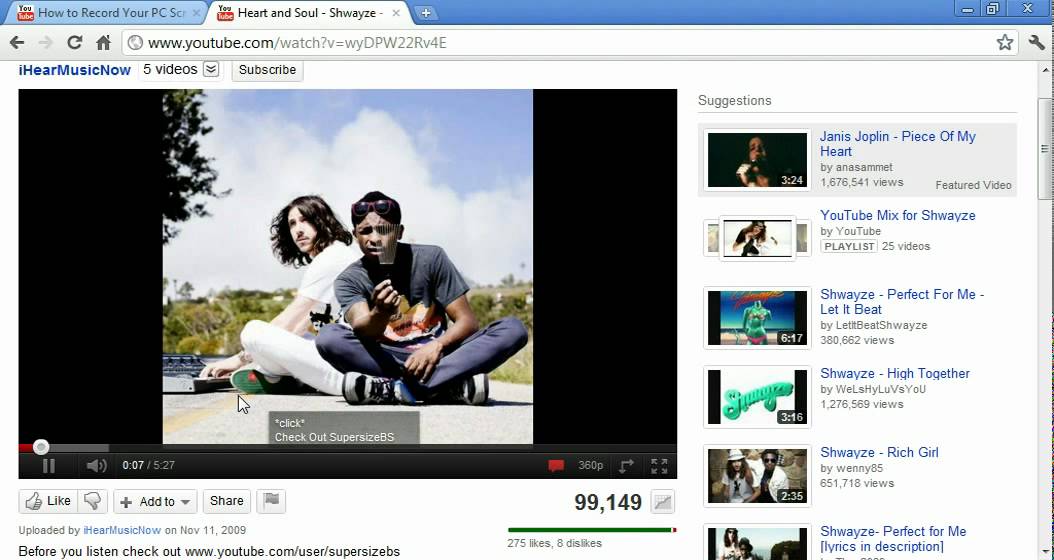
Want to learn more about how to utilize Instagram for your music career? Check our out Musician’s Guide to Instagram Stories & Highlights here.
How to Add Music to Instagram Stories
- To add music to your Instagram Story, tap the sticker icon and select the music option.
- You can also add music to your Instagram Story from apps like Spotify, SoundCloud, or Shazam.
- If you can't add music to an Instagram Story, you may need to update the app first.
Most Instagram users take advantage of the Stories feature, which allows you to post short disappearing photos and videos with gifs, emojis, and music.
Adding music to your Instagram Story is a simple process once you know where to look. You can even add music directly from other apps like Spotify, SoundCloud, and Shazam.
You can even add music directly from other apps like Spotify, SoundCloud, and Shazam.
Here's how to do it all, or troubleshoot if you don't have the option to add music.
How to add music to your Instagram StoryTo add music to an Instagram Story, tap the square smiley face icon in the top-right corner, and select the Music sticker in the pop-up menu. Choose a song by scrolling through the list and customize it by using the buttons that appear at the bottom of your Story.
Here's a full step-by-step breakdown.
1. Open the Instagram app on your iOS or Android device.
2. Swipe right on your feed's home screen to open the Stories feature. Alternatively, tap the plus "+" sign on your profile picture in the top-left corner to create a new Story.
3. Take or select the photo or video you want to post to your Instagram Story.
4. In the menu bar along the top of your screen, tap the square smiley face icon, which looks like a Post-It being peeled away.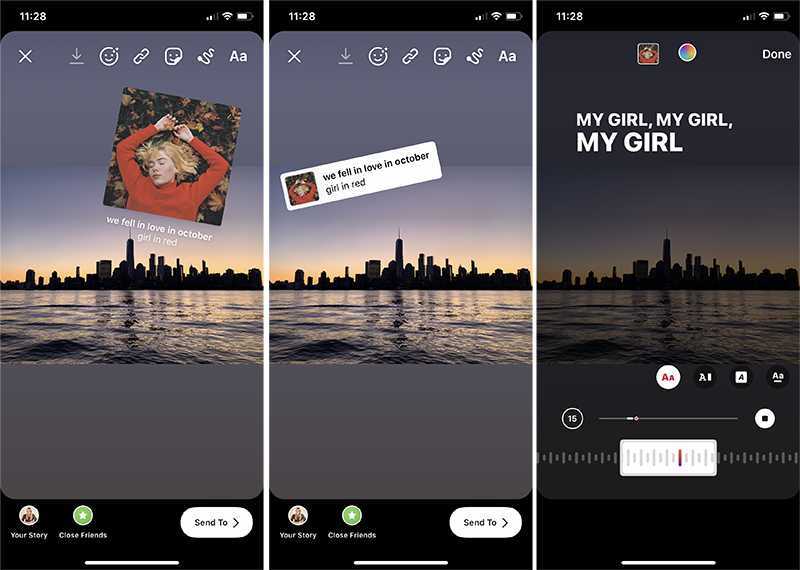
5. In the pop-up, tap the Music option. Then, in the search box that appears, type in a song title or scroll through the listed options.
There are a variety of sticker options for customizing Story posts. Abigail Abesamis Demarest/Insider6. Tap on the song you want to include when it appears on the list. You can tap the play button to preview a song before selecting it.
Tap on the song you want to include when it appears on the list. You can tap the play button to preview a song before selecting it.
7. Drag the small bar at the bottom of the screen to adjust the segment of the song you want in your Story.
Quick tip: Tap the number icon to adjust the clip duration. Music snippets can be as short as 5 seconds and as long as 15 seconds.
8. Tap Done when finished. You can drag the lyrics or song icon to a different location, or pinch the icon outward or inward with your fingers to make it a different size. Then, post your Story as you normally would.
Quick tip: You can select how you want the music to visually appear on your Story — as lyrics in different fonts, the cover art of the album, or a small text box announcing the name of the song.
How to add lyrics to your Instagram StoryOnce you select a song, you can choose to display the lyrics on your Story as the song plays in the background.
1. Select a song following the steps outlined in the previous section.
2. Tap through the text icons above the song slider to preview the different options.
Some lyric styles show all the lyrics at once, while others reveal them one word at a time. Abigail Abesamis Demarest/Insider3. When you've found the one you like, tap Done.
Quick tip: Adding in song lyrics can make your Story more accessible, and help users who aren't watching Stories with volume on.
How to add music to your Instagram Story via streaming appsYou can add music to your Instagram story directly from Spotify, SoundCloud, or Shazam.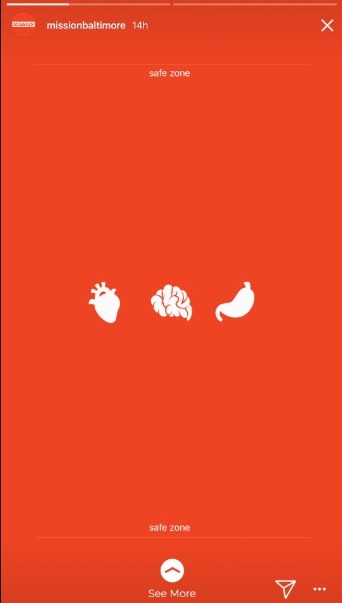 Here's how to do it on each app:
Here's how to do it on each app:
Add music to Instagram Story from Spotify
1. Open the Spotify app on your iOS or Android device, and find the music you want to add to your Instagram Story.
2. Tap the ellipsis icon on a song.
You can also share an entire album or a playlist. Abigail Abesamis Demarest/Insider3. In the pop-up menu, scroll down and tap Share.
In this menu, you can also like a song or add it to your queue or playlist.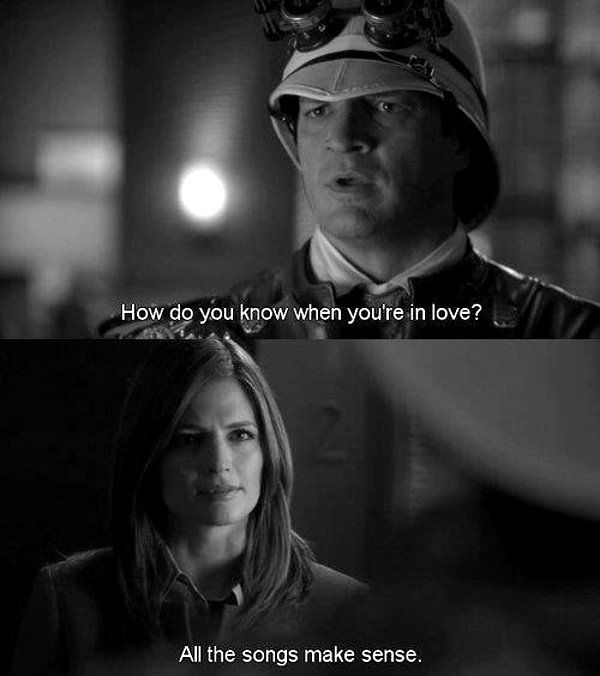 Abigail Abesamis Demarest/Insider
Abigail Abesamis Demarest/Insider 4. In the Share menu, select Stories. A pop-up may ask your permission to open the Instagram app.
You can also share Spotify content via Messages or other social media apps. Abigail Abesamis Demarest/Insider5. Spotify will open the Instagram app and automatically upload the cover art of the song, album, or playlist to a new Instagram Story.
Quick tip: If you want the music to play over the cover art image, you'll need to add music using the square smiley face icon, as described in the steps above.
6. Once you post your Story, a link will appear at the top of the Story that says Play on Spotify. Anyone who views your Story can click this link to be taken directly to that Spotify page.
Quick tip: This is a great way to share your custom playlists with friends who also have the Spotify app.
Add music to Instagram Story from SoundCloud
1. Open the SoundCloud app on your iOS or Android device.
2. Find the song, album, or playlist you want to add to your Instagram Story and tap the ellipsis icon.
Like Spotify, you can share entire albums and playlists, not just songs. Abigail Abesamis Demarest/Insider
Abigail Abesamis Demarest/Insider 3. In the pop-up, select Stories, beneath the Instagram logo.
Quick tip: A pop-up may ask your permission to open the Instagram app; click "Yes" or "Okay".
If you want to share a song via text, copy the link and paste it into a new message. Abigail Abesamis Demarest/Insider4. SoundCloud will open the Instagram app and automatically upload the cover art of the song, album, or playlist to a new Instagram Story.
Quick tip: Like Spotify, if you want the music to play over the cover art image, you'll need to add music using the square smiley face icon, as described above.
5. Once you post your Story, a link will appear at the top of the Story that says Play on SoundCloud. Anyone who views your Story can click this link to be taken directly to that SoundCloud page.
Add music to Instagram Story from Shazam
1. Open the Shazam app on your iOS or Android device.
2. You can Tap to Shazam to identify a new song, or choose a song from your list of previous Shazams. Once you've identified a song, tap on it so it becomes full-screen.
3. On the song's full-screen page, tap the share icon in the top-right corner. Select Instagram from the list of options. A pop-up may ask your permission to open the Instagram app.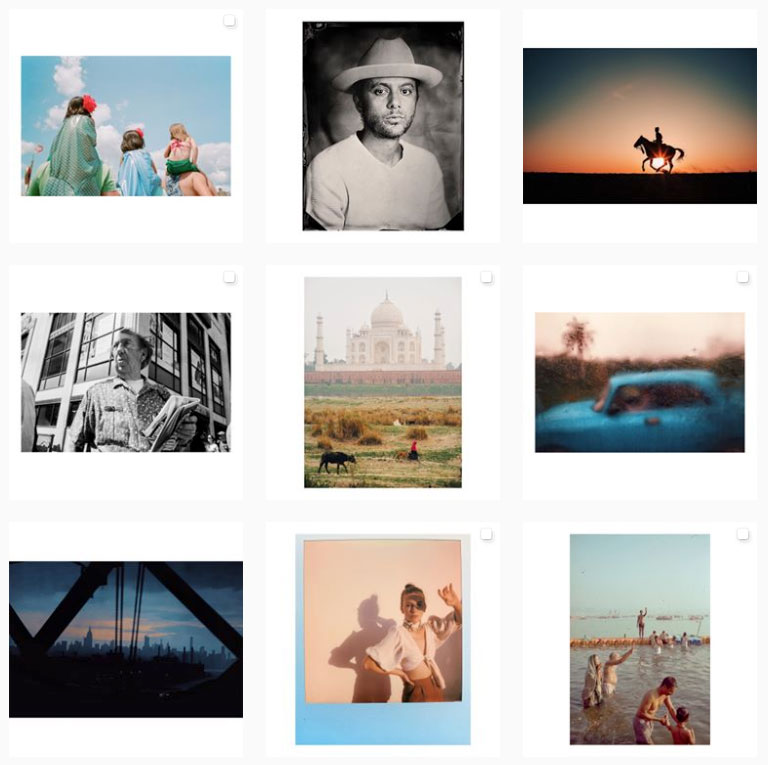
4. Shazam will open the Instagram app and automatically upload the cover art of the song to a new Instagram Story.
Quick tip: Like Spotify and SoundCloud, if you want the music to play over the cover art image, you'll need to add music using the square smiley face icon, as described above.
5. Once you post your Story, a link will appear at the top of the Story that says More on Shazam. Anyone who views your Story can click this link to be taken directly to that song on Shazam.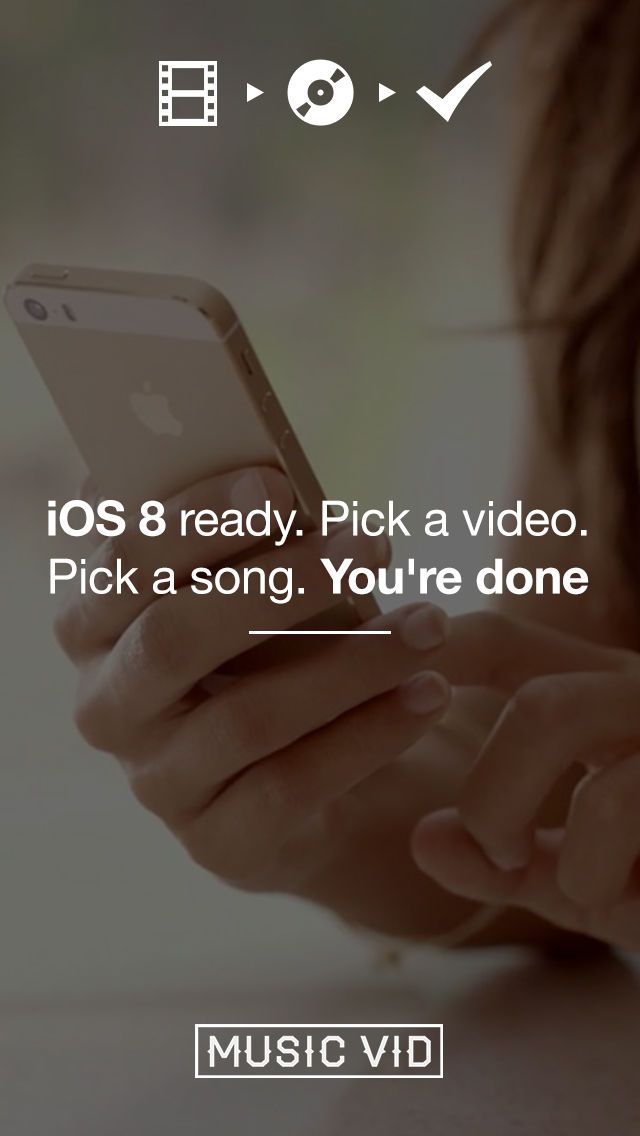
1. Open a music streaming app, like Spotify or Apple Music, on your device.
2. Start playing the song you want to use.
3. With the song still playing, go back to Instagram and record your Story; the music playing on your phone will be integrated. However, you won't be able to add a dynamic album cover or live lyrics.
Quick tip: If you add music this way, Instagram will check your Story for copyright infringement, and if detected, will remove the sound from your video.
There may be a few reasons why you don't have the music sticker:
- You live in a country where the feature isn't available. Music is enabled on the app in over 90 countries, but due to Instagram's strict adherence to copyright law, it's disabled in some countries.
- Your app is out of date.
 You may need to simply update Instagram.
You may need to simply update Instagram. - You're trying to share a branded content campaign. Due to copyright laws and Instagram's advertising policies, music and some other features like stickers and emojis aren't allowed in branded content ads.
Jennifer Still
Jennifer is a writer and editor from Brooklyn, New York, who spends her time traveling, drinking iced coffee, and watching way too much TV. She has bylines in Vanity Fair, Glamour, Decider, Mic, and many more. You can find her on Twitter at @jenniferlstill.
Read moreRead less
Abigail Abesamis Demarest
Abigail Abesamis Demarest is a contributing writer for Insider based in New York.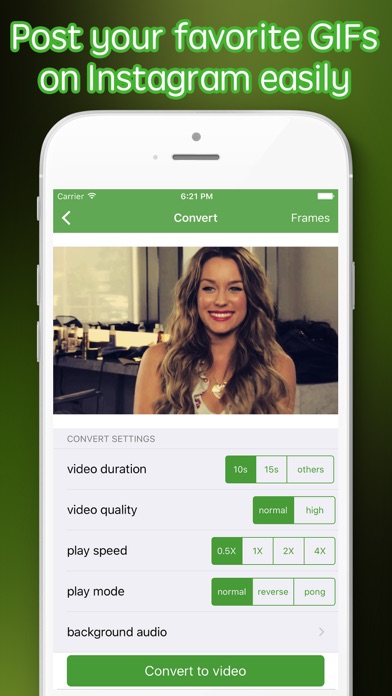 She loves a good glazed donut and nerdy deep dives into the science of food and how it's made.
She loves a good glazed donut and nerdy deep dives into the science of food and how it's made.
Read moreRead less
How to add music to Instagram stories
Home
Blog
How to add music to Instagram stories
Music for stories allows you to make your content more creative and lively. Thanks to songs and sound effects, stories have an emotional coloring that makes them stand out from the rest. How to use this feature and add music using third-party services was described in the article.
How to add music to stories through the Instagram app
How to add music to stories using a third-party app
How to make stories with music using screen recording
Our products help you optimize your social media experience
Learn more
and improve your accounts
with deep analytics 9002 accounts 9002 using deep analytics
How to add music to stories through the
Instagram app
This is the easiest and fastest option, since you just need to add a music sticker to stories.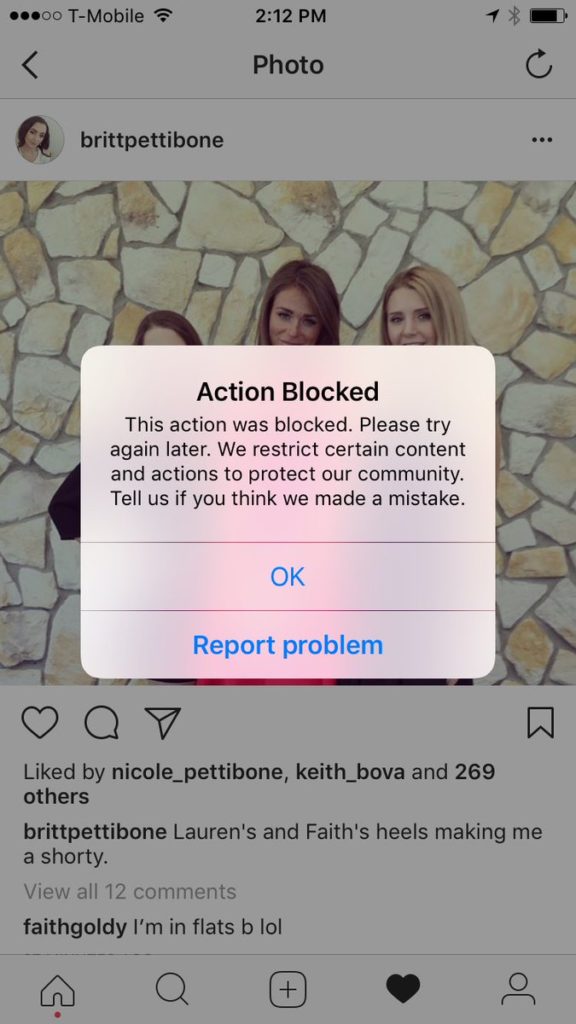
1. Create stories
Add photos or videos to stories, use the camera to do this, or upload ready-made media files from your smartphone gallery.
2. Add the Music sticker
Click the sticker icon and select the Music sticker. The base of melodies and two tabs will open: "For you" and "Overview". If you need to find a specific song, enter its name or artist name in the search bar. To preview the melody, click on the "Play" icon. Next, click on the selected song so that it is automatically added to stories.
3. Select a section of the song
Select the section of the song to be played. Possible duration is from 5 to 15 seconds. To change the selected section of the song, at the bottom of the screen, move the slider to the right / left.
4. Select the type of sticker
Press the song sticker several times to select its type. It can be text with animation (for example, with a karaoke effect) or a laconic cover of the composition itself.
Next, use two fingers to select the optimal size and place the sticker with the music in the right place. Post stories.
How to add music to stories using a third-party application
If the desired song is not in the Instagram database or music stickers are still not available to you, use a video editor, for example, the VN application. But first, download the desired song to your phone. You can do this with the help of Telegram bots, they allow you to download any music to your phone for free.
Several bots with which you can download a song to your phone:
- Freemusicprobot
- Fmusbot
- Vkmusic_bot
IMPORTANT: Please respect copyright. Instagram strictly monitors this and removes content in which music is used illegally. If you violate it again, the social network may even temporarily block your account. Therefore, in order not to get into an unpleasant situation, check the musical compositions for the type of license. We talked about this in more detail in our article “Copyright-Free Music for Instagram”.
We talked about this in more detail in our article “Copyright-Free Music for Instagram”.
How to add a song through the video editor app
Download the VN app (iOS, Android). Click "New Project" and add a video/photo. Next, insert the music, to do this, click on the note icon. Select "Sound Effects" or "Music" if you want to download songs from the app's built-in library. If you need to add a song from your smartphone, then go to "My Audio" and download music from iTunes, or add a room and import a song from your phone. If necessary, you can add several audio tracks to the VN, apply fading or appearing effects.
How to make stories with music using screen recording
In order not to download and understand third-party applications, you can make music stories using smartphone screen recording. To do this, turn on the desired music track and open the video or photo. All that remains is to enable screen recording on the desired fragment of the song.
How to activate the screen recording process:
1. For Android
The location of this function is determined by the phone manufacturer. Look for this option in your device (in the settings or lower the top curtain and find the function in the menu) or download a special third-party application, such as Super Screen Recorder.
2. For iOS
Go to "Settings" - "Control Center", add "Screen Recorder". Swipe the top right menu curtain, the entry icon will appear there. Click on it and the recording will start. Then cut the video using the phone's internal editor and post it to Instagram.
Creating music stories allows you to highlight your content among others in the feed, set the mood or make an accent. But try not to put music on every story, otherwise it will become boring for subscribers.
Only important news in the monthly newsletter
By clicking on the button, you agree to the processing of personal data.
What's new in SMM?
Subscribe now and get 9 ways to promote on Instagram for free
Popular articles
≈ 5 min to read Friday, February 25
website, blog or YouTube channel.
≈ 3 min to read Friday, November 20
How to view Instagram stories anonymously
Five ways to view other people's Instagram stories without being noticed.
≈ 6 min to read Monday, April 20
5 Cool Ideas for Instagram Stories
5 Ways to Design Stories to Stand Out and Surprise Instagram Users.
≈ 10 min to read Sunday, June 27
Transcription of Instagram stories statistics
How to view Instagram stories statistics and what each metric means.
LiveDune marketing products - 7 days free
Our products help you optimize your social media experience and improve your accounts with the help of deep analytics
Analyze your own and other people's accounts by 50+ metrics in 6 social networks.
Account statistics
Message processing optimization: operators, statistics, tags, etc.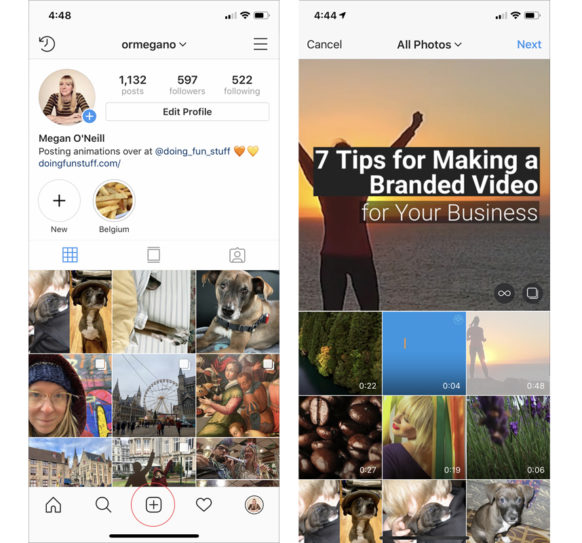
Direct Instagram
Automatic reports for 6 social networks. Upload to PDF, Excel, Google Slides.
Reports
Monitoring the progress of KPI for Instagram accounts.
Audit of Instagram accounts with clear conclusions and advice.
Express audit
We will help you to select "pure" bloggers for effective cooperation.
Checking bloggers
Music in Stories, short videos and responses with songs: Instagram will launch new features in Russia
- Technology
- Marina Dulneva Author
- Anastasia Skrynnikova Editorial Forbes
Instagram announced the launch of new features in Russia. Users will have access to a TikTok-like Reels video service and a music sticker in Stories. With it, you can add music to your stories and answer questions with songs. Russian Facebook users will be able to pin it in the profile header so that it plays when the page is opened
Starting June 23, Russian Instagram users will begin accessing Reels, a short video site, the company said.
With Reels, you can shoot and edit videos up to 30 seconds long, apply AR effects to them, and use the green screen effect to change the background. In Reels, you can add music from the app's library or choose from trends or recommendations. Users will also be able to create their own original audio, and if their account is public, other users will be able to use this audio in their videos.
Video created using the new feature can be published in the Stories or Post format, optionally limiting the audience.
The battle for buzzers: how Instagram wants to take over the TikTok audience
In addition, Facebook and Instagram are also launching a new music sticker in Stories. To add music to your Stories, you will need to follow these steps:
- open the camera in the application, select a photo or video from the gallery, click on the sticker icon and select the Music sticker;
- find any song from the library, select a fragment, add the name of the artist and the name of the song. If the composition has lyrics, it will automatically appear on the screen;
- Click on a sticker to change the text style and animation. The sticker can be moved, rotated and resized.
With the release of the music sticker, Instagram and Facebook users will be able to answer questions in Stories with songs.