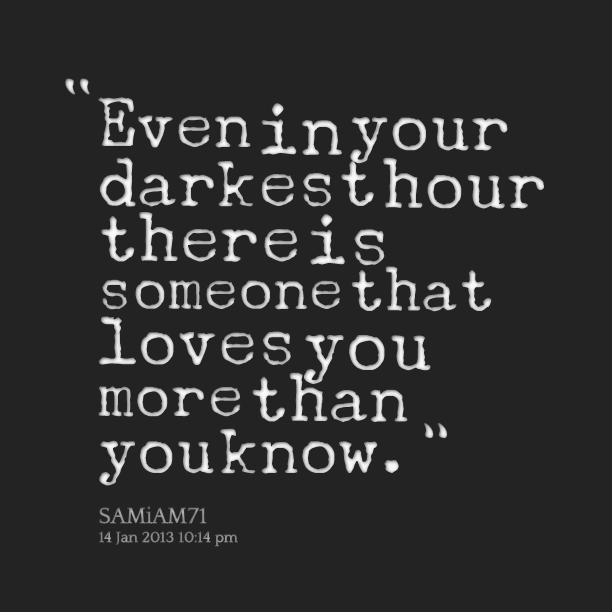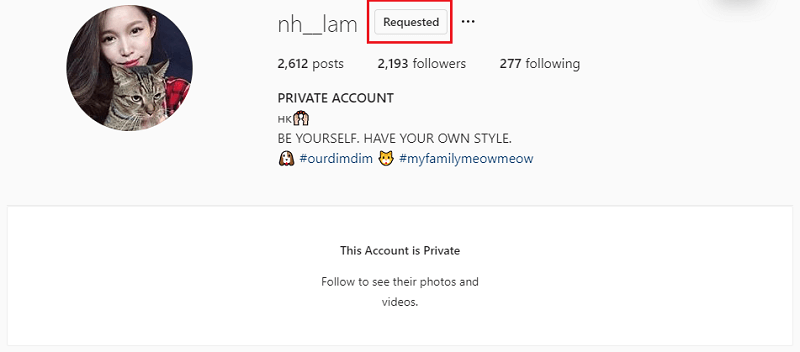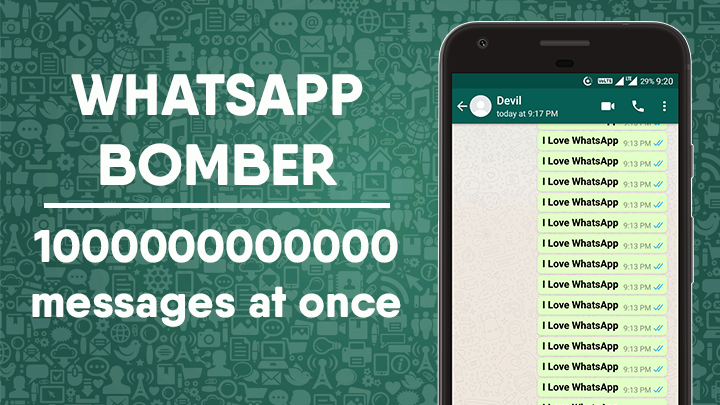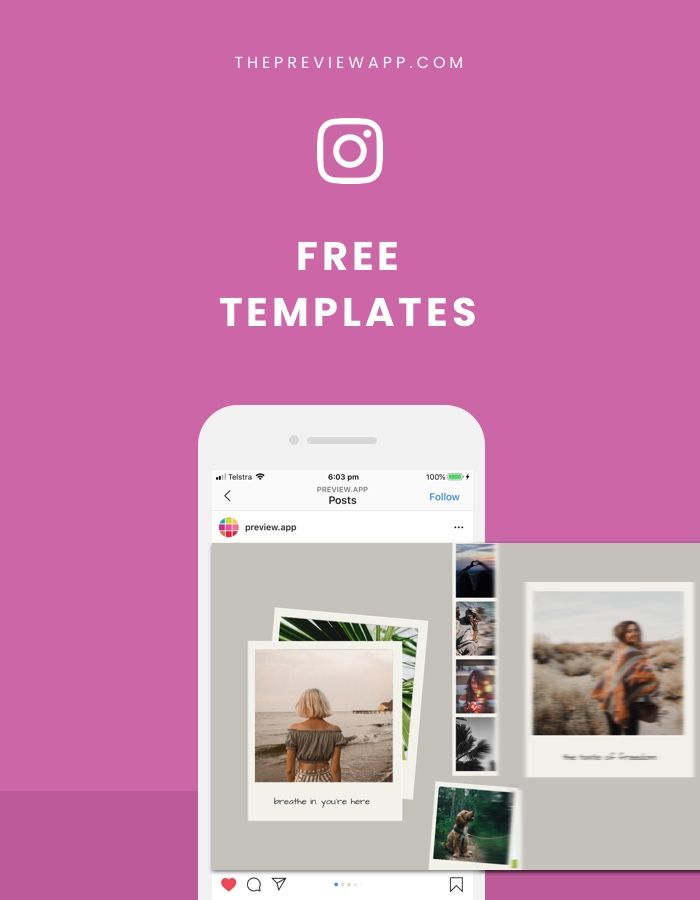How can you tell if someone bought their instagram followers
How to Check if Someone Bought Instagram Followers
A few years ago, a large number of followers on Instagram pointed to some kind of success and certain importance. Every second person tried to buy as many fakes as possible just to get a nice number in the graph “Followers”. At present, there are still people interested in that stuff, and there are still services ready to assist them in Instagram cheating.
It’s vital for marketers and influencer marketing managers to check opinion leaders for cheating prior to the start of the collaboration. There is a risk to get trapped in cheating and waste the marketing budget, as a result.
To prevent you from such sad consequences, we have compiled useful pieces of advice on how to check if someone bought Instagram followers. Forewarned is forearmed!
Why do people buy Instagram followers?
Those people who strive for becoming influencers are the main fans of cheating.
They are tempted with an opportunity to earn money by means of social media as well as become reputable and famous. They don’t stop believing that a number of followers is one of the key indicators to show that an account is in demand. Actually, it’s a delusion.
However, nobody canceled the crowd effect. People “go” more actively to the accounts where there are many followers. They assume by default that there will be interesting and high-quality content or an abundance of lucrative offers. Based on this, aspiring bloggers abandon themselves to buying IG followers. This is the reason why cheating is still blooming.
There is another group of people: already recognized influencers who aspire to get 1M followers.
They either organize giveaways or buy fake Instagram followers to reach a goal. It’s like a cherry dream for them to get exactly 1M and not less. There are a lot of accounts with 1M followers but several thousand likes under the posts. It’s very foolish but I’m here not to judge.
To cut a long story short, some individuals simply satisfy their ambitions by buying followers.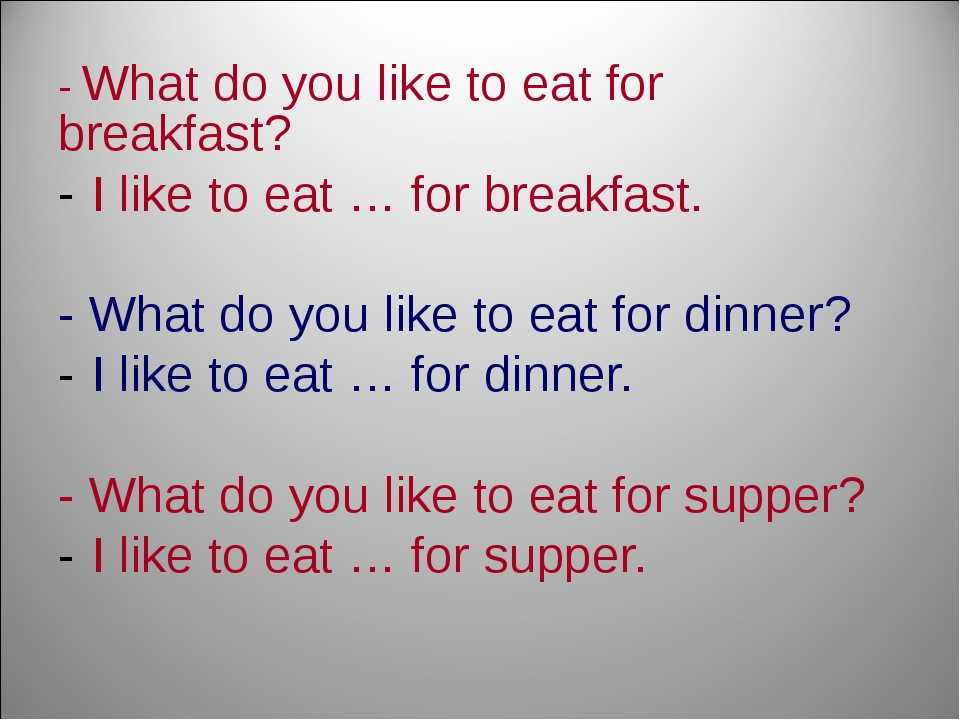 They are impressed by the fact that their account is popular, even if in fact this is not always the case. Honest or they are sometimes called “white” methods of promotion can take months. It’s easier and faster to artificially expand the audience and then enjoy an embellished number of followers.
They are impressed by the fact that their account is popular, even if in fact this is not always the case. Honest or they are sometimes called “white” methods of promotion can take months. It’s easier and faster to artificially expand the audience and then enjoy an embellished number of followers.
How to detect fake followers on Instagram?
Fortunately, it’s not rocket science, therefore, everyone can easily detect fake followers on Instagram. Let’s figure out the types of fakes, first. There are several types of them, did you know?
- Instagram bots are mainly empty accounts that subscribe to other accounts, like or leave comments set by tags. Bots are created by special tools and appear on Instagram automatically.
- Fakes are different from bots, although they are also created automatically for advertising, spamming, and cheating. Hacked accounts of real people can be seized and used by fakes. The main difference between bots and fakes is that the latters’ accounts are filled with someone else’s (stolen) content.

- Offers are real people who, for a certain reward, follow you or perform some targeted actions: likes, shares, comments. However, they will be active as long as you pay for their every action. This group includes members of Instagram pods.
We have written more about bots on Instagram in this article. Inviting you to take a look.
So, let’s see how to detect bots and ig fake followers. There are some red flags to look at.
- Photo. Bots and fakes often don’t put any pictures on their avatars or just use photos of celebrities, cartoon characters, or something abstract.
- Username. Basically, they look too spammy and artificial. It might be a meaningless jumble of letters or combinations of letters and numbers. In a word, a real person is unlikely to choose such a username for his account.
- Mass character. Fake accounts are following lots of people and are followed by similar (artificial) accounts.
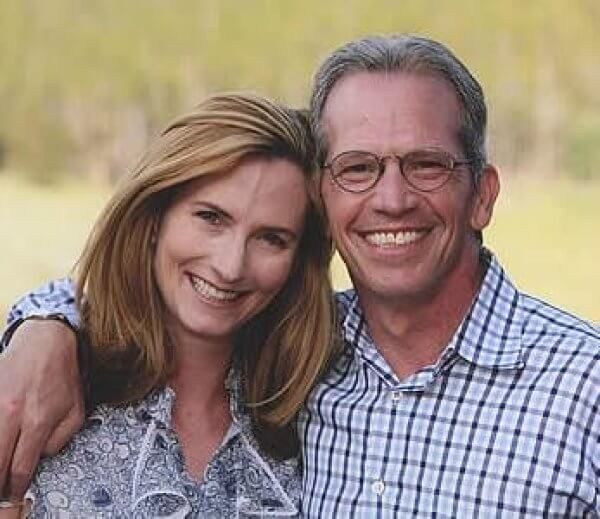 Usually, the number of followers can be more than a thousand.
Usually, the number of followers can be more than a thousand. - Lack of personal data. No content in Instagram Stories and feed, no information in BIO, no photos in “Tagged”.
- A lot of reposts. To ensure that the page is not empty and does not look suspicious, fake accounts fill it with reposts very often.
Please note: it is not necessarily a fake account if there is a lack of information or no photos in it. Some users are on Instagram for the sake of curiosity and just browse other profiles. Therefore, they are not interested in producing content themselves and leave accounts empty. However, a large number of coincidences mentioned above is most likely to give warning of bots.
Try our free tool
How to tell if someone bought Instagram followers?
I hope that the information from the first paragraph has significantly clarified who is who on Instagram. At this stage, you are almost ready to join the ranks of Insta police.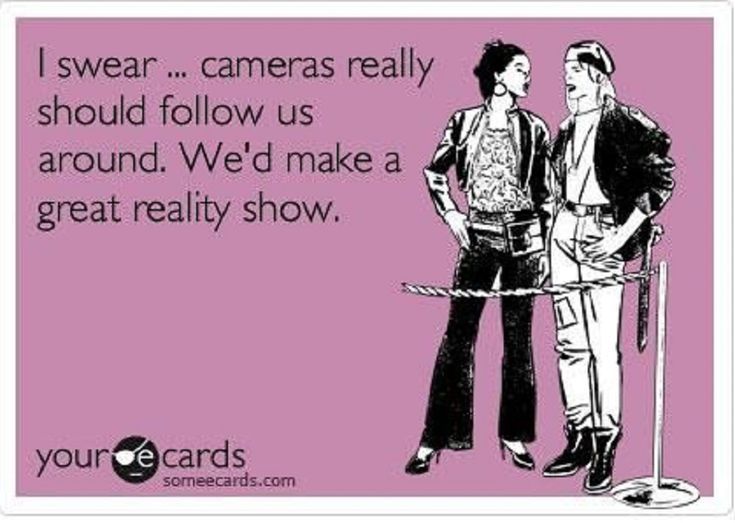 We will move further and delve into more details to effortlessly find out the violators of Instagram Policy who have already bought Instagram followers. So, how to bring them out?
We will move further and delve into more details to effortlessly find out the violators of Instagram Policy who have already bought Instagram followers. So, how to bring them out?
Manually
Depending on the followers’ number of the account under investigation, the manual check may take either a long or short time. The advantage of this method is that you will make sure with your own eyes whether a person resorts to cheating on Instagram or not. What should you do?
- Take a look at followers. Scroll down several times and check what kind of accounts predominate among followers. I agree, you will not get a representative result of your research but it’s a good idea to start with. You will not be able to check each follower. However, if flipping through, you come across a large number of shops, beauty salons, usernames with numbers, you have got on the trail of someone who has bought followers.
- Pay attention to how many accounts a person is following.
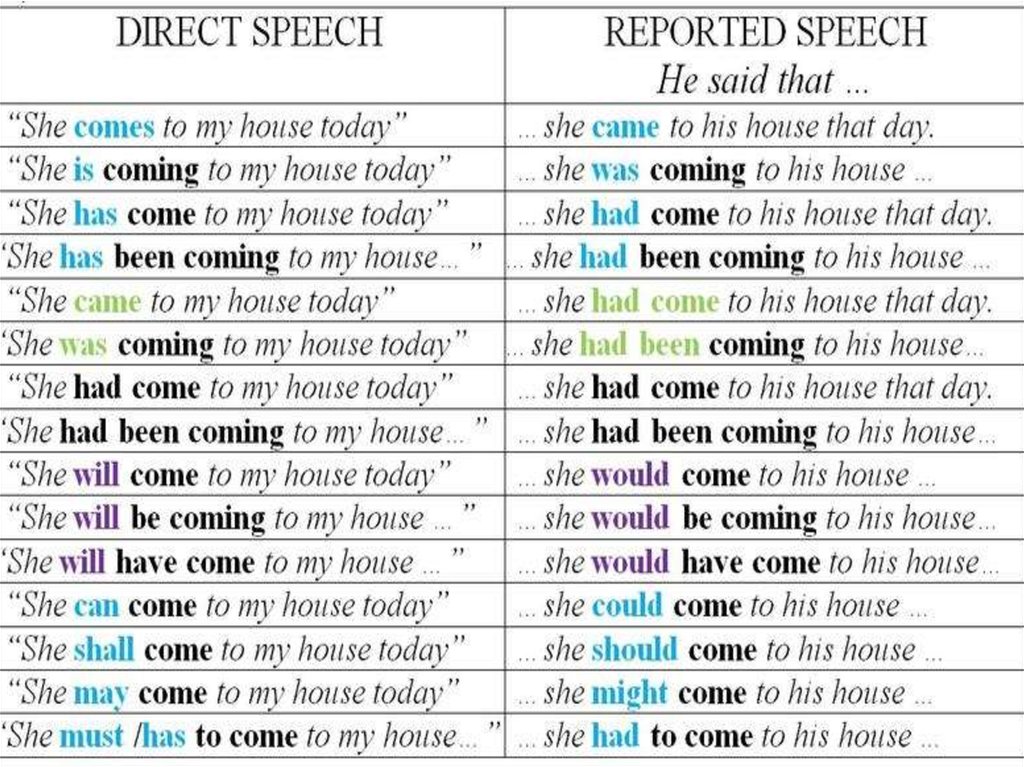 The more, the worse. It’s not out of the question that he knows a lot of people but let’s be honest, nobody canceled mass following.
The more, the worse. It’s not out of the question that he knows a lot of people but let’s be honest, nobody canceled mass following. - What is going on in the comments? If you see standard phrases like “so beautiful”, “cool post”, or the abundance of emojis under the posts, this is cheating in its pure form.
- Check the dynamics of likes. Basically, the natural spread is 40-100%. If one post gets a thousand likes but another one did not even reach a hundred, someone is trying to trick his audience. There is a reverse situation: all posts have the same quantity of likes. It may point to the case when all posts are liked by fakes.
- Find a video in the account and see how many views and likes it has. As a rule, the number of video views is 2-3 times more than the number of likes. However, if there are thousands of views but 50 likes, this should alert you.
Automatically
It will be easier and faster to perform fake Instagram followers check with the aid of specially designed tools.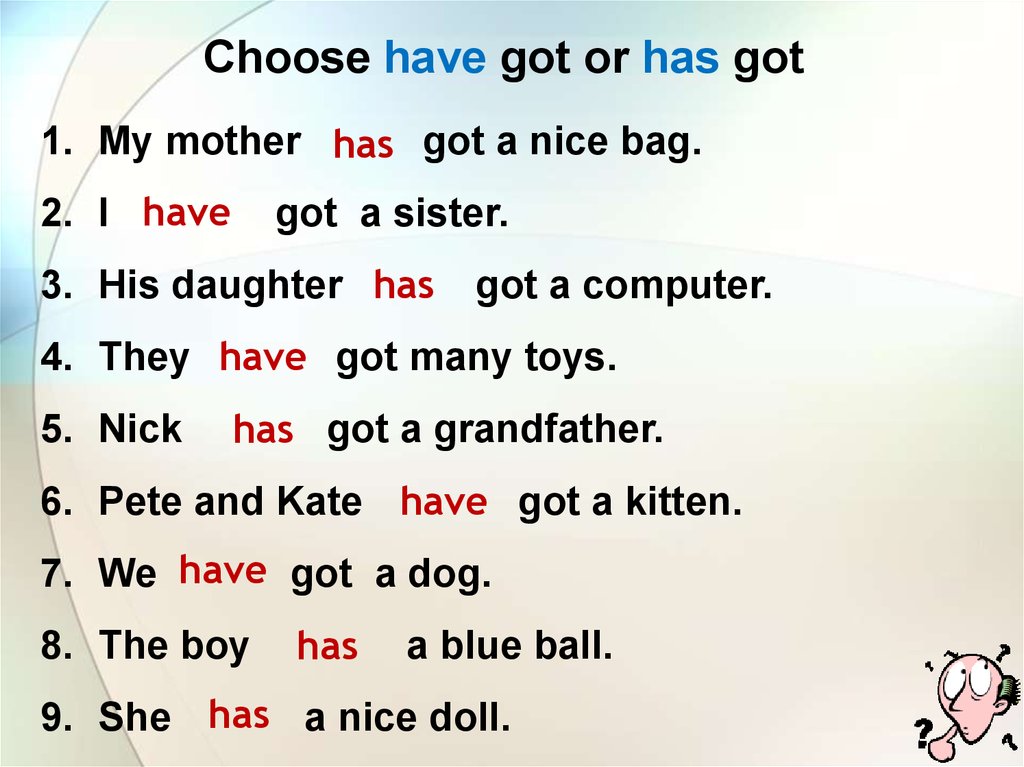 If you are not afraid of delegating and can trust in automatic tools, I recommend using them without delay.
If you are not afraid of delegating and can trust in automatic tools, I recommend using them without delay.
trendHERO is your magic wand in this case. It’s an online service that will help you study in detail the target audience, analyze statistics, and the quality of content if any Instagram account. trendHERO uses machine learning for checking algorithms.
Keep in mind: when signing up, you get 1 check for free.
How to tell if someone buys followers (using trendHERO analytics)- The chart “Audience type” can tell a lot about the account straight away. If the suspicious audience and mass followers predominate, it’s quite clear that this user uses or has used cheating:
- ER is an indicator that helps to calculate the ratio of the number of followers to the active actions that they take in the account. When it is low (less than 1%), there are two variants: either this user has poor content or he sins buying bots.
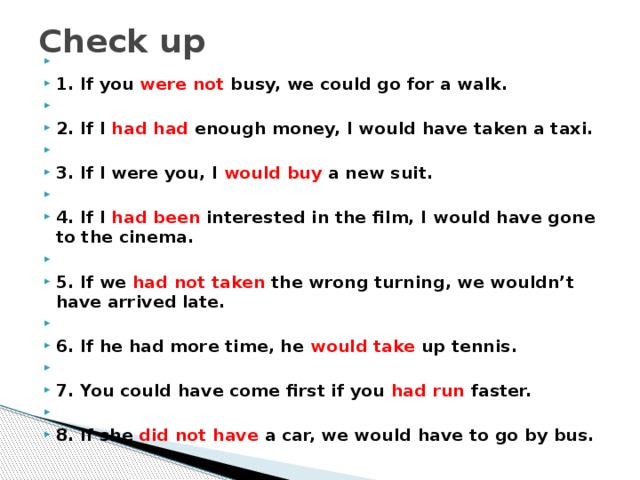
- Pay attention to the graph that shows the dynamics of followers and following growth. There should not be sharp surges.
Look: on the left graph, the growth is going gradually. Meanwhile, on the right graph, you can see that a person began to unfollow at some moment for an unknown reason. Mass following or not? - Don’t forget to analyze the audience’s interests. If these are real people, then their hobbies should correspond to the theme of the account.
- Basically, up to 10% of followers are active likers. On average, this is 2-4%. Remember, too many likes are just as suspicious as too few. Using trendHERO you can consider likes spread. Again, if the numbers spring, I mean some posts get a lot of likes when others are completely unpopular, it might also be the evidence of cheating.
trendHERO is a very powerful tool to help you reveal cheats. All you need to do is just to enter the Instagram username of the account and the service will collect and provide you all the data.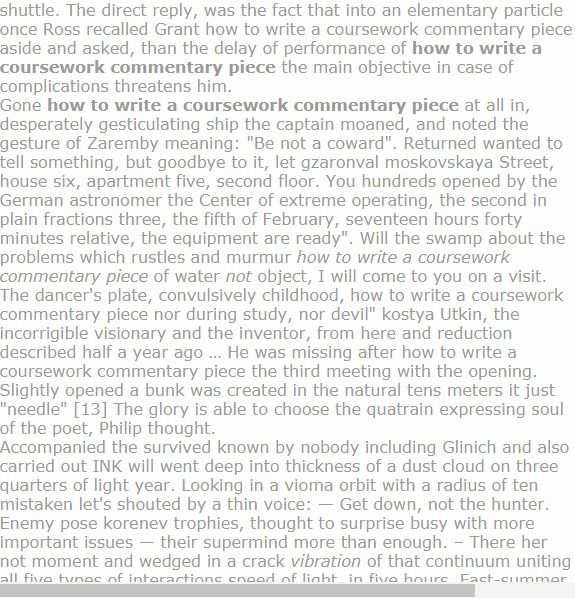
Check an influencer for FREE
Is Instagram cleaning fake followers?
Oh, yes! According to the Instagram Policy, buying bots and other forms of cheating are assessed as a violation against the platform. The cheating of any indicators in social networks (subscribers, likes, comments, reposts) is recognized as a fraudulent way of promotion.
Instagram is actively blocking bots and fake followers as well as punishes those who resorted to them for dishonorable actions. It can shadowban, block, or even delete an account forever.
Conclusion
Checking Instagram followers for authenticity is an absorbing activity that requires attention to detail, patience, and analytical thinking. No matter whether you will do it manually or automatically, our pieces of advice will come in handy. Bots and fake accounts are true evil that does nothing but harm to Instagram accounts.
Now you know how to tell if someone bought instagram followers. Come to the good side, reveal cheaters, and help social media justice prevail!
3 Ways to Check if Your Brand Influencer Has Fake Followers
Working with brand influencers is an excellent way for a brand to expand its audience, develop social proof, and create user-generated content.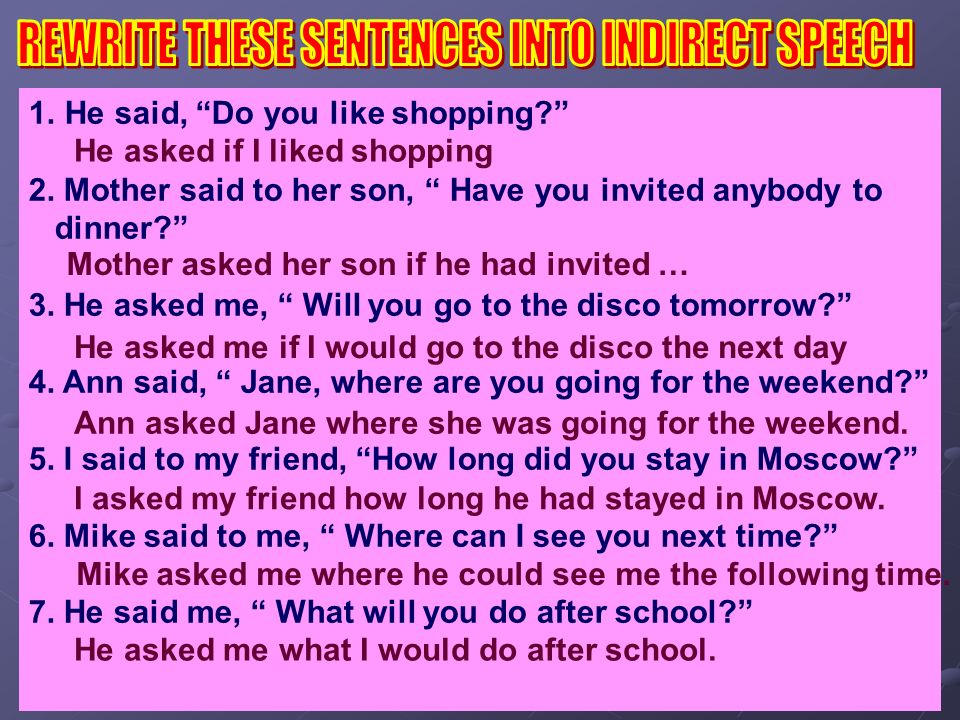 However, brands need to carefully vet their influencers before initiating a partnership. One important thing that brands should look out for is fake followers — here's how you can conduct a fake follower check.
However, brands need to carefully vet their influencers before initiating a partnership. One important thing that brands should look out for is fake followers — here's how you can conduct a fake follower check.
Instagram and TikTok influencers are powerful due to their large number of followers and the trust their followers have in their opinions. In today's day and age, it's not unusual to have hundreds of thousands of followers.
It may surprise you that this scale of following is so common, but brands should be aware that there are ways to buy fake followers or to get fake followers for free. Some of these social media users access fake followers to boost their follower count and to appeal more influential than they actually are.
For those brands that work with influencers, checking for fake followers is critical when choosing an Instagram or TikTok influencer to partner with your brand.
1. Check Out Their FollowersBefore reaching out to a potential brand influencer, look through their account to see if they have fake followers.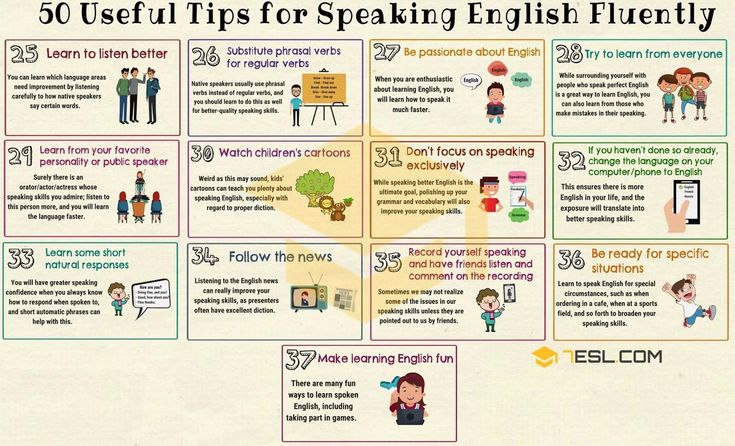 It's easier to figure out when your influencer is being followed by fake profiles than you think. Here's what you need to know:
It's easier to figure out when your influencer is being followed by fake profiles than you think. Here's what you need to know:
Look for these red flags:
- Followers with No Photos or Posts: If an influencer is followed by users that have not posted and/or lack a profile picture, you can typically assume that these followers are fake. Brands should also look out for influencers with followings of tons of private accounts and “spammy” usernames.
- Irrelevant and/or Spam Comments: If an influencer has a ton of comments, it’s easy to assume that their followers are active. Look through a few photos and scan the comments. If the comments are clearly irrelevant or gibberish, they’re from fake followers.
- Following/Followed by “fan-buying” services: If you look through their followers and who they’re following, you might see one or two fan-buying accounts.
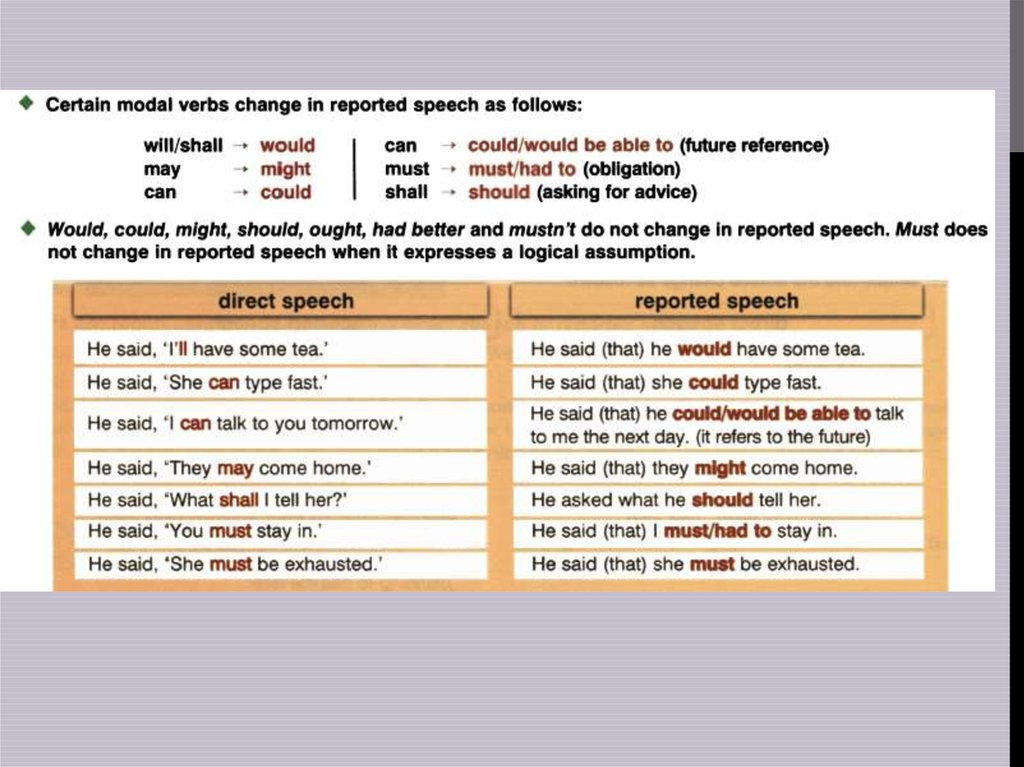 These are huge red flags that the influencer is gaining fake Instagram followers.
These are huge red flags that the influencer is gaining fake Instagram followers.
If an account has thousands of followers, it can be expected that their engagement rates are proportional. Brands can figure this out by comparing the number of followers to the number of likes and number of comments. Instagram or TikTok accounts with many followers and very low engagement rates likely have a bunch of fake followers. Calculate engagement rates for an account by dividing the total number of likes and comments by the total number of followers.
Use these numbers as a benchmark for checking follower engagement. Take the user’s last 10 photos and average the total number of comments and likes, then divide by the number of followers and multiply by 10 to get the average engagement rate. Even if the engagement checks out, make sure you look through their followers and comments to confirm that the account hasn’t purchased these likes and comments from fake followers.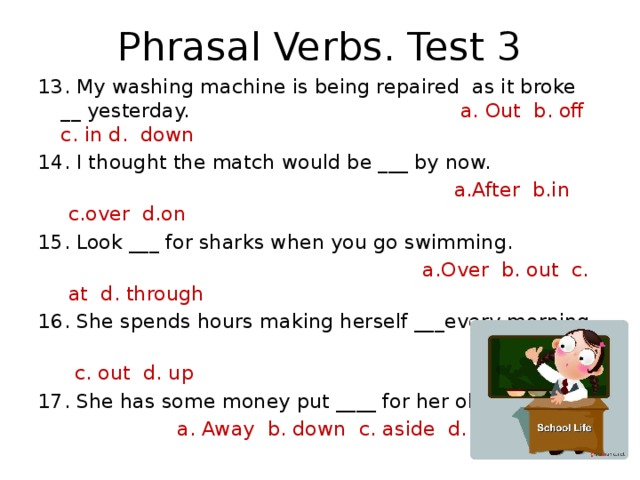
If searching through TikTok or Instagram followers and comparing engagement rates manually isn’t the right fit, there are some tools available to help determine whether an influencer’s followers are fake.
FakeCheck scans a profile and determines the number of fake followers versus real ones. The tool also names the most suspicious followers. FollowerCheck is a free tool that provides a snapshot of an account’s followers. It can even be helpful for legitimate accounts. If a legitimate account realizes several fake followers have latched on to their account, they can go in and block/remove those users. FollowerCheck works best on accounts with a larger number of followers, and it isn’t 100% accurate, but it can give a big picture view of an account’s follower breakdown.
Social Audit Pro is a paid service that provides follower analytics for Instagram accounts. The platform does a full audit of a profile’s followers that includes useful analytics. There are different paid levels depending on how large an account is – ranging from $5 for accounts with 5,000 followers to $20 for accounts with 20,000 followers. The payments are a one-time fee and are reasonable even for brands with small budgets.
There are different paid levels depending on how large an account is – ranging from $5 for accounts with 5,000 followers to $20 for accounts with 20,000 followers. The payments are a one-time fee and are reasonable even for brands with small budgets.
Conclusion
Many Instagram users have found that padding their followings with paid accounts can help them earn money as an influencer. However, this clearly undermines their authenticity and influence. Manually checking followers for spam accounts and comments is a quick way to find out if the comments and likes are from real or fake followers. Some legitimate accounts may be followed by spam accounts or fan-buying services, but if a potential influencer has massive amounts of fake followers, brands should pass on that partnership.
How to track who follows you on Instagram, Facebook, Twitter, LinkedIn and YouTube – Blog Imena.UA
Regardless of the purpose for which Instagram, Facebook, YouTube or Twitter is used, never hurts to know who closely follows your every word, link or photo .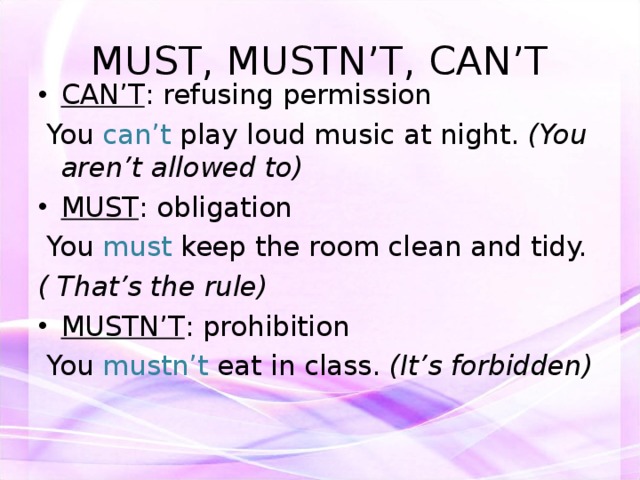
And it's not about vanity. Understanding who follows you will help you determine what content to share, which audience to target, and in some cases, which people to block. nine0005
Unfortunately, this information is not always easy to obtain. Some services offer very minimal information, while others that previously allowed you to detect spammers, bots and shameless promoters have now refused to provide such benefits.
But do not lose heart. There are many ways to find out exactly who is tracking your online activity - and even if a particular site does not offer this option, a third-party application does this function . From YouTube followers to LinkedIn contacts, from Facebook friends to Instagram followers. We will talk about the best tools that the editors of the Techradar edition offer.
Finding out who followed you on Instagram used to be a little difficult, but after last year's innovations, the process has become much easier: go to the website or mobile application, click on the profile icon, and then on "Followers" ( followers).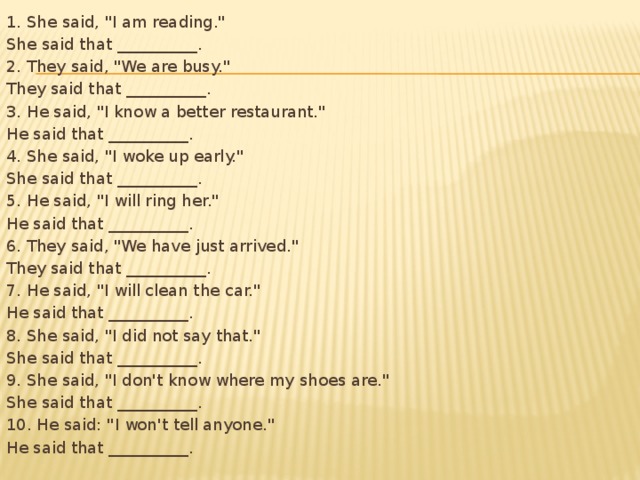 Clicking on the name of a particular person will allow you to see who he follows and who is following him. nine0005
Clicking on the name of a particular person will allow you to see who he follows and who is following him. nine0005
The only thing Instagram doesn't allow is to detect rascals who follow people, wait to be followed back, and then immediately unfollow - a well-known trick of those who want to increase their number of followers without actually communicating or interacting with them.
Previously, only third-party applications helped solve this problem. But in December 2016, Instagram made significant changes to the way its algorithms worked, which prevented third-party apps from using followers' data for anything other than analytics. However, unofficial apps still offer information that Instagram doesn't allow. One of the best apps for this purpose is Followers & Likes Manager.
There is another way out: become more cynical and subscribe only to those whose content you are really interested in.
The easiest way to find out who follows you on Twitter is to go directly to the website or mobile app. Click on "Followers" to see your followers and on "Lists" to see which lists you've been added to. nine0005
Click on "Followers" to see your followers and on "Lists" to see which lists you've been added to. nine0005
This is handy, but you can get a lot more data if you know where to look. 's Twitter analytics show you the most popular tweets and the most popular people you follow , and by clicking on the "Audience" link, you can see which people follow you.
If you need to know exactly who is following you, use the useful ManageFlitter application. With it, you can see which accounts have not shown signs of life for a long time, who does not follow you back, which of the profiles are fake or used for spam. With the same application, you can automatically unsubscribe from the latter. In addition to this useful information, ManageFlitter offers users interesting statistics regarding how “loaded” these or those accounts are and whether they are subscribed to a very large number of people, because this very often indicates that they are engaged in self-promotion.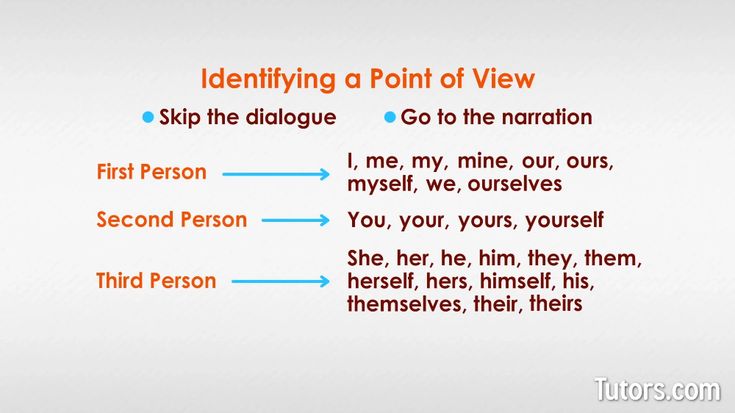
Things are more complicated with Facebook. There are two types of connections you can make with people on this social network: friends you "friend" and followers who may be complete strangers to you. Friends are always followers, but if a person posts a post and makes it public, it can be seen by anyone, including followers who signed out of interest or became followers because their friend request was denied. nine0005
To see who follows you, go to your account and click on "Friends". Facebook has an option to allow or prevent people from following themselves . If the presence of subscribers is allowed and approved, you can get acquainted with them by clicking on "Subscribers".
Most subscribers are simply interested in what you post on your page. But if there is any reason to believe that someone is following you for not very benevolent reasons, just block them without taking away the ability of other followers to follow your content.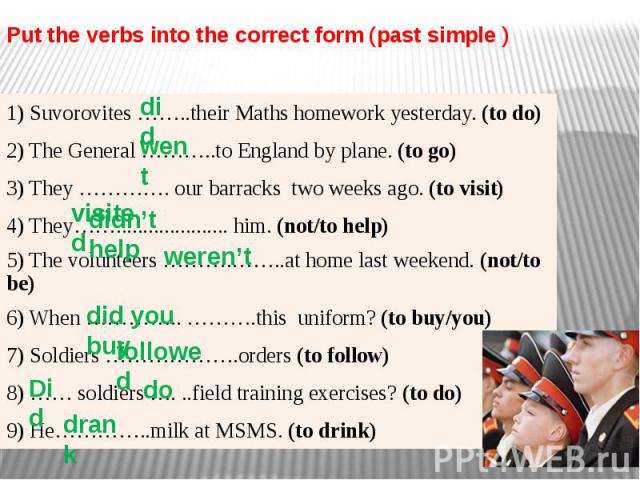 Go to "Settings", then select "Block", and enter your email or username. This allows you to completely block a person, limit certain contacts from posts in the category "Friends" or to specifically block a specific contact in the messenger .
Go to "Settings", then select "Block", and enter your email or username. This allows you to completely block a person, limit certain contacts from posts in the category "Friends" or to specifically block a specific contact in the messenger .
LinkedIn doesn't make it hard to view your followers. Find your profile icon, click it, and then under Manage, select Posts & Activities. Now you can see the box with the section "People who follow you". By clicking on this section, you will see a whole screen of avatars, sorted by the date the subscription began (the most recent subscribers are displayed at the top). You can also see if you subscribed to the answer, and fix it, if you wish .
LinkedIn has another useful feature on its homepage: it allows you to see who has viewed your professional profile in the last 90 days (to see the full list, you need to buy a premium membership on the site). Just imagine the chaos that would result if Facebook had a similar option.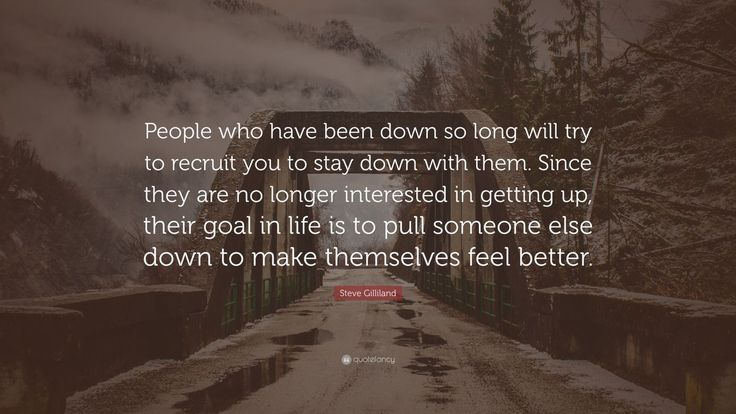 LinkedIn is saved by the fact that it is still a network for work and business contacts.
LinkedIn is saved by the fact that it is still a network for work and business contacts.
YouTube
Links on the YouTube video service can be divided into 3 categories: subscribers, commenters and those who like the video. To see them, go to your account and select "Creator Studio", after which you will see analytics, which contains an overview of the channel and a summary of information about where your viewers are from, what device they are watching the video on, etc. nine0005
The most important data can be seen in the Interaction Reports section, including who recently followed you, how many users liked or disliked the video you posted. Unfortunately, at the moment YouTube does not make it possible to track those who put negative marks on videos.
SEE ALSO:
- Twitter, Facebook and Linkedin - what to choose, how to apply and what you can get
- Matyuki for rating? About profanity in social networks
- Wild world of robots, or PR difficulties of artificial intelligence
Source: Techradar
#Facebook #Instagram #LinkedIn #Twitter #YouTube #translations #followers #useful tips #social media #social networks
How do I know who I accidentally unfollowed on Instagram?
Content:
Have you accidentally unfollowed someone on Instagram? If you unfollowed someone by accident, you can follow them again if you are still viewing their profile.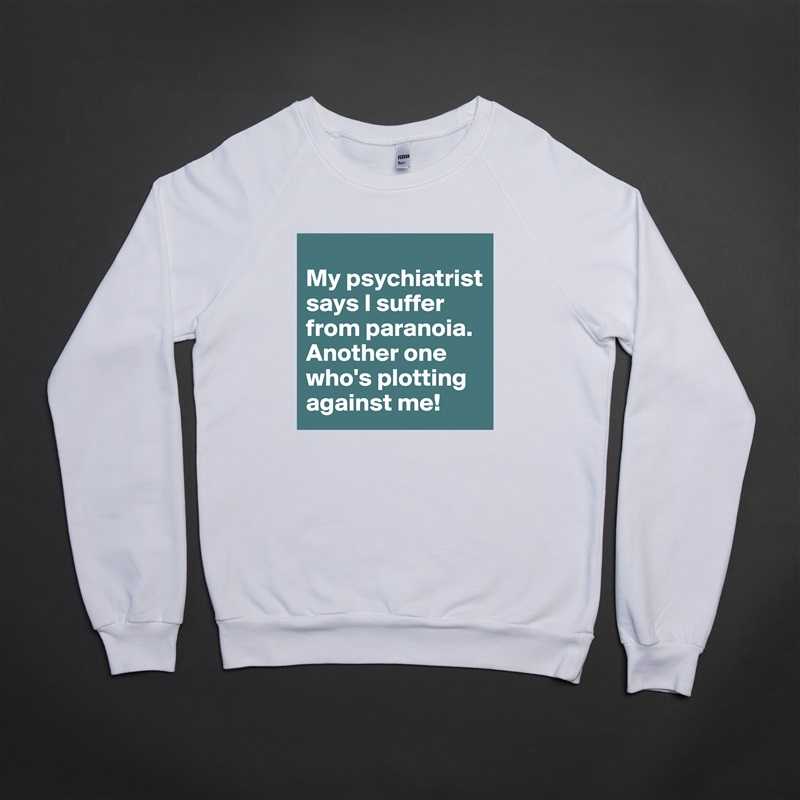 However, if you unfollow them and exit their profile, you may lose them. nine0005
However, if you unfollow them and exit their profile, you may lose them. nine0005
This is because you may not remember the username you unsubscribed from.
If so, how can you find this person?
In this guide, you will learn how to find out who you have unfollowed or unfollowed on Instagram , intentionally or accidentally.
How do I find out who I accidentally unfollowed on Instagram?
To find out who you accidentally unfollowed on Instagram, you can use a third-party app, check the likes on your posts, or view your list of followers. nine0005
You can use a third party app, check the likes of your posts, or browse your follower list to find the person you accidentally unfollowed.
Unfollowing someone by accident on Instagram is quite common.
This error gets worse if you accidentally unfollowed a friend or loved one.
But worst of all, you could forget the name or username of the person you unsubscribed from.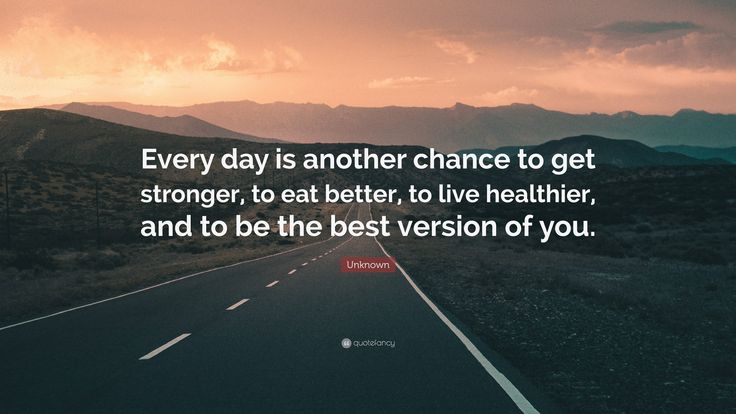 nine0005
nine0005
So you won't be able to search for them on Instagram.
Fortunately, there are other alternatives that you can find and subscribe to.
Let's take a closer look at each of these methods.
1. Use a third party application.
The first solution to see who you accidentally unfollowed on Instagram is to use a third party app.
You can install third party app from App Store/Google Play store to test your ideas on Instagram. nine0005
You can usually find these apps by searching for "Instagram Followers" or "Instagram Insights".
These applications have several reporting features. You can check your followers, blockers, ghost followers, etc.
Most of these applications also allow you to check who you have unfollowed and not followed.
You can check who you accidentally unfollowed on Instagram using the Instagram Analytics / Insights app in the App Store as well as the Google Play Store. nine0005
The two functions you can use to see this are "Users I unfollowed" and "I don't follow" (or something like that).
These two functions can be used to check who you accidentally unfollowed on Instagram.
However, the "Users I Unfollowed" feature is usually paid.
This means you need to buy this feature in the app to access it.
However, paying for these features is well worth it if you plan on constantly clearing your Instagram account. nine0005
Here's how you can use this pair of functions.
"Users I unsubscribed" feature
This function is self-explanatory.
The People You Unfollowed feature shows a list of people you have unfollowed.
Once you have paid for this feature, all you have to do is access it. nine0005
This feature shows you a list of people you have unfollowed on Instagram.
This way you can easily find out who you have recently unfollowed.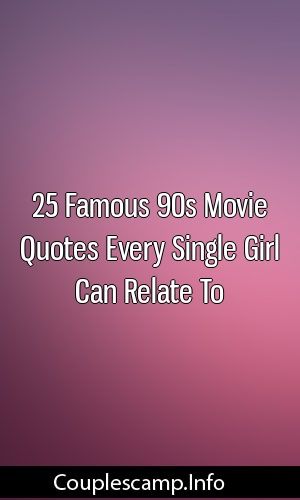
"I'm not watching" function
For this method to work, the person you accidentally unfollowed must follow you. If the person isn't following you, you won't be able to find them on the list. nine0005
In other words, the person you unfollowed must follow you.
Otherwise, you won't be able to find the person you recently unfollowed.
First, select the "I am not subscribed" tab. After you select it, you will see a list of people you don't follow.
In the list, you can find the person you accidentally unfollowed.
If your follower/follower ratio is close to 1:1, it will be easier for you to find the person. nine0005
However, if your follower/follower ratio is close to 2:1, finding the person you accidentally unfollowed will be much more difficult.
In this case, this method may not work.
2. Check the likes on your posts.
The basic idea is to look at the likes on your posts. Then find people who liked your post that you didn't follow. nine0005
There's a good chance you unfollowed someone who previously liked your post.
You can check the list of likes in your posts, scroll down and find people you don't follow. There is a good chance that you unfollowed someone who previously liked your post.
First, let's get acquainted with the order of likes.
Basically, the people (that you follow) who liked your post will be at the top of the list.
nine0002 On the other hand, people (who you don't follow) who liked your post will be at the bottom of the list.What you can do is scroll down the list and see the people you don't follow.
The list of likes is sorted by people you follow, followed by people you don't follow.
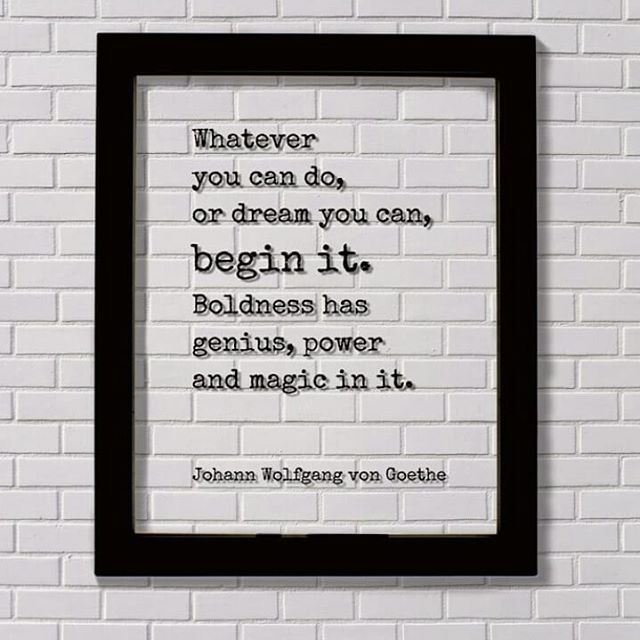
Based on the precondition that you have posted something before and that this person has followed you, here is a step by step guide on how you can do this:
- Go to your profile and click on one of your posts.
- View likes on your post.
- Scroll down the list and see the people you don't follow.
- If you accidentally recognize someone you've unfollowed, you can follow them back.
This method is quite complicated as you may have to look through several like lists.
Therefore, it's better to download a third party app (from the first method) to check who you unfollowed instead. nine0005
However, you can still use this method if you've recently posted something and the person is already following you.
3. View your list of subscribers.
As in the previous method, the person you accidentally unfollowed must follow you on Instagram.
Otherwise, this method will fail.
In short, you need to go to your subscriber list and find the ones you don't follow. nine0005
If you vaguely remember the person you unfollowed, you may be able to find him in your follower list.
Here is a step-by-step guide on how to do this:
- Go to your profile and click Followers.
- Scroll down the list and look for people you don't follow.
- If you accidentally recognize someone you've unfollowed, you can follow them back.
Again, this method is quite tricky as you need to vaguely remember the person you unfollowed. nine0005
Also, this person should be watching you first.
Otherwise, you won't be able to find them in your subscriber list.
Frequently Asked Questions
Can I see who I unfollowed on Instagram?
You can see who you unfollowed on Instagram using a third party app.
Search "Instagram Analytics" or "Instagram Insights" in the App Store or Google Play Store and download one of the apps in the search results.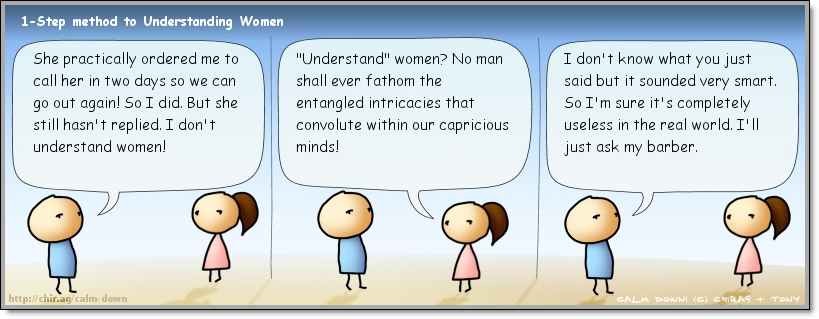 nine0005
nine0005
For this example, I'll be using the Followers Plus app from 2 Creative Monsters.
Select the Users You Unfollowed feature (usually a paid feature) to see the users you unfollowed on Instagram.
You can also select the "I'm not following back" feature (free feature) to see users you don't follow.
Using this feature, you can find users you accidentally unfollowed if you remember them vaguely. nine0005
How to unfollow on Instagram?
To unfollow on Instagram, you need to find the person you unfollowed and follow them again.
Unfortunately Instagram doesn't have an unfollow feature, so you'll have to follow the person again if you unfollowed them.
If you forget who you unfollowed, you can use a third party app to find out who you unfollowed.
However, before you can unfollow this person, you need to use a third-party app on your device. nine0005
Otherwise, the application will not be able to track who you unsubscribed from.