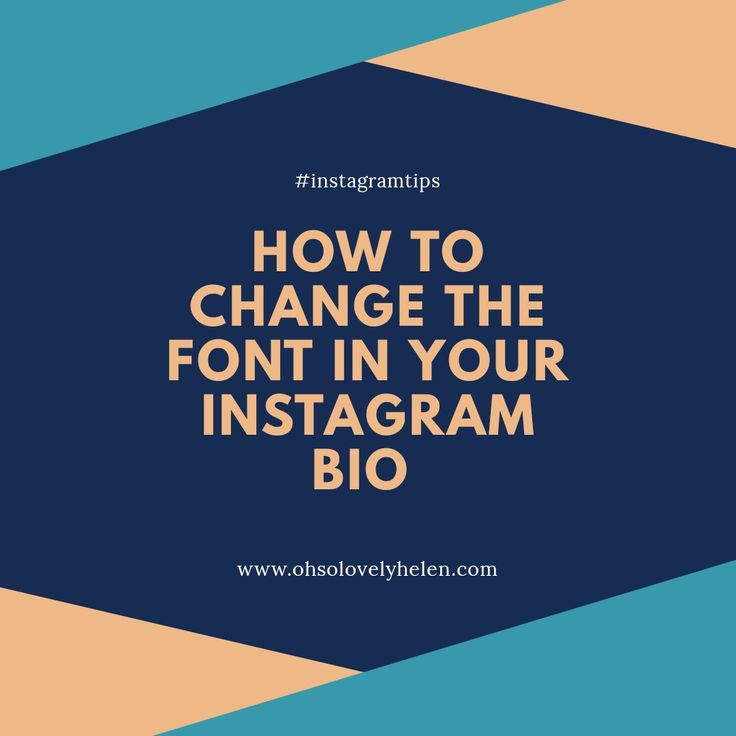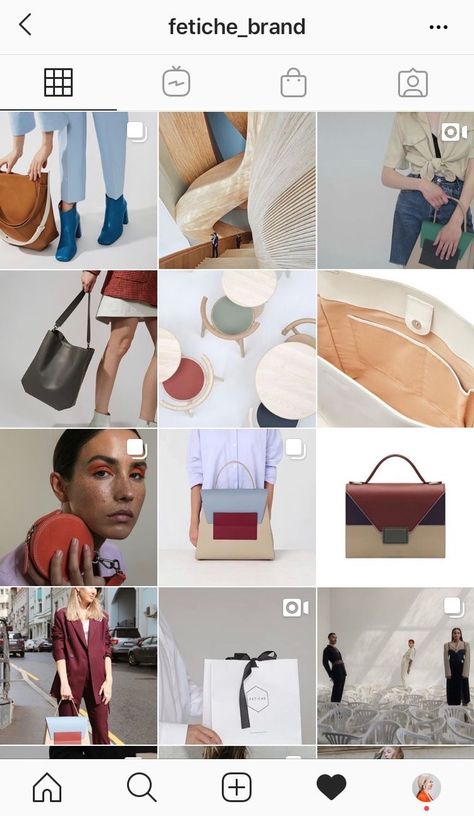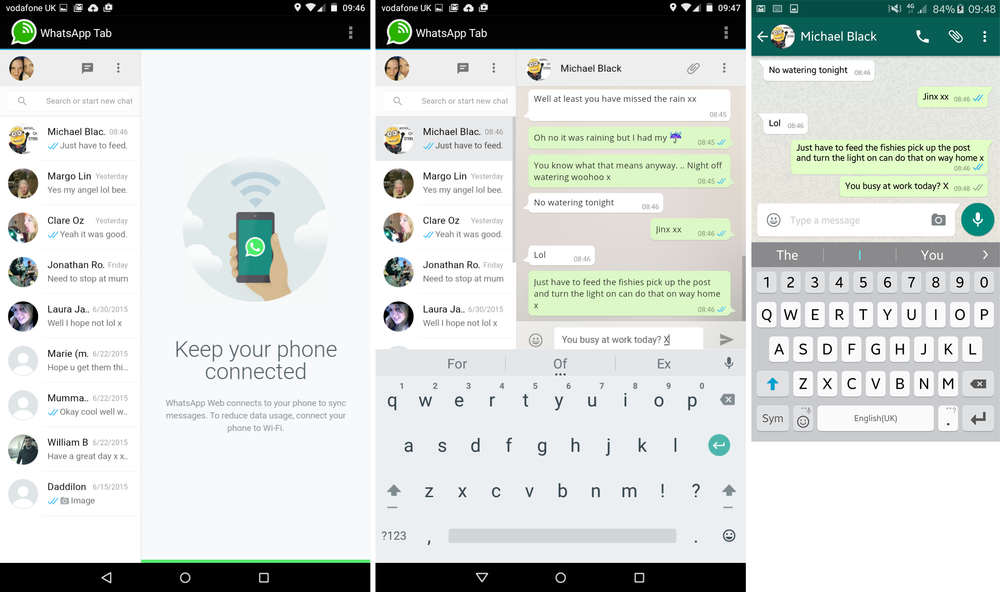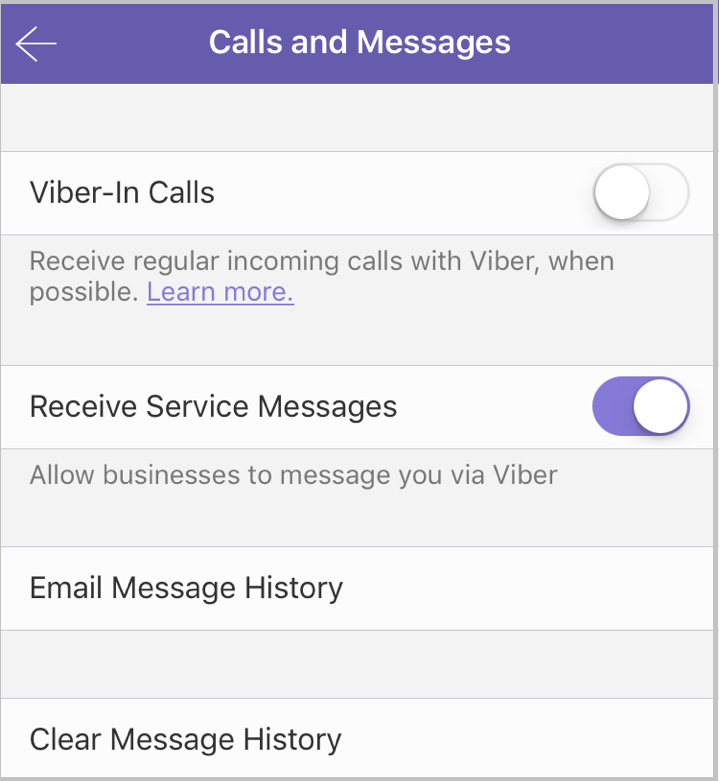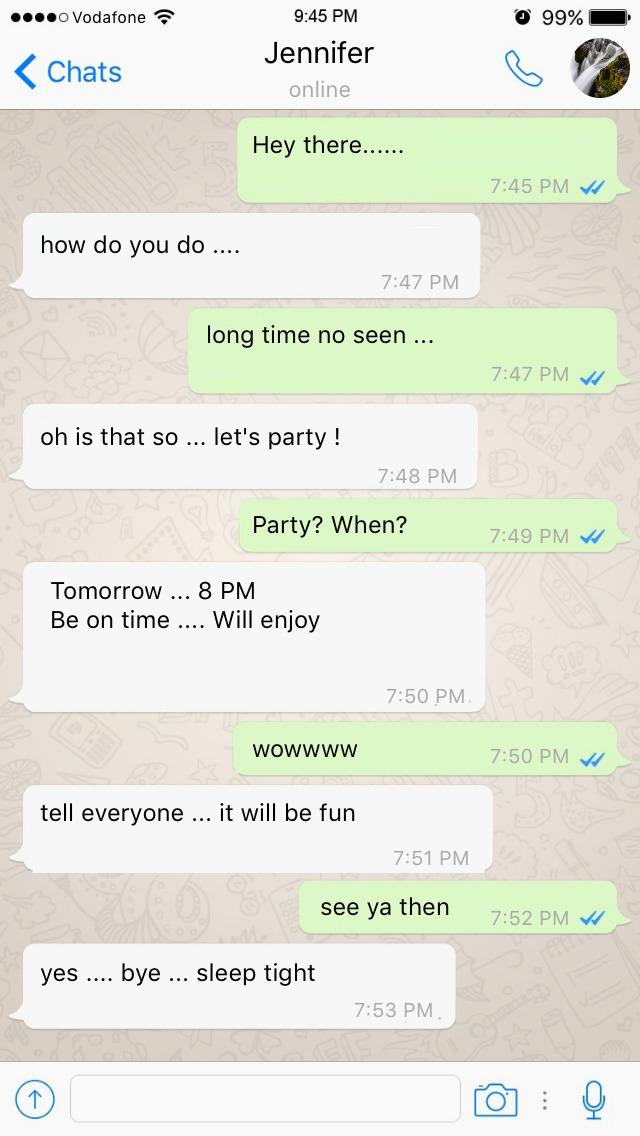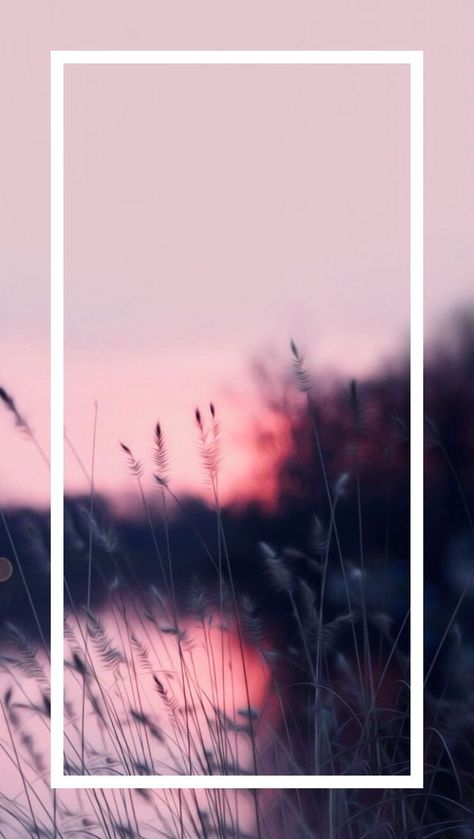How do viewers on instagram stories work
Here's What You Don't Know about Instagram Story Viewer
Shanoon Cox
Dec 05, 2022• Proven solutions
To cater to its users Instagram introduced the story feature just a few years ago. Today Instagram stories have become more popular than the OG Snapchat. Instagram stories are a great feature to share your journey with your followers. However, the stories are temporary and only last for 24 hours. You can view the stories of your followers in your feed but you can also check the stories of people you are not following on the discover feed. The person who posted the story can see who has seen the story through Instagram story viewer.
To find out more about IG story viewer and how it works, continue reading this article.
- 1. How Does Instagram Organize the Story Views?
- 2. The Instagram Story Viewer List?
- 3. What’s The Instagram Story Viewer Order?
- 4. How Does Instagram Sorts Instagram Story Viewers?
- 5. Is It Anonymous When Viewing One’s Instagram Story?
- 6.
How Can I Know If Someone Viewed My Instagram Stories?
1. How Does Instagram Organize the Story Views?
Over just a decade ago, Instagram has grown to become one of the most popular social media platforms with over 1 billion active users worldwide. Instagram is constantly evolving and introducing intriguing updates, intuitive design, and crazy monetization features. What started as a picture editing and sharing app, has now become a crazy online business tool. Celebrities, influencers, entrepreneurs and multi-billion corporations are all using Instagram to directly engage with their target audience and get new customers.
With millions of people using the app every day, Instagram has to constantly upgrade its algorithm to maintain transparency – so, cheats, no shortcuts, and no hacks! Instagram algorithms are based on engagement, hashtags, shout-outs, and other factors. However, engagement elements like comments, likes, saves, and views determine most content that will appear on the feed.
Instagram uses the same algorithm to organize the story feeds as well. Thus, how you engage and connect with your followers and audience will determine, how Instagram organizes the placement of your story and your story views.
2. The Instagram Story Viewer List?
Instagram has two feeds, a vertical feed, and a horizontal feed. The vertical feed shows shared posts like an image, boomerang or reel. And, the vertical feed at the top of the page is the story feed. The story feed presents the micro user content. These are 15-second-long videos that appear for instant interaction with the followers. Instagram uses advanced algorithms to organize the feed and views.
Each story that people see generates views. These views are arranged in a story viewer list. Instagram story viewers list is the one that contains all your story views. To access this list:
- Open your Instagram app and tap on your profile picture at the top of your feed
- If you have put up story there, look at the lower-left corner of the picture/boomerang/video
- Here the people who viewed your stories will appear under the tag “Seen by #” (The “Seen by #” label will show how who and how many of among your followers have seen your story)
- Tap on Seen by # to open the story viewers list
3.
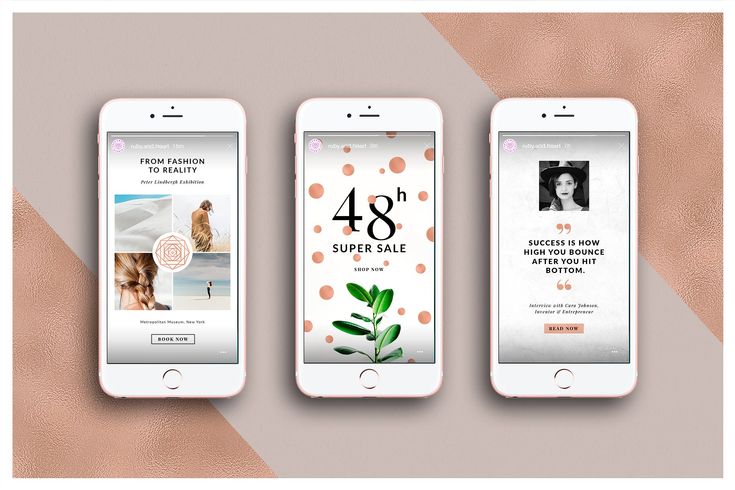 What’s The Instagram Story Viewer Order?
What’s The Instagram Story Viewer Order?Previously Instagram story views were arranged in chronological order. However, in 2021 the story views are organized based on engagement. The new Instagram algorithm shows the accounts you engage with the most at the top of your story views list.
Similarly, the more engagement you have with the follower the more chances are of that follower to be at the top of the views list. These accounts are those that give you the most likes, comments, DMs, profile visits, saves etc. But this algorithm only works for those who get more than 50 views. If your story gets under 50 views then the list is sequential meaning that the one who watches your stories first will show up at the top of the list.
4. How Does Instagram Sorts Instagram Story Viewers?
Instagram sorts story views through an algorithm that is based on total profile visits, comments, likes and other interactive elements.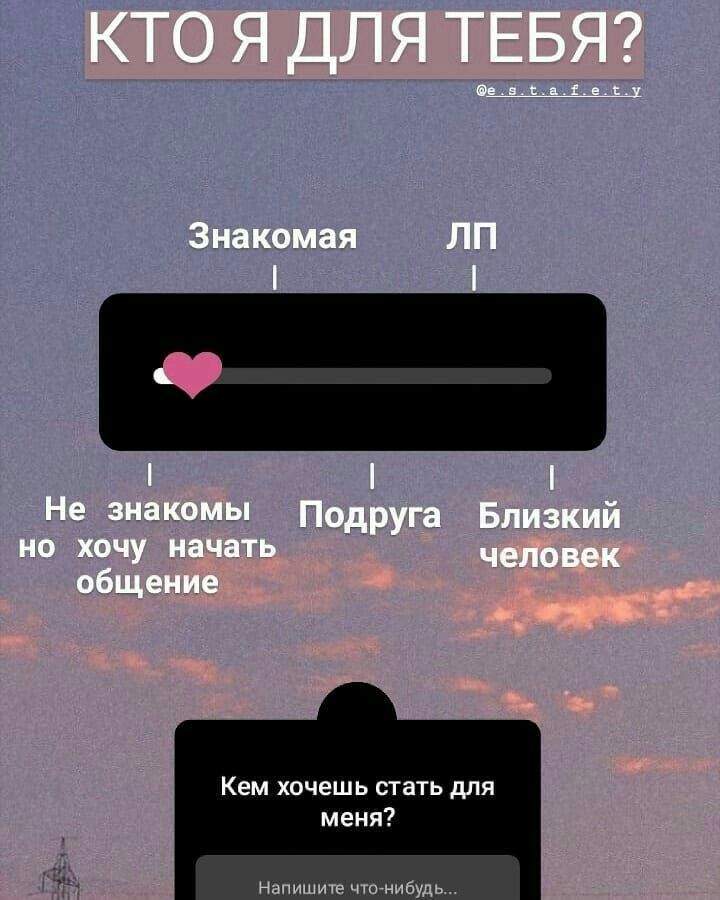 Based on the data from these factors, Instagram ranks the reviewers of a story. As stated earlier the accounts users interact with the most will appear first in their story feed.
Based on the data from these factors, Instagram ranks the reviewers of a story. As stated earlier the accounts users interact with the most will appear first in their story feed.
So, the key is to make your followers engage and interact with you. A lot of people have tried to crack the algorithm, but Instagram has kept it a secret so no one can manipulate it. This maintains transparency and tough competition among users. A useful tip is to use location sticker on story because viewers also view stories by location so using location hashtag in story can also prove to be effective.
5. Is It Anonymous When Viewing One’s Instagram Story?
In simple words no you cannot view your following’s Instagram stories anonymously from the Instagram app. Whichever account you use to view the story it will appear in in the story viewers list of the person who posted the story. A lot of people do use third-party apps to anonymously access Instagram stories. Other also create fake accounts to conceal their real identity.
6. How Can I Know If Someone Viewed My Instagram Stories?
Instagram allows you to see who viewed your story when. To know if someone has viewed your Instagram story simply tap on your profile picture in the story feed and open the story you shared. Now follow these steps:
- At the bottom left corner of the screen, you will see “Seen by [number of views/people who have seen the story]”
- Tap on this “Seen by #” option to open your story viewers
- This list contains all the people who have seen your story and tells you how many people have viewed your Instagram story
A lot of people also use tools to view Instagram stories anonymously so for that you might need an Instagram story viewer app.
Pay Attention to The Instagram Stories Algorithm Change
When it comes to digital platforms algorithms are the tools that determine who should see which content.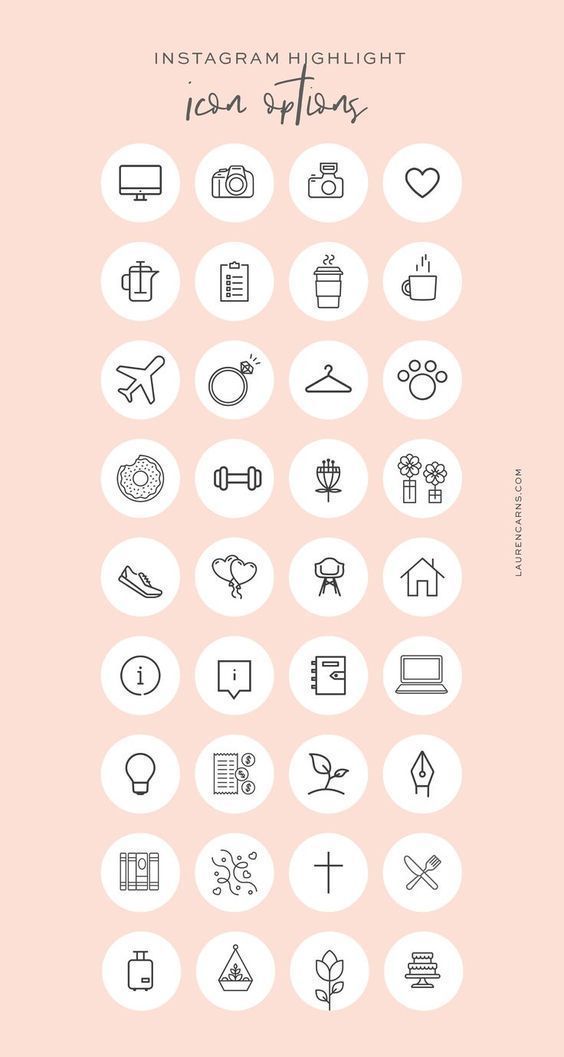 These algorithms are constantly upgraded to become more relevant and effective over time. This is why digital marketing strategies are also constantly evolving on social media platforms.
These algorithms are constantly upgraded to become more relevant and effective over time. This is why digital marketing strategies are also constantly evolving on social media platforms.
When it comes to Instagram, the old # tactics will no longer be effective as Instagram uses advanced algorithms now. Instagram makes sure that all the new content is reaching its intended audience at the right time. However, this change in the algorithm has stirred up the competition. While more and more people try to crack and hack the Instagram algorithm, it best to focus on the quality of content.
Filmora - Best Instagram Video Editor for PC
- Easily record a Instagram video on PC and Mac.
- Edit videos quickly with a wide range of social effects.
- Rich video tempaltes and resources for Instagram videos.
- Export to MP4, MOV, MKV, GIF and multiple formats.
Try It Free
For Win 7 or later (64-bit)
Try It Free
For macOS 10. 12 or later
12 or later
Secure Download
Instagram prioritizes the best content and the most relevant one. Instead of spamming your followers’ feeds for views, create engaging content to build long-lasting relationship with your followers. Your content should be relevant to your followers and persuade them to comment, like, view, save and share what you post. The more your followers engage with you, the more your stories and posts will be easily accessible on their feed.
Shanoon Cox
Shanoon Cox is a writer and a lover of all things video.
Follow @Shanoon Cox
CommentSuccessful!
Thank you for your comment. We will review it within few days.
' ) } } } } } }Instagram Story Viewer: All You Need To Know
Since its inception, Instagram has never stopped surprising us.
While the world continues to fight through challenging times, Instagram constantly adds and removes features faster than ever to its Story section to help creators and brands grow on the platform.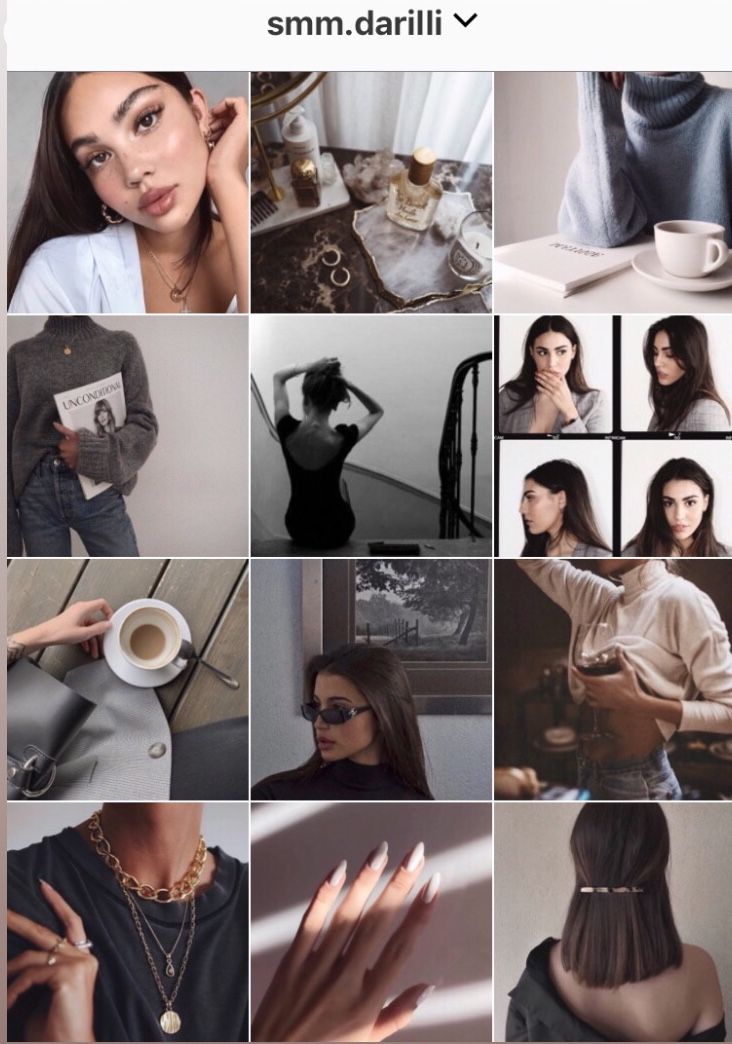
Popularly known as Instagram Story viewers, brands have been able to find their ideal target audience in those who view their Stories actively.
When Instagram launched Stories in 2016, it changed the way users view and interact with content on the photo-sharing platform - while prompting an entirely new question about who is viewing it the most. This is because those who view your Stories are the ones who follow you and are eager to check what's up with you.
This blog post has all that you need to know about Instagram Story viewers and how this feature of Instagram can be leveraged for the betterment of a business. Let's get started!
- Major Instagram Story Updates In 2021
- What Is An Instagram Story Viewer?
- Instagram Story Viewer Order
- Instagram Highlight Viewer
- 7 Hacks To Expand Your Instagram Story Viewers Reach
You can directly jump to a section of your choice or keep scrolling.
Major Instagram Story Updates In 2021
Stories are one of the most popular features of Instagram. Head of Instagram Adam Mosseri has announced significant updates to Instagram's Stories feature in response to the user feedback. Instagram aims to improve the user experience by introducing these features. Here's a quick rundown of the recent Instagram Story updates.
Update #1: Instagram Introduces "Add Yours" Sticker
After testing in Japan and Indonesia, Instagram just launched the Add Yours sticker globally. It's a new sticker that creates a public thread within Stories.
It's an interactive sticker that is perfect for creating viral content chains through Stories, making it a huge opportunity for community engagement.
It allows users to respond to other users' Stories with their own by following a prompt or a specific topic. This way, a content chain gets created where each user adds their own Story.
After testing in Japan and Indonesia, we just launched the Add Yours sticker globally – a new sticker that creates a public thread in Stories.
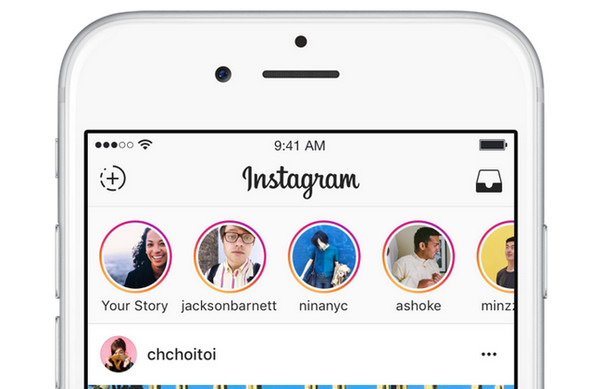
Have already seen some really fun prompts out there that are bringing people together. 🙏🏼 pic.twitter.com/nz9QH9HlBx
— Adam Mosseri 😷 (@mosseri) November 1, 2021
Update #2: Instagram Story Link Sticker Replaces Swipe Up Feature
Earlier, the Swipe-up feature allowed businesses and creators to add a link to their Stories. Story viewers could open the link by swiping up on the Story or by clicking on "See More" at the bottom of the Story.
However, Instagram announced that Link Stickers will now replace the Swipe-up feature in Stories. Story viewers can open the link by tapping on the sticker.
Instagram says that sticker has three significant advantages over the Swipe-up feature:
- Stickers are more popular and familiar with users who already use them for music, questions, locations, polls, etc.
- Stickers allow for more creative control over how your Story looks than swipe-up links did.
- Most importantly, stickers enable viewers to engage with a Story, whereas the swipe-up feature didn't allow replies or reactions.

Today, we’re launching the new Link Sticker 🔗 globally. This allows anyone, regardless of follower count, to easily share links in a story.
We’ve received a lot of feedback over the years on limiting links to accounts with >10k followers, and we heard you, 🙏🏼 pic.twitter.com/uhJPXLscVo
— Adam Mosseri 😷 (@mosseri) October 27, 2021
Update #3: Regardless Of Follower Count, Every User Can Add Links To Instagram Stories
Swipe-Up feature was earlier available to business and creator accounts that were verified or had more than 10,000 followers. However, as of October 27th, Instagram announced that all users globally could add links and its predecessor, the Swipe-up feature, to Instagram Stories irrespective of their following.
Today, we’re launching the new Link Sticker 🔗 globally. This allows anyone, regardless of follower count, to easily share links in a story.
We’ve received a lot of feedback over the years on limiting links to accounts with >10k followers, and we heard you, 🙏🏼 pic.
— Adam Mosseri 😷 (@mosseri) October 27, 2021twitter.com/uhJPXLscVo
Update #4: Instagram Testing A 60-Second Limit For Stories
As Instagram aims to expand its video formats, this development seems like a stepping stone in their journey to keep people engaging with the platform.
Instagram Stories are currently of 15 seconds segment. The developer and social media researcher, Alessandro Paluzz, spotted that Instagram Stories are being tested for a longer duration for as long as 60 seconds.
#Instagram is working on longer stories 👀
ℹ️ Videos up to 60 seconds will no longer be broken up into segments. pic.twitter.com/FihDOTymEL
— Alessandro Paluzzi (@alex193a) October 19, 2021
What Is An Instagram Story Viewer?
Instagram Stories are a terrific way to get more exposure and generate views. It's become a fantastic way for businesses to run their visual marketing campaigns, boost follower engagement, and tell stories.
People put out content on social media and give a glimpse into their lives with the intention to have some sort of impact. Hence it shouldn't be surprising that some users actually want to know whether what they posted really had an impact and if there's a method behind the story-views madness.
Instagram Stories actually overtook Snapchat in audience size and have grown to over 500 million daily active users today.
What started as a picture-sharing app has now become a crazy online business tool. Influencers, entrepreneurs, and even multi-billion brands use Instagram to engage with their target audience and get new customers.
People have begun to use Instagram Story viewer feature as a method of measurement. They have started to be strategically intentional about how they post Stories. When Instagram provides a list of people viewing your Stories, its order is not randomized. There's a well-thought strategy behind that order that people have tried to decode and wondered what it meant for their Instagram growth.
Can You See Who Views Your Instagram Story?
Yes.
Once your Instagram Story is up and live, you will start collecting views over the next 24 hours it's available. Unlike Instagram videos, which show a total view count and not the names of the individuals who viewed each video, Instagram Stories let you know exactly who has taken a look at your Stories.
But, you are the only one who can see the Instagram Story viewers list. There's no way to know how many times your Stories have been played back by a single viewer.
Can You See Who Views Your Instagram Story After 24 Hours?
Stories in your archive folder will show your viewers for the next 48 hours after posting your Stories. So if you wish to investigate who viewed your Stories, you will need to act quickly within 48 hours.
Set your account settings on Instagram to archive your Stories. Visit the horizontal three-dot icon from your Profile page to access your Archives section.
You can view who has seen your Stories up to 48 hours after you post them.
Instagram Story Viewer Order
The Instagram Story viewer order refers to the listing arrangement of the people who have seen a particular Story. The list and the order itself are more than just an ordinary queue of people who viewed your Story.
It gives creators an idea of who's most interested in their content. The Instagram Story viewers order isn't arranged chronologically; there's a well-thought-off algorithm behind the list.
Each Story that people see generates views. These views are arranged in an Instagram Story viewer list. To access this list:
Open the Instagram app and tap on your profile picture at the bottom right side to go to your profile.
Step 1: Tap in the top right and tap Archive.
Step 2: Scroll to the Story whose viewers you wish to check.
Step 3: Tap the Story. Swipe-up on the screen to see Instagram Story viewers.
Those who viewed your Stories will appear under "Seen by #. " The "Seen by #" label shows the total number of people who have seen your Story). Tap on "Seen by #" to open the Instagram Story viewers order list
" The "Seen by #" label shows the total number of people who have seen your Story). Tap on "Seen by #" to open the Instagram Story viewers order list
How Does Instagram Sort Story Viewers?
Several Instagram users have experimented with their Stories to know how the viewers are sorted. Most of these experiments suggest that the viewers' list appears in reverse chronological order until your Story gets 50 views. Once your Story has crossed 50 views, Instagram starts sorting the list differently. It pushes the most interacting users with your account towards the top of the list.
A secret algorithm determines the way Instagram sorts the Story viewers. This algorithm considers the profile visits, likes, and comments to rank the viewers of a Story. The order of Story viewers is based on how your followers interact with your profile on the platform instead of how you engage with these profiles. This means those people who visit your profile the most appear at the top of the list.
What Does Instagram Story View Order Mean?
One of the most potent abilities Instagram offers is seeing the list of people who viewed your Stories.
This order is essential for marketers and businesses who rely on Instagram engagement.
Instagram Story viewers order indicates who is more interested in your content. The order of Instagram Story viewers can help you work on improving relationships with the right people. The Instagram Story viewers order provides valuable insights to help marketers leverage the platform for better conversion rates.
How To Take Advantage Of Instagram Story Viewers Order List?
Engage with viewers correctly. Use the order list as a guide on who to engage first among all your Story viewers and get them to interact even more with your content.
These steps will help creators and brands attract even more views to your Stories, make your account a focal point for many of your followers, and drive traffic to your account.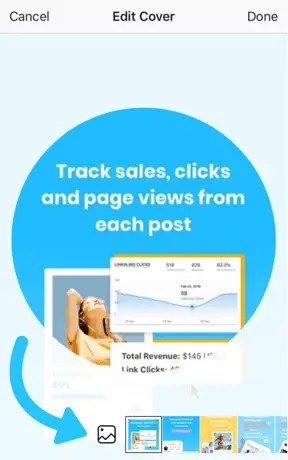
1. Engaging With Higher-Ranked Instagram Story Viewers
The Instagram Stories viewers order serves as a useful tool for creators and brands to determine who among their audiences are the most interested in their content. To fully take advantage of this order list, you should have a good strategy for interacting with those at the top of the list.
- Determine the most engaged users by tracking those who show up constantly in your list as having viewed a Story.
- Tag them in content related to Stories they have viewed.
- Engage with them in conversations on Instagram in both public and private messages.
This strategy aims to bring your Instagram account to the top of their mind when they log in. Since they are already viewing your Stories, a little effort from your side can get them more engaged with your content. This will help you to move them down your sales pipeline or to your website more often.
2. Engaging With Lower-Ranked Instagram Story Viewers
Capturing the people's interest from the bottom of your Instagram Stories viewers order list is also vital for a creator or brand. When you notice people moving up in your list, it indicates their growing interest in your content and will help you deliver more quality content to them.
When you notice people moving up in your list, it indicates their growing interest in your content and will help you deliver more quality content to them.
Profile view frequency is a significant factor for such viewers. Hence, creators need to get viewers moving from their Stories to their profile pages more often. One of the ways to do this is by including a sticker link to your profile in your Stories. This feature lets people head to your profile page or any other link you provide just by tapping on the link in the Story.
Add visual cues and calls to action around the link in your Story to entice viewers to tap on it and visit the profile.
Instagram Highlight Viewer
Instagram Highlights are very similar to Stories, except they are permanently embedded in your profile until you delete them.
Highlights appear on your profile just after your bio section, letting you present what your business is all about. Unlike Instagram Stories, Highlights don't get deleted after 24 hours, and they are more used as an organized repository of your Stories session. You can also edit them periodically to keep your profile fresh and exciting.
You can also edit them periodically to keep your profile fresh and exciting.
Knowledge of Instagram Highlight viewers will let you know when to change or delete them based on their performance. However, Highlight viewing counts and who viewed a particular highlight are limited to a 48-hour window. After that period, these stats are gone forever.
Here's how you can access the list of your Instagram Highlight viewers:
Step 1: Open your Instagram profile.
Step 2: Tap the icon of the Highlight you wish to view the viewers of.
Step 3: Tap on the "Seen by" button in the bottom-left corner of the screen to see the list of Instagram Highlight viewers.
7 Hacks To Expand Your Instagram Story Viewer Reach
While one should know how to make use of their Instagram Story viewer list and order, they should also take steps to increase that list. Here are the top hacks to expand your Instagram Story viewers’ reach organically.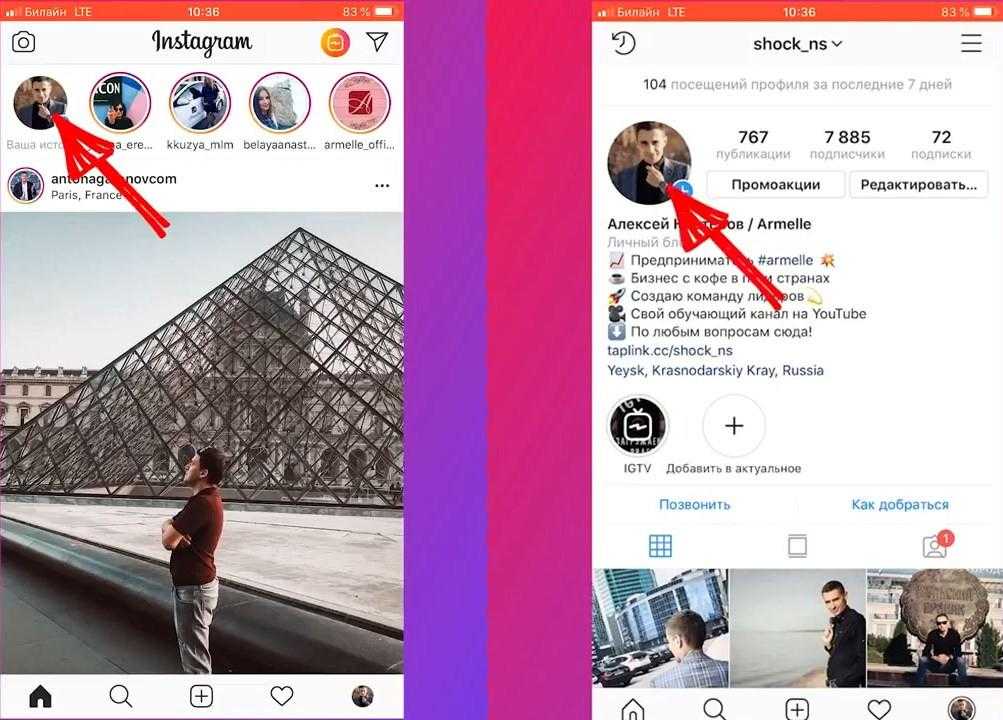
Instagram Story Viewer Hack #1: Convert Your Stories To Highlights
When new people view your posts and Stories, they naturally navigate to your bio to find out more about your brand.
Greet your new profile visitors with a strong bio and engaging Story Highlights that introduce your brand to newcomers. This will help you build a more significant following and expand the reach of your Stories and profile.
Image Source: Statusbrew Instagram
Instagram Story Viewer Hack #2: Create High-Quality Content
Instagram ensures that all the new content is reaching its intended audience at the right time. However, this change in its algorithm has stirred up competition on the platform. While more and more people try to hack and crack the Instagram algorithm, creating quality content remains at the core of a successful strategy.
Instead of spamming your followers' feeds for random views, create engaging content to build a long-lasting relationship with your followers.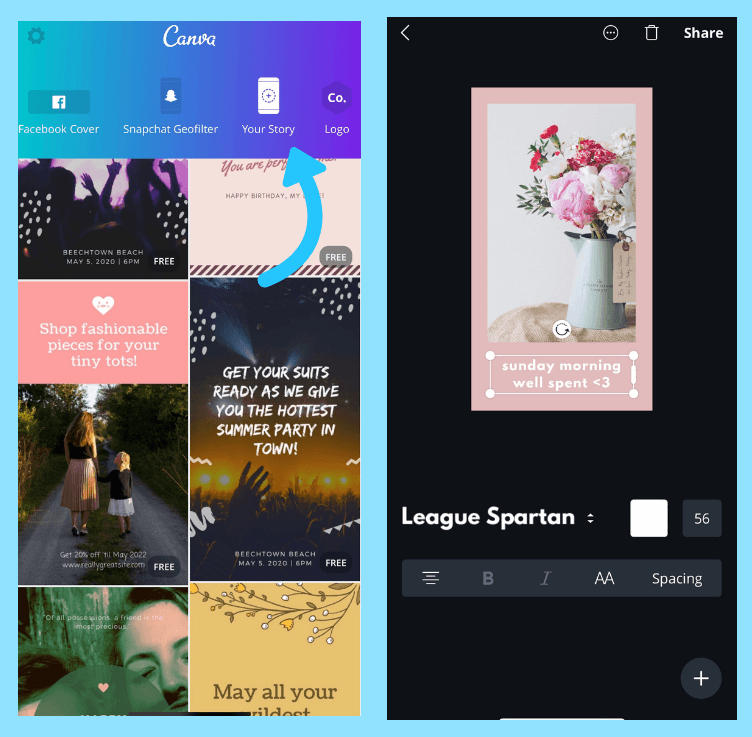 Instagram prioritizes the best and the most relevant content. Your content should be relevant to your audience and persuade them to comment, like, view, save and share what you put out. The more your followers engage with your content; the more your Stories will be easily accessible on their feed.
Instagram prioritizes the best and the most relevant content. Your content should be relevant to your audience and persuade them to comment, like, view, save and share what you put out. The more your followers engage with your content; the more your Stories will be easily accessible on their feed.
Instagram Story Viewer Hack #3: Post Stories Consistently
You should know that your Instagram Stories disappear after 24 hours unless you add them in the Highlights section. If you don't post Stories after 24 hours, your profile will disappear from the Stories feed of your followers. To keep your profile active in your follower's Story feed, it's recommended to keep posting Stories consistently.
The most recent Stories on your follower's feed are shown closer to the user's profile logo. Hence, it's advisable to post Stories in different slots rather than post all at once to keep your Stories at the top of your followers' feeds.
Image Source: Convince & Convert
If you want to be consistent with your posting efforts and don't want to miss a single slot, it's better to create and schedule Stories in advance. Statusbrew allows users to create and schedule Stories for Instagram Business Accounts both from the web and mobile apps. And not just Stories; you can even schedule Instagram posts & manage your entire Instagram presence from a single dashboard.
Statusbrew allows users to create and schedule Stories for Instagram Business Accounts both from the web and mobile apps. And not just Stories; you can even schedule Instagram posts & manage your entire Instagram presence from a single dashboard.
Try Statusbrew
Instagram Story Viewer Hack #4: Ask Questions Using Instagram Polls And Question Stickers
Don't just use polls on your Stories, but make your polls such that everybody can participate.
Questions instigate more people to engage with your Story, telling Instagram that you are a viral content creator, and people want to see more of your stuff.
Ask the right questions using the Instagram Story question box in a way that fosters engagement. To get more people to pay attention to your Stories, give people an opportunity to talk about themselves rather than just asking about your brand, products, and services.
Instagram Story Viewer Hack #5: Use Location Stickers And Geotagging
Location stickers and geotagging are powerful ways to increase your following and drive users to your physical location. Location stickers allow you to tag an address or physical location in your Story.
Location stickers allow you to tag an address or physical location in your Story.
Instagram location Stories make your Story discoverable under the location tag search to new users. Instagram location Stories are an excellent way to get local exposure for your brand on Instagram. This is excellent for brands with brick-and-mortar locations or those trying to target the audience of a specific area.
Image Source: Hopper
Instagram Story Viewer Hack #6: Edit Photos And Videos Before Sharing In Stories
Add proper effects to images and videos before adding them to your Stories. Making these edits won't take much time as it is done within the app before posting the Stories.
The editing feature is one of the valuable elements that can attract many users to your Instagram Story. Instagram allows you to use AR filters, templates, emojis, stickers, and various other options to enhance your Stories.
Proper editing can make your Stories more unique, attractive, or interesting. These editing options can make your displayed products stand out on Instagram for a better visual and interactive effect. Also, Instagram algorithms like it when you make use of the available features in your Stories rather than posting blank ones.
These editing options can make your displayed products stand out on Instagram for a better visual and interactive effect. Also, Instagram algorithms like it when you make use of the available features in your Stories rather than posting blank ones.
Instagram Story Viewer Hack #7: Post At The Best Time & Schedule Stories In Advance
It goes without saying that knowing your audience's social habits will get the highest possible engagement for your Stories. The hours before work, lunch breaks, and late afternoons hours will bring you the most views.
While people prefer to post more Stories during the weekend, they are less likely to go through others' Stories at that time. This results in the generation of plenty of Stories and a few of them getting their viewership during the weekend.
The best day to post Instagram Stories is during the weekdays. Avoid the hours when people are busy working or sleeping. 7 to 9 PM is usually a good choice since people are not working and are relaxing from their day.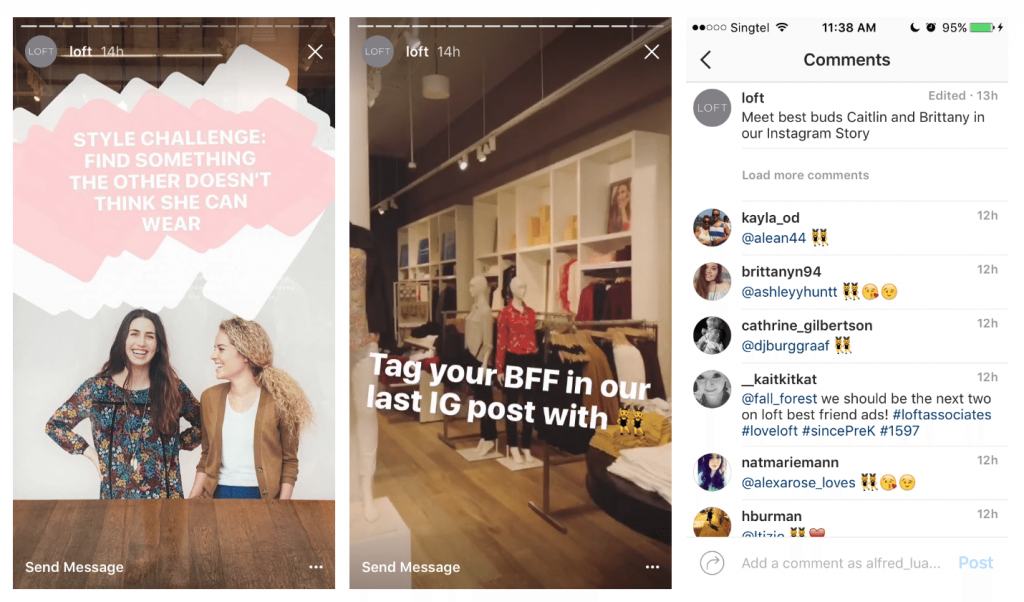
Statusbrew's Reports Lab extracts your best time to post according to your requirement
After you know your best posting times, all you need to do is ensure that you put them out at those times. A roadblock here would be shifting to different platforms to find your best time and then schedule it to post consistently.
By using the same platform to calculate your best time to post and schedules Stories only during peak hours will make avoid any human error in social media calender.
Statusbrew is a multi-purpose platform that ensures your Instagram profile is updated regularly and that none of the time slots miss out.
Want to discuss more? Snag a free trial today!
Try Statusbrew
Statusbrew is an all in one social media management tool that supports Facebook, Instagram, Twitter, Linkedin, YouTube, and even Google My Business.
- Social Media Engagement
- Social Media Publishing
- Social Media Strategy
Understand Instagram view order and reap the benefits
Understand Instagram view order and reap the benefits Companies have not been
added to compare more
Back to content
Instagram Stories is used to drive viewers to Instagram creator profiles.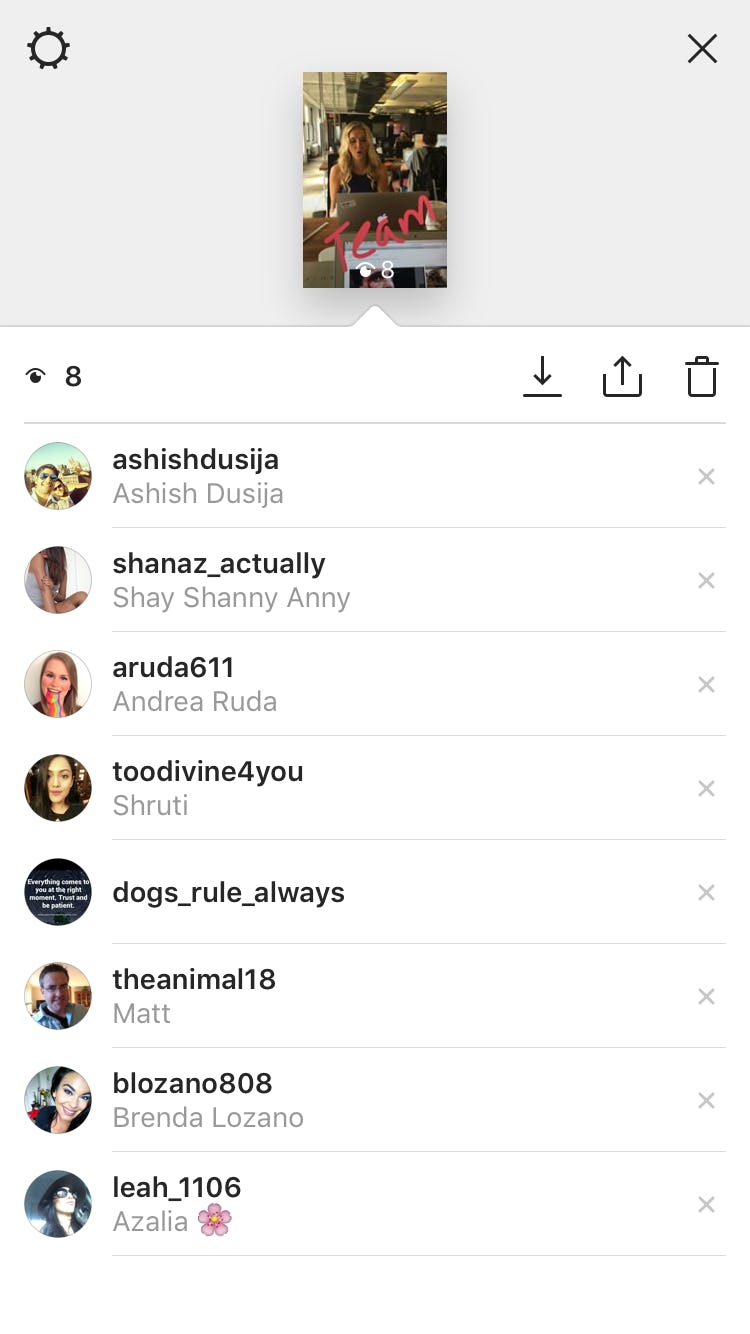 Engaging viewers with stories is great, but Instagram story view order is a handy tool as it reveals useful information about viewers... If you know how to interpret it. nine0004
Engaging viewers with stories is great, but Instagram story view order is a handy tool as it reveals useful information about viewers... If you know how to interpret it. nine0004
What is the order of views on Instagram?
Instagram Stories view order refers to the list of people who have seen a particular story. The list gives creators an idea not only of the people who have recently viewed their stories, but also of those who are most likely to be interested in their content. Creators can see their list of Story views by swiping while playing stories.
Instagram uses story view order to help creators gauge each viewer's level of interest in their content. This helps the site effectively facilitate interactions between creators and their viewers. The only Instagram comment about how it works was:
“Like a ribbon, stories are ordered based on the moments you care most about. The order is determined based on a number of signals, including: 1) the likelihood that you will be interested in the content; 2) timeliness of publications; and 3) your relationship with the publisher.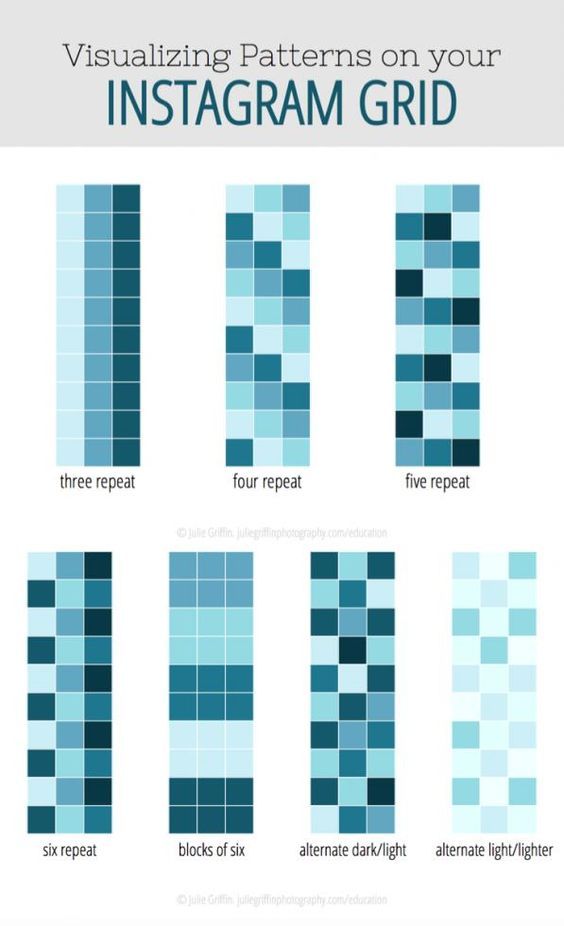 The technology is based on machine learning that adapts to your behavior and improves over time. Profile visits count as well as likes and comments.”
The technology is based on machine learning that adapts to your behavior and improves over time. Profile visits count as well as likes and comments.”
How Instagram Story View Order Works
To better understand how Instagram's view order algorithm works, some users on the Instagram Subreddit have experimented with the feature. These tests have shown that the site actually uses two different ordering schemes based on quantity views:
- If no more than 50 people have viewed the story, the list of views is sorted in reverse chronological order.
- As soon as the number of views exceeds 50, Instagram switches to a more complex sorting algorithm. nine0030
- This more complex order organizes viewers based on their level of user interaction.
These two sorting systems, which are not officially endorsed by Instagram, work together to show the most relevant people at the top of the viewer list.
Understanding how viewer relevance is determined
Of the two sorting systems, users are more interested in the second one because it shows the levels of audience interest in their content. Instagram uses many factors to determine this level of interest:
- Viewer activity level
- Frequency of profile visits
- Viewer interaction with creator account with likes, comments, etc.
- Messages sent by the viewer to the Story poster
Each factor is assigned a certain weight, which is added up to determine the position of a particular person in the viewing order. Of these factors, testers determined that profile views had the most impact. Tests have shown that visiting a user's profile frequently puts a particular viewer in a high position on the list without any other involvement. nine0004
Various tests have also shown that Instagram uses interaction data from Facebook to determine the order in which stories are viewed.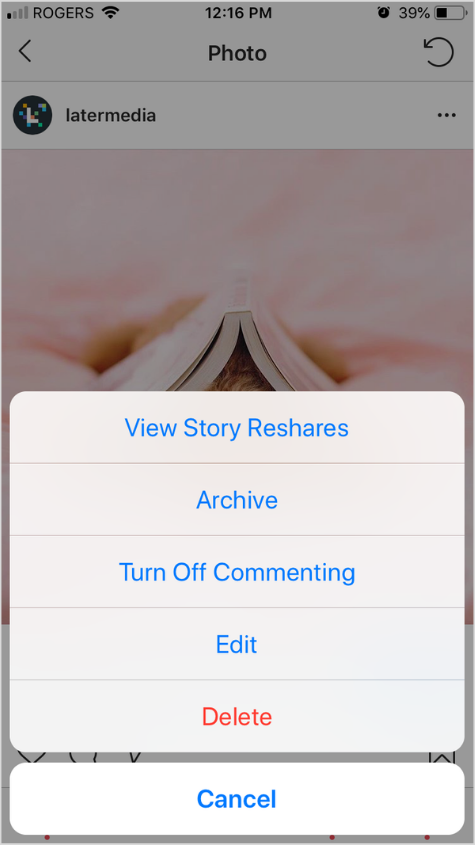 Since Facebook owns Instagram, this is not surprising. However, the extent to which this interaction data affects browsing order is not clear.
Since Facebook owns Instagram, this is not surprising. However, the extent to which this interaction data affects browsing order is not clear.
Using Instagram Stories View Order
The order serves as a useful tool for creators to determine who in their audience is most interested in their content. To take full advantage of this information, they need a good strategy for engaging with these people:
- Find out who the most engaged users are by tracking them when they appear as history viewers.
- Tag them in content related to the stories they viewed.
- Engaging them in Instagram conversations in both private and public messages.
The point of this strategy is to get your account to the top when they log in. This will help you move them through the sales channel or to your site more often. nine0004
Attracting low-ranking viewers
Capturing people's interest from the bottom of their Instagram Stories view order list is also vital for creators. Moving people up the list will indicate their growing interest and help creators deliver more content to them.
Moving people up the list will indicate their growing interest and help creators deliver more content to them.
Since the frequency of profile views is a significant factor, creators should encourage viewers to navigate from their stories to their profile pages more often. One way to do this is to use the Swipe Up feature. This feature allows people to go to a user's profile page or other links by simply swiping up on screens while viewing stories. The video below shows how:
However, the Swipe Up feature is only available to those with 10,000 or more subscribers. Those who don't have this number can check out the followers listed here. An alternative way for those with a smaller audience to link to their profile is to tag yourself in the headlines of your stories.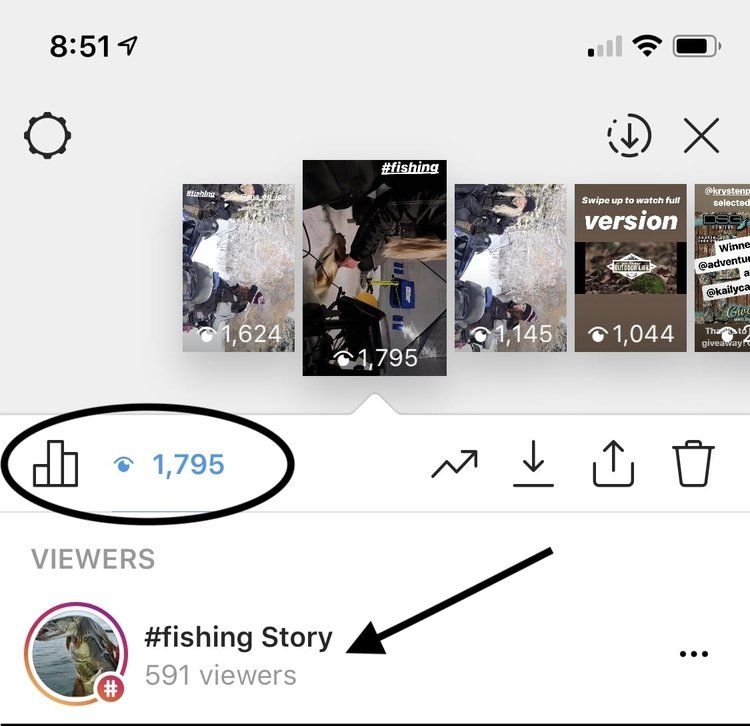 This inserts a clickable link:
This inserts a clickable link:
Adding visual cues and calls to action around the link helps entice viewers to click on it and go to the profile. nine0004
Interaction with viewers Story
Active use of viewer stories and accounts will also encourage them to visit the creator's profile more often:
- When commenting on viewer posts, creators should do more than just remove the link. They should focus on talking about the content of the viewer and how it relates to their own.
- This will incentivize viewers to visit their profiles and increase those viewers' positions in the Instagram view order. nine0030
- Creators can take this idea further and engage their viewers on Facebook and WhatsApp. Because these three apps are under the same ownership, it's easy to share content between them.
- WhatsApp in particular is useful for engaging Instagram viewers on a more personal level.
These commitments will greatly increase people's interest in the order in which Instagram stories are viewed and demonstrate that Instagram is a two-way street.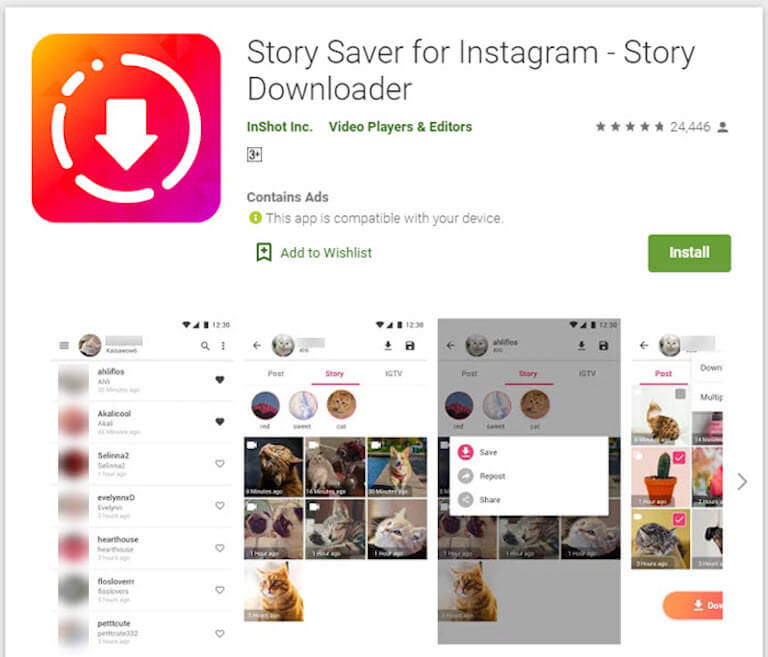
Get more views using view order Instagram Story
Instagram Story view order is a surprisingly handy metric that creators can use to measure viewer interest in their content and find out who is doing it. Creators can take advantage of this:
- Knowing how view order is determined: Creators should be familiar with the algorithm that is used to sort their viewer list and the factors that affect the listing.
- Attract viewers correctly: They should use this list as a guide on who to attract first among their viewers and get them to interact even more, especially when that person is an Instagram influencer on the rise.
- How to Engage More Viewers: Creators should aim to push lower-ranked viewers to the top of their lists by leading them to more of their Instagram content.
These steps will help creators drive more views to their stories, make their account a focal point for many followers, and drive traffic to their pages. nine0004
nine0004
Your competitors are buying Instagram followers, likes and views… Are you falling behind?
Don't worry, we're here to help with that too! You already know everyone is doing it and we've already tried all the websites that sell them - and here are our recommended "safe sites" for buying any Instagram-related services. No, you won't get in "trouble" by doing this - if it was "dangerous" in any sense, companies would buy it as a weapon from their competitors!
Keep up! Get real "social proof" today - finally! :
Date: April 23, 2018 / Author: Ian
Content
Contact Page, • Personal Information
Instagram Reviews © 2022 - All Rights Reserved. This site is in no way affiliated with Instagram.
Go to top
The Complete Guide to Instagram Stories
Instagram Stories, aka “stories”, “moments”, “stories” or “stories” appeared in 2016, and since then have gained such popularity that Instagram is constantly updating and improving this format.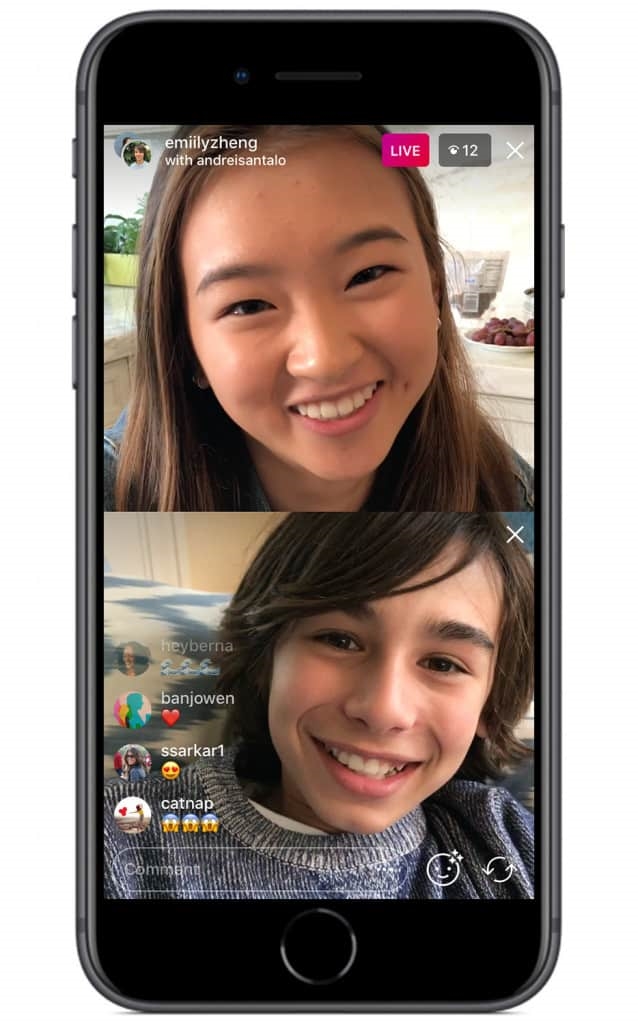 Instagram Stories appeared thanks to the growing popularity of Snapchat, in which users could send short videos and photos. nine0004
Instagram Stories appeared thanks to the growing popularity of Snapchat, in which users could send short videos and photos. nine0004
Stories are now viewed by more than 400 million Instagram users per day, and this figure continues to grow.
Any content on Instagram can be seen by all users - posts in the profile and “stories” - this is a very promising media format, moreover, stories are integrated with Facebook, and users can view them from the feed of this social network.
Stories can only be viewed for 24 hours, after which they disappear from the feed and are stored in an archive accessible only to the user. The time of one video clip is no more than 15 seconds. nine0004
“Stories” are actively used for advertising, personal brand and business promotion. They help the brand to remind about itself, attract a new audience, talk about promotions and new products. Stories is like your own TV channel.
How to view stories on Instagram?
Instagram “stories” appear at the top of the app, to view stories, just click on the profile photo. Stories are rewound with a single tap on the phone screen: on the right - fast forward, on the left - back. Stories are paused by long pressing the screen - this is usually used to read long texts. nine0004
Stories are rewound with a single tap on the phone screen: on the right - fast forward, on the left - back. Stories are paused by long pressing the screen - this is usually used to read long texts. nine0004
To switch stories, you need to swipe by swiping the screen from right to left or vice versa.
How to make stories on Instagram
You can create stories through Instagram or third-party applications, upload photos and videos from your computer after editing them. We will tell you about all the ways to create and upload stories.
To add previously captured videos and photos to stories, you need to switch to the Stories shooting mode, click on the leftmost button to go to the gallery, and select the necessary files. Thus, you can shoot stories not only with the camera from the application, but also with any available phone camera that you use. nine0004
How to make a story on Instagram?
Instagram allows you to capture and edit your Stories directly from the app.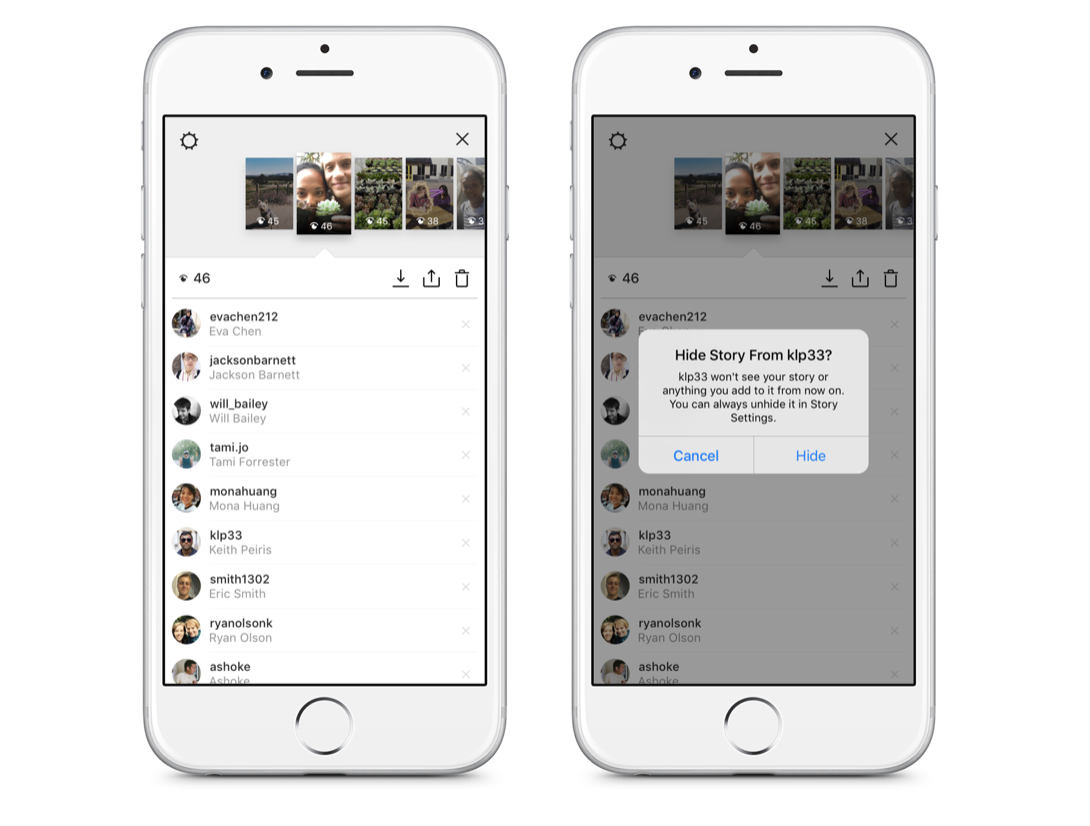 To create a Story, click the camera icon in the top left corner of the app, or open the camera by swiping right.
To create a Story, click the camera icon in the top left corner of the app, or open the camera by swiping right.
Instagram camera has several modes and features. Let's get to know each of them.
As soon as you switch to creating stories, the normal camera mode turns on. One short press on the central round button creates a photo, a long press - a video that lasts 15 seconds. If you hold the button and move it up, the camera will move closer to the object. nine0004
Below the photo and video button is a menu with other camera modes.
Boomerang
Boomerang is an analogue of live photos, that is, short looped videos made up of a series of photos. Frames taken one after another are played from beginning to end and in reverse order. Boomerangs are not as popular now as they were when they appeared, but users still love to make short videos and come up with new ideas.
View this post on Instagram
Posted by Starbucks Coffee ☕ (@starbucks)
Superzoom
Superzoom allows you to shoot dramatic 3-second video music using a dedicated camera and a dedicated camera. Instagram gives you the opportunity to choose several shooting options, from romantic to tragic. It remains only to choose the right one.
Instagram gives you the opportunity to choose several shooting options, from romantic to tragic. It remains only to choose the right one.
Reverse Capture
Reverse Capture creates videos with reverse playback, so you can diversify your content with an interesting idea. nine0004
View this post on Instagram
Posted by ReverX (@reverx.app)
Shooting one video will last 15 seconds.
Text
Text - a mode that allows you to insert text information into stories. There are several font options: modern, neon, typewriter, bold. Fonts are switched by touching the font name at the top of the screen. You can change the background color by touching the button with the current color on the bottom left. nine0004
Live
Live allows you to broadcast stories in real time, communicate with subscribers and get instant feedback.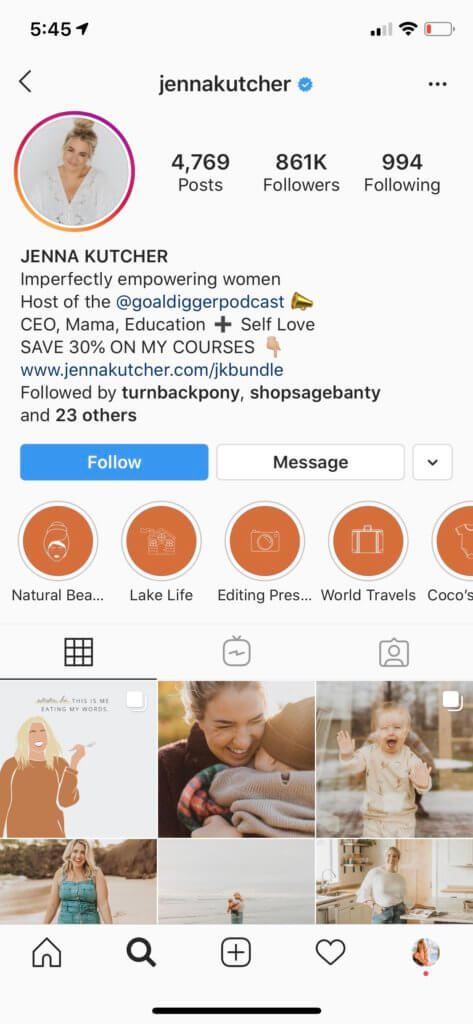 The live broadcast cannot last more than one hour, and users see the comments and likes coming at this time on the screen with the broadcast. Starting a live broadcast is very easy. It is enough to select the desired mode, and the “On Air” button will appear. Subscribers who are currently online (they can be seen live) will receive a notification when the broadcast begins. nine0004
The live broadcast cannot last more than one hour, and users see the comments and likes coming at this time on the screen with the broadcast. Starting a live broadcast is very easy. It is enough to select the desired mode, and the “On Air” button will appear. Subscribers who are currently online (they can be seen live) will receive a notification when the broadcast begins. nine0004
During the live broadcast, you can write a comment and pin it on the screen. You can turn off the ability to comment for everyone by clicking on the menu item and selecting “Turn off comments”. Live broadcast allows you to broadcast together with another user.
To end the broadcast, you must click “End” and confirm the action. By clicking the "Save" button, you will download the live broadcast without likes and comments. This function is made so that the video material is not lost. The live broadcast can be seen on Instagram in the recording for another 24 hours, like regular stories. nine0004
nine0004
Remember: if you don't save your live broadcast, it will be deleted after 24 hours and you won't be able to restore it.
Instagram masks
Another feature of stories is adding masks. Masks are virtual face filters that make Stories even more colorful and funny.
Masks are available in almost all shooting modes. Just click on the smiley to the right of the record button and select the appropriate one. Masks can change along with the rotation of the camera, the surrounding space or the user's facial expressions. nine0004
How to repost stories on Instagram?
You can publish your posts from your Instagram profile to Stories to attract more attention to them. To do this, you need to click on the airplane icon under the post and select “Add to story”.
You can repost the story itself from another person's profile if your account is tagged in it. When this happens, you will receive a notification in private messages about the mention in the story, there is also an active link “Add this to the story”. After clicking on the link, a window with editing stories will open. nine0004
After clicking on the link, a window with editing stories will open. nine0004
How to edit stories on Instagram?
Once you've shot your story, it's time to edit it. Editing is available for both photos and videos.
How to add filters to Instagram?
To view and apply filters, swipe left and select your favorite.
How to add hashtags to Instagram Stories?
A hashtag is a special label that combines user content into one group. On Instagram, hashtags are used not only as a means of navigation and search, but also for promotion. We can say that hashtags are the keywords of your post, story and Instagram profile. nine0004
There are several ways to add hashtags to stories.
The first way: click on the sticker icon at the top of the screen and select “#Hashtag”. In this case, you need to enter the hashtag without the hash symbol #, Instagram will offer several popular or frequently used hashtags.
Second way: enter the hashtag using the Text tool. In this case, you must enter along with the hashtag #, and Instagram will also offer to select popular or frequently used hashtags. nine0004
Some users use tricks to insert more hashtags into stories. They use two methods at once, write more hashtags in text, hide hashtags in a poorly viewed area of the screen (at the very bottom or top of the story), fill the text with a hashtag with a background color so that they are not visible to users and do not annoy when viewing.
These hashtags are also included in Instagram searches.
On Onlypult.com, when publishing stories, you can insert up to 9hashtags, while they are not visible in the story itself, but participate in the Instagram search.
How to geotag Instagram?
Instagram geotags are also used to promote and search for publications. Geotags or geotags are data about a specific position that are affixed to a frame as metadata.
Inserting a geotag into Instagram stories is very easy. Just click on the sticker icon and select . Choose from the proposed list or start typing the name of the location. nine0004
How to tag a person in an Instagram story?
To mark another Instagram profile in your story, you need to select the “Text” tool and enter the user's nickname, starting with the @ symbol. In this way, you can enter up to 10 profiles in one History. If you click on the sticker and select “Mention” from the menu that appears, you can add one profile without using the @ symbol.
In both cases, Instagram will prompt you to select a profile that matches the characters you enter, it remains to select the desired one. nine0004
The user will be notified that they have been mentioned. He will not be able to remove the mark, but it will be possible to share this Story in his account.
After affixing such a mark, subscribers will be able to go to the specified profile by clicking on it in the story.
How to insert a link in an Instagram story?
This feature is only available to business accounts with more than 10,000 subscribers. A few days after reaching the required threshold, a link button appears at the top of the screen in the interface for adding stories. nine0004
With this tool, discounts and promotions are announced, Instagram users are directed to the site or a separate page of the site, links are added to blog articles, online and offline events, and so on. By clicking on the button, enter the desired link and create a story. When viewing your Story, users only need to swipe up to follow the link.
If after reaching 10,000 followers the link button still does not appear, try restarting your phone or updating the application, you can also contact Instagram support. nine0004
How to draw on Instagram stories?
Instagram Stories has a drawing tool. To use it, you need to click on the pencil icon at the top of the screen.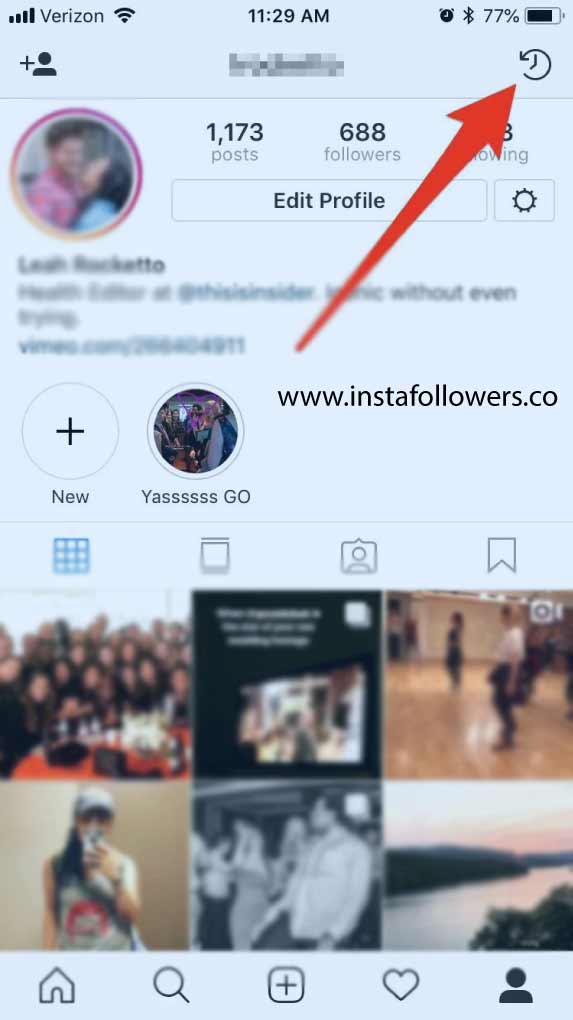
Several modes or brushes are available for drawing. They differ in overlay style and line thickness.
Use the paint tool to fill photos with a solid color. Just select the desired color at the bottom of the screen and pinch the photo anywhere.
To fill with a translucent solid tone, choose a brush with a thick nib or a “marker”. nine0004
There is another secret to this tool. You can choose not only the standard colors indicated in the palette. If you press and hold the colors of the palette, a panel with a choice of an arbitrary color will appear. Without lifting your finger from the screen, move to the desired color to select.
How to add a selfie to Instagram stories?
You can add a selfie to the finished photo or video. To do this, click on the camera sticker. If you click on the finished selfie, the design will change: blurry edges or a white frame. nine0004
What else to add to stories?
Questions.
A form is attached to the story in which you can enter your question. Subscribers will be able to ask you any questions.
To insert a form, select the “Questions” widget while editing stories. You can choose the color and size of the published form.
Enter your message on the form. For example, “I will answer your questions. Ask!".
Responses can be viewed by clicking in the lower left corner in the story. You can share responses with subscribers, to do this, open the desired response and click "Share response". You can choose the color of the form, add a comment and publish to stories. nine0004
Polls
The "Polls" widget allows you to conduct a small survey among subscribers, where only two answers are available. The standard form is “Yes” and “No”, but you can enter your own question and short answers. After the survey is published, you will see the responses as a percentage.
In the statistics of stories, you can see which user clicked on which answer, and the total number of viewed stories.
Voting
Voting in stories is done using a scale. By selecting the appropriate widget, you can assign the color of the scale and emoji for the answer. Ask a question, and to answer it, subscribers will move the slider, expressing the degree of their reaction to the question.
Statistics will show exactly how users voted, as well as the average answer on the scale.
Quiz
This widget is also called “Test” because you enter the correct answer, and users, having chosen an option, immediately see whether it is correct or not. To insert a widget, click on the sticker icons and select "Quiz" in the story. In the form that appears, you can enter your question and several answers. nine0004
Only four answers are possible. Enter the answers in order and press “Next” on the phone keypad for new options to appear next.
The color is changed using the setting at the top of the screen.
Do not forget to indicate the correct answer. To do this, click on the letter of one of the options, it will be highlighted in green.
To see user responses, go to your story statistics or swipe up. You will see the number of correct and incorrect answers, as well as the total number of viewed stories. nine0004
How to add music to Instagram stories?
Adding music to Stories has been available since 2018, but not in all countries. Therefore, if it is not possible to add music directly through Instagram, you need to use third-party applications. But we will tell you about all the ways.
How to add music through the Instagram app?
If you can add music through the Instagram app, click on the sticker icon and select “Music” from the menu. The application has a search by mood, genre and popularity. After selecting a song, you can rewind to the desired moment, and the track will be played from a given point while the story continues. nine0004
nine0004
You can add a track before selecting a video. Open the camera, swipe the menu under the record button to the right and select "Music". Find the song and the right moment, and record a video while the song is playing.
How to add music to Instagram?
If there is no choice of music in the Instagram application, it is possible to add it to the story through third-party video editors.
You can download the video editor from the App Store or Google Play, here are some of them:
Storybeat - allows you to add not only music, but also small effects on photos and videos, you can record your voice or slow down the video.
InShot - can remove unwanted frames, suppress noise, add text and stickers. Music is added only from the device library.
PicMusic - photo and video editor, you can add music, voice, text.
How to publish a story on Instagram
When a story is ready and edited, it can be published.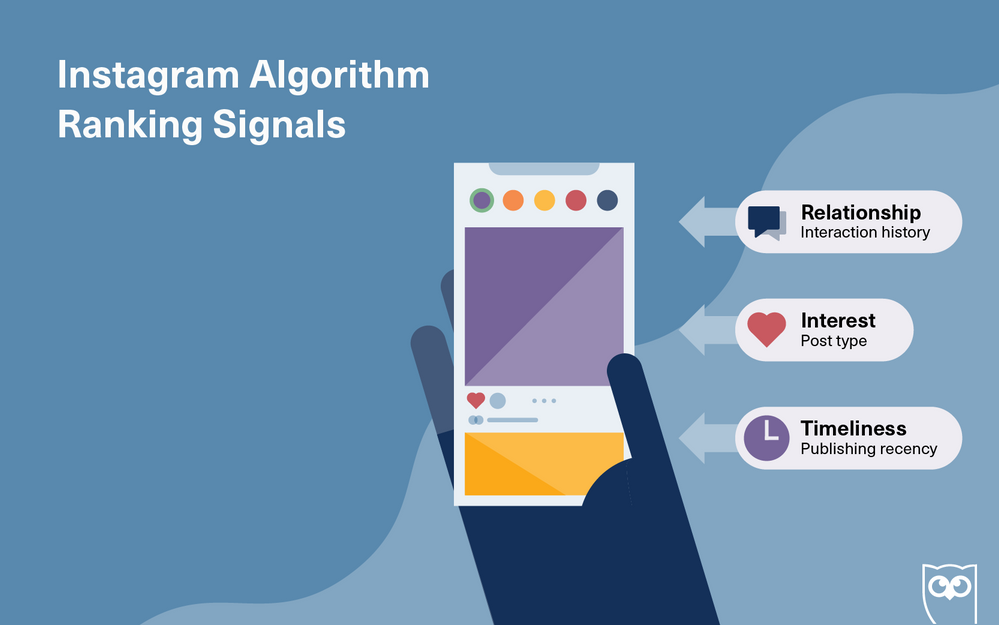 To do this, just click the “Your story” button in the lower left corner, and the story will be published on your profile and will be available to everyone. You can limit your viewers by clicking the "Best Friends" button when posting. Then only those whom you add to your friends list will see the Story. nine0004
To do this, just click the “Your story” button in the lower left corner, and the story will be published on your profile and will be available to everyone. You can limit your viewers by clicking the "Best Friends" button when posting. Then only those whom you add to your friends list will see the Story. nine0004
Stories can be sent to selected contacts if you click on the “Publish” button and select the desired profiles.
Within 24 hours, while the published History is available, it can be deleted, edited and adjusted. To do this, click on the three dots in the lower right corner and select the desired menu item.
To customize your story, select "Story Settings". By moving the sliders and checking the checkboxes, you can customize the display of stories for yourself. Here you can hide Stories from certain accounts, allow or block comments on stories, and create a list of best friends. nine0004
You can post multiple stories at the same time. To do this, select the story camera and click on the gallery icon.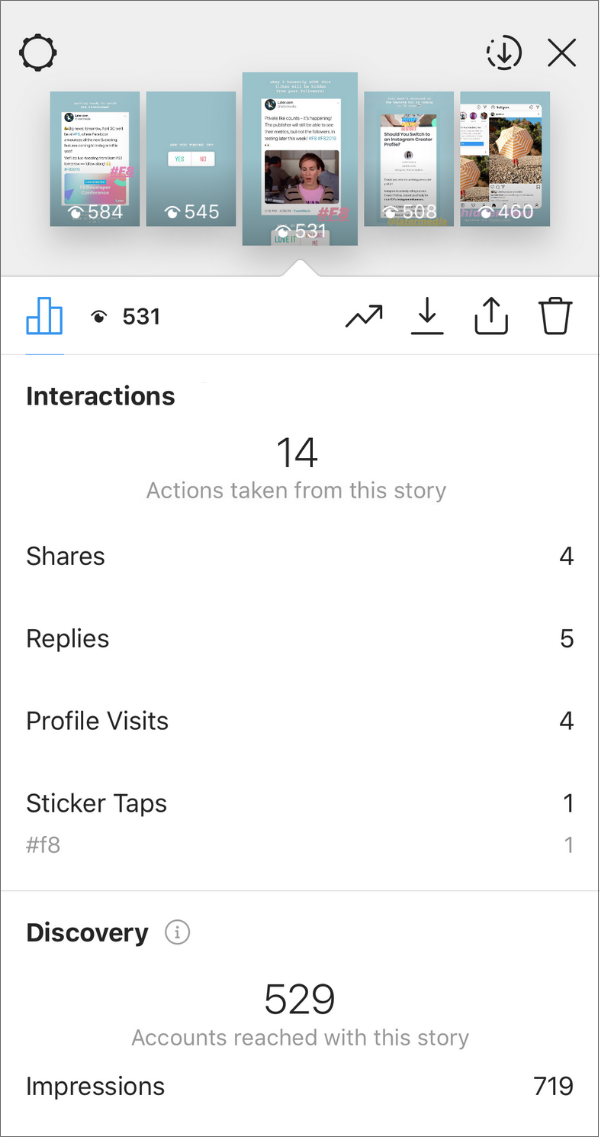 The latest photos and videos taken by the device will be shown. Click the pages icon at the top right and select all the photos and videos you want in the order in which they should be published. Each story can be edited before publication.
The latest photos and videos taken by the device will be shown. Click the pages icon at the top right and select all the photos and videos you want in the order in which they should be published. Each story can be edited before publication.
To publish a story from a computer, you need to use third-party services. For example, the Onlypult.com deferred posting service, with which you can select the date and time of publication. nine0004
Go to the service website, click on “Stories”, edit the publication card and set a time. Ready!
How to delete stories on Instagram?
Already published stories can be deleted. To do this, you need to open the Stories and at the moment the unnecessary file is displayed, click “More” in the lower right corner. When the additional menu of stories comes out, click “Delete” and confirm the deletion.
To delete the entire history, you must delete each file in it.
Actual stories on Instagram
Stories Highlights or Actual Stories - albums or sections with archived Stories that users can save in their profile. Thus, all saved stories can be sorted or the main ones can be selected - as it is more convenient for anyone.
Thus, all saved stories can be sorted or the main ones can be selected - as it is more convenient for anyone.
How to add stories to the Topical?
Actual stories you create yourself. They will appear on your profile above your photos. You can add to Topical those stories that have already been published. To do this, in the profile, click on the plus sign “+”, select the desired stories and click “Next”. Give a name to the new collection of "Actual", select the cover (initially it will be one of the stories) and click "Done". nine0004
Here you can save promotions, portfolios, products, case studies, master classes and much more. This will make it easier to navigate through your account and allow you to highlight the information you need.
When creating Actual Stories, it is important to remember:
- The title of the section with Actual Stories cannot be more than 16 characters;
- In order for stories to be added to Highlights, it is necessary to enable saving stories to archive in the settings;
- you can create any number of stories, but the last 4 will be visible in the profile without scrolling; nine0030
- One story can be added to several sections.
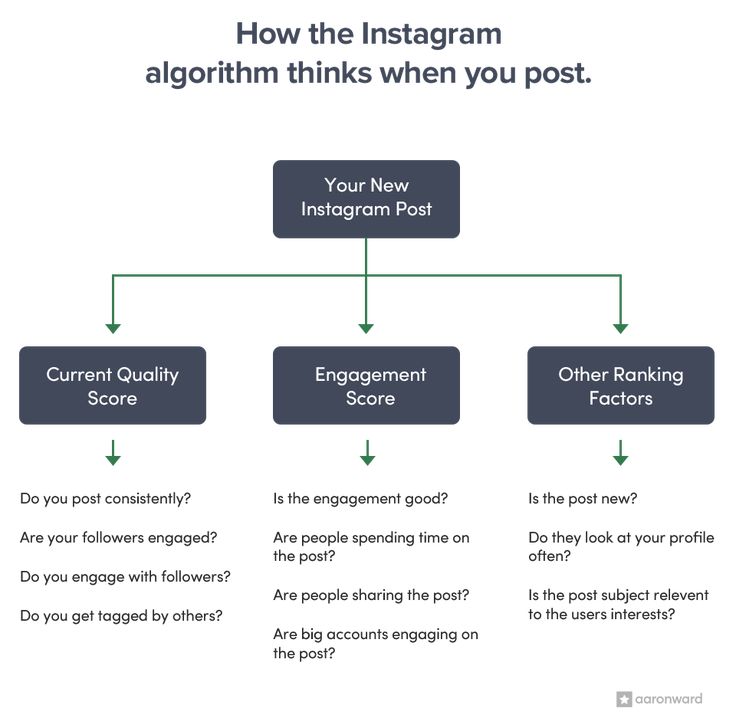
How to make icons for relevant Stories?
For the latest, you can create and upload your own icons. This will emphasize individuality.
There are several ways to create a story icon.
The easiest option is to use a pre-made Story and select it as the cover.
Click on the “+” in the Instagram profile, select the necessary stories and click “Next”. After that, give a name to the new album and click "Edit Cover". In this step, you can choose any story for the cover, zoom in or out, or select a specific part of the photo. nine0004
Click "Done" and your new album will appear on your profile.
Another way to create an icon is to make it in third-party applications and services. For example, in Canva or Photoshop. It is better to create regular square images, where the icon will be located in the center. The optimal image resolution is 1080x1080 pixels.
The finished picture can be uploaded as a story and selected as a cover according to an already known option. Or, when editing a cover in Actual, click on the gallery icon and select from phone files. nine0004
Or, when editing a cover in Actual, click on the gallery icon and select from phone files. nine0004
To insert a cover into an already created album, you need to open it through your Instagram profile. In the lower right corner, click on the three dots with the words “More”, and then “Edit current”.
Click “Edit Cover” and select the desired icon.
How to view Instagram story statistics?
Stories statistics can be viewed by connecting a business account.
To view statistics, go to your Instagram profile, click on the menu icon in the upper right corner and select "Statistics". You will have access to account statistics and publications. nine0004
The “Stories” section displays statistics of stories posted in the last 24 hours. But you can find out the statistics of publications made in the last 14 days. To do this, click "All" in the "Stories" section.
In the filter above statistics, you can switch data and view statistics on impressions, reach, clicks, scrolls, responses, and so on.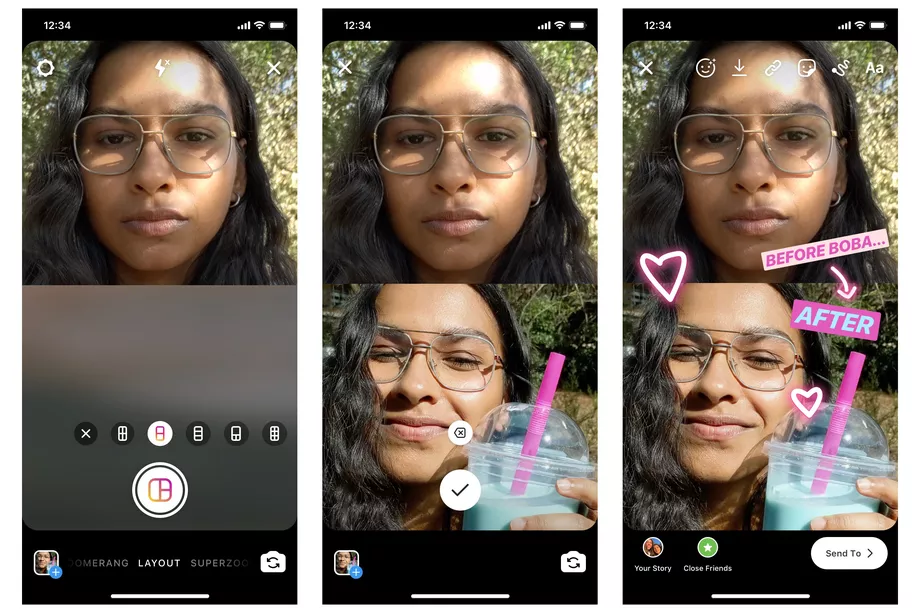
Impressions - the total number of views of stories.
Reach - the number of people who viewed your stories. Impressions for the same account do not count here. nine0004
Scroll forward and backward - how many times users have moved to your next post or returned to the previous one. So you can understand whether the audience was interested or not, they were intrigued by the continuation of the viewing, they understood what you wanted to tell in the story.
Next story - transitions to the stories of other accounts. The data shows how many people moved from your story to the next without being interested in the content.
Exits - shows how many times users clicked the cross to exit your Story. nine0004
Replies - how many people have replied to your stories.
Reposts - how many other accounts reposted your story.
Clicks on the link - how many people followed the link published in the story.
Stories statistics provide detailed metrics and help you determine how engaged your viewers are when viewing Stories.
Useful
Where can I find ready-made templates and layouts for Instagram Stories? nine0039
Instagram stories can be created on third-party resources and use not only the standard tools that Instagram offers.
Here are a few services where you can create stories from ready-made templates, upload your photos or use ready-made backgrounds and fonts:
Easil is a platform with a number of ready-made templates that you can change. Templates already have the correct dimensions for stories, but in the paid version it is possible to change them.
Another popular platform for creating marketing materials, including Instagram Stories, is Canva. All templates you create will be stored on the platform and you can download them at any time. nine0004
Answers to questions about Instagram Stories
Is the list of viewed Stories displayed in order?
Instagram uses different ranking methods, and users sort differently.