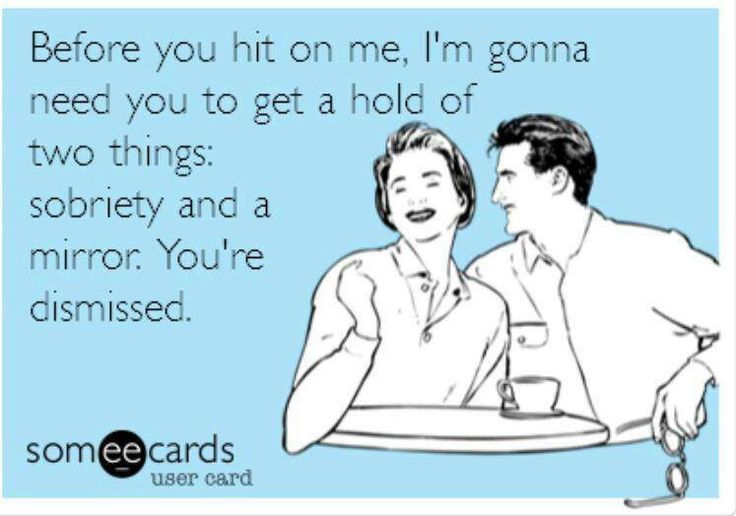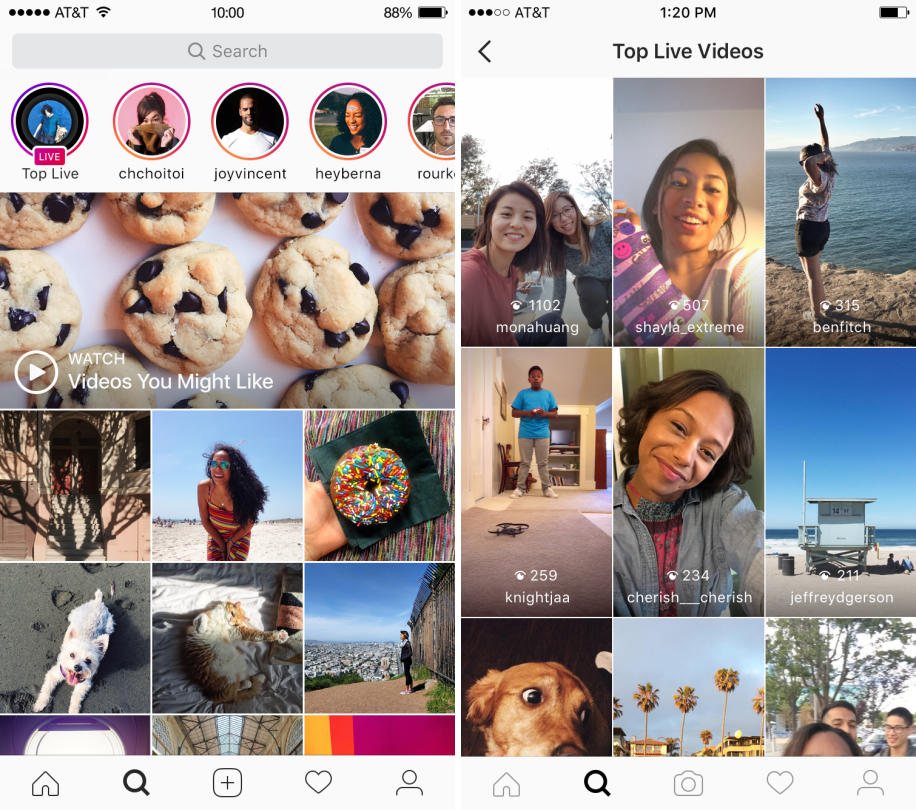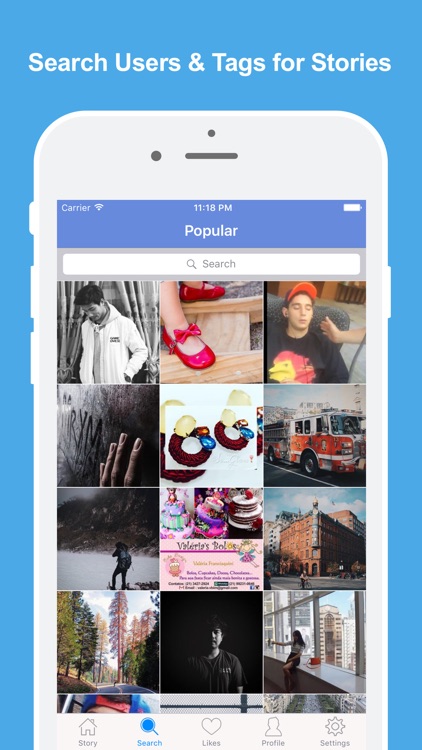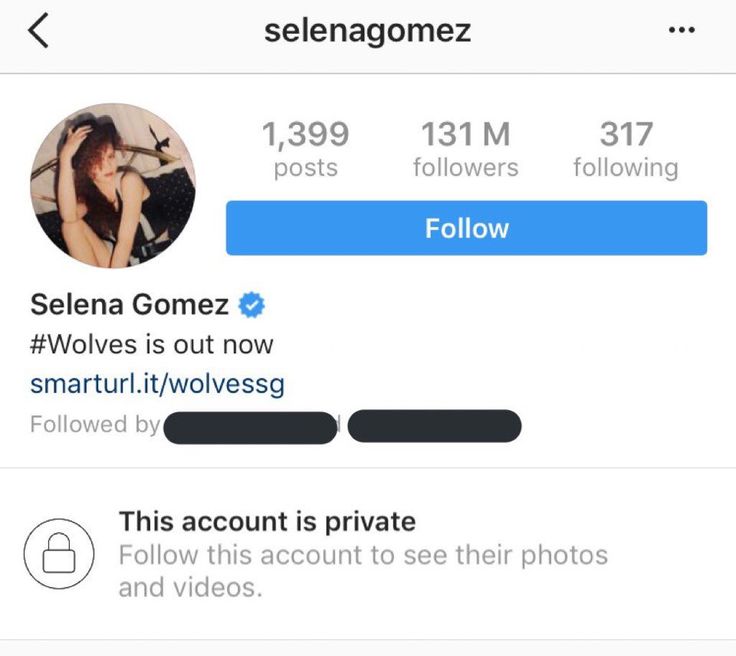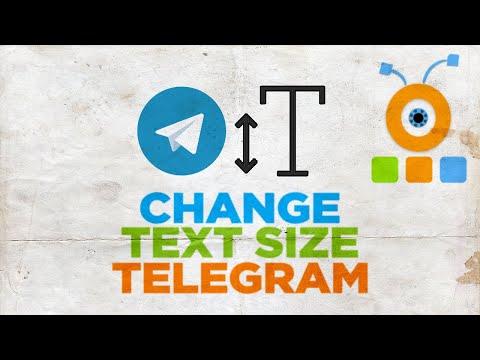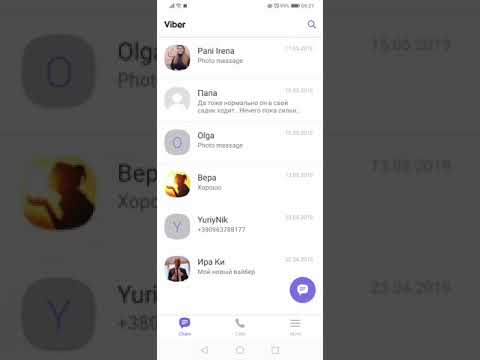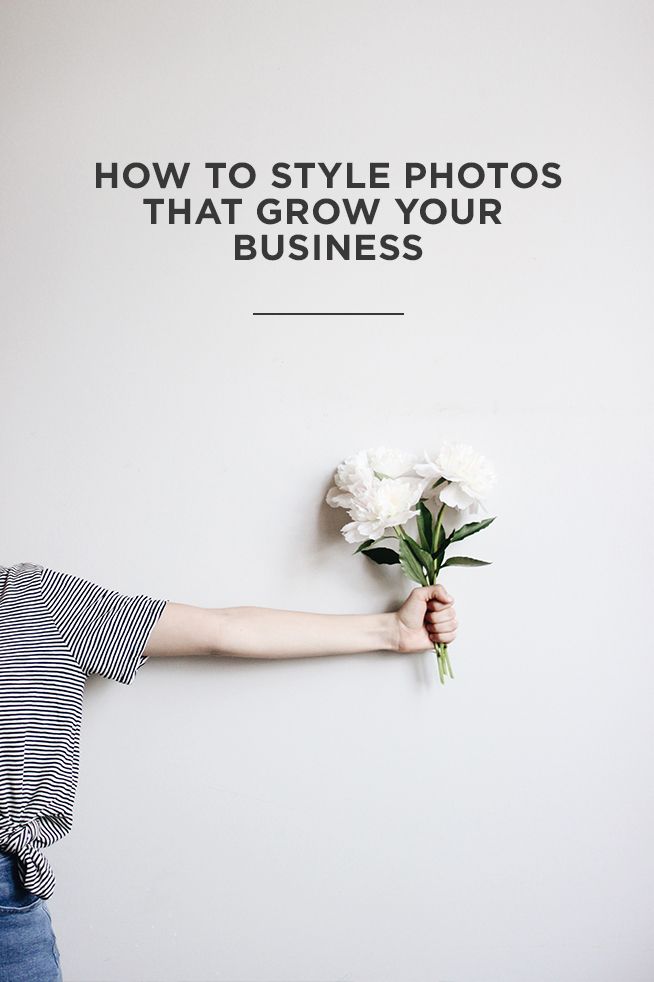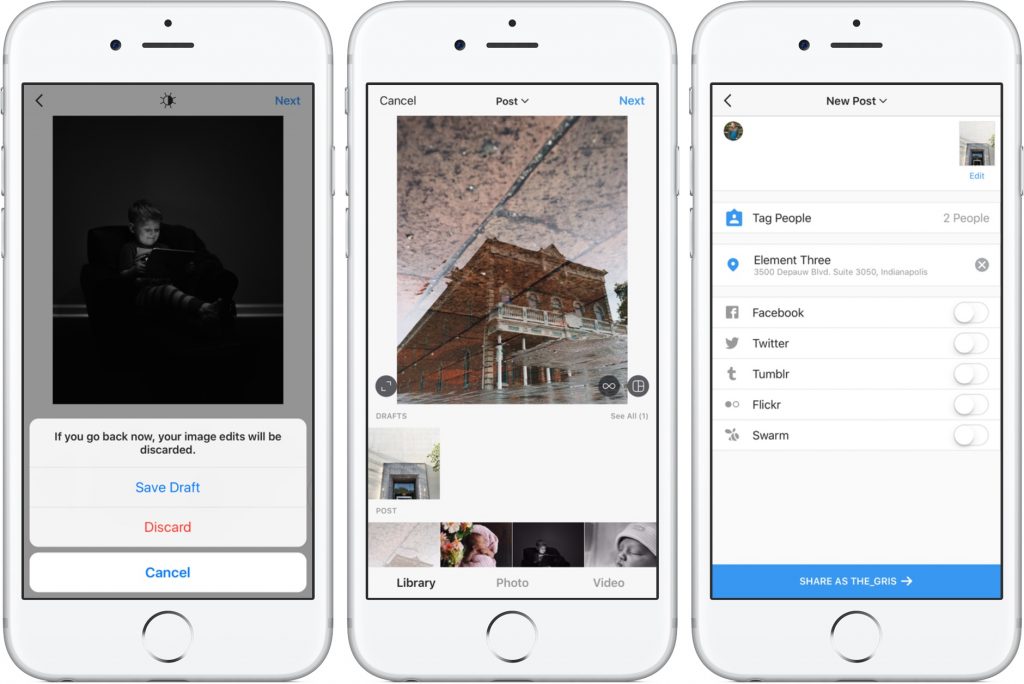How can i get 100 likes on facebook
Get 100 Likes on Your Facebook Page with These 12 Bits of Advice
Unless you have been living under a rock, I’m sure you’re familiar with Facebook and you’ve possibly liked a business page or two. Perhaps you’ve wondered how to get 100 likes on your own Facebook Page.
With over 1,700,000 million people using Facebook, businesses are utilizing this platform as a marketing tool. They’re creating awareness of their business using Facebook Pages.
The biggest struggle most business owners have is to get the consumer to like their Facebook page. This has become even harder as the Facebook Algorithm changes. Statistics indicate that only 1.6% of your current fans will see your posts. The question is, if so few fans see your posts how do you grow your brand and business page?
Let me show you how to grow your fan base and the amount of effort you need to do this correctly.
1. Set Yourself Up for Success
The first step, which is often the hardest is the first 100 likes/fans. When you start from zero, how to get 100 likes on your Facebook Page can seem like a daunting task. Make sure your branding is congruent across all your social media platforms. If you’re using Linkedin, Twitter, Instagram etc, make sure that the branding, images, and the description info is the same. Ensure that all your business details at present, phone numbers, emails, websites and the timeline image sends a clear message of what your business does.
2. Consistency is King
Content is consistent, there is nothing worse as a consumer when you go to a new business page and content is scarce, inconsistent or not educating. Make sure that you’ve created a clear strategy around why you’re on Facebook and showcase your best content. When using images ensure that you have your website or branding on them. This will ensure that when the image is shared you’re getting credit and more likes from this post.
3. Size Images Correctly for Best Viewing
The images need to be the correct size for Facebook. Use video and live videos in your postings (by using live videos your post will go to the top of the newsfeed). For more information on the power of Facebook Live videos, connect with me on Facebook.
Use video and live videos in your postings (by using live videos your post will go to the top of the newsfeed). For more information on the power of Facebook Live videos, connect with me on Facebook.
4. The Power of Friendship
Invite all your friends. The average Facebook user has 160 friends.Send an invite to all your friends to like your new business page. If you’ve had your page for awhile, send out another request to those friends that haven’t liked your page.
5. Get Some Partners
Find your competition and other businesses who target the same clients as you. When you find these businesses, like them as your Facebook Page. Start to like, comment and share their posts (if applicable to your product/service). By doing this, you’re putting your business in front of their clients. If another business has on average 500 fans then your business is now in front of those fans. They may check out your business and hopefully, their curiosity will be enough for them to like your page also.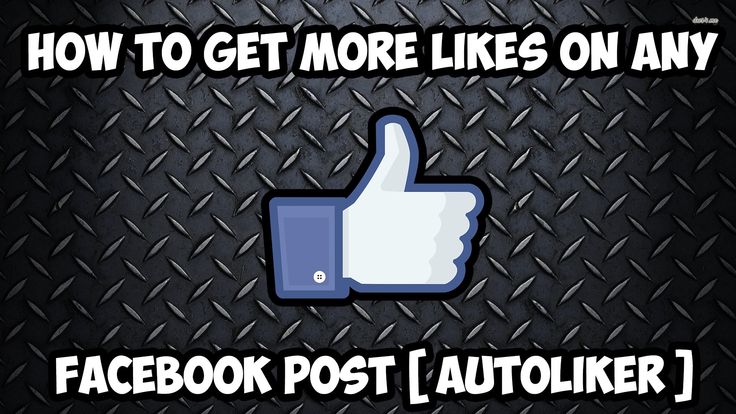
Social media is exactly that, Social! Put your Facebook Page information on your website. Download the widget from the Facebook Developers site and add it to your site. When people find you on Google they’re shown that you have a Facebook presence also.
7. Cross Promote
Put your Facebook page on your personal profile, Join groups as yourself (personal profile) interact, comment, like and assist. There are hundreds of groups in every niche, find these groups and when they come to look at your profile there will be a link to your business page.
8. Add A Link to your Facebook Page to your Email Signature
Have your Facebook business page in your email signature (along with all your other social media sites). This will encourage clients to like your page. Put your Facebook details on your business card.
9. Remind your Customers
If you have a shop, place a sign to remind your customers to like your page. You may want to give coupons or discounts to your Facebook fans to keep them coming back to your page.
10. Everyone Likes to Win
Hold competitions both online and offline to encourage the likes.
11. Use Facebook Ads
If you have a marketing budget, do a Facebook ads campaign to showcase your business and send the traffic back to your Facebook page. This works well and you’ll see an increase in your likes, however, make sure put the ads in front of your identified target market. Using ads for a contest on Facebook to get more likes is another strategy here.
12.Sharing is Caring
Share your Facebook posts with other social media sites, like Linkedin, Twitter, and Instagram. Making sure also you have your Facebook profile on these social sites. You may choose to do a post on Twitter sending them back to your Facebook business page.
All in all, you’ll find the first 100 likes will be an uphill struggle. However, once you have received these likes, the next 100 will seem to be easier. Don’t stop there though, keep using these steps to grow your fan base.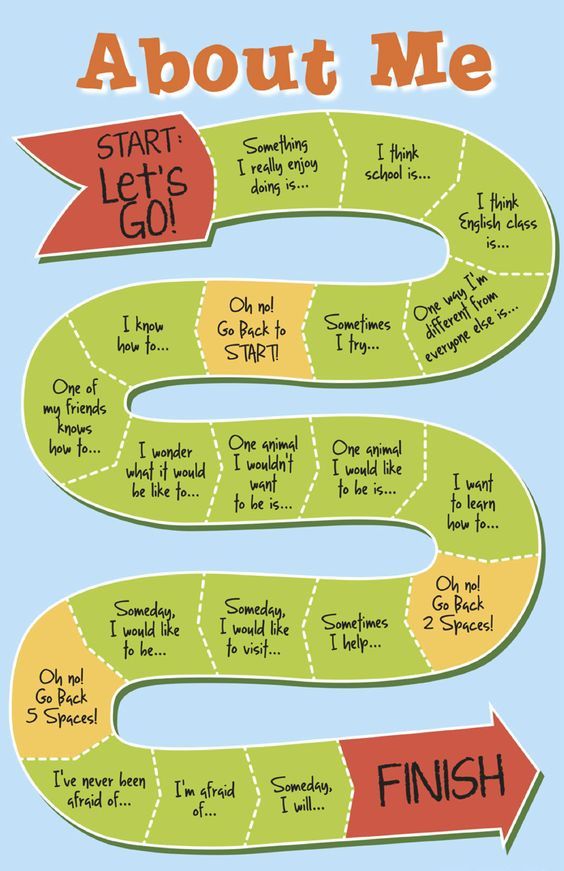
Don’t be afraid of cross promoting on your personal Facebook profile. Your friends and family are your best word of mouth advocates, and social media marketing is word of mouth marketing on steroids.
I hope you enjoyed this post on how to get 100 likes on your Facebook Page – feel free to like my Facebook Business Page!
Photo by Ruthson Zimmerman on Unsplash
Get 100 Likes On Facebook Page FAQs
How do you get 100 reactions on Facebook?
The key to getting 100 reactions on Facebook is to post something that is truly captivating to your followers. Think about creating visually-appealing content with a strong message behind it, as this immediately catches the user’s attention. Additionally, deploying effective calls-to-action can also draw users in by inviting them to react and respond. Finally, remember that timing is everything when it comes to maximizing engagement.
Can you get fake likes on Facebook page?
Some, unfortunately, have sought the path of least resistance by trying to manipulate the system through buying likes. While this may provide a transient sense of success or inflated self-worth, it will likely cause more harm than good in the long term. Not only are fake likes easily recognizable by posts’ comments and engagement, but algorithms used by Facebook also realize when likes were acquired fraudulently. This could lead to a decrease in reach and your page could be taken down.
While this may provide a transient sense of success or inflated self-worth, it will likely cause more harm than good in the long term. Not only are fake likes easily recognizable by posts’ comments and engagement, but algorithms used by Facebook also realize when likes were acquired fraudulently. This could lead to a decrease in reach and your page could be taken down.
How can I increase 1k likes on Facebook?
Increasing 1K likes on Facebook can be easily accomplished if you post content that people are interested in. Trying to engage your existing followers is especially important – ask them questions, put up polls, or comment directly on their posts. Additionally, being consistent with the types of posts you create and making sure to create content regularly will ensure that your followers find interesting things when they check-in.
How can I get 1000 likes on my profile picture on Facebook for free?
To get 1000 likes on a Facebook profile picture for free, it is important to make sure that the content of the photo is engaging. Start by thinking about what would draw people in and make them like or comment on your profile picture. Utilizing hashtags wisely (not too many!) can be extremely beneficial if you want to reach out to other users who may not be connected with you directly, but have an interest in the topics of your post.
Start by thinking about what would draw people in and make them like or comment on your profile picture. Utilizing hashtags wisely (not too many!) can be extremely beneficial if you want to reach out to other users who may not be connected with you directly, but have an interest in the topics of your post.
How can I boost my FB page?
To boost your FB page, it’s important to curate your content wisely. Focus on introducing interesting characters, creating stories around hot topics, and using humor to drive engagement. Try encouraging user-generated content by hosting contests and leveraging relationships with influencers – these elements can all help increase followers on your FB page. Additionally, expanding the ways people can interact with your page will widen its reach and highlight key content.
Actionable advice for your digital / content / influencer / social media marketing.
Join 12,000+ smart professionals who subscribe to my regular updates.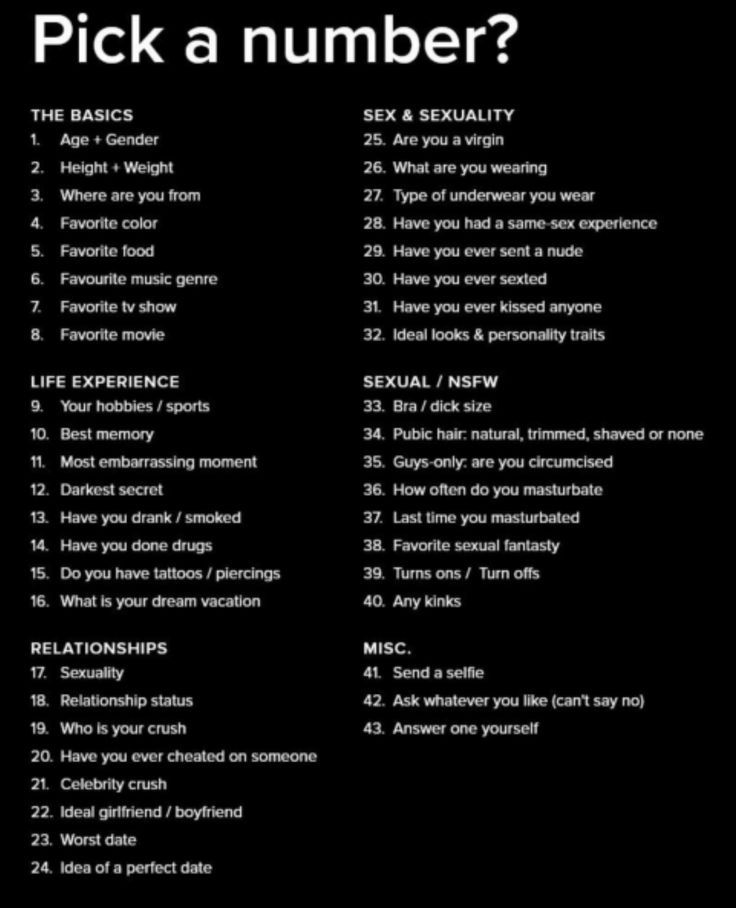
Share with your network!
Leanne Peard
Leanne Peard is an expert on Facebook, and recently won the Best Social Media Educator for 2019, Australia and New Zealand. Leanne is the creator of Become a Social Media Manager a certified accredited training program available in Australia and now available online. With 12 years experience in the world of social media, she knows first hand how important it is for small to medium businesses to adapt a social media strategy, either small or large, to stay in front of their competitors and attract new leads and sales. Developing the skill set to utilise social media is essential for the businesses to grow. Her passion for small business comes from her own experience in the business sector for over 30 years. She is extremely passionate about sharing her knowledge and skills to assist the business sector.
Articles: 6How to get your first 100 Likes for your Facebook Business Page
I’m not going to lie, if you have a new Facebook Business Page, getting your first 100 likes can seem like a daunting prospect.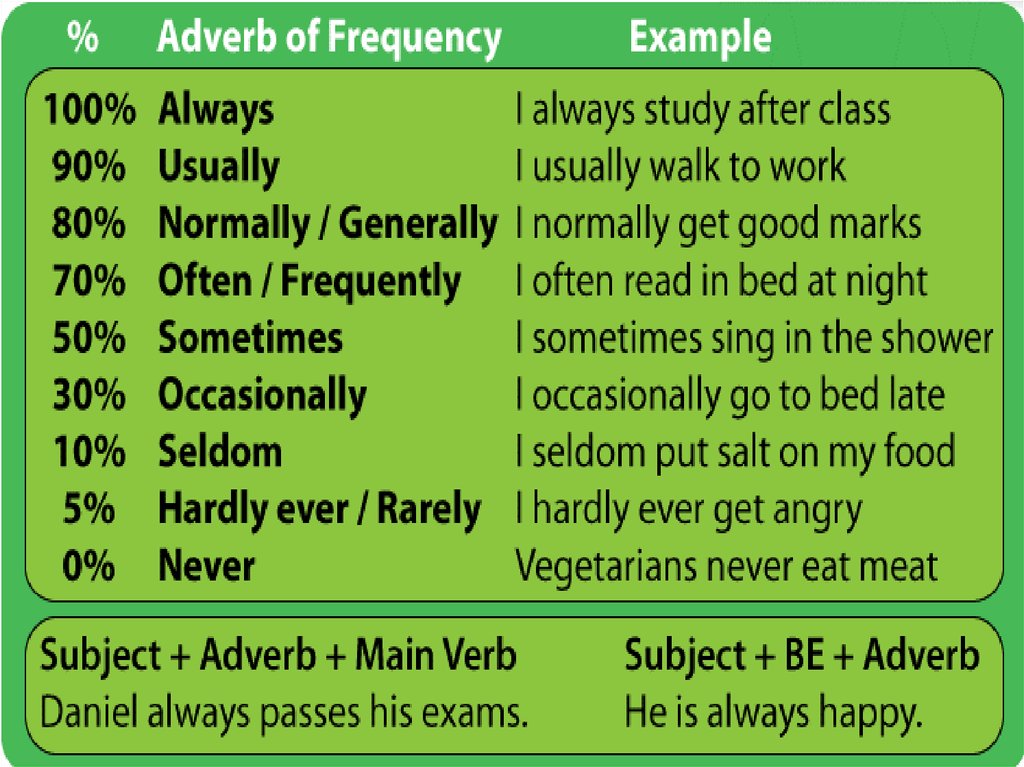 Not least because the Facebook algorithms are stacked against business pages with Facebook encouraging you to boost or sponsor your posts to get more engagement.
Not least because the Facebook algorithms are stacked against business pages with Facebook encouraging you to boost or sponsor your posts to get more engagement.
But before you spend your hard-earned money, let’s take a look at a few basics to set up your page for success.
It is a lot easier than it used to be to set up your page with Facebook guiding you through the essential stages and leaving them as live if you have not completed them. But, if your page is already set up you can go back and access any of your page information or features from Manage Page, scroll down to Edit Page Info or Settings at any stage.
So once you have your page, how do you increase your likes/follows? Here are my top 10 tips.
1. Improve your Facebook ProfileMake sure you complete all your profile information, think of your page as a mini-website, fill in the about, services, products, description sections. Make sure your opening hours, links and contact details are correct.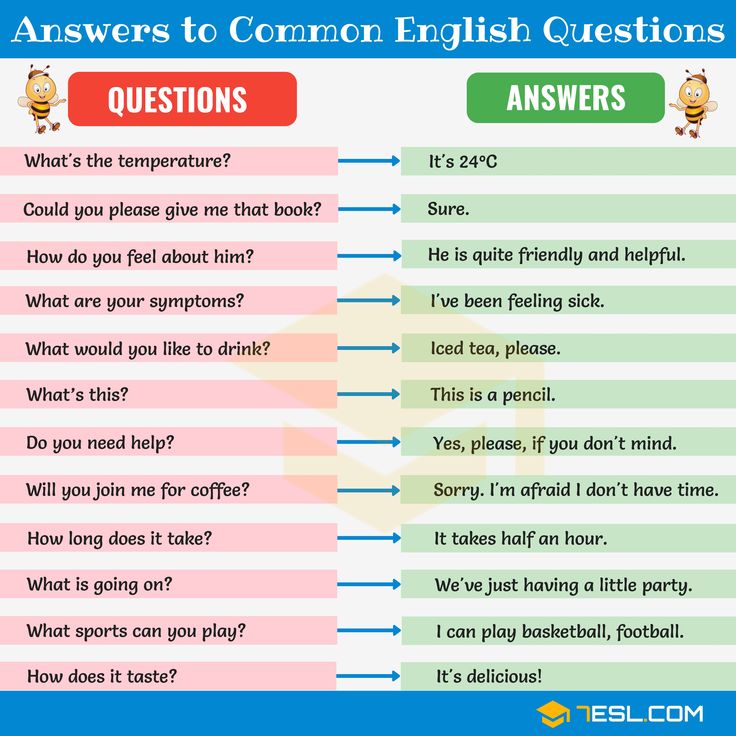
Are your profile and background images are eye-catching and tell people what the page is about?
If you are a sole trader it makes sense to use your face in the profile picture. However, it is also OK to use your logo. Choose a square or round picture - displays at 180 x180 pixels. Click the camera and upload.
Your Cover (Background) Image – this is the first thing that people see and it should be visually appealing and reflect your brand and your business. To ensure it promotes a clear message you can add words such as what you do, contact details or a strapline etc. You can use this as a promotional image such as showcasing your products/services and you should change it regularly. Click edit and upload.
You can now have a video or a slideshow for your cover image! https://www.pearcemarketing.co.uk/how-to-add-a-slideshow-to-your-facebook-business-page/
2. Publish your First PostsI think you need a good few posts on your page so that visitors can see that it is an active page..jpg) Don’t worry too much about what you are posting, just try to be authentic. It can take time to build up confidence that people actually want to read what you are posting. You can start with an introduction post explaining who you are and how your business can help. After that you need to post consistently, I usually suggest an intensive first month of 5 – 7 posts a week for a new or inactive site followed by at least 3 posts per week.
Don’t worry too much about what you are posting, just try to be authentic. It can take time to build up confidence that people actually want to read what you are posting. You can start with an introduction post explaining who you are and how your business can help. After that you need to post consistently, I usually suggest an intensive first month of 5 – 7 posts a week for a new or inactive site followed by at least 3 posts per week.
New pages usually need at least 25 likes before you can change your user name (see below) so don’t be shy. This is going to be harder for you if you are not an active user of Facebook and you don’t connect with people you meet in business and at networking events to be friends.
You also can send out invites at a later stage as you gain more friends. You will find this option under the three dots under your picture.
Keep an eye on your Notifications, occasionally Facebook will tell you that someone has liked your post and invite them to like your page.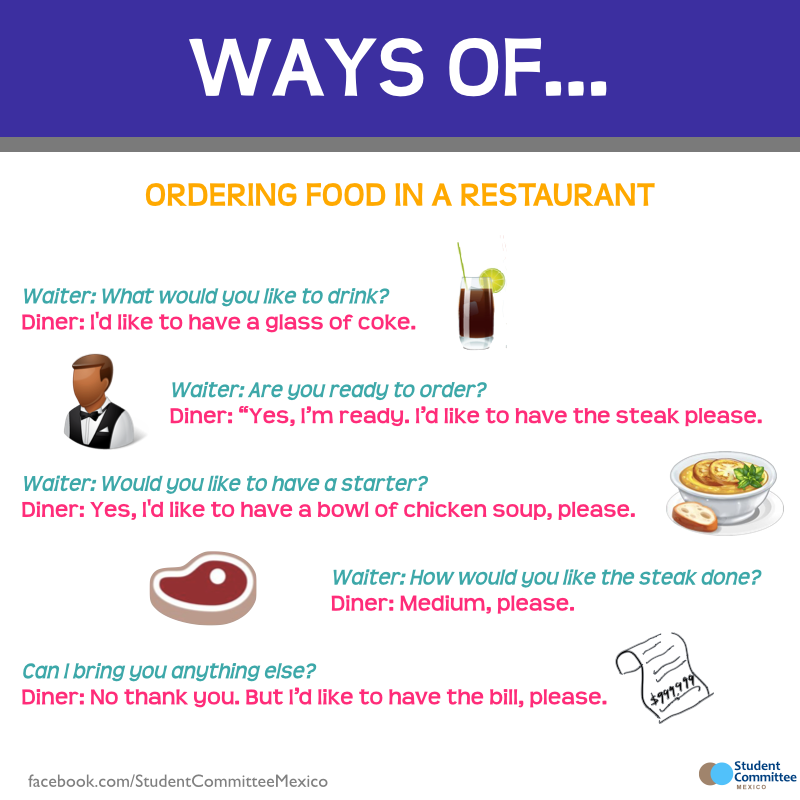
You can also trawl through your old posts and click on the blue thumb where people have liked the post, particularly those with a lot of engagement. You will get a list of people who liked it, to see if there is anyone else to invite. I find around 70% of people do accept the invitation.
4. Create your User NameA User Name this is different from the page name which you chose at the beginning, but it should be similar e.g. the BBC News page is @bbcnews.
Otherwise, your Facebook URL (unique page reference) will look something like this
https://www.facebook.com/Kims-New-Training-Page-103610801614507
It has to be unique and be within Facebook rules. Make sure you choose a user name that is easy to remember and best reflects your business name so customers can easily find you on Facebook, so my username is @connectmarketingtelford and so is my page URL https://www.facebook.com/connectmarketingtelford
5. Don’t Cross-post to Facebook and InstagramUnless you want to alienate the audience from one of your platforms.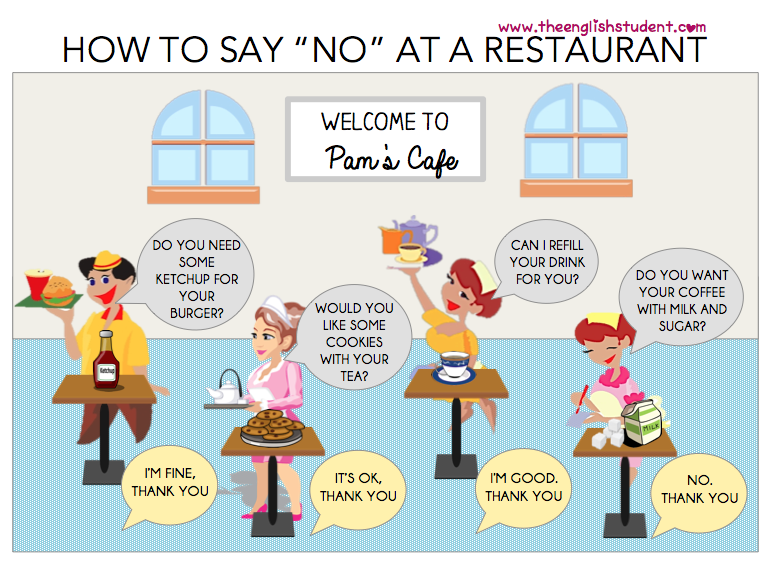 It can work, but it rarely does. You can use the same content but with slight tweaks. Facebook posts will allow links, Instagram won’t so you are unlikely to drive traffic to your website. Instagram posts work better with 15 hashtags and quite stylised images in a grid. Too many hashtags on Facebook just looks like it is duplicated from Instagram. Although it is extra work, try to make the posts different or stick to the platform that gives you the most business in terms of leads and sales.
It can work, but it rarely does. You can use the same content but with slight tweaks. Facebook posts will allow links, Instagram won’t so you are unlikely to drive traffic to your website. Instagram posts work better with 15 hashtags and quite stylised images in a grid. Too many hashtags on Facebook just looks like it is duplicated from Instagram. Although it is extra work, try to make the posts different or stick to the platform that gives you the most business in terms of leads and sales.
You will find Insights under Manage Page – you can get a page summary for 1 -28 days and see your most recent posts, hovering over this and clicking through takes you to a more useful summary.
You can check when your fans are online, but these days with increased mobile usage and with lockdown my fans seem to be online from 8 am to 9 pm. Have a look at your recent posts and the reach and activity, which ones are doing well and why? Does it matter what time they are posted? Do they have links? Pictures? Do you ask questions? Are they authentic, funny or inspiring? Learn what your audience wants and repeat these types of posts. You will get more in-depth insights via Business Suite.
You will get more in-depth insights via Business Suite.
Our brain processes images a lot faster than text, so a good image will stop someone scrolling through, it might resonate because of the subject, the colour, it might be funny, it might be different, it might be in your branding so is instantly recognisable. Posts with images, on any social media platform, get more views, reach and shares. Don’t just Google an image and use it – images need to be free or royalty-free – like Pixabay or Unsplash otherwise, you could end up with a hefty bill. Videos whether posted or live also do incredibly well in terms of engagement and there seems to be no limit as to how many videos people can consume. Personally, it’s not my ‘thing’ but you can quickly create or upload video on Facebook stories you can also create moving images in the form of carousels or animation on platforms like Canva.
8. Promote your pageAgain don’t be shy, make sure there are links to your page from your website, on your business card and any promotional material, include in your newsletter, at the end of blogs and on your email sign off. Actually ask people to follow you. You can mention them on other platforms so if you post a picture on Instagram you can say ‘see my Facebook page for the full recipe/details/blog’ etc.
Actually ask people to follow you. You can mention them on other platforms so if you post a picture on Instagram you can say ‘see my Facebook page for the full recipe/details/blog’ etc.
Testimonials, recommendations, feedback, reviews call them what you will, are all part of your social proof. What others are saying about you is not what you are saying about yourself and your business. Post them regularly to build up that trust and push people a bit further along the decision making journey. You can share snips of LinkedIn testimonials, links to website reviews, copy and paste Google or other reviews and make a comment or thank the person.
10. Create Good Content - EngageYour posts need to be interesting, entertaining, educational or informative tips and tricks. Be consistent and post regularly and keep your posts short so they are quick and easy to read. Always think about your target audience and what they want to read, what keywords they would search on and what language they would use.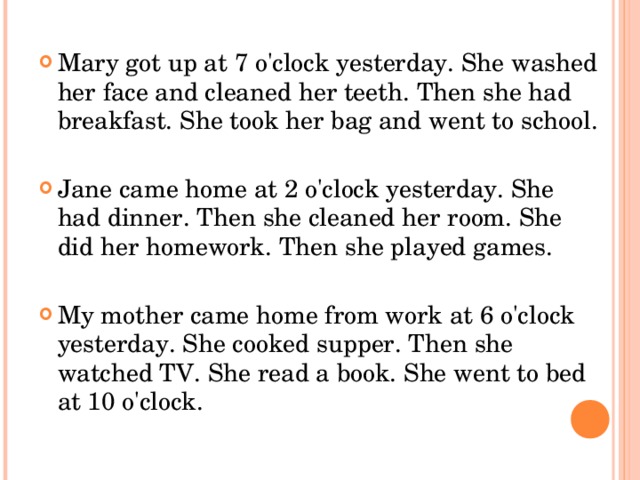 What are they struggling with? What solution or insight could you offer them? Try to add value so you become known as an expert.
What are they struggling with? What solution or insight could you offer them? Try to add value so you become known as an expert.
Check your notifications and always reply to comments. The more likes you get on your posts, the more likes you will get on your page. You need to get people to engage (click on a link, like, share, comment). The more people engage with a post, the more the Facebook algorithms will show it to other people.
There is so much more to say about creating good content but that’s a subject for another blog….check out my blog posts for more great tips and advice for improving your digital marketing.
If you follow these tips you stand a good chance of increasing your Facebook followers and whilst Facebook might not be your chosen platform, there is no doubt people do research companies and products on Facebook before making buying decisions so it makes sense to have a presence on what is the largest social media platform in the world!
10 ways to get more likes, comments and shares on Facebook
Greetings, friends! Today we will talk about one of the most important topics - how to improve the performance of your Facebook page and make your page more effective .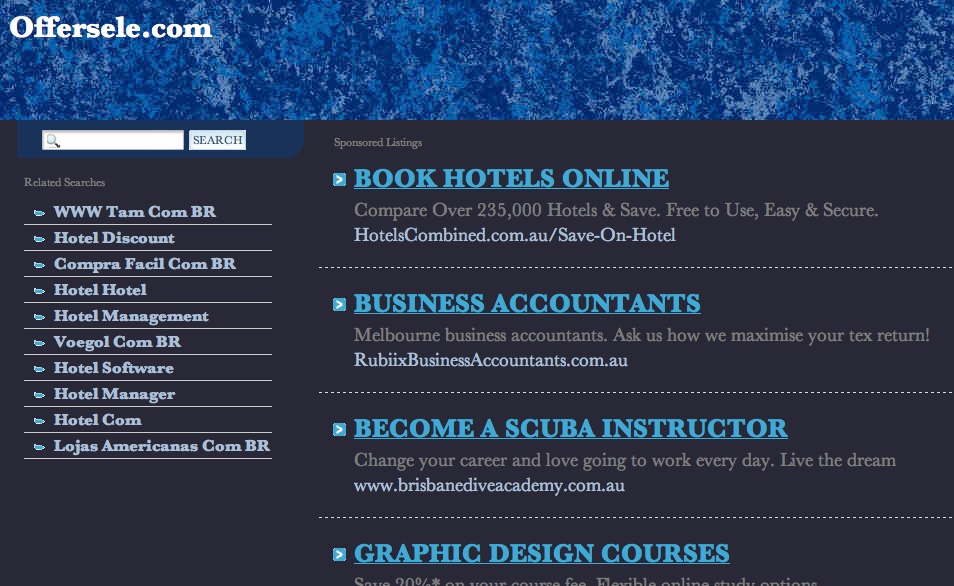 If you have already read my previous article “How does Facebook work? What Every Page Manager Should Know, read on. If you have not read this article, then I advise you to start with it in order to better understand what indicators we are talking about here and why it is necessary to increase them.
If you have already read my previous article “How does Facebook work? What Every Page Manager Should Know, read on. If you have not read this article, then I advise you to start with it in order to better understand what indicators we are talking about here and why it is necessary to increase them.
In this article, you will learn which types of posts work best on Facebook. Knowing these small SMM secrets, I will call them the rules of effective publications, will help you make your page more active and interesting for fans. These rules have been proven time and time again by statistical results, so you can be sure that they actually work.
So let's go!
#1 A photo is worth a thousand words0003 the involvement of such publications is higher by as much as 39%
. Why is this happening? We all know that a picture is worth a thousand words. Our brain is so arranged that it is able to process images at an enviable speed.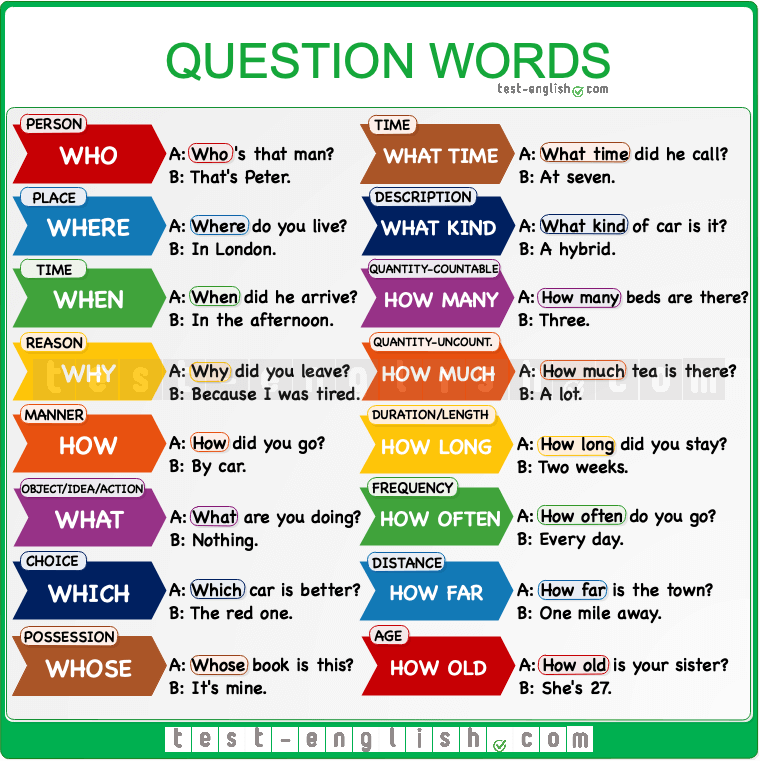 Earlier this year, scientists from MIT (Massachusetts Institute of Technology) conducted a study and found that a person needs only 13 milliseconds to process the information of one image. Agree that we obviously will not process the text at such a speed!
Earlier this year, scientists from MIT (Massachusetts Institute of Technology) conducted a study and found that a person needs only 13 milliseconds to process the information of one image. Agree that we obviously will not process the text at such a speed!
Kissmetrics claims photos get 53% more likes, 104% more comments and 84% more clicks than regular text posts. Statistics are statistics, but from my own experience I know that not every photo is able to evoke a good response from the public. It is very important that the image speaks for itself, that is, 100% reflects the idea of the entire publication. Too general, non-specific photos work much worse.
I'll give an example of a photo that "speaks" much better and more clearly than the text status itself, and, apparently, that's why the result turned out to be pretty good.
Note: click on the photo to see it better.
I'll digress a little from the topic, but since I gave such an example, I want to talk about it.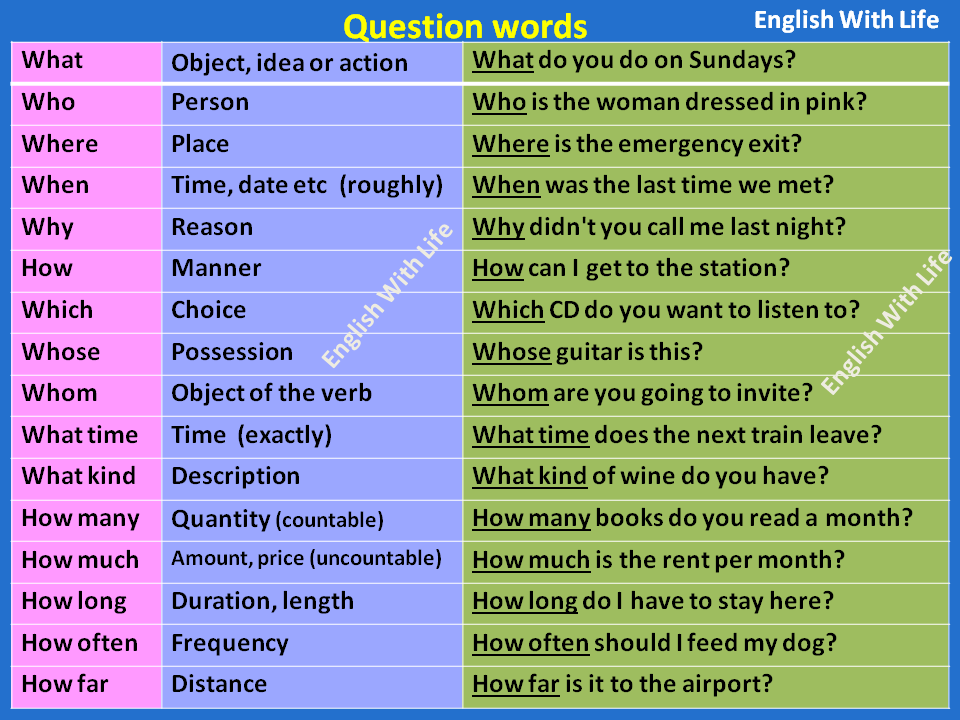 I would like to add that hashtags are, of course, good, but everything needs to be measured…. especially stupid hashtags that do not carry any information, such as (example from another publication all from the same page of Evelina Khromtchenko) “ #now #1100 #calories #perday #justforyou #now #1100 #calories per #day calories for me - too much food ... Slowly reduce ." I don’t see the point of using them here at all ... So, friends, pay attention to the words that you use as hashtags. Food for Thought : Hashtags perform much worse on Facebook than on other social networks and, according to research, posts with hashtags receive several times less clicks on Facebook than, for example, tweets with hashtags. The fact is that Facebook users do not like hashtags and often just annoy them, so if you use special hashtags created, for example, for a certain promotion, then do not overload your post with them. Use one or maximum two hashtags per post.
I would like to add that hashtags are, of course, good, but everything needs to be measured…. especially stupid hashtags that do not carry any information, such as (example from another publication all from the same page of Evelina Khromtchenko) “ #now #1100 #calories #perday #justforyou #now #1100 #calories per #day calories for me - too much food ... Slowly reduce ." I don’t see the point of using them here at all ... So, friends, pay attention to the words that you use as hashtags. Food for Thought : Hashtags perform much worse on Facebook than on other social networks and, according to research, posts with hashtags receive several times less clicks on Facebook than, for example, tweets with hashtags. The fact is that Facebook users do not like hashtags and often just annoy them, so if you use special hashtags created, for example, for a certain promotion, then do not overload your post with them. Use one or maximum two hashtags per post.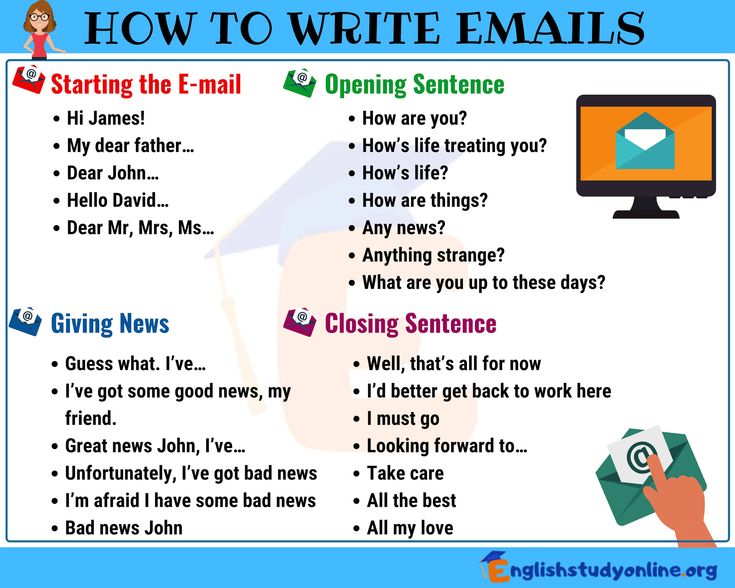
Now let's get back to our topic of Facebook photos. In addition to posting with a single photo, there are two other ways to post visual content on Facebook: photo albums and posts with multiple images. Let's start with photo albums.
Photo albums
In a study conducted by Wishpond, it is said that compared to a regular text post, the engagement index in publications with photos is 120% higher, and engagement in photo albums reaches as much as 180%.
I experimented with photo albums on my pages and, frankly, I can't boast of the same results. It is likely that the results were lower, because I did not publish albums at the best time, i.e. not at the time when I get the most coverage. However, do not neglect the publication of albums, especially if you have a large number of high-quality photos.
I personally prefer the other method of posting images, which I will discuss below, as it is much more efficient than single photos or photo albums.
Posts with multiple photos
Post multiple photos at once.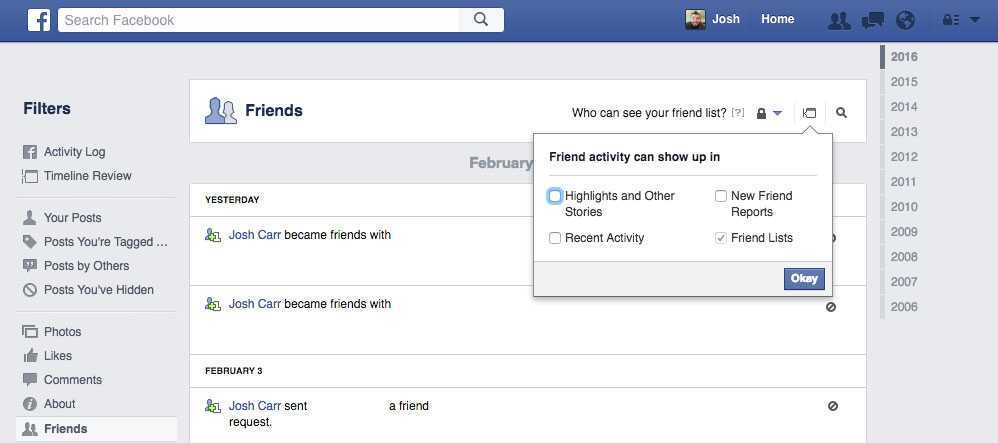 Note that this is not about a photo album, but about publications with several images at once . To make it easier to understand what I'm talking about, look at the screenshot of the publication, which uses three photos at once.
Note that this is not about a photo album, but about publications with several images at once . To make it easier to understand what I'm talking about, look at the screenshot of the publication, which uses three photos at once.
Oh, it’s not easy, probably, it’s the manager of the “Cakes from Anna Danilovskaya” page - you can choke on saliva while you publish photos of such cakes :)) Seriously, this page takes full advantage of this (still working !!) method to increase the reach of their publications. Not so long ago I read the results of an experiment by a well-known expert in the field of SMM, who was able to confirm the fact that Posts with multiple photos typically get much more reach than posts with a single photo. The owner of the page mentioned above, by the way, also says that such publications have a slightly higher reach.
Why is this happening? The fact is that if the user is interested in photos, then he will most likely click on one of them to get a better look.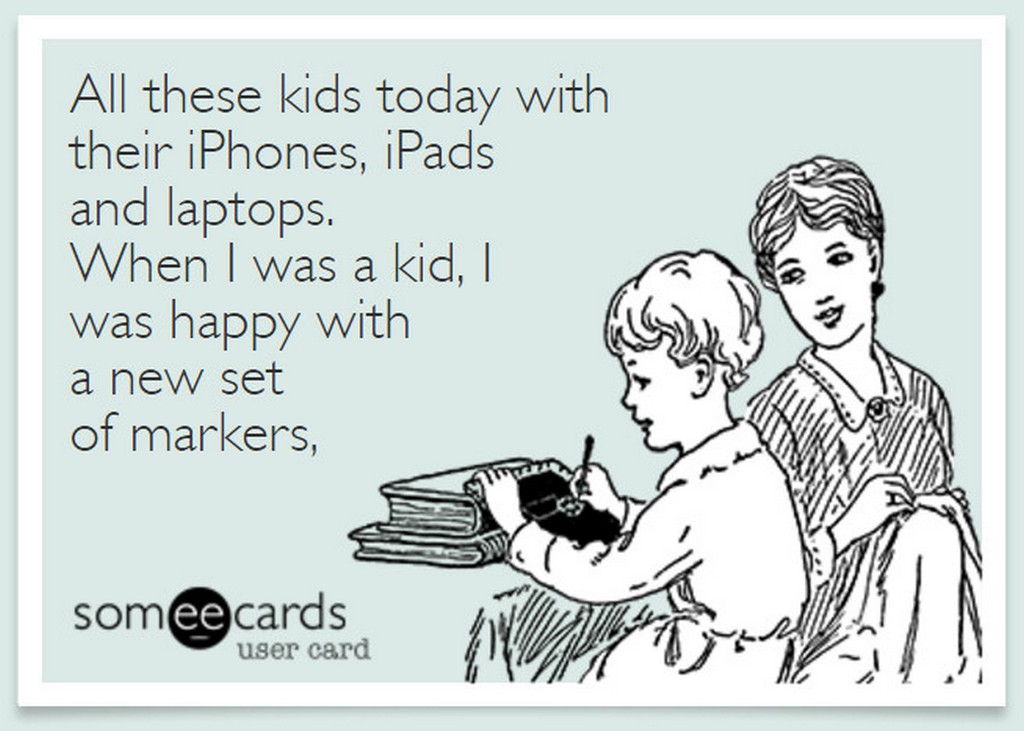 Since all photos belong to one publication, the user is likely to view all the photos. Thus, if you publish one single photo, then you get only one click, and if there are several photos, then, accordingly, there will be more clicks. Experts say that for pages with 5,000-10,000 fans, the reach of such a post is usually 200-300% (or even more) higher than the reach of a post with a single photo.
Since all photos belong to one publication, the user is likely to view all the photos. Thus, if you publish one single photo, then you get only one click, and if there are several photos, then, accordingly, there will be more clicks. Experts say that for pages with 5,000-10,000 fans, the reach of such a post is usually 200-300% (or even more) higher than the reach of a post with a single photo.
How do I make a post with multiple photos? Everything is very simple! This is done in the status, as shown in the screenshot below. You can upload up to 4 photos per post. Depending on the number of photos, the publication will look different: if you upload 2 or 3 images (see example above), then all photos will be placed in one line and, in the case of three images, will be slightly smaller in size; if you upload 4 images, they will be arranged in a square (2x2) and will be slightly larger in size.
[no more image]
In one of the following articles I will talk about very good sites with which you can create beautiful and high-quality images, so do not miss it and subscribe to blog updates.
Let's move on.
#2 Diversify your posts
Although photos work better than other types of posts, other types of posts should not be neglected, such as text updates, videos, and link posts.
Make your page interesting so your fans don't get bored with the same type of posts. It is also necessary to strive for variation of publications because different types of publications appear differently in the news feeds of page fans. Think about the Facebook algorithm and user preferences! If you forgot, read here: How does Facebook decide what a user might like?
In addition to varying the types of posts, you need to vary the content of the posts themselves . A very common mistake page managers make is posting very narrow content. Most often, these publications are directly related to what the company does. Advice: Try to go a little beyond your topic. Take a little break from the main topic of your business or page and think about what other information your fans might be interested in.
Who said that a real estate agency has nothing to do on Facebook and that their posts are bound to be boring? It doesn't matter what sector your company belongs to, the main thing is to manage your page creatively, then your page will never get bored with fans. Here is a good example from overseas real estate agency Zillow. In their post, they refer to the memories of fans of the page and ask to share the post if they remember when they got their first private room in their life. For those who had to share the same room with siblings, this is undoubtedly a memorable moment. Since such a publication affects the emotions of users, the reaction to it turned out to be very even nothing: 6 499 likes, 336 reposts and 93 comments.
Also remember that any publication made on your page must be "in the topic", that is, consistent with the marketing strategy of your page. Going beyond the general theme is very useful and, in most cases, helps to achieve excellent results and increase the reputation of your brand.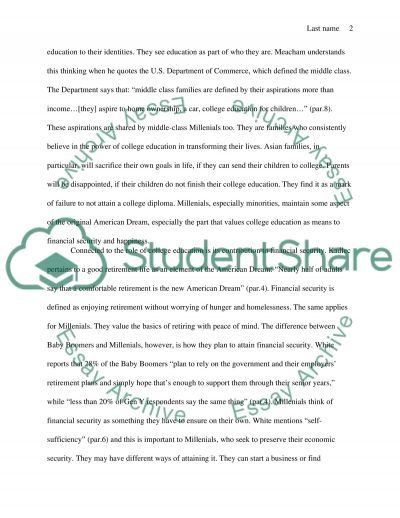 Nevertheless, you should not go all out in pursuit of likes and increase coverage by posting photos that are in no way related to your topic, cats and all kinds of memes that the Internet is already full of. Even if you manage to collect a few thousand likes on such a publication, it will not bring you any real results. Remember the goals of your page that we talked about last time: Think about why you need a Facebook page?
Nevertheless, you should not go all out in pursuit of likes and increase coverage by posting photos that are in no way related to your topic, cats and all kinds of memes that the Internet is already full of. Even if you manage to collect a few thousand likes on such a publication, it will not bring you any real results. Remember the goals of your page that we talked about last time: Think about why you need a Facebook page?
By the way, I want to say a few words about mimes. Facebook does not respect them very much and, since it has a huge amount of text, face and image recognition technologies in its arsenal, when it recognizes a mime in your post, Facebook will send it as far as possible - deep into the news feed, as it considers this type of content to be of poor quality. . Therefore, when using Facebook, always think first of all about the quality of each of your posts, as they all go through filters and this can significantly affect your results.
#3 Be natural
Users come to Facebook to chat with friends and relax, so your posts should not look like regular ads, otherwise your fans will simply unfollow your page updates. Be natural! The tone of your posts should be friendly and relaxed , but never corporate.
Be natural! The tone of your posts should be friendly and relaxed , but never corporate.
By the way, American Express conducted a series of experiments that studied the reaction of users to the use of emoticons in the publication of pages on Facebook. Thus, the experts came to the conclusion that the use of emoticons in page posts is very much welcomed by users. Such “emotional” posts get 33% more shares, 33% more comments and 57% more likes.
#4 Brevity is the sister of talent
Research shows that short text posts perform best and have more engagement than long text posts. Short posts are not just for Twitter. This rule also applies to other social networks. After analyzing publications of different lengths, the experts found that publications with a text of no more than 250 characters have an engagement 60% higher than longer publications. The engagement of publications with no more than 80 characters is 66% higher.
Take note of this information, but do not forget that the most important thing for your publications to be interesting to users is the main purpose of your page. The length of the text is already a secondary element.
#5 Ask questions
People love it when someone asks for their opinion, and Facebook users are no exception.
An interesting study was conducted by the marketing agency Hubspot, which confirms that posts with a question receive 100% more comments , but less likes and shares. It is, of course, understandable - if there is a question, there will be an answer. So ask interesting questions to users and they will gladly participate in the discussion. The most important thing is that the questions should not be very complex, so that they can be easily and briefly answered. The more complex the question, the fewer answers you are likely to get.
There is another interesting point regarding questions on Facebook.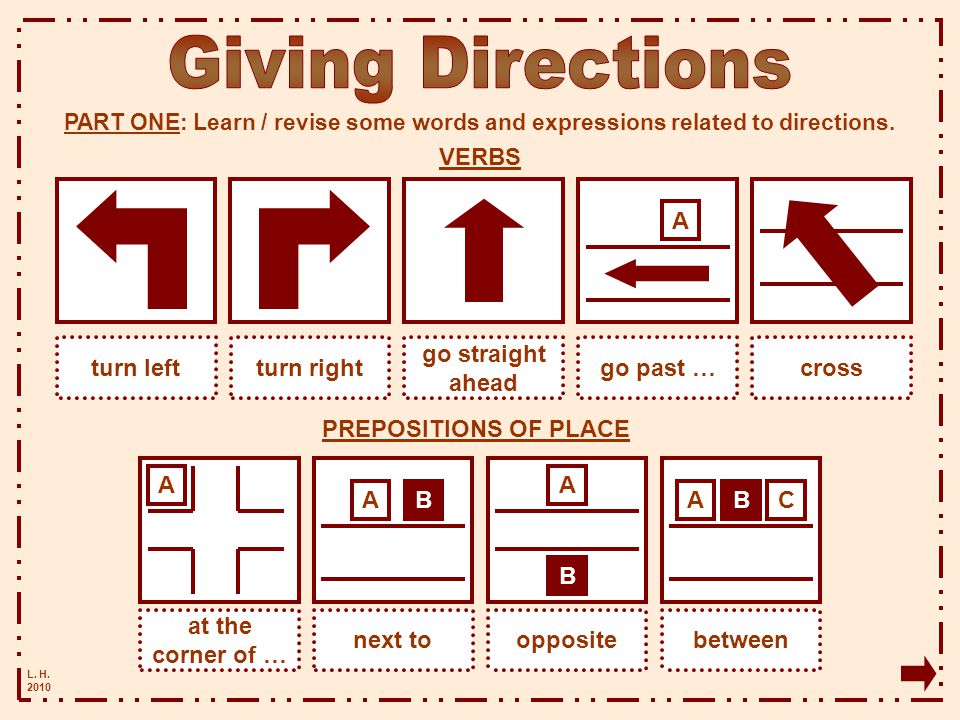 Closed questions like " Would you like ...", " Which of the …”, “ Who is …”, get more responses from users than open questions “ What is …”, “ Where is …”, and “ How is ..”. Why? Because the first questions are easier and faster to answer, while questions like " Why " and " How " require a longer and more deliberate answer, which immediately repels, shall we say, "lazy" fans who do not they want to be extra special.
Closed questions like " Would you like ...", " Which of the …”, “ Who is …”, get more responses from users than open questions “ What is …”, “ Where is …”, and “ How is ..”. Why? Because the first questions are easier and faster to answer, while questions like " Why " and " How " require a longer and more deliberate answer, which immediately repels, shall we say, "lazy" fans who do not they want to be extra special.
Alternatively, you can set questions about your business or organization . Do a little market research on your Facebook page: fans will be pleased that you are interested in their opinion, but you will receive valuable information for free. Ask what product your fans prefer, ask them to come up with a name for a new service, or choose a color for a new product.
Here is one good example from the American Walmart page . In their post, they ask users to choose two types of colored duct tape they like the most and leave their answer in the comments. The versions of the tape with the most comments will appear on the store shelves. The result of such a mini-campaign: 4007 likes, 371 reposts and 10695 comments ! Undoubtedly, Walmart has a very large page with 34 million fans, but if you compare the results of this publication with others, it becomes clear that it is more successful than many other posts on the page. Walmart generally publishes a wide variety of content: information for shoppers, advice on choosing vegetables and fruits, sharing recipes, frequently asking questions and asking about customer preferences. If Walmart publishes interesting content, then why did the example post get more likes and comments than the others? Yes, because buyers are delighted when a company is interested in their opinion, especially since their comments can affect the result. Moral: friends, listen to your buyers / page fans, let them feel their importance to you and they will undoubtedly reciprocate for your attention.
In their post, they ask users to choose two types of colored duct tape they like the most and leave their answer in the comments. The versions of the tape with the most comments will appear on the store shelves. The result of such a mini-campaign: 4007 likes, 371 reposts and 10695 comments ! Undoubtedly, Walmart has a very large page with 34 million fans, but if you compare the results of this publication with others, it becomes clear that it is more successful than many other posts on the page. Walmart generally publishes a wide variety of content: information for shoppers, advice on choosing vegetables and fruits, sharing recipes, frequently asking questions and asking about customer preferences. If Walmart publishes interesting content, then why did the example post get more likes and comments than the others? Yes, because buyers are delighted when a company is interested in their opinion, especially since their comments can affect the result. Moral: friends, listen to your buyers / page fans, let them feel their importance to you and they will undoubtedly reciprocate for your attention.
Here is another good example of using question from the Sberbank page . In general, I advise you to look at the Sberbank Facebook page. I believe that this is one of the most well-made Russian-language pages on the social network. It has everything: a variety of publications, visual content, well-structured publications about Sberbank services, interaction with users, and interesting facts. Not surprisingly, over the past month, the Sberbank page has received 12,546 new users. All this without any cheating, thanks to only high-quality and interesting content. In a word, Sberbank has a lot to learn.
#6 Post quotes
Quotes are one of the most effective ways to get users' attention. According to Quick Sprout, quotes get 26% more likes and 19% more shares than regular posts.
Choose quotes that have something to do with your company/brand or represent your ideal client in some way. I have already talked about this in this article, but I will repeat it, since it is very important. Everything that is published on your page must be relevant to your marketing strategy , since posting content that is irrelevant to your topic will never bring good results.
Everything that is published on your page must be relevant to your marketing strategy , since posting content that is irrelevant to your topic will never bring good results.
To confirm the above data, I will give an example from the same page of Sberbank. Publications on their page collect an average of 100 likes, several reposts and about 10 comments. Whereas each quote posted on the page gets results an order of magnitude higher, for example in the photo below: 4,168 likes, 397 reposts and 81 comments . For comparison, I found a quote published 10 days earlier, where similar results are observed (3,760, 206, 44, respectively). Therefore, do not miss this opportunity and share interesting and relevant quotes with your audience.
If you're wondering why quotes work so well, here are my thoughts. Firstly, the user identifies with the smart text and, like in the case of inspirational quotes, he feels better at heart and wants to share this feeling with his friends.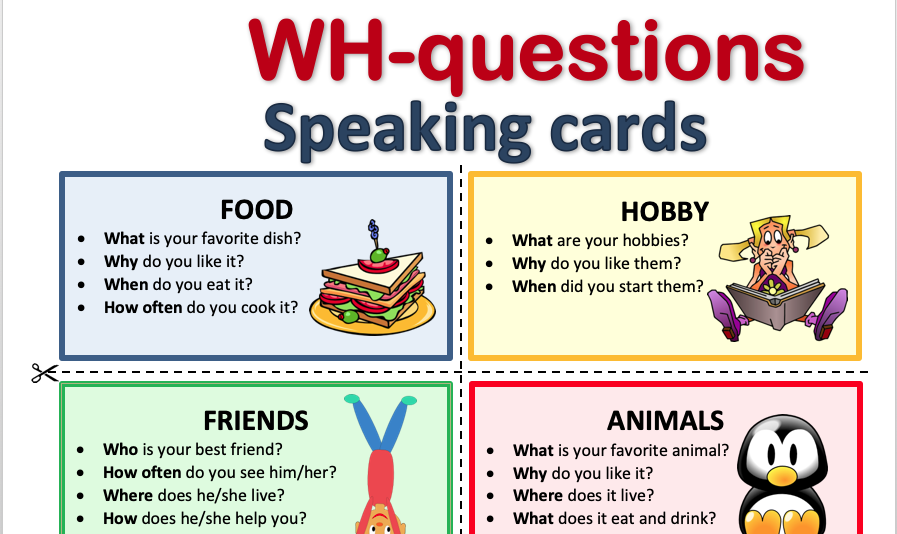 Secondly, no one is dumb to share smart thoughts, since such a post raises the authority of the user himself. And thirdly, in such a publication there is no promotional material, which often repels users.
Secondly, no one is dumb to share smart thoughts, since such a post raises the authority of the user himself. And thirdly, in such a publication there is no promotional material, which often repels users.
Tip: When you post to your Facebook Page, think if you weren't your Page Manager, would you share this post with your friends? If the answer is no, then think about how you can improve this publication. If you ask this question every time and, most importantly, answer it honestly and objectively, your page will become much more successful. Believe and verify ;))
#7 Use long links
Well, here everything seems to be clear and without further ado. Statistics show that short links like bit.ly, tiny url, etc. receive 3 times less clicks than full links. Why is this happening? Everything is very simple. People trust short links less because a short link does not show where it will lead when clicked on. So if you want users to click on a link, it's best to share the full link rather than the shortened version.
So if you want users to click on a link, it's best to share the full link rather than the shortened version.
#8 Run Contests and Promotions
If you want to get new fans and wake up old ones a bit, running a little contest on your Facebook page can certainly help. According to Buffer and Socially Stacked, 35% of users become fans of pages just for the sake of contests, and 42% of users like a page to learn about special offers, discounts and to receive coupons.
Read about contests on Facebook in the section "Competitions in social networks".
#9 Post when your fans are online
This will take a lot of work and experimentation. Facebook statistics have information about the approximate time your fans are online, so pay attention to this moment. You should not rely heavily on this data, especially since this part of the statistics often fails. Try posting at different times on different days of the week to see what times and days your posts get the most engagement. Also pay attention to the time of publication of your competitors' pages and try to publish at a different time from theirs.
Also pay attention to the time of publication of your competitors' pages and try to publish at a different time from theirs.
Find out more on this topic: When are the most Facebook users online?
#10 Tag other pages in posts
A couple of weeks ago Facebook made a small change to their algorithm and now quoting other pages (using @Page_Name) can increase your reach, as such a citation gives a chance that your post will be shown to fans of the page which you have quoted.
Let me explain with an example how it works. Below you see the publication of the Beeline page. In this publication, Beeline quotes another page called ESET Nor32 Russia. So, with the new algorithm, there is a possibility that this Beeline publication will be shown to fans of the ESET Nor32 antivirus page, even if they are not fans of the Beeline page. Facebook believes that if the ESET Nor32 page was mentioned by Beeline, then there is some connection between them and it is likely that fans of the antivirus page will be interested in seeing the Beeline page as well. I hope you understand how it works )).
I hope you understand how it works )).
And finally, one more piece of advice.
Don't try to get more likes by doing the following.
Friends, I don't know if you know that Facebook really dislikes posts like "Press like if...". I can’t say for sure about the Russian language, but in the English version of Facebook, publications with the word like or repost are penalized by the algorithm and, accordingly, are shown to a smaller number of users. It is possible that the same thing is happening with us, so try to avoid these types of calls to action. Just publish high-quality and interesting posts and then you won’t need any calls to action!
That's all for today. I'm glad that you are so patient that you have reached the end of my article)) I hope that you found the information useful for yourself and I will be very grateful if you share this article with your colleagues and friends 😉
All the best!
Photo: Nic McPhee
Girls look what I found on AliGet likes on facebook for free
Social media presence is critical to brand survival these days.
No matter what type of business you have, you should focus on your Facebook advertising strategy.
Don't get me wrong. Other platforms such as Twitter, Instagram, Snapchat and YouTube are also important. But social media advertising starts with Facebook.
It's hard to ignore the fact that Facebook has 2.2 billion monthly active users. Based on this, your target market is active on this social network anyway.
But building a business page and posting content isn't enough to be successful on Facebook. If people don't like your page, no one will see your promotions or what you have to offer.
There is a common misconception that getting people to follow your Facebook page is expensive.
Just because some brands spend money on Facebook ads doesn't mean you should. In fact, you don't have to spend anything to get consumers to like your Facebook page.
Don't believe me? Read on to find out how. I will give you the best tips and tricks on how to get more likes on Facebook without spending money.
Creating shareable content
Unless you're a new company that just created a Facebook page, I'm guessing you're not starting with zero likes. One of the first things you should do is take advantage of those who already like your page.
Ask these people to share your posts. The easiest way to do this is to post content that is sure to be shared
According to Buzzsumo, these are the top 10 posts shared in 2017:
As we can see, four out of ten posts contained video. More specifically, three of those four were music videos.
I understand that it would be strange for most of you to make music videos. And posting a music video might have nothing to do with your brand image. But that doesn't mean you have to give up.
Quizzes and news articles were also on this list.
Sometimes you don't even need to be creative. It is enough to ask users to share your content.
Or you will need to go all out to create unique, high-quality content that will intrigue your audience.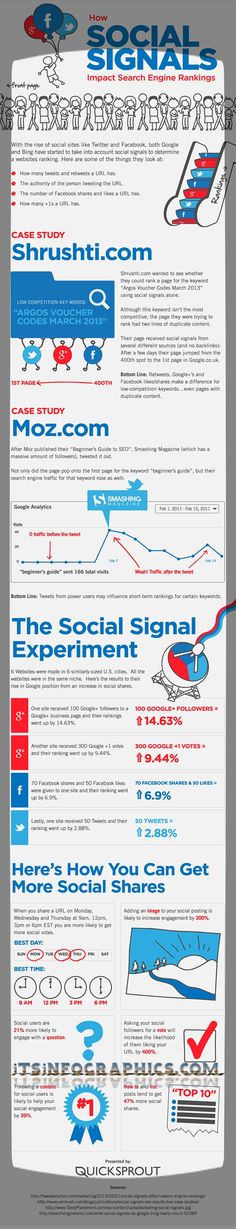
Did you just complete some amazing research? Can you create a video that goes viral easily? Such things can make your content unusual and memorable.
Anything shocking, controversial, or scandalous can spark discussion and get people to share your posts.
Once your content is published, these messages will be visible to the friends of those who shared them.
But, there is a good chance that a lot of people will like your page, so they will want to see your content on a regular basis.
Time matters a lot
Think about how often you post on Facebook.
Does this happen once a day? Once a week? Only once a month?
You also need to analyze the time of day when you post on Facebook. All of these things matter when it comes to getting more engaged people and getting more likes.
Research shows that these are the best days and times to post content on Facebook:
Based on this data, you will get more views during the week and weekends. Think about it, it makes sense.
Think about it, it makes sense.
People work and are usually busier during the week. But as the weekend approaches, they can loosen up a bit if they are ahead of schedule.
Accordingly, they can spend more time on Facebook. People are also happier on the weekends, so they are more likely to like, share, and comment on your posts.
You also need to consider who likes your Facebook page. For example, if 90% of your followers are from the United States, posting at 3am will not generate high engagement rates.
That's when you can use my favorite time-saving social media marketing tools.
Use automation tools to schedule your Facebook posts at the most optimal time so you don't have to do it manually every day.
The publication schedule must also be consistent. Stick to your strategy. Do not publish regularly for a month, then to be silent.
But you also don't want to spam your followers and post too often. Research shows that 46% of people will unfollow a brand on social media if it posts too often.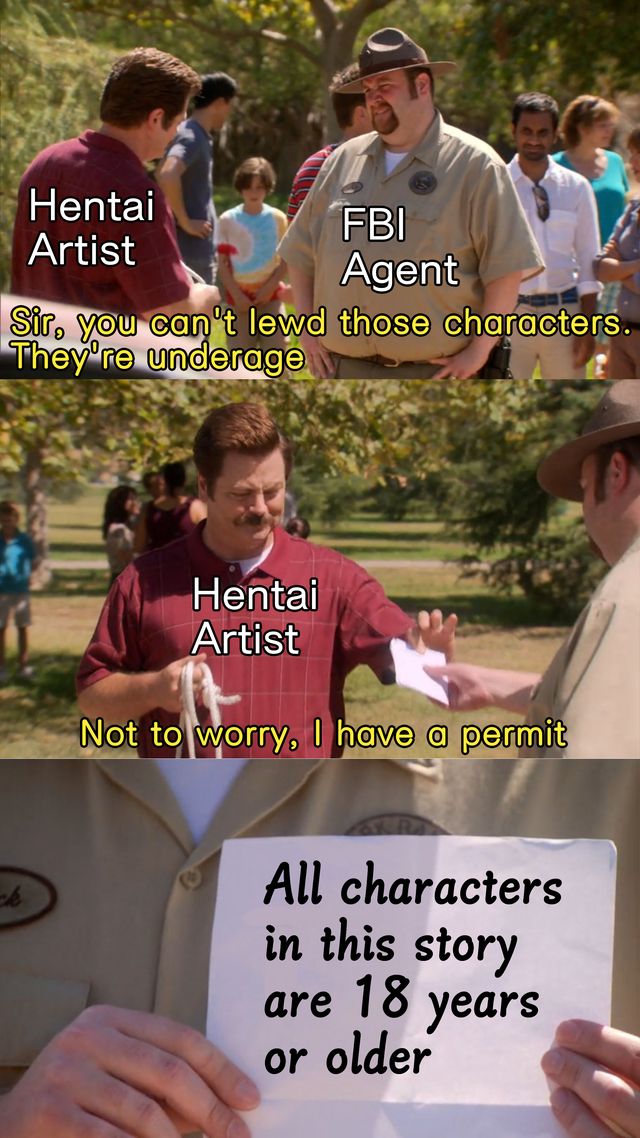 But 18% unsubscribe from pages that don't post anything.
But 18% unsubscribe from pages that don't post anything.
Find the middle ground between these two extremes.
Post short
No one is going to read massive blocks of text on social media.
It is enough for people to read from family and friends. Reading long posts from a company's page won't be on their priority list.
Social media platforms such as Facebook are designed to quickly browse content.
Also consider how many Facebook users access content from their mobile devices:
Text viewed on a mobile phone screen will be even longer than on a computer screen. Also, long blocks of text are difficult to read.
If you post large texts, this may be the reason why you don't get enough likes.
What should be fasting? A study was conducted on five of the most popular Facebook pages to analyze the length of their content:
Fox News Channel
NBC News
Huffington Post
BBC News
BuzzFeed
The researchers found that 33% of the posts in this study were ten words or less.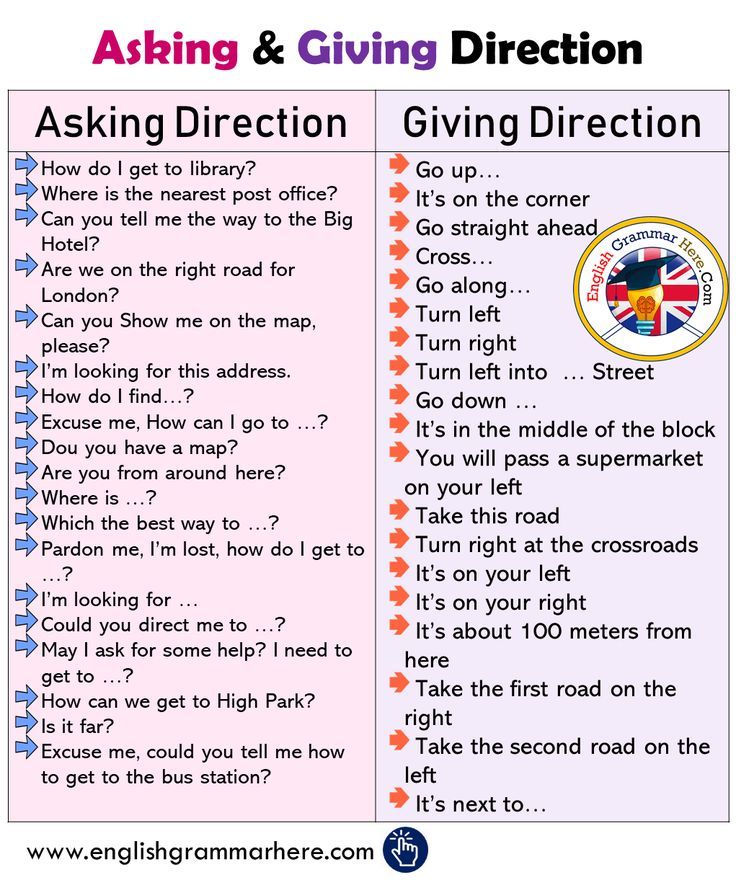 A good rule of thumb is that the shorter the better.
A good rule of thumb is that the shorter the better.
If people see that your posts are short, they will hesitate less to like your page.
Encourage and reply to comments
User comments on your posts are a great way to draw attention to your page. The more interaction, the more likes.
This is because friends of those who comment, even if they don't follow your page, will see those comments. The post and comments will appear in their feed.
Now that other people can see your posts, you can get more likes.
Also, if users see that you are replying to other people, they will want to engage with your page even more. There are a bunch of different reasons why you might want to reply to a comment:
answer to a user's question
thanks for the positive feedback
acknowledge a different opinion
Not every user will write something good or agree with you.
This is perfectly normal. You can still reply to these comments. Just make sure you do it within your company or brand.
Just make sure you do it within your company or brand.
You don't want the whole world to see your argument with someone. However, there's nothing wrong with clearing things up a bit, as long as it's done respectfully. So be careful with such comments.
Take a look at how Hydroflask used the comments section to respond to a customer complaint:
It's important that you respond to comments in a timely manner.
We know that 80% of consumers expect a brand to respond to their comment on social media within 24 hours. Waiting too long for a response can negatively impact your social media marketing strategy.
Comment on other pages
Let's continue talking about comments.
You can comment on other pages to help promote your page on Facebook.
Find posts from pages in your industry. Comment on their content to start a discussion.
I'm not saying you need to go directly to your competitor's page to do this, although I do recommend using tools to monitor your competitors.