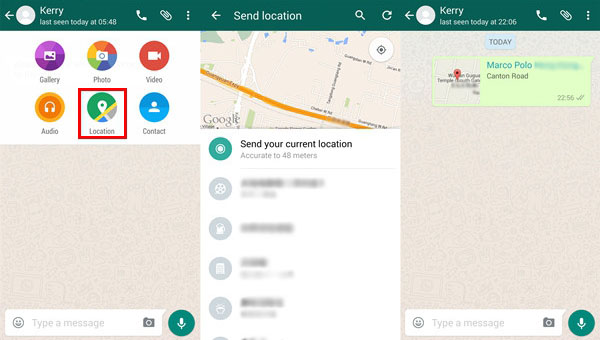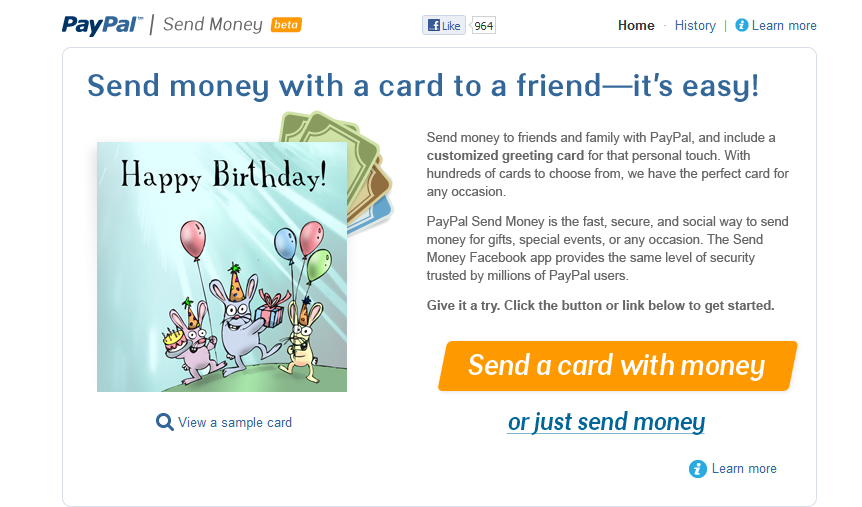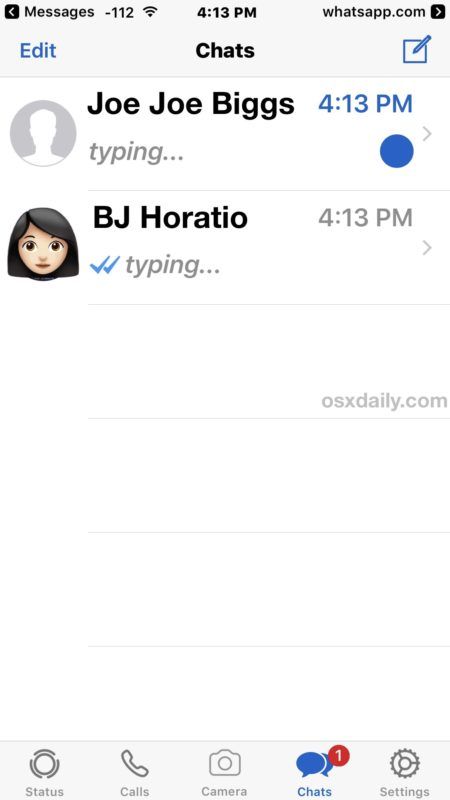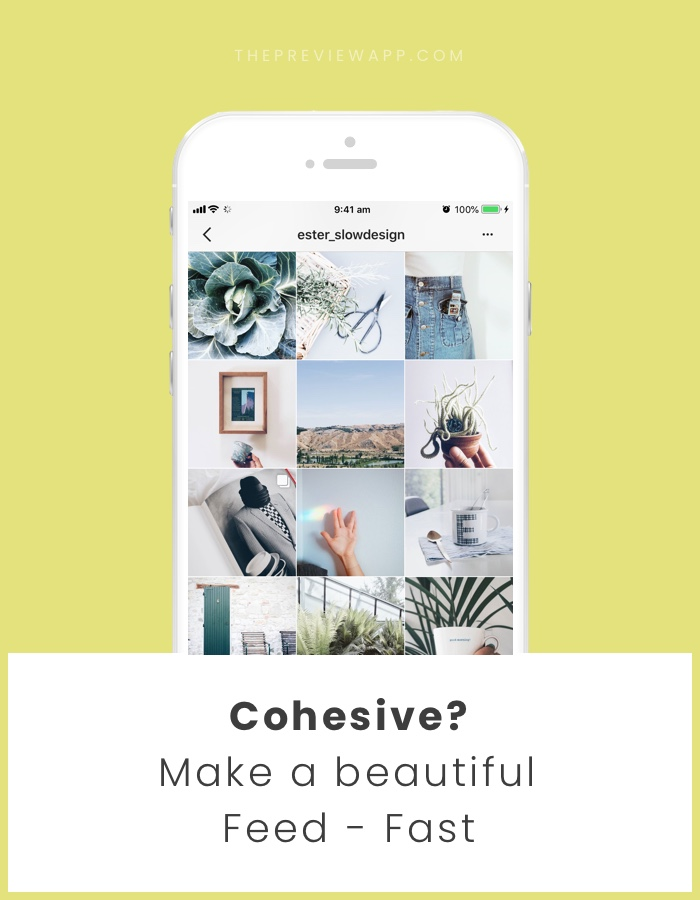How to write instagram handle on business card
How to Display Instagram on Business Cards
- Most Popular Ways To Display Instagram on Business Cards
- Usable Instagram Elements
- Examples of Instagram on Business Cards
- Instagram Nametag
- Conclusion
When it comes to building brand awareness, one thing is for certain: businesses need a social media presence. It’s important to build trust with your consumer, and Instagram continues to stake its claim as one of the most powerful tools in social media marketing. From attracting potential customers and cultivating long-term relationships to demonstrating industry expertise, Instagram offers endless benefits for your business.
Adding an Instagram (and any other social media platform) icon and handle to business cards is a great way to drive prospects and leads to your social profiles, which can help generate revenue for your business. But what’s the best way to present social media information from a design perspective?
In this article you’ll learn how to display Instagram information on business cards (or any other social media), which format may be the best for your brand, and discover some of the most inspirational designs from amazing designers around the world.
Free Social Icons Pack
If you’d rather skip the yak and just want to get started designing a business card with perfect looking social icons (and more), here’s something for you:
Download Brandly’s Business Card Icons Pack >
After analyzing 100 business cards that share social media information, we came up with the following popularity results for how designers choose to display Instagram information on business cards:
Most Popular
- @handle → @brandlyinc: 50% popularity
- Icon + username → icon brandlyinc: 23% popularity
Other
- Instagram: @handle → Instagram: @brandlyinc
- URL → Instagram.com/brandlyinc
These results show that at least 50% of designers choose to display their Instagram information on business cards simply using the @handle.
Below are some key terms we will reference in regards to the Instagram elements available for your business card design. These are the Instagram logo, your handle, your username, your URL, your profile name and a nametag.
These are the Instagram logo, your handle, your username, your URL, your profile name and a nametag.
Instagram logo (icon)
The Instagram logo is an instantly recognizable element when combined with other social media information. This visual icon lets people know where to find you online. Many popular business card designs feature the logo along with a username, handle, URL, or profile name.
The handle
A handle refers to the public name that you’re using on a social media platform. For Instagram, this is an @ symbol followed by your unique username. Including an Instagram handle on your business card will make it easy for your clients to find and follow your account.
Username
A username is the name you sign into your account with. For Instagram, your username is the same as your handle without the @ symbol and also appears at the end of your URL. If you’re including an Instagram logo on your business card, you can follow it with just your username, rather than the entire handle.
URL
Instagram may be a popular mobile social media app, but you can also access the platform from a browser. In this situation, the URL would be Insagram.com/yourusername.
Profile name
Your profile name is also your display name, and can be used to find you on Instagram. For instance, this might be your first and last name or the name of your business and will appear on your public profile.
We have collected a few samples of how other designers used Instagram elements on a business card. Feel free to use these to inspire your own design.
The @handle
Image Source: Leah Wolff Design
The @handle is one of the most popular ways to display Instagram information on a business card. The plus side of this option is that it’s simple and minimal. An @handle is a professional looking way to share your social media link. The downside is that you can’t assume everyone who sees a business card is tech-savvy and knows the handle is associated with Instagram. There are others, like Twitter, that also use the @handle.
There are others, like Twitter, that also use the @handle.
Icon + Username
Image Source: Pitu Studio for Over the Moon
Another way to show an Instagram username on a business card is displaying it next to the icon. This is the second most common method designers use. The advantage of this design is that the Instagram icon is highly-recognizable so no one will have any problems understanding what it represents. The disadvantage is that if you use an icon for Instagram, you would need to use one for any other social media sites to keep the design consistent.
Tip: Look for an icon or glyph design that fits with your brand.
URL
Image Source: Rick Hyde for personal branding
The Instagram URL is another option, though less frequently used. The benefit of a URL is that it will lead people to directly to your profile without having to filter through a search by name. However, you may run into issues with space as including the entire URL will be much longer than just having your username. Also, if typed incorrectly, the URL will not work.
Also, if typed incorrectly, the URL will not work.
Tip: If you have a long username, try using a URL shortener, like bitly.com
Other Examples of Instagram on Business Cards
Image Source: Designed by Devika Gupta for personal banding
Some designers choose to use variations on the Instagram name to display their social media username. This one uses the abbreviation “INSTA.” With no other social profiles to compete with, this design makes it easy to identify the use of an Instagram username.
Image Source: Judith Jaros design for personal branding
Another shortened version of the Instagram name, this designer simply uses an “i”. This design is straightforward and consistent because the same single letter abbreviation is used throughout. It is also a space-conscious way to display an Instagram handle on a vertical business card.
Image Source: ADM Creative Studio via Etsy
In case you can’t choose just one element for your Instagram, why not use them all? This creative example from ADM Studio mimics the look of a personal profile page and uses all the elements of Instagram for a business card design.
Image Source: Francisca Irene for personal branding
A simple @handle layout is a great fit for a simple design. In some cases, too many icons or too much information may take away from the aesthetic of a business card.
Image source: Unifikat Design Studio designed these business cards for Wizu
This colorful design keeps the information straightforward by using the Instagram name next to the profile handle for quick reference.
Image source: Pistachio Press
This card showcases a bright design and has the same username for all of the contact information, including email, Instagram, and web address. If your social media usernames are all identical, you may consider keeping your business card design concise—sometimes less is more.
The nametag is a social media tool that works like a QR Code. It allows people to follow you by instantly directing them to your page when they scan an image with their smartphone camera. It’s another great feature that you can implement to visually promote your business.
The Instagram nametag has recently gained popularity over the last few years. The benefit of using a nametag is that it’s the quickest way to direct leads to your Instagram profile. Anyone who already has an Instagram account can start following you with one scan. The downside is that it can only be used with the Instagram camera from the app, so those who don’t have an account won’t be able to use it.
Some designs even include instructions on how to scan a nametag code, which may be helpful for some potential customers who may not be familiar with Instagram.
Image source: YungoCards
If you want to learn more about the Instagram nametag, we suggest reading our article on How To Use Instagram Nametags.
There’s no one-size-fits-all solution when it comes to how to display Instagram on your business card, so don’t forget to weigh your options when deciding on the best one for your brand. Choosing the right paper type and business card size is also a key step in getting your design print-ready. And of course—once the design is finalized, choose a business card ordering portal like Brandly to streamline the process.
And of course—once the design is finalized, choose a business card ordering portal like Brandly to streamline the process.
If you’re a designer, business cards can be a powerful way to market your brand, but also a driver of great revenue for your business. If you’re interested in other ways to start earning passive income for your design business, be sure to check our article Top 5 Passive Income Ideas for Designers.
How to Display Instagram on Business Cards
- Most Popular Ways To Display Instagram on Business Cards
- Usable Instagram Elements
- Examples of Instagram on Business Cards
- Instagram Nametag
- Conclusion
When it comes to building brand awareness, one thing is for certain: businesses need a social media presence. It’s important to build trust with your consumer, and Instagram continues to stake its claim as one of the most powerful tools in social media marketing. From attracting potential customers and cultivating long-term relationships to demonstrating industry expertise, Instagram offers endless benefits for your business.
Adding an Instagram (and any other social media platform) icon and handle to business cards is a great way to drive prospects and leads to your social profiles, which can help generate revenue for your business. But what’s the best way to present social media information from a design perspective?
In this article you’ll learn how to display Instagram information on business cards (or any other social media), which format may be the best for your brand, and discover some of the most inspirational designs from amazing designers around the world.
Free Social Icons Pack
If you’d rather skip the yak and just want to get started designing a business card with perfect looking social icons (and more), here’s something for you:
Download Brandly’s Business Card Icons Pack >
After analyzing 100 business cards that share social media information, we came up with the following popularity results for how designers choose to display Instagram information on business cards:
Most Popular
- @handle → @brandlyinc: 50% popularity
- Icon + username → icon brandlyinc: 23% popularity
Other
- Instagram: @handle → Instagram: @brandlyinc
- URL → Instagram.
 com/brandlyinc
com/brandlyinc
These results show that at least 50% of designers choose to display their Instagram information on business cards simply using the @handle.
Below are some key terms we will reference in regards to the Instagram elements available for your business card design. These are the Instagram logo, your handle, your username, your URL, your profile name and a nametag.
Instagram logo (icon)
The Instagram logo is an instantly recognizable element when combined with other social media information. This visual icon lets people know where to find you online. Many popular business card designs feature the logo along with a username, handle, URL, or profile name.
The handle
A handle refers to the public name that you’re using on a social media platform. For Instagram, this is an @ symbol followed by your unique username. Including an Instagram handle on your business card will make it easy for your clients to find and follow your account.
Username
A username is the name you sign into your account with. For Instagram, your username is the same as your handle without the @ symbol and also appears at the end of your URL. If you’re including an Instagram logo on your business card, you can follow it with just your username, rather than the entire handle.
URL
Instagram may be a popular mobile social media app, but you can also access the platform from a browser. In this situation, the URL would be Insagram.com/yourusername.
Profile name
Your profile name is also your display name, and can be used to find you on Instagram. For instance, this might be your first and last name or the name of your business and will appear on your public profile.
We have collected a few samples of how other designers used Instagram elements on a business card. Feel free to use these to inspire your own design.
The @handle
Image Source: Leah Wolff Design
The @handle is one of the most popular ways to display Instagram information on a business card. The plus side of this option is that it’s simple and minimal. An @handle is a professional looking way to share your social media link. The downside is that you can’t assume everyone who sees a business card is tech-savvy and knows the handle is associated with Instagram. There are others, like Twitter, that also use the @handle.
The plus side of this option is that it’s simple and minimal. An @handle is a professional looking way to share your social media link. The downside is that you can’t assume everyone who sees a business card is tech-savvy and knows the handle is associated with Instagram. There are others, like Twitter, that also use the @handle.
Icon + Username
Image Source: Pitu Studio for Over the Moon
Another way to show an Instagram username on a business card is displaying it next to the icon. This is the second most common method designers use. The advantage of this design is that the Instagram icon is highly-recognizable so no one will have any problems understanding what it represents. The disadvantage is that if you use an icon for Instagram, you would need to use one for any other social media sites to keep the design consistent.
Tip: Look for an icon or glyph design that fits with your brand.
URL
Image Source: Rick Hyde for personal branding
The Instagram URL is another option, though less frequently used. The benefit of a URL is that it will lead people to directly to your profile without having to filter through a search by name. However, you may run into issues with space as including the entire URL will be much longer than just having your username. Also, if typed incorrectly, the URL will not work.
The benefit of a URL is that it will lead people to directly to your profile without having to filter through a search by name. However, you may run into issues with space as including the entire URL will be much longer than just having your username. Also, if typed incorrectly, the URL will not work.
Tip: If you have a long username, try using a URL shortener, like bitly.com
Other Examples of Instagram on Business Cards
Image Source: Designed by Devika Gupta for personal banding
Some designers choose to use variations on the Instagram name to display their social media username. This one uses the abbreviation “INSTA.” With no other social profiles to compete with, this design makes it easy to identify the use of an Instagram username.
Image Source: Judith Jaros design for personal branding
Another shortened version of the Instagram name, this designer simply uses an “i”. This design is straightforward and consistent because the same single letter abbreviation is used throughout. It is also a space-conscious way to display an Instagram handle on a vertical business card.
It is also a space-conscious way to display an Instagram handle on a vertical business card.
Image Source: ADM Creative Studio via Etsy
In case you can’t choose just one element for your Instagram, why not use them all? This creative example from ADM Studio mimics the look of a personal profile page and uses all the elements of Instagram for a business card design.
Image Source: Francisca Irene for personal branding
A simple @handle layout is a great fit for a simple design. In some cases, too many icons or too much information may take away from the aesthetic of a business card.
Image source: Unifikat Design Studio designed these business cards for Wizu
This colorful design keeps the information straightforward by using the Instagram name next to the profile handle for quick reference.
Image source: Pistachio Press
This card showcases a bright design and has the same username for all of the contact information, including email, Instagram, and web address. If your social media usernames are all identical, you may consider keeping your business card design concise—sometimes less is more.
If your social media usernames are all identical, you may consider keeping your business card design concise—sometimes less is more.
The nametag is a social media tool that works like a QR Code. It allows people to follow you by instantly directing them to your page when they scan an image with their smartphone camera. It’s another great feature that you can implement to visually promote your business.
The Instagram nametag has recently gained popularity over the last few years. The benefit of using a nametag is that it’s the quickest way to direct leads to your Instagram profile. Anyone who already has an Instagram account can start following you with one scan. The downside is that it can only be used with the Instagram camera from the app, so those who don’t have an account won’t be able to use it.
Some designs even include instructions on how to scan a nametag code, which may be helpful for some potential customers who may not be familiar with Instagram.
Image source: YungoCards
If you want to learn more about the Instagram nametag, we suggest reading our article on How To Use Instagram Nametags.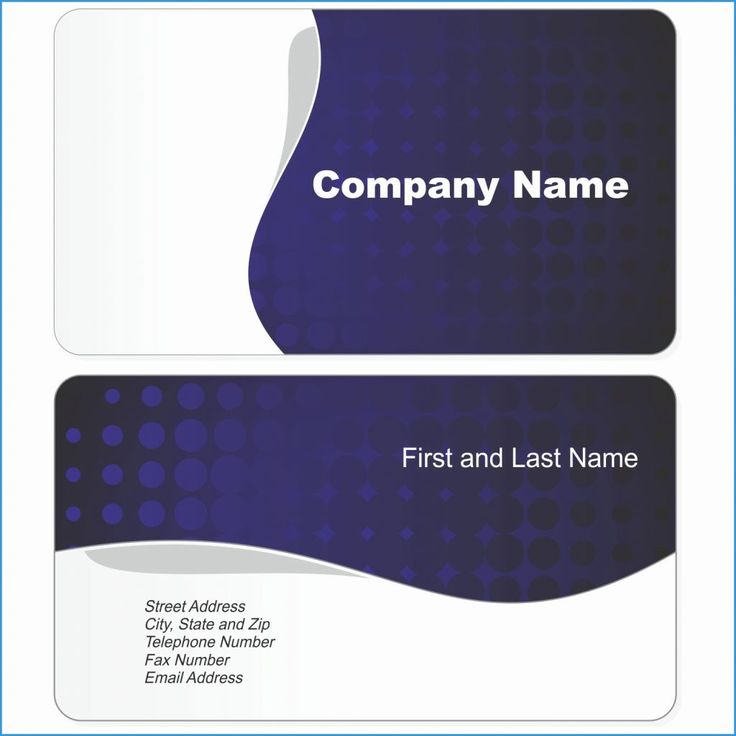
There’s no one-size-fits-all solution when it comes to how to display Instagram on your business card, so don’t forget to weigh your options when deciding on the best one for your brand. Choosing the right paper type and business card size is also a key step in getting your design print-ready. And of course—once the design is finalized, choose a business card ordering portal like Brandly to streamline the process.
If you’re a designer, business cards can be a powerful way to market your brand, but also a driver of great revenue for your business. If you’re interested in other ways to start earning passive income for your design business, be sure to check our article Top 5 Passive Income Ideas for Designers.
How to write the instagram address on a business card? 2022
As Instagram is written on business cards - It is customary to start the account address with the dog “@”, and then indicate the name without a space. Before this inscription, a social network icon flaunts. Before you write the address on Instagram on a business card, consider the name of the account. The name should be short, simple and concise in spelling.
Before you write the address on Instagram on a business card, consider the name of the account. The name should be short, simple and concise in spelling.
What is the Instagram address?
Open a browser. Follow the link instagram. com/username. For example, if the username is johnsmith, enter the URL instagram. com/johnsmith. Open the post you want to save and copy the link from your browser's address bar.
Can I link to Instagram?
Can I post links to Meta social networks? — Hyperlinks to Facebook and Instagram may also fall under Article 20.3 of the Code of Administrative Offenses, so it is better to avoid them in any texts. In addition, when mentioning social networks, as well as the parent corporation itself, it is worth making a note “organization prohibited on the territory of the Russian Federation” - either in brackets, or at the end of the text, making a special footnote.
How to make a link to a page on Instagram?
Method #3 — How to create a link to your Instagram* manually? It turns out that there is such an option. To do this, take the standard link to Instagram* (https://www.instagram.com*/) and add your profile name to it. For example, the account name is "nadi_nok". To create a link to your own profile manually, you need to add this nickname to the main link.
To do this, take the standard link to Instagram* (https://www.instagram.com*/) and add your profile name to it. For example, the account name is "nadi_nok". To create a link to your own profile manually, you need to add this nickname to the main link.
How to mark your city in your Instagram profile?
Account name and description - Account name - 30 characters. This information is indexed by Instagram search, so fill it out carefully. Indicate the city and keywords, for example, "cakes Moscow" if you are a confectioner from Moscow. You do not need to duplicate the brand name if it is indicated in the nickname.
The @primacandle account is easy to find by keyword **candles** and name Account description - 150 characters. It's kind of a price tag. At first glance, the client should understand whether he needs you or you can move on. In the description, include all the key information about the brand:
- What do you do.
 Write in essence, not “making dreams come true”, but “studio photographer”;
Write in essence, not “making dreams come true”, but “studio photographer”; - Address if you have an offline hotspot;
- Methods of communication. Preferably several options or the most relevant;
- Opening hours;
- Site, if any. Make an eyeliner to the link with a call to click, for example, a new collection, a discounted product, and so on;
- Promotional offer. If you have a sale, do not send to the main site, provide a link to the current page with goods or services for the promotion.
Primacandle's account lists the product range, says worldwide shipping, email address, and a link to the online store with a call to click. “Where to buy” and “how to order” questions are rarely asked. Emojis. We use emojis in profile descriptions to structure text, highlight keywords, and grab attention.
Instagram users are already accustomed to the fact that emojis with an envelope represent mail, and a handset represents a mobile number.
This makes it easier to grab attention and quickly find the most important thing. Unusual font. In some profiles, you can see non-standard text in the account description. This is a good way to draw the user's attention to the most important thing.
You can do this test on the sprezzkeyboard website. com, Additional text in the account description, If 150 characters is not enough for you, there is an easy way to add information to the profile description. To do this, you must have a business profile connected. Go to Settings (Options) → Edit profile (Edit profile) → section Company information (Business information) → Contact options (Contact options) → Address (Address).
Active buttons, Business accounts have active Call, Email buttons. Letter, Text, and Directions if the owner has added a phone number, email address, and location.
How to shorten the word Instagram?
IG is short for Instagram.
What is an Instagram URL?
Your Instagram URL is the URL of your Instagram account profile that contains your Instagram username (aka Instagram handle).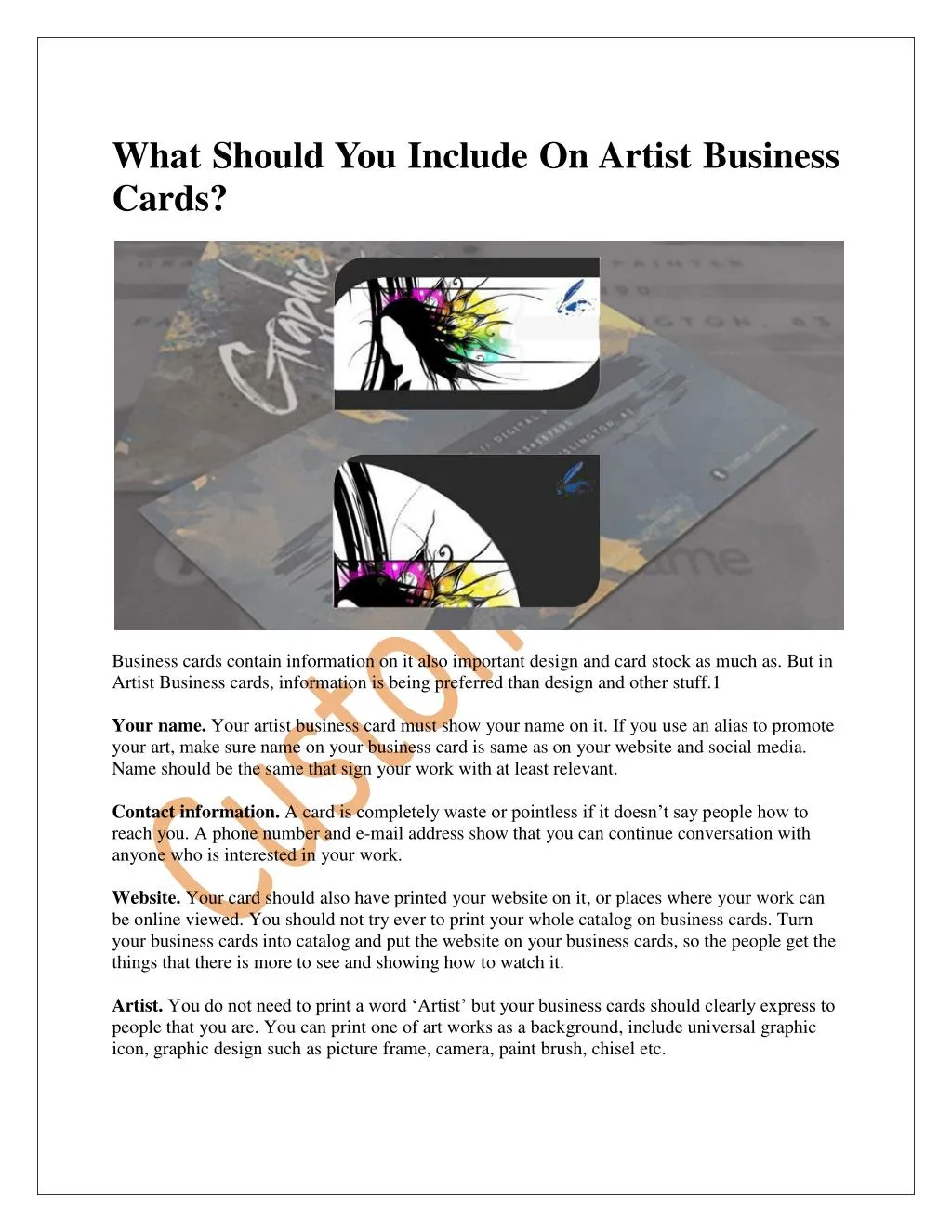
How to find the website address on Instagram?
HOW TO FIND AN INSTAGRAM IP ADDRESS - You'd be surprised how much you can find out about a person by their IP address. You too can learn how to find other people's IP addresses on Instagram. Knowing the IP of a person, you are one step away from determining his location, name and other personal information.
- Open the profile of the person whose IP you want to know. Click the three dots next to your username. Copy the profile URL. Go to the Grabify IP Logger, IP Logger or similar site. Paste the link into the field and click the Create URL button. A page will open with the newly generated link. Note: If the link is too long, shorten it using the Google URL Shortener service. In the process of communicating with this person, send him a (short) link. You can say that there is a beautiful picture or an interesting story. When a person clicks on the link, refresh the page on the logger site and you will see their IP address at the bottom of the page.
 If you're chatting with someone on Facebook or Instagram, you can turn on the Hide Bots option to see the real IP of the person you're talking to. If all you wanted to do was find out the IP address, you've accomplished your mission. However, if you want to learn more about a person, you will need to follow additional steps: Go to the IP Tracker website or a similar resource. Select the IP Tracker tool. Paste the IP obtained from the logger site and trace this IP address. Voila! You learned the name, location, area code, Internet service provider, and other details about the person.
If you're chatting with someone on Facebook or Instagram, you can turn on the Hide Bots option to see the real IP of the person you're talking to. If all you wanted to do was find out the IP address, you've accomplished your mission. However, if you want to learn more about a person, you will need to follow additional steps: Go to the IP Tracker website or a similar resource. Select the IP Tracker tool. Paste the IP obtained from the logger site and trace this IP address. Voila! You learned the name, location, area code, Internet service provider, and other details about the person. These thirteen simple steps are enough to find out the IP address from an Instagram account. On the one hand, it looks like espionage. But on the other hand, sometimes you just don't have a choice when someone stalks you on Instagram. Obviously, there is no way to hide an IP address from others.
However, you can hide your real IP. If you want your own server to be invisible to others on the network, it is best to get residential IP addresses. Residential proxy servers will provide a stable, reliable and fast connection, preventing others from discovering your real IP. If you use residential proxy servers, no one will be able to find out your IP address through your Instagram profile.
Residential proxy servers will provide a stable, reliable and fast connection, preventing others from discovering your real IP. If you use residential proxy servers, no one will be able to find out your IP address through your Instagram profile.
It will only be possible to determine the residential IP and its location. However, this does not mean that you need to use proxy servers for malicious activities on Instagram or any other website. Proxy servers help ensure your anonymity when you want to hide your real location or in similar situations.
Can I mention Instagram?
There is no law enforcement practice yet - Any actions in social networks are still the responsibility of a particular user. Experts, lawyers and officials comment on what is happening with social networks. But no one can confidently state how the law will work or publications will be interpreted in a particular case.
- And what are the consequences of this.
- Another month - before the entry into force of the court's decisions - there can definitely be no sanctions.
- As the situation develops, we will update the material.
- Posts - you can.
- According to the prosecutor in the Tverskoy Court, users of Instagram and Facebook are not held accountable for posting, reading or following.
That is, you can maintain your profile, record stories and post rils. But only if the content of the publications does not violate Russian laws. For example, there should not be materials that can be recognized by the Russian court as fake about the actions of the army or calls for riots.
- Registration is possible.
- The presence of an account, even registered after the entry into force of the court decision, should not be the basis for administrative or criminal liability.
- VPN - you can.
- Services for traffic encryption are not officially prohibited.
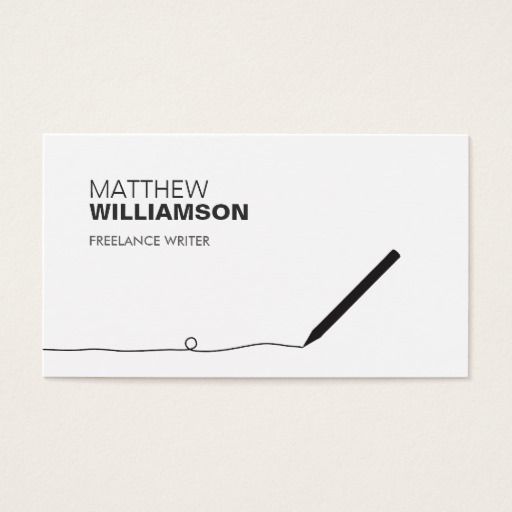
- But Roskomnadzor blocks them if it suspects violations.
This is the relationship between the controlling body and services, it does not concern ordinary users. If the user has found a way to open Instagram or has Facebook working in any way, there is nothing illegal here. Reposts are not allowed. Sharing links to publications on Instagram and Facebook can be dangerous, because it is the dissemination of materials and the basis for sanctions under Article 282.2 of the Criminal Code of the Russian Federation.
In general, everything is very confusing. It can be assumed that no one will be punished for links to an online laminate store or a post about raising money for an operation. But how it will be in practice is unknown. Logo is not allowed. Symbols of "Instagram" and "Facebook" will be banned. Individuals and businesses should not place social media icons on business cards, websites, or flyers.
This can be regarded as an offense under article 20. 3 of the Code of Administrative Offenses of the Russian Federation and threatens with a fine or administrative arrest. Even if leaflets and business cards were ordered a long time ago, now it is better not to use them. The presence of the Instagram icon on the screen of a personal phone will not be distributed and demonstrated.
3 of the Code of Administrative Offenses of the Russian Federation and threatens with a fine or administrative arrest. Even if leaflets and business cards were ordered a long time ago, now it is better not to use them. The presence of the Instagram icon on the screen of a personal phone will not be distributed and demonstrated.
- But the offer to log in through Instagram or Facebook may fall under the article.
- Purchase of shares - unclear.
- Once the Meta is officially listed as an extremist, shareholding can be recognized as participation in the activities of a banned organization - criminal liability is provided for this.
But in reality, there are a lot of investors who own shares directly or as part of funds - and it is unlikely that any sanctions will be applied to all of them. We need to wait for the regulator's comment. We'll write a review when more details become available. Advertising is only for bloggers.
Should I tag Instagram?
The Tverskoy Court of Moscow has recognized Meta** as an extremist organization, its Facebook* and Instagram* products are now banned in Russia. The decision entered into force at the time of adoption. Do I need to delete accounts in the social networks mentioned above, clean sites from logos, and for what operations exactly there are problems with the law? We turned to lawyers and specialists from Roskomnadzor for clarification.
Should Meta** be labeled as an extremist organization? As is clear from the design of this material - it is necessary. And Facebook* and Instagram* will have to be marked as banned social networks. The new requirements primarily apply to media workers. Despite the fact that representatives of Meta ** will still try to appeal the decision of the Tverskoy Court, Roskomnadzor strongly recommends marking now.
The agency is only responsible for the media. How to behave as ordinary users, we learned from lawyer Sergei Gavryushkin. - Here is my opinion - it is better to put (marking - author's note). It can be said that the decision has not entered into legal force. But what's the point? Prove later that you are not involved in extremist activities? First of all, you need to think about yourself, and not about what and when will come into force, - Sergey Gavryushkin expressed his opinion.
How to behave as ordinary users, we learned from lawyer Sergei Gavryushkin. - Here is my opinion - it is better to put (marking - author's note). It can be said that the decision has not entered into legal force. But what's the point? Prove later that you are not involved in extremist activities? First of all, you need to think about yourself, and not about what and when will come into force, - Sergey Gavryushkin expressed his opinion.
There is no need to rush to edit old publications. We are talking about marking the organization and social networks in materials published after March 21, 2022. Can I use the Facebook* and Instagram* logos? They also need to be labelled. Some lawyers advise removing logos from websites and business cards - out of harm's way.
Do I need to delete my Facebook* and Instagram* accounts? There is no clear answer here yet. Experts agree that if there are no political appeals on the page that contradict the line of power, they can not be deleted. — There are tens of millions of Facebook* and Instagram* users in Russia.
— There are tens of millions of Facebook* and Instagram* users in Russia.
- We assume that the registration itself should not constitute an extremist crime or offense.
- The same applies to "non-political" publications.
- But if you are an activist or a journalist, the law is so broad that it will allow you to be charged for a post.
- Conditionally: it seems possible to post cats, but calls to violate the law are dangerous in themselves, says the message of the Network Freedoms telegram channel,
The same principle, according to experts, applies to new posts. There are quite a few users who continue to browse Facebook* and Instagram* through a VPN. Applications that help you change your IP address are now, by the way, also trying to block.
- What kind of actions will definitely lead to problems with the law? - Very seriously - this is the financing of extremism, any transactions in favor of Meta ** (for participation in the activities of the organization, you can get high fines and real terms - author's note).

- Users had cards linked, write-offs can even happen by accident.
Unfortunately, it happens that we are fighting terrorism, but ordinary people suffer, - lawyer Sergey Gavryushkin shared his forecasts. Recall that the proceedings with Meta** began because of the position of the company's management.
How to find out your Instagram profile?
How to view account information on Instagram - The social network has made this feature available so that you can find out information about the profile and decide whether to trust its owner. To find out information about an Instagram profile, go to its page and click on the three dots in the upper right part of the screen.
A menu will open where you need to select the "Account Information" item. After that, we will be on a page that contains the following information.
- Registration date - when the account was registered. The older the account, the more you can trust its owner.
 Country - information about the user's current location. You can hide it if you wish. Ads - all current advertising campaigns on behalf of the account (shown if there are any now). Previous usernames - shows the date the nickname was last changed. Accounts with common followers are accounts that have a similar audience and interests.
Country - information about the user's current location. You can hide it if you wish. Ads - all current advertising campaigns on behalf of the account (shown if there are any now). Previous usernames - shows the date the nickname was last changed. Accounts with common followers are accounts that have a similar audience and interests. Related article: How to switch to a business account on Instagram
Where is the head office of Instagram?
One of the most popular social networks, Instagram for most internet users is just another photo platform used for business or personal purposes. But for some, it is a home, an office, a friendly team, a meeting place and a private club.
As the company grows, sooner or later the question arises of moving to a larger and newer office. The owners of Instagram also faced this issue. More recently, the new headquarters of the company has opened in New York, where not only workplaces have been created, but also a thoughtful space that reflects the essence and philosophy of the brand, as well as many comfort zones where you can meet many celebrities: various areas for photos, soundproofed a media studio to record a blog or module, a recording studio with tools, a game room with all possible consoles.
There is a quiet library, a place where employees can relax and enjoy the beautiful view. Also in the office there is a cafe for fresh juice and ice cream, a real wine bar stocked with Veuve Clicquot champagne and Hendricks gin, there is a full-fledged cafe. In addition, yoga and meditation classes are offered to employees.
The idea of creating such an office is twofold. Firstly, to make work not feel like work: having a rest for a few minutes in a pleasant environment, employees are more productive and creativity is much higher. Secondly, it is necessary to constantly support the idea that Instagram is fun, useful and cool, that this is a cool community for art and creative expression.
- Instagram's office is located on the 14th floor of the old Wanamaker department store at 770 Broadway, which is also home to Facebook's parent company.
- Office design by Frank Gary Gehry Partners.
- The design of the space is played around a central atrium with a multicolored translucent dome, giant arched windows and high ceilings.

Instagram has created a beautiful, thoughtful workspace that accomplishes many of its tasks.
How to change IP address on Instagram?
How to connect accounts to Instagram through a proxy? - By purchasing a proxy from a provider, you will receive all the necessary information about the server (protocol type, host, port, login and password). This information will be needed to connect Instagram accounts through a proxy in the following way.
- Start Combin Growth / Combin Scheduler,
- Log in to your Instagram accounts inside the app.
- Click Tools > Options > Proxy,
- There are two categories in the Proxy window: Shared Proxy and Account Proxy. In the Shared Proxy section, you can change the IP address for all connected accounts at the same time. In the "Account Proxy" section, you can set up a proxy for each account individually. To safely automate the activity of many Instagram accounts, you need to configure a proxy for each account separately in the “Account proxy” section.
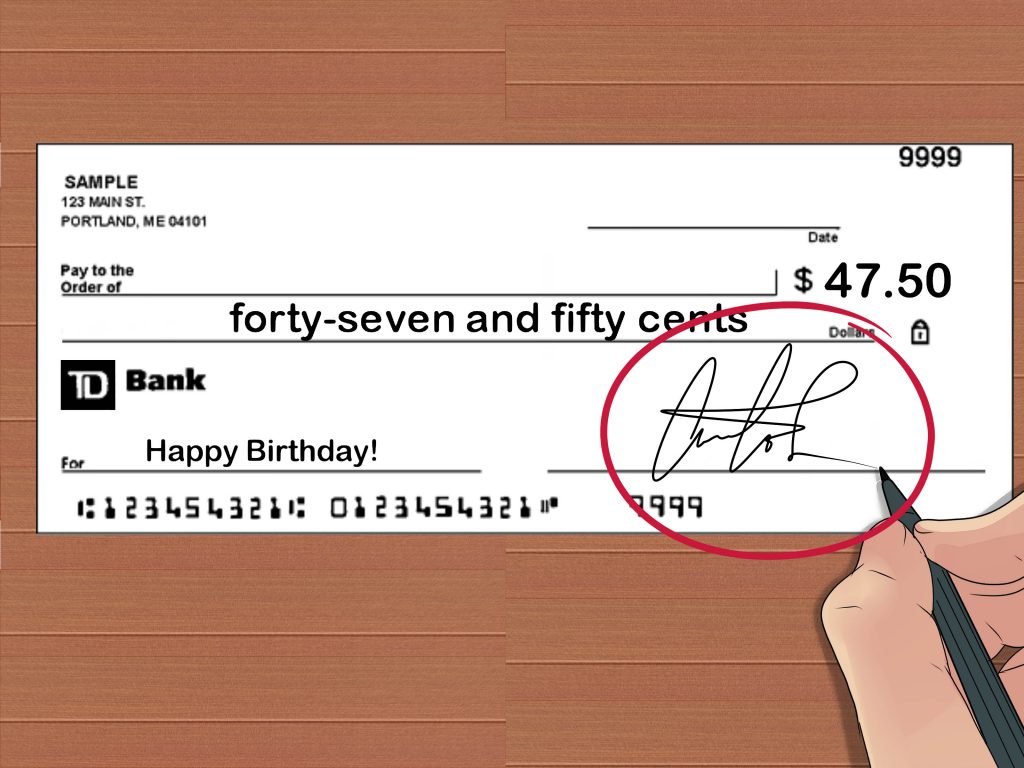 Click on the switch located next to one of the Instagram accounts from the list
Click on the switch located next to one of the Instagram accounts from the list - Select the type of proxy, fill in the fields with the server and port information, and enter the username and password.
- Click Save,
- Repeat for all your Instagram accounts.
How to write an address on Instagram? - [Done]
As Instagram is written on business cards - It is customary to start the account address with the dog “@”, and then indicate the name without a space. Before this inscription, a social network icon flaunts. Before you write the address on Instagram on a business card, consider the name of the account. The name should be short, simple and concise in spelling.
How to spell a link to Instagram?
Copying a link from a desktop — It remains to figure out how to copy a link to an Instagram* account from a computer. There is one easy way to copy it - just take whatever is in the address field when you are on your page. Point by point:
Point by point:
- go to your profile, copy the address bar, paste it into the message or wherever you need it.
This is how the link to the page will look like There is another non-obvious way to copy the link. You need to take a link to the main page of Instagram * and add the name of your profile after the last slash. For example, if the page is called drakaina_astrea, then you need to put this name after the slash.
How to link to an address on Instagram?
Open a browser. Follow the link instagram. com/username. For example, if the username is johnsmith, enter the URL instagram. com/johnsmith. Open the post you want to save and copy the link from your browser's address bar.
How to mark your city in your Instagram profile?
Account name and description - Account name - 30 characters. This information is indexed by Instagram search, so fill it out carefully. Indicate the city and keywords, for example, "cakes Moscow" if you are a confectioner from Moscow. You do not need to duplicate the brand name if it is indicated in the nickname.
This information is indexed by Instagram search, so fill it out carefully. Indicate the city and keywords, for example, "cakes Moscow" if you are a confectioner from Moscow. You do not need to duplicate the brand name if it is indicated in the nickname.
The @primacandle account is easy to find by keyword **candles** and name Account description - 150 characters. It's kind of a price tag. At first glance, the client should understand whether he needs you or you can move on. In the description, include all the key information about the brand:
- What do you do. Write in essence, not “making dreams come true”, but “studio photographer”;
- Address if you have an offline hotspot;
- Methods of communication. Preferably several options or the most relevant;
- Opening hours;
- Site, if any. Make an eyeliner to the link with a call to click, for example, a new collection, a discounted product, and so on;
- Promotional offer.
 If you have a sale, do not send to the main site, provide a link to the current page with goods or services for the promotion.
If you have a sale, do not send to the main site, provide a link to the current page with goods or services for the promotion.
Primacandle's account lists the product range, says worldwide shipping, email address, and a link to the online store with a call to click. “Where to buy” and “how to order” questions are rarely asked. Emojis. We use emojis in profile descriptions to structure text, highlight keywords, and grab attention.
Instagram users are already accustomed to the fact that emojis with an envelope represent mail, and a handset represents a mobile number. This makes it easier to grab attention and quickly find the most important thing. Unusual font. In some profiles, you can see non-standard text in the account description. This is a good way to draw the user's attention to the most important thing.
You can do this test on the sprezzkeyboard website. com, Additional text in the account description, If 150 characters is not enough for you, there is an easy way to add information to the profile description.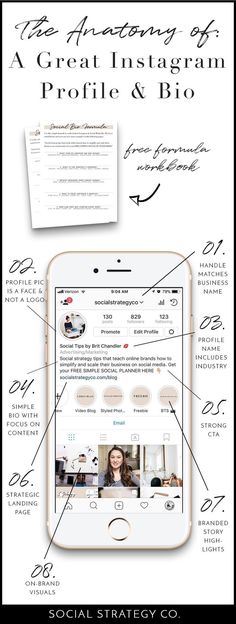 To do this, you must have a business profile connected. Go to Settings (Options) → Edit profile (Edit profile) → section Company information (Business information) → Contact options (Contact options) → Address (Address).
To do this, you must have a business profile connected. Go to Settings (Options) → Edit profile (Edit profile) → section Company information (Business information) → Contact options (Contact options) → Address (Address).
Active buttons, Business accounts have active Call, Email buttons. Letter, Text, and Directions if the owner has added a phone number, email address, and location.
Can I link to Instagram?
Can I post links to Meta social networks? — Hyperlinks to Facebook and Instagram may also fall under Article 20.3 of the Code of Administrative Offenses, so it is better to avoid them in any texts. In addition, when mentioning social networks, as well as the parent corporation itself, it is worth making a note “organization prohibited on the territory of the Russian Federation” - either in brackets, or at the end of the text, making a special footnote.
What does an Instagram address look like?
How Instagram is written on business cards - It is customary to start the account address with the dog “@”, and then indicate the name without a space. Before this inscription, a social network icon flaunts. Before you write the address on Instagram on a business card, consider the name of the account. The name should be short, simple and concise in spelling.
Before this inscription, a social network icon flaunts. Before you write the address on Instagram on a business card, consider the name of the account. The name should be short, simple and concise in spelling.
What is an Instagram URL?
Your Instagram URL is the profile URL of your Instagram account that contains your Instagram username (aka Instagram handle).
How to decorate an inst beautifully?
#Guides
- 10 Feb 2021 13
If the profile looks bad, no advertising will save: subscribers will run away, and leads with reach will not appear. We share design secrets. vlada_maestro / shutterstock Author of articles on SMM, practicing targetologist, former product manager of digital projects. An Instagram profile* is a business card of a company in a social network. The user "meets by clothes" - evaluates the appearance of the account when making a decision: to subscribe or move on. In short, the profile must meet two main requirements:
- Informative.
 The company can be easily found by name and keywords in the Instagram search*. At a cursory glance, the subject of the account is clear. Prices, contact details and product information are indicated. Users can quickly place an order or ask a question in a convenient way - for example, in direct or WhatsApp. Attractiveness. All sections of the profile (avatar, highlights, pictures in the feed) are designed in the same style. High quality images are used. The profile of the company stands out from the competition. Other things being equal, a user is more likely to remember a beautifully designed profile.
The company can be easily found by name and keywords in the Instagram search*. At a cursory glance, the subject of the account is clear. Prices, contact details and product information are indicated. Users can quickly place an order or ask a question in a convenient way - for example, in direct or WhatsApp. Attractiveness. All sections of the profile (avatar, highlights, pictures in the feed) are designed in the same style. High quality images are used. The profile of the company stands out from the competition. Other things being equal, a user is more likely to remember a beautifully designed profile. Now for the details. Nick is the name of the profile in Latin, which is entered when registering an account on Instagram*. It must be unique, reflect the essence of the profile and be no more than 30 characters. For example, for a coach, I recommend writing the word coach in the profile nickname. You can change your nickname at any time, but only with one that is not used by other users Screenshot: "Instagram*"* Company nickname should be easy to remember and pronounce, plus it helps users find the company in Instagram search*. Therefore, it is better not to use in your nickname:
Therefore, it is better not to use in your nickname:
- Symbols and punctuation. If the user misses them, he will be taken to another account. For example, @doska and @dos. ka are two different profiles. Many letters. For example, the nickname @igrushkidladetey is easy to make a mistake. Several vowels in a row. Like @horoshiyiistorii Start similar to competitors. So, when entering the nickname @tortMasha in the search, the user will first see the account @tortMa and can switch to it.
When a user opens an Instagram* account, they see the top of the profile. It is called a header and consists of a picture (avatar), an account name and a text part (description). In the header, you need to convey the subject of the account: children's clothing, pets, SMM, construction of cottages, or new items in IT technologies.
What to write in the profile?
What is an Instagram profile header? - The profile header is a block of text located under the avatar and profile name.