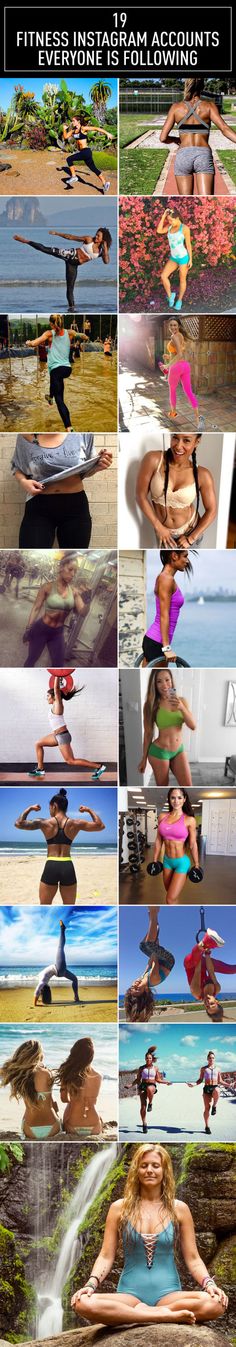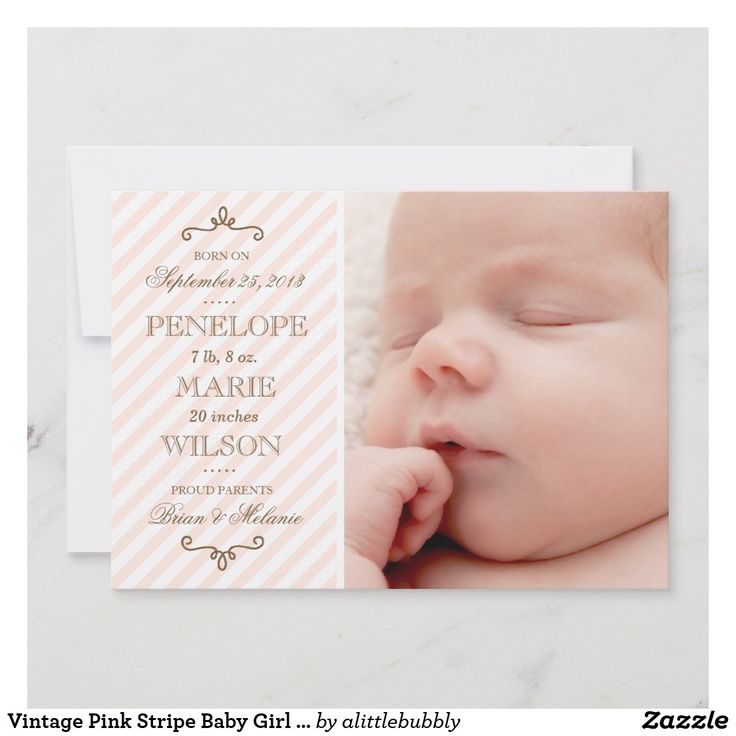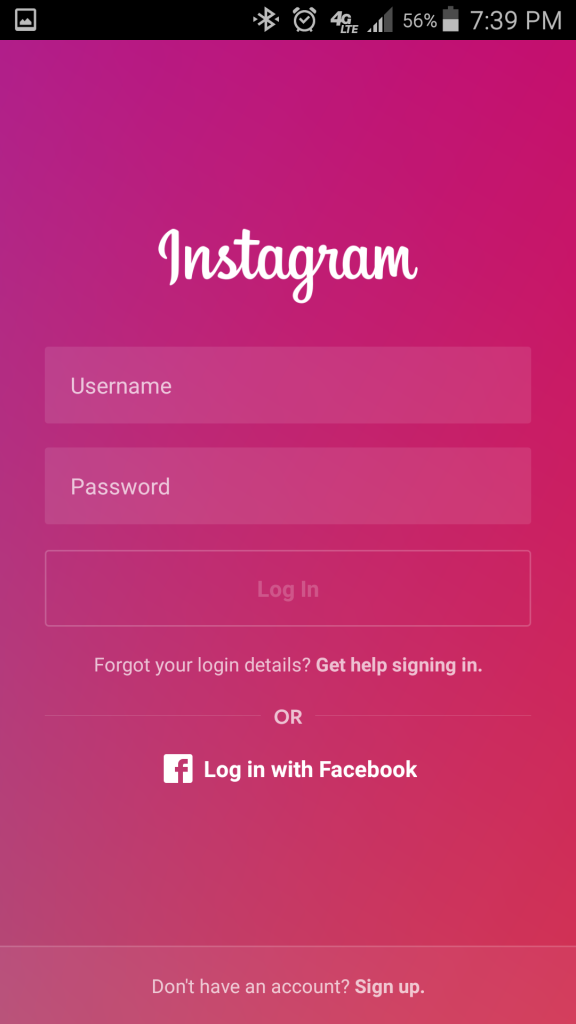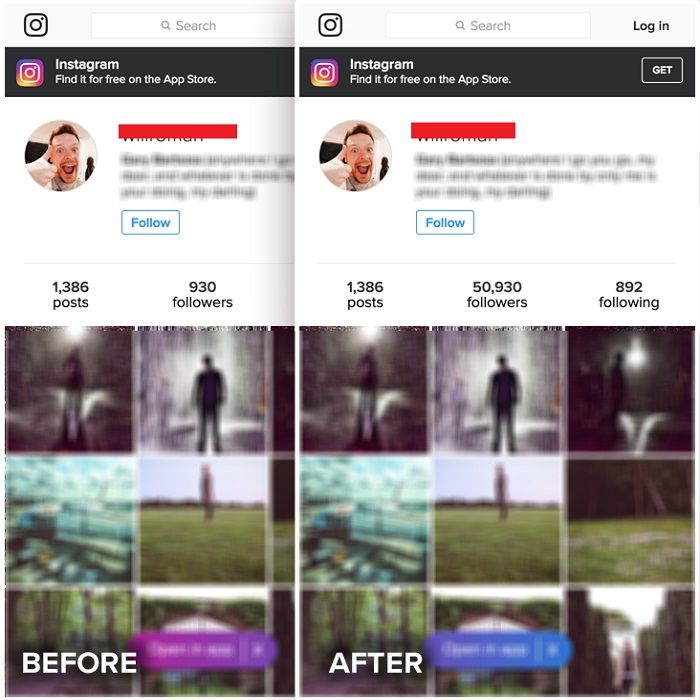How to use instagram messenger
What is Instagram Direct Messenger & How to Use It
If you’ve never heard of Instagram, you’ve probably been living under a rock (or without an internet connection or desktop) for quite a while, because it just so happens to be one of the world’s most popular and well-known social media platforms for both a phone and desktop.
Used by small businesses, mega-corporations, and individuals who just want to stay in touch with their friends, Instagram went live in 2010 with humble beginnings as a simple image-sharing platform. It quickly became a rising star and is now ubiquitous on today’s internet. One of its most popular features is direct messaging among users, which the platform first introduced in 2013. There have been several iterations and changes since Instagram first debuted, and the social channel now allows cross-platform messaging. So it’s no surprise that Instagram’s direct messaging platform remains at the top of the charts for private messaging on social media.
How does direct messaging on Instagram work?
Instagram’s messenger function is called Instagram Direct and allows users to chat privately either one-on-one or in groups. Often called a “DM,” short for “Direct Message,” this type of message is accessible via web browsers and within the Instagram app. So unlike Facebook, you don’t need to download another app to use it. (Yes, we did just throw Facebook some shade for how it handles the topic of a direct message. After all, it’s hard to forget the company’s 2014 decision to make private messaging only accessible through an entirely different app, annoying users across the globe.)
Although Facebook acquired Instagram in 2012, the two platforms’ respective messaging features stayed separate for about seven years. In 2019, Facebook CEO Mark Zuckerberg announced the company’s intention to merge Instagram and Facebook’s messaging features. And in 2020, cross-platform messaging for the two social media giants finally arrived.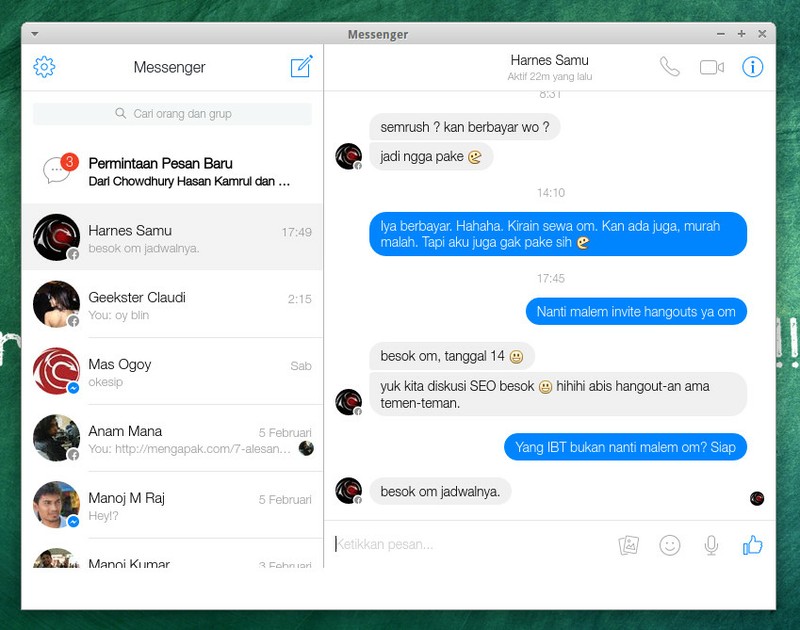
How to set up Instagram direct messaging
If you already have an Instagram account, sending a DM to another Instagram user is easy. Simply click on the messaging icon in the upper right-hand corner of the app, and share an Instagram direct message with another Instagram user.
If you want to send messages to contacts on Facebook as well as Instagram on the Instagram app, however, you need to link your accounts before sending an Instagram DM.
Linking your personal Facebook and Instagram accounts
Linking your personal Facebook account to your Instagram account takes just a handful of taps on your smartphone.
Voila! Now you can message your Facebook friends directly from Instagram. If you run into any issues involving Instagram messaging after reading the Instagram messenger web guide, the Instagram Help Center can help you troubleshoot.
Linking your Facebook Business page to Instagram
If your business has accounts on both Facebook and Instagram, it may be wise to connect your accounts. Your accounts have to meet certain criteria, such as requiring that your personal Facebook account is an Admin on the Business page you want to link. Even so, it’s a pretty painless process that you can learn about in detail on this Instagram Help Center page.
Your accounts have to meet certain criteria, such as requiring that your personal Facebook account is an Admin on the Business page you want to link. Even so, it’s a pretty painless process that you can learn about in detail on this Instagram Help Center page.
What can you do with Instagram direct messaging?
Whether you’re a business, a celebrity, a content creator, an influencer, or a human being who just likes using the platform, direct messaging on Instagram has a lot to offer. Here are some of Instagram Direct’s many features.
- Send private messages to people, both in groups and one-on-one.
- Send photos and videos to people without posting them on your Instagram page.
- Send messages with photos and videos that disappear after the recipient views them, à la Snapchat.
- Share hashtags and locations so you can tell your friends exactly where your favorite #Starbucks store is.
- Access your Facebook Business page messages and your Instagram professional account messages in one place.

- Use ManyChat’s new integration with Instagram to send automated messages from your business page.
Why use Instagram Direct?
If you’ve read this far and just want to keep in touch with friends on social media, or connect with a promising Instagram follower, using Instagram Direct is an obvious choice. If you’re using Instagram as a business, content creator, or influencer, using direct messages should still be an obvious choice.
As of 2021, there are over 1 billion active monthly users on Instagram worldwide, and Instagram Direct isn’t just used by people to send memes to friends.
Instagram users send DMs to businesses over 400 million times every single day, with the most common messages related to product inquiry and customer support. Responding to these messages provide ample opportunities for business growth, increasing sales, and simply building brand loyalty among your customers, as shown in the Instagram messenger web guide. You can even use ManyChat to automate certain aspects of your DM conversations, a tactic that can be immensely beneficial for organic growth and increased engagement.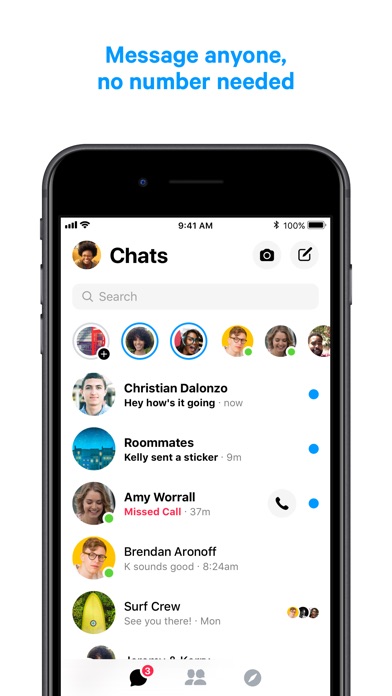
Sign up for Instagram Automation by ManyChat and start sending automated DMs today!
GET STARTED TODAY
You already voted!
The contents of this blog were independently prepared and are for informational purposes only. The opinions expressed are those of the author and do not necessarily reflect the views of ManyChat or any other party. Individual results may vary.
Say 👋 to Messenger: Introducing New Messaging Features for Instagram
Meta
By Adam Mosseri, Head of Instagram, and Stan Chudnovsky, Head of Messenger
Today, we’re announcing an update to Instagram DMs by introducing a new Messenger experience on the app. Messaging has come a long way since we first brought it to Instagram. We’ve been exploring how messaging should evolve as we grow. On Facebook’s family of apps alone, people send more than 100 billion messages to their friends and family each day. These days, we rely on video calls to hang out with friends, send memes and GIFs to communicate what we really think (but can’t always say), and share funny photos and voice notes to stay in touch.
These days, we rely on video calls to hang out with friends, send memes and GIFs to communicate what we really think (but can’t always say), and share funny photos and voice notes to stay in touch.
People are communicating in private spaces now more than ever. More than a billion people already use Messenger as a place to share, hang out and express themselves with family and friends. That’s why we’re connecting the Messenger and Instagram experience to bring some of the best Messenger features to Instagram – so you have access to the best messaging experience, no matter which app you use. People on Instagram can decide whether to update immediately to this new experience.
In our research, four out of five people who use messaging apps in the US say that spending more time connecting with friends and family on these apps is important to them, yet one out of three people sometimes find it difficult to remember where to find a certain conversation thread. With this update, it will be even easier to stay connected without thinking about which app to use to reach your friends and family.
We’re also adding more than 10 new features so you can stay close to your friends. Selfie stickers are a unique hybrid of Boomerang, emojis, and selfies – and a new way to react to conversations. Watch Together lets you watch trending videos with friends on IGTV during a video call. We’re also introducing vanish mode, where you can set messages to automatically disappear after they’re seen.
Messages and calls from friends and family using Instagram will stay in your Instagram app. The main change is that people using the Messenger app can now reach you on Instagram without you needing to download a new app, and vice versa. You can also control where you receive messages and calls, such as in your chats, in your message requests or not at all.
The Best of Messenger
We’re also bringing familiar features from Messenger like replying to a specific message, forwarding a message, and customizable chat colors and themes. Every day, more than 10 million people customize their chat threads in Messenger with custom colors and nicknames. You’ll be able to use custom emoji reactions, and soon, message effects to put more emotion and visual flair behind your reactions and messages.
You’ll be able to use custom emoji reactions, and soon, message effects to put more emotion and visual flair behind your reactions and messages.
Over time, you’ll see even more fun ways to connect with friends and family. Some features such as custom emoji reactions and selfie stickers will be available on Instagram first and will come to Messenger soon after.
Here are all the features coming soon to the new Messenger experience on Instagram:
- Communicate Across Apps: Seamlessly connect with friends and family across Instagram and Messenger by using either app to send messages and join video calls.
- Watch Together: Enjoy watching videos on Facebook Watch, IGTV, Reels (coming soon!), TV shows, movies, and more with friends and family during a video call.
- Vanish Mode: Choose a mode where seen messages disappear after they’re seen or when you close the chat.
- Selfie Stickers: Create a series of boomerang stickers with your selfie to use in conversation.
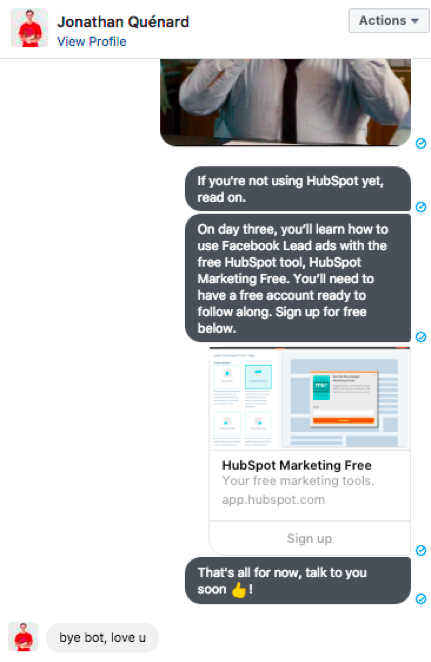
- Chat Colors: Personalize your chats with fun color gradients.
- Custom Emoji Reactions: Create a shortcut of your favorite emojis to react quickly to messages from friends.
- Forwarding: Easily share great content with up to five friends or groups.
- Replies: Respond directly to a specific message in your chat and keep the conversation flowing.
- Animated Message Effects: Add visual flair to your message with animated send effects.
- Message Controls: Decide who can message you directly, and who can’t message you at all.
- Enhanced Reporting and Blocking Updates: Now you can report full conversations in addition to single messages on Instagram, and receive proactive blocking suggestions across Instagram and Messenger when you add your accounts in the new Accounts Center.
Privacy and Safety
With this new update, you’ll have choice and controls to manage your privacy, including whether message requests go to your Chats list, your Message Requests folder, or whether you receive them at all.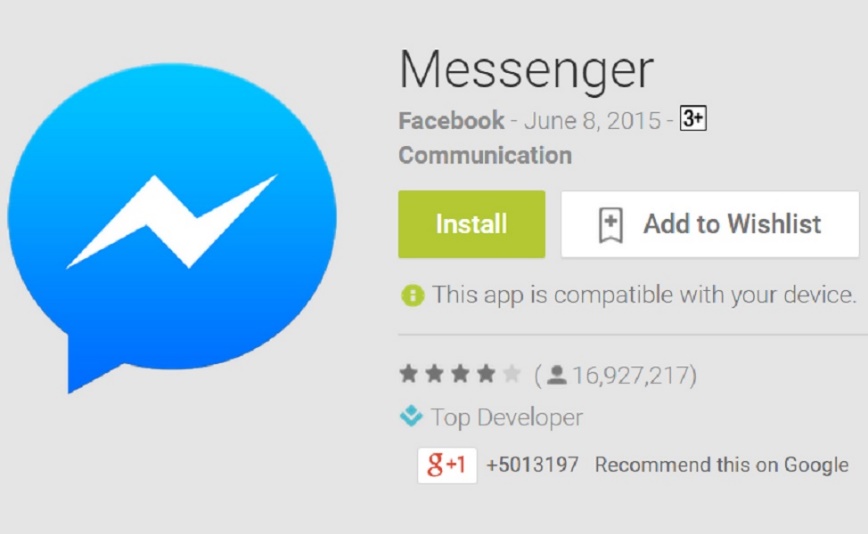 We offer tools for people to report suspicious activity, and take action to block someone across apps to stop unwanted messages and calls when something doesn’t feel right. You can learn more about your privacy here.
We offer tools for people to report suspicious activity, and take action to block someone across apps to stop unwanted messages and calls when something doesn’t feel right. You can learn more about your privacy here.
We’re rolling out these new features on Instagram and Messenger in a few countries around the world, and we’ll expand globally soon. This is only the start to making it easier to stay in touch with friends and family across our apps. Stay tuned for even more fun ways to connect in the future.
Instagram is a messenger or social network, communication on a computer
Most of the functions of Instagram messenger were taken from another popular social network Snapchat. Initially, it was there that all the masks, stories, broadcasts and so on loved by users were located. However, some options were invented personally by the developers. For example, the option to send messages was separated into a separate service.
After the Direct project was closed, the company started designing a new service. Threads is a new development from the creators of Instagram that allows you to chat, share statuses and much more. Let's talk about this function and the essence of Instagram in general. 9Ol000
Threads is a new development from the creators of Instagram that allows you to chat, share statuses and much more. Let's talk about this function and the essence of Instagram in general. 9Ol000
Definition of Instagram
Instagram messenger is a service for keeping a kind of photo diary. Users post photos and videos from their lives online, shoot vines and become popular. In addition, new features appear on the web that allow you to instantly edit photos without Photoshop. Special features change the shots, correcting even the most unfortunate decisions. The new features of Instagram have attracted even more users.
It is customary to share pictures on social networks. Most often, significant or unusual events from life are published. For example, wealthy people publish photos from holidays in resorts, from other countries, and so on. Other users share everyday activities or incredible adventures where they went for the first time. There are many variations of content that is published on the web. Here everyone will find pictures according to their hobbies.
Here everyone will find pictures according to their hobbies.
When it was created
Instagram was first published 10 years ago. Initially, it was conceived as a simple photo hosting, and therefore was not popular. Created by Instagram developers Mike Krieger and Kevin Systrom. Not everyone could use the project's capabilities - initially Instagram worked only on iOS mobile devices.
Direct Instagram is a messenger added to the social network separately. It appeared three years after its creation - in 2013. A year earlier, the rights to the application were bought by Facebook. Previously, users could only share posts with other people. Until 2012, only foreign citizens could use the application, but over time, the possibilities expanded. Now Instagram is available in all countries of the world. The photo editor is constantly being improved.
Now in the social network it is possible to communicate, send out advertisements, upload photos and share them with others. It is also possible to create a business page and earn money from the sale of goods.
It is also possible to create a business page and earn money from the sale of goods.
What to learn
What is Instagram messenger sorted out. Now let's talk about the main features of the application on mobile devices. The principle of working with a social network is simple. The interface and design are somewhat different from the design of other services for communication, so new users have difficulty learning.
Please note that Instagram is installed on smartphones as a separate application and has great functionality. The version on computers differs significantly in the number of options and features. Gradually, developers are trying to improve web versions and release utilities on a PC. Sign up to get started with Instagram. Next, explore the main features of the service:
- How to share posts, post stories, and more.
- Talk about emotions in the text under the post.
- How to broadcast online.
- How to instantly process pictures and upload them to the network.

- Use stickers, tags.
- How to subscribe to profiles and comment on publications.
- How to like posts or leave negative reviews.
- Conduct social surveys.
- Features of sales in business profiles.
Another important function of Instagram is the creation of publics or thematic groups. This type of activity allows you to earn money only if a person knows how to monetize content. Instagram messenger on a computer allows you to communicate with users of a social network from stationary devices, earning money on advertising mailings. We'll talk about this in more detail later.
Messenger Direct
Most users are used to communicating through the mobile version of the application. However, it is not always possible to take the phone. In order not to be distracted by a smartphone while working, there are computer versions of instant messengers for Instagram. Direct is a separate Instagram messenger that cannot be downloaded on a PC. It was designed to allow users to communicate with each other. Despite the fact that Direct is not available in the web version of the application, you can still send messages from your computer. The specially designed IG:DM app will allow you to chat with your friends via PC. The extension works on all operating systems for computers.
It was designed to allow users to communicate with each other. Despite the fact that Direct is not available in the web version of the application, you can still send messages from your computer. The specially designed IG:DM app will allow you to chat with your friends via PC. The extension works on all operating systems for computers.
Communication with users via computer
After installing the IG:DM application, the following options open:
- Search for users by nickname and communicate with them. Find a person by nickname in the search and start a dialogue.
- Correspondence in Direct. All stickers and emoticons are available. Received messages are also marked as read. The only drawback is that it is impossible to attach images from the desktop.
- View images sent by friends in Direct. All images sent by friends are available, as well as images sent by you earlier.
- Display a list of users who are not mutually subscribed.
 Those profiles that did not follow you back are displayed. You can unsubscribe from them in the program window.
Those profiles that did not follow you back are displayed. You can unsubscribe from them in the program window.
Thus, Instagram messenger for desktop has limited functionality. However, his rather experienced SMM-specialists and administrators of business profiles. The web version lacks multi-account features with the ability to simultaneously work in several profiles. The program is provided free of charge with the existing parameters.
How to share messages
A new feature that developers want to introduce instead of Direct - Threads. With it, users will not be able to watch the Instagram feed, but the stories of friends will be available for viewing and commenting. Since it is stories that are popular with registered Instagram profiles, it is the advanced features that will make the Threads messenger popular.
The developers have created a messenger design that looks like Direct. There are a number of additional keys for interacting with the correspondence. With a high probability, at the time of release, the messenger will come out with a number of improvements. To arouse public interest, developers should work on interesting features, come up with something new and interesting that was not in Yandex.Direct. The next version of Instagram will not cause interest.
What Direct is for
Instagram messenger is also needed because it is impossible to communicate in the social network itself. The prospects for the Threads innovation so far look vague. Previously, the developers wanted to make a separate application out of Yandex.Direct, but nothing came of it. An independent messenger did not attract users. Test participants reported that moving between the two applications is inconvenient and illogical. Since then, Direct has been built into Instagram.
There is another reason why the new messenger has little chance of success - the company already has a ready-made negotiation tool. Facebook Messenger allows you to instantly share experiences with friends. It is obvious that the new application will not compete, and therefore its release is constantly delayed. Due to “misunderstandings” with the means of communication, users have a question - is Instagram a messenger or not. Instagram can be called a messenger, although in reality it is not. Messenger means a means for communication, for example, Direct or Threads.
More people communicate online, and the Internet and mobile applications only allow you to do this indefinitely. Popular social networks uniquely connect people from different parts of the world. At the same time, the social network is a small state with its own rules and restrictions.
Also read: What happened to Instagram today - what happened: buggy and does not load on the phone, review
- What is an Instagram profile - an account, a page where you post materials and track the activities of other Instagram users.
- How long ago Instagram appeared in Russia. The service began to be used on the territory of the Russian Federation not immediately after its creation, but three years later.
Foreign celebrities were the first to access the service.
- Instagram is a messenger or a social network is a moot point. The social network combines the capabilities of a messenger, means for publishing content, viewing it, and so on. The concept of "messenger" includes only means for communication. Instagram cannot be called a messenger, since you cannot communicate on it. Messages are sent in a separate messenger built into Instagram - Direct.
- Deciphering the popular abbreviation DM - direct message or private messages.
- Instagram Messenger on PC is available for download, but has limited features. It does not have Direct, and the publication of new materials is also limited.
- Posts with the word Mood show users' mood. Most often, such a signature is present under posts on topics of beauty, fashion, creativity, and so on. The term is very popular in the social network and is constantly encountered.
Video review:
Everything useful about Instagram — instagramer.info
Official website of — www.instagram.com Share!
In October 2020, Facebook merged Instagram and Messenger chats so users from different apps can chat with each other without downloading. At the same time, Facebook and Instagram remained autonomous platforms, but with technical changes for integration with each other.
Merging chats of two social networks is not the only innovation. In Instagram Direct, you can now add animated stickers, change the colors of chats, send your reactions with any emoji. In addition, users were able to reply to messages by simply swiping their finger across the screen.
In this article, you'll learn more about the changes to Instagram and get step-by-step instructions on how to use the new features.

Program for promotion in Instagram - SocialKit:
- Collecting and filtering the target audience
- Masslooking, massfollowing, massliking
- Delayed posting of photos, videos and stories
- Mailing in Direct, autoresponder
Registration >>>
Important: Scheduled posting on Instagram These include:
- Increasing the size of the Stories icons and changing the Direct icon to look like the Facebook messenger icon.
- The ability to change the color theme of the chat at your own discretion - more than 20 gradients and colors are available.
- Use reactions with any emoji.
- Long press to copy and delete text.
- Privacy settings and convenient distribution of new messages into folders (into folders with a ban on receiving, chats, correspondence requests).
- Ability to reply to a specific message.
- Adding gif animations.

- Correspondence with Facebook users.
New functionality will be available to you immediately after installing the latest version of Instagram - you just need to click on "Go" in the pop-up window. You can also update your messaging by going to your profile settings.
Integration management is provided in the settings; for this, the Account Center section has been added. Here you can manage cross-service features in the Instagram, Facebook and Messenger apps. This allows you to sync names and avatars, log in to your Facebook page through Instagram, and vice versa. And also share posts and Stories from Instagram to Facebook.
Article in the topic: How to set up an autoresponder in Direct Instagram
How to change the theme of the chat in Direct Instagram
To change the color of messages, do the following.
Open any chat and send a message. Click on the icon with "i" (open chat information).

Select the "Theme" item in the settings and set the option you like.
When you change the subject, a notification will appear in the chat.
Please note! At the moment, this feature is in the early stages of testing and is not available to all Instagram users. If you are unable to change the theme of the chat in Direct, update the app to the latest version and just wait.
Read also: Drawing up a content plan for Instagram: a guide for dummies
How to respond to messages in an original way in the update
From the end of October, you can send an emoticon to your interlocutor in a few touches without calling the corresponding menu on your smartphone.
Click on the text and hold your finger on it for a couple of seconds - a panel with emoticons will appear. To see all available emoji, click on the "+".
You can also reply to a chat message with animated stickers.