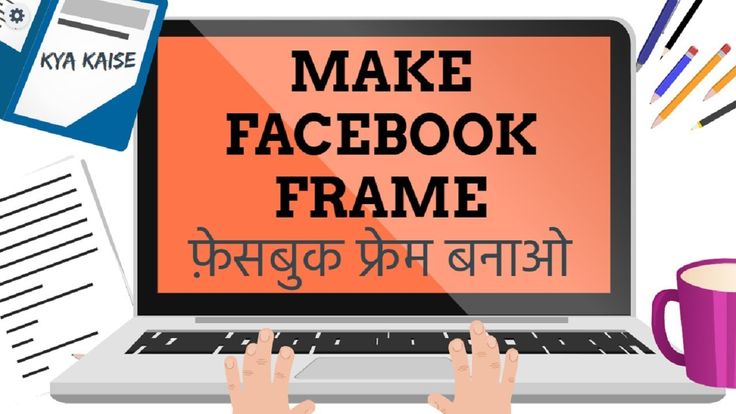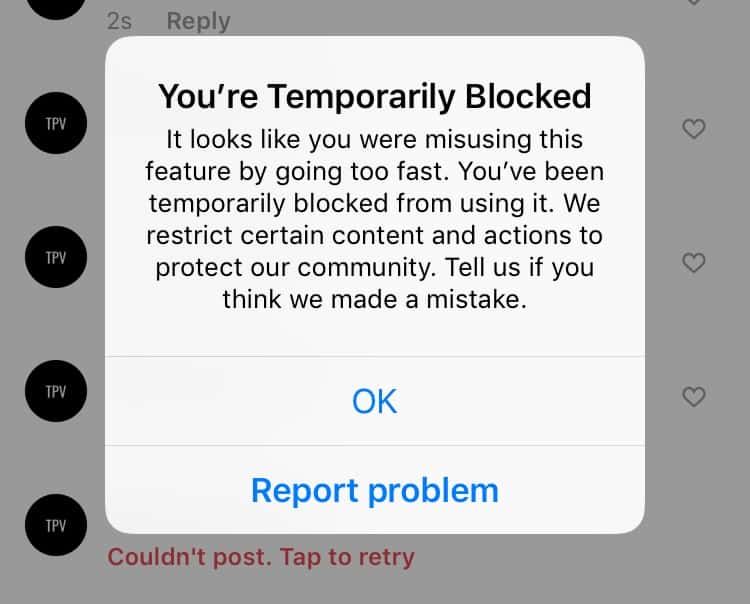How to use instagram for your business
How to Use Instagram for Business
- Instagram is a popular social media platform that can also serve as a valuable business marketing tool.
- Create a business account on Instagram, and then use photos, live videos, and hashtags to market your business.
- Advertise your business through Instagram ads and use the platform’s sales function to sell your products.
- This article is for small business owners and marketers who want to use Instagram to grow and market their businesses.
Instagram is a leading photo-based social media platform, but it does more than keep you up to date on your friends’ adventures. Influencers and small businesses use Instagram as a tool for audience connection, engagement and sales.
Instagram’s robust business features are available only if you create a business or creator account. We’ll explore setting up your Instagram business account and show you how to take advantage of Instagram’s top connection, engagement and sales tools.
How to create an Instagram business account
If you don’t already have an Instagram account, you’ll create a personal account and convert it to a business profile. If you already have an Instagram account, it’s easy to convert it to a business account.
Create a new Instagram account.
If you don’t already have an Instagram account, here’s what to do:
- Download the Instagram mobile app for iOS, Android or Windows Phone on your smartphone or tablet. (You can also access Instagram via a web browser, but its functions are limited.)
- Tap Sign up.
- Enter your email address. Ideally, use your business email or an email designated for your business’s social media accounts. You can also log in with Facebook if you already have a business account there.
- Choose a username and password.
- You now have a “personal” Instagram account that you can convert to a business profile.
Convert your personal Instagram profile to a business profile.

Once you have a personal account, it’s easy to convert it to a business profile.
- Open Instagram and tap your profile picture on the bottom right.
- Tap Menu (three lines) on the top right.
- Tap Settings.
- Tap Account.
- Scroll down and tap Switch to Professional Account > Continue.
- Select the business category that most accurately represents your organization.
- Tap Done.
- Tap Business > Next. (Or tap Creator if you’re a content producer or influencer.)
- Review your public business contact info and make any necessary edits. Tap Next.
- Optionally, tap Login to Facebook and follow the prompts. Instagram recommends you connect to your Facebook Business Page to take full advantage of Instagram’s business tools, such as boosting your posts and stories and setting up shopping on Instagram.
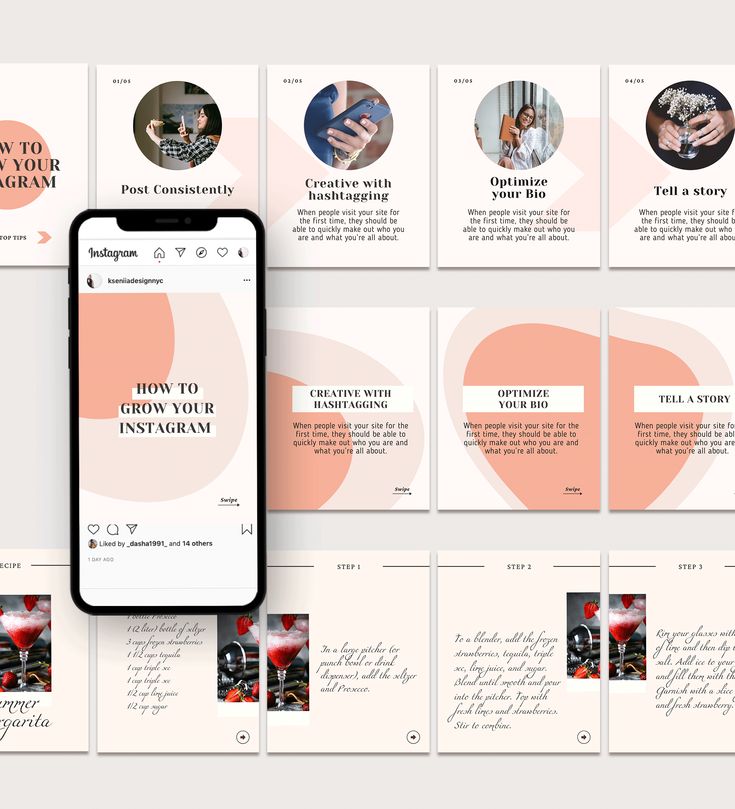
- Follow the steps for setting up your professional account, including completing your profile, choosing other businesses to follow on Instagram, inviting friends to follow your account, and exploring professional tools like Insights (analytics about how your content is doing) and ad creation.
- Tap Done to finish creating your professional profile.
How to use Instagram for business
Between posts, ads and stories, there’s no shortage of potential small business marketing tools on Instagram. Here are some basics to help you start using Instagram for business.
1. Add professional-looking photos.
Instagram is a photo-sharing social media platform, so it’s essential to share visually engaging content. Generic photos won’t cut it. Take photos, edit them and take time to ensure you’re creating a cohesive grid on Instagram.
To add a new photo post:
- Tap Create (plus sign) at the top of your screen.
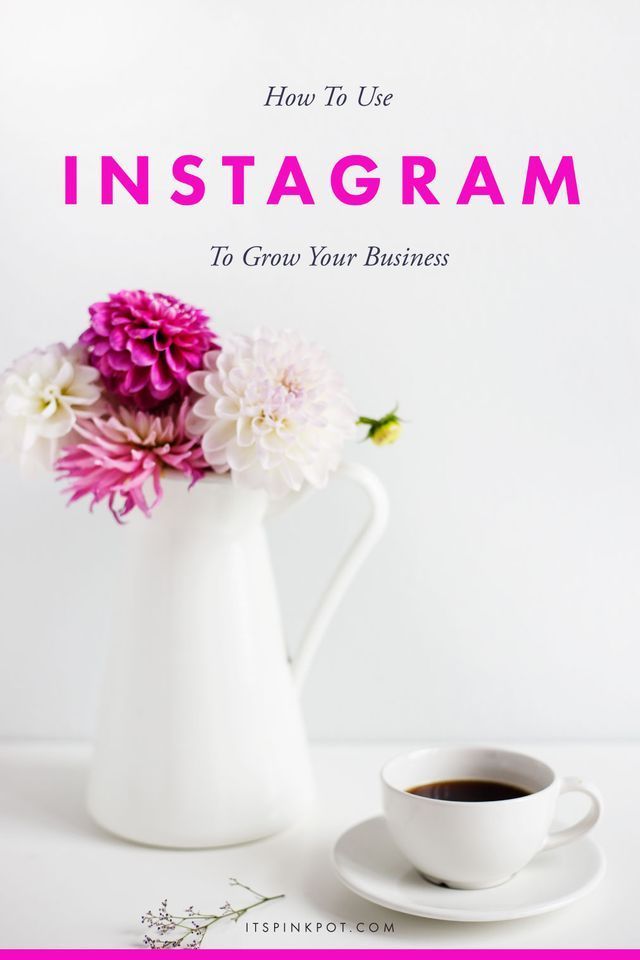
- Select Post.
- Tap the camera icon to take a new photo, or select a photo from your camera roll.
- Tap Next to choose filters and edit options.
- Tap Next and then write a caption, tag people and add a location.
- Optionally, choose to share the post to Facebook, Twitter and Tumblr.
- Tap Advanced Settings to control like and view count visibility, turn off commenting, and more.
- When you’re satisfied, tap Share to share your photo post.
To prevent copyright infringement on social media sites like Instagram, only post images that you’ve taken yourself or received explicit permission to use.
2. Use Instagram Stories.
Instagram Stories is a popular feature for personal accounts and business profiles. Instagram Stories comprise photos, videos and more that disappear 24 hours after posting them.
Instagram Stories lets you create a vibrant montage that can grab viewers’ attention and present more information than a traditional post.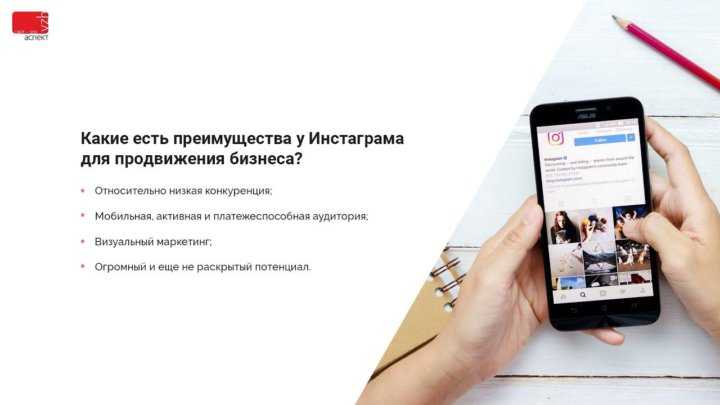 You can use recorded videos, still photos, live videos, boomerangs (videos that loop back and forth), text, music and focused photos.
You can use recorded videos, still photos, live videos, boomerangs (videos that loop back and forth), text, music and focused photos.
Add stickers to show your location, the temperature, user tags and hashtags.
Interact with your viewers by creating polls and inviting questions, making it easy to collect valuable feedback. For example, some accounts use the questions feature to hold a weekly Ask Me Anything session, a fun way to answer common questions.
Use Instagram’s Stories Highlights feature to create categorized stores that stay on your profile so viewers can go back and watch them.
3. Stream live videos.
In addition to Instagram Stories, users can take and stream live video that disappears – sort of like a cross between Facebook Live and Snapchat. Give customers a live look behind the scenes of exciting aspects of your business, show products or answer live questions via the comments.
Once the video ends, it lives in your Instagram story for 24 hours.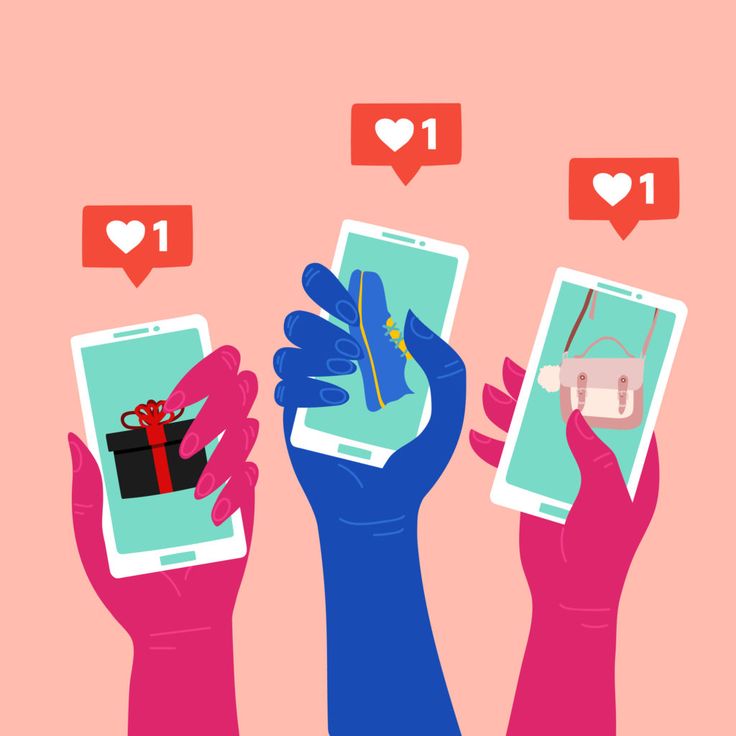 If you want a video to remain on your Instagram feed, upload a video you’ve taken or shoot one directly through the app to post. If you choose to shoot or upload a video, you can still add filters and change the cover.
If you want a video to remain on your Instagram feed, upload a video you’ve taken or shoot one directly through the app to post. If you choose to shoot or upload a video, you can still add filters and change the cover.
4. Interact with your followers.
As with any social media platform, it’s crucial to engage and interact with your followers on Instagram.
- Liking: Liking is an easy way to connect with other users. To like a photo, double-tap the image or tap the heart button under the post.
- Commenting: To comment on a post, tap the comment icon (speech bubble), and the app will take you to that post’s comments page. Type your comment into the text box, add emojis if you like and tap Post.
- Mentioning: As on Twitter, use the @ symbol to tag other users in your Instagram comments or post captions. They’ll be alerted to the mention and may circle back and interact more.
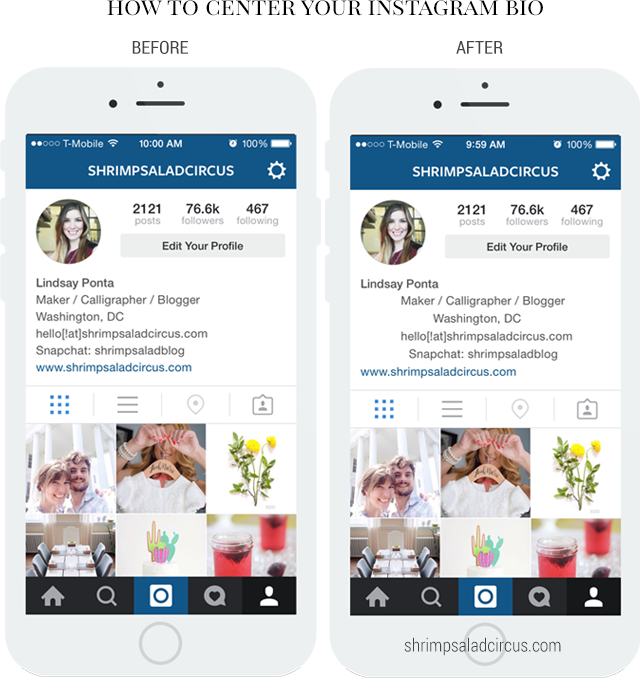
- Tagging: Instagram allows you to add tags before and after posting content. To do so, tap Tag People before sharing your photo, and tap where you want to add the tag in the photo. The app prompts you to type in the person’s name to search for their account. Once you’ve tagged people in your photo and shared the image, other users can tap on the photo to see the tagged people.
- Direct messaging: To access Instagram Direct, go to your home page and tap the Messenger icon on the top right. (Facebook’s Messenger is integrated into Instagram.) Send private instant messages, including photos and videos, to other users. To send a new direct message, tap the notepad button in the top right corner and search for the person or business you want to contact. Once you’ve sent the message, you and the recipients can message back and forth. Users who are not already following you will be asked whether they want to allow you to send them photos and videos before they can view your DM.
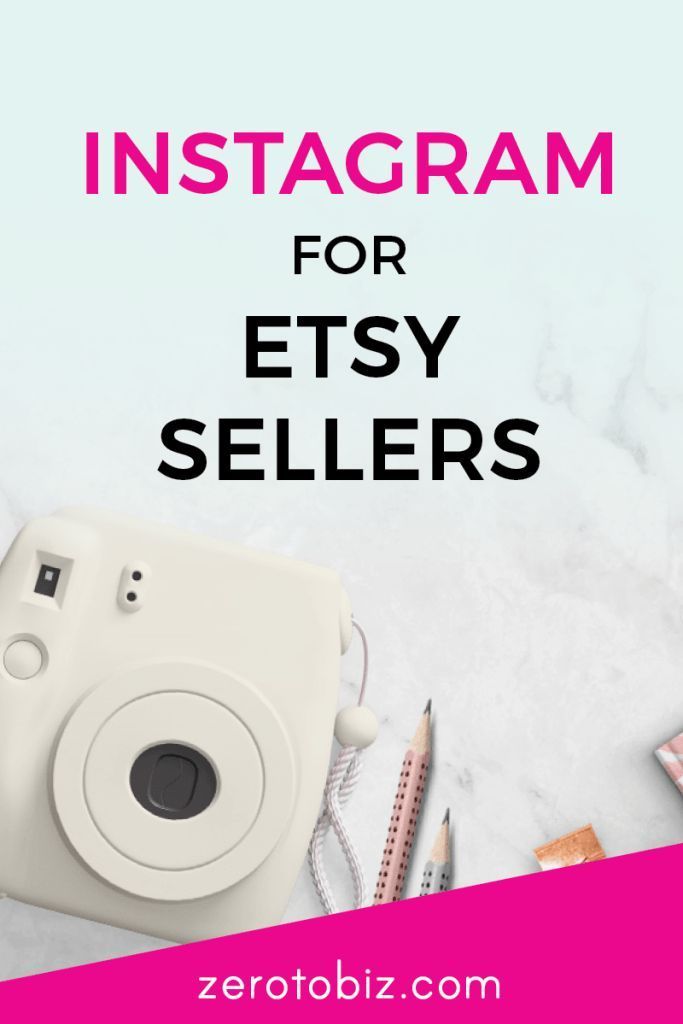
5. Use hashtags.
Hashtags are an excellent way to help users find content on Instagram. Hashtags can include letters and numbers, but they can’t contain any non-numerical characters. For example, #DaveAndBusters works as a hashtag, but #Dave&Busters does not.
Because users can search for hashtags and click on hashtags they see in posts, relevant hashtags can be a highly effective tool for getting noticed. However, ensure you’re using the right hashtags for your brand.
Follow these best practices for hashtags:
- Use relevant hashtags. Hashtags such as #nofilter (a photo that hasn’t been heavily edited with filters), #selfie (a picture of yourself), and #tbt or #throwbackthursday (old photos) are popular on Instagram, but they may not work for you or your brand. Look at other established brands or users and bloggers in your industry for examples of what hashtags to use.
- Don’t use excessive hashtags. Instagram allows 30 hashtags in a post or comment (and up to 10 in an Instagram story), but that many would be excessive.
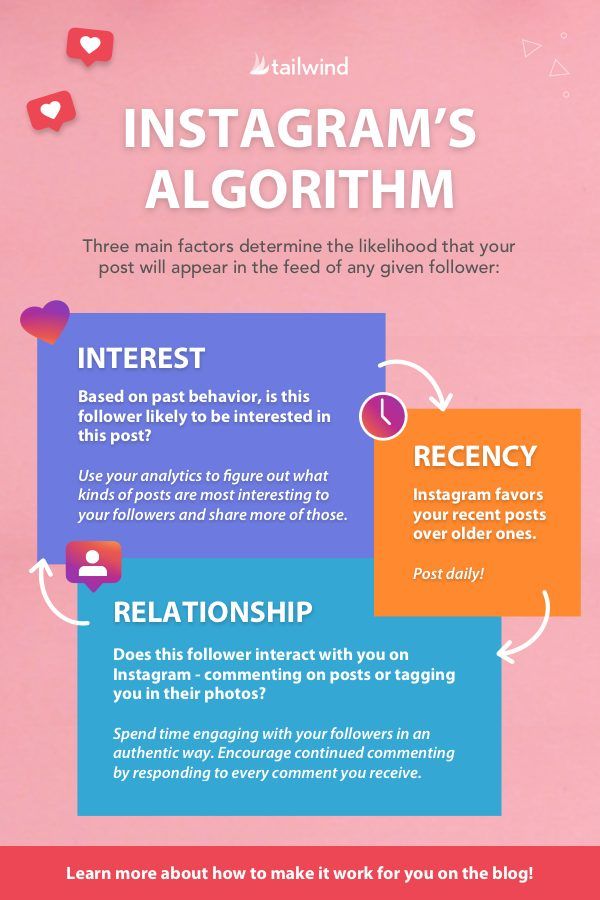 The fewer hashtags you can use to get quality responses, the better. Using many popular hashtags might earn you a lot of likes from other users, but it probably won’t increase your following all that much, and the interactions you get will likely not be from people interested in your brand, but rather those who saw and liked your image.
The fewer hashtags you can use to get quality responses, the better. Using many popular hashtags might earn you a lot of likes from other users, but it probably won’t increase your following all that much, and the interactions you get will likely not be from people interested in your brand, but rather those who saw and liked your image.
- Experiment with hashtags. Once you understand hashtags, branch out and experiment to find which ones work best for your brand. It’s also smart to create a custom hashtag for your business or an event you’re hosting. This way, customers can follow along with an event, even if they aren’t there in person.
6. Use Instagram Reels.
Instagram Reels are short, entertaining videos that can help you bring your brand to life. Offer a behind-the-scenes tour, or show how your product is made. Add effects and transitions, tag products from your catalog, showcase paid partnerships, and more.
Reels are an excellent way to create a campaign for a specific target customer or expand on an Instagram story’s product or service focus. [Learn more about connecting to your target customers.]
[Learn more about connecting to your target customers.]
To get started making a Reel, tap Create (plus sign) from your home page and select Reel.
7. Advertise on Instagram.
Like on other social channels, businesses can advertise on Instagram. You have a few options to consider.
To create a new Instagram ad, you choose from three basic formats: photo, video and carousel ads.
- Photo ads: These look like regular photo posts, but they have a Sponsored label above the photo. They also have a call-to-action button at the bottom right of the photo. Many photo ads are boosted posts, where you pay to amplify an existing post’s reach.
- Video ads: Like the photo ads, these look like regular video posts but with a Sponsored label on top.
- Carousel ads: These ads look identical to photo ads but feature multiple photos that users can swipe through.
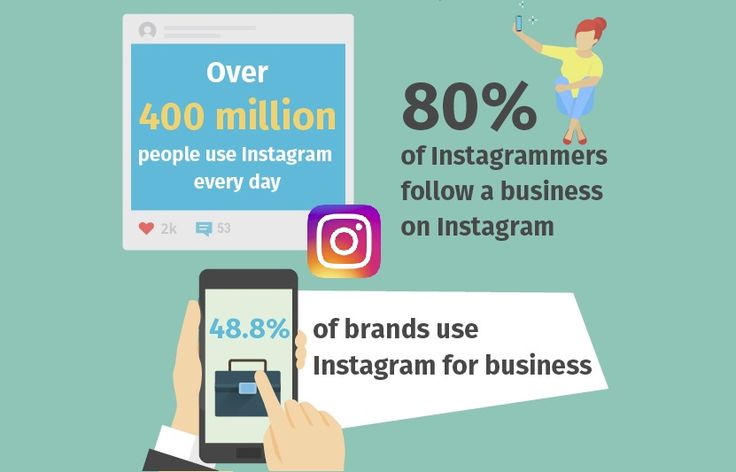
Of course, you also have other advertising options on Instagram.
- Instagram Stories ads: Instagram Stories ads appear when users tap through other accounts’ stories. Stories ads use the entire device screen, so ensure you’re using a visually captivating image.
- Collection ads: Collection ads feature a main image with a product catalog at the bottom. This is an excellent way to invite viewers to explore your products.
- Explore ads: Explore ads appear on a user’s Explore page, where Instagram presents posts that might appeal to their interests. Explore ads are an excellent way to get your business in front of people likely to be interested in your brand.
When you advertise on Instagram, you can go through the Instagram app or the Facebook Ads Manager (if your account is connected to your business Facebook Page). Both options let you choose your ad’s objective, set an audience base, determine the ad’s budget and set the length of time it will run. Facebook’s Ads manager offers additional configuration, formatting and demographic options. [Related article: What Are Demographics in Marketing?]
Facebook’s Ads manager offers additional configuration, formatting and demographic options. [Related article: What Are Demographics in Marketing?]
Instagram ad objectives include video views, click-throughs to your website, mobile app installations and mass awareness.
Need help with your overall social media marketing strategy? Visit our comprehensive overview of social media marketing solutions. Before paying for a solution, though, develop a marketing budget to figure out what specific services you can afford.
7. Obtain audience insights.
Anyone with a business account can access insights about their audience and engagement levels. In your Instagram business account, open the menu and tap Insights to see metrics on your followers and their activity with your content. On any individual post, tap View Insights to see metrics for that post.
The information you glean from Insights can help you optimize your posting schedule, pinpoint your target audience and find out what’s working.
8. Sell products on Instagram.
Instagram is a great way to start selling online. In November 2020, Instagram added the Shop tab, allowing users to discover and purchase products from brands directly through the app. Instagram’s Shop functionality is likely a response to continuous social media and mobile shopping growth.
You can sell your products under the Shop tab or create shoppable posts by adding product tags to your posts, stories, and reels.
To set up shopping on Instagram:
- Connect your Instagram business account to your Facebook business page.
- Confirm that Instagram supports your market.
- Choose whether you want to set up shop using Facebook’s Commerce Manager or a supported partner like Shopify.
- Create your shop in Commerce Manager or your platform.
To complete a transaction, users enter their name, email address, billing info and shipping address. Meta, Instagram’s parent company, will save that data for future transactions. Users can pay via Visa, Mastercard, American Express, Discover and PayPal.
Users can pay via Visa, Mastercard, American Express, Discover and PayPal.
Key Takeaway
To maximize Instagram for your business, connect it to your Facebook business page, interact with other users, use hashtags thoughtfully, post quality photos, and set up a shop.
Instagram tips and tricks
Follow these tips to get the most out of your Instagram business account:
- Don’t try to put links in Instagram captions. Your profile is the only place you can share a working link that takes users to a website. Links don’t work in captions or photo comments. If you want to direct people to a specific website, change the default link in your bio to that URL, and note in the caption that the link is in your bio.
- Ensure posts relate to your brand. It can be tempting to share photos of food, fashion and animals because they’re popular on the platform. But if your business has nothing to do with those things, it could make you look disjointed and confuse your followers.
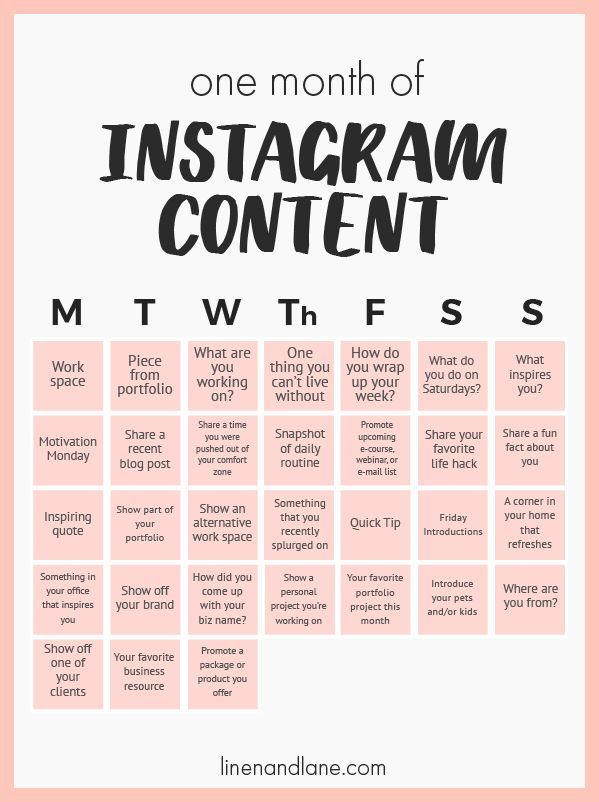
- Run giveaways and promotions. Post an image advertising your giveaway, sale or contest, and ask users to repost that image with a specific custom hashtag to enter. Search for that hashtag to see who has reposted it, and pick a winner. Promotions allow your customers and followers to market your brand for you by talking about your promotion on their profiles, driving more people to your profile. If you decide to run a contest or sweepstakes, be sure to follow social media contest guidelines.
- Respond to followers’ comments. When people comment on your photos, be sure to reply. Interacting with customers and followers shows you’re paying attention and care about what they say. They’ll be more likely to continue following you and interacting with your posts if they know they’re important to you.
- Embed Instagram posts on your website. From the desktop version of Instagram, you can get an embed code to add specific images and videos to your company’s website.
 This shows visitors that you’re active on Instagram and can help you gain more followers. Select the photo you want to embed, click More (three dots) in the bottom right corner and then select Embed. This pulls up a box with the embed code and gives you the option to display the caption. From there, copy and paste the code where you want it to go on your website.
This shows visitors that you’re active on Instagram and can help you gain more followers. Select the photo you want to embed, click More (three dots) in the bottom right corner and then select Embed. This pulls up a box with the embed code and gives you the option to display the caption. From there, copy and paste the code where you want it to go on your website. - Use Instagram influencers to promote your business. Influencers can serve as brand ambassadors for your business. Influencers are people with a significant following on Instagram. Find influencers who are a natural, organic fit for your business and who will be genuinely enthusiastic about promoting your products. You’ll pay some influencers, while others will accept free products as compensation.
- Share posts directly to your story. If a client posts a photo of your product, share the post directly to your story to highlight the product and your client.
 With this feature, small businesses can interact with followers while promoting their products or services.
With this feature, small businesses can interact with followers while promoting their products or services. - Use polls and other features in your stories. Instagram offers many interactive features for building online conversations and relationships. For instance, use the interactive questions sticker in Instagram Stories so followers can submit questions for you to answer. This is a fun and easy way to interact with your followers.
- Use video. Instagram has several ways to incorporate video. Reels are vertical videos you can access from the bottom-center button of the Instagram mobile app. They last up to 60 seconds and are a great way to feature new products, highlight your work or engage with customers. Instagram feed videos can be up to 60 minutes long and are excellent for long-form content. (Feed videos replaced IGTV, Instagram’s previous long-form video format.) Instagram Live videos and Instagram Stories videos are other options.

Use a video app to create social media posts with time-lapse videos, GIFs, and long or short video clips.
Instagram terminology
To get the most out of Instagram, stay up to date on the social media platform’s terminology.
- Bio: Your bio is the biography section in your profile. Businesses can also use their bio to include a call to action.
- Direct messages (DMs): Users can privately communicate with each other through direct messages. If a customer has a complaint or question, follow live chat best practices to resolve the issue via private direct message. Direct messages are often referred to as “DMs.”
- Filters: Apply preset filters to your photos to enhance features and colors.
- Follow: When you follow a user on Instagram, you’ll see their content in your timeline. You can also view their Instagram Stories at the top of the app.
- Followers: Your followers are people who will see your pictures in their timeline and your Stories at the top of the app.

- Hashtag (#): Like Twitter hastags, a hashtag (marked with the pound sign) on Instagram is used to index words or phrases. When you click on a hashtag, you’ll see other posts with the same one.
- Highlights: A highlight reel of your Instagram Stories appears on your profile above your photo gallery and stays until you remove it.
- Home: Tap the home button in the bottom-left corner to land on your home screen, which is also your timeline or feed. Here you’ll see photos from those you follow.
- IG: IG is an abbreviation for Instagram.
- Instagram handle: Your handle is your username. To mention a user on Instagram, you must use their handle, which always starts with the @ symbol.
- Instagram Stories: Stories is one of the most popular features on the platform. These pictures and videos disappear after 24 hours.
- Reels: Reels are short videos users or brands can post for engaging content.
 Reels are Instagram’s answer to TikTok.
Reels are Instagram’s answer to TikTok. - Tag: There are a few ways to tag people on Instagram, including in a photo’s caption, in Instagram Stories and in photos. Use the @ symbol to tag someone in a caption or an Instagram story. You can tag someone in your photos before you post the picture.
To broaden your social media marketing campaign, learn how to use TikTok for business and Twitter for business.
Instagram FAQs
Here are some common questions about Instagram business accounts.
Are Instagram business accounts free?
Yes, an Instagram business account is free, as are all Instagram accounts. While having an account is free, you’ll need to pay for any ads you run.
What are the benefits of using Instagram for business?
Using Instagram for business can drive brand awareness, boost sales, and build and track audience engagement. It’s an excellent way to find customers where they’re already spending time. It can also provide valuable audience insights to use with all your marketing plan strategies.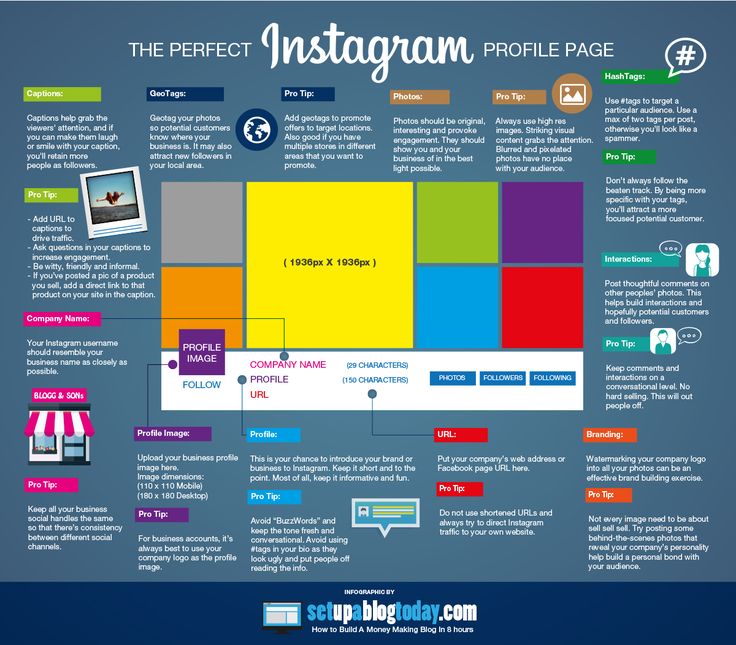 [Learn how to create a great business marketing plan.]
[Learn how to create a great business marketing plan.]
What are the disadvantages of using Instagram for business?
Although Instagram for business has far more advantages than drawbacks, using it opens your direct messages to just about anyone. That direct line of communication can prove frustrating for certain business owners. Using Instagram for business can also give competitors more insight into your operations.
How do you get paid for Instagram?
The vast majority of Instagram users who get paid for being on the platform are influencers – as in people, not businesses. However, you could monetize your videos with ads or upload lots of shoppable posts. But overall, you’re better off viewing Instagram as a marketing tool or online catalog, not a new revenue stream.
Can I have a business and personal Instagram account?
Yes, you can have both a business and a personal Instagram account. You probably shouldn’t use your personal account for business purposes. Only business accounts have access to several features key to successful Instagram marketing and sales.
Only business accounts have access to several features key to successful Instagram marketing and sales.
What can I sell on Instagram?
You can sell any permitted physical product on Instagram. You’ll likely fare best if you sell beauty, health, fitness, pet, fashion, travel, business or lifestyle products. These categories are consistently the highest sellers on Instagram.
Saige Driver and Kiely Kuligowski contributed to the writing and research in this article.
How to Use Instagram for Business in 2023: 6 Pro Tips
How to set up Instagram for business in 4 steps
Using Instagram for business: 6 tips
FAQs about using Instagram for business
Instagram is the top media platform for building relationships with brands, according to a Meta-commissioned Ipsos study. And half of Instagram users say the platform helps them discover new brands. Even better for brands, 44% of users shop weekly on the platform.
If you’re not using Instagram for business purposes, those potential new customers might never find their way to your products or services.
Here’s how to use Instagram for business growth in 2023.
Bonus: Claim your free pack of 15 creative Instagram post templates made by Hootsuite’s professional graphic designers. Easily customize them in Canva, and start getting more engagement today.
How to set up Instagram for business in 4 steps
1. Switch to a Business account
You need to create an Instagram account first, then convert it to a business account. If you have an existing personal or creator account you want to convert, that works too. It’s free and anyone can do it.
You can have up to five Instagram accounts, so go ahead and keep your personal Instagram account personal if that’s what you prefer.
- From your profile, tap the hamburger (three lines) menu icon in the upper-right corner.

- Tap Settings. Some accounts may see Switch to professional account on this menu. If you do, tap it. Otherwise, tap Account, then tap Switch to professional account.
- Tap Continue (you may need to tap it multiple times as Instagram previews the available features of a professional account).
- Select a Category and use the slider to choose whether to show it on your profile, then tap Done.
- Choose Business (unless it makes sense for you to choose Creator), and tap Next.
- Use the slider to opt in or out of promotional emails from Instagram for professional accounts, then tap Next.
- Add or edit relevant contact details, then use the slider to choose whether to show your contact information on your profile, then tap Next (or tap Don’t use my contact info to skip this step).

- If you plan to connect your Instagram business account with a Facebook business page, follow the prompts to connect your account to your Facebook Page. This is technically optional, but it’s necessary in order to use Instagram shopping features or run ads on Instagram.
- Tap the X in the top left corner to close this window and return to your profile.
Learn more about the difference between Instagram business and creator accounts.
2. Add business information to your bio
In 150 characters or less, your Instagram bio should describe your brand and showcase your brand voice. We’ve got a full guide to creating an effective Instagram bio for business (complete with templates), but here’s a quick video to walk you through the basics:
Also be sure to make the most of the other components of your Instagram business profile:
- Profile pic: Most brands use their logo.
 Your profile photo displays as 110 x 110 pixels (cropped to a circle), but it’s stored at 320 x 320, so that’s the size you should upload.
Your profile photo displays as 110 x 110 pixels (cropped to a circle), but it’s stored at 320 x 320, so that’s the size you should upload. - Link in bio: Link to your website, your latest blog post, a current campaign or a Link Tree.
- Contact information: If you didn’t add contact info during your account creation, you can do so at any time by tapping Edit profile. Instagram will then add a Contact button to your profile.
- Action buttons: If relevant, you can add a button that allows customers to book or reserve appointments or to order food. To use this feature, you need an account with one of Instagram’s partners. Tap Edit Profile, then scroll down to Action Buttons.
- Story highlights and covers: Instagram Story highlights are another way to maximize your profile real estate by providing more information about your brand or your products.
 Organize Stories into saved collections, then add some polish with Highlight covers.
Organize Stories into saved collections, then add some polish with Highlight covers.
3. Connect your product catalog
To tag products in Instagram content, or to run certain kinds of Instagram ads, you need to create a product catalog. You can do this in Meta’s Commerce Manager.
- Head to Commerce Manager and click Get Started, then select Create a catalog and click Get started again.
- Select Ecommerce, then click Next.
- If you have a shop on an ecommerce platform like Shopify or Big Commerce, click Connect a partner platform and follow the prompts to create your catalog. Otherwise, click Upload product info, name your catalog and click Next.
- Click View catalog to open your catalog, then Add items to start adding products.
We’ve got a whole post on using Commerce Manager if you’d like more details on how this tool works.
4. Turn on Instagram shopping
Once your catalog is full of products, it’s time to turn on Instagram’s shopping features.
- From your profile, tap the hamburger (three lines) menu icon in the upper-right corner.
- Tap Settings, then Business, then Set up a Shop.
- Tap Get started and follow the prompts to submit your shop for review.
- Wait for approval. You can check the status of your shop at any time by going to Settings > Business >Shopping.
- Once your shop is approved, go to Settings > Business >Shopping, select your product catalog and tap Done.
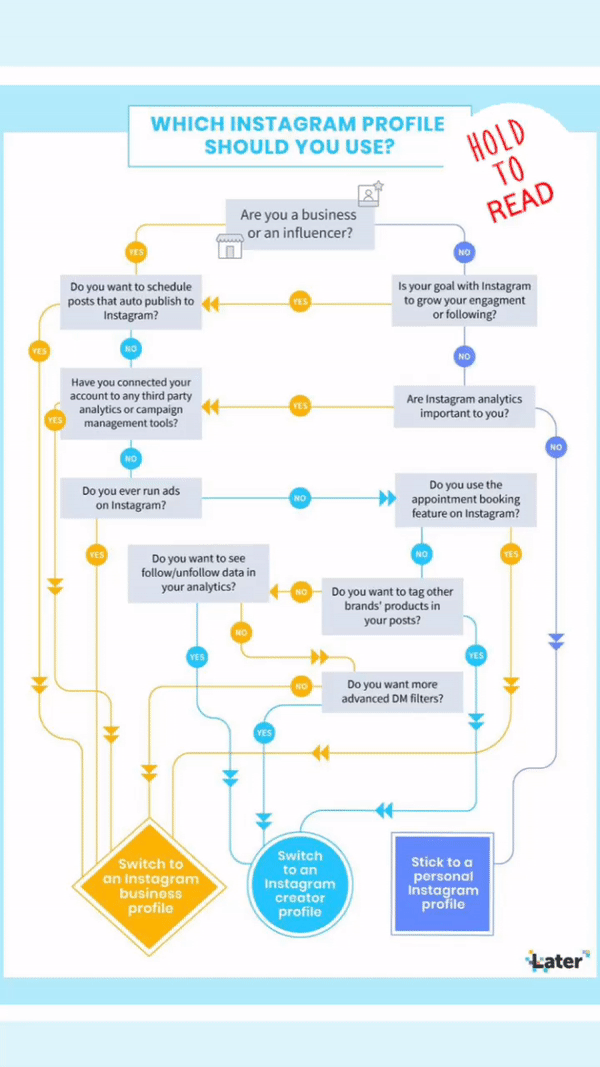
We’ve got a full blog post explaining everything you need to know about Instagram Shopping if you want to focus on this particular aspect of using Instagram for business.
Using Instagram for business: 6 tips
1. Research your audience
A good social media strategy starts with a sound understanding of your audience.
Instagram’s audience demographics give you an overall picture of who uses the platform. For example, 18-34-year-olds represent the largest ad audience on the site.
Source: Hootsuite Global State of Digital 2022 (October Update)
However, that doesn’t mean your specific audience on Instagram will be made up of 18-to-34-year-olds. For example, looking at the audience insights for my own Instagram account, I can see that my audience skews older than the Instagram average:
Source: Meta Business Suite
You can find demographic information on your existing audience using Instagram Insights, Meta Business Suite, or Hootsuite Analytics. But if you’re just getting started using Instagram for business, you might not have a large enough following to gain meaningful insights here yet.
But if you’re just getting started using Instagram for business, you might not have a large enough following to gain meaningful insights here yet.
In that case, take a look at the demographics of your audience on other social channels and of your existing customer base. While this won’t translate exactly to Instagram, it should give you a sense of who’s interested in your business and what you have to say.
Understanding your audience puts you in a better position to create targeted content and business captions for Instagram that resonate. Since audience research is an important foundation for your content strategy, we’ve got a whole post dedicated to helping you find your target market.
2. Figure out your content mix
Now that you know who your audience is, you need to determine what to share with them. Rather than posting random content whenever the mood strikes, you need to develop a content strategy that speaks to your audience and keeps them engaged, all while contributing to real business goals.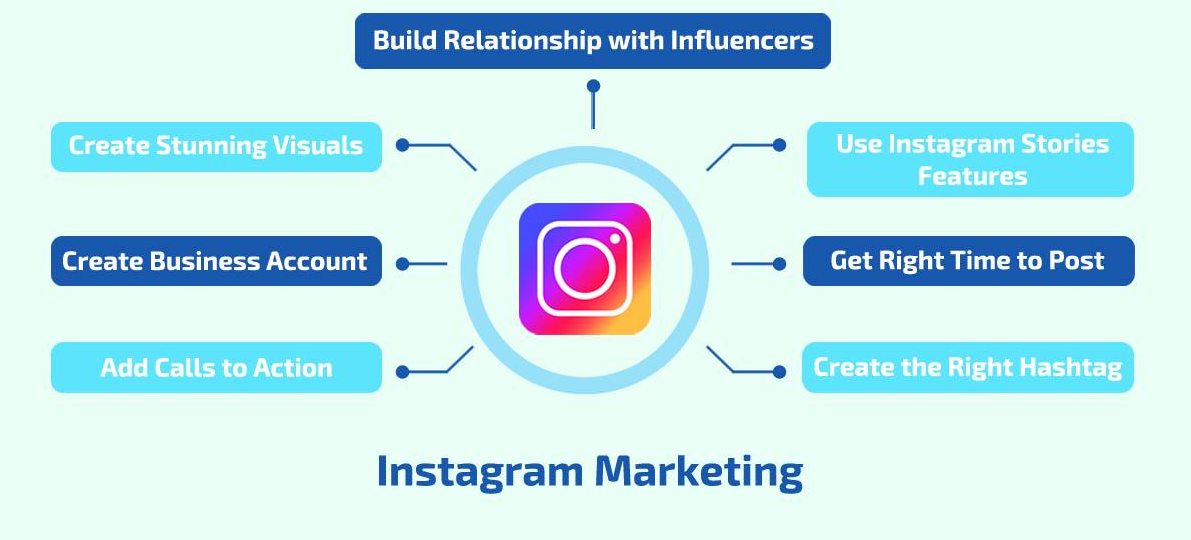
While you should certainly post some promotional content to get people excited about your products and drive sales, you also need to provide content that builds community and sparks engagement.
That might mean including user-generated content or other curated resources, sharing insider expertise about your industry, or joining in on a trending meme. (But tread carefully here – only join in on trends that are appropriate for your brand voice.)
View this post on Instagram
A post shared by Wendy's 🍔 (@wendys)
Look for opportunities to develop themes or regular installments that you can build into a series. “Content buckets” allow you to check certain boxes without having to overthink creation. The more planning you do upfront, the better you’ll be able to produce regular content and respond to last-minute or unplanned events.
3. Schedule your content in advance
From Reels to Stories to posts, there are many options when it comes to Instagram content.
The best way to create a unified strategy is to schedule your content across all Instagram surfaces (and other social platforms) using a content calendar. Or, take it up a level and schedule all your content to publish automatically at the right time using a tool like the Hootsuite Publisher. Yes, you can even schedule Stories and Reels in advance.
Start free 30-day trial
The added advantage here is that you can create your content in dedicated blocks of time and schedule it to post at the best time for your audience. Even if that time is outside business hours, on the weekend, or in the middle of the night.
4. Tag products
When you share content about your products on Instagram, tagging makes it much easier for people to learn more or buy. You can tag up to 20 products in a photo feed post.
To tag products, create your Instagram post or Reel as usual. Then, on the final screen before posting, tap Tag products. You can tag products from your own shop or someone else’s, which creates great opportunities for collaboration and cross-promotion.
Then, on the final screen before posting, tap Tag products. You can tag products from your own shop or someone else’s, which creates great opportunities for collaboration and cross-promotion.
Source: @reitmans
In Stories, you can tag products using the Product link sticker.
Source: @allbirds
5. Track your results (and learn from wins and losses)
With an Instagram business profile, you have access to the platform’s built-in analytics tools to help you understand how well different types of content perform.
There are several other analytics tools available, including Hootsuite’s, that can track longer time frames, automate reporting and make it easier to compare Instagram metrics across other social media platforms.
Try for free
No matter which social media marketing tools you use, the important thing is to check in regularly to learn what kind of content resonates best with your target audience. You’ll start to see patterns about what generates the most engagement, as well as what kinds of social media content increase views beyond your existing follower base. (Hint: Try Instagram Reels.)
You’ll start to see patterns about what generates the most engagement, as well as what kinds of social media content increase views beyond your existing follower base. (Hint: Try Instagram Reels.)
Use these lessons to hone your content strategy over time.
6. Treat Instagram as a customer service channel
Success on Instagram requires you to engage with your followers rather than just blast content out and hope someone likes it. One important component of this two-way communication is monitoring your DMs for questions, comments, and customer service requests.
Instagram business accounts have access to a couple of DM features that make managing customer service easier on the platform. First, your inbox is divided into Primary and General tabs to make it easier to keep track of your messages. And second, you can create saved replies to commonly asked questions that you can access via keyboard shortcuts.
Hootsuite Inbox makes it even easier to manage your DMs by allowing you to assign messages to the appropriate team members. If you really want to take customer service on Instagram seriously, a tool like Sparkcentral allows you to integrate Instagram with your CRM.
If you really want to take customer service on Instagram seriously, a tool like Sparkcentral allows you to integrate Instagram with your CRM.
FAQs about using Instagram for business
Is Instagram free for business?
It’s free to set up an Instagram business account, promote your business, and even set up an Instagram shop.
The only fees for Instagram business accounts are ad costs if you choose to run Instagram ads, and selling fees if you use Commerce Manager to allow your customers to check out and complete their purchase within the Meta platform.
So, there is no fee to use Instagram Shopping to tag products and direct users to your website to buy them. However, if you use Meta’s native checkout through Commerce Manager, you will pay the following selling fees:
- $0.40 for shipments up to $8.00
- 5% for shipments of $8.01 or more
Instagram is waiving these fees until 11:59 PST June 30, 2023.
How does Instagram work for business?
As you’ve seen in the Instagram for business tips throughout this post, Instagram offers many useful features for businesses. Some of the most important features only available for professional accounts are:
Some of the most important features only available for professional accounts are:
- Instagram Insights for audience demographics and details about how your content performs
- Instagram Shopping to tag products in your content
- Instagram Direct features to better manage DM communications
But on the whole, Instagram for businesses works just like it works for creators or personal accounts. Create great content that inspires, informs, or entertains your audience to grow your following and build community around your account.
What are the disadvantages of using Instagram for business?
For most businesses, the benefits of using Instagram for business far outweigh the disadvantages. That said, there is one important disadvantage that’s especially important when using Instagram for small business development.
For micro businesses, it can be tempting to use Instagram as your entire business presence. But this puts you at risk if you ever have an issue with your account, like being hacked, locked out, or blocked. It’s a good idea to also have a website you control where you can continue to make sales and grow your audience if there’s ever a problem with your Instagram business account.
It’s a good idea to also have a website you control where you can continue to make sales and grow your audience if there’s ever a problem with your Instagram business account.
Save time managing Instagram for business using Hootsuite. From a single dashboard, you can schedule and publish posts directly to Instagram, engage your audience, measure performance and run all your other social media profiles. Try it free today.
Get Started
Grow on Instagram
Easily create, analyze, and schedule Instagram posts, Stories, and Reels with Hootsuite. Save time and get results.
Free 30-Day Trial
How to start a business on Instagram from scratch and get real results - Marketing on vc.ru
Writing about the promotion of social networks is a thankless task. And not because there are now more experts than customers - just the speed with which the platforms roll out updates kills all romance.
130 014 views
And everything would be fine, I would work quietly further, but somewhere between the analysis of the next account and communication with a marketer on Facebook (by the way, were you also offered such a unique opportunity?) I realized one important thing. The problem of most entrepreneurs is in a fragmented picture.
They read bloggers, brand articles, watch free webinars, save posts with snippets of information, and test everything they see. Pieces, without understanding the basics, without a system.
And yes, tests are good. But strategies need to be tested - concepts and tools within the framework of these strategies, and not just the next "finds" of information gypsies.
Therefore, here I share a step-by-step launch and promotion system. Everything is as it is.
Developments went through fire, water and a couple of dozens of trials in real businesses. They will come in handy for entrepreneurs who are just entering Instagram, and for those who have already managed to screw up with bots, cheats and masslooking.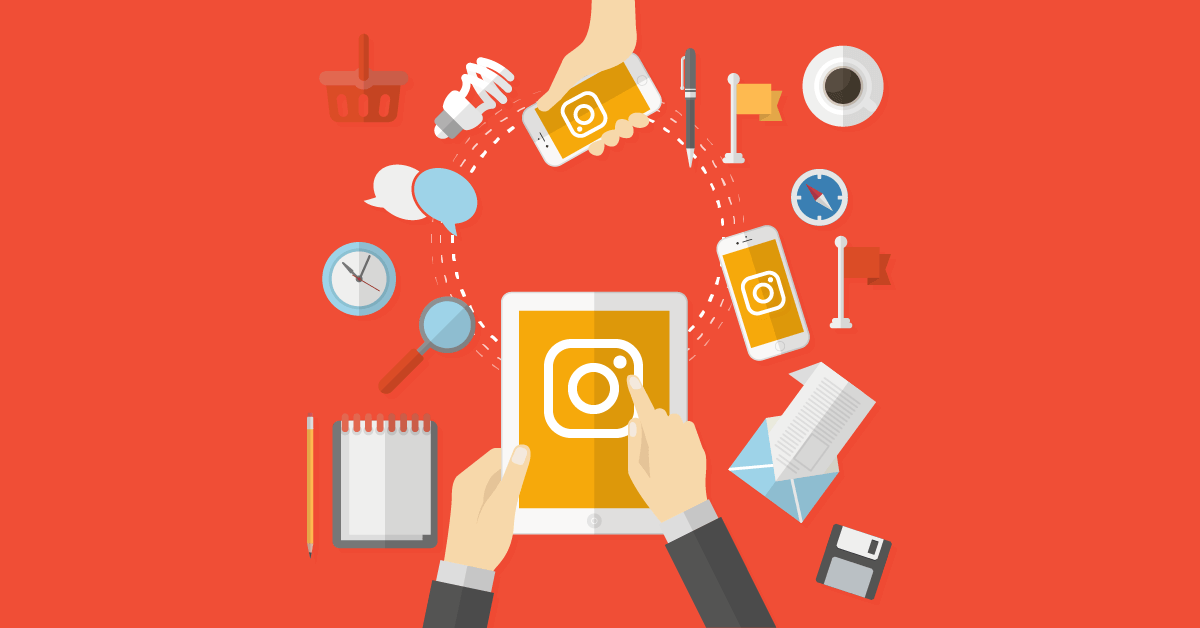
In general, I will write briefly and to the point. Get comfortable. And if anyone needs it later, extended information can be taken in PDF.
Strategy
Everything always starts with a strategy, even shopping. What can we say about business?!
But!
Before the strategy, you should have a clear understanding of the audience (oh my bastard, I wrote this) and defined promotion goals. With goals, I'm sure everything is clear, but with people it's harder. Businesses need to find those who will willingly leave their money with them. But is the one who pays always the initiator of the purchase?
Does a big and busy politician himself choose gifts for his ladies? Or is he looking for a place for dinner? And does mommy overwhelmed with duties look out for handmade gliders herself?
No.
Wives, girlfriends or even helpers come to the politician with their requests; to mom - the daughter comes and points her finger at the account in which you need to order something.
Therefore, before defining your audience, ask yourself a couple of questions:
- Who pays for your product or service.
- Who makes the purchase decision.
- Who influences the choice and to what extent.
And now the strategy
It should grow on the overall marketing strategy and be tightly tied to the sales plan.
There are three basic scenarios that you can promote on Instagram today, adjusting any of them to fit your reality.
Development of a full-fledged blog, a community of people with the same interests
These are always accounts with a useful component. Regular posting and high-quality content are important here - tons of unique photos and engaging texts - to keep the interest of the existing audience and attract new subscribers. Focus on organic reach and all the perks that go with it.
The option, you understand, is not simple and definitely not cheap.
Creating a showcase - posting if necessary
When there is something to say, something to show and something to share. In this version, the focus is not on the community, but on a quick result.
We put ads on each post and control the volume of traffic, coverage, recognition, interactions, responses to invitations, sales, and so on.
The strategy is suitable for businesses that simply have nothing to write blogs about - developers, sales of special equipment, transportation - or those who do not have a budget for a constant flow of content.
Combined version
Keep a blog, gather an interested audience around it, and advertise some of your publications to enhance the effect. Here are the results of content boosting we received in a travel blog about Italy:
RK for involvement even for a couple of bucks gives excellent results Marina Velitchenko
OK, we have chosen a strategy, created a business account, let's move on to the settings.
Preparing page
In Instagram, the system is important.
The system is the parts that work together in a large mechanism.
Therefore, everything influences the process and the final result of promotion.
Normal design, competent filling of information, use of all the tools that Instagram offers - pinned stories, TV, marks, branded content, and more.
All page elements should match in style with adjacent objects and send readers a magical vibe, just kidding - should clearly present the business. Be understandable and pleasing to the eye for a specific audience.
We all like to watch beautiful accounts, and even more so to buy from a business that has not stinted on a normal brand packaging. Personally, I just love the @petroglyph_water page.
Conciseness, naturalness and "wild" atmosphere permeate every element - from a brief description of the page to the style of photo processing and truly live content.
Two short sentences in a header, but how catchy
When not just pink and blue presets from the network, but normal author's processing of photos in the same style
I will not describe how to correctly fill in the account description or set tags here - everything is in the document. But let's talk about content and its design.
Content
Promotion does not happen without a thoughtful content plan. Even if you or your copywriter are truly brilliant, there will come a time—in a month or three—when the ideas run out, the showcase products run out, and you still need to go on air regularly.
For these purposes, they are working on a strategic content plan. Not just a set of ideas from the Internet, but a sales system through text. Make a plan at least a month in advance. Ideally, three to six months. How to do it correctly, I already wrote on vc.ru.
What to publish
Many things. Who needs ideas - a lot of ideas - for content, write to me, I'll give you huge collections. But the main thing is that all these posts should be positive. As Anketologist reports in one of the latest studies, Russians have already formed their own feed and are accustomed to its appearance and effect. They see and want to see more positive things.
Who needs ideas - a lot of ideas - for content, write to me, I'll give you huge collections. But the main thing is that all these posts should be positive. As Anketologist reports in one of the latest studies, Russians have already formed their own feed and are accustomed to its appearance and effect. They see and want to see more positive things.
I would venture to suggest that people have enough problems and "pains" that someone is already pressing on in everyday life. In social networks, they want to relax. Give them that opportunity.
How often to post
It is not so important with what frequency, the main thing is with the same frequency. Every day, every three days... if once a week, then strictly once a week, on the same day. It is important. Failures in posting are fixed by algorithms and reduce organic reach.
Y - uniqueness of posts
And their naturalness. Real product photos sell better than polished stock photos. Galleries get less coverage, videos, on the contrary, get more coverage and charge live emotions, which is always good for business.
Galleries get less coverage, videos, on the contrary, get more coverage and charge live emotions, which is always good for business.
And unpacking videos from customers show the result even cooler, because they combine both social proof and motion, which our attention clings to more readily.
But all this must be unique, like the content on the sites, in order to be properly indexed and get more impressions.
Visually
In brand style. Filters, of course, can be used, but this is already out of date. Endless tapes also sunk into ... somewhere very far away.
Now the trend is block design - publication of 9-12 photos from one photoset or location. I found the most beautiful example of this concept from @brunellocucinelli_brand.
You can play with color and shape, you can shoot your product on one - preferably inactive - background, as here:
You can get confused with the design, take multi-layered photos, alternate near, far and macro shots, or you can just make a neat look of a classic checkerboard.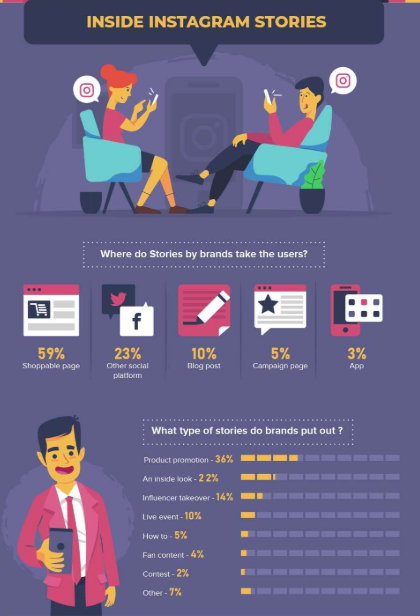 And you can never go wrong with light colors:
And you can never go wrong with light colors:
If this is very difficult, long, unbearable, order a set of neutral templates from the designer. It's not expensive, but it helps out when there are not enough product photos.
Optimization
In social networks, these are hashtags. The same search queries and keywords by which new subscribers will find you. Instagram is one of two social networks where these tags work to their full potential.
Would you like to see how it works? I give screenshots of the current project with a statue of literally a couple of previous weeks.
Want to be even tougher? The same 500-600 subscribers, and this is the buzz:
Geotagging
Here, too, everything is extremely simple - they work, and not bad. It is important to mark not cities or countries, but specific locations: maternity hospitals, art schools for children's goods; cigar clubs, expensive restaurants and country resorts for a luxury shoe manufacturer.
Aim consciously and you will be happy.
But Instagram notifies restaurant owners about marks. Vasya tagged the men's club in his Stories, a notification about Vasya arrived on the club's account.
Good way to track your audience, collect user generated content and even find advertising partners.
Stories
Instagram Stories. Why do you need them if you sell pizza ovens? Not everything is so simple here - Stories have ceased to be a toy for children and lifestyle bloggers, they are constantly turning into ... turning ... into a powerful marketing tool - Stories are viewed by more than 500 million users a day.
In the summer of 2018 it was 400 million, and in the fall of 2017 it was about 300 million, in 2016 it was 250 million. The pace is reactive, right?!
Let's see how they help you:
What to do with it all
- Play . Now it is in trend. Screenshots of predictions, rebuses with emoticons, mazes, chains of questions with stickers - all this appeals to the audience and algorithms.

- Telling stories . Literally. Stories are used for multi-page storytelling - such a consistent story on several spreads. You can write about anything in the storytelling format.
- Put active links to products or other social networks. The feature is also available for accounts with less than 10,000 followers. If you confirm your page with documents - get a blue checkmark - you can put links even with 20 subscribers. This works for brands as well as people.
- Run long advertisements . You can now start targeting from the Facebook account for Instagram Stories on videos 60-120 seconds long, instead of 15, as it was before.
Promotion
Promotion methods directly depend on the business goals. What do you want from social networks - recognition, subscribers, traffic to other resources, sales? What? Decided? Then choose from the list.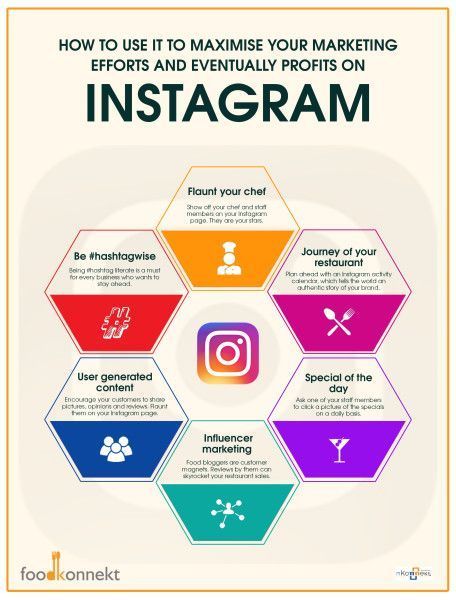
- Paid and effective methods: targeting (works especially well by geo), bloggers, advertising in public, mailings in direct (a mini analogue of email marketing), native advertising on websites, in articles, in videos - everywhere, where the hands and imagination will reach.
- Free , but slow options: optimized profile header, beautifully designed page, normal content, tags - hashtags, geotags, name tags - post relinking, external links to an Instagram account, cross-posting, guerrilla marketing, commenting, liking and following (preferably in manual mode), networking, contests, mutual PR and joint promotions.
- Gray and frankly toxic methods of developing a subscription base: giveaways - they are also star contests with expensive gifts and a bunch of sponsors - activity chats, like-times, etc. d.
Useful resources
I left the full list of services in the document, here I will quickly go through the most useful ones. I’ll tell you about the little-known ones in more detail, so that you understand what to expect from them.
I’ll tell you about the little-known ones in more detail, so that you understand what to expect from them.
Microlendings
To group contacts and business cards if there is no site: Mssg.me, Taplink, Linkin.bio. Or a direct link to WhatsApp: https://wa.me/[your number].
In addition, a whole WhatsApp ecosystem is now developing, where you can assemble a convenient landing page, connect a bot and completely forget about other sites.
Official delayed posting
Facebook Creator Studio or Boompublic - Content can be purchased from creators. Business sets the price. There is a convenient editor, a calendar for planning, cross-posting to all social networks and, most importantly, safe posting on Instagram.
Crossposting
Content reposts from Instagram to other social networks are limited, so onemorepost.ru helps a lot. It knows how to distribute even old posts in auto mode to VKontakte groups, to most popular social networks and instant messengers.
Moderation
This is a pain for every SMM manager, and even more so for a businessman who manages social networks himself and often misses important questions in the comments. It is advisable to use the official Pages mobile app from Facebook, but it also often loses comments. There is a legal alternative.
Morecom.ru - collects and does not lose comments, sends them to VKontakte or Telegram. Works officially, approved by Facebook to use the Graph API.
The bot helps answer questions directly from Telegram, the answers fall exactly into the original comment thread, and do not fly apart. You can work with a team and multiple accounts.
There are extended statistics on the page and search by comments - by phrase, nickname, tags. Soon they promise push notifications and binding to Slack. Our sales team is very helpful.
Analytics
Livedune is the only Russian-speaking Instagram partner in the niche, and the most adequate in terms of price and features.
For target
Deep links or spacers to open ads directly in the Instagram app - as much as some colleagues may protest against these assistants, I recommend using urlgeni.us. Why am I there - Facebook marketers recommend!
Audience parsers
There is no way without them now. Pepper.ninja or InstaParserPro are good but expensive.
SERM - online reputation management
YouScan, Brand Analytics will show what was said about you, even if it has been removed.
Marketing base
Without the basics of doing business, no promotion will be successful, so here is a link to a free business development program. Joint project of Google and Sberbank.
I have everything.
Use, upgrade Instagram, get more sales.
How to use Instagram for business
Instagram is a huge advertising platform. Yes, Wikipedia writes differently, and he positions himself as a social network, but business is primarily interested in the marketing potential of the tool. Ringostat has compiled a basic guide on how to promote your Instagram account - must-have tricks for a beginner and common mistakes in promotion.
Ringostat has compiled a basic guide on how to promote your Instagram account - must-have tricks for a beginner and common mistakes in promotion.
Reading 12 minutes
- Why develop a business on Instagram
- How to create and develop a business account on zero
- How to promote the goods through Instagram
- advertising posts and Storiza Blogs Recrees
- Common mistakes when promoting a profile on Instagram
- Mass liking and mass following
- Incorrect hashtags
- Provocative posts
- Summary
Why grow your business on Instagram
According to the Global Digital Report, more than 800 million people use Instagram every month in 2019. 49% of web users are millennials, who make up the majority of ecommerce shoppers, according to Markswebb Rank & Report. So Instagram will be useful for retailers targeting a younger audience.
The social network itself presented the official @shop account in May. Here, Instagram representatives collect offers from designers and stores with the ability to make a purchase directly from the application. The description of the store clearly outlines which niches are successfully arranged in the network.
Here, Instagram representatives collect offers from designers and stores with the ability to make a purchase directly from the application. The description of the store clearly outlines which niches are successfully arranged in the network.
In Ukraine, Kazakhstan and most countries in Eastern Europe and Central Asia, it is not yet possible to shop on Instagram. Sellers have to either divert traffic to the main site, or negotiate each purchase with customers personally and process requests from the social network manually. In both cases, you will need the functionality of an Instagram business account. Consider step by step how to create a business page.
How to create and develop a business account on Instagram from scratch
A business account gives its user functionality that is not available to users with personal accounts.
- Collection of statistics . In addition to the number of likes and comments, business accounts can track the number of impressions of posts and stories, as well as adding them to bookmarks. After a week of using a business account, the user will have access to audience statistics, its distribution by gender and age.
- External communication . Companies have a “contact” button with a clickable phone number or a clickable email. You can add the address of the offline point and opening hours.
- Stories archive. Stories from personal accounts are hidden but not deleted after 24 hours of posting. They are stored in an archive, which becomes available after switching to a professional account. Some of the stories can be pinned to the "header" of the account - many people use this to publish additional information, such as reviews or price lists.
- Advertising. Users with personal accounts cannot promote their posts, this functionality is only available in business and author accounts.
 Although you can promote posts on Instagram without an account, if you create a campaign through the Facebook advertising account and lead subscribers directly to your site.
Although you can promote posts on Instagram without an account, if you create a campaign through the Facebook advertising account and lead subscribers directly to your site.
To understand how effective social media campaigns are, use end-to-end analytics. It will automatically pull in your Instagram spending data and match it with your CRM revenue. Thanks to integrations, users of end-to-end analytics receive clear reports with data on the payback of advertising and the cost of calls from it.
Ringostat's end-to-end analytics also allows you to manually upload expenses from almost any system. For example, this is how you can analyze the payback of SEO, banner advertising, etc.
To create a business account, you do not need to scan documents and correspond with technical support - just press a few keys in the application. First you need to create a regular Instagram account. Download the app from Google Play or Apple Store and register. When registering, you will need to enter a phone number - it is better to immediately allocate a separate work number for the company. This will allow you to separately record calls coming from this particular source, similar to static call tracking.
This will allow you to separately record calls coming from this particular source, similar to static call tracking.
Then you need to go to your account settings - open your profile and click "menu" in the upper right corner of the screen. The sider will open, at the very bottom of which click "Settings" . Select "Account" .
Instagram business page: createAnother menu opens, at the very bottom of which you need to select "Convert to business account".
IMPORTANT: will offer to link your account to your Facebook account - you can skip this step at first, but in the future the link will be needed to promote posts on Instagram.
Instagram offers a choice between a business account and an author account. They are similar, but there are a number of key differences.
- The author can hide his contacts and field of activity, they are always displayed for companies.
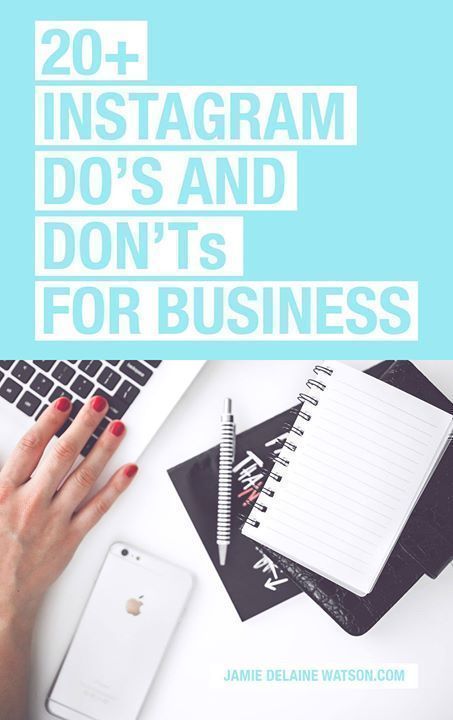
- The company can add opening hours, which is not available in the author's account.
- The authors divide their personal messages into two groups - “main”, for communication with friends, and “general”, where the messages of subscribers fall. Companies do not have such a division.
If you are a private entrepreneur and are going to work on a personal brand, build an image of an expert, use the author's account. Otherwise, select a business account.
How to promote a product through Instagram
Instagram is tailored for visual content, and for successful promotion, you will need to produce it constantly. The social network itself advises using the following publications in its courses:
- the product itself;
- behind the scenes reports, production processes;
- confirmation of experience and qualifications - photos of awards, reviews;
- events and promotions;
- interesting facts about the company.

These stories have already become a kind of "gold standard", the basis for unique promotion strategies.
Logaster service marketer Igor Volkov previously described “How to design business profiles in social networks: tips and examples” .
Promotion of a business profile usually starts with the use of popular hashtags and communication in the comments. A classic technique is to combine popular, niche and highly specialized hashtags under posts. There are even special tools to test their popularity and effectiveness.
But over time, free tools exhaust themselves and it's time for targeted advertising. Consider the main advertising mechanisms that are available on Instagram.
Advertising posts and stories
Targeted Instagram advertising is a quick way to collect followers, promote an Instagram account to sell goods and services to readers. An important distinguishing feature of the social network is that popular blocker applications have not yet learned how to hide its ads. Paid publications differ from posts in the feed only by a small addition “advertising”, which excludes even the possibility of banner blindness.
Paid publications differ from posts in the feed only by a small addition “advertising”, which excludes even the possibility of banner blindness.
To show a post not to your followers, but to a wider audience, you need to click on the blue "Promote" button, which is displayed on the right under each post.
Instagram will prompt you to create a Facebook account or link to an existing one, unless you linked them when converting your account from personal to business. This is necessary to connect the advertising account, which the platforms have in common. First of all, you need to choose a "destination" - the goal of the campaign. Users are offered to attract people to their account, to their website or in private messages.
Setting up an advertising campaign through the Instagram mobile app Now it's time to set up the targeting. In the audience settings, the “Automatic” item is checked by default, but you can also choose those to whom the social network will show the post. Through the application, the location of the audience, 4-10 interests, age and gender are configured.
Through the application, the location of the audience, 4-10 interests, age and gender are configured.
The next step is to set up the budget and campaign duration. Based on these characteristics, Instagram predicts how many people a post will show. The minimum promotion duration is 1 day, and the minimum price per day is $1.
Click "Next" in the upper left corner, which will open a summary of campaign settings. Check them and click "Promote", after which the post will begin to appear in the feed and the "Interesting" section of the selected audience, as well as among friends' stories.
Instagram advertising account can be integrated with analytics services for more accurate results. For example, Ringostat, thanks to integration with the Instagram advertising account, can display the CPPC (Cost Per Proper Call) metric in the End-to-End Analytics section. This allows you to link sales with advertising sources of customers and analyze the effectiveness of promotion channels.
We wrote more in the article “Integrating Ringostat with Google Ads, Facebook, Instagram” .
Advertising from bloggers
Interaction with bloggers, influencers and opinion leaders is one of the most popular ways to promote on social networks. Instagram does not have automated tools for searching and coordinating work with bloggers, so you need to look for future ambassadors and agree on publication personally.
The terms of such agreements - the frequency and cost of publications, KPI and other technical nuances are usually not disclosed, everyone works based on their experience and budget.
A lecture by Yuri Gladkikh, CEO and co-owner of the creative solutions agency GRAPE, from the 8P conference can serve as a guide. Earlier, we published a summary of his report on working with influencers.
The most popular formats for working with opinion leaders according to Yuri GladkyCommon mistakes when promoting a profile on Instagram
Wanting to get more subscribers, bloggers and companies can unknowingly violate Instagram rules and get banned.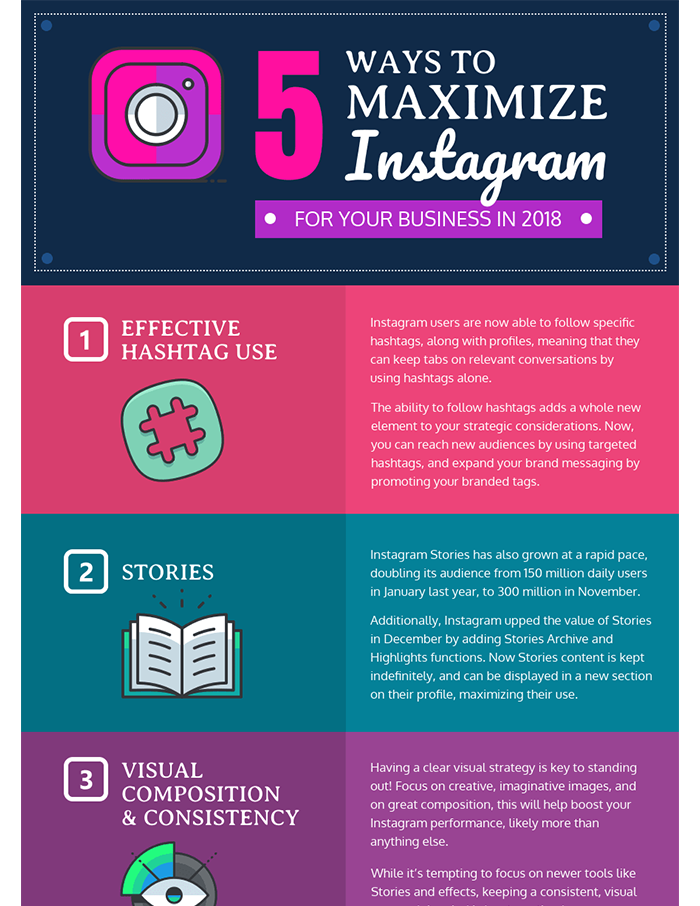 Moreover, rumors about the so-called "shadow bath" are widespread in the professional environment.
Moreover, rumors about the so-called "shadow bath" are widespread in the professional environment.
Shadowban is a term used to describe a sharp drop in views on Instagram for no apparent reason. Those who claim to be under the shadowban say that their posts stop appearing in the feed of subscribers and when searching for hashtags, although the profile does not receive any comments or warnings from the administration. Instagram itself does not confirm or refute rumors about the existence of such a method of influencing non-users.
Algorithms are especially closely monitoring young accounts, so at first it is most important to behave in accordance with the rules of the social network and avoid risky promotion methods. Let us consider in more detail the actions for which you can get not only a shadow, but also a completely ordinary ban.
Mass liking and mass following
One of the obvious ways to promote on Instagram is to like and follow potential customers. The logic here is simple:
The logic here is simple:
- the user sees a new subscriber;
- goes to profile;
- is interested in the account and subscribes himself.
Further, this person can be “warmed up” with content in the hope that he will become a lead, and later a client.
Some services offer to automate this process by trusting the robot to search and like the relevant audience. And although most of them position themselves as a safe and reliable way to promote, this is not always the case. Instagram has been fighting mass liking and mass following since 2017, explaining this with the recommendation: “Maintain meaningful, genuine interaction.” Excessive activity can attract attention and lead to sanctions.
Incorrect hashtags
Instagram does not prohibit using dozens of hashtags under a post and duplicating the same tags on all posts. But it is precisely with this that those who fell under the “shadow ban” associate their plight.
Moreover, according to experts, since 2013 a list of banned hashtags has been in existence and is constantly updated. It included an English-language obscenity, hints of pornography, calls to like and other words that do not fit into the norms of the community.
It included an English-language obscenity, hints of pornography, calls to like and other words that do not fit into the norms of the community.
We haven't found any official information from Instagram about banned hashtags, but a number of services claim to compile such lists using the Instagram API.
Provocative posts
Instagram positions itself as a socially responsible brand and reserves the right to remove content that is inappropriate, according to moderators. Numerous complaints about posts can lead to a ban - and you'll be lucky if the "shadow" one.
So the opinion that black PR is also PR should be left to other promotion channels. Focus on the product, its benefits, and the new lifestyle the product will bring to customers. If there is the slightest suspicion that the post may offend some group of people, it is better not to post it. Be especially careful about the following topics:
- race;
- ethnicity;
- national origin;
- floor;
- gender identity;
- sexual orientation;
- religious beliefs;
- disability;
- diseases.

Instagram also reserves the right to remove posts that contain:
- full and partial nudity, if it is not a work of art;
- full and partial nudity of children - children's subscriptions to the pool will have to be advertised with drawings;
- violent material, including jokes about violence;
- slander, harassment, condemnation, insulting other people - only celebrity criticism is allowed;
- alien, non-unique content.
Resume
- Instagram for business is an extensive channel for lead generation and brand awareness.
- An Instagram business account allows you to collect statistics about user interaction with your account. Also, companies and bloggers have the ability to pin stories to the top of the page, which is not available in personal accounts. In addition, companies can add hours of operation, address, and contacts.
- To promote posts on Instagram, you need to have a Facebook ad account.