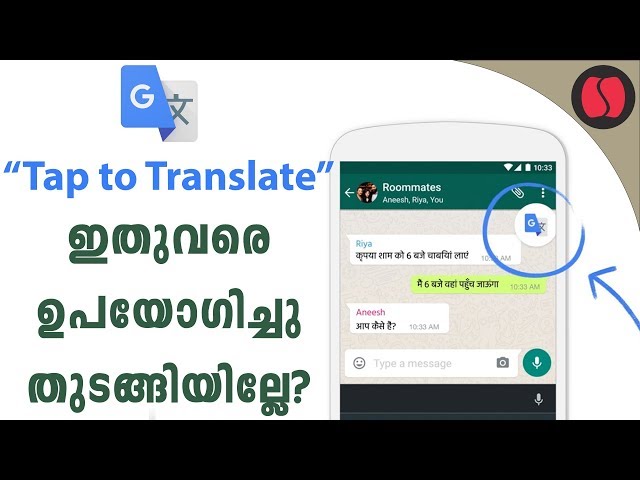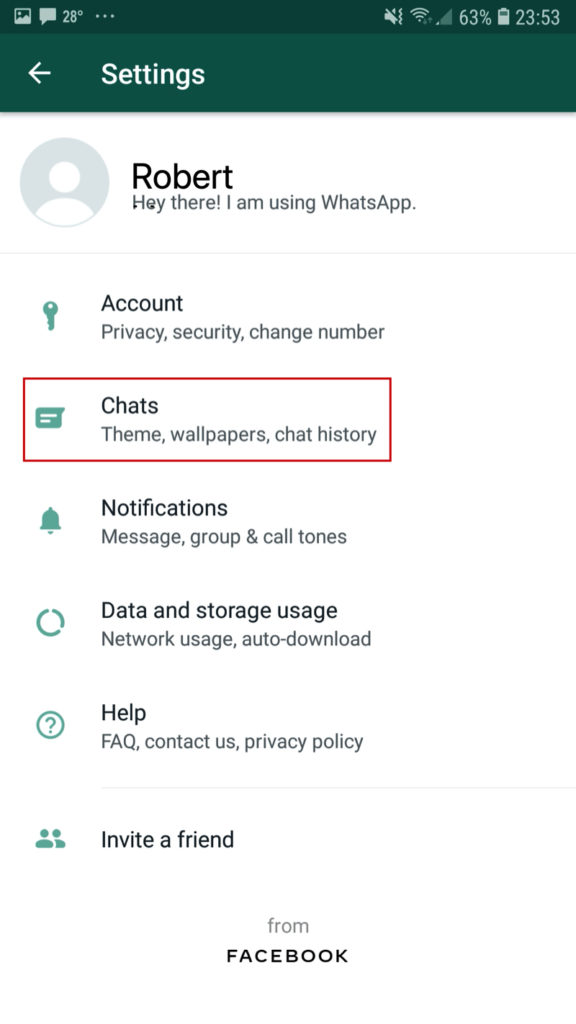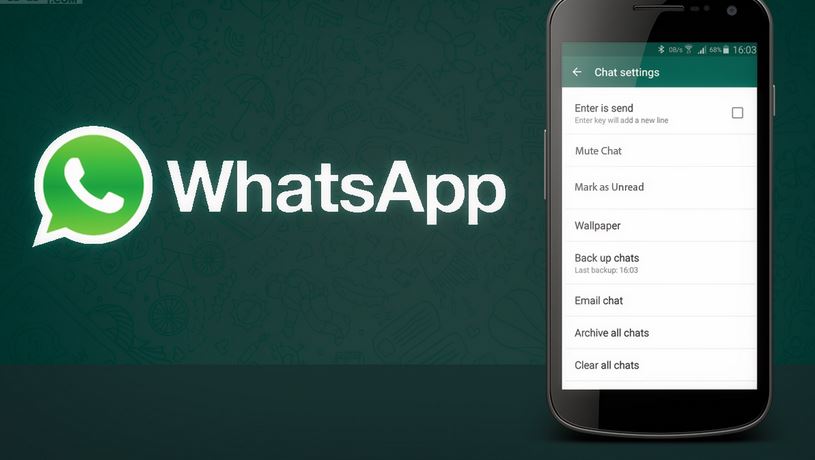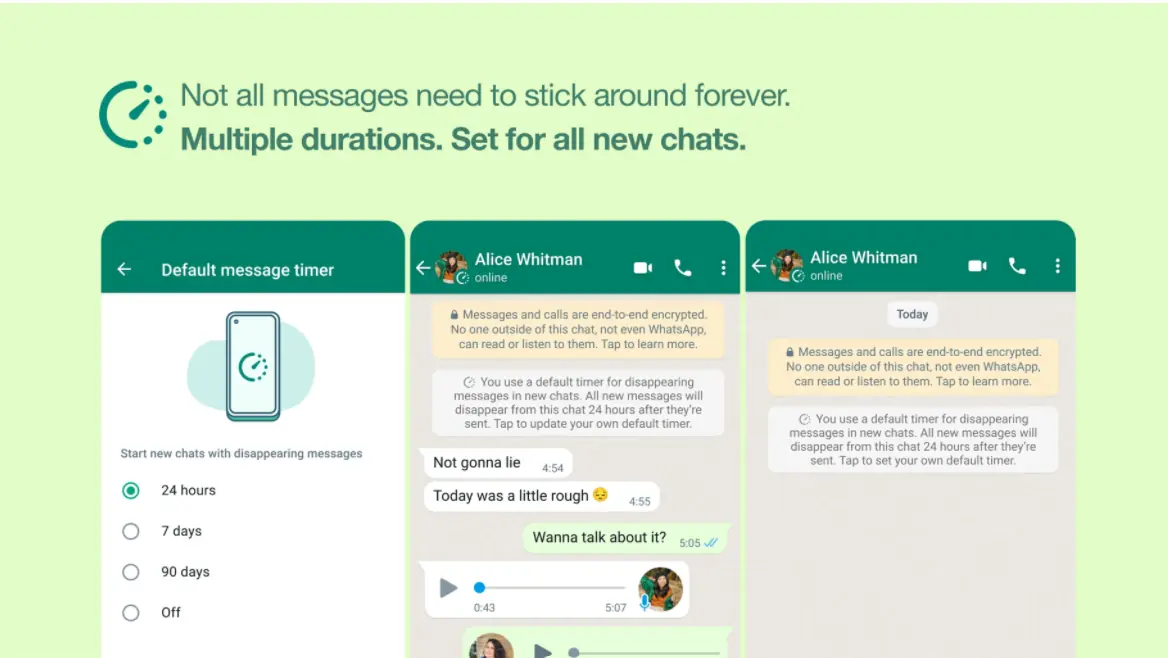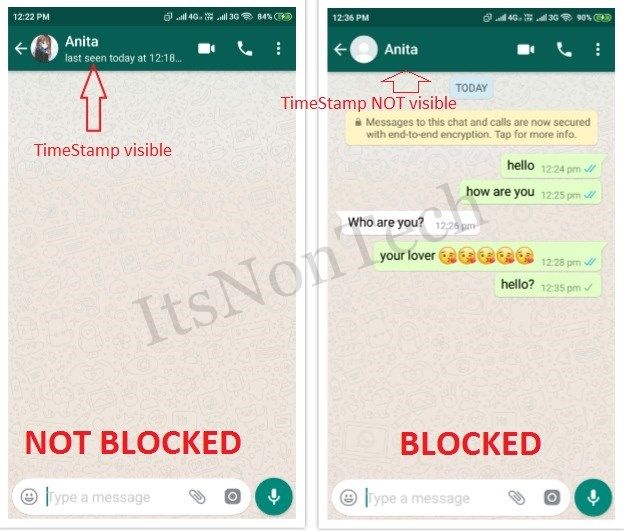How to translate language in whatsapp
How to translate WhatsApp Messages Instantly without leaving WhatsApp
by Hamza Hayat
WhatsApp is an amazing way to communicate with friends, but what if you only know a little bit of the language? We’ve got some great news for all WhatsApp users struggling in this situation.
Now it will be easier than ever before! All you have to do is copy and paste your message into Google Translate or any other translation app available on mobile phones these days.
This method works well even though anyone can see that not everything makes sense; at least they understand what we were talking about after seeing our translated messages.
How to translate your WhatsApp Messages
What if we told you that there’s a mobile keyboard app out there that will help translate your WhatsApp messages? You’re probably thinking “that sounds like an amazing idea” and it is – all thanks to Google. To get this feature, download Gboard on your phone first!
To translate your chat conversation directly to any other language without opening another app, the secret is in Gboard. This Google keyboard has a hidden feature that allows you to do it easily!
Steps to translate automatically
- Simply open your WhatsApp and enter the chat area.
- Then click on the chatbox and your Google Keyboard will open automatically.
- Just click on the three dots located in the upper right corner of the Gboard.
- A pop-up window will appear, and there will be an option for translation, simply click on that.
- Now the translation option in your Gboard is enabled and you can set the desired language through which you want to translate your conversations.
Latest News
- Google Pixel Fold expected price and features
- Google Pixel 7a is making its way to Amazon
- Google Fiber will be launching 5Gbps and 8Gbps internet plans next year
- Alice in Borderland Season 2 is coming soon
- Justin Bieber has broken up with his friend Kanye West
- Apple October Event for Macs and iPads might not happen, analyst says
- Google Pixel Watch is said to come in three colors and will cost $350
- Google might be working on a smaller Pixel version with flagship specs
- iPhone 14 series price increase rumored to be lower than expected
- WhatsApp outlaws 2.
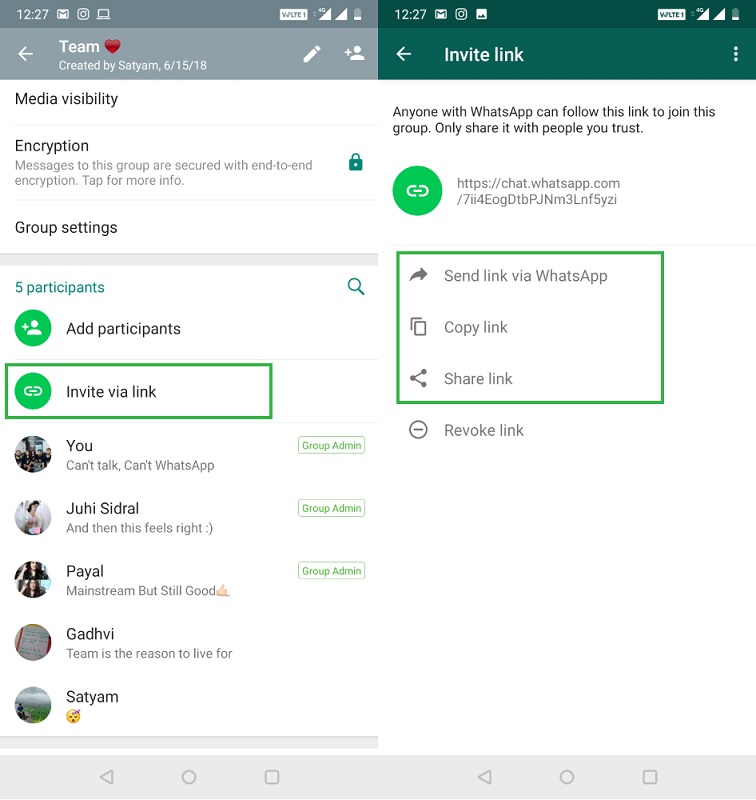 39 million accounts in July
39 million accounts in July - Apple’s CEO, Tim Cook, wants to donate to the country after a terrible flood
- Best Minecraft Hunger Games Servers in July 2022
How To Use WhatsApp Translator In 2022
Home » Android » WhatsApp Translator: How To Translate WhatsApp or Facebook Chats Instantly
by Hemant Mendiratta
As an Amazon Associate and affiliate of other programs, I earn from qualifying purchases.
WhatsApp and Facebook Messenger are used by users all around the globe and with that, the language barrier is bound to happen.
Your friend or colleague may message you in Russian or Spanish, which you might not understand.
To understand the message in the language you’re familiar with, you can copy the message and switch to Google Translate. After that, paste the text into Google Translate to finally translate the message.
After that, paste the text into Google Translate to finally translate the message.
Doing this once or twice is fine but what if you have to do this over and over again. Tedious, isn’t it? To avoid that, we are here with this tutorial about a WhatsApp translator that will let you translate WhatsApp messages or Facebook chats instantly within the app itself.
The method will not only work for WhatsApp or Facebook but also for other apps. This means you can translate within any app on Android.
So, let’s get on with the steps.
Translate WhatsApp Messages Automatically On Android
1. Head over to Play Store and install the Google Translate app or tap here.
2. After installing the app, open it. Now, tap on the Hamburger icon (Menu) at the top left corner.
3. Select Settings from the menu drawer.
4. Next, select Tap to Translate.
5. Toggle the Enable switch to ON.
With this, you can access the Translate feature inside any Android app.
6. Open WhatsApp and tap and hold the desired message until you see a new menu at the top.
7. Tap on the Copy icon. As soon as the text is copied to the clipboard you will see a Google Translate icon on the screen. Tap on it to translate the WhatsApp message. You will see the translated text.
By default, Google Translate will translate the message to English.
It is possible to select the target language based on your liking. You can even use the Tap to Translate to reply to the message in the sender’s language. In order to do so tap on New Translation and type the message in English.
It will be automatically translated to the language in which you received the message. Tap on Copy and then paste it to finally send the message.
Recommended: How to Translate Any Android App Into Any Language
Final Words
We hope that you were finally able to translate WhatsApp messages automatically into your own language using a WhatsApp translator made by Google Translate. This translation app makes it easy to translate any conversation in any Android app.
This translation app makes it easy to translate any conversation in any Android app.
Just keep in mind that you won’t be able to translate text from stories either on Instagram or WhatsApp (more about it here).
If you found the information valuable then don’t forget to share the article on social media.
How to change language on WhatsApp ▷ ➡️ Creative Stop ▷ ➡️
3975
7
7 Read Min
How to change the language on whatsapp
Do you usually send messages in different languages on whatsapp because of your job and/or the career you have made? Have you recently moved to another country and, in order to fully immerse yourself in the new context in which you find yourself, would like to change the language of the famous instant messaging application? If you answered yes to these questions, then you've found the right guide at the right time!
In the following paragraphs, in fact, I will show you how to change the language in WhatsApp explaining, in the first part of the tutorial, how to change the language associated with the application menu, and then, in the second part of the article, how to change the language of the keyboard to send messages in several languages without typos.
So, you want to delve into this topic? Yeah? Excellent! Sit back, take all the time you need to read the following paragraphs and, most importantly, implement the "tips" I'll give you in a few minutes. I'm sure you won't have any problems with changing WhatsApp language. Enjoy reading!
- How to change WhatsApp language
- Android
- iPhone
- personal computer
- How to change keyboard language in WhatsApp
- Android
- iPhone
Index
- 1 How to change WhatsApp language
- 1.1 Android
- 1.2 iPhone
- 1.3 personal computer0024
- 2.1 Android
- 2.2 iPhone
How to change WhatsApp language
wishes change whatsapp language ? The only way to do this is to change the language of the device where you installed the app. Essentially, WhatsApp menus are displayed in the default language of the system being used: this means that if the phone is set to Italian, the application will use Italian; If your phone is set to English, the language of the app will be English, etc. So, to change the language of WhatsApp, just change the language of your mobile phone- Here's how to do it on Android and iPhone.
Essentially, WhatsApp menus are displayed in the default language of the system being used: this means that if the phone is set to Italian, the application will use Italian; If your phone is set to English, the language of the app will be English, etc. So, to change the language of WhatsApp, just change the language of your mobile phone- Here's how to do it on Android and iPhone.
Android
If you have a smartphone Android and want to change the system language (and hence the WhatsApp language), go to the configuration app ( gear icon is on the main screen), tap the item Language and keyboard (on other devices, you may see the wording Language and input or Language and input ), then click on the voice Language and on the screen that opens, select the language you want to use for the interface of your mobile phone. If they don't show languages other than Italian, look for entry Add language and select the language you want to set as default from the menu that opens.
If they don't show languages other than Italian, look for entry Add language and select the language you want to set as default from the menu that opens.
The items for changing the system language may differ slightly depending on the brand of device you are using and the version of Android installed on it. If you have trouble finding the language switch entry, try the entry " Lengua " or " Languages " in the search bar is present in the configuration application to make it easier for you to find the settings for easier language change. Once you change the language of your device, WhatsApp will automatically switch to it.0003 If you choose to reset the default Italian language, go back to Settings > Language & Keyboards > Language and select Italiano (Italia) . Of course, the items I just specified will be in the language you set earlier. If you have a iPhone , launch the configuration app (the gear icon is on the home screen), tap the item General then press Language & Zone and on the screen that opens, click on the language you want to use for your iPhone (and therefore also WhatsApp) interface. On the next screen, tap the item iPhone language Select Lengua where you want to see your iPhone interface, tap the voice final located in the upper right corner, tap the item Change to "[nome della lingua]" and wait a few seconds for iOS to apply the changes. If you decide to reset the default Italian, go back to Settings > General > Language & Region > iPhone Language and select Italiano from the list of available languages. Do you use WhatsApp on personal computer Through the WhatsApp web service or through the official client of the messaging platform? Also in this case, you can change the WhatsApp language by changing the default language on your PC. 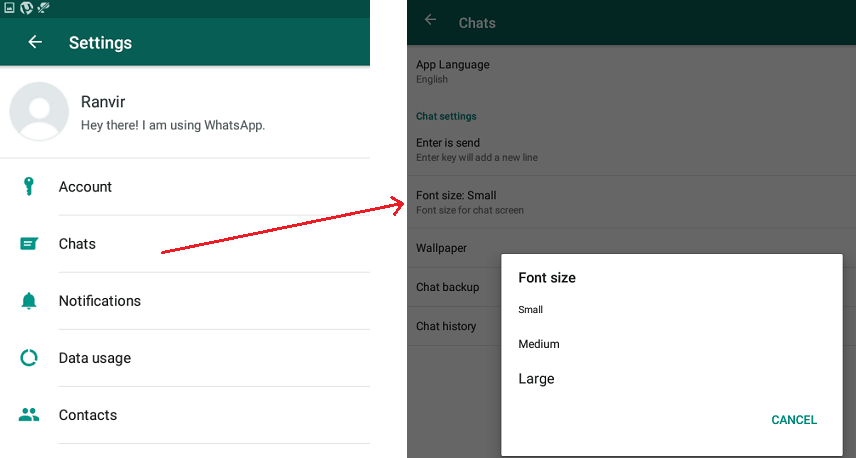
iPhone
 Of course, the items I just specified will be in the language you just set up.
Of course, the items I just specified will be in the language you just set up. personal computer
and restart your Mac to apply the changes.  If you are using a different version of Windows, you will have to resort to using third party software such as Vistalizator . If you are using this older version of Windows, I suggest reading the in-depth study where I explain how to change the language in Windows 7).
If you are using a different version of Windows, you will have to resort to using third party software such as Vistalizator . If you are using this older version of Windows, I suggest reading the in-depth study where I explain how to change the language in Windows 7).
How to change keyboard language in WhatsApp
At one time, do you often communicate on WhatsApp in different languages? If yes, then you probably want to know how to change keyboard language in whatsapp to write texts correctly and have active spelling in multiple languages. In the following paragraphs, I will explain how to proceed on Android and iPhone.
In the following paragraphs, I will explain how to proceed on Android and iPhone.
Android
To change the keyboard language to Android go to the app configuration by clicking on the icon gear placed on the home screen, then press the voice Language and keyboard (o Language and input , Language and input , etc.), then in keyboard and on the screen that opens, tap Select language . So tick (✓) for the languages you want to use when you type, and that's it. If you are using an Android version prior to 7.0, you must go to menu 9 to activate the keyboard0009 Settings > Language & input > Current keyboard > Select keyboards .
After changing the settings related to the keyboard used on your device, you can change the keyboard language on the fly by pressing and holding a key. The globe is located in the bottom left corner of the keyboard (on other devices ESO or keyboard icon ), and then select your language from the menu that appears on the screen.
The globe is located in the bottom left corner of the keyboard (on other devices ESO or keyboard icon ), and then select your language from the menu that appears on the screen.
Note: The Android settings menu may vary depending on the version of the operating system you are using and the brand of your mobile phone. Therefore, the items to select on your device may be slightly different from what I just indicated. If you need more information on how to customize keyboard settings in Android, I suggest you check out the in-depth study I have dedicated to this topic.
iPhone
If you use whatsapp in iPhone , to change keyboard language you need to go to iOS settings, customize keyboard and add the languages you want to type on your "iPhone by".
Then launch the application configuration play on the gear icon present on the main screen, click the item General and tap the item keyboard located at the bottom of the screen that opens. Now, to add a new keyboard or replace the one currently in use, press item Keyboards and then click Add New Keyboard ... . On the screen that opens, tap Language name you want to add and that's it.
Now, to add a new keyboard or replace the one currently in use, press item Keyboards and then click Add New Keyboard ... . On the screen that opens, tap Language name you want to add and that's it.
If you also want to change the order in which the keyboards you added, touch the element edit located in the upper right corner (always on the screen Keyboards ), touch the symbol (≡≡) place next to the keyboards in the list and, holding down the corresponding symbol, drag the selected keyboard up or down in the order you want.
From now on, you can change the keyboard that will be used when typing by holding the icon for a few seconds. globe in the lower left corner of the screen, and then select the desired keyboard from the menu that appears.
After changing the settings related to the keyboard used on your iPhone, while typing, you can choose which one to use directly in WhatsApp: launch the instant messaging app, find the chat or person you want to send a message to, tap writing panel Long touch the globe located in its lower left side to bring up the keyboard, and in the menu that appears, select the language of the keyboard you want to use to write a message in WhatsApp.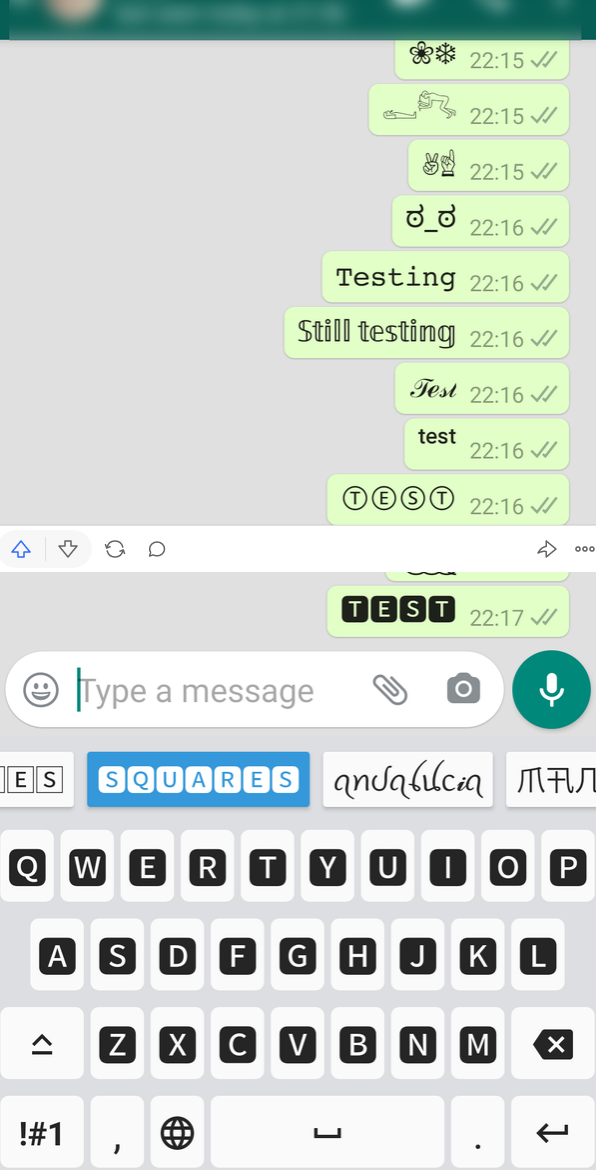 Easier than this?
Easier than this?
If you want to learn more about how to customize keyboard settings in iOS, I suggest you check out the in-depth analysis I have dedicated to this topic and the support page created on the official Apple website.
How to change the language in WhatsApp on Android from English
WhatsApp messenger is designed for uninterrupted communication from a distance. In order to send messages and make calls, you need to download the program to your mobile device or personal computer. The application interface is designed for intuitive use, and the functionality helps to make the work not only simple, but also enjoyable. With WhatsApp messenger, users can send and receive text and voice messages. Customers can also make audio and video calls and manage settings. In addition to the basic options, the program is supplemented with tools that are designed to facilitate processes and manage options.
The WhatsApp program was Russified for the purpose of using users from Russia. The settings involve clear use, and changing the fundamental parameters, including the control language and typing. The messenger functions with communication with a mobile device, so languages and basic settings are dependent on each other.
The settings involve clear use, and changing the fundamental parameters, including the control language and typing. The messenger functions with communication with a mobile device, so languages and basic settings are dependent on each other.
Content
- Why can WhatsApp be in English?
- How to change WhatsApp language to Russian?
- In Android settings
- In iOS settings
- Windows Phone
- How to change WhatsApp language in messenger itself?
- What about the keyboard layout language?
Why can WhatsApp be in English?
WhatsApp can be installed on mobile devices or personal computers. At the same time, after installation, and passing the registration procedure, users can select the settings necessary for management. But sometimes users receive a messenger in English. This difficulty is due to malfunctions in geolocation management, or similar problems. In case of difficulties, there is no need to reinstall the program, or contact the technical support service.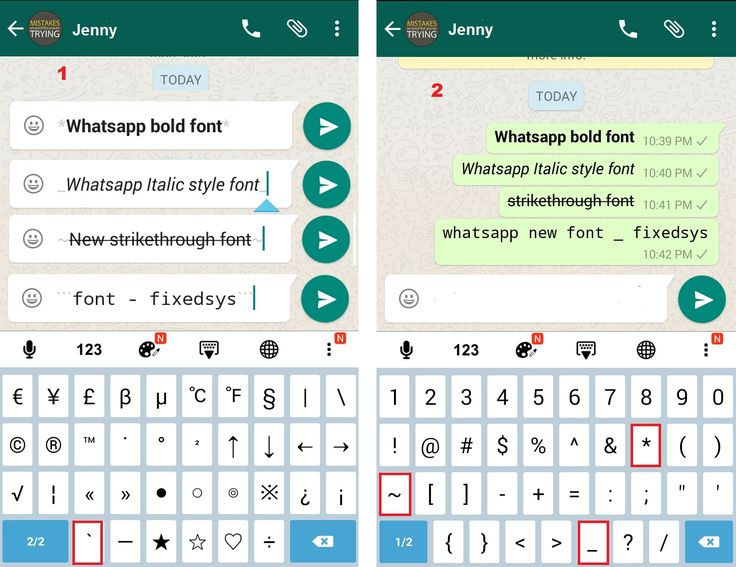 You can enter the settings of the mobile device, and select the language you need to use.
You can enter the settings of the mobile device, and select the language you need to use.
How to change WhatsApp language to Russian?
WhatsApp messenger works with many languages of the world so that users can communicate despite distances and nationalities. On mobile devices, a different number of languages can be installed for free use. For example, iOS devices support more than forty languages, but Android devices can see more than sixty languages. Users can select languages regardless of location or country of residence. For example, you can change the language in the version when users want to familiarize themselves, or improve their proficiency.
WhatsApp uses the language that is set as the default on the selected used mobile device when using the options. If the user wants to change the language for communication in the WhatsApp program to Russian, then he should change the settings of the mobile device.
In the Android settings
WhatsApp messenger can be installed on Android-based mobile devices and use the functionality. If the user wants to change the language in the WhatsApp program on an Android smartphone, then the set operation should be performed.
If the user wants to change the language in the WhatsApp program on an Android smartphone, then the set operation should be performed.
- First, enter the settings of the mobile device. The settings are embedded in a standard set of programs for managing on a smartphone.
- In the settings, you should find the "System" section, in which you can select the option to change the language.
- In the language section, you need to view the available options, and hold the selected language. After selecting, you need to move the icon up, and click on the "Add language" option.
In settings on iOS
WhatsApp allows you to communicate using mobile devices based on iOS. Using the selected device, users can send messages or manage settings. The input language can be selected depending on the requirements and interlocutors. Process for changing language on iOS devices:
Using the selected device, users can send messages or manage settings. The input language can be selected depending on the requirements and interlocutors. Process for changing language on iOS devices:
- First, enter the settings of the mobile application. Settings can be found on the start page in the list of installed programs.
- In the settings, select the "Basic" menu section, and find the language and region control.
- Then you need to select the "iPHONE Language" section directly.
- In the specified list, you can give preference to one language, and select a command to change the language on the mobile device.
Windows Phone
WhatsApp can be used on Windows Phone devices. At the same time, users can use the functionality of the program and manage the settings.
- First, enter the settings of the mobile device, and select the section called "Time and Language", and specify the language control specifically.
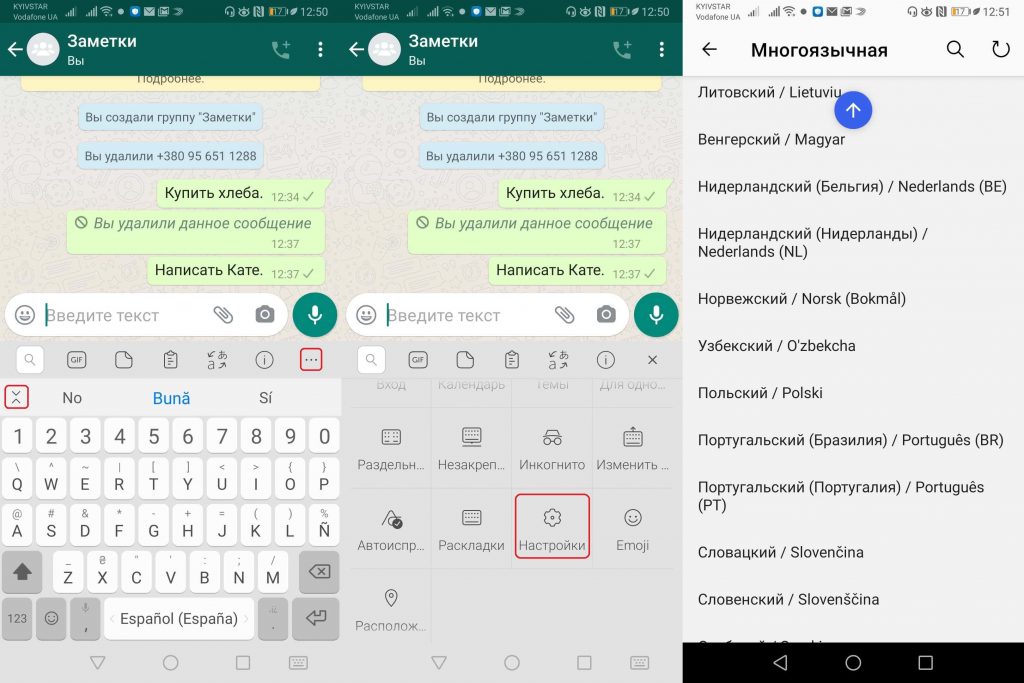
- When you select the required language, you can move it up, and then the language will be supported by the current settings. After doing the operation, you need to reboot the device.
How to change the WhatsApp language in the messenger itself?
In some countries, the WhatsApp language can be changed directly when working in the application through the settings management. At the same time, the mobile device must operate on the basis of Android. If the user could not find the intended option, then this means that the program does not allow such an option in the selected country.
In order to change the language settings in the WhatsApp application, follow the procedure:
- First, you need to enter the WhatsApp program, which is installed on your Android mobile device.
- In the application, users can select settings, they can be displayed under the icon with three dots.
- In the settings, the user must select the "Chats" section, where you can select the language for using the application.