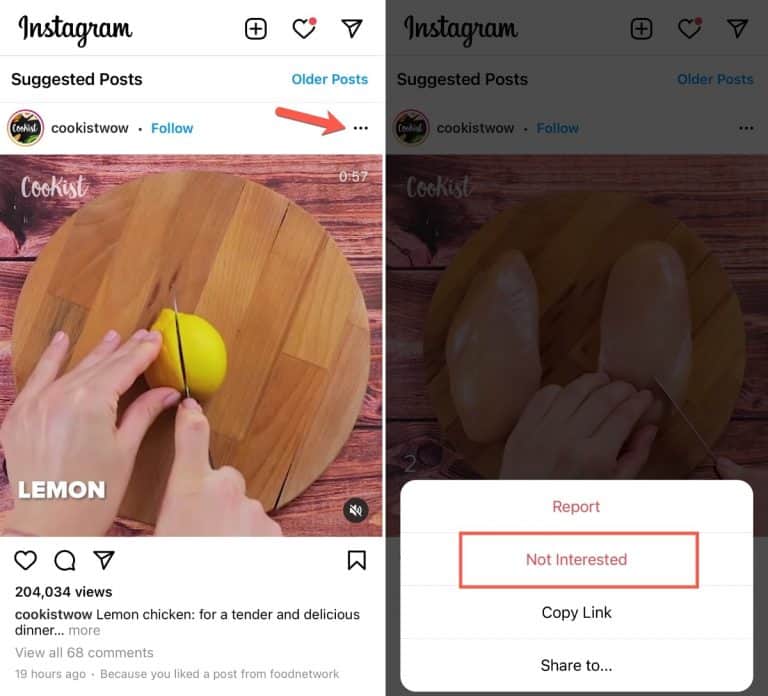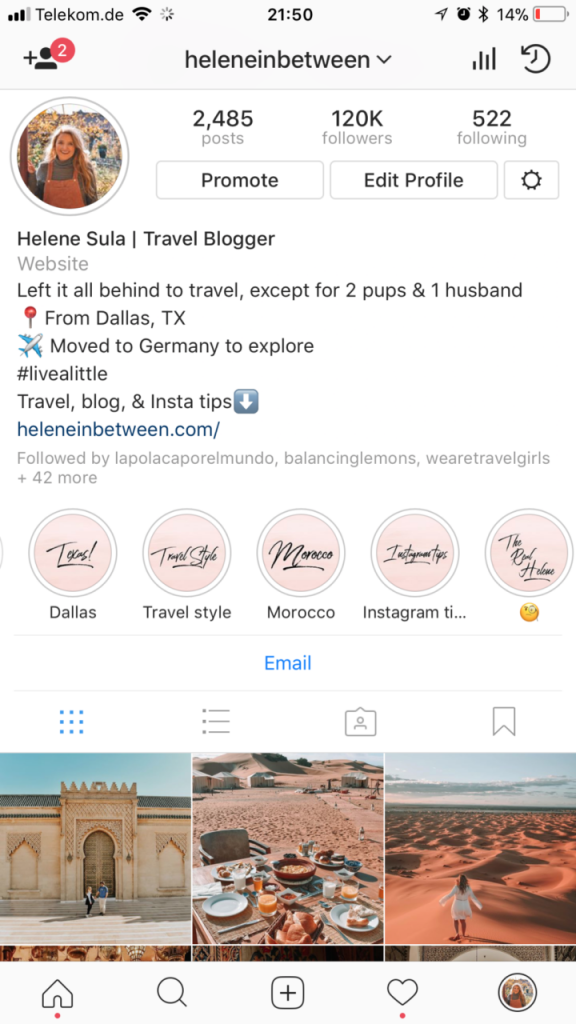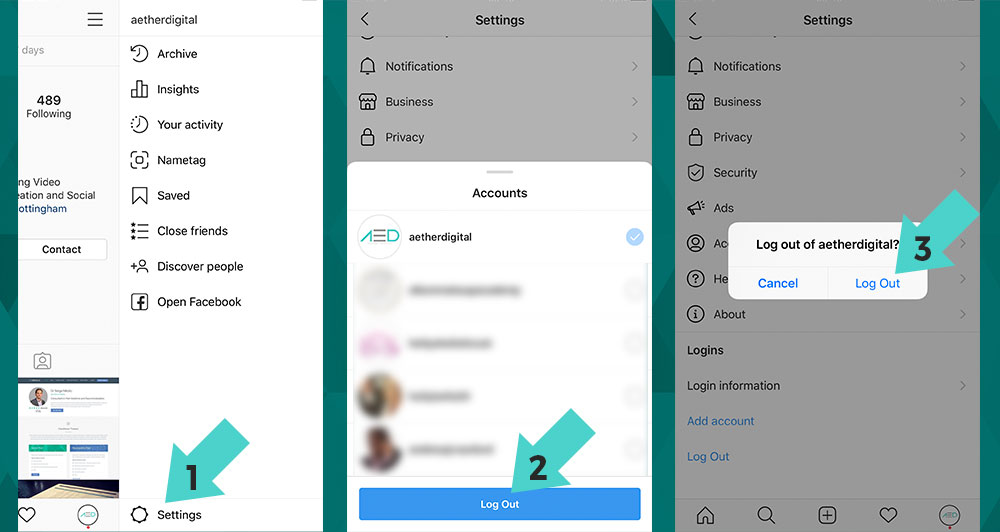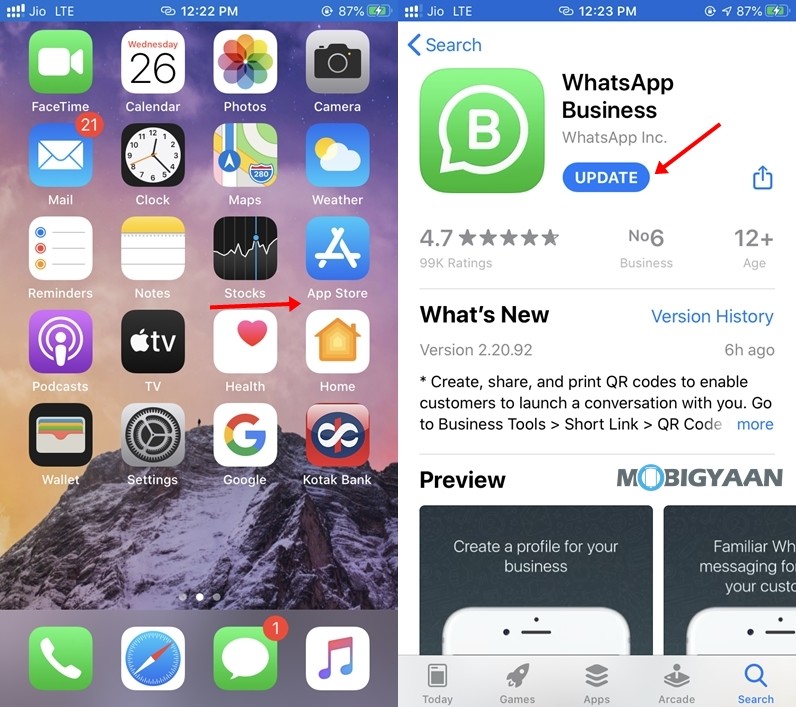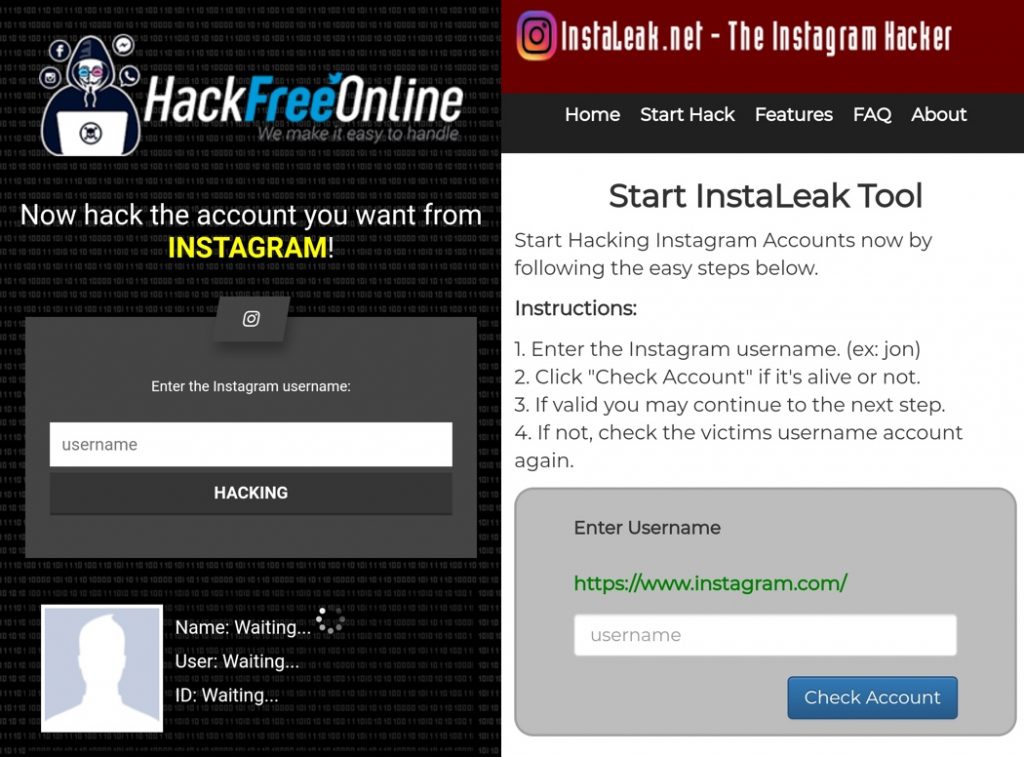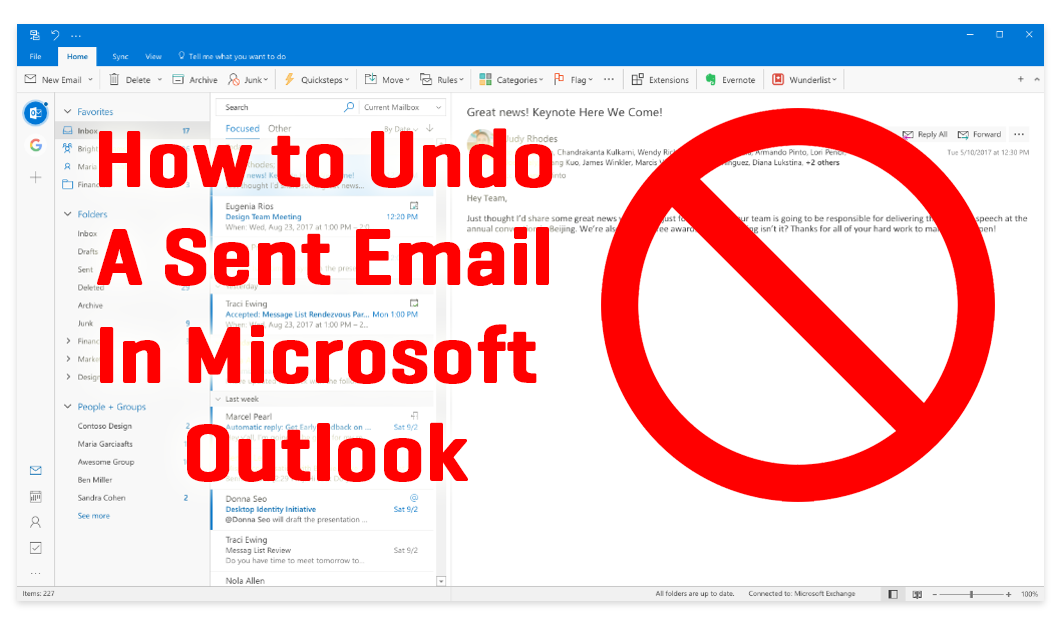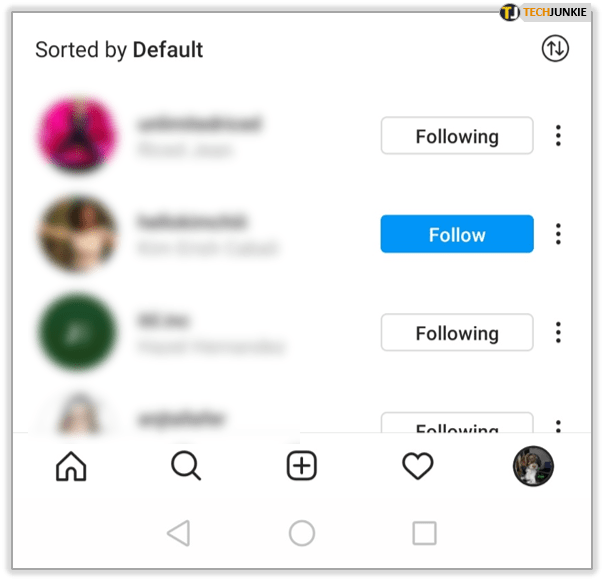How to suggest music on instagram story
How To Ask for Music Recommendations on Instagram
InstagramSocial Media
By Richard Hebert September 11, 2022September 11, 2022
Instagram is a social platform where you keep in touch with your friends and family through posts and direct messages. There are also Instagram stories with cool features that lets you share moments of your life with people for 24 hours. With these stories and posts, you can ask for people’s opinions on different things, and the music recommendations are not excluded.
These methods are relatively easy and will be detailed in this article.
Table of Contents
- Instagram Posts and Stories
- How To Ask for Music Recommendations on Your Instagram Story
- How To Ask for Music Recommendations on Your Instagram Post
- Conclusion
Instagram Posts and Stories
Instagram posts are the traditional way of letting people know what’s going on in your life and how to get engagements from your followers. The posts feature lets you post anything that adheres to the community guidelines to get interactions. These can include a photo of you, a meme, a short video, a screenshot, and many more that you can frame into a picture.
However, with the advent of Instagram stories, users had a better means to organize their profiles to suit particular themes. For instance, you can keep your profile strictly about you, your pet, creations, and lots more while you post goofy and temporary things on stories. These stories let you share anything but stories last only 24 hours.
The features you can also apply to these stories are fantastic: polls, music, stickers, countdowns, and several others. It’s the typical place for you to ask for a song recommendation, as it comes with a question sticker.
People who view your story can respond directly, and you can check the replies in your activity tab or by swiping up directly on that story.
How To Ask for Music Recommendations on Your Instagram Story
Stories let you ask for song recommendations easily, and you can specify what type of songs you want, whether you want a song for your workout sessions or something to accompany you on the road. You can use this feature on your Android or iOS device, and these are the steps involved.
You can use this feature on your Android or iOS device, and these are the steps involved.
- Launch your Instagram by tapping the app’s icon.
- Tap on “Your story” in the top left corner of your screen to open the story mode.
- Select a background by picking a photo from your phone’s gallery or taking a photo/video using the white shutter button at the bottom of your screen.
- Once your background is ready, tap the smiley icon to open the stickers page of the stories.
- Select the “Question” sticker.
- Onto the “Type something” field, type your question. For example, “What song should I listen to?”
- Next, you can adjust the color of your text and background using the color palette.
- When you’re done customizing, click “Done” and tap “Your story” on the bottom left to post to your Instagram story.
If you’d rather keep it exclusive, you can choose to share it with your close friends only. But, remember, the post will only last 24 hours, and your friends won’t be able to reply anymore after that.
But, remember, the post will only last 24 hours, and your friends won’t be able to reply anymore after that.
How To Ask for Music Recommendations on Your Instagram Post
You can use the post option if you’d rather keep it on your profile for as long as you wish. This post remains on your profile until you delete the post, archive it, or turn off the comments. Making a post is easy, but you’ll need a photo that says people should recommend songs to you or a video asking your followers.
Once you have a video or photo ready, follow these steps.
- Launch your Instagram application.
- Tap the “+” icon to the top right corner of your homepage and select Post.
- Select the video or photo that asks your followers for music recommendations.
- Tap on the arrow button in the top right corner.
- Write a caption that resonates with your followers, tag people, and post.
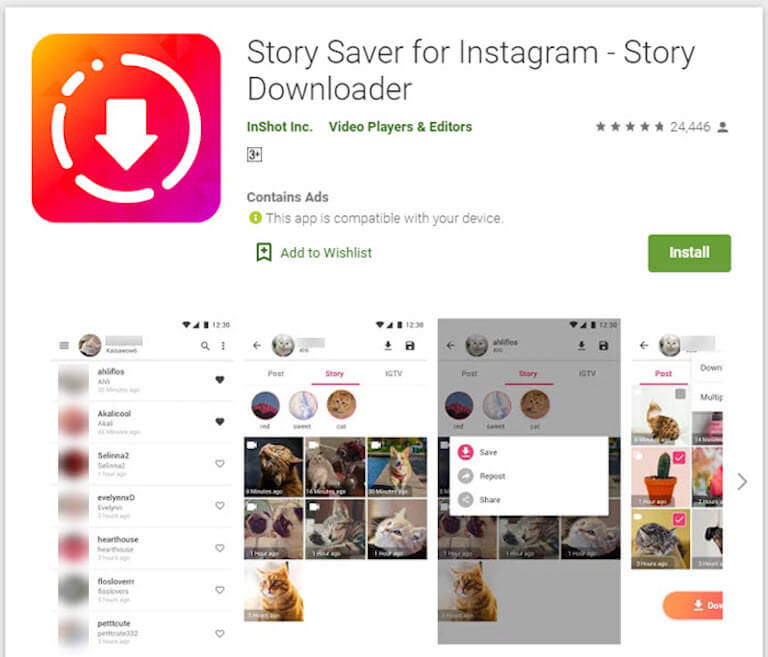
Ensure the comments for the post are turned on so you can get replies from your friends and acquaintances.
Conclusion
With these features, you can get song recommendations from your friends, close friends, and acquaintances without hassles on Instagram. If you’re using stories, you can always make a new question sticker after 24 hours to ask for more songs. However, with posts, you don’t have to worry about that, as replies are expected to keep coming as long as it’s on your profile.
How to Ask for a Song Recommendation on Instagram Story
- You can ask for song recommendations from your Instagram followers through the questions sticker on Instagram stories.
- It's simple to customize the question to get more tailored music suggestions.
- You'll be able to view the responses and play the recommended songs within the Instagram app.
- Visit Business Insider's Tech Reference library for more Stories.

Whether you're looking for new workout tunes or your friends' favorite guilty pleasure songs, it's simple to ask for music recommendations on Instagram.
Instagram makes it easy to receive recommendations through its questions sticker feature on Instagram stories. Here's how to do it on both iPhone and Android devices.
Check out the products mentioned in this article:
iPhone 11 (From $699.99 at Apple)
Samsung Galaxy S10 (From $699.99 at Walmart)
How to ask for a song recommendation on Instagram1. Open the Instagram app.
2. Tap the camera icon in the upper left-hand corner to open Story mode.
You can also swipe to the left to open the camera. Meira Gebel/Business Insider3. Take a photo or video by pressing the white capture button located at bottom of the screen. You can also tap the small square in the lower left-hand corner to upload a photo or video you've already saved.
Take a photo or video by pressing the white capture button located at bottom of the screen. You can also tap the small square in the lower left-hand corner to upload a photo or video you've already saved.
4. Once your background is set, tap the square smiley face icon in the top menu bar.
Select the sticker icon. Meira Gebel/Business Insider5. Scroll down and tap the "Questions" option.
Select the "Questions" sticker. Meira Gebel/Business Insider6. In the "Ask me a question" feature, select the music icon just above the keyboard to the right of the text icon. The question will now appear as "What song should I listen to?"
In the "Ask me a question" feature, select the music icon just above the keyboard to the right of the text icon. The question will now appear as "What song should I listen to?"
7. If needed, tap the circular color palette at the top of your Story screen to change the color of the question box.
8. Tap "Done" in the upper-right hand corner.
9. Once back on the story draft, place the sticker wherever you'd like on your Story. You can also resize the question box using two fingers.
10. Tap "Your Story," "Close Friends", or "Send To" icon to share the story with your followers.
Responses can be found in (and shared from) the Activity tab, or by swiping up when viewing your own story. You can play the songs your followers sent and share their song audio on your story if you choose to.
How to put spaces in your Instagram bio using the mobile app or desktop site
How to add a quiz to your Instagram story and customize it for your followers to answer
How to tell if someone has muted you on Instagram, so that your posts won't appear in their feed
How to post a live photo on Instagram in 2 different ways
How to post panorama photos on Instagram in 2 different ways
Meira Gebel
Meira Gebel is a freelance reporter based in Portland, Oregon. She writes about business, culture, and technology for Insider. Her work has been featured in Digital Trends, Willamette Week, USA Today, and more. She is a graduate of Columbia Journalism School and San Francisco State University. Feel free to reach out to her on Twitter, where she can be found most of the time, @MeiraGebel.
She writes about business, culture, and technology for Insider. Her work has been featured in Digital Trends, Willamette Week, USA Today, and more. She is a graduate of Columbia Journalism School and San Francisco State University. Feel free to reach out to her on Twitter, where she can be found most of the time, @MeiraGebel.
Read moreRead less
Insider Inc. receives a commission when you buy through our links.
Music in Stories, short videos and replies with songs: Instagram will launch new features in Russia
- Technology
- Marina Dulneva Author
- Anastasia Skrynnikova Editorial Forbes
Instagram has announced the launch of new features in Russia. Users will have access to a TikTok-like Reels video service and a music sticker in Stories. With it, you can add music to your stories and answer questions with songs. Russian Facebook users will be able to pin it in the profile header so that it plays when the page is opened
Starting June 23, Russian Instagram users will begin accessing Reels, a platform for short videos, the company said.
Finished reading here
With Reels, you can shoot and edit videos up to 30 seconds long, apply AR effects to them, and use the green screen effect to change the background. In Reels, you can add music from the app's library or choose from trends or recommendations. Users will also be able to create their own original audio, and if their account is public, other users will be able to use this audio in their videos.
In Reels, you can add music from the app's library or choose from trends or recommendations. Users will also be able to create their own original audio, and if their account is public, other users will be able to use this audio in their videos.
Videos created with the new feature can be shared as Stories or Posts, limiting the audience if desired.
The battle for buzzers: how Instagram wants to take over the TikTok audience
In addition, Facebook and Instagram are also launching a new music sticker in Stories. To add music to your Stories, you will need to follow these steps:
- open the camera in the application, select a photo or video from the gallery, click on the sticker icon and select the Music sticker;
- find any song from the library, select a fragment, add the name of the artist and the name of the song.
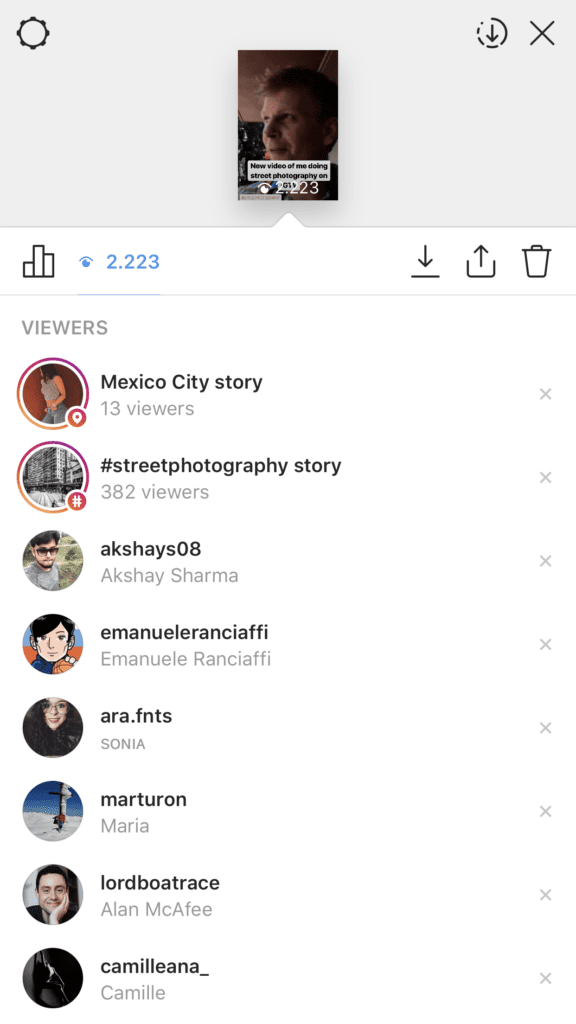 If the composition has lyrics, it will automatically appear on the screen;
If the composition has lyrics, it will automatically appear on the screen; - click on a sticker to change the text style and animation. The sticker can be moved, rotated and resized.
With the release of the music sticker, Instagram and Facebook users will be able to answer questions in Stories with songs. In addition, Facebook users will be able to add their favorite track to the Hobbies / Interests section and pin it to the profile header - it will be played every time someone decides to visit this user's profile.
“Reinventing TikTok is unlikely to succeed”: what’s wrong with YouTube and Facebook’s short video services
Instagram began to roll out the Reels feature around the world in an attempt to attract the TikTok audience. In Russia, the short video format is gaining popularity - VKontakte is already developing its own clone of TikTok - the service is called Clips. In addition, in the fall of 2020, the head of the Ministry of Education, Sergey Kravtsov, announced joint plans with Mail.ru Group to develop an educational network for Russian schoolchildren, similar to TikTok.
In addition, in the fall of 2020, the head of the Ministry of Education, Sergey Kravtsov, announced joint plans with Mail.ru Group to develop an educational network for Russian schoolchildren, similar to TikTok.
30 most expensive Runet companies. Forbes rating
30 photos
-
Marina Dulneva
Author
-
Anastasia Skrynnikova
Editorial Forbes
#Instagram #reels #Facebook #the Internet #tiktok #video
Forbes Newsletter
The most important thing about finance, investment, business and technology
How to add music to Instagram videos, stories and posts
From birthday wishes to special moments and memories, users share everything on Instagram. As an added benefit, Instagram also provides additional features that really make for a charming post.One such cool feature is the Music Sticker, which allows the user to add the music of their choice to their Instagram content. If you're hoping to use this feature for your Instagram content and want to understand what the feature can do, look no further. Here's everything you need to know about how to add music to Instagram Story, Post or Reel.
How to add music to Instagram Story
Launch the Instagram app from your phone and open the editor. Select the History option.
Create/upload image/video with Instagram camera or your phone gallery.
Programs for Windows, mobile applications, games - EVERYTHING is FREE, in our closed telegram channel - Subscribe :)
Select the sticker option in the upper right corner of the editor.
Enter the word "music" in the sticker search field and click on it when it appears.
Now select a track available in the list or search for the specific song you have in mind.
The song will now be added to your story, however you can only add the 15 second part as it is a story. Move the slider until it reaches the part of the song you want to play in your story.
Note the edit icons at the bottom. There are font icon options as well as two video icon options.
Select the font icon options if you want the lyrics to be displayed while the song is playing.
Select any of the video icon options if you want only the song title to be displayed.
Share the story once you are satisfied with the publication.
How to add music to an Instagram post
Since there is no direct way to add music to an Instagram post, create a post using stories (as above) and save the story to your device.
Now go back to the editor, select the Publish option and tap the post you want to upload.
Edit the message however you like using the Filter, Crop and Cover options. You can crop your post using the Crop option and choose the starting point of your post using the Cover option.
You can crop your post using the Crop option and choose the starting point of your post using the Cover option.
Once you're happy with the post, click the right arrow in the top right corner.
Add signature and other details. When your post is ready, click the checkmark icon in the top right corner and your post will be uploaded.
How to Add Music to Reels
The process for adding sound to Reels is slightly different. Unlike stories, audio must be selected before the video is recorded.
Once you have selected the sound and recorded the content, you can load your drum.
Why can't I add a music sticker to my Instagram story?
There can be several reasons why a music sticker does not appear when you search for it. Either you represent a business or you are the account creator, in which case this feature is not provided to you by design. This is done to prevent copyright issues. You can solve this problem by returning to your personal account.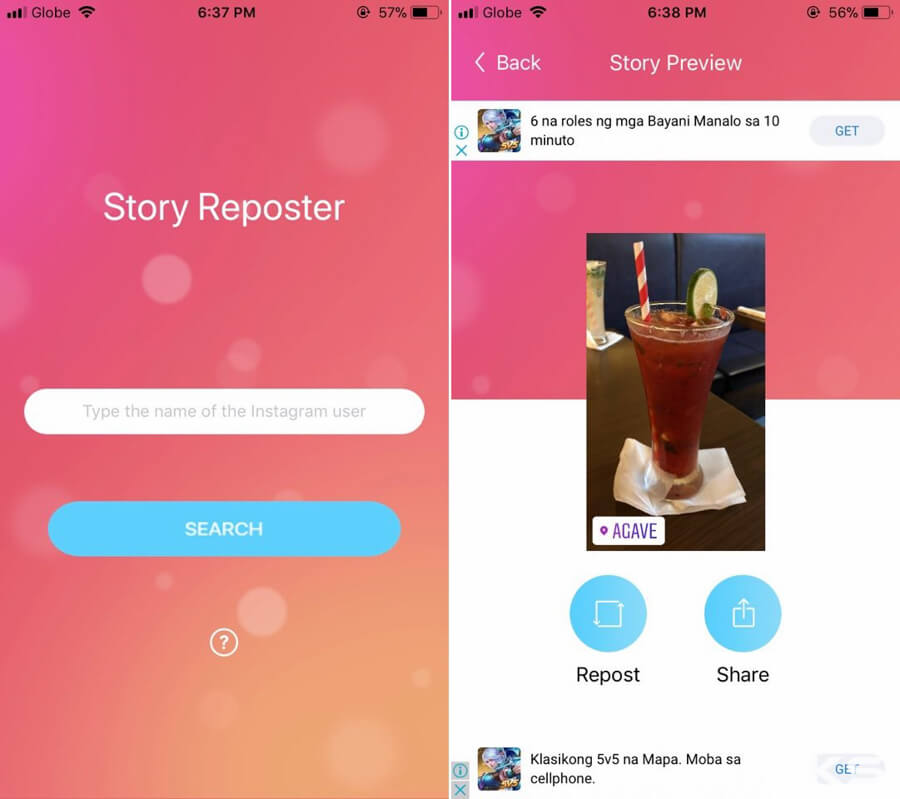 After that, be sure to wait 3 days for the change to take effect.
After that, be sure to wait 3 days for the change to take effect.
If you have a personal Instagram account and are experiencing this issue, it is either because this feature is not available in your region. Unfortunately, due to music licensing policies in some countries, Instagram is not allowed to offer this feature to its users.
If this feature is allowed in your country and the sticker still doesn't appear, the app has encountered problems on your phone. In this case, simply uninstall/update the Instagram app and run it again for the issue to be resolved.
Is there a way to add music without a music sticker?
As a workaround for not being able to add music directly to Instagram for any of the reasons we mentioned in the previous section, you can try the following solution.
Download the Inshot app from Play Store or App Store depending on your device. After installing the app, launch it on your phone. You will see three creation options: photo, video and collage, select the one you want to create.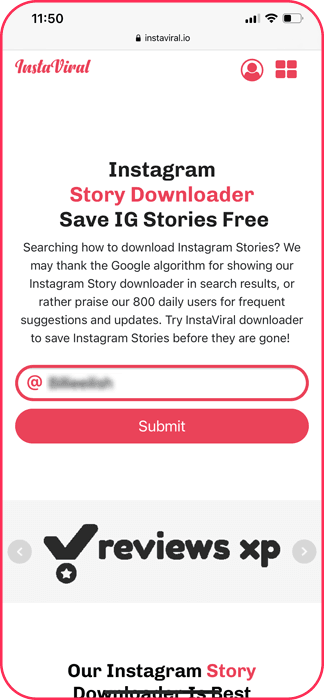 As part of this lesson, we will continue to work with photos.
As part of this lesson, we will continue to work with photos.
Now select the image/video you want to add music to.
Touch the music option in the editor.
You will be able to add the music that is on your phone or choose music from your own InShot collection. In this tutorial, we add music from the device itself. Select a song and click USE.
Edit the part to be included in the video. You can move the part of the audio you want to include to the right side of the line.
When you're done, click Save.
Select the resolution for publishing.
Now select Instagram from the list of platforms you want to share.
You will now see two options: Feed and Stories. Choose the location where you want to share. Then click "Only once". You can change this to "Always" if you intend to post the same message every time.
The post will open directly on Instagram.