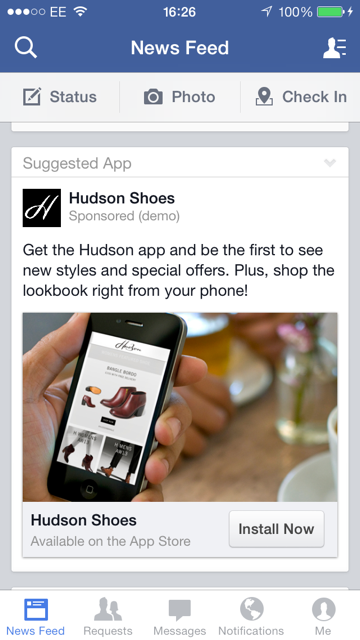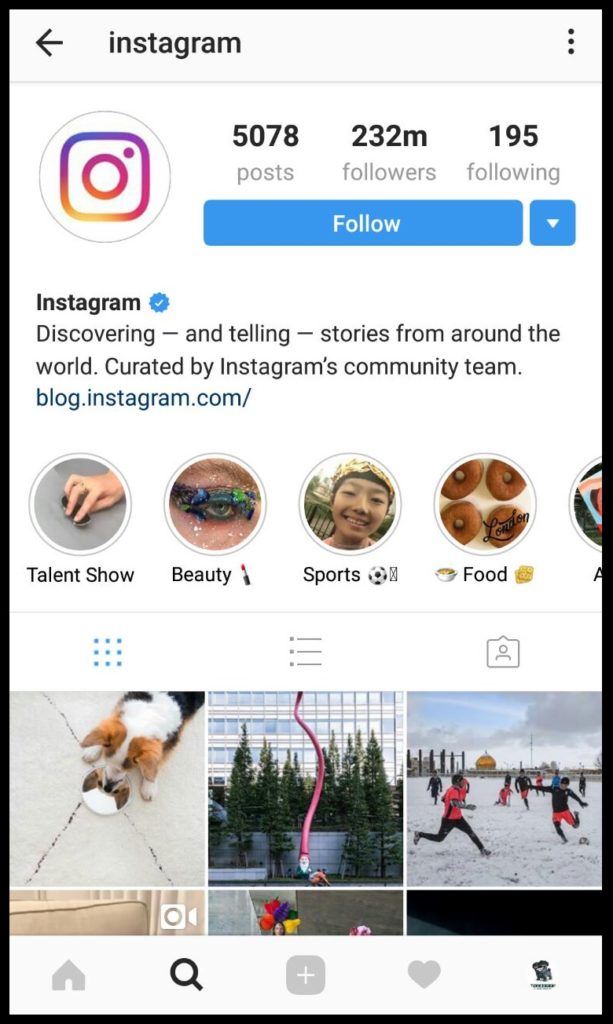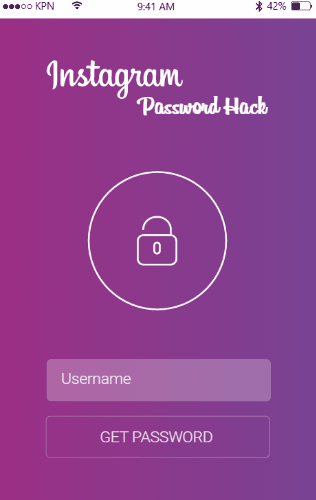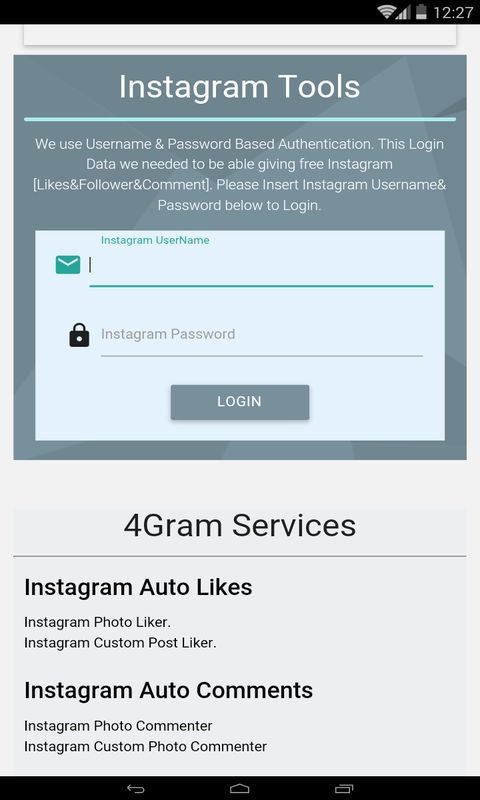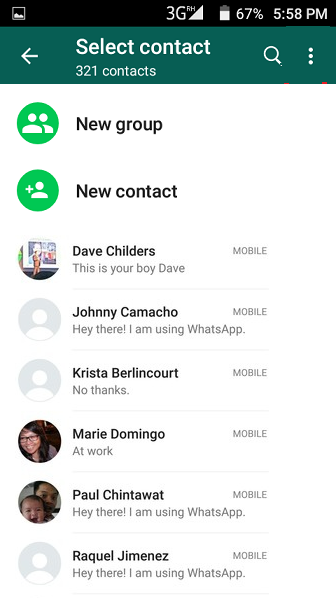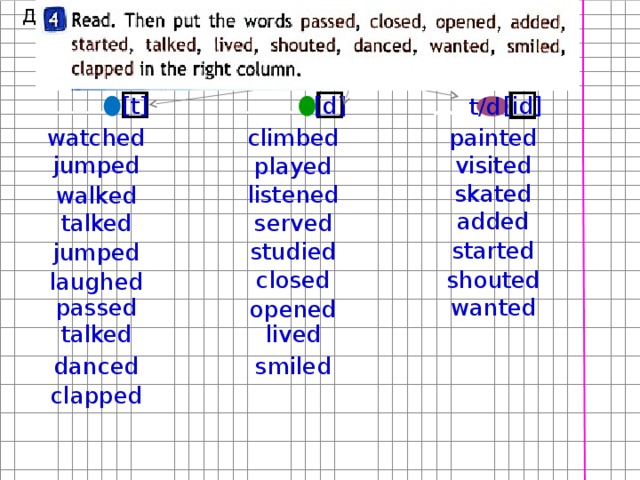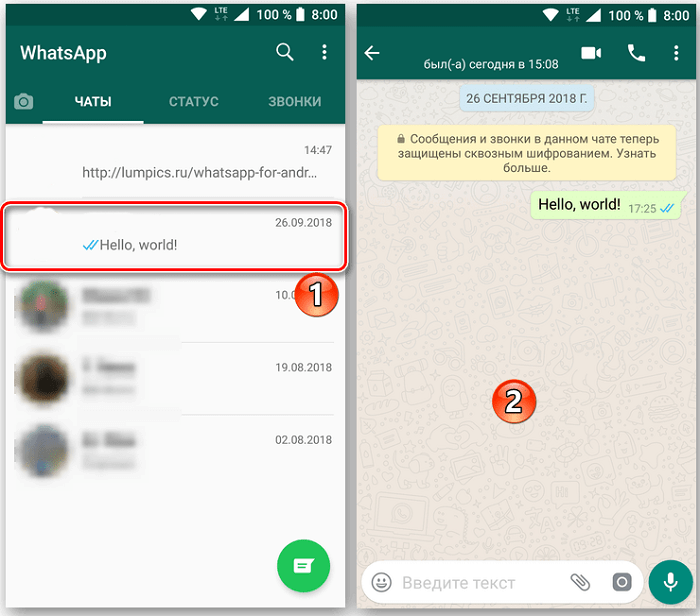How can i unfollow on instagram
Lazy way to remove bots and unfollow on instagram
Instagram does not authorize the majority of unfollow apps, so if you use any of them, you are like to be flagged or blocked. As a result, your Instagram account authority score will decrease. So, what’s the alternative?
You might be surprised to learn that Instagram can help you out. There’s a little hidden functionality built into the app that you might not know about.
It’s best practice to unfollow manually and limit the number per hour and per day to ensure your account doesn’t become blocked.
There is a dedicated Instagram help centre. The website provides the following advice on how to unfollow an account:
To unfollow someone:
- Go to the profile of the person you’d like to unfollow.
- Tap Following, then tap Unfollow to confirm.
Once you’ve unfollowed someone, their profile will say Follow instead of Following. People won’t be notified when you unfollow them.
Note: If your account is set to private, you can remove people from your follower’s list. You can also block them. When you block someone, the blocked person can’t see your photos or videos or search for your Instagram account. The blocked person isn’t notified when they’re blocked.”
How to Unfollow a Group of Accounts
Instagram shows you a list of accounts who you’ve interacted with the least in the last 90 days. These accounts may be new followers or people that haven’t liked or reacted to your stories. These potentially may be accounts that you can safely unfollow.
- From your account’s profile home, click on Following.
- Under the Categories title, you’ll see two circles, click on ‘Least Interacted With’.
- Here you’ll see a list of 50 accounts.
- Look for people who you’re no longer interested in engaging and interacting with and click on the following button to change it to follow.

I found some accounts where the business was closed and accounts that hadn’t posted in over a year (so it was highly unlikely the person was using the app).
For the new followers, I decided to like a couple of their posts and try to add one comment to a recent post.
Bots and Spam on Instagram
Did you know that you can report a spammy account? This helps to keep the community a safe place online. Instagram removes bots and spam accounts daily – so you might see this happen in your total follower breakdown numbers. It’s normal to see slight fluctuations.
Instagram Follow Strategy
It’s best to think about who you want to follow on your account. You’ll want accounts that are in a similar niche or people who are from your business’s target audience.
You may like to write your Instagram follow strategy as part of your Social Media Marketing Plan. Make sure you include some SMART goals about what you want to achieve.
When you start out you might have just followed anyone who follows you. It’s okay, but not a great strategy long term. You may have accidentally followed people who aren’t your ideal customer.
It’s okay, but not a great strategy long term. You may have accidentally followed people who aren’t your ideal customer.
Instagram Growth Goals
It’s more important to focus on creating good quality content that adds value to your target audience, engaging with your existing followers, using the right hashtags and utilizing Instagram stories.
Unfollowing accounts on Instagram is an ongoing maintenance job, but growing your account with a vigorous “follow and unfollow strategy” is no longer considered good practice.
Instagram Help:
https://help.instagram.com/
Instagram Platform Policy:
https://www.instagram.com/about/legal/terms/api/
How to Unfollow Someone on Instagram
Device Links
- Android
- iPhone
- Mac
- Device Missing?
While Instagram is an excellent tool for fostering close online relationships, the platform lacks user-friendliness regarding unfollowing accounts.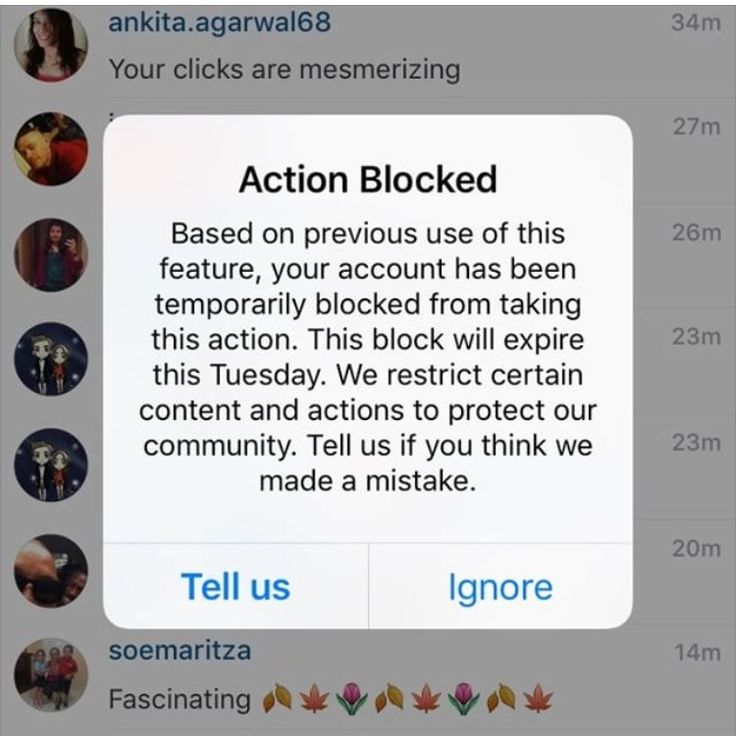 The app is built for manually removing accounts from your “following” list, leading to confusion when attempting to unfollow inactive or spam profiles.
The app is built for manually removing accounts from your “following” list, leading to confusion when attempting to unfollow inactive or spam profiles.
This guide will break down how to manually unfollow someone on Instagram using different devices. Also, we’ll go over how you can identify and unfollow bot accounts and profiles with which you don’t interact frequently.
How to Unfollow Someone on Instagram on an iPhone
If you’re an iPhone user, you can use the mobile app to unfollow someone and identify profiles that dampen your engagement.
To unfollow someone through the mobile app:
- Click your account icon at the bottom of the interface to enter your profile.
- Select “Following” at the top of the page to view which users you’re following.
- Go through the list until you spot the user you wish to unfollow.
- Select the “Following” button next to their username.
- If you’re attempting to unfollow a private account, a pop-up prompt will ask you to confirm your decision.
 Press “Confirm” to unfollow the account and if not if you tap “Following” it will change automatically to “Follow”.
Press “Confirm” to unfollow the account and if not if you tap “Following” it will change automatically to “Follow”.
Note that Instagram allows you to unfollow up to 150 accounts manually per day. Exceeding this limit could result in Instagram shadowbanning your profile.
How to Unfollow Someone on Instagram on an Android
Instagram’s Android app also allows you to unfollow people and gauge which profiles you’re interacting with the least.
To unfollow a profile with the app:
- Press your account icon at the bottom of the app to open your Instagram page.
- Click “Following” to view a list of all the users you follow.
- Go down the list until you’ve found the profile you want to unfollow.
- Tap the “Following” button beside their username and it will change to “Follow”
Instagram has set an unfollow limit of about 150 accounts per day. Going over this number could end up with the app banning your account.
How to Unfollow Someone on Instagram on a PC
While Instagram is primarily used as a mobile app, you can access the platform’s website through your PC. The web version allows users to unfollow profiles to stop seeing their account updates.
To unfollow someone on your PC:
- Go to the Instagram web page and log in using your account details.
- Open your profile page and click the “Following” button.
- The browser will display all the accounts you are following.
- Scroll through the list until you find an account you want to unfollow. Click “Following” next to their profile name.
The website enables you to unfollow users from their Instagram profile: To do so:
- Log in to Instagram’s web version through your browser.
- Navigate to the search bar at the top of the screen and enter the username of the person you want to stop following.
- Tap on their profile when it shows up in the search results.

- Select the “Following” option on their profile. It’s located beside the “Message” icon.
- A pop-up window will prompt you to confirm your action.
- Hit “Unfollow.”
The “Following” button will disappear from this person’s profile. Instead, you should see a grey “Follow” icon.
How to Unfollow Someone on Instagram on Mac
Mac users can also access the Instagram web page and unfollow specific profiles.
To unfollow someone on Instagram on your Mac:
- Open the Instagram web page and enter your log-in information.
- Enter your account page and press “Following” at the top of the screen.
- The page will display all the accounts you are following.
- Scan the list until you get to a profile you’re no longer interested in. Click the “Following” button next to the profile’s username.
Additionally, you can remove someone from your “following” list by entering their account page. To do so:
To do so:
- Use your web browser to open Instagram’s site.
- Log in with your account details.
- Go to the search bar at the top of the browser and type the username of the person you want to unfollow.
- Select their profile when it shows up in the results.
- Click “Following” on their account page. It’s next to the “Message” icon in the upper part of the screen.
- Instagram will ask you if you are sure to unfollow the person.
Narrow Down Your Following List
Having a carefully curated “following” list on Instagram helps you stay in contact with people who matter to you and boosts your Instagram engagement. Instagram offers no built-in feature to alert you which profiles you don’t interact with or have stopped following you. However, there are several methods you can use to keep your “following” list in order.
Hopefully, this guide has cleared up lingering confusion about unfollowing someone on Instagram and the ways you can slim down your “following” list.
Have you ever inspected which accounts you follow on Instagram? Did you use one of the methods we’ve mentioned to lower your “following” number? Let us know in the comments.
Ways to quickly unsubscribe from all unnecessary subscriptions
You can unsubscribe from Instagram subscriptions in the standard way or use third-party applications. Using this procedure, the page is cleaned from bots.
Table of contents
- Selective unfollowing of unwanted profiles
- How to unfollow only bots and junk followers
- Bulk - from everyone
- Phone app - Followers - Unfollowers
0007 SPAMGUARD: Remove subscriptions in a couple of minutes
- program - LeonGram
Sample unit
unnecessary subscriptions - go to the section where all subscribers and click next to the nickname "Subscriptions" - "unsubscribe". Refreshing the page will remove the specified user from the list.
Refreshing the page will remove the specified user from the list.
This option is suitable for those who want to remove one or more accounts from the feed. After unsubscribing, the "Send messages" function and notifications of new publications will not come.
Otherwise, the case with closed pages: by unsubscribing, the user loses the opportunity to view someone else's Feed, Actual and Stories. Before unsubscribing, a message appears: "Are you sure you want to unsubscribe?". To confirm, click "Yes" and refresh the page with the list.
Detailed instructions on how to cancel a single user subscription:
- Login to Instagram.
- Go to your personal profile - click "Subscriptions".
- Click the "Unsubscribe" button next to the nickname.
The function is available both from the mobile version and from the computer version. To unsubscribe from a PC, log in to Instagram and click "Following". The same window will appear as in the official application.
How to unsubscribe only from bots and junk subscribers
To increase the engagement of your publications, it is recommended to purge unnecessary bots and inactive users who subscribed for the purpose of mutual subscription. After removing them, the chances of getting into the recommended ones will increase and the coverage will increase.
I recommend doing this through the service instahero.pro they have a free period and a bunch of settings for targeted removal of the most inactive and unnecessary people from your profile, setting limits, etc.
To start clearing your profile of junk:
- Register at instahero.pro .
- Analyze your page (analysis is free).
- Block inactive bots by selecting the desired options.
- See result.
- Set up daily reports.
Bulk - from everyone
Third-party applications and computer programs will help you quickly unfollow everyone on Instagram. The automatic unsubscribe function has been added to almost all services for promoting accounts.
The automatic unsubscribe function has been added to almost all services for promoting accounts.
Separate tools are provided for the mobile platform, from the Play Market and the App Store:
- Unfollower for Instagram (removed from the Play Market). Mass unsubscribing, find out who is the most active of the subscribers, the ability to work with multiple accounts;
- Followers – Unfollowers. The function of viewing unsubscribers, choosing the number of unsubscribes, profile guests from Stories;
- PromoFlow (removed from the Play Market). Work with the audience: subscription, unsubscribe, account promotion.
Unfollow everyone on Instagram at once implemented through functions: with or without a choice of the number of unfollows. That is, the account owner can choose the first ten from the list, 25 or all at once.
Having specified the task: "Unsubscribe from everyone", you must comply with the limits. Instagram blocks individual functions or an account (in case of systematic violations), with high activity for subscriptions and unsubscribes.

To clear your contact list once, Unfollowers For Instagram is fine. The main functions include working with subscriptions and unsubscribes. The function is free and does not require payment for further use.
Phone application - Followers - Unfollowers
Available in the Play Market (link above), similar functionality has the same name application from iTunes, but from a different developer.
To unsubscribe from non-reciprocal subscribers:
- Download and install the application.
- Log in using your account login and password.
- Wait for the system to calculate the number of non-reciprocal subscriptions.
- Press: "Unfollow all 20 from above" or "from below".
The application will automatically unsubscribe for the specified number of users. Restrictions were introduced due to the Instagram filter and after the completed task, you need to wait about 20 minutes. Thus, the social network algorithm will not suspect automatic actions and the use of third-party applications.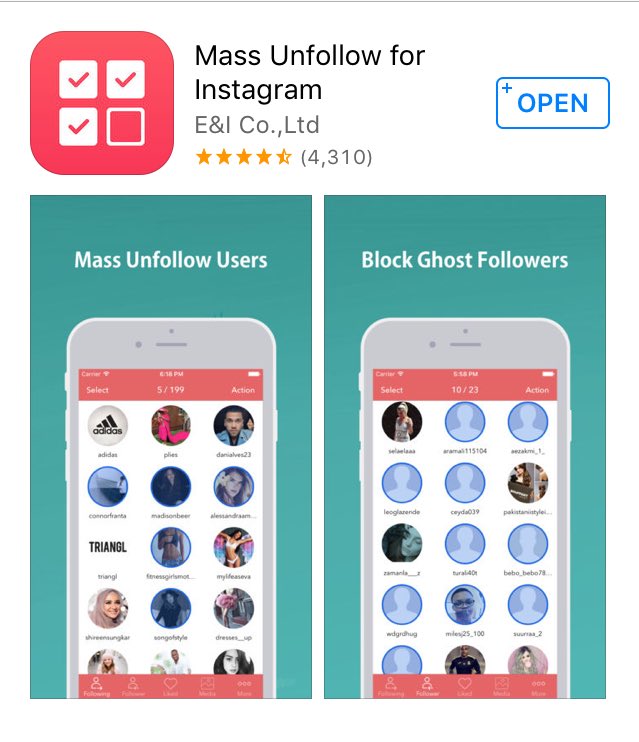
In Unfollowers, you can unfollow one person on Instagram. After launch, a list of subscriptions will appear and next to the button: "Unsubscribe". Below is a button: "History of unsubscribes", with information about all users for whom the subscription was canceled.
In the same place, the function is available: "Subscribe" if the owner of the page accidentally or automatically removed from the list of friends.
Spamguard: remove subscriptions in a couple of minutes
SpamGuard is a service that will help you get rid of bots in subscriptions and a subscriber. The main task is daily control and deletion of accounts that correspond to the category of bots.
How to remove spam subscriptions and subscribers:
- Go to the Spam Guard site - create an account or log in.
- Press in the main menu: "Add profile" - specify the data from the account on Instagram.
- Wait for the worms to crawl the page.
- Select item: "Clear".
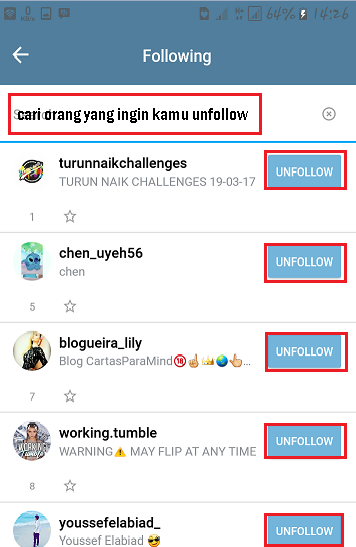
After that, the user needs to go to their Instagram account and check the number of followers and followers.
Other service benefits:
- daily page monitoring;
- action report. The owner of the profile can look in the journal for the nickname of the desired person;
- filter for spam messages and comments.
The first thing a user needs to do is scan the page. This step will show the number of followers that are bots. Next is the stage of cleaning the profile from subscriptions and fans, which can affect the promotion and recommendations on the page.
The user can connect several accounts to regularly check them for spam and fake followers.
How to unsubscribe from a computer on Instagram
From the computer version, the profile owner can unsubscribe from a specific Instagram page. In addition, there is an unsubscribe from hashtags that the author was previously subscribed to.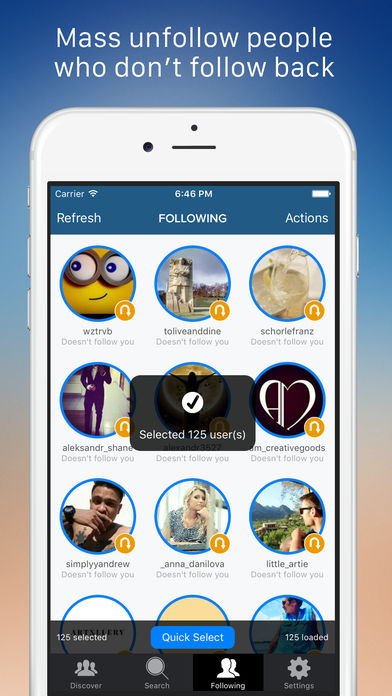
How to unsubscribe:
- Log into Instagram from the PC version.
- Go to the section: "Subscriptions".
- Click "Unsubscribe" next to the nickname.
Unlike the mobile version, the user will not be able to bulk unsubscribe using apps.
But there are separate programs for this:
- Combin . To plan content and work with your account;
- Podpisota.ru . To cheat and remove unnecessary subscribers;
- Zeus . A program for working with an account: from cheating to editing.
After installing the software on your computer, you need to connect your account. It is better to download programs using the official website, where there is no risk of receiving malicious materials.
Program - Leongram
In the free program for PC Leongram, you can unsubscribe in bulk, get subscribers and monitor page progress.
How to connect an account to the service and delete all subscriptions:
- Go to the official website of the program.
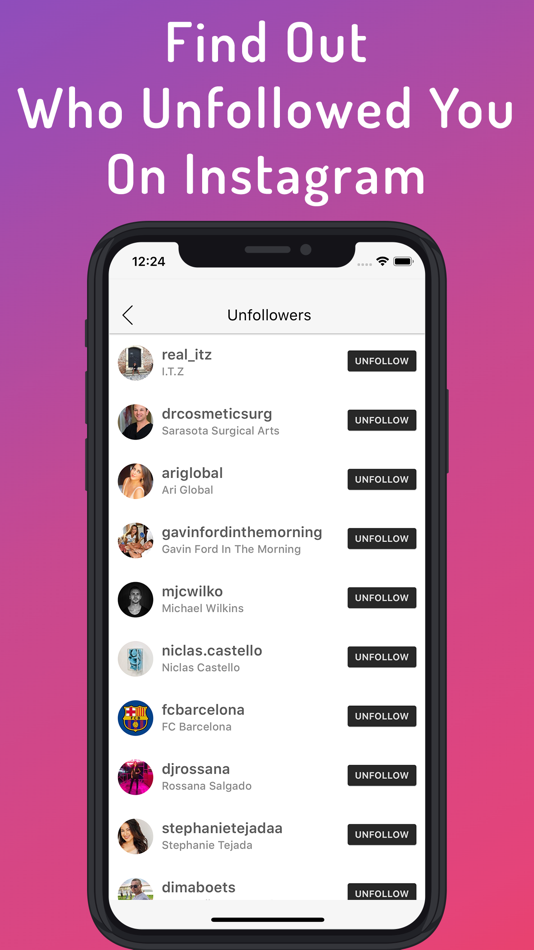
- Click: "Download for free" - register in the service (via the site or program).
- Log in with your LeonGram account.
- In the program, from below, click on the button: Add an account.
- Enter data from the page in Instagram.
Depending on the privacy settings set, the program may require a proxy or confirm the connection to Instagram. The page will display: Suspicious login attempt, click: "It's me."
As soon as the profile from the social network is linked to the service, go to the section: "Tasks":
- From the bottom "Add task" - Unsubscribe.
- Unsubscribe limit: 720, delay in seconds: 60.
- Check the box next to the category: Pause after unsubscribe – specify: 30 minutes.
- In the input field on the right, enter the nicknames of users from whom you do not need to unsubscribe.
- Add task - leave the program running in the background.
Function available in LeonGram: Unsubscribe via blocking. By specifying in the settings, all users who are removed from the "Subscriptions" section will be moved to the "black list".
By specifying in the settings, all users who are removed from the "Subscriptions" section will be moved to the "black list".
How to unsubscribe from Stories and Hashtags
In addition to subscribing to the pages of other users, Instagram has added the function of subscribing to individual hashtags. Also, you can unsubscribe from the Stories of a certain person, without removing him from the list of friends.
How to unsubscribe from a hashtag:
- Go to the "Subscriptions" section - the list of hashtags is listed first.
- Click on a category - unsubscribe one by one from each.
Posts previously suggested by the tag will no longer appear in the Feed. You can unsubscribe from Stories on Instagram in the section: "Feed". At the top is a list of users who have recently updated entries.
The page owner has three options: temporarily block, hide their Stories, and hide other people's Stories from display.
To remove Stories from the news:
- Ribbon - hold your finger on the user's profile picture.

- Select from drop-down menu: Temporarily block.
- Hide Stories - refresh the page.
Now, the blocked person's account will be at the end of the list. To restore the show, go to his profile and click "Unblock". During the blocking, the owner of the other account will also not be notified of updates to the page where he is blocked.
Consider limits
Instagram uses an algorithm to search for automated actions by users. Cheating, unsubscribing and subscribing through third-party services are not considered permitted.
To exclude the possibility of a ban, the page owner must:
- set limits when unsubscribing through programs or applications. You can unsubscribe from only 1000 people per day. The amount depends on the "age" of the account;
- pause if the subscription is canceled manually;
- mark several accounts for blocking. Use between unsubscribing to ten and twenty users.
After cleaning, restore blocked or leave in the list forever. During mass unsubscribing, you need to take breaks of at least 12 hours. When the limit is reached, a notification will appear: Action blocked. This is a temporary block for one action, but if the profile owner continues to unsubscribe, the system will regard it as using third-party tools.
During mass unsubscribing, you need to take breaks of at least 12 hours. When the limit is reached, a notification will appear: Action blocked. This is a temporary block for one action, but if the profile owner continues to unsubscribe, the system will regard it as using third-party tools.
It is easier to unsubscribe from Instagram through programs or applications if the number of subscriptions is more than two thousand. In a particular case, the manual deletion method is also suitable, highlighting each position separately in the list of friends.
from one person, mass unfollowing
Unfollowing on Instagram is the right decision when the number of followers reaches a critical point. Many Insta users subscribe indiscriminately to all beautiful profiles or make mutual subscriptions.
As a result, the account is overgrown with unnecessary subscribers, and the feed is filled with diverse content to an incredible size. In the article, we answer the question of how to unsubscribe on Instagram from unnecessary subscriptions in different ways.
Content
- 1 How to unsubscribe from a single person
- 1.1 Unsubscribe from the newsfeed
- 1.2 Unsubscribe from a user account
- 0010
- 2.2 Apps for iOS
- 2.3 Ig Analyzer: Follower Analyzes
- 2.4 Instaplus.me
How to unfollow one person
Each profile owner can unfollow a person at any time on Instagram. There may be good reasons for this: a response, the follower has stopped publishing interesting content, there have been no publications on the page for a long time.
A simple step by step guide on how to unfollow a single follower from your page:
- Launch Instagram on your phone or PC, log in.
- Select "Subscriptions" on the main page.
- In the menu that opens, select the person you need, click on the "Subscriptions" - "Unsubscribe" button.
That's it. Immediately after the completed action, the number of subscriptions will decrease by one person.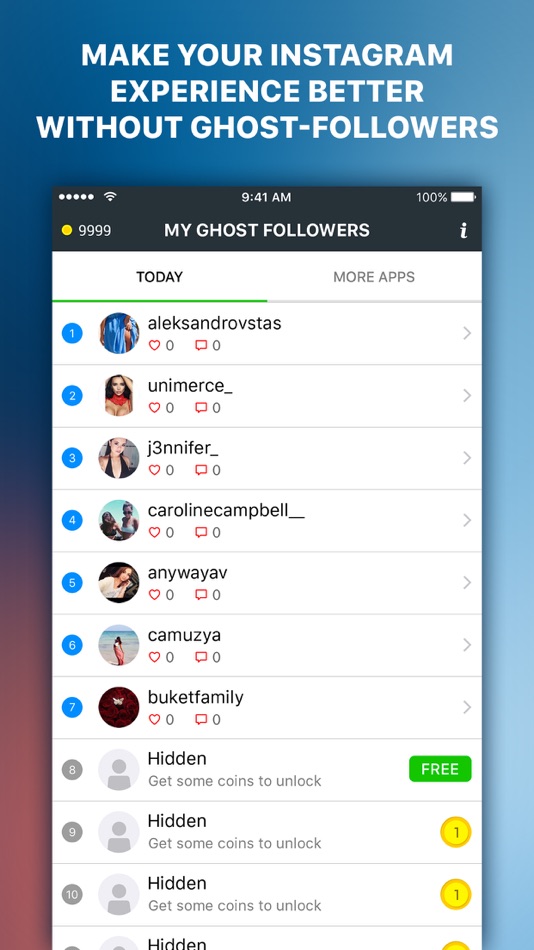
There are two types of concepts on Instagram, like subscriptions and followers, these concepts should not be confused. An account is valued higher if it has more followers than subscriptions.
Subscribers is your target audience, active users who are interested in your profile have sent a subscription request on their own.
Subscriptions are the pages that are of interest to you personally. They are of value to you, you subscribe to them, periodically view them, leave comments.
If you need to unsubscribe from unnecessary, inactive subscribers, then select the "Subscribers" section. This is important, not to be confused!
Unsubscribe from the news feed
There are situations when, while browsing the news feed, you can get to a not very pleasant, and sometimes indecent publication. At this moment, I want to clean the feed from such posts, or even better, quickly unsubscribe from the “poor-quality” subscription so that I no longer encounter such content.
In this case, you can unsubscribe on Instagram from the news feed without going to the account profile:
- In the upper right corner of the post, opposite the nickname, click on the ellipsis.
- From the menu, select the "Unsubscribe" action.
This quick way will save you from posting this user in the future. And also the method will allow you to remove all garbage publications from the feed and unsubscribe.
Unsubscribe user account
An alternative manual way to quickly unsubscribe an unwanted profile account. Follow our instructions:
- Open this user's page.
- On the top panel, under the page description, there is a Subscriptions button.
- Click on it, in the drop-down menu, click "Cancel Subscription" and confirm the action.
If you have unsubscribed from a non-reciprocal follower and you want no trace of him left on the page, all that remains is to clean up all the comments and marks left by this user under your posts. Nothing is automatically deleted. Unfollowing a single follower on Instagram is quick and easy, but what to do when there are thousands of them, read on.
Nothing is automatically deleted. Unfollowing a single follower on Instagram is quick and easy, but what to do when there are thousands of them, read on.
Bulk unsubscribe
In the case of popular accounts that used mass following at the beginning of their journey, it is not possible to manually remove all unwanted subscriptions manually. The obvious solution is mass unfollowing on Instagram using special programs. Through applications on the phone and online services, you can quickly unsubscribe from everyone at once.
When using automatic services for mass unsubscribing, you should be aware of the restrictions, do not violate the unsubscribe limits set by Instagram developers. Recommendations for your safety:
- Install mobile applications from trusted official sources. For Android - Play Market, for iOS - AppStore.
- Before starting the program, read the terms of use, what confidential information the service requests access to.
- It often happens that an application with a good reputation requests access to profile data, after a short time it closes and uses the information received for unseemly purposes.
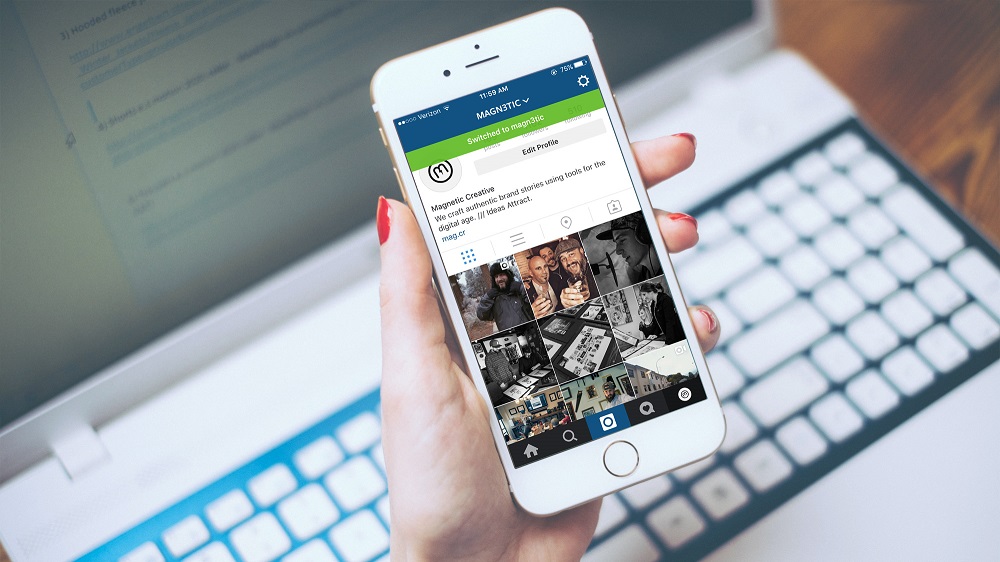 Recommendation - after using the application in your Instagram account, be sure to change the password.
Recommendation - after using the application in your Instagram account, be sure to change the password. - The main rule is to adhere to the limits when unsubscribing in bulk. If followers are deleted in bulk in a short period of time, the Instagram administration has the right to block the profile.
The recommended limit per day is no more than 100-150 subscribers. 60 actions in 1 hour.
Remember all safety rules, do not forget about the risks! Now you can safely proceed to the choice of an automated service for the mass removal of unnecessary subscriptions.
Applications for Android
Instagram receives the largest percentage of visitors from mobile phones, so first of all, let's figure out how to cancel all Instagram subscriptions using a smartphone.
Popular apps for Android:
- Unfollowers for Instagram.
- Unfollow Pro for Instagram.
- Cleaner for Instagram.
All applications work on the same principle, allowing you to massively unsubscribe from unnecessary subscriptions, let's consider the principle of working on one of them.
Cleaner for Instagram
Description:
The application is considered easy to use, small size makes it easy to install without loading the memory of the mobile gadget. Required Android version 4.4 and above. The main feature is the quick tracking of non-reciprocal followers, or those who unfollowed your profile.
Characteristics:
- by installing the application, the user will be able to see all unsubscribers;
- mass blocking and unblocking;
- work in the background;
- it is possible to bookmark individual subscribers;
- provides support for multiple profiles;
- you can quickly unsubscribe from one or more non-reciprocal subscriptions at a time;
- automatic notification of new unsubscribes.
Price:
Free subscribe/unsubscribe limit – 50 people.
Pro version - 169 rubles.
Cleaner for Instagram Unfollow, Block and Delete
Developer: Robert Neagu PFA
Price: Free
The application is not related to Instagram, uncontrolled automatic unsubscribing on Instagram from a large number of subscriptions at a time can arouse suspicion and lead to profile blocking.
Step-by-step guide - how to launch and use the app on your smartphone:
Log out of your account on all devices before use.
- Go to the Play Market, log in to your account.
- Enter the original name "Cleaner for Instagram" in the search field.
- Run the installation in the usual way.
- When finished, open the application via the desktop shortcut.
- Log in using your Instagram account details.
- Go to the "Following" tab.
- Click the "Quick select" button to set the conditions for selecting users to unsubscribe.
- "Select all" - select all, "Select segment" - select some users.
- To unfollow unwanted subscriptions, select the lightning icon, then click “Unfollow” – “Start now”.
- To remove those who have unfollowed you, use the smart selection “Advanced quick select” in “Quick select”.
- Delete all non-reciprocal subscriptions in the same way.
If you have firmly decided to unfollow all your followers on Instagram, especially if it is a base of many thousands, the described methods will work 100%.
Apps for iOS
The owners of apple gadgets also did not go unnoticed by the developers. You can choose from services that allow you to unsubscribe from all unwanted guests at once.
Popular Services:
- Mass Unfollow for Instagram.
- UnFollowers for Instagram +
- Ig Analyzer: Follower Analyzes.
Current applications for iOS devices work on the same principle, but have their own features. Everyone chooses what suits him best.
Ig Analyzer: Follower Analyzes
Available for iPhone and iPad download only from the AppStore. It has a small size of 281.5 Mb, compatible with iOS version 11.0 and higher. Russified clear interface. The service is paid, it is possible to use the free functionality during the trial period.
Analyzer Plus instagram analysis
Developer: Creator3D
Price: Free +
Key features:
- instant analytics of active subscribers;
- online tracking of mutual, non-reciprocal followers;
- profiles whose owners have blocked you;
- list of followers who removed likes, comments from your posts;
- track unsubscribers, identify inactive ones;
- group inactive followers into one list, remove subscriptions in one go;
- will allow you to unsubscribe from all dead accounts, clean up your profile in a quality manner.

The application offers a paid version with advanced functionality, where you can easily track your profile development statistics. For example, to find out in real time which post received the most likes and comments, which of the subscribers is more active.
Instaplus.me
InstaPlus.me is a cloud-based service that does not require installation. It is convenient to work in the program through a computer, laptop, tablet and smartphone. The service was developed for automated promotion of Instagram accounts, including the ability to quickly unsubscribe from all subscriptions, "dead" profiles and bots.
Main characteristics and features of Instaplus:
- Mass liking and mass following.
- Auto unsubscribe.
- Extended profile statistics.
- Automatic distribution of comments, likes.
- Sending messages in Direct.
- Auto View Stories.
- Delayed posting.
Price:
Free trial.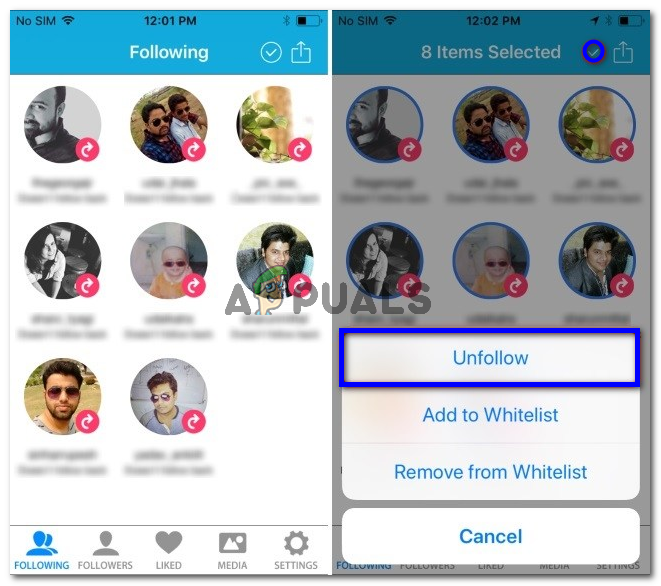
Registration in Instaplus is simple, the only thing you need to confirm is a valid e-mail, to which you can later receive a statistical report.
Preparations:
- Open Instaplus.me.
- Click the "Try it for free" button.
- Enter e-mail address, create a password, confirm e-mail.
- In the interface that opens, go to the "Add account" tab.
- Enter your Instagram username and password.
Let's start using the free functionality of the service:
- To do this, go to the "Create task" section, select the necessary action from 9options.
- We are interested in the automatic unsubscribe action on Instagram.
- We choose from whom we will unsubscribe and their number.
- If necessary, set up filters and a timer for the task.
- Starting the task.
The service will allow you to set up convenient filters for auto-unsubscribes according to the following criteria: the number of subscribers and subscriptions the user has, the number and time of the last publication, gender, the presence of an avatar, stop words.