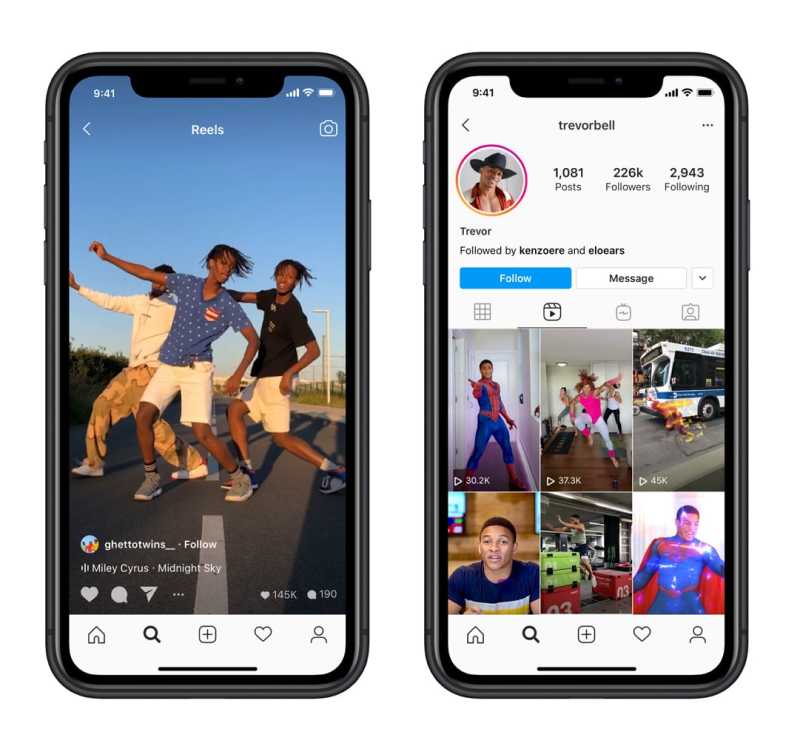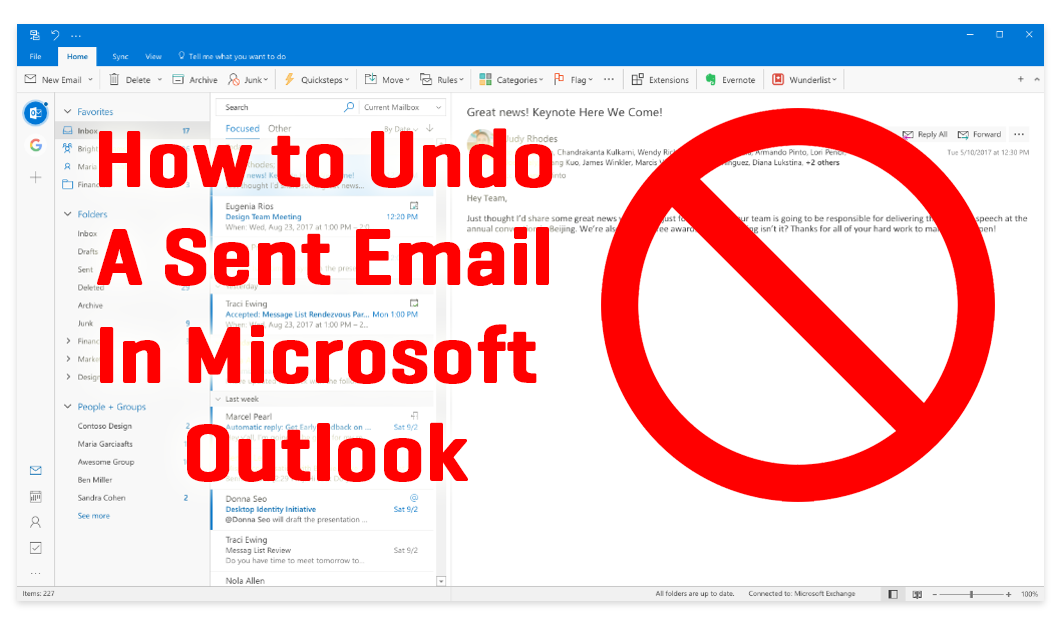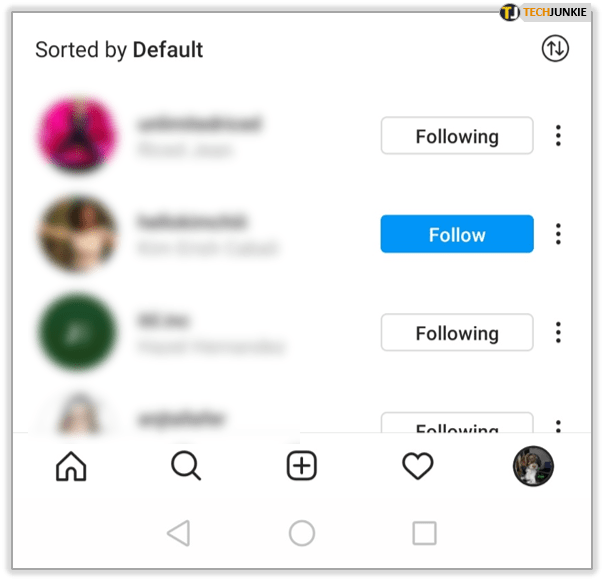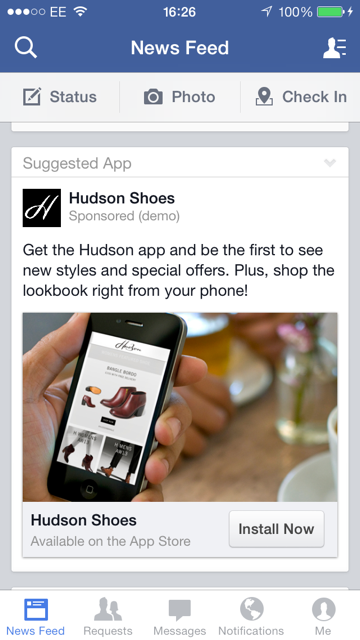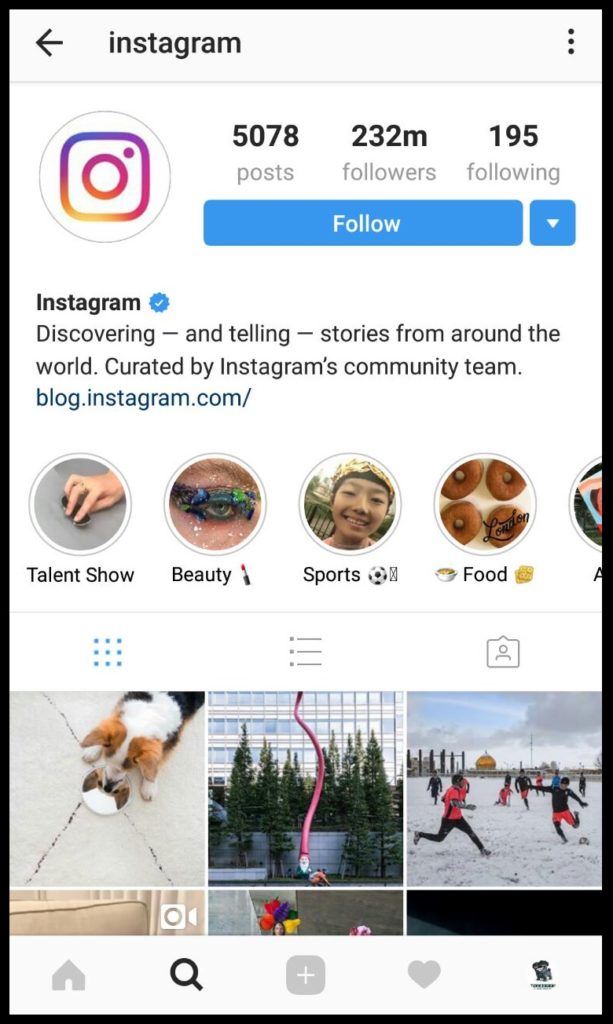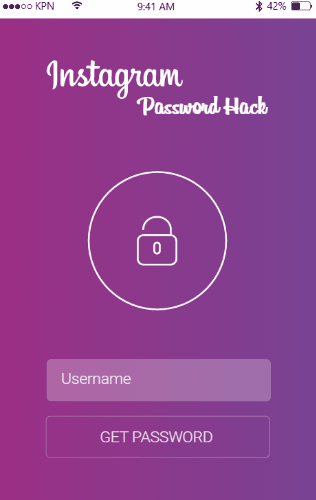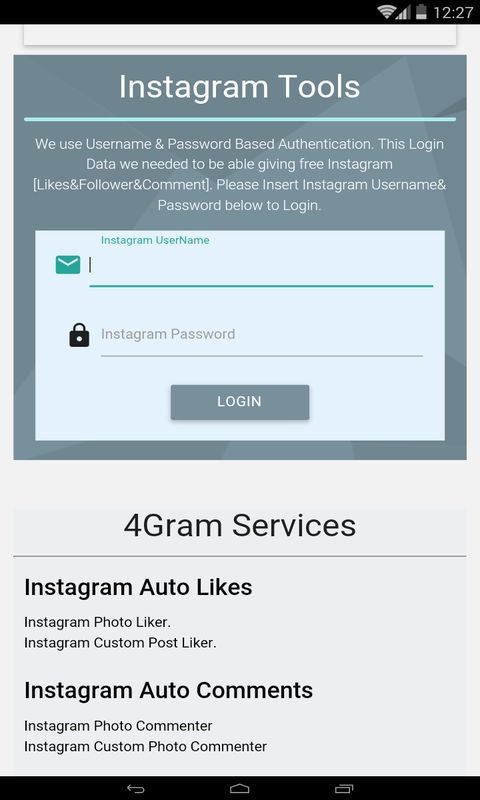How to unrequest on instagram
How To Find & Cancel Pending Instagram Requests
Accidentally sending a follow request to the wrong person on Instagram can be a potentially embarrassing mistake. As these mistakes rack up over time, you could eventually find yourself with dozens of unapproved follow requests. The good news is that the popular photo and video-sharing social networking service allows you to cancel pending follow requests as long as you meet one obvious condition: The person you’ve sent the request to has not accepted or declined it yet.
Unfortunately, it’s not possible (at least not yet!) to remove pending Instagram requests using the Instagram mobile app, but even if you rarely use Instagram in your web browser, you won’t have any problem finding and cancelling pending follow requests thanks to our step-by-step guide.
How To Find Pending Instagram Requests
Step 1: Open Instagram In Your Web Browser
The first thing you need to do, is access Instagram’s web interface. You can do this by going to Instagram.com in any web browser either on your computer or mobile device, however doing this on your computer will be much faster and more convenient.
Step 2: Log In To Your Instagram Account
It shouldn’t take more than a few seconds for Instagram to load and greet you with a login screen. Enter your username, phone number, or email address, along with your password to login. Alternatively, you can use your Facebook account to login. If you can’t remember your Instagram password (which happens quite often), just click on “Forgot password?” to reset it.
Step 3: Open The Settings Menu
Now that you’re in your account, you need to go to the settings menu. To open the settings menu, you need to go to your profile page by clicking on your Instagram account name or picture. Then, click the settings gear icon next to the “Edit Profile” button.
Step 4: Open Privacy & Security Settings
With the Settings menu open, you need to select the fifth option from the top, called “Privacy and Security“, to bring up the privacy and security settings page.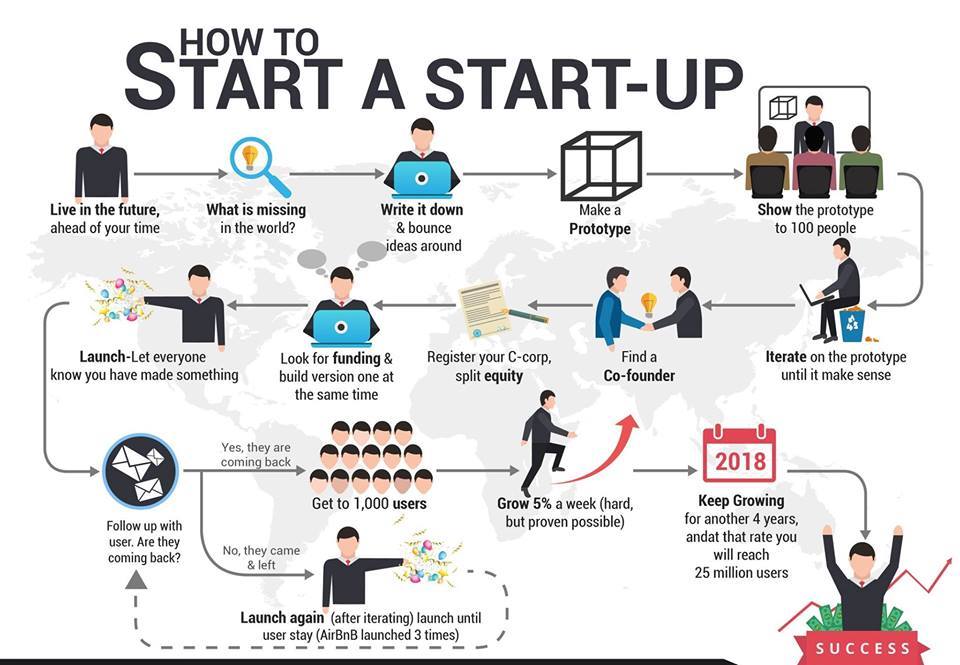
Step 5: View Account Data
Look near the bottom of the privacy and security settings page for a section called “Account Data“. Click the “View Account Data” link.
Step 6: Display Your Pending Instagram Requests
To display your pending Instagram requests, all you need to do is click “View All” under “Current follow requests“. If you don’t have any pending follow requests, you will see the following message:
Pro Tip: You can also visit the “Current follow requests” page directly by entering the following URL in your web browser after you’ve logged into your Instagram account: https://www.instagram.com/accounts/access_tool/current_follow_requests
How To Cancel Sent Instagram Requests
Now that you can see all the accounts you’ve requested to follow, it’s time to cancel them.
For some reason, Instagram doesn’t let its users remove pending follow requests from the same page where it lists them (although that would be a very useful feature).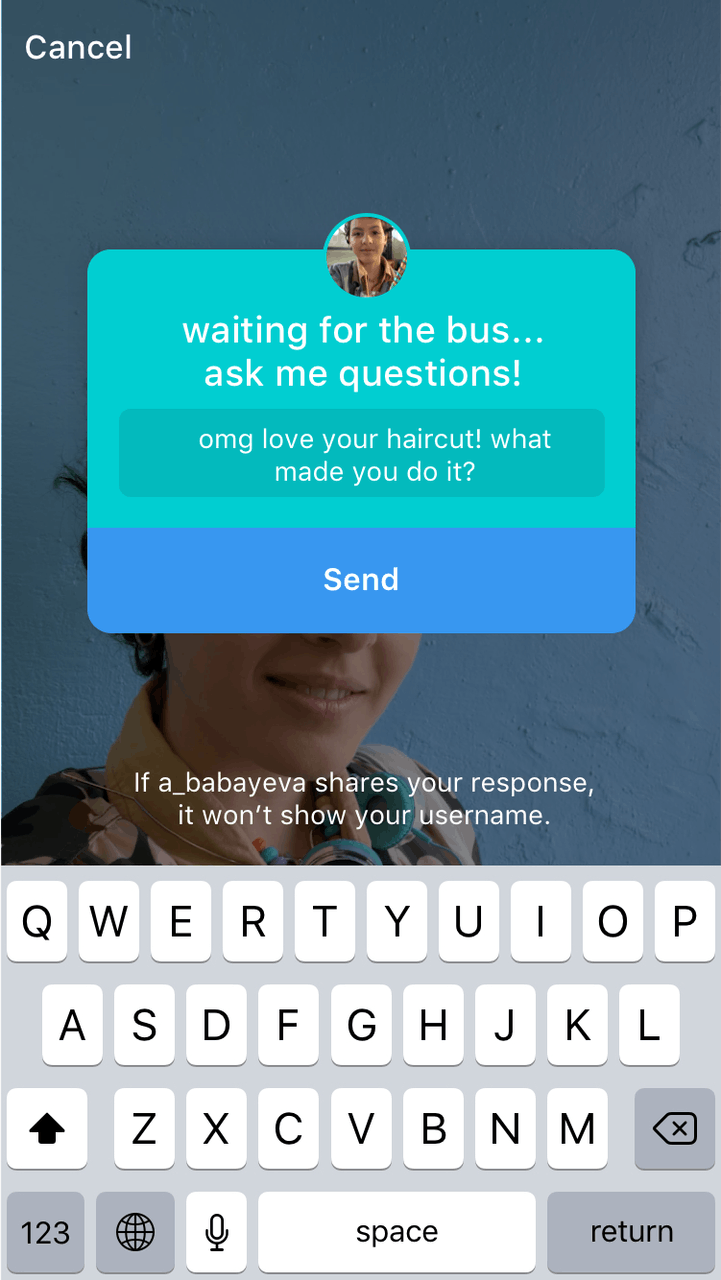 To cancel a sent request, you need to visit the profile page of the account you’ve sent the request to.
To cancel a sent request, you need to visit the profile page of the account you’ve sent the request to.
Simply copy/paste the account names in your Instagram search and unfollow them. This process might take some time, depending on how many follow requests you’ve sent out.
Read Now: How To Permanently Delete Your Instagram Account
As you can see, finding and cancelling Instagram follow requests isn’t complicated – you just need to know where to look. If you found this guide useful, let us know in the comments below. Also, make sure to follow us on Instagram!
How to Cancel All Sent Follow Requests on Instagram
- Advertisement -
In a world where consumer, as well as content, is the king, the equity of a brand is significantly dependent upon its visual reach. And when we talk about visual reach, the first thing to cross our minds is, none other than, Instagram. If you are still debating the power and influence of Instagram, let us ask you to make a guess about how many pictures are uploaded on Instagram annually?
35 billion! Yes, amazing, isn’t it?
So you can imagine how many people are using and viewing this platform on an everyday basis.
Using curated content to their advantage, individual creators and businesses alike are witnessing extraordinary brand growth.
But what exactly is Instagram’s USP?One may argue that Instagram is not the only social media platform available. There is Twitter as well as Facebook. So, what is so unique about Instagram. Well, you see Twitter happens to be a platform for expressing one’s opinions and views on a variety of issues and Facebook is essential for connecting and engaging with acquaintances, family, and friends. These platforms lack the visual aesthetic that is the USP of Instagram.
How do you connect with people on Instagram?So for connecting with people on Instagram, unlike Facebook where you send or accept ‘Friend’ requests from people, you either need to follow them or they have sent you a follow request. So, the process for doing so is quite simple. All you have to do is go to the profile of the person you want to follow and click on the Follow button on their profile.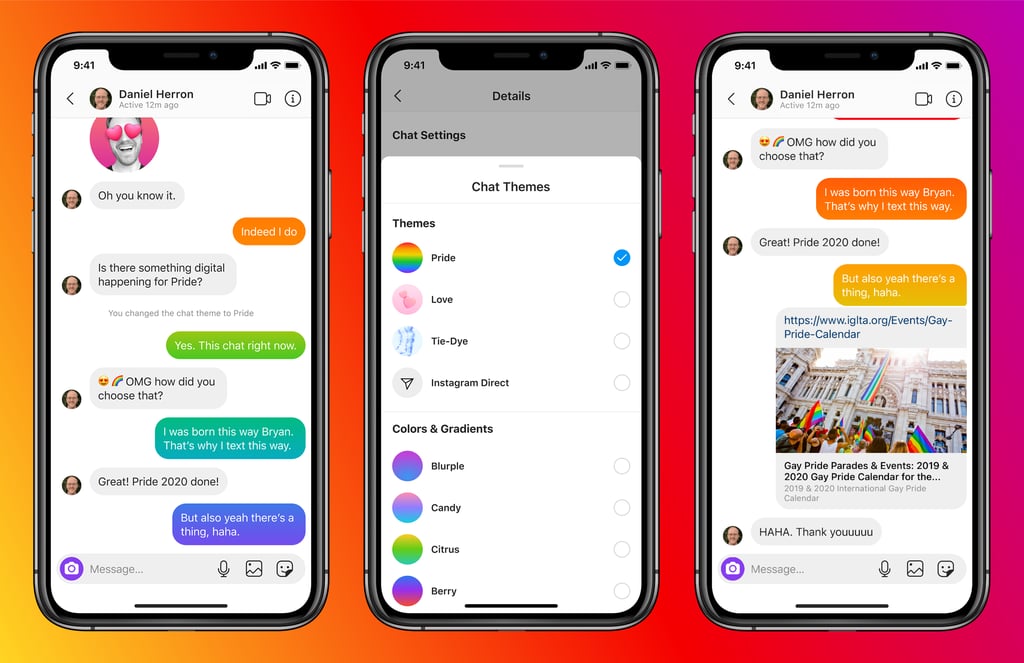 And when someone decided to follow you, you will simply get a notification for the same.
And when someone decided to follow you, you will simply get a notification for the same.
In case you do not want to share your content with everyone, you can simply make your profile private. In that case, you will be asked for granting access to your profile when someone sends you a follow request.
But what happens if you send a follow request by mistake and want to delete it.
Do you know how to cancel all sent follow request on Instagram?Don’t worry we have got you covered. Following are a few simple steps that can help you cancel all sent follow requests you have sent to private accounts on Instagram.
- The first thing you need to do is that instead of the app on your mobile phone, go to Instagram via the web interface. Even though you can do this from your mobile app too, the entire process is faster on a desktop.
- Next step is quite obvious. You will have to log into the account for which you want cancel all sent follow requests.

- Then in your profile, go to the Tools section and click on ‘Privacy and ‘Security’. Then go to ‘Account Data’ section and ‘View Account Data’.
- Then under ‘Connections’ click on ‘view all’ for the ‘Current Follow Requests’. You will now have in front of you a list of all the accounts that you have requested to follow.
- The last thing to do would be to search and cancel the Follow requests that you have sent out.
This process may take you a little longer depending upon the number of sent follow requests you have sent out.
Instagram is a great social platform that has given a creative outlet to individual creators along with providing an opportunity for businesses to grow. You can follow anyone you want but incase you want to cancel the Follow requests that you have sent out, even that is easy to do.
- Advertisement -
How to Cancel Request on Instagram ▷ ➡️ Creative Stop ▷ ➡️
Driven by curiosity about the content of Instagram , a few days ago you decided to follow this famous photographic social network.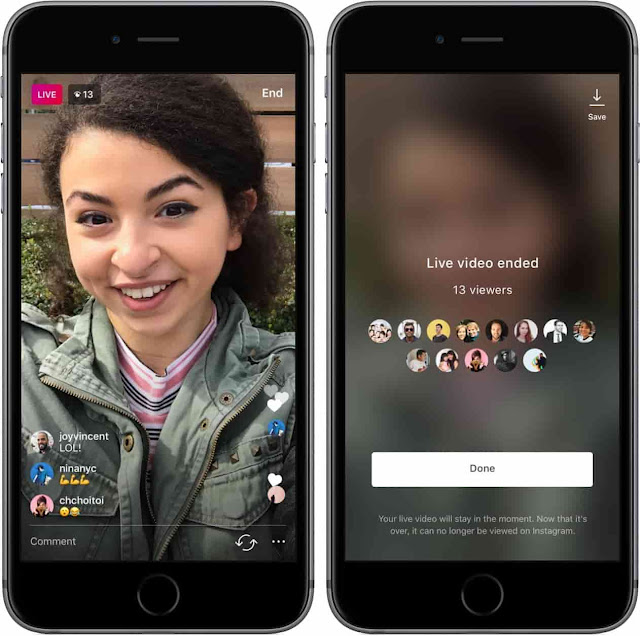 However, if you found this guide, I understand that it has problemino with your account: in this case, you do not know how to cancel the application on Instagram and I would like to know if I am ready to help you resolve the situation. But what questions?! Of course yes!
However, if you found this guide, I understand that it has problemino with your account: in this case, you do not know how to cancel the application on Instagram and I would like to know if I am ready to help you resolve the situation. But what questions?! Of course yes!
If you give me five minutes of your free time, I can explain what you need to do to cancel requests sent to users who have a private Instagram profile. In fact, on Instagram, the need to send the user a request to follow him only occurs if he has set his profile as private (I have already discussed this in another guide).
Courage: Sit back, take the time you need to read the following paragraphs and, more importantly, put into practice the "advice" I give you. You see, canceling requests sent to Instagram will be as easy as drinking a glass of water; I promise!
What should I do if my laptop's built-in microphone is not working?
In the following paragraphs, I will explain in detail how to operate not only on Android and iPhone, but also on PC, using the web version of Instagram (which can be accessed from the browser) as the official application for Windows 10. Happy reading!
Happy reading!
Android
Cancel the request to Instagram from your device Android , first launch the official photo social network app by clicking on its icon located on the main screen and sign in to your account (if you have not activated automatic access).
After logging in, press the button Magnifier is located in the lower left corner and in the search field place on top, enter username to whom you sent the request you want to cancel, and click on their nominative or your Photo profile .
Now, to cancel the request, all you have to do is click the button Request made located next to the corresponding user's profile photo and that's it. If everything went well, the blue button will reappear. follow .
iPhone
To cancel the Instagram request from iPhone , you have to follow almost the same steps that I showed in the previous Android chapter.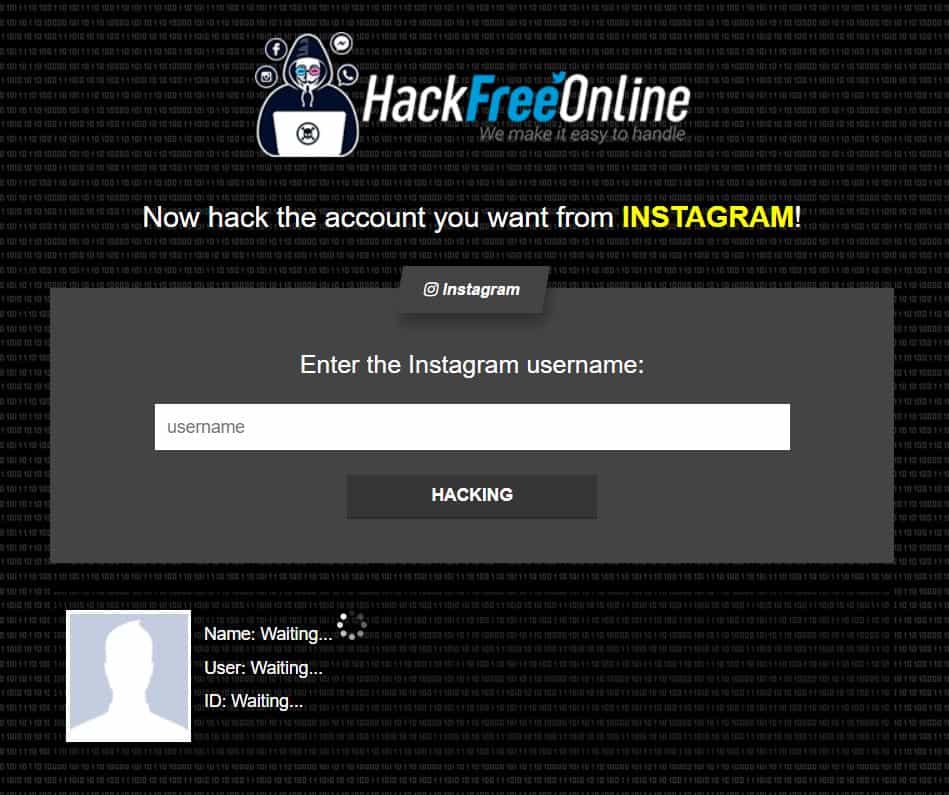 Then launch the official Instagram app by tapping its icon located on your phone's home screen and sign in to your account (if you haven't enabled automatic sign-in).
Then launch the official Instagram app by tapping its icon located on your phone's home screen and sign in to your account (if you haven't enabled automatic sign-in).
Then press the button Magnifier located at the bottom of the screen and, in search bar located at the top, enter username to whom you sent the request you want to cancel and click on their profile photo or your nominative . To cancel a submitted request, press the button Request made , which will give way to the blue button follow , Easier than that?
Development
You don't currently have an Android device or iPhone manually and would like to know if it's possible to cancel an Instagram request using Development of from the social network? Know that it is possible and very easy.
To continue, connect to the Instagram login page, sign in to your account (if you haven't already) and in the search bar located at the top of the page, enter username to whom you sent the request you want to cancel. Then click on your profile photo or your nominative and to cancel the sent request, click on the button Request made : as if by "magic", the button will reappear follow up confirm that the operation was successful.
PC (Windows 10)
PC upgraded to Windows 10 ? Know that you can cancel a request sent to Instagram using the official social media app in the Microsoft Store.
After downloading the Instagram app for Windows 10, launch it and sign in to your account. Then click on revision Login type username es password into the appropriate text fields and press the Login button.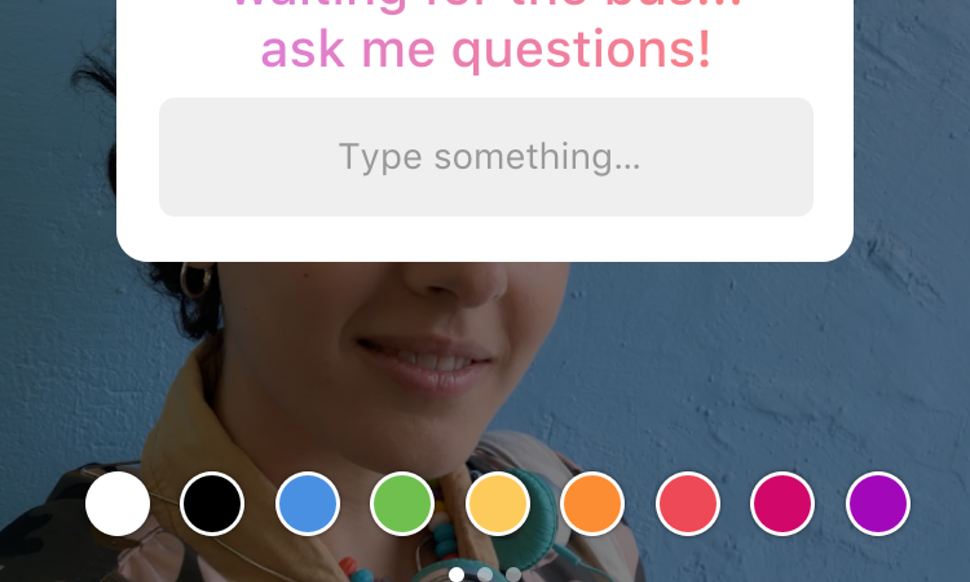 If you signed up for Instagram with Facebook, you can log in by simply clicking the Login with Facebook button.
If you signed up for Instagram with Facebook, you can log in by simply clicking the Login with Facebook button.
Once you are logged into your account, click on the icon Loupe located at the bottom (left) and in the search field located at the top of the window, enter username to whom you sent the request you want to cancel . Then click on your Profile photo o su nominative to go to your profile and to cancel the sent request, click Request made by . Et-voila! The request will be canceled immediately and the button will reappear. follow .
How to unfollow a user on Instagram
The user you sent the request to on Instagram accepted it, and since you didn't intend to follow them, now you want to know if there is a way to fix the situation? Of course there is: just unsubscribe user .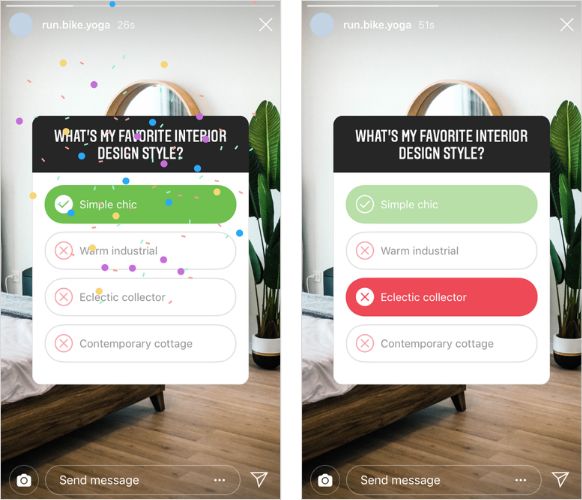
Android
Unfollow an Instagram user on Android , launch the official social network application, click on the icon little person located in the lower right corner, click on the element continued located in the upper right corner, click the button Follow now is in the correspondence of a user who wants to terminate the subscription and confirm the operation by pressing button Don't subscribe again in the menu that appears. If everything worked out, instead of the button Follow now , you will see the button follow .
iPhone
Unfollow an Instagram user on iPhone , first launch the official social network application, click on the symbol small person located in the lower right corner, click on the element continued located in the upper right corner, click the button Follow now is next to the user who no longer wants to continue and confirm the operation by pressing the button Do not subscribe again in the menu that appears. If everything worked out, instead of the button Follow now you will see the button follow .
If everything worked out, instead of the button Follow now you will see the button follow .
Development
Do you want to stop following a user on Instagram, acting according to version Development from the social network? Then connect to the Instagram login page and sign in to your account (if needed). Then click on small person is located in the upper right corner, click on the script profiles are followed is located on the right, click the button Follow now is placed under the username of the person you want to unfollow, and that's it. If you followed the above steps correctly, you will see the blue button follow instead of the button Follow now .
personal computer
Unfollow Instagram user by personal computer , launch the Instagram app for Windows 10, log into your account (if necessary), click on the little person located in the lower right corner, and then in the revision continuation of that you will find at the top of the window. Then click the Follow Now button located next to the username you want to stop following and confirm the operation by clicking the Don't Follow Again item in the menu that appears. Also in this case, if the operation was successful, you will see the button follow instead of button Follow now .
Then click the Follow Now button located next to the username you want to stop following and confirm the operation by clicking the Don't Follow Again item in the menu that appears. Also in this case, if the operation was successful, you will see the button follow instead of button Follow now .
Want more information on how to unfollow others on Instagram? Take a look at the tutorial I just linked to; there you will find additional information that will certainly be useful.
You can also:
How to unblock iPhone telegram channels
How to get music back on Instagram
How to activate NFC on iPhone
How a heart is made with a mobile phone keyboard
How to remove a watermark from Tik Tok
How to activate NFC on iPhone
How to update Youtube
How to download minecraft for free on iPhone
How to know if someone is ignoring messages in Messenger
How to find out a person's IP address
How to save Instagram stories with music
How to Change Supercell Email ID
How to Delete a WhatsApp Blocked Contact
How to See Hidden WhatsApp Profile Photo
Creative Stop ▷ ➡️ - Video Games ➡️ Tutorials ➡️ Overview ➡️ Technology
Cerrar Sesión en Netflix Pasos para cerrar sesión en Netflix Inicie sesión en el sitio de Netflix.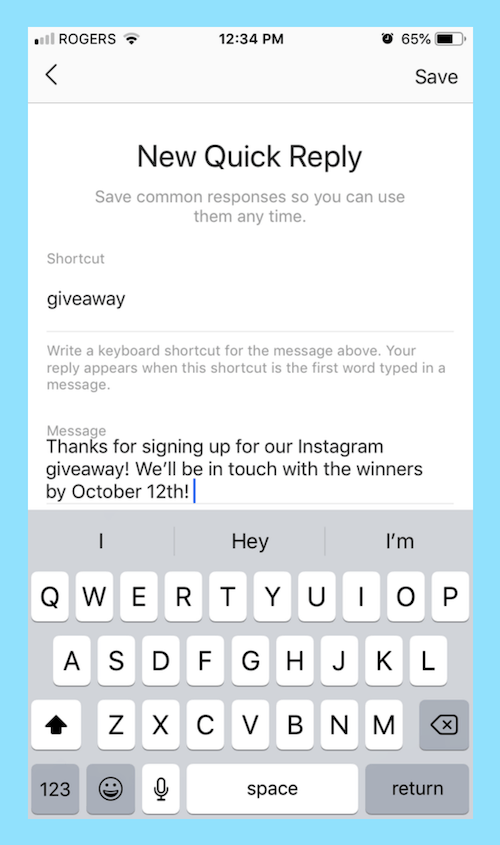 Haga clic en la imagen de un usuario en la parte superior derecha. Seleccione "Cerrar la sesión de todos los dispositivos". Aparecerá un mensaje de confirmación, seleccione "Sí, cerrar sesión". Information adicional Puede cerrar sesión desde diferentes dispositivos. … Read more
Haga clic en la imagen de un usuario en la parte superior derecha. Seleccione "Cerrar la sesión de todos los dispositivos". Aparecerá un mensaje de confirmación, seleccione "Sí, cerrar sesión". Information adicional Puede cerrar sesión desde diferentes dispositivos. … Read more
Cómo enviar mensajes de WhatsApp sin guardar el número Todos sabemos que es importante guardar los números de nuestros contactos en nuestros teléfonos móviles para poder comunicarnos rápidamente con ellos. Sin embargo, a veces necesitamos enviar un mensaje de WhatsApp a alguien sin tener que añadirlo como contacto, ya sea porque no queramos compartir nuestro … Read more
Publicidad en Instagram ¿Qué es Instagram? Instagram es una plataforma de redes sociales de imagen y video, ya que permite a sus usuarios publicar y compartir imágenes y videos en su cuenta. Esta aplicación tiene más de 1,000 millones de usuarios activos cada mes en todo el mundo. ¿Como hacer publicidad en Instagram? Aquí hay … Read more
Cómo archivar todas mis fotos de Instagram Instagram es una de las redes sociales más populares en el mundo. Si eres un usuario activo de la aplicación, probablemente tengas una colección enorme de fotos que has tomado. Si deseas mantener estos archivos a salvo por siempre, aquí hay algunas formas de archivar tus fotos de … Read More
Si eres un usuario activo de la aplicación, probablemente tengas una colección enorme de fotos que has tomado. Si deseas mantener estos archivos a salvo por siempre, aquí hay algunas formas de archivar tus fotos de … Read More
¿Cómo seleccionar todo el texto? Seleccionar todo el texto puede resultar muy útil para realizar tareas como: copiar, cortar y pegar. Por lo tanto, en este articulo explicaremos como hacerlo con diferentes herramientas. Utilizando el teclado Este método es el más sencillo para seleccionar todo el texto si se cuenta con un teclado estándar o … Read more
¿CómoPoner Número Privado? Los teléfonos móviles modernos nos permit mantener nuestro número de teléfono privado de las llamadas entrantes. Esto puede ser útil cuando no llevamos el telefono a nuestro lado, o simplemente para proteger nuestra privacidad. Hay ciertas cosas que debemos tener en cuenta para activar el número privado en nuestros teléfonos móviles. ¿Cómo … Read more
How to recover my files from my USB drive Sometimes a USB drive can become corrupted or you may lose your favorite personal files. Restoring data from a USB stick can be a difficult task because the storage hardware does not store information continuously but divides it into several… Read more
How to create an institutional email clients. One of the most common ways to do this is through corporate email. These emails provide you with a place where customers… Read More
How to get discounts on Amazon Amazon offers many and varied ways to save money on purchases by offering great discounts and incredible deals to its customers. Here are a few ways to get discounts on Amazon: Prime Day: This is Amazon Prime's annual discount day, it offers limited-time offers on… Read more such as manipulating the flow of chakra, foresight, and copying other people's techniques. Even though it is not easy to get, there are several ways to get… Read More
How to find a person by photo If you are trying to find a person by photo, there are several ways to do it. Here are some tips to help you find someone by photo: Use social networks Log in to major social networks such as Facebook, Twitter and LinkedIn, … Read more
How to recover deleted emails from Gmail Step 1: Login to Gmail.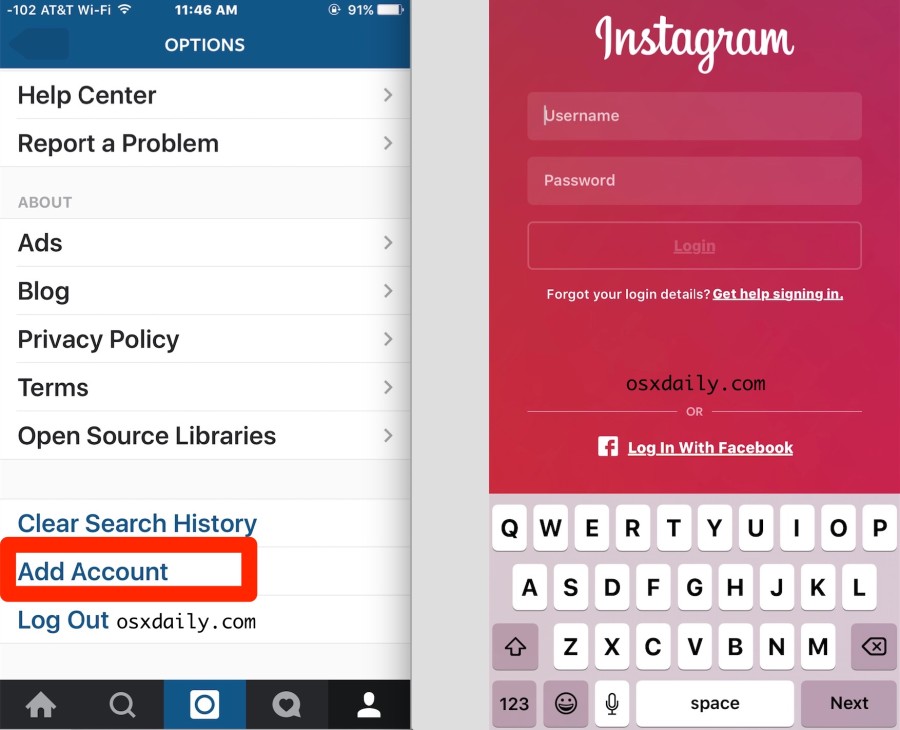 Sign in to Gmail using your email address and password. Step 2: Go to the Deleted Messages panel. Click the Advanced tab at the top of the screen and select Deleted Messages from the drop-down menu. … Read more
Sign in to Gmail using your email address and password. Step 2: Go to the Deleted Messages panel. Click the Advanced tab at the top of the screen and select Deleted Messages from the drop-down menu. … Read more
How to post photos on TikTok TikTok is a social network where you can share funny videos. The platform allows you to do different things like record and edit content. It also offers you the option to post photos using the app to add more variety to your posts. If you don't have much experience with... Read more
Factory Reset Mac 1. What is Mac Restore? Restoring a Mac is a process that allows you to wipe out all the files and applications on your computer and return it to its factory state. After restoring your Mac, all programs, settings, and updates will be gone, leaving… Read More
Sign out of WhatsApp If you need to sign out of WhatsApp on your phone or on the web, follow these steps. On your phone Open WhatsApp Press the Menu button (3 horizontal dots).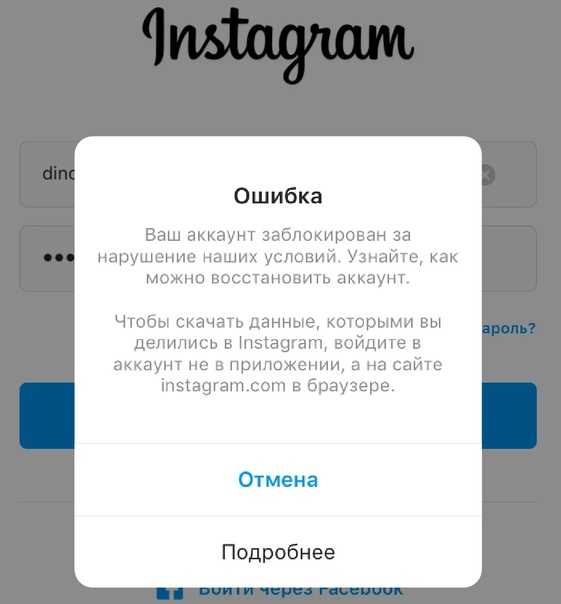 Click "Settings" then "Account". Finally, click "Close Session". Online Go to the WhatsApp website web.whatsapp.com… Read more
Click "Settings" then "Account". Finally, click "Close Session". Online Go to the WhatsApp website web.whatsapp.com… Read more
How do I hide my phone number when I call? Each person may wonder if it is possible to hide their phone number when calling. Fortunately, this is a relatively simple task that can be easily completed by following these steps: Step 1: Activate the Hide Number service. The first step in hiding your… Read more
How to record sound on a mobile phone Today it is very easy to record sound on our phone. Many times we need it in daily life, such as taking voice notes, dictating reminders, recording interviews, etc. Steps to Record Audio with Mobile Phone Step 1: Open the voice recording app on your phone. … Read more
How to download YouTube music to your computer Do you need to download YouTube music to your computer to listen to it anytime? Here are some easy ways to help you download music from YouTube to computer quickly and easily. YouTube Converters YouTube converters are a great option… Read More
How to paste and copy using the keyboard The keyboard makes it easy to paste and copy content. These instructions detail how to do this on a Windows PC: Copy Select the information you want to copy. Press Ctrl + C at the same time to copy. The information has now been copied to the clipboard. Paste Go to location... Read more
These instructions detail how to do this on a Windows PC: Copy Select the information you want to copy. Press Ctrl + C at the same time to copy. The information has now been copied to the clipboard. Paste Go to location... Read more
How do I know if I have a graphics card? The video card is an important component of the computer, the video card helps to improve the quality of graphics on the computer, as well as the performance of games. If you are considering upgrading your current PC to improve graphical performance, it is important to know if... Read More
How to make a game console Have you always wanted to have your own game console? At the moment, this dream can become a reality using technological advances. Follow these simple steps to create your own gaming console. Step 1: Prepare the hardware base The game console consists of two main parts: … Read more
How to open Google history Step 1: Open Google Open a web browser on your device and go to the Google homepage.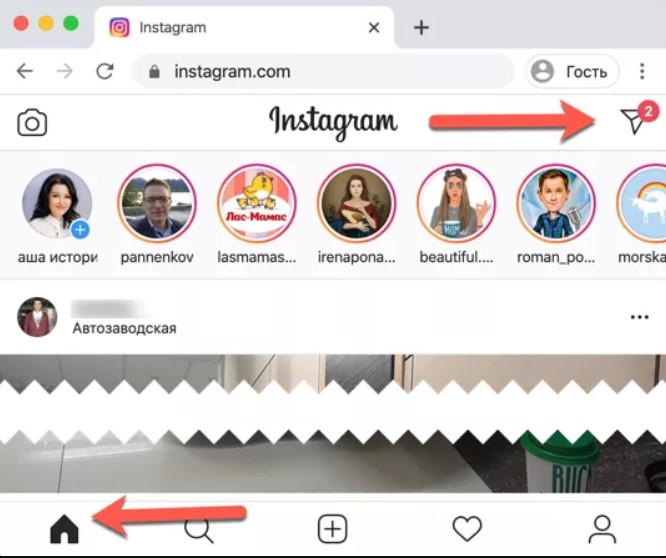 Your home page or default search page may be different, but either will take you to the same Google search interface. Step … Read more
Your home page or default search page may be different, but either will take you to the same Google search interface. Step … Read more
How to delete a message on Instagram Very often at some point we need to delete a message that we have sent to our Instagram contacts. If you are in the same situation, here you will find the information you need to get it right. Steps to Delete Instagram Posts Open the app - to continue, just open… Read more
How to make an inexpensive clothing fitting room A clothing fitting room is an essential item for many clothing businesses as well as clothing retailers, from small to large. However, many sellers can't find a fitting room that fits their budget. Here are some ideas on how to make a dressing room… Read more
How do I change my Netwey modem password? Changing your Netwey modem password should not be a difficult task these days. Here are a few simple steps to change your Netwey modem user password: 1. Connect to your modem First, connect to your modem via… Read more
How to Clear Spotify History We all know what Spotify is; one of the most popular music and podcast services in the world. If you are a Spotify user, you have realized that the platform stores all your activities including your playback history. It's not a big problem if you're just listening… Read more
If you are a Spotify user, you have realized that the platform stores all your activities including your playback history. It's not a big problem if you're just listening… Read more
Find out who's following you on Facebook If you want to know who's following you on Facebook, we'll show you how you can let them know. Facebook does not allow us to directly know who is stalking us, so we must use certain methods to find out who is watching us. Ways to find out who's stalking you Next, we'll show you... Read more
How to Format a Secure SD Card Step 1: Unlock the SD Card Before you begin any SD card formatting task, you must first unlock your SD card. The SD card must have a security code so that no one else can access it. Just use the code to unlock your SD card… Read More
How to use WhatsApp on a computer without a mobile phone Nowadays, almost all of us use WhatsApp to stay in touch with friends, family and colleagues. If you are a WhatsApp user and want to know how to use WhatsApp on a computer without a mobile phone, then you have come to the right place.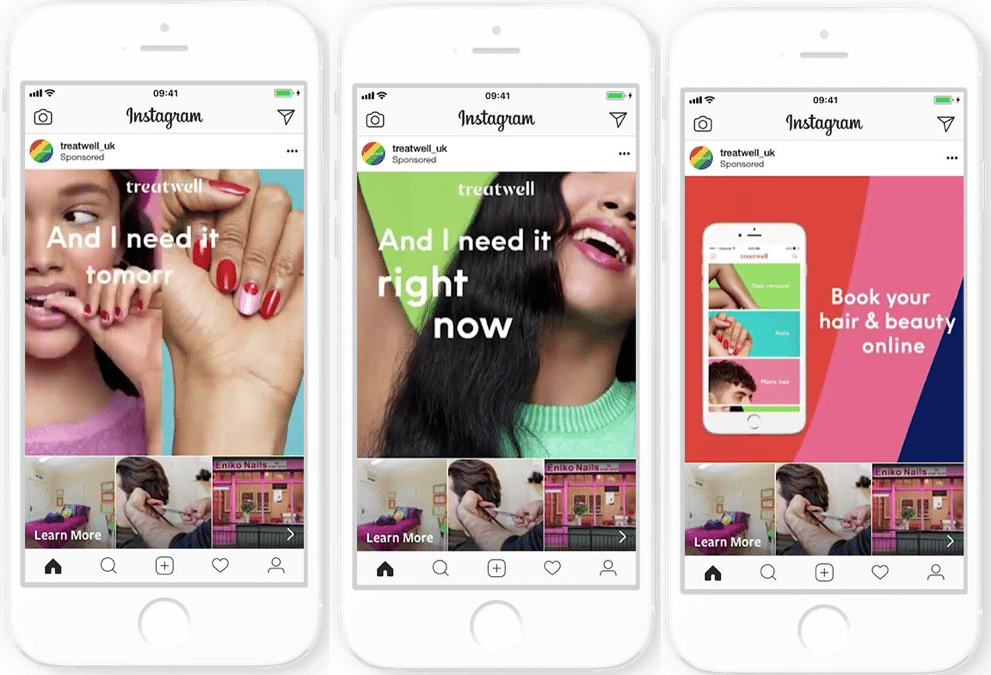 Steps to use WhatsApp in… Read more
Steps to use WhatsApp in… Read more
Tips to improve your WiFi signal Are you tired of the slow WiFi and poor signal you sometimes experience? Here are some tips to improve your Wi-Fi signal: Computer Location Try placing your computer near your router. Do not place metal objects between the computer and the router. Avoid places with electromagnetic interference,... Read more
How to restore a Facebook page If you manage a Facebook page for your business, this article explains how to restore it if you lost it, blocked it, or deleted it. Blocking a Facebook Page The administrator of a Facebook Page can temporarily block a page if it detects suspicious activity or believes that a policy is being violated. … Read more
How to View the Code of a Web Page If you are interested in viewing the code of a web page you have seen on the Internet, you can do so in a variety of ways, depending on the browser you are using. Chrome Methods: Right-click on the web page you want to view and select View Page Source. I know… Read more
I know… Read more
How to script a podcast Step 1. Before you can write a script for a podcast, you must have a topic and a specific topic. This will help you focus on the content of the podcast and the time it will take for the guest or audience. Step 2: Create a basic structure for… Read more
How do I find out my WiFi password? Wi-Fi is usually the most common means of access for connecting mobile devices to the Internet, so knowing the password is vital to enjoy the benefits of the connection. Ways to find out the Wi-Fi password Options to find out the password… Read more
How to update my Windows 10 drivers Updating your Windows 10 drivers is a simple task that is essential for your computer to function properly and get the best out of your devices and programs. 1. Open Device Manager. First we need to open the Windows 10 Device Manager, to open it, follow these steps: Do… Read more
How to create links in PowerPoint PowerPoint is a slideshow creation tool developed by Microsoft Corporation.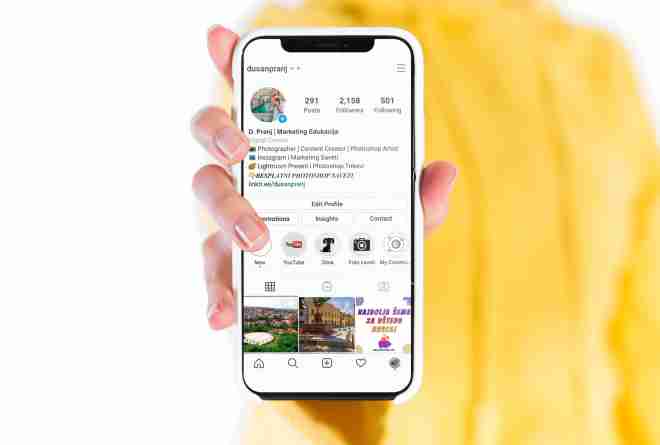 This tool is a great way to create effective and interactive content for conferences and presentations. One of its useful features is the links functionality. Links are useful for connecting a PowerPoint presentation to sites... Read More
This tool is a great way to create effective and interactive content for conferences and presentations. One of its useful features is the links functionality. Links are useful for connecting a PowerPoint presentation to sites... Read More
How to unlock your phone with a pattern Have you ever forgotten your phone's screen lock code or pattern? Don't worry, there are several ways to restore access to your phone. Reset phone from settings This is the easiest way to unlock the screen: Press… Read more
How to recover corrupted photos from SD card Step 1. Inspect the SD card Inspect the SD card. If there are any signs of physical damage such as scratches or chips, it is more likely that the card is damaged and the photos are lost forever. Step 2: Connect to a card reader If… Read More
How to put wallpapers for iPhone Video Would you like to have original and colorful wallpaper on your iPhone? This guide will help you achieve this with videos. 1. Select a video. The first step is to choose a video for your wallpaper.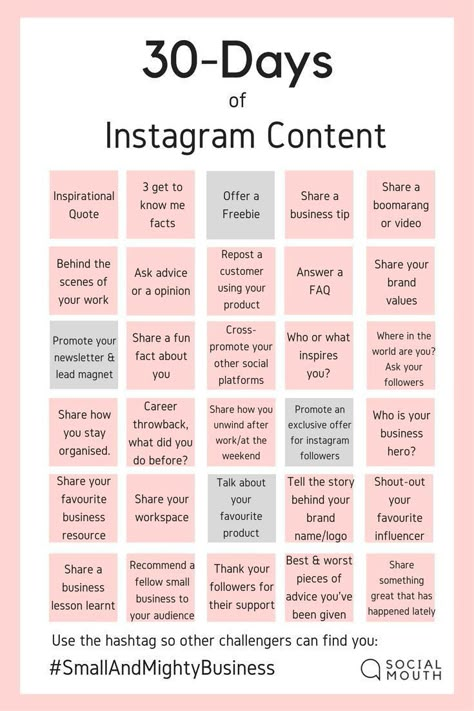 It can be a short video or a GIF... Read more
It can be a short video or a GIF... Read more
How to Search a Web Page Searching a web page simply means using a web browser such as Google Chrome to find sites where you can find the information you need. This allows a person to restrict the contents of the network according to their needs. Steps to Search a Web Page Open the screen of your … Read more
How to know if someone is viewing my Facebook profile View notifications One of the easiest ways to find out if someone is viewing your Facebook profile is to view notifications. Open the Facebook app and look under Notifications. Any interaction you have had with the other person will show up there, … Read more
How to delete a Face account Over the years, many people have decided to delete their Face account. If you are also thinking about closing your Face account, here are the steps you must follow to do so: 1. Open your Face account It is important that you gain access to your account… Read More
How to search channels on Telegram Telegram is one of the most popular messaging apps in the world. This is probably due to its variety of features and functions, which makes it perfect for sharing content and connecting with other users. If you are looking for Telegram channels to subscribe to, follow these steps to find… Read more
This is probably due to its variety of features and functions, which makes it perfect for sharing content and connecting with other users. If you are looking for Telegram channels to subscribe to, follow these steps to find… Read more
How to install Prezi Prezi is a presentation tool acquired by Microsoft, very useful for displaying your ideas and multimedia content interactively. Here's how to install and set up Prezi to start using it: 1. Download Prezi To install Prezi, you first need to download the program from its official page. Once, … Read more
How to put Tiktok into dark mode on Samsung? TikTok is one of the most popular apps in the world. If you have a Samsung device, you can use this application in various ways. One of them is the ability to put it into dark mode to enjoy a more user-friendly experience. Next you… Read more
How to remove underlining from Word Word is a very useful tool that allows us to work with various documents without any problems. However, sometimes we get hung up on things like underlining certain texts, which doesn't make documents look as good as we'd like them to. Next, we will detail the different ways to uninstall… Read More
However, sometimes we get hung up on things like underlining certain texts, which doesn't make documents look as good as we'd like them to. Next, we will detail the different ways to uninstall… Read More
How do I hide folders in Google Photos? Google Photos provides many ways to organize your photos. You can manage your folders to hide items from other users or prevent them from being accidentally deleted. Here are some helpful steps to hide folders in Google Photos: Step 1. Open the Google Photos app… Read more
How to Retrieve a Deleted Messenger Conversation If you accidentally deleted a Messenger conversation, don't worry! You can still get it back if 30 days have passed since it was removed. Steps to recover a deleted conversation in Messenger Open the Messenger app. At the top of the screen, click on… Read More
How do I recover deleted messages? While it may seem like a deleted message is lost forever, the truth is that in many cases it can be recovered. This means that even if you deleted a post by mistake or by mistake, there is still a chance to get it back. Here are some tips for recovering messages... Read more
This means that even if you deleted a post by mistake or by mistake, there is still a chance to get it back. Here are some tips for recovering messages... Read more
How to use Thor Thor is a powerful and useful tool for automating your work. Not only is it easy to use, but it is also one of the best task automation tools available. So how do you use Thor? 1. Installation. Download the Thor software from its website. Follow the installation instructions. Run... Read more
Restoring a deleted Facebook account I deleted my Facebook account. Is there a way for me to get it back? You may be able to recover a deleted Facebook account. If you recently deleted your account and have already changed your mind, follow these steps to try to recover it: Steps to recover a deleted Facebook account: Go to… Read more
How to upload a file to Facebook Uploading a file to Facebook is a simple task that can be useful for sharing movies, photos, audio files and more with friends or partners on Facebook. Here are the steps to upload the file to Facebook: Step 1: Login Open the Facebook website… Read More
Here are the steps to upload the file to Facebook: Step 1: Login Open the Facebook website… Read More
How to send location in Messenger What is Messenger? Messenger is a messaging app developed by Facebook. It allows you to connect with friends and family, both individually and in groups, by sharing photos, links, GIFs, audio documents, and locations. How to send location on Messenger Sending your location via Messenger can be useful when you want to… Read more
How to enable Screenless USB Debugging In some scenarios, tracking information may be required for screenless Android debugging. It's impossible to connect your phone to your computer and wait for the screen to connect. If you find yourself in this situation, don't worry, this article explains how you can activate it… Read More
How to find out who blocked me on WhatsApp WhatsApp is a very popular messaging application and we can easily contact other users. However, some people may block you and it's perfectly normal to wonder why and who did it.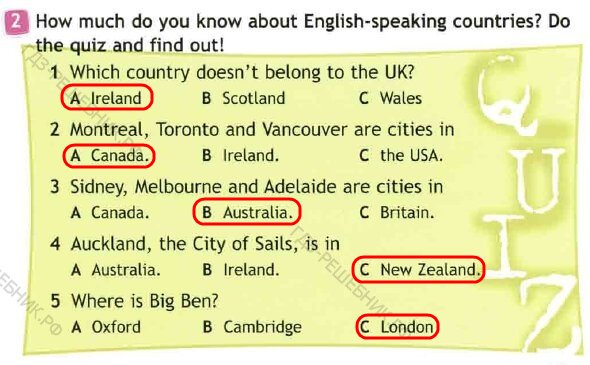 Here are some guidelines so you know how to find out who... Read more
Here are some guidelines so you know how to find out who... Read more
How to unlock a pdf with a password A password-protected PDF can be a big problem for the user. The user may receive a password-protected PDF by mistake or when trying to download the document from some online source. Only the owner or creator of the PDF file knows the password to unlock it. … Read more
How to download music Tools for downloading music There are several tools for downloading music. Some common tools are: iTunes: visit the iTunes store to buy and download music from the site. iTunes Match: This option allows you to store iTunes purchased music in the cloud for download across devices. Spotify: Spotify... Read more
How do I know what version of Ubuntu I have? Ubuntu is an open source operating system used on desktops and laptops. It is one of the most popular Linux distributions available on the market. It is very important to know which version of Ubuntu we are using in order to get the best performance from our system. .. Read More
.. Read More
How to decorate skulls Skulls are a well-known symbol in Mexico during the Day of the Dead. While they are usually associated with death and mourning, the most common idea in Mexico and Latin America is that there is a way to celebrate the lives of loved ones who have passed away. A special way… Read more
How to improve blurry images You can have the best modern camera, but even then you can't guarantee the result. A blurry photo is one of the most common problems that photographers have to deal with. If you have a blurry photo and want to improve it, there are a few steps you can follow… Read More
What is an Ad Hoc network? An Ad Hoc network is a wireless LAN without access to a physical central access point. It can be quickly created between separate computers and they can be easily configured to share resources such as files, printers, etc. Benefits of an Ad Hoc network One of the big benefits of using… Read more
How to send bulk messages via Whatsapp Whatsapp - is an application that allows you to send messages to your contacts.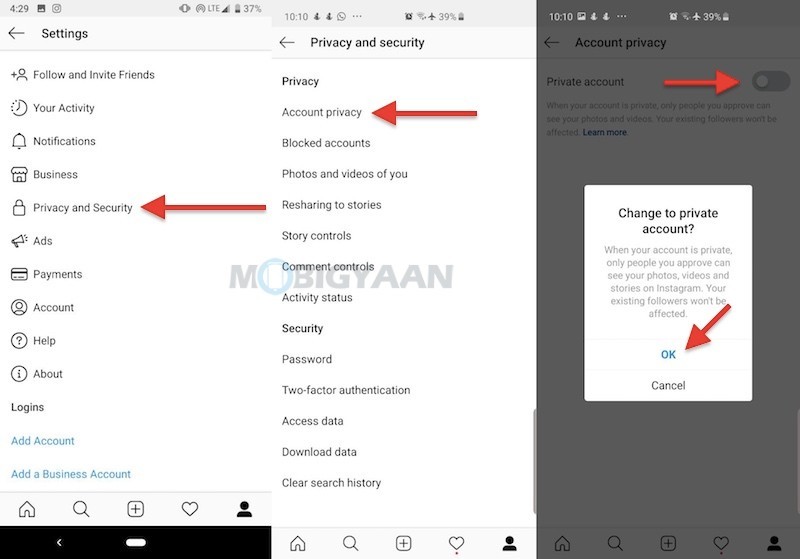 This tool is becoming more and more popular for use as a bulk messaging medium. These messages are sent to a predefined list of contacts for the purpose of promoting products, services and... Read more
This tool is becoming more and more popular for use as a bulk messaging medium. These messages are sent to a predefined list of contacts for the purpose of promoting products, services and... Read more
How to install XAMPP on Windows XAMPP is a popular application that allows users to create a local web development and hosting environment for various web projects. This platform can be easily and quickly installed on Windows. Here is a simple step by step how to install XAMPP on Windows. … Read More
How to Post a Gif as a Profile Photo on Facebook Adding an Image To post a Gif as a profile photo on Facebook, the most important step is to add an image. There are two ways to do this: Select a Gif from the Gif library. These libraries are available on the web, so just search Gif… Read More
Activate your new cell phone step by step Step 1: Insert the SIM card into the phone. A SIM card is a small memory card that contains certain information about the mobile operator with which the device will be used.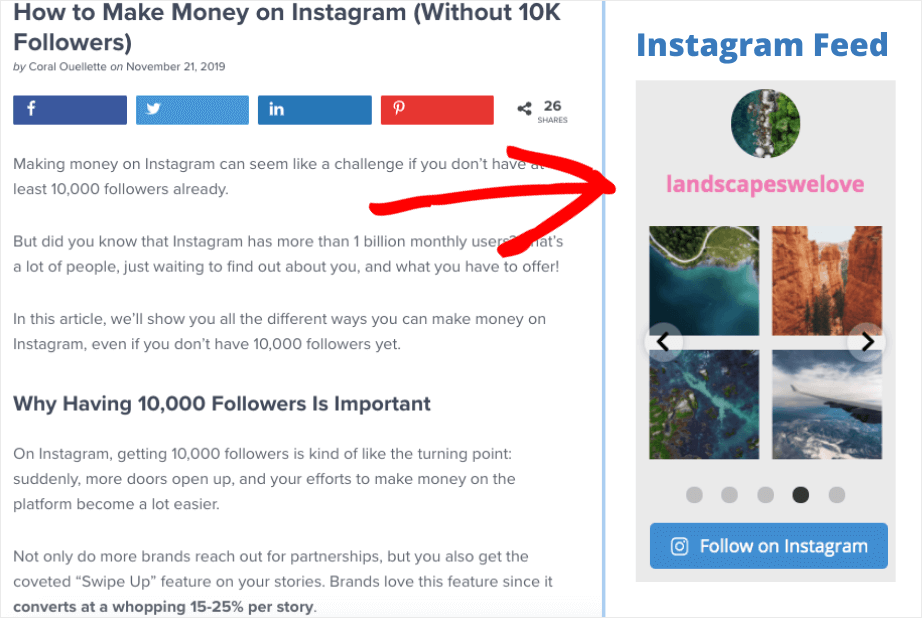 Step 2: Turn on the device. Some phones turn on automatically when connected... Read more
Step 2: Turn on the device. Some phones turn on automatically when connected... Read more
How to remove my URL from Facebook Today, Facebook is one of the most popular social networks, offering a wealth of features and content. One of them is the ability to have a unique web address that you can share with other people. This URL is known as "your profile URL". Next, … Read more
How do I remove my Google account from my mobile phone Deleting a Google account or a Google account included with Android on a mobile phone is necessary for various reasons. A very common one is to sell a cell phone or even give it as a gift and unlink the person's data. So… Read more
How to remove write protection from my USB What is write protection? Write protection refers to the ability of storage devices to block attempts to write new files to them. This protection provides additional security by allowing users to only read files from the device… Read More
Connect your phone to your TV with a cable You can connect your phone to your TV with a cable. This allows you to share screens, control your TV through your phone, view content from your phone on your home TV, etc. Here are the steps to do this: Step 1: Depending… Read more
This allows you to share screens, control your TV through your phone, view content from your phone on your home TV, etc. Here are the steps to do this: Step 1: Depending… Read more
your work: it is important to make sure that all the sources used in your work are collected and stored in one place for easy retrieval. Books Articles Websites Magazines 2. Decide on the link format: You need to decide the format used for… Read more
How to make an image transparent in Word One of the most popular aspects of images on the web is transparency. You can use it to highlight certain elements and make them more effective for users. With Microsoft Word, you can do the same quickly and easily. Here are the steps to follow… Read more
How to delete WhatsApp files? Due to the large number of media files sent to us through the WhatsApp messaging service, it can sometimes be extremely difficult to determine which files should be saved and which should not. To help you decide which files you can safely delete, we present… Read More
How to upgrade to Android 7 Android 7 (Nougat) is the latest version of Android that offers significant security and performance improvements.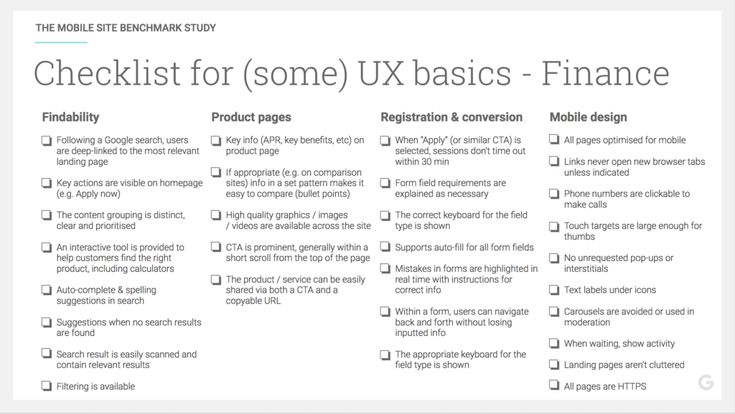 If you want to keep your phone updated to the latest version, here are the steps to update your device to Android 7: Step 1: Compatibility Check if your phone is compatible… Read more
If you want to keep your phone updated to the latest version, here are the steps to update your device to Android 7: Step 1: Compatibility Check if your phone is compatible… Read more
How to factory reset iPhone Reset an Apple device like iPhone , is a common thing for a user to do either before selling a device or to troubleshoot a software problem that may be occurring on the device. This article explains in detail how to restore iPhone with the latest iOS updates* using… Read More
How to unlock PDF Do you want to know how to unlock PDF files? This will allow you to better use PDFs and make them more personalized. If you have a PDF that you cannot edit, this article is for you. We'll show you how easy it is to unlock a PDF file. Steps to Unlock PDF Step 1: Find… Read more
How to take a picture on your computer Step 1: Open the program of your choice Start by opening the screen capture program (also known as the video clip capture program) you want to use to capture. Some options include Snagit, Greenshot, Screencast-O-Matic and more. Step 2: Set the capture format and resolution… Read More
Some options include Snagit, Greenshot, Screencast-O-Matic and more. Step 2: Set the capture format and resolution… Read More
How to Add Sound to a Word Document Adding sound to a Word document is the perfect way to share ideas, express them, and make content more engaging. Adding sound to a Word document is easier than you think! Steps to add audio to Word Open an existing Word file or... Read more
How to unprotect a PDF file Method 1: Use an online service There are several online tools that you can use to unprotect a PDF file. Here is a step by step procedure: 1. Find an online tool to unprotect PDF. The recommended option is https://smallpdf.com/es/optimizar-pdf. 2- Upload your… Read more
How do I record audio from a PC? Why record sound? Recording the sound of your computer allows you to capture all the sounds you make during an activity or game. This gives you the ability to save your voices while talking to teammates, save an audio track for a work presentation, or… Read more
Watch reverse videos on Tik Tok TikTok is the gateway to a new era of content creation. This platform allows users to create content using a variety of tools for both creative and commercial use. The platform also allowed users to express their creativity… Read more
This platform allows users to create content using a variety of tools for both creative and commercial use. The platform also allowed users to express their creativity… Read more
Signing out of Instagram on another device If you're signed into Instagram on multiple devices, it's important to understand how to sign out of Instagram on other devices. This guarantees the security of your account and ensures that no unauthorized person gains access to your profile or messages. How to log out of Instagram… Read more
How to format Motorola? How to format Motorola? If you want to format your Motorola phone, here's how to do it. These simple steps will help you restart your smartphone and set it up for new use. If you want to format your device to sell it or give it to someone, you may need to wipe the data, so… Read More
Close your Google account. What to do next Sign in to your Google account. Go to your account settings page. On the page, go to "Data and Personalization". Select "Your Account Settings"; there go to "Account Management". You will find "Close Your Account" under "Manage Your Account". Yes... Read more
Select "Your Account Settings"; there go to "Account Management". You will find "Close Your Account" under "Manage Your Account". Yes... Read more
How to view an archived Messenger conversation using the Messenger app Viewing an archived conversation from the Messenger app on your device is easy: open the Messenger app and navigate to the archived conversation. See the menu on the right side of the screen. You will find a cart icon or a menu… Read more
How does a computer work? A computer is a programmable electronic machine designed to perform a wide range of tasks with and without user intervention. These tasks are performed on the basis of a wide range of programs and software applications. The computer works on the basis of computing processing and computational tasks. These … Read more
How to copy text from a secure PDF file Introduction Copying text from a secure PDF file can be a daunting task. Secure PDFs are designed to protect the information and content they contain from being copied without permission.![]() Luckily, there are several programs and tools that can help you copy text from… Read More
Luckily, there are several programs and tools that can help you copy text from… Read More
How to temporarily deactivate your Facebook account Do you want to temporarily deactivate your Facebook account? Temporary deactivation of your Facebook account is a tool that you can use if you wish to temporarily interrupt your activity on this social media platform. This option allows you to save all your data without… Read more
How to use a microphone in Word Using a microphone in Microsoft Word can make dictation much easier for you. If you need a faster way to enter words and want them to be recorded with the best sound quality possible, then a microphone might be… Read More
How to know if you've been blocked on WhatsApp Want to know if someone has blocked you on WhatsApp? Many people wonder how to find out if you have been blocked on a popular chat app. Luckily, there are several signs by which you can know if you are blocked on the WhatsApp chat platform. So here we have some. .. Read more
.. Read more
How to Unlock a Company Locked Huawei Phone Huawei phones are very popular and a great option for many users, however there are times when your service will be blocked by the phone company. If your service is blocked, here is a step by step guide… Read More
How can I see my mobile phone number? Many people cannot find their assigned mobile phone number. It's not always easy to find, especially if it's a new mobile phone that we've never used before. Here are some ways to find our mobile phone number. In consultation with our contract with… Read more
How to Convert a Powerpoint Presentation to Video Converting a PowerPoint presentation to video format is a great way to share your project with the world. This helps increase the power of the presentation and helps viewers understand the information better. Here's how... Read more
How to create an Apple ID What is an Apple ID? An Apple ID (also known as an Apple ID) is a unique email address that allows you to access and use Apple services and features.