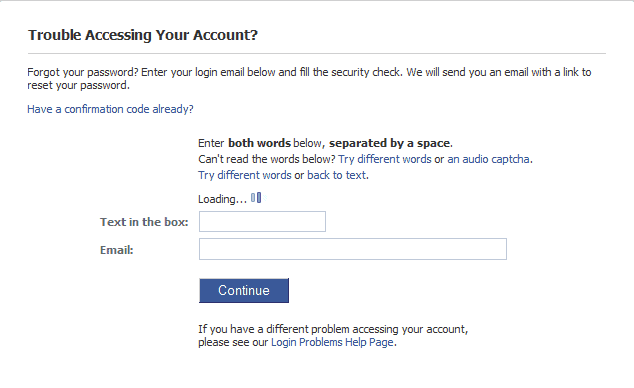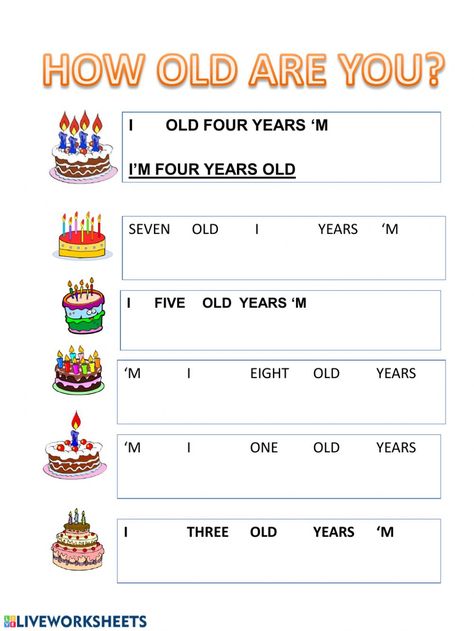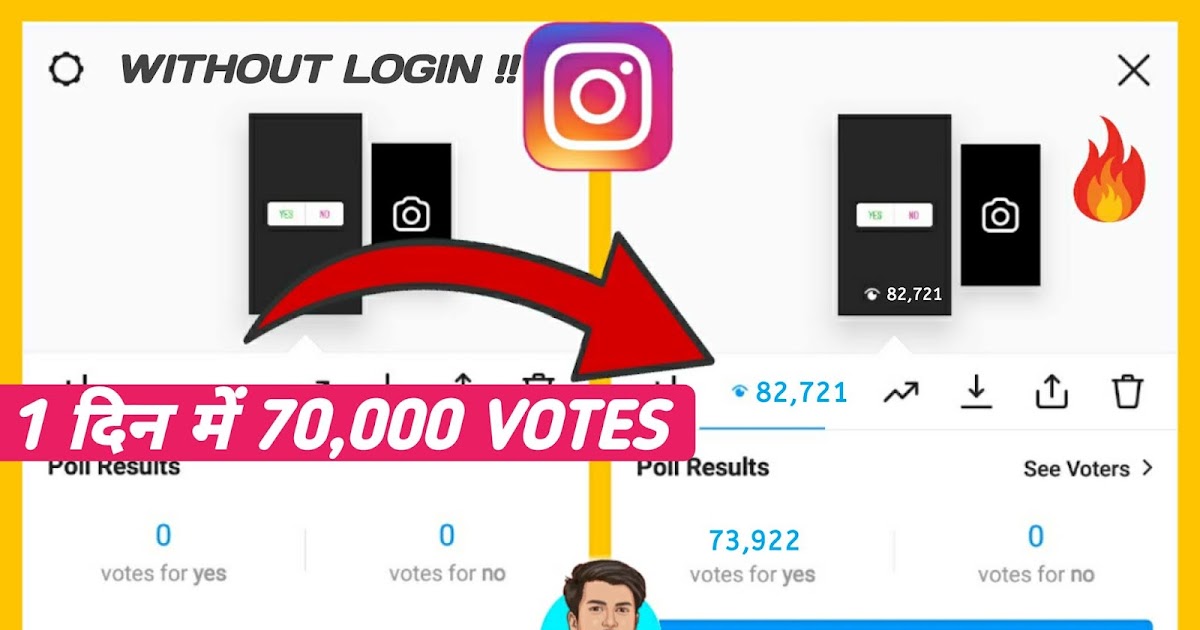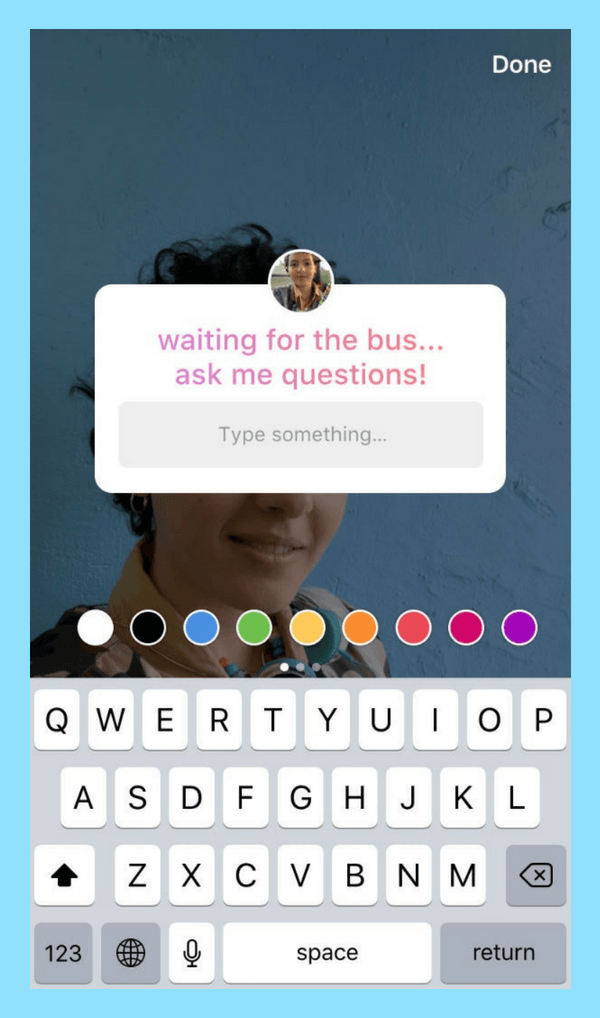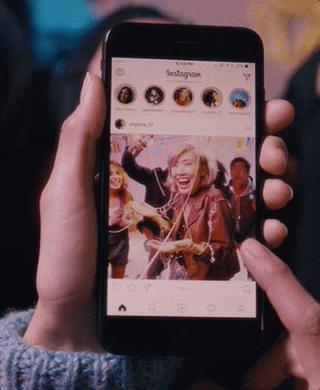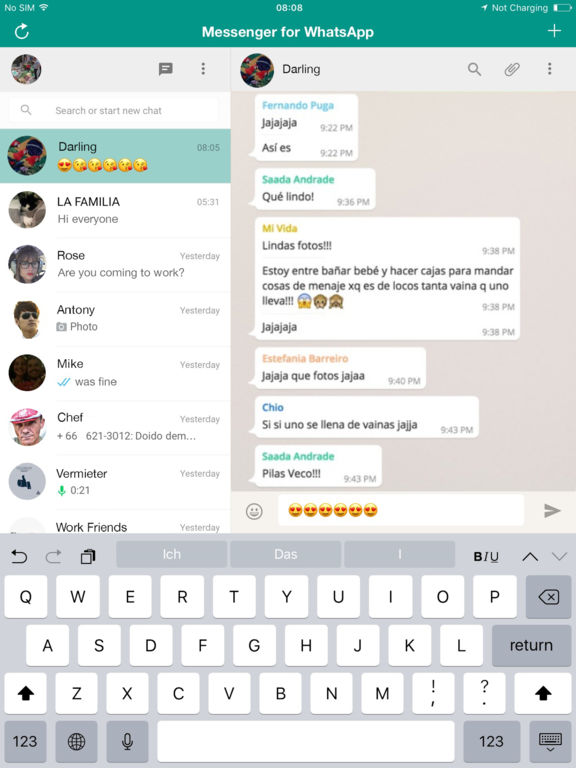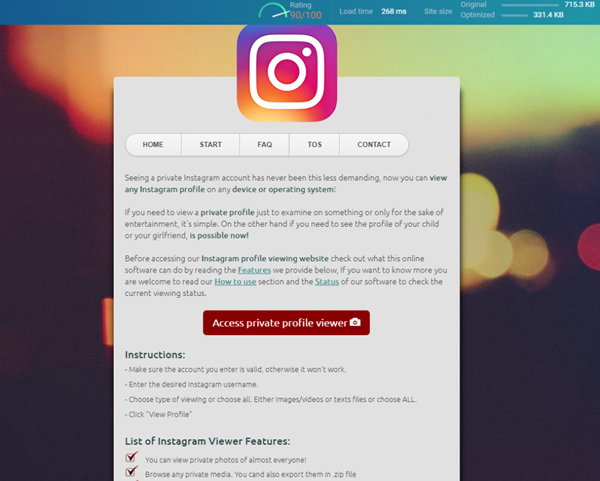How to search facebook account by email
How to Find Someone On Facebook Using An Email Address
Facebook is arguably the number one social networking application today, with over 2.6 billion users worldwide. It is used on multiple platforms. Many Facebook users use short names or nicknames for their profiles, and some do not even use their real names! In such cases, it becomes difficult to find someone on Facebook without proper profile information. Thankfully, you can find someone on Facebook using an Email address. So, if you are looking to do so, you are at the right place. We bring a perfect guide on how to find someone on Facebook by using an Email address.
Why use an Email address to find someone on Facebook?
These are the reasons to use an email address to find someone, free of charge, on Facebook.
1. Common Profile name
When you have a common name on your profile, other people will find it challenging to filter out profiles from search results. The easier method is finding someone using an Email address instead.
2. Full Name not mentioned
As discussed earlier, when users have their nickname or maybe just their first name listed on their Facebook profile, it isn’t easy to find that one particular profile.
3. Facebook Username is unknown
When you are not sure of someone’s username or profile name, you can easily find them on Facebook using their Email address.
1. Enter your username and password and log in to your Facebook account on the web browser or your smartphone.
2. Home page of Facebook will be displayed on the screen. At the top, you will see the search bar. Tap or click on it.
3. Type the Email address of the person you are looking for in the search bar and hit Enter or Return key as shown.
Note: On a mobile phone, you can search for a person using the Email address by tapping on Go/search icon.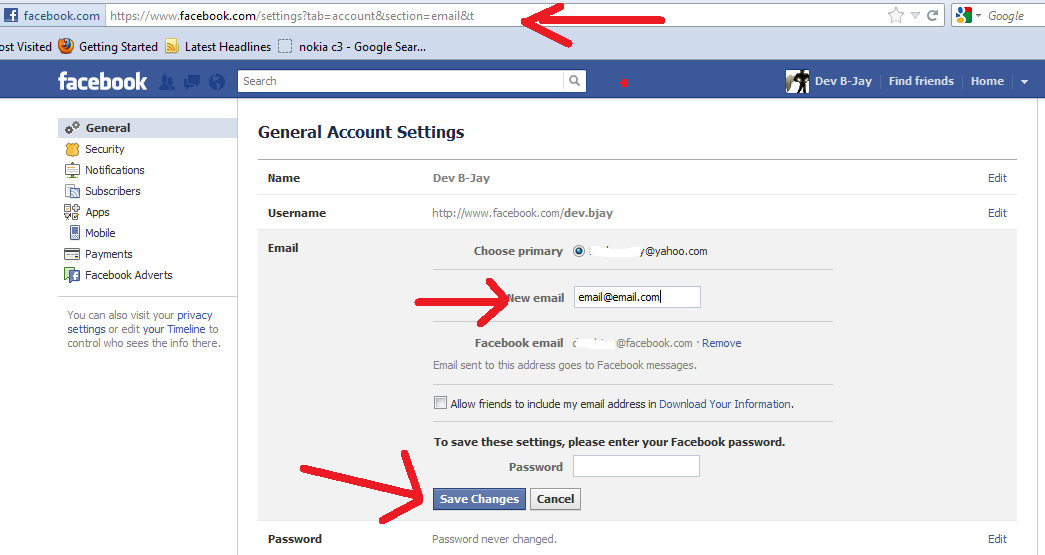
4. On typing the Email address, all relevant results will be displayed on the screen. To filter the search result, navigate to the People tab and search again.
5. Once you find the profile of the person you intended to seek, click on Add friend button to send a friend request.
Note: This method is applicable only if the user has enabled his/her contact information invisible to the public mode or when you are already connected to them through mutual friends.
Recommended:
- How to check your Facebook Profile without having a Facebook Account?
- Fix Facebook Home Page Won’t Load Properly
- How to Enable or Disable JavaScript in your Browser
- Fix Instagram ‘Not Posted Yet. Try Again’ Error on Android
We hope that this guide was helpful and you were able to find someone on Facebook using an email address. Let us know how this article helped you. Also, if you have any queries/comments regarding this article, feel free to drop them in the comments section.
Let us know how this article helped you. Also, if you have any queries/comments regarding this article, feel free to drop them in the comments section.
How to Find Someone’s Email on Facebook Step-by-Step (Updated 2023)
October 4, 2022 By Swordfish Team
You’ve met someone on Facebook, and now you want their email address to contact them outside of the social network. Finding someone’s email on Facebook can be hard.
There are many reasons why you would want to find someone’s email address on Facebook, but it is not always easy. There are a couple of ways to get in touch with your new friend.
In this post we will show you various methods to find someone’s email address on Facebook quickly and easily.
How to Find Someone’s Email on Facebook?
Table of Contents
There are various methods that you should try to get the email address on Facebook. Some methods might work or not; that depends on the user to user.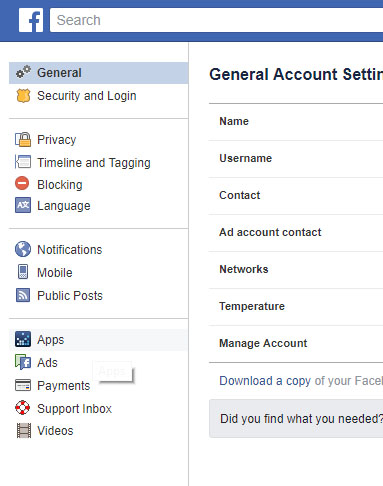 Try out the given methods and see which ones work the best for you.
Try out the given methods and see which ones work the best for you.
METHOD 1:
Look in the Facebook Profile
This is very cliche, but you should definitely look at the person’s Facebook profile for an email address as the first step.
- Step 1: Go to the Facebook profile of the person’s email address you want.
- Step 2: Go to the “About” section on the Profile Page.
- Step 3: Look for the email address.
This is a very classic and simple method which you can try. Many people prefer to keep their email addresses available to everyone. You should know that you might get the email address from the About page of the profile.
METHOD 2:
Use “Facebook Find Person” Feature
Facebook does have these features which let you search for the people on Facebook. It is also useful in order to recover your own Facebook account.
But you can use this tool to look for the person’s email address using the following steps.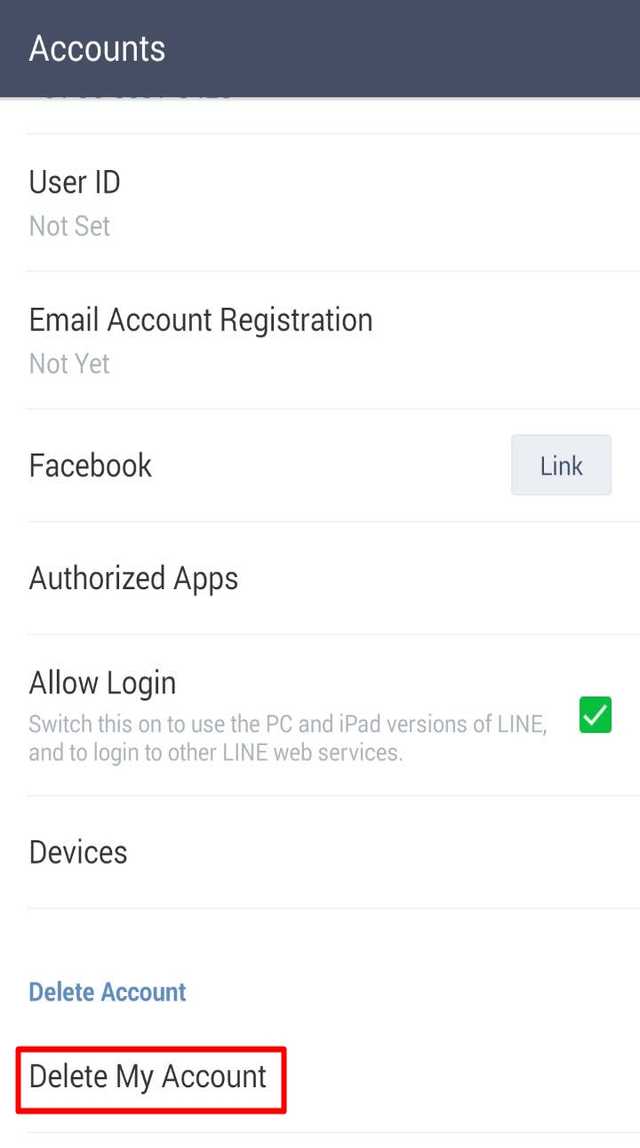
- Step 1: Go to https://www.facebook.com/public/Find-Person.
- Step 2: Search the name of the person you want.
- Step 3: Write down the Username of the person from the URL.
- Step 4: Click on the forgot password section on the login page.
- Step 5: Enter the copied username.
- Step 6: Facebook will ask you to verify your email address and they will show you the email address as well.
- Step 7: No need to go ahead. Done. You got the email address on Facebook.
Use Online Tools to Find Email Address
There are various chrome extensions and online tools which help you get the email address by scrapping the Facebook profile.
It is much easier to get an email address using those tools as they scrape and find the data for you within an instance. There are various tools available which you can try.
Swordfish AI (swordfish.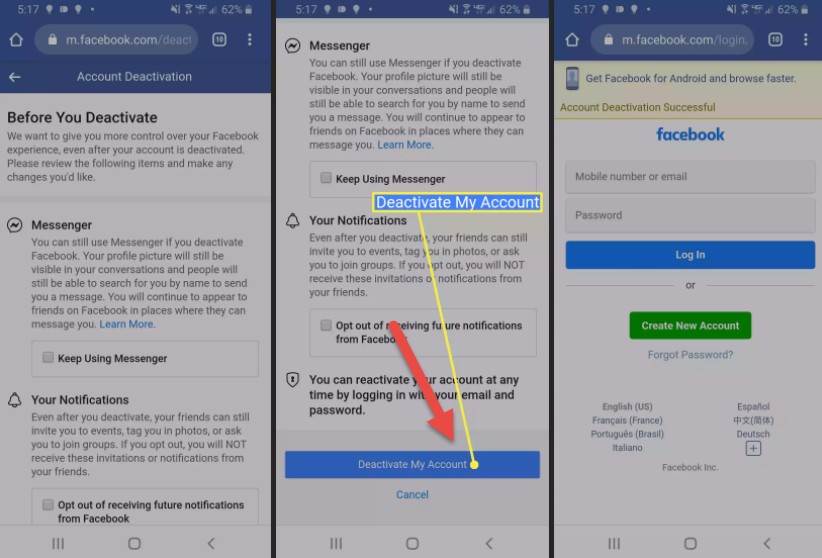 ai) is one of the best email finder and cell phone finder tools out there. Swordfish AI simultaneously connects to over 200+ network data partners to bring users the most updated and accurate contact information, including personal and business email addresses, and the prized piece of personal contact information, cell phone and mobile phone numbers.
ai) is one of the best email finder and cell phone finder tools out there. Swordfish AI simultaneously connects to over 200+ network data partners to bring users the most updated and accurate contact information, including personal and business email addresses, and the prized piece of personal contact information, cell phone and mobile phone numbers.
The unique thing about Swordfish AI is that it does not violate the Facebook terms of service because it’s not actually scrapping Facebook. It is only using the person’s profile url as a data reference. It then uses Google to verify this is the correct person you are looking for. Finally, Swordfish AI simultaneously connects to over 200+ network data partners, live in real-time, to obtain the most updated email address and contact information for that person.
Swordfish’s mission is to save you your most valuable asset – time, to reduce your cognitive load, to make connecting to business opportunities easier, and of course, to authenticate identity.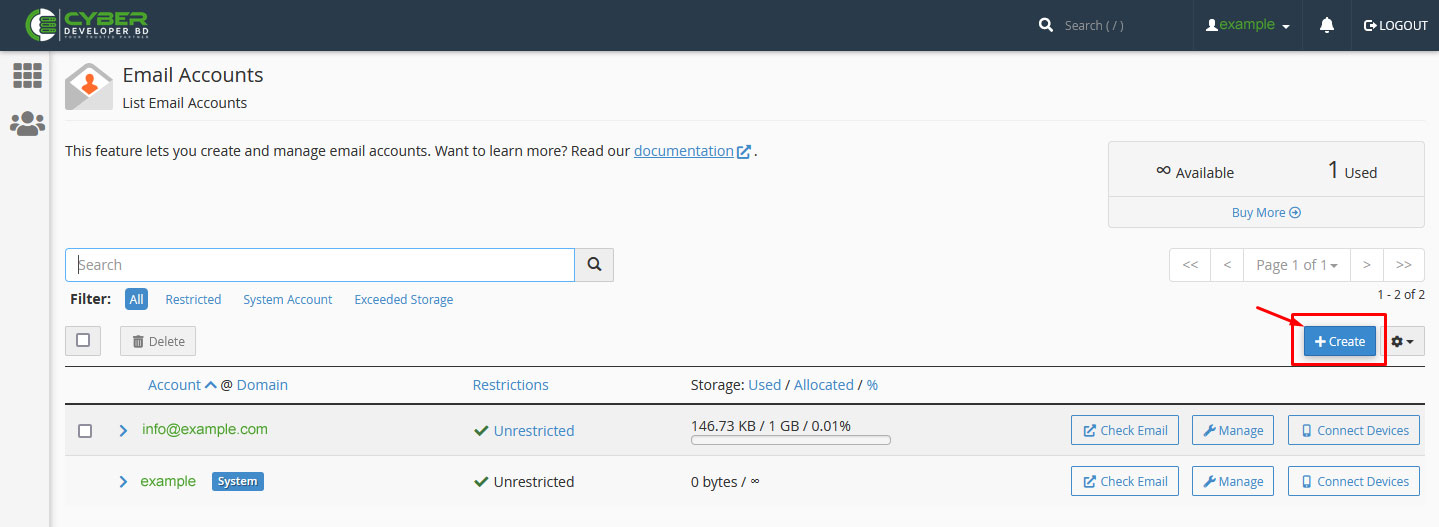
Check out the Swordfish AI Chrome extension and the Swordfish AI pricing here.
Read a detailed 2022 Swordfish AI review here.
How to Find Someone’s Email Address on Facebook if it’s Private?
Many users ask how you can enter into the profile of the person who has a private Facebook account. If you are also one of them, you don’t need to be worried about it.
Method 3 is a method that you can use. All you need is a username of the person’s Facebook profile, and Swordfish AI will do the rest.
Once you get that, you can use the Swordfish AI “Deep Search” to do a full social media profile search lookup.
Image Credit: Swordfish.ai / Deep Search Page.Conclusion
Don’t you think it’s very easy to find someone’s email address on Facebook?
We have given the way how you can do this in a step-by-step process. Just follow all of them and get your desired information.
We will also share some more guides on how to find someone’s email address on Instagram, Snapchat, LinkedIn, Twitter, etc.
If you know other tools that work best for you, let us know in the comments section.
Ready to Find Someone’s Email on Facebook?
Before you start your Facebook social media marketing campaign, be sure you have the correct email addresses, direct dial phone numbers, and cell or mobile phone numbers for your Facebook outreach.
Swordfish AI provides the most accurate B2B and B2C contact information, including cell phone numbers and email addresses. Try Swordfish AI now.
Cover Image Licensed from: 123RF.com / Ximagination.
Best Email Finder, Email Address, Facebook, Find Email Address, Find Emails on Facebook, Online Tools, Social Media Marketing, SwordfishHow do I recover my Facebook account if I can't sign in?
Help Center
Account Management
Login and Password
We are updating the mobile version of Facebook.com. More
If you're having trouble signing in to your Facebook account, try the steps below.
Recovering a Facebook account using the Find Account page
Go to the Find Account page at facebook.com/login/identify and follow the instructions below. Use a computer or mobile phone that you've already signed into your Facebook account on.
Find the account you want to recover. You can search by name, email address, or phone number.
Follow the onscreen instructions to reset your account password.
Learn more about
what to do if you can't find your account using the Account Finder page.
Recover your Facebook account from a friend or relative's account.
Click the icon below the cover photo.
Select Get support or report a profile.
Select the Other option and click Next.
Click Recover this account and follow the instructions on the screen.
Change or reset your password
Learn how to change or reset your password.
If you're having trouble accessing the email address or phone number on your account
Find out what to do if you can't reset your password because you can't access the email address or phone number on your account.
If you need to check if your account is disabled
If your Facebook account is disabled, you will see a message about it when you try to log in.
If you think your account has been hacked or someone is using it without your permission
Find out what to do if you think your account has been hacked.
If you're having trouble getting recovery codes to your email address or phone number
Find out what to do if your Facebook account is suspended and verification codes aren't coming to your email address or phone number.
Was the article helpful?
Related Articles
How to recover an old Facebook account that you can't log in to?
How can I help a friend regain access to a hacked Facebook account?
How can I recover my account if it has been hacked or someone has taken possession of it?
My Facebook account has been blocked and verification codes are not being sent to the specified email or phone number
My personal Facebook account has been disabled
Information
Confidentiality
Conditions and Rules
Advertising preferences
Vacancies
COOKIE
Creation
Create page
90,000 how to restore an account if there is no access to the associated email or mobile phone number?Help Center
Account Management
Login and Password
We are updating the mobile version of Facebook.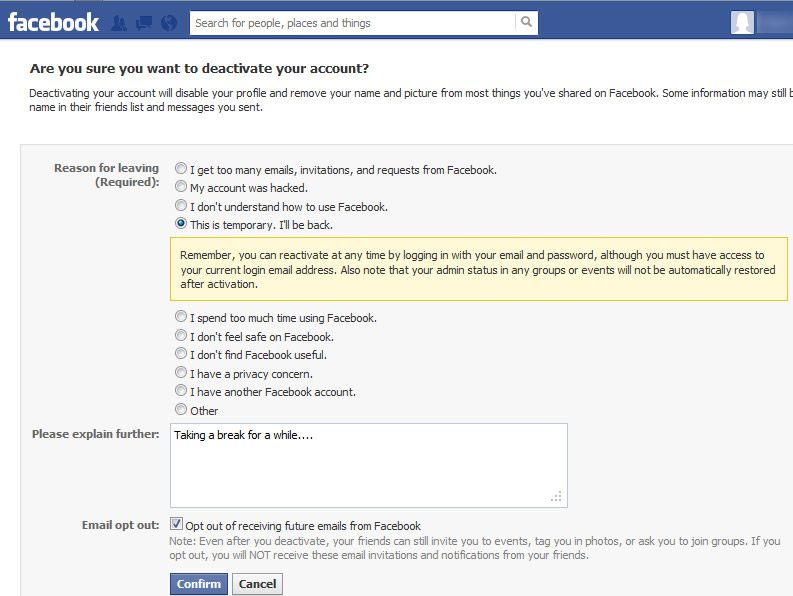 com. 9 more0003
com. 9 more0003
Below are several ways to log in to your account to reset your password.
Sign in with a different email address or phone number
You can regain access to your Facebook account using a different email address or mobile phone number associated with your account.
If you don't know your alternate contact details:
Using a computer or mobile phone that you've already signed into your Facebook account on, go to this page and follow the instructions.
After logging into your account, learn how to reset your password.
Make sure you enter the correct mobile phone number
Make sure you enter the full mobile phone number, including the country code.
Do not include extra zeros, plus signs (+), or other special characters.
Try to restore access to the email address
To restore access to the address associated with your Facebook account, contact your email service provider.
Look for an option on your email login screen that reads something like this: Trouble signing in? or Forgot your password?
Once you regain access to your email, you can complete your password reset.